HTC 2PST300 User Manual

Product
safety &
warranty
information.
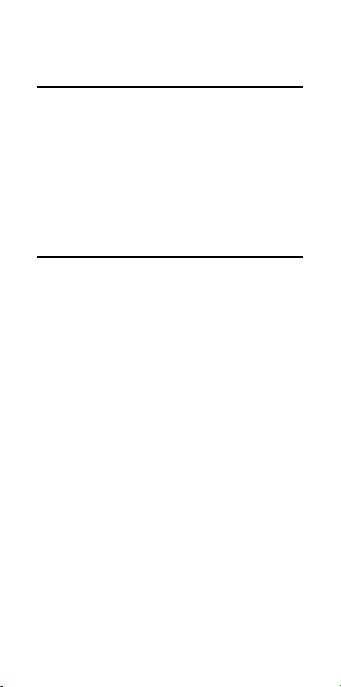
2 Safety and regulatory guide
Please read before proceeding
THE BATTERY IS NOT FULLY CHARGED WHEN
YOU TAKE THE DEVICE OUT OF THE BOX.
YOUR WARRANTY IS INVALIDATED IF YOU
DISASSEMBLE OR ATTEMPT TO DISASSEMBLE
THE DEVICE.
Privacy restrictions
Some countries require full disclosure of
recorded telephone conversations.
Important health information and
safety precautions
READ THE FOLLOWING WARNINGS AND
INFORMATION BEFORE USE OF THE PRODUCT
AND FOLLOW ALL PRODUCT SAFETY AND
OPERATING INSTRUCTIONS. FAILURE TO DO
SO MAY CAUSE BODILY INJURY, ELECTRIC
SHOCK, FIRE, AND OTHER DAMAGE.
Electrical safety
Do not attempt to disassemble the phone or its
accessory. Only qualified personnel must
service or repair the phone or its accessories.
Do not connect with incompatible products or
accessories.
Do not touch the SIM card’s metal connectors
as this may cause an electrostatic discharge.
CAUTION
: Connecting to improperly grounded
equipment can result in an electric shock to your
device.
This product is equipped with a USB Cable for
connecting with desktop or notebook computer.
Be sure your computer is properly grounded
(earthed) before connecting this product to the
computer. The power supply cord of a desktop
or notebook computer has an
equipment-grounding conductor and a
grounding plug. The plug must be plugged into
an appropriate outlet which is properly installed
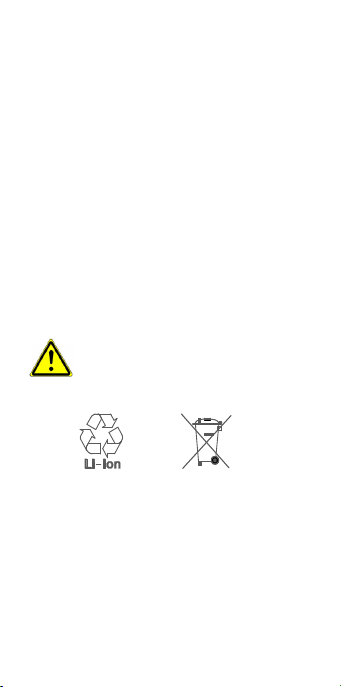
Safety and regulatory guide 3
WARNING
: To reduce risk
of fire or burns,
and grounded in accordance with all local codes
and ordinances.
Safety precautions for battery and power
supply
Use the correct external power source
A product should be operated only from the
type of power source indicated on the
electrical ratings label
AC adapter:
HTC, TC U250
Your device should only be operated with the
HTC qualified battery pack, model number
B2PST100
to 104 °F (0 °C to 40 °C)
Handle battery packs carefully
This product contains a Lithium-ion polymer or
Lithium-ion battery. There is a risk of fire and burns
if the battery pack is handled improperly.
Operating temperature range: 32 °F
do not disassemble, crush, puncture, short
external contacts or circuits, expose to
temperature above 40 °C (104 °F), or
dispose of in fire or water.
Additional precautions
Keep the device dry and away from water or
any liquid as it may cause a short circuit.
The phone should only be connected to
products that bear the USB-IF logo or have
completed the USB-IF compliance program.
Only use the battery with a charging system
that has been qualified with the system per
this standard, IEEE-Std-1725. Use of an
unqualified battery or charger may present a
risk of fire, explosion, leakage or other
hazard.

4 Safety and regulatory guide
Avoid dropping the phone. If the phone or
battery is dropped, especially on a hard
surface, and the user suspects damage, take
it to a service centre for inspection.
If the battery leaks:
Do not allow the leaking fluid to come in
contact with skin or clothing. If already in
contact, flush the affected area immediately
with clean water and seek medical advice.
Do not allow the leaking fluid to come in
contact with eyes. If already in contact, DO
NOT rub; rinse with clean water immediately
and seek medical advice.
Take extra precautions to keep a leaking
battery away from fire as there is a danger
of ignition or explosion.
Safety precautions related to weather,
temperature and moisture
Keep this product away from water, excessive
moisture and extreme temperatures. Avoid hot
areas. The product should be kept away from
heat sources such as radiators, heat registers,
stoves, or other products that produce heat. Do
not leave the product inside a vehicle or in places
where the temperature may exceed 40 °C (104
°F), such as on a car dashboard, window sill, or
behind glass that is exposed to direct sunlight or
strong ultraviolet light for extended periods of
time. This may damage the product, overheat the
battery, or pose a risk to the vehicle.
Avoid wet areas. Never use the product in rain, or
near washbasins or other wet or high humidity
locations, such as locations where the device
may be exposed to sweat or other liquids. If your
product gets wet, do not try to dry the product
with the use of an oven, dryer or microwave, as
this may damage your product.
Avoid using your device after a dramatic change
in temperature and/or humidity ranges, as
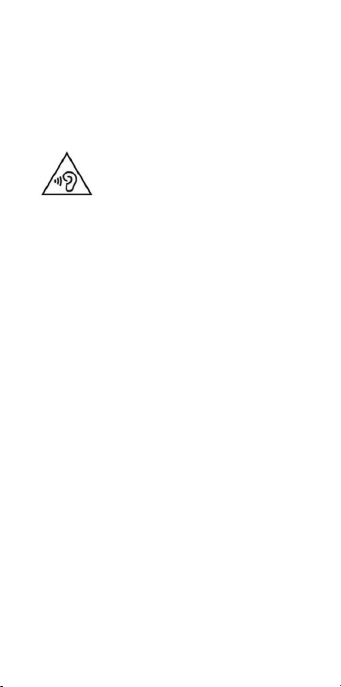
Safety and regulatory guide 5
condensation may form on or within the device.
To avoid damaging the device, allow sufficient
time for the moisture to evaporate before use.
Do not use your phone if it has been damaged.
Prevention of hearing loss
down the device volume before using headphones
or other audio devices.
Using your phone while flying
Use of cell phones may be restricted on aircraft.
For your safety and the safety of other
passengers, always follow crew instructions
regarding the use of your phone.
CAUTION
: Permanent hearing loss
may occur if earphones or
headphones are used at high volume
for prolonged periods of time. Turn
Environmental hazards
When in any area with a potentially explosive
atmosphere or where flammable materials exist,
the product should be turned off and the user
should obey all signs and instructions.
Road safety
When behind the wheel, driving safely should
always be your first priority. According to the
National Highway Traffic Safety Administration
(NHTSA), scientific research indicates that using
a wireless phone while driving degrades a driver’s
performance, whether used in a hands-free or
hand-held mode. NHTSA advises that the “safest
course of action is to refrain from using a cell
phone while driving.” NHTSA’s policy on “Cell
Phone Use While Driving,” as well as Frequently
Asked Questions on the subject, are available at
www.nhtsa.gov. For your safety and the safety of
those around you, please consider turning your
phone off while you are driving.
