Page 1
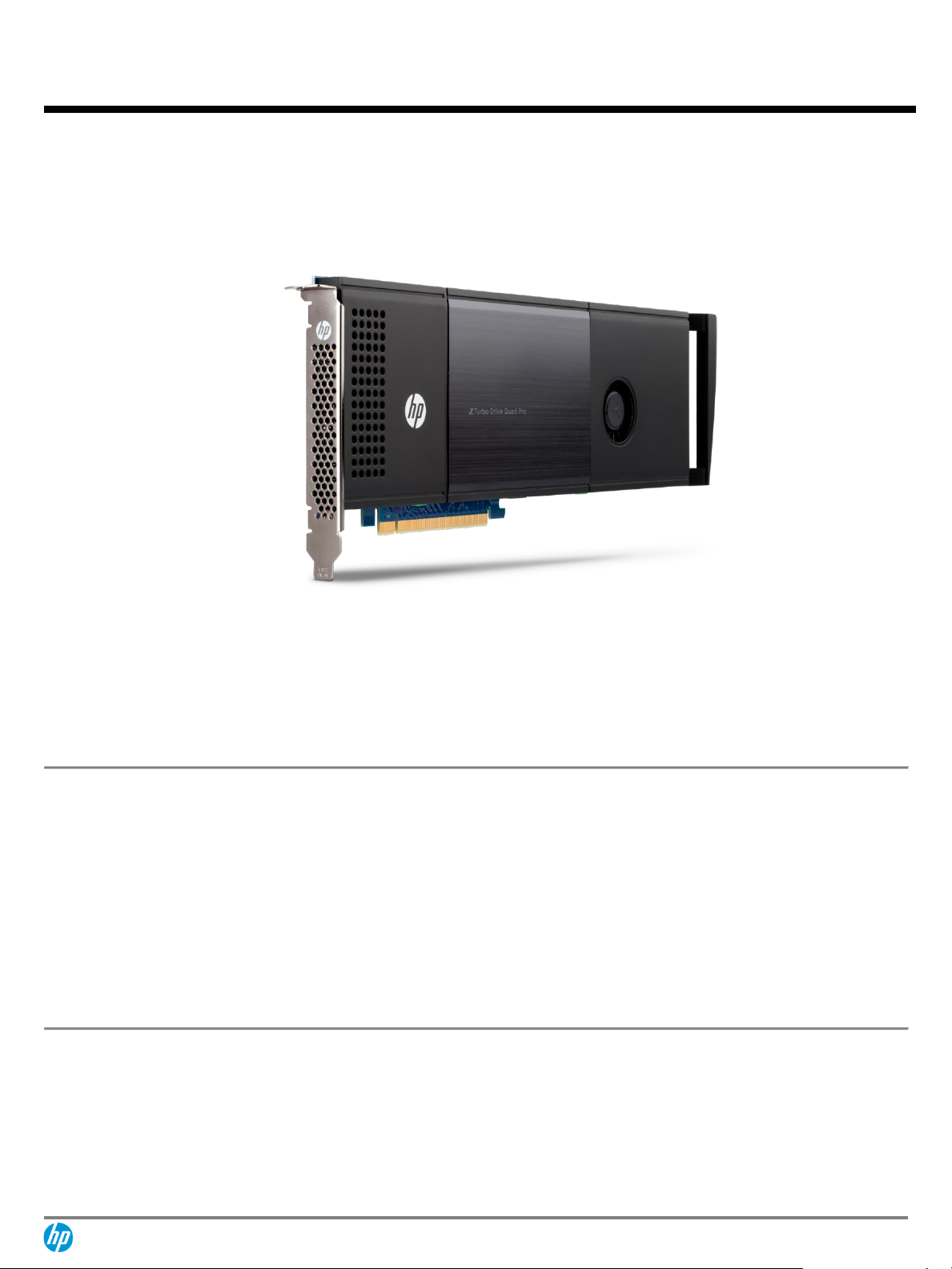
QuickSpecs
HP Z Turbo Quad Pro and Dual Pro
Overview
c04798669 — DA-15373 — Worldwide — Version 7 — February 4, 2020
Page 1
HP Z Turbo Quad Pro and Dual Pro
Introduction
The demands on Workstations continue to increase, especially in segments like digital media or imaging, where resolutions and
file sizes are increasing. SSD technology is improving to enable greater bandwidth at lower costs/GB. The most intense workflows
require greater capacity and greater performance than individual M.2 modules can offer. Combining 4 modules into a card that
occupies only one PCIe x16 slot is efficient and meets the requirements for performance and capacity.
Performance
HP Z Turbo Drive Quad Pro and Dual Pro solutions
The HP Z Turbo Drive Quad Pro enables up to four M.2 PCIe SSD modules to be connected to one PCIe Gen3 x16 slot. This M.2 form
factor device uses PCIe Gen3 x4 which enables sequential performance levels greater than 2GB/s for each module. HP Z Turbo
Drive Dual Pro enables up to two M.2 PCIe SSD modules to be connected to one PCIe Gen3 x8 slot.
The devices can be set up with RAID for additional performance and redundancy using software RAID, or by using VROC technology
from Intel.
Note: There are restrictions to using RAID with boot volumes when using software RAID. RAID volumes created by using VROC
technology can be enabled for boot, provided all M.2 devices are connected to the same PCIe root port.
Page 2

QuickSpecs
HP Z Turbo Quad Pro and Dual Pro
Overview
c04798669 — DA-15373 — Worldwide — Version 7 — February 4, 2020
Page 2
Benefits of Z Turbo Drive Quad Pro
• Supports up to four PCIe M.2 SSD modules (NVMe) in one card, PCIe Gen3 x16 slot required.
• The HP Z Turbo Drive Quad Pro is equipped with Power Loss Protection circuitry that employs a bank of super caps to
provide the power to fully finish data storage operations in the event of a power loss condition.
• The active cooling solution ensures that the M.2 SSD modules will not throttle to low performance levels due to over-
heating.
• Support for single and double sided PCIe M.2 SSDs, up to 110mm in length.
• One of the M.2 SSD modules on the card can be used as a Boot device, and the other devices can be used as Data storage.
Alternatively, all of the M.2 SSD modules can be used as Data devices.
• Additional storage devices, e.g. HDDs, SATA SSDs, can be used in combination with the HP Z Turbo Drive Quad Pro.
• Multiple HP Z Turbo Drive Quad Pro cards can be installed into HP Z Workstations. A card with 3 or 4 M.2 SSD modules
requires a PCIe Gen3 x16 slot.
Models
HP Z Turbo Drive Quad Pro 2x256GB PCIe TLC SSD
4YZ38AA
HP Z Turbo Drive Quad Pro 2x512GB PCIe TLC SSD
4YZ39AA
HP Z Turbo Drive Quad Pro 2x1TB PCIe TLC SSD
4YZ40AA
HP Z Turbo Drive Quad Pro 2x2TB PCIe TLC SSD
3KP42AA
HP Z Turbo Drive Quad Pro 256GB PCIe TLC SSD Module
4YZ35AA
HP Z Turbo Drive Quad Pro 512GB PCIe TLC SSD Module
4YZ36AA
Page 3

QuickSpecs
HP Z Turbo Quad Pro and Dual Pro
Overview
c04798669 — DA-15373 — Worldwide — Version 7 — February 4, 2020
Page 3
HP Z Turbo Drive Quad Pro 1TB PCIe TLC SSD Module
4YZ37AA
HP Z Turbo Drive Quad Pro 2TB PCIe TLC SSD Module
3KP43AA
Benefits of Z Turbo Drive Dual Pro
• Supports up to four PCIe M.2 SSD modules (NVMe) in one card, PCIe Gen3 x16 slot required.
• The active cooling solution ensures that the M.2 SSD modules will not throttle to low performance levels due to over-
heating.
• Support for single and double sided PCIe M.2 SSDs, up to 110mm in length.
• One of the M.2 SSD modules on the card can be used as a Boot device, and the other device can be used as Data storage.
Alternatively, both of the M.2 SSD modules can be used as Data devices.
• Additional storage devices, e.g. HDDs, SATA SSDs, can be used in combination with the HP Z Turbo Drive Dual Pro.
• Multiple HP Z Turbo Drive Dual Pro cards can be installed into HP Z Workstations.
Models
HP Z Turbo Drive Dual Pro 256GB TLC SSD
4YF60AA
HP Z Turbo Drive Dual Pro 512GB TLC SSD
4YF61AA
HP Z Turbo Drive Dual Pro 1TB TLC SSD
4YF62AA
HP Z Turbo Drive Dual Pro 2TB TLC SSD
4YF63AA
HP 1x256GB M.2 2280 PCIe NVMe TLC SSD Dual Pro Kit
8PE74AA
HP 1x512GB M.2 2280 PCIe NVMe TLC SSD Dual Pro Kit
8PE75AA
HP 1x1TB M.2 2280 PCIe NVMe TLC SSD Dual Pro Kit
8PE76AA
Compatibility
The HP Z Turbo Drive Quad Pro is supported on desktop platforms of HP Z Workstations, including Z4, Z6 and Z8 G4, Z440, Z640,
and Z840. It will support storage configurations as a Boot device and as a Data device. It also can be configured with other
storage components including SATA and SAS drives and controllers. Not all configurations are available from the factory.
NOTE: Not all models are available in all regions.
Page 4
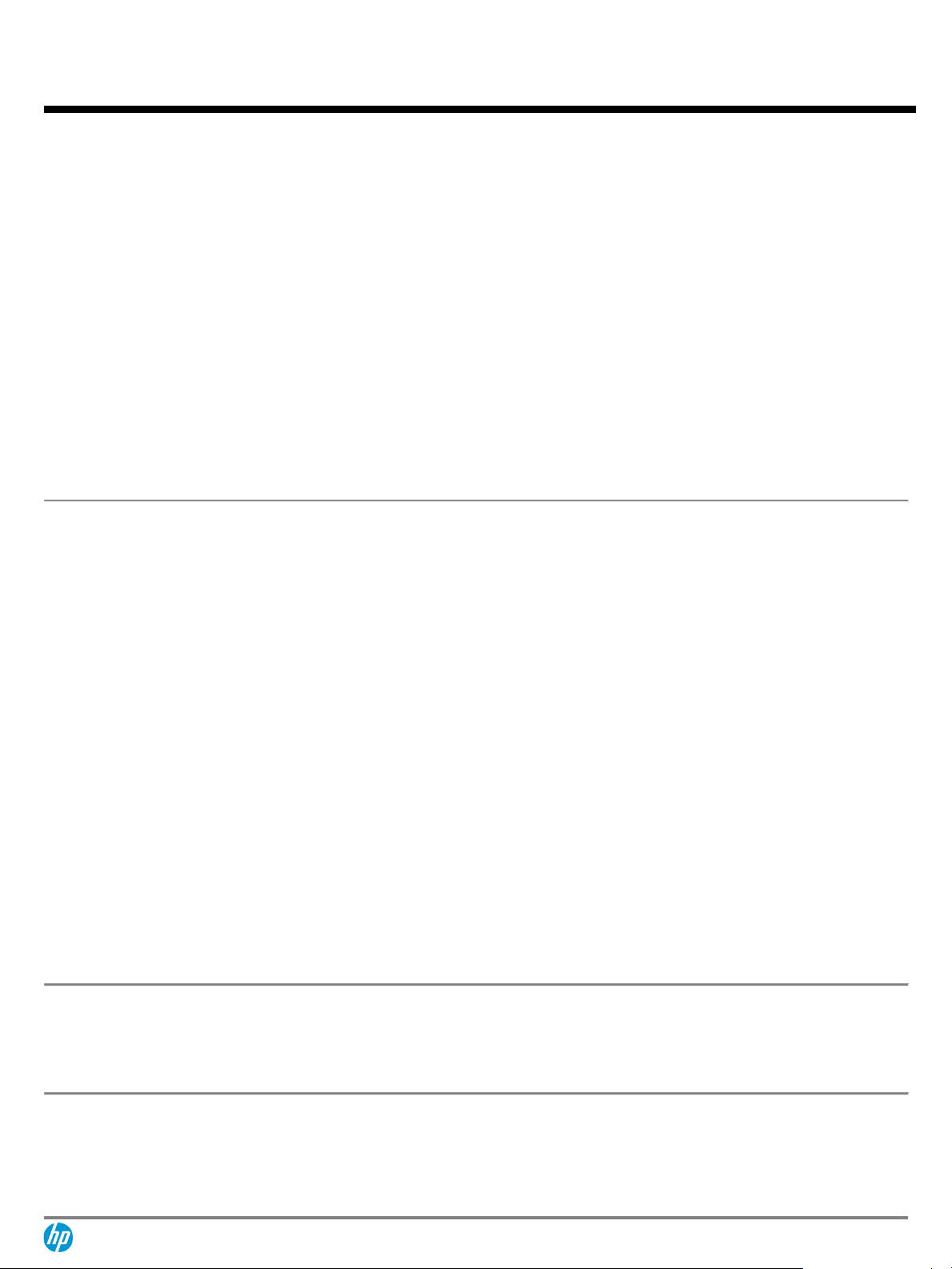
QuickSpecs
HP Z Turbo Quad Pro and Dual Pro
Overview
c04798669 — DA-15373 — Worldwide — Version 7 — February 4, 2020
Page 4
Recommended Slot Order
For all HP Workstation platforms the tested and approved slots for the HP Z Turbo Drive Quad Pro are as follows (in order of
preference):
Z6 G4: Slot #4, Slot #6 (requires 2nd CPU), Slot #3 (requires 2nd CPU)
Z840: Slot #6, #4 (requires 2nd CPU), and #2*
Z6 G4 and Z4 G4: Slot 5
Z4 G4 with Core Processors: i9 – Slot #3, i7 – Not Supported
Z640 and Z440: Slot #5 and #2*
* Use of Z Turbo Drive Quad Pro in Slot 2 will necessitate moving the primary graphics card to an x8 or x4 PCIe slot, which could
lead to reduced graphics performance.
Raid Support
For RAID support, there are some specific differences and thus restrictions as compared to SATA/SAS HDDs or SSDs, because
software RAID is used.
• Windows® RAID with Boot Configuration: Limited support for RAID 1*, No support for RAID 0, 5, 10
• Windows® RAID with Data Configuration: Support for RAID 0, 1; No support for RAID 5, 10
• Linux® RAID with Boot Configuration: Functional for RAID 0, 1*; No support for RAID 5, 10
• Linux® RAID with Data Configuration: Functional for RAID 0, 1, 5, 10**
On Z8 G4, Z6 G4, and Z4 G4, bootable RAID support can be configured via VROC. VROC is an Intel technology that allows NVMe
devices to be configured and included in RAID arrays.
There are two versions of VROC available to customers:
- Standard – This version enables RAID 0, RAID 1, and RAID 10. RAID volumes are bootable as long as the configured
devices are all on the same PCIe Root Port.
- Premium – This version enables all RAID levels available in the Standard version and adds RAID 5.
*RAID 1 can be set up, yet will not provide complete, redundant protection as the boot partition is not replicated on both drives. An
OS boot partition cannot be protected by software RAID 1.
** Limited testing has been done with Linux® to confirm RAID support and performance characteristics.
Note: When using more than one HP Z Turbo Drive Quad Pro in a system, please ensure that the card ID switches are set up
correctly. See installation guide for complete details.
Service and Support
The HP Z Turbo Drive Quad Pro has a one-year Limited Warranty or the remainder of the warranty of the HP supported product in
which it is installed. Technical support is available seven days a week, 24 hours a day, by phone, as well as online support forums.
Certain restrictions and exclusions apply.
Page 5

QuickSpecs
HP Z Turbo Quad Pro and Dual Pro
Technical Specifications - SSD Modules for Z Turbo Quad Pro
c04798669 — DA-15373 — Worldwide — Version 7 — February 4, 2020
Page 5
M.2 PCIe TLC SSD Modules
256GB M.2 PCIe SSD (NVMe)
Capacity:
256GB M.2 PCIe SSD (NVMe)
Interface
PCIe Gen3 x16 architecture
NVMe Controller
NAND Type:
3D TLC
Read Bandwidth (128KB):
3500 MB/s
Write Bandwidth (1MB):
2200 MB/s
Random Read IOPS (4KB):
240K
Random Write IOPS (4KB):
480K
Endurance (Total Bytes Written):
200
512GB M.2 PCIe SSD (NVMe)
Capacity:
512GB M.2 PCIe SSD (NVMe)
Interface
PCIe Gen3 x16 architecture
NVMe Controller
NAND Type:
3D TLC
Read Bandwidth (128KB):
3500 MB/s
Write Bandwidth (1MB):
2900 MB/s
Random Read IOPS (4KB):
240K
Random Write IOPS (4KB):
460K
Endurance (Total Bytes Written):
300 TBW
1TB M.2 PCIe SSD (NVMe)
Capacity:
1TB M.2 PCIe SSD (NVMe)
Interface
PCIe Gen3 x16 architecture
NVMe Controller
NAND Type:
3D TLC
Read Bandwidth (128KB):
3500 MB/s
Write Bandwidth (1MB):
3000 MB/s
Random Read IOPS (4KB):
580K
Random Write IOPS (4KB):
500K
Endurance (Total Bytes Written):
400 TBW
2TB M.2 PCIe SSD (NVMe)
Capacity:
2TB M.2 PCIe SSD (NVMe)
Interface
PCIe Gen3 x16 architecture
NVMe Controller
NAND Type:
3D TLC
Read Bandwidth (128KB):
3500 MB/s
Page 6

QuickSpecs
HP Z Turbo Quad Pro and Dual Pro
Technical Specifications - SSD Modules for Z Turbo Quad Pro
c04798669 — DA-15373 — Worldwide — Version 7 — February 4, 2020
Page 6
Write Bandwidth (1MB):
3000 MB/s
Random Read IOPS (4KB):
600K
Random Write IOPS (4KB):
500K
Endurance (Total Bytes Written):
500 TBW
HP Z Turbo Drive Quad Pro 2x1TB PCIe SSD
Capacity:
2x1TB M.2 PCIe SSD (NVMe) modules
Interface
PCIe Gen3 x16 architecture
NVMe Controller
Operating Temperature
32° to 158° F (0° to 70° C)
Page 7

QuickSpecs
HP Z Turbo Quad Pro and Dual Pro
Technical Specifications - SSD Modules for Z Turbo Quad Pro
c04798669 — DA-15373 — Worldwide — Version 7 — February 4, 2020
Page 7
HP Z Turbo Drive Quad Pro 512GB SSD module
Capacity:
512GB (one M.2 PCIe NVMe module)
Interface
PCI Express 3.0 x4 electrical x4 physical
NVMe Controller
Operating Temperature
32° to 158° F (0° to 70° C)
Note: NVMe devices require a driver for proper detection and operation. Windows® 8 and higher have an inbox NVMe driver. For
Windows® 7, HP recommends using the Samsung NVMe driver, version 1.4.7.6, which will be available online. It is important to
note that Microsoft has also published a hotfix that provides an NVMe driver, yet this driver is not recommended by HP. Also note
that the new NVMe driver will not support the original HP Z Turbo Drive, which requires an AHCI driver.
Support for OPAL hardware encryption: No
Support for Secure Erase: Yes
Support in HP Performance Advisor: yes, with the exception that the wear gauge support is not available yet.
Page 8

QuickSpecs
HP Z Turbo Quad Pro and Dual Pro
Technical Specifications - Z Turbo Quad Pro PCIe SSD Card
c04798669 — DA-15373 — Worldwide — Version 7 — February 4, 2020
Page 8
HP Z Turbo Drive Quad Pro 2x256 PCIe SSD
Capacity:
2x256GB (two M.2 PCIe NVMe modules)
Interface:
PCI Express Gen3 x16
Operating Temperature:
32° to 158° F (0° to 70° C)
HP Z Turbo Drive Quad Pro 2x512GB PCIe SSD
Capacity:
2x512GB (two M.2 PCIe NVMe modules)
Interface:
PCI Express Gen3 x16
Operating Temperature:
32° to 158° F (0° to 70° C)
HP Z Turbo Drive Quad Pro 2x1TB PCIe SSD
Capacity:
2x1TB (two M.2 PCIe NVMe modules)
Interface:
PCI Express Gen3 x16
Operating Temperature:
32° to 158° F (0° to 70° C)
HP Z Turbo Drive Quad Pro 256GB SSD module
Capacity
256GB (one M.2 PCIe NVMe module)
Interface
PCI Express 3.0 x4 electrical x4 physical
Operating Temperature
32° to 158° F (0° to 70° C)
HP Z Turbo Drive Quad Pro 512GB SSD module
Capacity:
512GB (one M.2 PCIe NVMe module)
Interface:
PCI Express 3.0 x4 electrical x4 physical
Operating Temperature:
32° to 158° F (0° to 70° C)
HP Z Turbo Drive Quad Pro 1TB SSD module
Capacity:
1TB (one M.2 PCIe NVMe module)
Interface
PCI Express 3.0 x4 electrical x4 physical
NVMe Controller
Operating Temperature
32° to 158° F (0° to 70° C)
HP Z Turbo Drive Dual Pro 256GB SSD
Capacity:
256GB (one M.2 PCIe NVMe module)
Interface
PCI Express 3.0 x4 electrical x4 physical
Page 9

QuickSpecs
HP Z Turbo Quad Pro and Dual Pro
Technical Specifications - Z Turbo Quad Pro PCIe SSD Card
c04798669 — DA-15373 — Worldwide — Version 7 — February 4, 2020
Page 9
Operating Temperature
32° to 158° F (0° to 70° C)
HP Z Turbo Drive Dual Pro 512GB SSD
Capacity:
512GB (one M.2 PCIe NVMe module)
Interface
PCI Express 3.0 x4 electrical x4 physical
Operating Temperature
32° to 158° F (0° to 70° C)
HP Z Turbo Drive Dual Pro 1TB SSD
Capacity:
1TB (one M.2 PCIe NVMe module)
Interface
PCI Express 3.0 x4 electrical x4 physical
Operating Temperature
32° to 158° F (0° to 70° C)
HP Z Turbo Drive Dual Pro 2TB SSD
Capacity:
2TB (one M.2 PCIe NVMe module)
Interface
PCI Express 3.0 x4 electrical x4 physical
Operating Temperature
32° to 158° F (0° to 70° C)
Page 10

QuickSpecs
HP Z Turbo Quad Pro and Dual Pro
Technical Specifications - Z Turbo Quad Pro PCIe SSD Card
c04798669 — DA-15373 — Worldwide — Version 7 — February 4, 2020
Page 10
Device Interface Protocol
PCIe Gen3
Devices Supported
HP qualifies and supports certain M.2 PCIe SSD modules to be used with this card.
Bus Type
PCIe card, full height PCIe slots
BIOS
Minimum BIOS required:
Z840, Z640, Z440: 1.62
Data Protection Features
Full Power Loss Protection circuitry, including multiple onboard super caps to provide power
in the event of a power loss event.
Temperature - Operating
10 to 55C with 20 to 30% relative humidity
Temperature - Storage
-30 to 60C, with 5 to 90% relative humidity
Operating Systems Supported
Genuine Windows 7 Professional 64-bit, Genuine Windows 8.1 64-bit, Genuine Windows 10
64-bit, RHEL 6, SLED 11 SP3, Ubuntu 14.04.
Kit Contents
HP Z Turbo Drive Quad Pro card + M.2 SSD Modules ordered, full height bulkhead bracket,),
Installation documentation and warranty card.
Page 11

QuickSpecs
HP Z Turbo Quad Pro and Dual Pro
Options & Accessories
c04798669 — DA-15373 — Worldwide — Version 7 — February 4, 2020
Page 11
The HP Z Turbo Drive Quad Pro supports up to 4 SSD modules. It is initially sold configured with two modules. HP Z Turbo
Drive Dual Pro supports up to 2 SSD modules. It is initially sold configured with one module. Additional modules can be
purchased separately:
HP Z Turbo Drive Quad Pro 256GB TLC SSD module (individual module)
4YZ35AA
HP Z Turbo Drive Quad Pro 512GB TLC SSD module (individual module)
4YZ36AA
HP Z Turbo Drive Quad Pro 1TB TLC SSD module (individual module)
4YZ37AA
HP Z Turbo Drive Quad Pro 2TB TLC SSD module (individual module)
3KP43AA
Page 12

QuickSpecs
HP Z Turbo Quad Pro and Dual Pro
Summary of Changes
c04798669 — DA-15373 — Worldwide — Version 7 — February 4, 2020
Page 12
Date of change:
Version History:
Description of change:
December 1, 2015
From v1 to v2
Changed
Part numbers for HP Z Turbo Drive Quad Pro modules
May 1, 2016
From v2 to v3
Changed
Wording of Benefits section bullet #7
November 1, 2016
From v3 to v4
Added
Quad Pro 2x1TB and 1TB modules
November 15, 2018
From v4 to v5
Added
HP Z Turbo Drive Dual Pro SSD family
December 4, 2018
From v5 to v6
Changed
Title
February 4, 2020
From v6 to v7
Changed
Format
Page 13

QuickSpecs
HP Z Turbo Quad Pro and Dual Pro
c04798669 — DA-15373 — Worldwide — Version 7 — February 4, 2020
Page 13
© Copyright 2020 HP Development Company, L.P.
The only warranties for HP products and services are set forth in the express warranty statements accompanying such products
and services. Nothing herein should be construed as constituting an additional warranty. HP shall not be liable for technical or
editorial errors or omissions contained herein. The information contained herein is subject to change without notice. Microsoft and
Windows are either registered trademarks or trademarks of Microsoft Corporation in the United States and/or other countries.
Linux is the registered trademark of Linus Torvalds in the U.S. and other countries.
