Page 1
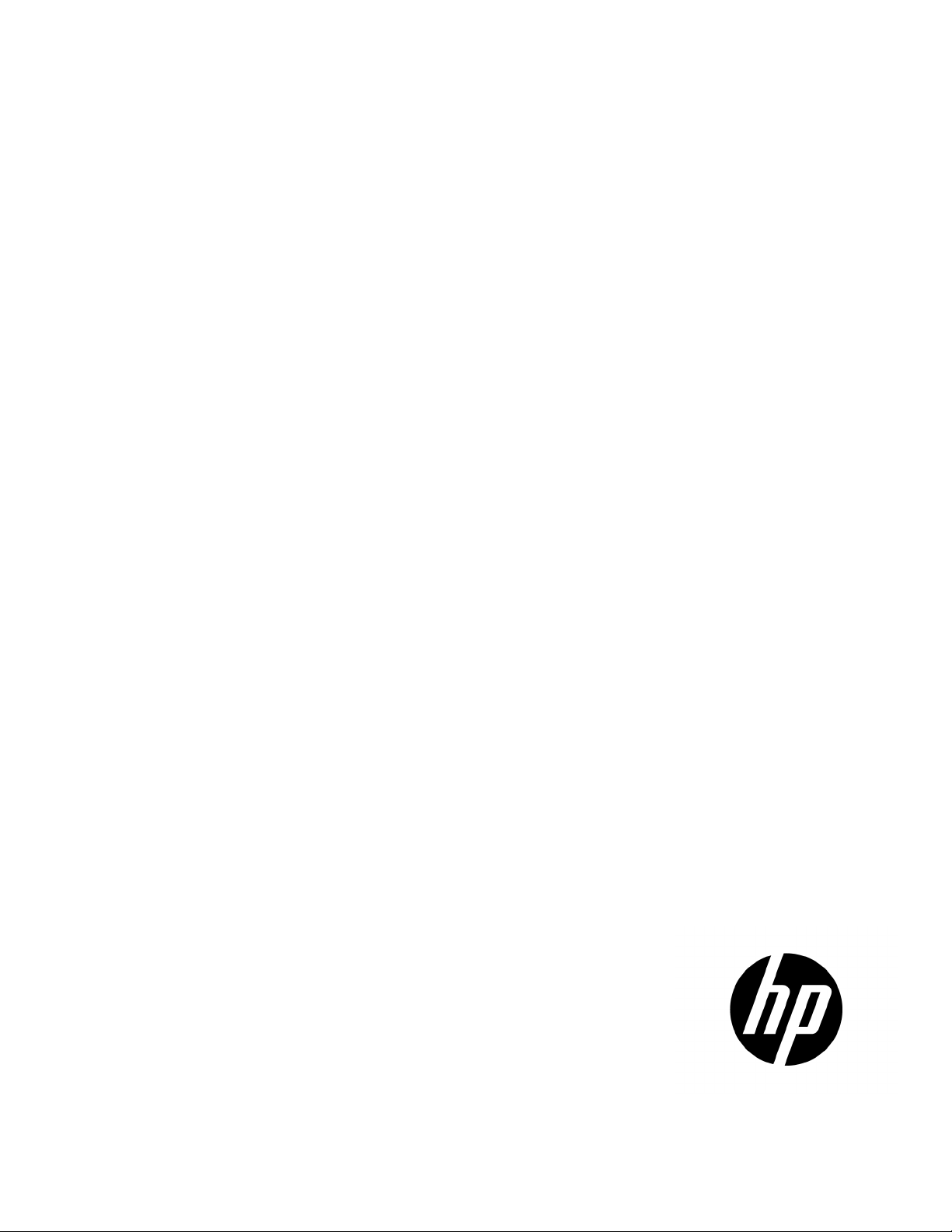
HP Virtual Connect Manager Command Line
recognizing hazards
Part Number: 762312-003
Interface for c-Class BladeSystem Version
4.30/4.31
User Guide
Abstract
This document contains user information for the HP Virtual Connect Manager CLI. This document is for the person who installs, administers, and
troubleshoots servers and storage systems. HP assumes you are qualified in the servicing of computer equipment and trained in
in products with hazardous energy levels.
November 2014
Edition: 3
Page 2

© Copyright 2014 Hewlett-Packard Development Company, L.P.
The information contained herein is subject to change without notice. The only warranties for HP products and services are set forth in the express
warranty statements accompanying such products and services. Nothing herein should be construed as constituting an additional warranty. HP shall
not be liable for technical or editorial errors or omissions contained herein.
Confidential computer software. Valid license from HP required for possession, use or copying. Consistent with FAR 12.211 and 12.212,
Commercial Computer Software, Computer Software Documentation, and Technical Data for Commercial Items are licensed to the U.S. Government
under vendor’s standard commercial license.
Microsoft®, Windows®, and Windows Server® are U.S. registered trademarks of the Microsoft group of companies.
Page 3

Contents
Introduction .................................................................................................................................. 6
What's new .............................................................................................................................................. 6
Changes from VC 4.20 to VC 4.30/4.31 .......................................................................................... 7
Unassigning multiple profiles ...................................................................................................................... 8
Supporting comments and blank lines in CLI scripts ........................................................................................ 8
Virtual Connect overview .......................................................................................................................... 10
Using multiple enclosures ................................................................................................................ 11
CLI command execution modes ................................................................................................................. 12
Remote access to the Virtual Connect Manager ........................................................................................... 13
Command output filtering ......................................................................................................................... 14
Command line overview ........................................................................................................................... 14
Virtual Connect FIPS mode of operation ............................................................................................ 14
Command line syntax .............................................................................................................................. 15
Options ........................................................................................................................................ 16
Properties ..................................................................................................................................... 16
Command batching ....................................................................................................................... 16
Command line ............................................................................................................................ 18
Subcommands ........................................................................................................................................ 18
Managed elements .................................................................................................................................. 18
activity ......................................................................................................................................... 21
all ............................................................................................................................................... 21
auto-deployment ............................................................................................................................ 21
banner ......................................................................................................................................... 23
cli ................................................................................................................................................ 24
config .......................................................................................................................................... 24
configbackup ................................................................................................................................ 25
connection-map ............................................................................................................................. 27
devicebay .................................................................................................................................... 28
domain ........................................................................................................................................ 28
enclosure ...................................................................................................................................... 31
enet-connection ............................................................................................................................. 33
enet-vlan ...................................................................................................................................... 37
external-manager .......................................................................................................................... 38
fabric ........................................................................................................................................... 40
fc-connection ................................................................................................................................. 43
fcoe-connection ............................................................................................................................. 46
firmware ...................................................................................................................................... 50
igmp-group ................................................................................................................................... 50
igmp ............................................................................................................................................ 51
interconnect-mac-table .................................................................................................................... 51
interconnect .................................................................................................................................. 52
iscsi-boot-param ............................................................................................................................ 53
iscsi-connection ............................................................................................................................. 56
lacp-timer ..................................................................................................................................... 59
ldap-certificate .............................................................................................................................. 60
ldap-group.................................................................................................................................... 61
Contents 3
Page 4

ldap ............................................................................................................................................ 62
link-dist-interval .............................................................................................................................. 63
lldp .............................................................................................................................................. 64
local-users .................................................................................................................................... 65
log-target ...................................................................................................................................... 66
loop-protect .................................................................................................................................. 68
mac-cache .................................................................................................................................... 69
mcast-filter-rule .............................................................................................................................. 69
mcast-filter-set ................................................................................................................................ 70
mcast-filter .................................................................................................................................... 72
mfs-filter ....................................................................................................................................... 74
nag-network .................................................................................................................................. 74
name-server .................................................................................................................................. 76
network-access-group ..................................................................................................................... 76
network-range ............................................................................................................................... 77
network ........................................................................................................................................ 80
port-monitor .................................................................................................................................. 85
port-protect ................................................................................................................................... 87
profile .......................................................................................................................................... 88
qos-class ...................................................................................................................................... 94
qos-classifier ................................................................................................................................. 95
qos-map ....................................................................................................................................... 96
qos .............................................................................................................................................. 97
radius-group ................................................................................................................................. 99
radius ........................................................................................................................................ 100
role ........................................................................................................................................... 101
server-port-map-range ................................................................................................................... 103
server-port-map ........................................................................................................................... 104
server-port .................................................................................................................................. 105
server ........................................................................................................................................ 106
serverid ...................................................................................................................................... 108
session ....................................................................................................................................... 109
sflow .......................................................................................................................................... 110
sflow-module ............................................................................................................................... 110
sflow-ports .................................................................................................................................. 112
sflow-receiver .............................................................................................................................. 114
snmp ......................................................................................................................................... 116
snmp-access ................................................................................................................................ 117
snmp-trap ................................................................................................................................... 118
snmp-user ................................................................................................................................... 122
ssh............................................................................................................................................. 125
ssl-certificate ............................................................................................................................... 126
ssl-csr ......................................................................................................................................... 127
ssl ............................................................................................................................................. 129
stackinglink ................................................................................................................................. 130
statistics...................................................................................................................................... 131
statistics-throughput ...................................................................................................................... 133
status ......................................................................................................................................... 135
storage-management .................................................................................................................... 135
supportinfo ................................................................................................................................. 137
systemlog ................................................................................................................................... 138
tacacs ........................................................................................................................................ 138
uplinkport ................................................................................................................................... 139
Contents 4
Page 5

uplinkset ..................................................................................................................................... 143
user-security ................................................................................................................................ 145
user-security ................................................................................................................................ 146
user ........................................................................................................................................... 146
vcm ........................................................................................................................................... 148
version ....................................................................................................................................... 149
User roles ............................................................................................................................................. 149
Help subsystem ..................................................................................................................................... 155
Output format ....................................................................................................................................... 157
Interactive user output format ........................................................................................................ 157
Scriptable output format ............................................................................................................... 158
Statistics descriptions ............................................................................................................................. 160
Ethernet modules ......................................................................................................................... 160
Fibre Channel modules ................................................................................................................. 170
Configuring the Virtual Connect domain using the CLI ................................................................... 175
Basic configuration ................................................................................................................................ 175
Logging in to the CLI .................................................................................................................... 175
Domain setup .............................................................................................................................. 176
Network setup............................................................................................................................. 181
Server VLAN Tagging Support ...................................................................................................... 185
Fibre Channel setup ..................................................................................................................... 186
Serial number settings .................................................................................................................. 187
Server profile setup ...................................................................................................................... 188
Logging out of the CLI .................................................................................................................. 200
Common management operations ........................................................................................................... 200
Port status conditions ............................................................................................................................. 201
Resetting the Virtual Connect Manager ..................................................................................................... 201
Support and other resources ...................................................................................................... 203
Before you contact HP ............................................................................................................................ 203
HP contact information ........................................................................................................................... 203
Acronyms and abbreviations ...................................................................................................... 204
Documentation feedback ........................................................................................................... 208
Index ....................................................................................................................................... 209
Contents 5
Page 6

Introduction
What's new
The following changes have been implemented for VC 4.30/4.31:
• Features:
o Support for FIPS 140-2
For information on a current certification status, see the HP website
(http://government.hp.com/Certifications.aspx).
o SNMPv3
o Configure partially stacked domains
o Monitor uplink and stacking link ports for pause flood conditions
o Increased VLAN capacity
o UEFI support
• Added a new snmp-user (on page 122) managed element.
• Enhanced the following SNMP commands to support SNMPv3:
o snmp (on page 116)
o snmp-trap (on page 118)
• Enhanced the set stackinglink ("stackinglink" on page 130) command to allow
configuration of partially stacked domains.
• Enhanced the VlanCapacity property of the enet-vlan command to support more VLANs:
enet-vlan (on page 37)
• Enhanced the following commands to display the domain stacking mode or provide warning or notice
when configuring ports that are controlled by the domain stacking mode:
o show stackinglink ("stackinglink" on page 130)
o show config ("config" on page 24)
o add uplinkport ("uplinkport" on page 139)
o add port-monitor ("port-monitor" on page 85)
o add sflow-ports ("sflow-ports" on page 112)
• Enhanced the show uplinkport ("uplinkport" on page 139) command to display ports
controlled by the domain stacking mode as disabled.
• Enhanced the bootMode property of the profile element to support UEFI:
add profile ("profile" on page 88)
• Added a pxeBootOrder property to the enet-connection element to allow configuration of the
PXE IP boot order:
enet-connection (on page 33)
Introduction 6
