Page 1
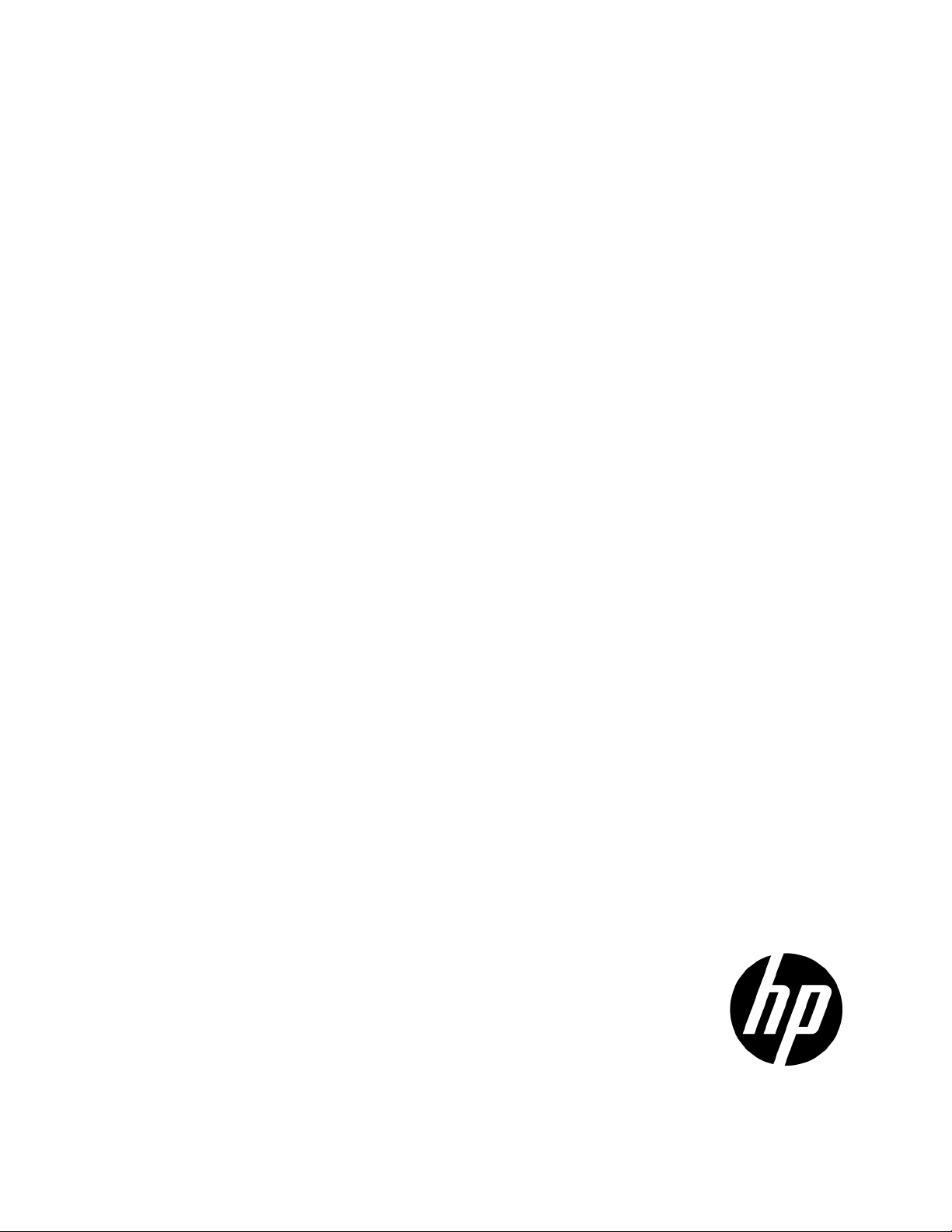
HP Virtual Connect 4.31
vers and storage systems.
ment and trained in recognizing hazards in products with hazardous energy levels.
Release Notes
Abstract
This document provides Virtual Connect release information for version 4.31. This document supercedes the information in the documentation set
released with the previous version. This document is intended for the person who installs, administers, and troubleshoots ser
HP assumes you are qualified in the servicing of computer equip
Part Number: 762315-003a
November 2014
Edition: 4
Page 2

© Copyright 2014 Hewlett-Packard Development Company, L.P.
The information contained herein is subject to change without notice. The only warranties for HP products and services are set forth in the express
warranty statements accompanying such products and services. Nothing herein should be construed as constituting an additional warranty. HP shall
not be liable for technical or editorial errors or omissions contained herein.
Confidential computer software. Valid license from HP required for possession, use or copying. Consistent with FAR 12.211 and 12.212,
Commercial Computer Software, Computer Software Documentation, and Technical Data for Commercial Items are licensed to the U.S. Government
under vendor’s standard commercial license.
Adobe™ is a trademark of Adobe Systems Incorporated.
Page 3

Contents
Update recommendation ............................................................................................................... 4
Supersedes information ................................................................................................................. 4
Product models ............................................................................................................................. 4
Operating systems ........................................................................................................................ 4
Languages ................................................................................................................................... 5
Enhancements .............................................................................................................................. 5
Fixes ........................................................................................................................................... 6
Issues and workarounds ................................................................................................................ 7
Prerequisites ................................................................................................................................. 9
Installation instructions ................................................................................................................. 10
Important notes ........................................................................................................................... 14
Acronyms and abbreviations ........................................................................................................ 16
Related information ..................................................................................................................... 17
Documentation feedback ............................................................................................................................. 18
Contents 3
Page 4

Update recommendation
Update Recommendation: Recommended
Supersedes information
VC 4.30 is no longer available on the web and has been replaced with VC 4.31.
Product models
Virtual Connect 4.31 is supported on the following interconnect modules:
• HP VC Flex-10/10D Module
• HP VC FlexFabric 10Gb/24-port Module
• HP VC Flex-10 10Gb Enet Module
• HP VC FlexFabric-20/40 F8 Module
• HP VC 4Gb Fibre Channel Module for BladeSystem c-Class (enhanced NPIV)
• HP VC 8Gb 20-Port FC Module
• HP VC 8Gb 24-Port FC Module
IMPORTANT: Beginning with VC 3.70, the HP 1/10Gb VC Enet Module (399593-B22) and the
HP 1/10Gb-F VC Enet Module (447047-B21) are no longer supported. Beginning with VC 4.10,
Virtual Connect 4.31 supports the following server blade hardware:
the HP 4Gb VC-FC Module (409513-B21) is no longer supported.
• HP ProLiant BL460c Gen9 Server Blades
• HP FlexFabric 20Gb 2-port 650M Adapter
• HP FlexFabric 20Gb 2-port 650FLB Adapter
• HP FlexFabric 10Gb 2-port 536FLB Adapter
IMPORTANT: First generation HP Integrity 860c and 870c Server Blades are no longer
supported. Support is continued for HP Integrity i2 and i4 model server blades.
Operating systems
Update recommendation 4
Page 5

The HP Virtual Connect version 4.31 firmware package operates in an embedded environment within each
Virtual Connect module; therefore, it is not dependent on any operating system.
For more information, see the HP Operating Systems and Virtualization Software Support for ProLiant Servers
web page on the HP website (http://h18004.www1.hp.com/products/servers/software/index.html), or
view the Operating Systems section for Integrity Servers on the HP website
(http://h20341.www2.hp.com/integrity/us/en/systems/integrity-systems-overview.htm).
IMPORTANT: Virtual Connect versions 4.30 and later no longer support first-generation HP
Integrity BL860c Server Blades and HP Integrity BL870c Server Blades. HP Integrity i2 and i4
model server blades are still supported.
Languages
Languages supported for this release: English, Japanese
Enhancements
VC version 4.31 contains the following enhancement:
Support for Mozilla Firefox ESR 24.x and 32.x
VC version 4.30 contains the following enhancements:
• UEFI boot mode support
Configure server boot modes.
• PXE IP boot order
Configure PXE IP boot order.
• FIPS mode 140-2 support
For a current status on FIPS certification, see the HP website
(http://government.hp.com/Certifications.aspx).
• Configure partially stacked domains to isolate specific networks and fabrics.
• 40Gb FIP snooping support
• Monitor, detect, and report pause flood conditions on uplink and stacking link ports.
• Configure SNMPv3 users, security levels, and informs.
Increase VC domain network management security and administrative frameworks.
• Configure more VLANs:
o Configure a maximum of 8,192 VLANs per domain.
o Configure a maximum of 4,094 VLANs per shared uplink set.
Languages 5
