Page 1

HP Virtual Connect Enterprise Manager
Release Notes
HP Part Number: 484328-002
Published: July 2008, second edition
Page 2

© Copyright 2008 Hewlett-Packard Development Company, L.P.
Legal Notices
Confidential computer software. Valid license from HP required for possession, use or copying. Consistent with FAR 12.211 and 12.212, Commercial
Computer Software, Computer Software Documentation, and Technical Data for Commercial Items are licensed to the U.S. Government under
vendor's standard commercial license.
The information contained herein is subject to change without notice. The only warranties for HP products and services are set forth in the express
warranty statements accompanying such products and services. Nothing herein should be construed as constituting an additional warranty. HP shall
not be liable for technical or editorial errors or omissions contained herein.
Acknowledgments
Microsoft and Windows are U.S. registered trademarks of Microsoft Corporation. Windows Server 2003 is a U.S. trademark of Microsoft Corporation.
Page 3

Table of Contents
1 HP Virtual Connect Enterprise Manager Release Notes....................................7
Version..................................................................................................................................................7
Summary of change................................................................................................................................7
Downloading VCEM 1.10 SP1 from the Web.............................................................................................7
Downloading VCEM 1.10 SP1 from the HP Insight Control Management DVD................................................7
Supported hardware platforms..................................................................................................................7
Supported management station operating systems.......................................................................................7
Supported operating systems languages....................................................................................................8
Supported Virtual Connect Manager firmware............................................................................................8
Component............................................................................................................................................8
Installation notes.....................................................................................................................................8
Uninstall notes........................................................................................................................................9
Limitations and known issues..................................................................................................................10
General..........................................................................................................................................10
VC Domain Groups and VC Domain Management..............................................................................10
MAC and WWN Management.........................................................................................................11
Jobs...............................................................................................................................................11
Server Power Management...............................................................................................................12
Failover..........................................................................................................................................12
Updating a configuration..................................................................................................................12
Server Profile Management...............................................................................................................13
For more information.............................................................................................................................13
Table of Contents 3
Page 4
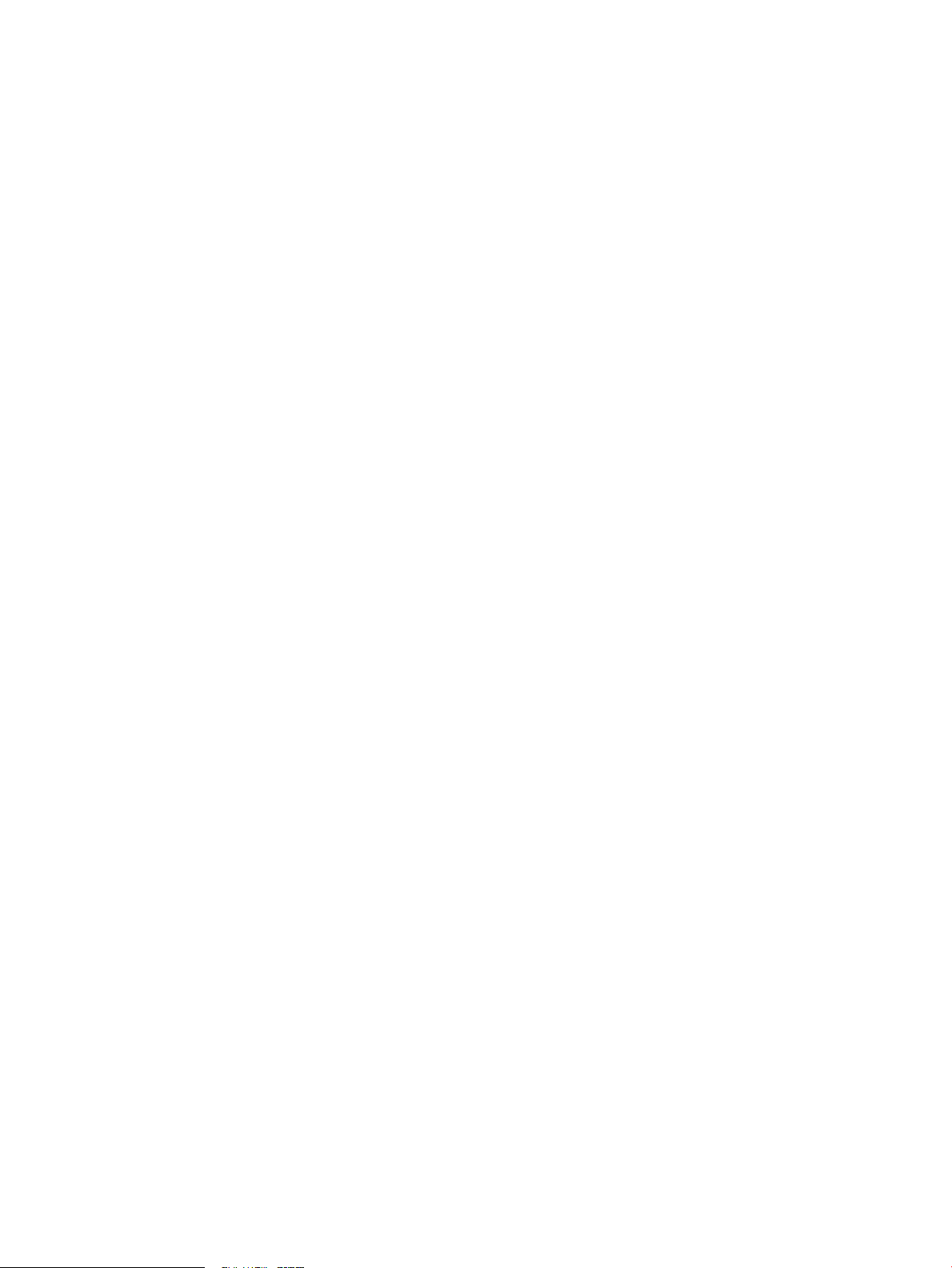
4
Page 5
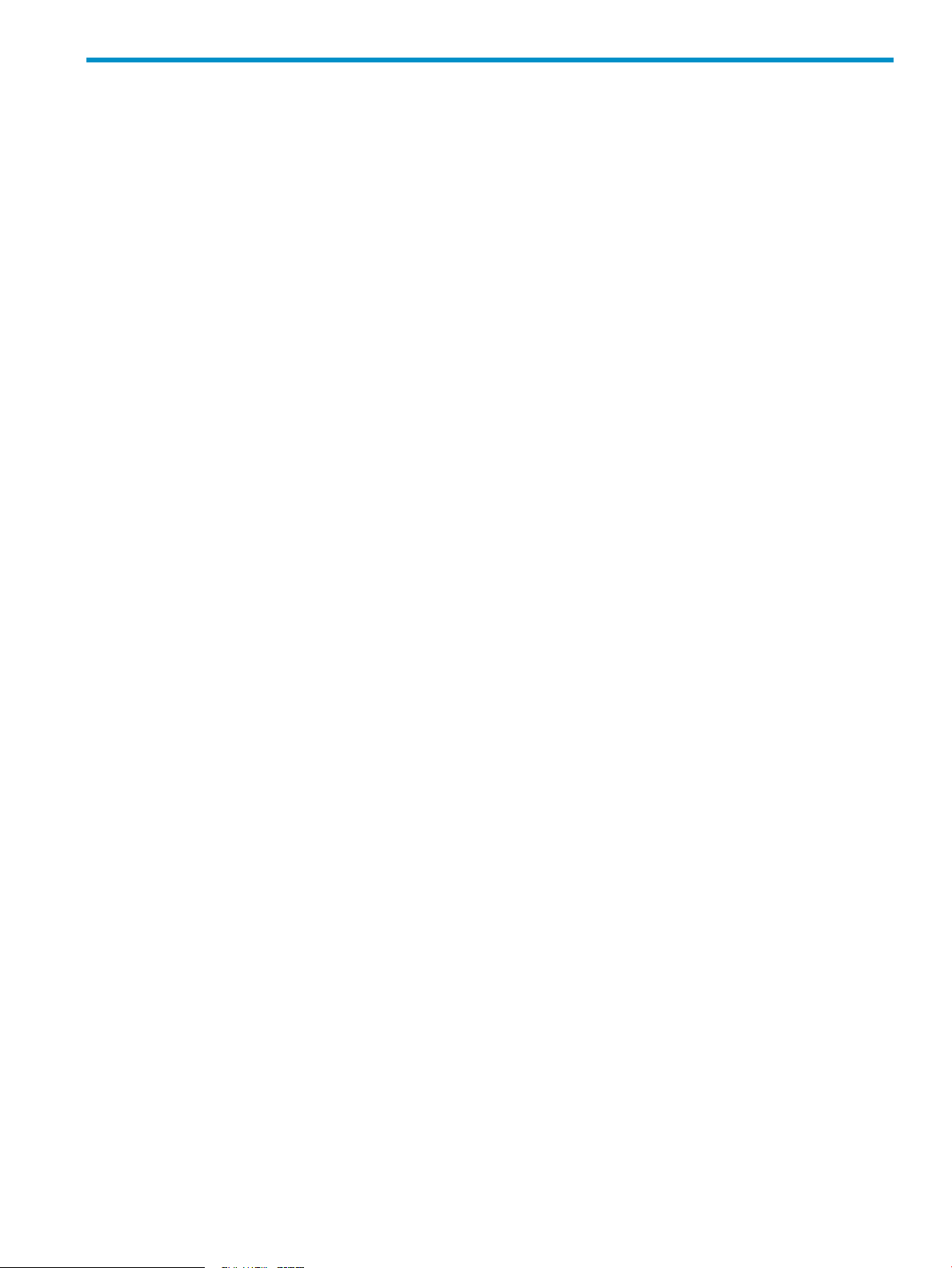
List of Tables
1-1 Minimal versions...............................................................................................................................8
5
Page 6

6
Page 7

1 HP Virtual Connect Enterprise Manager Release Notes
Version
HP Virtual Connect Enterprise Manager (VCEM), version 1.10 SP1
Summary of change
This VCEM patch updates VCEM application files. This patch fixes the following issues presented by HP SIM:
• Source server presented as "not licensed" in HP SIM license manager
• Source and target node servers with the same information (hostname, operating system, and IP address)
To install and use VCEM 1.10 SP1, you must have installed VCEM 1.10. Installing the patch shuts down
background VCEM service.
Downloading VCEM 1.10 SP1 from the Web
1. Download the SoftPaq to a directory on your hard drive. The downloaded file is a self-extracting
executable with the filename VCEM110SP1.exe.
2. Execute the downloaded file and follow the on-screen instructions.
Downloading VCEM 1.10 SP1 from the HP Insight Control Management DVD
1. To install from the ICM DVD, select Virtual Connect Enterprise Manager 1.10 SP1.
2. Follow the on-screen instructions.
Supported hardware platforms
• HP 1/10G Virtual Connect Ethernet Module for c-Class BladeSystem
• HP 1/10Gb-F Virtual Connect Ethernet Module for c-Class BladeSystem
• HP 4Gb Virtual Connect Fibre Channel Module for c-Class BladeSystem
• HP BladeSystem c3000 Enclosure with Onboard Administrator
• HP BladeSystem c7000 Enclosure with Onboard Administrator
• HP ProLiant BL460c Server Blade
• HP ProLiant BL465c Server Blade
• HP ProLiant BL480c Server Blade
• HP ProLiant BL680c Server Blade
• HP ProLiant BL685c Server Blade
• HP Integrity BL860c Server Blade
• HP Integrity BL870c Server Blade
IMPORTANT: For compatibility and operation of VCEM, HP Virtual Connect Manager must be version
1.22 and 1.24. For more information about supported Virtual Connect firmware, see http://www.hp.com/
go/vcem.
Supported management station operating systems
• Microsoft Windows Server 2003 Standard Edition SP2 (32-bit only)
• Microsoft Windows Server 2003 Enterprise Edition SP2 (32-bit only)
Version 7
Page 8

• Microsoft Windows Server 2003 R2 Standard Edition SP2 (32-bit only)
• Microsoft Windows Server 2003 R2 Enterprise Edition SP2 (32-bit only)
Supported operating systems languages
• English
• Japanese
• German
• French
• Italian
• Spanish
NOTE: VCEM is localized in English and Japanese, but supports English, Japanese, German, French,
Italian, and Spanish Windows operating systems.
Supported Virtual Connect Manager firmware
VCEM supports Virtual Connect Manager firmware versions 1.22 and 1.24. For more information about
supported Virtual Connect firmware, see http://www.hp.com/go/vcem.
Component
VCEM version 1.10 SP1
Table 1-1 Minimal versions
Integrity Servers
Installation notes
• To reduce the time required to perform a successful VCEM installation, before starting the installation,
complete the VCEM checklist available in the
• For information about installation procedures and performing post-installation configuration tasks, see
the "Installing and Configuring Virtual Connect Enterprise Manager" chapter of the
Enterprise Manager User Guide
• VCEM 1.10 SP1 leverages HP SIM 5.2 SP1 technologies such as discovery, event handling, and the
HP SIM database. These technologies are installed alongside the HP Insight Control Management
product. There are many references to HP SIM technologies in the VCEM product, such as database
backup and restore, the HP SIM desktop shortcut, and the event handling mechanism.
• Back up each VC Domain that is to be managed by VCEM.
VersionProduct
1.22 and 1.24Virtual Connect Manager
2.25Onboard Administrator
1.6Integrated Lights-Out
(see supported server matrix for virtual connect)Server ROM
8.1ProLiant PSP / SNMP agents
2.2ProLiant PSP / WMI providers
Will be supported in a future version of HP Systems Insight
Manager
5.2.2 (5.2 Update 2)HP Systems Insight Manager
HP Virtual Connect Enterprise Manager User Guide
.
HP Virtual Connect
.
8 HP Virtual Connect Enterprise Manager Release Notes
Page 9

• VCEM requires the CMS to be correctly registered in the DNS. Make sure HP SIM can correctly discover
the CMS. You may experience an unauthorized error when trying to access the VCEM home page if
the CMS is incorrectly registered in the DNS.
To resolve this issue, register the CMS in DNS or add the CMS hostname to the Windows hosts file.
• When upgrading VCEM from 1.0 to 1.10 SP1, if there are Authorized VC Domains, the upgrade fails
and the following error message appears.
Not possible to upgrade because there is one or more VC Domains under VCEM
control. Verify if there is no VC Domain under VCEM control before
uninstalling VCEM. For more information about removing VC Domains from
Domain Group, see VCEM User Guide.
A more appropriate message should say:
Not possible to upgrade because there is one or more VC Domains authorized
to VCEM 1.0. Verify if there is no VC Domain authorized to VCEM before
upgrading VCEM. For more information about removing VC Domain authorization,
see VCEM 1.0 User Guide.
To resolve this issue, go to VCEM 1.0, remove the authorization of the authorized VC Domains, and
then retry a VCEM 1.10 SP1 installation.
NOTE: When upgrading VCEM from 1.0 to 1.10 SP1, an uninstall menu option is still available at
Start→All Programs→HP Virtual Connect Enterprise Manager→Uninstall HP Virtual Connect
Enterprise Manager. Do not use this uninstall option. HP recommends you uninstall VCEM by clicking
Start→All Programs→Insight Control Management→Uninstall HP Insight Control Management. For
more information, see "Uninstalling VCEM" in the
HP Virtual Connect Enterprise Manager User Guide
.
NOTE: Do not install VCEM into an enclosure managed by VCEM. The overall VCEM operation can be
disrupted if a VCEM server blade is moved. One single instance of VCEM is required to manage VC Domains.
Communication between multiple VCEMs and one VC Domain causes a connection failure.
Uninstall notes
To perform a VCEM uninstall:
1. Before uninstall, you must remove all the VC Domain Groups from VCEM. VCEM uninstall fails if any
VC Domain is still managed by VCEM.
2. Select Start→All Programs→Insight Control Management→Uninstall Insight Control Management.
Confirm the uninstallation.
• After uninstalling HP Insight Control Management, restart the system by selecting Yes.
• After uninstalling HP Insight Control Management, some files might not be removed. Manually
removing such files might cause an access denied error message. If this occurs, reboot the
server where VCEM is installed, and then remove the files.
3. The uninstall operation does not remove this VCEM folder, such as C:\Program Files\HP\Virtual Connect
Enterprise Manager\, and temporary files such as C:\Program Files\HP\Virtual Connect Enterprise
Manager\cmd\*.* from the installation directory. The VCEM folder does not cause any system damage
or prevent VCEM from future reinstallation. These temporary files can be manually removed after
uninstallation.
4. Uninstall logs are located in %systemdrive%\HPIC\logs\<timestamp> folder. The %systemdrive%
is the drive where the operating system is installed (such as C:) and the <timestamp> identifies the
system clock timestamp.
Uninstall notes 9
Page 10

Limitations and known issues
General
• License key fields are case-sensitive.
• When trying to perform a VCEM operation over a resource (that is, VC Domain Group, VC Domain
or server profile) that was deleted from VCEM on an operation before the current operation had started,
the following error message appears:
An unexpected error occurred during the execution of Virtual Connect
Enterprise Manager (VCEM). Verify the possible error conditions and the
proposed solutions documented in the troubleshooting section in the VCEM
User Guide.
HP recommends waiting for the deletion of resources job (that is, delete VC Domain Group, delete
server profile, or removal of VC Domain from VC Domain Group) to complete before performing any
other operation over these resources.
• HP SIM License Manager enables you to assign VCEM licenses to enclosures. When a license is
assigned to a system, it is not bound or consumed until you apply the license through the VCEM page
(through the license enclosure step presented when creating a VC Domain Group, or adding VC
Domains to a VC Domain Group).
• If the install or uninstall for VCEM and OpenSSH (a part of HP SIM) is run multiple times, the system
search path might become so long that subsequent installations fail to occur.
To address this issue, manually clean up your system search path before running the installer.
VC Domain Groups and VC Domain Management
• VCEM cannot manage a VC Domain that configures a Shared Uplink Set or Ethernet Network with the
following:
• Connection Mode set to Failover
• More than one port with Port Role value set to Primary or no Port Role set to Primary
To resolve the issue, access Virtual Connect Manager and set one port to be the primary.
• VCEM cannot manage a VC Domain that configures an Ethernet Uplink Port with a Speed/Duplex
value as Disabled. VCEM always replicates the VC Domain configuration with Speed/Duplex set to
Auto. However, VCEM does not prevent you from adding such VC Domain to a VC Domain Group.
• VCEM fails to re-add a VC Domain that configures an Ethernet Uplink Port with a Speed/Duplex value
as Disabled to the same VC Domain Group to which it previously belonged.
To resolve the issue, perform the following steps after the Add to VC Domain Group job failure:
1. Go to the VC Manager user interface.
2. Select values for the Speed/Duplex of Ethernet Uplink Ports according to VC Domain Group Ethernet
Uplink Port values.
3. Go to VCEM and re-add the VC Domain to the same VC Domain Group.
• VCEM displays an incorrect value for Smart Link field (under the Ethernet Networks section) on VC
Domain Group and VC Domain pages. VC Manager presents the correct value for Smart Link.
• When trying to remove a VC Domain under VC Domain Maintenance from its VC Domain Group the
VCEM fails to release control of MAC or WWN pool addresses, and the following error message
appears:
Failed to communicate with Virtual Connect Manager. Possible reasons are:
1. The user does not have privilege to perform the operation.
2. The entered IP address is invalid.
Verify that user has all the privileges and the valid Virtual Connect IP
address is used before performing the operation.
10 HP Virtual Connect Enterprise Manager Release Notes
Page 11

This error message is incomplete. The message should state also that VCEM cannot release MAC or
WWN pools because the VC Domain is currently under VC Domain Maintenance.
To resolve this issue, go to the VC Manager command prompt, and then release MAC or WWN pools
manually by entering the MAC or WWN address types and the MAC or WWN address ranges for
the VC Manager to use, as the following command:
set domain mactype=<Factory-Default/User-Defined> MacStart=<> MacEnd=<>
wwnType=<Factory-Default/User-Defined> WwnStart=<> WwnEnd=<>
• When creating a VC Domain Group, you must wait until the job completes before performing other
operations on the VC Domain Group.
• When trying to execute simultaneous VCEM operations (for example, create VC Domain Group, add
VC Domain to VC Domain Group, or a combination of these two) over the same VC Domain, the
following error message appears:
VCEM could not verify the license of the specified VC Domain because the
enclosure [null] does not have a name or UUID and they are required.
This error message is incorrect. It should state that the VCEM operation cannot proceed because the
VC Domain is already in use by another VCEM operation.
HP recommends waiting for the first VCEM job completion (that is, creating a VC Domain Group or
adding a VC Domain to to a VC Domain Group) before performing any other operation, such as Create
VC Domain Group or add VC Domain to VC Domain Group, over the same VC Domain resource.
• VCEM cannot create a VC Domain Group or add a VC Domain to a VC Domain Group when a backup
VC module is discovered or if a failover of a VC module occurred in a redundancy environment. The
following error message appears:
The VC Domain [<VC Domain Name>] cannot be managed by VCEM. A possible
cause is that the current state of the VC Domain is unknown. Verify HP
Systems Insight Manager (HP SIM) is referencing the primary VC Module. If
not, run HP SIM discovery to update the reference.
To resolve this issue, perform a rediscovery on the Onboard Administrator IP address associated with
the VC Module and perform the VCEM operation again.
• Sometimes when selecting multiple VC Domains and clicking New VC Domain Group or Add to VC
Domain Group, some VC Domains may not appear listed at the Specify Credentials for VC Domains
table, and the job is not created.
To resolve this issue, click the button for desired operation (either New VC Domain Group or Add to
VC Domain Group) again, then the Specify Credentials for VC Domains table reloads and the
credentials fields for all selected VC Domains display.
MAC and WWN Management
You must verify that VC Domains within a network have unique MAC or WWN addresses. Adding a domain
to a group or creating a group does not verify that the profiles in a VC Domain use MAC or WWN addresses
allocated in the VCEM external address pool. You can overwrite the external addresses to become in use
status. To prevent external addresses from use in VCEM, add the addresses to the exclusion addresses pool.
If you plan to add the VC Domain back to VCEM, then you must also remove these addresses from the
exclusion addresses pool.
Jobs
• System performance can slow down on the Jobs page when the number of jobs exceeds 20,000. To
maximize system performance, delete old jobs before the total number reaches this limit.
• Trying to delete more than 6,000 jobs at the same time may result in a lost connection to HP SIM. To
recover from this situation, follow the page steps.
Limitations and known issues 11
Page 12

Server Power Management
• VCEM cannot activate Integrity blades. To resolve this issue, turn on Integrity blades using Onboard
Administrator.
• VCEM cannot correctly present the power state of a server when the server is powered off using VC
Manager.
Failover
• When a Failover is started VCEM does not check for server physical connections compatibility. The
profile will be assigned to a compatible spare but physical connections are not considered for this
compatibility.
• When a Failover is executed, HP SIM may not update the servers information. To resolve this issue,
run a manual HP SIM discovery of the affected systems.
Updating a configuration
• To add VC modules to all VC Domains managed by a VC Domain Group:
Leave one VC Domain in the VC Domain group and remove the other VC Domains from the VC
1.
Domain Group.
2. Go to VCEM, click the VC Domain Groups tab, and then click Update Configuration. VCEM
unlocks the remaining VC Domain.
3. Insert or remove VC modules in the corresponding enclosure and perform the necessary network
and storage configuration changes in the VC Manager.
4. For other VC Domains that have been removed from the VC Domain Group, repeat step 3.
5. Return to VCEM, and click OK to accept the configuration changes on the VC Domains Group
tab.
6. Add these VC Domains back to the VC Domain Group.
NOTE: Existing profiles cannot see new FC SAN connections added using steps 1 through 4. For
more information, see “Edit profile does not display all the Fibre Channel” in the Troubleshooting
chapter of the
NOTE: Edit profile cannot add FC connections for the new VC FC modules inserted in upper
interconnect bays related to the existing VC FC modules you already have in the enclosure (that is, the
enclosure has VC FC modules in interconnect bays 5 and 6, and you had inserted new VC FC modules
in interconnect bays 3 and 4).
To resolve this issue:
1. Remove the VC Domain from the VC Domain Group.
2. In VC Manager, edit existing server profiles and click Add FC Connection to add new FC
connections, and then save the server profile.
3. Return to VCEM, and add the VC Domain to the same VC Domain Group.
• VCEM does not support removing and re-adding same Ethernet Networks of a VC Domain during the
Update Group Configuration. When doing that, the subsequent profile operations that attempt to assign
or modify assigned profiles in the related VC Domain will fail, and the following error message appears:
The number of Network or FC SAN Fabric connections in the entered VC Domain
does not match the VC Domain Group configuration, or the Server Bay number
in the VC Domain defined in the profile creation does not exist in the VC
Manager.
To resolve this issue, configure the VC Domain to have the same number of
Network and SAN FC Fabric connections as the VC Domain Group configuration
and try again. Verify the Server Bay number is available in the VC Domain.
To resolve the issue:
HP Virtual Connect Enterprise Manager User Guide
.
12 HP Virtual Connect Enterprise Manager Release Notes
Page 13

1. Remove the related VC Domain from VC Domain Group.
2. Add this VC Domain again to the same VC Domain Group.
• When updating a VC Domain Group configuration, VCEM unlocks Virtual Connect Manager and
allows network and storage configuration changes, but does not allow domain and profile configuration
changes.
Server Profile Management
• New Profile page fails to respond when non-ASCII characters such as ±♦õµ•, or invalid profile name
such as only black spaces, are informed on Profile Name field.
To resolve this issue, you must load the New Profile page again. To perform this task, from the Profiles
tab, click New and enter only ASCII characters in server profile name.
• When trying to move a server profile that was unassigned from its target bay before the move operation
had started, the following error message appears:
An unexpected error occurred during the execution of Virtual Connect
Enterprise Manager (VCEM). Verify the possible error conditions and the
proposed solutions documented in the troubleshooting section in the VCEM
User Guide.
HP recommends waiting for unassign server profile job completion before performing any other operation
over the server profile.
• When trying to create a server profile without a VC Domain Group defined, the following error message
appears:
An unexpected error has occurred. Virtual Connect Enterprise Manager cannot
proceed with this task.
To resolve this issue, you must first define a VC Domain Group.
• When trying to delete multiple server profiles (assigned and unassigned), some server profile deletion
jobs will succeed and some jobs will fail with the following error message:
Error on database operation. Check that VCEM was correctly installed and
that the database service is running.
To resolve this issue, you must try to delete again the server profile.
• Copy Profile page fails to respond when not informing the New profile name field and clicking OK.
To resolve this issue, you must load the Copy profile page again. To perform this task, from the Profiles
tab, click Copy, and then enter a valid server profile name.
For more information
For more information about HP Virtual Connect Enterprise Manager, see the following resources:
• http://www.hp.com/go/vcem
•
HP Virtual Connect Enterprise Manager Data Migration Guide
•
HP Virtual Connect Enterprise Manager User Guide
•
HP Insight Control Management Quick Setup Poster
•
HP Insight Control Management Support Matrix
For more information about HP Virtual Connect and HP Virtual Connect Manager, see the following resources:
• http://www.hp.com/go/bladesystem
•
HP Virtual Connect for c-Class BladeSystem User Guide
•
HP Virtual Connect Command Line Interface User Guide
• HP Virtual Connect for c-Class BladeSystem Release Notes can be found at http://www.hp.com/go/
bladesystem/documentation
For more information 13
Page 14

For more information about HP Systems Insight Manager 5.2, see the following resources:
• http://www.hp.com/go/hpsim
•
HP Systems Insight Manager 5.2 Installation and Configuration Guide for Microsoft Windows
•
HP Systems Insight Manager 5.2 Release Notes
•
HP Systems Insight Manager 5.2 User Guide
•
HP Systems Insight Manager 5.2 Readme
For more information about HP BladeSystem Integrated Manager, see the following resources:
• http://h18013.www1.hp.com/products/servers/management/bsme/index.html
• http://h18013.www1.hp.com/products/servers/management/bsme/index.html
•
HP BladeSystem Integrated Manager in HP Systems Insight Manager 5.2 User Guide
•
HP BladeSystem c-Class Solution Overview
14 HP Virtual Connect Enterprise Manager Release Notes
