HP Vectra XU5, Vectra XU 5/XX, Vectra XU Supplementary Manual
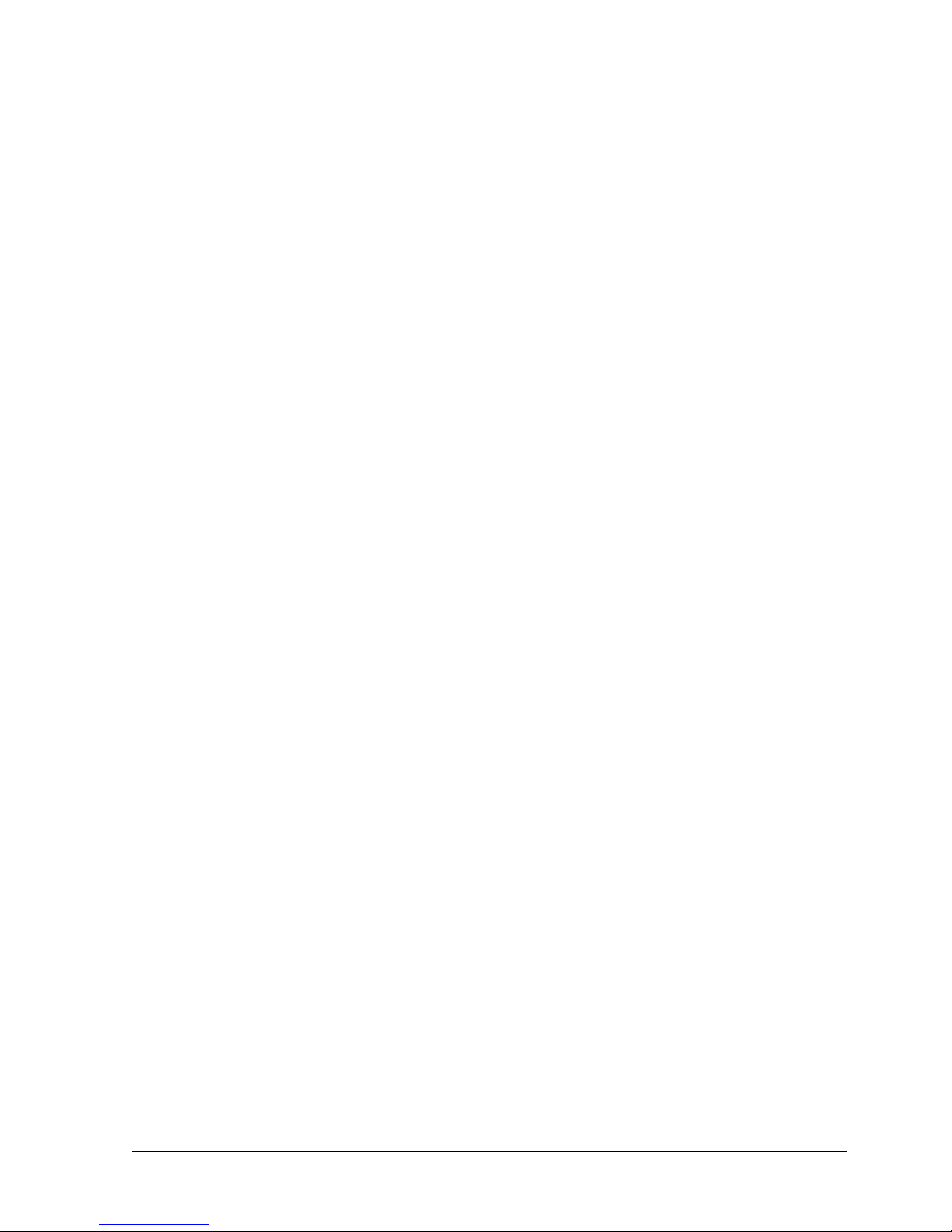
HP Vectra XU Series PCs Familiarization Guide
Trademarks
Printed Manual Information
Introduction
Overview
Information Flags
Product Overview and Features
Product Overview
Supported Accessories
Vectra Products Comparison
Product Features
Main features of the System Board
SETUP program
Operating Systems Supported
Documentation
PC Hardware Structure
Packaging
External Connectors and Internal Components
System Board
Accessories
Installing Main Memory
Installing Video Memory
Installing Accessories
Installing Accessory Boards
Configuring the LAN Interface
Installing a Dual Processor
System Board Switches
Troubleshooting and Repair
Product Identification
Field Replaceable Parts
Warranty
Using SETUP to Configure the PC
Power-On Self Tests (POST)
Updating the System ROM
Diagnostic Utility
Vectra XU Familiarization Guide Introduction •• 1
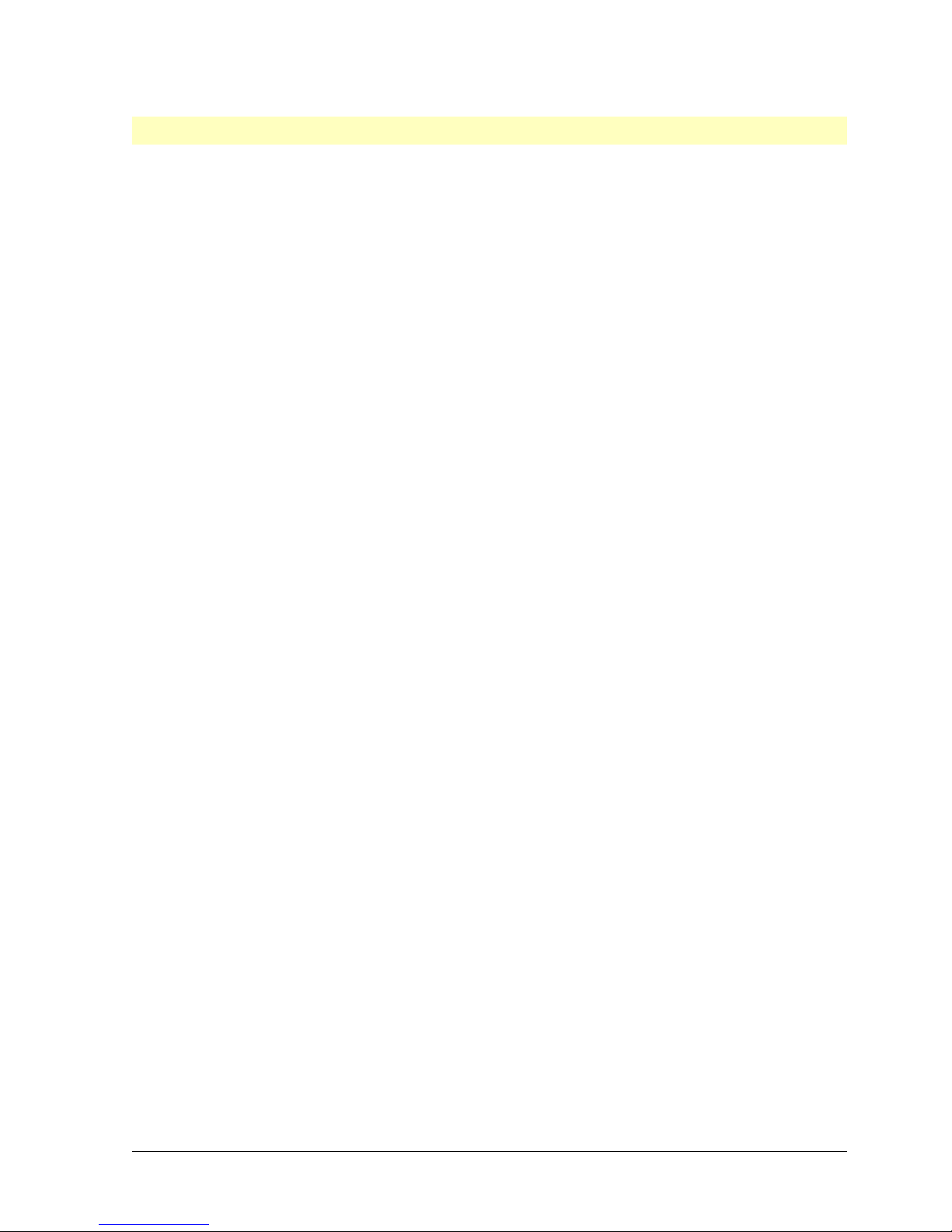
Trademarks
Intel®, SX, DX, DX2, OverDrive, and PENTIUM are U.S.
trademarks of Intel Corporation.
Microsoft®, MS-DOS®, Windows®, Windows NT®,
and LANManager® are U.S. registered trademarks of
Microsoft Corporation.
IBM AT® and OS/2® are U.S. registered trademarks of
International Business Machines Corporation.
UNIX® is a registered trademark of UNIX System
Laboratories Inc. in the U.S.A. and other countries.
Novell® and NetWare® are U.S. registered trademarks
of Novell, Inc.
Vectra XU Familiarization Guide Introduction •• 2
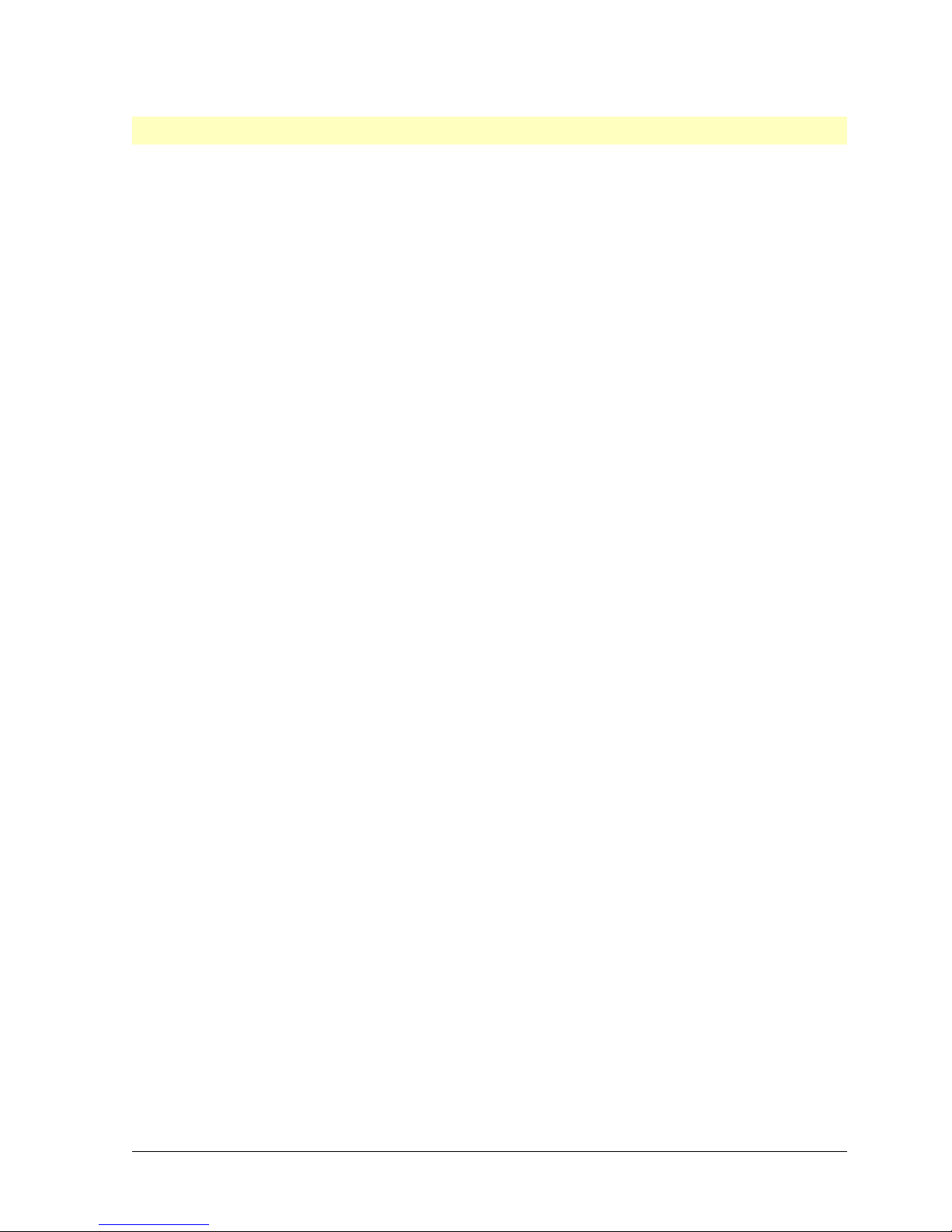
Printed Manual Information
© 1994 Hewlett-Packard Company
Manual Part Number: D308X+49A-90001
Printed in France 04/94
Vectra XU Familiarization Guide Introduction •• 3

Introduction
Vectra XU Familiarization Guide Introduction •• 4
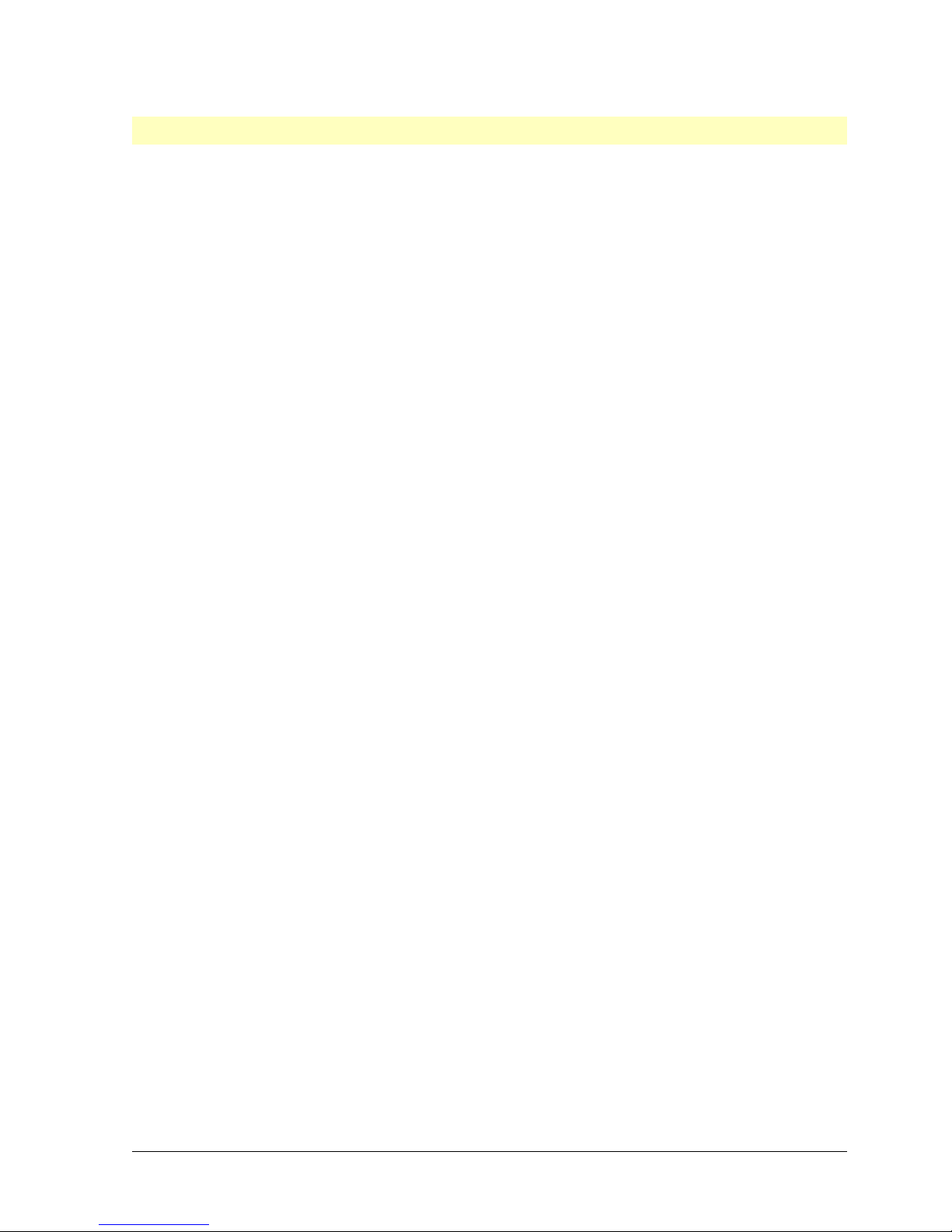
Overview
This guide is for experienced HP Response Center personnel, Customer Engineers, and
reseller technicians. That is, personnel who have already completed the Vectra PC family
training course, or equivalent, and have at least six months experience servicing HP Vectra
PCs.
It is a self-paced training guide designed to train you to install, configure, and repair the PC.
Although you can follow the guide without any equipment, access to a PC is preferable.
Introduction
Product Overview
and Features
PC Hardware
Structure
Troubleshooting
and Repair
Welcome to the familiarization guide.
You will be able to read and understand this guide in less than two hours.
When you have completed it, you will be able to:
• install the PC
• configure the PC using the SETUP program
• repair the PC
• answer basic questions about the PC's features.
provides an introduction to this guide.
is an introduction to the PC, explaining the difference
between this range of PCs and other Hewlett-Packard PCs.
describes the package, including installing and removing
accessories.
describes the replaceable parts and the utilities which are
available to troubleshoot the PC. It also includes information
on how to configure the PC using the SETUP program, and
describes the Power-On Self Tests.
Vectra XU Familiarization Guide Introduction •• 5
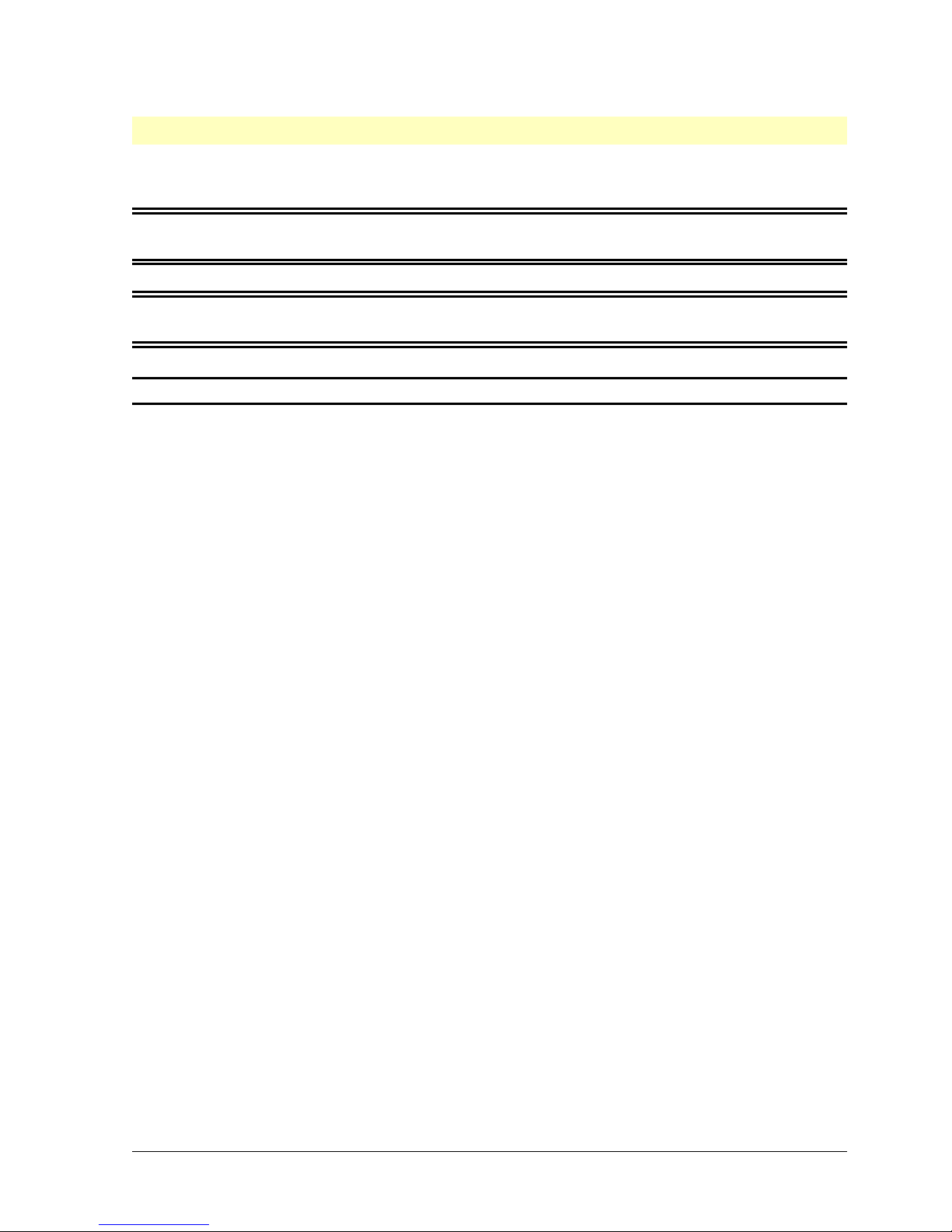
Information Flags
This course has flags that highlight safety instructions and important information. Be sure to
pay special attention to the following symbols and text.
WARNING The Warning symbol highlights text that describes a potential danger to
personnel.
CAUTION The Caution symbol highlights text that describes potential danger to
equipment.
NOTE The Note symbol highlights text that gives special instructions or information.
Vectra XU Familiarization Guide Introduction •• 6

Product Overview and Features
Vectra XU Familiarization Guide Product Overview and Features •• 7
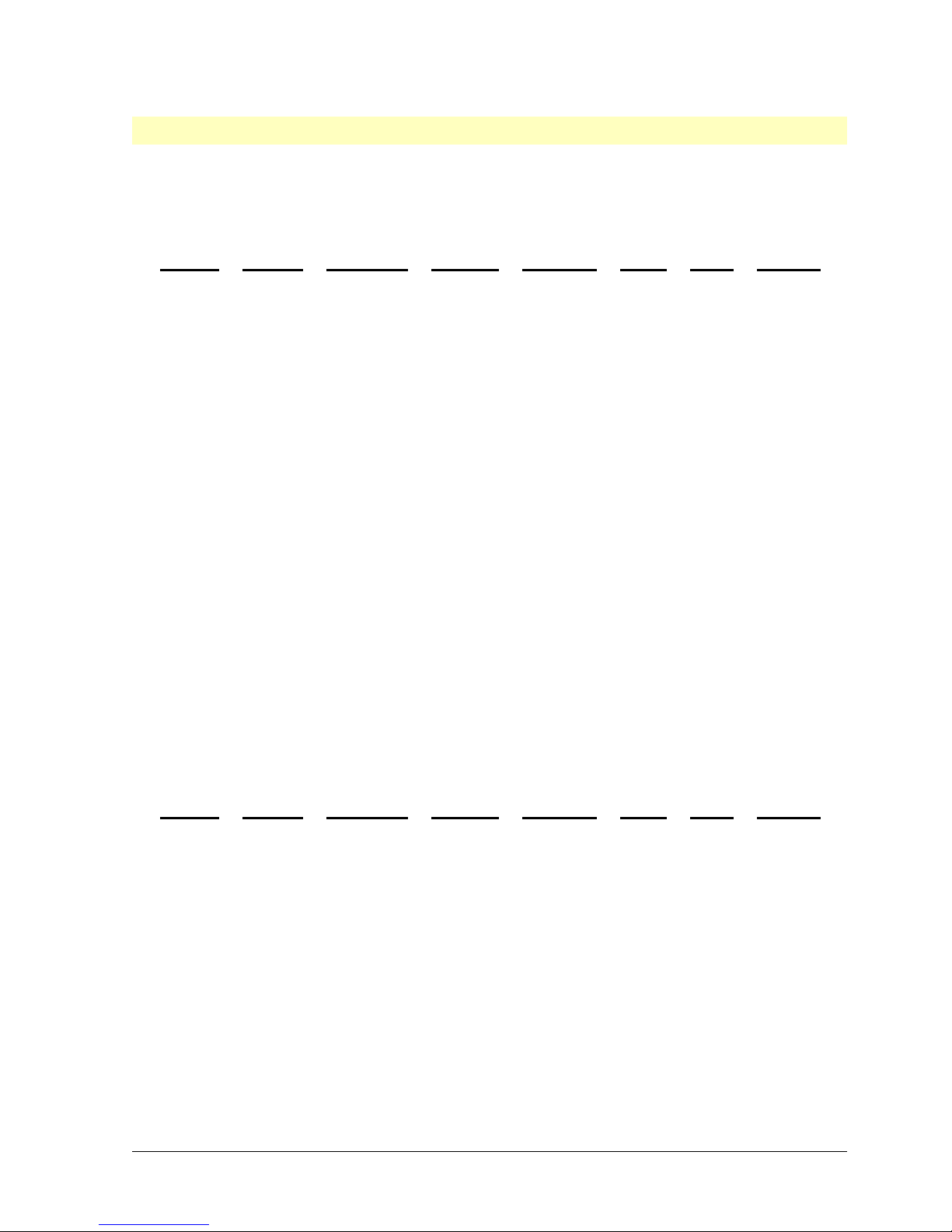
Product Overview
The following table gives an overview of the models and accessories of the HP Vectra XU
Series PCs.
Flexible
Drive A:
HP Vectra XU 5/75 PC (Cpl: 04/95)
D3081A
D3083A
HP Vectra XU 5/90 PC (Cpl: 07/94)
D3085A
D3086A
D3087A
D3088A
(CPL:
04/95)
HP Vectra XU 5/90C PC (Cpl: 07/94)
D3091A
D3092A
D3094A
Product
Number
1.44 MB
D2035A
1.44 MB
D2035A
1.44 MB
D2035A
Hard Drive
C:
None
540 MB IDE
(D2395-x)**
None
270 MB SCSI
(D2385A)
540 MB SCSI
(D2398A)
540 MB IDE
(D2395-x)**
540 MB SCSI
(D2386A)
1 GB SCSI
(D2076B)
540 MB IDE
(D2891B)
*Asynchronous Cache
**Not available as an accessory
***Burst Synchronous Cache
Disk
Controller
Integrated
SCSI-2/
IDE
Interface
Integrated
SCSI-2
IDE
Interface
Integrated
SCSI-2
IDE
Interface
Video
Controller
Integrated
Ultra VGA+
(2MB)
Integrated
Ultra VGA+
(2MB)
Matrox
Graphics
Board
Impression
+
(2MB, upgradeable
to
4 MB)
Standard
RAM
8MB Yes 256 KB*
8MB Yes 256 KB*
16 MB Yes 256 KB***
Integrated
LAN
L 2
Cache
256 KB***
Flexible
Drive A:
HP Vectra XU 5/90C PC (Cpl: 07/94)
D3091B
D3092B
D3094B
HP Vectra XU 5 100C PC (Cpl: 05/95)
Product
Number
1.44 MB
D2035A
Vectra XU Familiarization Guide Product Overview and Features •• 8
Hard Drive
C:
540 MB SCSI
(D2398-x)*
1 GB SCSI
(D2904-x)*
540 MB IDE
(D2395-x)*
Disk
Controller
Integrated
SCSI-2
IDE
Interface
Video
Controller
Matrox
Graphics
Board
Impression
+
(2MB, upgradeable
to
4 MB)
Standard
RAM
16 MB Yes 256 KB**
Integrated
LAN
L 2
Cache

D3093A
D3097A
D3098A
D3099A
1.44 MB
D2035A
None
540 MB IDE
(D2395-x)*
540 MB SCSI
(D2398-x)*
1GB SCSI
(D2904-x)*
*Not available as an accessory
**Burst Synchronous Cache
Integrated
SCSI-2
IDE
Interface
Matrox
Graphics
Board
Impression
+
(2MB, upgradeable
to
4 MB)
16 MB Yes 512 KB**
Vectra XU Familiarization Guide Product Overview and Features •• 9
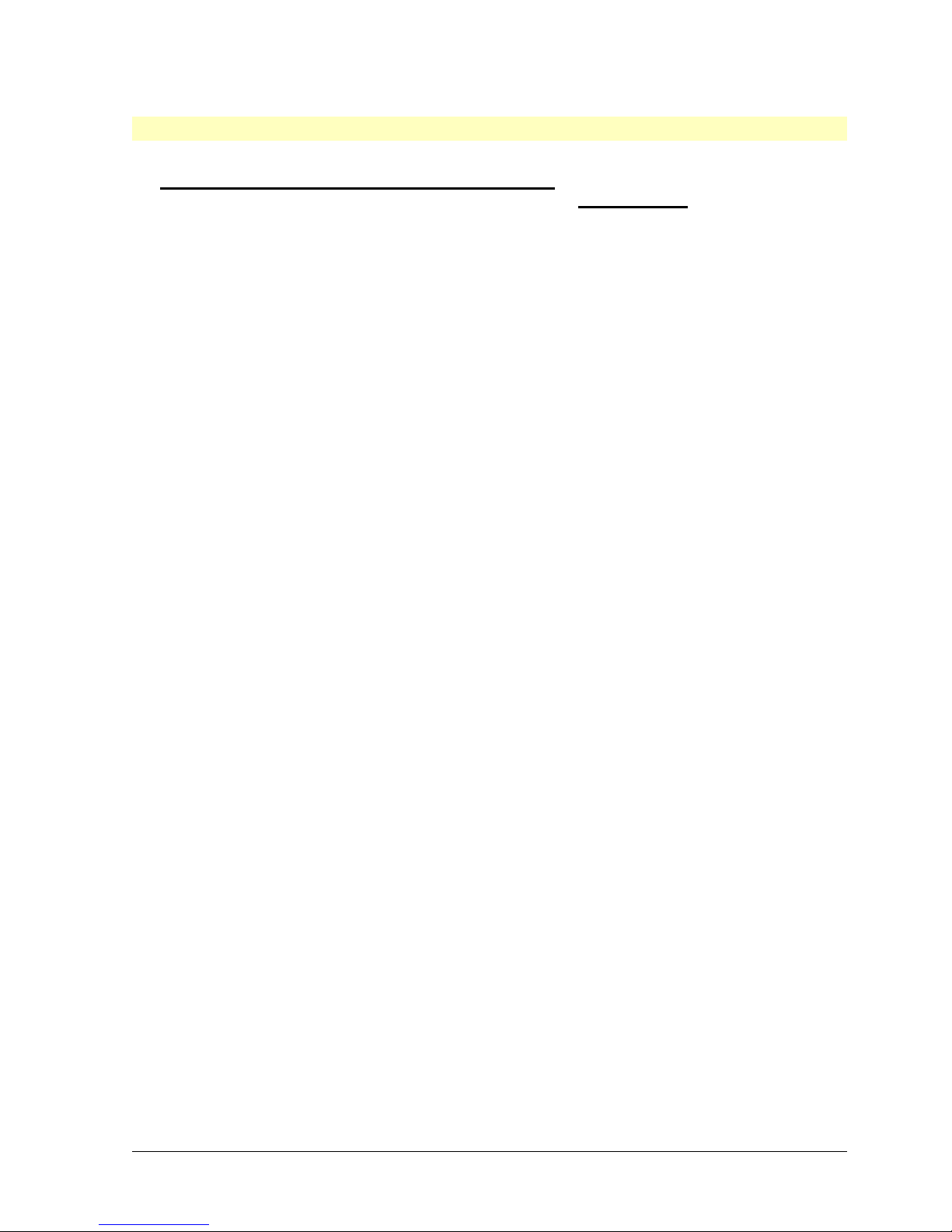
Supported Accessories
HP Vectra XU Accessories Part
Supported Accessories
4 MB Memory Upgrade kit D2690A
8 MB Memory Upgrade kit D2691A
16 MB Memory Upgrade kit D2297A
32 MB Memory Upgrade kit D2298A
Setup Kit (Getting Started and Setting Up Your PC manuals)
Video Memory upgrades
2MB Video RAM kit for PCI 2+ Matrox card D3095A
2MB Video RAM kit for Impression+ Matrox card (Revision 3) D3095B
Processor upgrade
Pentium 90 Dual Processor Upgrade D3096A
Pentium 100 Dual Processor Upgrade D3096B
Video Displays
Color VGA Display D1197A
Ultra VGA 1600 Display D1199A
Monochrome VGA 14-inch Display D2801A/B
Entry-Level SVGA 14-inch Display D2802A
Super VGA 1024i 14-inch Display D2804A
Ergo 1024 14-inch Display D2805A
Ergo Ultra VGA 15-inch Display D2806A
Ultra VGA 1280 17-inch Display D2807A
Super VGA 14-inch Display (Low Emissions) D2814A
Multimedia Products
HP Sound DSP 16
Mass Storage
Flexible Disk 1.44 MB 3.5-inch D2035A
Flexible Disk 1.2 MB 5.25-inch D2881A
Hard Disk 1 GB SCSI D2076B
Hard Disk 2 GB SCSI D2077A
Input Devices
Mouse C3751A
Keyboard C3756A
Numbers
D3080B
For further information about accessories refer to the data sheet, the HP Vectra PC Service
Handbook, or the HP Vectra PC Accessory Service Handbook.
Vectra XU Familiarization Guide Product Overview and Features •• 10
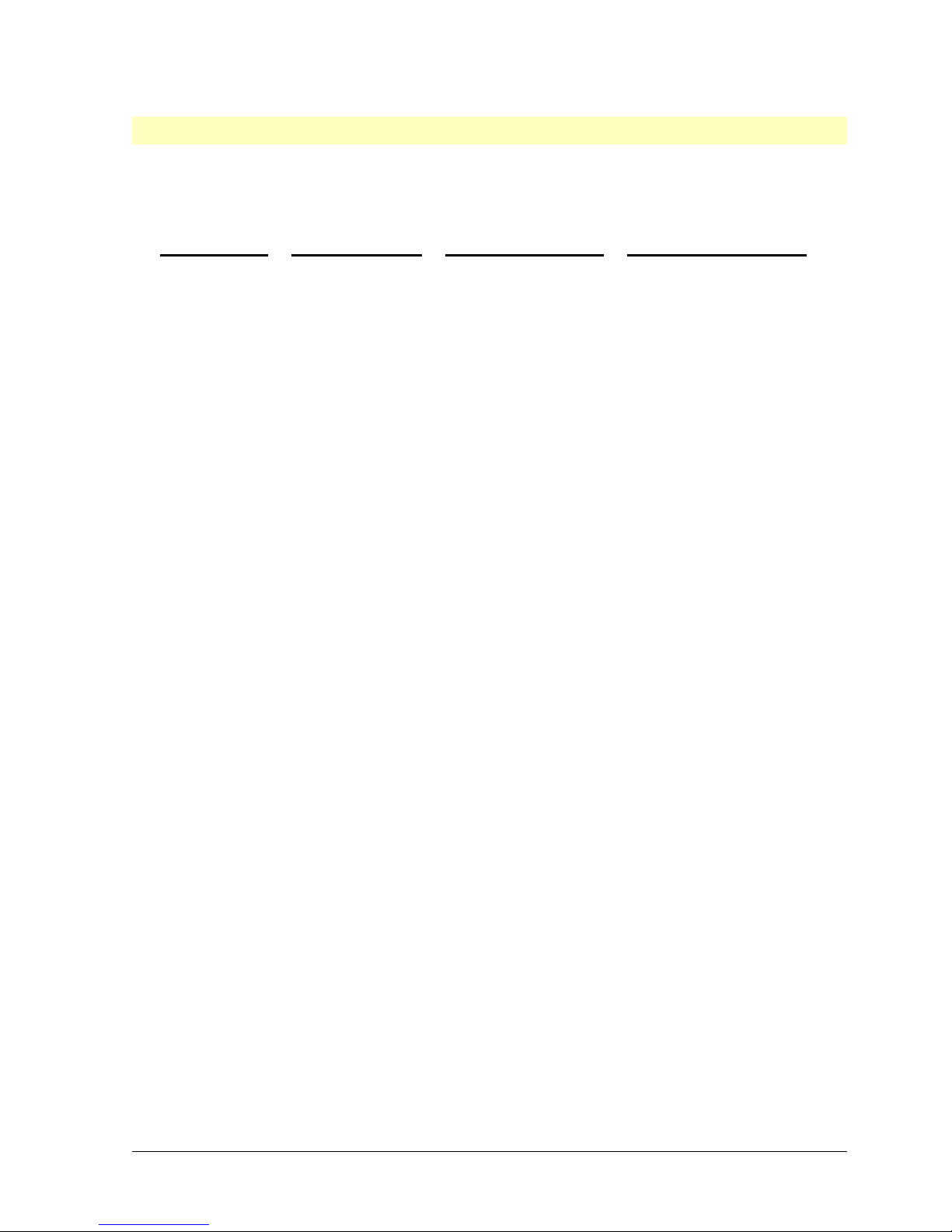
Vectra Products Comparison
This table compares the HP Vectra XU PCs with the HP Vectra XM 486 and HP Vectra XP
PCs.
Component
Microprocessor 486s/33: 486SX-33
Main Memory
· Standard
· Maximum
Level-one cache
memory
Level-two cache
memory
Video adapter Integrated HP Ultra
Hard Disk Drive
adapter
Mass storage
Integrated ports 1 Bidirectional parallel port
Accessory board
slots
Network Interface
Power supply 75 W (full range
Security Keyboard lock, User Password prompt, mechanical cover lock, disk and port
Passwords User Password and System Administrator Password
Preinstalled
software
BIOS ROM Flash ROM
HP Vectra 486
XM series HP Vectra XP series HP Vectra XU series
486/33: 486DX-33
486/50: 486DX2-50
486/66: 486DX2-66
32 or 36-bit (80 ns)
4 or 8 MB
64 MB
8 KB (on the
microprocessor)
0, 128, or 256 KB
write-through (on the
system board)
VGA 2 (1 MB
memory, upgradable
to 2 MB)
Integrated IDE adapter Integrated Enhanced IDE
• One front-access 3.5-inch shelf
• One front-access 5.25-inch shelf
• Two internal 3.5-inch shelves for hard disk drives
Four 16-bit ISA Two 16-bit ISA
Integrated Ethernet with UTP connector (optional
board provides coaxial connector)
90-264 VAC)
disabling Power-on button and [RESET] button disabling
MS-DOS, Windows, HP Dashboard, software drivers,
XP/60: 60 MHz Pentium
XP/66: 66 MHz Pentium
36-bit (70 ns)
8 MB
192 MB
8 KB for code, 8 KB for data
(both on the microprocessor)
256 KB write-through (on
the system board)
Integrated HP Ultra VGA
on PCI bus (2 MB video
memory, upgradable to 4
MB)
2 Serial ports
1 Infrared link
One 16-bit PCI
One ISA or PCI
100 W (full range 90-132
VAC and 198-264 VAC)
and HPROMInit
XU 5/75: 75 MHz Pentium
XU 5/90: 90 MHz Pentium
XU 5/90C: 90 MHz Pentium
XU 5/100C: 100 MHz Pentium
32-bit (70 ns)
8 or 16 MB
256 MB
256 or 512 KB write-back, on
the system board (burst
synchronous on C models)
Integrated HP Ultra VGA on
PCI bus (2 MB> video
memory) Matrox Video
Adapter board on C models,
2MB video memory
upgradable to 4 MB)
and Fast SCSI-2 adapters on
PCI bus
• One front-access 3.5-inch
shelf
• One front-access 5.25-
inch shelf
• One 5.25-inch shelf for a
front-access device or
hard disk drive
• One internal 3.5-inch
shelf for a hard disk
drive
1 ECP/EPP bidirectional
parallel port
1 Serial port
Three 16-bit ISA
One 32-bit PCI
One combination ISA or PCI
Integrated Ethernet interface
on PCI bus, with one RJ-45
UTP and one BNC coaxial
connector
120 W (full range 90-264
VAC)
MS-DOS, Windows, HP
Dashboard, software drivers,
Plug and Play utilities, and
HPROMInit
Vectra XU Familiarization Guide Product Overview and Features •• 11

System ROM
localization
11 languages
Vectra XU Familiarization Guide Product Overview and Features •• 12
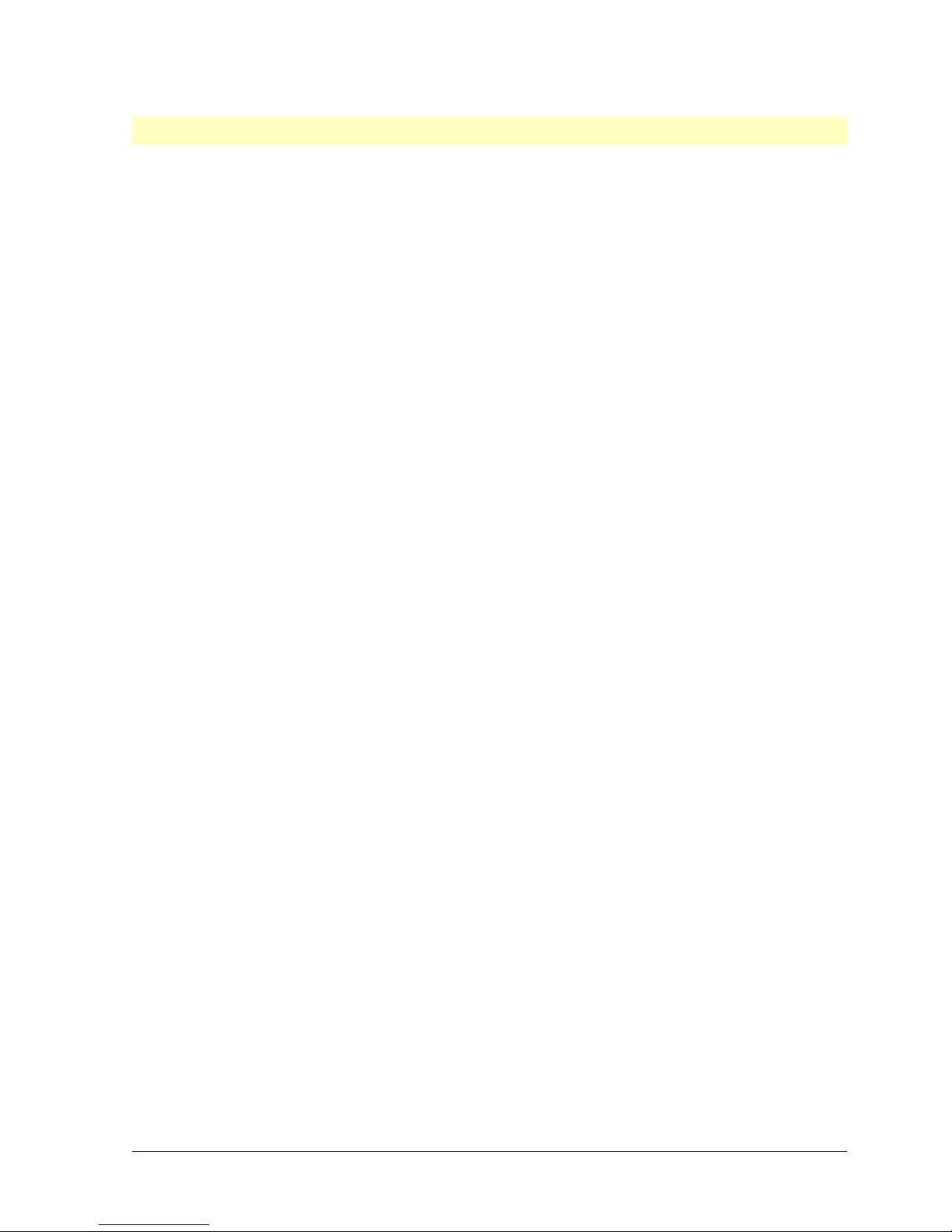
Product Features
Vectra XU Familiarization Guide Product Overview and Features •• 13
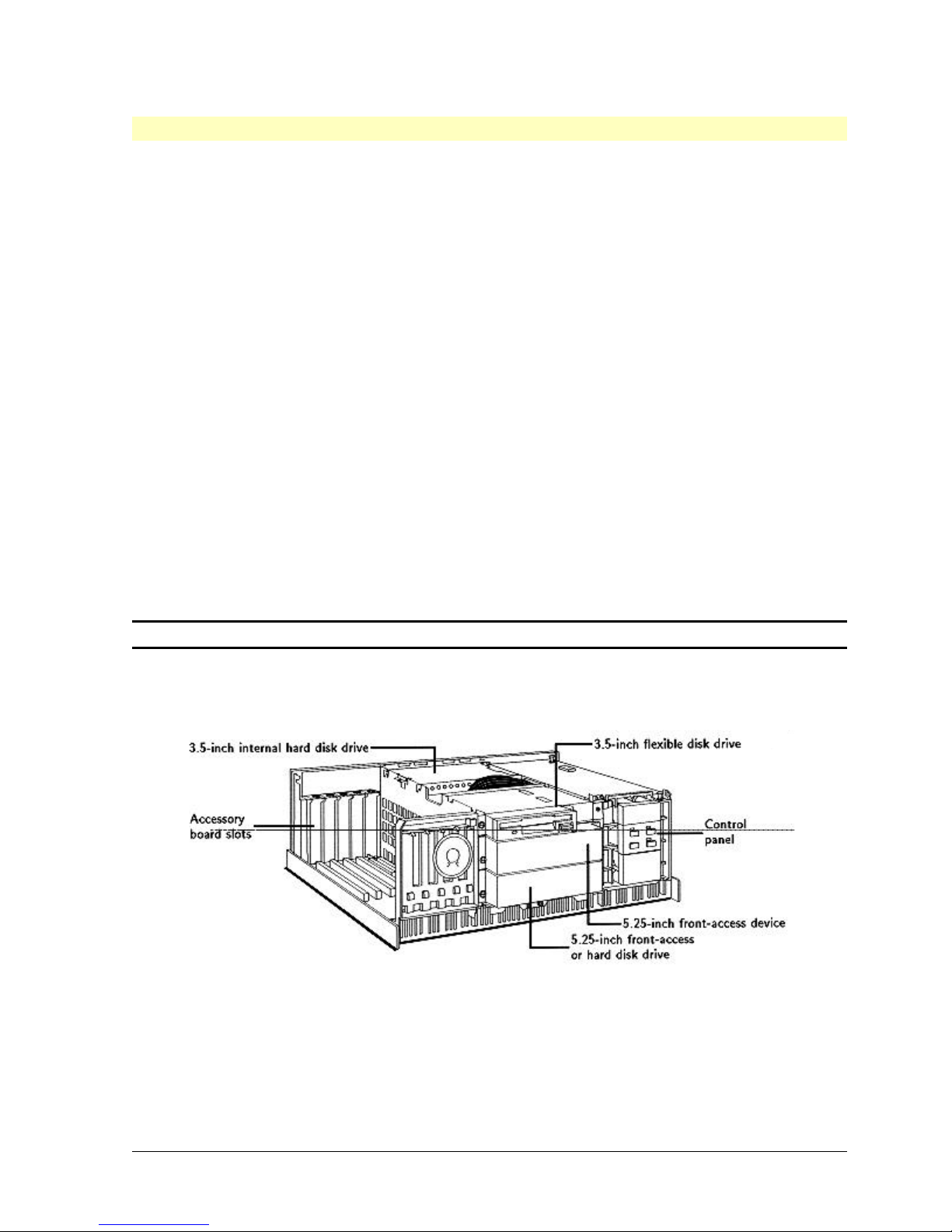
Main features of the System Board
The main features of the system board are:
• Two ZIF sockets: one for the main Pentium processor, and one for the Dual Processor.
• Eight sockets for main memory modules, allowing a maximum of 256 MB.
• 2 MB of video memory (upgradable to 4 MB on C models).
• 256 KB of level-two cache memory.
• 512 KB of level-two cache memory on the 5/100C models.
• A 32-bit PCI local bus for communication between the processor, the main memory, the
level-two cache, and the PCI controllers.
• An ISA bus for optional industry-standard accessory boards.
• Two PCI slots, three ISA slots, and one combination ISA/PCI slot.
• Integrated PCI interfaces: Ethernet network, Fast SCSI-2, Enhanced IDE, Ultra VGA. (C
models have a PCI Matrox video adapter board.)
• A security system preventing unauthorized use of the PC.
• A facility to update the flash BIOS.
• An I/O controller controlling the parallel and serial ports, and flexible disk drives.
• A keyboard and mouse controller.
NOTE ESDI mass storage devices are not supported.
• Package. The HP Vectra XU uses the same full-height desktop package as the HP
Vectra NetServer LE series PCs, with slots for five accessory boards.
• Microprocessors. The HP Vectra XU models use 75, 90 and 100 MHz Pentium
microprocessors.
The Pentium microprocessor has all the features of the Intel 486 microprocessor. All
software written for Intel X86 microprocessors, used in previous HP Vectra models, will
run on the Pentium microprocessor. It has new features providing significant
enhancements over the Intel 486. The main features are:
Vectra XU Familiarization Guide Product Overview and Features •• 14
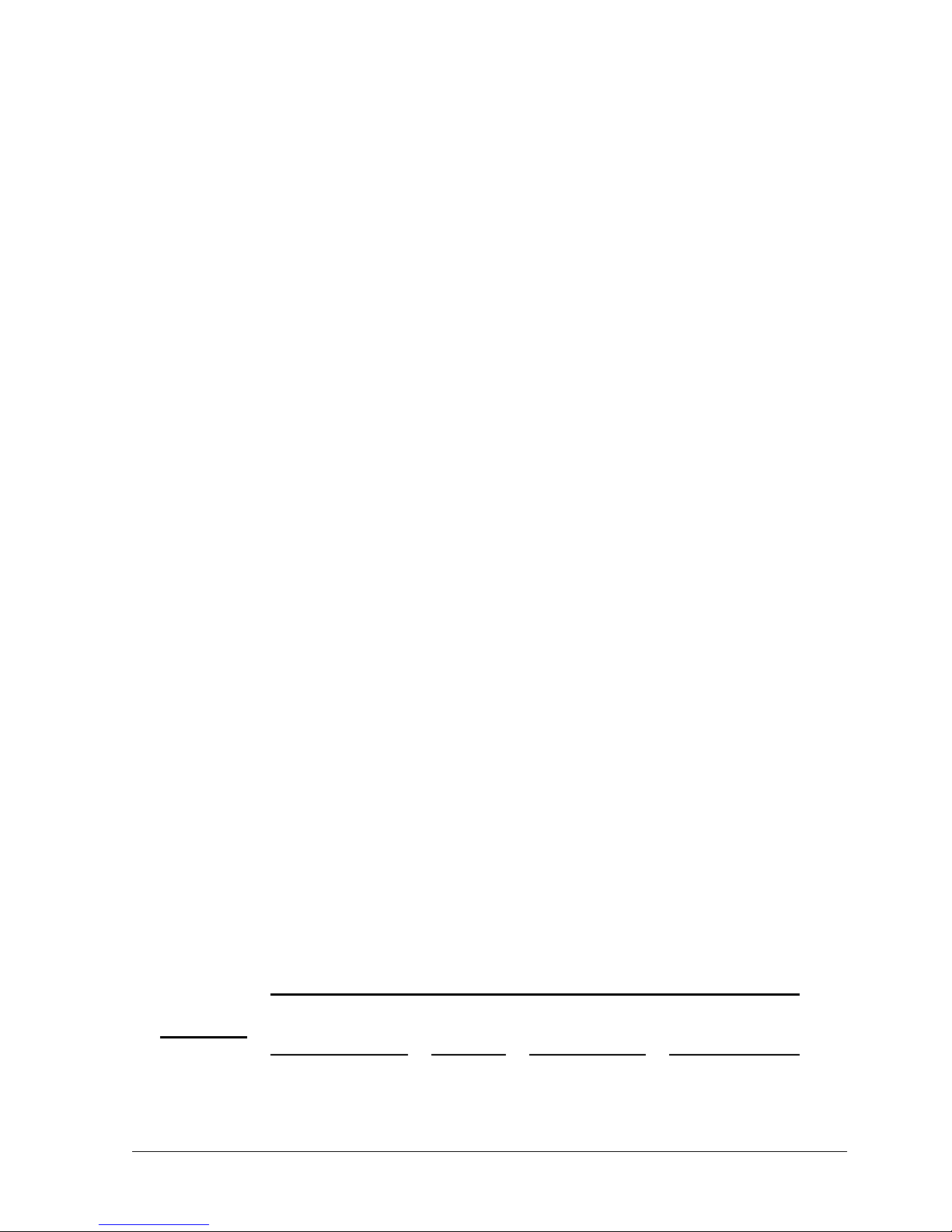
◊◊ Two instruction pipelines and two floating point units. These can operate
independently, executing two instructions per clock cycle.
◊◊ Improved floating-point operation using faster algorithms to speed up calculation-
intensive software.
◊◊ Dynamic branch prediction to anticipate where instructions are heading.
◊◊ Two separate 8 KB level-one caches-- one for code and one for data.
◊◊ Data transfers to and from the processor are between five and ten times faster than
that of the 486. This is mainly due to the 64-bit data bus and instruction pipelining.
• Dual Pentium Processor. The HP Vectra XU has a ZIF (Zero Insertion Force) socket
on the system board. This allows a Dual Pentium processor to be installed easily.
(D3096A for 90 Mhz models, D3096B for 100 MHz models). (Refer to Installing a Dual
Pentium Processor.)
• Cache memory. The HP Vectra XU PCs have 16 KB of level-one cache memory in the
microprocessor and 256 KB of level-two cache memory on the system board. 5/100C
models have 512 KB of level two cache memory on the system board.
• CMOS RAM. System configuration data is held in CMOS RAM, and is backed up with a
gold capacitor.
• Main Memory Modules. The HP Vectra XU has eight sockets on the system board.
Sockets are grouped into four banks, labeled A to D; there are two sockets in each
bank. Memory modules must be installed in pairs of the same capacity, beginning with
bank A, up to bank D.
The HP Vectra XU is supplied with 8 or 16 MB of memory as standard, depending on
the model, upgradeable to 256 MB. It uses 70 ns, 32-bit memory modules:
◊◊ 4 MB (D2974A)
◊◊ 8 MB (D2975A)
◊◊ 16 MB (D2297A)
◊◊ 32 MB (D2298A).
• Accessory Board Slots. Five industry-standard accessory board slots: three 16 -bit
ISA slots, one 32-bit PCI slot, and one combination 16 -bit ISA or 32-bit PCI slot.
• Video adapter. The video adapter has 2 MB of video memory on the system board.
C models have a Matrox video adapter board; on these the video memory is
upgradeable to 4 MB. The integrated video adapter on the system board, and the
Matrox video adapter board, are both PCI devices.
The integrated video adapter on the system board can display the following resolutions:
Colors and refresh rates
16 colors
Resolution
640 x 480 Not Available
800 x 600 Not Available
Standard
VGA (4bpp*)
256
colors
(8bpp)
64K colors
hi-color
(16bpp)
60/72 Hz
60/72/75 Hz 60/72 Hz
16.7M colors
true-color (32
bpp)
Vectra XU Familiarization Guide Product Overview and Features •• 15
