Page 1

VISUALIZE Workstations
NT & HP-UX Functional Interopera bility
By Scott Key
Solution Specialist
Page 2

Introduction
Windows NT has much of the functionality of HP-UX. This similarity exists at many
levels, from an integrated, secure GUI user interface environment to coexistence of the
two Operating Systems (OSs) at various levels of interoperab ility and inte gratio n. Fo r
instance, the interoperability of HP-UX and NT allows these two operating systems to
mutually participate in printing and several different forms of file and application sharing.
This is because both HP-UX (using add-on software for non-IP protocols) and NT can
communicate using TCP/IP, NetBEUI and NWLink network transport protocols. Using
these protocols, network integration is available between the two OSs that allow users to
interact with each other without being concerned with their connections to the network.
In concept, the system administration tasks and capability of NT closely parallel that of
UNIX. Although, NT’s terminology and security methodology today differ from those
familiar to HP-UX System Administrators, there are many tools, such as OpenView from
HP, that allow an administrator to manage and monitor both HP-UX and NT systems
using a consistent interface. These types of tools allow bi-directional system management
using either an HP-UX or NT desktop. Similarly, at the system level, tools such as the HPUX System Administration Manager (S AM) are also star ting to app ear on high-end PCs.
One particularly good example is the “TopTools” suite now bundled with HP's Kayak PC
workstations.
A consistent truth concerning the two OS’s has been found: NT is no differe nt than HPUX with regards to planning. The same kind of problems that are faced with planning
network infrastructure, user accounts and security, system administration, and the like on
HP-UX are faced on NT. It’s just the final implementation in many of the functional areas
are considered by some to be easier in NT than UNIX due to NT’s use of the Windows 95
GUI. Similarly, the applications and operating system on the NT side can appear more
seamless for the end user due in part to the integration of a GUI technology with the core
NT operat ing system. The challenge in a mixed environment of Windows NT and UNIX
desktops is to allow for the integration of resources, applications and file s from both
platforms.
However, fr om the viewpo int of a techni cal HP-UX workstation user and system manager,
there are only a few areas of functionality in the technical high end, that are currently
lacking in a Windows NT desktop environment today.
Interoperability
& Integration
File Sharing
Functional interoperability exists between HP-UX and NT at many levels, from the most
fundamental network media, such as 10BaseT, to application sharing. File sharing, one of
the most intuitive interoperability areas, is a good example.
The most basic form of file sharing is the ability to move a MSDOS (FAT or File
Allocation Table) formatted floppy disk from an NT system to a HP-UX system. To do
this, remember that a DOS text file should be converted to/from a HP-UX file by using the
ux2dos and dos2ux utilities (commands to handle carriage returns and line feeds, etc.). If
02/04/00 HP VISUALIZE WORKSTATIONS 1
Page 3
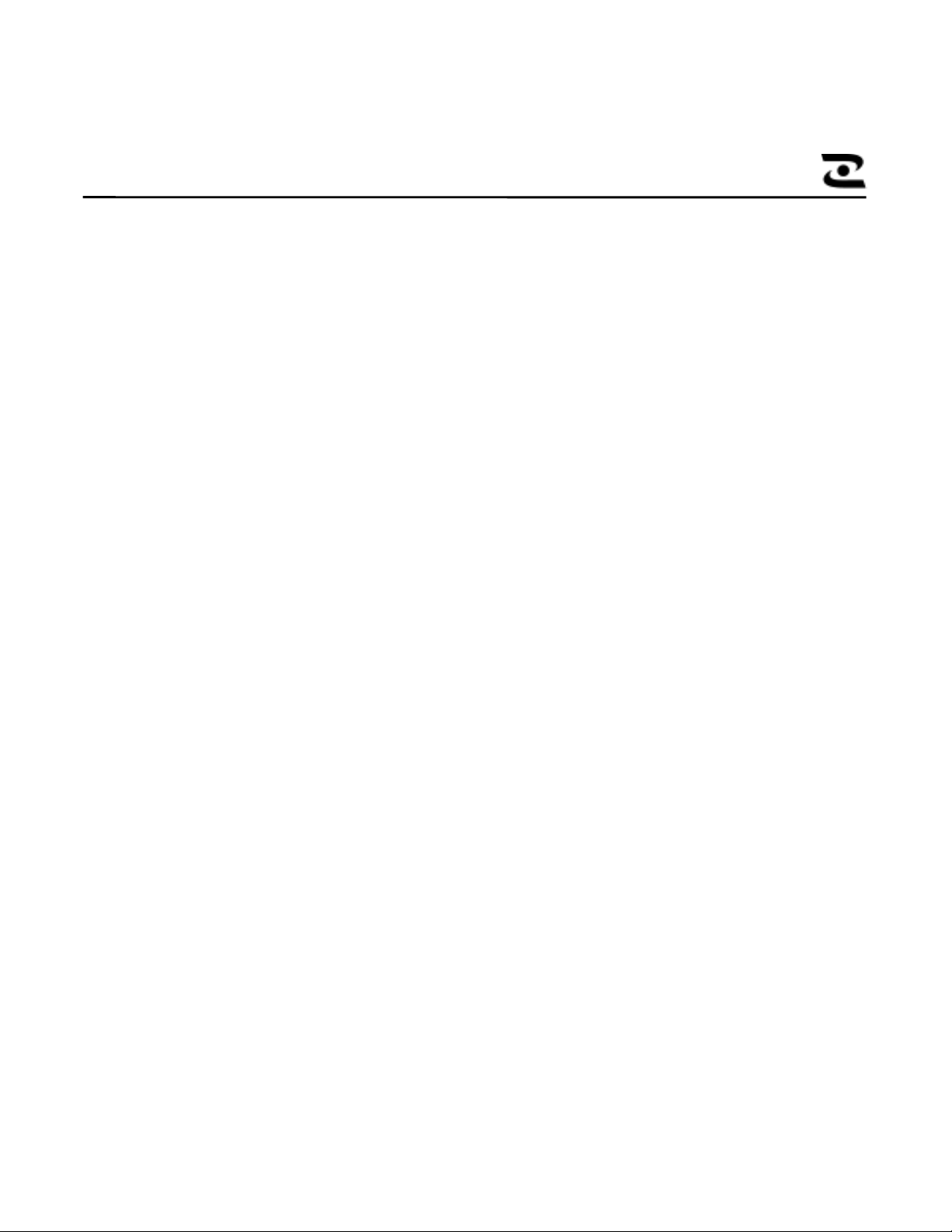
this is not done, text files can become unreadable by the host system editor. However,
more sophisticated methods are available.
Moving up to t he next level , the underl ying network f ile system fo r NT is based on SMB
(System Message Block), whereas the file system for the HP-UX network is NFS
(Network File System). This discontinuity does not present a problem however, since
there are many alternative software packages available to transfer files over a mixed
network of UNIX and Windows NT systems.
The least obtrusive of these alternatives is the utilization of the ftp (File Transfer Protocol)
and rcp (Remote file CoPy) commands that are already familiar to UNIX users. These
utilities use their own protocol and thus don’t use either SMB or NFS. Of course ftp and
rcp are standard on HP-UX as both client and server. NT 4.0 has available both ftp and rcp
clients and an ftp service.
In addition, add-on utilities are available to allow HP-UX to access NT networked files
and NT to access HP-UX networked files. For instance, Advanced Server for UNIX
(licensed and sold by HP as Advanced Server/9000) allows HP-UX files and directories to
be accessed from an SMB based file system. Advanced Server includes other features,
such as security authentication, etc., which also help with system management and
interoperability. Other options include SAMBA, a freeware program, which allows access
to HP-UX resident data from an SMB based system. VisionFS is another SMB to NFS
gateway type product that runs on HP-UX.
NFS software, standard for UNIX environments, is packaged with HP-UX, but is not
natively available on NT. However, there are many vendors, such as Hummingbird
Communications Ltd. and Intergraph, that provide both NFS client and server software
packages for Windows NT allowing file access through this standard UNIX mechanism.
In addition to NFS, HP also offers the Distributed File System (DFS). DFS is available for
both HP-UX and NT and offers enterprise-wide file system access capabilities beyond
those of traditional NFS.
Although the above solutions support file transfer in a heterogeneous environment, this
does not necessarily mean that data in the file is interoperable with a given application on
either platform. The architecture of HP PA-RISC and HP-UX uses a byte ordering known
as big endian architecture, while Intel with Windows NT uses little endian architecture.
This can be addressed at the HP-UX application code level by using the “swab” routine to
adjust the byte ordering of the data.
Printing
Printing functionality is comparable between HP-UX and Windows NT. NT comes
standard with the means to access an HP-UX print spooler by utilizing both the remote
line printer (rlp) command on the NT system and line printer daemon (lpd) on the HP-UX
system. NT also comes with print monitors (similar to a print spooler daemon in HP-UX)
for other print spooler hosts. Finally, the NT system has a print monitor for Data Link
Control (DLC) protocol, which allows access to printers directly connected to the network.
From the HP-UX workstation side, printers spooled from a Windows NT system can be
accessed via the rlp command on HP-UX. Windows NT has the lpd service (LPDSVC)
available to allow HP-UX clients to print through NT. However, there is one note of
02/04/00 HP VISUALIZE WORKSTATIONS 2
Page 4
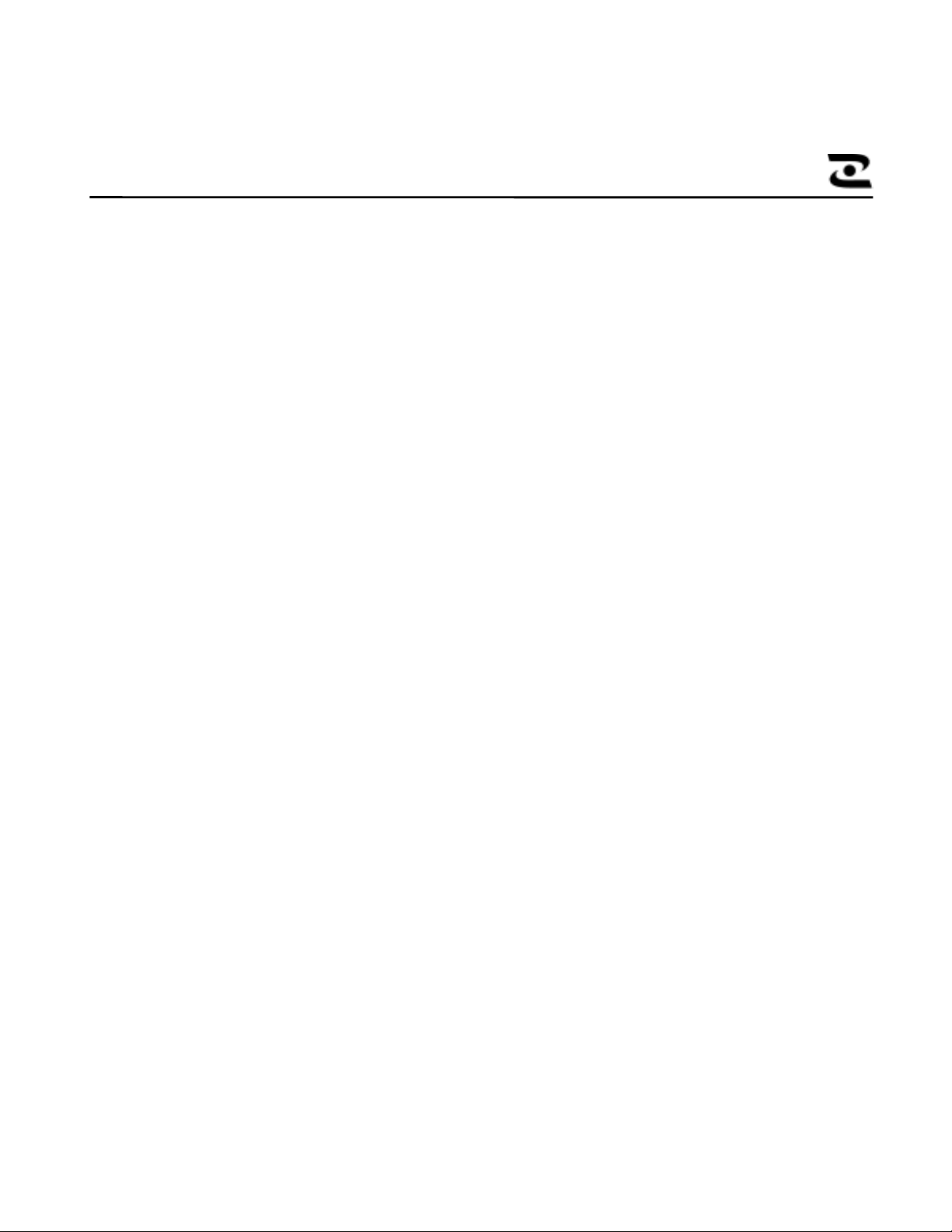
Terminal and
Application Access
caution: be sure the rlp command has the Berkley switch options set, to print postscript
files from HP-UX through NT.
There are many software packages that allow terminal access or application display
to/from HP-UX and Windows NT.
For terminal access, HP-UX provides telnet and rlogin/remsh/rexec clients as well as
telnetd and rlogind daemons to allow multi-user access. NT on the other hand, only
provides telnet, rsh (similar to remsh in HP-UX) and rexec clients. With add-on NT
software packages, like OpenNT that provide a telnet daemon service, NT can become a
multi-user system in the traditional UNIX sense.
Windows NT does not support X11 Windows, Motif or CDE (Common Desktop
Environment) natively, as does HP-UX. Vendors outside of Microsoft provide software,
which enable NT to be both client and server within X windows. Packages such as
OpenNT, Reflection X and WinTED, provide X11 services such that an NT desktop user
can open an X terminal or X Window application from a HP-UX system and display it on
their desktop.
Running Windows NT 4.0 applications and interacting with them on an HP-UX
workstation X11 desktop can also be accomplished with the use of alternative packages.
These software packages, such as WinCenter and TealView, provide a mechanism for
trapping the Microsoft Windows display calls and sending them via X11 to the remote
HP-UX system. This allows an HP-UX workstation user to run Windows NT applications
in an X Window within the CDE or VUE environments. This access to a Windows NT 4.0
server and its applications is based upon Microsoft Windows NT 4.0 Server, Terminal
Server Edition and MetaFrame from Citrix.
Although DCE (Distributed Computing Environment) is implemented on both operating
systems, HP-UX has a full tool and feature set. Microsoft has currently incorporated only
the remote procedure call (rpc) portion of the OSF (Open Software Foundation)
specification for DCE. Although it is not a full feature set, it does some basic application
interoperation between HP-UX and NT.
02/04/00 HP VISUALIZE WORKSTATIONS 3
Page 5
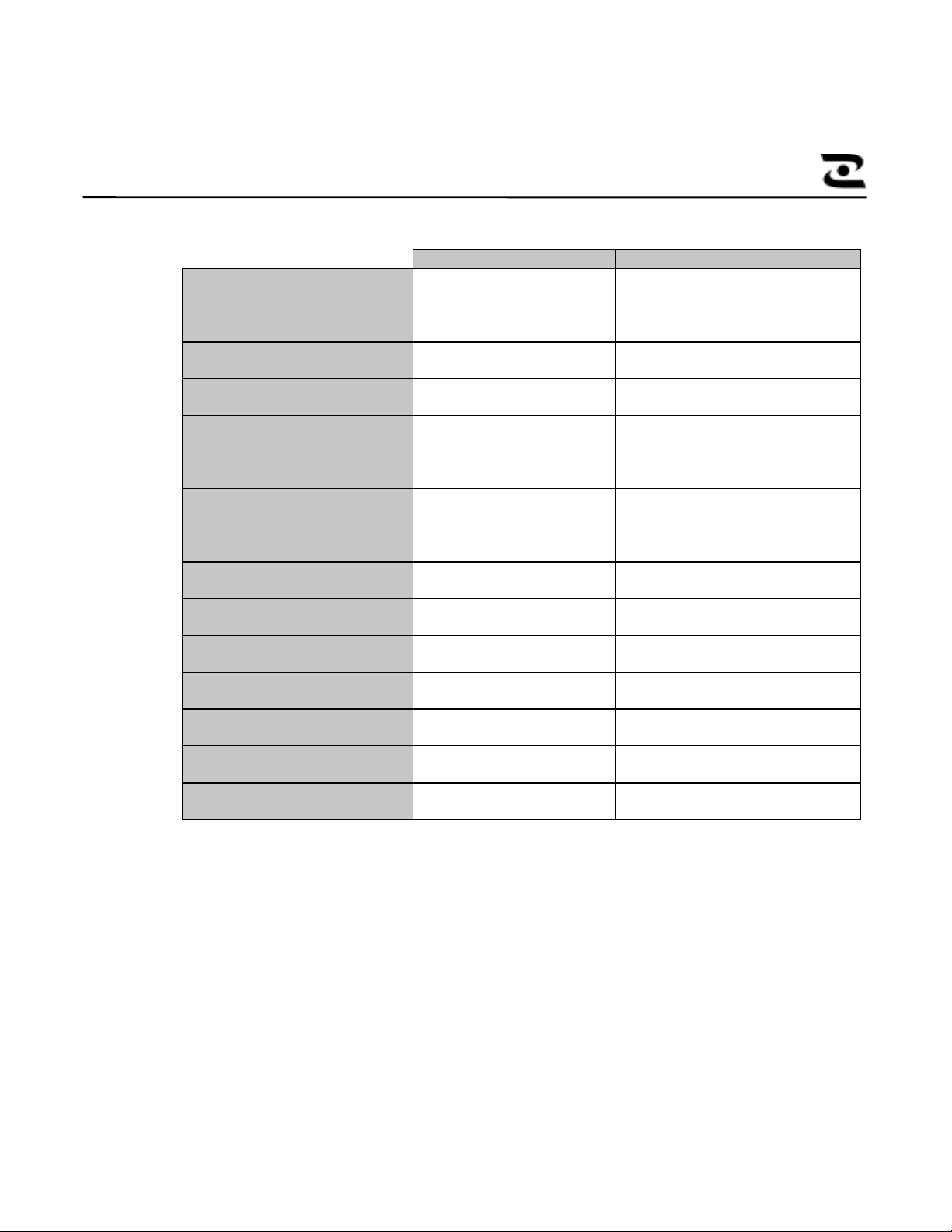
Table 1 : Native Functionality for HP-UX/NT Interoperability
HP-UX Windows NT (Rev. 4.0)
File System (network ing) NFS SMB
File System
(enterprise/distributed)
File System (disk ) HFS, VxFS, LIF NTFS, FAT
File System (m isc ella neo us ) FAT FAT
File System (CD-ROM) CDFS CDFS
Network Transport TCP/IP TCP/IP, NetBEUI, NWLink
Network Addressing DHCP, DNS DHCP, DNS, WINS
Remote File Copy Clients ftp, rcp ftp, rcp
Remote File Copy Services ftpd rcpd ftpd
Remote Application
Communication
Remote Printing
(client/server)
Remote Terminal Clients telnet, rlogin, X windows telnet
Remote Terminal Servers Telnetd, rlogind,
Remote Application
Display
Window Environment X11 windows
DFS DFS (compatible with NT DFS
only)
DCE, rexec, remsh DCE (rpc only), rexec, rsh
rlp/lpd, DLC rlp/lpd, DLC
Telnetd available in Resource Kit
X windows
X windows
WIN32
(CDE or VUE)
Summary
Windows NT makes an appropriate desktop when the required applications are available
or perhaps, if the GUI on NT is more productive for a particular engineer. An HP-UX
workstation, on the other hand, is appropriate if the engineer utilizes very complex
Computer Aided Design and Analysis tools for extremely large data sets or relies on
absolutely critical availability or even fast process I/O performance. Whether NT or HPUX is chosen, the same administration processes and functions must be maintained (e.g.
user accounts, print spooling, etc.). Network infrastructure must also be expanded and reevaluated or perhaps re-designed, as new workstations are added and/or changed. In
addition, careful thought must be given to whether an interoperable and enterprise
extensible file system is to be based on a UNIX-centric approach (i.e. DFS), or an NT
centric approach (i.e. SMB).
02/04/00 HP VISUALIZE WORKSTATIONS 4
