Page 1

Upgrading to Novell NetWare 6.5 on ProLiant servers
integration note
Abstract.............................................................................................................................................. 2
Introduction to Novell NetWare 6.5 ...................................................................................................... 2
Enhancements.................................................................................................................................. 2
Comprehensive upgrade plan ............................................................................................................... 3
Check minimum hardware requirements .............................................................................................3
Server platforms ........................................................................................................................... 4
Supported storage options............................................................................................................. 4
Supported network interface controllers........................................................................................... 7
ProLiant cluster support.................................................................................................................. 8
PCI Hot Plug support..................................................................................................................... 8
Gather appropriate software and support documentation ..................................................................... 8
Check for the latest Novell Support Pack and OS patch list ................................................................. 10
Backup the current system ............................................................................................................... 10
Upgrade procedures .......................................................................................................................... 11
Prepare the network using NetWare Deployment Manager................................................................. 11
Post upgrade tasks............................................................................................................................. 15
Updating NSS Volumes .................................................................................................................. 15
Installing or Updating Novell Client Software .................................................................................... 15
Installing Product Updates ............................................................................................................... 15
Troubleshooting................................................................................................................................. 15
Summary .......................................................................................................................................... 19
For more information.......................................................................................................................... 20
Call to action .................................................................................................................................... 20
Page 2

Abstract
This integration note provides requirements and guidelines for upgrading from Novell NetWare 5.1
and 6 to Novell NetWare 6.5 on ProLiant servers. More specifically, we discuss the following four
topics:
• Enhancements of Novell NetWare 6.5
• Comprehensive upgrade plan
• Upgrading to Novell NetWare 6.5
• Post upgrade tasks
This integration note specifically covers an in-place upgrade from NetWare 5.1 or 6 to NetWare
6.5.
Note
HP highly recommends that you read this integration note before
proceeding with the upgrade process.
Introduction to Novell NetWare 6.5
Novell NetWare 6.5, the latest release of the NetWare 32-bit operating system, is built on the Novell
NetWare 6 code base. NetWare 6.5 focuses on the end user by providing OneNet access from
anywhere and any device. Applications currently supported on NetWare 6 are also supported on
NetWare 6.5.
Enhancements
• NetWare 6.5 provides increased stability for its Virtual Machine subsystem and greater than 4 GB
Memory (Extended Server Memory) support, such that memory above 4 GB can be used by the file
system (NSS) for swap-space and data caching.
• NetWare 6.5 provides improved Legacy-Free support, including USB Floppy Drive, USB CDROM
(except during installation), and USB Specification version 2.0 support (USB Keyboard/Mouse
already supported).
• NetWare 6.5 provides additional ACPI support including thermal, device and power management.
• NetWare 6.5 provides enhancements to NSS (Novell Storage Systems) that provide:
– MPIO (Multi-Path Input/Output) Support
– NFS Locking Interfaces
– Volume-level Snapshots
– Pool-level Snapshots (Allows for pool quiesce for block-level copies)
– Volume Split/Volume Move
– CIFS Junctions (Volume junctioning support for CIFS protocols and CIFS-based clients)
• NetWare 6.5 provides enhancements for system backup:
– Pool-Level Snapshots
– Cluster Failover API’s
– Throughput Increase (800 MB/sec to local tape device, 600 MB/sec remote)
– eDirectory Hot Backups
– HSM (Hierarchical Storage Management) Support (Allows near-line or off-line data migration)
– Serverless Backup APIs (All data, metadata and controller data reside on the SAN, removing the
LAN and/or WAN as the transmission media
2
Page 3

Comprehensive upgrade plan
When considering upgrading your server to a more powerful operating system, it is important to
evaluate your existing hardware components. This evaluation is a necessity when upgrading to
NetWare 6.5 due to applications such as eDirectory, iFolder, iPrint, and Apache Web Server, which
require increased amounts of RAM and storage to run at peak performance.
To ensure a smooth upgrade, prepare a comprehensive upgrade plan. Preparation avoids confusion
and frustration, insufficient hardware or hardware conflicts, data loss, and installation delays.
At a minimum, an upgrade plan should include these tasks:
• Check minimum hardware requirements and gather appropriate software, licenses, and support
documentation.
• Check for the latest drivers, utilities, support packs, and OS patch list.
• Back up the current system.
• Prepare the network and server.
• Upgrade to NetWare 6.5.
Check minimum hardware requirements
HP and Novell work closely to develop compatible software and hardware products that are
thoroughly tested on ProLiant servers and StorageWorks products. For a complete listing of Novell
certified ProLiant servers as well as checking compatibility requirements for your adapters, controllers,
drive arrays, and other devices that support NetWare 6.5, see the Novell website at
http://developer.novell.com/yessearch/Search.jsp
box, and click Search.
, then type HP in the Advanced Keyword Search
Table 1 lists the minimum hardware requirements for NetWare 6.5.
Table 1. Minimum hardware requirements
Parameter Value
Processor 550 MHz Pentium III or greater
RAM 512 MB (OS only); 1 GB (OS and all applications)
Monitor VGA or higher resolution
Available disk space 1 GB DOS partition; 4 GB for OS and applications
Note: HP has seen installation issues occur with some server ROM versions. Prior to the upgrade, ensure that the latest server
ROM has been installed on the server. To download the latest server ROMs, visit
http://h18023.www1.hp.com/support/files/server/us/romtabl.html
the server such as controllers and disk drives. Driver updates for all HP products can be found at
http://h18023.www1.hp.com/support/files/server/us/
.
. Additionally, apply firmware updates to all devices in
3
Page 4
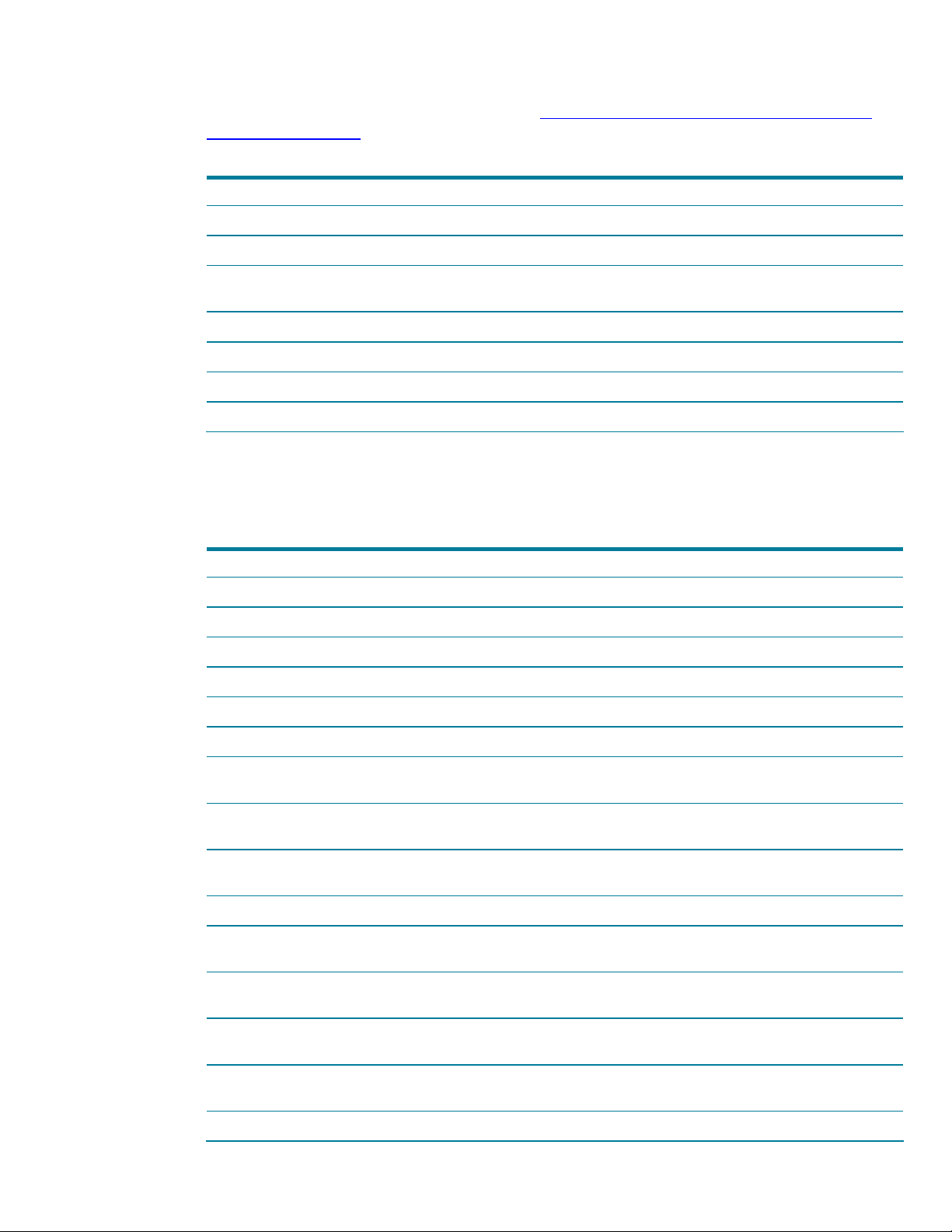
Server platforms
Table 2 lists the ProLiant servers that currently support NetWare 6.5. For the latest information, refer
to the ProLiant Supported OS Matrix available at ftp://ftp.compaq.com/pub/products/servers/os-
support-matrix-310.pdf.
Table 2. Supported system platforms
CL servers DL servers ML servers
ProLiant CL380 ProLiant DL360 (all generations and speeds) ProLiant ML310
ProLiant DL380 (all generations and speeds) ProLiant ML330 (1.13 GHz and greater)
ProLiant DL560 ProLiant ML370 (all generations and speeds)
ProLiant DL580 (all generations and speeds) ProLiant ML530 (all generations and speeds)
ProLiant DL760 (G1 only) ProLiant ML570 (all generations and speeds)
ProLiant ML750
ProLiant DL380 Packaged Cluster
(all generations and speeds)
ProLiant ML350 (all generations and speeds)
Supported storage options
Table 3 lists supported ProLiant tape options that support NetWare 6.5. Visit the backup vendor’s
website to determine support availability.
Table 3. Supported ProLiant tape storage options
Option Driver Location
Compaq 4/8-GB SLR Tape Drive Vendor Specific NetWare 6.5 Operating System CD
Compaq 4x-32x CD-ROM Drives Vendor Specific NetWare 6.5 Operating System CD
Compaq AIT Tape Drives Vendor Specific NetWare 6.5 Operating System CD
Compaq DAT Tape Drives Vendor Specific NetWare 6.5 Operating System CD
LTO 215/230 Ultrium-1 Tape Drives Vendor Specific NetWare 6.5 Operating System CD
Compaq 4/8 GB Autoloader Vendor Specific NetWare 6.5 Operating System CD
Compaq DDS2 4/16 GB
Autoloader
Compaq DDS3 12/24 GB DAT
Autoloader
Compaq DDS4 20/40 GB DAT
Autoloader
StorageWorks 35GB AIT Autoloader Vendor Specific NetWare 6.5 Operating System CD
StorageWorks 8/16 Cartridge DLT
Autoloader
Compaq DLT 15 Cartridge Library
Model 15/30
Compaq DLT 15 Cartridge Library
Model 20/40
Compaq DLT 15 Cartridge Library
Model 35/70
Compaq DLT Tape Drives Vendor Specific NetWare 6.5 Operating System CD
Vendor Specific NetWare 6.5 Operating System CD
Vendor Specific NetWare 6.5 Operating System CD
Vendor Specific NetWare 6.5 Operating System CD
Vendor Specific NetWare 6.5 Operating System CD
Vendor Specific NetWare 6.5 Operating System CD
Vendor Specific NetWare 6.5 Operating System CD
Vendor Specific NetWare 6.5 Operating System CD
4
Page 5
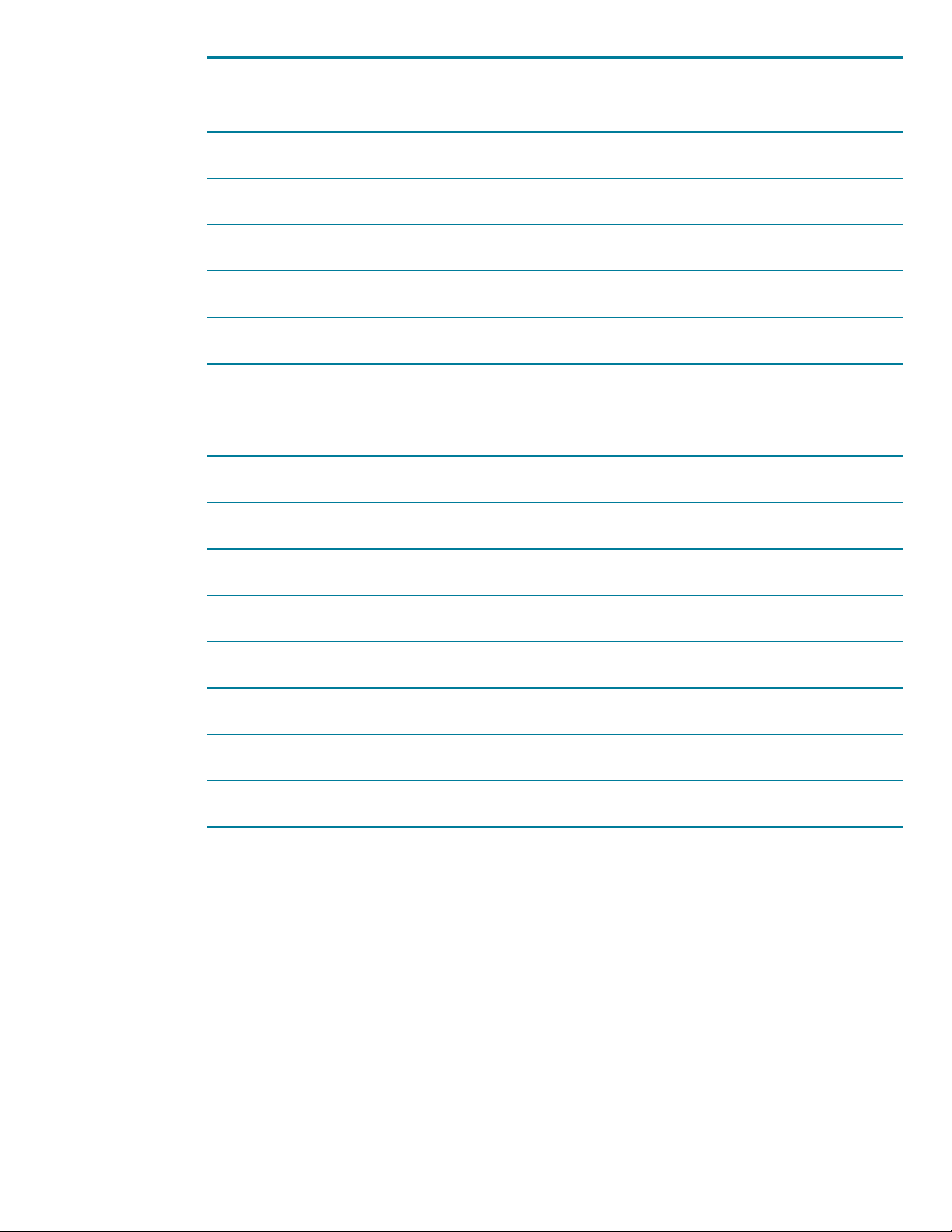
Option Driver Location
StorageWorks ESL9326 Family
DLT/SDLT Library
StorageWorks ESL9322L1 LTO-1
Tape Library
StorageWorks ESL9322S2 SDLT
Tape Library
StorageWorks ESL9595L1 LTO-1
Tape Library
StorageWorks ESL9595S2 SDLT
Tape Library
StorageWorks ESL9595SL SDLT
Tape Library
StorageWorks MSL5026DLX DLT
Tape Library
StorageWorks MSL5026SL SDLT
Tape Library
StorageWorks MSL5026S2 SDLT
Tape Library
StorageWorks MSL5030L1 LTO-1
Tape Library
Vendor Specific NetWare 6.5 Operating System CD
Vendor Specific NetWare 6.5 Operating System CD
Vendor Specific NetWare 6.5 Operating System CD
Vendor Specific NetWare 6.5 Operating System CD
Vendor Specific NetWare 6.5 Operating System CD
Vendor Specific NetWare 6.5 Operating System CD
Vendor Specific NetWare 6.5 Operating System CD
Vendor Specific NetWare 6.5 Operating System CD
Vendor Specific NetWare 6.5 Operating System CD
Vendor Specific NetWare 6.5 Operating System CD
StorageWorks MSL5052S2 SDLT
Tape Library
StorageWorks MSL5052SL SDLT
Tape Library
StorageWorks MSL5060L1 SDLT
LTO-1 Tape Library
StorageWorks SSL2020 AIT MiniLibrary
StorageWorks TL881 DLT MiniLibrary
StorageWorks TL891 DLT MiniLibrary
StorageWorks TL895 DLT Library Vendor Specific NetWare 6.5 Operating System CD
Vendor Specific NetWare 6.5 Operating System CD
Vendor Specific NetWare 6.5 Operating System CD
Vendor Specific NetWare 6.5 Operating System CD
Vendor Specific NetWare 6.5 Operating System CD
Vendor Specific NetWare 6.5 Operating System CD
Vendor Specific NetWare 6.5 Operating System CD
5
Page 6

Table 4 lists supported ProLiant storage devices and controllers and drivers supported by
NetWare 6.5.
Table 4. Supported ProLiant storage devices1
Option Driver Location
Compaq 4.3 – 145.6 GB Hard Disk
CPQSHD.CDM NetWare 6.5 Operating System CD
Drives
Compaq 64-Bit Dual Channel Wide-
CPQSCSI.HAM NetWare 6.5 Operating System CD
Ultra2 SCSI Controller
Smart Array 53xx Controller2 CPQRAID.HAM NetWare 6.5 Operating System CD
Smart Array 5312 Controller2 CPQRAID.HAM NetWare 6.5 Operating System CD
Smart Array 532 Controller2 CPQRAID.HAM NetWare 6.5 Operating System CD
Smart Array 5i and 5i Plus
CPQRAID.HAM NetWare 6.5 Operating System CD
Controllers2
Smart Array 64002 CPQRAID.HAM ProLiant Support Pack 6.41
Smart Array 641 Controller2 CPQRAID.HAM NetWare 6.5 Operating System CD
Smart Array 642 Controller2 CPQRAID.HAM NetWare 6.5 Operating System CD
StorageWorks MSA Fabric Switch QL2300.HAM NetWare 6.5 Operating System CD
Fibre Channel Host Controller /P
CPQFC.NLM NetWare 6.5 Operating System CD
(64-bit/66-MHz Fibre Channel Host
Adapter)
hp StorageWorks FCA2210 Fibre
QL2300.HAM NetWare 6.5 Operating System CD
Channel HBA for NetWare2
hp StorageWorks Modular SAN
Array 1000
hp StorageWorks Modular Array
ma8000
hp StorageWorks Enterprise
Modular Array
ema12000/ema16000
hp StorageWorks Enterprise Virtual
Array 3000/5000
Smart Array 221, Smart Array
3200, Smart Array 431, 4200,
Smart Array 4250ES, and Integrated
Smart Array Controllers
2
hp 64-Bit/133-MHz Dual Channel
Ultra320 Adapter
64-bit/66MHz Single Channel Wide
Ultra 3 SCSI Adapter
64-bit/66MHz Dual Channel Wide
Ultra 3 SCSI Adapter
QL2300.HAM NetWare 6.5 Operating System CD
CPQFC.HAM NetWare 6.5 Operating System CD
CPQFC.HAM NetWare 6.5 Operating System CD
QL2300.HAM NetWare 6.5 Operating System CD
CPQARRAY.NLM NetWare 6.5 Operating System CD
LSIMPTNW.HAM ProLiant Support Pack 6.41
ADPT160M.NLM NetWare 6.5 Operating System CD
ADPT160M.NLM NetWare 6.5 Operating System CD
1
Adapter support differs between server models. Please check the QuickSpecs for the server to determine adapter support.
2
For all Smart Array controllers and Fibre Channel HBAs, the CPQSHD.CDM driver is used as well as the listed storage driver. This driver works
in concert with the base storage driver.
6
Page 7

Supported network interface controllers
Table 5 lists supported ProLiant network interface controllers (NICs) and drivers supported by
NetWare 6.5.
Table 5. Supported ProLiant NICs3
NIC Driver Location
NC3120 Fast Ethernet N100.LAN NetWare 6.5 Operating System CD
NC3121 Fast Ethernet N100.LAN NetWare 6.5 Operating System CD
NC3122 Fast Ethernet N100.LAN NetWare 6.5Operating System CD
NC3123 Fast Ethernet N100.LAN NetWare 6.5 Operating System CD
NC3131 Fast Ethernet N100.LAN NetWare 6.5 Operating System CD
NC3132 Fast Ethernet Upgrade
Module
NC3133 Fast Ethernet Upgrade
Module
NC3134 Fast Ethernet N100.LAN NetWare 6.5 Operating System CD
NC3135 Fast Ethernet Upgrade
Module
NC3162 Fast Ethernet (Embedded) N100.LAN NetWare 6.5 Operating System CD
NC3163 Fast Ethernet (Embedded) N100.LAN NetWare 6.5 Operating System CD
NC6132 Gigabit Module N1000.LAN NetWare 6.5 Operating System CD
NC6133 Gigabit Module N1000.LAN NetWare 6.5 Operating System CD
NC6134 Gigabit N1000.LAN NetWare 6.5 Operating System CD
NC6136 Gigabit N1000.LAN NetWare 6.5 Operating System CD
NC7131 Gigabit N1000.LAN NetWare 6.5 Operating System CD
NC7132 Gigabit Module N1000.LAN NetWare 6.5 Operating System CD
NC6770 Gigabit Server Adapter Q57.LAN NetWare 6.5 Operating System CD
NC7760 PCI-X Gigabit Server LAN
on the Motherboard (LOM)
N100.LAN NetWare 6.5 Operating System CD
N100.LAN NetWare 6.5 Operating System CD
N100.LAN NetWare 6.5 Operating System CD
Q57.LAN NetWare 6.5 Operating System CD
NC7770 Gigabit Q57.LAN NetWare 6.5 Operating System CD
NC7780 PCI Gigabit Server LOM Q57.LAN NetWare 6.5 Operating System CD
3
Adapter support differs between server models. Please check the QuickSpecs for the server to determine adapter support.
7
Page 8
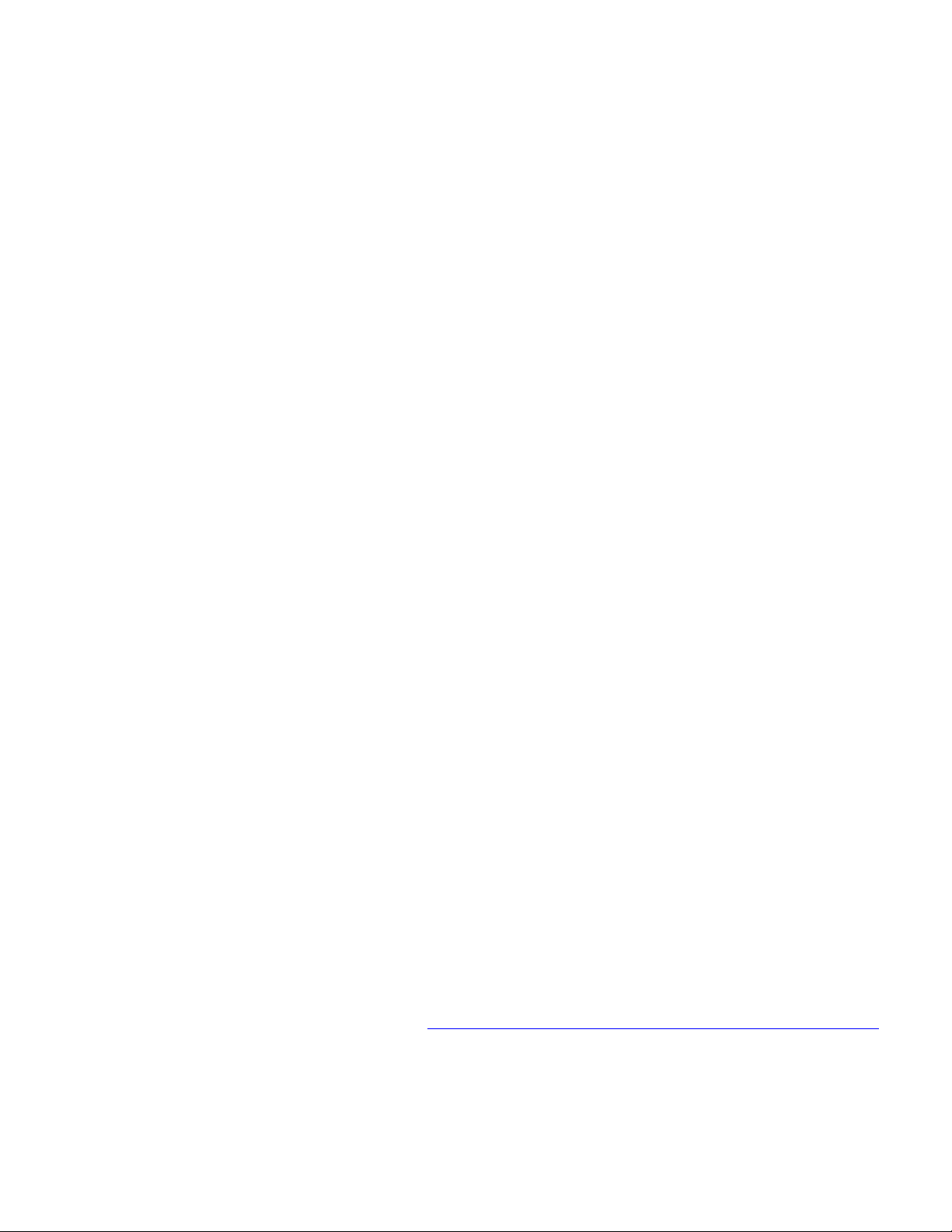
ProLiant cluster support
The following platforms support NetWare 6.5 clustering:
• ProLiant CL380 Packaged Cluster
• ProLiant DL380 G2 Packaged Cluster
• ProLiant DL380 G3 Packaged Cluster
• ProLiant DL360
• ProLiant DL360 G2
• ProLiant DL360 G3
• ProLiant DL380
• ProLiant DL380 G2
• ProLiant DL380 G3
• ProLiant DL560
• ProLiant DL580
• ProLiant DL580 G2
• ProLiant ML370 G2
• ProLiant ML530
• ProLiant ML530 G2
• ProLiant ML570
• ProLiant ML570 G2
PCI Hot Plug support
HP and Novell jointly invented and introduced PCI Hot Plug technology. HP supports PCI Hot Plug
with NetWare 6.5 on the following servers:
• ProLiant DL380 G2
• ProLiant DL380 G3
• ProLiant DL580
• ProLiant DL580 G2
• ProLiant DL760
• ProLiant ML370 G2
• ProLiant ML530 G2
• ProLiant ML570
• ProLiant ML570 G2
• ProLiant ML750
Gather appropriate software and support documentation
Table 6 lists supported ProLiant utilities, drivers, and other value-add software and their corresponding
version needed for NetWare 6.5.
These utilities and drivers are included in the ProLiant Support Pack (PSP) for Novell NetWare 6.41,
which can be downloaded from http://h18007.www1.hp.com/support/files/server/us/index.html
.
From this link, use option2: locate by category, and select Novell NetWare 6.5 from the drop-down
list box.
8
Page 9
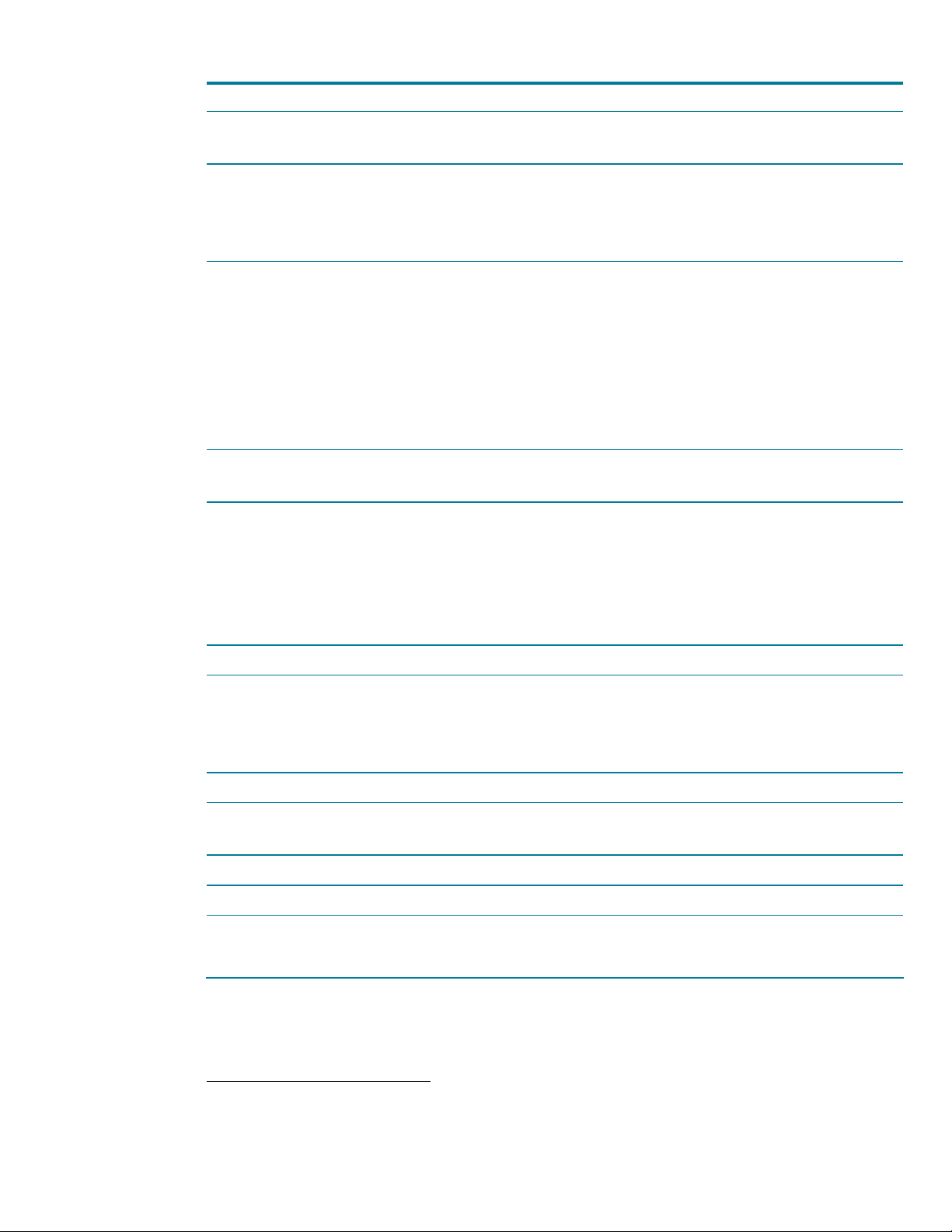
Table 6. Supported ProLiant value-add software
Utility Module name Minimum version
Server Health Driver CPQHLTH.NLM
CPQASM.NLM
Server Agents CPQBSSA.NLM
CPQHTHSA.NLM
CPQRISA.NLM
CPQSERV.RDM
Foundation Agents CPQAGIN.NLM
CPQHOST.NLM
CPQHMMO.NLM
CPQTHRSA.NLM
CPQWEBAG.NLM
CPQHLTAG.CFG
CPQSNMP.CFG
CPQFOUND.RDM
NIC Agents CPQNCSA.NLM
CPQNIC.RDM
Storage Agents CPQSSSA.NLM
CPQDASA.NLM
CPQIDESA.NLM
CPQSCSA.NLM
CPQFCASA.NLM
CPQSTOR.RDM
5.08
6.41
6.41
6.41
6.41
Integrated Management Log Viewer CPQIML.NLM 1.23c
Survey Utility SURVEY.NLM
2.55
SINSTALL.NLM
SURVEYCW.NLM
SURVEY.INI
Online Array Configuration Utility4 CPQONLIN.NLM 2.70
System Bus Driver5 CPQSBD.NLM
3.18
CPQSBD.HDI
iLO Management Interface Driver CPQCI.NLM 1.02d
RILOE Management Interface Driver CPQRI.NLM 3.12f
hp ProLiant CSB-6 ATA-100 IDE
SPY.NLM 7.24
RAID Management Utility for
NetWare
4
This utility supports devices that use CPQARRAY.HAM or CPQFC.HAM as the driver. It also supports the Smart Array 5i, 532, and 53xx series
controllers that use CPQRAID.NLM as the driver. It does not support the Smart Array 64x or 64xx series controllers. Refer to Table 6 for a list of
supported devices.
5
This driver also ships on the NetWare 6.5 base media.
9
Page 10
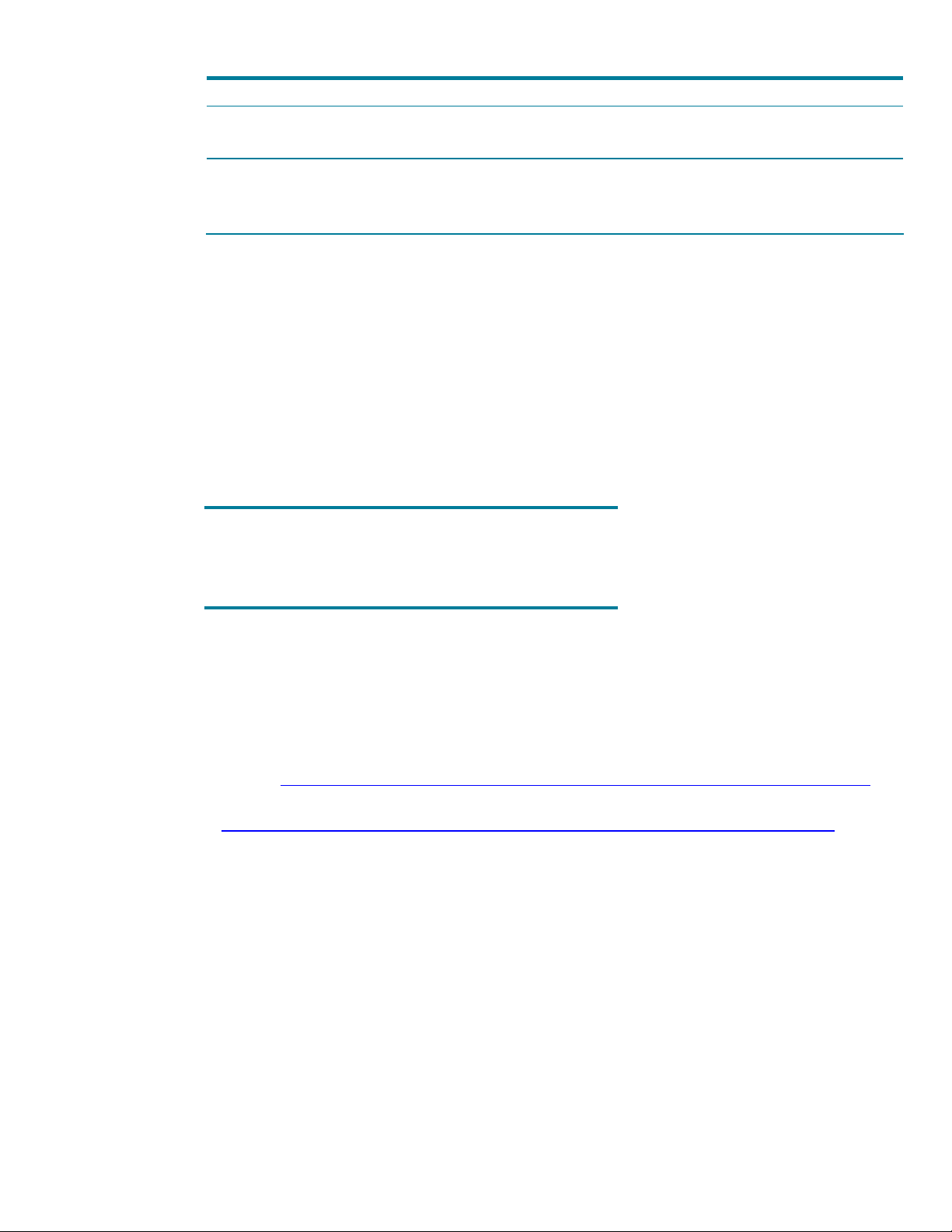
Utility Module name Minimum version
NIC Teaming Driver for N100.LAN
and N1000.LAN Drivers
NIC Teaming Drivers for Q57.LAN
Driver
CPQANS.LAN
CPQANS.LDI
QASP.LAN
QASP.LDI
BMAPI.NLM
7.03
2.19
All other HP specific drivers needed to install and run NetWare 6.5 are included on the NetWare
6.5 base media, as well as on the NetWare 6.5 PSP mentioned previously.
Check for the latest Novell Support Pack and OS patch list
Upgrades to NetWare 6.5 are only supported from the following NetWare versions:
• NetWare 6 with Support Pack 3 (or later)
• NetWare 5.1 with Support Pack 6 (or later)
Upgrades to servers running NetWare 3.x, 4.x, or 5.0 can only be performed if the server is first
upgraded to NetWare 5.1 with Support Pack 6 (or later) or NetWare 6 with Support Pack 3 (or
later).
Note
A comprehensive server health check is performed prior to starting the
upgrade process. If the server does not meet the above requirements, the
upgrade will terminate.
Server management using iLO or RILOE II
Remote management of NetWare 6.5 can be performed on any supported server with Integrated
Lights-Out (iLO) or an installed Remote Insight Lights-Out Edition II (RILOE II) card.
Detailed information on configuration and operation of each product can be found in the product user
guides available at the following locations:
• For iLO: http://h18013.www1.hp.com/products/servers/management/ilo/documentation.html
• For RILOE II:
http://h18013.www1.hp.com/products/servers/management/riloe2/documentation.html
Backup the current system
There is always a chance that data can be lost or corrupted during an upgrade, so perform a full
backup of all files and directories on the NetWare server using a NetWare NDS-aware application.
Backups may be stored on any of the following:
• Removable media (for example, cartridge tape)
• A file that can be transferred over the network
• Another system on the network
Some third-party backup applications have the ability to compare the contents of the tape backup to
the disk backup. It is a good idea to do a full restore of the backup to verify the backup is reliable.
After the data is backed up, record current hardware and firmware configuration settings from the
10
Page 11
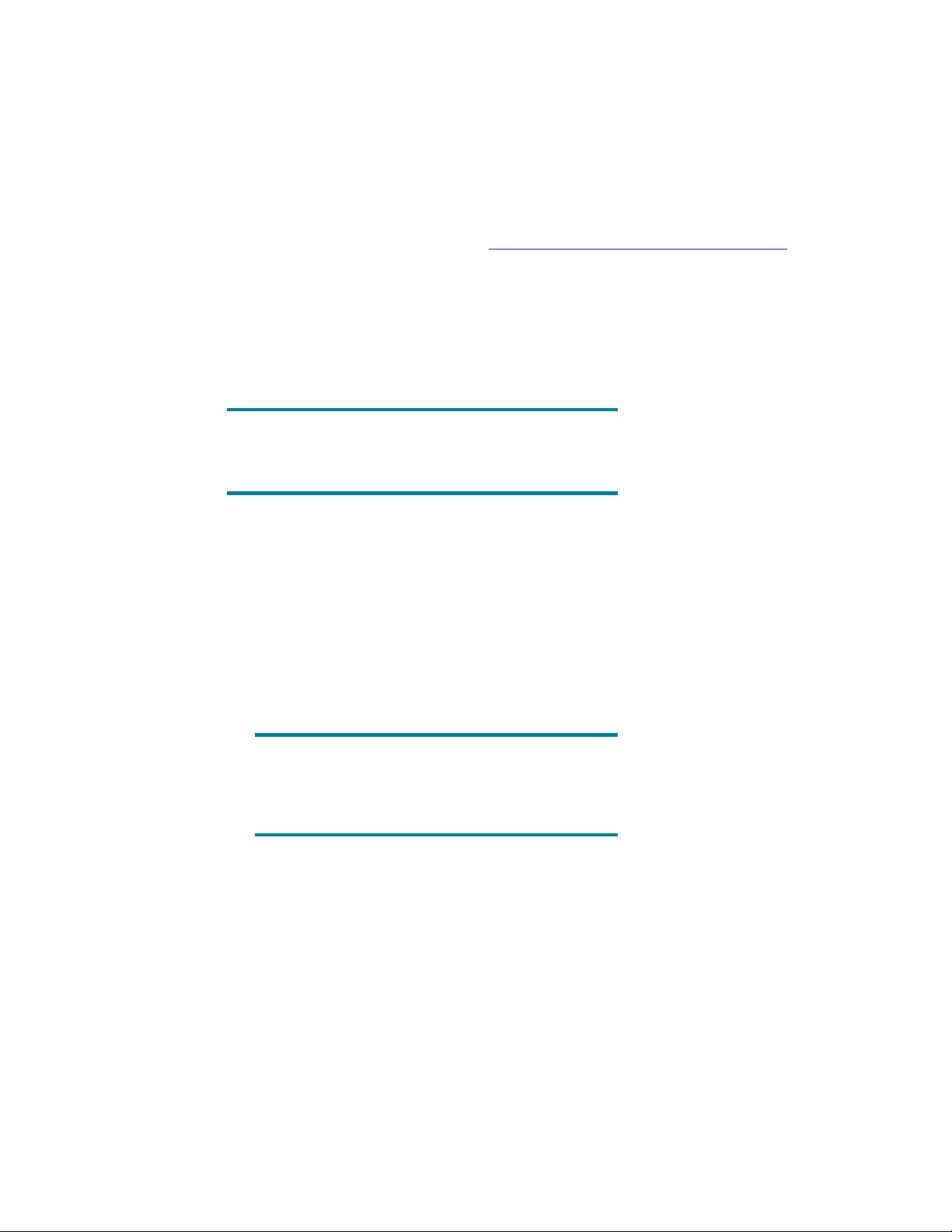
.NCF files onto a blank diskette. These settings may be required if a restore is necessary. When
porting software applications to the new system, contact the appropriate vendor for instructions.
Upgrade procedures
There are two options available for upgrading Novell servers. NetWare 6.5 may be installed through
a Standard In-Place Upgrade or through a Remote Upgrade. This integration note only covers the
steps to perform an In-Place Upgrade. Complete procedures for both upgrade types can be found on
Novell’s online documentation website at www.novell.com/documentation/lg/nw65/
Prepare the network using NetWare Deployment Manager
If this is the first server in the tree to be upgraded to NetWare 6.5, proceed to the next step.
Otherwise, skip to step 5 below.
1. On a Windows NT/2000 or Windows XP Professional Workstation running the latest Novell
Client, login to the target tree as a user with full Administration rights.
Note
The NetWare 6.5 Deployment Manager can only be run in an Internet
Explorer 5 or 6 browser.
.
2. Insert the NetWare 6.5 Operating System CD into the workstation CD-ROM drive and run the
NetWare Deployment Manager (nwdeploy.exe) located at the root of the CD.
3. In the left pane of the browser window, select Preparing the Network. This selection performs the
following operations:
•
Verifies that the existing version of NDS (eDirectory) is at minimum levels, and upgrades the
tree, if necessary.
•
Extends the schema to support NetWare 6.5 objects.
•
Creates GUIDs for NetWare 4.11 and 4.12 servers in the tree.
Note
NetWare 4.10 servers cannot coexist in the same tree with
NetWare 6.5 servers. If NetWare 4.10 servers are in the target
tree, they must be removed before the upgrade can proceed.
•
Runs a comprehensive health check on the server to be upgraded to verify that it meets
minimum requirements. When the health check completes, review the log file for any warning
messages that may be present. Warnings will not prevent the upgrade from proceeding but
are noted so that you are aware of items that may be below the recommended guidelines. If
any items are marked as "Failed," the upgrade cannot proceed. The following items must pass
or the upgrade cannot proceed:
-
550 MHz Pentium III or faster processor
-
512 MB of RAM
-
Vol SYS size of 2000 MB with 400 MB free (3800 MB with 1500 MB free
recommended)
-
DOS Partition size of 100 MB with 30 MB free (200 MB with 50 MB recommended)
11
Page 12

•
Runs a cluster health check (on clustered servers only).
•
Provides steps to verify that the host CA object is running Novell Certificate Server version 2.0
or later.
•
Provides preparation steps for implementing Novell’s Universal Password.
•
Provides preparation steps for enabling CIFS (Microsoft Windows native network workstations)
and AFP (Apple Macintosh native network workstation) users to log into the network.
4. After the target system has passed the health check, exit Deployment Manager on the workstation
and remove the CD from the CD-ROM drive.
5. Insert the NetWare 6.5 Operating System CD into the target server’s CD-ROM drive, and wait for
the CD volume to automount. If the CD volume does not automount, type load cdrom at the
target server console.
6. Switch to the server GUI screen, select Novell, and then select Install from the menu.
7. When the Installed Products page appears, select Add.
8. When the Source Path page appears, browse to the root of the OS CD, select the Product.ni file,
and select OK.
9. Verify that the correct path is entered to the Product.ni file in the Source Path page, and select OK.
10. When the NetWare 6.5 and JReport runtime license agreements appear, accept each agreement
by selecting I Accept on each page.
11. The server health check will be performed on the target server to determine if it meets minimum
requirements. When the health check completes, review the log file for any warning messages that
may be present. Warnings will not prevent the upgrade from proceeding but are noted so that you
are aware of items that may be below the recommended guidelines. If any items are marked as
"Failed," the upgrade cannot proceed. The following items must pass or the upgrade cannot
proceed:
• 550 MHz Pentium III or faster processor
• 512 MB of RAM
• Vol SYS size of 2000 MB with 400 MB free (3800 MB with 1500 MB free recommended)
• DOS Partition size of 100 MB with 30 MB free (200 MB with 50 MB recommended)
12. Determine if a backup of the old server boot files is desired. If so, specify the backup location in
the provided box. HP recommends you accept the default option of Yes, and the default backup
file location.
13. Determine if you want the server to reboot automatically after the installation completes. HP
recommends you accept the default option of Yes.
14. Determine if you want to allow unsupported drivers to be installed. HP recommends you accept the
default option of No, as HP does not provide support for unsupported driver installations.
15. Select either a Default or Manual upgrade by clicking the radio button next to the desired choice.
• The Default upgrade automatically detects drivers and upgrades the server to NetWare 6.5
with default settings.
• The Manual upgrade lets you manually configure your drivers and the default settings used in
the Default upgrade.
12
Page 13

Note
HP recommends selecting Manual, as there is a driver that may
need to be changed during the upgrade.
16. Select Next to begin the file copy.
17. After the file copy completes, the Components page displays, allowing you to choose any
additional NetWare 6.5 products for installation. To see a description of a product, place the
cursor over the product name.
Note
Because you are performing an upgrade, several components are
already selected. These are the components currently installed on the
server. Leaving the installed components checked reinstalls the
products. Unchecking an installed component does not uninstall the
product.
18. Select Next, and review the Summary screen of products to be installed for accuracy. If you are
satisfied with the products listed, select Copy Files. Otherwise, select Back and make any
necessary changes.
19. The upgrade process copies files for a few minutes. When the file copy completes, the system
reboots. Do not remove the Product CD from the CD-ROM drive at this time.
Note
During this file copy, you will be prompted to insert the NetWare 6.5
Product CD. After inserting the CD and selecting OK, should a message
appear indicating the required files were not found, clear the message
box and select OK again. This message is caused by inadequate time
for the CD to mount after it has been inserted.
20. If you selected Default in step 16, skip to step 23. Otherwise, proceed with the next step.
21. The device drivers are detected and you are presented with a screen or screens where you can
modify these settings.
• If you do not want to modify the settings:
a. Select Continue.
Press Enter.
b.
• If you want to modify the settings:
a. Select Modify.
Note
For NetWare 6.5, the base functionality in CPQACPI.PSM
and CPQMPK.PSM has been incorporated into Novell’s
ACPIDRV.PSM. You may need to modify the existing loaded
PSM in this step so that ACPIDRV.PSM will be loaded.
CPQACPI.PSM and CPQMPK.PSM are not supported on
NetWare 6.5. Although both PSMs will load and run,
unpredictable results may occur.
13
Page 14

b. Press Enter.
Make any desired changes.
c.
Select Continue.
d.
e.
Press Enter.
The file copy continues, and the GUI portion of the installation process begins.
22.
23. When prompted, login to eDirectory (NDS) as a user with Admin rights. After successfully logging
in, eDirectory upgrades to the latest version. Select Next when complete.
24. If this is the first NetWare 6.5 server in the tree, insert a license diskette, when prompted. Insert
the diskette, browse to the location of the NLF file, and select OK.
25. Select Next at the license screen. If this is not the first NetWare 6.5 server in the tree, the existing
license(s) displays. You have the option to install additional licenses or to accept the existing
license and continue.
26. The NMAS (Novell Modular Authentication Service) installation screen appears. Select the desired
login methods that you want to use for installing into eDirectory. When you select a login method,
a description of the component appears in the Description box. For more information on login
methods, see
Managing Login and Post-Login Methods and Sequences in the Novell Modular
Authentication Services 2.2 Administration Guide. The NDS login method is installed by default
and is adequate for most installations.
27. Select Next to continue.
Note
The NMAS client software must be installed on each client workstation
where you want to use the NMAS login methods. The NMAS client
software is included on the Novell Clients Software CD (July 2003).
28. At this time, eDirectory is upgraded with Volume information, and the selected NMAS login
methods are installed. After these steps complete, the final file copy automatically begins.
29. When prompted, remove the NetWare 6.5 Product CD and license diskette (if present) and select
OK to reboot the server. When the server successfully reboots, NetWare 6.5 is functional and
ready for user login.
14
Page 15

Post upgrade tasks
Updating NSS Volumes
If you upgraded from a NetWare 5.1 server with NSS volumes, you must complete the following
procedure to update NSS volumes.
Note
For more detailed information, see Upgrading NetWare 5 NSS Volumes in
the Novell Storage Services Administration Guide for NetWare 6.5
1. When prompted at the end of the upgrade, reboot the computer.
2. Make sure that all processes related to the NetWare 6.5 upgrade have completed.
3. At the server console, enter the following command:
NSS /ZLSSVOLUMEUPGRADE=ALL
The NSS volumes can now be mounted on the NetWare 6.5 server.
Installing or Updating Novell Client Software
.
If you are running Novell Client software, upgrade your existing workstations at this time. You can
also choose to run workstations without additional software using Novell Native File Access Protocols.
For more information, see the
Novell Client documentation.
Installing Product Updates
For best performance, download and install the latest updates available at Novell Support and
Downloads.
Troubleshooting
This section details the known issues with running Novell NetWare 6.5 on ProLiant servers and
provides information about resolving them.
Table 7. Known issues
Issue 1 Server Insight and Management Agents will abend the server
Description
Workaround
The Server Insight, Management Agents, and Survey Utility from SmartStart 6.40 or
earlier will abend on NetWare 6.5 servers.
For new server installations, download and install PSP 6.41 for NetWare (available in
early September 2003) or obtain SmartStart 7.00 or later (when available) to land
modules compatible with NetWare 6.5. For upgrades or migrations to NetWare 6.5
from earlier NetWare versions, either delete or comment out all Insight, Management
Agent, and Survey lines from AUTOEXEC.NCF or apply PSP 6.41 for NetWare prior to
starting the upgrade or migration.
Solution
See Workaround.
15
Page 16

Issue 2 Accessing the B:\ drive during installation will hang the server
Description
Attempting to access the B:\ drive during the GUI portion of the server installation will
cause the server to hang. This problem only occurs during server installation.
Issue 3 Intermittent keyboard hangs and abends on ProLiant ML310 ATA and ProLiant ML330 G2 ATA servers
Workaround
Solution
Description
Workaround
Solution
The only available workaround is to restart the server installation.
This issue may be fixed in a future Novell Support Pack Overlay CD, but it will always be
present in the base media.
Intermittent keyboard hangs and abends occur on ProLiant ML310 ATA and ProLiant
ML330 G2 ATA servers configured with MEGARIDE.HAM version 6.12 from the
NetWare 6.5 base media and the ProLiant Management Agents (version 6.41 and
earlier).
Comment out CPQSNMP.NCF from the Autoexec.ncf file, and reboot the server to
unload the agents.
Update MEGARIDE.HAM to version 2.11, the supported version in PSP 6.41. A "force"
of this component is required when downgrading from version 6.12 to 2.11. To
accomplish this task, follow either method below:
Method 1
1. Load CPQDPLOY. When CPQDPLOY loads, all components are selected.
2. If you have already installed all of the HP components, use F4 to Unmark them.
3. Use F5 to Mark only the MEGARIDE component "MegaRIDE HAM DRIVER for
4. Press F2 to toggle the FORCE option to ON.
5. Use F10 to install the component.
Method 2
1. If you are loading only the individual component interface, use load
2. Use F2 to toggle the FORCE option to ON.
3. Use F10 to install the component.
Also, verify that you are running PSP 6.41 (or later) agents by running CPQDPLOY or by
typing modules cpq*.* to view the installed version.
NetWare 6.0."
cp003451.nlm.
Issue 4 Removal of USB floppy drive may abend the server
Issue 5 Replacing a storage controller may cause the server to hang on startup
Description
Workaround
Solution
Description
Workaround
Solution
Removal of USB floppy drive from the server may cause an abend if the file system has
not completed all operations. This problem occurs when the USB floppy drive is removed
from the server shortly after all activity to the drive appears to have stopped.
Wait at least 5 minutes after the last floppy drive activity before removing the USB floppy
drive from the server.
Novell is working on a solution for SP1.
The server may hang if the storage controller for the SYS volume is changed without first
updating STARTUP.NCF with the new controller parameters. This issue can also be seen
when a drive containing the SYS volume is moved to another server where the same
storage controller as the original server is present, but in a different PCI slot.
Prior to downing the server to replace the controller, edit STARTUP.NCF and enter the
controller parameters that will be required for the new controller.
Novell is planning to fix this issue in SP1.
16
Page 17

Issue 6 Software RAID 5 not supported
Description
HP and Novell have discovered issues where failed drives in software RAID 5
environments may not properly rebuild and data corruption may occur.
Issue 7 Improper iSCSI configuration can lead to data corruption
Issue 8 Insight Manager Web Agent may hang the server
Issue 9 Unloading ACPIMGR.NLM will cause the server to abend
Workaround
Solution
Description
Workaround
Solution
Description
Workaround
Solution
Description
Use software RAID 0 or 1, or use hardware RAID 5 as an alternative.
Novell is communicating to customers that software RAID 5 will not be supported until the
release of SP1 or later. Software RAID 0 and 1 are fully supported with the base media.
Improper configuration of iSCSI Target and Initiator access can cause data corruption.
Novell has detailed documentation on how to properly configure iSCSI Targets and
Initiators. The documentation can be viewed at www.novell.com/documentation
Follow the Novell documentation. Novell is also planning to add additional measures in
Support Pack 1 (SP1) to help prevent this problem.
Attempting to access the HP Insight Manager Web Agent from the server browser may
cause the server to hang. This problem only appears in the server browser and does not
occur when accessing the Web Agent from a Windows-based workstation.
Do not attempt to access the Web Agent from the server browser. Use a workstation
browser instead.
This is a known issue with HP’s implementation of the Web Agent module and will not be
fixed.
Unloading the support module ACPIMGR.NLM will cause the server to abend.
.
Issue 10 Unpredictable behavior with the ATI Rage XL 8 MB video driver
Issue 11 Server may hang with large NSS read-ahead counts
Workaround
Solution
Description
Workaround
Solution
Description
Workaround
Solution
Do not unload ACPIMGR.NLM.
Novell is planning to fix this issue in SP1.
The ATI Rage XL 8 MB video driver may cause unpredictable behavior in the server GUI.
Selection of this driver on supported servers may cause problems varying from loss of
keyboard and/or mouse functionality to server hangs and abends. This problem is
intermittent.
See Solution.
Use the default video driver that is automatically selected during installation. Novell has
decided to archive this driver, so it will no longer be maintained and it will be removed
from the Novell Overlay CDs for SP1 and later. This driver will remain on the base
media; however, it should not be used.
The NSS file system can hang if the SET parameter "NSS Read Ahead" is set to a value
greater than 128. The server will appear to be functioning, but no disk activity can be
completed due to constrained resources as a result of the parameter setting.
Set the "NSS Read Ahead" parameter to a value of 128 or less.
Novell is planning changes for SP1 that will properly comprehend settings greater than
128.
17
Page 18

Issue 12 CD volumes not mounting after installing NetWare Service Pack 6 on NetWare 5.1 English Only installations
causes upgrade to NetWare 6.5 to fail
Description
During an SP6 installation on NetWare 5.1 English Only OS installations, answering
"NO" when prompted to update the Storage/LAN/PSM/WAN drivers causes CD
volumes not to mount. NetWare 5.1 English Only contains an IDEATA.HAM driver dated
1998 (IDECCD.CDM is also outdated). SP6 installs a newer driver to
c:\nwserver\drivers which does not get loaded by default since the OS server path
detects the 1998 version in c:\nwserver and loads that version. With the 1998 version,
the command "Load CDROM" does not Mount the CD volume. The problem is intensified
when changing CDs, as required, during an upgrade to NetWare 6.5.
Issue 13 NetWare 6.5 does not support boot from USB CD-ROM devices
Issue 14 IPX cannot be bound to more than one NIC during installation
Workaround
Solution
Description
Workaround
Solution
Description
Workaround
Once the OS has booted/loaded with the 1998 version of the IDEATA.HAM driver, the
CD-ROM commands to load/unload CD9660.nss or load/unload CDROM do not
necessarily mount or dismount the CD volumes. The command Load CDINST.NLM
occasionally works to mount the CD volume. However, there is no reliable workaround.
Copy the driver files (IDEATA.HAM and IDECD.CDM) from c:\nwserver\drivers to
c:\nwserver after SP6 has been installed. When the server is restarted, the new drivers
will load. This step should be done before starting an upgrade to NetWare 6.5 if your
system is running with the IDEATA.HAM driver dated 1998.
Systems that do not have an IDE or SCSI CD-ROM drive cannot boot the NetWare 6.5
media because Novell does not support USB CD-ROM during boot.
Perform an over-the-wire installation, or use an IDE or SCSI CD-ROM to install
NetWare 6.5.
Novell plans to release a bootable ISO CD image with SP1 that will support USB
CD-ROM devices. Once the bootable image has loaded, the installation can continue
with the base NetWare 6.5 media.
During installation, IPX cannot be bound to more than one NIC when also binding IP.
Do not attempt to bind IPX on more than one NIC until after the installation has
completed and the server is running.
Issue 15 Problem with N100.LAN loading with some server ROMS
Issue 16 Downgrade messages may appear during upgrade from NetWare 5.1 or NetWare 6
Solution
Description
Workaround
Solution
Description
This problem appears to be a resource allocation issue and will be fixed in a future
Novell Support Pack Overlay CD. However, this issue will always be present in the base
media.
N100.LAN may fail to load on some ProLiant servers with down-level ROM revisions.
See Solution.
Download and flash the server ROM to the latest revision. To download the latest server
ROMs, visit http://h18023.www1.hp.com/support/files/server/us/romtabl.html
Upgrades from NetWare 5.1 (with SP 6 or later applied) or from NetWare 6 (with SP3
or later applied) causes a downgrade message for NCMCON.CFG to appear.
NCMCON.CFG on SmartStart 6.40 and PSP 6.41 is a newer version (dated May 2003)
than the one located on the NetWare 6.5 base media (dated March 2003). The CFG
file contains PCI IDs that identify the cards installed in the server through
NCMCON.NLM. Without the PCI IDs, NCMCON displays cards and slots as unknown
devices; however, this classification does not affect the hot plug functionality of the card
or slot.
.
18
Page 19

Workaround
Select Do not downgrade during the installation, and keep the latest version of
NCMCON.CFG.
Issue 17 Virtual CD-ROM in iLO and RILOE II does not work
Issue 18 Virtual Floppy might not work with RILOE II
Issue 19 Across-the-wire installations on ACPI-based systems may fail
Solution
Description
Workaround
Solution
Description
Workaround
Solution
Description
Workaround
Install PSP 7.00 (from the web or through the SmartStart CD when available) to obtain
the latest NCMCON.CFG.
The Virtual CD-ROM function does not work with NetWare 6.5 due to an issue with the
iLO and RILOE II firmware.
The Virtual Floppy function, a similar feature, can be used as an alternative to the Virtual
CD-ROM function.
This issue will be fixed in a future release of the iLO and RILOE II firmware.
Virtual Floppy occasionally does not work with RILOE II because the OS does not see the
drive.
See Solution.
This issue will be fixed in a future release of the RILOE II firmware.
Across-the-wire installations on ACPI-based systems (ACPIDRV.PSM) may fail.
Novell has released an updated HIMEMPRO.SYS module that must be present on the
boot floppy prior to starting the installation. This is documented in Novell TID #2965742
and can be downloaded from http://support.novell.com/cgi-
bin/search/searchtid.cgi?/2965742.htm.
Issue 20 Display issues may occur with storage data reported through Insight Manager 7 for the ProLiant ML330 G3
Solution
server
Description
Workaround
Solution
See Workaround.
Storage data reported through Insight Manager 7 for the ProLiant ML330 G3 ATA server
may not display correctly with MEGARIDE.HAM version 6.12.
See Solution.
Update the driver to LSICSB6.HAM from PSP 6.41 for Management Agent functionality.
Summary
In this integration note, you were given the tools needed to perform a successful upgrade of Novell
NetWare 6.5. For additional information, refer to the resources detailed in the "For more
information" section.
19
Page 20

For more information
The NetWare 6.5 Welcome screen provides helpful information for getting the most out of your new
NetWare 6.5 server. To access the Welcome screen, open a browser on a workstation with access to
the new NetWare 6.5 server and go to http://xxx.xxx.xxx.xxx, where xxx.xxx.xxx.xxx is the new
server's IP address.
For additional information, refer to the resources detailed below.
Table 8. Additional web resources
Resource description Web address
HP and Novell Partnership site
HP solutions for Novell NetWare 6.5
Novell NetWare 6.5 white papers
http://h18000.www1.hp.com/products/servers/software/
novell/index.html
http://h18000.www1.hp.com/products/servers/software/
novell/netware/description.html
http://h18004.www1.hp.com/products/servers/technology/
whitepapers/novell-os.html
Call to action
To help us better understand and meet your needs for ISS technology information, please evaluate this
paper by completing the short survey at
www.zoomerang.com/survey.zgi?R61EGV1YCVQGC2F4FWRNY7J4
Note: This URL will be active through 31 December 2003. Please send questions and further
comments about this paper to: OSIntegrationFeedback@HP.com
.
.
© 2003 Hewlett-Packard Development Company, L.P. The information
contained herein is subject to change without notice. The only warranties for
HP products and services are set forth in the express warranty statements
accompanying such products and services. Nothing herein should be construed
as constituting an additional warranty. HP shall not be liable for technical or
editorial errors or omissions contained herein.
TC031002IN, 10/2003
