Page 1

Print Administrator Resource Kit – Release Notes
PARK
Release Date
Description
1.7.7
August 2014
Updated
• Active Directory Administrator Template
The HP Print Administrat or Resource K it (PARK) is a collection of tools, scripts and documentation to
help print administrators install, deploy, configure and manage the HP Univ ersal Pri nt Driver. In the single
file download, t he PARK c ontains both supported and unsupported software tools, scripts and
documentation.
Disclaimer
© 2014 Copyright Hewlett -P ac k ar d Dev elopm ent Company, L.P.
Reproduction, adaptation, or translation without prior written permi ssion i s prohibited, except as all owed
under the copyri ght laws. T he information contained herein is subject to change without noti c e. The only
warranties for HP products and services are set forth in the express warranty stat ements accompanying
such products and services. Nothing herein shoul d be construed as constituti ng an additional warranty.
HP shall not be liable f or tec hnic al or editorial errors or omissions contained her ein.
Acknowledgements
Microsoft, Windows, Windows XP, Windows Vista, Windows7, Windows 8, Windows Server 2003,
Windows Server 2003R2, Windows Server 2008, Windows Server 2008R2 W indows Server 2012, and
Windows Server 2012R2 ar e U.S. registered trademarks of Mi crosoft Corporation in the United Stat es
and/or other count ri es.
Version
Print Administrator Resource Kit v1.7.7
Release Notes ver si on 1, August 2014
Supersedes
Print Admini str ator Resource Kit v1.7.6
Version History
UPD Print Administrator Resource Kit version number changes when one or m or e tools are updated or a
new tool has been added. Refer enc e the individual tool’s release notes for details.
Version
• Driver Configur ation Utility
• Driver Deployment Utility
• Managed Print Administrator
1
Page 2

• Sever Migrate Tools
1.7.4
September 2013
Updated
• Active Direct or y Administrator Template
1.7.3
August 2013
Updated
1.7.2
June 2013
Updated
1.7.1
April 2013
Updated
1.7
December 2012
New
1.6
June 2012
Updated
• AutoUpgradeUPD
1.5
December 2011
New
• Driver Deployment Utility
• Driver Configur ation Utility
• Driver Deployment Utility
• Managed Print Administrator
• AutoUpgradeUPD
• Active Directory Administrator Template
• Driver Configur ation Utility
• Driver Deployment Utility
• Managed Print Administrator
• PRNCON
• Active Directory Administrator Template
• Driver Configur ation Utility
• Driver Deployment Utility
• Managed Print Administrator
• AutoUpgradeUPD
• Migrate-Server-Tools
• RemovePnPDrivers
• RemovePnPDrivers
Updated
• Active Directory Administrator Template
• Driver Configur ation Utility
• Driver Deployment Utility
• Managed Print Administrator
• AutoUpgradeUPD
• Driver Configur ation Utility
• Driver Deployment Utility
• Managed Print Administrator
• Migrate-Server-Tools
• AutoUpgradeUPD
• Migrate-Server-Tools
Updated
• Active Directory Administrator Template
• Driver Configuration Utility
2
Page 3
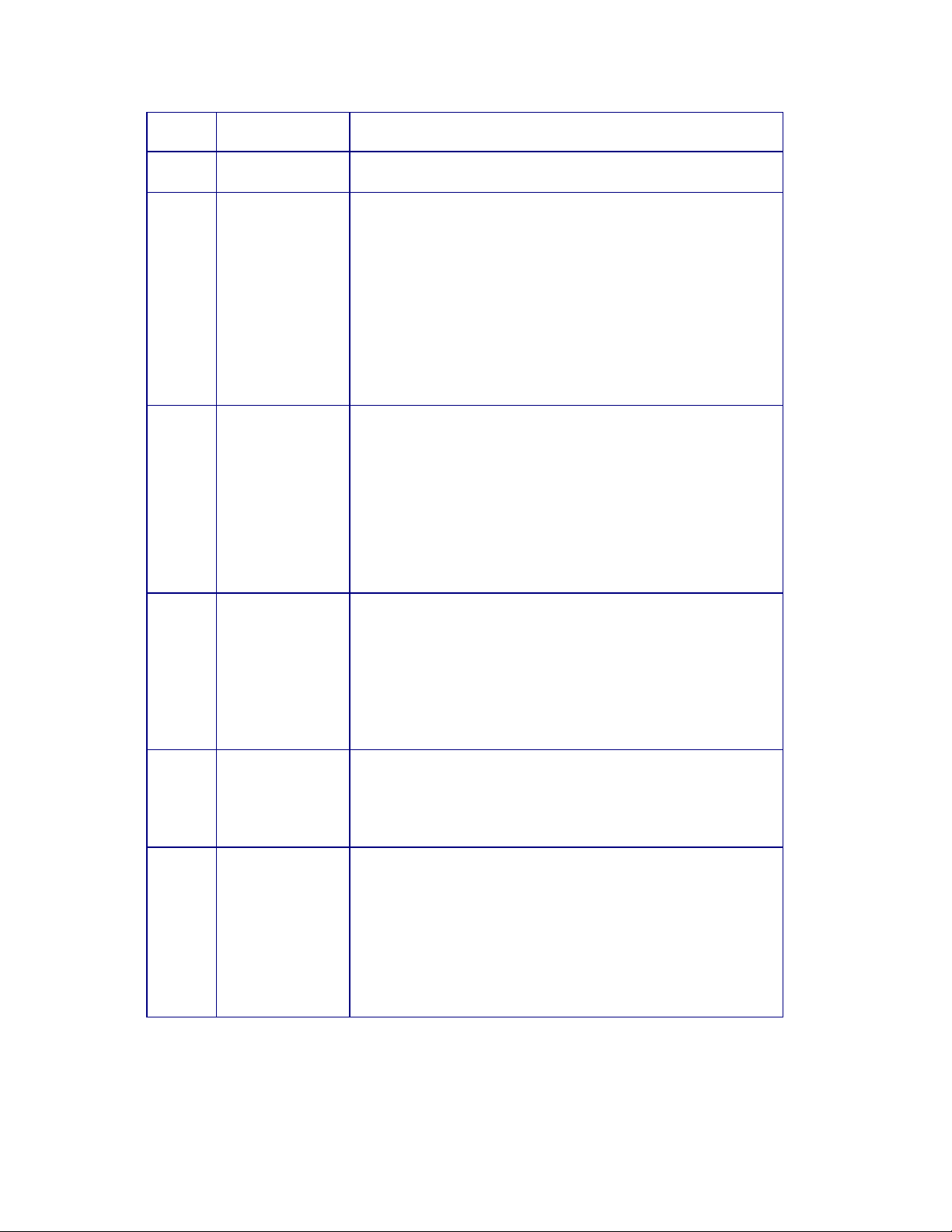
• Managed Print Administrator
• PRNCON
1.4.1
November 2011
Updated
• Managed Print Administrator
1.4
July 2011
New
• UpdateNow
• Active Directory Administrator Template
1.3
November 2010
Updated: new tool features require UPD v5.2
fix in UPD 5.2.
1.2
August 2010
New
• DCU- same version, but localized
1.1
May 2010
Updated:
• PRNCON- Release Notes only
1.0
December 2009
Tools collection:
• HPPRLOG for x64
• Active Directory Administrator Template in ADMX
format
Updated: new tool features require UPD v5.3
• Driver Configur ation Utility
• Driver Deployment Utility
• Managed Print Administrator
• Driver Configur ation Utility
• Driver Deployment Utility
• Managed Print Administrator - added support for
grayscale policy
• Active Directory Administrator Template - added
support for gray scale policy
• No point print install hp oper ation- updated the
release notes with additional detail, identif ied defect
• No Point Print Install HP Oper ation
Updated
• PRNCON
• DDU- Documentation covering command line
switches, and com pr ehensive FAQ
• Managed Print Administrator
• Driver Configur ation Utility
• Driver Deployment Utility
• Managed Print Administrator
• Driver Deployment Utility
• Driver Configur ation Utility
• Active Directory Administrator Template
• PRNCON
• HPPRLOG
• Add Model To Comments field
3
Page 4
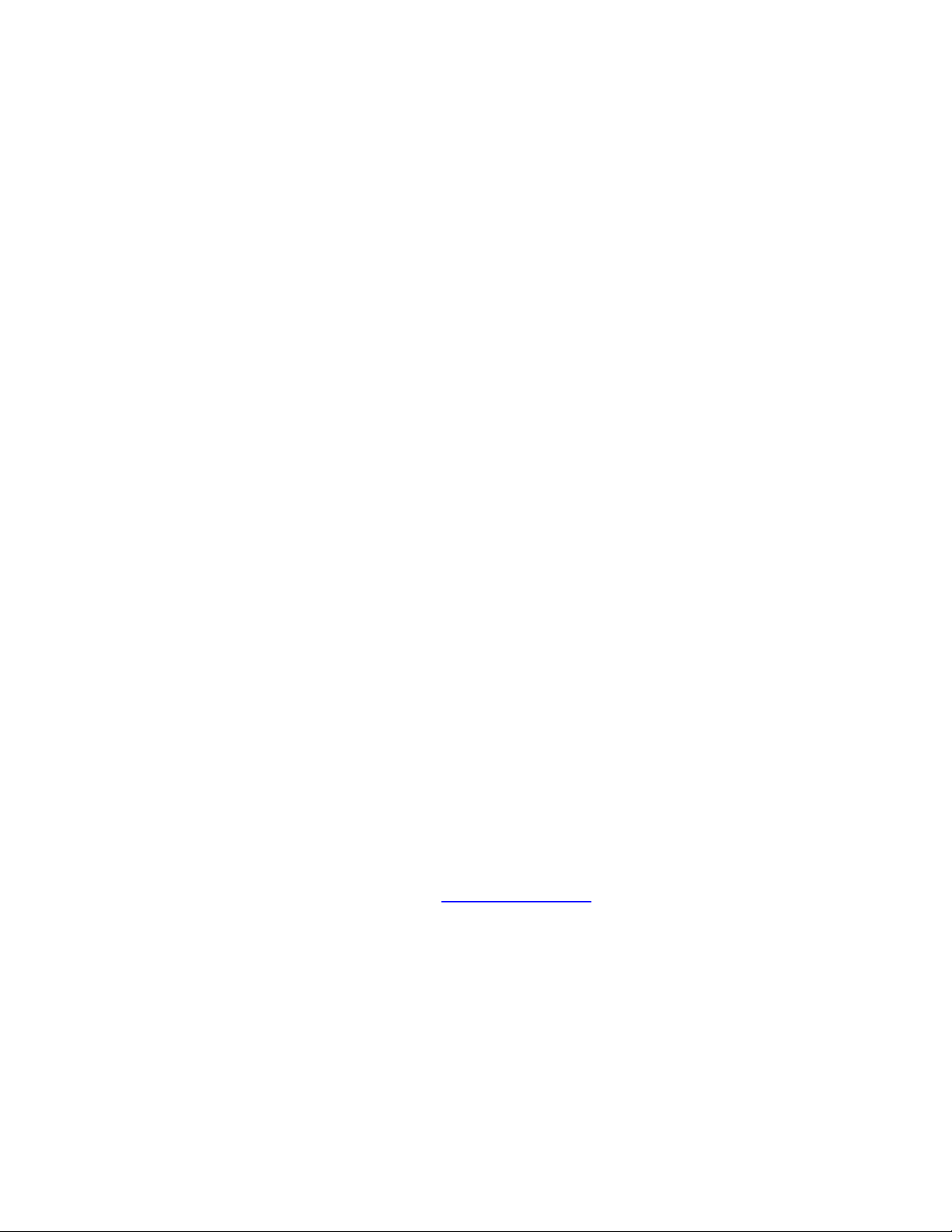
Supported Tools
Active Directory Administrator Template for UPD: This Active Directory Administrator
AutoUpgradeUPD: AutoUpgradeUPD.exe sim plifies the process of creating cl ean pri nt queues
Driver Configuration Utility: Windows appli c ation used to edit the configuration file associated
Driver Deployment Ut il ity: A simple utility that pack ages the driver files, and the code needed
Managed Print Admini st rat or: Create a customized print environm ent t hat groups users with
Add Model to Comments Field: This script is used to add the device m odel nam e to the
HPPRLOG: HPPRLOG captures print registr y i nformation to *.xml and *.hiv fil es. Run
Migrate-Server-Tools: Migrate Server Tools are a set of scri pts and other tools to assist in
The following t ools provided within the Print Administr ators Re source K it are eligible for HP technic al
support.
Template allows an administr ator to manage the HP Universal Print Driver user polici es, and
printer li s ts f rom wit hin the Active Directory infrastructure.
on a print server. This is useful when upgrading t he UP D dr iver version, upgrading an older nonUPD print queue to use UPD, or resetting existing print queues to factory or preconfigured
install ation defaults. This tool prevents exi sting queues from carrying forward unknown,
incompatible and unstable configurati ons during driver upgrade.
with a particul ar driver. The configuration file c ontrols the print driver settings and tak es effect
when the driver is instal led for both dynamic mode and traditional mode installation methods.
to deploy them, into an *.EXE, *.XML and *.CAB file. These files are run on the cli ent PC to copy
the driver files to t he Windows driver store, and to install the printer.
similar requirem ents and define which printer s they c an access. Create user groups, managed
printer lists, and managed pr int policies eff ortlessly. Control user access to settings like color,
customize user notif ications, and job storage. Automatically generate XML files to define client
side print policies and printer lists. Create HTML clickable image maps to help users locate
printers associated wit h a managed printer list.
PRNCON.EXE: Console applicati on for adding, removing and rec r eating a network printer’s
point-and-pri nt connec tion between a Windows client workstat ion and the print server to which it
is connected.
Unsupp or ted Tools
The following tools provided within the Print Administr ator Resource K it are not HP supported. These are
provided as a resource to customers. If you have any questions, comm ents, or enhancement requests
regarding these unsupport ed tools, email HP at UPD_PARK@hp.com
discretion, and respon se times are not under a service level agreement and may vary. Documentation
available from the download site for the Software contains addi tional informati on rel ated t o support .
comments field for any print queue that is using the HP Univer sal Print Driver (UPD).
hpprlog*.exe on the print server, the active node of a print cluster, or a Citrix XenApp server.
4
. Responses will be at HP’s
Page 5
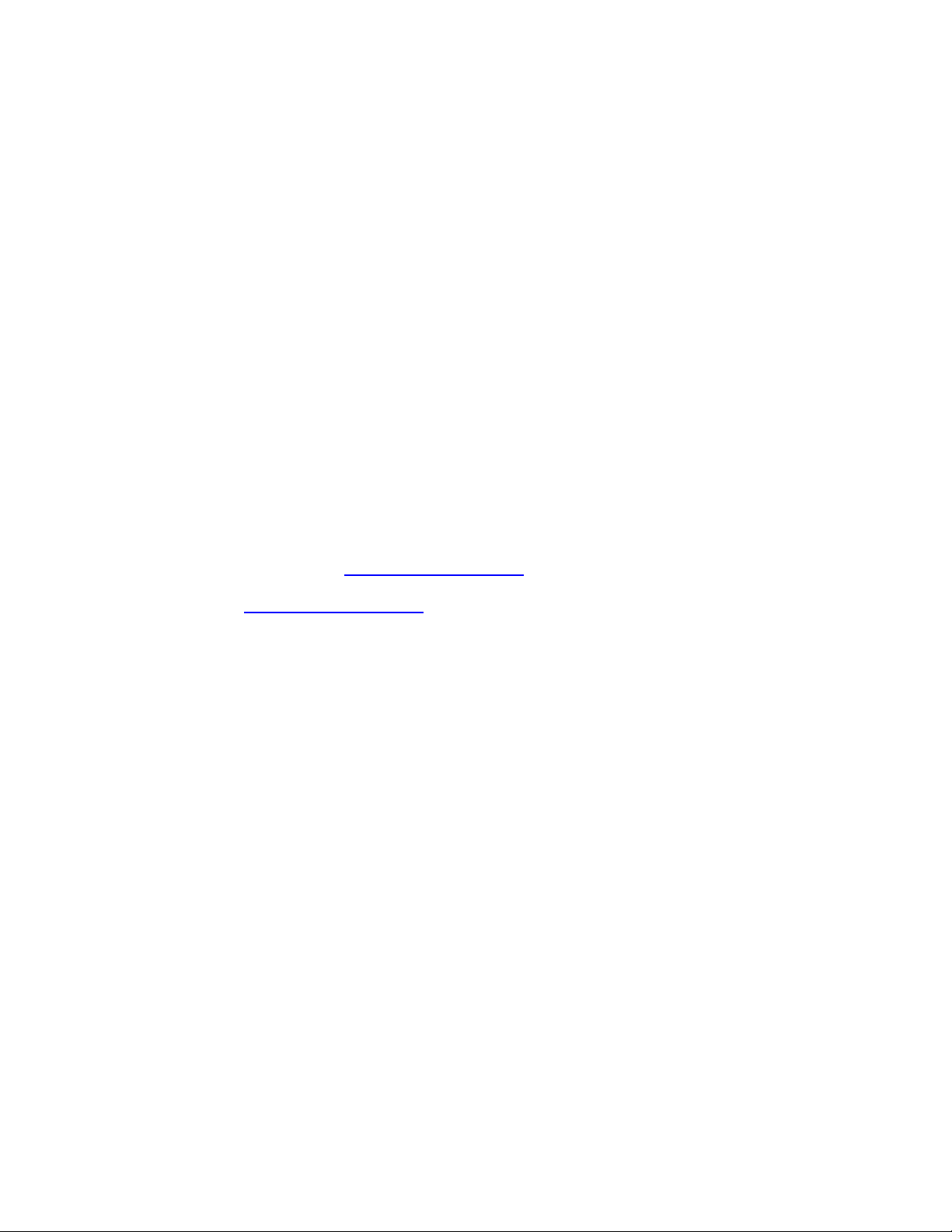
automating the migr ation of print queues from an old server to a new server or to upgrade the
print queues on a server.
UpdateNow: UpdateNow is a command line utility that is designed t o trigger the automatic
RemovePlugPlayDrivers: This utility searches for HP plug and play printer driver files in the
configurati on functionality in HP printer drivers. This enables print admini str ators to script the
automatic confi gur ation of devices using a single command that will be consistent across
mult iple ver sions of HP printer drivers.
Windows driver store, and pr ov ides an option to remove these staged printer dr iver files.
Currently installed printers are unaffec ted by this utility. The benefit provided is version control
of the HP print driver utilized for software first USB Plug and Play i nstallation of newly created
UPD printers in the Dev ic e and Print er s folder.
Installation instructions
Unzip the PARK*.zip file to access the tool(s) and related documentation.
Related information
• The latest docum entati on for the HP Universal Print Driver and Print A dmi nistr ator Resource Kit is
available f or download at http://www.hp.com/go/upd
on the Documentation tab.
• Reference http://www.hp.com/go/upd, the Specifications tab, for the cur r ent list of HP UPD
supported pri nt devices.
5
