Page 1
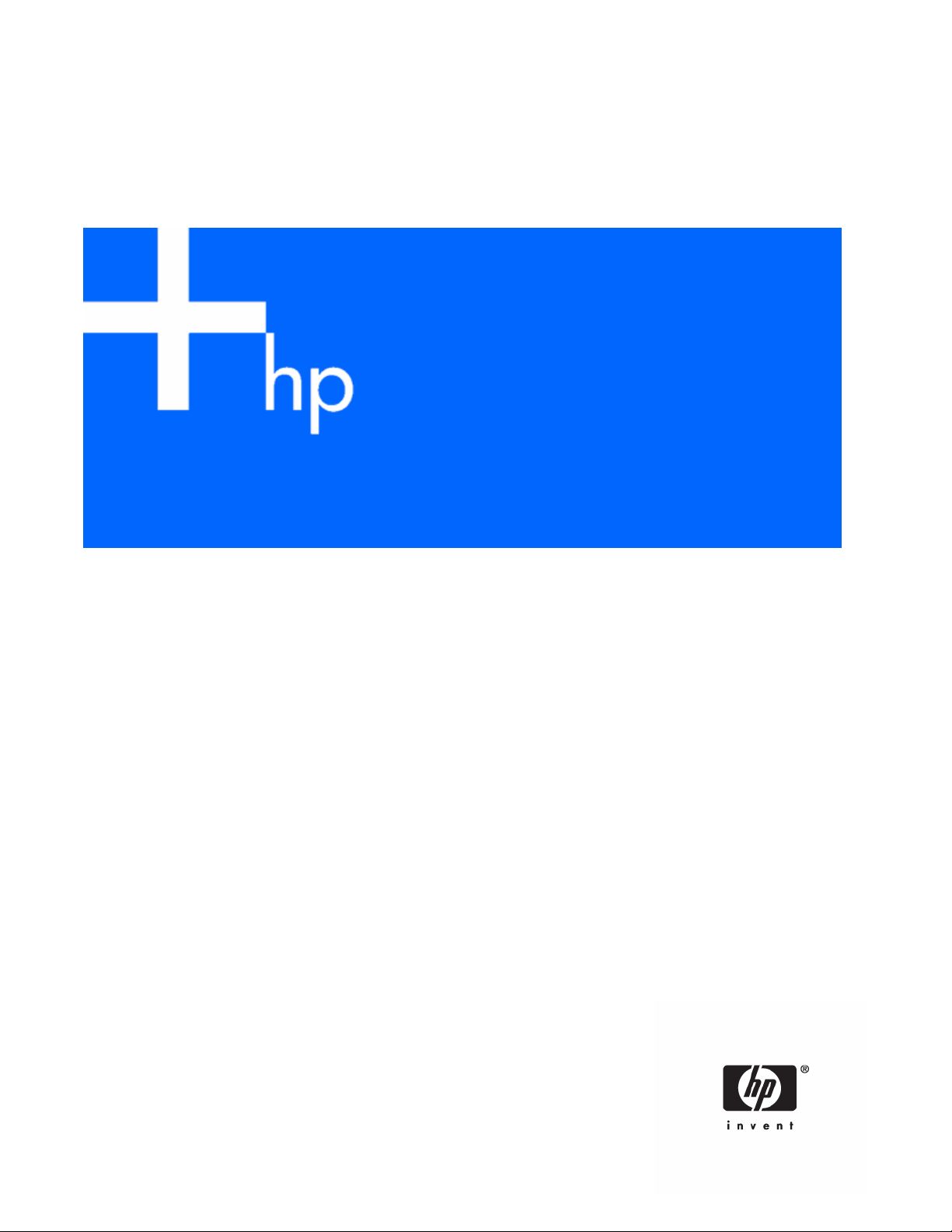
HP UPS T1000/1500
A
User Guide
pril 2006 (First Edition)
Part Number 404317-001a
Page 2

© Copyright 2006 Hewlett-Packard Development Company, L.P.
The information contained herein is subject to change without notice. The only warranties for HP products and services are set forth in the express
warranty statements accompanying such products and services. Nothing herein should be construed as constituting an additional warranty. HP
shall not be liable for technical or editorial errors or omissions contained herein.
April 2006 (First Edition)
Part Number 404317-001a
Audience assumptions
This guide is for the person who operates, configures, maintains, and troubleshoots UPSs. HP assumes
you are qualified in the servicing of high-voltage equipment and trained in recognizing hazards in
products with hazardous energy levels.
Page 3

Contents
Component identification............................................................................................................... 6
UPS front panel......................................................................................................................................... 6
UPS front panel controls and LED indicators.................................................................................................. 7
UPS T1000 NA/JPN/TWN rear panel ........................................................................................................8
UPS T1500 NA/JPN/TWN rear panel ........................................................................................................9
UPS T1000 INTL rear panel...................................................................................................................... 10
UPS T1500 INTL rear panel...................................................................................................................... 11
Installation ................................................................................................................................. 12
Precautions............................................................................................................................................. 12
Electrical requirements .............................................................................................................................12
Checking the battery recharge date........................................................................................................... 13
Connecting the batteries........................................................................................................................... 13
Selecting the UPS voltage configuration...................................................................................................... 14
Connecting the host computer...................................................................................................................15
Connecting the serial communications port .......................................................................................15
Connecting the USB communications port.........................................................................................16
Connecting the Network Transient Protectors............................................................................................... 16
Connecting the UPS to utility power ........................................................................................................... 17
Connecting devices to the UPS.................................................................................................................. 17
Charging the UPS batteries....................................................................................................................... 17
Powering up the UPS ............................................................................................................................... 18
UPS operations........................................................................................................................... 19
Initiating a self-test................................................................................................................................... 19
Silencing an audible alarm....................................................................................................................... 19
Audible alarm conditions................................................................................................................ 19
Powering down the UPS........................................................................................................................... 19
Power management .................................................................................................................... 21
HP Power Manager features ..................................................................................................................... 21
Maintenance.............................................................................................................................. 22
Updating the UPS firmware ......................................................................................................................22
Replacing the batteries............................................................................................................................. 22
Important battery safety information ................................................................................................. 22
Battery care and storage guidelines .................................................................................................22
UPS battery replacement procedure ................................................................................................. 23
Cleaning battery spills ............................................................................................................................. 26
Troubleshooting.......................................................................................................................... 28
UPS does not start ................................................................................................................................... 28
Audible alarm sounds ..............................................................................................................................28
UPS operates on battery only.................................................................................................................... 28
UPS frequently switches between utility and battery power............................................................................ 29
UPS does not provide the expected backup time ......................................................................................... 29
UPS emits a slight clicking noise................................................................................................................ 29
Power LED flashes ...................................................................................................................................29
Voltage Configuration LED is green ........................................................................................................... 29
Output Load Level LED is red or flashing red ............................................................................................... 30
Battery Charge LED is red......................................................................................................................... 30
Battery Warning LED is amber .................................................................................................................. 30
Contents 3
Page 4

Site Wiring Fault LED is red ...................................................................................................................... 30
Specifications............................................................................................................................. 31
T1000 physical specifications................................................................................................................... 31
T1500 physical specifications................................................................................................................... 31
UPS input specifications ...........................................................................................................................31
T1000 output specifications...................................................................................................................... 32
T1500 output specifications...................................................................................................................... 32
T1000 power protection specifications....................................................................................................... 32
T1500 power protection specifications....................................................................................................... 32
Voltage specifications .............................................................................................................................. 32
Output tolerance specifications ................................................................................................................. 33
Output feature specifications..................................................................................................................... 33
Battery specifications ...............................................................................................................................33
Battery runtime........................................................................................................................................ 33
Environmental specifications ..................................................................................................................... 33
Spares....................................................................................................................................... 35
Ordering spares...................................................................................................................................... 35
T1000 UPS spare parts list ....................................................................................................................... 35
T1500 UPS spare parts list ....................................................................................................................... 35
Hardware options ...................................................................................................................................35
Technical support........................................................................................................................ 36
Before you contact HP.............................................................................................................................. 36
HP contact information............................................................................................................................. 36
Warranty information.................................................................................................................. 37
Limited warranty ..................................................................................................................................... 37
$250,000 Computer Load Protection Guarantee......................................................................................... 37
Pre-Failure Battery Warranty .....................................................................................................................37
Regulatory compliance notices ..................................................................................................... 39
Regulatory compliance identification numbers............................................................................................. 39
Federal Communications Commission notice............................................................................................... 39
FCC rating label............................................................................................................................ 39
Class A equipment......................................................................................................................... 40
Class B equipment......................................................................................................................... 40
Declaration of conformity for products marked with the FCC logo, United States only....................................... 40
Modifications.......................................................................................................................................... 41
Cables................................................................................................................................................... 41
Canadian notice (Avis Canadien).............................................................................................................. 41
European Union regulatory notice .............................................................................................................41
Disposal of waste equipment by users in private households in the European Union......................................... 42
Japanese notice ...................................................................................................................................... 42
BSMI notice............................................................................................................................................ 42
Korean notice ......................................................................................................................................... 43
Battery replacement notice........................................................................................................................ 43
Power cord statement for Japan................................................................................................................. 43
Electrostatic discharge................................................................................................................. 44
Preventing electrostatic discharge..............................................................................................................44
Grounding methods to prevent electrostatic discharge.................................................................................. 44
Acronyms and abbreviations........................................................................................................ 45
Contents 4
Page 5

Index......................................................................................................................................... 46
Contents 5
Page 6
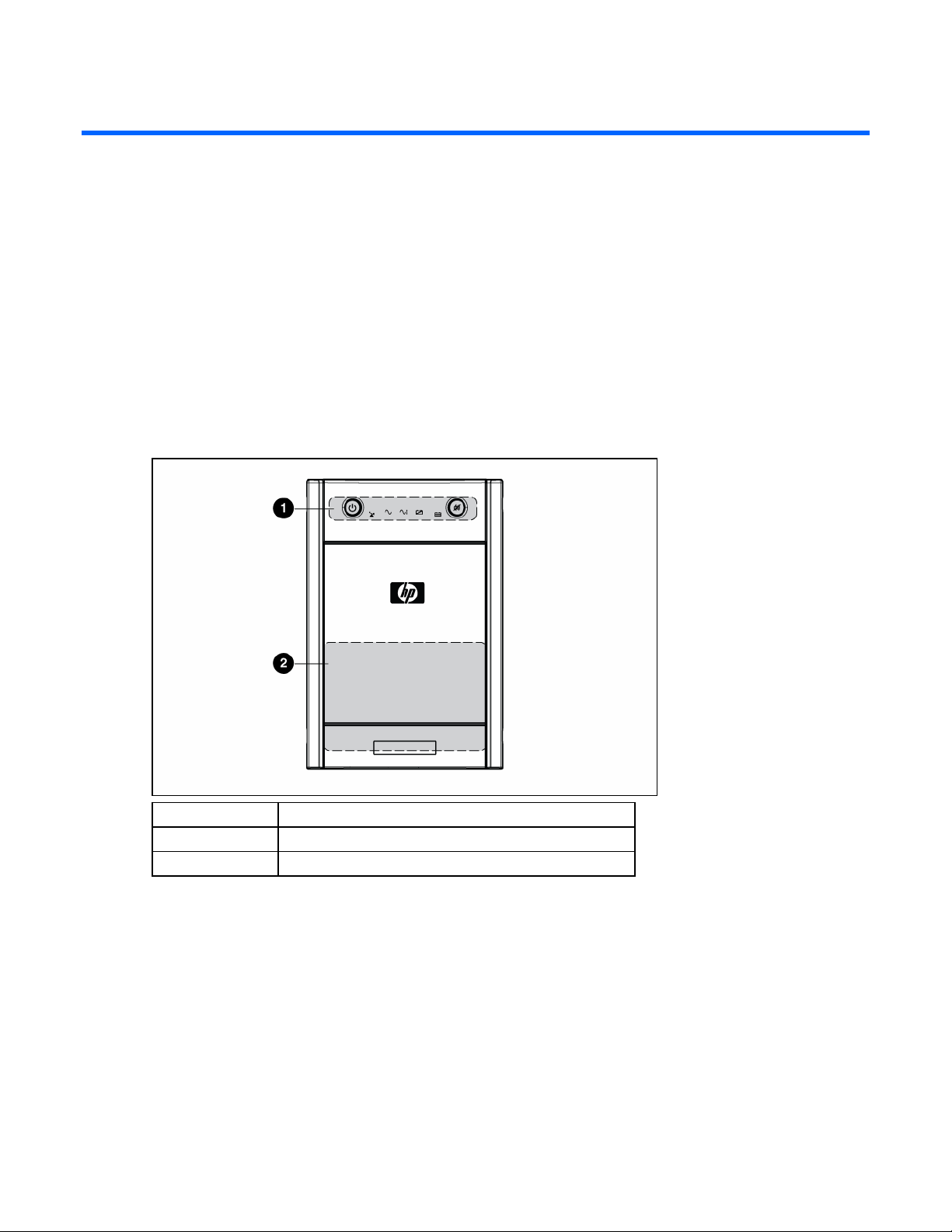
Component identification
In this section
UPS front panel........................................................................................................................................ 6
UPS front panel controls and LED indicators................................................................................................. 7
UPS T1000 NA/JPN/TWN rear panel....................................................................................................... 8
UPS T1500 NA/JPN/TWN rear panel....................................................................................................... 9
UPS T1000 INTL rear panel..................................................................................................................... 10
UPS T1500 INTL rear panel..................................................................................................................... 11
UPS front panel
Item Description
1 Control buttons and LED display
2 Battery compartment
Component identification 6
Page 7
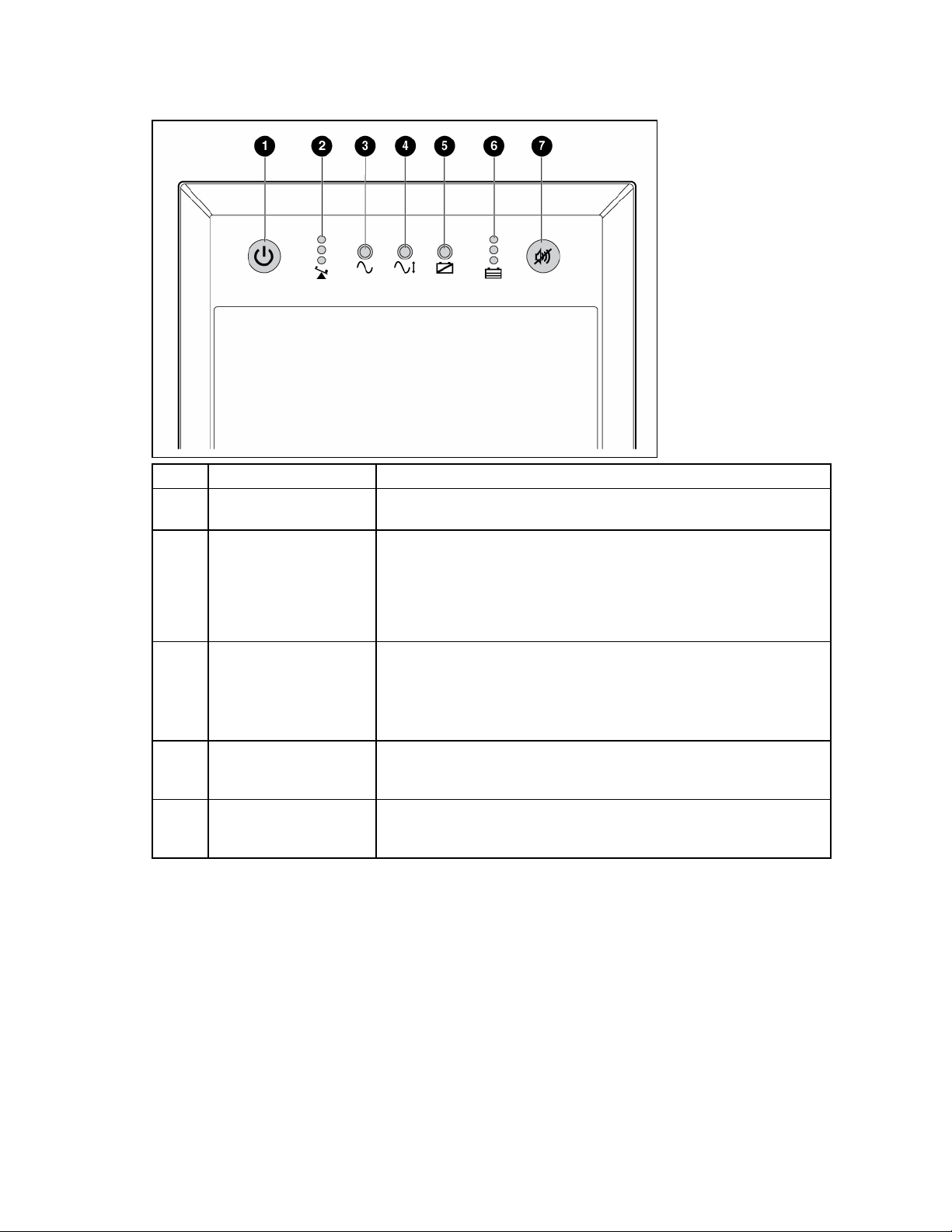
UPS front panel controls and LED indicators
Item Description Function
1
2 Output Load Level LED
3 Power LED
4 Voltage Correction LED
5 Battery Warning LED
Power On/Standby
button
Turns the UPS power on and off, and places the UPS in Standby mode.1
Shows approximately how much of the UPS power capacity is used to
support the equipment connected to the output receptacles.
Red—Maximum load
Amber—Medium load
Green—Light load
Green—The UPS is on and supplying connected equipment with AC
power.
Flashing green—The UPS is operating from its internal batteries during a
blackout or severe brownout. If the blackout or brownout is prolonged,
save any open files and shut down the connected equipment.
Green—The UPS is automatically correcting high or low AC voltage on
the utility line without the assistance of battery power. The UPS will emit a
slight clicking noise.
Amber—During a self-test, the UPS found that the batteries must be
recharged. Charge the batteries and repeat the self-test ("Initiating a self-
test" on page 19).
Component identification 7
Page 8
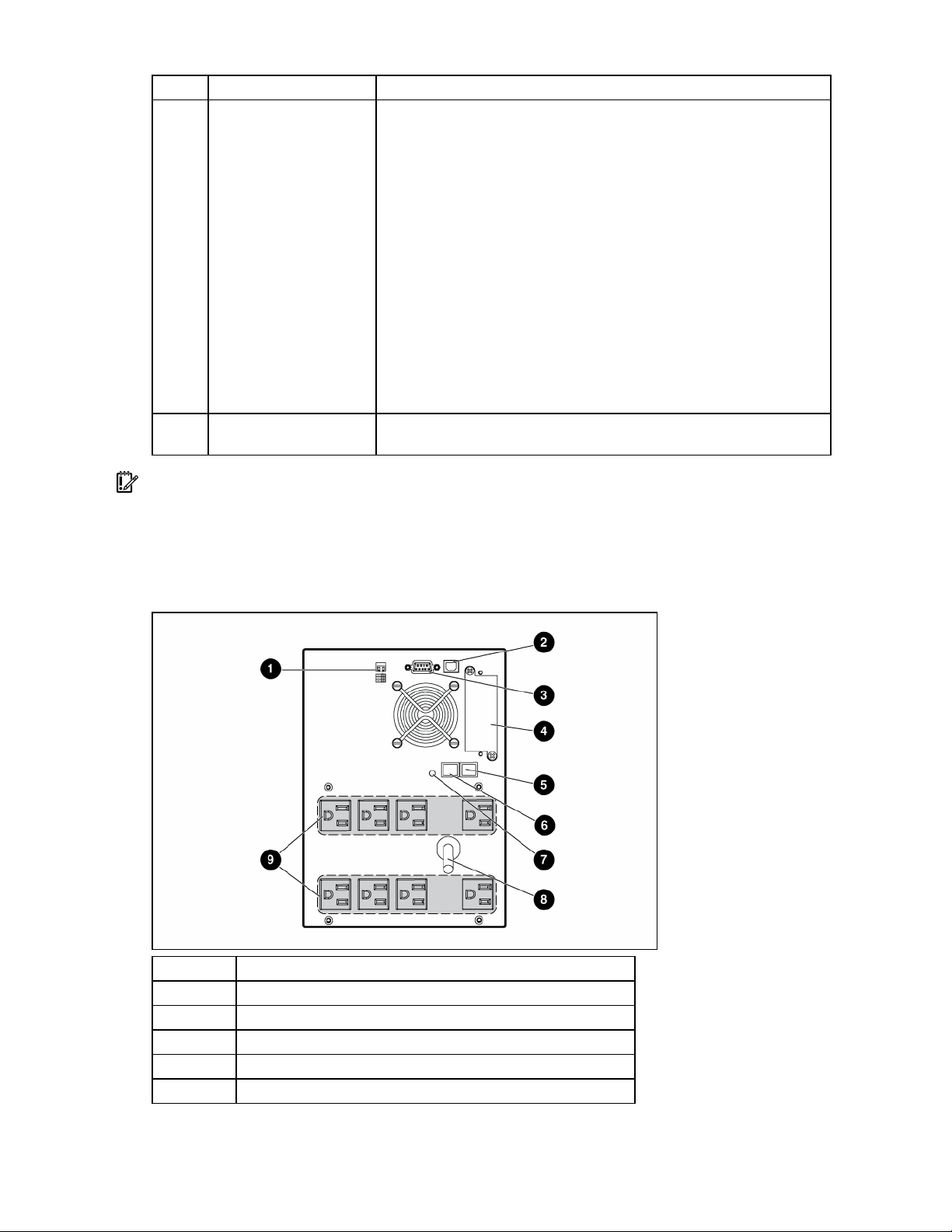
Item Description Function
6 Battery Charge LED
When the UPS is operating from utility power (the Power LED is green),
the Battery Charge LED indicates the approximate charge state of the
batteries:
Red—The batteries are beginning to charge.
Amber—The batteries are midway through charging.
Green—The batteries are fully charged.
When the UPS is operating on battery power during a blackout or severe
brownout (the Power LED is flashing green), the Battery Charge LED
indicates the approximate amount of remaining battery energy:
Red—The batteries have a low level of energy.
Amber—The batteries have a medium amount of energy.
Green—The batteries have a high amount of energy.
Periodically initiate a self-test ("Initiating a self-test" on page 19) to
determine the energy level of the batteries before a blackout or brownout
occurs.
7 Mute/Test button
Silences UPS alarms and initiates a self-test ("Initiating a self-test" on
page 19).
1
IMPORTANT: While in Standby mode, the UPS maintains the charge on the batteries, but no power is
available at the output receptacles. The UPS remains in Standby mode until an alternate mode is selected or
until utility power is removed.
UPS T1000 NA/JPN/TWN rear panel
Item Description
1 Voltage configuration DIP switches
2 USB communications port
3 Serial communications port
4 Option slot
5 Network Transient Protector IN jack
Component identification 8
Page 9
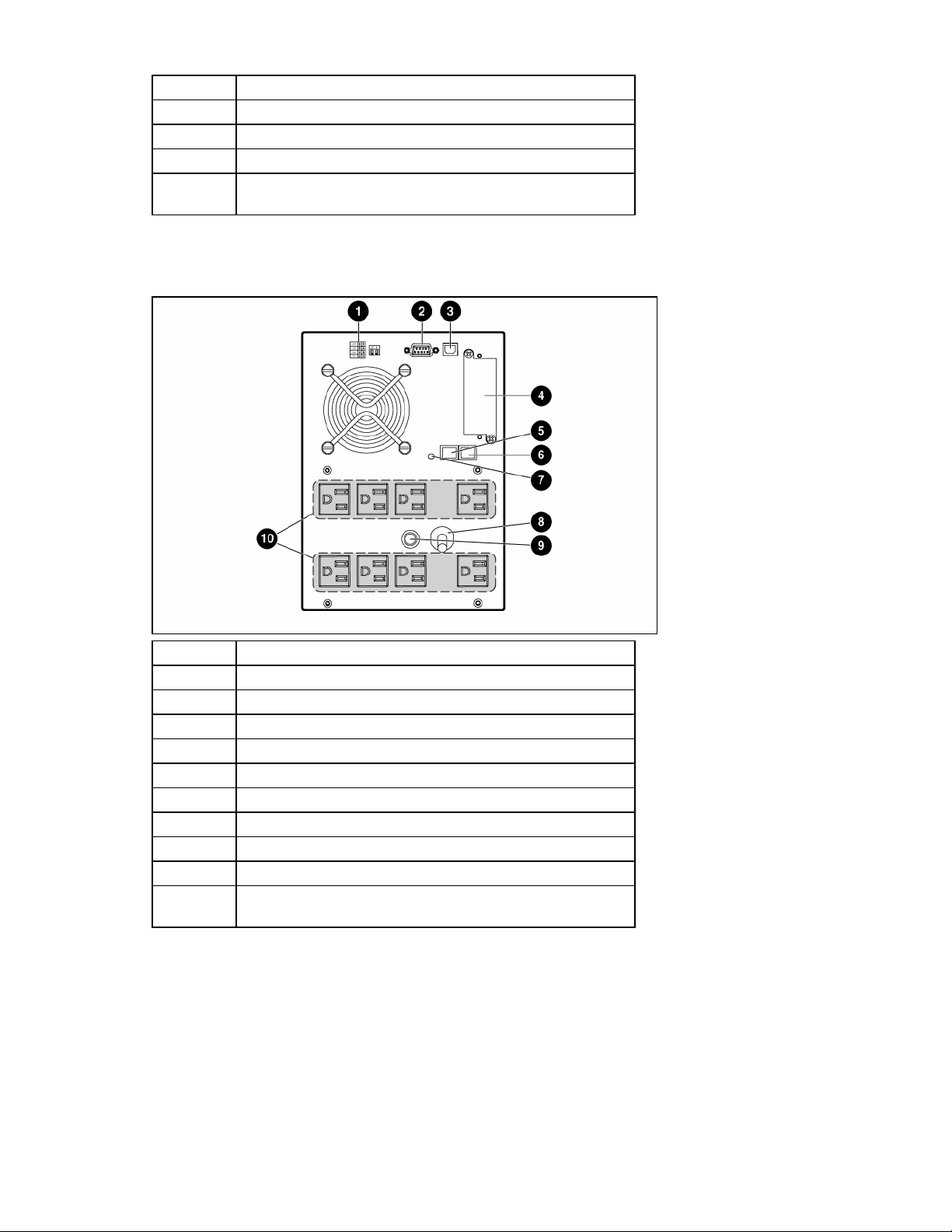
Item Description
6 Network Transient Protector OUT jack
7 Site Wiring Fault LED
8 Input power cord with NEMA 5-15 plug
9
Eight NEMA 5-15 output receptacles for surge and battery
backup protection.
UPS T1500 NA/JPN/TWN rear panel
Item Description
1 Voltage configuration DIP switches
2 Serial communications port
3 USB communications port
4 Option slot
5 Network Transient Protector IN jack
6 Network Transient Protector OUT jack
7 Site Wiring Fault LED
8 Input power cord with NEMA 5-15 plug
9 Input circuit breaker
10
Eight NEMA 5-15 output receptacles for surge and battery
backup protection.
Component identification 9
Page 10
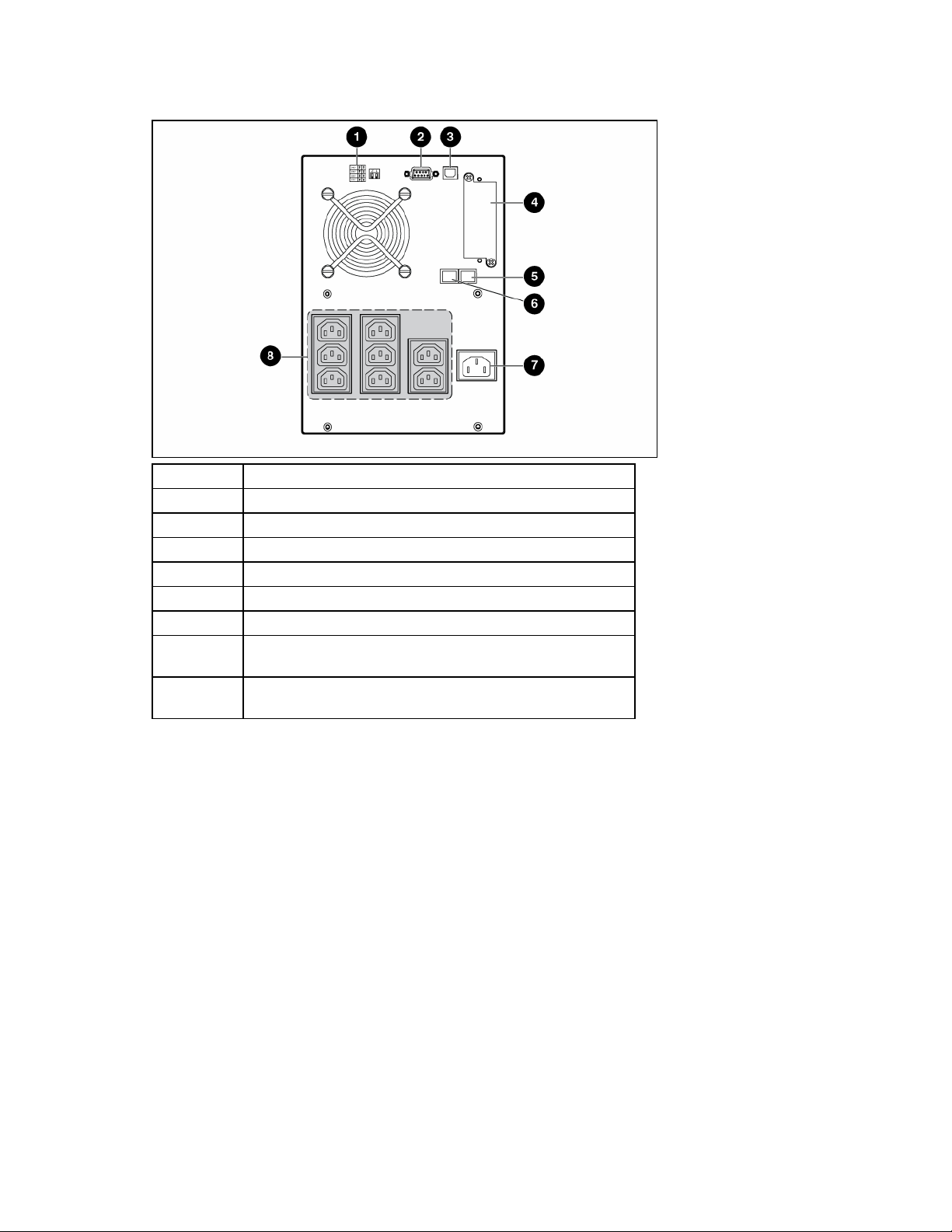
UPS T1000 INTL rear panel
Item Description
1 Voltage configuration DIP switches
2 Serial communications port
3 USB communications port
4 Option slot
5 Network Transient Protector IN jack
6 Network Transient Protector OUT jack
7
Input power receptacle (IEC-320-C14) for country-specific plug
attachment
8
Eight IEC-320-C13 output receptacles for surge and battery
backup protection
Component identification 10
Page 11
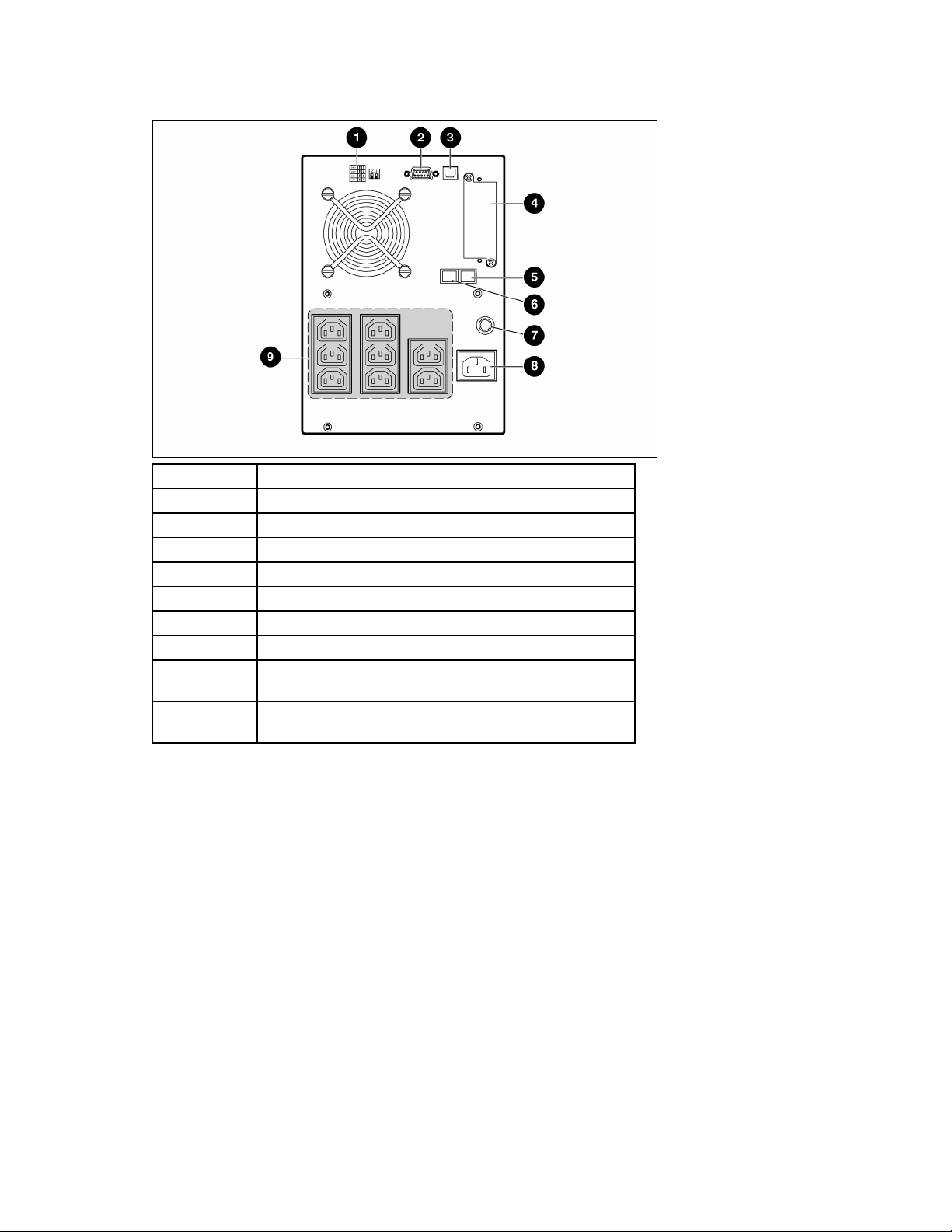
UPS T1500 INTL rear panel
Item Description
1 Voltage configuration DIP switches
2 Serial communications port
3 USB communications port
4 Option slot
5 Network Transient Protector IN jack
6 Network Transient Protector OUT jack
7 Input circuit breaker
8
9
Input power receptacle (IEC-320-C14) for country-specific
plug attachment
Eight IEC-320-C13 output receptacles for surge and battery
backup protection
Component identification 11
Page 12
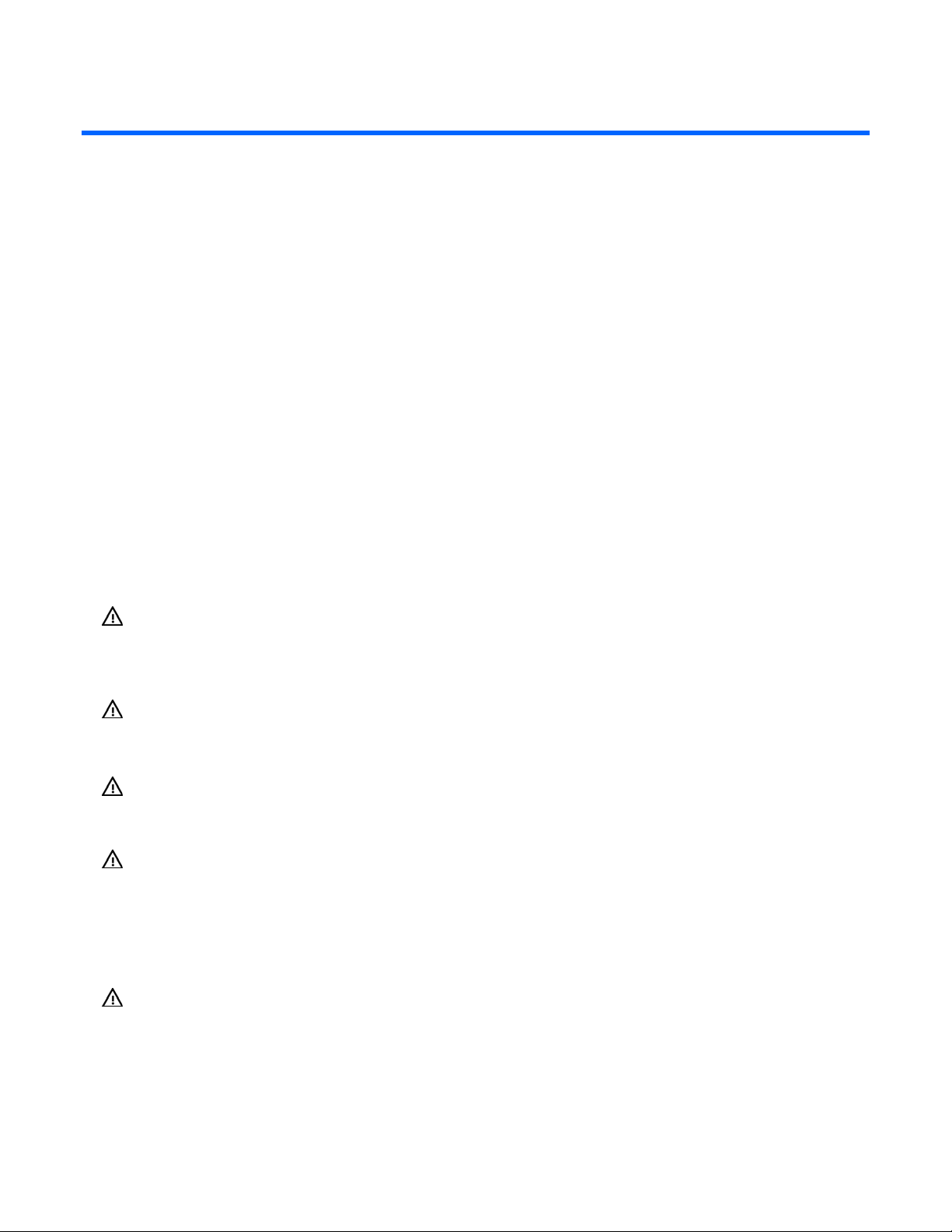
Installation
In this section
Precautions............................................................................................................................................ 12
Electrical requirements ............................................................................................................................ 12
Checking the battery recharge date.......................................................................................................... 13
Connecting the batteries.......................................................................................................................... 13
Selecting the UPS voltage configuration .................................................................................................... 14
Connecting the host computer.................................................................................................................. 15
Connecting the Network Transient Protectors............................................................................................. 16
Connecting the UPS to utility power.......................................................................................................... 17
Connecting devices to the UPS................................................................................................................. 17
Charging the UPS batteries...................................................................................................................... 17
Powering up the UPS .............................................................................................................................. 18
Precautions
Save these instructions. This document contains important safety instructions that should be followed
during installation, operation, and maintenance of the UPS and batteries.
WARNING: A risk of personal injury from electric shock and hazardous energy levels
exists. The installation of options and routine maintenance and service of this product
must be performed by individuals who are knowledgeable about the procedures,
precautions, and hazards associated with AC power products.
WARNING: To prevent personal injury from earth conductor leakage current:
• Do not operate the UPS while disconnected from the utility power source.
• Disconnect load devices before disconnecting the UPS from the utility power source.
WARNING: To prevent personal injury, prepare the area and observe all materials
handling procedures when transporting the UPS. When fully assembled, the UPS weighs
20.3 kg (44.8 lb).
WARNING: To prevent personal injury, prepare the area and observe all materials
handling procedures when transporting the UPS. When fully assembled, the UPS weighs
15.9 kg (35 lb).
Electrical requirements
WARNING: To prevent fire or electric shock, install the unit in a temperature- and
humidity-controlled indoor environment, free of conductive contaminants.
Installation 12
Page 13
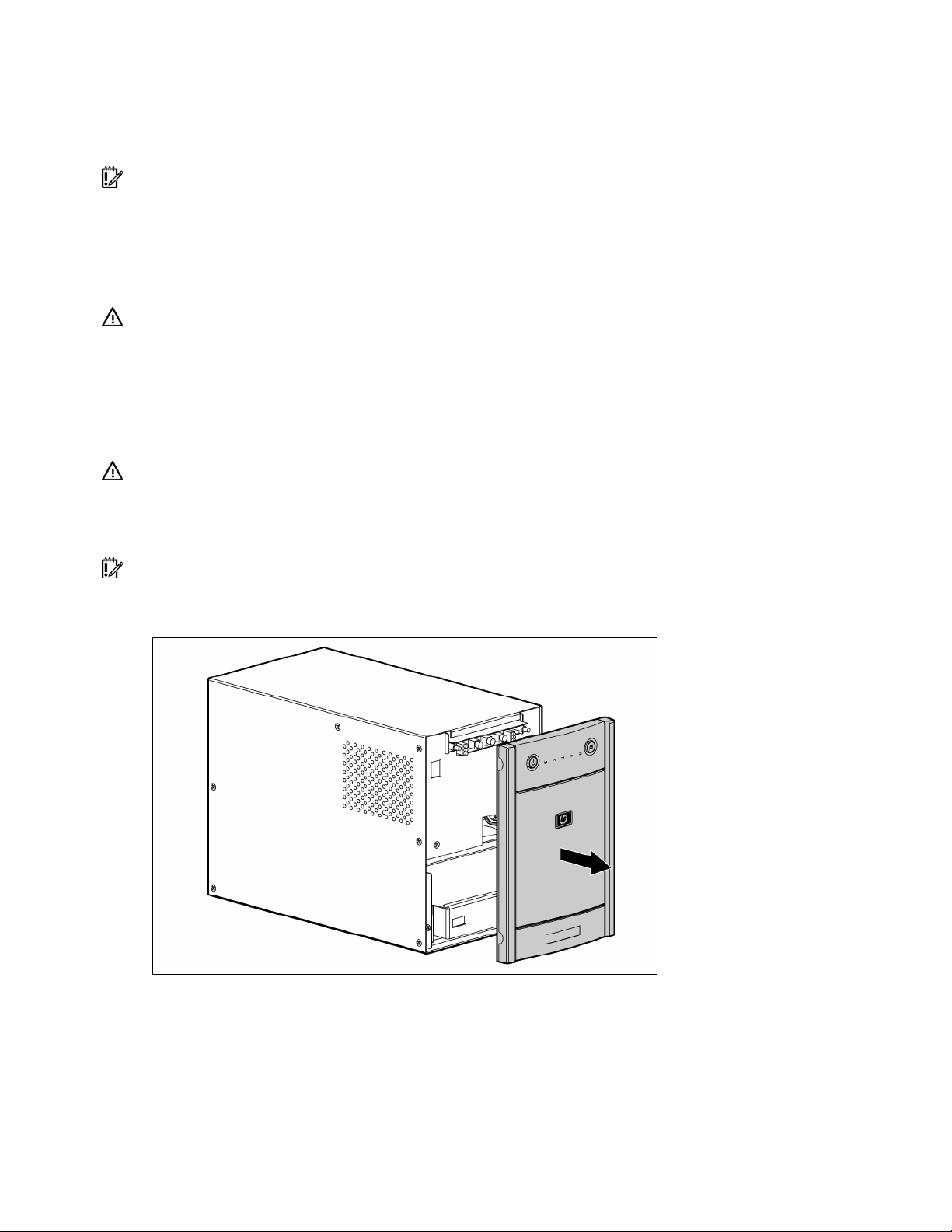
Checking the battery recharge date
Before unpacking the UPS, check the date on the battery recharge date label that is affixed to the
shipping carton.
IMPORTANT: Do not use the battery if the recharge date has passed. If the date on the battery recharge
date label has passed without the battery being recharged, contact an HP authorized service representative
for directions.
Connecting the batteries
WARNING: The unit contains sealed lead-acid battery modules. To prevent fire or
chemical burns:
• Do not attempt to recharge batteries after removal from the unit.
• Do not disassemble, crush, or puncture the batteries.
• Do not short the external contacts of the batteries.
• Do not immerse the batteries in water.
• Do not expose to temperatures higher than 40°C (104°F).
WARNING: To prevent personal injury from hazardous energy:
• Remove watches, rings, or other metal objects.
• Use tools with insulated handles.
• Do not place tools or metal parts on top of batteries.
IMPORTANT: Before performing the following tasks, be sure that the unit is powered down and
disconnected from the utility power source.
1. Remove the UPS front bezel.
Installation 13
Page 14
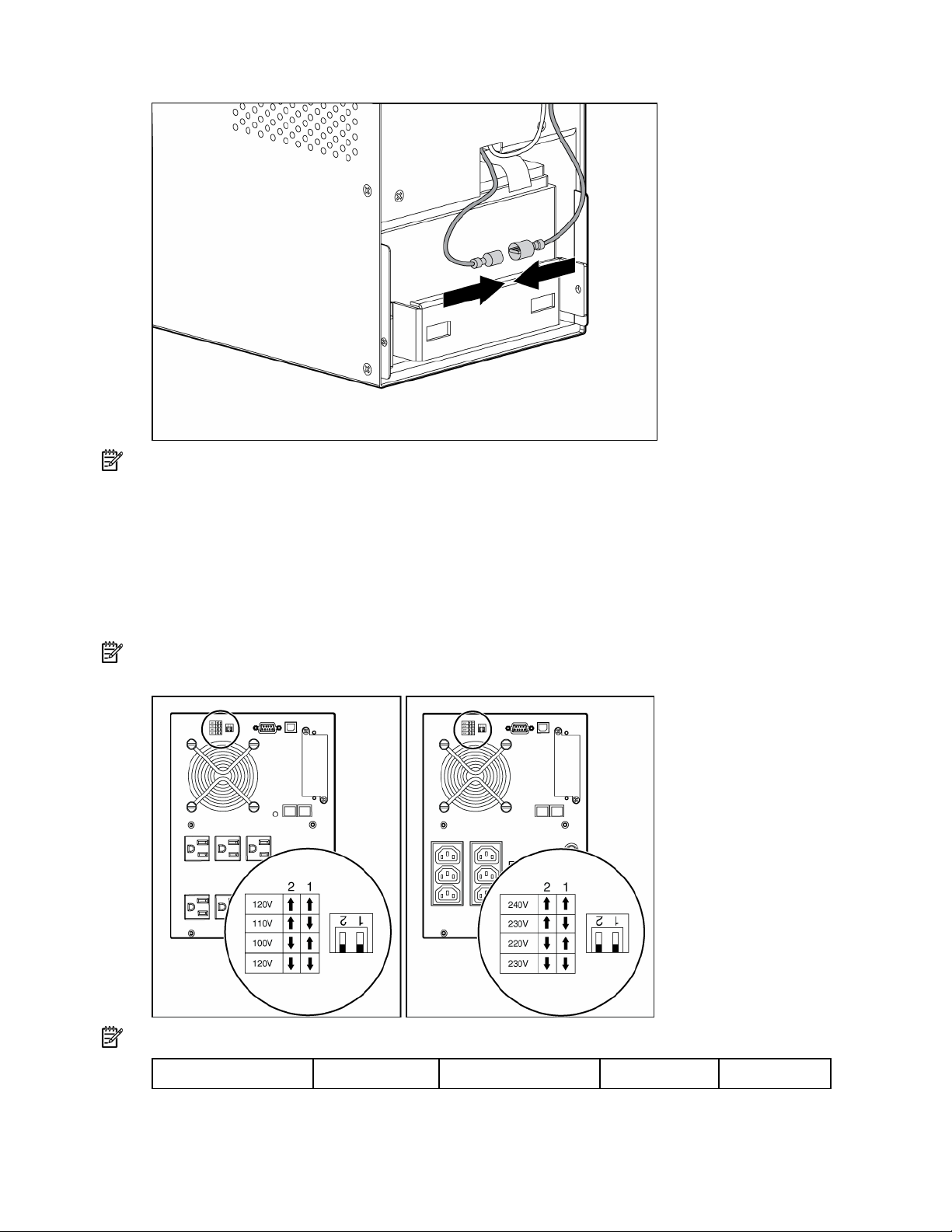
2.
Connect the negative (black) lead to the negative battery terminal.
NOTE: A small amount of arcing may occur when connecting the batteries. This is normal and does not
damage the unit or present any safety concern.
3. Replace the UPS front bezel.
Selecting the UPS voltage configuration
Using a small tool, position the DIP switches according to the desired voltage configuration as identified
on the rear panel of the UPS and in the following table.
NOTE: The DIP switches must be set before powering up the unit. The unit does not change operating
modes while powered up.
NOTE: An asterisk (*) indicates the default setting.
Output voltage Input voltage range DIP switch 2 DIP switch 1
Installation 14
Page 15
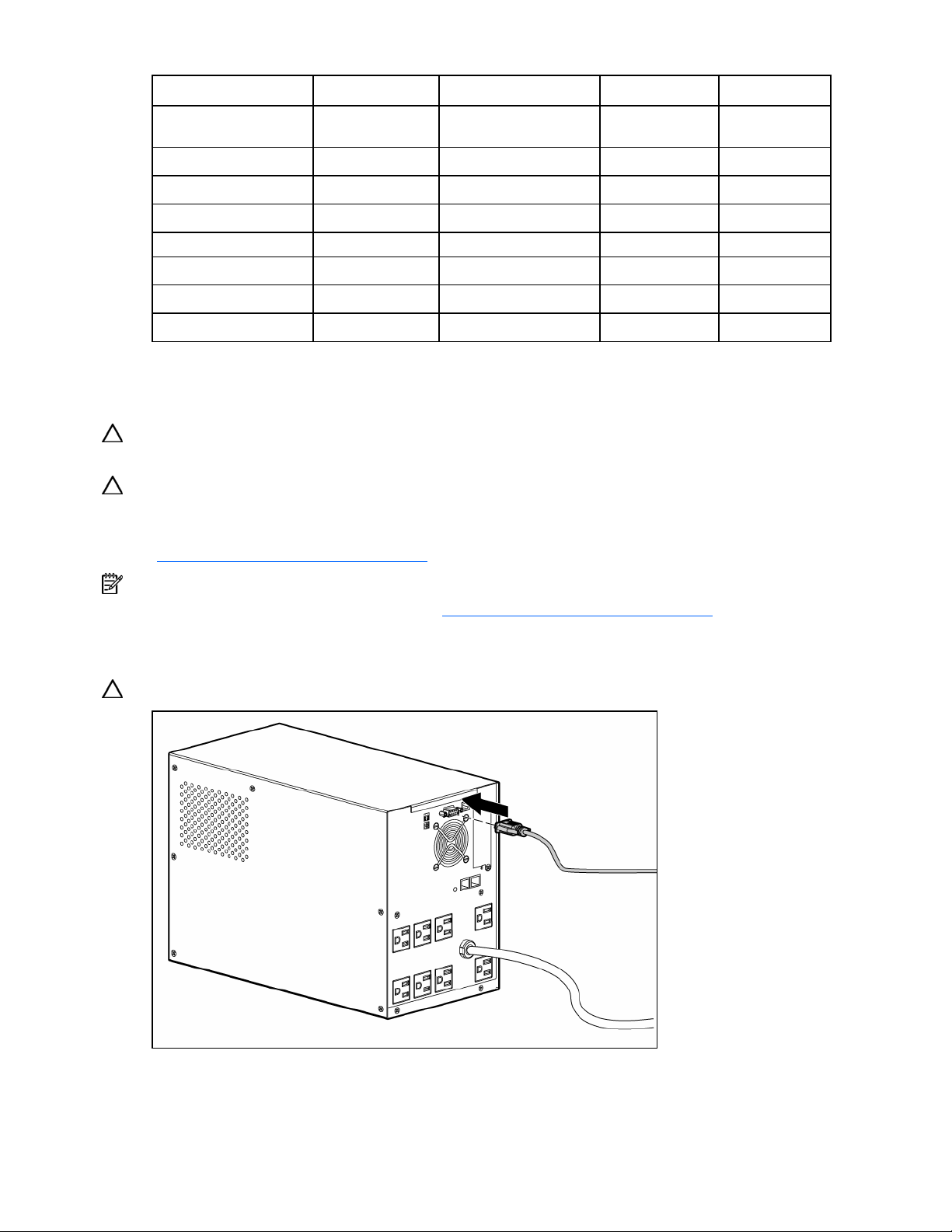
T1000/1500
NA/JPN/TWN
T1000/1500 INTL 220 V 198–233 V Down Up
Output voltage Input voltage range DIP switch 2 DIP switch 1
100 V*
(JPN/TWN)
110 V 99–116 V Up Down
120 V* (NA) 108–127 V Down Down
120 V 108-127 V Up Up
230 V* (INTL) 207–243 V Up Down
230 V 207-243 V Down Down
240 V 216–254 V Up Up
90–106 V Down Up
Connecting the host computer
CAUTION: Use only the computer interface cable supplied with the UPS to connect the communications
port to the host computer.
CAUTION: Using a USB to serial converter cable will damage the UPS.
Connect the UPS to a host computer using either the USB cable or the DB9 serial cable included with the
UPS. Install HP Power Manager software 4.1 or later on the host computer. See the HP website
(http://www.hp.com/go/rackandpower
) to download the latest version of HP Power Manager.
NOTE: To install and configure the software, see the software user guide. The software user guide is
available for download from the HP website (http://www.hp.com/go/rackandpower
).
Connecting the serial communications port
CAUTION: Using a USB to serial converter cable will damage the UPS.
Installation 15
Page 16
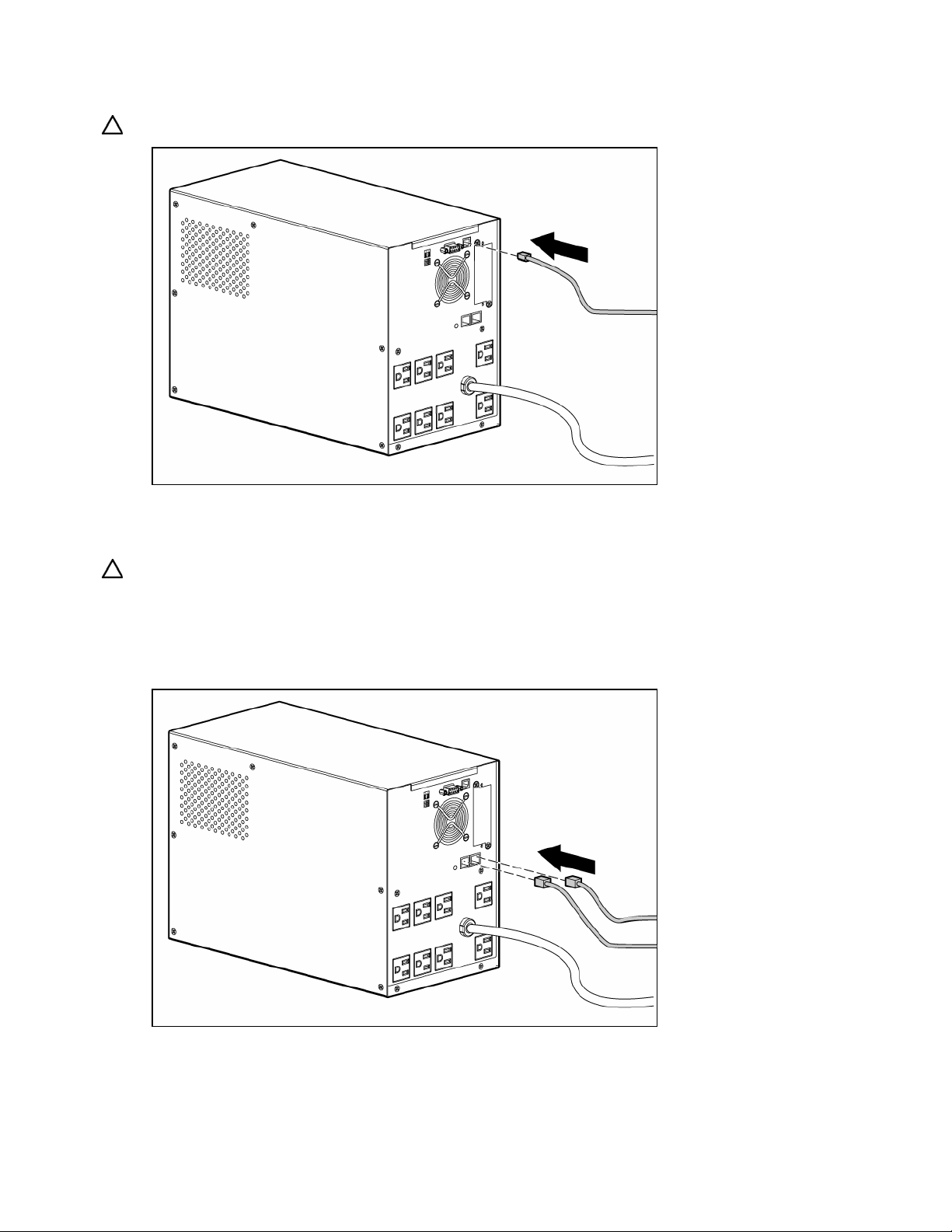
Connecting the USB communications port
CAUTION: Using a USB to serial converter cable will damage the UPS.
Connecting the Network Transient Protectors
CAUTION: To avoid damaging the equipment, use the Network Transient Protector with a standard
telephone line only, not with a digital PBX.
To protect equipment against surges over a network data line:
1. Connect the network wall jack to the UPS Network Transient Protector IN jack.
2. Connect the equipment to the UPS Network Transient Protector OUT jack.
Installation 16
Page 17
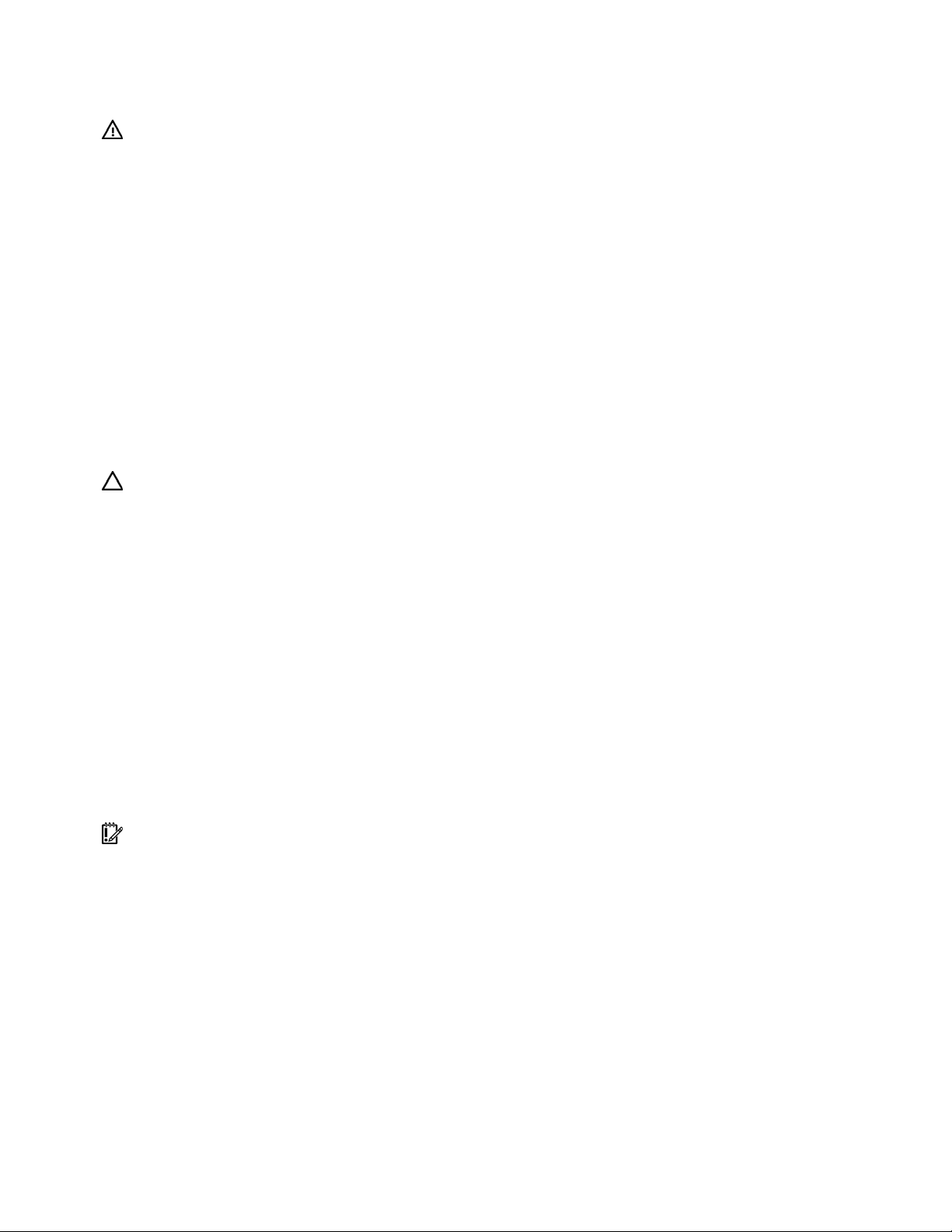
Connecting the UPS to utility power
WARNING: To prevent injury from electric shock or damage to the equipment:
• Plug the input line cord into a grounded (earthed) electrical outlet that is installed
near the equipment and is easily accessible.
• Do not disable the grounding plug on the input line cord. The grounding plug is an
important safety feature.
• Do not use extension cords.
1. Connect the input power cord from an intended load device to the IEC-320-C14 input power
receptacle on the UPS rear panel (INTL model only).
2. Connect the UPS power cord to a grounded utility power outlet. When the UPS is plugged in, the
batteries begin to charge. Power to the output receptacles designated for surge and battery backup
is not available until the unit is powered up.
For more information about receptacle control, see "Power management software ("HP Power Manager
features" on page 21)" .
Connecting devices to the UPS
CAUTION: Do not plug laser printers into the UPS output receptacles. The instantaneous current drawn by
this type of printer can overload the UPS.
Before connecting devices, verify that the UPS will not overload by checking that the ratings of the devices
do not exceed the UPS capacity. If the equipment rating is listed in amps, multiply the number of amps by
the selected output voltage to determine the VA.
After verifying that the UPS will not overload:
• Connect the device power cords to the output receptacles on the rear panel of the UPS
(NA/JPN/TWN model).
-or-
• Connect devices to the output receptacles on the rear panel of the UPS using the jumper cords
included with the UPS (INTL model).
Charging the UPS batteries
Allow the batteries to charge before putting the UPS into service.
IMPORTANT: Charge the batteries for at least 24 hours before supplying backup power to devices. The
batteries charge to:
• 90% of their capacity within 4 hours
• 100% of their capacity within 24 hours
Installation 17
Page 18
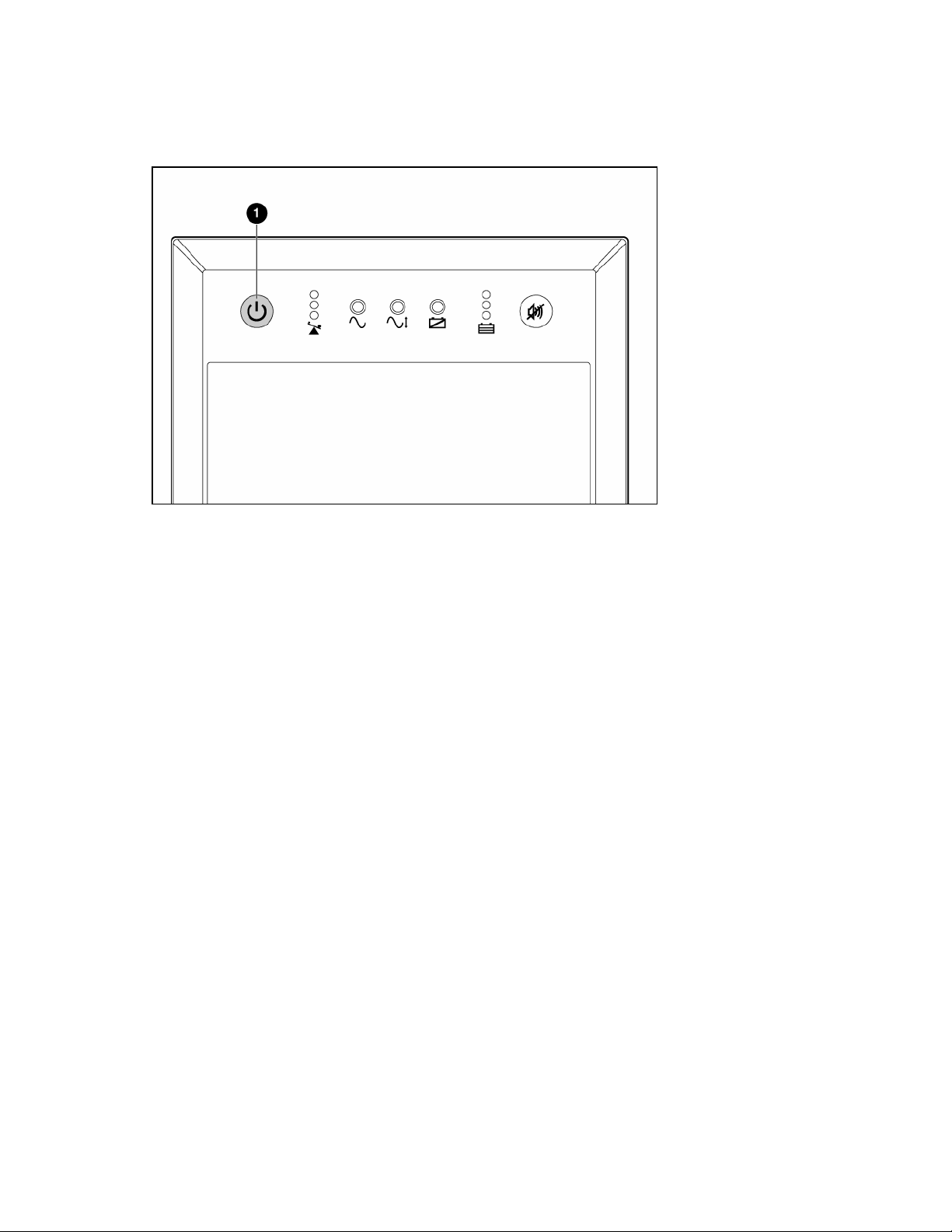
Powering up the UPS
Press and hold the Power On/Standby button (1) until the UPS beeps. The Power LED illuminates solid
green, indicating that power is available at the UPS output receptacles.
Installation 18
Page 19

UPS operations
In this section
Initiating a self-test.................................................................................................................................. 19
Silencing an audible alarm...................................................................................................................... 19
Powering down the UPS.......................................................................................................................... 19
Initiating a self-test
A self-test can be performed with equipment connected to the UPS output receptacles. To initiate a self-test,
press and hold the Mute/Test button until the alarm beeps two times.
CAUTION: Do not unplug the UPS to test the batteries. This action removes safe electrical grounding and
can introduce a damaging surge into the network connections.
The self-test lasts approximately 10 seconds as the UPS switches to battery power to test the load capacity
and battery charge. During the self-test, the Power LED flashes, the Output Load Level LED illuminates, and
the Battery Charge LED illuminates.
Silencing an audible alarm
Press the Mute/Test button.
IMPORTANT:
• Although the audible alarm silences, the condition that caused the alarm to sound might still exist.
• If a utility power failure caused the alarm (the Power LED is flashing green), the alarm silences after
Audible alarm conditions
power is restored.
Alarm type Condition Audible alarm
Normal UPS operating from utility power No audible alarm N/A
UPS on battery UPS operating on battery power On–four short beeps Yes
Shutdown imminent Batteries nearly out of power On–continuous Yes
Battery problem Batteries must be recharged On–intermittent beeps Yes
Overload UPS power capacity exceeded On–continuous Yes
Can alarm be
silenced?
Powering down the UPS
1. Shut down all connected load devices.
2. Press the Power On/Standby button. Power to the output receptacles ceases.
3. Disconnect the UPS from utility power.
UPS operations 19
Page 20

4.
Wait at least 60 seconds for the UPS internal circuitry to discharge.
UPS operations 20
Page 21
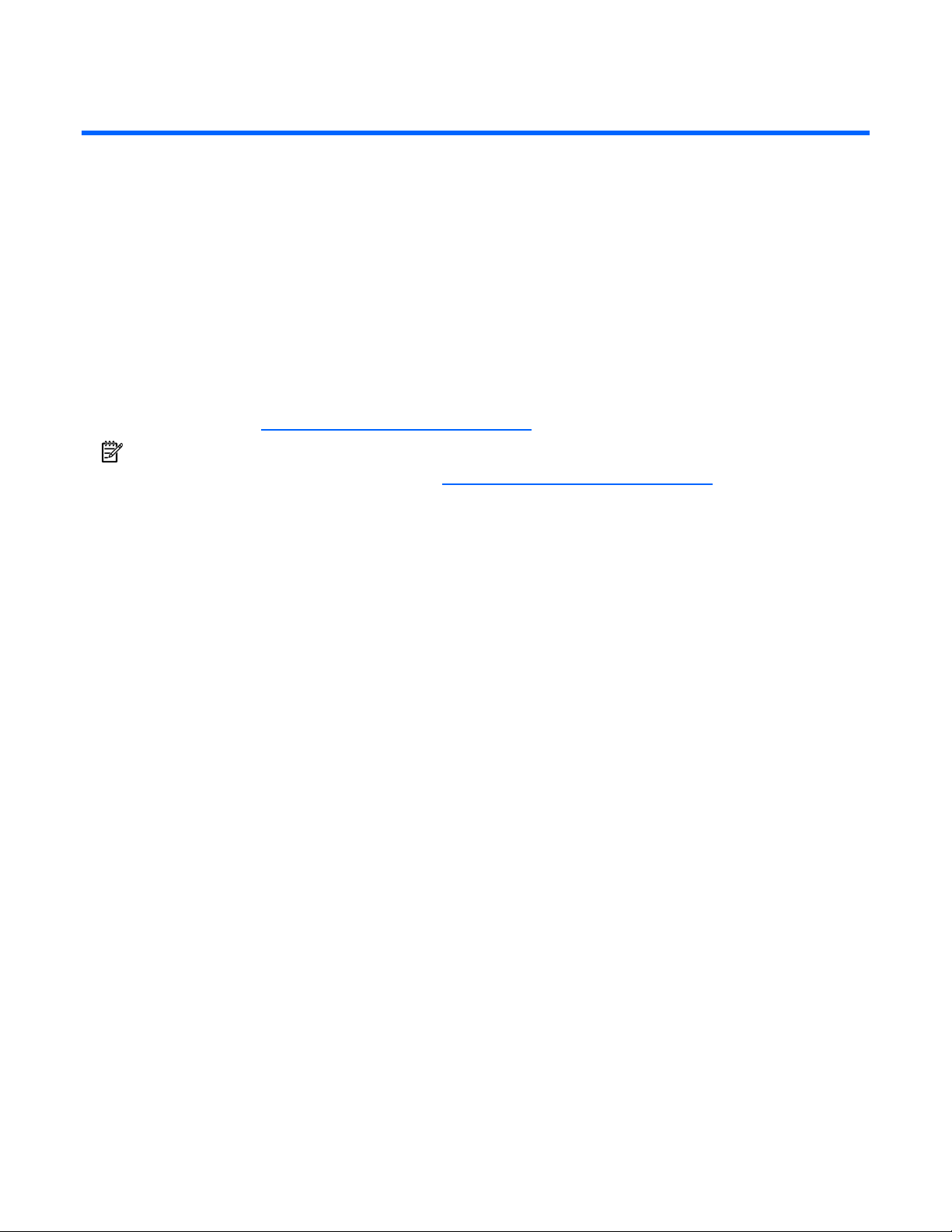
Power management
In this section
HP Power Manager features.................................................................................................................... 21
HP Power Manager features
HP Power Manager software ensures maximum power reliability of computer systems through
comprehensive control of UPSs. The easy-to-use browser interface enables novice users to configure and
manage power protection settings. To download the latest version of HP Power Manager software, see
the HP website (http://www.hp.com/go/rackandpower
NOTE: To install and configure the software, see the software user guide. The software user guide is
available for download from the HP website (http://www.hp.com/go/rackandpower
).
).
HP Power Manager:
• Does not require complex management systems, which simplifies deployment, configuration, and
management of UPS-protected environments.
• Manages a graceful shutdown of attached devices during utility power failures.
• Prioritizes the timing of attached load device shutdowns.
• Shuts down and reboots any UPS and attached load devices based on a user-specified schedule.
• Customizes alert generation with modifiable dialog boxes, command execution, and email and
broadcast messages.
• Monitors the status of the UPS and reports alarms.
• Displays a power log for analysis.
Power management 21
Page 22

Maintenance
In this section
Updating the UPS firmware ..................................................................................................................... 22
Replacing the batteries............................................................................................................................ 22
Cleaning battery spills ............................................................................................................................ 26
Updating the UPS firmware
CAUTION: Using a USB to serial converter cable will damage the UPS.
To update the UPS firmware, see the HP website (http://www.hp.com/go/rackandpower
Replacing the batteries
To replace the batteries:
1. Read and adhere to the requirements in Important battery safety information (on page 22) and
Battery care and storage guidelines (on page 22).
Important battery safety information
2. Follow the instructions in UPS battery replacement procedure (on page 23).
WARNING: The unit contains sealed lead-acid battery modules. To prevent fire or
chemical burns:
• Do not attempt to recharge batteries after removal from the unit.
• Do not disassemble, crush, or puncture the batteries.
• Do not short the external contacts of the batteries.
• Do not immerse the batteries in water.
• Do not expose to temperatures higher than 60°C (140°F).
WARNING: To prevent personal injury from hazardous energy:
• Remove watches, rings, or other metal objects.
• Use tools with insulated handles.
• Do not place tools or metal parts on top of batteries.
).
NOTE: To increase the useful life of the batteries, replace all battery modules at the same time.
Battery care and storage guidelines
CAUTION: Because of the short shelf life of the batteries, avoid storing a battery spare as a backup. Do
not maintain an inventory of spare batteries on site unless a procedure to keep these batteries charged while
in storage is implemented.
To maintain the batteries:
Maintenance 22
Page 23

•
Minimize the amount of time the UPS uses battery power by matching the UPS configuration with the
utility voltage. See "Selecting the UPS voltage configuration (on page 14)."
• Keep the area around the UPS clean and dust-free. If the environment is very dusty, clean the outside
of the UPS regularly with a vacuum cleaner.
• Maintain the ambient temperature at 25°C (77°F).
• If storing a UPS for an extended period, recharge the batteries ("Charging the UPS batteries" on
page 17) every 6 months, and then update the battery recharge date label.
UPS battery replacement procedure
This component is hot-swappable and can be replaced without powering down the UPS.
1. (optional) To replace the component with the UPS powered down, refer to Powering down the UPS
(on page 19).
2. Remove the UPS front bezel.
3. Remove the battery bracket.
Maintenance 23
Page 24

4.
Disconnect the negative (black) lead.
Maintenance 24
Page 25

5.
Remove the battery module.
Maintenance 25
Page 26

6.
Disconnect the positive (red) lead.
To replace the component, reverse the removal procedure.
IMPORTANT: Charge the batteries for at least 24 hours before supplying backup power to devices. The
batteries charge to:
• 90% of their capacity within 4 hours
• 100% of their capacity within 24 hours
Cleaning battery spills
1. Put on acid-resistant boots, a chemical face shield, chemical splash goggles, and acid-resistant
gloves.
WARNING: Battery acid can severely damage your eyes and skin.
2. Remove combustible materials and all sources of ignition.
3. Stop the flow of material and contain or absorb small spills with dry sand, earth, or vermiculite.
Maintenance 26
Page 27
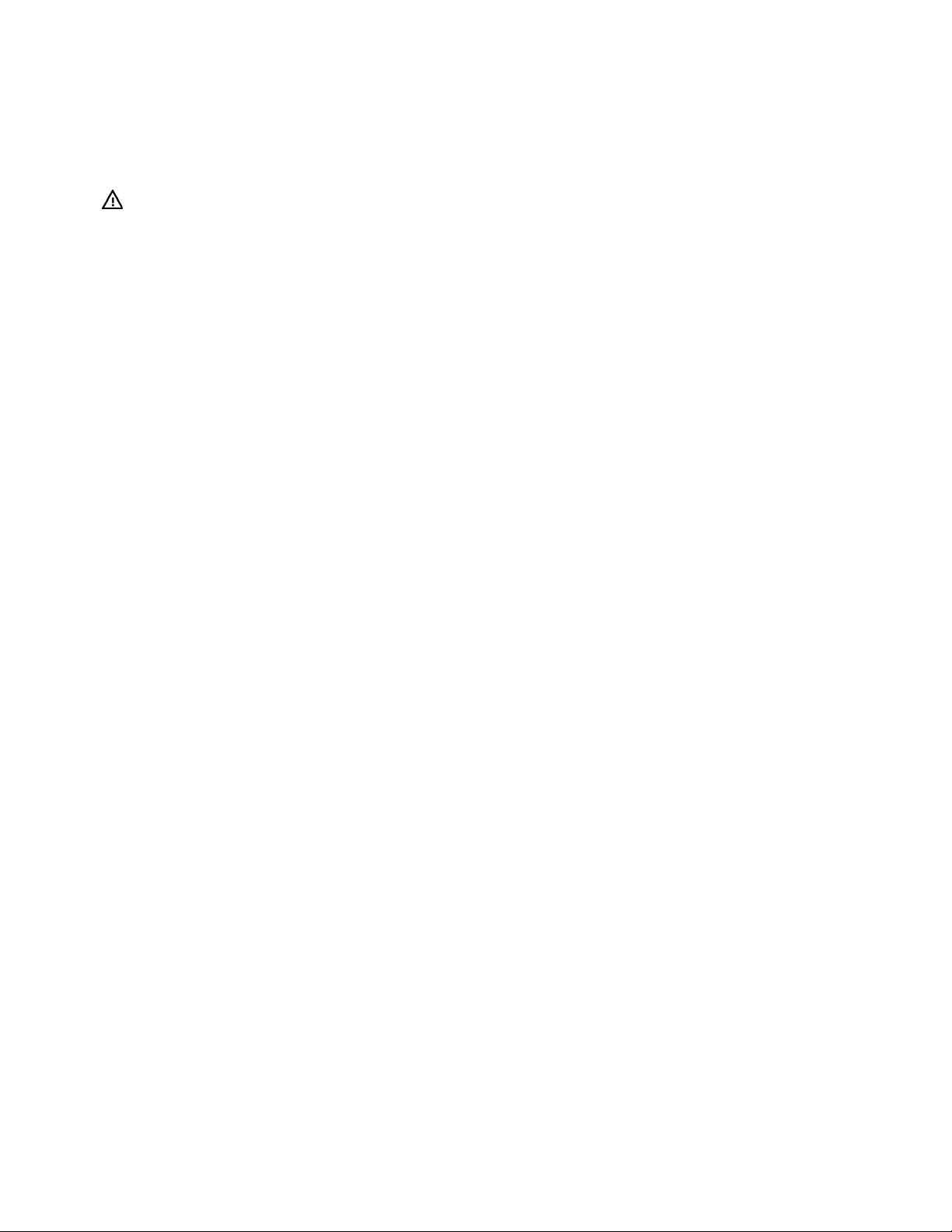
4.
Neutralize spilled battery acid with the special solutions contained in a spill kit or with a solution of
1 lb baking soda to 1 gallon of water.
5. Be sure the mixture is neutral, then collect the residue and place the residue in a drum or other
suitable container.
6. Properly dispose of hazardous waste.
WARNING: Do not allow discharge of unneutralized acid to reach the sewer.
Maintenance 27
Page 28

Troubleshooting
In this section
UPS does not start .................................................................................................................................. 28
Audible alarm sounds............................................................................................................................. 28
UPS operates on battery only................................................................................................................... 28
UPS frequently switches between utility and battery power .......................................................................... 29
UPS does not provide the expected backup time........................................................................................ 29
UPS emits a slight clicking noise............................................................................................................... 29
Power LED flashes .................................................................................................................................. 29
Voltage Configuration LED is green .......................................................................................................... 29
Output Load Level LED is red or flashing red.............................................................................................. 30
Battery Charge LED is red ....................................................................................................................... 30
Battery Warning LED is amber................................................................................................................. 30
Site Wiring Fault LED is red ..................................................................................................................... 30
UPS does not start
Action:
1. Be sure that the power cord is plugged in to a utility power receptacle.
2. Check the power source at the utility power receptacle.
3. Allow the UPS batteries to charge for 24 hours.
Audible alarm sounds
Action:
1. Identify the LED associated with the audible alarm.
2. Check the troubleshooting information in this document to determine the cause of the alarm.
UPS operates on battery only
Action:
1. Save your work.
2. Power down the load devices connected to the UPS output receptacles.
3. Remove one or more load devices to reduce the power requirements.
4. Be sure the UPS configuration matches the utility voltage. Refer to "Selecting the UPS voltage
configuration (on page 14)."
Troubleshooting 28
Page 29

UPS frequently switches between utility and battery power
Action:
1. Check the input voltage and reconfigure the UPS ("Selecting the UPS voltage configuration" on page
14).
2. Contact a qualified electrician to verify that the utility power is suitable for the UPS.
UPS does not provide the expected backup time
Action:
1. If the Output Load Level LED is red or flashing red, remove one or more load devices to reduce the
power requirements.
2. Power down the UPS ("Powering down the UPS" on page 19).
3. Verify that the batteries are connected.
4. Allow the UPS batteries to charge for 24 hours.
5. Initiate a self-test ("Initiating a self-test" on page 19).
6. During extended power outages, save your work, power down the load devices, and then power
down the UPS ("Powering down the UPS" on page 19) to conserve battery power.
UPS emits a slight clicking noise
Action: The UPS is automatically correcting high or low AC voltage on the utility line. No action is
required.
Power LED flashes
Action:
If the Battery Charge LED is also red:
a. Save your work, and power down the UPS ("Powering down the UPS" on page 19).
b. After the blackout or brownout is over, power up the UPS ("Powering up the UPS" on page 18).
c. Allow the UPS batteries to charge for 24 hours.
If the Battery Charge LED is also yellow or green:
a. Consider saving your work and powering down the UPS (on page 19). If the blackout or
brownout is prolonged, the Battery Charge LED turns red as the UPS batteries near depletion.
b. After the blackout or brownout is over, power up the UPS ("Powering up the UPS" on page 18).
c. Allow the UPS batteries to charge for 24 hours.
Voltage Configuration LED is green
Action: The UPS is automatically correcting high or low AC voltage on the utility line. No action is
required.
Troubleshooting 29
Page 30

Output Load Level LED is red or flashing red
Action:
1. Remove one or more load devices to reduce the power requirements.
2. Initiate a self-test ("Initiating a self-test" on page 19).
3. If the condition persists, verify that the load devices are not defective.
Battery Charge LED is red
Action:
If the Power LED is flashing green:
a. Save your work, and power down the UPS ("Powering down the UPS" on page 19).
b. After the blackout or brownout is over, power up the UPS ("Powering up the UPS" on page 18).
c. Allow the UPS batteries to charge for 24 hours.
If the Power LED is green:
a. Continue to let the batteries charge until the Battery Charge LED is green.
b. Initiate a self-test ("Initiating a self-test" on page 19).
Battery Warning LED is amber
Action:
1. Allow the UPS batteries to charge for 24 hours.
2. Initiate a self-test ("Initiating a self-test" on page 19).
Site Wiring Fault LED is red
Action: Contact a qualified electrician to be sure that:
• The utility power receptacle is grounded.
• There is a ground wire in the UPS power cord.
• The line and neutral wires are not reversed in the wall outlet.
Troubleshooting 30
Page 31
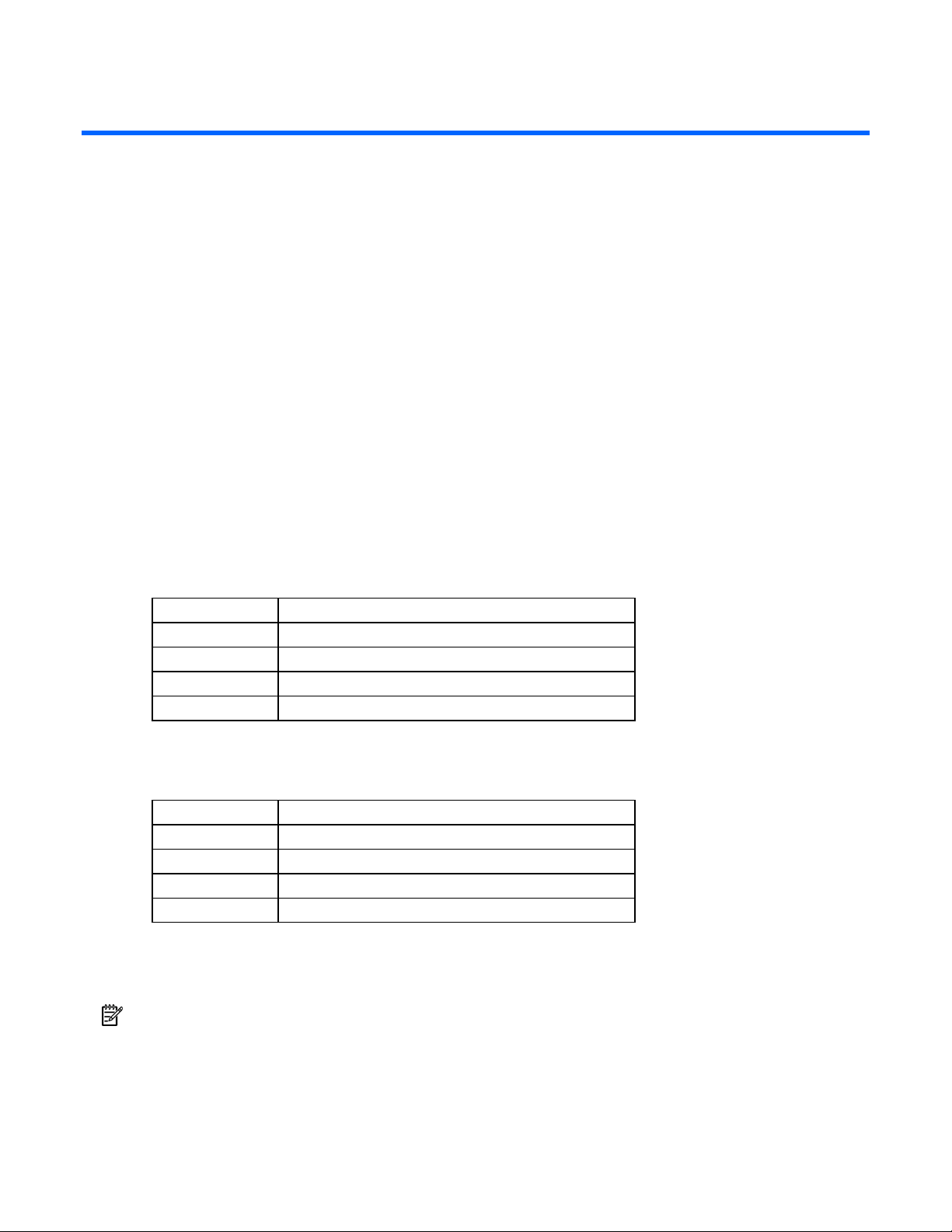
Specifications
In this section
T1000 physical specifications.................................................................................................................. 31
T1500 physical specifications.................................................................................................................. 31
UPS input specifications .......................................................................................................................... 31
T1000 output specifications..................................................................................................................... 32
T1500 output specifications..................................................................................................................... 32
T1000 power protection specifications ..................................................................................................... 32
T1500 power protection specifications ..................................................................................................... 32
Voltage specifications............................................................................................................................. 32
Output tolerance specifications ................................................................................................................ 33
Output feature specifications.................................................................................................................... 33
Battery specifications .............................................................................................................................. 33
Battery runtime....................................................................................................................................... 33
Environmental specifications.................................................................................................................... 33
T1000 physical specifications
Parameter Value
Height 26.2 cm (10.3 in)
Depth 33.8 cm (13.3 in)
Width 17.0 cm (6.7 in)
Weight 15.9 kg (35 lb)
T1500 physical specifications
Parameter Value
Height 26.2 cm (10.3 in)
Depth 33.8 cm (13.3 in)
Width 17.0 cm (6.7 in)
Weight 20.3 kg (44.8 lb)
UPS input specifications
NOTE: An asterisk (*) indicates the default setting.
Specifications 31
Page 32
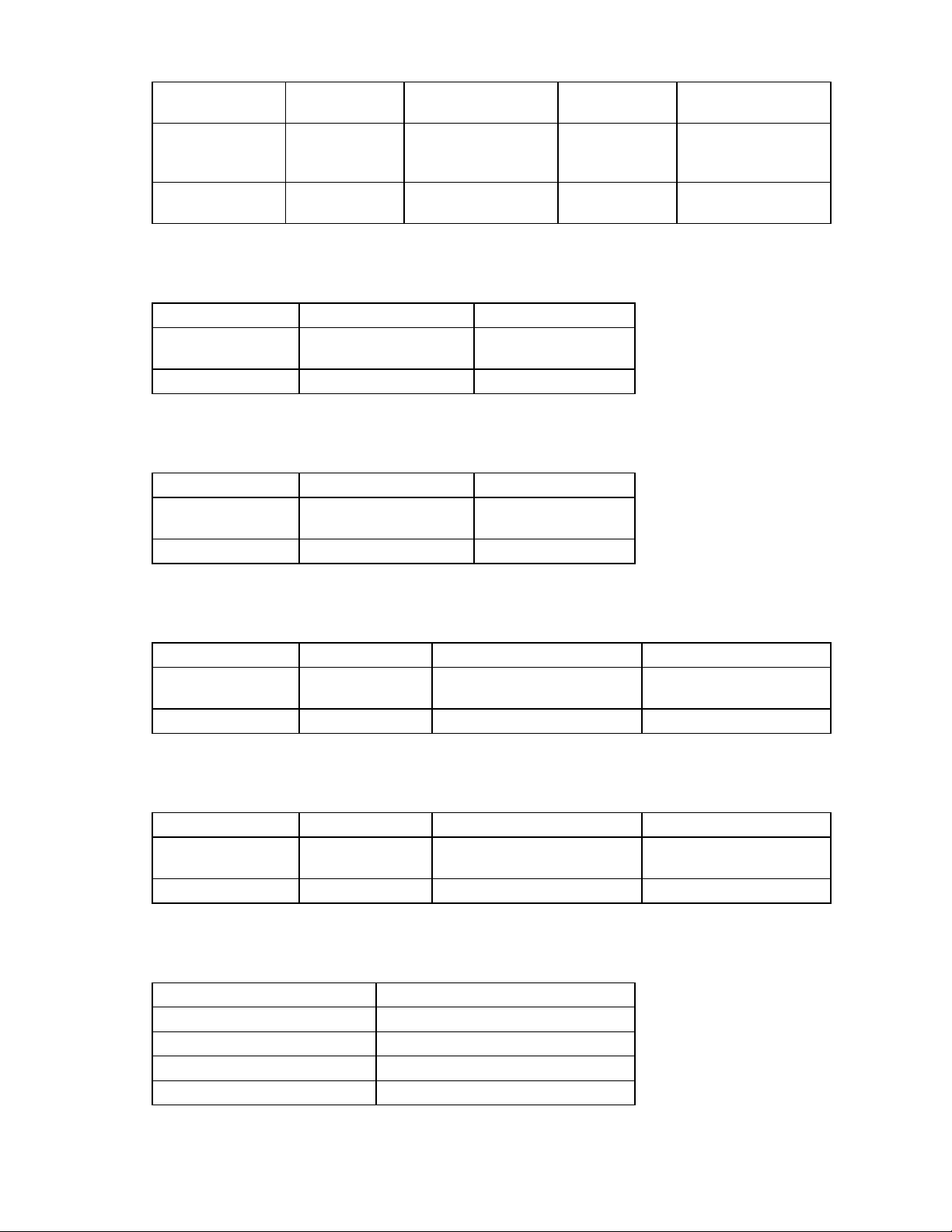
UPS model
T1000/1500
Utility voltage
frequency (Hz)
60/50 100, 110, 120* 15
Available settings utility
voltage (VAC)
NA/JPN/TWN
T1000/1500 INTL 50/60 220, 230*, 240 10
T1000 output specifications
UPS model Output receptacles Maximum current
T1000
8 x NEMA 5-15 8.3 A
NA/JPN/TWN
T1000 INTL 8 x IEC-320-C13 4.3 A
T1500 output specifications
UPS model Output receptacles Maximum current
T1500
NA/JPN/TWN
T1500 INTL 8 x IEC-320-C13 6.5 A
8 x NEMA 5-15 12.5 A
Branch circuit
rating (A)
Line cord
Nondetachable power
cord with NEMA 5-15
plug
Detachable power cord
with IEC-320 plug
T1000 power protection specifications
UPS model VA Nominal power rating (W) Nominal voltage setting
T1000
1000 650 100, 110, 120
NA/JPN/TWN
T1000 INTL 1000 650 220, 230, 240
T1500 power protection specifications
UPS model VA Nominal power rating (W) Nominal voltage setting
T1500
1500 900 100, 110, 120
NA/JPN/TWN
T1500 INTL 1500 900 220, 230, 240
Voltage specifications
Configuration setting (VAC) Available nominal output voltage (VAC)
100 100
110 110
120 120
220 220
Specifications 32
Page 33
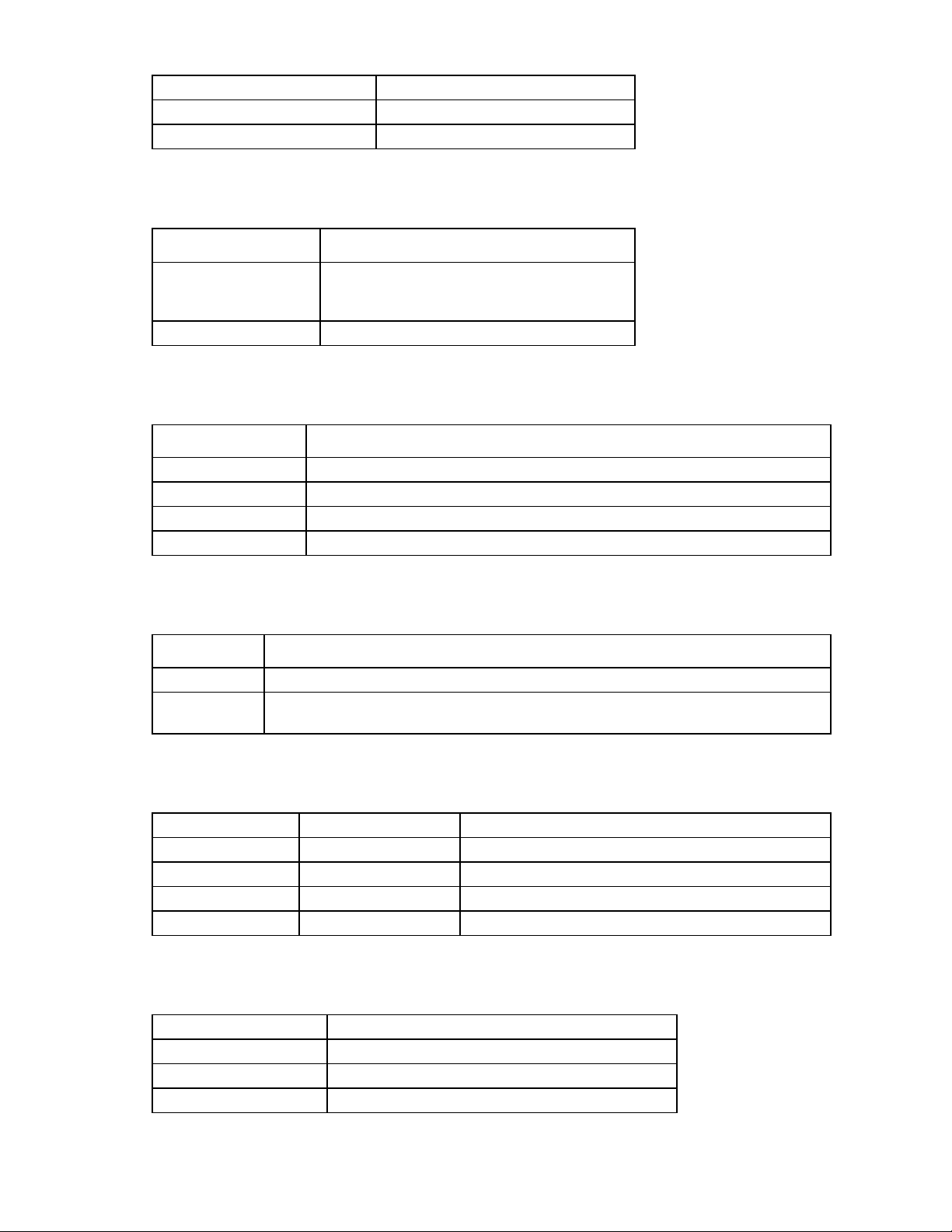
Configuration setting (VAC) Available nominal output voltage (VAC)
230 230
240 240
Output tolerance specifications
Source of power Regulation
Utility power (nominal
range)
-10% to +6% of nominal output voltage rating
(within the guidelines of the Computer Business
Equipment Manufacturers Association)
Battery power ±5% of nominal output voltage rating
Output feature specifications
Feature Specification
Online efficiency 94% nominal input voltage
Voltage wave shape Sine wave; 5% THD with typical PFC load; 15-20% THD on battery
Surge suppression High-energy 6500 A peak
Noise filtering MOVs and line filter for normal and common mode use
Battery specifications
Feature Specification
Type 12 V, 9 AH, sealed, maintenance-free, rechargeable, lead-acid battery.
Charging
Complete charge takes no more than 24 hours. After approximately 4 hours, the batteries
reach 90% charge at default nominal utility voltage and no load.
Battery runtime
Load, percent Load, watts Estimated battery runtime at 100% battery charge
20 100 45 minutes
50 250 15 minutes
80 400 6 minutes
100 500 4 minutes
Environmental specifications
Feature Specification
Operating temperature 0°C to 40°C (32°F to 104°F)
Nonoperating temperature -15°C to 50°C (5°F to 122°F)
Relative humidity 0% to 95%; noncondensing
Specifications 33
Page 34
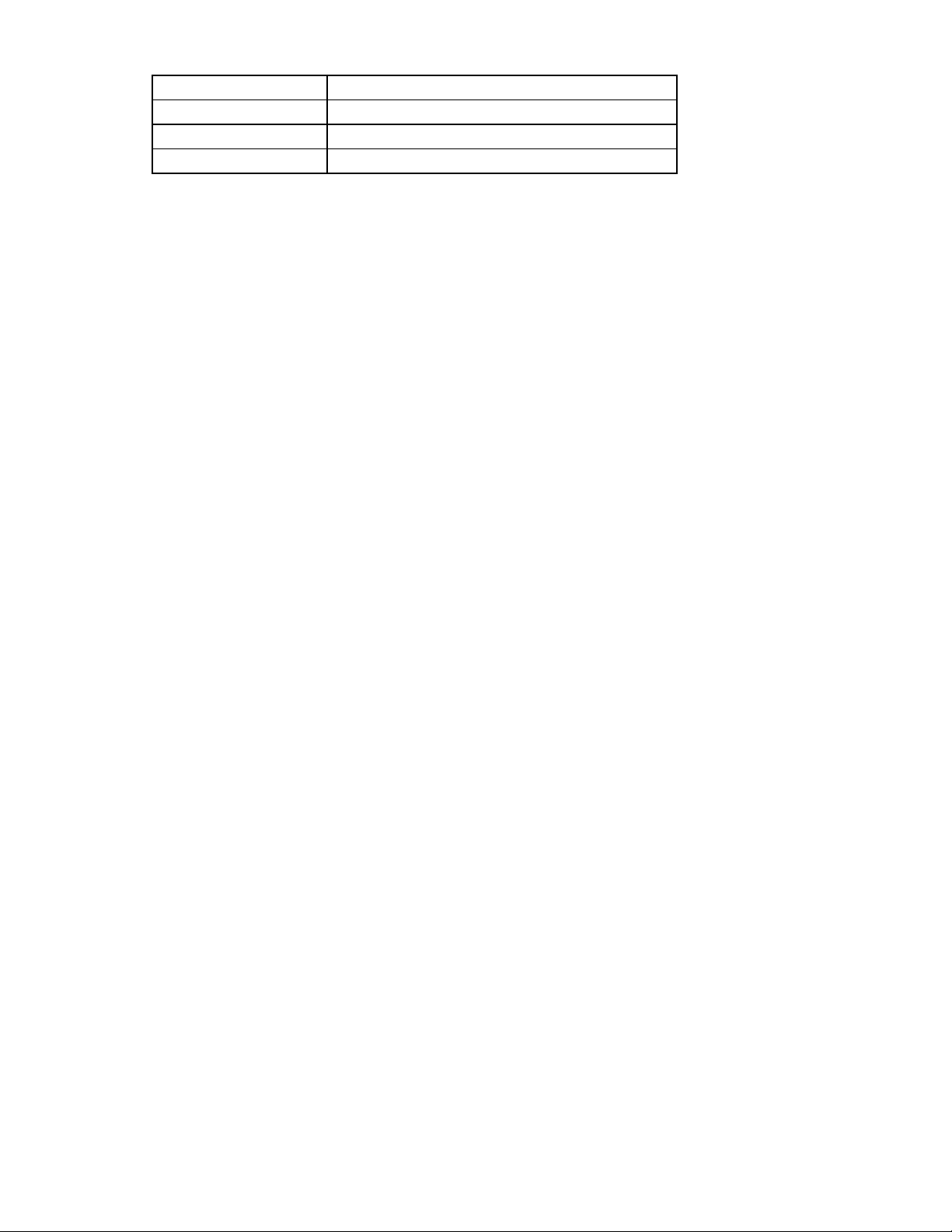
Feature Specification
Operating altitude Up to 2,000 m (6,600 ft) above sea level
Nonoperating altitude Up to 15,000 m (49,212 ft) above sea level
Audible noise Less than 53 dBA
Specifications 34
Page 35
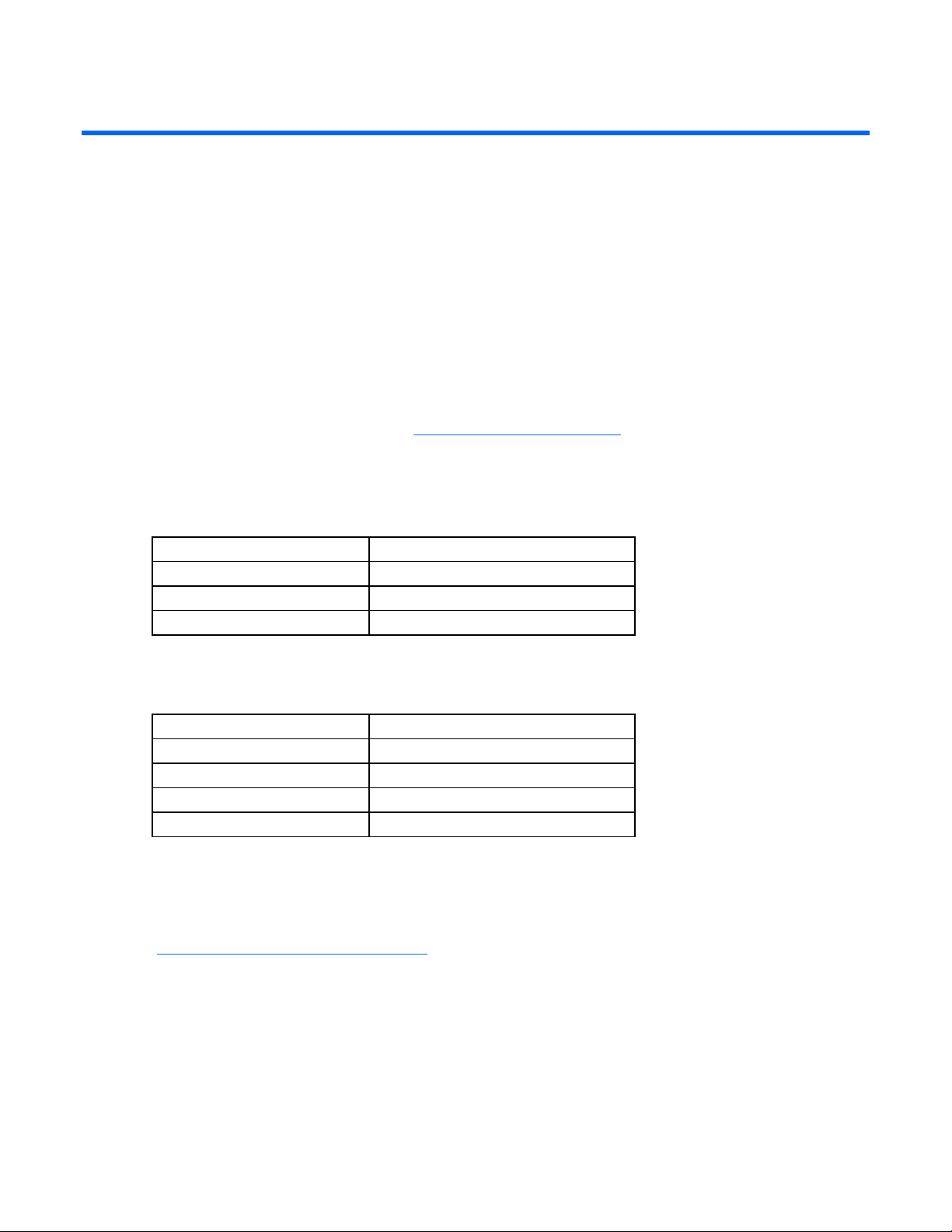
Spares
In this section
Ordering spares..................................................................................................................................... 35
T1000 UPS spare parts list...................................................................................................................... 35
T1500 UPS spare parts list...................................................................................................................... 35
Hardware options .................................................................................................................................. 35
Ordering spares
To order a spare, visit the HP website (http://h61003.www6.hp.com).
To replace parts under warranty, contact an HP authorized service representative.
T1000 UPS spare parts list
Item Spare part number
UPS unit NA 410033-001
UPS unit JPN/TWN 410034-291
UPS unit INTL 410035-B31
T1500 UPS spare parts list
Item Spare part number
UPS unit NA 410036-001
UPS unit JPN/TWN 410037-291
UPS unit INTL 410038-B31
Battery 416556-001
Hardware options
For information on the supported hardware options, see the HP website
(http://www.hp.com/go/rackandpower
).
Spares 35
Page 36

Technical support
In this section
Before you contact HP............................................................................................................................. 36
HP contact information............................................................................................................................ 36
Before you contact HP
Be sure to have the following information available before you call HP:
• Technical support registration number (if applicable)
• Product serial number
• Product model name and number
• Applicable error messages
• Add-on boards or hardware
• Third-party hardware or software
• Operating system type and revision level
HP contact information
For the name of the nearest HP authorized reseller:
• In the United States, refer to the HP US service locator webpage
(http://www.hp.com/service_locator
• In other locations, refer to the HP website (http://www.hp.com).
For HP technical support:
• In North America:
• Call 1-800-HP-INVENT (1-800-474-6836). This service is available 24 hours a day, 7 days a
week. For continuous quality improvement, calls may be recorded or monitored.
• If you have purchased a Care Pack (service upgrade), call 1-800-633-3600. For more
information about Care Packs, refer to the HP website (http://www.hp.com
• Outside North America, call the nearest HP Technical Support Phone Center. For telephone numbers
for worldwide Technical Support Centers, refer to the HP website (http://www.hp.com
).
).
).
Technical support 36
Page 37

Warranty information
In this section
Limited warranty .................................................................................................................................... 37
$250,000 Computer Load Protection Guarantee ....................................................................................... 37
Pre-Failure Battery Warranty.................................................................................................................... 37
Limited warranty
To back up the wide range of features offered with the UPS, a 3-year limited warranty is provided.
$250,000 Computer Load Protection Guarantee
In addition to the limited warranty, a $250,000 Computer Load Protection Guarantee (provided by the
original equipment manufacturer) is offered.
IMPORTANT: The $250,000 Computer Load Protection Guarantee is offered only in The United States
and Canada.
The $250,000 Computer Load Protection Guarantee only applies if:
• The UPS is plugged into a suitably grounded and wired outlet using no extension cords, adapters,
other ground wires, or other electrical connections.
• The UPS installation complies with all applicable electrical and safety codes specified by the NEC.
• The UPS is used under normal operating conditions and users comply with all instructions and labels.
• The UPS is not damaged by accident (other than a utility power transient), misuse, or abuse.
• The Guarantee applies only to the original end-user and is non-transferable.
• The Guarantee does not include reimbursement for or restoration of any data loss.
• The UPS is either connected directly to an enterprise class PDU, which is then connected directly to a
server, workstation, or personal computer, or the UPS is connected directly to a server, workstation,
or personal computer.
Pre-Failure Battery Warranty
The Pre-Failure Battery Warranty, standard on all UPS units, extends the advantage of a 3-year limited
warranty by applying it to the battery before it actually fails. The Pre-Failure Battery Warranty ensures that
the battery is replaced free of charge when a notification that the battery might fail is received from
power management software. The battery warranty coverage is 3 years for parts. The warranty for the
first year of ownership includes parts and labor. If battery spares are not available for a particular UPS
model, the entire UPS, including its battery, is replaced.
A Pre-Failure Battery warning is given 30 days before a battery failure. The warning is indicated in one or
both of the following ways:
• An LED showing the battery is low
Warranty information 37
Page 38

•
Notification from power management software
Warranty information 38
Page 39

Regulatory compliance notices
In this section
Regulatory compliance identification numbers............................................................................................ 39
Federal Communications Commission notice ............................................................................................. 39
Declaration of conformity for products marked with the FCC logo, United States only..................................... 40
Modifications......................................................................................................................................... 41
Cables.................................................................................................................................................. 41
Canadian notice (Avis Canadien) ............................................................................................................ 41
European Union regulatory notice ............................................................................................................ 41
Disposal of waste equipment by users in private households in the European Union....................................... 42
Japanese notice ..................................................................................................................................... 42
BSMI notice........................................................................................................................................... 42
Korean notice ........................................................................................................................................ 43
Battery replacement notice ...................................................................................................................... 43
Power cord statement for Japan ............................................................................................................... 43
Regulatory compliance identification numbers
For the purpose of regulatory compliance certifications and identification, this product has been assigned
a unique regulatory model number. The regulatory model number can be found on the product nameplate
label, along with all required approval markings and information. When requesting compliance
information for this product, always refer to this regulatory model number. The regulatory model number is
not the marketing name or model number of the product.
Federal Communications Commission notice
Part 15 of the Federal Communications Commission (FCC) Rules and Regulations has established Radio
Frequency (RF) emission limits to provide an interference-free radio frequency spectrum. Many electronic
devices, including computers, generate RF energy incidental to their intended function and are, therefore,
covered by these rules. These rules place computers and related peripheral devices into two classes, A
and B, depending upon their intended installation. Class A devices are those that may reasonably be
expected to be installed in a business or commercial environment. Class B devices are those that may
reasonably be expected to be installed in a residential environment (for example, personal computers).
The FCC requires devices in both classes to bear a label indicating the interference potential of the device
FCC rating label
as well as additional operating instructions for the user.
The FCC rating label on the device shows the classification (A or B) of the equipment. Class B devices
have an FCC logo or ID on the label. Class A devices do not have an FCC logo or ID on the label. After
you determine the class of the device, refer to the corresponding statement.
Regulatory compliance notices 39
Page 40
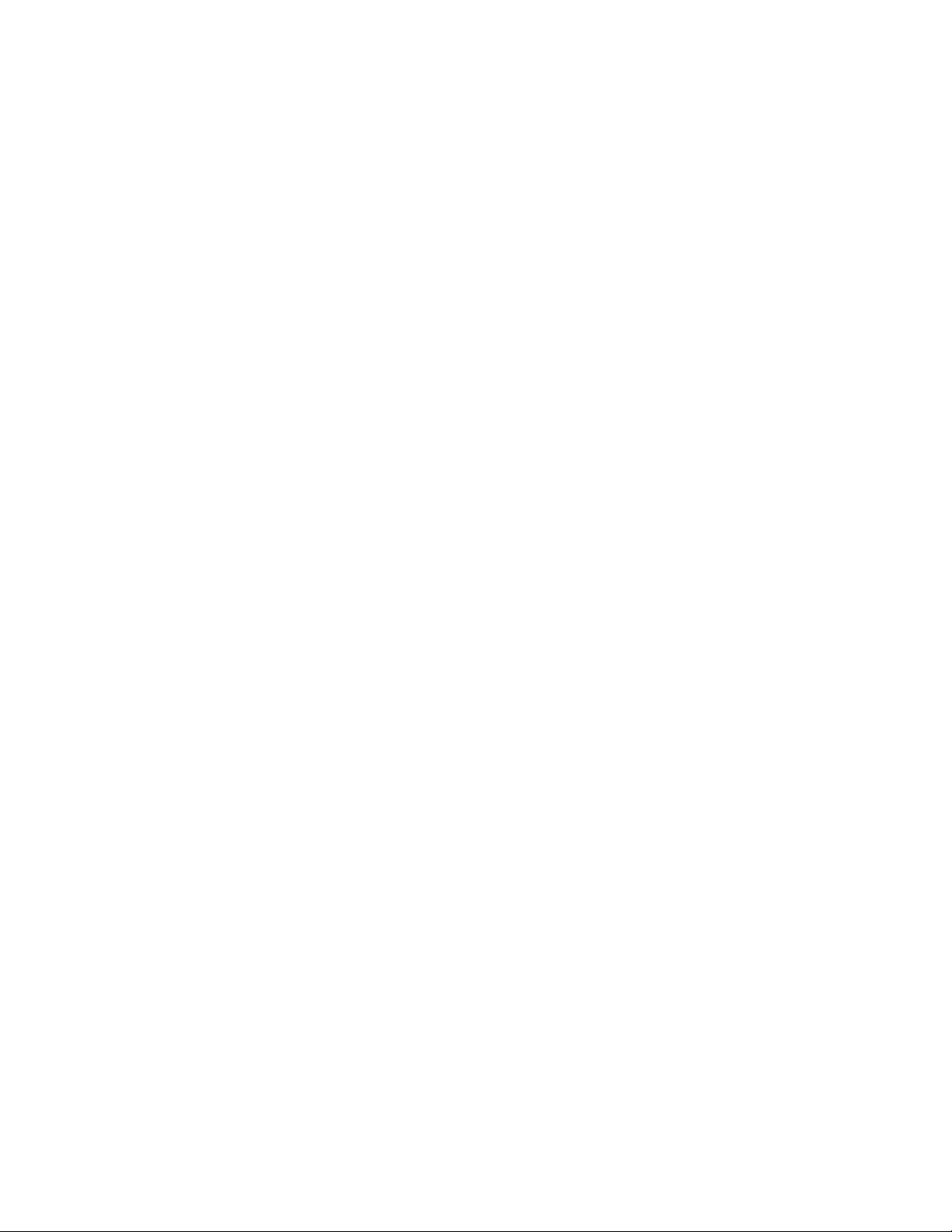
Class A equipment
This equipment has been tested and found to comply with the limits for a Class A digital device, pursuant
to Part 15 of the FCC Rules. These limits are designed to provide reasonable protection against harmful
interference when the equipment is operated in a commercial environment. This equipment generates,
uses, and can radiate radio frequency energy and, if not installed and used in accordance with the
instructions, may cause harmful interference to radio communications. Operation of this equipment in a
residential area is likely to cause harmful interference, in which case the user will be required to correct
the interference at personal expense.
Class B equipment
This equipment has been tested and found to comply with the limits for a Class B digital device, pursuant
to Part 15 of the FCC Rules. These limits are designed to provide reasonable protection against harmful
interference in a residential installation. This equipment generates, uses, and can radiate radio frequency
energy and, if not installed and used in accordance with the instructions, may cause harmful interference
to radio communications. However, there is no guarantee that interference will not occur in a particular
installation. If this equipment does cause harmful interference to radio or television reception, which can
be determined by turning the equipment off and on, the user is encouraged to try to correct the
interference by one or more of the following measures:
• Reorient or relocate the receiving antenna.
• Increase the separation between the equipment and receiver.
• Connect the equipment into an outlet on a circuit that is different from that to which the receiver is
connected.
• Consult the dealer or an experienced radio or television technician for help.
Declaration of conformity for products marked with the FCC logo, United States only
This device complies with Part 15 of the FCC Rules. Operation is subject to the following two conditions:
(1) this device may not cause harmful interference, and (2) this device must accept any interference
received, including interference that may cause undesired operation.
For questions regarding this product, contact us by mail or telephone:
• Hewlett-Packard Company
P. O. Box 692000, Mail Stop 530113
Houston, Texas 77269-2000
• 1-800-HP-INVENT (1-800-474-6836). (For continuous quality improvement, calls may be recorded
or monitored.)
For questions regarding this FCC declaration, contact us by mail or telephone:
• Hewlett-Packard Company
P. O. Box 692000, Mail Stop 510101
Houston, Texas 77269-2000
• 1-281-514-3333
To identify this product, refer to the part, series, or model number found on the product.
Regulatory compliance notices 40
Page 41
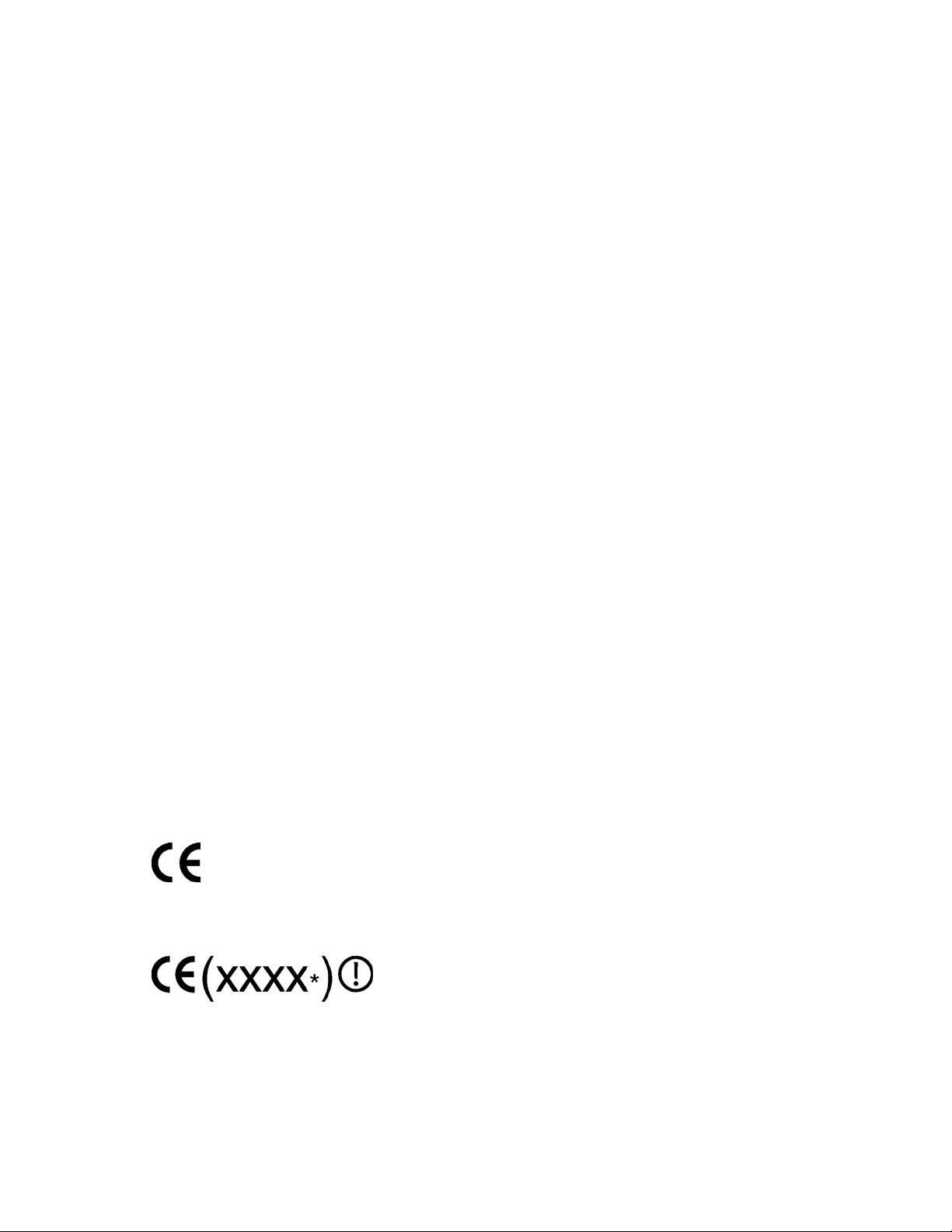
Modifications
The FCC requires the user to be notified that any changes or modifications made to this device that are
not expressly approved by Hewlett-Packard Company may void the user’s authority to operate the
equipment.
Cables
Connections to this device must be made with shielded cables with metallic RFI/EMI connector hoods in
order to maintain compliance with FCC Rules and Regulations.
Canadian notice (Avis Canadien)
Class A equipment
This Class A digital apparatus meets all requirements of the Canadian Interference-Causing Equipment
Regulations.
Cet appareil numérique de la classe A respecte toutes les exigences du Règlement sur le matériel
brouilleur du Canada.
Class B equipment
This Class B digital apparatus meets all requirements of the Canadian Interference-Causing Equipment
Regulations.
Cet appareil numérique de la classe B respecte toutes les exigences du Règlement sur le matériel
brouilleur du Canada.
European Union regulatory notice
This product complies with the following EU Directives:
• Low Voltage Directive 73/23/EEC
• EMC Directive 89/336/EEC
Compliance with these directives implies conformity to applicable harmonized European standards
(European Norms) which are listed on the EU Declaration of Conformity issued by Hewlett-Packard for this
product or product family.
This compliance is indicated by the following conformity marking placed on the product:
This marking is valid for non-Telecom products and EU harmonized Telecom products (e.g. Bluetooth).
This marking is valid for EU non-harmonized Telecom products.
*Notified body number (used only if applicable—refer to the product label)
Regulatory compliance notices 41
Page 42

Disposal of waste equipment by users in private households in the European Union
This symbol on the product or on its packaging indicates that this product must not be
disposed of with your other household waste. Instead, it is your responsibility to dispose of
your waste equipment by handing it over to a designated collection point for the recycling of
waste electrical and electronic equipment. The separate collection and recycling of your
waste equipment at the time of disposal will help to conserve natural resources and ensure
that it is recycled in a manner that protects human health and the environment. For more
information about where you can drop off your waste equipment for recycling, please
contact your local city office, your household waste disposal service or the shop where you
purchased the product.
Japanese notice
BSMI notice
Regulatory compliance notices 42
Page 43
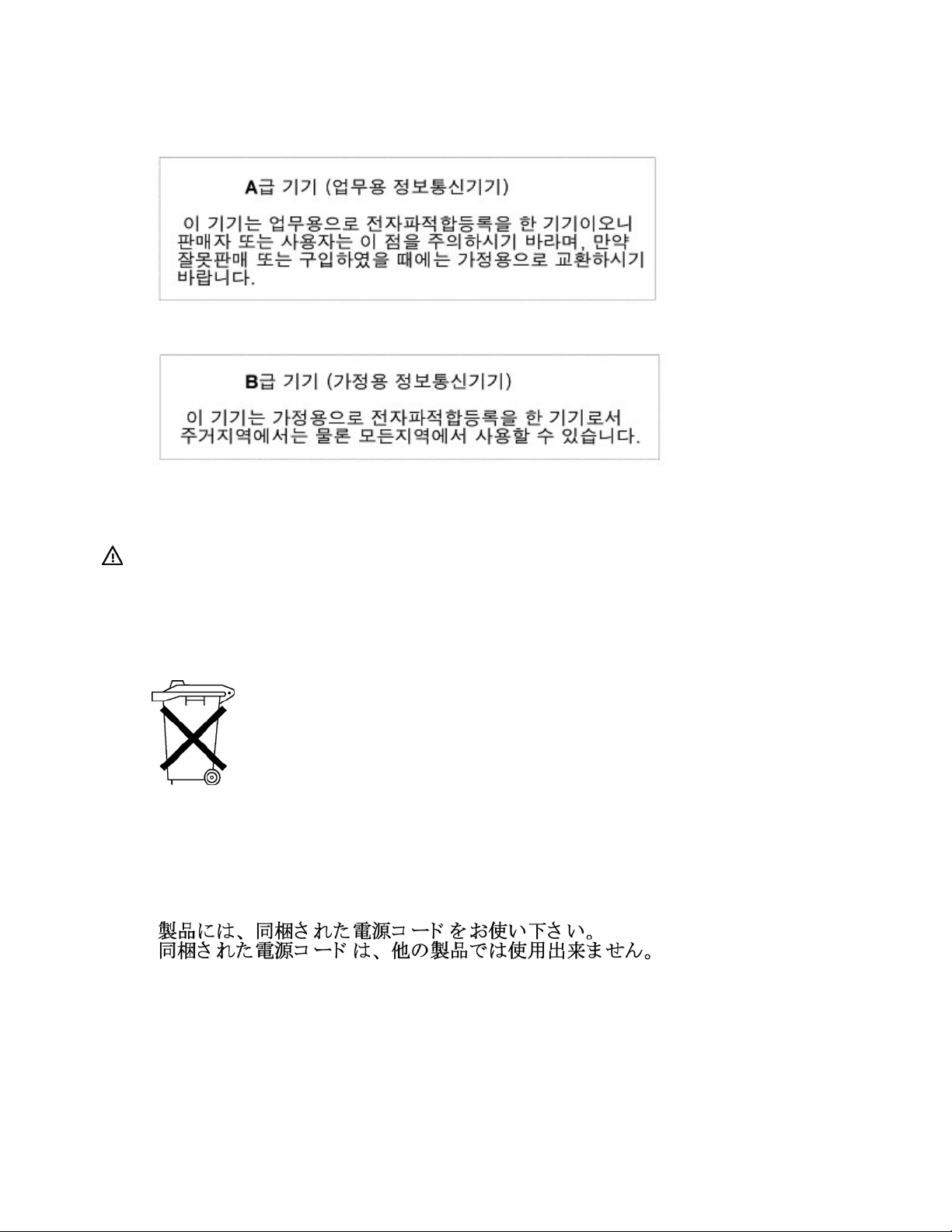
Korean notice
Class A equipment
Class B equipment
Battery replacement notice
WARNING: Power products contain sealed lead-acid battery modules. A risk of fire and
burns exists if the battery is not properly handled. To reduce the risk of personal injury:
• Do not attempt to recharge the battery.
• Do not expose the battery to temperatures higher than 60°C (140°F).
• Do not disassemble, crush, puncture, short external contacts, or dispose of in fire or
water. The battery might explode.
Batteries, battery packs, and accumulators should not be disposed of together with the
general household waste. To forward them to recycling or proper disposal, use the
public collection system or return them to HP, an authorized HP Partner, or their
agents.
For more information about battery replacement or proper disposal, contact an authorized reseller or an
authorized service provider.
Power cord statement for Japan
Regulatory compliance notices 43
Page 44

Electrostatic discharge
In this section
Preventing electrostatic discharge............................................................................................................. 44
Grounding methods to prevent electrostatic discharge ................................................................................ 44
Preventing electrostatic discharge
To prevent damaging the system, be aware of the precautions you need to follow when setting up the
system or handling parts. A discharge of static electricity from a finger or other conductor may damage
system boards or other static-sensitive devices. This type of damage may reduce the life expectancy of the
device.
To prevent electrostatic damage:
• Avoid hand contact by transporting and storing products in static-safe containers.
• Keep electrostatic-sensitive parts in their containers until they arrive at static-free workstations.
• Place parts on a grounded surface before removing them from their containers.
• Avoid touching pins, leads, or circuitry.
• Always be properly grounded when touching a static-sensitive component or assembly.
Grounding methods to prevent electrostatic discharge
Several methods are used for grounding. Use one or more of the following methods when handling or
installing electrostatic-sensitive parts:
• Use a wrist strap connected by a ground cord to a grounded workstation or computer chassis. Wrist
straps are flexible straps with a minimum of 1 megohm ±10 percent resistance in the ground cords.
To provide proper ground, wear the strap snug against the skin.
• Use heel straps, toe straps, or boot straps at standing workstations. Wear the straps on both feet
when standing on conductive floors or dissipating floor mats.
• Use conductive field service tools.
• Use a portable field service kit with a folding static-dissipating work mat.
If you do not have any of the suggested equipment for proper grounding, have an authorized reseller
install the part.
For more information on static electricity or assistance with product installation, contact an authorized
reseller.
Electrostatic discharge 44
Page 45

Acronyms and abbreviations
IEC
International Electrotechnical Commission
LED
light-emitting diode
NEC
National Electrical Code
NEMA
National Electrical Manufacturers Association
PFC
power factor corrected
UPS
uninterruptible power system
USB
universal serial bus
Acronyms and abbreviations 45
Page 46

Index
A
alarm conditions 19
alarms, silencing 19
alarms, troubleshooting 28
authorized reseller 36
B
backup time, insufficient 29
batteries, care and storage 22
batteries, charging 17
batteries, cleaning spills 26
batteries, connecting 13
batteries, replacing 22, 23
batteries, runtime 33
batteries, specifications 33
battery cables, connecting 13
Battery Charge LED, location 7
Battery Charge LED, troubleshooting 30
battery expiration date 13
battery replacement notice 43
Battery Warning LED, location 7
Battery Warning LED, troubleshooting 30
battery warranty 37
bezel, front 6
bezel, removing 13
BSMI notice 42
D
devices, connecting 17
diagnostics 19
dimensions, UPS 31
DIP switches, location 8, 9, 10, 11
DIP switches, setting 14
disposal, battery 43
E
electrical requirements 12
electrostatic discharge 44
environmental specifications 33
European Union notice 41
F
FCC rating label 39
Federal Communications Commission (FCC)
notice 39, 40, 41
firmware, updating 22
frequent switching between battery and utility
power 29
front bezel 6
front panel buttons 7
front panel components 6, 7
front panel LEDs 7
C
cables 41
cables, battery 13
Canadian notice 41
charging batteries 17
class A equipment 40
class B equipment 40
communications port, connecting 15
component identification 6, 7
configuring components 14
connecting devices to UPS 17
contacting HP 36
G
grounding methods 44
H
hardware options 35
HP Power Manager 21
HP Technical Support 36
I
input specifications 31
installation instructions 12
insufficient backup time 29
International model 10, 11
Index 46
Page 47

J
Japanese notice 42
K
Korean notices 43
L
LED, power button 7
LEDs 6, 7
limited warranty 37
load protection guarantee 37
low-voltage UPS 8, 9
M
maintenance 22
models, high-voltage UPS 10, 11
models, low-voltage UPS 8, 9
modifications, FCC notice 41
Mute/Test button 7
N
nominal voltage, configuring 14
North America and Japan model 8, 9
R
regulatory compliance identification numbers 39
regulatory compliance notices 39, 41, 42
replacing the batteries 22, 23
required information 36
runtime specifications 33
S
safety considerations 22
serial port 15
series number 39
Site Wiring Fault LED, location 8, 9, 10, 11
Site Wiring Fault LED, troubleshooting 30
software 21
spare part numbers 35
spares 35
specifications 31
Standby button, location 7
Standby mode 7
static electricity 44
storing batteries 22
supported hardware 35
supported software 21
T
O
On button, location 7
operations, UPS 19
ordering spares 35
output feature specifications 33
Output Load Level LED, location 7
Output Load Level LED, troubleshooting 30
output specifications 32
output tolerance specifications 33
overview, front panel display 7
overview, HP Power Manager 21
P
phone numbers 36
physical specifications 31
Power LED, location 7
Power LED, troubleshooting 29
power management 21
Power On/Standby button 7
power protection specifications 32
powering down 19
powering up 18
problem diagnosis 28
T1000 INTL 10
T1000 NA/JPN/TWN 8
T1500 INTL 11
T1500 NA/JPN/TWN 9
technical support 36
telephone numbers 36
temperature ranges (environmental) 33
testing LEDs 19
troubleshooting 28
U
Uninterruptible Power System, high-voltage
models 10, 11
Uninterruptible Power System, low-voltage models 8,
9
updating the firmware 22
UPS does not start 28
UPS firmware, updating 22
UPS operations 19
UPS, installing 12
USB connectors 16
utility power, connecting 17
Index 47
Page 48
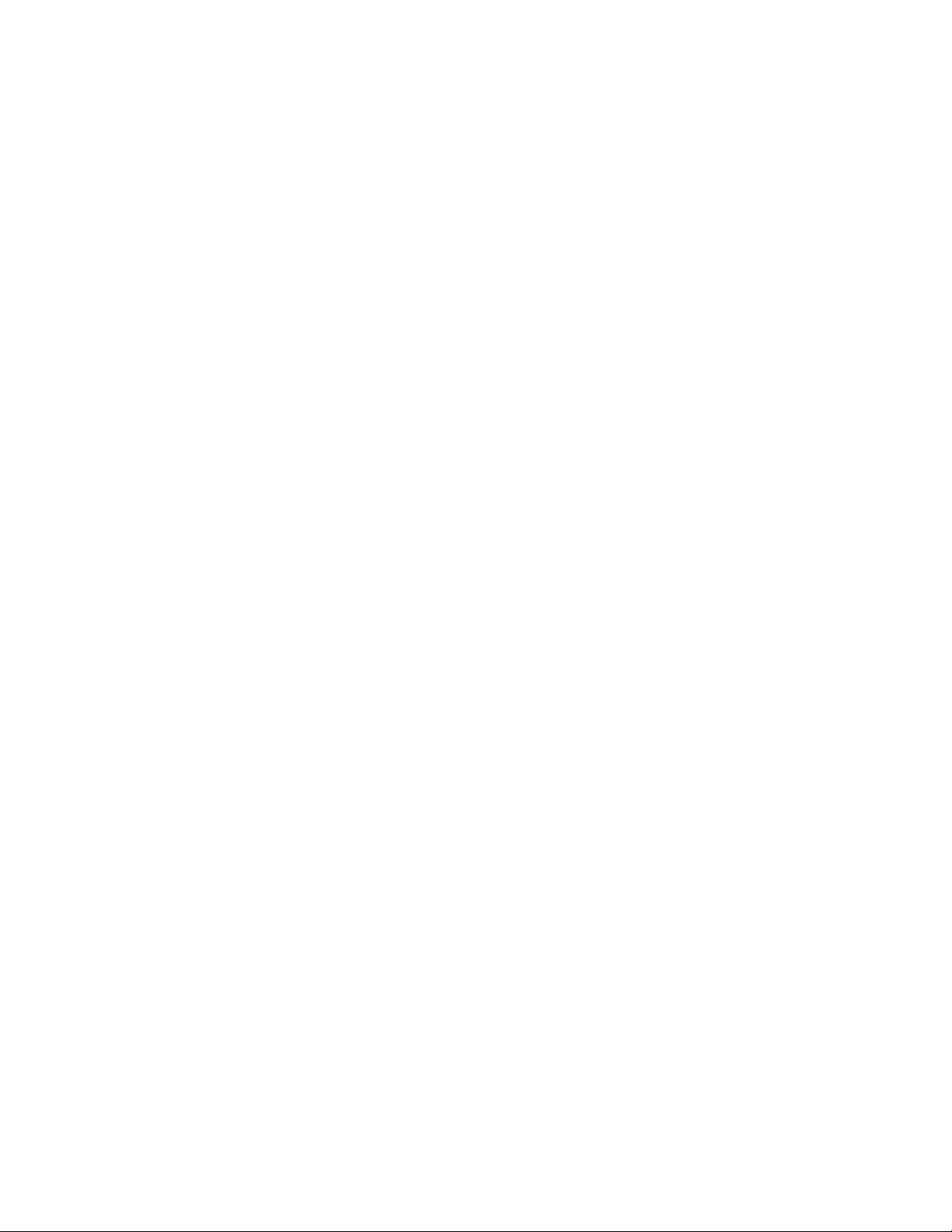
V
Voltage Correction LED, location 7
Voltage Correction LED, troubleshooting 29
voltage specifications 32
voltage, configuring 14
W
warranties 37
weight, UPS 31
Index 48
