HP Surestore SAN Manager DM, Surestore SAN Manager LM Administrator's Guide
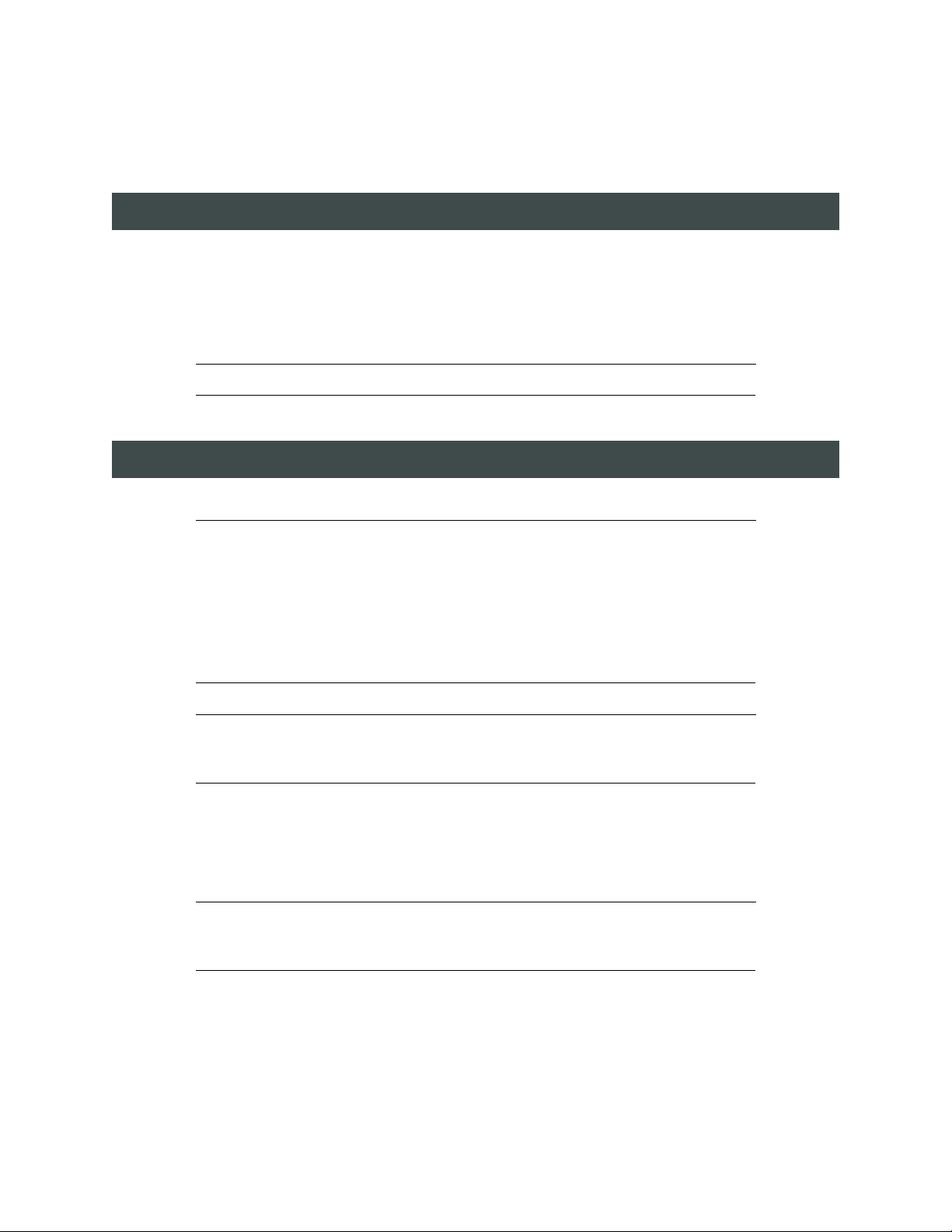
h
Addendum to the Administrator’s Guide
SAN Manager LM Documentation
For more information about SAN Manager LM, read the release notes which contain late-breaking
information about SAN Manager LM’s new features and known issues. The release notes are stored in the
Documentation directory on the SAN Manager LM CD-ROM. You can open the Release Notes during
installation by clicking the View Release Notes button on the SAN Manager LM Selector screen.
Note
To view the release notes, you must have Adobe Acrobat Reader installed.
Upgrading to SAN Manager LM 1.2
Caution When upgrading from SAN Manager LM version 1.0, record the value of the
MACHINE_UID registry key on each host before uninstalling SAN Manager LM
1.0. When you record the key value, note whether it is a hexadecimal or binary
value. This value must be re-entered after SAN Manager LM 1.2 is installed. The
registry path for the MACHINE_UID registry key is:
HKEY_LOCAL_MACHINE/SYSTEM/CurrentControlSet/Services/
trsanmanservice/MACHINE_UID
Caution Editing the registry incorrectly may cause serious problems that will require you
to reinstall Windows NT. For more information about editing the registry, see your
Microsoft documentation.
1. Remove all share groups from the SAN Manager LM database. For instructions, see page 105 of the SAN
Manager LM Administrator’s Guide .
2. Back up the SAN database. For instructions, see page 123 of the Administrator’s Guide.
Caution This database backup is for security purposes only. You do not need to restore
the database after installing SAN Manager LM 1.2 because SAN Manager LM
1.2 will automatically find and update the existing database.
3. Uninstall SAN Manager LM. For instructions, see page 58 of the Administrator’s Guide.
4. Reboot the host.
5. Install SAN Manager LM 1.2 as described in Chapter 2 of the Administrator’s Guide.
J6100-96023 Addendum to the SAN Manager LM Administrator’s Guide Page 1 of 2
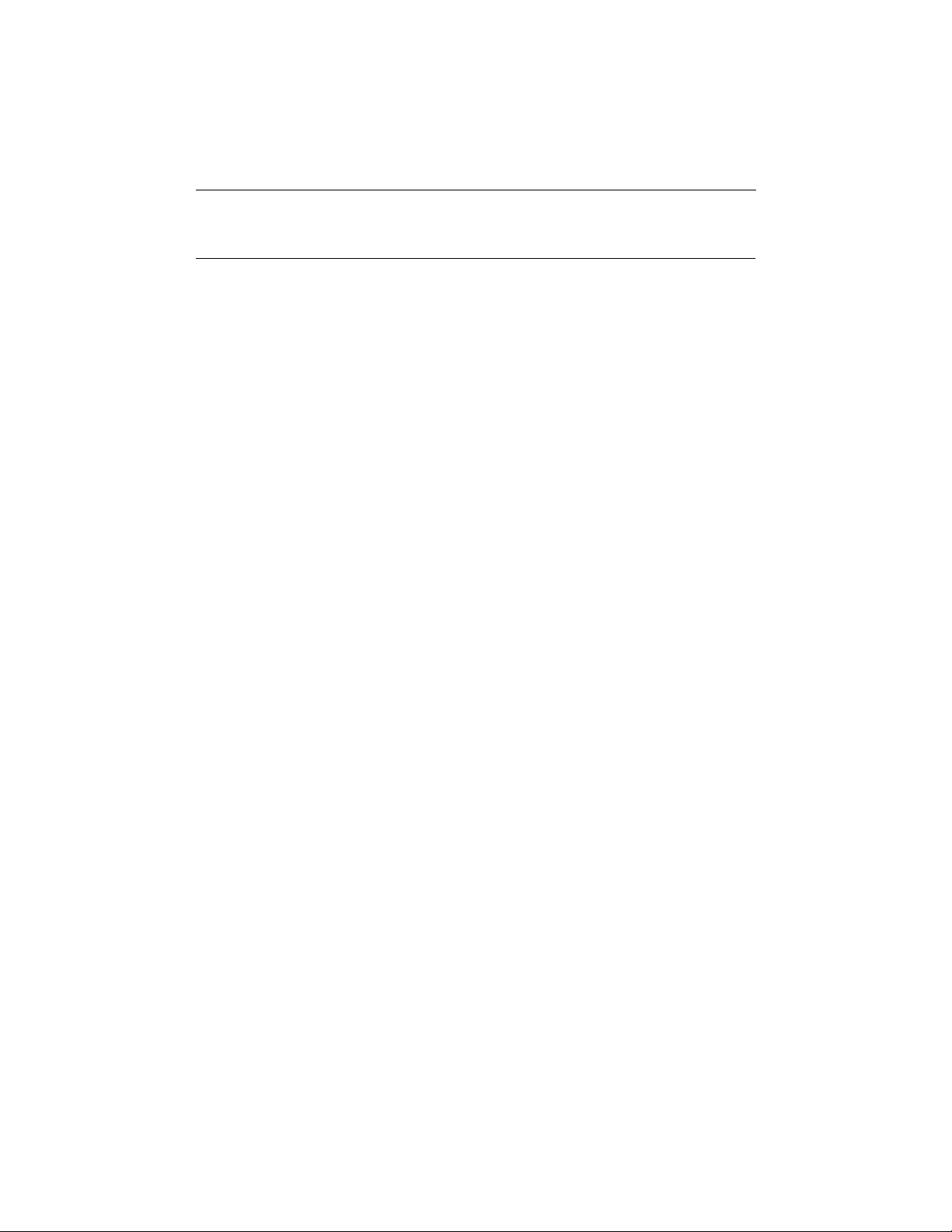
h
6. Re-enter any SAN Manager LM-related registry setting changes that were implemented before the
upgrade. For more information about SAN Manager LM registry settings, see Chapter 6 of the
Administrator’s Guide.
Note
7. Re-create or create share groups as desired. For instructions, see pages 103-104 of the Administrator’s
Guide.
8. Create a new backup of your database and delete the backup file from step 2.
If you are upgrading from version 1.0, be sure to re-enter the MACHINE_UID value.
To activate any changed registry settings, you may have to reboot the host.
J6100-96023 Addendum to the SAN Manager LM Administrator’s Guide Page 2 of 2
