Page 1

User’s Guide
hp StorageWorks
UDO Driver Version 1.03
For the hp StorageWorks 30ux
Standalone UDO Drive
First Edition (May 2004)
Part Number: 5969-5755
This guide provides an overview for the installation and use of the UDO driver software version
1.03 for MS Windows operating systems, including Windows 2000 Professional and
Windows XP Professional.
Page 2

© Copyright 2004 Hewlett-Packard Development Company, L.P.
This software is a product of Software Architects, Inc. This document has been created, with permission, from
material copyrighted by Software Architects, Inc.
Hewlett-Packard Company makes no warranty of any kind with regard to this material, including, but not limited to,
the implied warranties of merchantability and fitness for a particular purpose. Hewlett-Packard shall not be liable for
errors contained herein or for incidental or consequential damages in connection with the furnishing, performance,
or use of this material.
This document contains proprietary information, which is protected by copyright. No part of this document may be
photocopied, reproduced, or translated into another language without the prior written consent of Hewlett-Packard.
The information contained in this document is subject to change without notice. The only warranties for HP products
and services are set forth in the express warranty statements accompanying such products and services. Nothing
herein should be construed as constituting an additional warranty. HP shall not be liable for technical or editorial
errors or omissions contained herein.
Microsoft®, MS Windows® and Windows® are U.S. registered trademarks of Microsoft Corporation.
Hewlett-Packard Company shall not be liable for technical or editorial errors or omissions contained herein. The
information is provided “as is” without warranty of any kind and is subject to change without notice. The warranties
for Hewlett-Packard Company products are set forth in the express limited warranty statements for such products.
Nothing herein should be construed as constituting an additional warranty.
UDO Driver Version 1.03 User’s Guide
First Edition (May 2004)
Part Number: 5969-5755
Page 3

Contents
About this Guide. . . . . . . . . . . . . . . . . . . . . . . . . . . . . . . . . . . . . . . . . . . . . . . . . . . .5
Related documentation . . . . . . . . . . . . . . . . . . . . . . . . . . . . . . . . . . . . . . . . . . . . . . . . . . . . . . . 6
Conventions . . . . . . . . . . . . . . . . . . . . . . . . . . . . . . . . . . . . . . . . . . . . . . . . . . . . . . . . . . . . . . . 7
Document conventions. . . . . . . . . . . . . . . . . . . . . . . . . . . . . . . . . . . . . . . . . . . . . . . . . . . . 7
Text symbols . . . . . . . . . . . . . . . . . . . . . . . . . . . . . . . . . . . . . . . . . . . . . . . . . . . . . . . . . . . 7
Getting help . . . . . . . . . . . . . . . . . . . . . . . . . . . . . . . . . . . . . . . . . . . . . . . . . . . . . . . . . . . . . . . 9
HP technical support . . . . . . . . . . . . . . . . . . . . . . . . . . . . . . . . . . . . . . . . . . . . . . . . . . . . . 9
HP storage web site . . . . . . . . . . . . . . . . . . . . . . . . . . . . . . . . . . . . . . . . . . . . . . . . . . . . . . 9
HP authorized reseller . . . . . . . . . . . . . . . . . . . . . . . . . . . . . . . . . . . . . . . . . . . . . . . . . . . 10
1 Installing the Software . . . . . . . . . . . . . . . . . . . . . . . . . . . . . . . . . . . . . . . . . . . . . .11
Preparing for installation . . . . . . . . . . . . . . . . . . . . . . . . . . . . . . . . . . . . . . . . . . . . . . . . . . . . 12
System requirements . . . . . . . . . . . . . . . . . . . . . . . . . . . . . . . . . . . . . . . . . . . . . . . . . . . . 12
Installation . . . . . . . . . . . . . . . . . . . . . . . . . . . . . . . . . . . . . . . . . . . . . . . . . . . . . . . . . . . . . . . 14
2 Using the Software . . . . . . . . . . . . . . . . . . . . . . . . . . . . . . . . . . . . . . . . . . . . . . . . .15
UDO driver software overview . . . . . . . . . . . . . . . . . . . . . . . . . . . . . . . . . . . . . . . . . . . . . . . 16
Supported media. . . . . . . . . . . . . . . . . . . . . . . . . . . . . . . . . . . . . . . . . . . . . . . . . . . . . . . . 16
About Universal Disk Format (UDF). . . . . . . . . . . . . . . . . . . . . . . . . . . . . . . . . . . . . . . . . . . 17
Formatting a UDO disk . . . . . . . . . . . . . . . . . . . . . . . . . . . . . . . . . . . . . . . . . . . . . . . . . . . . . 18
Using a Write Mode . . . . . . . . . . . . . . . . . . . . . . . . . . . . . . . . . . . . . . . . . . . . . . . . . . . . . . . . 20
3 Troubleshooting . . . . . . . . . . . . . . . . . . . . . . . . . . . . . . . . . . . . . . . . . . . . . . . . . . .23
Frequently Asked Questions (FAQs) . . . . . . . . . . . . . . . . . . . . . . . . . . . . . . . . . . . . . . . . . . . 24
Contents
Index . . . . . . . . . . . . . . . . . . . . . . . . . . . . . . . . . . . . . . . . . . . . . . . . . . . . . . . . . . .29
3UDO Driver Version 1.03 User’s Guide
Page 4

Contents
4 UDO Driver Version 1.03 User’s Guide
Page 5

About this
Guide
This user’s guide provides information to help you:
■ Install the UDO driver software
■ Use the UDO driver software
“About this Guide” topics include:
■ Related documentation, page 6
■ Getting help, page 9
About this Guide
About this Guide
5UDO Driver Version 1.03 User’s Guide
Page 6

About this Guide
Related documentation
In addition to this guide, HP provides corresponding information:
■ HP StorageWorks 30ux Standalone UDO Drive Getting Started Poster
■ HP StorageWorks 30ux Standalone UDO Drive Setup Guide
6 UDO Driver Version 1.03 User’s Guide
Page 7
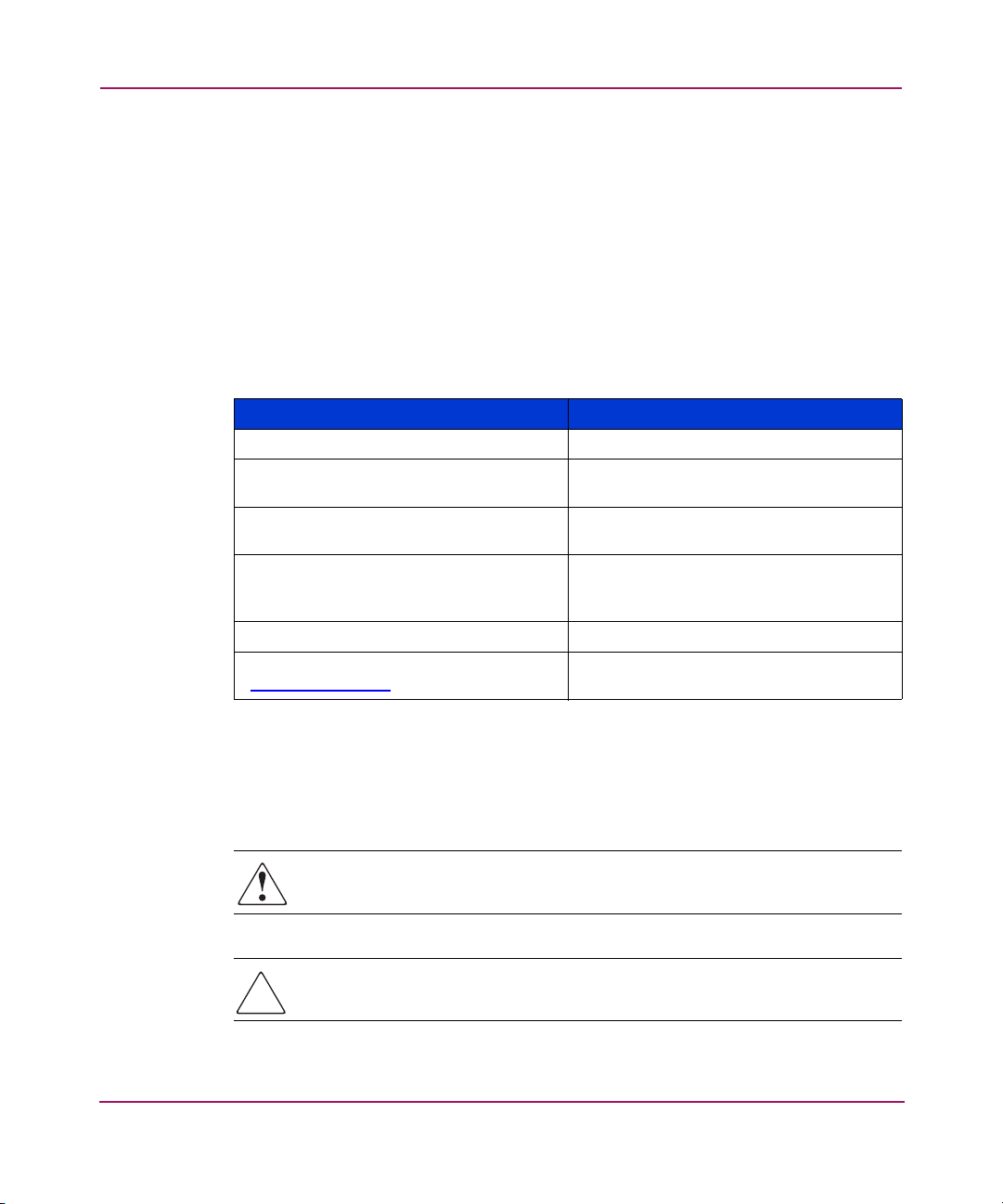
Conventions
Conventions consist of the following:
■ Document convention s
■ Text symbols
Document conventions
This document follows the conventions in Table 1.
Table 1: Document conventions
Blue text: Figure 1 Cross-reference links
Bold Menu items, buttons, and key, tab, and
Italics
Monospace font User input, commands, code, file and
Monospace, italic font Command-line and code variables
Blue underlined sans serif font text
(
http://www.hp.com
About this Guide
Convention Element
box names
Text emphasis and document titles in
body text
directory names, and system responses
(output and messages)
Web site addresses
)
Text symbols
The following symbols may be found in the text of this guide. They have the
following meanings:
WARNING: Text set off in this manner indicates that failure to follow
directions in the warning could result in bodily harm or death.
Caution: Text set off in this manner indicates that failure to follow directions
could result in damage to equipment or data.
UDO Driver Version 1.03 User’s Guide
7
Page 8
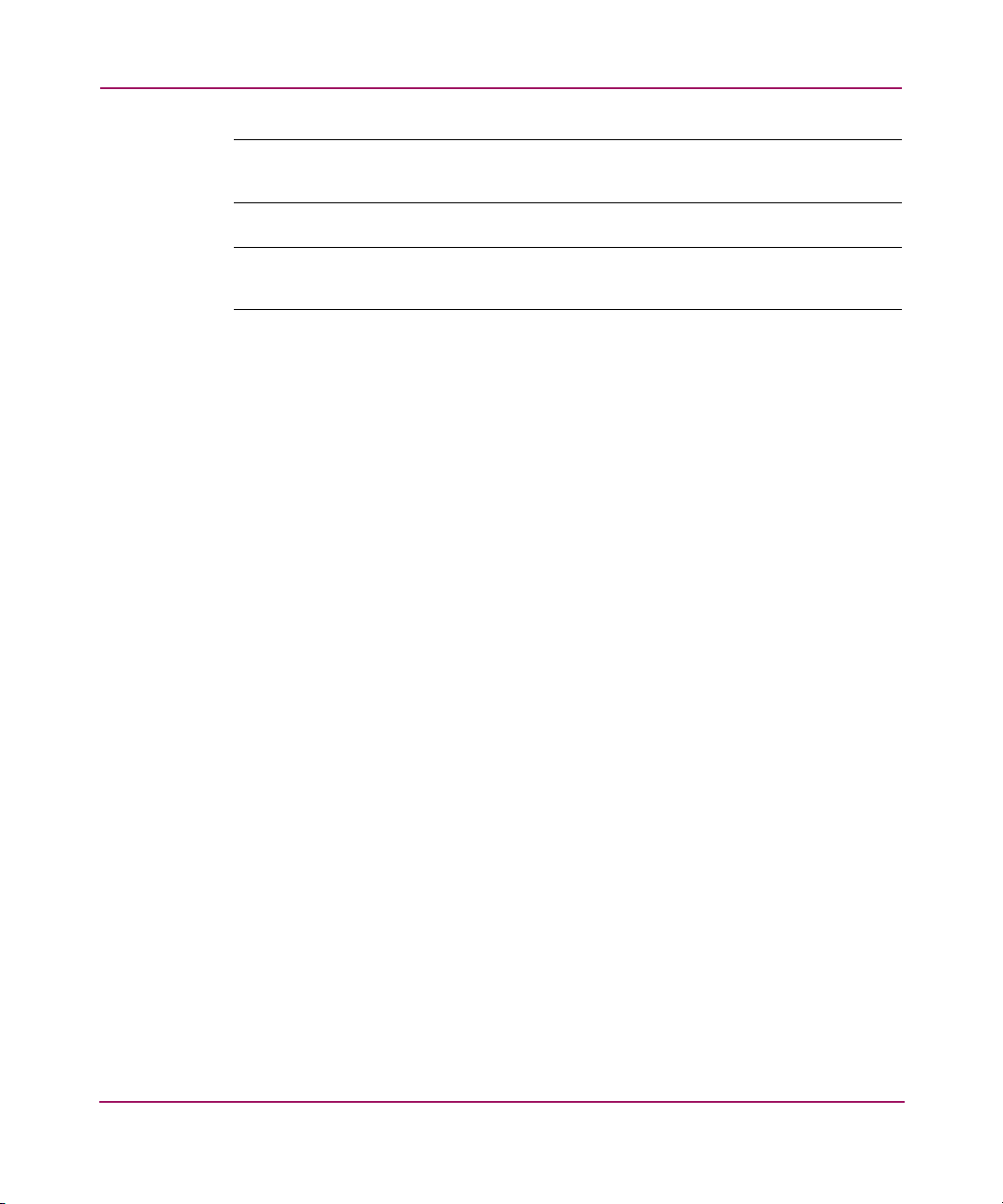
About this Guide
Tip: Text in a tip provides additional help to readers by providing nonessential or
optional techniques, procedures, or shortcuts.
Note: Text set off in this manner presents commentary, sidelights, or interesting points
of information.
8 UDO Driver Version 1.03 User’s Guide
Page 9
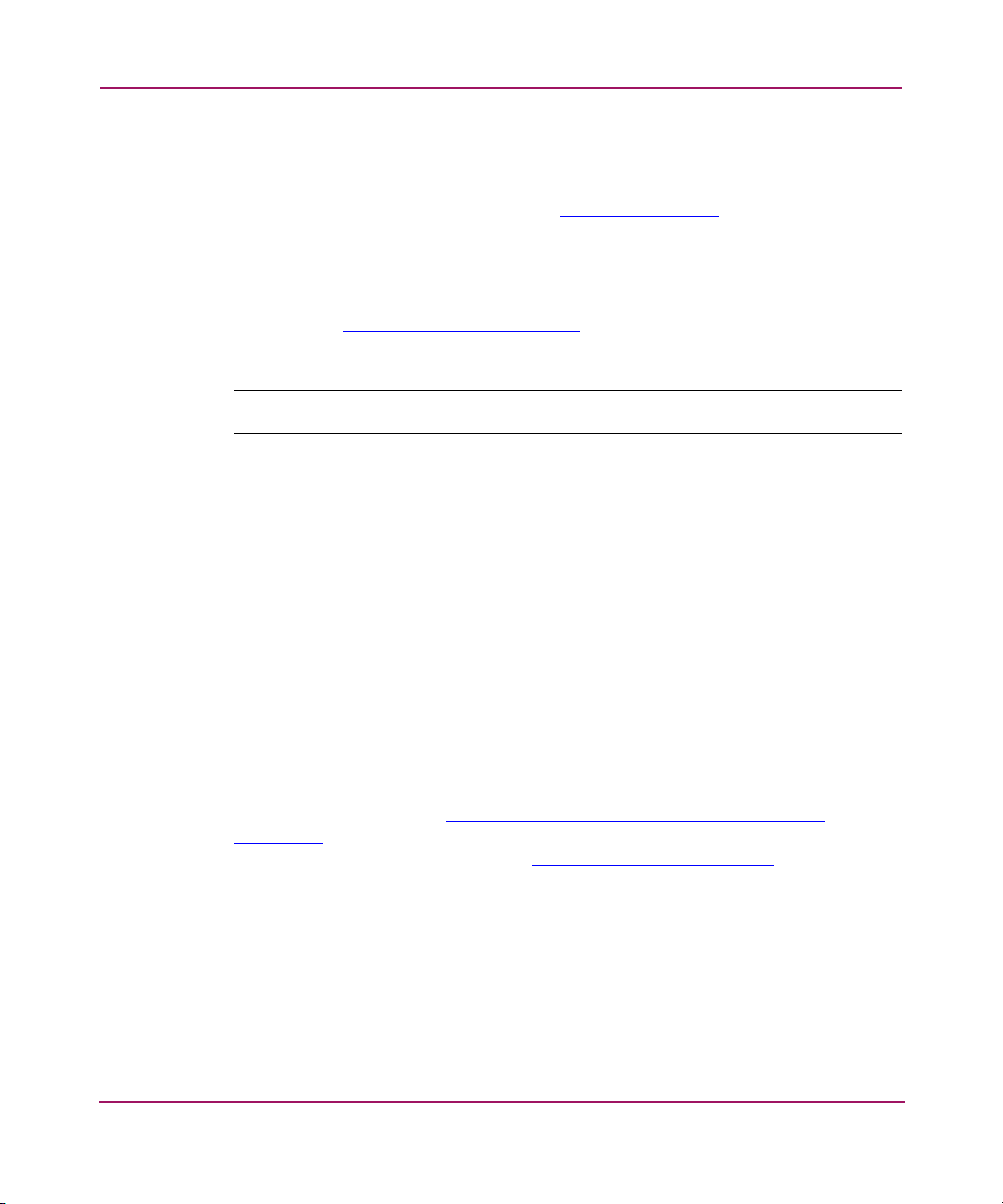
Getting help
If you still have a question after reading this guide, contact an HP authorized
service provider or access our web site:
HP technical support
Telephone numbers for worldwide technical support are listed on the following
HP web site:
of origin.
Note: For continuous quality improvement, calls may be recorded or monitored.
Be sure to have the following information available before calling:
■ Technical support registration number (if applicable)
■ Product serial numbers
■ Product model names and numbers
■ Applicable error messages
http://www.hp.com
http://www.hp.com/support/
About this Guide
.
. From this web site, select the country
■ Operating system type and revision level
■ Detailed, specific questions
■ HP StorageWorks Library and Tape Tools support ticket (if applicable)
HP storage web site
The HP web site has the latest information on this product, as well as the latest
drivers. Access storage at
storage.html
also access the HP UDO web site at
UDO Driver Version 1.03 User’s Guide
. From this web site, select the appropriate product or solution. You can
http://www.hp.com/country/us/eng/prodserv/
http://www.hp.com/go/UDO
.
9
Page 10

About this Guide
HP authorized reseller
For the name of your nearest HP authorized reseller:
■ In the United States, call 1-800-345-1518
■ In Canada, call 1-800-263-5868
■ Elsewhere, see the HP web site for locations and telephone numbers:
http://www .hp.com
.
10 UDO Driver Version 1.03 User’s Guide
Page 11

Installing the Software
This chapter describes the following:
■ Preparing for installation, page 12
■ Installation, page 14
1
11UDO Driver Version 1.03 User’s Guide
Page 12

Installing the Software
Preparing for installation
Important: Before using the UDO driver software, make sure you read the License
Agreement that was provided with the software. You will see the same agreement
during the installation process. If you do not accept the terms of the agreement, you
may cancel before the UDO driver software is installed on your computer’s disk drive.
By installing the software, you acknowledge that you have read the License Agreement,
that you understand it, and that you agree to be bound by the terms and conditions.
System requirements
The following system requirements must be met in order to use the UDO driver
software:
■ Pentium 150 MHz or greater
■ 64 MB for Windows 2000 Professional and Windows XP Professional
■ Supported UDO drives using a SCSI interface
■ Download the Microsoft hot-fix as described in Microsoft Knowledge Base
Article KB831293. This patch allows the operating system to recognize an 8K
sector sized device.
Caution: Due to limitations of the Windows operating system, 8192
byte/sector media can cause Windows operating systems to "blue screen"
during boot up if media is loaded in the drive.
There is a hot-fix currently available for this problem that can be obtained by
calling Microsoft support at (800) 936-4900 (North America only). Reference
Knowledge Base Article 831293. You can also go to
http://support.microsoft.com/common/intern ati ona l.aspx
the drop-down list, and then select Contact Microsoft.
Be aware that while the article itself does not list a "work-around", there is a
hot-fix available but it must be obtained directly from Microsoft. There is no
charge for this hot-fix and the phone call to Microsoft is free within North
America.
For detailed information, please see the article
http://www.hp.com/go/udo
12 UDO Driver Version 1.03 User’s Guide
.
. Select your country from
Windows and 8K devices
at
Page 13

Installing the Software
■ If using Microsoft Windows 2000, service pack level 4 or above is required
■ Download the latest HBA drivers from
http://www.hp.com/go/support
13UDO Driver Version 1.03 User’s Guide
Page 14

Installing the Software
Installation
To install the UDO driver software on your system:
1. Run SETUP.EXE, located on the UDO Driver Software CD.
2. Reboot Windows in order for the UDO drivers to load.
You can now use the UDO drive and media on your Windows system.
Note: When installing and uninstalling the UDO driver software for Windows 2000,
the command prompt boxes will automatically open and run, showing the drivers that
are being installed or uninstalled. When the processes have completed, you will be
given the option to restart your computer.
Caution: Before installing the UDO driver software, be sure that no other
driver letter access UDF software is installed. This will conflict with the UDO
driver software and may cause your system to stop booting. Uninstall any
conflicting software before proceeding with the UDO driver software
installation.
14 UDO Driver Version 1.03 User’s Guide
Page 15

Using the Software
This chapter describes the following:
■ UDO driver software overview, page 16
■ About Universal Disk Format (UDF), page 17
■ Formatting a UDO disk, page 18
■ Using a Write Mode, page 20
2
15UDO Driver Version 1.03 User’s Guide
Page 16

Using the Software
UDO driver software overview
The UDO driver softw are enables you to read and write UDO disk s, as you would
with floppies for example. The UDO driver software installs a drive letter for the
UDO drive and allows you to read from and write to supported UDO disks using
Windows Explorer and the Open and Save menu items within your applications.
The UDO driver software is fully integrated into the Windows operating system.
Consequently, there is no separate application interface as with traditional
mastering software.
Note: This driver software is for use only with HP StorageWorks 30ux Standalone UDO
drives, and does not support any automated jukebox products. You must use a
supported third party software package to access jukebox products.
Supported media
This version of the UDO driver supports the following media:
■ UDO 30GB Rewritable:
— HP part number Q2031A
Note: WORM media is not supported at this time.
For more information or to purchase HP media, go to
http://www.hp.com/go/stora g emedia
16 UDO Driver Version 1.03 User’s Guide
.
Page 17

About Universal Disk Format (UDF)
UDF is the key software technology that enables optical disks to be the true
standard for digital convergence. UDF is the standard data format for all optical
disks, which ensures universal compatibility with optical devices worldwide. The
UDF format is created by the UDF file system. Based on ISO 13346, UDF is an
internationally recognized standard dev eloped b y the Optical Storage Technology
Association (OSTA).
The UDO driver software is fully compliant with UDF 1.02, 1.5, 2.0 and 2.01.
Because this is a globally recognized standard, the UDF file system is guaranteed
to be accessible decades into the future. The first international standardization of
optical media was in 1987 when the ISO 9660 specification was adopted for the
compact disk (CD). ISO 9660 provided a common file system to store and retrie ve
files. Now with ISO 13346, the UDF file system builds upon this universally
agreed framework by adding the necessary capacity and functionality demanded
by today’s information and multimedia market.
Using the Software
Note: For more information on UDF, visit OSTA’s web site at
http://www.osta.org
.
17UDO Driver Version 1.03 User’s Guide
Page 18

Using the Software
Formatting a UDO disk
Note: For general information on Rewritable disks, refer to the
Standalone UDO Drive User’s Guide
that shipped with the product.
HP StorageWorks 30ux
To create a data disk using the UDO driver software:
1. Ensure the HP StorageWorks 30ux standalone UDO drive has been properly
installed. Refer to the HP StorageWorks 30ux Standalone UDO Drive Setup
Guide that shipped with the product.
2. Insert a blank UDO disk into the standalone UDO drive.
3. Once the standalone UDO drive recognizes the disk, right-click on its drive
icon. A pop-up menu will appear.
4. Choose Format from the menu. A dialog box will appear (see Figure 1).
Figure 1: Format dialog box
18 UDO Driver Version 1.03 User’s Guide
Page 19

Using the Software
Note: The Capacity field shows the formatted size of the UDO disk. This is the per side
size of the double-sided cartridge.
5. From the File system field, select the UDF version that you want to use.
Note: For the widest interchange, use UDF version 1.02. For interchange with the
newest operating systems, use UDF version 2.01.
6. Leave the Allocation unit size field empty. This option is always grayed out
because the UDF specification requires this to be set to the physical block size
of the media.
7. Assign a name in the Volume label field. The name can be up to 256
characters in length.
8. Under Format options, select the Quick format box to do a high-level
format of the file system only.
Note: If you uncheck this option, the format will do a full low-level certification of the
media where the drive checks every sector on the disk. This process will take upwards of
three hours per side.
9. Click on Start. The progress bar in the lower part of the dialog box indicates
that formatting is taking place.
10. A window appears indicating that formatting is complete. Click on OK.
The format is complete. Use the disk icon as you would any other volume. You
can drag and drop files to the disk, erase files from it, do Save and Save As
functions from applications, and change file formats.
19UDO Driver Version 1.03 User’s Guide
Page 20

Using the Software
Using a Write Mode
The UDO driver software can write data to the UDO disk in two modes.
■ Direct Write Mode turns off any caching in the software and writes the data
directly to the UDO disk. This mode is slower but safer in that unwritten data
does not remain in the operating systems caches where a power failure or
system crash could cause the data to be lost.
■ Cached Write Mode turns on the system caches so that data is written first to
the computer’s memory before being written to the disk. This mode increases
performance, but there is a slight risk of data loss if your system loses power
or locks up prior to the data in the cache being fully written to the disk.
To change between Direct Write Mode and Cached Write Mode:
1. Right-click on the standalone UDO drive icon and select Properties from the
menu.
2. From the Properties window, select the Write Mode tab to view the current
write mode setting (see Figure 2).
Figure 2: Write Mode properties tab
20 UDO Driver Version 1.03 User’s Guide
Page 21

Using the Software
3. Select the radio button for the setting that you want to use and click on the
Apply button to activate the change.
Note: When selecting Cached Write Mode, a confirmation window will appear
reminding you of the possibility of data loss as previously explained. If you wish to
proceed, click OK.
21UDO Driver Version 1.03 User’s Guide
Page 22

Using the Software
22 UDO Driver Version 1.03 User’s Guide
Page 23

Troubleshooting
This chapter includes information on troubleshooting the UDO driver software.
3
23UDO Driver Version 1.03 User’s Guide
Page 24

Troubleshooting
Frequently Asked Questions (FAQs)
If you have difficulties with the UDO driver software, review the common
problems listed in Table 2 and try each solution. If the FAQs do not address or
resolve your problem, visit
or contact HP technical support (see “Getting help” on page 9).
Table 2: FAQs
Problem Solution
The Tools tab on the Microsoft Device
Properties menu does not appear to be
working.
Just after finishing a copy to the UDO
disk in Windows Explorer, I ejected the
disk from the drive and the system says
that I cannot eject the disk because the
disk is locked.
I get a drive letter for my standalone
UDO drive, but I am not able to write to
my disk.
http://www.hp.com/go/udo
for additional assistance,
This function is not supported for UDO
devices.
The system may still be copying data to
the UDO disk drive even though
Explorer says that the copy has finished.
Wait for the activity indicator light on
the standalone UDO drive to turn off
before ejecting the disk.
■ The disk may need to be formatted.
If other disks work but a particular
piece does not, then it may need to
be formatted.
■ The disk may be defective. If other
disks work, you may have a
defective disk, or the disk might be
incompatible with the drive. Refer to
the
HP StorageWorks 30ux
Standalone UDO Drive User’s
Guide
for information on
compatible media.
■ If no other disk works, try the
solutions listed under the problem
“I
cannot get a drive letter for my
standalone UDO drive”.
24 UDO Driver Version 1.03 User’s Guide
Page 25

Table 2: FAQs (Continued)
Problem Solution
I can read from my standalone UDO
drive, but cannot write to it.
Troubleshooting
■ Another device driver is interfering
with the UDO driver software. Make
sure that all other device driver
software that could try to support
the drive is disabled for the drive or
removed from the system. The UDO
driver software driver must be
controlling the device in order to be
able to write to it.
■ The disk is write-protected. Change
the disk so that it is not
write-protected. See the
documentation that came with the
media or refer to the
HP
StorageWorks 30ux Standalone
UDO Drive User’s Guide
for
information on write-protect
settings.
■ The device driver has not been
installed. The UDO driver software
drivers should be installed in the
directory System32/Drivers/ for
Windows 2000 and XP. Uninstall
and then reinstall the UDO driver
software to ensure that is has been
installed correctly.
25UDO Driver Version 1.03 User’s Guide
Page 26

Troubleshooting
Table 2: FAQs (Continued)
Problem Solution
I cannot get a drive letter for my
standalone UDO drive.
■ Another device driver is interfering
with the UDO driver software. Make
sure that there are no other UDF file
systems installed.
■ The device driver has not been
loaded for the standalone UDO
drive. The UDO driver software
drivers should be installed in the
directory System32/Drivers/ for
Windows 2000 and XP. Uninstall
and then reinstall the UDO driver
software to ensure that is has been
installed correctly.
■ The Device Manager is not
recognizing the drive. Check to
make sure the SCSI bus is properly
terminated, the cables are securely
attached, and that the standalone
UDO drive is powered on.
■ There are SCSI ID conflicts. Resolve
any conflicts. Two SCSI peripherals
set to the same SCSI ID will cause
your computer to hang or act
erratically. Normally, the SCSI host
bus adapter (HBA) has been preset
at ID 7. Check to make sure that all
drives connected to not conflict with
each other or the SCSI HBA.
26 UDO Driver Version 1.03 User’s Guide
Page 27

Table 2: FAQs (Continued)
Problem Solution
I cannot select the standalone UDO
drive’s “Format . . . “ menu item.
The server hangs during boot or just
after logging in.
Troubleshooting
■ The standalone UD drive was not
powered on at boot time. At boot
time, the SCSI HBA reports to
Windows what drives are connected
to it. Make sure that the standalone
UDO drive is properly terminated
and powered on while your
computer is booting up.
■ There are problems with the SCSI
HBA. In the System Control Panel,
select the Device Manager and
check that:
— the SCSI HBA is listed
— there are no symbols indicating
that the HBA is not properly
configured for Windows.
If you continue to have problems,
you may need to contact the HBA
manufacturer.
■ There are problems with cabling
termination.
— When using SCSI devices,
always make sure that each
device has the correct SCSI ID
assigned to it.
— Also make sure that the last
device has either a termination
block or that the jumper settings
are correctly set to provide
internal termination.
■ The driver and/or needed patch
may not be installed.
— Turn off the UDO drive and
reboot the server.
— Verify that the correct driver
and patch are installed.
■ Media in the drive may be hanging
the system. Eject the media from the
drive and reboot the server.
27UDO Driver Version 1.03 User’s Guide
Page 28

Troubleshooting
28 UDO Driver Version 1.03 User’s Guide
Page 29

Index
A
authorized reseller, HP 10
C
conventions
document 7
equipment symbols 9
text symbols 7
D
disk, formatting 18
document
conventions 7
related documentation 6
E
equipment symbols 9
F
FAQs 24
formatting 18
G
getting help 9
H
help, obtaining 9
HP
authorized reseller 10
storage web site 9
technical support 9
I
installation 14
L
license agreement 12
M
media 16
mode, write 20
R
rack stability, warning 9
related documentation 6
S
Index
Index
symbols in text 7
symbols on equipment 9
system requirements 12
T
technical support, HP 9
text symbols 7
troubleshooting 24
U
UDF 17
uninstalling 14
29UDO Driver Version 1.03 User’s Guide
Page 30

Index
W
warning
rack stability 9
symbols on equipment 9
web sites
HP storage 9
OSTA 17
write mode 20
30 UDO Driver Version 1.03 User’s Guide
