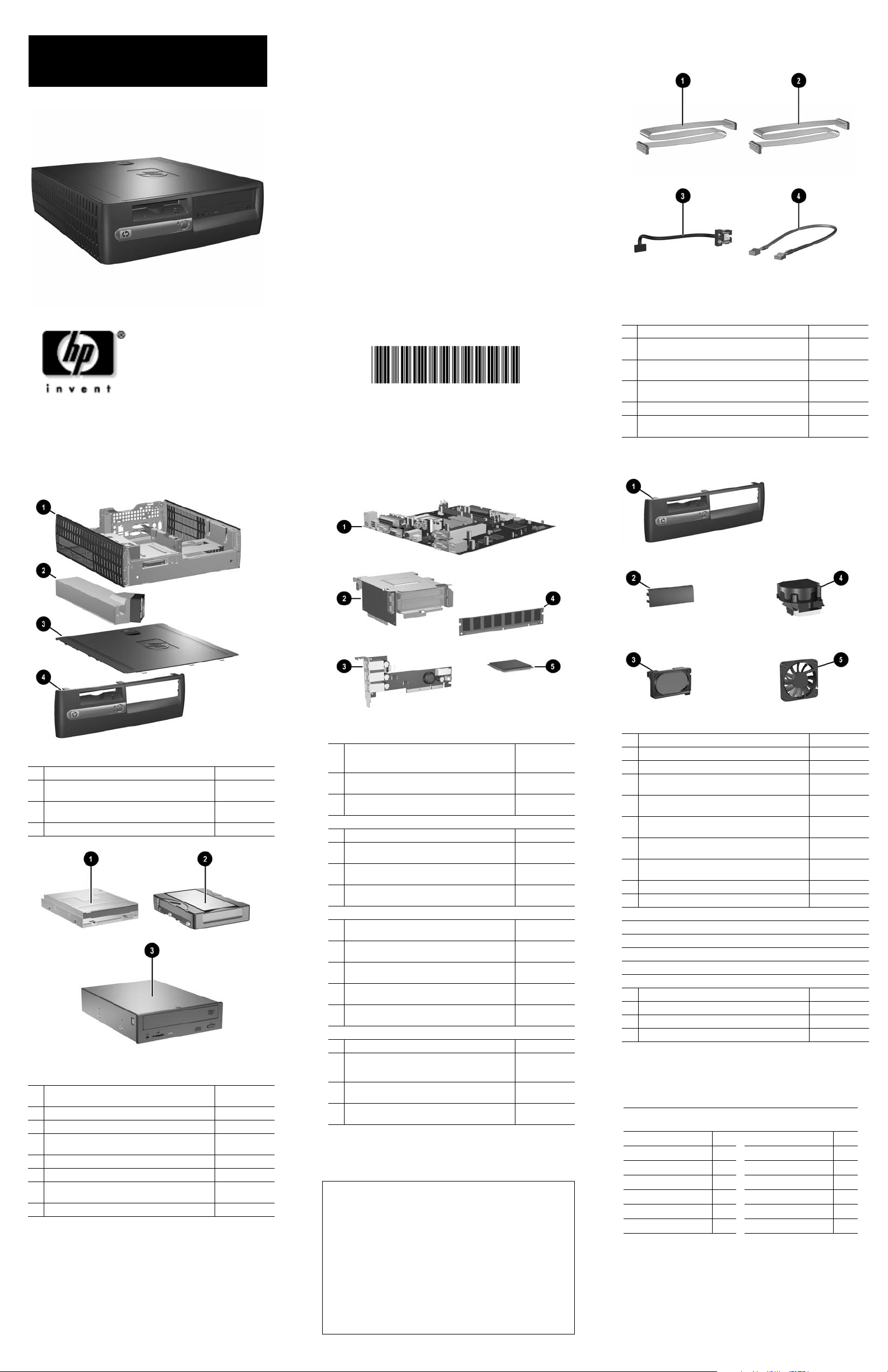
HP Point of Sale System rp5000
Illustrated Parts Map
Small Form Factor Chassis
© 2003, 2004, 2006 Hewlett-Packard Development Company,
L.P.
The information contained herein is subject to change
without notice.
HP and the HP logo are trademarks of Hewlett-Packard
Development Company, L.P.
Intel, Pentium, and Celeron are trademarks of Intel
Corporation in the U.S. and other countries.
All other product names mentioned herein may be
trademarks of their respective companies.
HP shall not be liable for technical or editorial errors or
omissions contained herein. The information in this document
is provided “as is” without warranty of any kind and is subject
to change without notice. The warranties for HP products are
set forth in the express limited warranty statements
accompanying such products. Nothing herein should be
construed as constituting an additional warranty.
First Edition, August 2003
Fourth Edition, June 2006
Document Number
344318-004
Cables
1 Diskette drive cable (168999-005) 337244-001
2
UATA data cable, single device 346948-001*⌧
+
UATA data cable, single device for ODD or second
HDD
3
Power switch/LED cable with switch holder 337243-001*⌧
+
Wireless LAN antenna (use with 332963-001) 333365-001*⌧
4
Powered USB card cable (use with 337069-001 or
398879-001)
+Not shown
*See Requirement below
407301-001
337247-001*⌧
407302-001
407303-001
289574-001*⌧
407306-001
System Unit
1 Chassis assembly not spared
2 Power supply, 185W, PFC 308617-001*⌧
3 Computer access panel 280164-001*⌧
4 Front bezel assembly 346947-001
Mass Storage Devices
1
Diskette drive, w/out bracket, with mounting screws 333505-001*⌧
2
40 GB\5400 RPM PATA Hard drive 411960-001
+
80 GB\7200 RPM PATA Hard drive 411961-001
3
48X CD-ROM drive with mounting screws 340430-001*⌧
+
48/32/48X CD-RW Drive 395272-001
+
48/32/48+16X CD/DVD Drive 405425-001
+
16/40X DVD ROM Drive 325313-001*⌧
+
16X DVD+/-RW Drive 405760-001
+Not shown
397124-001
431921-001
392415-001
397130-001
405761-001
Standard and Optional Boards
1 System board with alcohol pad and thermal grease 337070-001*⌧
2
Backplane (riser board without tray) 323090-001*⌧
3 Powered USB card 337069-001*⌧
Memory Modules
4 128 MB 333 MHz DDR, PC3200
+ 256 MB 333 MHz DDR, PC3200
+ 512 MB 333 MHz DDR, PC3200
+ 1.0 GB 333 MHz DDR, PC3200
Intel Processors with alcohol pad and thermal grease
+ Celeron 2.0 GHz/400 MHz processor
Celeron 2.5 GHz/400 MHz processor
5 Pentium 2.0 GHz/400 MHz processor
Pentium 2.4 GHz/533 MHz processor
Pentium 2.8 GHz/533 MHz processor
Other Cards
+ nVidia Quadro4 100 NVS, PCI, 32 MB, ATX bkt 322892-001*⌧
+ Wireless LAN PCI Adapter (802.11) wo/cable
-001 = Rest of World w/antenna
-002 = North America w/antenna
nVidia Quadro4 280 NVS, PCI, 64 MB 351384-001*⌧
+ Modem, v.92, PCI 239411-001*⌧
+Not shown
* See Requirement below
Notes:
⌧ Original Spare
Modified Spare
REQUIREMENT:
For customers in countries/regions with RoHS legislation* (e.g. EU,
China, etc.) restricting the use of hazardous substances in electrical
equipment.
The use of the Original Spare part is regulated by RoHS legislation. If your
unit contains a part that is labelled with the Modified Spare number, the
Modified Spare must be ordered as the replacement part.
If your unit contains a part that is labelled with the Original Spare number,
please order the Original Spare as the replacement part. In this case either the
Original Spare or the Modified Spare may be shipped which will not affect
performance or functionality of the unit.
*Directive 2002/95/EC restricts the use of lead, mercury, cadmium, hexavalent chromium, PBBs and PBDEs in electronic products. Countries/regions
outside the EU, e.g. China, are introducing similar legislation. References to
‘RoHS legislation’ means requirements of Directive 2002/95/EC or similar
substance restrictive legislation enacted by any country/region outside the
EU. or similar substance restrictive legislation enacted by any country/
region outside the EU.
350325-001*⌧
398878-001
398778-001
398879-001
314795-001*⌧
314793-001*⌧
407309-001
314796-001*⌧
407310-001
314794-001*⌧
407311-001
346949-001*⌧
417346-001
344056-001*⌧
417347-001
309578-001*⌧
417348-001
288689-001*⌧
417345-001
305051-001*⌧
417349-001
332963-001*⌧
391866-001
391866-002
398686-001
398661-001
Miscellaneous Parts
1 Front bezel assembly 346947-001
+ Diskette drive bay bezel blank 337019-001
2 5.25” Bay bezel blank 335937-001
3 Speaker with housing 337249-001*⌧
4 Heatsink with fan, thermal grease and alcohol pad 336580-001*⌧
5 Chassis fan 342685-001*⌧
+ System board tray with 2nd serial port 353055-001*⌧
+ Mouse, 2-Button, PS/2 with scroll wheel 323614-001*⌧
+ Mouse, 2-Button, optical 390938-001
+ Misc screw kit, includes: 337237-001
M3 x 5mm, hitop (247348-001) 4 ea
#6-32 x .250, hitop (192308-001) 8 ea
#6-32 x .250, pan head (101517-067) 3 ea
#6-32 x .312, hitop (192308-002) 4 ea
#6-32 x .312, pan head (101346-068) 2 ea
#6-19 x .315, T15 head, Plastite (331310-001) 2 ea
+ External USB Flash Drive, 64 MB 331465-001*⌧
+ External USB Flash Drive, 128 MB 331466-001*⌧
+ Powered serial port cover 353054-001
+ Real-time-clock battery 153099-001
+Not shown
*See Requirement below
Keyboards (not illustrated)
PS/2, Basic 346984-001*⌧
Danish -081 Italian -061
French -051 LA Spanish -161
French Arabic -DE1 Spanish -071
French Canadian -121
Greek -041 United Kingdom -031
Hebrew -BB1 U.S. -001
International** -B31
+Not shown
*See Requirement below
382925-xxx
Swiss -111
398777-001
407307-001
407304-001
407305-001
390937-001
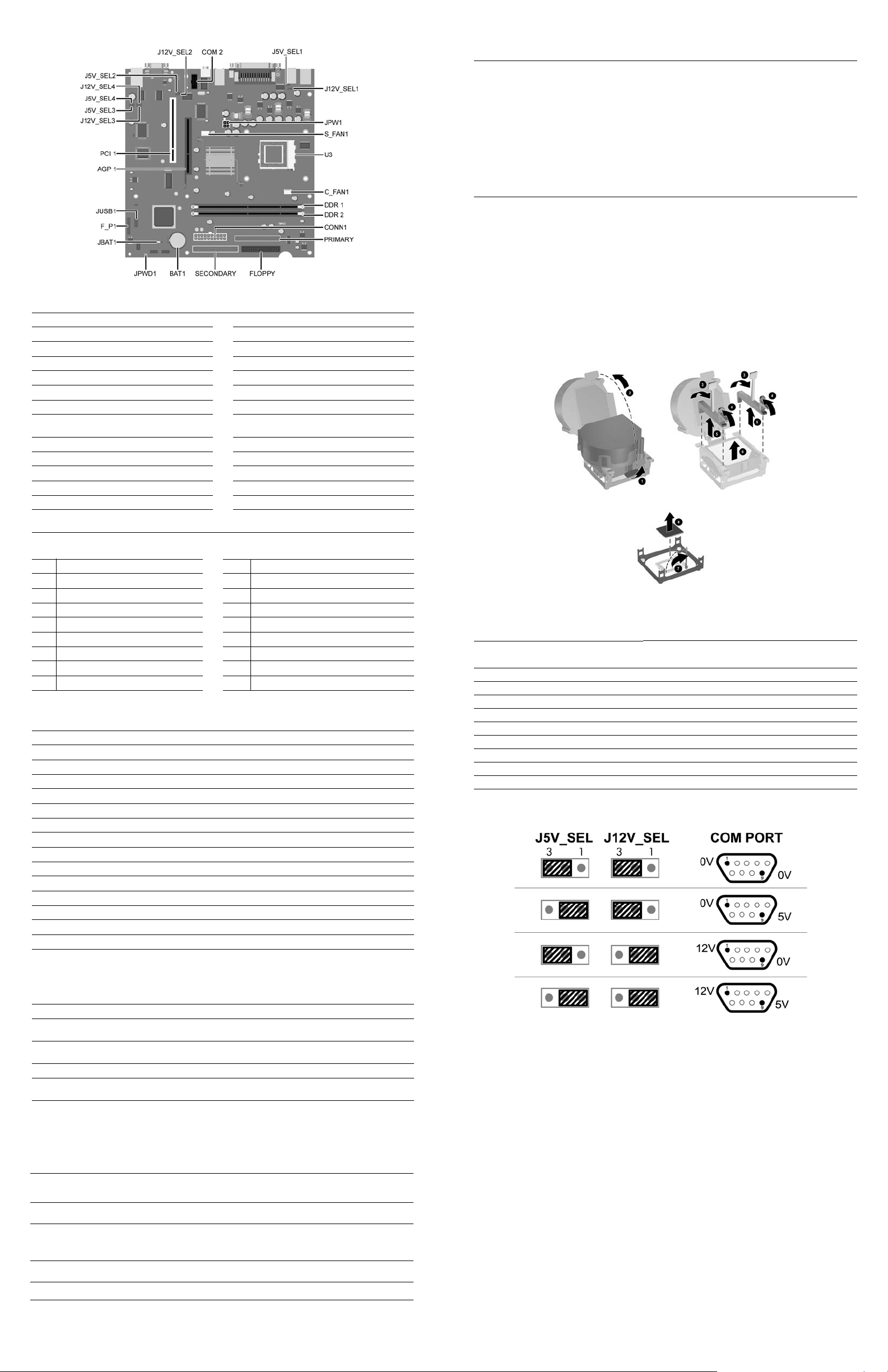
System Board Connectors and Jumpers (position of some untitled components may vary in location)
AGP 1 AGP slot (for powered USB card only)
BAT 1 Battery J12V_SEL 2** 12 V Jumper for COM 2#
C_FAN 1 CPU fan J12V_SEL 3** 12 V Jumper for COM 3#
COM 2 Flying serial port J12V_SEL 4** 12 V Jumper for COM 4#
CONN1 Main power (20 pin) JBAT 1* CMOS jumper
DDR 1 Memory socket 1 JPW 1 CPU regulator power (4 pin)
DDR 2 Memory socket2 JPWD 1 Password jumper
FLOPPY Diskette drive JUSB1* Signal connector for powered USB
F_P 1 Front panel power switch/LED PCI 1 PCI slot 1
J5V_SEL 1** 5V Jumper for COM 1# PRIMARY Primary IDE
J5V_SEL 2**
J5V_SEL 3**
J5V_SEL 4**
*Default = pins 1-2
**Default = pins 2-3
5V Jumper for COM 2# S_FAN 1 Chassis fan
5V Jumper for COM 3# SECONDARY Secondary IDE
5V Jumper for COM 4# U3 Processor socket
J12V_SEL 1** 12V Jumper for COM 1#
card
#See instructions below
Clearing CMOS
The computer's configuration (CMOS) may occasionally be corrupted. If it is, it is necessary to clear the CMOS
memory using jumper JBAT 1.
To clear and reset the configuration, perform the following procedure:
1. Prepare the computer for disassembly.
CAUTION: The power cord must be disconnected from the power source before pushing the Clear CMOS
Ä
Button (NOTE: All LEDs on the board should be OFF). Failure to do so may damage the system board
2. Remove the access panel.
3. Move the CMOS jumper JBAT 1 from pins 1-2 to pins 2-3.
4. After 60 seconds, move the jumper back to pins 1-2.
5. Replace the access panel.
6. Turn the computer on and run F10 Computer Setup (Setup-utility) to reconfigure the system.
Disabling or Clearing the Power-On and Setup Passwords
1. Turn off the computer and any external devices, and disconnect the power cord from the power outlet.
2. Remove the access panel.
3. Locate the header and jumper labeled JPWD1.
4. Remove the jumper from pins 1 and 2. Place the jumper over pin 2 only, in order to avoid losing it.
5. Replace the access panel.
6. Plug in the computer and turn on power. Allow the operating system to start.
NOTE: Placing the jumper on pin 2 clears the current passwords and disables the password features.
7. To re-enable the password features, repeat steps 1-3, then replace the jumper on pins 1 and 2.
8. Repeat steps 5-6, then establish new passwords.
Refer to the Computer Setup (F10 Setup) instructions to establish new passwords.
Heat Sink Removal - Early Models
System hardware Interrupts
System Function IRQ System Function
IRQ
Timer Interrupt 8 Real-Time Clock
0
Keyboard 9 Unused
1
Interrupt Controller Cascade 10 Serial Port (COM C)
2
Serial Port (COM B) 11 Unused, available for PCI
3
Serial Port (COM A) 12 Mouse
4
Serial Port (COM D) 13 Coprocessor
5
Diskette Drive 14 Primary ATA (IDE) Controller
6
Parallel Port (LPT 1) 15 Secondary ATA (IDE) Controller
7
Computer Diagnostic LEDs (on front of computer)
LED Color LED Activity State/Message
Power Green On (S0) Computer on
Power Green 1 blink every 1 second (S1) Suspend Mode
Power Green 1 blink every 1 second (S3) Suspend to RAM
Power Green Off (S4) Suspend to Disk (if applicable)
Power Clear Off (S5) Computer off
Power Red On Power Supply failure
Power Red* 2 blinks 1 second apart CPU thermal shutdown
Power Red On CPU not installed
Power Red* 1 blink every 2 seconds Power supply overload ( crow bar)
Power Red* 5 blinks 1 second apart No memory
Power Red* 6 blinks 1 second apart No graphics
Power Red* 7 blinks 1 second apart System board failure (detected prior to video)
Power Red* 8 blinks 1 second apart Invalid ROM
Hard Drive Green Blinking Hard drive activity
*Blinking codes are repeated after a 2 second pause.
Powered Serial Ports (Powered serial ports ship with blue plastic caps on them for easy identification)
Pin No.
1 DCD Input May be configured for either 0V or +12V.
2 RxD Input
3 TxD Output
4 DTR Output
5 SG Signal gnd
6 DSR Input
7 RTS Output
8 CTS Input
9 RI Input May be configured for either 0V or +5V.
Jumper Settings
RS-232
Signal
Direction
Notes
Keyboard Diagnostic LEDs, PS/2 Keyboards Only
LED Color LED Activity State/Message
Num, Caps,
Scroll Lock
Num Lock Green On ROMPaq diskette not present, is bad, or drive
Caps Lock Green On Enter password.
Num, Caps,
Scroll Lock
* Insert valid ROMPaq diskette in drive A. Turn power switch off, then on to reflash ROM. If ROM flash is successful, all
three keyboard LEDs will light up, and you will hear a rising tone series of beeps. Remove diskette and turn power off,
then on to restart the computer. For more information about flashing the ROM, refer to the Troubleshooting guide.
Computer Setup (F10) Utility Features (not all features may be available)
File
Storage
Security
Advanced
Note: See Computer Setup (F10) Utility Guide on the Documentation Library CD.
Green On (Rising Tone) ROM reflashed successfully
not ready.*
Green Blink On in sequence, one at a
System Information
About
Set Time and date
Device Configuration
Options
Setup Password
Power-On Password
Password Options
Smart Cover
Power-On Options
Onboard devices
time - N, C, SL
Save to Diskette
Restore From Diskette
Set defaults and Exit
IDE DPS Self-Test
Controller Order
Smart Sensor
DriveLock
Master Boot Record Security
Save Master Boot Record
PCI Devices
Bus Options
Keyboard locked in network mode
Ignore Changes and Exit
Save Changes and Exit
Boot Order
Restore Master Boot Record
Device Security
Network Service Boot
System IDs
Device Options
PCI VGA Configuration
