HP Procurve Gigabit-SX, Procurve Gigabit-LX, Procurve 100-FX SC, Procurve 100/1000-T Installation Manual
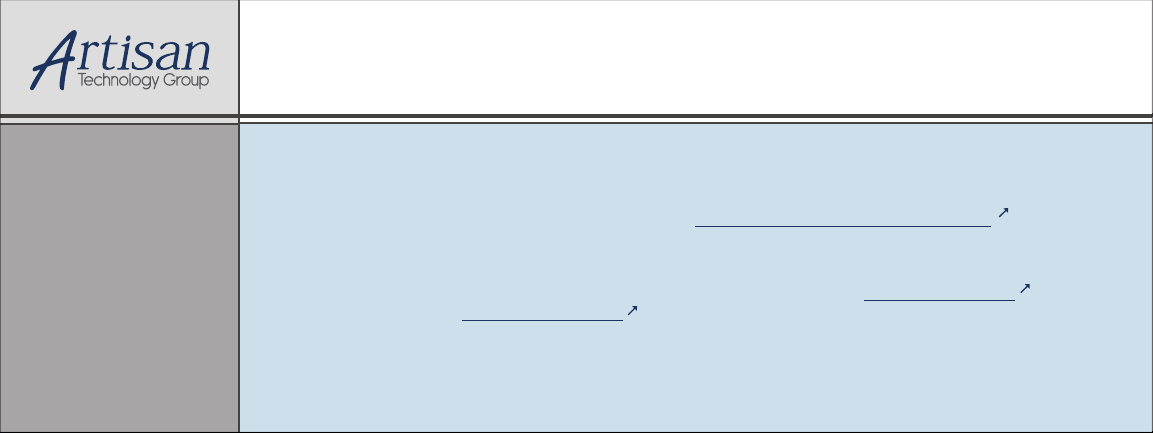
Artisan Technology Group is your source for quality
new and certied-used/pre-owned equipment
• FAST SHIPPING AND
DELIVERY
• TENS OF THOUSANDS OF
IN-STOCK ITEMS
• EQUIPMENT DEMOS
• HUNDREDS OF
MANUFACTURERS
SUPPORTED
• LEASING/MONTHLY
RENTALS
• ITAR CERTIFIED
SECURE ASSET SOLUTIONS
SERVICE CENTER REPAIRS
Experienced engineers and technicians on staff
at our full-service, in-house repair center
Instra
Remotely inspect equipment before purchasing with
our interactive website at www.instraview.com
Contact us: (888) 88-SOURCE | sales@artisantg.com | www.artisantg.com
SM
REMOTE INSPECTION
View
WE BUY USED EQUIPMENT
Sell your excess, underutilized, and idle used equipment
We also offer credit for buy-backs and trade-ins
www.artisantg.com/WeBuyEquipment
LOOKING FOR MORE INFORMATION?
Visit us on the web at www.artisantg.com for more
information on price quotations, drivers, technical
specications, manuals, and documentation
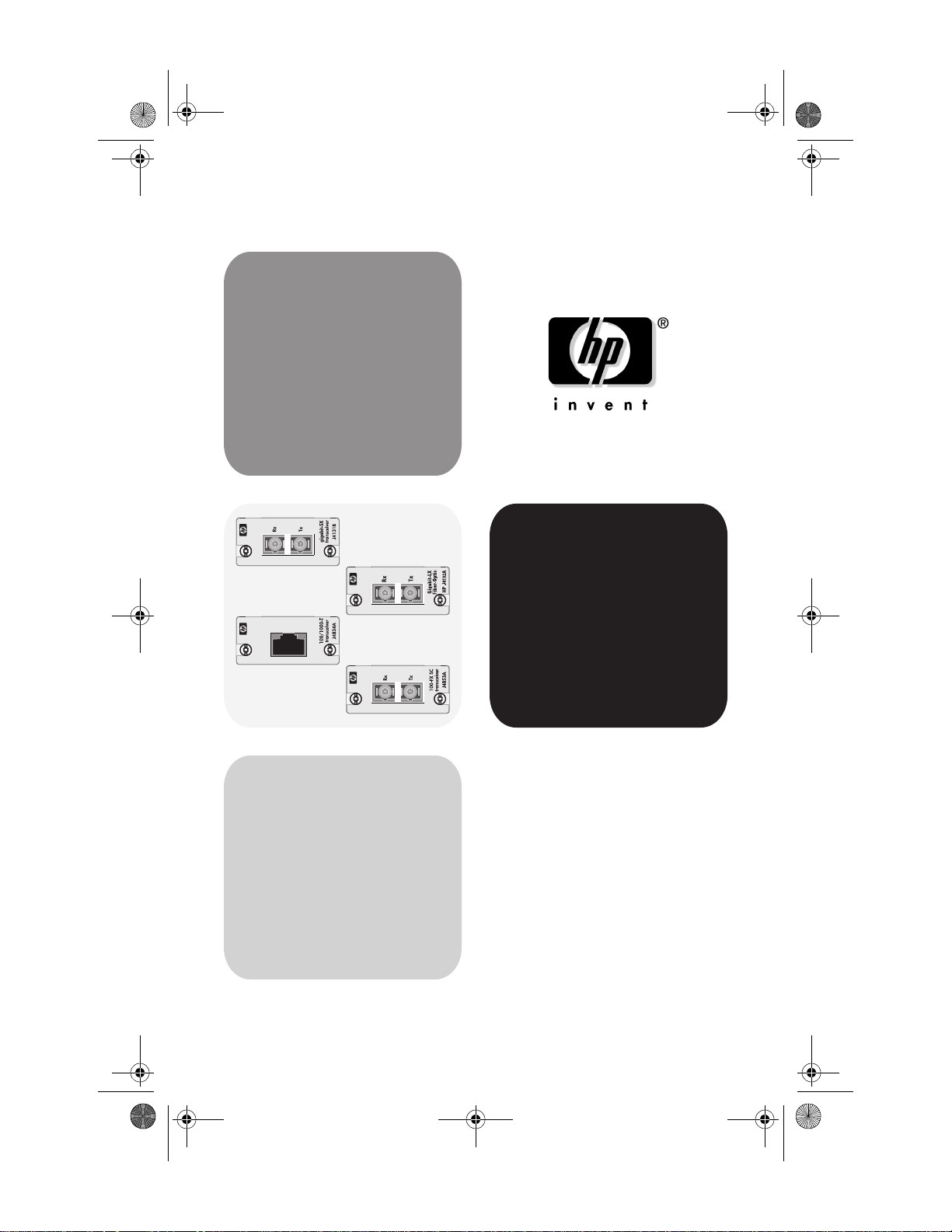
xcvrs_3-2002.fm Page -1 Tuesday, April 2, 2002 3:23 PM
installation guide
www.hp.com/go/hpprocurve
hp procurve
high-speed transceivers
Artisan Technology Group - Quality Instrumentation ... Guaranteed | (888) 88-SOURCE | www.artisantg.com
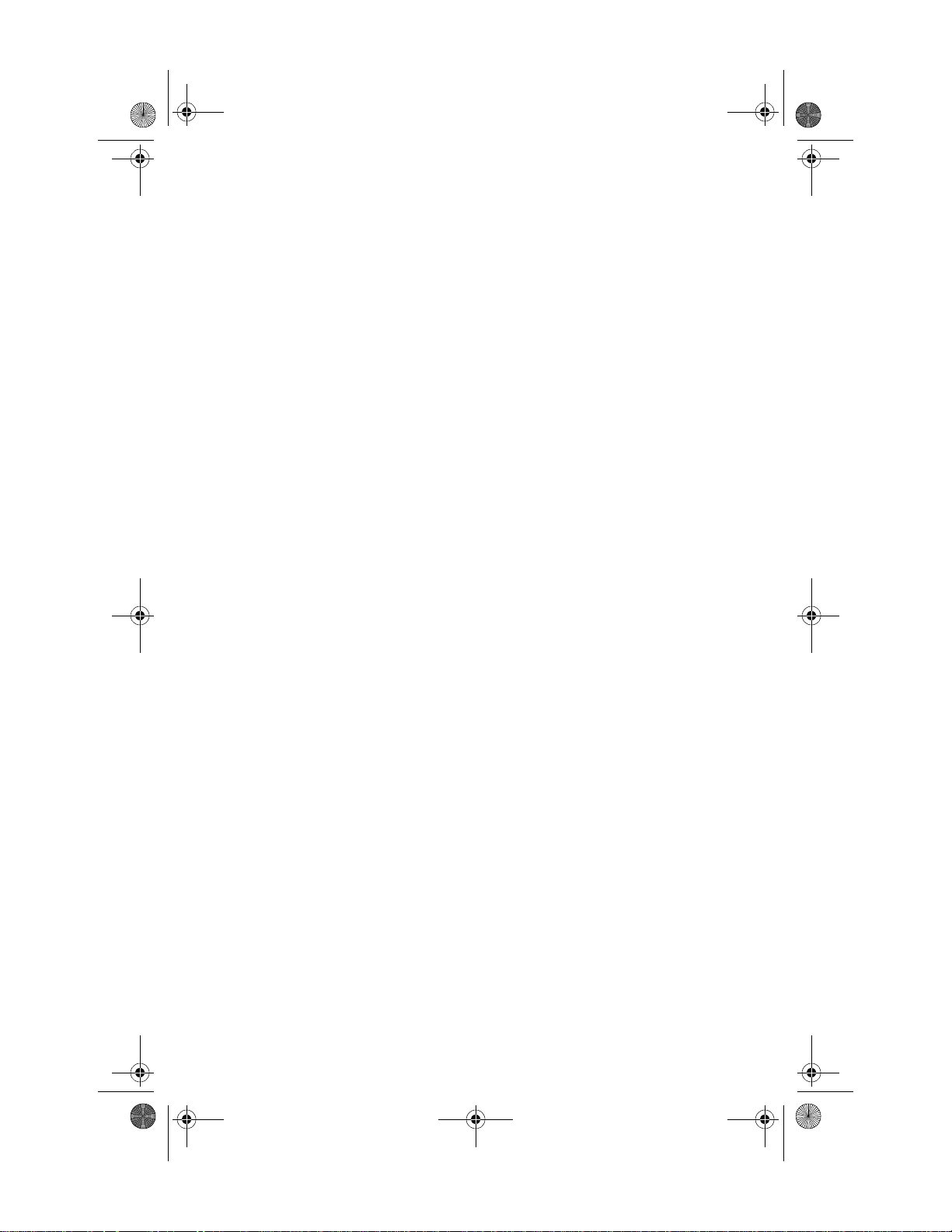
xcvrs_3-2002.fm Page 0 Tuesday, April 2, 2002 3:23 PM
Artisan Technology Group - Quality Instrumentation ... Guaranteed | (888) 88-SOURCE | www.artisantg.com
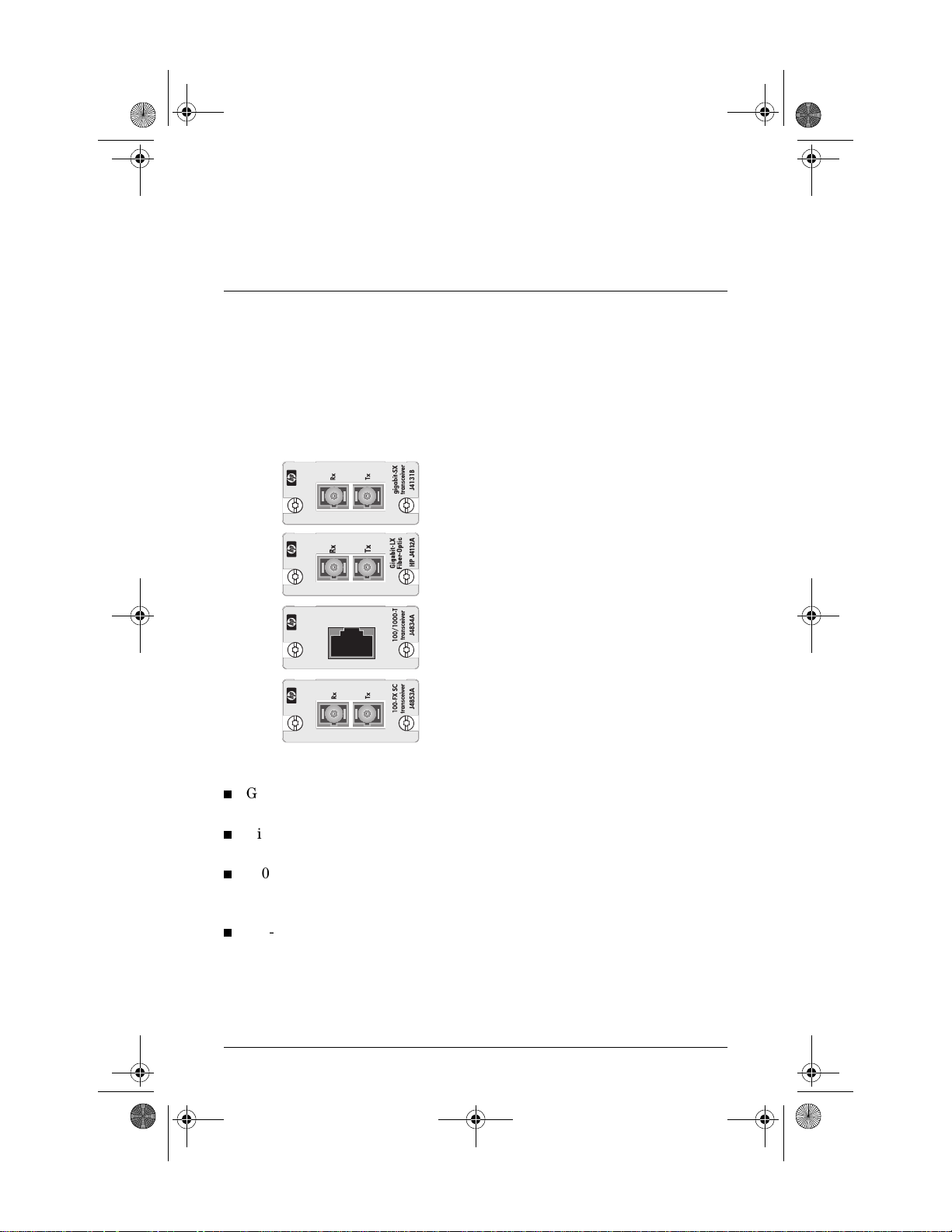
xcvrs_3-2002.fm Page 1 Tuesday, April 2, 2002 3:23 PM
HP Procurve High-Speed Transceivers
Installation Guide
Introduction
The HP Procurve High-Speed Transceivers can be installed into a number
of HP Procurve networking devices to provide 100 Mbps and 1000 Mbps
connections to other compatible network devices.
This document describes how to install, verify, and troubleshoot the
following HP Procurve High-Speed Transceivers:
HP Procurve Gigabit-SX Transceiver, J4131B
HP Procurve Gigabit-LX Transceiver, J4132A
HP Procurve 100/1000-T Transceiver, J4834A
HP Procurve 100-FX SC Transceiver, J4853A
Use these transceivers for the following network connectivity:
Gigabit-SX transceiver—1000 Mbps operation over multimode fiberoptic cable
Gigabit-LX transceiver—1000 Mbps operation over either singlemode or multimode fiber-optic cable
100/1000-T transceiver—1000 or 100 Mbps operation over Category
5 or better unshielded twisted-pair (UTP) or shielded twisted-pair
(STP) cables
100-FX SC transceiver—100 Mbps operation over multimode fiberoptic cable
For more information on the cables used with these transceivers and the
supported cable lengths, see page 5.
1
Artisan Technology Group - Quality Instrumentation ... Guaranteed | (888) 88-SOURCE | www.artisantg.com

xcvrs_3-2002.fm Page 2 Tuesday, April 2, 2002 3:23 PM
Installation Notes
Please read these notes before proceeding.
The HP Procurve High-Speed Transceivers are supported in the
following HP Procurve networking devices:
• Series 2300 and 2500 Switches
• Series 4100GL Switches
For these switches, it is not necessary to turn off power to the
device before installing the transceiver into it:
• For the Series 2300 and 2500 switches, you can install the
transceivers while the switches are powered on, but you must
reset or reboot the switch after installing the transceiver to
initialize and activate it.
• For the Series 4100GL switches, the transceivers are installed in
the Gigabit Transceiver GL Module. In these switches, the transceivers are fully “hot swappable”—you can install or remove
them at any time without having to remove power from the
device or without having to first remove the module from the
switch, and without having to reset the switch. If you wish, you
can install the transceiver into the module first before installing
the module into the switch.
Please see the installation guide for the switch or module for more
information on installing the transceivers.
Note: As of the printing of this manual, the HP Procurve Switch
2424M
(J4093A) and its transceiver module, the HP Procurve
Switch 2424M Gigabit Stacking Module (J4130A) are obsolete.
As a result, the Gigabit-SX Transceiver, J4131B, has not been tested
in these devices and is therefore not supported. The other transceivers described in this manual were previously tested and are
supported in the Switch 2424M and its Gigabit Stacking Module.
For information on using transceivers in the HP Procurve Switch
2424M and the Gigabit Stacking Module, see their manuals on the
HP Procurve web site, http://www.hp.com/go/hpprocurve.
2
Artisan Technology Group - Quality Instrumentation ... Guaranteed | (888) 88-SOURCE | www.artisantg.com
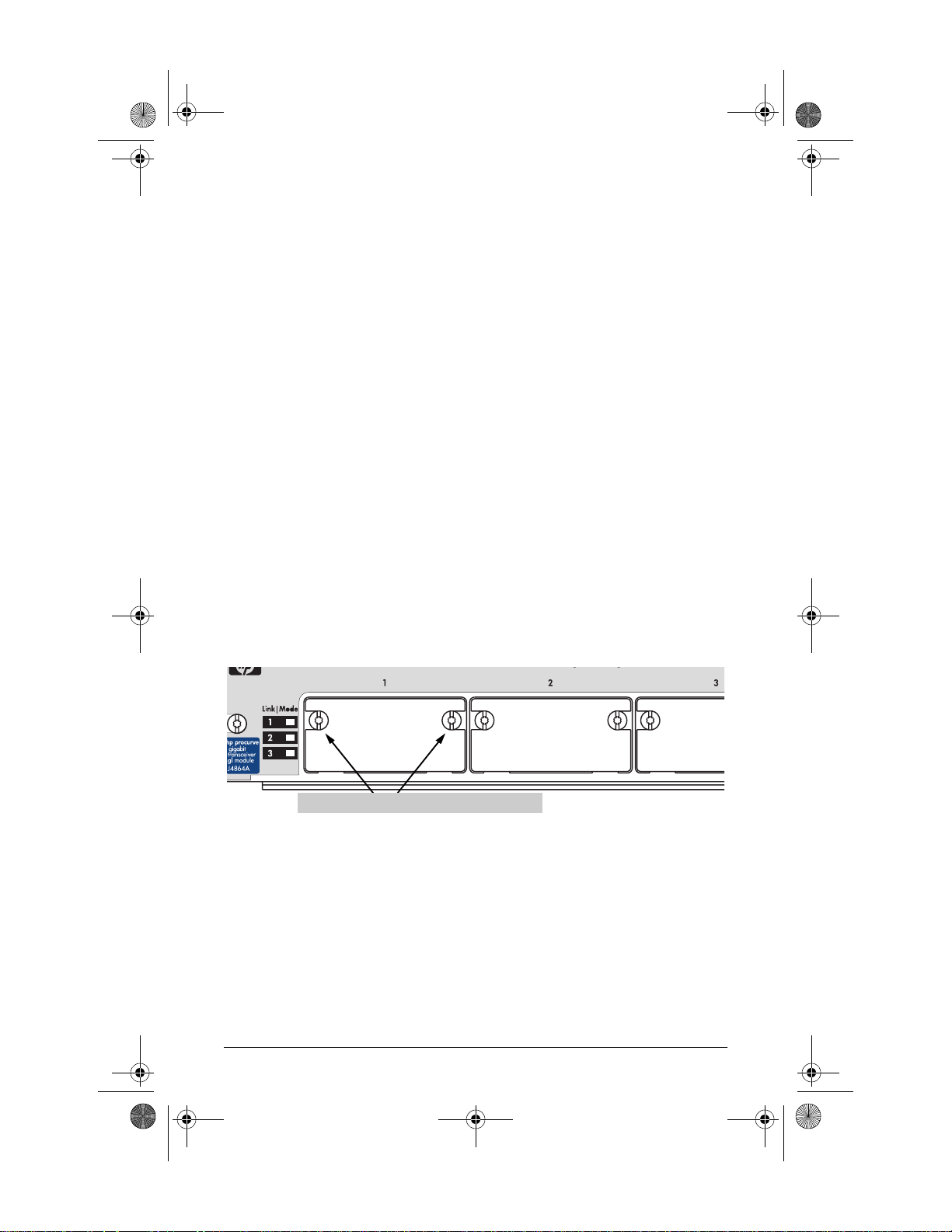
gg
xcvrs_3-2002.fm Page 3 Tuesday, April 2, 2002 3:23 PM
Installation Steps
To install the HP Procurve High-Speed Transceivers, follow these steps:
1. Fully insert the transceiver into an HP networking device's transceiver
slot until the transceiver “snaps” into place, and secure the transceiver
with the retaining screws.
If the transceiver slot is in a module that has not yet been installed into
the switch, then install the module into the switch.
2. For the Series 2300 and 2500 Switches, reset or reboot the switch.
3. Connect the network cable to the transceiver and check the transceiver
and network device for correct operation.
Details on these steps are provided in the rest of this document.
Insert the Transceiver Into the Slot
The transceivers are installed into an HP networking device, as follows:
1. Using a flat-bladed or Torx T-10 screwdriver, unscrew the two retaining
screws on the slot cover plate or existing transceiver, and remove it
from the module or device. Retain the cover plate for possible future
use.
loosen these screws and remove the cover plate
2. Touch a grounded, metal object (such as a powered-on switch) to
discharge any static electricity on your body, then carefully remove the
transceiver from its protective anti-static packaging. Hold the transceiver by its bulkhead or edges, taking care not touch any of its board
components or metal connectors.
3
Artisan Technology Group - Quality Instrumentation ... Guaranteed | (888) 88-SOURCE | www.artisantg.com
