HP PCIe 2-Port 10GbE Installation Manual
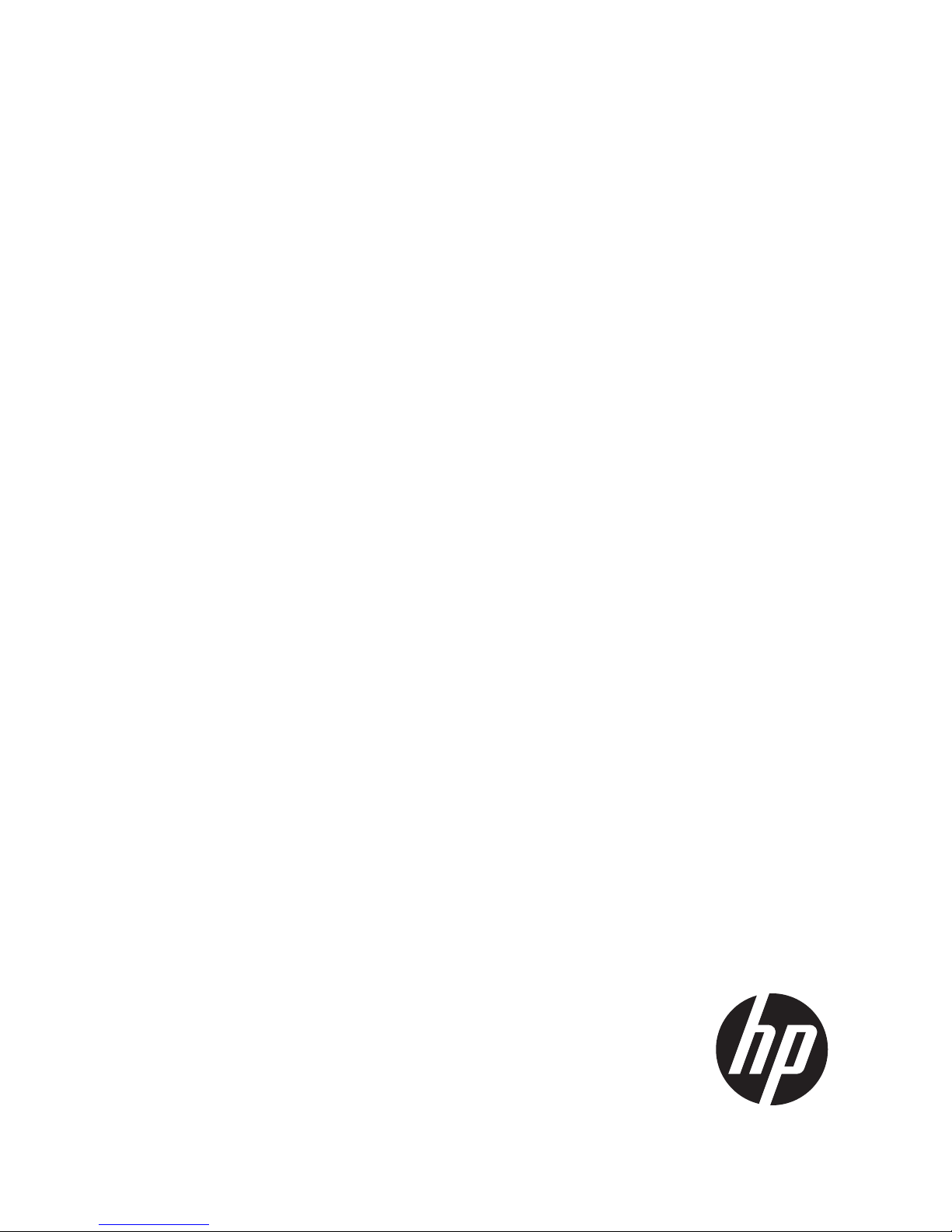
HP PCIe 2 port 10Gb Ethernet-SR, LR, and
CR Adapter Installation Guide
Abstract
This document contains specific information that is intended for users of this HP product.
**
HP Part Number: 5992-1087
Published: March 2012
Edition: 2

© Copyright 2012 Hewlett-Packard Development Company, L.P. © Copyright 2010 Emulex Corporation.
Hewlett-Packard Company makes no warranty of any kind with regard to this material, including, but not limited to, the implied warranties of
merchantability and fitness for a particular purpose. Hewlett-Packard shall not be liable for errors contained herein or for incidental or consequential
damages in connection with the furnishing, performance, or use of this material.
This document contains proprietary information, which is protected by copyright. No part of this document may be photocopied, reproduced, or
translated into another language without the prior written consent of Hewlett-Packard. The information is provided “as is” without warranty of any
kind and is subject to change without notice. The only warranties for HP products and services are set forth in the express warranty statements
accompanying such products and services. Nothing herein should be construed as constituting an additional warranty. HP shall not be liable for
technical or editorial errors or omissions contained herein.
Compaq Computer Corporation is a wholly-owned subsidiary of Hewlett-Packard Company.
Microsoft, Windows®, and Windows XP® are U.S. registered trademarks of Microsoft Corporation.
Warranty
To obtain a copy of the warranty for this product see the warranty information website:
http://h18004.www1.hp.com/products/servers/platforms/warranty/
Table 1 Publishing history details
Publication dateChanges made
Document manufacturing part number and
edition
03/2012Corrected memory requirements for each
card, in “Installation Recommendations
and Restrictions” (page 6)
5992–1087, Edition 2
09/2010Original edition5991–8069, Edition 1

1 HBA specifications
This chapter contains the HBA specifications, including:
• “Product Numbers” (page 3)
• “Environmental Specifications” (page 3)
• “Physical Specifications” (page 4)
• “System Interface and Support” (page 4)
• “Operating System Support” (page 4)
• “Ethernet Technology” (page 4)
Figure 1 HP PCIe 2–Port 10GbE Adapter
Product Numbers
The following are three (3) different options of the PCIe 2 Port 10GbE adapter:
• AM225A: HP PCIe 2–P 10GbE-SR (fabric) adapter
• AM232A: HP PCIe 2–P 10GbE-LR (fabric) adapter
• AM233A: HP PCIe 2–P 10GbE-CR (copper) adapter
Environmental Specifications
Table 2 (page 3) lists the HBAs environmental specifications.
Table 2 Environmental Specifications
MaximumMinimumEnvironment
45° C (113° F)0° C (32° F)Operating temperature
70° C (158° F)–40° C (–40° F)Storage temperature
80% RH at 40° C (104° F)
(non-condensing)
15% RH at 40° C (104° F)
(non-condensing)
Operating humidity
Product Numbers 3
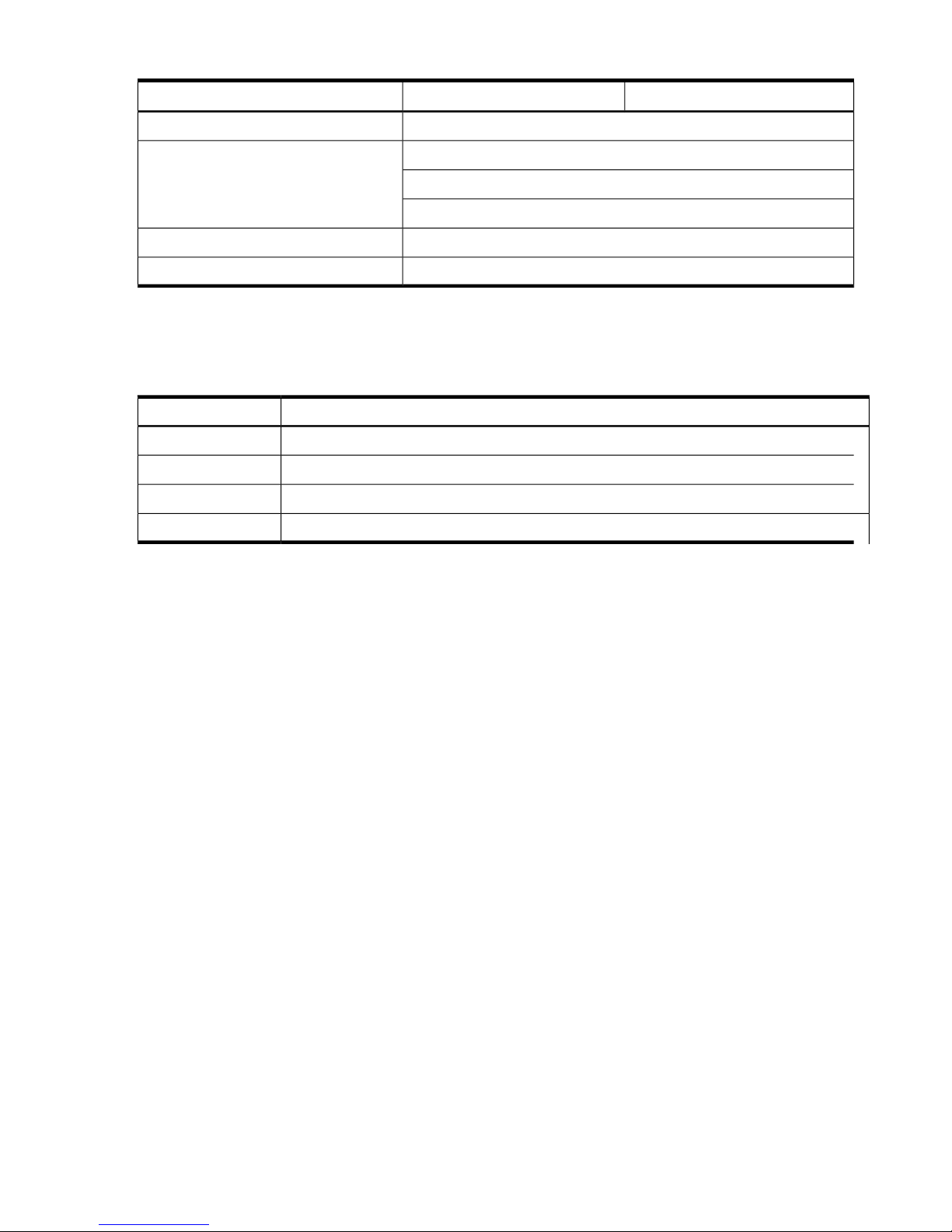
Table 2 Environmental Specifications (continued)
MaximumMinimumEnvironment
90% RH at 65° C (149° F) for 24 hours (non-condensing)Non-operating/Storage humidity
Random operating: ~0.21 Grms (5–500 Hz)Vibration
Swept sine: 0.5 Grms (5–500 Hz) 5 min. dwell at 4 resonance
Random survival: ~2.09 Grms (5–500Hz)
0 to 3,000 m (0 to ~10,000 ft)Operating altitude
0 to 4,600 m (0 to ~15,000 ft)Non-operating altitude
Physical Specifications
Table 3 lists the physical specifications.
Table 3 Physical Specifications
DescriptionParameter
PCIe Low Profile Adapter with Full Height bracket (default) and Low Profile bracket (available)Form factor
68.90 mm (2.731 in)Height
167.65 mm (6.6 in)Length
1.57 mm ± 0.20 mm (0.062 in ± 0.008 in)Thickness
System Interface and Support
• PCI Express x8 lane operation
• PCI Express Gen 2
• Supported on HP Integrity Servers with PCIe slots
(HP Integrity rack servers, future servers)
Operating System Support
• HP-UX
◦ 11i v3
• Open VMS (not available at first release)
• Windows
Windows Server 2008 SP2◦
◦ Windows 2008 R2
◦ Windows 7
Ethernet Technology
The Ethernet technology designed into the HP PCIe 2 Port 10GbE adapter(s) includes the following:
• Broadcom BCM57711E Ethernet controller
• Broadcom BCM8726 XAUI to SFP+ Physical Layer (PHY)
• LED indicators
• Supports 2 SFP+ Serial 10Gb Interface
4 HBA specifications

• Supports TCP Offload Engine and RDMA features
• Supports SFP+ Optical modules
• Supports SFP+ direct attached copper cable (base CR)
• Supports 10Gb speed only
Ethernet Technology 5
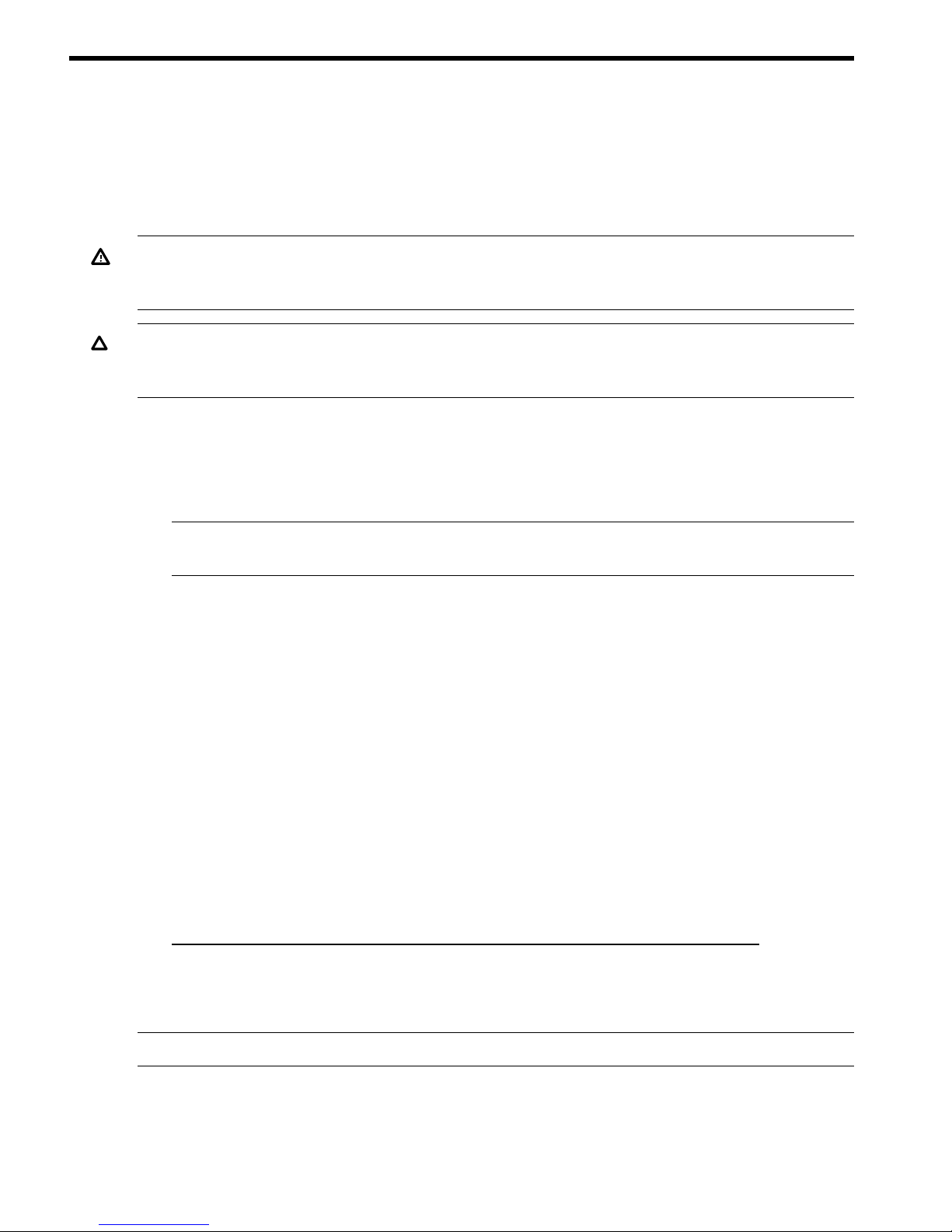
2 Installing HBAs
This chapter describes the following topics for installing HBAs:
• “Installation Prerequisites” (page 6)
• “Installing the HBA” (page 8)
See your server's documentation for additional information about installing HBAs.
WARNING! Disconnect the host from the power source before installing HBAs. To reduce the
risk of personal injury from hot surfaces, allow the internal server or workstation components to
cool before touching.
CAUTION: Electrostatic discharge (ESD) can damage electronic components. Be sure you are
properly grounded before beginning this procedure, as described in “Regulatory Compliance and
Safety” (page 11).
Installation Prerequisites
Before you begin, make sure you have the following items available:
• A server with an empty PCI bus slot that is based on and compatible with the PCI bus type of
the HBA being installed.
NOTE: The HBAs do not allow normal data transmission on an optical link unless they are
connected to another similar or compatible laser product (ex.: multimode to multimode).
• Ensure SFP+ Modules and Fiber Optic or direct-attached copper LAN cables are available.
Installation Recommendations and Restrictions
When installing the 10Gb Ethernet card, be aware of the following recommendations and
restrictions:
• Slot placement:
To achieve the best performance, HP recommends installing the card into one of the
highest-performing (or “dual-rope”) PCIe slots. To identify which slots are the highest
performing slots in a particular system, see the hardware users guide for each system.
◦
◦ Not supported on platforms where all slots are PCI only or PCI-X only.
• At the time of publication of this document, the HP recommendation for allocating server
memory is a minimum of 2GB per AM225A, AM232A, or AM233A 10GbE card. For the
latest memory requirements and other information, see the HP Integrity PCI-e 2-port 10GbE
Adapter QuickSpecs at the following location:
http://h18000.www1.hp.com/products/quickspecs/13874_div/13874_div.PDF
• For the number of cards supported per server, see the Ethernet Support Matrix.
Figure 2 (page 7) shows the two (2) bulkheads offered on the AM225A, AM232A, and AM233A
adapter.
NOTE: The adapter is offered with the Full Height bulkhead as the default.
6 Installing HBAs
