Page 1
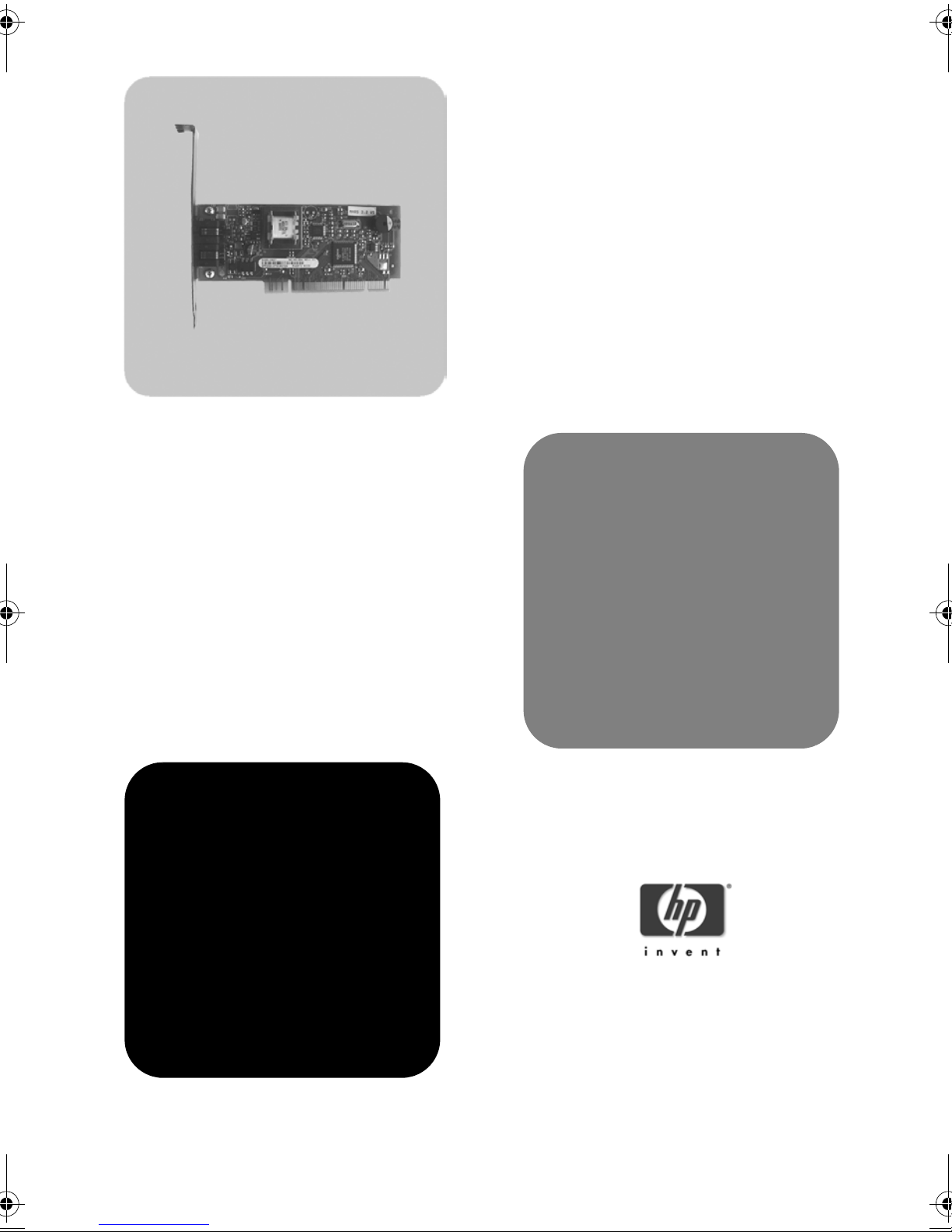
www.hp.com/go/pcaccessories
hp 56K v90 PCI
internal modem
p5091a
installation
guide
Page 2
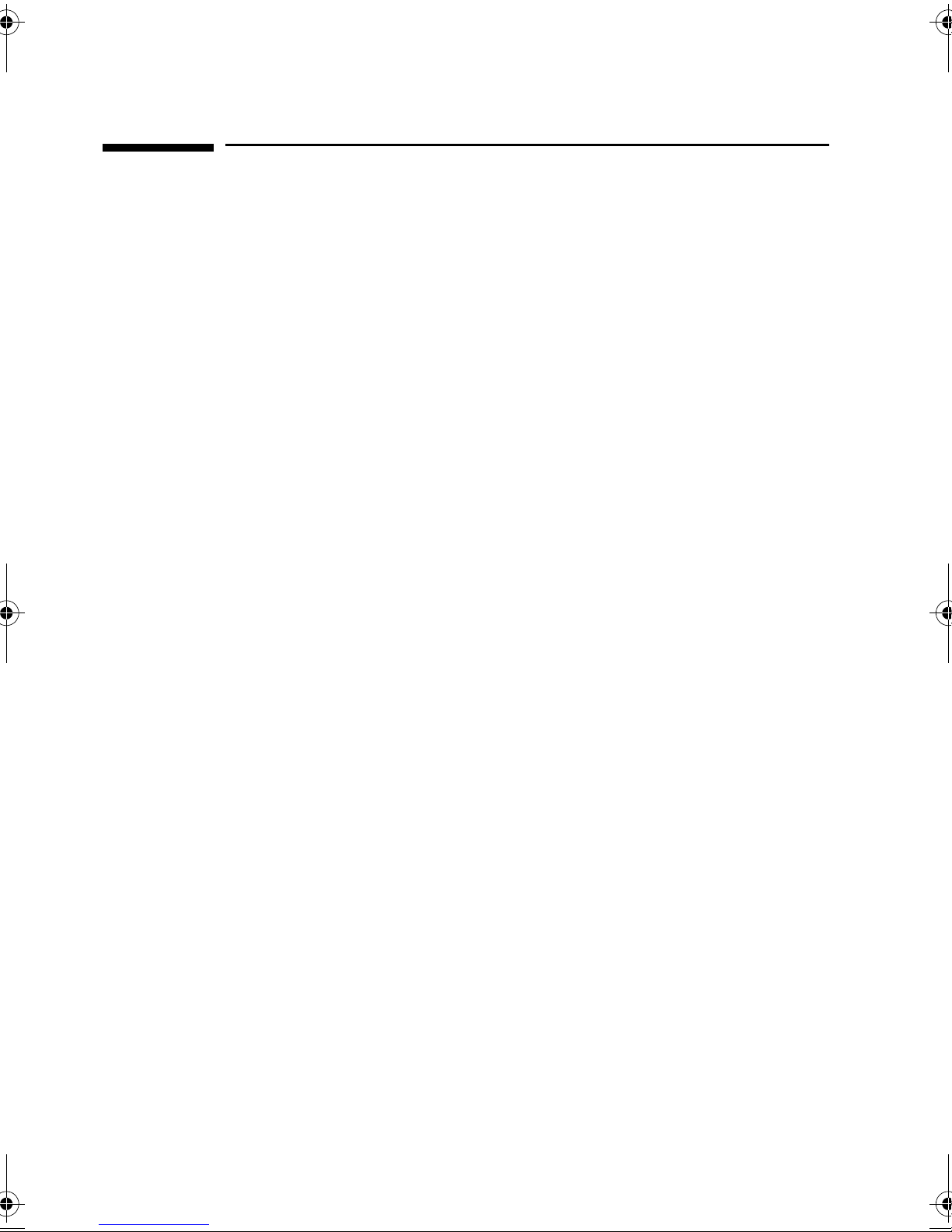
Notice
The information contained in this document is subject to change without notice.
Hewlett-Packard makes no warranty of any kind with regard to this material,
including, but not limited to, the implied warranties of merchantability and fitness
for a particular purpose. Hewlett-Packard shall not be liable for errors contained
herein or for incidental or consequential damages in connection with the
furnishing, performance, or use of this material. Hewlett-Packard assumes no
responsibility for the use or reliability of its hardware or software on equipment that is
not furnished by Hewlett-Packard or equipment for which it is not intended. This
document contains proprietary information that is protected by copyright. All
rights are reserved. No part of this document may be photocopied, reproduced, or
translated to another language without the prior written consent of HewlettPackard Company.
Microsoft®, MS®, MS-DOS®, Windows®, and Windows NT® are U.S. registered
trademarks of Microsoft Corporation.
Hewlett-Packard France, 38053 Grenoble, Cedex 9 France
© 2001 Hewlett-Packard Company
Page 3
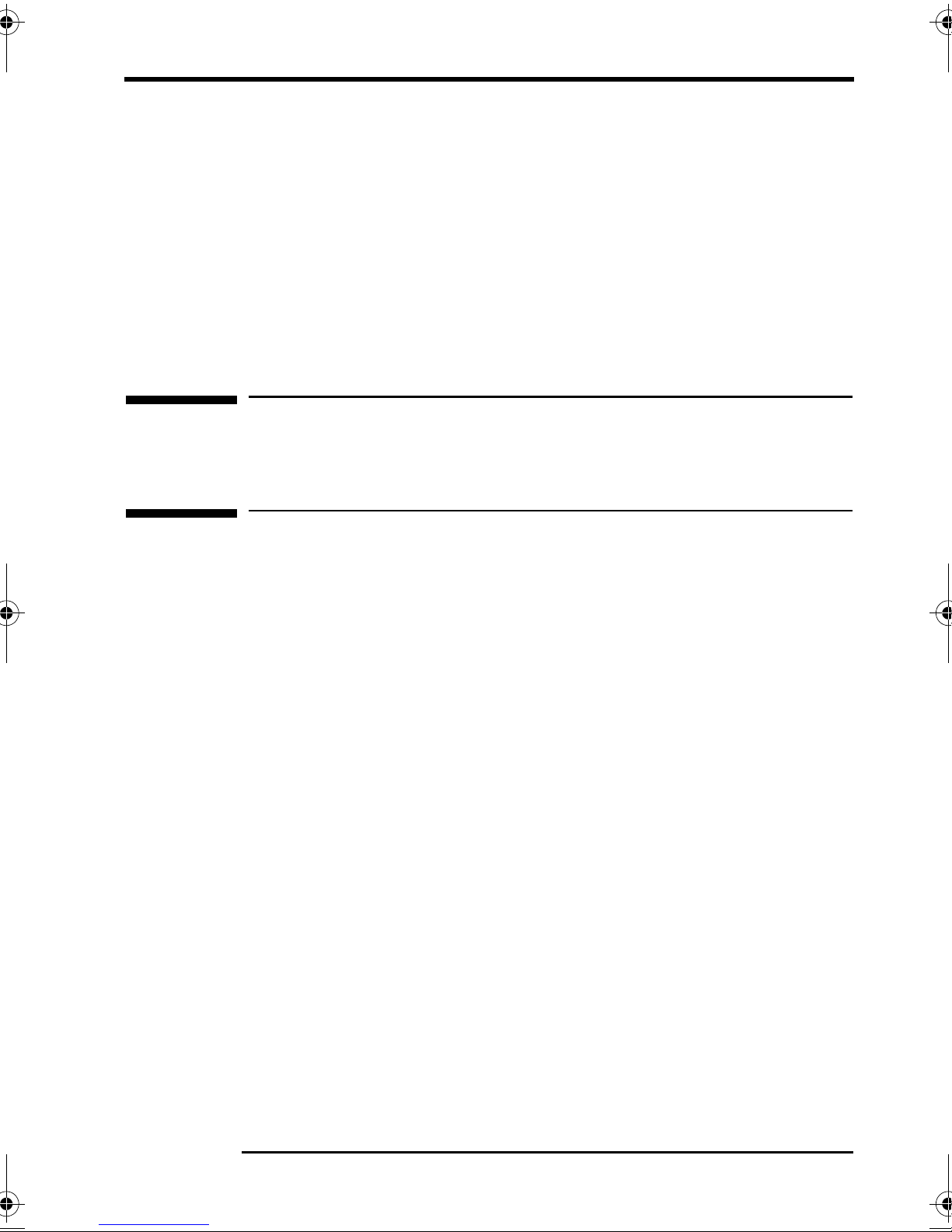
HP 56K V90 PCI Internal Modem
Important Safety Information
Do not attempt to connect this product to the phone line during a lightning storm.
Never install telephone jacks in wet locations unless the telephone line has been
disconnected at the network interface. Never touch uninsulated telephone wires or
terminals unless the telephone line has been disconnected at the network interface.
Use caution when installing or modifying telephone lines. Avoid using a telephone
(other than a cordless type) during an lightning storm. There may be a risk from
lightning.
Do not use the telephone to report a gas leak in the vicinity of the leak. Never touch
or remove the Communications board without first removing the connection to the
telephone network.
Use minimum No 26 AWG wire for telephone cable.
Supported Platforms
To find out which HP PCs support the HP 56K V90 PCI Internal modem, go
to:
www.hp.com/go/pcaccessories
Installing Your Modem Card
1
Disconnect the PC power cord and remove the cover.
2
Select an available PCI slot and remove its cover plate.
3
Insert the card into the slot as described in your PC documentation.
4
Replace the cover and reconnect the power source.
.
1
Page 4
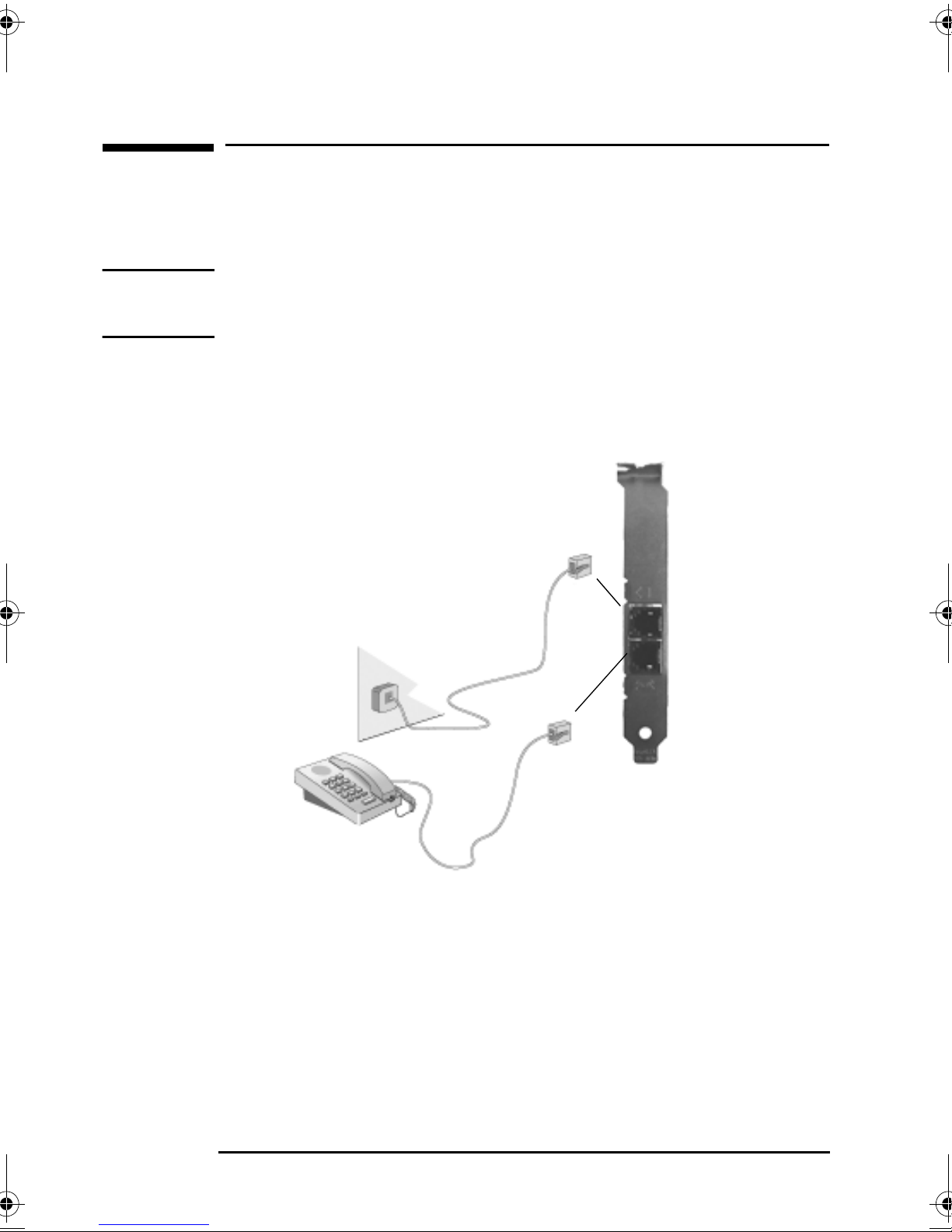
Connecting the Modem Card
Connecting the Modem Card
1
Plug one end of the cable that came with the modem into the LINE jack
on the modem. Plug the other end of the cable into a wall jack for an
analog telephone line.
NOTE
If you want to use a telephone on the same line as the modem (when the
modem is not in use), connect the telephone cable into the modem’s
PHONE connector.
Modem
Phone
2
Switch on your PC. You are now ready to install your modem driver
software.
2
Page 5
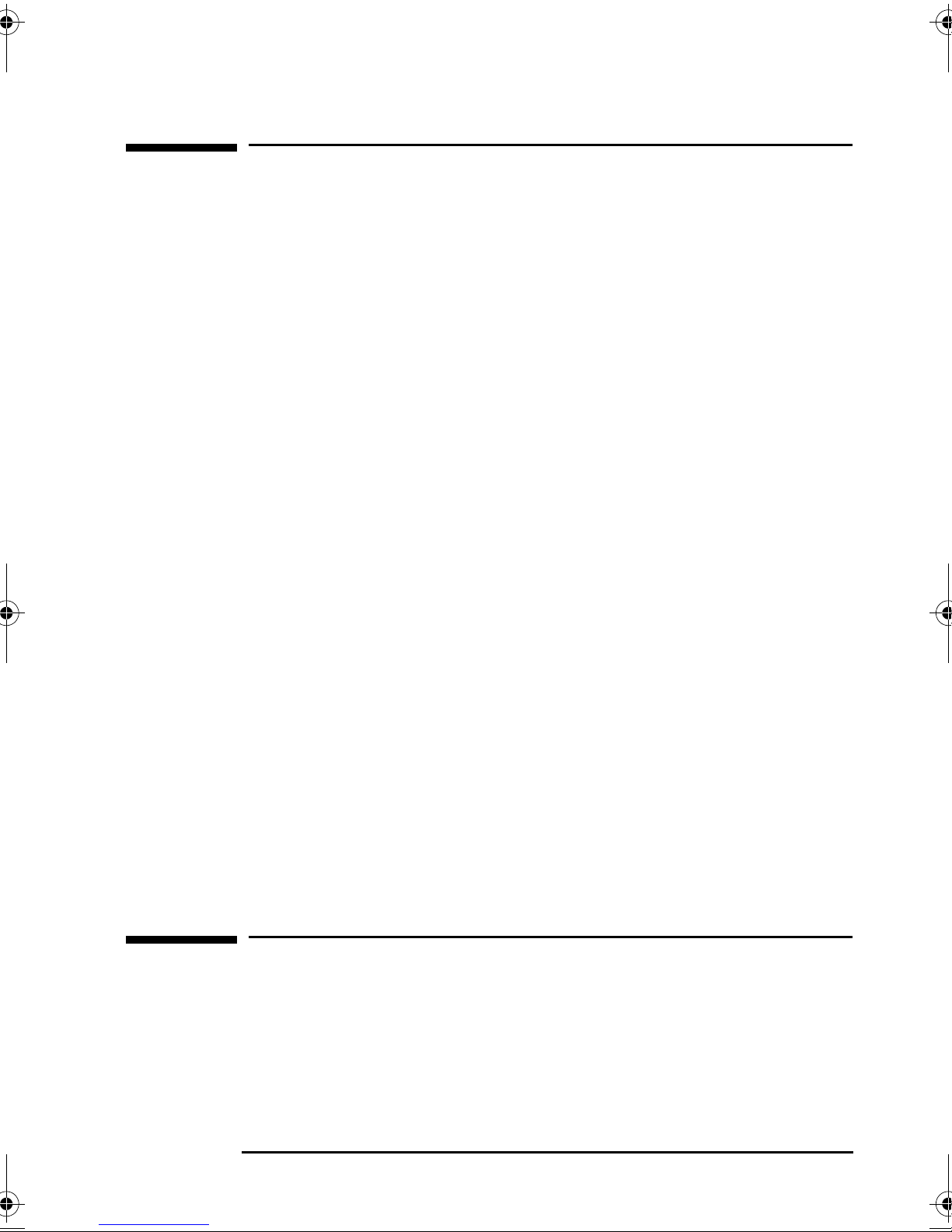
Installing the Modem Drivers
Installing the Modem Drivers
Windows XP
If your PC is running Windows XP, the driver required for running your
modem is embedded in the operating system. You do not need to take steps
to install it.
Windows 95, Windows 98 and Windows 2000
There are two ways in which you can install the driver for your modem under
Windows 95, Windows 98 and Windows 2000:
Automatically (if you have the driver on your PC)
•
Using the HP Image Library & Diagnostics CD-ROM provided with
•
your PC (when available)
First downloading the driver from the Web and then installing it.
•
Installing Automatically
If the driver is preloaded on your PC, the installation process will start
automatically when you install the card in your PC.
Installing from the HP Image Library & Diagnostics CD-ROM
If the driver is not automatically installed when you install the modem in
your PC, check to see if a driver is available for the device on your HP
Image Library & Diagnostics CD-ROM, and if it is, install it from there.
Downloading from the Web
If the driver is neither automatically installed when you install the modem
in your PC nor available on your HP Image Library & Diagnostics
CD-ROM, download it from the Web using one of the URLs provided in “HP
Support Services” below.
Windows NT 4.0
First download the driver from the Web and then install it.
Downloading from the Web
Download the driver using one of the URLs provided in “HP Support
Services” below. Click on
setup.exe
to launch the driver installation.
HP Support Services
You can get help solving problems with HP accessories from the following
HP support web sites:
For HP Vectra
For HP Brio
For HP Kayak
www.hp.com/go/vectrasupport
www.hp.com/go/briosupport
www.hp.com/go/kayaksupport
3
Page 6

Technical Specifications
Technical Specifications
Data Standard (Kbps)
Data Compression V. 42 bis, MNP 5
Error Correction V. 42 LAPM, MNP 2- 4
Fax Modulations
Fax Control/Protocol
Connectors on-board 2 x RJ11 Telephone socket for Phone and Wall
Video conferencing H. 324, ITU V. 80 video- ready modem interface
V. 90, K56flex, V. 34bis, V. 34,V. 34plus, V32bis, V32, V23, V22bis, V22, V70, Bell
212A, Bell 103
V. 17 : 14,400Kbps
•
V. 29 : 9,600bps
•
V. 27ter: 4,800bps
•
Class 1.0 commands, V21 Channel 2
•
Group 3 fax mode
•
EIA/ TIA 578 Class 1 and T. 31
•
4
Page 7

Regulatory Information
Declaration of Conformity
According to ISO/IEC Guide 22 and CEN/CENELEC EN 45014
Regulatory Information
Manufacturer's Name:
Manufacturer's Address:
Declares that the product:
Product Name:
Model Number:
Conform(s) to the following Product Specifications:
ELECTROMAGNETIC COMPATIBILITY:
FCC Title 47 CFR, Part 15 Class B1)
FCC Title 47 CFR, Part 68
1)
This Device complies with Part 15 of the FCC Rules. Operation is subject to the following two conditions:
(1) this device may not cause harmful interference, and
(2) this device must accept any interference received, including interference that may cause undesired operation.
56K V90 PCI Internal Modem
HP P5091A
HEWLETT-PACKARD France
5 Avenue Raymond Chanas - Eybens - 38053 Grenoble Cedex 09 - FRANCE
Grenoble, November 2001:
For Compliance Information ONLY, contact:
USA Contact: Hewlett-Packard Company,
Corporate Product Regulations Manager,
3000 Hanover Street, Palo Alto, CA 94304.
Phone: (+1) (650) 857-1501
Didier CABARET
Quality Manager
5
Page 8

Regulatory Information
Part 15 FCC Compliance Statement
This device complies with Part 15 of FCC rules. Operation is subject to the following two
conditions:
1. This device may not cause harmful interference, and
2. This device must accept any interference received, including interference that may cause
undesired operation.
Operation environment
For Home and Office use
Notice
This equipment has been tested and found to comply with the limits of Class B digital device,
pursuant to Part 15 of the FCC Rules. These limits are designed to provide reasonable protection
against harmful interference in a residential installation. This equipment generates, uses and can
radiate radio frequency energy and, if not installed and used in accordance with the instructions,
may cause harmful interference to radio communications. However, there is no guarantee that
interference will not occur in a particular installation, if this equipment does cause harmful
interference radio or television reception, which can be determined by turning the equipment off
and on, the user is encouraged to try to correct the interference by one or more of the following
measures:
Reorient or relocate the receiving antenna.
Increase the separation between the equipment and receiver.
Connect the equipment into an outlet on a circuit different from that to which the receiver is
connected.
Consult the dealer or an experienced radio/TV technician for help.
Caution
To comply with the limits for class B digital device according to Part 15 of FCC Rules, this device
must be installed in computer equipment certified to comply with the Class B limits. All cables
used to connect the computers and peripherals must be shielded and grounded. Operation with
non-certified/Shielded cables may result in radio/TV interference.
Modification
Any modification not expressly approved by the manufacturer of this device could void the user's
authority to operate the device.
PART 68 FCC Compliance Statement
This equipment complies with Part 68 of the FCC Rules. A label is attached to this equipment
that contains, among other information, the FCC registration number and ringer equivalence
number (REN) for this equipment. If requested, this information must be provided to the telephone company.
An FCC compliant telephone cord and modular plug is provided with this equipment. This equipment is designed to be connected to the telephone network or premises wiring using a compatible
modular jack which is FCC part 68 compliant. Connection to the telephone network should be
made by using standard modular telephone jack type RJ11.
The REN is useful to determine the quantity of devices that may be connected to the telephone
line and still have all of those devices ring when your telephone number is called. In most, but not
all areas, the sum of the RENs should not exceed five (5.0). To be certain of the number of
devices that may be connected to the line, as determined by the total RENs, contact the telephone company to determine the maximum REN for the calling area.
If this equipment causes harm to the telephone network, the telephone company may discontinue your service temporarily. If advance notice is not practical, the telephone company will
notify the customer as soon as possible. Also, you will be advised of your right to file a complaint
with the FCC if you believe it is necessary.
The telephone company may make changes in its facilities, equipment, operations, or procedures
that could affect the operation of the equipment. If this happens, the telephone company will
provide advance notice in order for you to make the necessary modifications in order to maintain
uninterrupted service.
In the event this equipment should fail to operate properly, disconnect the unit from the telephone line. Try using another FCC approved telephone in the same telephone jack. If the trouble
persists, call the telephone company repair service bureau. If the trouble does not persist and
6
Page 9

Hardware Warranty
appear s to be with this unit, disconnect the unit from the telephone line and discontinue use of
the unit until it is repaired. Please note that the telephone company may ask that you disconnect
the equipment from the telephone network until the problem has been corrected or until you are
sure that the equipment is not malfunctioning.
The user must use the accessories and cables supplied by the manufacturer to get optimum performance from the product.
No repairs may be done by the customer.
If trouble is experienced with this equipment, please contact your authorized support provider
for repair and warranty information. If the trouble is causing harm to the telephone network, the
telephone company may request you remove the equipment from the network until the problem
is resolved.
This equipment cannot be used on telephone company provided coin service. Connection to
Party Line Service is subject to state tariffs.
When programming and/or making test calls to emergency numbers:
Remain on the line and briefly explain to the dispatcher the reason for the call.
Perform such activities in the off-peak hours such as early morning or late evenings.
The Telephone Consumer Protection Act of 1991 makes it unlawful for any person to use a computer or other electronic device to send any message via a telephone facsimile machine unless
such message clearly contains, in a margin at the top or bottom of each transmitted page or on
the first page of the transmission, the date and time it is sent and an identification of the business, other entity, or individual sending the message and the telephone number of the sending
machine of such business, other entity, or individual.
In order to program this information into your facsimile, refer to your communications software
user manual.
Hardware Warranty
This HP accessory is covered by a limited hardware warranty for a period of one year from the
date of purchase by the original end-user. The type of service provided is return to an HP or
repair-authorized reseller service-center.
At Hewlett-Packard's discretion, a defective accessory will be repaired or replaced by a new unit,
either of the same type or of an equivalent model.
If this accessory is purchased and used together with an HP Vectra or HP Brio personal computer
or HP Kayak PC Workstation, it will be covered by the warranty of this computer or workstation,
under the same conditions of service and duration.
Please, refer to the warranty statement provided with your HP personal computer or PC workstation for
warranty limitations, customer responsibilities and other terms and conditions.
FOR CONSUMER TRANSACTIONS IN AUSTRALIA AND NEW ZEALAND: THE WARRANTY TERMS
CONTAINED IN THIS STATEMENT, EXCEPT TO THE EXTENT LAWFULLY PERMITTED, DO NOT
EXCLUDE, RESTRICT OR MODIFY AND ARE IN ADDITION TO THE MANDATORY STATUTORY
RIGHTS APPLICABLE TO THE SALE OF THIS PRODUCT TO YOU.
HP Software Warranty
THIS WARRANTY STATEMENT TAKES PRECEDENCE OVER ANY OTHER SOFTWARE
WARRANTY STATEMENT INCLUDED WITH THIS PRODUCT.
Ninety-Day Limited Software Warranty
HP warrants for a period of NINETY (90) DAYS from the date of the purchase that the software
product will execute its programming instructions when all files are properly installed. HP does
not warrant that the software will be uninterrupted or error free. HP does not warrant to the
performance of usefulness of any software provided with your computer product. Unless
otherwise expressly provided by HP, it is your own responsibility to obtain the latest version of
any software and support directly from the software owner or authorized distributor. In the event
that this software product fails to execute its programming instructions during the warranty
period, Customer’s remedy shall be a refund or repair. Should HP be unable to replace the media
within a reasonable amount of time, Customer’s alternate remedy shall be a refund of the
purchase price upon return of the product and all copies.
7
Page 10

HP Software Warranty
Removable Media (If supplied)
HP warrants the removable media, if supplied, upon which this product is recorded to be free
from defects in materials and workmanship under normal use for a period of NINETY (90) DAYS
from the date of purchase. In the event the media proves to be defective during the warranty
period, Customer’s remedy shall be to return the media to HP for replacement. Should HP be
unable to replace the media within a reasonable amount of time, Customer’s alternate remedy
shall be a refund of the purchase price upon return of the product and destruction of all other
nonremovable media copies of the software product.
Notice of Warranty Claims
Customer must notify HP in writing of any warranty claim not later than thirty (30) days after the
expiration of the warranty period.
The above warranty shall not apply to defects resulting from: misuse; unauthorized modification;
operation or storage outside the environmental specifications for the product; in-transit damage;
improper maintenance; or defects resulting from use of non-HP software, accessories, media,
supplies, consumables, or such items not designed for use with the product.
HP MAKES NO OTHER EXPRESS WARRANTY, WHETHER WRITTEN OR ORAL WITH
RESPECT TO THIS PRODUCT. ANY IMPLIED WARRANTY OF MERCHANTABILITY OR
FITNESS FOR A PARTICULAR PURPOSE IS LIMITED TO THE DURATION OF THE EXPRESS
WARRANTY SET FORTH ABOVE. SOME STATES OR PROVINCES DO NOT ALLOW
LIMITATIONS ON HOW LONG AN IMPLIED WARRANTY LASTS, SO THE ABOVE
LIMITATIONS OR EXCLUSION MAY NOT APPLY TO YOU.
This warranty gives specific legal rights, and you may also have other rights which vary from state
to state, or province to province.
Limitation of Liability and Remedies
THE REMEDIES PROVIDED ABOVE ARE CUSTOMER’S SOLE AND EXCLUSIVE REMEDIES.
IN NO EVENT SHALL HP BE LIABLE FOR ANY DIRECT, INDIRECT, SPECIAL, INCIDENTAL
OR CONSEQUENTIAL DAMAGES (INCLUDING LOST PROFIT) WHETHER BASED ON
WARRANTY, CONTRACT, TORT OR ANY OTHER LEGAL THEORY. Some states or provinces do
not allow the exclusion or limitation of incidental or consequential damages, so the above
limitation or exclusion may not apply to you.
8
Page 11

HP Software License Agreement
HP Software License Agreement
CAREFULLY READ THIS LICENSE AGREEMENT BEFORE PROCEEDING TO OPERATE THE
HP ACCESSORY. RIGHTS IN THE SOFTWARE ARE OFFERED ONLY ON THE CONDITION
THAT THE CUSTOMER AGREES TO ALL TERMS AND CONDITIONS OF THIS LICENSE
AGREEMENT. PROCEEDING TO INSTALLING AND USING THE ACCESSORY INDICATES
YOUR ACCEPTANCE OF THESE TERMS AND CONDITIONS. IF YOU DO NOT AGREE TO THE
LICENSE AGREEMENT, YOU MUST NOW DESTROY ANY MASTER DISKETTES OR CD-ROMS,
OR RETURN THE COMPLETE ACCESSORY AND SOFTWARE FOR A FULL REFUND.
UNLESS OTHERWISE STATED BELOW, THIS HP SOFTWARE PRODUCT LICENSE
AGREEMENT SHALL GOVERN THE USE OF ALL SOFTWARE THAT IS PROVIDED TO YOU,
THE CUSTOMER, AS PART OF THE HP ACCESSORY. IT SHALL SUPERSEDE ANY NON-HP
SOFTWARE LICENSE TERMS THAT MAY BE FOUND ON-LINE, OR IN ANY DOCUMENTATION
OR OTHER MATERIALS CONTAINED IN THE ACCESSORY PRODUCT PACKAGING.
Note: Operating System Software by Microsoft is licensed to you under the Microsoft End User
License Agreement (EULA) contained in the Microsoft documentation.
The following License Terms govern the use of the software:
USE. Customer may use the software on any one computer. Customer may not network the
software or otherwise use it on more than one computer. Customer may not reverse assemble or
decompile the software unless authorized by law.
COPIES AND ADAPTATIONS. Customer may make copies or adaptations of the software (a) for
archival purposes or (b) when copying or adaptation is an essential step in the use of the
software with a computer so long as the copies and adaptations are used in no other manner.
OWNERSHIP. Customer agrees that he/she does not have any title or ownership of the software,
other than ownership of the physical media. Customer acknowledges and agrees that the
software is copyrighted and protected under the copyright laws. Customer acknowledges and
agrees that the software may have been developed by a third party software supplier named in
the copyright notices included with the software, who shall be authorized to hold the Customer
responsible for any copyright infringement or violation of this Agreement.
TRANSFER OF RIGHTS IN SOFTWARE. Customer may transfer rights in the software to a third
party only as part of the transfer of all rights and only if Customer obtains the prior agreement of
the third party to be bound by the terms of this License Agreement. Upon such a transfer,
Customer agrees that his/her rights in the software are terminated and that he/she will either
destroy his/her copies and adaptations or deliver them to the third party.
SUBLICENSING AND DISTRIBUTION. Customer may not lease, sublicense the software or
distribute copies or adaptations of the software to anyone in physical media or by
telecommunication without the prior written consent of Hewlett-Packard.
TERMINATION. Hewlett-Packard may terminate this software license for failure to comply with
any of these terms provided Hewlett-Packard has requested Customer to cure the failure and
Customer has failed to do so within thirty (30) days of such notice.
UPDATES AND UPGRADES. Customer agrees that the software does not include updates and
upgrades which may be available from Hewlett-Packard under a separate support agreement.
EXPORT CLAUSE. Customer agrees not to export or re-export the software or any copy or
adaptation in violation of the U.S. Export Administration regulations or other applicable
regulation.
U.S. GOVERNMENT RESTRICTED RIGHTS. Use, duplication, or disclosure by the U.S.
Government is subject to restrictions as set forth in subparagraph (c)(1)(ii) of the Rights in
Technical Data and Computer Software clause in DFARS 252.227-7013. Hewlett-Packard
Company. 3000 Hanover Street, Palo Alto, CA 94304 U.S.A. Rights for non-DOD U.S. Government
Departments and Agencies are as set forth in FAR 52.227-19(c)(1,2).
(9 Nov 1998)
9
Page 12

HP Software License Agreement
10
Page 13

Page 14

Part Number: P5091-90027
Printed 11/01 in
Paper not bleached with chlorine
50%
