Page 1
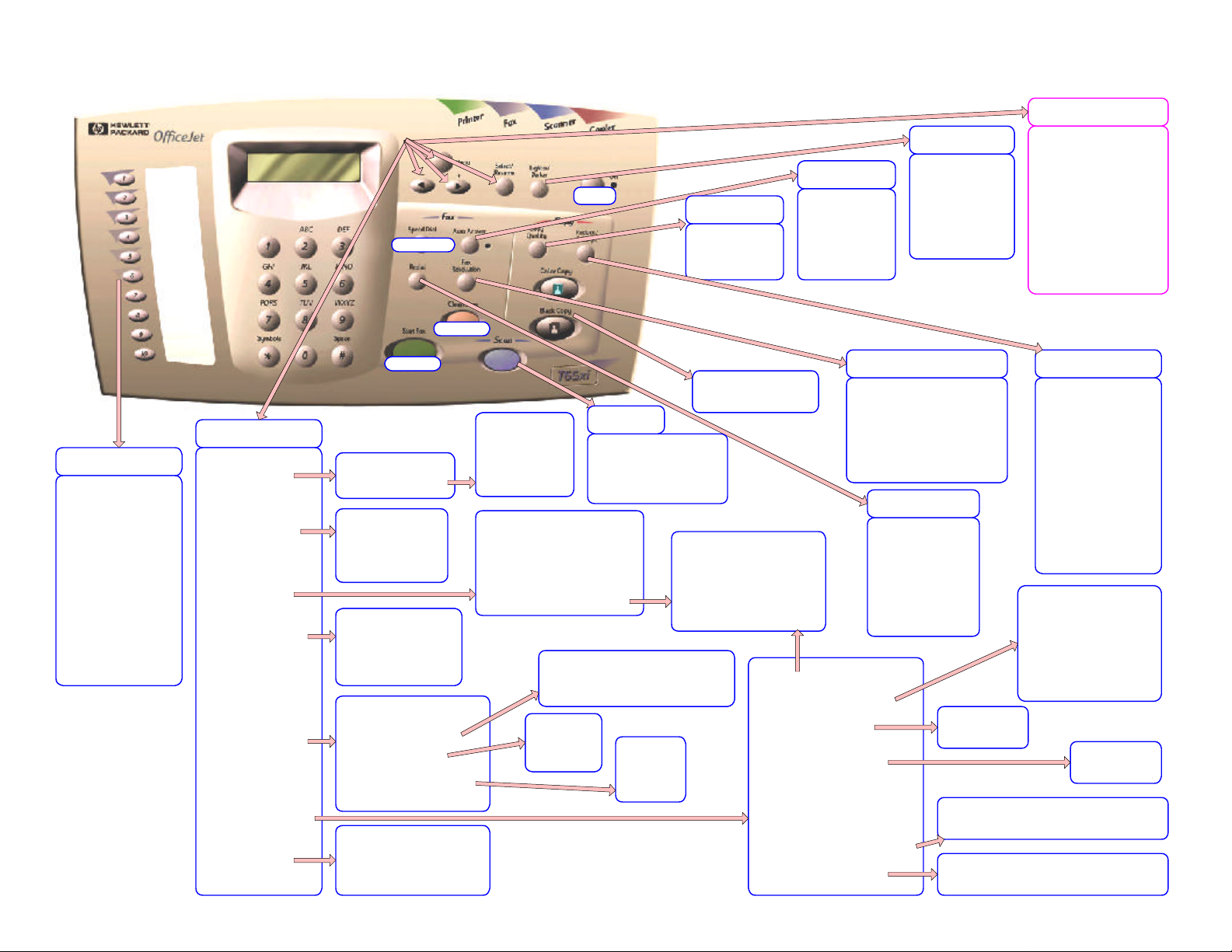
HP OfficeJet T65 Series Front Panel Key Presses
Using the fax menu
Speed Dial Panel
Each button
represents a full
phone number and
will dial that number
when pressed.
16 digits max (32 for
first name and 32 for
last name from the
software).
Can also represent
group dials.
20 speed dials per
group.
Created 4/6/99
R Brown
May 19 99 05:54
Menu
Copy Setup
Fax Functions
Print Report
Speed Dial Setup
Basic Fax Setup
Advanced Fax Setup
Maintenance
Speed Dial
Stop Fax
Start Fax
Set Copy Defaults
Copy Paper Type
Scan and Fax
Send Fax Later
Fax Forwarding
Polling to Receive
Individual
Group Dial
Delete Dial
Print Speed Dial List
Date/Time
Fax Header
Rings To Answer
Paper Size
*Tone* or Pulse Dialing
Ring and Beep Volume
Set Default FaxResolution
Clean Print Cartridges
Align Print Cartridges
Restore Factory Defaults
Reprint Faxes in Memory
Power
*Plain Paper*
Bright White
Premium Inkjet
Photo Paper
Transparency
Last Transaction
Fax Log
Speed Dial List
Menu Settings
Self Test Report
Automatic Reports Setup
Default is 1if on a dedicated line, 6
*Letter*
software and scans the
if on a shared line.
A4
Legal
Copy Quality
Scan
Launches the HP
officejet image viewer
image into it.
*After Any Error*
After Any Send Error
After Any Receive Error
1-6
*Soft*
Medium
Loud
Off
*Normal*
Fast
Best
Black & Color
Copy Buttons
Off
After Every Fax
After Any Send
Automatic Reduction *On*
Backup Fax Reception *Yes*
Error Correction Mode *On*
Auto Answer
Toggles
between
manual fax
reception and
automatic.
*FineBlack* 200x200
Fine Color 200x200
Standard Black 200x100
Standard Color 200x200
300 dpi Black 300x300
Photo Black 200x200 gs
called or inserts a
Auto Report
Answer Ring Pattern
Busy Redial
No Answer Redial
Silent Detect *Off*
Lighter/Darker
Use the left and
right arrow
buttons to
choose from 5
different contrast
settings.
Fax Resolution
Redial/Pause
Redials the last
phone number
3 second pause/
hyphen when
dialing a phone
number.
Allows reception from older fax machines
Press the FAX MENU
button to open the fax
menu selections.
Press the left and right
arrow buttons to move
through the selections.
Press the ENTER
button to move to the
next group of selections
or to save a setting.
Reduce/Enlarge
*100%* Actual
95% Full Page
93% Letter to A4
89% A4 to Letter
75%
74% Legal to Letter
50%
25%
200%
175%
150%
125%
Use in conjunction with
a distinctive ring service.
*All Rings*
Single
Double
Triple
Double & Triple
No Redial
*Redial*
*No Redial*
Redial
Reduces loss and addition of data
caused by line noise.
that do not emit fax tone.
