
OFFICEJET PRO X451 AND X551
SERIES PRINTERS
Repair Manual
HP OFFICEJET PRO X451 HP OFFICEJET PRO X551
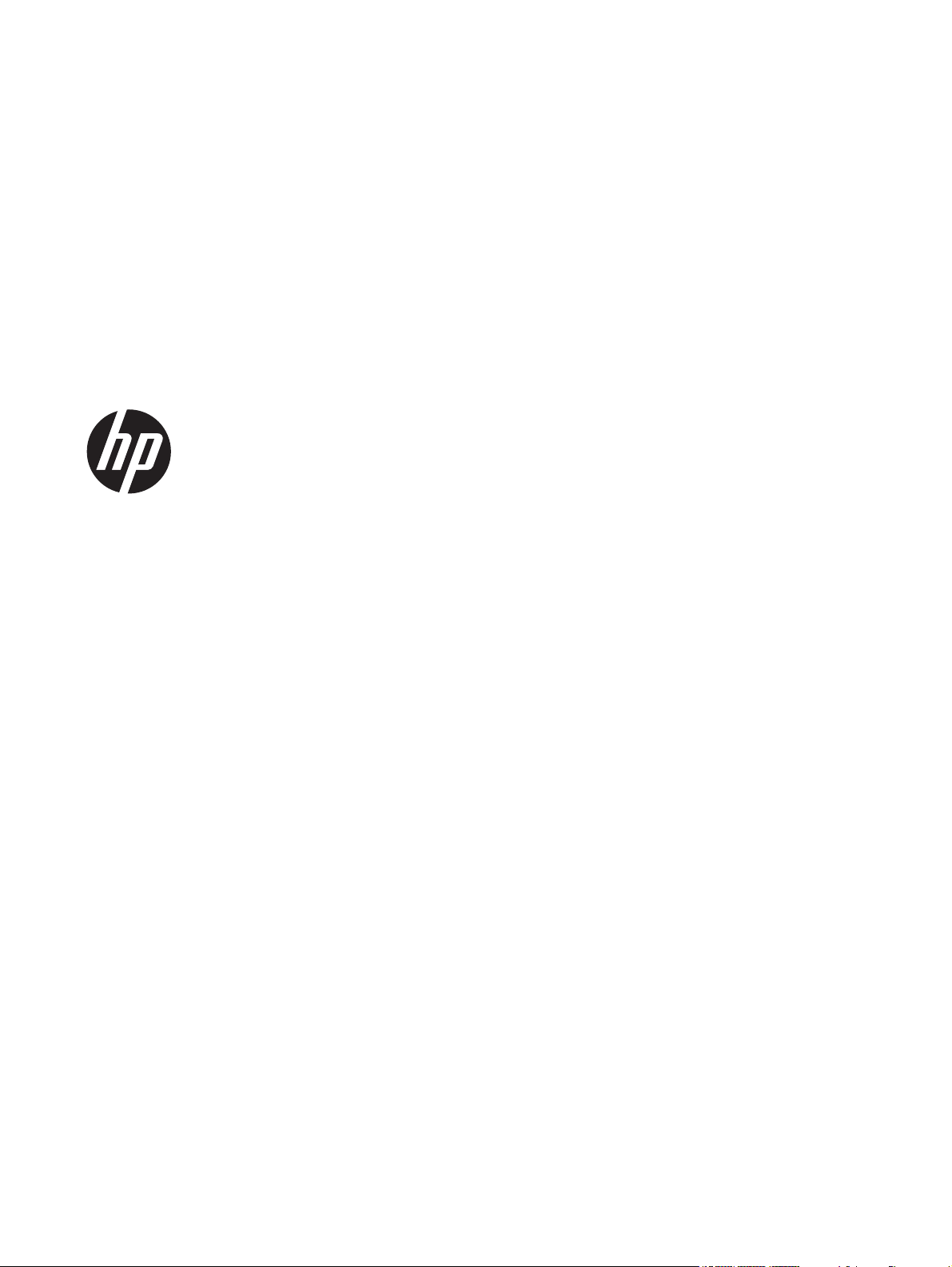
HP Officejet Pro X451 and X551 Printer
Series
Repair Manual

Copyright and License
© 2013 Copyright Hewlett-Packard
Development Company, L.P.
Trademark Credits
®
, Acrobat®, and PostScript® are
Adobe
trademarks of Adobe Systems Incorporated.
Reproduction, adaptation, or translation
without prior written permission is
prohibited, except as allowed under the
copyright laws.
The information contained herein is subject
to change without notice.
The only warranties for HP products and
services are set forth in the express warranty
statements accompanying such products and
services. Nothing herein should be
construed as constituting an additional
warranty. HP shall not be liable for technical
or editorial errors or omissions contained
herein.
CV037-90002
Edition 2, 12/2013
Intel® Core™ is a trademark of Intel
Corporation in the U.S. and other countries.
Java™ is a US trademark of Sun
Microsystems, Inc.
Microsoft®, Windows®, Windows® XP,
and Windows Vista® are U.S. registered
trademarks of Microsoft Corporation.
®
UNIX
is a registered trademark of The
Open Group.
ENERGY STAR and the ENERGY STAR mark
are registered U.S. marks.
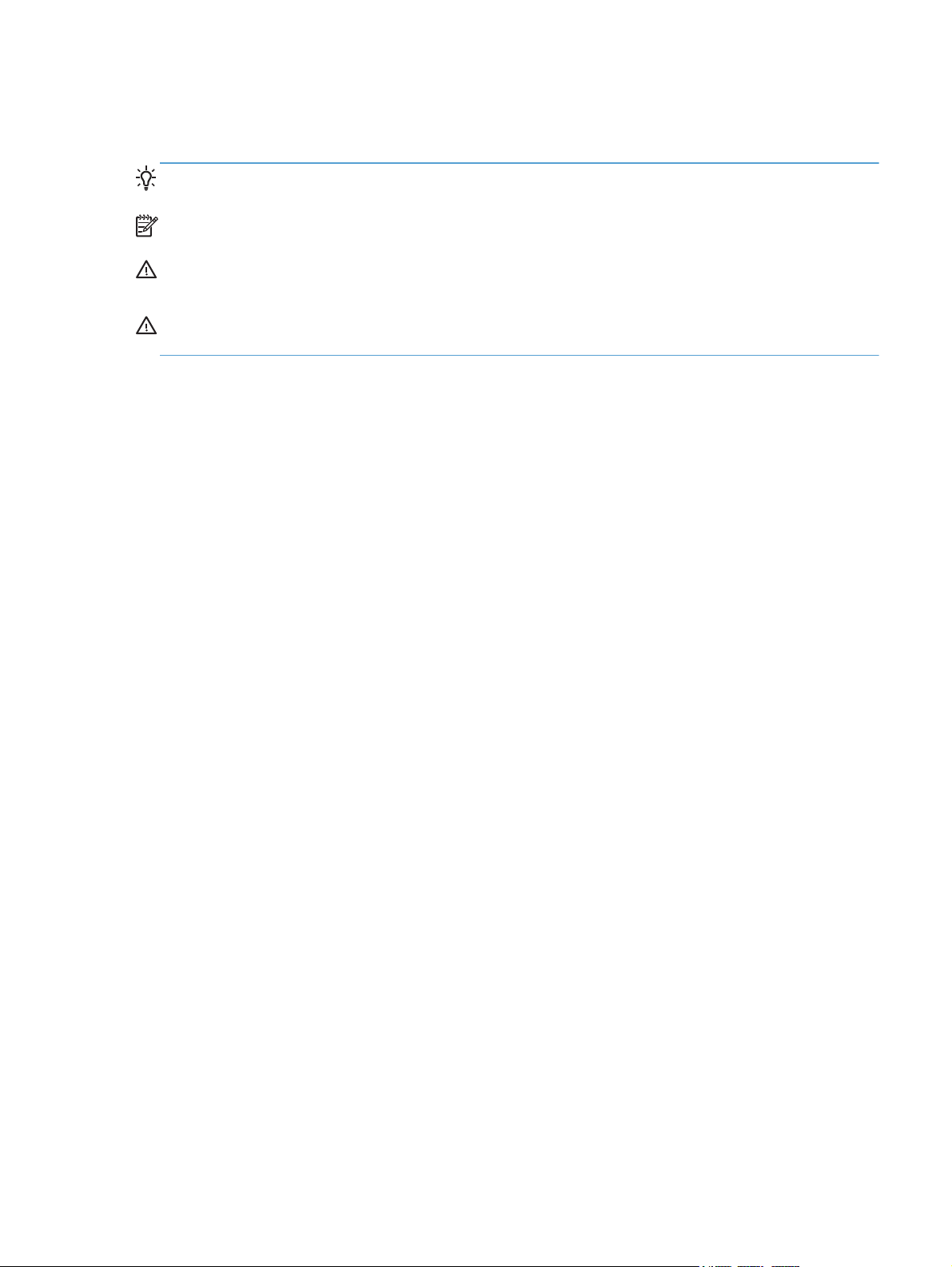
Conventions used in this guide
TIP: Tips provide helpful hints or shortcuts.
NOTE: Notes provide important information to explain a concept or to complete a task.
CAUTION: Cautions indicate procedures that you should follow to avoid losing data or damaging
the product.
WARNING! Warnings alert you to specific procedures that you should follow to avoid personal
injury, catastrophic loss of data, or extensive damage to the product.
ENWW iii

Table of contents
1 Removal and replacement ................................................................................................ 1
Removal and replacement strategy ............................................................................................. 2
Electrostatic discharge ............................................................................................... 2
Required tools ........................................................................................................... 3
OfficeJet Pro X special tools kit .................................................................................... 3
Advanced Cleaning Kit .............................................................................................. 5
Service approach ..................................................................................................................... 5
Before performing service .......................................................................................... 5
After performing service ............................................................................................. 5
Post-service test ......................................................................................................... 6
Print-quality test .......................................................................................... 6
Removal and replacement procedures ........................................................................................ 7
Customer replaceable parts ........................................................................................ 7
Tray 2 ....................................................................................................... 7
Ink cartridges ............................................................................................. 8
Duplex module ......................................................................................... 12
Output bin ............................................................................................... 13
Output bin flap ........................................................................................ 13
Menu access .......................................................................................................... 14
Access the Engineering menu .................................................................... 14
Access the Support Menu .......................................................................... 15
Place the product into MFG (manufacturing) mode ....................................... 15
Place the product into Audit mode .............................................................. 15
Perform tap tests and interpret results ......................................................................... 17
10 tap test results (OOBE States) ................................................................ 17
12 tap test results (REDI sensor values) ........................................................ 19
61 tap results (Align & color calibrations) .................................................... 21
909 tap test results (BDD status) ................................................................. 22
Covers ................................................................................................................... 23
Rear cover ............................................................................................... 23
Left door ................................................................................................. 24
Left rear cover .......................................................................................... 27
ENWW v

Left front cover ......................................................................................... 28
Top cover ................................................................................................ 29
Front cover .............................................................................................. 34
Right cover .............................................................................................. 35
Main assemblies ..................................................................................................... 36
Aerosol fan assembly ................................................................................ 36
Separator/pick assembly .......................................................................... 43
Duplex drive module ................................................................................. 48
Control panel (X451 models only) .............................................................. 50
Control panel (X551 models only) .............................................................. 51
Power supply ........................................................................................... 53
Backscatter drop detect (BDD) assembly ...................................................... 55
Service sled assembly ............................................................................... 57
Right cross brace ...................................................................................... 62
Plate console left ...................................................................................... 65
Plate console right .................................................................................... 66
Printbar ................................................................................................... 67
Printbar calibration procedure ................................................................... 75
Printbar FFC replacement .......................................................................... 77
Platen ..................................................................................................... 78
Drying path gear assembly ........................................................................ 82
Printbar lift mechanism assembly ................................................................ 83
Tray lift transmission assembly ................................................................... 85
Output drive kit ........................................................................................ 87
Output drive gears ................................................................................... 90
Output drive shaft 6 .................................................................................. 90
Output drive shaft 5 .................................................................................. 92
Output drive shaft 4 .................................................................................. 94
Drive shaft 3 ............................................................................................ 95
Inner top frame ........................................................................................ 98
Top paper guide .................................................................................... 101
Top left paper guide assembly ................................................................. 104
Center left paper guide assembly ............................................................. 106
Paper REDI sensors in the center left paper guide assembly ......................... 108
Service sled transmission ......................................................................... 109
Printed circuit-board assemblies (PCAs) .................................................................... 110
PCA safety shield ................................................................................... 110
Sensor carriage PCA and encoder strip .................................................... 111
Power button PCA .................................................................................. 115
Duplex module sensor PCA ..................................................................... 116
Temperature sensor ................................................................................ 117
vi ENWW

REDI distribution PCA ............................................................................. 118
Feed motor encoder sensor PCA .............................................................. 119
Eject flap opto PCA ................................................................................ 122
Printzone distribution PCA ....................................................................... 122
Media presence sensor PCA/flag ............................................................ 125
Main PCA ............................................................................................. 126
Main PCA calibration procedure .............................................................. 131
Tray 3 interconnect PCA ......................................................................... 134
Pick encoder distribution PCA .................................................................. 135
Wireless PCA ........................................................................................ 136
2 Parts and diagrams ...................................................................................................... 137
Order parts by authorized service providers ............................................................................ 138
Order replacement parts ........................................................................................ 138
Related documentation and software ....................................................................... 138
Supplies part numbers ........................................................................................... 138
Customer self-repair parts ....................................................................................... 139
How to use the parts lists and diagrams .................................................................................. 141
Assembly locations ............................................................................................................... 142
Front view (X451 Series) ........................................................................................ 142
Front view (X551 Series) ........................................................................................ 143
Back view ............................................................................................................ 144
Covers, panels, and doors .................................................................................................... 146
Internal assemblies ............................................................................................................... 148
Alphabetical parts list ........................................................................................................... 158
Numerical parts list .............................................................................................................. 163
Index ............................................................................................................................... 169
ENWW vii

List of figures
Figure 1-1 OfficeJet Pro X special tools–ink supply door switch ................................................................... 3
Figure 1-2 OfficeJet Pro X special tools–printbar lift knob ........................................................................... 4
Figure 1-3 OfficeJet Pro X special tools–service sled advance tool ............................................................... 4
Figure 1-4 OfficeJet Pro X special tools–printbar dolly ............................................................................... 4
Figure 1-5 Remove Tray 2 (1 of 2) .......................................................................................................... 7
Figure 1-6 Remove Tray 2 (2 of 2) .......................................................................................................... 8
Figure 1-7 Replace the ink cartridges (1 of 7) ........................................................................................... 8
Figure 1-8 Replace the ink cartridges (2 of 7) ........................................................................................... 9
Figure 1-9 Replace the ink cartridges (3 of 7) ........................................................................................... 9
Figure 1-10 Replace the ink cartridges (4 of 7) ....................................................................................... 10
Figure 1-11 Replace the ink cartridges (5 of 7) ....................................................................................... 10
Figure 1-12 Replace the ink cartridges (6 of 7) ....................................................................................... 11
Figure 1-13 Replace the ink cartridges (7 of 7) ....................................................................................... 11
Figure 1-14 Remove the duplex module (1 of 2) ..................................................................................... 12
Figure 1-15 Remove the duplex module (2 of 2) ..................................................................................... 12
Figure 1-16 Remove the output bin ........................................................................................................ 13
Figure 1-17 Remove the output bin flap ................................................................................................. 13
Figure 1-18 X451 control panel button locations .................................................................................... 14
Figure 1-19 X551 control panel button locations .................................................................................... 14
Figure 1-20 10 tap test results .............................................................................................................. 18
Figure 1-21 12 tap test report .............................................................................................................. 20
Figure 1-22 61 tap test results .............................................................................................................. 21
Figure 1-23 909 tap test results ............................................................................................................ 22
Figure 1-24 Remove the rear cover (1 of 2) ............................................................................................ 23
Figure 1-25 Remove the rear cover (2 of 2) ............................................................................................ 23
Figure 1-26 Remove left door (1 of 6) .................................................................................................... 24
Figure 1-27 Remove the left door (2 of 6) .............................................................................................. 24
Figure 1-28 Remove the left door (3 of 6) .............................................................................................. 25
Figure 1-29 Remove the left door (4 of 6) .............................................................................................. 26
Figure 1-30 Remove the left door (5 of 6) .............................................................................................. 26
Figure 1-31 Remove the left door (6 of 6) .............................................................................................. 27
Figure 1-32 Remove the left rear cover (1 of 2) ....................................................................................... 27
ENWW ix

Figure 1-33 Remove the left rear cover (2 of 2) ....................................................................................... 28
Figure 1-34 Remove the left front cover (1 of 2) ...................................................................................... 28
Figure 1-35 Remove the left front cover (2 of 2) ...................................................................................... 29
Figure 1-36 Remove the top cover (1 of 8) ............................................................................................. 30
Figure 1-37 Remove the top cover (2 of 8) ............................................................................................. 30
Figure 1-38 Remove the top cover (3 of 8) – X451 models ....................................................................... 31
Figure 1-39 Remove the top cover (4 of 8) – X551 models ....................................................................... 31
Figure 1-40 Remove the top cover (5 of 8) ............................................................................................. 32
Figure 1-41 Remove the top cover (6 of 8) ............................................................................................. 32
Figure 1-42 Remove the top cover (7 of 8) ............................................................................................. 33
Figure 1-43 Remove the top cover (8 of 8) ............................................................................................. 33
Figure 1-44 Remove the front cover (1 of 2) ........................................................................................... 34
Figure 1-45 Remove the front cover (2 of 2) ........................................................................................... 34
Figure 1-46 Remove the right cover (1 of 2) ........................................................................................... 35
Figure 1-47 Remove the right cover (2 of 2) ........................................................................................... 35
Figure 1-48 Remove the aerosol fan (1 of 12) ........................................................................................ 36
Figure 1-49 Remove the aerosol fan (2 of 12) ........................................................................................ 37
Figure 1-50 Remove the aerosol fan (3 of 12) ........................................................................................ 37
Figure 1-51 Remove the aerosol fan (4 of 12) ........................................................................................ 38
Figure 1-52 Remove the aerosol fan (5 of 12) ........................................................................................ 38
Figure 1-53 Remove the aerosol fan (6 of 12) ........................................................................................ 39
Figure 1-54 Remove the aerosol fan (7 of 12) ........................................................................................ 39
Figure 1-55 Remove the aerosol fan (8 of 12) ........................................................................................ 40
Figure 1-56 Remove the aerosol fan (9 of 12) ........................................................................................ 40
Figure 1-57 Remove the aerosol fan (10 of 12) ...................................................................................... 41
Figure 1-58 Remove the aerosol fan (11 of 12) ...................................................................................... 41
Figure 1-59 Remove the aerosol fan (12 of 12) ...................................................................................... 42
Figure 1-60 Remove the separator/pick assembly (1 of 4) ....................................................................... 43
Figure 1-61 Remove the separator/pick assembly (2 of 4) ....................................................................... 44
Figure 1-62 Remove the separator/pick assembly (3 of 4) ....................................................................... 45
Figure 1-63 Remove the separator/pick assembly (4 of 4) ....................................................................... 45
Figure 1-64 Reinstall the separator/pick assembly (1 of 5) ....................................................................... 46
Figure 1-65 Reinstall the separator/pick assembly (2 of 5) ....................................................................... 46
Figure 1-66 Reinstall the separator/pick assembly (3 of 5) ....................................................................... 47
Figure 1-67 Reinstall the separator/pick assembly (4 of 5) ....................................................................... 47
Figure 1-68 Reinstall the separator/pick assembly (5 of 5) ....................................................................... 48
Figure 1-69 Remove the duplex drive module (1 of 2) ............................................................................. 49
Figure 1-70 Remove the duplex drive module (2 of 2) ............................................................................. 49
Figure 1-71 Remove the control panel (1 of 2) ........................................................................................ 50
Figure 1-72 Remove the control panel (2 of 2) ........................................................................................ 50
Figure 1-73 Remove the touchscreen control panel (1 of 4) ...................................................................... 51
x ENWW

Figure 1-74 Remove the touchscreen control panel (2 of 4) ...................................................................... 51
Figure 1-75 Remove the touchscreen control panel (3 of 4) ...................................................................... 52
Figure 1-76 Remove the touchscreen control panel (4 of 4) ...................................................................... 52
Figure 1-77 Remove the power supply (1 of 3) ....................................................................................... 53
Figure 1-78 Remove the power supply (2 of 3) ....................................................................................... 54
Figure 1-79 Remove the power supply (3 of 3) ....................................................................................... 54
Figure 1-80 Remove the backscatter drop detect assembly (1 of 2) ........................................................... 55
Figure 1-81 Remove the backscatter drop detect assembly (2 of 2) ........................................................... 56
Figure 1-82 Remove the service sled assembly (1 of 6) ............................................................................ 57
Figure 1-83 Remove the service sled assembly (2 of 6) ............................................................................ 58
Figure 1-84 Remove the service sled assembly (3 of 6) ............................................................................ 58
Figure 1-85 Remove the service sled assembly (4 of 6) ............................................................................ 59
Figure 1-86 Remove the service sled assembly (5 of 6) ............................................................................ 59
Figure 1-87 Remove the service sled assembly (6 of 6) ............................................................................ 60
Figure 1-88 Remove the web advance rack assembly (1 of 2) .................................................................. 61
Figure 1-89 Remove the web advance rack assembly (2 of 2) .................................................................. 61
Figure 1-90 Remove the right cross brace (1 of 4) ................................................................................... 62
Figure 1-91 Remove the right cross brace (2 of 4) ................................................................................... 63
Figure 1-92 Remove the right cross brace (3 of 4) ................................................................................... 63
Figure 1-93 Remove the right cross brace (4 of 4) ................................................................................... 64
Figure 1-94 Remove the plate console left .............................................................................................. 65
Figure 1-95 Remove the plate console right (1 of 2) ................................................................................ 66
Figure 1-96 Remove the plate console right (2 of 2) ................................................................................ 67
Figure 1-97 Remove the printbar (1 of 12) ............................................................................................. 68
Figure 1-98 Remove the printbar (2 of 12) ............................................................................................. 68
Figure 1-99 Remove the printbar (3 of 12) ............................................................................................. 69
Figure 1-100 Remove the printbar (4 of 12) ........................................................................................... 69
Figure 1-101 Remove the printbar (5 of 12) ........................................................................................... 70
Figure 1-102 Remove the printbar (6 of 12) ........................................................................................... 71
Figure 1-103 Remove the printbar (7 of 12) ........................................................................................... 71
Figure 1-104 Remove the printbar (8 of 12) ........................................................................................... 72
Figure 1-105 Remove the printbar (9 of 12) ........................................................................................... 72
Figure 1-106 Remove the printbar (10 of 12) ......................................................................................... 73
Figure 1-107
Figure 1-108 Remove the printbar (12 of 12) ......................................................................................... 74
Figure 1-109 Replace the printbar control FFCs (1 of 2) .......................................................................... 77
Figure 1-110 Replace the printbar control FFCs (2 of 2) .......................................................................... 77
Figure 1-111 Remove the platen (1 of 7) ............................................................................................... 78
Figure 1-112 Remove the platen (2 of 7) ............................................................................................... 79
Figure 1-113 Remove the platen (3 of 7) ............................................................................................... 79
Figure 1-114 Remove the platen (4 of 7) ............................................................................................... 80
Remove the printbar (11 of 12) ......................................................................................... 73
ENWW xi

Figure 1-115 Remove the platen (5 of 7) ............................................................................................... 80
Figure 1-116 Remove the platen (6 of 7) ............................................................................................... 81
Figure 1-117 Remove the platen (7 of 7) ............................................................................................... 82
Figure 1-118 Remove the drying path gear assembly .............................................................................. 82
Figure 1-119 Remove the printbar lift motor (1 of 2) ................................................................................ 83
Figure 1-120 Remove the printbar lift motor (2 of 2) ................................................................................ 84
Figure 1-121 Remove the tray lift transmission assembly (1 of 2) ............................................................... 85
Figure 1-122 Remove the tray lift transmission assembly (2 of 2) ............................................................... 86
Figure 1-123 Remove the flap actuator solenoid ..................................................................................... 87
Figure 1-124 Remove the rack-eject lifter flap (1 of 3) ............................................................................. 88
Figure 1-125 Remove the rack-eject lifter flap (2 of 3) ............................................................................. 88
Figure 1-126 Remove the rack-eject lifter flap (3 of 3) ............................................................................. 89
Figure 1-127 Remove the eject drive gear module .................................................................................. 89
Figure 1-128 Remove the output drive gears .......................................................................................... 90
Figure 1-129 Remove the output drive shaft 6 (1 of 3) ............................................................................. 91
Figure 1-130 Remove the output drive shaft 6 (2 of 3) ............................................................................. 91
Figure 1-131 Remove the output drive shaft 6 (3 of 3) ............................................................................. 92
Figure 1-132 Remove the output drive shaft 5 (1 of 2) ............................................................................. 93
Figure 1-133 Remove the output drive shaft 5 (2 of 2) ............................................................................. 93
Figure 1-134 Remove the output drive shaft 4 (1 of 2) ............................................................................. 94
Figure 1-135 Remove the output drive shaft 4 (2 of 2) ............................................................................. 95
Figure 1-136 Remove drive shaft 3 (1 of 4) ............................................................................................ 96
Figure 1-137 Remove drive shaft 3 (2 of 4) ............................................................................................ 96
Figure 1-138 Remove drive shaft 3 (3 of 4) ............................................................................................ 97
Figure 1-139 Remove drive shaft 3 (4 of 4) ............................................................................................ 97
Figure 1-140 Remove the inner top frame (1 of 5) .................................................................................. 98
Figure 1-141 Remove the inner top frame (2 of 5) .................................................................................. 99
Figure 1-142 Remove the inner top frame (3 of 5) .................................................................................. 99
Figure 1-143 Remove the inner top frame (4 of 5) ................................................................................ 100
Figure 1-144 Remove the inner top frame (5 of 5) ................................................................................ 100
Figure 1-145 Remove the top paper guide (1 of 6) ............................................................................... 101
Figure 1-146 Remove the top paper guide (2 of 6) ............................................................................... 101
Figure 1-147 Remove the top paper guide (3 of 6) ............................................................................... 102
Figure 1-148 Remove the top paper guide (4 of 6) ............................................................................... 102
Figure 1-149 Remove the top paper guide (5 of 6) ............................................................................... 103
Figure 1-150 Remove the top paper guide (6 of 6) ............................................................................... 103
Figure 1-151 Remove the top left paper guide (1 of 4) .......................................................................... 104
Figure 1-152 Remove the top left paper guide (2 of 4) .......................................................................... 104
Figure 1-153 Remove the top left paper guide (3 of 4) .......................................................................... 105
Figure 1-154 Remove the top left paper guide (4 of 4) .......................................................................... 105
Figure 1-155 Remove the center left paper guide (1 of 4) ...................................................................... 106
xii ENWW

Figure 1-156 Remove the center left paper guide (2 of 4) ...................................................................... 106
Figure 1-157 Remove the center left paper guide (3 of 4) ...................................................................... 107
Figure 1-158 Remove the center left paper guide (4 of 4) ...................................................................... 107
Figure 1-159 Remove the paper REDI sensors ....................................................................................... 108
Figure 1-160 Correctly positioned service sled transmission ................................................................... 109
Figure 1-161 Incorrectly positioned service sled transmission ................................................................. 109
Figure 1-162 Remove the PCA safety shield (1 of 2) .............................................................................. 110
Figure 1-163 Remove the PCA safety shield (2 of 2) .............................................................................. 110
Figure 1-164 Remove the sensor carriage PCA and encoder strip (1 of 8) ............................................... 111
Figure 1-165 Remove the sensor carriage PCA and encoder strip (2 of 8) ............................................... 111
Figure 1-166 Remove the sensor carriage PCA and encoder strip (3 of 8) ............................................... 112
Figure 1-167 Remove the sensor carriage PCA and encoder strip (4 of 8) ............................................... 112
Figure 1-168 Remove the sensor carriage PCA and encoder strip (5 of 8) ............................................... 113
Figure 1-169 Remove the sensor carriage PCA and encoder strip (6 of 8) ............................................... 113
Figure 1-170 Remove the sensor carriage PCA and encoder strip (7 of 8) ............................................... 114
Figure 1-171 Remove the sensor carriage PCA and encoder strip (8 of 8) ............................................... 114
Figure 1-172 Remove the power button PCA (1 of 2) ............................................................................ 115
Figure 1-173 Remove the power button PCA (2 of 2) ............................................................................ 115
Figure 1-174 Remove the duplex module sensor PCA (1 of 2) ................................................................ 116
Figure 1-175 Remove the duplex module sensor PCA (2 of 2) ................................................................ 116
Figure 1-176 Remove the temperature sensor (1 of 2) ........................................................................... 117
Figure 1-177 Remove the temperature sensor (2 of 2) ........................................................................... 117
Figure 1-178 Remove the REDI distribution PCA (1 of 3) ........................................................................ 118
Figure 1-179 Remove the REDI distribution PCA (2 of 3) ........................................................................ 118
Figure 1-180 Remove the REDI distribution PCA (3 of 3) ........................................................................ 119
Figure 1-181 Remove the feed motor encoder sensor PCA (1 of 4) ......................................................... 119
Figure 1-182 Remove the feed motor encoder sensor PCA (2 of 4) ......................................................... 120
Figure 1-183 Remove the feed motor encoder sensor PCA (3 of 4) ......................................................... 120
Figure 1-184 Remove the feed motor encoder sensor PCA (4 of 4) ......................................................... 121
Figure 1-185 Remove the eject flap opto PCA ...................................................................................... 122
Figure 1-186 Remove the printzone distribution PCA (1 of 3) ................................................................. 123
Figure 1-187 Remove the printzone distribution PCA (2 of 3) ................................................................. 123
Figure 1-188 Remove the printzone distribution PCA (3 of 3) ................................................................. 124
Figure 1-189 Remove the media presence sensor PCA/flag (1 of 2) ....................................................... 125
Figure 1-190 Remove the media presence sensor PCA/flag (2 of 2) ....................................................... 125
Figure 1-191 Remove the main PCA (1 of 8) ........................................................................................ 127
Figure 1-192 Remove the main PCA (2 of 8) ........................................................................................ 127
Figure 1-193 Remove the main PCA (3 of 8) ........................................................................................ 128
Figure 1-194 Remove the main PCA (4 of 8) ........................................................................................ 128
Figure 1-195 Remove the main PCA (5 of 8) ........................................................................................ 129
Figure 1-196 Remove the main PCA (6 of 8) ........................................................................................ 129
ENWW xiii

Figure 1-197 Remove the main PCA (7 of 8) ........................................................................................ 130
Figure 1-198 Remove the main PCA (8 of 8) ........................................................................................ 130
Figure 1-199 Remove the Tray 3 interconnect PCA (1 of 2) .................................................................... 134
Figure 1-200 Remove the Tray 3 interconnect PCA (2 of 2) .................................................................... 134
Figure 1-201 Remove the pick encoder distribution PCA (1 of 2) ............................................................ 135
Figure 1-202 Remove the pick encoder distribution PCA (2 of 2) ............................................................ 135
Figure 1-203 Remove the wireless PCA. .............................................................................................. 136
Figure 2-1 Front view (X451 Series) .................................................................................................... 142
Figure 2-2 Front view (X551 Series) .................................................................................................... 143
Figure 2-3 Back view ........................................................................................................................ 144
Figure 2-4 Covers, panels, and doors ................................................................................................. 146
Figure 2-5 Internal assemblies (1 of 3) ................................................................................................. 148
Figure 2-6 Internal assemblies (2 of 3) ................................................................................................. 150
Figure 2-7 Internal assemblies (3 of 3) ................................................................................................. 152
Figure 2-8 PCA locations (1 of 2) ........................................................................................................ 154
Figure 2-9 PCA locations (2 of 2) ........................................................................................................ 156
xiv ENWW

1 Removal and replacement
Removal and replacement strategy
●
Service approach
●
Removal and replacement procedures
●
ENWW 1
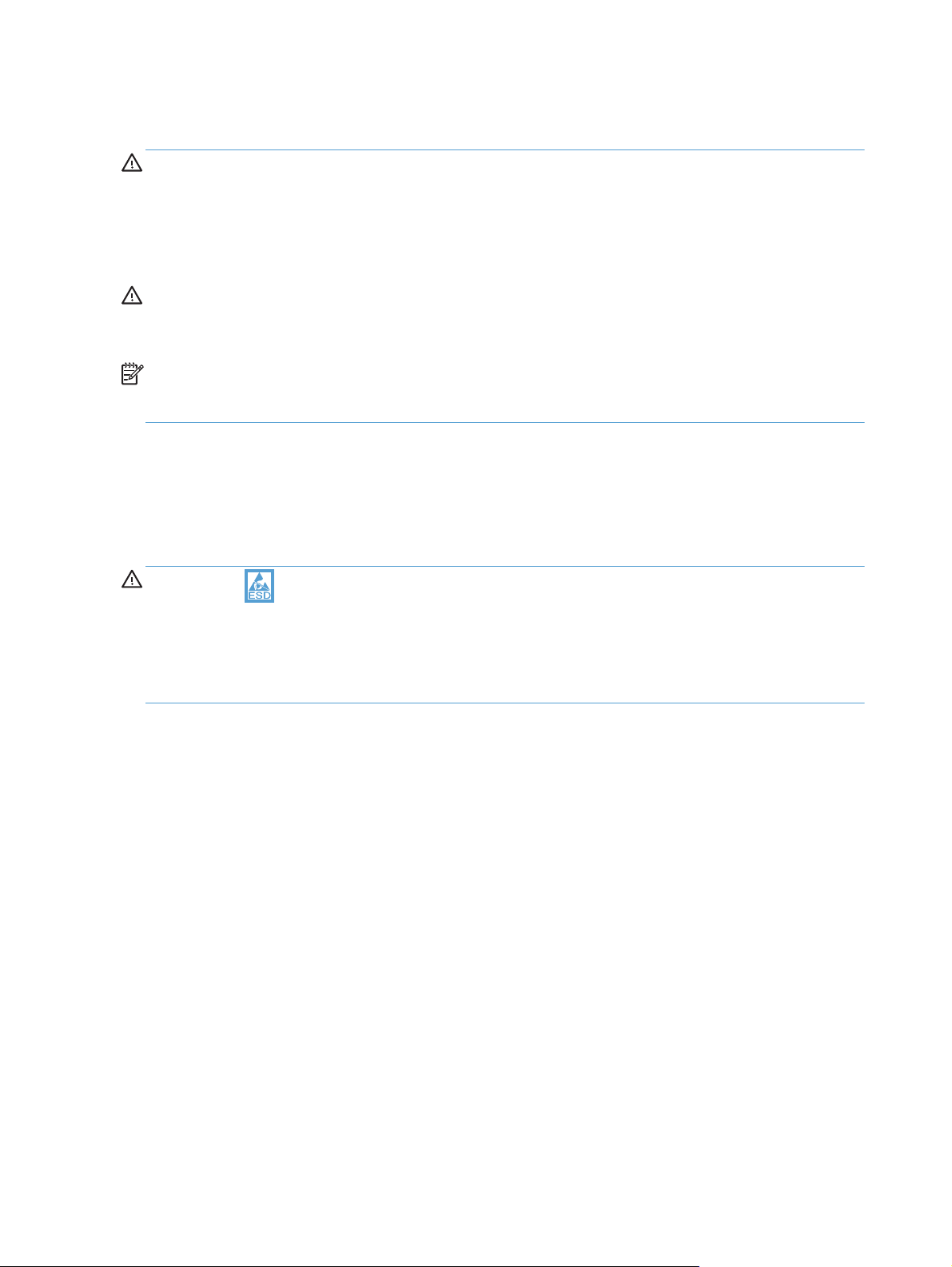
Removal and replacement strategy
WARNING! Turn the product off, wait 5 seconds, and then remove the power cord before
attempting to service the product. If this warning is not followed, severe injury can result, in addition to
damage to the product. The power must be on for certain functional checks during problem solving.
However, the power supply should be disconnected during parts removal.
The sheet-metal parts can have sharp edges. Be careful when handling sheet-metal parts.
CAUTION: Many repair operations will require you to flatten or straighten flex cables. However,
must
where possible, try to avoid doing so. You
connectors. Failure to fully seat an FFC into a connector can cause a short circuit in a PCA.
NOTE: To install a self-tapping screw, first turn it counterclockwise to align it with the existing thread
pattern, and then carefully turn it clockwise to tighten. Do not overtighten. If a self-tapping screw-hole
becomes stripped, repair the screw-hole or replace the affected assembly.
Throughout this chapter, the reinstallation process should follow the reverse order of the removal
process documented. Where necessary, the tasks include reinstallation tips to aid in the installation of
replacement parts.
Electrostatic discharge
make sure that all FFCs are fully seated in their
CAUTION: Some parts are sensitive to electrostatic discharge (ESD). Look for the ESD reminder
when removing product parts. Always perform service work at an ESD-protected workstation or mat. If
an ESD workstation or mat is not available, ground yourself by touching the sheet-metal chassis
touching an ESD-sensitive part.
Protect the ESD-sensitive parts by placing them in ESD pouches when they are out of the product.
before
2 Chapter 1 Removal and replacement ENWW
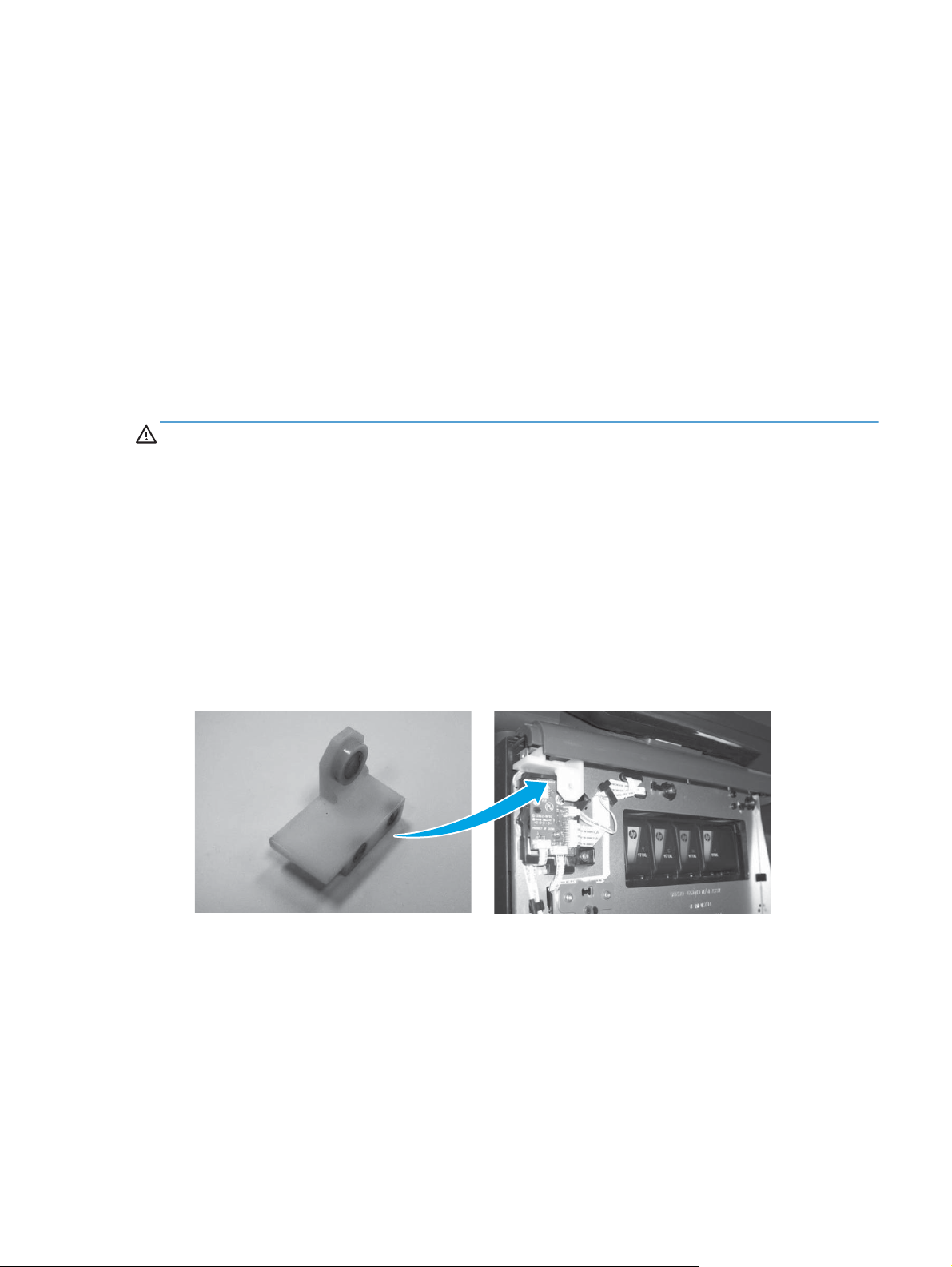
Required tools
#T10 TORX driver with a magnetic tip and a 152 mm (6 in) shaft length
●
#T10 TORX driver with a magnetic tip and a 25 mm (1 in) shaft length
●
Small flat-blade screwdriver
●
Needle-nose pliers
●
Tweezers
●
ESD mat (if one is available) or ESD strap
●
Penlight
●
1/4” (6.4mm) nut driver (for use with the OfficeJet Pro X special tools kit)
●
CAUTION: While the use of a motorized screwdriver is recommended, the screwdriver must have a
torque limiter, and it must be set to a low torque.
OfficeJet Pro X special tools kit
The OfficeJet Pro X special tools kit (part number CN598-67056) is required for replacing the service
sled and printbar assemblies.
The OfficeJet Pro X special tools kit contains the following parts:
Ink supply door switch–used to tell the printer that the supply door is closed when the front cover is
●
removed.
Figure 1-1 OfficeJet Pro X special tools–ink supply door switch
ENWW
Removal and replacement strategy
3
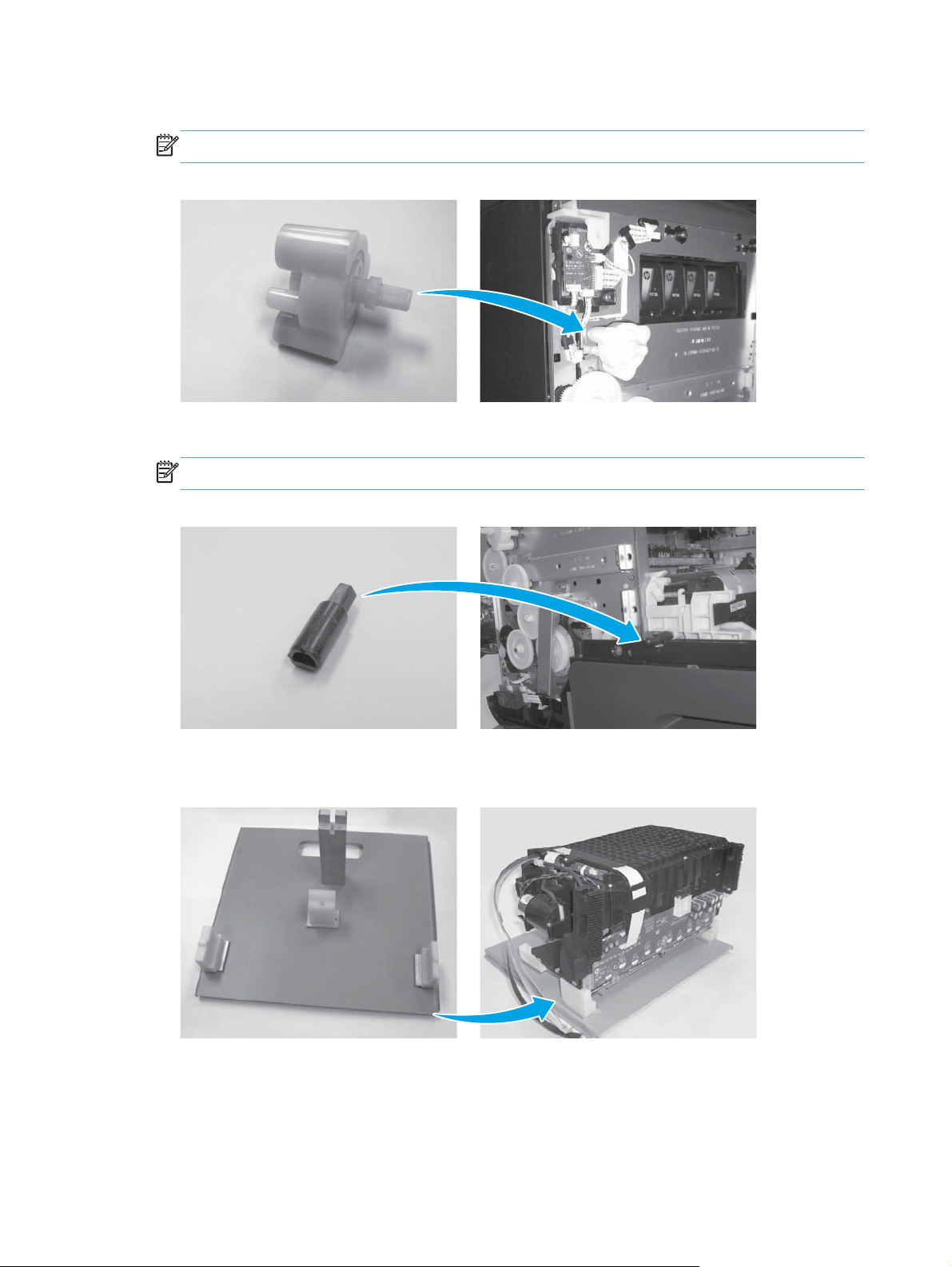
Printbar lift knob–used for lifting and holding the printbar.
●
NOTE: Use a ¼” nut driver (6.4mm) to raise the printbar.
Figure 1-2 OfficeJet Pro X special tools–printbar lift knob
Service sled advance tool–used to remove and reinstall the service sled.
●
NOTE: Use a ¼” nut driver (6.4mm) to remove or install the service sled
Figure 1-3 OfficeJet Pro X special tools–service sled advance tool
Printbar dolly–used to support the printbar during removal and installation.
●
Figure 1-4 OfficeJet Pro X special tools–printbar dolly
4 Chapter 1 Removal and replacement ENWW
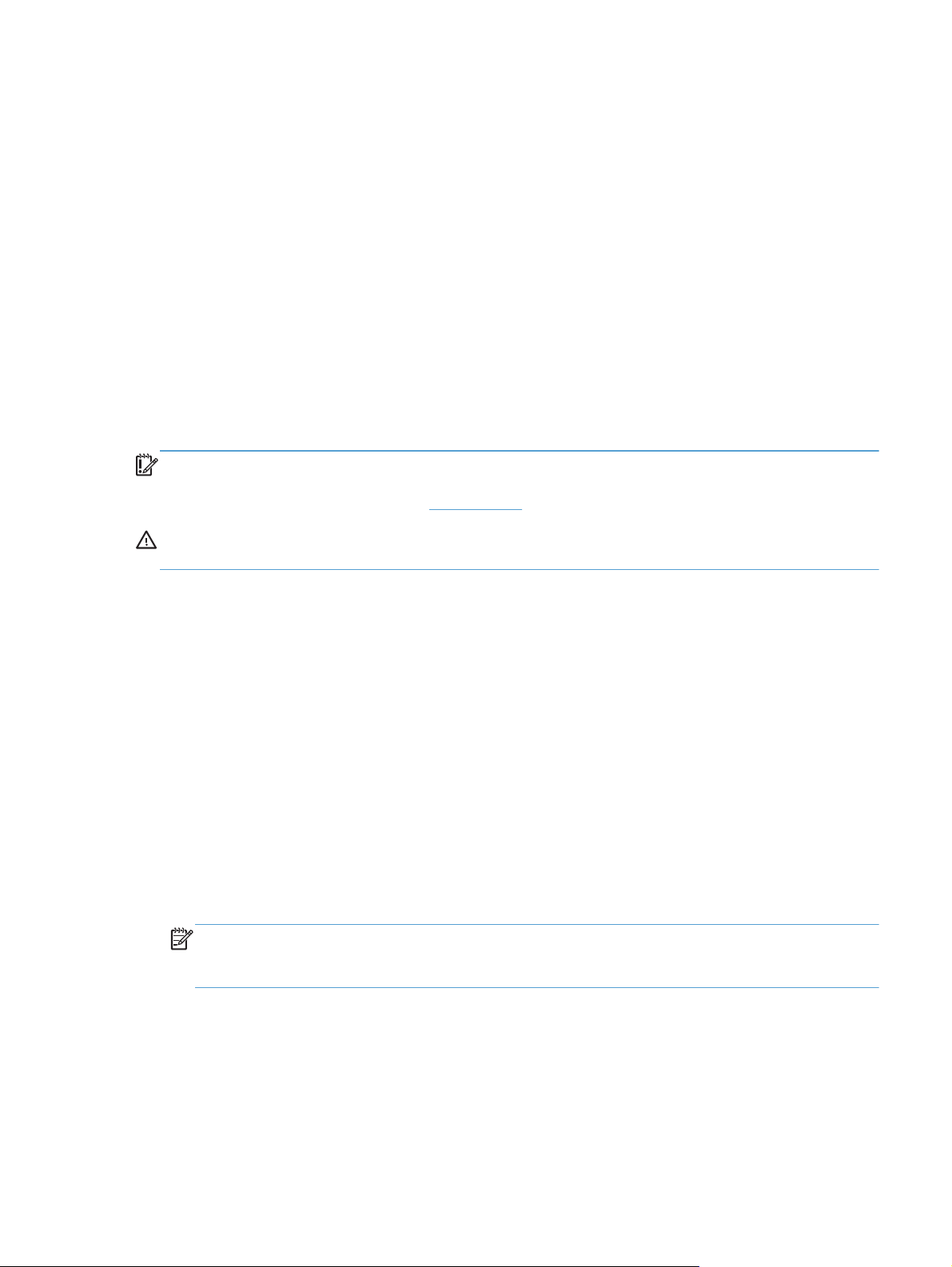
Advanced Cleaning Kit
The Advanced Cleaning Kit (part number CN459-67006) is used for resolving shim whiskers print
quality issues.
The Advanced Cleaning Kit contains the following items:
Sheet cleaner - full mid
●
Shim whisker kit Instructions
●
Corrugated box
●
Corrugated insert
●
Service approach
IMPORTANT: Ensure the product has the latest firmware installed for the initial installation of the
product. Certain repairs to this product also require updated firmware, as noted in this document.
Download firmware for this product at
CAUTION: When working on the product, do not pick up the unit by the output tray, which will likely
detach under the weight of the product.
www.hp.com.
Before performing service
Remove all paper from the product.
●
Turn off the power using the power button.
●
Unplug the power cable and interface cable or cables.
●
Remove the output bin.
●
Place the product on an ESD workstation or mat, or use an ESD strap (if one is available). If an
●
ESD workstation, mat, or strap is not available, ground yourself by touching the sheet-metal
chassis
Remove the Tray 2 cassette.
●
Remove the duplex module, which is located inside the left door.
●
NOTE: When removing the duplex module, avoid making direct contact with the black cylinder
to prevent ink smear on skin or clothes. Keep the duplex module level to avoid spilling any
maintenance ink.
before
touching an ESD-sensitive part.
After performing service
Plug in the power cable.
●
ENWW
Reinstall the output bin.
●
Reinstall the ink cartridges (if they were removed prior to performing service).
●
Service approach
5

Reinstall the Tray 2 cassette.
●
Reinstall the duplex module.
●
Load paper in the product.
●
Post-service test
Perform the following test to verify that the repair or replacement was successful.
Print-quality test
1. Verify that the necessary reassembly steps have been completed.
2. Make sure that the tray contains clean, unmarked paper.
3. Attach the power cord and interface cable or interface cables, and then turn on the product.
4. Verify that the expected startup sounds occur.
5. Print a configuration page, and verify that the expected printing sounds occur.
6. Print a print-quality page, and then verify that there are no lines, streaks, banding, or other print
quality defects.
7. Send a print job from the host computer, and then verify that the output meets expectations.
8. Clean the outside of the product with a damp cloth.
6 Chapter 1 Removal and replacement ENWW

Removal and replacement procedures
NOTE: Due to time constraints in producing this manual, the product might look slightly different than
what is depicted in the photographs in this section. Most changes will be cosmetic in nature and should
not affect the repair procedures.
Customer replaceable parts
Tray 2
1. Pull out the tray.
Figure 1-5 Remove Tray 2 (1 of 2)
ENWW
Removal and replacement procedures
7
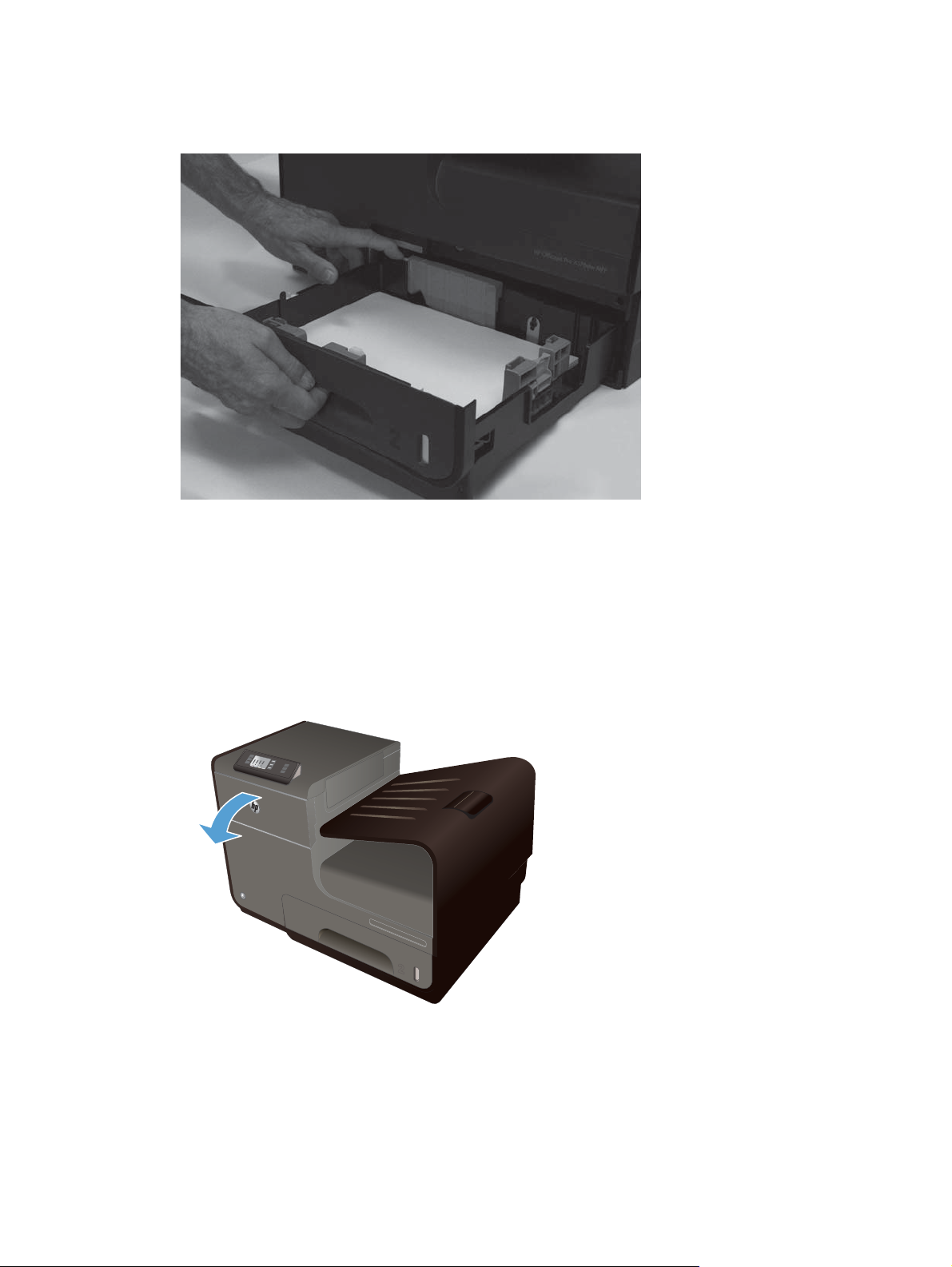
2. Press the latch in left-rear corner of the tray.
Figure 1-6 Remove Tray 2 (2 of 2)
3. Remove the tray from the product.
Ink cartridges
The product uses four colors and has a different ink cartridge for each color: yellow (Y), cyan (C),
magenta (M), and black (K).
1. Open the ink cartridge access door.
Figure 1-7 Replace the ink cartridges (1 of 7)
8 Chapter 1 Removal and replacement ENWW
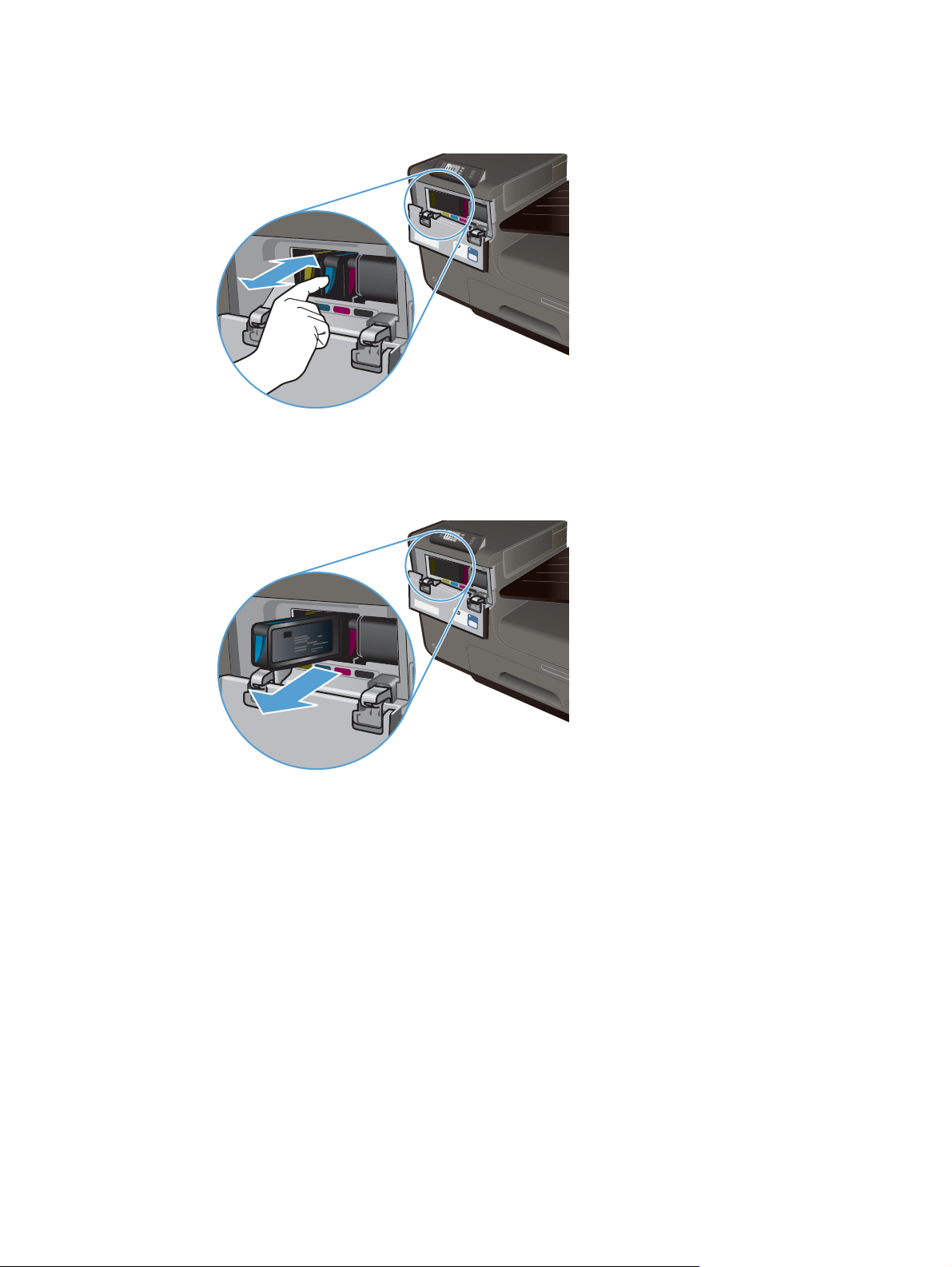
2. Push the old ink cartridge inward to unlock it.
Figure 1-8 Replace the ink cartridges (2 of 7)
3. Grasp the edge of the old ink cartridge, and then pull the cartridge straight out to remove it.
Figure 1-9 Replace the ink cartridges (3 of 7)
ENWW
Removal and replacement procedures
9
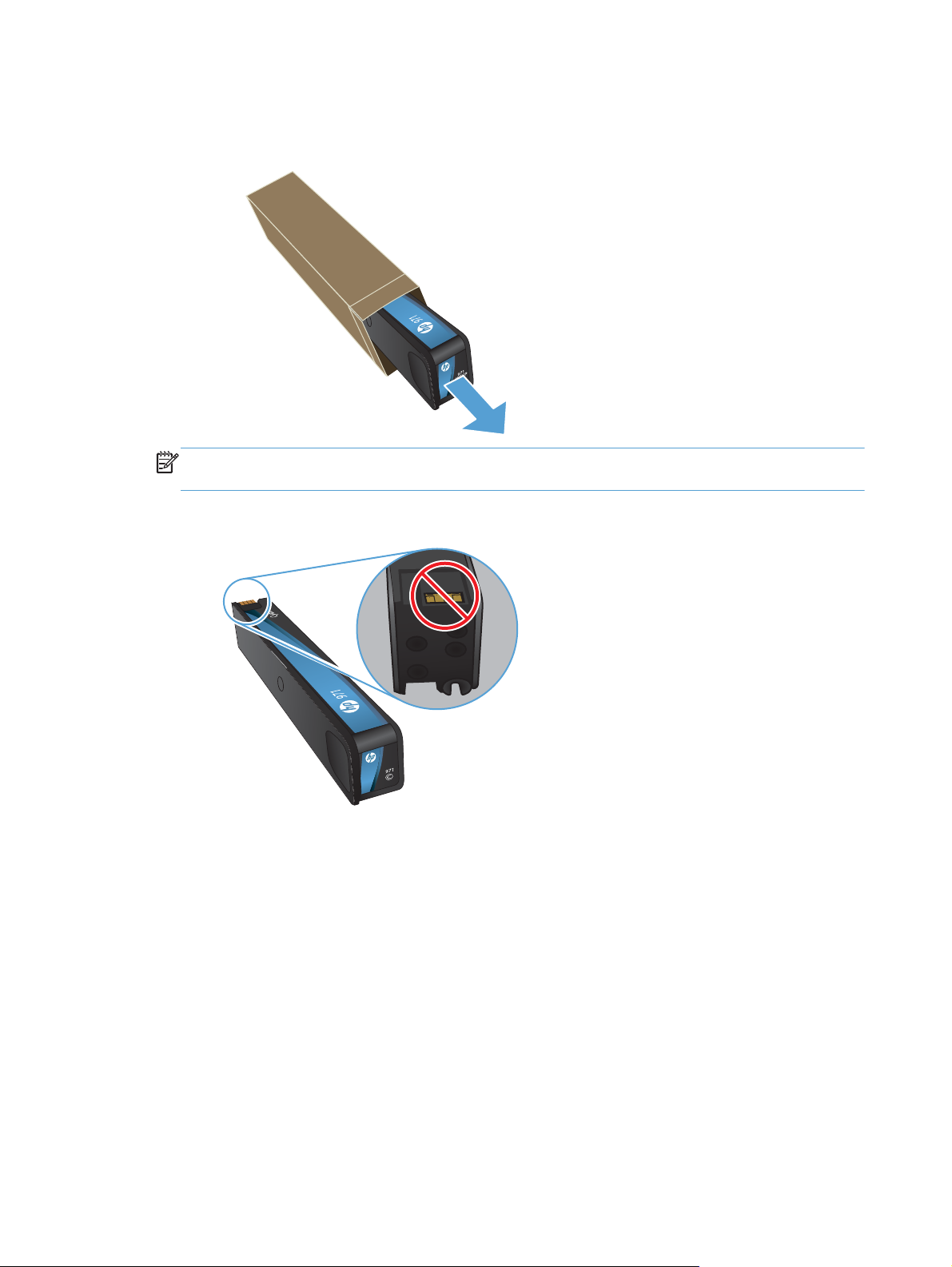
4. Remove the new ink cartridge from the packaging.
Figure 1-10 Replace the ink cartridges (4 of 7)
NOTE: Do not touch the metal connector of the ink cartridge. Fingerprints on the connector can
cause product operation problems.
Figure 1-11 Replace the ink cartridges (5 of 7)
10 Chapter 1 Removal and replacement ENWW

5. Insert the new ink cartridge into the product.
Figure 1-12 Replace the ink cartridges (6 of 7)
6. Close the ink cartridge door.
Figure 1-13 Replace the ink cartridges (7 of 7)
ENWW
7. Place the old ink cartridge in the box, and refer to the HP recycling instructions at www.hp.com/
recycle.
Removal and replacement procedures
11

Duplex module
1. Open the left door.
Figure 1-14 Remove the duplex module (1 of 2)
2. Pull the duplex module out of the product.
Figure 1-15 Remove the duplex module (2 of 2)
NOTE: When removing the duplex module, avoid making direct contact with the black cylinder
to prevent ink smear on skin or clothes. Keep the duplex module level to avoid spilling any
maintenance ink.
When removing the duplex module, do not let the bottom of the duplex module touch or rest on
the ribs on the left door, which will damage them and might lead to paper damage and jams.
12 Chapter 1 Removal and replacement ENWW
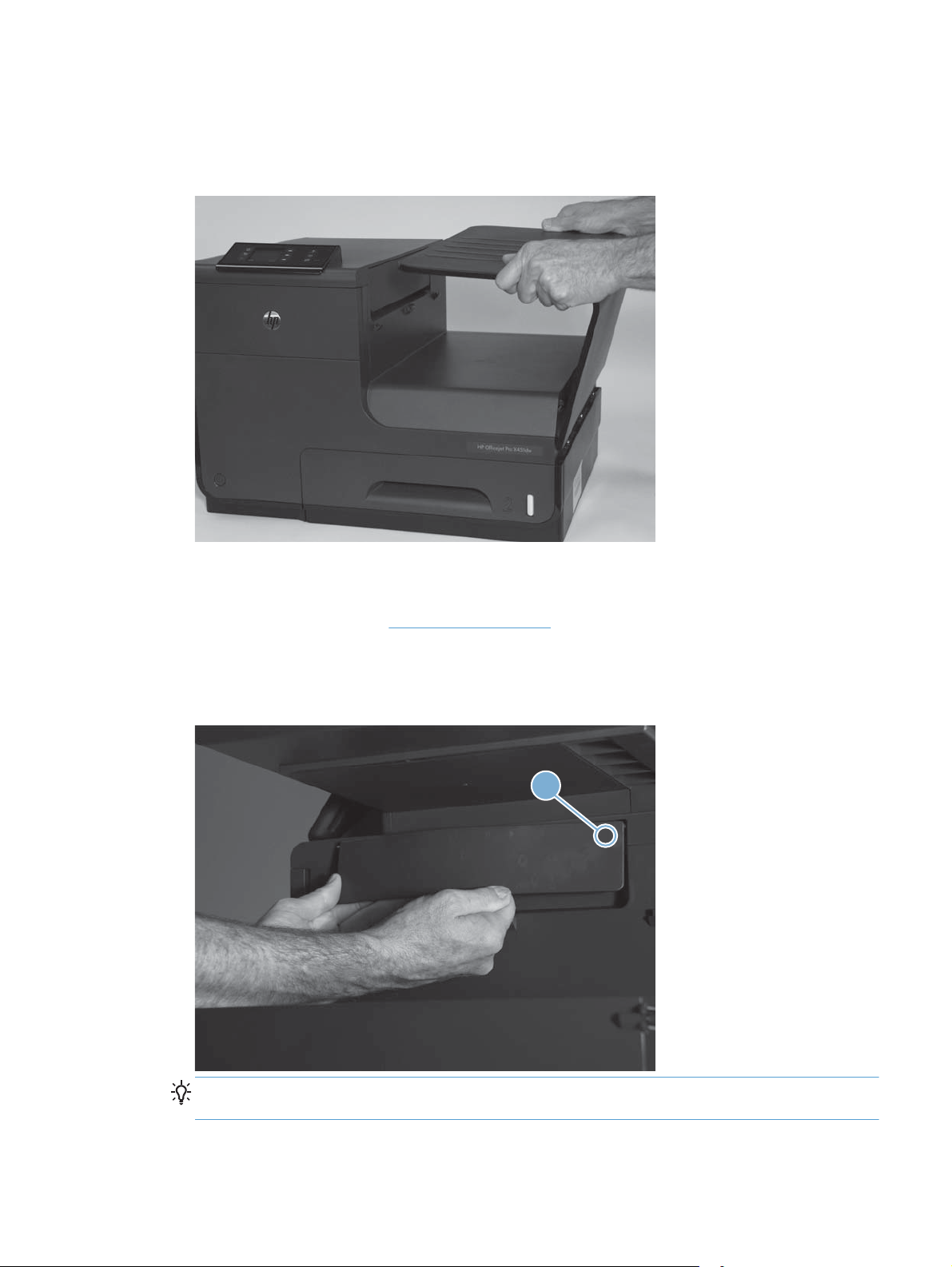
Output bin
▲
Lift and remove the output bin.
Figure 1-16 Remove the output bin
Output bin flap
1. Remove the output bin. See Output bin on page 13.
2. Flex the middle of the output bin flap, and then remove the flap by pulling the rear pin (callout 1)
away from the product first.
Figure 1-17 Remove the output bin flap
1
ENWW
Reinstallation tip With the flap in the open position, insert the front pin into the product first,
and then flex or bend the flap to install the rear pin.
Removal and replacement procedures
13
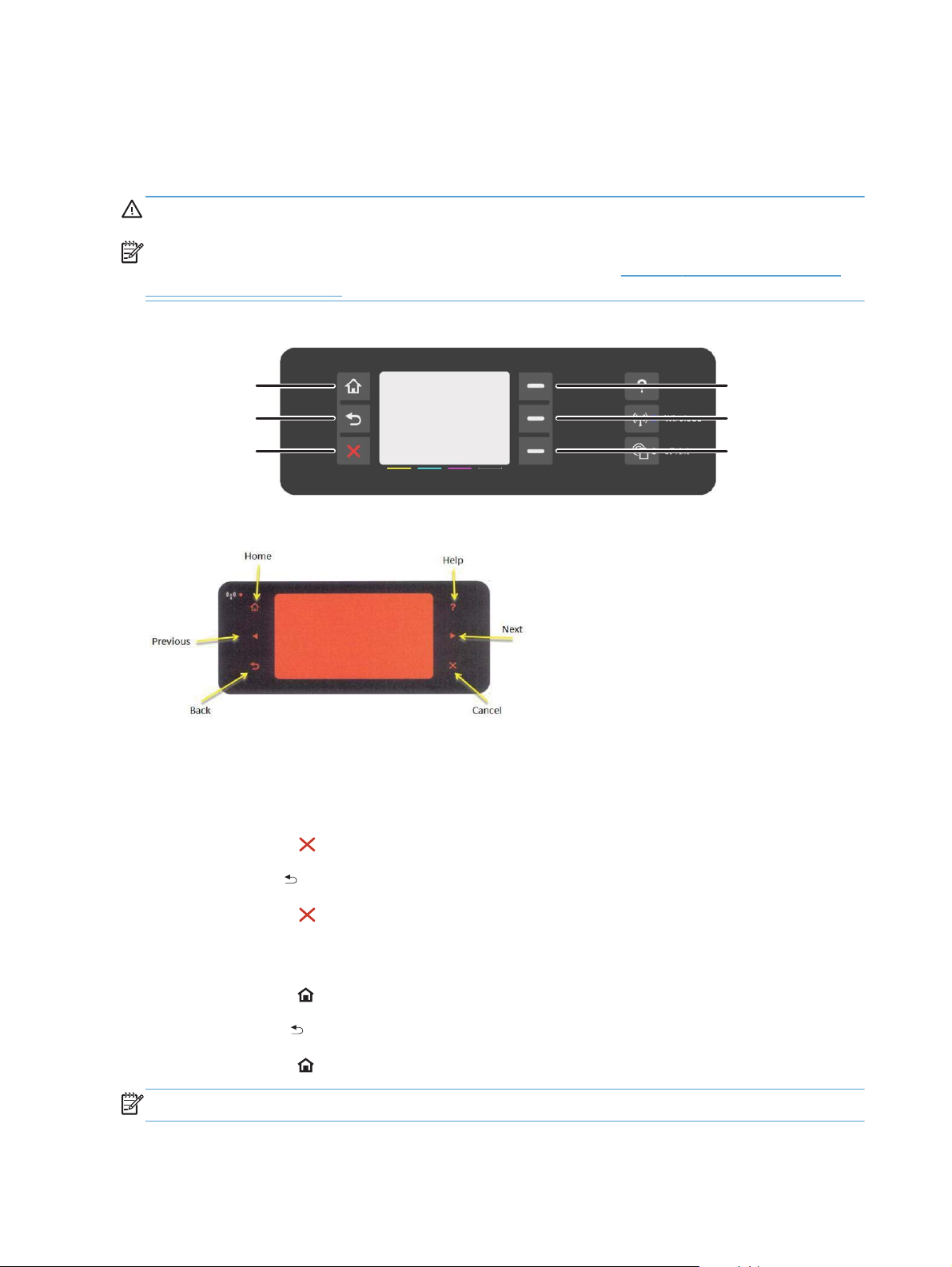
Menu access
These hidden engineering menus are used for testing and calibration. Some or all of them are
referenced in remove and replace sections as required.
WARNING! Misuse of these menus could damage the product or make it unusable.
NOTE: These buttons are not illuminated until they are touched with sufficient pressure. Locate these
buttons by sweeping your finger over the general areas indicated in
button locations on page 14.
Figure 1-18 X451 control panel button locations
Figure 1-18 X451 control panel
HOME (TL)
PREVIOUS (BL)
CANCEL
Figure 1-19 X551 control panel button locations
Access the Engineering menu
X451
1. Press the Cancel
button.
ATM 1
ATM 2
ATM 3
2. Press the Back
3. Press the Cancel
button.
button twice.
X551
1. Touch the Home
2. Touch the Back
3. Touch the Home
button.
button.
button twice to enter the Engineering menu.
NOTE: The Service menu is accessed from the Engineering menu.
14 Chapter 1 Removal and replacement ENWW
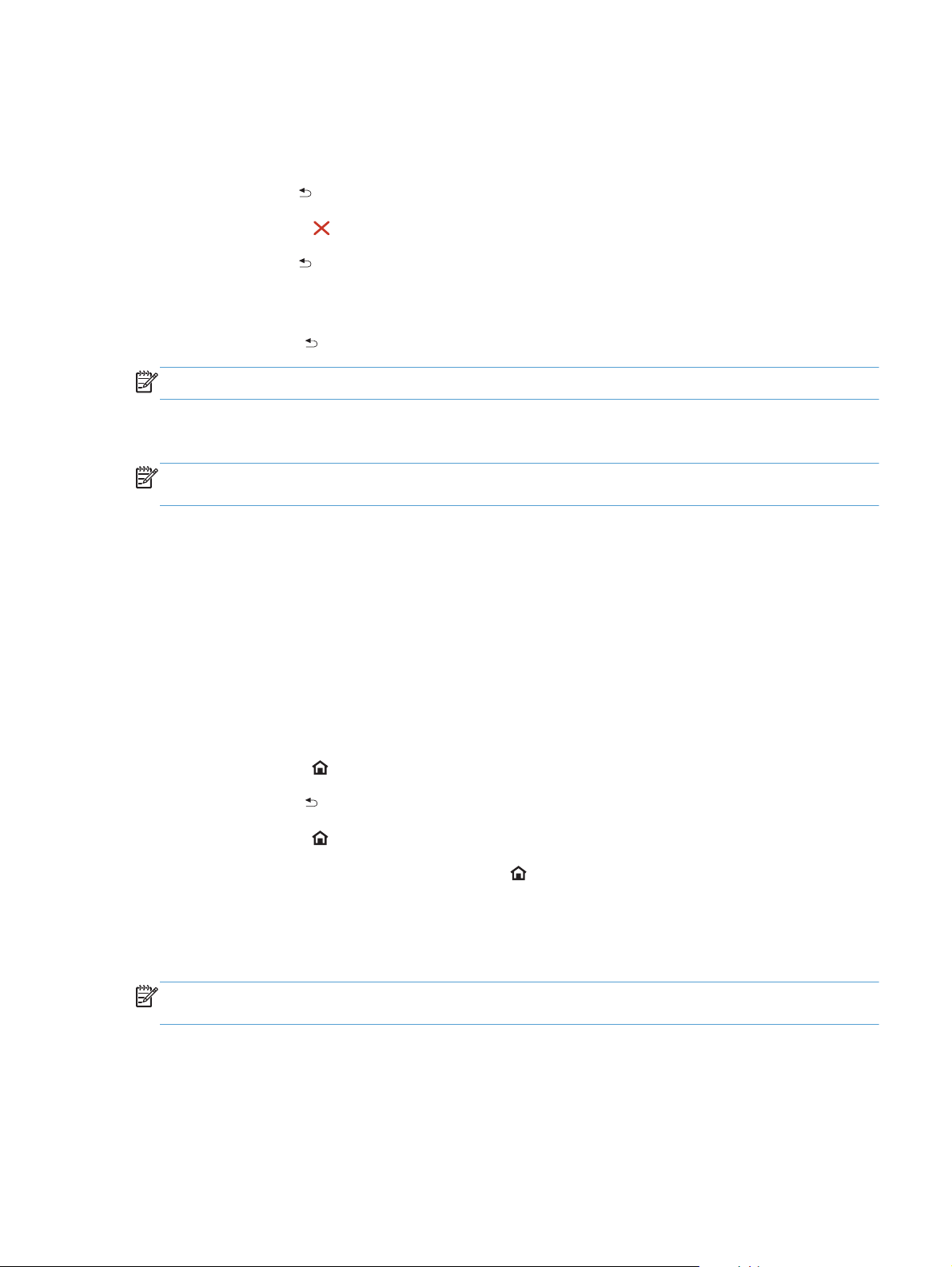
Access the Support Menu
X451
X551
1. Press the Back
2. Press the Cancel
3. Press the Back
Touch the Back
▲
NOTE: The Support Menu is usually used by HP call center agents for assisting customers.
button.
button.
button twice.
button four times consecutively to open the Support Menu.
Place the product into MFG (manufacturing) mode
NOTE: These two modes are ONLY to be used by authorized service providers. They should NEVER
be accessed by the end user.
X451
Press and hold the ATM1 and ATM3 buttons while plugging in the product.
▲
X551
1. Press and hold the power button while plugging in the product. The HP logo appears on the
product control panel, and then disappears. Continue to hold the power button for five seconds
after the logo disappears.
2. Release the power button.
3. Touch the Home
4. Touch the Back
5. Touch the Home
6. After a new screen appears, touch the Home
7. Press the power button to enter MFG (on) mode.
button.
button.
button twice.
Place the product into Audit mode
NOTE: These two modes are ONLY to be used by authorized service providers. They should NEVER
be accessed by the end user.
X451
Press and hold the ATM1 and ATM3 buttons while plugging in the product.
▲
button again to enter MFG (off) mode.
ENWW
Removal and replacement procedures
15
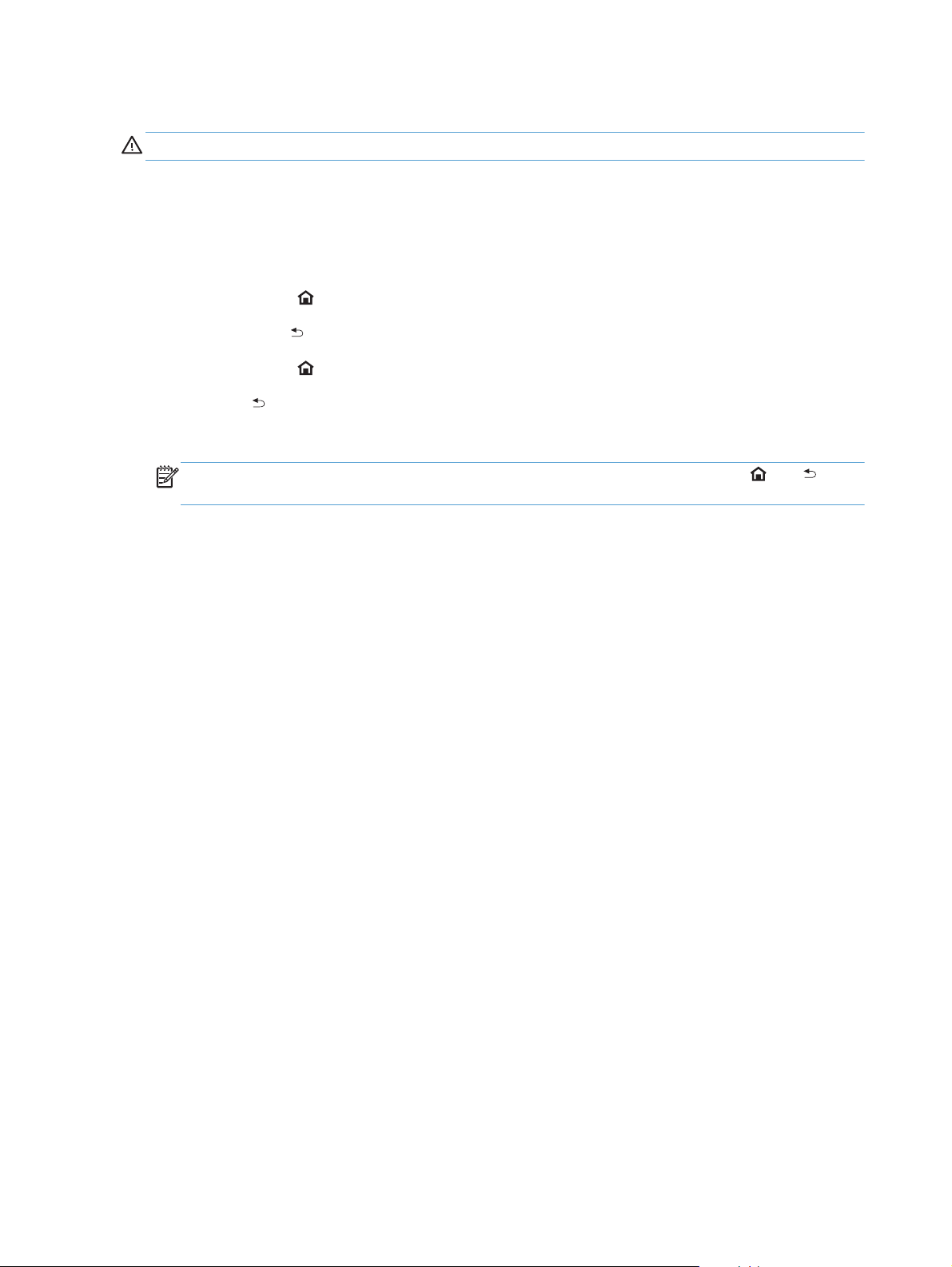
X551
WARNING! Audit mode is used only when the main PCA is replaced.
1. Press and hold the power button while plugging in the product. The HP logo appears on the
control panel, and then disappears. Continue to hold the power button for five seconds after the
logo disappears.
2. Release the power button.
3. Touch the Home
4. Touch the Back
5. Touch the Home
6. Touch the
7. Press the power button.
NOTE: The product touchscreen is not active in this menu access mode. Use the and
buttons on the control panel frame.
button.
button
button twice.
button.
16 Chapter 1 Removal and replacement ENWW
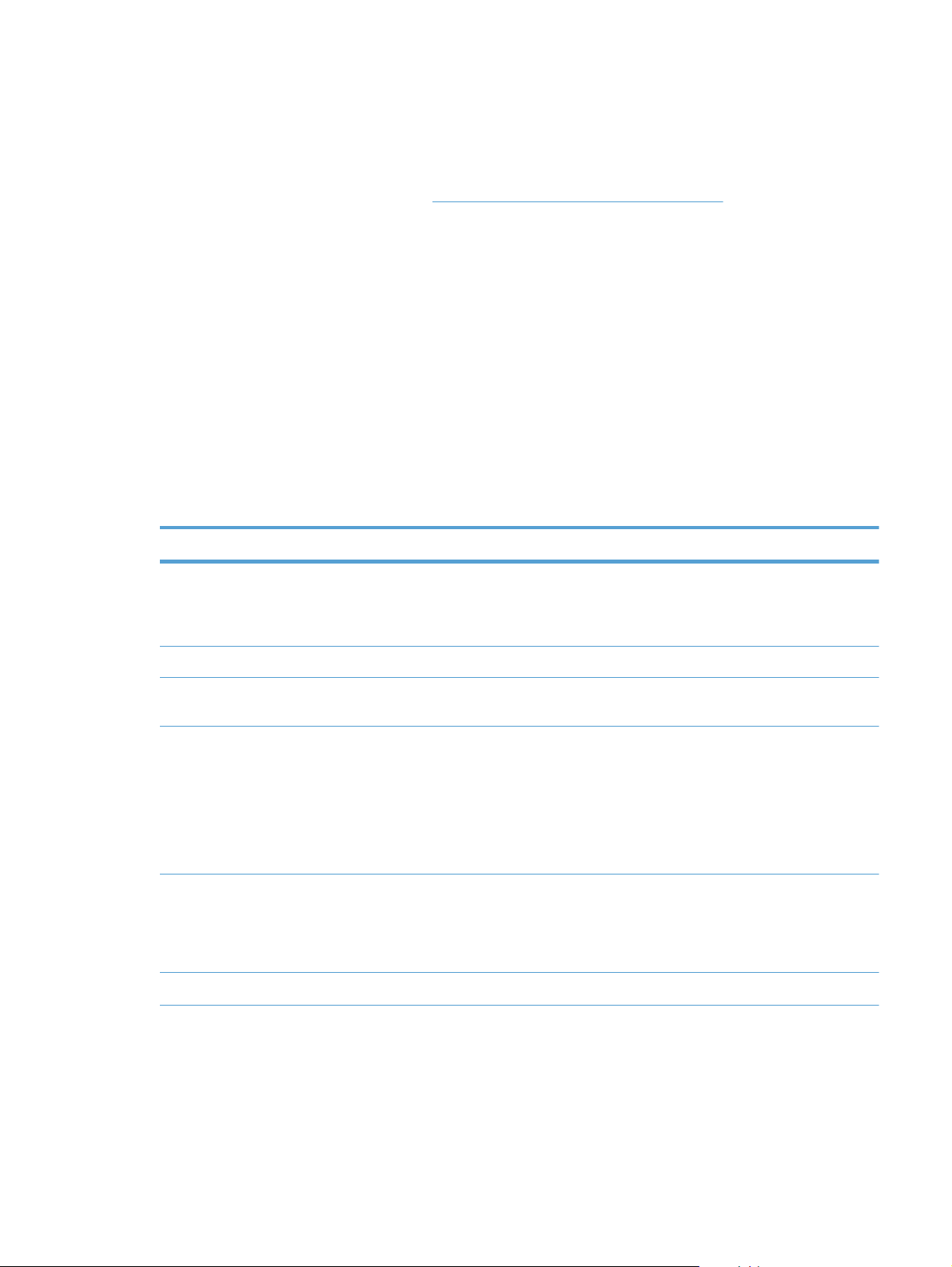
Perform tap tests and interpret results
Perform a tap test
1. Open the Engineering Menu. See
2. Touch Manufacturing Menu.
3. Use the arrow key to find the Reports Menu, and then touch the OK button.
4. Use the arrow key to find the Print-mech tap tests, and then touch the OK button.
5. Use the arrow key to find the tap test to run.
10 tap test results (OOBE States)
The printed tap test results contain a sequence of numbers at line number 68, "Startup Complete," of
the printed report.
Use the following table to interpret these numbers.
Table 1-1 10 tap test results, row 68
Column Code Acceptable values
Column 1 DSID_PEN_PRINTER_STARTUP_BITS A value of 1 indicates that the printbar has been started up.
Access the Engineering menu on page 14.
This means that shipping fluid has been removed from the
printbar and replaced with ink. This is the expected state for a
printer after initialization.
Column 2 DSID_OOBE_STATE 255–OOBE messaging complete.
Column 3 DSID_INK_SUPPLY_OOBE_COMPELTE 1–SHF purge is complete and service wipes have been
enabled.
Column 4 DSID_CAL_OOBE_STATE A value of 2 means that the OOBE printed calibrations are
complete.
A value of 1 means the OOBE printed calibrations are in
progress
A value of 0 means the OOBE printed calibration does not
exist so no printing/calibration for OOBE is attempted.
Column 5 DSID_IQ_LIST_INDEX A value of 3 means that pen height and beam center have
been completed, and that BDD is scheduled (or pending) to
perform normally.
NOTE: For 1315FR firmware and above.
Column 6 DSID_BDD_FAIL_MASK 0–internal use only.
ENWW
Removal and replacement procedures
17
