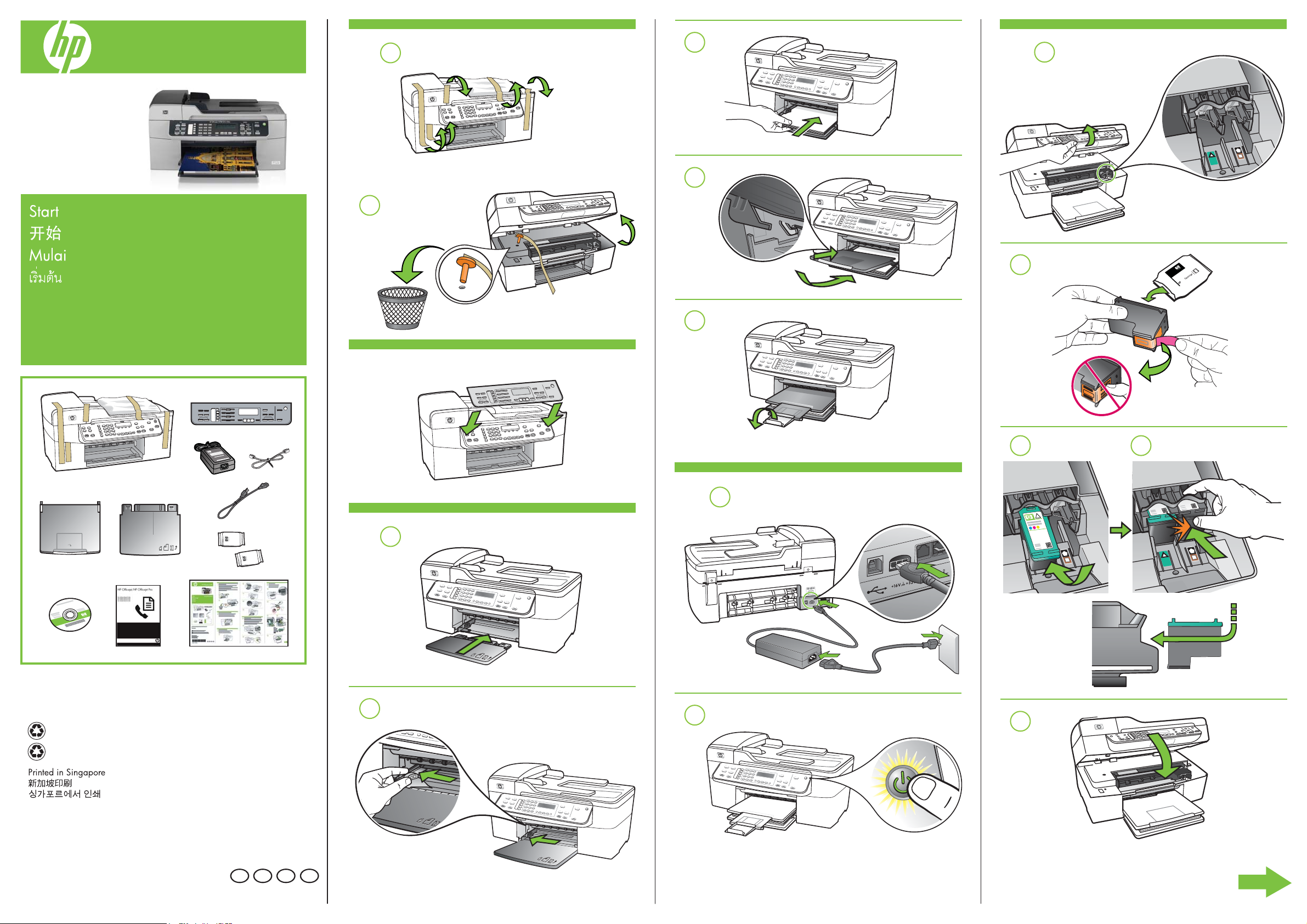
HP Officejet J5700
1
1b
1a
3c
3d
3e
5
5b
5a
© 2007 Hewlett-Packard Development Company, L.P.
2
3
3a
4
4a
5c
5d
www.hp.com
Printed on recycled paper
Imprimé sur papier recyclé
Terdaftar di Departemen Perdagangan dan Perindustrian
No. 0089/1.824.51
*Q8231-90009*
*Q8231-90009*
Q8231-90009
EN
ZHCN
3b
TH
ID
4b
5e
6
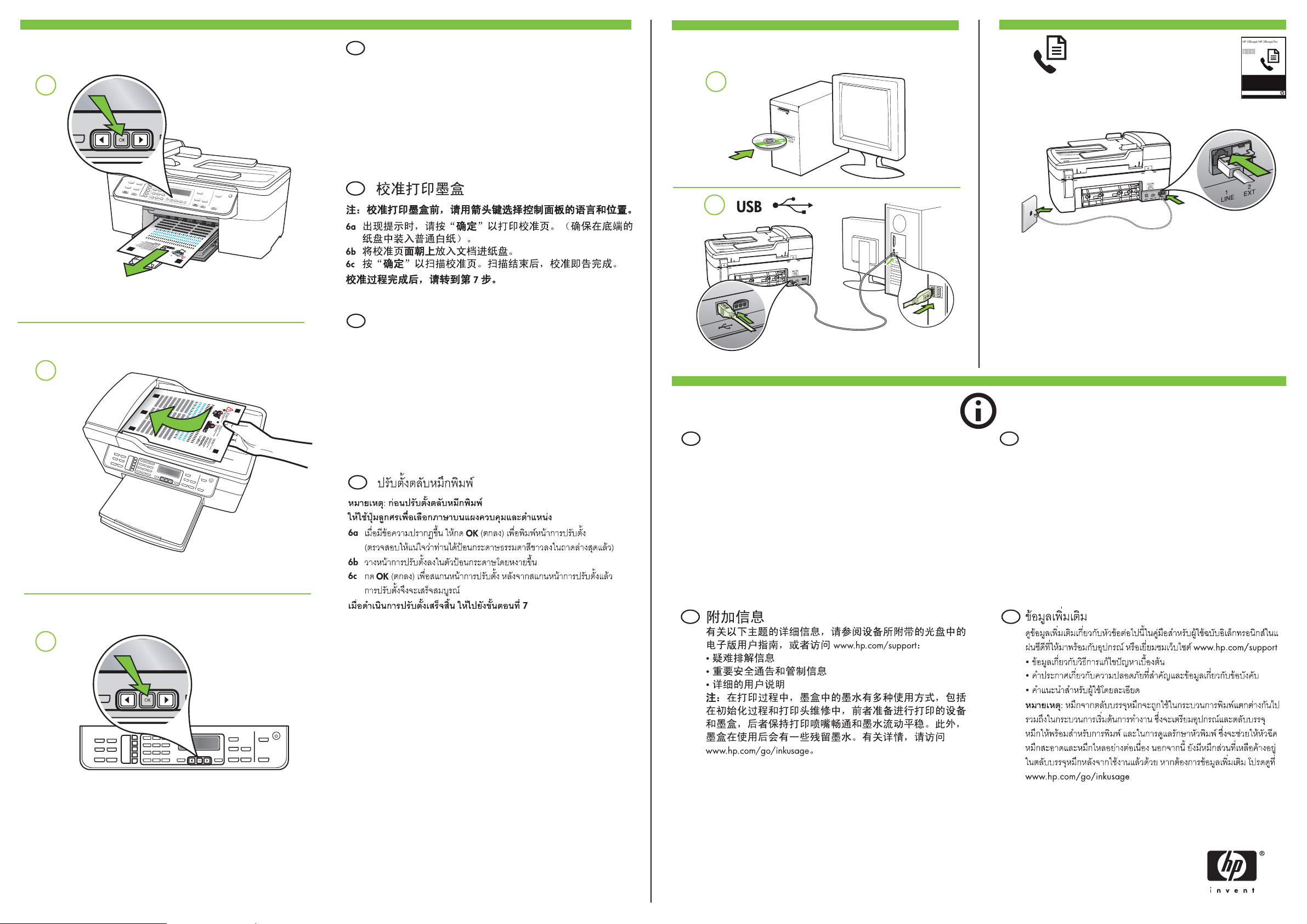
6
6a
6b
EN
Align the print cartridges
Note: Before aligning the print cartridges, use the arrow keys to select the
control-panel language and location.
6a When prompted, press OK to print the alignment page. (Make sure you
have loaded plain white paper in the bottom tray).
6b Place the Alignment Page face up in the document feeder.
6c Press OK to scan the alignment page. After it is scanned, alignment is
complete.
When the alignment process is complete, go to step 7.
ZHCN
ID
Atur kelurusan kartrid cetak
Catatan: Sebelum mengatur kartrid cetak, gunakan tombol panah untuk
memilih bahasa dan lokasi panel kontrol.
6a Ketika diminta, tekan OK untuk mencetak halaman pengaturan.
(Pastikan Anda telah mengisikan kertas putih biasa ke dalam baki
bawah).
6b Letakkan Halaman Pengaturan menghadap ke atas dalam pemasok
dokumen.
6c Tekan OK untuk memindai halaman pengaturan. Setelah pemindaian,
pengaturan selesai.
Setelah proses pengaturan selesai, lanjutkan ke langkah 7.
TH
7
EN
7a
7b
Additional information
See the electronic User Guide on the CD-ROM that came with the
device or visit www.hp.com/support for more information on the
following topics:
y Troubleshooting information
y Important safety notices and regulatory information
y Detailed user instructions
Note: Ink from the cartridges is used in the printing process in a
number of different ways, including in the initialization process,
which prepares the device and cartridges for printing, and in
printhead servicing, which keeps print nozzles clear and ink
flowing smoothly. In addition, some residual ink is left in the
cartridge after it is used. For more information see
www.hp.com/go/inkusage.
8
ID
Informasi tambahan
Lihat Pedoman Penggunaan elektronik pada CD-ROM yang
menyertai perangkat atau kunjungi www.hp.com/support untuk
informasi lebih lanjut mengenai topik berikut:
y Informasi pemecahan masalah
y
Informasi penting mengenai keselamatan dan informasi
peraturan
y Petunjuk bagi pengguna secara terperinci
Catatan: Tinta dari kartrid digunakan dalam proses pencetakan
dengan berbagai cara, termasuk proses inisialisasi, yang
mempersiapkan perangkat dan kartrid untuk mencetak, dan saat
menservis kepala cetak, yang menjaga agar ujung semprot tetap
bersih dan tinta mengalir dengan lancar. Selain itu, sebagian tinta
tertinggal dalam kartrid setelah digunakan. Untuk informasi lebih
lanjut, lihat www.hp.com/go/inkusage.
6c
ZHCN
TH
