
HP MSR 4G SIC Module USIM Card and
A
ntenna Installation Guide
Part number: 5998-5199
Installing a USIM card
Correct installation
1 2
3 4
5 6
1
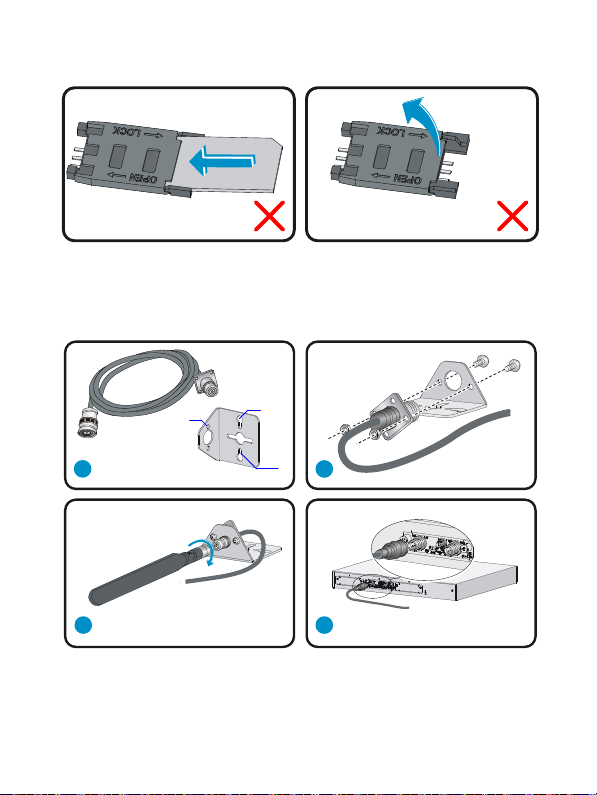
Incorrect installation
Installing a 4G extender cable
Correct installation
M6
M3
1
3
M2.9
2
4
2

Installing a 4G antenna
One 4G extender cable is provided with the interface module. Purchase 4G extender
cables as required. Table 1
4G extender cables from other vendors, for any consequences resulting from which HP
assumes no liabilities.
Table 1 HP 4G extender cables
J number 4G extender cable
JG522A HP MSR 4G 2.8m Extender Cable
JG666A HP MSR 4G 6m Extender Cable
JG667A HP MSR 4G 15m Extender Cable
Installing a 4G antenna on a router (for JG742A/JG744A)
lists 4G extender cables provided by HP. You can also use
Installing a 4G antenna on a
When you connect a 4G antenna to a JG743A interface module, ensure a minimum
distance of 25 cm (9.84 in) between the 4G antenna and any other antenna on the
router. If an extender cable is used, ensure a minimum distance of 25 cm (9.84 in)
between the 4G antenna and the router.
router (for JG743A)
3
