Page 1
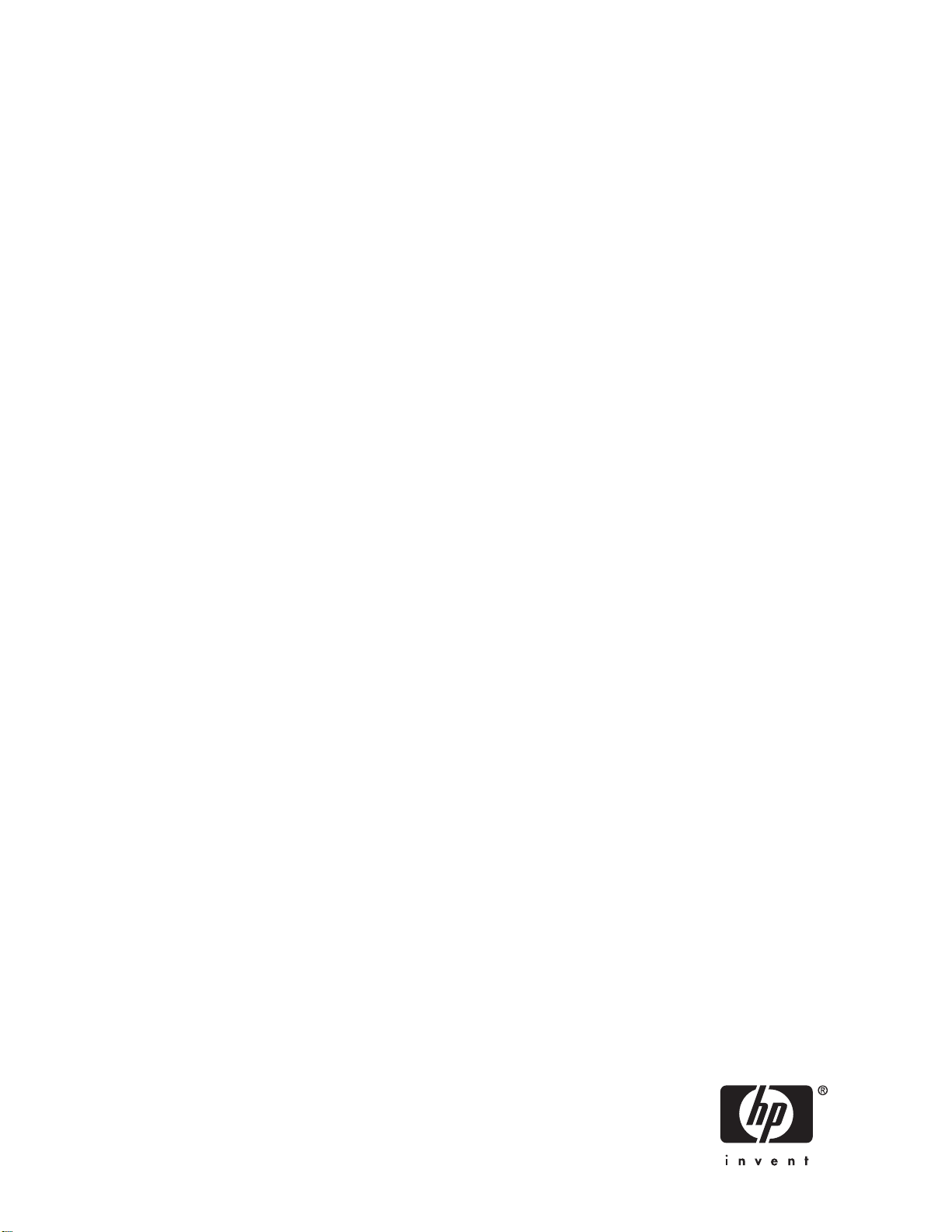
McDATA 4Gb SAN Switch for HP
p-Class BladeSystem release notes
*AA-Rw1ZH-TE*
Part number: AA-RW1ZH-TE
eventh edition: March 2 008
S
Page 2

Page 3

Description
These release notes contain late breaking and supplemental information for the McDATA 4Gb SAN Switch.
Be
sure to read these release notes prior to installing the M cDATA 4Gb SAN Switch. This document is
intended for customers who purchased the McDATA 4Gb SAN Switch. This information is periodically
updated and
available on the HP website: h
ttp://h18006.www1.hp.com/storage/saninfrastructure.html.
From the web
BladeSystem, then select Manuals.
site, select Retired Products, then navigate to the McDATA 4Gb SAN Switch for HP p-Class
Update recommendation
Routine
Firmware version
Firmware 6.4.0.13.00 is the latest (as of this date) firmware released with the McDATA 4Gb SAN
Switch. Th
saninfras
From the website, select Retired Products, then navigate to the McDATA 4Gb SAN Switch for HP p-Class
BladeSystem,then select Download drivers and software.
elatest firmware is available on the HP website: h
tructure.html.
Product models
McDATA 4Gb SAN Switch, part number A 8001A
Devices supported
Supported configurations
ttp://h18006.www1.hp.com/storage/
For supported configurations, see the following resources:
• The BladeSystem support matrix, available on the following HP website:
h
ttp://h18006.www1.hp.com/products/storageworks/bladesystemmatrix/index.html
• The HP StorageWorks SAN design reference guide, available on the HP website:
h
ttp://www.hp.com/go/sandesignguide.
Cable requirements
measuring up to 500 meters (1-Gb/s), or 300 meters (2-Gb/s), or 150 meters (4-Gb/s),
For cab
use
transceiver modules in a switch.
Verify that connectors interfacing with the M cDATA 4Gb SAN Switch use LC Duplex connectors with a
PC
depen
les
/125 multi-mode FC cables. Multi-mode optical cables are connected to short-wave o ptical
50
finish. In addition, the connector at the opposite end of the cable must be of either LC or SC type,
ding on the requirements of the connected device.
Operating systems
For a list of supported operating systems, see the HP StorageWorks SAN design reference guide,
available on the HP website: h
ttp://www.hp.com/go/SANdesignguide.
McDATA 4Gb SAN Switch for HP p-Class BladeSystem release notes
3
Page 4

Languages
English
Fixes
This section describes the fixed i ssues related to the McDATA 4Gb SAN Switch.
Fixes in switch
firmware 6.4.0.13.00
Paths to devices reconnected to Mi10K director sometimes did not recover
When the McDATA 4Gb SAN Switch was connected to an Mi10K director, and the connection of a
device to the Mi10K was interrupted and then reconnected, paths that existed between that device
and a device connected to the McDATA 4Gb SAN Switch sometimes would not be recovered. This
was caused by an error in the McDATA 4Gb SAN Switch with processing the Address Format bits of
the
SW_RSCN (Inter-Switch Registered State Change Notification) from the Mi10K. This could occur
only if the fabric was in Open Fabric/Standard interoperability mode, and did not occur in McDATA
Fabric/Homogeneous interoperability mode.
Certain erroneous responses caused the switch SNMP services to become unresponsive
When the switch enc ountered erroneous responses to the fibre channel commands, GIELN (Get
Interconnect Element Logical Name) or GMAL (Get Interconnect Element Management Address List), the
switch some
become unresponsive. When this occurred, the switch reported this as a Firmware error (Blink
2).
times did not properly handle the errors which caused the internal switch SNMP services to
Fixes in switch firmware 6.4.0.11.00
Devices di
dnot always logbackintoswitchfollowing ResetorHardReset
When a Reset or Hard Reset is executed in the switch, c onnections to devices attached to switch ports are
normally interrupted as they are logged out. When the switch is in McDATA Fabric interoperability mode,
or H a rd Reset was executed in the switch, there were instances where devices connected to
and a Rese
the
switch did not succeed in log ging back in. This was due to an erroneous port ID in the Domain RSCN
that was issued, where the domain ID offset (0x60) was not applied correctly. The workaround for this
wastoset switch portsoffline and then back online, and then devices would log back into the switch.
t
Fixes in switch firmware 6.4.0.10.00
Nameser
Port fc address error when upgrading firmware from 5.2.x.xx.xx to 6.4.x.xx.xx
ver error when booting from SAN to storage attached to switch with Domain ID = 1
An error
another switch with Domain ID = 1. This was only encountered when processing Fibre Channel comma nd
GetAll Next (GA_NXT),which allows adevicetoretrieve informationfor thenextportinthe nameserver
database that is included in the zoning for the requesting device. The GA_NXT command is only used by
a
The er
the
attached to the switch with Domain ID = 1 would not be discovered.
When upgrading firmware from 5.2.x.xx.xx to 6.4.x.xx.xx on a switch configured with Domain ID
=
4
was introduced in 6.4.0.xx.xx firmware that caused a nameserver error for devices attached to
Host Bus Adaptor (HBA) in a server which boots from a SAN, to discover the path to its bo ot LUN.
ror caused only the first accessible port of the switch with Domain ID = 1 to be reported, where
subsequent GA_NXT command would skip to the next available Domain ID. Other paths to storage
1, the port fc addresses for some ports were changed, and could result in loss of connectivity to
Page 5

BladeServers. The issue was due to an error where the port offset (4) and domain ID offset (0x60) were
not applied correctly to the port address when firmware was upgraded.
Fixes in switch
firmware 6.4.0.08.00
Nameserver became unresponsive when specific Fibre Channel commands were issued
The nameserver became unresponsive while processing a GIP_NN (Get IP address by Nodename) of a
device on a remote switch if the device had not registered an IP address in the nameserver, and thus had
a
null value. The switch was unable to properly process the null IP value. This issue could also occur
in response to GIPP_ID and GIPP_PN Fibre Channel commands.
Implicit hard zoning issue caused CPU overload
With implicit hard zoning, h igh traffic of bad frames (such as attempting to violate zoning) sent to a
switch caused the switch CPU to overload, and fail to process ISL traffic in a timely fashion, resulting in
failed ISL connections.
Changes to port properties were slow to take effect
The port properties dialog appeared unresponsive (could take many minutes) when "select to propagate
changes to entire column" was checked.
Port went offlineafter acabledisconnect
There were
port required a port reset to enable the connection to be reestablished.
occasionswhere aswitchportwentoffline after a cable to a device was disconnected. The
Changes to port status and port type configuration were not always activated
Port status and p ort type selections in the Port Property display in Element Manager, which appears in the
selection window, were not always activated unless first selected from the drop-down menu.
Multiple changes of large zone sets caused th e nameserver to become unreponsive
Due to a memory leak, the nameserver became unresponsive when a large zone set was activated
and
ivated multiple times.
deact
Fixes in switch firmware 6.4.0.06.00
Switch hang on boot due to internal timing issue with BladeSystem Management Module
If an HP p-Class BladeSystem is running BladeSystem Management Module firmware version 2.30 or
later, the switch would frequently hang during the boot process. This was caused by an interrupt loo p that
occurred du ring switch initialization.
Switch reboot due to very high Ethernet port activity
Due to an Ethernet driver issue, if a switch was subjected to very high Ethernet activity, the switch
would occasionally reboot.
Internal firmware error due to uncommon SW_RSCN issue
The swi
SW_RSC
do
tch n am eser ver would crash (reported as an Internal Firmware Error) when receiving multiple
Ns for the same device within 200 msec for which the port states specified in the SW_RSCNs
not match. This only occurred when the switch was in McDATA Fabric interoperability mode.
McDATA 4Gb SAN Switch for HP p-Class BladeSystem release notes
5
Page 6

Fabric binding enablement status inconsistent
When fabric binding was enabled from HAFM, the CLI would report it as enabled, but Element M anag er
and McDATA Web Se
rver report it as disabled.
Nameserver GID_A failing
GID_A now returns data instead of being rejected if Domain scope is 0.
Inconsistency with McDATA Web Server menu displays
View menu is now always displayed before the wizards menu.
Ability to add additional McDATA Web Server session
User will not b e prompted to add a second fabric on start of McDATA Web Server if system is executing
a
CPU-intensive program.
The alarm log can fi ll and be lost with fabric login failure
When multiple McDATA Web Servers are pointed at a fabric and one of the sessions is used to change
the
password, the alarm log is no longer filled with login failures every second.
Accounting RADIUS ser ver not validated
The accounting RADIUS servers are now validated when a new McDATA Web Server session is initiated.
N_Ports taken offline
zoning is enabled by default eliminating the need to take N_Ports offline while converting
Implicit har
soft zoning
d
ACL hard zoning.
to
E_Port status not displaying correctly
E_Ports are now shown as segmented or isolated if the E_Port does not complete initialization.
GUI Switch tab doesn't display all info
The GUI Switch tab now displays all switch information when each switch's column is expanded.
No error message on out of range domain ID
Domain ID range is now validated by the CLI.
Nameserver info does not always update
Nameserver information in the Devices tab now updates correctly after changes in the fabric.
Port counters display incorrect information
Port statistics counters now display correct information after changing the port type of a port from loo p
to
non-loop.
No error or success message on zoning cancel
An error or success message is now seen after activating a large zone set or security set and then
canceli
6
ng the
operation.
Page 7

Zone save error a
The following error message is no longer seen after removing McDATA 4Gb SAN switch from the fabric
and
Error saving zoning. Reason: Bad instance sent to switch management
fter removal of switch from fabric
then saving and activating the zoning configuration:
Lack of GE_PT causes problem with McDATA SAN router
GE_PT commands are now always returned to an initiator.
Element Manager tabs not visible
The default window size now shows the tabs at the bottom of the Faceplate window when Element
Manager
is ope
ned.
HAFM not locking domain ID
Enabling fabric binding using HAFM now enables the domain ID lock.
McDATA Web Server will become unresponsive on Windows system
You can no longer change the IP address of the fabric being m anaged. This prevents McDATA Web
Server from becoming unresponsive.
Error message received when enabling SSH via McDATA Web Server
You can no longer enable the Secure Shell (SSH) service using McDATA Web Server. The SSH service
must be enabled through Element Manager. This prevents the error.
Maintenanc
emodebackspacekey causes remake filesystem
The Backspa
ce key is now interpreted correctly and will not remake the file system in maintenance mode.
Fabric binding propagates security sets with no domain IDs
A security set with no domain IDs defined for fabric binding will no longer propagate between switches.
Firmware installation
describes switch firmware installation information.
This secti
Upgrading earlier version of firmware
Upgrading to firmware version 6.4.0.13.00 from version 6.4.0.11.00, 6.4.0.10.00, 6.4.0.08.00,
6.4.0.06.00, 5.2.2.15.00, 5.2.1.04.00, or 5.2.0.29.00 is non-disruptive to attached devices. The switch
is
McDATA Web Server, or the Command Line Interface (CLI) to install new firmware.
on
not required to be offline prior to performing an upgrade operation. You can use the Element Ma nager,
McDATA 4Gb SAN Switch for HP p-Class BladeSystem release notes
7
Page 8

NOTE:
To allow a Non-d isruptive Code Load and Activation (NDCLA) with firmware versions earlier than
5.2.2.15.00, only one of the management applications (Element Ma nager, McDATA Web Server, or the
CLI) can be running during the upgrade process.
• When using the McDATA Web Server application, ensure that the switch has been removed from the
Selected Individual Addresses list in Discover Setup in HAFM, or alternatively that HAFM has been
closed and all services stopped prior to attempting the upgrade.
• When using the CLI, verify that the McDATA Web Server application is not open, and that the switch
has been removed from the Selected Individual Addresses list in Discover Setup in HAFM, or that
HAFM applications are closed and HAFM services stoppe d.
This single session limit is no longer an issue once you have loaded the firmware version 5.2.2.15.00 or
later and attempted an NDCLA to a later release. Due to this limitation in the previous firmware versions,
HP recommends that the switch firmware be upgraded to 5.2.2.15.00 or later prior to upgrading
the management applications.
Prior to upgrading firmware, HP recommends that you back up the switch configuration in the event that
a
failure should occur. Refer to “Backing up and restoring switch configurations” in the McDATA 4Gb
SAN Switch for HP p-Class BladeSystem user guide for more details.
You can upgrade to firmware version 6.4.0.13.00 from the previously released versions on an operating
switch without disrupting data traffic or having to re-initialize attached devices. The switch is not required
to be
offline before performing an upgrade operation. For a successful non-disruptive activation, first
ensure that the following conditions are satisfied:
• No changes are being made to switches in the fabric including powering up, powering down,
disconnecting or connecting ISLs, nameserver queries, and switch configuration changes
• No port in the fabric is in the diagnostic state
• No zoning changes are being made in the fabric
• No changes are being made to attached devices including powering up, powering down,
disconnecting, connecting, and HBA configuration changes
Ports that are stable when the non-disruptive activation begins and then change states, will be reset.
When the
However, Telnet sessions must be restarted manually.
When upgrading firmware from 5.x.x.xx.xx to 6.4.0.06.00 or later, any open Element Manager
or McDATA Web Server session will indicate that the firmware is not supported. This is simply an
indication that the new firmware is not supported by the current mana gement session. To correct this,
close the McDATA Web Browser session and the browser window, or the Element M ana ger session.
The unsupported firmware message will not recur in subsequent McDATA Web Server or Element
Manager sessions.
non-disruptive activation is complete, McDATA Web Server sessions reconnect automatically.
Installing firmware involves loading, unpacking, and activating the firmware image on the switch.
Activation of the firmware involves a hot reset to the switch, which is non-disruptive to attached devices.
During a hot reset operation, fabric services will be unavailable for a shor t period (30–75 seconds).
To ensure that a non-disruptive activation is successful, verify that all administrative changes to the
fabric (if any) a re complete. When you need to upgrade firmware on multiple switches, only perform
the
firmware upgrade on one switch at a time, and allow a 75 second wait prior to performing the
firmware upgrade on the next switch.
Considerations for downgrading the version of firmware
Downgrading the version of firmware to previous firmware releases is a disruptive operation. Prior
to
downgrading firmware, attached devices should be prepared for disruption during the firmware
downgrade. Firmware on the McDATA 4G b SAN Switch for HP p-Class BladeSystem cannot be
downgraded to a version earlier than 5.2.0.29.00. Prior to downgrading firmware,itisrecommended
that you back up the switch configuration in the event that a failure should occur. See “Backing up
8
Page 9

and restoring switch configurations” in your McDATA 4Gb SAN Switch for HP p-Class BladeSystem
user guide for more details.
Compatibility
This section describes compatibility issues.
and
interoperability
Terminology
To support these products, we are using terminology from both M cDATA Corporation (the product
developer) and from HP (the product OEM). Table 1 shows HP terminology and McDATA Corporation
equivalents used.
Table 1 HP and McDATA terminology
HP term McDATA term
HAFM Basic (formerly Embedded Web Server) EFCM Basic Edition (formerly SANPilot)
Embedded Web Server (EWS) SANPilot
HA-Fabric Manager (HAFM) Enterprise Fabric Connectivity M ana ger (EFCM)
Firmware
HAFM Appliance
HAFM and firmware compatibility
HAFM management of the McDATA 4Gb SAN Switch is supported beginning with HAFM version
08.08.00 with firmware version 5.2.2.15.00 or later. The McDATA 4Gb SAN Switch uses different
firmware than other HP M-Series switches. Firmware version 6.4.0.13.00 for the McDATA 4Gb SAN
Switch is compatible with HP M-Series switch fabrics running firmware 09.xx.xx, and McDATA i10000
director firmware 06.04.00 or later.
Enterprise Operating System (E/OS)
EFC Server
Some IP addresses must be avoided
If you use HAFM to manage other HP M-Series Fabric Directors and Edge Switches, do not use IP
addresses in the following range: 192.168.0.0 through 192.168.0.255. This subnet is used internally
by the HAFM appliance. Using an IP address in this range causes the call-home feature to function
incorrectly.
Zoning and fabric size limitations
Table 2 shows the supported limits for the McDATA 4 Gb SAN Switch. Be aware of the limits of other
McDATA switches in the fabric so as not to exceed them.
Table 2 Zoning limits
Zoning pa rameter
Number of zone members in a zone
Number of zones in a zone set
Total number of zone members (where a
nl
zone member canbeinmultiplezones)
Characters per zoning name
Number of end p orts
Number of devices supported (including loop devices)
Maximum value
4096
2047
10,000
64
600
600 (32 per loop)
McDATA 4Gb SAN Switch for HP p-Class BladeSystem release notes
9
Page 10

Using the same fir
All McDATA 4 Gb S
mware
Switches in the same fabric must use the same firmware version.
AN
Systems Insight Manager support
Manager 4.2
Systems Insigh
t
Systems Insight Manager 4.2 can be used to manage your HP blade server environment, including the
various SAN switches. By default, Systems Insight Manager 4.2 cannot identify, classify, and receive
SNMP traps (events) for the McDATA 4Gb SAN Switch for HP p-Class BladeSystem. In order to get full
support of this switch in Systems Insight Manager, a System Type (identification) rule must be added and
the
MIBs compiled into HP Systems Insight Manager.
To add the identification rule to Systems Insight Manager (you only have to do this once), log into your
HP SIM console with administrator rights, and perform the following procedure:
Discovery > Manage System Types.
1. Select Opti
2. Click New an
a. Enter 1.3.6.1.4.1.1663.1.1.1.1.37 in the System Object Identifier field and select MATCH
b. Enter 1.3.
c. Enter McDATA 4Gb SAN Switch in the Object value field. Then select STRING from the DATA
d. Enter 1 in
e. Enter Switch in the System Type field.
f. Enter Storage in the Subtype field.
g. Enter Mc
h. Leave the Custom management page blank
3. Click OK to save the rule.
4. Enter i
the
switches in HP Systems Insight Manager.
ons >
enter the following information:
d
from theComparerulelist.
6.1.2.1.1.1 in the MIB Variable object Identifier field.
type list and ANY VALUE from theComparerulelist.
Priority field.
the
DATA 4Gb SAN Switch for HP p-Class BladeSystem in the Product Name field.
the IP addresses of your McDATA 4Gb SAN Switch for HP p-Class BladeSystem to discover
n
In order for the McDATA 4 Gb SAN Switch for HP p-Class BladeSystem to send SNMP traps on
faulting conditions, the specific MIBs will need to be compiled into HP Systems Insight Mana ger. The
MIBs are contained in the ProLiant MIB update kit for HP Systems Insight Manager for Linux and
HP-UX version 7.31, which is available on the following HP website:
h
ttp://h18013.www1.hp.com/support/files/server/us/download/23304.html
lowing the README for the zip or tar file, you can get the latest hardware support added to
By fol
Insight Manager (including the McDATA 4Gb SAN Switch for HP p-Class BladeSystem).
ems
Syst
ems Insight Manager must be extended in order to support the McDATA 4Gb SAN Switch for HP
Syst
p-Class BladeSystem in the HP BladeSystem Integrated Console and topology view in HP SIM. This
support is included in the HP Systems Insight Manager 5.0 product. The identification rule, MIB
support, a nd blade rack view support are all included in that release.
Systems Insight Manager 5.0 or later
Systems Insight Manager 5.0 or later c a n be used to manage your HP blade server environment, including
the
various storage area network switches. By default, Systems Insight Manager 5.0 can identify, classify,
and receive SNMP traps (events) for the McDATA 4Gb SAN Switch for HP p-Class BladeSystem. The
identification rule, MIB support and blade rack view support are included with this release.
10
Page 11

Important information
This section describes important information related to the McDATA 4Gb SAN Switch.
When running McDATA Web Server, Java plug-in caching of temporary files
and
applets should be disabled
Java caching can cause the wrong version of McDATA Web Server to run. If caching is enabled and a
different version of McDATA Web Server is loaded from a switch, the version of McDATA Web Server
previously run will load from the cache instead. Also, if you have Java plug-in caching disabled, and you
upgrade your Java version, caching may become enabled and will have to be disabled again.
Some feature management has been relocated
Security functions are managed using the Element Manager or CLI, but not the McDATA Web Server.
This is fully documented in the McDATA 4Gb SAN Switch for HP p-Class BladeSystem user guide and
McDATA 4Gb SAN Switch for HP p-Class BladeSystem command line interface guide.
Differences between a McDATA 4Gb SAN Switch and HP StorageWorks
M-Series switches
This section lists the differences between a McDATA 4Gb SAN Switch and HP StorageWorks M-Series
Switches.
• The McDATA Web Server displays a McDATA Director or Edge Switch as McDATA EFCM
Manageable. EFCM and HAFM should be considered synonymous.
• In standard (open fabric) mode, which is the default mode, the default domain ID is 97; the
supported domain IDs are 97–127. HAFM displays this range as 1–31 (97–127) regardless of
the
mode.
• Note that the default interoperability mode is Standard o r Open Fabric, if the McDATA 4Gb SAN
Switch is being connected to an existing SAN operating in Homogeneous Fabric or McDATA
Fabric interop mode, the interop m o d e must be changed in either the McDATA 4Gb SAN Switch
or the
other switches in the fabric.
• If the McDATA 4Gb SAN Switch is being attached to a fabric with other HP M-Series or McDATA
Switches, it is recommended to use HAFM/EFCM or Embedded Web Server/EFCM Basic to
manage
• Use of h ard zoning ACL is not recommended, as it is not compatible with other McDATA switches.
• The McDATA 4Gb SAN Switch supports port/domain zoning in Standard or Open Fabric interop
mode; other HP M-Series or McDATA switches do not. Therefore, only WWN zoning is supported
in Standard or Open Fabric interop mode when McDATA 4Gb SAN Switch is attached to other
HP M-Series or McDATA switches.
• FC address zoning is not supported by other HP M-Series or McDATA switches, so it is not
recommended for use in McDATA 4Gb SAN Switch.
• The McDATA 4Gb SAN Switch has the ability to acquire an IP ad dress automatically using DHCP.
You can use DHCP to initially access the switch and assign it a fixed address. This assumes that
you can determine the assigned IP address. If you cannot determine the assigned address,
you will be unable to access and manage the switch. To definitively access all switches in the
environment with known I P addresses, static IP assignment is the recommended method to use.
• The M cDATA 4 Gb SAN Switch does not have a configurable Reroute Delay feature as with the
other
properly whether other H P M-Series Directors and Edge Switches in the fabric have this feature
enabled or disab led.
• The Default Zone parameter enables (True) or disab les (False) communication among ports or
devices that are not defined in the active zone set or when there is no active zone set. This
parameter must have the same value throughout the fabric. If interop mod e is McDATA Fabric
Mode, the Default Zone parameter is automatically distributed throughout the fabric.
fabric-wide parameters, such as zoning and SANtegrity Fabric Binding.
HP M-Series Directors and Edge Switches. The McDATA 4Gb SAN Switch will operate
McDATA 4Gb SAN Switch for HP p-Class BladeSystem release notes
11
Page 12

Reinstalling Pr
Product Featur
after performing a factory reset on the McDATA 4Gb SAN Switch.
oduct Feature Enhancement keys
Enhancement (PFE) keys are not removable and therefore do not need to be reinstalled
e
Change in authentication secret checking
McDATA N_Port and E_Port authentication checks for duplicate secrets when the switch authenticates
on
any of its ports. If you configured the same CHAP secrets for HP M-Series or McDATA switches and
directors in a release prior to 09.00.00, after upgrading to 09.00.00 or later, any port that tries to log
into the
Be sure that you do not have duplicate CHAP secrets configured before upgrading the firmware for the
HP M-Series or McDATA switches to version 09.00.00 or later.
switch will go to an Invalid Attachment state and will be prevented from logging into the switch.
Known issues
This section describes the known issues related to the McDAT A 4Gb SAN Switch.
Zoning alias error message
Firmware versions 5.2.1.04.00 or later no longer support aliases. When upgrading from firmware
versions earlier than 5.2.1.04.00 (with aliases defined in the zoning database) to version 5.2.1.04.00 or
later, the following message can be seen when displaying zoning information:
Error retrieving Zone Alias member entries. Alias does not exist!
Workaround
Make any change to zoning on a remote switch and activate the changed zone set. This causes the
an error to save the new zoning, which then clears the issue.
switch wit
h
McDATA Web Server reports unknown status for all ports in the target/initiator
column
McDATA Web Ser ver reports unknown status for all ports in the target/initiator column of the Devices
data window when the McDATA 4Gb SAN Switch is directly connected to a MSA1000 or MSA1500.
Workaround
effect actual Fibre Channel connectivity, but is simply reported with unknown status by the
This does
McDATA Web Server.
not
Sluggish command scroll in CLI
In a large fabric, commands that scroll their output in CLI are sluggish.
Workaround
GUI sessions.
Close al
l
CLI does not display the switch binding state
It is not possible to see that switch binding is enabled in the CLI if there is no switch binding membership
list.
12
Page 13

Workaround
UseElement Managerto see stateofswitchbinding.
Fabric binding activation fails in Open/Standard interoperability mode
If you try to activate fabric binding in a fabric in Open/Standard Interoperability Mode with an HP
M-Series or McDATA switch other than a McDATA 4Gb SAN Switch, fabric binding activation will fail if
being activated from the CLI or Element Manager.
Workaround
Activate fabric binding from EFCM/HAFM.
EFCM/HAFM issues with zone names created using McDATA Web Server
EFCM/HAFM does not treat zone names as case sensitive.
Workaround
EFCM/HAFM and McDATA Web Server to modify zoning, do not use zone names
When using bo
that
differ o
th
nlybylower/upper case.
Determining the current firmware version
This section describes how to determine the current version of firmware for the McDATA 4Gb SAN Switch.
Using HAFM
To determine the current version of firmware using HAFM:
1. Open the Element Manager for the McDATA 4Gb SAN Switch.
2. Select the Switch tab at the bottom of the Element Manager window.
•For firmware version 5.2.15. 00, the firmware version appears in this dialog.
For firmware version 6.4.0.06.00 or later, click the Firmware button on theleftsideofthe
display.
The firmware version appears in this dialog.
Using McDATA Web Server
To determine the current version of firmware using McDATA Web Server, log in to McDATA 4Gb SAN
Switch through a web browser using the switch IP address.
• For firmware version 5.2.15.00: Right-click the switch graphic in the topology display and select
Switch Properties.The firmware version appears in the dialog.
• For firmware version 6.4.0.06.00 or later, do the following:
1. Select the Switch tab at the bottom of the faceplate display.
2. Click the Firmware button on theleftsideofthe display. The firmware version appears
in this
data window.
Using the CLI
To determine the current version of firmware usingthe CLI, loginto the McDATA 4GbSAN Switch
Telnet session using the switch IP address. Enter the Show Version command to display
gh a
throu
mware version.
the
fir
McDATA 4Gb SAN Switch for HP p-Class BladeSystem release notes
13
Page 14

Supersedes history
6.4.0.11.00
Effective date
March 2008
14
