Page 1
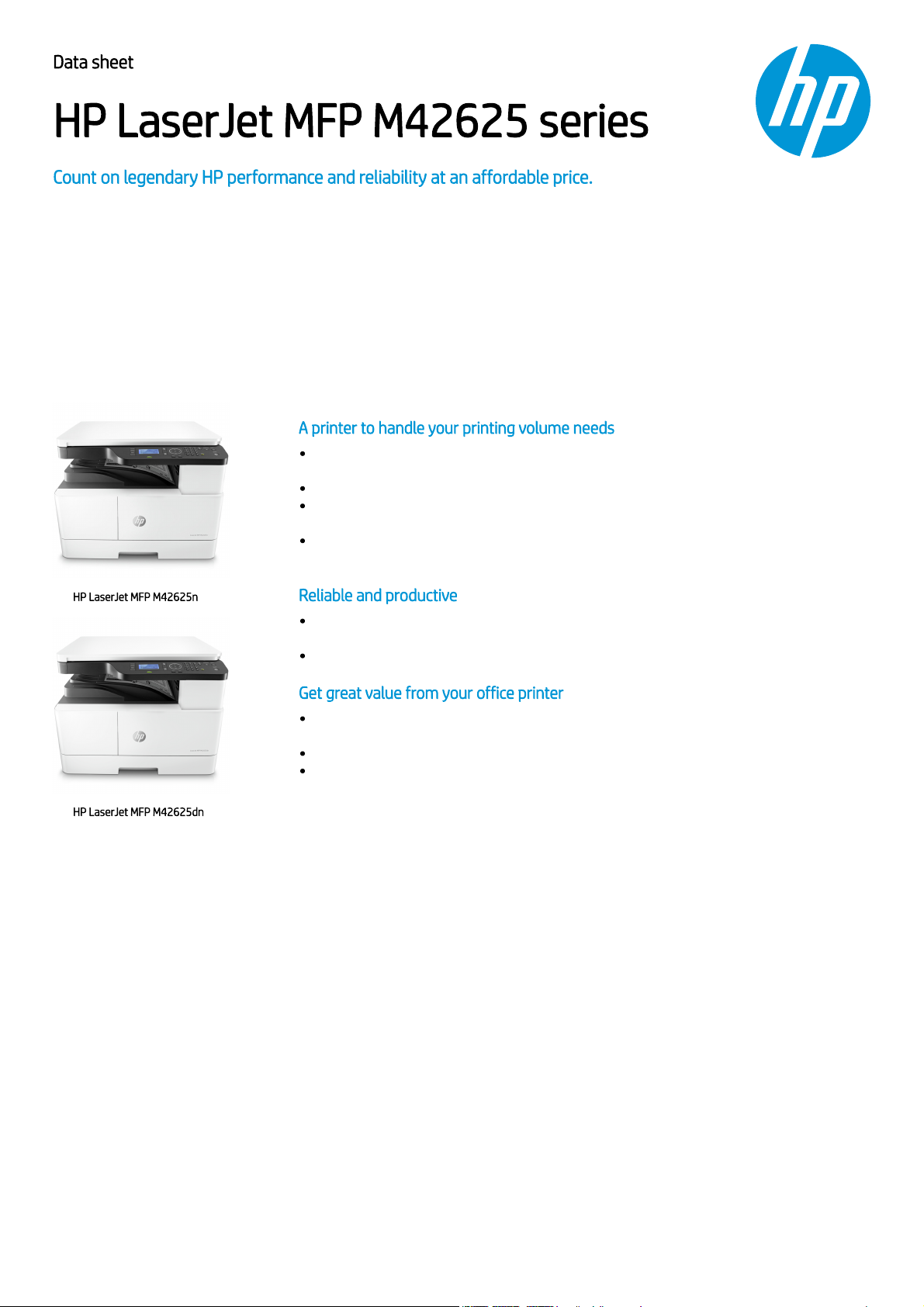
Data sheet
HP LaserJet MFP M42625 series
Count on legendary HP performance and reliability at an affordable price.
Surpass your office printer expectations with the speed, quality, and efficiency of HP LaserJet office printers.
HP LaserJet MFP M42625n
HP LaserJet MFP M42625dn
A printer to handle your printing volume needs
Simplify workflows with automatic paper-handling solutions, efficient scan solutions,
and copying.
Conserve resources with automatic two-sided printing—consume up to 50% less paper.
Capture both sides of the page with ease, using an optional 100-sheet reversing
automatic document feeder.
Launch tasks at the device—streamline copying; capture a two-sided ID; and darken,
enlarge, or reduce images.
1,2
2
Reliable and productive
Identify new devices and gain insight into printing with HP Web Jetadmin remote
discovery and monitoring.
Easily set up, print, and share printing resources with built-in Ethernet networking.
3
Get great value from your office printer
Help maximize value and minimize budget impact with an attractive purchase price and
affordable running costs.
Help save budget and put affordable MFP performance to work for your business.
Help protect your investment and get affordable running costs, using Original HP toner
cartridges.
Dynamic security enabled printer. Only intended to be used with cartridges using an HP original chip. Cartridges using a non-HP chip may not work, and
those that work today may not work in the future. Learn more at http://www.hp.com/go/learnaboutsupplies
Page 2
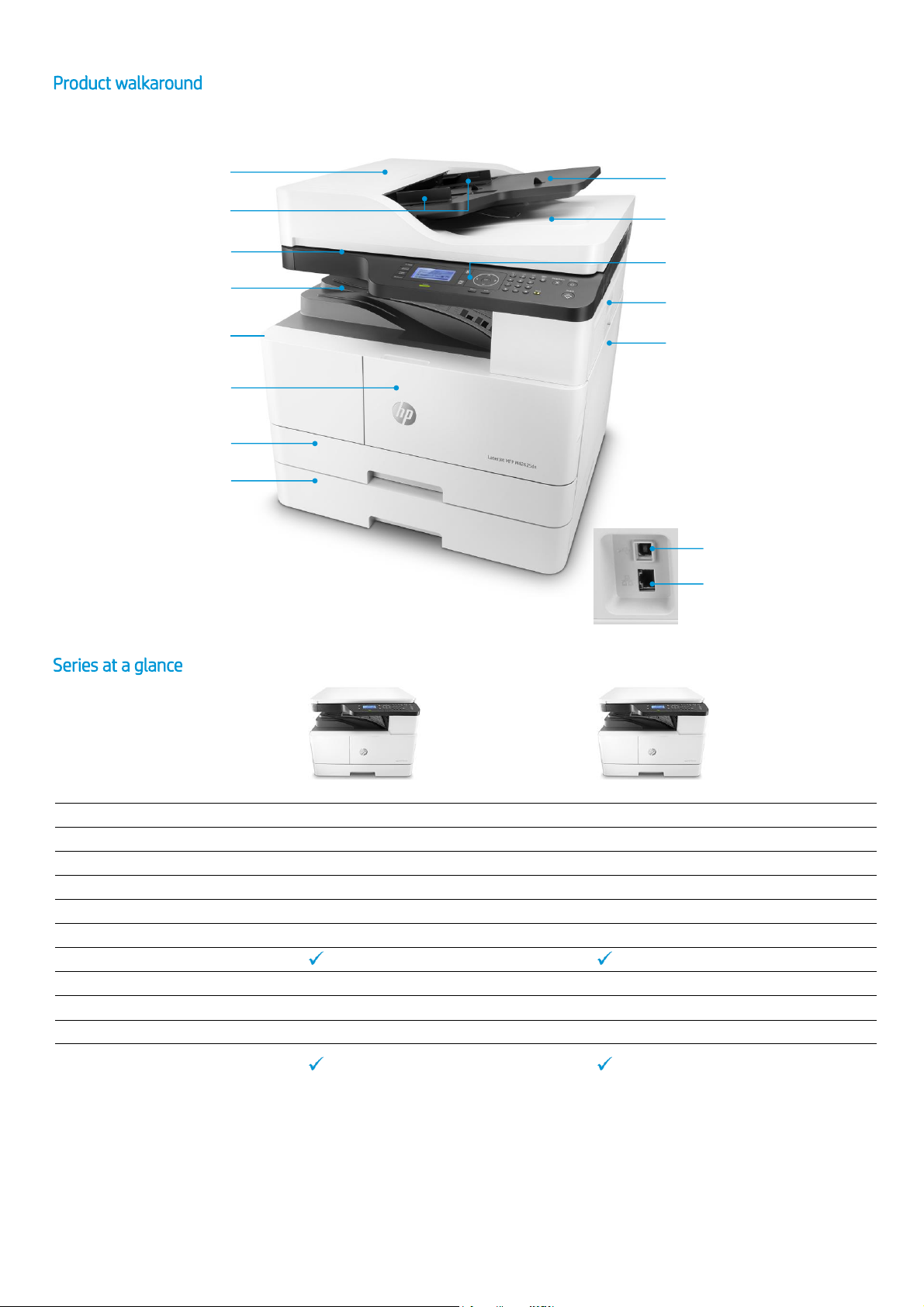
Data sheet | HP LaserJet MFP M42625 series
Product walkaround
Series at a glance
ADF cover (with
optional ADF)
ADF width guide (with
optional ADF)
Scanner glass (A3)
Optional 100-sheet
reversing ADF (input)3
ADF output tray (with
optional ADF)
4-line LCD, 10-key pad,
4-button quick set
250-sheet output bin
Side door (access to
fuser and print path)
100-sheet multipurpose
tray 1
Automatic two-sided
printing and copying
1
Front door (access
to toner cartridges)
250-sheet input tray 2
Front view
Optional 250-sheet
input tray 3
2
Right side I/O panel closeup
Built-in Ethernet
10/100Base-TX
networking (both
models)
Hi-Speed USB 2.0
printing port
HP LaserJet MFP M42625dn shown
HP LaserJet MFP M42625n
HP LaserJet MFP M42625dn
Product number
8AF51A
8AF52A
Print speed, pages per minute (ppm)4
Up to 25 ppm (both models)
Copy speed, copies per minute (cpm)4
Up to 25 cpm (both models)
Duplex printing
Manual
Automatic (default5)
Scan speeds, simplex6
A4: Up to 33 images per minute (ipm) (black and colour); A3: Up to 21/14 ipm (black/colour)
100-sheet reversing ADF3
Optional (both models)
ID copy, book copy, N-up, reduce/enlarge
Input capacity
Standard: Up to 350 sheets; Maximum: Up to 600 sheets with optional 250-sheet tray 32 (both models)
Output capacity
250 sheets (both models)
Long-life supplies7
Cartridge yield (A/X): Black: ~7,400/13,700 pages; Original HP Imaging Drum: ~80,000 pages (both models)
Job accounting, PIN printing, remote
management, and scan to PC/email/SMB/FTP
1
Automatic duplex printing is available on the HP LaserJet MFP M42625dn model only. The HP LaserJet MFP M42625n model offers manual duplex printing and copying. Automatic duplex copying is available on both
models with the optional ADF; please purchase separately.
2
The optional 250-sheet paper tray is a service part that requires a Care Pack installation.
3
Reversing automatic document feeder requires a separate purchase and Care Pack installation.
4
Measured using ISO/IEC 24734 and excludes the first set of test documents. For more information, see hp.com/go/printerclaims. Exact speed varies depending on the system configuration, software application, driver,
and document complexity.
5
All LaserJet Pro, Enterprise, Managed, and PageWide products with introductions beginning in September 2019 will include consistent worldwide default duplex settings (across bundles/drivers); product introductions
before September 2019 may have inconsistent default duplex settings across drivers.
6
Scan speeds may vary depending on scan resolution, network conditions, computer performance, and application software.
7
Declared yield value in accordance with ISO/IEC 19752. Actual yields vary considerably based on images printed and other factors. For more information, visit hp.com/go/learnaboutsupplies. Ships with one HP Original
Black LaserJet Introductory Toner cartridge (yield ~4,000 pages) and one HP Original Imaging Drum (yield ~80,000 pages).
Page 3

Data sheet | HP LaserJet MFP M42625 series
HP Services
Downtime can have serious consequences, so HP
provides support beyond the standard warranty. You
benefit from reduced risk, maximized uptime,
predictable service delivery and no unbudgeted
repair costs.
Choose from:
Optimized Care (optimum performance and
stability):
4 hour Onsite Support, Maintenance Kit Replacement
Service, Installation with Network Configuration
Service
Standard Care (high level of uptime):
Next Business Day Onsite Support, Maintenance Kit
Replacement Service, Installation with Network
Configuration Service
Basic Care (minimum recommended support):
Next Business Day Onsite Support
4 hour Onsite Support:
Onsite support within four hours after a service call
received within the coverage window
Next Business Day Onsite Support:
Onsite service the next business day after the
service call is received
Maintenance Kit Replacement Service:
Onsite replacement of your printer's maintenance ki
including parts, materials, and labor
Installation with Network Configuration Service:
Assembly, network configuration, and basic
administrator familiarization. For more information
about HP Care Pack, HP Contractual, or HP Managed
Print Services, visit hp.com/go/printservices
Top features
Product
8AF51A HP LaserJet MFP M42625n
8AF52A HP LaserJet MFP M42625dn
Accessories
X0R64A HP LaserJet 250-sheet Media Tray
X0R65A HP LaserJet 100-sheet Reverse Automatic Document Feeder
Supplies
CF257A HP 57A Original LaserJet Imaging Drum (80,000 pages)
W1336A HP 336A Black Original LaserJet Toner Cartridge (7,400 pages)
W1336X HP 336X High Yield Black Original LaserJet Toner Cartridge (13,700 pages)
HP Care Packs
Protect your investment with HP Care Pack. Let HP certified engineers resolve your technical issues. For more details on HP
Care Pack, go to hp.com/go/cpc
Paper
Contact HP via phone: Asia: 65 6253 8500
Solutions
HP Web Jetadmin: hp.com/go/wja
HP Universal Print Driver: hp.com/go/upd
HP Imaging and Printing Security Center: hp.com/go/ipsc
U9JT4E
U9JT5E
U9JT6E
U9JT7E
U9JT8E
U9JT9E
U9JU3PE HP 1 year Post Warranty Next Business Day w/DMR Service
U9JU4PE HP 1 year Post Warranty 4 hour 9x5 w/DMR Service
HP 3 year Next Business Day w/DMR Service
HP 4 year Next Business Day w/DMR Service
HP 5 year Next Business Day w/DMR Service
HP 3 year 4 hour 9x5 w/DMR Service
HP 4 year 4 hour 9x5 w/DMR Service
HP 5 year 4 hour 9x5 w/DMR Service
Page 4

Data sheet | HP LaserJet MFP M42625 series
HP LaserJet MFP M42625 series
Model HP LaserJet MFP M42625n HP LaserJet MFP M42625dn
Product number 8AF51A 8AF52A
Functions Print, Copy, Scan
Print
Duplex print options Automatic (standard)
Print speed
First page out
Print technology Laser
Print resolution
Print cartridges number 2 (black)
Standard print languages PS PS, PCL 6
Printer management HP Web Jetadmin
Scan
Scan technology
Scan speed
Scan resolution
Digital sending standard
features
Color scanning Yes
Scan Size
Scan file format PDF, JPEG, TIFF
Copy
Copier smart software features ID Copy, Book Copy, N-UP, Reduce/Enlarge
First copy out
Max no of copies Up to 999 copies
Copier resize 25 to 400%
Copier settings
Connectivity
Standard connectivity Hi-Speed USB 2.0 Device, Ethernet 10/100 Base TX
Wireless capability No
Network capabilities Standard (build-in 10/100 Base TX Ethernet)
Memory Standard: 512 MB
Processor speed 600 MHz
Duty cycle (monthly) Up to 50,000 pages per month; Recommended monthly page volume5: 2000 to 5000
Paper handling
Input Tray 1: 100 sheet, Tray 2: 250 sheet
Output Up to 250 Sheets
Media types Plain, Mid-weight, Light, HP LaserJet, Colored, Preprinted, Recycled, Intermediate, Letterhead, Prepunched
Media weight Tray 1: 60 to 163 g/m²; Tray 2: 60 to 110 g/m²; Optional Tray 3: 60 to 110 g/m²
Media Sizes Custom
Dimensions (w x d x h) 560 x 540 x 417 mm
Weight 25 kg (includes supplies) 25.4 kg (includes supplies)
What's in the box Power cord; Toner Cartridge; User Guide
Software included Common Installer, V3 Print Driver with Lite SM, TWAIN/WIA Driver, HP MFP Scan, HP Scan to PC Lite
Warranty features One-year, on-site limited warranty
Systems
Compatible operating systems
Minimum system requirements
Security management
Fonts and typefaces 49 Scalable Fonts / 1 Bitmap
Control panel
Display 4-line LCD
ENERGY STAR Qualified No
Sustainable impact
specifications
Power
Acoustics
Environmental ranges
Safety approvals and
requirements
Supported network protocols
4
1
Black (A4, normal): Up to 25 ppm; Black (letter, normal): Up to 25 ppm
Black (A3, normal): Up to 13 ppm; Black (letter, normal): Up to 13 ppm
Black (A4, ready): As fast as 7.7 sec; Black (A4, sleep): As fast as 21.6 sec
Black (best) Up to 1200 x 1200 dpi; Black (normal) Up to 600 x 600 dpi; Black (fine lines) Up to 1200 x 1200 dpi
Type: Flatbed, ADF (Optional); Technology: Digital-CMOS Image Sensors (D-CIS)
Normal (A4): Up to 33 ipm(b&w); Up to 33 ipm(color)
Enhanced: Up to 4800 × 4800 dpi; Hardware: Up to 600 × 600 dpi; Optical: Up to 600 dpi
Scan to E-mail; Send to FTP; Send to SMB; Local Address Book; SMTP over SSL/TLS
Flatbed: 297 x 432 mm; ADF: Optional ADF: 297 x 432 mm
Black (A4): As fast as 7.1 sec; Black (A4, sleep): As fast as 21.6 sec; Black (letter): As fast as 7.1 sec; @@Black (letter, sleep)@@: As fast as 21.6 sec
600 x 600 dpi x 2 bit; Originals content settings: Text, Text/Photo, Photo, Map; Reduce/Enlarge scaling: 25 to 400% ; Copy qty settings: 1 to 999; Darkness controls: 11 levels (Light,
Normal, Dark); Collation: Yes (Limited); N-up: A3: 2/4/8/16-up; A4: 2/4/8-up
Tray 1: 98 x 148 to 297 x 432 mm; Tray 2: 148 x 210 to 297 x 354 mm; Tray 3: 148 x 210
to 297 x 432 mm
Windows 7 (32/64 bit), Windows 2008 Server R2, Windows 8 (32/64 bit), Windows 8.1 (32/64 bit), Windows 10 (32/64 bit), Windows 2012 Server, Windows 2016 Server, Red Hat
7
Enterprise Linux : 5, 6, 7, Fedora : 15, 16, 17, 18, 19, 20, 21, 22, 23, 24, 25, 26, openSUSE : 112, 11.4, 12.1, 121.2, 12.3, 13.1, 13.2, 42.1, Ubuntu : 11.10, 12.04, 12.10, 13.04, 13.10,
14.04, 14.10, 15.04, 15.10, 16.04, 16.10, 17.04, 17.10, 18.04, 18.10, 19.04, SUSE Linux Enterprise Desktop : 10, 11, 12, Debian : 6, 7, 8, 9, Linux Mint : 15, 16, 17, 18
PC:CD-ROM or DVD drive, or Internet connection; dedicated USB or network connection or Wireless connection; 200 MB available hard disk space; (For OS hardware requirements see
microsoft.com) for Windows, Pentium IV 2.4GHz (Intel Core™2) / RAM 512 MB (1 GB) / Free HDD space 1 GB (2 GB) for Linux
Embedded Web Server: password protection/encryption, Secure Erase of Client Data, configurable login failure policy, configurable auto logout, Certificate Management, Pre-Shared Key
Authentication, Support for WJA-10, IPv4/v6/mac address filtering, SMTP server Certificate Validation, Encrypted Customer Data Storage, secure browsing via SSL/TLS, SMTP over
SSL/TLS, IPP over SSL/TLS, IPsec, SNMPv3
4-Line LCD, power button LED (White 1EA) Navi. Key LED (White 4EA) status LED (Green 1EA, Orange 1EA),power key, start key, stop key, cancel key, reset key, numerical key (12EA),Navi.
Key (4EA),OK key, menu key (2EA),mode key (2EA),function key (4EA)
Mercury free
Power supply type: Built-in Universal Power supply; Power supply required: AC 220 - 240V: 50/60Hz, Normal Operation 550W, Ready 80W, Max/Peak 1.1 kWh, Sleep/Power Off 1W/0.2W,
TEC 0.370 kWh/Week (22PPM: 0.310 kWh/Week 23PPM: 0.330 kWh/Week 24PPM: 0.350 kWh/Week 25ppm: 0.370 kWh/Week). Not dual voltage, power supply varies by part number
with # Option code identifier.; Power consumption : 600 watts (Active Printing), 80 watts (Ready) 0.7 watts (Sleep), 0.2 watts (Off); Typical Electricit y Consumption number6: 1.200
kWh/Week
Acoustic power emissions: 6.6 B(A) (printing at 25 ppm) ; Acoustic power emissions (ready): Inaudible ; Acoustic pressure emissions bystander (active, printing): 51 dB(A) ; Acoustic
pressure emissions bystander (ready): Inaudible
Operating temperature range: 10 to 30°C ; Recommended operating temperature: 10 to 30°C ; Operating humidity range: 20 to 80% RH ; Recommended operating humidity range: 20 to
80% RH
IEC 60950-1:2005 +A1:2009 +A2:2013 (International), EN 60950-1:2006 +A11:2009 +A1:2010 +A12:2011 +A2:2013 (EU), IEC 60825-1:2014, EN60825-1:2014 (Class 1 Laser/LED
Device), Low Voltage Directive 2014/35/EU with CE Marking (Europe) GB4943.1-2011; other safety approvals as required by individual countries
IP Management: DHCP, DHCPv6, BOOTP, AutoIP, Static; Discovery Protocol: UPnP, mDNS, DNS, WINS; Printing Protocol: TCP/IP (9100), TCP/IP (9100)v6, LPR, LPRv6, IPP, WSD; Management
Protocol: SNMPv1.2, SNMPv1.2(IPv6), SNMPv3, SNMPv3(IPv6, HTTP); Scan Protocol: Twain for Network, SMTP, SMB, FTP; Security Protocol: IPSec
2
Black (A4, normal): Up to 25 ppm; Black (letter, normal): Up to 25 ppm; Black (A4, duplex):
Up to 13 ppm; Black (letter, duplex): Up to 13 ppm
Black (A3, normal): Up to 13 ppm; Black (letter, normal): Up to 13 ppm; Black (A3, duplex):
Up to 9 ppm; Black (letter, duplex): Up to 9 ppm
Tray 1: 98 x 148 to 297 x 914mm; Tray 2: 148 x 210 to 297 x 432 mm
Page 5

Data sheet | HP LaserJet MFP M42625 series
Footnotes
1
Automatic two-sided printing is standard on the HP LaserJet MFP M42623dn and M42625dn only.
2
Reversing automatic document feeder requires a separate purchase for the HP LaserJet MFP M42623dn and M42625dn. Installation from HP Authorized service provider only.
3
Not all HP Web Jetadmin features are supported on the HP LaserJet MFP M42623 and M42625. HP Web Jetadmin is available for download at no additional charge at http://www.hp.com/go/ webjetadmin
Technical specifications disclaimers
1
Ships with One HP Original Black LaserJet Introductory Toner cartridge (yield ~4,000 pages), One HP Original Imaging Drum ( yield ~80,000 pages). Declared yield value in accordance with ISO/IEC 19752 in continuous printing.
Actual yields vary considerably based on images printed and other factors. For more information visit: http://www.hp.com/go/learnaboutsupplies
2
Power requirements are based on the country/region where the printer is sold. Do not convert operating voltages. This will damage the printer and void the product warranty. Power consumption values typically based on
measurement of 230V device.
3
Declared yield value in accordance with ISO/IEC 19752. Actual yields vary considerably based on images printed and other factors. For more information, visit http://www.hp.com/go/learnaboutsupplies
4
Duty cycle is defined as the maximum number of pages per month of imaged output. This value provides a comparison of product robustness in relation to other HP LaserJet or HP Color LaserJet devices, and enables appropriate
deployment of printers and MFPs to satisfy the demands of connected individuals or groups.
5
HP recommends that the number of pages per month of imaged output be within the stated range for optimum device performance, based on factors including supplies replacement intervals and device life over an extended
warranty period.
6
Power requirements are based on the country/region where the printer is sold. Do not convert operating voltages. This will damage the printer and void the product warranty. Energy Star value typically based on measurement of
230V for Blue Angel.
7
Windows 7 or higher
To learn more, visit http://www.hp.com
© Copyright 2021 HP Development Company, L.P. The information contained herein is subject to change without notice. The only warranties for HP products and services are set forth in the
express warranty statements accompanying such products and services. Nothing herein should be construed as constituting an additional warranty. HP shall not be liable for technical or editorial
errors or omissions contained herein.
ap-en 4AA7-6485EEP, May 2021
DOC-M
