Page 1
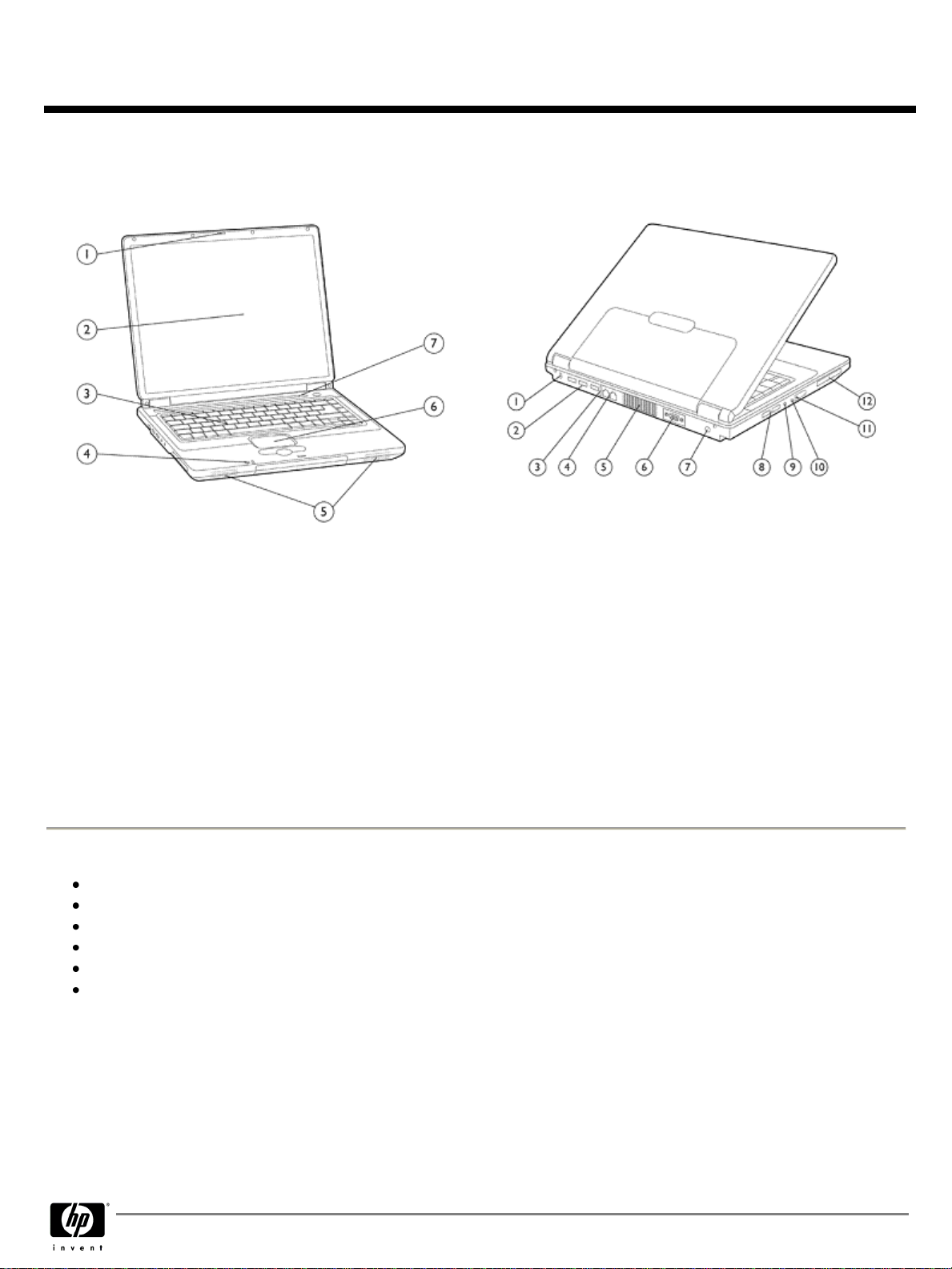
QuickSpecs
HP Neoware m100 Mobile Thin Client
Overview
DA – 12885 Worldwide — Version 2 — December 21, 2007
Page 1
HP Neoware m100 Mobile Thin Client
Front
1.
Top cover latch
2.
LCD panel
3.
Keyboard
4.
Status indicators - power, battery
5.
Stereo speakers
6.
Touchpad
7.
Quick launch buttons
Back
1.
Cable lock slot
2.
USB connectors (three)
3.
RJ-45 10/100 Ethernet connector
4.
Modem connector
5.
Vents
6.
VGA monitor connector
7.
AC power connector
8.
USB connectors (two)
9.
Audio out (headset)
10.
Audio in (microphone)
11.
Wireless LAN activity indicator
12.
PC Card slot (option)
At A Glance
Mobile thin client
Wireless* connectivity with built-in 802.11 b/g and PC Card slot for optional 3G broadband support
VPN-Ready for highly secure network access
No local storage helps prevent critical data from being lost or stolen
No moving parts increases reliability
Low power design extends battery life
*Wireless access point and Internet service required and is not included.
Page 2

QuickSpecs
HP Neoware m100 Mobile Thin Client
Standard Features - Models
DA – 12885 Worldwide — Version 2 — December 21, 2007
Page 2
HP P/Ns
KH150AA to KH163AA
KH187AA to KH190AA
Neoware P/Ns
DB-A3-xx-xxx
DB-C3-xx-xxx
** Suffix varies based
on Keyboard and Power
Supply
-AHO (US)
-KHO (AUSTRALIAN)
-BKO (UK)
-DGO (GERMAN)
-DHO (US KB/EU PWR)
-DJO (FRENCH)
-DMO (SWEDISH)
Model
HP Neoware m100
Processor
VIA Eden 800 MHz
Flash
128 MB Image – 1 GB
System Memory
256 MB – 512 MB
Operating System
Windows XPe
Windows XPe VDI Edition
Keyboard
Integrated
Mouse
Integrated Touchpad
Page 3
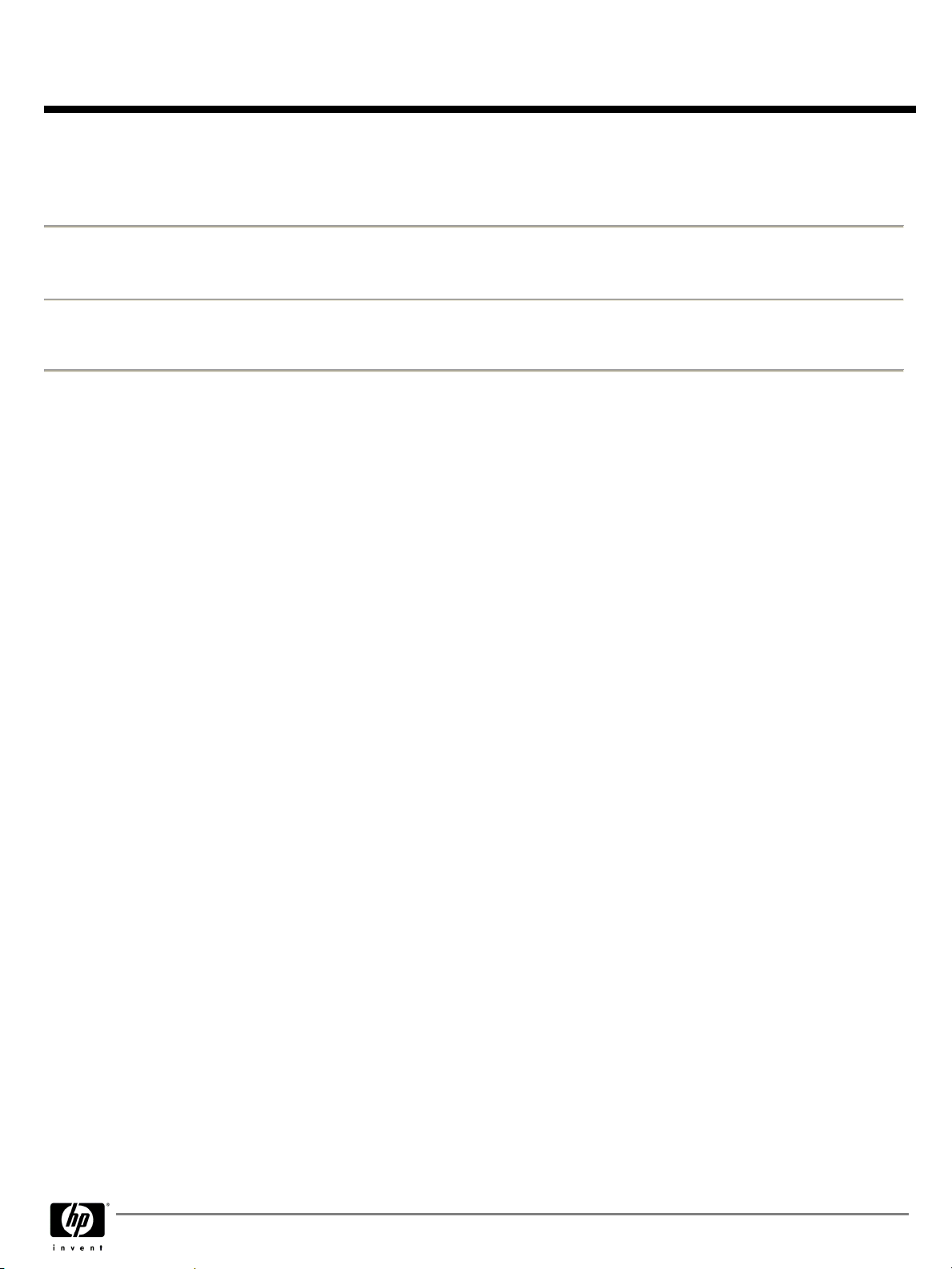
QuickSpecs
HP Neoware m100 Mobile Thin Client
Options
DA – 12885 Worldwide — Version 2 — December 21, 2007
Page 3
Part Number
Accessories
Extended Life Battery
KL155AA
Memory
512 MB DDR2 RAM Upgrade
KE678AA
1 GB DDR2 RAM Upgrade
KE679AA
Docking Station
Compatible with Targus Universal Docking Station
Targus
ACP50US
Security
HP/Kensington Cable Lock
PC766A
Page 4

QuickSpecs
HP Neoware m100 Mobile Thin Client
Technical Specifications
DA – 12885 Worldwide — Version 2 — December 21, 2007
Page 4
Processor
VIA Eden 800 MHz
Chipsets
VN800 Chipset
Memory
Flash
128 MB Image – 1 GB
System Memory
1256 MB – 512 MB
Graphics
15" TFT XGA panel, 1024 x 768 resolution
Mode
Refresh rates
Color depth
8-bit
85 Hz
1600x1200
16-bit
85 Hz
1600x1200
32-bit
85 Hz
1280x1024
32 bit
60 Hz
1600x1200
Input/Output/
Peripheral Support
Keyboard
Integrated – US Int'l, UK, French, German, Swedish
Mouse
Integrated touchpad
Printer
Video
VGA display
Audio
Output
Audio Out / Mic In (left): Internal 2 Stereo Speakers
Security (hardware)
Slot for Kensington Cable Lock
ActivIdentity USB Smart Card Reader, vendor models GBURR200 & GBUR300P025
GemAlto Smart Cards (Windows XPe models only)
BioPassword (Special XPe Snap-in)
Server-based
Computing
Protocols
ICA
RDP
HP Neoware TeemTalk Terminal Emulator
Networking
Modem – 56K Data/Fax (v.92)
LAN – Ethernet 10/100M, Wake on LAN, PXE
Wireless LAN – Integrated 802.11 b/g
I/O ports and
connectors
5 – (2 left, 3 rear) USB Ports-2.0
Audio Jacks: Audio Out / Mic In (left)
2 – Internal Stereo Speakers
1– (rear) Modem RJ11 Port
1 – (rear) LAN RJ45 Port
1 – (rear) VGA Port-15-pin D-Sub
1 – PC Card Type II slot
Resident Operating
System
Windows XPe (Also available in the VDI Edition)
Server OS
Compatibility /
Support
Citrix Presentation Server 4.0 including the Desktop Broker feature
Citrix Metaframe Presentation Server 3.0
Citrix Metaframe XP Presentation Server
Citrix Metaframe 1.x
Windows 2000/2003 Server Terminal Services
Windows 2000 Advance Server Terminal Services
Windows NT 4.0 Terminal Server Edition
Page 5

QuickSpecs
HP Neoware m100 Mobile Thin Client
Technical Specifications
DA – 12885 Worldwide — Version 2 — December 21, 2007
Page 5
VMware Virtual Desktop Infrastructure using RDP
Linux Terminal Server Project (LTSP) *
Most mainframes and midrange servers **
* Requires bios change to PXE boot
** Requires TeemTalk (standard on most HP Neoware thin clients)
Local software
overview
Citrix ICA
RDP
Full-function Internet Explorer
TeemTalk Emulation – 30+
X Windows (X11R6 / XDM) – from server
Acrobat Reader
Windows Media Player
Java Virtual Machine
RealPlayer – snap-in (add-on)
Shockwave – from server
Macromedia Flash
ELO touchscreen support
.NET Framework
Management
ezRemote Manager and ezUpdate
HP Device Manager – snap-in (add-on)
Altiris – snap-in (add-on)
Security
Read-only file system
Locked down user account and configuration
HP Neoware Write Filter, Firewall, Security
Center
VDI Support
Leostream
VDM (Propero)
Provision Networks
Citrix DDI support
Languages
English, MUI for: French, German, Italian, Spanish, Danish, Greek
Dimensions
(approximate)
318 mm (W) x 277 mm (D) x 22~36.7 mm (H)
Weight (approximate)
5.5 lbs. (2.5 kg)
Environmental
Temperature range
Operating: 41° to 95° F (5° to 35° C)
Humidity
20% to 80% non-condensing
Power*
Consumption: 60W
Supply: (8-cell Li-Ion (4800 mAh)
* The actual power consumption at your location could vary and is dependent on many factors
including but not limited to software load on the thin client, attached peripherals, and
environmental factors.
Regulatory
Compliance
Product safety
UL60950-1, CSA22.2/60950-00, IEC 60950-1:2001, AS/NZS
60950
Ergonomics
RF Interference
FCC Part 15C, I.C.: RS210, EN 300 328, FCC15.247, C-Tick: EN
300 328
Warranty
Hardware: 3 year limited warranty on base unit; 1 year battery
Software: 12 months
NOTE: Certain restrictions apply. Consult the HP Customer Support Center for details.
Page 6

QuickSpecs
HP Neoware m100 Mobile Thin Client
Technical Specifications
DA – 12885 Worldwide — Version 2 — December 21, 2007
Page 6
Environmentfriendly Products
and Approach
RoHS Compliance
Hewlett-Packard is committed to compliance with all applicable
environmental laws and regulations, including the European Union
Restriction of Hazardous Substances (RoHS) Directive. HP's goal is to
exceed compliance obligations by meeting the requirements of the RoHS
Directive on a worldwide basis. From July 1, 2006, RoHS substances will be
virtually eliminated (virtually = to levels below legal limits) for all HP
electronic products subject to the RoHS Directive, except where it is widely
recognized that there is no technically feasible alternative (as indicated by
an exemption under the EU RoHS Directive).
Material Usage
This product does not contain any of the following substances in excess of
regulatory limits (refer to the HP General Specification for the
Environment at:
http://www.hp.com/hpinfo/globalcitizenship/environment/
supplychain/gen_specifications.html):
Asbestos
Certain Azo Colorants
Certain Brominated Flame Retardants – may not be used as flame
retardants in plastics
Cadmium
Chlorinated Hydrocarbons
Chlorinated Paraffins
Formaldehyde
Halogenated Diphenyl Methanes
Lead carbonates and sulfates
Lead and Lead compounds
Mercuric Oxide Batteries
Nickel – finishes must not be used on the external surface designed
to be frequently handled or carried by the user.
Ozone Depleting Substances
Polybrominated Biphenyls (PBBs)
Polybrominated Biphenyl Ethers (PBBEs)
Polybrominated Biphenyl Oxides (PBBOs)
Polychlorinated Biphenyl (PCB)
Polychlorinated Terphenyls (PCT)
Polyvinyl Chloride (PVC) – except for wires and cables, and certain
retail packaging has been voluntarily removed from most
applications.
Radioactive Substances
Tributyl Tin (TBT), Triphenyl Tin (TPT), Tributyl Tin Oxide (TBTO)
Packaging
HP follows these guidelines to decrease the environmental impact of product
packaging:
Eliminate the use of heavy metals such as lead, chromium, mercury
and cadmium in packaging materials.
Eliminate the use of ozone-depleting substances (ODS) in packaging
materials.
Page 7

QuickSpecs
HP Neoware m100 Mobile Thin Client
Technical Specifications
DA – 12885 Worldwide — Version 2 — December 21, 2007
Page 7
Design packaging materials for ease of disassembly.
Maximize the use of post-consumer recycled content materials in
packaging materials.
Use readily recyclable packaging materials such as paper and
corrugated materials.
Reduce size and weight of packages to improve transportation fuel
efficiency.
Plastic packaging materials are marked according to ISO 11469
and DIN 6120 standards.
End-of-life
Management and
Recycling
Hewlett-Packard offers end-of-life HP product return and recycling programs
in many geographic areas. To recycle your product, please go to:
http://www.hp.com/recycle or contact your nearest HP sales office.
Products returned to HP will be recycled, recovered or disposed of in a
responsible manner.
The EU WEEE directive (2002/95/EC) requires manufacturers to provide
treatment information for each product type for use by treatment facilities.
This information (product disassembly instructions) is posted on the Hewlett
Packard web site at: http://www.hp.com/go/recyclers. These instructions
may be used by recyclers and other WEEE treatment facilities as well as HP
OEM customers who integrate and re-sell HP equipment.
Hewlett-Packard
Corporate
Environmental
Information
For more information about HP's commitment to the environment:
[link to new HP white paper now in progress]
Global Citizenship Report
http://www.hp.com/hpinfo/globalcitizenship/gcreport/index.html
Eco-label certifications
http://www.hp.com/hpinfo/globalcitizenship/environment/
productdesign/ecolabels.html
ISO 14001 certificates:
http://www.hp.com/hpinfo/globalcitizenship/environment/
operations/envmanagement.html
©Copyright 2007 Hewlett-Packard Development Company, L.P.
Microsoft, Windows, and Windows NT are trademarks and/or registered trademarks of Microsoft Corporation in the
United States and other countries.
The information contained herein is subject to change without notice and is provided "as is" without warranty of any kind.
The warranties for HP products and services are set forth in the express limited warranty statements accompanying such
products and services. Nothing herein should be construed as constituting an additional warranty. HP shall not be liable for
technical or editorial errors or omissions contained herein.
