Page 1
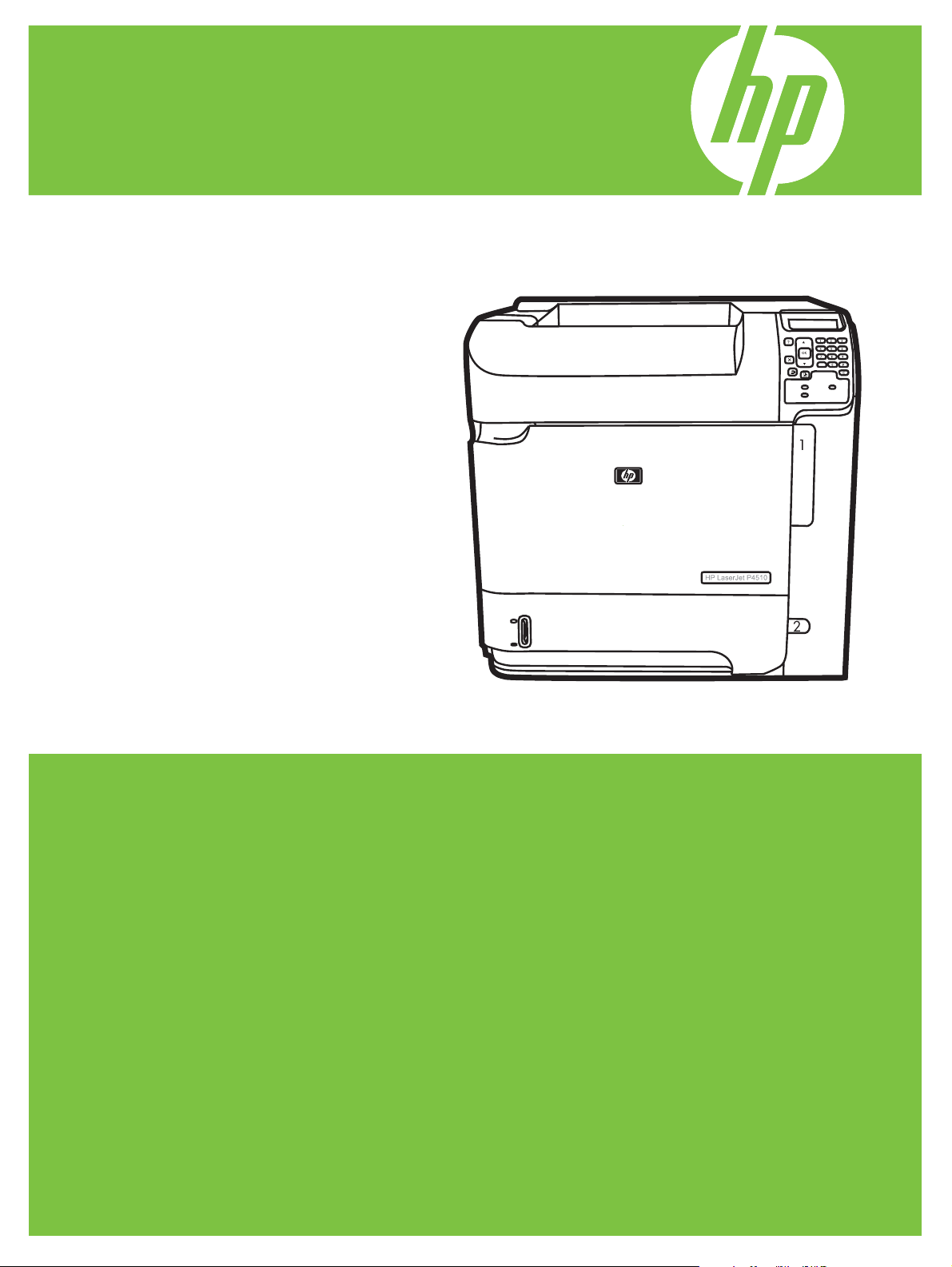
HP LaserJet P4010 and P4510 Series Printers
Service Manual
Page 2

Page 3
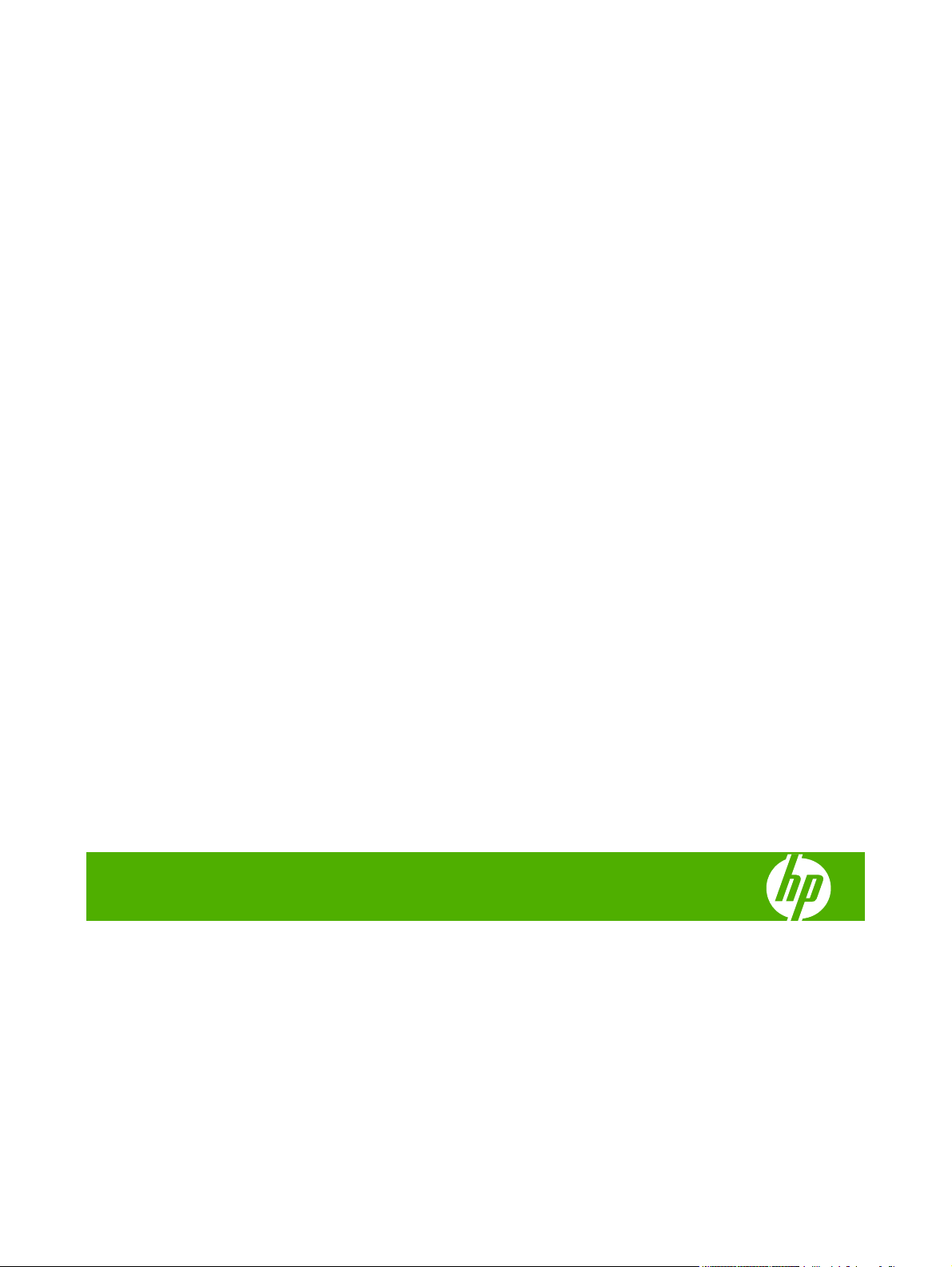
HP LaserJet P4010 and P4510 Series Printers
Service Manual
Page 4

Copyright and License
© 2008 Copyright Hewlett-Packard
Development Company, L.P.
Trademark Credits
®
, Acrobat®, and PostScript® are
Adobe
trademarks of Adobe Systems Incorporated.
Reproduction, adaptation, or translation
without prior written permission is prohibited,
except as allowed under the copyright laws.
The information contained herein is subject
to change without notice.
The only warranties for HP products and
services are set forth in the express warranty
statements accompanying such products
and services. Nothing herein should be
construed as constituting an additional
warranty. HP shall not be liable for technical
or editorial errors or omissions contained
herein.
Part number: CB506-91004
Edition 1, 8/2008
Microsoft®, Windows®, and Windows®XP
are U.S. registered trademarks of Microsoft
Corporation.
Windows Vista® is either a registered
trademark or trademark of Microsoft
Corporation in the United States and/or other
countries.
®
is a registered trademark of The Open
UNIX
Group.
ENERGY STAR and the ENERGY STAR
mark are registered U.S. marks.
Page 5

Table of contents
1 Product basics
Quick access to product information .................................................................................................... 2
Product comparison ............................................................................................................................. 3
HP LaserJet P4014 models ................................................................................................. 3
HP LaserJet P4015 models ................................................................................................. 4
HP LaserJet P4515 models ................................................................................................. 5
Product features ................................................................................................................................... 6
Product walkaround .............................................................................................................................. 8
Front view ............................................................................................................................ 8
Rear view ............................................................................................................................. 8
Interface ports .................................................................................................................... 10
Model and serial-number label location ............................................................................. 11
Supported operating systems ............................................................................................................. 12
Supported product software ............................................................................................................... 13
Software included with the product .................................................................................... 13
Software for Windows ....................................................................................... 13
HP Web Jetadmin ............................................................................. 13
Embedded Web server ..................................................................... 13
HP Easy Printer Care ....................................................................... 14
Software for Macintosh ..................................................................................... 14
HP Printer Utility ............................................................................... 14
Supported printer drivers ................................................................................................... 16
Supported printer drivers for Windows .............................................................. 16
Supported printer drivers for Macintosh ............................................................ 16
Software for other operating systems ................................................................................ 17
Connectivity ........................................................................................................................................ 18
Supported network protocols ............................................................................................. 18
2 Control panel
Control-panel layout ........................................................................................................................... 20
Use the control-panel menus ............................................................................................................. 22
Show Me How menu .......................................................................................................................... 23
Retrieve Job menu ............................................................................................................................. 24
Information menu ............................................................................................................................... 25
ENWW iii
Page 6

Paper Handling menu ......................................................................................................................... 26
Configure Device menu ...................................................................................................................... 27
Printing submenu ............................................................................................................... 27
Print Quality submenu ....................................................................................................... 30
System Setup submenu ..................................................................................................... 33
Stapler Stacker submenu .................................................................................................. 37
MBM-5 (multi-bin mailbox) submenu ................................................................................. 37
I/O submenu ...................................................................................................................... 38
Resets submenu ................................................................................................................ 44
Diagnostics menu ............................................................................................................................... 45
Service menu ..................................................................................................................................... 46
3 Paper and print media
Supported paper and print media sizes .............................................................................................. 48
Supported paper and print media types ............................................................................................. 50
Supported paper types for input options ............................................................................ 50
Supported paper types for output options .......................................................................... 51
Tray and bin capacity ......................................................................................................................... 52
Special paper or print media guidelines ............................................................................................. 53
Load trays ........................................................................................................................................... 54
Paper orientation for loading trays ..................................................................................... 54
Load Tray 1 ....................................................................................................................... 56
Load Tray 2 or an optional 500-sheet tray ......................................................................... 57
Load an optional 1,500-sheet tray .................................................................................... 59
Configure trays ................................................................................................................................... 61
Configure a tray when loading paper ................................................................................. 61
Configure a tray to match print job settings ....................................................................... 61
Configure a tray by using the Paper Handling menu ......................................................... 62
Select the paper by source, type, or size ........................................................................... 62
Use paper output options .................................................................................................................. 63
Print to the top (standard) output bin ................................................................................. 63
Print to the rear output bin ................................................................................................. 63
Print to the optional stacker or stapler/stacker ................................................................... 64
Print to the 5-bin mailbox ................................................................................................... 64
Load letterhead, preprinted, or prepunched paper ............................................ 54
Load envelopes ................................................................................................. 55
Source ............................................................................................................... 62
Type and size .................................................................................................... 62
4 Manage and maintain the product
Print the information and show-me-how pages .................................................................................. 66
Use the HP Easy Printer Care software ............................................................................................. 68
Open the HP Easy Printer Care software .......................................................................... 68
iv ENWW
Page 7

HP Easy Printer Care software sections ............................................................................ 68
Use the embedded Web server .......................................................................................................... 71
Open the embedded Web server by using a network connection ..................................... 71
Embedded Web server sections ........................................................................................ 72
Use HP Web Jetadmin software ........................................................................................................ 74
Use security features .......................................................................................................................... 75
IP Security ......................................................................................................................... 75
Secure the embedded Web server .................................................................................... 75
Secure stored jobs ............................................................................................................. 75
Lock the control panel menus ............................................................................................ 76
Lock the formatter cage ..................................................................................................... 77
Manage supplies ................................................................................................................................ 78
Supplies life ....................................................................................................................... 78
Approximate print-cartridge replacement intervals ............................................................ 78
Manage the print cartridge ................................................................................................. 78
Print-cartridge storage ....................................................................................... 78
Use genuine HP print cartridges ....................................................................... 78
HP policy on non-HP print cartridges ................................................................ 78
Print-cartridge authentication ............................................................................ 79
HP fraud hotline and Web site .......................................................................... 79
Replace supplies and parts ............................................................................................... 79
Supply replacement guidelines ......................................................................... 79
Change the print cartridge ................................................................................. 80
Load staples ...................................................................................................... 82
Perform preventive maintenance ...................................................................... 83
Reset the maintenance-kit counter ................................................... 83
Install memory, internal USB devices, and external print server cards ............................. 84
Overview ........................................................................................................... 84
Install memory ................................................................................................... 84
Install product memory ..................................................................... 84
Check DIMM installation ................................................................................... 88
Save resources (permanent resources) ........................................................... 88
Enable memory for Windows ............................................................................ 89
Install internal USB devices .............................................................................. 90
Install HP Jetdirect print server cards ............................................................... 93
Install an HP Jetdirect print server card ............................................ 93
Remove an HP Jetdirect print server card ........................................ 94
Clean the product .............................................................................................................. 95
Clean the exterior .............................................................................................. 95
Clean the paper path ......................................................................................... 95
Clean the paper path automatically ................................................................... 95
Upgrade the firmware ........................................................................................................ 96
Determine the current firmware version ............................................................ 96
Download new firmware from the HP Web site ................................................. 96
ENWW v
Page 8

5 Theory of operation
Basic operation ................................................................................................................................. 102
Major print systems .......................................................................................................... 102
Internal components ........................................................................................................ 103
Operating sequence ........................................................................................................ 106
Engine-control system ...................................................................................................................... 107
DC controller PCA ........................................................................................................... 107
Motors and fans ............................................................................................................... 108
Laser/scanner system ...................................................................................................................... 113
Laser failure detection ..................................................................................................... 114
Image-formation system ................................................................................................................... 115
Image-formation process ................................................................................................. 115
Pickup, feed, and delivery system .................................................................................................... 121
Pickup-and-feed block ..................................................................................................... 122
Fuser/delivery block ......................................................................................................... 123
Transfer the new firmware to the product ......................................................... 96
Use FTP to upload the firmware through a browser ......................... 96
Use FTP to upgrade the firmware on a network connection ............ 97
Use HP Web Jetadmin to upgrade the firmware .............................. 98
Use Microsoft Windows commands to upgrade the firmware .......... 98
Upgrade the HP Jetdirect firmware ................................................................... 98
Failure detection .............................................................................................. 109
Motor failure .................................................................................... 109
Fan motor failure ............................................................................ 109
Engine power supply ....................................................................................... 109
Fuser-control circuit ........................................................................ 109
Low-voltage power supply .............................................................. 111
High-voltage power supply ............................................................. 111
Overcurrent/overvoltage protection ................................................ 112
Block 1: Latent image formation ...................................................................... 116
Step 1: Primary charging ................................................................ 116
Step 2: Laser-beam exposure ........................................................ 117
Block 2: Developing ........................................................................................ 117
Step 3: Developing ......................................................................... 117
Block 3: Transfer ............................................................................................. 117
Step 4: Transfer .............................................................................. 118
Step 5: Separation .......................................................................... 118
Block 4: Fusing ................................................................................................ 118
Step 6: Fusing ................................................................................ 119
Block 5: Drum cleaning ................................................................................... 119
Step 7: Drum cleaning .................................................................... 119
Step 8: Drum charge elimination .................................................... 119
vi ENWW
Page 9

Paper trays ...................................................................................................................... 123
Printing from Tray 1 ......................................................................................... 123
Printing from Tray 2 ......................................................................................... 123
Formatter system ............................................................................................................. 123
Sleep mode ..................................................................................................... 124
Resolution Enhancement technology .............................................................. 124
EconoMode ..................................................................................................... 124
Input/output ..................................................................................................... 125
USB ................................................................................................ 125
Embedded print server ................................................................... 125
Expanded I/O .................................................................................. 125
Hard-disk accessory ....................................................................... 125
CPU ................................................................................................ 125
Product memory .............................................................................................. 125
Read-only memory ......................................................................... 125
Random-access memory ................................................................ 125
DIMM slot ....................................................................................... 125
Nonvolatile memory ........................................................................ 126
Memory Enhancement technology ................................................. 126
PJL overview ................................................................................................... 126
PML ................................................................................................................. 126
Control panel ................................................................................................... 126
6 Removal and replacement
Removal and replacement strategy ................................................................................................. 128
Warnings, cautions, notes, and tips ................................................................................. 128
Electrostatic discharge ..................................................................................................... 128
Required tools ................................................................................................................. 129
Service approach ............................................................................................................................. 130
Before performing service ................................................................................................ 130
After performing service ................................................................................................... 130
Post-service tests ............................................................................................................ 131
Types of screws ............................................................................................................... 132
Parts removal order ......................................................................................................... 133
Product input trays and cabinet wheel locks .................................................................... 134
DC controller diagram ...................................................................................................... 135
User-replaceable parts .................................................................................................................... 137
Print cartridge .................................................................................................................. 137
Memory DIMM ................................................................................................................. 139
Tray 2 ............................................................................................................................... 140
Tray 2 separation, pickup, and feed rollers ...................................................................... 141
Transfer roller ................................................................................................................. 143
Test 1 (print-quality test) ................................................................................. 131
ENWW vii
Page 10

Top-accessory cover ....................................................................................................... 144
Envelope feed accessory covers .................................................................................... 145
Duplex accessory or cover ............................................................................................. 146
Tray 2 extension door ...................................................................................................... 147
Rear output bin ................................................................................................................ 148
Fuser ................................................................................................................................ 149
Formatter cover, formatter cage, and formatter PCA ...................................................... 150
Reinstallation notes, formatter ........................................................................ 151
Installing a new formatter and a new DC controller ........................................ 151
Service replaceable parts ................................................................................................................. 152
Tray 1 pickup and feed rollers ......................................................................................... 152
Tray 1 separation roller .................................................................................................... 155
Registration assembly ..................................................................................................... 157
Top cover ......................................................................................................................... 159
Right-side cover ............................................................................................................... 161
Reinstall the right cover ................................................................................... 162
Left-side cover ................................................................................................................. 164
Right-front cover .............................................................................................................. 166
Rear-upper cover ............................................................................................................. 169
Control-panel assembly ................................................................................................... 170
Front cover ....................................................................................................................... 172
Fan FN102 ....................................................................................................................... 174
Fan FN103 ....................................................................................................................... 176
Pickup-motor assembly (M101) ....................................................................................... 178
Drum-motor assembly (M102) ......................................................................................... 180
Lifter-motor assembly (M103) .......................................................................................... 183
DC controller PCA ........................................................................................................... 186
Reinstallation tip .............................................................................................................. 189
Installing a new formatter and a new DC controller ......................................................... 189
Pickup-drive assembly ..................................................................................................... 190
Reinstall the pickup-drive assembly ................................................................ 194
Fuser-motor assembly (M299) ......................................................................................... 195
Drum-drive assembly ....................................................................................................... 197
Reinstall the drum-drive assembly .................................................................. 199
Fan FN101 ....................................................................................................................... 200
Fan FN301 ....................................................................................................................... 202
Environmental sensor (TH3) ............................................................................................ 204
High voltage power supply ............................................................................................... 206
Feed-guide assembly ...................................................................................................... 211
Reinstall the feed-guide assembly .................................................................. 212
Tray 1 paper-pickup assembly ......................................................................................... 214
Feed-roller assembly ....................................................................................................... 216
Laser/scanner assembly .................................................................................................. 217
Paper-delivery assembly ................................................................................................ 219
viii ENWW
Page 11

1,500-sheet feeder assembly ........................................................................................................... 223
7 Solve problems
Troubleshooting checklist ................................................................................................................. 238
Menu map ........................................................................................................................................ 239
Troubleshooting process .................................................................................................................. 240
Troubleshooting tools ....................................................................................................................... 243
Reinstall the paper-delivery assembly ............................................................ 222
1,500-sheet feeder feed rollers ........................................................................................ 223
1,500-sheet feeder separation roller ................................................................................ 224
1,500-sheet feeder rear cover ......................................................................................... 225
1,500-sheet feeder right-side cover ................................................................................. 226
1,500-sheet feeder left-side cover ................................................................................... 227
1,500-sheet feeder door .................................................................................................. 230
1,500-sheet feeder motor ................................................................................................ 232
1,500-sheet feeder driver PCA ........................................................................................ 233
1,500-sheet feeder lift-drive assembly ............................................................................. 234
Power-on checks ............................................................................................................. 240
Overview ......................................................................................................... 240
Individual component diagnostics .................................................................................... 243
LED diagnostics .............................................................................................. 243
Understand lights on the formatter ................................................. 243
Formatter test ................................................................................. 244
Engine diagnostics .......................................................................................... 244
Engine test ...................................................................................... 244
Half self test .................................................................................................... 245
Drum rotation test ............................................................................................ 245
Paper path sensors test .................................................................................. 246
Paper path test ................................................................................................ 248
Sensor test (interactive) .................................................................................. 248
Manual sensor test (special mode test) .......................................... 248
Manual sensor test 2 (special mode test) ....................................... 256
Print/stop test .................................................................................................. 257
Component tests ............................................................................................. 259
Diagrams ......................................................................................................................... 260
Block diagrams ................................................................................................ 260
Main assemblies ............................................................................. 260
Main parts ....................................................................................... 261
Motors and fans .............................................................................. 262
PCAs .............................................................................................. 263
500-sheet feeder ........................................................................... 263
1,500-sheet feeder ........................................................................ 264
Connectors ...................................................................................................... 266
ENWW ix
Page 12

DC controller PCA connectors ........................................................ 266
Product base connectors ................................................................ 268
500-sheet paper tray connectors .................................................... 268
1,500-sheet paper tray connectors ................................................. 269
Duplexer connectors ....................................................................... 270
Envelope feeder connectors ........................................................... 270
General timing chart ........................................................................................ 271
Circuit diagrams .............................................................................................. 271
Print quality troubleshooting tools .................................................................................... 278
Repetitive image defect ruler .......................................................................... 278
Cleaning page ................................................................................................. 278
Control-panel messages .................................................................................................................. 280
Event log messages ......................................................................................................................... 300
Print an event log ............................................................................................................. 300
Show an event log ........................................................................................................... 300
Sample event log ............................................................................................................. 301
Paper-handling problems ................................................................................................................. 302
Jams ................................................................................................................................ 302
Common causes of jams ................................................................................. 302
Jam locations .................................................................................................. 304
Clear jams ...................................................................................................... 305
Clear jams from the top-cover and print-cartridge areas ................ 305
Clear jams from the optional envelope feeder ................................ 307
Clear jams from the trays ............................................................... 309
Clear jams from the optional duplexer ........................................... 312
Clear jams from the fuser area ....................................................... 313
Clear jams from the output areas ................................................... 318
Jam recovery ................................................................................................... 323
Product feeds incorrect page size ................................................................................... 324
Output is curled or wrinkled ............................................................................................. 325
Product will not duplex or duplexes incorrectly ................................................................ 326
Solve image quality problems .......................................................................................................... 327
Image defects .................................................................................................................. 327
Solve performance problems ........................................................................................................... 332
Solve connectivity problems ............................................................................................................. 333
Solve direct-connect problems ........................................................................................ 333
Solve network connectivity problems ............................................................................... 333
Solve network printing problems ..................................................................... 333
Ping test .......................................................................................................... 334
Service mode functions .................................................................................................................... 335
Service menu ................................................................................................................... 335
Product resets .................................................................................................................. 336
Restore factory-set defaults ............................................................................ 336
Hard disk initialization ..................................................................................... 336
x ENWW
Page 13

8 Parts
NVRAM initialization ........................................................................................ 336
Cold reset ....................................................................................................... 337
Service ID ........................................................................................................ 337
Restore the service ID .................................................................... 337
Convert the service ID to an actual date ........................................ 337
Reset page counts .......................................................................................... 338
Cold reset paper .............................................................................................. 338
Order parts, accessories, and supplies ............................................................................................ 340
Order directly from HP ..................................................................................................... 340
Order through service or support providers ..................................................................... 340
Order directly through the HP Easy Printer Care software .............................................. 340
Order replacement parts .................................................................................................................. 340
Paper-handling accessories ............................................................................................ 341
Print cartridges ................................................................................................................. 342
Maintenance kits .............................................................................................................. 342
Memory ............................................................................................................................ 343
Cables and interfaces ...................................................................................................... 343
Paper ............................................................................................................................... 344
How to use the parts lists and diagrams .......................................................................................... 347
Customer/field-replaceable units ...................................................................................................... 348
Assembly locations ........................................................................................................................... 350
Covers .............................................................................................................................................. 354
Internal components ......................................................................................................................... 356
PCAs ................................................................................................................................................ 384
Input devices .................................................................................................................................... 390
Output devices ................................................................................................................................. 414
Alphabetical parts list ....................................................................................................................... 423
Numerical parts list ........................................................................................................................... 458
Appendix A Service and support
Hewlett-Packard limited warranty statement .................................................................................... 493
Print cartridge limited warranty statement ........................................................................................ 494
Customer self-repair warranty service .............................................................................................. 495
Customer support ............................................................................................................................. 496
HP maintenance agreements ........................................................................................................... 497
On-site service agreements ............................................................................................. 497
Next-day on-site service .................................................................................. 497
Weekly (volume) on-site service ..................................................................... 497
Repacking the device ...................................................................................................... 497
Extended warranty ........................................................................................................... 498
ENWW xi
Page 14
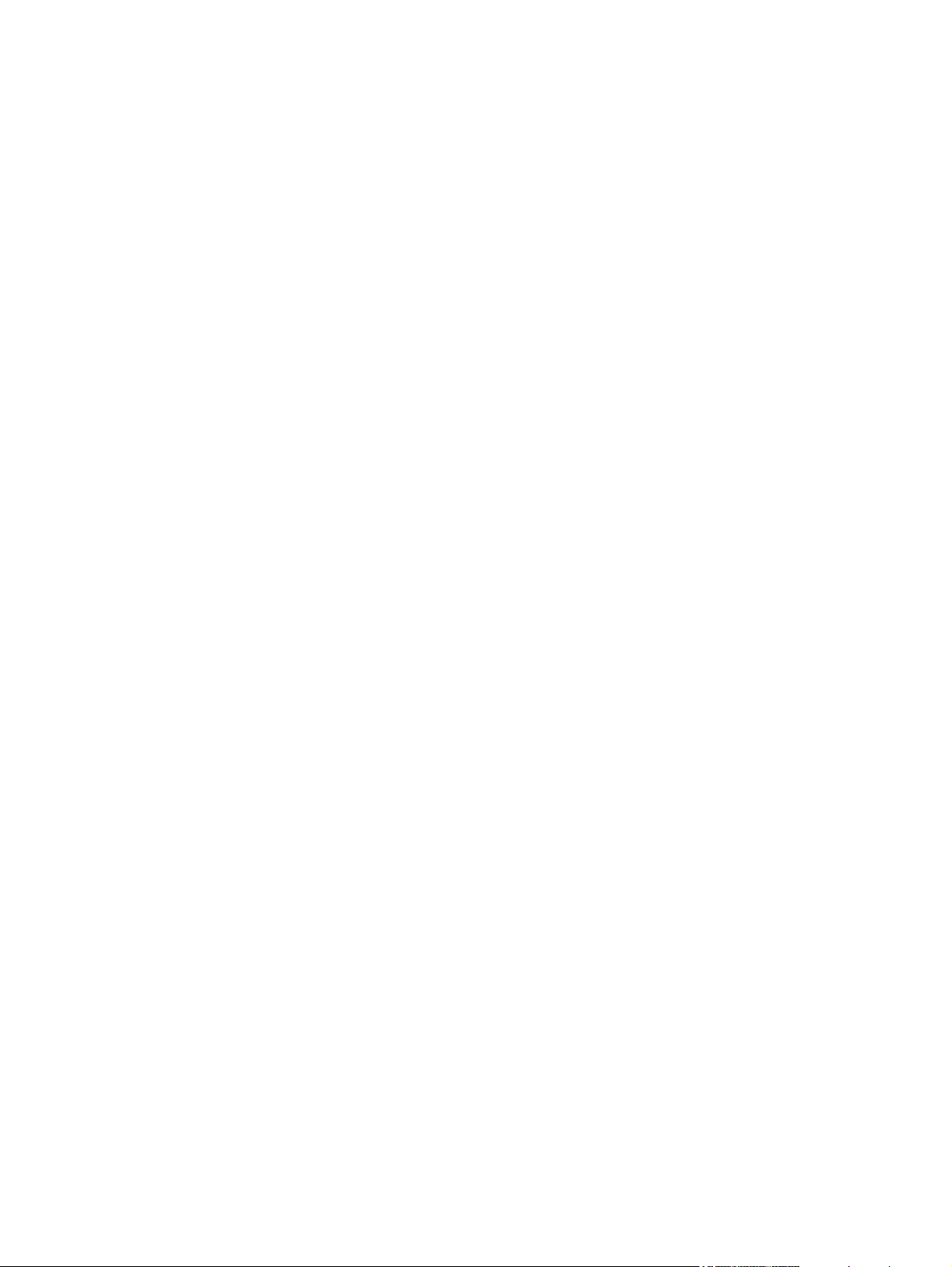
Appendix B Specifications
Physical specifications ..................................................................................................................... 500
Electrical specifications .................................................................................................................... 500
Acoustic specifications ..................................................................................................................... 502
Operating environment ..................................................................................................................... 502
Appendix C Regulatory information
FCC regulations ............................................................................................................................... 504
Declaration of conformity .................................................................................................................. 505
Declaration of conformity ................................................................................................. 505
Safety statements ............................................................................................................................. 506
Laser safety ..................................................................................................................... 506
Canadian DOC regulations .............................................................................................. 506
VCCI statement (Japan) .................................................................................................. 506
Power cord statement (Japan) ......................................................................................... 506
EMI statement (Korea) ..................................................................................................... 506
Laser statement for Finland ............................................................................................. 507
Substances table (China) ................................................................................................ 508
Index ................................................................................................................................................................. 509
xii ENWW
Page 15
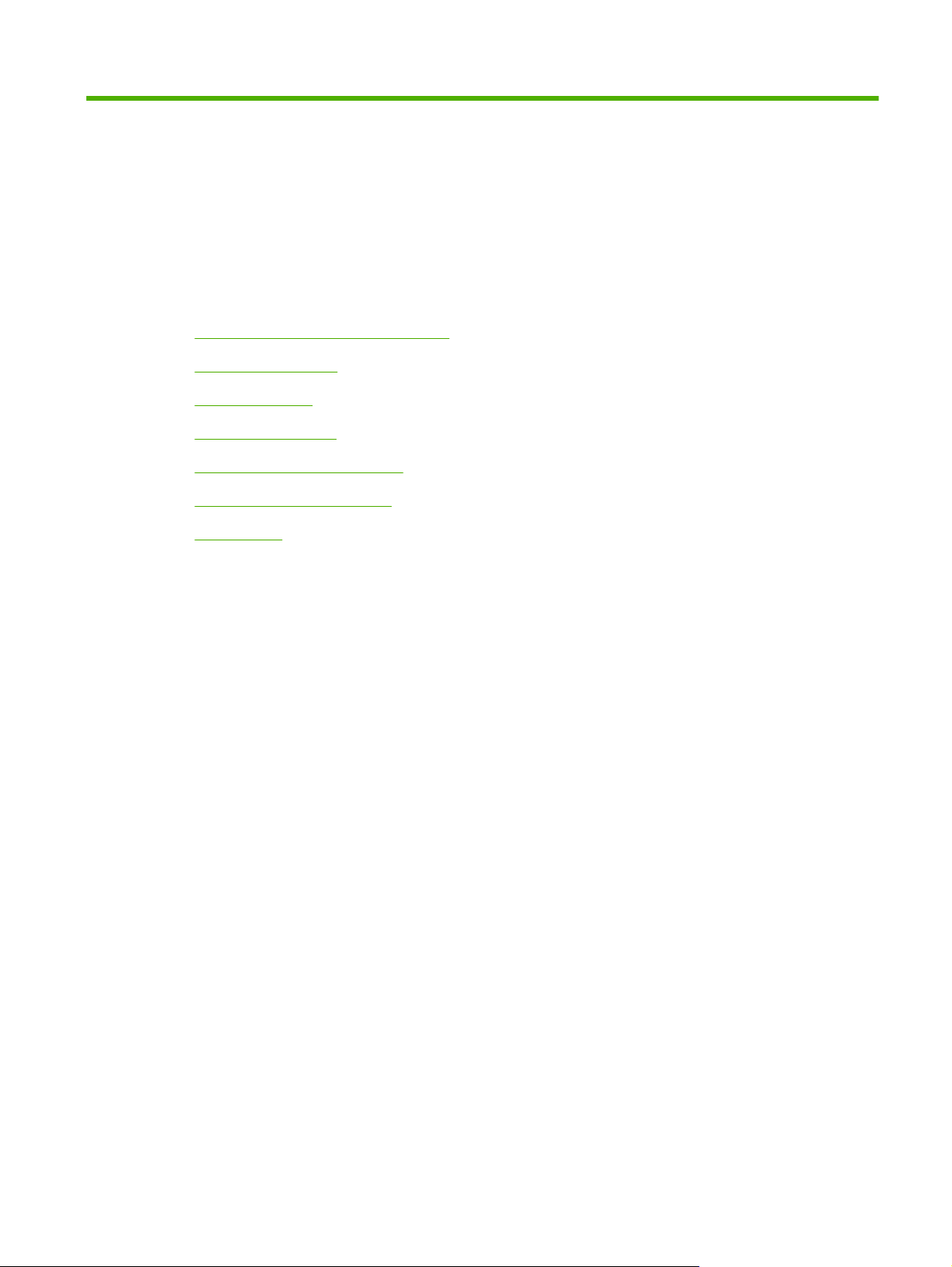
1 Product basics
Quick access to product information
●
Product comparison
●
Product features
●
Product walkaround
●
Supported operating systems
●
Supported product software
●
Connectivity
●
ENWW 1
Page 16
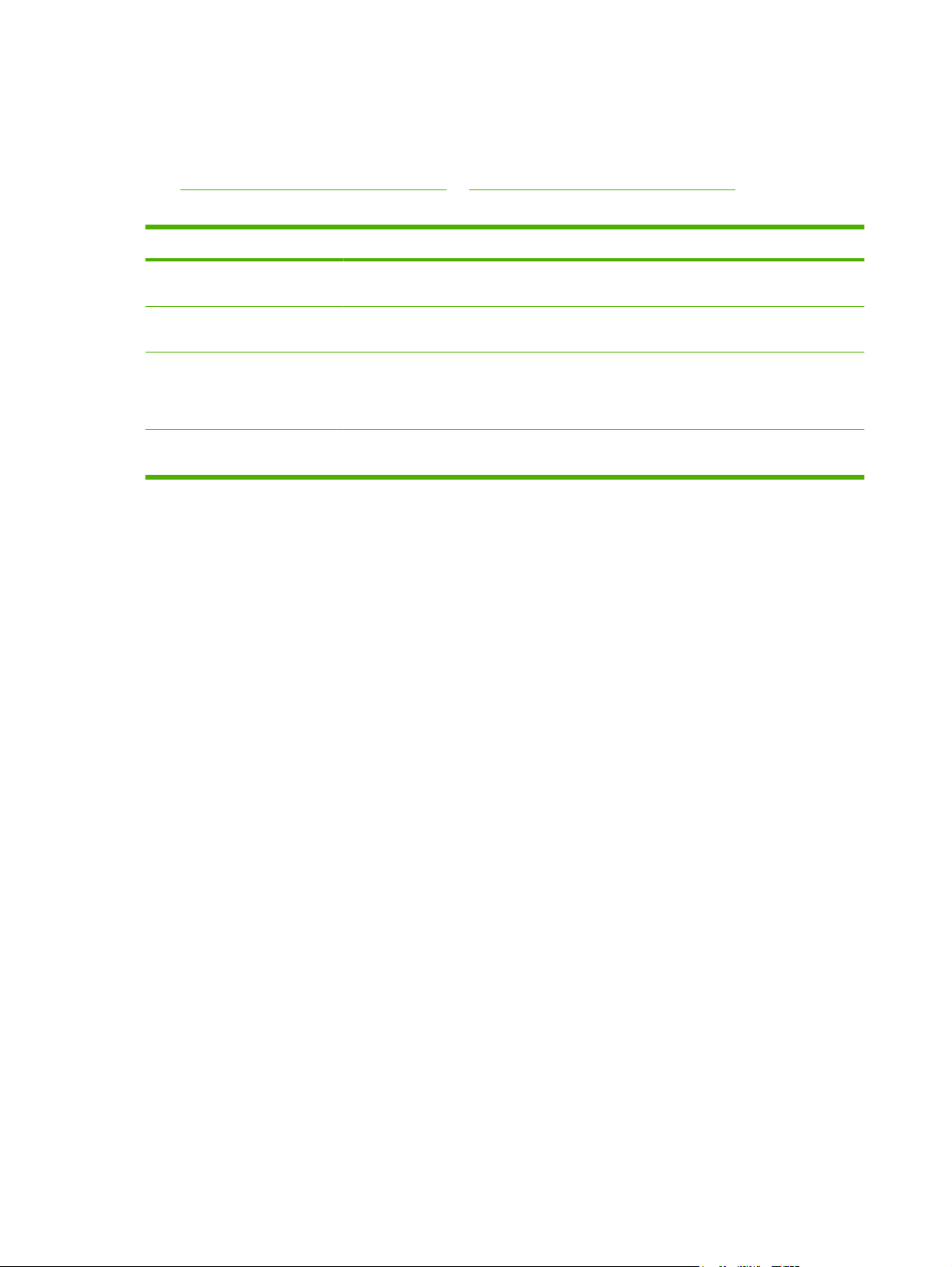
Quick access to product information
Use the following Web site to find information about the product.
www.hp.com/support/hpljp4010series or www.hp.com/support/hpljp4510series
●
Table 1-1 Product guides
Guide Description
HP LaserJet P4010 and P4510
Series Getting Started Guide
HP LaserJet P4010 and P4510
Series Series User Guide
HP Easy Printer Care To check the product status and settings, and to view problem-solving information and online
Online Help Provides information about options that are available in the printer drivers. To view a Help
Provides step-by-step instructions for installing and setting up the product.
Provides detailed information for using the product and problem-solving. Available on the
product CD or in the Windows Program Group if the software is installed on a computer.
documentation, use the HP Easy Printer Care. You must have performed a complete
software installation in order to use the HP Easy Printer Care. See the user guide for more
information about software installation.
file, open the online Help through the printer driver.
2 Chapter 1 Product basics ENWW
Page 17
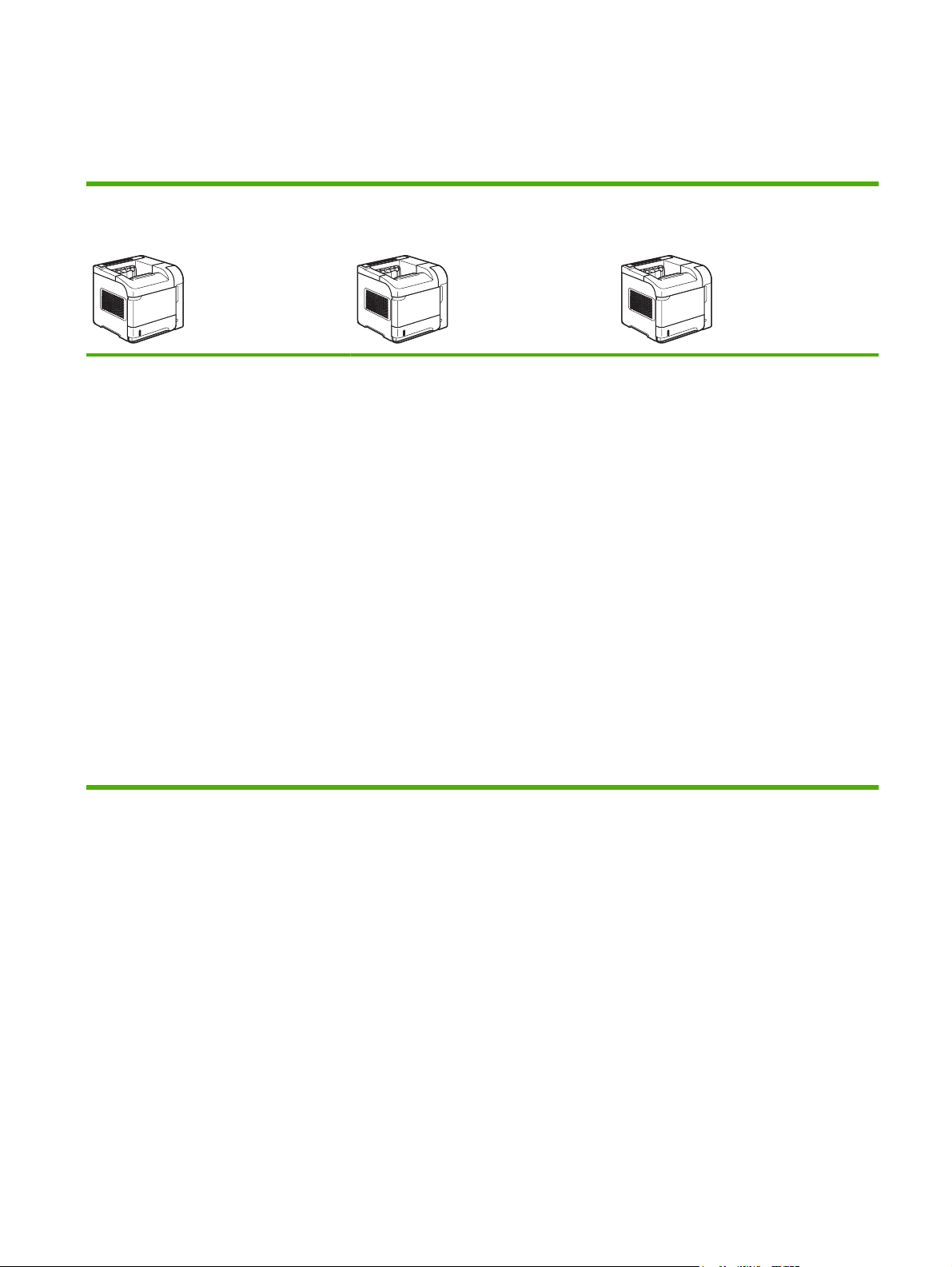
Product comparison
HP LaserJet P4014 models
HP LaserJet P4014 printer
CB506A
Prints up to 45 pages per minute (ppm)
●
on Letter size paper and 43 ppm on A4
size paper
Contains 96 megabytes (MB) of random
●
access memory (RAM). Expandable to
640 MB.
HP print cartridge, rated for up to 10,000
●
pages
Tray 1 holds up to 100 sheets
●
Tray 2 holds up to 500 sheets
●
500-sheet face-down output bin
●
100-sheet face-up output bin
●
4-line graphical control-panel display
●
HP LaserJet P4014n printer
CB507A
Has the same features as the HP LaserJet
P4014 printer, plus the following:
Embedded HP Jetdirect networking
●
Contains 128 MB RAM. Expandable to
●
640 MB.
HP LaserJet P4014dn
CB512A
Has the same features as the HP LaserJet
P4014n printer, plus the following:
Duplex-printing accessory for automatic
●
printing on both sides.
Hi-speed USB 2.0 port
●
Enhanced input/output (EIO) slot
●
One open dual inline memory module
●
(DIMM) slot
ENWW Product comparison 3
Page 18
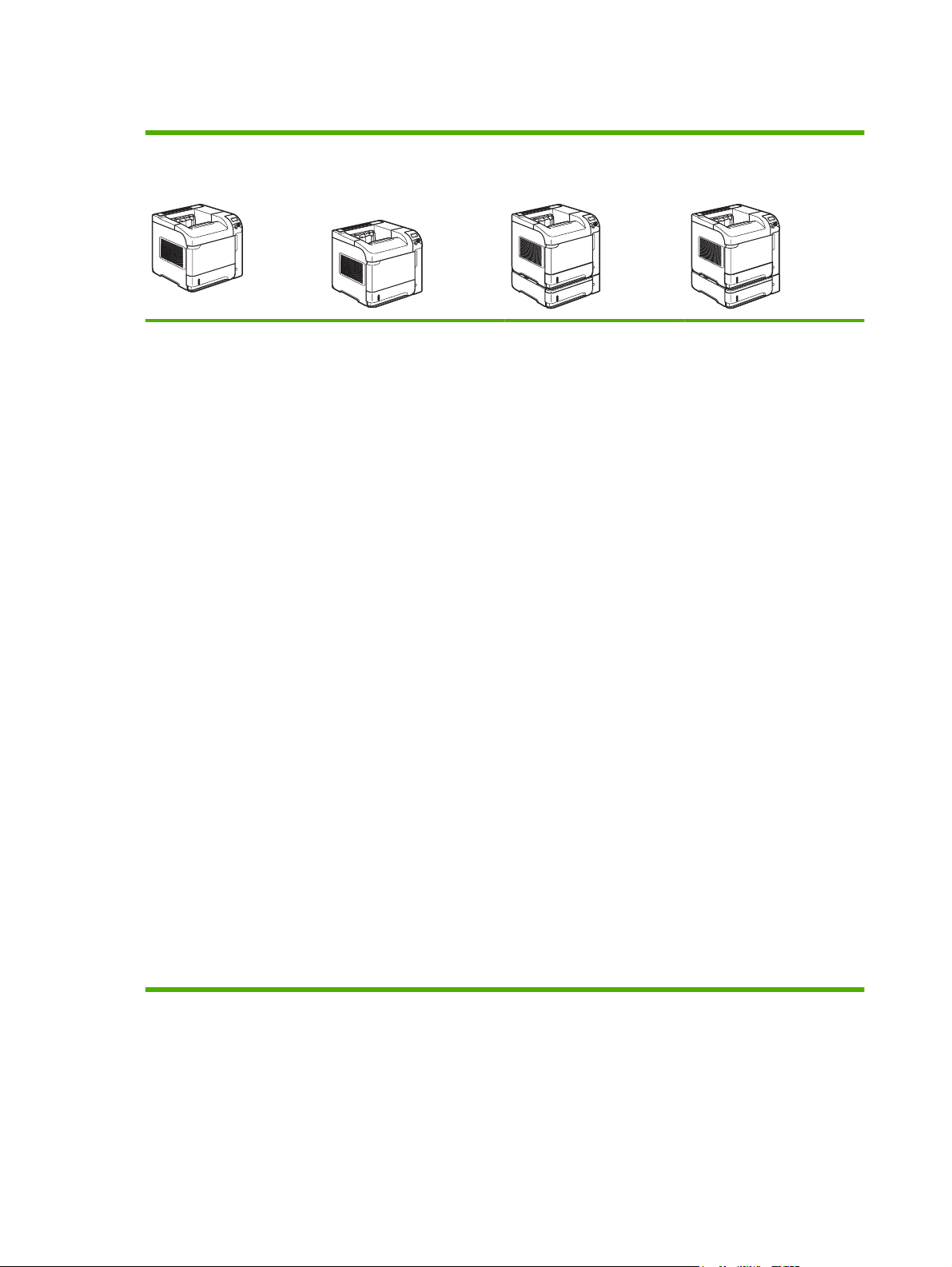
HP LaserJet P4015 models
HP LaserJet P4015n printer
CB509A
Prints up to 52 pages per
●
minute (ppm) on Letter
size paper and 50 ppm
on A4 size paper
Embedded HP Jetdirect
●
networking
Contains
●
128 megabytes (MB) of
random access memory
(RAM). Expandable to
640 MB.
HP print cartridge, rated
●
for up to 10,000 pages
Tray 1 holds up to 100
●
sheets
HP LaserJet P4015dn
printer
CB526A
Has the same features as the
HP LaserJet P4015n printer,
plus the following:
Duplex-printing
●
accessory for automatic
printing on both sides
HP LaserJet P4015tn printer
CB510A
Has the same features as the
HP LaserJet P4015n printer,
plus the following:
One additional 500-
●
sheet input tray (Tray 3)
HP LaserJet P4015x printer
CB511A
Has the same features as the
HP LaserJet P4015n printer,
plus the following:
One additional 500-
●
sheet input tray (Tray 3)
Duplex-printing
●
accessory for automatic
printing on both sides
Tray 2 holds up to 500
●
sheets
500-sheet face-down
●
output bin
100-sheet face-up
●
output bin
4-line graphical control-
●
panel display
Numeric keypad
●
Hi-speed USB 2.0 port
●
Enhanced input/output
●
(EIO) slot
One open dual inline
●
memory module (DIMM)
slot
4 Chapter 1 Product basics ENWW
Page 19
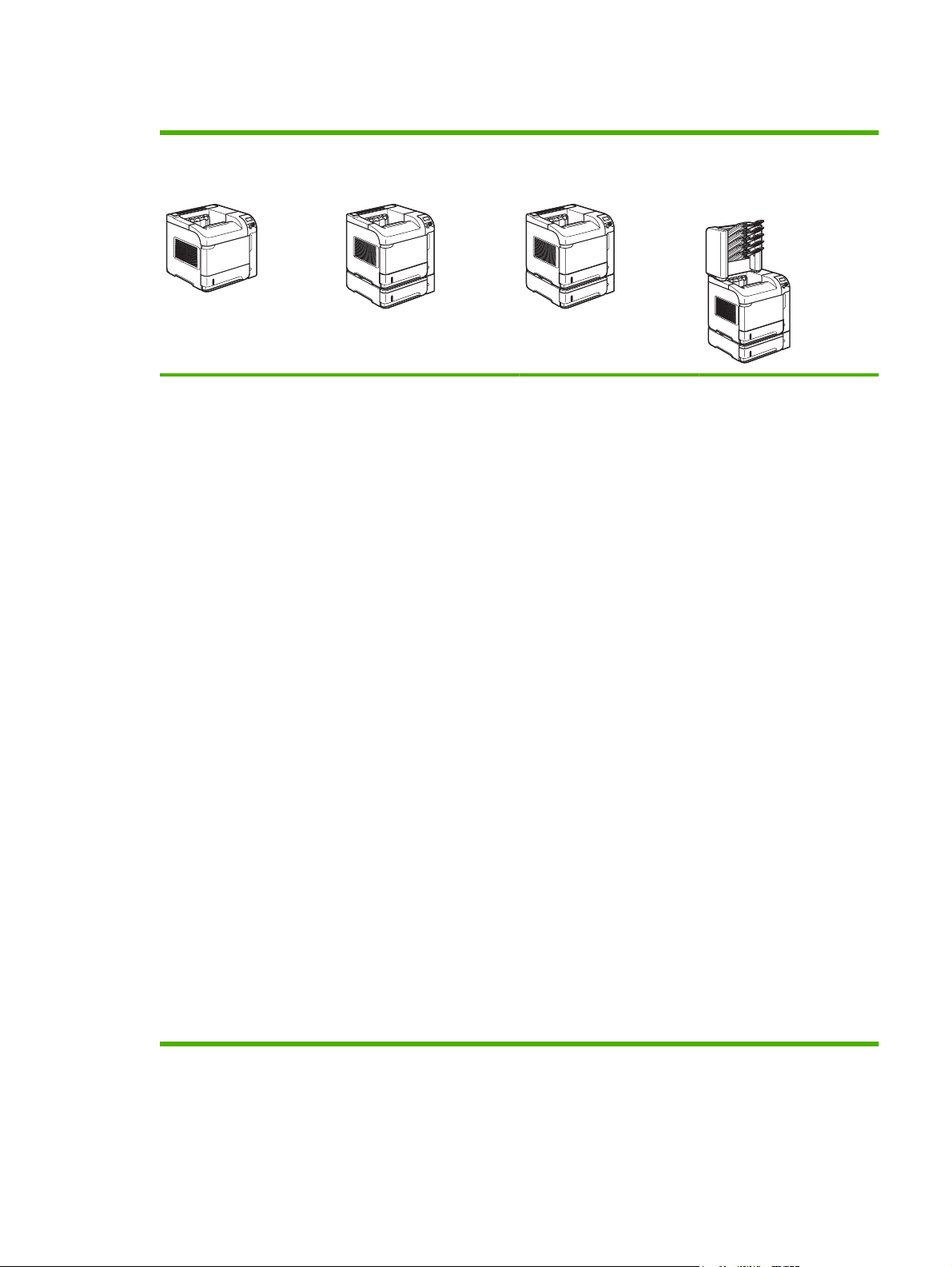
HP LaserJet P4515 models
HP LaserJet P4515n printer
CB514A
Prints up to 62 pages per
●
minute (ppm) on Letter
size paper and 60 ppm
on A4 size paper
Embedded HP Jetdirect
●
networking
Contains
●
128 megabytes (MB) of
random access memory
(RAM). Expandable to
640 MB.
HP print cartridge, rated
●
for up to 10,000 pages
HP LaserJet P4515tn printer
CB515A
Has the same features as the
HP LaserJet P4515n printer,
plus the following:
One additional 500-
●
sheet input tray (Tray 3)
HP LaserJet P4515x printer
CB516A
Has the same features as the
HP LaserJet P4515n printer,
plus the following:
One additional 500-
●
sheet input tray (Tray 3)
Duplex-printing
●
accessory for automatic
printing on both sides
HP LaserJet P4515xm
printer
CB517A
Has the same features as the
HP LaserJet P4515n printer,
plus the following:
One additional 500-
●
sheet input tray (Tray 3)
Duplex-printing
●
accessory for automatic
printing on both sides
One 500-sheet, 5-bin
●
mailbox for sorting jobs
Tray 1 holds up to 100
●
sheets
Tray 2 holds up to 500
●
sheets
500-sheet face-down
●
output bin
100-sheet face-up
●
output bin
4-line graphical control-
●
panel display
Numeric keypad
●
Hi-speed USB 2.0 port
●
Enhanced input/output
●
(EIO) slot
One open dual inline
●
memory module (DIMM)
slot
ENWW Product comparison 5
Page 20
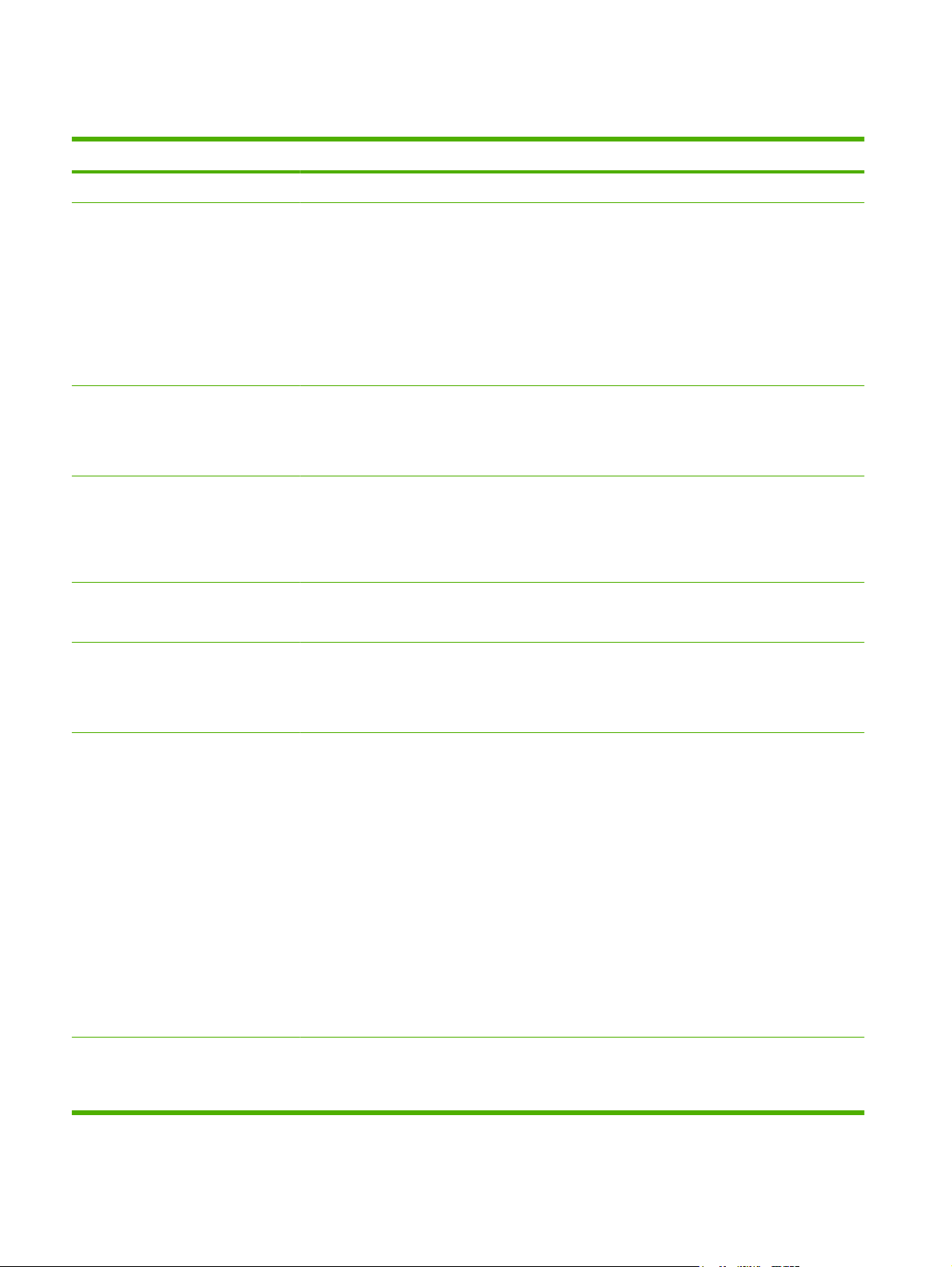
Product features
Feature Description
Performance
User interface
Printer drivers
Resolution
Storage features
540 MHz processor
●
Control-panel help
●
Four-line graphical display with numeric keypad. (The keypad is not included for the
●
HP LaserJet P4014 models.)
HP Easy Printer Care software (a Web-based status and problem-solving tool)
●
Windows® and Macintosh printer drivers
●
Embedded Web server to access support and order supplies (for network-connected models
●
only)
HP PCL 5 Universal Print Driver for Windows (HP UPD PCL 5)
●
HP PCL 6
●
HP postscript emulation Universal Print Driver for Windows (HP UPD PS)
●
FastRes 1200—produces 1200-dots-per-inch (dpi) print quality for fast, high-quality printing of
●
business text and graphics
ProRes 1200—produces 1200-dpi printing for the best quality in line art and graphic images
●
600 dpi—provides the fastest printing
●
Fonts, forms, and other macros
●
Job retention
●
Fonts
Accessories
Connectivity
103 internal scalable fonts available for PCL and 93 for HP UPD postscript emulation
●
80 device-matching screen fonts in TrueType format available with the software solution
●
Additional fonts can be added through USB
●
HP 500-sheet input tray (up to four additional trays)
●
HP 1,500-sheet high-capacity input tray
●
HP LaserJet 75-sheet envelope feeder
●
HP LaserJet printer stand
●
HP LaserJet automatic duplexer for two-sided printing
●
HP LaserJet 500-sheet stacker
●
HP LaserJet 500-sheet stapler/stacker
●
HP LaserJet 500-sheet 5-bin mailbox
●
NOTE: Each model can accept up to four optional 500-sheet input trays or up to three 500-sheet
input trays and one 1,500-sheet high-capacity input tray. If a 1,500-sheet high-capacity input tray
is installed, it must always be below the other trays.
Hi-Speed USB 2.0 connection
●
HP Jetdirect full-featured embedded print server (optional for the HP LaserJet P4014 printer)
●
with IPv4, IPv6, and IP Security.
6 Chapter 1 Product basics ENWW
Page 21
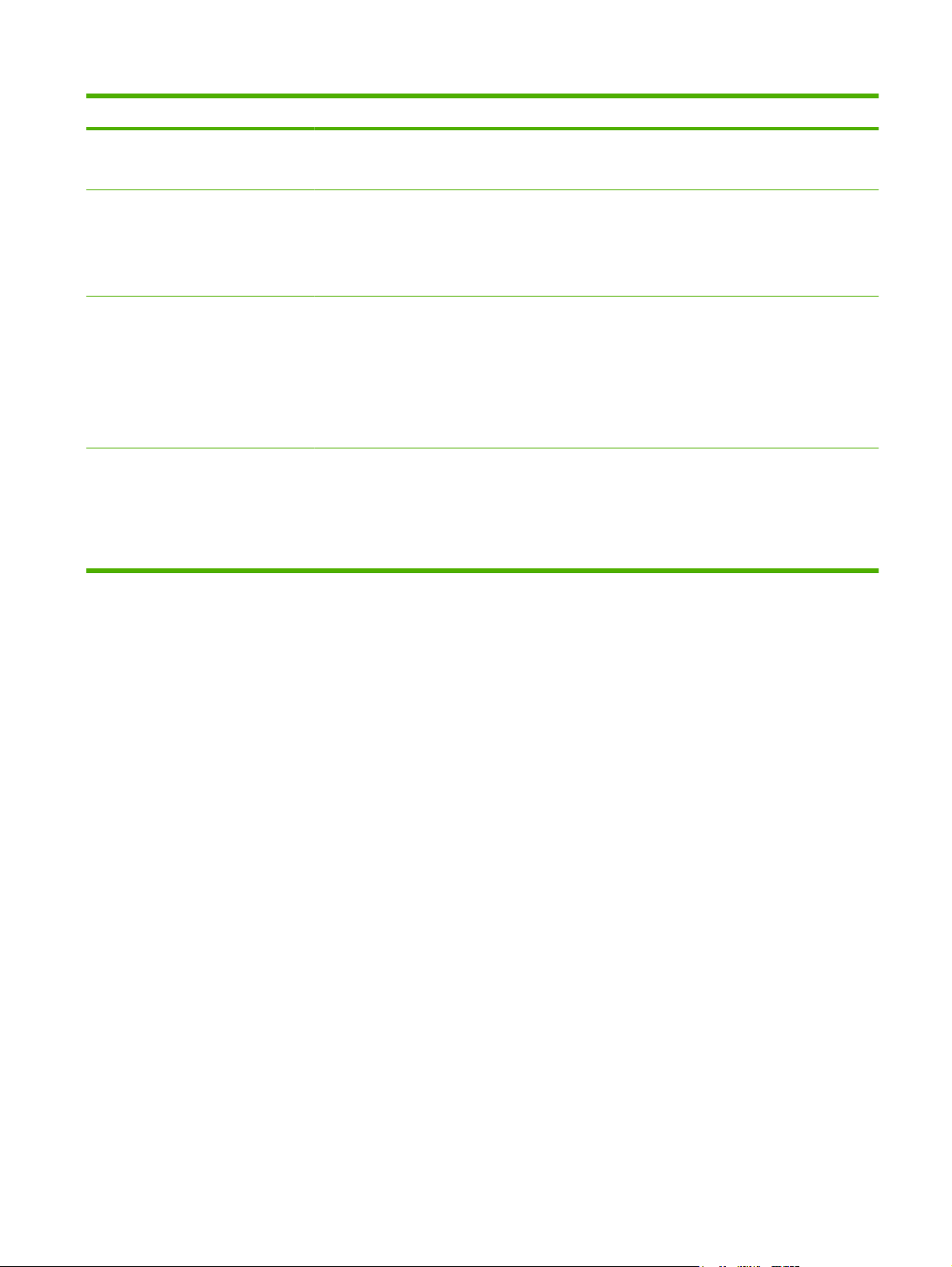
Feature Description
HP Web Jetadmin software
●
Enhanced input/output (EIO) slot
●
Supplies
Supported operating systems
Accessibility
The supplies status page contains information about toner level, page count, and estimated
●
pages remaining.
The product checks for an authentic HP print cartridge at installation.
●
Internet-enabled supply-ordering capabilities (using HP Easy Printer Care)
●
®
Microsoft
●
Macintosh OS X, V10.2.8 , V10.3, V10.4, V10.5, and later
●
Novell NetWare
●
Unix
●
Linux
●
The online user guide is compatible with text screen-readers.
●
The print cartridge can be installed and removed by using one hand.
●
All doors and covers can be opened by using one hand.
●
Paper can be loaded in Tray 1 by using one hand.
●
Windows® 2000, Windows® XP, and Windows Vista™
®
ENWW Product features 7
Page 22
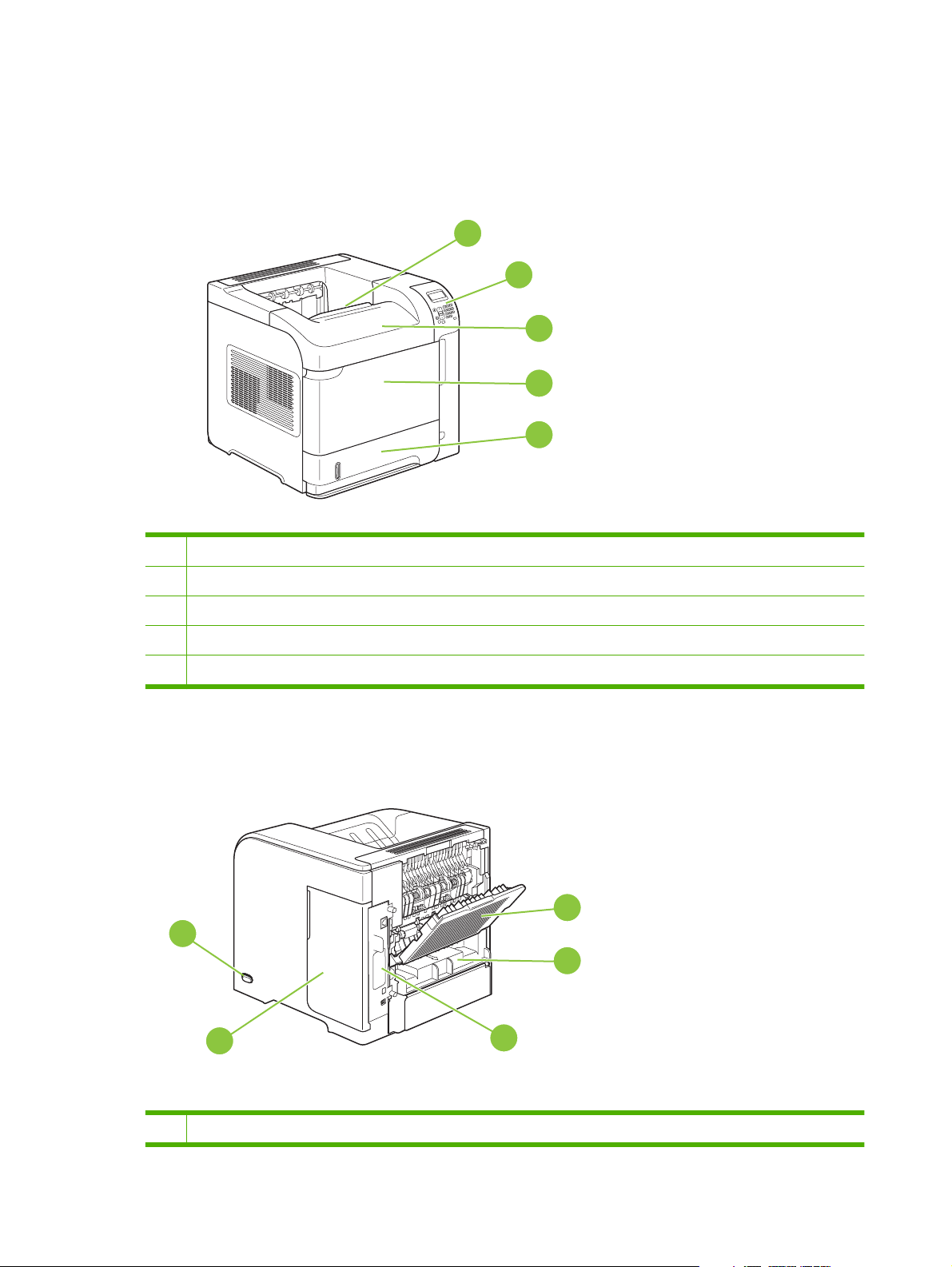
Product walkaround
Front view
1 Top output bin
1
2
3
4
5
2 Control panel
3 Top cover (provides access to the print cartridge)
4 Tray 1 (pull to open)
5 Tray 2
Rear view
5
4
1
2
3
1 Rear output bin (pull to open)
8 Chapter 1 Product basics ENWW
Page 23
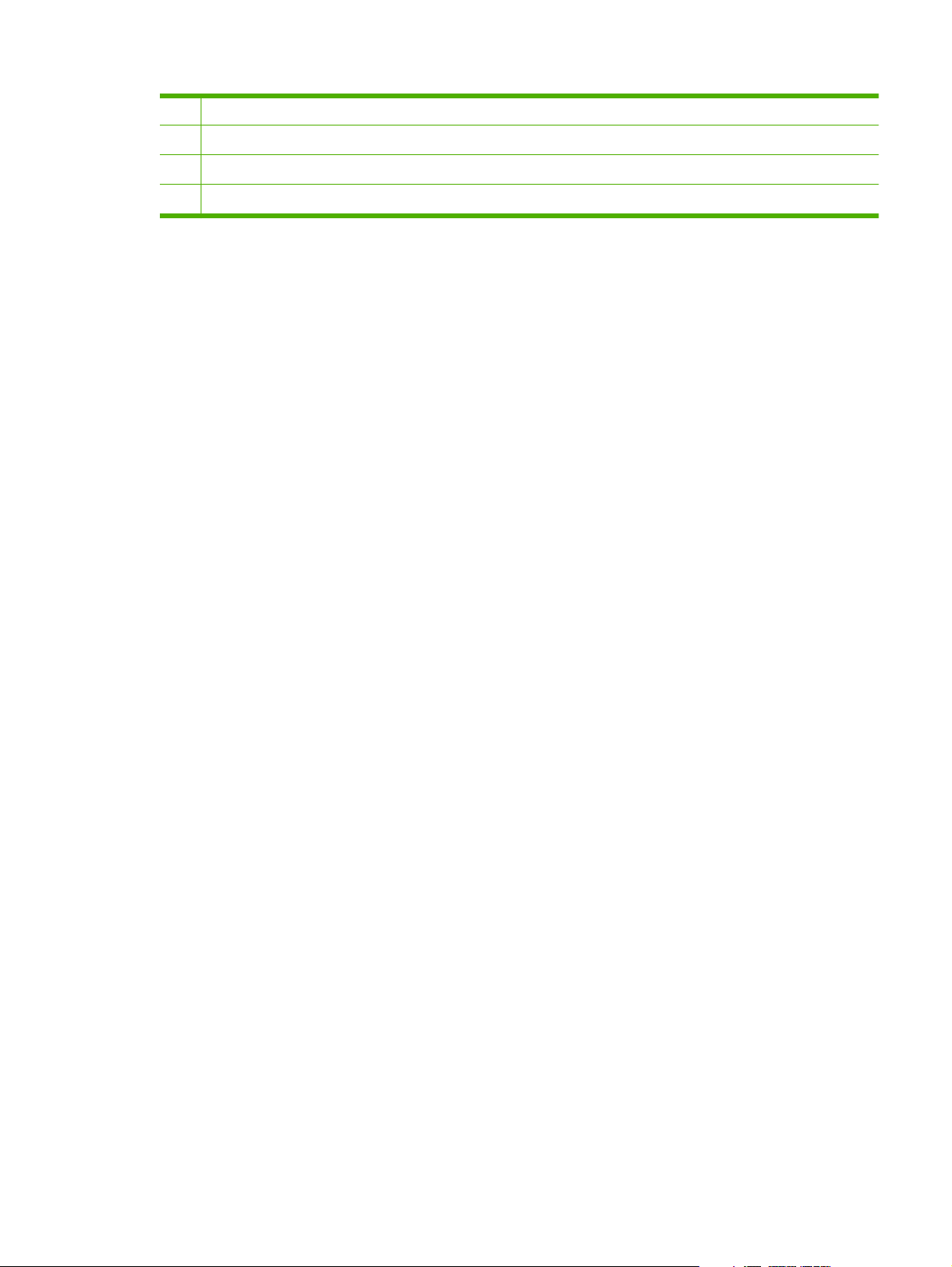
2 Duplex accessory cover (remove this to install the duplex printing accessory)
3 Interface ports
4 Right cover (provides access to the DIMM slot)
5 On/off switch
ENWW Product walkaround 9
Page 24
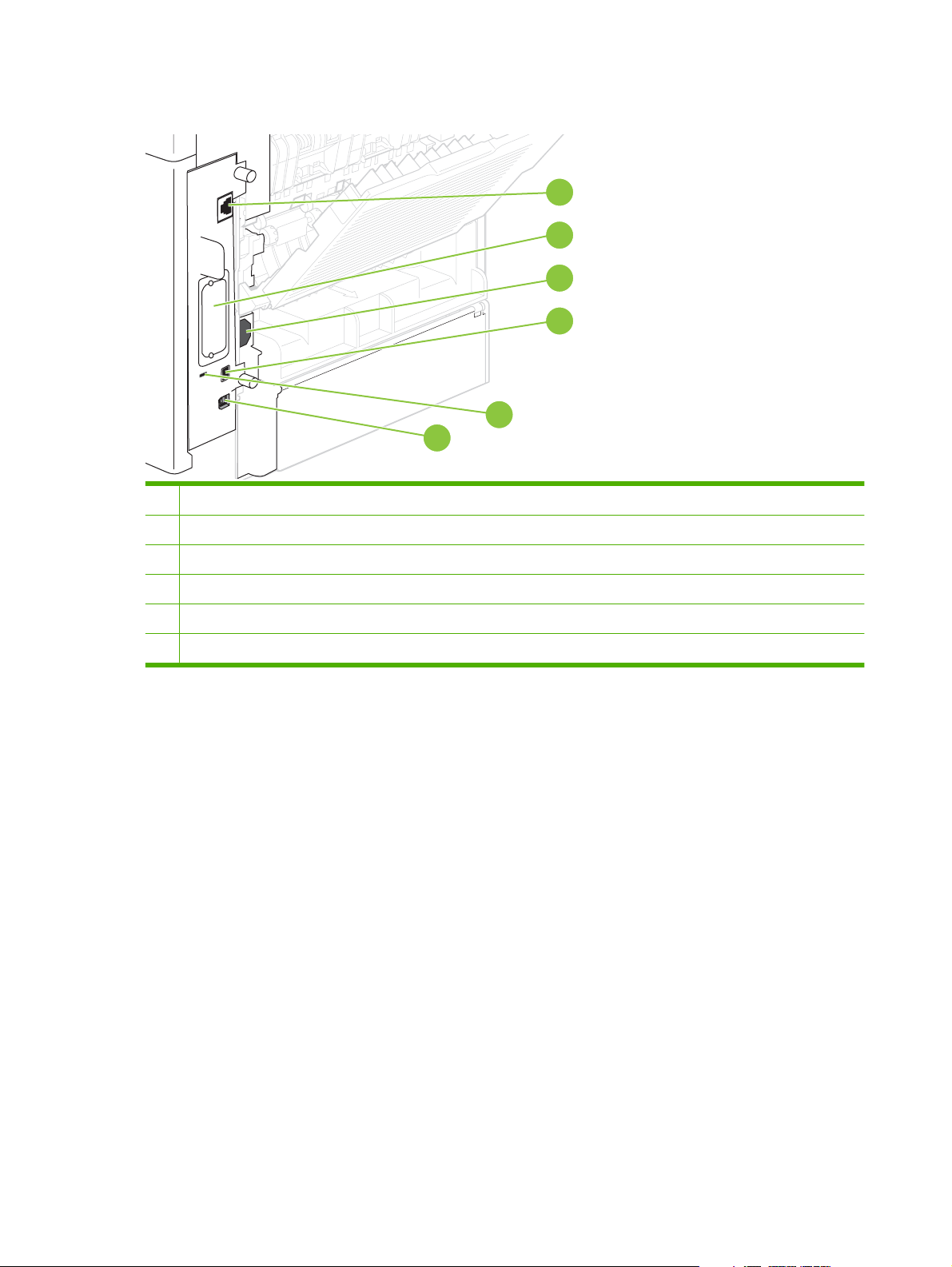
Interface ports
1 RJ.45 Network connection (not available for the HP LaserJet P4014 printer)
2 EIO slot
3 Power connection
1
2
3
4
5
6
4 Host USB connection, for adding fonts and other third-party solutions (this connection might have a removable cover)
5 Slot for a cable-type security lock
6 Hi-speed USB 2.0 connection, for connecting directly to a computer
10 Chapter 1 Product basics ENWW
Page 25
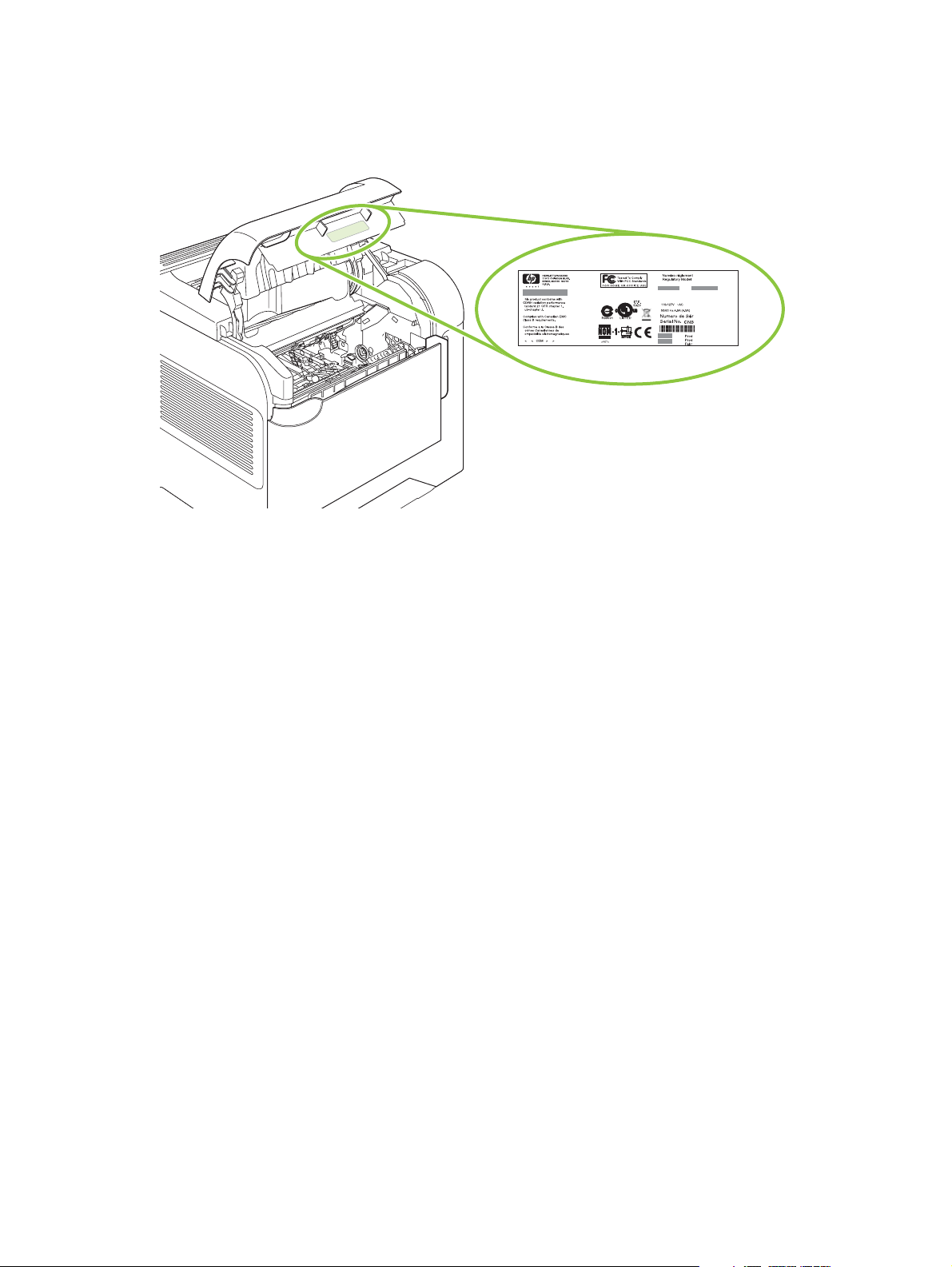
Model and serial-number label location
The label that contains the model and serial numbers is on the inside of the top cover.
ENWW Product walkaround 11
Page 26
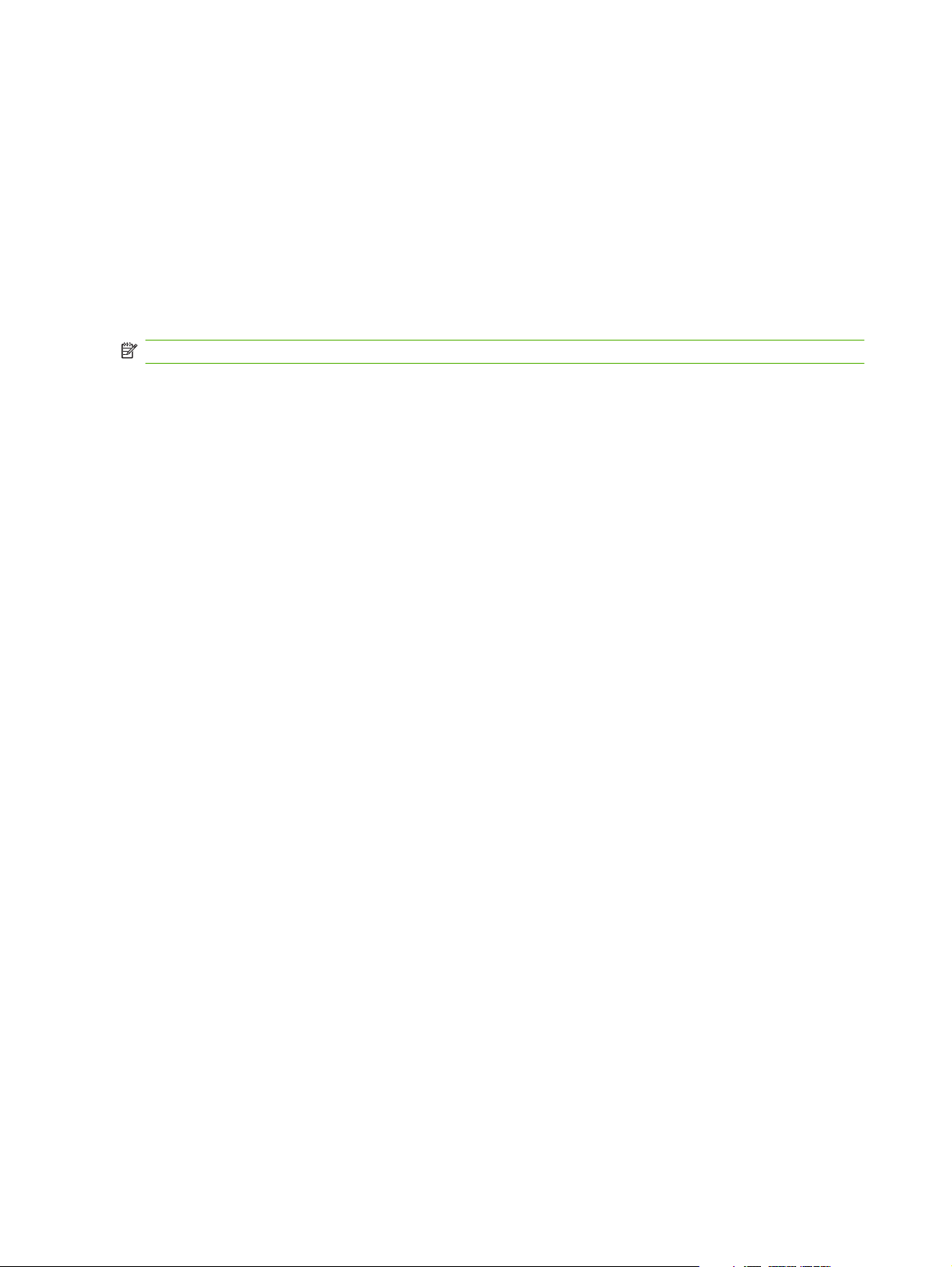
Supported operating systems
The product supports the following operating systems:
Windows XP (32-bit and 64-bit)
●
Windows Server 2003 (32-bit and 64-bit)
●
Windows 2000
●
Windows Vista (32-bit and 64-bit)
●
Mac OS X V10.2.8, V10.3, V10.4, V10.5, and later
●
NOTE: For Mac OS X V10.4 and later, PPC and Intel Core Processor Macs are supported.
12 Chapter 1 Product basics ENWW
Page 27

Supported product software
Software included with the product
Software for Windows
HP Web Jetadmin
HP Web Jetadmin is a browser-based management tool for HP Jetdirect-connected printers within your
intranet, and it should be installed only on the network administrator’s computer.
To download a current version of HP Web Jetadmin and for the latest list of supported host systems,
www.hp.com/go/webjetadmin.
visit
When installed on a host server, a Windows client can gain access to HP Web Jetadmin by using a
supported Web browser (such as Microsoft® Internet Explorer 4.x or Netscape Navigator 4.x or later)
by navigating to the HP Web Jetadmin host.
Embedded Web server
The device is equipped with an embedded Web server, which provides access to information about
device and network activities. This information appears in a Web browser, such as Microsoft Internet
Explorer, Netscape Navigator, Apple Safari, or Firefox.
The embedded Web server resides on the device. It is not loaded on a network server.
The embedded Web server provides an interface to the device that anyone who has a networkconnected computer and a standard Web browser can use. No special software is installed or
configured, but you must have a supported Web browser on your computer. To gain access to the
embedded Web server, type the IP address for the device in the address line of the browser. (To find
the IP address, print a configuration page. For more information about printing a configuration page,
see
Print the information and show-me-how pages on page 66.)
For a complete explanation of the features and functionality of the embedded Web server, see
embedded Web server on page 71.
Use the
ENWW Supported product software 13
Page 28
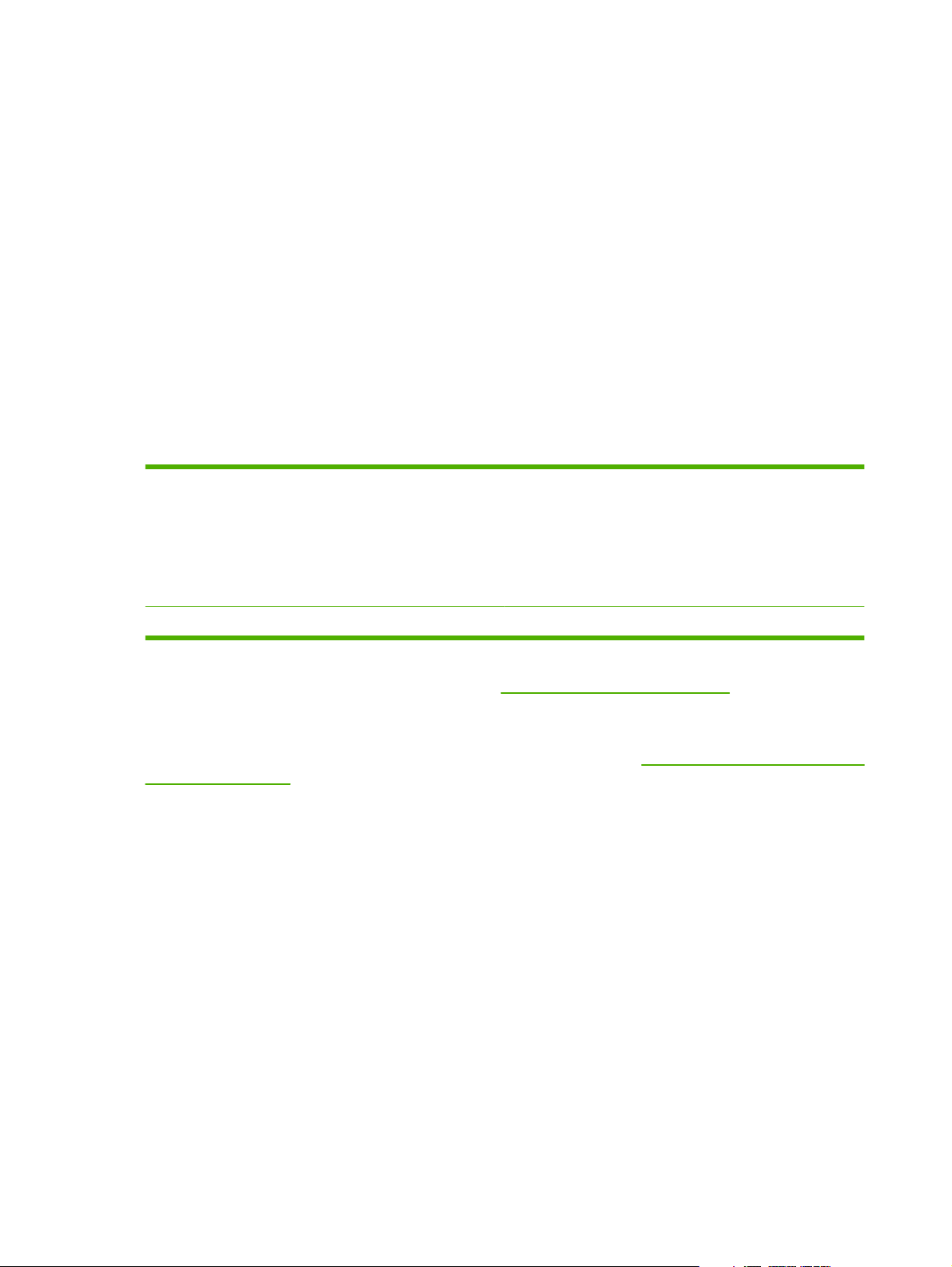
HP Easy Printer Care
HP Easy Printer Care software is a program that you can use for the following tasks:
Check the product status
●
Check the supplies status and use HP SureSupply to shop online for supplies
●
Set up alerts
●
View product usage reports
●
View product documentation
●
Gain access to troubleshooting and maintenance tools
●
Use HP Proactive Support to routinely scan your printing system and to prevent potential problems.
●
HP Proactive Support can update software, firmware, and HP printer drivers.
You can view HP Easy Printer Care software when the product is directly connected to your computer
or when it is connected to a network.
Supported operating systems
Supported browsers
To download HP Easy Printer Care software , go to www.hp.com/go/easyprintercare. This Web site also
provides updated information about supported browsers and a list of HP products that support HP Easy
Printer Care software.
For more information about using HP Easy Printer Care software, see
software on page 68.
Software for Macintosh
HP Printer Utility
Use the HP Printer Utility to set up product features that are not available in the printer driver.
You can use the HP Printer Utility when the product uses a universal serial bus (USB) cable or is
connected to a TCP/IP-based network.
Microsoft
●
Microsoft Windows XP, Service Pack 2 (Home and
●
Professional editions)
Microsoft Windows Server 2003
●
Microsoft Windows Vista™
●
Microsoft Internet Explorer 6.0 or 7.0
●
®
Windows 2000
Open the HP Easy Printer Care
Open the HP Printer Utility
Open the HP Printer Utility in Mac OS X V10.2.8
1. Open the Finder, and then click Applications.
2. Click Library, and then click Printers.
3. Click hp, and then click Utilities.
14 Chapter 1 Product basics ENWW
Page 29

4. Double-click HP Printer Selector to open the HP Printer Selector.
5. Select the product that you want to configure, and then click Utility.
Open the HP Printer Utility in Mac OS X V10.3 and V10.4
1. Open the Finder, click Applications, click Utilities, and then double-click Printer Setup Utility.
2. Select the product that you want to configure, and then click Utility.
Open the HP Printer Utility in Mac OS X V10.5
From the Printer menu, click Printer Utility.
▲
-or-
From the Print Queue, click the Utility icon.
ENWW Supported product software 15
Page 30
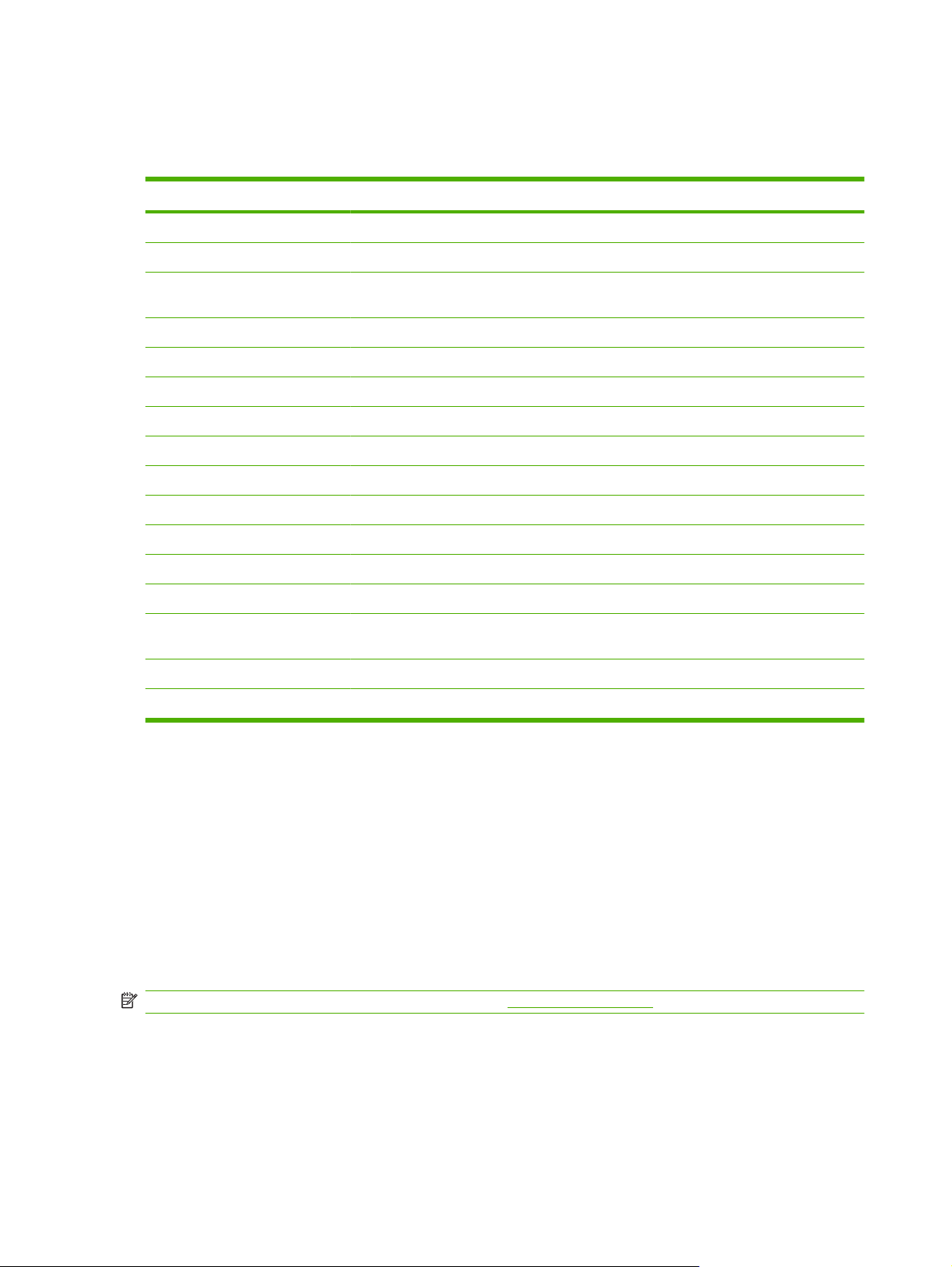
HP Printer Utility features
The HP Printer Utility consists of pages that you open by clicking in the Configuration Settings list.
The following table describes the tasks that you can perform from these pages.
Item Description
Configuration Page Prints a configuration page.
Supplies Status Shows the device supplies status and provides links for online supplies-ordering.
HP Support Provides access to technical assistance, online supplies ordering, online registration, and
File Upload Transfers files from the computer to the device.
Upload Fonts Transfers font files from the computer to the device.
Firmware Update Transfers updated firmware files from the computer to the device.
Duplex Mode Turns on the automatic two-sided printing mode.
Economode & Toner Density Turns on the Economode setting to conserve toner, or adjusts toner density.
Resolution Changes the resolution settings, including the REt setting.
Lock Resources Locks or unlocks storage products, such as a hard disk.
Stored Jobs Manages print jobs that are stored on the device hard disk.
recycling and return information.
Trays Configuration Changes the default tray settings.
IP Settings Changes the device network settings and provides access to the embedded Web server.
Bonjour Settings Provides the ability to turn on or off Bonjour support or change the device service name
that is listed on a network.
Additional Settings Provides access to the embedded Web server.
E-mail Alerts Configures the device to send e-mail notices for certain events.
Supported printer drivers
Supported printer drivers for Windows
HP PCL 5 Universal Print Driver (HP UPD PCL 5)
●
HP PCL 6
●
HP postscript emulation Universal Print Driver (HP UPD PS)
●
The printer drivers include online Help that has instructions for common printing tasks and also describes
the buttons, checkboxes, and drop-down lists that are in the printer driver.
NOTE: For more information about the UPD, see www.hp.com/go/upd.
Supported printer drivers for Macintosh
The HP installer provides PostScript® Printer Description (PPD) files, Printer Dialog Extensions (PDEs),
and the HP Printer Utility for use with Macintosh computers.
16 Chapter 1 Product basics ENWW
Page 31

The PPDs, in combination with the Apple PostScript printer drivers, provide access to device features.
Use the Apple PostScript printer driver that comes with the computer.
Software for other operating systems
OS Software
UNIX For HP-UX and Solaris networks, go to www.hp.com/support/net_printing to download the
HP Jetdirect printer installer for UNIX.
Linux For information, go to www.hp.com/go/linuxprinting.
ENWW Supported product software 17
Page 32

Connectivity
Supported network protocols
The product supports the TCP/IP network protocol, the most widely used and accepted networking
protocol. Many networking services utilize this protocol. The following tables list the supported
networking services and protocols.
Table 1-2 Printing
Service name Description
port9100 (Direct Mode) Printing service
Line printer daemon (LPD) Printing service
Table 1-3 Network device discovery
Service name Description
SLP (Service Location Protocol) Device-discovery protocol, used to help find and configure
Bonjour Device-discovery protocol, used to help find and configure
network devices. Used primarily by Microsoft-based programs.
network devices. Used primarily by Apple Macintosh-based
programs.
Table 1-4 Messaging and management
Service name Description
HTTP (Hyper Text Transfer Protocol) Allows Web browsers to communicate with embedded Web
server.
EWS (embedded Web server) Allows you to manage the product through a Web browser.
SNMP (Simple Network Management Protocol) Used by network applications for product management. SNMP
v1 and standard MIB-II (Management Information Base)
objects are supported.
Table 1-5 IP addressing
Service name Description
DHCP (Dynamic Host Configuration Protocol) For automatic IP address assignment. The DHCP server
provides the product with an IP address. Generally, no user
intervention is required for the product to obtain an IP address
from a DHCP server.
BOOTP (Bootstrap Protocol) For automatic IP address assignment. The BOOTP server
provides the product with an IP address. Requires the
administrator to input a product's MAC hardware address on
the BOOTP server for the product to obtain an IP address from
that server.
Auto IP For automatic IP address assignment. If neither a DHCP
server nor a BOOTP server is present, the product uses this
service to generate a unique IP address.
18 Chapter 1 Product basics ENWW
Page 33

2 Control panel
Control-panel layout
●
Use the control-panel menus
●
Show Me How menu
●
Retrieve Job menu
●
Information menu
●
Paper Handling menu
●
Configure Device menu
●
Diagnostics menu
●
Service menu
●
ENWW 19
Page 34

Control-panel layout
Use the control panel to obtain product and job status information and to configure the product.
1
2
3
4
14
5
6
7
8
9
10
Number Button or light Function
1 Control-panel display Shows status information, menus, help information, and error messages
2 Up arrow Navigates to the previous item in the list, or increases the value of numeric items
3 Help button Provides information about the message on the control-panel display
4 OK button
5
6 Down arrow Navigates to the next item in the list, or decreases the value of numeric items
7
8
Stop button
Back arrow
Menu button
11
13
12
Saves the selected value for an item
●
Performs the action that is associated with the item that is highlighted on
●
the control-panel display
Clears an error condition when the condition is clearable
●
Cancels the current print job and clears the pages from the product
Backs up one level in the menu tree or backs up one numeric entry
Opens and closes the menus.
●
9 Ready light
10 Data light
11 Attention light
12
Folder or STAR (Secure
Transaction Access Retrieval)
button
On: The product is online and ready to accept data to print.
●
Off: The product cannot accept data because it is offline (paused) or has
●
experienced an error.
Blinking: The product is going offline. The product stops processing the
●
current job and expels all of the active pages from the paper path.
On: The product has data to print, but is waiting to receive all of the data.
●
Off: The product has no data to print.
●
Blinking: The product is processing or printing the data.
●
On: The product has experienced a problem. See the control-panel
●
display.
Off: The product is functioning without error.
●
Blinking: Action is required. See the control-panel display.
●
Provides quick access to the RETRIEVE JOB menu
20 Chapter 2 Control panel ENWW
Page 35

Number Button or light Function
NOTE: This item is not
included for the HP LaserJet
P4014 models.
13 C Clear button
NOTE: This item is not
included for the HP LaserJet
P4014 models.
14 Numeric keypad
NOTE: This item is not
included for the HP LaserJet
P4014 models.
Returns values to their defaults and exits the help screen
Enter numeric values
ENWW Control-panel layout 21
Page 36

Use the control-panel menus
To gain access to the control-panel menus, complete the steps below.
1.
Press Menu
2. Press the down arrow
.
or the up arrow to navigate the listings.
3. Press OK to select the appropriate option.
4. Press the back arrow
5.
Press Menu
to exit the menu.
6. Press the help button
to return to the previous level.
to see additional information about an item.
The following are the main menus.
Main menus SHOW ME HOW
RETRIEVE JOB
INFORMATION
PAPER HANDLING
CONFIGURE DEVICE
DIAGNOSTICS
SERVICE
22 Chapter 2 Control panel ENWW
Page 37

Show Me How menu
Each choice in the SHOW ME HOW menu prints a page that provides more information.
Item Explanation
CLEAR JAMS Prints a page that shows how to clear paper jams.
LOAD TRAYS Prints a page that shows how to load the input trays.
LOAD SPECIAL MEDIA Prints a page that shows how to load special paper, such as envelopes and letterhead.
PRINT ON BOTH SIDES Prints a page that shows how to use the two-sided (duplex) printing function.
SUPPORTED PAPER Prints a page that shows supported paper types and sizes for the product.
PRINT HELP GUIDE Prints a page that shows links to additional help on the Web.
NOTE: Duplex menu item only appears for duplexing bundles.
ENWW Show Me How menu 23
Page 38

Retrieve Job menu
This menu provides a list of the stored jobs in the product and access to all the job-storage features.
You can print or delete these jobs at the product control panel. This menu appears when the product
has a minimum of 80 MB of base memory.
NOTE: If you turn the product off, all stored jobs are deleted unless an optional hard disk is installed.
NOTE: Press the folder button to go directly to this menu.
Item Sub-item Values Explanation
USER NAME ALL JOBS (WITH PIN) PRINT
DELETE
ALL JOBS (NO PINS) PRINT
DELETE ALL JOBS
USER NAME: The name of the person who sent
the job.
PRINT: Prints the selected job, after you
●
enter the PIN.
COPIES: Select the number of copies to
print (1 to 32000).
DELETE: Deletes the selected job from
●
the product, after you enter the PIN.
PRINT: Prints the selected job.
●
DELETE: Deletes all the jobs from the
●
product. The product prompts you to
confirm the action before it deletes the
jobs.
24 Chapter 2 Control panel ENWW
Page 39

Information menu
The INFORMATION menu contains product information pages that give details about the product and
its configuration. Scroll to the information page that you want, and then press OK.
Item Explanation
PRINT MENU MAP Prints the control-panel menu map that shows the layout and current settings for the control-
PRINT CONFIGURATION Prints the current product configuration. If an HP Jetdirect print server is installed, an
PRINT SUPPLIES STATUS
PAGE
PRINT USAGE PAGE Prints a page that shows a count of all paper sizes that have passed through the product, lists
PRINT FILE DIRECTORY Prints a file directory that shows information for all installed mass-storage devices. This item
PRINT PCL FONT LIST Prints a PCL font list that shows all the PCL fonts that are currently available to the
PRINT PS FONT LIST Prints a PS font list that shows all the PS fonts that are currently available to the product.
panel menu items.
HP Jetdirect configuration page will print out as well.
Prints a supplies status page that shows the supplies levels for the product, an approximate
number of pages remaining, cartridge-usage information, the serial number, a page count,
and ordering information. This page is available only if you are using genuine HP supplies.
whether they were one-sided or two-sided, and shows a page count.
appears only if a mass-storage device that contains a recognized file system is installed in
the product.
product.
ENWW Information menu 25
Page 40

Paper Handling menu
Use this menu to set the paper size and type for each tray. The product uses this information to produce
pages with best possible print quality. For more information, see
Some items on this menu are also available in the software program or the printer driver. Program and
printer-driver settings override control-panel settings.
Item Values Explanation
Configure trays on page 61.
ENVELOPE FEEDER SIZE List of available paper sizes for
the envelope feeder
ENVELOPE FEEDER TYPE List of available paper types
for the envelope feeder
TRAY1 SIZE List of available paper sizes for
Tray 1
TRAY1 TYPE List of available paper types
for Tray 1
TRAY[N] SIZE List of available paper sizes for
Tray 2 or the optional trays
TRAY[N] TYPE List of available paper types
for Tray 2 or the optional trays
Use this item to set the value to correspond with the paper size that is
currently loaded in the envelope feeder.
Use this item to set the value to correspond with the type of paper that
is currently loaded in the envelope feeder.
Use this item to set the value to correspond with the paper size that is
currently loaded in Tray 1. The default setting is ANY SIZE.
ANY SIZE: If both the type and size for Tray 1 are set to ANY, the
product will pull paper from Tray 1 first if paper is loaded in the tray.
A size other than ANY SIZE: The product does not pull from this tray
unless the type or size of the print job matches the type and size that
is loaded in this tray.
Use this item to set the value to correspond with the type of paper that
is currently loaded in Tray 1. The default setting is ANY TYPE.
ANY TYPE: If both the type and size for Tray 1 are set to ANY, the
product will pull paper from Tray 1 first if the paper is loaded in the tray.
A type other than ANY TYPE: The product does not pull from this tray.
The tray automatically detects the paper size based on the position of
the guides in the tray. The default setting is either LTR (letter) for 110 V
engines or A4 for 220 V engines.
Sets the value to correspond with the paper type that is currently
loaded in Tray 2 or the optional trays. The default setting is ANY
TYPE.
26 Chapter 2 Control panel ENWW
Page 41

Configure Device menu
Use this menu to change the default printing settings, adjust the print quality, and change the system
configuration and I/O options.
Printing submenu
Some items on this menu are available in the program or printer driver. Program and printer-driver
settings override control-panel settings. In general, it is better to change these settings in the printer
driver, if applicable.
Item Values Explanation
COPIES 1 to 32000 Set the default number of copies by selecting any number from 1
to 32000. Use the numeric keypad to enter the number of copies.
For products that do not have a numeric keypad, press the up
or the down arrow to select the number of copies. This
arrow
setting applies only to print jobs that do not have the number of
copies specified in the program or printer driver, such as a UNIX
or Linux program.
The default setting is 1.
NOTE: It is best to set the number of copies in the program or
printer driver. (Program and printer-driver settings override
control-panel settings.)
DEFAULT PAPER SIZE Displays a list of available
paper sizes.
DEFAULT CUSTOM PAPER
SIZE
PAPER DESTINATION Displays a list of possible
DUPLEX OFF
DUPLEX BINDING LONG EDGE
UNIT OF MEASURE
XDIMENSION
YDIMENSION
paper destinations.
ON
SHORT EDGE
Set the default image size for paper and envelopes. This setting
applies to the print jobs that do not have a paper size specified in
the program or printer driver. The default setting is LETTER.
Set the default custom paper size for Tray 1 or any 500-sheet
tray.
UNIT OF MEASURE: Use this option to select the unit of measure
(INCHES or MILLIMETERS) to use when you set custom paper
sizes.
XDIMENSION: Use this item to set the measurement of the width
of the paper (measurement from side to side in the tray). The
range is 76 to 216 mm (3.0 to 8.50 inches).
YDIMENSION: Use this item to set the measurement of the length
of the paper (measurement from front to back in the tray). The
range is 127 to 356 mm (5.0 to 14.0 inches).
Configure the output paper bin destination. The list varies
according to which output accessory is attached. The default is
STANDARD TOP BIN.
This item appears only when an optional duplexer is installed. Set
the value to ON to print on both sides (duplex) or OFF to print on
one side (simplex) of a sheet of paper.
The default setting is OFF.
Change the binding edge for duplex printing. This item appears
only when an optional duplexer is installed and DUPLEX is set to
ON.
The default setting is LONG EDGE.
OVERRIDE A4/LETTER NO Select YES to print an A4-size job on Letter-size paper if A4-size
paper is not loaded in the product (or vice versa).
ENWW Configure Device menu 27
Page 42

Item Values Explanation
YES The default setting is YES.
MANUAL FEED OFF
ON
COURIER FONT REGULAR
DARK
WIDE A4 NO
YES
PRINT PS ERRORS OFF
ON
Feeds the paper manually from Tray 1, rather than automatically
from another tray. If MANUAL FEED=ON and Tray 1 is empty,
the product goes offline when it receives a print job. MANUALLY
FEED [PAPER SIZE] appears on the control-panel display.
The default setting is OFF.
Selects the version of Courier font to use:
REGULAR: The internal Courier font that is available on the
HP LaserJet 4 series products.
DARK: The internal Courier font that is available on the
HP LaserJet III series products.
The default setting is REGULAR.
Changes the number of characters that can be printed on a single
line of A4-size paper.
NO: Up to 78 10-pitch characters can be printed on one line.
YES: Up to 80 10-pitch characters can be printed on one line.
The default setting is NO.
Determines whether a PS error page prints.
OFF: PS error page never prints.
ON: PS error page prints when PS errors occur.
PRINT PDF ERRORS OFF
ON
The default setting is OFF.
Determines whether a PDF error page prints.
OFF: PDF error page never prints.
ON: PDF error page prints when PDF errors occur.
The default setting is OFF.
28 Chapter 2 Control panel ENWW
Page 43

Item Values Explanation
PCL SUBMENU FORM LENGTH Sets vertical spacing from 5 to 128 lines for default paper size.
ORIENTATION Sets the default page orientation as LANDSCAPE or
FONT SOURCE Select the font source as INTERNAL, or EIO DISK.
FONT NUMBER The product assigns a number to each font and lists the numbers
FONT PITCH Select the font pitch. This item might not appear, depending on
FONT POINT SIZE Select the font point size. The range is 4.00 to 999.75. The default
SYMBOL SET Select any one of several available symbol sets at the product
APPEND CR TO LF Select YES to append a carriage return to each line feed that the
SUPPRESS BLANK
PAGES
PORTRAIT.
NOTE: It is best to set the page orientation in the program or
printer driver. (Program and printer-driver settings override
control-panel settings.)
on the PCL Font List. The font number appears in the Font #
column of the list. The range is 0 to 102.
the font selected. The range is 0.44 to 99.99.
is 12.00.
control panel. A symbol set is a unique grouping of all the
characters in a font. PC-8 or PC-850 is recommended for linedraw characters.
product encountered in backward-compatible PCL jobs (pure text,
no job control). Some environments, such as UNIX, indicate a new
line using only the line feed control code. Use this option to
append the required carriage return to each line feed.
When generating your own PCL, extra form feeds are included
that would cause one or more blank pages to be printed. Select
YES for form feeds to be ignored if the page is blank.
MEDIA SOURCE
MAPPING
Select and maintain trays by number when you are not using the
printer driver or when the software program has no option for tray
selection. CLASSIC: Tray numbering is based on HP LaserJet 4
and older models. STANDARD: Tray numbering is based on
newer HP LaserJet models.
ENWW Configure Device menu 29
Page 44

Print Quality submenu
Some items on this menu are available in the program or printer driver. Program and printer-driver
settings override control-panel settings. In general, it is best to change these settings in the printer driver,
if applicable.
Item Values Explanation
SET REGISTRATION PRINT TEST PAGE
SOURCE
ADJUST TRAY [N]
Shifts the margin alignment to center the image on the page
from top to bottom, and left to right. You can also align the
image that is printed on the front with the image that is printed
on the back. Allows for one-sided and two-sided printing
alignment.
PRINT TEST PAGE: Prints a test page that shows the current
registration settings.
SOURCE: Selects the tray for which you want to print the test
page.
ADJUST TRAY [N]: Sets the registration for the specified tray,
where [N] is the number of the tray. A selection appears for
each tray that is installed, and registration must be set for each
tray.
X1 SHIFT: Registration of the image on the paper from
●
side to side, as the paper lies in the tray. For duplexing,
this side is the second side (back) of the paper.
X2 SHIFT: Registration of the image on the paper from
●
side to side, as the paper lies in the tray, for the first side
(front) of a duplexed page. This item appears only if the
product includes a built-in duplexer and DUPLEX is ON.
Set the X1 SHIFT first.
Y SHIFT: Registration of the image on the paper from top
●
to bottom as the paper lies in the tray.
The default setting for SOURCE is TRAY 2. The default setting
for ADJUST TRAY 1 and ADJUST TRAY 2 is 0.
FUSER MODES List of available paper types Configures the fuser mode associated with each paper
type.
Change the fuser mode only if you are experiencing problems
printing on certain paper types. After you select a type of paper,
you can select a fuser mode that is available for that type. The
product supports the following modes:
NORMAL: Used for most types of paper.
LIGHT1: Used for most types of paper.
LIGHT2: Use this mode if you are experiencing wrinkled
media.
HEAVY: Used for rough paper.
The default fuser mode is LIGHT1 for all print media types
except transparencies (LIGHT2) and rough paper (HEAVY).
30 Chapter 2 Control panel ENWW
Page 45

Item Values Explanation
CAUTION: Do not change the fuser mode for
transparencies. Failure to use the LIGHT2 setting while
printing transparencies can result in permanent damage to the
product and fuser. Always select Transparencies as the type
in the print driver and set the tray type at the product control
panel to TRANSPARENCY.
When selected, RESTORE MODES resets the fuser mode for
each paper type back to its default setting.
OPTIMIZE
Optimizes certain parameters
for all jobs rather than (or in
addition to) optimizing by
paper type.
RESOLUTION 300
RET OFF
LINE DETAIL Turn this setting on if you are having problems with blurred print
RESTORE OPTIMIZE Use this item to return all the OPTIMIZE settings to OFF.
600
FASTRES 1200
PRORES 1200
LIGHT
MEDIUM
DARK
or scattered lines.
Select the resolution. All values print at the same speed.
300: Produces draft print quality and can be used for
compatibility with the HP LaserJet III family of products.
600: Produces high print quality for text and can be used for
compatibility with the HP LaserJet 4 family of products.
FASTRES 1200: Produces 1200-dpi print quality for fast, highquality printing of business text and graphics.
PRORES 1200: Produces 1200-dpi print quality for fast, highquality printing of line art and graphic images.
NOTE: It is best to change the resolution in the program or
print driver. (Program and printer-driver settings override
control-panel settings.)
The default setting is FASTRES 1200.
Use the Resolution Enhancement technology (REt) setting to
produce print with smooth angles, curves, and edges.
REt does not affect print quality if the print resolution is set to
FastRes 1200 or ProRes 1200. All other print resolutions
benefit from REt.
NOTE: It is best to change the REt setting in the program or
print driver. (Program and printer-driver settings override
control-panel settings.)
The default setting is MEDIUM.
ECONOMODE ON
OFF
EconoMode is a feature that allows the product to use less
toner per page. Selecting this option will extend the life of the
toner supply and may reduce cost per page. However, it will
also reduce print quality. The printed page is lighter, but it is
adequate for printing drafts or proofs.
HP does not recommend full-time use of EconoMode. If
EconoMode is used full-time, the toner supply might outlast the
mechanical parts in the print cartridge. If print quality begins to
degrade under these circumstances, you will need to install a
new print cartridge, even if there is toner supply remaining in
the cartridge.
ENWW Configure Device menu 31
Page 46

Item Values Explanation
NOTE: It is best to turn EconoMode on or off in the program
or printer driver. (Program and printer-driver settings override
control-panel settings.)
The default setting is OFF.
TONER DENSITY 1 to 5 Lighten or darken the print on the page by setting the toner
density. Select a setting ranging from 1 (light) to 5 (dark). The
default setting of 3 usually produces the best results.
AUTO CLEANING OFF
ON
CLEANING INTERVAL 1000
2000
5000
10000
20000
AUTO CLEANING SIZE LETTER
A4
CREATE CLEANING PAGE There is no value to select. Press OK to print a cleaning page (for cleaning toner from the
PROCESS CLEANING
PAGE
There is no value to select. This item is available only after a cleaning page has been
Use this feature to automatically clean the paper path after the
product has printed a specific number of pages. Use the
CLEANING INTERVAL item to set the number of pages.
The default is OFF.
This item appears only if AUTO CLEANING is on.
Select the number of pages at which the product should
perform the cleaning process.
This item appears only if AUTO CLEANING is on.
Use to set the size for the automatically generated cleaning
page.
fuser). Follow the instructions on the cleaning page. For more
information, see
created. Follow the instructions that are printed on the cleaning
page. The cleaning process might take up to 2.5 minutes.
Clean the paper path on page 95.
32 Chapter 2 Control panel ENWW
Page 47

System Setup submenu
Items on this menu affect product behavior. Configure the product according to your printing needs.
Item Values Explanation
DATE/TIME DATE
DATE FORMAT
TIME
TIME FORMAT
JOB STORAGE LIMIT 1 to 100 Specifies the number of quick copy jobs that can be stored on
JOB HELD TIMEOUT OFF
1 HOUR
4 HOURS
1 DAY
1 WEEK
SHOW ADDRESS AUTO
OFF
Sets the date and time settings.
the product.
The default setting is 32.
Sets the amount of time that held jobs are kept before being
automatically deleted from the queue.
The default setting is OFF.
Defines whether the IP address IS shown on the display if the
product is connected to a network. If AUTO is selected the IP
Address of the product appears with the Ready message.
The default setting is OFF.
ENWW Configure Device menu 33
Page 48

Item Values Explanation
TRAY BEHAVIOR USE REQUESTED TRAY Select whether the product tries to pull paper from a different
tray than the one that you selected in the print driver.
EXCLUSIVELY: Sets the product to pull from the tray that
●
you selected and not pull from another tray, even if the
tray that you selected is empty.
FIRST: Sets the product to pull from the tray that you
●
selected first, but allows the product to pull from another
tray automatically if the tray that you selected is empty.
MANUALLY FEED PROMPT Select when the product shows a prompt regarding pulling
from Tray 1 if your print job does not match the type or size that
is loaded in any other tray.
ALWAYS: Select this option if you always want to be
●
prompted before the product pulls from Tray 1.
UNLESS LOADED: Prompts you only if Tray 1 is empty.
●
PS DEFER MEDIA Control whether the PostScript (PS) or HP paper-handling
model is used to print jobs. ENABLE causes PS to defer to the
HP paper-handling model. DISABLE uses the PS paperhandling model.
SIZE/TYPE PROMPT Control whether the tray configuration message and its
prompts are shown whenever a tray is opened and closed.
These prompts instruct you to set the type or size if the tray is
configured for a type or size other than the type or size that is
loaded in the tray.
USE ANOTHER TRAY Enable or disable the prompt to select another tray.
DUPLEX BLANK PAGES Configure the way the product treats blank pages when using
TRAY 2 MODEL Specify whether Tray 2 is the STANDARD TRAY or the
IMAGE ROTATION Sets how the product arranges the image on the page when
SLEEP DELAY 1 MINUTE
15 MINUTES
30 MINUTES
45 MINUTES
60 MINUTES
90 MINUTES
2 HOURS
the optional duplexer. Select AUTO for the fastest
performance. Select YES to always pass the sheet through the
duplexer, even if it is printed on only one side.
CUSTOM TRAY.
an output accessory is installed.
STANDARD: The product automatically rotates the
●
image, so you can always load paper the same way, even
if an output accessory is attached.
ALTERNATE: The product does not automatically rotate
●
the image, so you might need to load paper differently for
certain types of output.
Sets how long the product remains idle before it enters Sleep
mode.
Sleep mode does the following:
Minimizes the amount of power that the product
●
consumes when it is idle.
Reduces wear on electronic components in the product
●
(turns off the display backlight, but the display is still
readable).
34 Chapter 2 Control panel ENWW
Page 49

Item Values Explanation
4 HOURS The product automatically comes out of Sleep mode when you
send a print job, press a product control-panel button, open a
tray, or open the top cover.
The default setting is 30 MINUTES.
WAKE TIME MONDAY
TUESDAY
WEDNESDAY
THURSDAY
FRIDAY
SATURDAY
SUNDAY
DISPLAY BRIGHTNESS A value from 1 to 10 Controls the brightness of the control panel display. The
PERSONALITY AUTO
PS
PDF
PCL SUBMENU
CLEARABLE WARNINGS JOB
ON
Sets a “wake-up” time for the product to warm up each day.
The default for each day is OFF. If you set a wake time, HP
recommends setting an extended sleep delay time period, so
that the product will not return to sleep mode soon after waking.
default is 5.
Selects the default product language (personality). The
possible values are determined by which valid languages are
installed in the product.
Normally, you should not change the product language. If you
change it to a specific product language, the product will not
switch automatically from one language to another unless
specific software commands are sent to the product.
The default setting is AUTO.
Sets the amount of time that a clearable warning appears on
the product control-panel display.
JOB: The clearable warning message appears until the end of
the job that generated the message.
ON: The clearable warning message appears until you press
OK.
The default setting is JOB.
AUTO CONTINUE OFF
ON
REPLACE BLACK
CARTRIDGE
STOP AT LOW
STOP AT OUT
OVERRIDE AT OUT
Determines how the product reacts to errors. If the product is
on a network, you probably want to turn AUTO CONTINUE to
ON.
ON: If an error occurs that prevents printing, the message
appears on the product control-panel display, and the product
goes offline for 10 seconds before returning online.
OFF: If an error occurs that prevents printing, the message
remains on the product control-panel display, and the product
remains offline until you press OK.
The default setting is ON.
Determines how the product behaves when the print cartridge
is low or out.
STOP AT LOW: The product stops printing when the print
cartridge reaches the low threshold. Press OK to continue
printing.
ENWW Configure Device menu 35
Page 50

Item Values Explanation
STOP AT OUT: The product stops printing when the print
cartridge is depleted. You must replace the print cartridge
before printing can continue.
OVERRIDE AT OUT: Select this option to override the
message and continue printing after the print cartridge is
depleted. HP does not guarantee print quality after you select
this option.
The default value is OVERRIDE AT OUT.
ORDER AT 1 TO 100 Set the threshold at which the ORDER BLACK CARTRIDGE
message appears. The value is the percent of overall cartridge
life that remains. The default is 23%.
JAM RECOVERY AUTO
OFF
ON
RAM DISK AUTO
OFF
LANGUAGE (DEFAULT)
Several
Determines how the product behaves if a jam occurs.
AUTO: The product automatically selects the best mode for
jam recovery. This is the default setting.
OFF: The product does not reprint pages following a jam.
Printing performance might be increased with this setting.
ON: The product automatically reprints pages after a jam is
cleared.
Determines how the RAM disk is configured.
AUTO: Allows the product to determine the optimal RAM-disk
size based on the amount of available memory.
OFF: The RAM is disabled.
NOTE: If you change the setting from OFF to AUTO, the
product automatically reinitializes when it becomes idle.
The default setting is AUTO.
Selects the language for the messages that appear on the
control-panel display.
The default setting is determined by the country/region in
which the product is purchased.
36 Chapter 2 Control panel ENWW
Page 51

Stapler Stacker submenu
This menu appears only when an optional stapler/stacker is attached.
Item Values Explanation
STAPLES NONE
ONE-LEFT-ANGLED
STAPLES OUT STOP
CONTINUE
MBM-5 (multi-bin mailbox) submenu
This menu appears only when an optional 5-bin mailbox is attached.
Item Values Explanation
OPERATION MODE MAILBOX
STACKER
JOB SEPARATOR
COLLATOR
Select whether all jobs should be stapled. If you select ONELEFT-ANGLED, all jobs are stapled. The default is NONE.
Select the option to stop or continue printing when the stapler
is out of staples. The default is STOP.
Select how the 5-bin mailbox sorts jobs.
MAILBOX: Each bin is assigned to a user or group of users.
This is the default setting.
STACKER: The product uses all bins to stack copies of a job.
Jobs are sent to the bottom bin first, and then to the next
highest bin, and so forth. When all bins are full, the product
stops.
JOB SEPARATOR: Each job is placed in a separate bin. Jobs
are placed into an empty bin, starting with the top bin.
COLLATOR: The product sorts copies of jobs into separate
bins.
ENWW Configure Device menu 37
Page 52

I/O submenu
Items on the I/O (input/output) menu affect the communication between the product and the computer.
If the product contains an HP Jetdirect print server, you can configure basic networking parameters by
using this submenu. You can also configure these and other parameters through HP Web Jetadmin or
the embedded Web server.
Item Values Explanation
I/O TIMEOUT 5 to 300 Select the I/O timeout period in seconds.
Use this setting to adjust timeout for the best performance. If
data from other ports appears in the middle of your print job,
increase the timeout value.
The default setting is 15.
EMBEDDED JETDIRECT
MENU
EIO <X> JETDIRECT MENU
See the next table for a list of options.
NOTE: In the following table, items that are marked with an asterisk (*) are the default setting.
Table 2-1 Embedded Jetdirect and EIO <X> Jetdirect menus
Menu item Sub-menu item Sub-menu item Values and Description
TCP/IP ENABLE OFF: Disable the TCP/IP protocol.
ON*: Enable the TCP/IP protocol.
HOST NAME An alphanumeric string, up to 32 characters, used to
identify the product. This name is listed on the
HP Jetdirect configuration page. The default host name
is NPIxxxxxx, where xxxxxx is the last six digits of the
LAN hardware (MAC) address.
IPV4 SETTINGS CONFIG METHOD Specifies the method that TCP/IPv4 parameters will be
configured on the HP Jetdirect print server.
BOOTP: Use BootP (Bootstrap Protocol) for automatic
configuration from a BootP server.
DHCP*: Use DHCP (Dynamic Host Configuration
Protocol) for automatic configuration from a DHCPv4
server.
AUTO IP: Use automatic link-local IPv4 addressing. An
address in the form 169.254.x.x is assigned
automatically.
MANUAL: Use the MANUAL SETTINGS menu to
configure TCP/IPv4 parameters.
MANUAL SETTINGS (Available only if CONFIG METHOD is set to
MANUAL) Configure parameters directly from the
printer control panel:
IP ADDRESS: The unique IP address of the printer,
where n is a value from 0 to 255.
38 Chapter 2 Control panel ENWW
Page 53

Table 2-1 Embedded Jetdirect and EIO <X> Jetdirect menus (continued)
Menu item Sub-menu item Sub-menu item Values and Description
SUBNET MASK: The subnet mask for the printer,
where m is a value from 0 to 255.
DEFAULT GATEWAY: The IP address of the gateway
or router used for communications with other networks.
DEFAULT IP Specify the IP address to default to when the print
server is unable to obtain an IP address from the
network during a forced TCP/IP reconfiguration (for
example, when manually configured to use BootP or
DHCP).
AUTO IP: A link-local IP address 169.254.x.x is set.
LEGACY: The address 192.0.0.192 is set, consistent
with older HP Jetdirect products.
PRIMARY DNS Specify the IP address (n.n.n.n) of a Primary DNS
Server.
SECONDARY DNS Specify the IP address (n.n.n.n) of a Secondary
Domain Name System (DNS) Server.
IPV6 SETTINGS ENABLE Use this item to enable or disable IPv6 operation on the
print server.
OFF*: IPv6 is disabled.
ON: IPv6 is enabled.
ADDRESS Use this item to manually configure an IPv6 address.
MANUAL SETTINGS: Use the MANUAL SETTINGS
menu to enable and manually configure a TCP/ IPv6
address.
ENABLE: Select this item and choose ON to enable
manual configuration, or OFF to disable manual
configuration.
ADDRESS: Use this item to type a 32 hexadecimal
digit IPv6 node address that uses the colon
hexadecimal syntax.
DHCPV6 POLICY ROUTE SPECIFIED: The stateful auto-configuration
method to be used by the print server is determined by
a router. The router specifies whether the print server
obtains its address, its configuration information, or
both from a DHCPv6 server.
ROUTER UNAVAILABLE: If a router is not available,
the print server should attempt to obtain its stateful
configuration from a DHCPv6 server.
ALWAYS: Whether or not a router is available, the print
server always attempts to obtain its stateful
configuration from a DHCPv6 server.
PRIMARY DNS Use this item to specify an IPv6 address for a primary
DNS server that the print server should use.
SECONDARY DNS Use this item to specify an IPv6 address for a
secondary DNS server that the print server should use.
ENWW Configure Device menu 39
Page 54

Table 2-1 Embedded Jetdirect and EIO <X> Jetdirect menus (continued)
Menu item Sub-menu item Sub-menu item Values and Description
PROXY SERVER Specifies the proxy server to be used by embedded
applications in the product. A proxy server is typically
used by network clients for Internet access. It caches
Web pages, and provides a degree of Internet security,
for those clients.
To specify a proxy server, enter its IPv4 address or
fully-qualified domain name. The name can be up to
255 octets.
For some networks, you might need to contact your
Internet Service Provider (ISP) for the proxy server
address.
PROXY PORT Type the port number used by the proxy server for
IDLE TIMEOUT IDLE TIMEOUT: The time period, in seconds, after
IPX/SPX ENABLE OFF: Disable the IPX/SPX protocol.
FRAME TYPE Selects the frame-type setting for your network.
APPLETALK ENABLE OFF: Disable the AppleTalk protocol.
DLC//LLC ENABLE OFF: Disable the DLC/LLC protocol.
client support. The port number identifies the port
reserved for proxy activity on your network, and can be
a value from 0 to 65535.
which an idle TCP print data connection is closed
(default is 270 seconds, 0 disables the timeout).
ON*: Enable the IPX/SPX protocol.
AUTO: Automatically sets and limits the frame type to
the first one detected.
EN_8023, EN_II, EN_8022, and EN_SNAP: Frametype selections for Ethernet networks
ON*: Enable the AppleTalk protocol.
ON*: Enable the DLC/LLC protocol.
40 Chapter 2 Control panel ENWW
Page 55

Table 2-1 Embedded Jetdirect and EIO <X> Jetdirect menus (continued)
Menu item Sub-menu item Sub-menu item Values and Description
SECURITY PRINT SEC PAGE YES: Prints a page that contains the current security
settings on the HP Jetdirect print server.
NO*: A security settings page is not printed.
SECURE WEB For configuration management, specify whether the
embedded Web server will accept communications
using HTTPS (Secure HTTP) only, or both HTTP and
HTTPS.
HTTPS Required: For secure, encrypted
communications, only HTTPS access is accepted. The
print server will appear as a secure site.
HTTP/HTTPS optional: Access using either HTTP or
HTTPS is permitted.
IPSEC Specify the IPsec or Firewall status on the print server.
KEEP: IPsec/Firewall status remains the same as
currently configured.
DISABLE: IPsec/Firewall operation on the print server
is disabled.
RESET SECURITY Specify whether the current security settings on the
print server will be saved or reset to factory defaults.
NO*: The current security settings are maintained.
YES: Security settings are reset to factory defaults.
DIAGNOSTICS EMBEDDED TESTS This menu provides tests to help diagnose network
LAN HW TEST CAUTION: Running this embedded test will erase
HTTP TEST This test checks operation of HTTP by retrieving
hardware or TCP/IP network connection problems.
Embedded tests help to identify whether a network fault
is internal or external to the product. Use an embedded
test to check hardware and communication paths on
the print server. After you select and enable a test and
set the execution time, you must select EXECUTE to
initiate the test.
Depending on the execution time, a selected test runs
continuously until either the product is turned off, or an
error occurs and a diagnostic page is printed.
your TCP/IP configuration.
This test performs an internal loopback test. An internal
loopback test will send and receive packets only on the
internal network hardware. There are no external
transmissions on your network.
Select YES to choose this test, or NO to not choose it.
predefined pages from the product, and tests the
embedded Web server.
Select YES to choose this test, or NO to not choose it.
SNMP TEST This test checks operation of SNMP communications
by accessing predefined SNMP objects on the product.
ENWW Configure Device menu 41
Page 56

Table 2-1 Embedded Jetdirect and EIO <X> Jetdirect menus (continued)
Menu item Sub-menu item Sub-menu item Values and Description
Select YES to choose this test, or NO to not choose it.
DATA PATH TEST This test helps to identify data path and corruption
problems on an HP postscript level 3 emulation
product. It sends a predefined PS file to the product,
However, the test is paperless, so the file does not
print.
Select YES to choose this test, or NO to not choose it.
SELECT ALL TESTS Select this item to run all the embedded tests. Select
EXECUTION TIME [H] Use this item to specify the length of time (in hours) that
EXECUTE NO*: Do not initiate the selected tests.
PING TEST This test is used to check network communications.
DEST TYPE Specify whether the target device is an IPv4 or IPv6
DEST IPV4 Type the IPv4 address.
DEST IPV6 Type the IPv6 address.
PACKET SIZE Specify the size of each packet, in bytes, to be sent to
YES to run all tests, or select NO to not run all tests.
an embedded test will be run. You can select a value
from 1 to 60 hours. If you select zero (0), the test runs
indefinitely until an error occurs or the product is turned
off.
Data gathered from the HTTP, SNMP, and Data Path
tests is printed after the tests have completed.
YES: Initiate the selected tests.
This test sends link-level packets to a remote network
host, then waits for an appropriate response.
node.
the remote host. The minimum is 64 (default) and the
maximum is 2048.
TIMEOUT Specify the length of time, in seconds, to wait for a
response from the remote host. The default is 1 and
the maximum is 100.
COUNT Specify the number of ping test packets to send for this
test. Select a value from 1 to 100. To configure the test
to run continuously, select 0.
PRINT RESULTS If the ping test was not set for continuous operation,
you can choose to print the test results. Select YES to
print results. If you select NO (default), results are not
printed.
EXECUTE Specify whether to initiate the ping test. Select YES to
initiate the test, or NO to not run the test.
PING RESULTS Use this item to view the ping test status and results
PACKETS SENT Shows the number of packets (0 - 65535) sent to the
using the control panel display.
remote host since the most recent test was initiated or
completed.
42 Chapter 2 Control panel ENWW
Page 57

Table 2-1 Embedded Jetdirect and EIO <X> Jetdirect menus (continued)
Menu item Sub-menu item Sub-menu item Values and Description
PACKETS RECEIVED Shows the number of packets (0 - 65535) received from
the remote host since the most recent test was initiated
or completed.
PERCENT LOST Shows the percent of ping test packets that were sent
with no response from the remote host since the most
recent test was initiated or completed.
RTT MIN Shows the minimum detected roundtrip- time (RTT),
from 0 to 4096 milliseconds, for packet transmission
and response.
RTT MAX Shows the maximum detected roundtrip- time (RTT),
RTT AVERAGE Shows the average round-trip-time (RTT), from 0 to
PING IN PROGRESS Shows whether a ping test is in progress. YES
REFRESH When viewing the ping test results, this item updates
LINK SPEED The link speed and communication mode of the print
from 0 to 4096 milliseconds, for packet transmission
and response.
4096 milliseconds, for packet transmission and
response.
indicates a test in progress, and NO indicates that a
test completed or was not run.
the ping test data with current results. Select YES to
update the data, or NO to maintain the existing data.
However, a refresh automatically occurs when the
menu times out or you manually return to the main
menu.
server must match the network. The available settings
depend on the product and installed print server. Select
one of the following link configuration settings:
CAUTION: If you change the link setting, network
communications with the print server and network
device might be lost.
AUTO*: The print server uses auto-negotiation to
configure itself with the highest link speed and
communication mode allowed. If auto-negotiation fails,
either 100TX HALF or 10TX HALF is set depending on
the detected link speed of the hub/switch port. (A
1000T half-duplex selection is not supported.)
10T HALF: 10 Mbps, half-duplex operation.
10T FULL: 10 Mbps, full-duplex operation.
100TX HALF: 100 Mbps, half-duplex operation.
100TX FULL: 100 Mbps, full-duplex operation.
100TX AUTO: Limits auto-negotiation to a maximum
link speed of 100 Mbps.
1000TX FULL: 1000 Mbps, full-duplex operation.
PRINT PROTOCOLS Use this item to print a page that lists the configuration
of the following protocols: IPX/SPX, Novell NetWare,
AppleTalk, DLC/LLC.
ENWW Configure Device menu 43
Page 58

Resets submenu
Use this submenu to return settings to the defaults and change settings such as Sleep mode.
Item Values Explanation
RESTORE FACTORY
SETTINGS
SLEEP MODE ON
There is no value to select. Performs a simple reset and restores most of the factory
OFF
(default) and network settings. This item also clears the input
buffer for the active I/O.
CAUTION: Restoring factory settings during a print job
cancels the print job.
Turns Sleep mode on or off. Using Sleep mode offers the
following advantages:
Minimizes the amount of power that the product
●
consumes when it is idle.
Reduces wear on electronic components in the product
●
(turns off the display backlight, but the display is still
readable).
The product automatically comes out of Sleep mode when you
send a print job, press a control-panel button, open a tray, or
open the top cover.
You can set how long the product remains idle before it enters
Sleep mode.
The default setting is ON.
44 Chapter 2 Control panel ENWW
Page 59

Diagnostics menu
Administrators can use this submenu to isolate parts and to troubleshoot jam and print-quality issues.
Item Values Explanation
PRINT EVENT LOG There is no value to select. Press OK to generate a list of the 50 most recent entries in the
SHOW EVENT LOG There is no value to select. Press OK to scroll through the contents of the event log at the
event log. The printed event log shows error number, page
count, error code, and description or personality.
control panel, which lists up to the 50 most recent events.
Press the up arrow
the event log contents.
or the down arrow to scroll through
PAPER PATH SENSORS There is no value to select. Use this item to test each of the sensors in the paper path.
PAPER PATH TEST PRINT TEST PAGE Generates a test page that is useful for testing the paper-
SOURCE Select the tray that uses the paper path that you want to test.
DESTINATION Select which output bin to include in the test. You can select
DUPLEX Determine whether the paper goes through the duplexer during
COPIES Set how many sheets of paper are used from each tray during
MANUAL SENSOR TEST 1 There is no value to select. HP service personnel can use this item to manually test a
Press OK to initiate the test, and then use the menus to print
an internal page, such as a configuration page.
handling features of the product.
NOTE: Set the other items before selecting PRINT TEST
PAGE.
Press OK to start the paper-path test using the source (tray),
destination (output bin), duplex, and number of copies settings
that you set in the other items on the Paper Path Test menu.
You can select any tray that is installed. Select ALL TRAYS to
test all paper paths. (Paper must be loaded in the selected
trays.)
all bins.
the paper-path test. The menu item appears only if the device
includes a built-in duplexer.
the paper-path test.
sensor. Locate the sensor inside the product and manually
activate it. If the value changes from 0 to another number, the
sensor is working.
MANUAL SENSOR TEST 2 There is no value to select. This item lists additional sensors to test.
COMPONENT TEST A list of available components
appears.
PRINT/STOP TEST STOP TIME Specify a length of time, in milliseconds, at which the product
HP service personnel can use this item to test various internal
components to isolate the source of a problem, such as noise.
Before beginning a test, set the value for the REPEAT
frequency: ONCE or CONTINUOUS. Then, select the
component that you want to test.
To identify noise problems, listen carefully as you perform each
test.
should stop while performing a test.
ENWW Diagnostics menu 45
Page 60

Service menu
The SERVICE menu contains items that allow you to test, configure, and reset the product. The menu
is locked and requires one of the following PINs for access:
HP LaserJet P4014: 05401408
●
HP LaserJet P4015: 05401508
●
HP LaserJet P4515: 05451508
●
Item Values Explanation
CLEAR EVENT LOG Erases all event log entries.
CLEAR
BOOTLOADER
PASSWORD
TOTAL PAGE COUNT Allows a service representative to restore the page count after a new DC
REFURBISH CYCLE
COUNT
MAINTENANCE
COUNT
MAINTENANCE
INTERVAL
SERIAL NUMBER Allows a service representative to restore the serial number after a new
SERVICE ID Allows the date of the product's first activity to be shown from the control
COLD RESET PAPER LETTER
Clears the bootloader password in order to prevent unauthorized product
resets.
controller PCA has been installed.
Allows a service representative to set the page count when the product is
refurbished.
Allows a service representative to reset the count to a given number if
maintenance items were replaced at a different page count than the
normal maintenance interval.
Allows a service representative to set the maintenance interval to a
different count. This is generally used if the product is in a difficult
environment that would require maintenance items to be replaced more
frequently to maintain proper product operation and print quality.
formatter PCA has been installed.
panel.
Allows a service representative to set the default paper size after a cold
reset
A4
46 Chapter 2 Control panel ENWW
Page 61

3 Paper and print media
Supported paper and print media sizes
●
Supported paper and print media types
●
Tray and bin capacity
●
Special paper or print media guidelines
●
Load trays
●
Configure trays
●
Use paper output options
●
ENWW 47
Page 62

Supported paper and print media sizes
This product supports a number of paper sizes, and it adapts to various media.
NOTE: To obtain best results, select the correct paper size and type in the printer driver before printing.
Table 3-1 Supported paper and print media sizes
Size and dimensions Tray 1 Tray 2 and
the
optional
500-sheet
trays
Letter
216 x 279 mm (8.5 x 11 inches)
A4
210 x 297 mm (8.27 x 11.69
inches)
Legal
216 x 356 mm (8.5 x 14 inches)
Executive
184 x 267 mm (7.24 x 10.51
inches)
A5
148 x 210 mm (5.83 x 8.27
inches)
8.5 x 13
Optional
1,500-sheet
tray
Optional
envelope
feeder
Optional
duplexer
Stacker
and
Stapler/
Stacker
Optional 5bin
mailbox
216 x 330 mm (8.5 x 13 inches)
B5 (JIS)
182 x 257 mm (7.17 x 10.12
inches)
Executive (JIS)
216 x 330 mm (8.5 x 13 inches)
Double Postcard (JIS)
148 x 200 mm (5.8 x 7.9 inches)
Statement
140 x 216 mm (5.5 x 8.5 inches)
16K
197 x 273 mm (7.8 x 10.8
inches)
Custom
76 x 127 mm to 216 x 356 mm
48 Chapter 3 Paper and print media ENWW
Page 63

Table 3-1 Supported paper and print media sizes (continued)
Size and dimensions Tray 1 Tray 2 and
the
optional
500-sheet
trays
(3.0 x 5.0 inches to
8.5 x 14 inches)
Custom
148 x 210 mm to 216 x 356 mm
(5.83 x 8.27 inches to
8.5 x 14 inches)
Envelope Commercial #10
105 x 241 mm (4.13 x 9.49
inches)
Envelope DL ISO
110 x 220 mm (4.33 x 8.66
inches)
Envelope C5 ISO
162 x 229 mm (6.93 x 9.84
inches)
Optional
1,500-sheet
tray
Optional
envelope
feeder
Optional
duplexer
Stacker
and
Stapler/
Stacker
Optional 5bin
mailbox
Envelope B5 ISO
176 x 250 mm (6.7 x 9.8 inches)
Envelope Monarch #7-3/4
98 x 191 mm (3.9 x 7.5 inches)
1
Custom sizes cannot be stapled, but they can be stacked in the output bins.
ENWW Supported paper and print media sizes 49
Page 64

Supported paper and print media types
For a complete list of specific HP-brand paper that this product supports, go to www.hp.com/support/
hpljp4010series or www.hp.com/support/hpljp4510series.
Supported paper types for input options
Paper type (control panel) Paper type (printer driver) Tray 1 Tray 2 Optional
500-sheet
trays
ANY TYPE Unspecified
PLAIN Plain
LIGHT 60-75 G/M2 Light 60-75g
CARDSTOCK>163 G/M2 Cardstock 176-220g
TRANSPARENCY Monochrome Laser
Transparency
LABELS Labels
LETTERHEAD Letterhead
PREPRINTED Preprinted
PREPUNCHED Prepunched
COLOR Colored
ROUGH Rough
BOND Bond
RECYCLED Recycled
Optional
1,500-sheet
tray
Optional
envelope
feeder
ENVELOPE Envelope
50 Chapter 3 Paper and print media ENWW
Page 65

Supported paper types for output options
Paper type (control panel) Paper type (printer driver) Standard
top bin
(face-down)
ANY TYPE Unspecified
PLAIN Plain
LIGHT 60-75 G/M2 Light 60-75g
CARDSTOCK>163 G/M2 Cardstock 176-220g
TRANSPARENCY Monochrome Laser
Transparency
LABELS Labels
LETTERHEAD Letterhead
PREPRINTED Preprinted
PREPUNCHED Prepunched
COLOR Colored
ROUGH Rough
BOND Bond
RECYCLED Recycled
Rear bin
(face-up)
Optional
duplexer
Optional
stacker or
stapler/
stacker
Optional 5bin mailbox
ENVELOPE Envelope
ENWW Supported paper and print media types 51
Page 66

Tray and bin capacity
Tray or bin Paper type Specifications Quantity
Tray 1 Paper and cardstock Range:
60 g/m
(54 lb) bond
Envelopes
Less than 60 g/m2 (16 lb) bond to
90 g/m
Labels Maximum 0.23 mm (0.009 inch)
thick
Transparencies Minimum 0.13 mm (0.005 inch)
thick
Tray 2 and the optional 500-sheet
Paper and cardstock Range:
trays
60 g/m
(36 lb) bond
Labels Maximum 0.13 mm (0.005 inch)
thick
Transparencies Minimum 0.13 mm (0.005 inch)
thick
Optional 1,500-sheet tray Paper Range:
60 g/m
(36 lb) bond
2
(16 lb) bond to 200 g/m
2
(24 lb) bond
2
(16 lb) bond to 135 g/m
2
(16 lb) bond to 135 g/m
Maximum stack height: 10 mm
(0.6 inch)
2
Equivalent to 100 sheets of 75 g/
2
(20 lb) bond
m
Up to 10 envelopes
Maximum stack height: 10 mm
(0.6 inch)
Maximum stack height: 10 mm
(0.6 inch)
Equivalent to 500 sheets of 75 g/
2
(20 lb) bond
m
2
Maximum stack height: 54 mm
(2.1 inch)
Maximum stack height: 54 mm
(2.1 inch)
Equivalent to 1,500 sheets of 75
2
g/m
(20 lb) bond
2
Optional envelope feeder Envelopes
Standard top bin Paper
Less than 60 g/m2 (16 lb) bond to
2
90 g/m
(24 lb) bond
Up to 75 envelopes
Up to 500 sheets of 75 g/m2 (20
lb) bond
Rear bin Paper
Up to 100 sheets of 75 g/m2 (20
lb) bond
Optional duplexer Paper Range:
60 g/m
2
(16 lb) bond to 120 g/m
2
(32 lb) bond
Optional stacker Paper
Up to 500 sheets of 75 g/m2 (20
lb) bond
Optional stapler/stacker Paper Stapling: Up to 20 print jobs of up
to 15 pages each
Stacking: Up to 500 sheets of 75
2
(20 lb) bond
g/m
Optional 5-bin mailbox Paper
Up to 500 sheets of 75 g/m
2
(20
lb) bond
52 Chapter 3 Paper and print media ENWW
Page 67

Special paper or print media guidelines
This product supports printing on special media. Use the following guidelines to obtain satisfactory
results. When using special paper or print media, be sure to set the type and size in your print driver to
obtain the best print results.
CAUTION: HP LaserJet printers use fusers to bond dry toner particles to the paper in very precise
dots. HP laser paper is designed to withstand this extreme heat. Using inkjet paper not designed for this
technology could damage your printer.
Media type Do Do not
Envelopes
Labels
Transparencies
Letterhead or preprinted forms
Heavy paper
Store envelopes flat.
●
Use envelopes where the seam
●
extends all the way to the corner of
the envelope.
Use peel-off adhesive strips that
●
are approved for use in laser
printers.
Use only labels that have no
●
exposed backing between them.
Use Labels that lie flat.
●
Use only full sheets of labels.
●
Use only transparencies that are
●
approved for use in laser printers.
Place transparencies on a flat
●
surface after removing them from
the product.
Use only letterhead or forms
●
approved for use in laser printers.
Use only heavy paper that is
●
approved for use in laser printers
and meets the weight specifications
for this product.
Do not use envelopes that are
●
wrinkled, nicked, stuck together, or
otherwise damaged.
Do not use envelopes that have
●
clasps, snaps, windows, or coated
linings.
Do not use self-stick adhesives or
●
other synthetic materials.
Do not use labels that have wrinkles
●
or bubbles, or are damaged.
Do not print partial sheets of labels.
●
Do not use transparent print media
●
not approved for laser printers.
Do not use raised or metallic
●
letterhead.
Do not use paper that is heavier
●
than the recommended media
specification for this product unless
it is HP paper that has been
approved for use in this product.
Glossy or coated paper
Use only glossy or coated paper
●
that is approved for use in laser
printers.
Do not use glossy or coated paper
●
designed for use in inkjet products.
ENWW Special paper or print media guidelines 53
Page 68

Load trays
Paper orientation for loading trays
Load letterhead, preprinted, or prepunched paper
If a duplexer is installed, or if a stapler/stacker is installed, the product alters the way the images for
each page are arranged. If you are using paper that requires a specific orientation, load it according to
the information in the following table.
Tray Single-sided printing,
no stapler/stacker
Tray 1 Face-up
Top edge leading into the
product
All other trays Face-down
Top edge at the front of
the tray
Duplex printing, no
stapler/stacker
Face-down
Bottom edge leading into
the product
Face-up
Bottom edge at the front of
the tray
Single-sided printing
with the stapler/stacker
Face-up
Bottom edge leading into
the product
Face-down
Bottom edge at the front
of the tray
Duplex printing with the
stapler/stacker
Face-down
Top edge leading into the
product
Face-up
Top edge at the front of
the tray
54 Chapter 3 Paper and print media ENWW
Page 69

Load envelopes
Load envelopes into Tray 1 or the optional envelope feeder with the front of the envelope facing up, and
the short, postage-edge leading into the product.
1 2
ENWW Load trays 55
Page 70

Load Tray 1
NOTE: The product might print at a slower speed when using Tray 1.
CAUTION: To avoid jams, do not load trays while the product is printing. Do not fan the paper. Fanning
can cause misfeeds.
1. Open Tray 1.
2. Pull out the tray extension.
3. Load the paper into the tray. Make sure that the paper fits under the tabs and below the maximum-
height indicators.
NOTE: For information about loading paper that requires a specific orientation, see Paper
orientation for loading trays on page 54.
2
56 Chapter 3 Paper and print media ENWW
Page 71

4. Adjust the side guides so that they lightly touch the paper stack but do not bend the paper.
2
Load Tray 2 or an optional 500-sheet tray
CAUTION: To avoid jams, do not load trays while the product is printing.
CAUTION: Do not fan the paper. Fanning can cause misfeeds.
1. Pull the tray out and lift up slightly to remove it from the product.
2. Pinch the release that is located on the left guide and slide the side guides to the correct paper
size.
A5
IS
B5
J
EXE
C
A4
LTR/LGL
ENWW Load trays 57
Page 72

3. Pinch the release that is located on the rear paper guide and slide it to the correct paper size.
4A
5B
C
R
EXE
SI
TL
J
5A
4. Load the paper into the tray. Make sure that the stack is flat at all four corners and that the top of
the stack is below the maximum-height indicators.
NOTE: For information about loading paper that requires a specific orientation, see Paper
orientation for loading trays on page 54.
5. Slide the tray completely into the product.
58 Chapter 3 Paper and print media ENWW
Page 73

Load an optional 1,500-sheet tray
The optional 1,500 sheet tray adjusts for Letter, A4, and Legal sizes. The product automatically senses
which size is loaded if the tray guides are correctly adjusted.
CAUTION: To avoid jams, do not load trays while the product is printing.
CAUTION: Do not fan the paper. Fanning can cause misfeeds.
1. Press the release and open the door of the 1,500-sheet tray.
2. If paper is in the tray, remove it. When paper is in the tray, the guides cannot be adjusted.
3. Pinch the guides at the front of the tray and slide them to the correct paper size.
ENWW Load trays 59
Page 74

4. Load the paper into the tray. Load complete reams at one time. Do not divide reams into smaller
sections.
NOTE: For information about loading paper that requires a specific orientation, see Paper
orientation for loading trays on page 54.
5. Make sure that the height of the stack does not exceed the maximum-height indicators on the
guides and that the front edge of the stack is aligned with the arrows.
6. Close the door on the tray.
60 Chapter 3 Paper and print media ENWW
Page 75

Configure trays
The product automatically prompts you to configure a tray for type and size in the following situations:
When you load paper into the tray
●
When you specify a particular tray or paper type for a print job through the printer driver or a software
●
program and the tray is not configured to match the print-job’s settings
NOTE: The prompt does not appear if you are printing from Tray 1 and Tray 1 is configured for ANY
SIZE and ANY TYPE.
NOTE: If you have used other HP LaserJet product models, you might be accustomed to configuring
Tray 1 to First mode or Cassette mode. On this product, setting Tray 1 size to ANY SIZE is equivalent
to First mode. Setting Tray 1 size to a setting other than ANY SIZE is equivalent to Cassette mode.
Configure a tray when loading paper
1. Load paper in the tray. Close the tray if you are using a tray other than Tray 1.
2. The tray configuration message appears.
3. Press OK to accept the detected size.
-or-
Press the back arrow
4. To modify the tray configuration, press the down arrow
press OK.
NOTE: The product automatically detects most paper sizes in trays other than Tray 1.
5. Press the down arrow to highlight the correct type, and then press OK.
to choose a different configuration, and continue with the following steps.
Configure a tray to match print job settings
1. In the software program, specify the source tray, the paper size, and the paper type.
2. Send the job to the product.
If the tray needs to be configured, a prompt appears on the control-panel display.
3. If the displayed size is not correct, press the back arrow
the correct size, or highlight CUSTOM.
To specify a custom size, first press the down arrow
Then set the X and Y dimensions by using the numeric keypad or by pressing the up arrow
the down arrow
4. If the displayed paper type is not correct, press the back arrow
to highlight the paper type.
.
to highlight the correct size, and then
. Press the down arrow to highlight
to highlight the correct unit of measure.
or
, and then press the down arrow
ENWW Configure trays 61
Page 76

Configure a tray by using the Paper Handling menu
You can also configure the trays for type and size without a prompt from the product.
1.
Press Menu
2. Press the down arrow
3. Press the down arrow
OK.
4. Press the down arrow
arrow
numeric keypad or by pressing the up arrow
5. Press OK to save the settings.
6.
Press Menu
to highlight the correct unit of measure. Then set the X and Y dimensions by using the
.
to highlight PAPER HANDLING, and then press OK.
to highlight the size or type setting for the desired tray, and then press
to highlight the size or type. To specify a custom size, first press the down
.
Select the paper by source, type, or size
In the Microsoft Windows operating system, three settings affect how the printer driver tries to pull paper
when you send a print job. Source, Type, and Size settings appear in the Page Setup, Print, or Print
Properties dialog boxes in most software programs. Unless you change these settings, the product
automatically selects a tray using the default settings.
Source
To print by source select a specific tray for the product to pull from. If you select a tray that is configured
for a type or size that does not match your print job, the product prompts you to load the tray with the
type or size of paper for your job before printing it. When you load the tray, the product begins printing.
or the down arrow .
Type and size
Printing by type or size means that you want the product to pull from the tray that is loaded with the
correct type and size of paper. Selecting paper by type rather than source is similar to locking out trays
and helps protect special paper from accidental use. For example, if a tray is configured for letterhead
and you select plain paper, the product will not pull the letterhead from that tray. Instead, it will pull from
a tray that is loaded with plain paper and is configured for plain paper on the product control panel.
Selecting paper by type and size results in significantly better print quality for most paper types. Using
the wrong setting might result in unsatisfactory print quality. Always print by type for special print media,
such as labels or transparencies. Print by size for envelopes, if possible.
To print by type or size, select the type or size from the Page Setup dialog box, the Print dialog
●
box, or the Print Properties dialog box, depending on the software program.
If you often print on a certain type or size of paper, configure a tray for that type or size. Then, when
●
you select that type or size as you print a job, the product automatically pulls paper from the tray
that is configured for that type or size.
62 Chapter 3 Paper and print media ENWW
Page 77

Use paper output options
The product has four output locations: the top (standard) output bin, the rear output bin, the optional
stacker or stapler/stacker, and the optional 5-bin mailbox.
Print to the top (standard) output bin
The top output bin collects paper face-down, in the correct order. The top output bin should be used for
most print jobs, including transparencies. To use the top output bin, be sure that the rear output bin is
closed. To avoid jams, do not open or close the rear output bin while the product is printing.
Print to the rear output bin
The product always prints to the rear output bin if it is open. Paper that is printed to this bin will exit faceup, with the last page on top (reverse order).
Printing from Tray 1 to the rear output bin provides the straightest path. Opening the rear output bin
might improve performance with the following items:
Envelopes
●
Labels
●
Small custom-size paper
●
Postcards
●
Paper heavier than 120 g/m
●
To open the rear output bin, grasp the handle at the top of the bin. Pull the bin down, and slide out the
extension.
1
2
(32 lb)
2
ENWW Use paper output options 63
Page 78

Opening the rear output bin makes the duplexer (if installed) and the top output bin unavailable. To avoid
jams, do not open or close the rear output bin while the product is printing.
Print to the optional stacker or stapler/stacker
The optional stacker or optional stapler/stacker can hold up to 500 sheets of paper (20-lb paper). The
stacker accepts standard and custom paper sizes. The stapler/stacker accepts standard and custom
paper sizes, but only Letter, Legal, and A4 sizes can be stapled. Do not try to send other types of print
media, such as labels or envelopes.
When a stapler/stacker is installed, the product automatically rotates the printed images 180° on all
paper sizes, regardless of whether the job is stapled. Paper types that must be printed in the correct
orientation, such as letterhead or prepunched paper, need to be loaded in a different direction. See
Paper orientation for loading trays on page 54.
To print to the optional stacker or optional stapler/stacker, select the option in the program, in the printer
driver, or at the printer control panel.
Before you use the optional stacker or optional stapler/stacker, ensure that the printer driver is set to
recognize it. You need to set this setting only once. See the printer driver online Help for details.
Print to the 5-bin mailbox
The optional 5-bin mailbox provides five output bins that can be configured from the control panel to
sort print jobs in a variety of ways.
1.
Press Menu
2. Press the down arrow
3. Press the down arrow
.
to highlight CONFIGURE DEVICE, and then press OK.
to highlight MBM-5 CONFIGURATION, and then press OK.
4. Press OK to select OPERATION MODE.
5. Press the down arrow
MAILBOX Each bin is assigned to a user or group of users. This is the default setting.
STACKER The product uses all of the bins to stack copies of a job. Jobs are sent to the bottom bin first, and then
to the next highest bin, and so forth. When all bins are full, the product stops.
JOB
SEPARATOR
COLLATOR The product sorts copies of a single print job into separate bins.
Each print job is sent to a different bin. Jobs are sent to an empty bin, starting with the top bin and
continuing to the bottom bin.
to highlight how the 5-bin mailbox sorts jobs:
6. Press OK to select the option.
64 Chapter 3 Paper and print media ENWW
Page 79

4 Manage and maintain the product
Print the information and show-me-how pages
●
Use the HP Easy Printer Care software
●
Use the embedded Web server
●
Use HP Web Jetadmin software
●
Use security features
●
Manage supplies
●
ENWW 65
Page 80

Print the information and show-me-how pages
From the product control panel, you can print information pages that give details about the product and
its current configuration. You can also print several show-me-how pages that illustrate common
procedures related to using the product.
Type of page Name of page Description
Information pages PRINT MENU MAP Prints the control-panel menu map that
shows the layout and current settings for
the control-panel menu items.
PRINT CONFIGURATION Prints the current product configuration.
If an HP Jetdirect print server is installed,
an HP Jetdirect configuration page also
prints.
PRINT SUPPLIES STATUS PAGE Prints a supplies status page that shows
the supplies levels for the product, an
approximate number of pages
remaining, cartridge-usage information,
the serial number, a page count, and
ordering information. This page is
available only if you are using genuine
HP supplies.
PRINT USAGE PAGE Prints a page that shows a count of all
paper sizes that have passed through
the product, lists whether they were onesided or two-sided, and shows a page
count.
PRINT FILE DIRECTORY Prints a file directory that shows
information for all installed mass-storage
devices. This item appears only if a
mass-storage device that contains a
recognized file system is installed in the
product.
PRINT PCL FONT LIST Prints a PCL font list that shows all the
PCL fonts that are currently available to
the product.
PRINT PS FONT LIST Prints a PS font list that shows all the PS
fonts that are currently available to the
product.
Show-me-how pages CLEAR JAMS Prints a page that shows how to clear
paper jams.
LOAD TRAYS Prints a page that shows how to load the
LOAD SPECIAL MEDIA Prints a page that shows how to load
PRINT ON BOTH SIDES Prints a page that shows how to use the
SUPPORTED PAPER Prints a page that shows supported
input trays.
special paper, such as envelopes and
letterhead.
two-sided (duplex) printing function.
paper types and sizes for the product.
PRINT HELP GUIDE Prints a page that shows links to
additional help on the Web.
66 Chapter 4 Manage and maintain the product ENWW
Page 81

Print the information pages
1.
Press Menu
2. Press the down arrow
3. Press the down arrow
.
to highlight INFORMATION, and then press OK.
to highlight the required page, and then press OK to print.
Print the show-me-how pages
1.
Press Menu
.
2. Make sure SHOW ME HOW is highlighted and then press OK.
3. Press the down arrow
to highlight the required page, and then press OK to print.
ENWW Print the information and show-me-how pages 67
Page 82

Use the HP Easy Printer Care software
Open the HP Easy Printer Care software
Use one of the following methods to open the HP Easy Printer Care software:
On the Start menu, select Programs, select Hewlett-Packard, select HP Easy Printer Care, and
●
then click Start HP Easy Printer Care.
In the Windows system tray (in the lower-right corner of the desktop), double-click the HP Easy
●
Printer Care icon.
Double-click the desktop icon.
●
HP Easy Printer Care software sections
HP Easy Printer Care software can provide information about multiple HP products that are on your
network as well as any products that are directly connected to your computer. Some of the items that
are in the following table might not be available for every product.
The Help button (?) in the upper-right corner of each page provides more detailed information about the
options on that page.
Section Options
Device List tab
When you open the software, this is the
first page that appears.
NOTE: To return to this page from any
tab, click My HP Printers in the left side
of the window.
Compatible Printers Provides a list of all the HP products that support HP Easy Printer Care software.
Find Other Printers window
Add more products to the
My HP Printers list
Overview tab
Contains basic status information for the
device
Devices list: Shows the products that you can select.
●
NOTE: The product information appears either in list form or as icons,
depending on the setting for the View as option.
The information on this tab includes current alerts for the product.
●
If you click a product in the list, the HP Easy Printer Care opens the
●
Overview tab for that product.
Click the Find Other Printers link in the Devices list to open the Find Other
Printers window. The Find Other Printers window provides a utility that detects
other network printers so that you can add them to the My HP Printers list and then
monitor those products from your computer.
Device Status section: This section shows product-identification information
●
and the product status. It indicates product-alert conditions, such as an empty
print cartridge. After you correct a problem with the product, click the refresh
button
Supplies Status section: Shows detailed supplies status, such as the
●
percentage of toner remaining in the print cartridge and the status of the paper
that is loaded in each tray.
Supplies Details link: Opens the supplies status page to view more detailed
●
information about product supplies, ordering information, and recycling
information.
in the upper-right corner of the window to update the status.
68 Chapter 4 Manage and maintain the product ENWW
Page 83

Section Options
Support tab
Provides links to support information
Settings tab
Configure product settings, adjust printquality settings, and find information
about specific product features
NOTE: This tab is not available for
some products.
Device Status section: This section shows product-identification information
●
and the product status. It indicates product-alert conditions, such as an empty
print cartridge. After you correct a problem with the product, click the refresh
button
Device Management section: Provides links to information about HP Easy
●
Printer Care, to advanced product settings, and to product usage reports.
Troubleshooting and Help: Provides links to tools that you can use to resolve
●
problems, to online product support information, and to online HP experts.
About: Provides general information about this tab.
●
General: Provides information about the product, such as the model number,
●
serial number, and the settings for date and time, if they are available.
Information Pages: Provides links to print the information pages that are
●
available for the product.
Capabilities: Provides information about product features, such as duplexing,
●
the available memory, and the available printing personalities. Click Change
to adjust the settings.
Print Quality: Provides information about print-quality settings. Click
●
Change to adjust the settings.
Trays / Paper: Provides information about the trays and how they are
●
configured. Click Change to adjust the settings.
Restore Defaults: Provides a way to restore the product settings to the factory
●
defaults. Click Restore to restore the settings to the defaults.
in the upper-right corner of the window to update the status.
HP Proactive Support
NOTE: This item is available from the
Overview and Support tabs.
Supplies Ordering button
Click the Supplies Ordering button on
any tab to open the Supplies Ordering
window, which provides access to online
supplies ordering.
NOTE: This item is available from the
Overview and Support tabs.
Alert Settings link
NOTE: This item is available from the
Overview and Support tabs.
When enabled, HP Proactive Support routinely scans your printing system to identify
potential problems. Click the more info link to configure how frequently the scans
occur. This page also provides information about available updates for product
software, firmware, and HP printer drivers. You can accept or decline each
recommended update.
Ordering list: Shows the supplies that you can order for each product. To order
●
a certain item, click the Order check box for that item in the supplies list. You
can sort the list by product, or by the supplies that need to be ordered the
soonest. The list contains supplies information for every product that is in the
My HP Printers list.
Shop Online for Supplies button: Opens the HP SureSupply Web site in a
●
new browser window. If you have checked the Order check box for any items,
the information about those items can be transferred to the Web site, where
you will receive information on options for purchasing your selected supplies.
Print Shopping List button: Prints the information for the supplies that have
●
the Order check box selected.
Click Alert Settings to open the Alert Settings window, in which you can configure
alerts for each product.
Alerting is on or off: Activates or deactivates the alerts feature.
●
Printer Alerts: Select the option to receive alerts for critical errors only, or for
●
any error.
Job Alerts: For products that support it, you can receive alerts for specific print
●
jobs.
Color Access Control Use this feature to permit or restrict color printing.
ENWW Use the HP Easy Printer Care software 69
Page 84

Section Options
NOTE: This item is available only for
HP color products that support Color
Access Control.
NOTE: This item is available from the
Overview and Support tabs.
70 Chapter 4 Manage and maintain the product ENWW
Page 85

Use the embedded Web server
Use the embedded Web server to view product and network status and to manage printing functions
from your computer instead of from the product control panel. The following are examples of what you
can do using the embedded Web server:
NOTE: When the product is directly connected to a computer, use the HP Easy Printer Care software
to view the product status.
View product control-panel status information
●
Determine the remaining life on all supplies and order new ones
●
View and change tray configurations
●
View and change the product control-panel menu configuration
●
View and print internal pages
●
Receive notification of product and supplies events
●
View and change network configuration
●
View support content that is specific to the current state of the product
●
To use the embedded Web server, you must have Microsoft Internet Explorer 5.01 or later or Netscape
6.2 or later for Windows, Mac OS, or Linux (Netscape only). Netscape Navigator 4.7 is required for HPUX 10 and HP-UX 11. The embedded Web server works when the product is connected to an IP-based
network. The embedded Web server does not support IPX-based product connections. You do not have
to have Internet access to open and use the embedded Web server.
When the product is connected to the network, the embedded Web server is automatically available.
Open the embedded Web server by using a network connection
In a supported Web browser on your computer, type the product IP address or host name in the
▲
address/URL field. To find the IP address or host name, print a configuration page. See
information and show-me-how pages on page 66.
NOTE: After you open the URL, you can bookmark it so that you can return to it quickly in the
future.
Print the
ENWW Use the embedded Web server 71
Page 86

Embedded Web server sections
Tab or section Options
Information tab
Provides product, status, and
configuration information
Settings tab
Provides the ability to configure the
product from your computer
NOTE: The Settings tab can be
password-protected. If this product
is on a network, always consult with
the system administrator before
changing settings on this tab.
Device Status: Shows the product status and shows the life remaining of
●
HP supplies, with 0% indicating that a supply is empty. The page also shows the type
and size of print paper set for each tray. To change the default settings, click Change
Settings.
Configuration Page: Shows the information found on the configuration page.
●
Supplies Status: Shows the life remaining of HP supplies, with 0 percent indicating
●
that a supply is empty. This page also provides supplies part numbers. To order new
supplies, click Shop for Supplies in the Other Links area on the left side of the
window.
Event log: Shows a list of all product events and errors.
●
Usage page: Shows a summary of the number of pages the product has printed,
●
grouped by size and type.
Diagnostics page: Shows information about the product that can be useful when
●
resolving problems. An HP-authorized support person might ask for this information.
Device Information: Shows the product network name, address, and model
●
information. To change these entries, click Device Information on the Settings tab.
Control Panel: Shows messages from the control panel, such as Ready or Sleep
●
mode on.
Print: Allows you to send print jobs to the product.
●
Configure Device: Allows you to configure product settings. This page contains the
●
traditional menus found on the control-panel display.
E-mail Server: Network only. Used in conjunction with the Alerts page to set up e-
●
mail alerts.
Alerts: Network only. Allows you to set up to receive e-mail alerts for various product
●
and supplies events.
AutoSend: Allows you to configure the product to send automated e-mails regarding
●
product configuration and supplies to specific e-mail addresses.
Security: Allows you to set a password that must be entered to gain access to the
●
Settings and Networking tabs. Enable and disable certain features of the
embedded Web server.
Edit Other Links: Allows you to add or customize a link to another Web site. This
●
link is displayed in the Other Links area on all embedded Web server pages.
Device Information: Allows you to name the product and assign an asset number
●
to it. Enter the name and e-mail address for the primary contact who will receive
information about the product.
Language: Allows you to determine the language in which to display the embedded
●
Web server information.
Date & Time: Allows time synchronization with a network time server.
●
Wake Time: Allows you to set or edit a wake time for the product.
●
Networking tab Network administrators can use this tab to control network-related settings for the product
when it is connected to an IP-based network. This tab does not appear if the product is
directly connected to a computer, or if the product is connected to a network using anything
other than an HP Jetdirect print server.
72 Chapter 4 Manage and maintain the product ENWW
Page 87

Tab or section Options
Provides the ability to change
network settings from your
computer
Other links
Contains links that connect you to
the Internet
NOTE: The Networking tab can be password-protected.
HP Instant Support™: Connects you to the HP Web site to help you find solutions.
●
This service analyzes the product error log and configuration information to provide
diagnostic and support information specific to your product.
Shop for Supplies: Connects to the HP SureSupply Web site, where you will receive
●
information on options for purchasing original HP supplies, such as print cartridges
and paper.
Product Support: Connects to the support site for the product, from which you can
●
search for help regarding general topics.
Show Me How: Connects to information that demonstrates specific tasks for the
●
product.
NOTE: You must have Internet access in order to use any of these links. If you use a
dial-up connection and did not connect when you first opened the embedded Web server,
you must connect before you can visit these Web sites. Connecting might require that you
close the embedded Web server and reopen it.
ENWW Use the embedded Web server 73
Page 88

Use HP Web Jetadmin software
HP Web Jetadmin is a Web-based software solution for remotely installing, monitoring, and
troubleshooting network-connected peripherals. The intuitive browser interface simplifies cross-platform
management of a wide range of devices, including HP and non-HP devices. Management is proactive,
allowing network administrators the ability to resolve issues before users are affected. Download this
free, enhanced-management software at
To obtain plug-ins to HP Web Jetadmin, click plug-ins, and then click the download link that is next to
the name of the plug-in that you want. The HP Web Jetadmin software can automatically notify you
when new plug-ins are available. On the Product Update page, follow the directions to automatically
connect to the HP Web site.
If installed on a host server, HP Web Jetadmin is available to any client through a supported Web
browser, such as Microsoft Internet Explorer 6.0 for Windows or Netscape Navigator 7.1 for Linux.
Browse to the HP Web Jetadmin host.
NOTE: Browsers must be Java-enabled. Browsing from an Apple PC is not supported.
www.hp.com/go/webjetadmin_software.
74 Chapter 4 Manage and maintain the product ENWW
Page 89

Use security features
The product supports security standards and recommended protocols that help you keep the product
secure, protect critical information on your network, and simplify the way you monitor and maintain the
product.
For in-depth information about HP's secure imaging and printing solutions, visit
secureprinting. The site provides links to white papers and FAQ documents about security features.
IP Security
IP Security (IPsec) is a set of protocols that control IP-based network traffic to and from the product.
IPsec provides host-to-host authentication, data integrity, and encryption of network communications.
For products that are connected to the network and have an HP Jetdirect print server, you can configure
IPsec by using the Networking tab in the embedded Web server.
Secure the embedded Web server
You can configure the embedded Web server so that access to the Settings and Networking tabs
requires a password.
1. Open the embedded Web server by entering the product IP address into the address line of a Web
browser.
2. Select the Settings tab, and then select Security from the menu on the left side of the screen.
3. In the Device Password area, type the new password in the boxes labeled New Password and
Verify Password. If you have already set up a password, type the old password in the Old
Password box.
4. Click Apply.
www.hp.com/go/
Secure stored jobs
You can protect jobs that are stored on the product by assigning a PIN to them. Anyone who tries to
print these protected jobs must first enter the PIN at the product control panel.
For more information, see the user guide.
ENWW Use security features 75
Page 90

Lock the control panel menus
You can lock various menus on the control panel by using the embedded Web server.
1. Open the embedded Web server by entering the product IP address into the address line of a Web
browser.
2. Click Settings, and then click Security.
3. Click Configure Security Settings.
4. In the area for Control Panel Access Lock, select the level of security that you want.
Security level Locked menus
Minimum
Moderate
Intermediate
Maximum
The RETRIEVE JOB menu requires a PIN for access.
●
The CONFIGURE DEVICE menu, SYSTEM SETUP submenu is locked.
●
The CONFIGURE DEVICE menu, I/O submenu is locked.
●
The CONFIGURE DEVICE menu, RESETS submenu is locked.
●
The RETRIEVE JOB menu requires a PIN for access.
●
The CONFIGURE DEVICE menu is locked (all submenus).
●
The DIAGNOSTICS menu is locked.
●
The RETRIEVE JOB menu requires a PIN for access.
●
The PAPER HANDLING menu is locked.
●
The CONFIGURE DEVICE menu is locked (all submenus).
●
The DIAGNOSTICS menu is locked.
●
The RETRIEVE JOB menu requires a PIN for access.
●
The INFORMATION menu is locked.
●
The PAPER HANDLING menu is locked.
●
The CONFIGURE DEVICE menu is locked (all submenus).
●
The DIAGNOSTICS menu is locked.
●
5. Click Apply.
76 Chapter 4 Manage and maintain the product ENWW
Page 91

Lock the formatter cage
The formatter cage, on the back of the product, has a slot that you can use to attach a security cable.
Locking the formatter cage prevents someone from removing DIMMs and internal USB devices from
the formatter.
ENWW Use security features 77
Page 92

Manage supplies
Using, storing, and monitoring the print cartridge can help ensure high-quality output.
Supplies life
The average cartridge yield is 10,000 pages (for the CC364A cartridge) or 24,000 pages (for the CC364X
cartridge), in accordance with ISO/IEC 19752. Actual cartridge yield depends on specific use.
CAUTION: EconoMode is a feature that allows the product to use less toner per page. Selecting this
option can extend the life of the toner supply and can reduce cost per page. However, it also reduces
print quality. The printed image is lighter, but it is adequate for printing drafts or proofs. HP does not
recommend full-time use of EconoMode. If EconoMode is used full-time, it is possible that the toner
supply will outlast the mechanical parts in the print cartridge. If print quality begins to degrade under
these circumstances, you will need to install a new print cartridge, even if toner remains in the cartridge.
Approximate print-cartridge replacement intervals
Print cartridge Page count Approximate time period
Black (CC364A) 10,000 pages 5 months
Black (CC364X) 24,000 pages 12 months
1
Approximate life is based on 2,000 pages per month.
To order supplies, see Order replacement parts on page 340.
Manage the print cartridge
Print-cartridge storage
Do not remove the print cartridge from its package until you are ready to use it.
CAUTION: To prevent damage to the print cartridge, do not expose it to light for more than a few
minutes.
Use genuine HP print cartridges
When you use a genuine new HP print cartridge, you can obtain the following supplies information:
Percentage of supplies remaining
●
1
Estimated number of pages remaining
●
Number of pages printed
●
HP policy on non-HP print cartridges
Hewlett-Packard Company cannot recommend the use of non-HP print cartridges, either new or
remanufactured. Because they are not HP products, HP cannot influence their design or control their
quality.
NOTE: Any damage caused by a non-HP print cartridge is not covered under the HP warranty and
service agreements.
78 Chapter 4 Manage and maintain the product ENWW
Page 93

To install a new HP print cartridge, see Change the print cartridge on page 80. To recycle the used
cartridge, follow the instructions included with the new cartridge.
Print-cartridge authentication
The device automatically authenticates the print cartridge when it is inserted into the device. During
authentication, the device notifies you whether a cartridge is a genuine HP print cartridge.
If the device control-panel message states that this is not a genuine HP print cartridge and you believe
you purchased an HP print cartridge, see
HP fraud hotline and Web site
Call the HP fraud hotline (1-877-219-3183, toll-free in North America) or go to www.hp.com/go/
anticounterfeit when you install an HP print cartridge and the control-panel message says the cartridge
is non-HP. HP will help determine if the cartridge is genuine and take steps to resolve the problem.
Your print cartridge might not be a genuine HP print cartridge if you notice the following:
You are experiencing a high number of problems with the print cartridge.
●
The cartridge does not look like it usually does (for example, the orange pull tab is missing, or the
●
packaging differs from HP packaging).
Replace supplies and parts
HP fraud hotline and Web site on page 79.
Supply replacement guidelines
Keep the following guidelines in mind when setting up the product.
Sufficient space is required above and in the front of the product for removing supplies.
●
The product should be located on a flat, sturdy surface.
●
NOTE: Hewlett-Packard recommends the use of HP supplies in this product. Use of non-HP supplies
can cause problems requiring service that is not covered by the HP warranty or service agreements.
ENWW Manage supplies 79
Page 94

Change the print cartridge
When a print cartridge approaches the end of useful life, a message appears on the control panel
recommending that you order a replacement. The product can continue to print using the current print
cartridge until a message appears instructing you to replace the cartridge.
1. Open the top cover.
2. Remove the used print cartridge from the product.
3. Remove the new print cartridge from the bag. Place the used print cartridge in the bag for recycling.
80 Chapter 4 Manage and maintain the product ENWW
Page 95

4. Grasp both sides of the print cartridge and distribute the toner by gently rocking the print cartridge.
CAUTION: Do not touch the shutter or the surface of the roller.
5. Remove the shipping lock and the shipping tape from the new print cartridge. Discard the lock and
tape according to local regulations.
6. Align the print cartridge with the tracks inside the product, insert the print cartridge until it is firmly
seated, and then close the top cover.
After a short time, the control panel should display Ready.
7. Installation is complete. Place the used print cartridge in the box in which the new cartridge arrived.
See the enclosed recycling guide for recycling instructions.
8. If you are using a non-HP print cartridge, check the product control panel for further instructions.
ENWW Manage supplies 81
Page 96

For additional help, go to www.hp.com/support/hpljp4010series or www.hp.com/support/
hpljp4510series.
Load staples
Load staples if the product control-panel display prompts you with a message. If the stapler runs out of
staples, jobs continue to print to the stapler/stacker, but they are not stapled.
1. On the right side of the stapler/stacker, turn the stapler unit toward the front of the product until the
unit clicks into the open position. Grasp the blue staple-cartridge handle and pull the cartridge out
of the stapler unit.
2. Insert the new staple cartridge into the stapler unit and rotate the stapler unit toward the rear of the
product until the unit snaps into place.
82 Chapter 4 Manage and maintain the product ENWW
Page 97

Perform preventive maintenance
To ensure optimum performance from the product, replace certain parts when the PERFORM PRINTER
MAINTENANCE message appears on the control-panel display.
The maintenance message appears after printing 225,000 pages. The message can be temporarily
cleared for approximately 10,000 pages by using the CLEAR MAINTENANCE MESSAGE item on the
RESETS submenu. To check the number of pages printed since new maintenance-kit components were
installed, print either a configuration page or a supplies status page.
To order the complete preventative maintenance kit or an individual maintenance kit, see
kits on page 342. The complete preventative maintenance kit includes the following items:
Fuser
●
Transfer roller
●
Plastic tool for removing the old transfer roller
●
Pair of gloves for handling the new transfer roller
●
Eight feed rollers for the other trays
●
Installation instructions
●
NOTE: A maintenance kit is a consumable item and is not covered under the original product warranty
or under most extended warranties. Installing a maintenance kit is the customer's responsibility.
The following individual maintenance kits are also available.
Multipurpose tray kit
●
Printer roller kit
●
Transfer roller kit
●
Fuser kit (110 V or 220 V)
●
Maintenance
After a maintenance kit is installed, the maintenance-kit counter must be reset.
Reset the maintenance-kit counter
1. Turn the product power off and then on.
2. When XXX MB appears on the control-panel display, press and hold down the OK button until all
three control-panel lights flash once, and then stay on. This might take up to 10 seconds.
3. Release the OK button and press the up arrow
4. Press OK to reset the maintenance-kit counter.
NOTE: Perform this procedure only after a maintenance kit has been installed. Do not use this
procedure to temporarily clear the PERFORM PRINTER MAINTENANCE message.
ENWW Manage supplies 83
to scroll to NEW MAINTENANCE KIT.
Page 98

Install memory, internal USB devices, and external print server cards
Overview
The formatter has the following open slots and ports for expanding the product's capabilities:
One dual inline memory module (DIMM) slot for upgrading the product with more memory
●
Two internal USB ports for adding fonts, languages, and other third-party solutions
●
One external I/O (EIO) slot for adding an external print server, an external hard disk, or a parallel
●
port
If the product already has an embedded HP Jetdirect print server installed, you can add an
additional networking device in the EIO slot.
For information about specific components that are available and information about ordering them, see
Order replacement parts on page 340.
To find out how much memory is installed in the product or to find out what is installed in the USB ports
or the EIO slot, print a configuration page.
Install memory
You might want to add more memory to the product if you often print complex graphics, print PostScript
(PS) documents, or use many downloaded fonts. Added memory also gives you more flexibility in
supporting job-storage features, such as quick copying.
This product supports printing PDF files when 128 MB of memory is installed. However, for the best
performance, upgrade the memory to at least 192 MB.
NOTE: Single inline memory modules (SIMMs) used in previous HP LaserJet products are not
compatible with the product.
Install product memory
This product has one DIMM slot.
CAUTION: Static electricity can damage DIMMs. When handling DIMMs, either wear an antistatic
wrist strap or frequently touch the surface of the DIMM antistatic package, then touch bare metal on the
product.
84 Chapter 4 Manage and maintain the product ENWW
Page 99

If you have not already done so, print a configuration page to find out how much memory is installed in
the product before adding more memory. See
on page 66.
1. After the configuration page has printed, turn the product off and disconnect the power cord.
Print the information and show-me-how pages
1
2
2. Disconnect all interface cables.
3. Remove the right-side panel by sliding it towards the rear of the product to unlatch it.
ENWW Manage supplies 85
Page 100

4. Open the access door by pulling on the metal tab.
5. Remove the DIMM from the antistatic package.
CAUTION: To reduce the possibility of damage caused by static electricity, always wear an
electrostatic discharge (ESD) wrist strap or touch the surface of the antistatic package before
handling DIMMs.
6. Hold the DIMM by the edges, and align the notches on the DIMM with the DIMM slot. (Check that
the locks on each side of the DIMM slot are open.)
86 Chapter 4 Manage and maintain the product ENWW
