Page 1

Linux Recovery Utility
for HP Integrity Servers®
_______________________________________
User's Guide
*5991–5300*
HP Part Number: 5991–5300
Published: April 2006
Edition: 1
Page 2

© Copyright 2006 Hewlett-Packard Development Company, L.P.
Confidential computer software. Valid license from HP required for possession, use or copying. Consistent with FAR 12.211 and 12.212, Commercial
Computer Software, Computer Software Documentation, and Technical Data for Commercial Items are licensed to the U.S. Government under
vendor's standard commercial license. The information contained herein is subject to change without notice. The only warranties for HP products
and services are set forth in the express warranty statements accompanying such products and services. Nothing herein should be construed as
constituting an additional warranty. HP shall not be liable for technical or editorial errors or omissions contained herein. UNIX is a registered
trademark of The Open Group.
Acknowledgments
Itanium is a trademark or registered trademark of Intel Corporation or its subsidiaries in the United States and other countries.
Linux is a U.S. registered trademark of Linus Torvalds.
RED HAT READY Logo and RED HAT CERTIFIED PARTNER Logo are trademarks of Red Hat, Inc.
SUSE and SUSE LINUX Enterprise Server are registered trademarks of Novell.
Page 3

Table of Contents
Preface........................................................................................................5
Intended Audience..................................................................................................................................5
Related Documentation............................................................................................................................5
Updates.................................................................................................................................................5
HP Encourages Your Comments................................................................................................................5
1 Introduction to the Linux Recovery Utility........................................................7
What this CD Can Do.............................................................................................................................7
Software on the CD.................................................................................................................................7
Documentation on the CD........................................................................................................................7
2 Using the Linux Recovery Utility CD...............................................................9
Getting Started.......................................................................................................................................9
Before Booting the Linux Recovery Utility CD..........................................................................................9
Booting the Linux Recovery Utility CD...................................................................................................9
Alternate Boot Method.....................................................................................................................10
Using the Linux Recovery Utility...............................................................................................................10
Final Installation Steps...........................................................................................................................12
A Configuring a Serial Console.....................................................................13
B Using Smart Array with Linux On HP Integrity Servers....................................15
C Frequently Asked Questions and Troubleshooting Information.........................17
D Known Issues...........................................................................................21
Fibre-Channel Cards Problem.................................................................................................................21
Table of Contents 3
Page 4

4
Page 5

Preface
This document provides information about the using the Linux Recovery Utility for HP Integrity Servers. The
Linux Recovery Utility facilitates recovery of your Linux operating system on HP Integrity servers by automating
tasks such as hardware discovery, storage controller configuration, disk partitioning, and preparation of
your system for Linux recovery.
The Linux Recovery Utility is supplied on the
Recovery Utility is used in conjunction with the
system distribution media.
Note: The Linux Recovery Utility only works with Red Hat Linux pre-installed images for use with an HP
Integrity Server.
Before beginning to use the instructions in this document, please be sure to read the “Known Issues” (page 21)
section, which contains important information about this release.
Intended Audience
The Linux Recovery Utility, and this document, are intended for use by system administrators responsible for
installing, configuring, and managing Linux systems. Administrators are expected to have knowledge of
Linux operating system concepts, commands, and system management and configuration.
Related Documentation
Additional information about the Linux Recovery Utility is provided in the /docs directory on the Linux
Recovery Utility CD. This directory contains a "README.txt" file that provides the latest release information
for the Linux Recovery Utility including changes, outstanding problems, restrictions, and other information
that is not included in the
that describes any additional software included on the Linux Recovery Utility CD
Operating system distributions provide documentation with their respective products. The documentation for
your specific Linux operating system is included with your system. For additional information about your
Linux operating system and its associated documentation, read the
with your operating system distribution.
Linux Recovery Utility CD for HP Integrity Servers
System Recovery DVD
Linux Recovery Utility User's Guide
. The Linux
that was provided with your operating
. This directory also includes documentation
Support Notes
document that HP provides
Updates
For the latest updates to the Linux Recovery Utility software and documentation, please see the following
Web site:
http://www.hp.com/go/integritylinux
HP Encourages Your Comments
HP encourages your comments concerning this document. We are committed to providing documentation
that meets your needs. Send any errors found, suggestions for improvement, or compliments to:
feedback@fc.hp.com
Include the document title, manufacturing part number, and any comment, error found, or suggestion for
improvement you have concerning this document.
Intended Audience 5
Page 6

6
Page 7
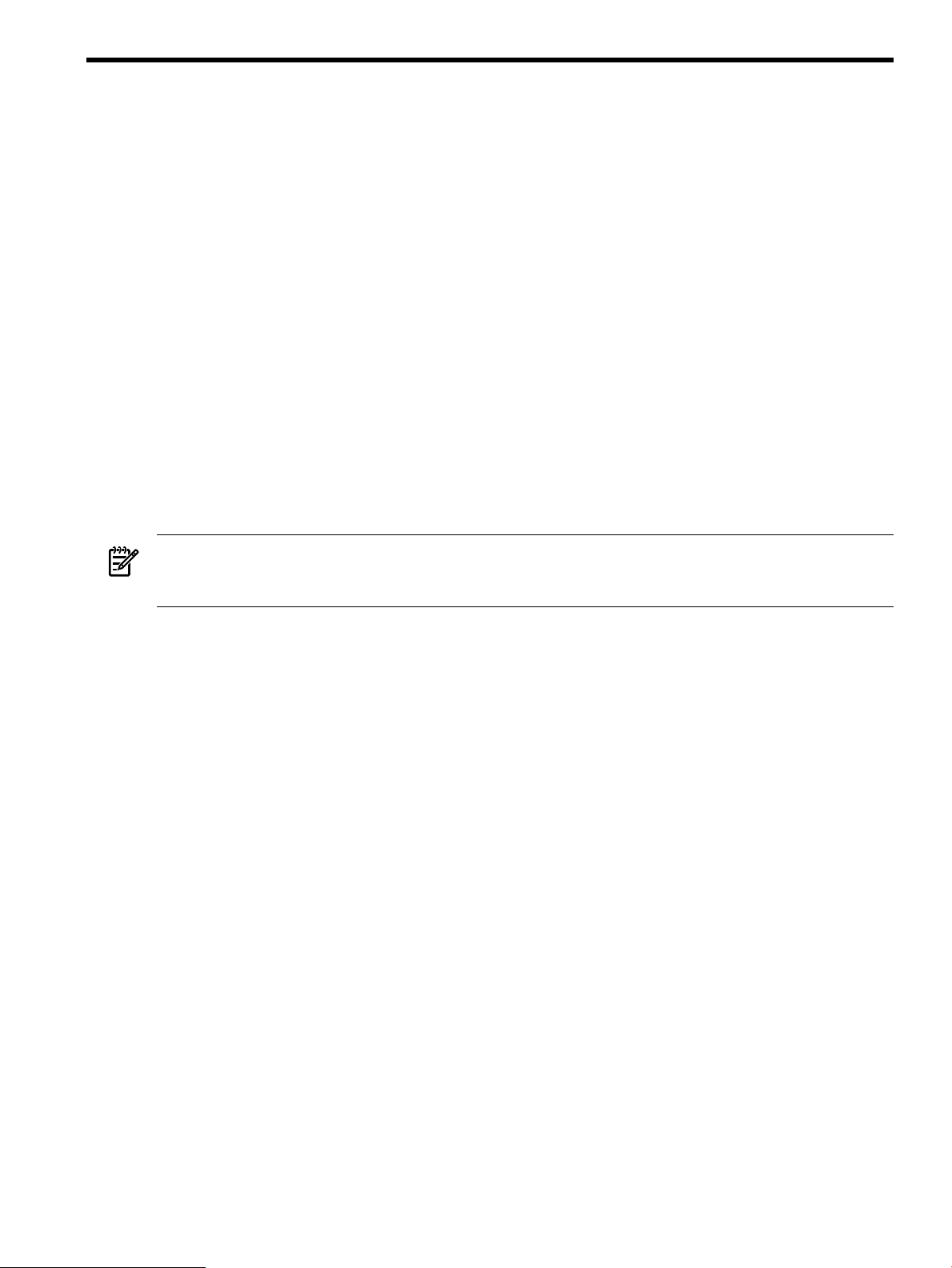
1 Introduction to the Linux Recovery Utility
This chapter provides a description of the software and documentation that are provided on the Linux Recovery
Utility CD.
What this CD Can Do
The Linux Recovery Utility can be used to perform tasks such as:
• Recovery of a pre-installed operating system
• Hardware discovery
• Disk partitioning
• Configuration of storage controllers
Software on the CD
The Linux Recovery Utility contains the following:
• The elilo bootstrap program
• Source and binary packages for the open source packages used by the Linux Recovery Utility, including
the Linux kernel
• The ramdisk image used for most Linux Recovery Utility operations
NOTE: Because of EFI limitations, only a subset of this CD’s contents are visible from the EFI shell. Full CD
contents are visible when mounted under Linux or any other operating system with iso9660 file system
support.
Documentation on the CD
The Linux Recovery Utility includes documentation that describes the software that is provided on the CD.
This documentation is provided in the /docs directory on the Linux Recovery Utility CD.
You can most easily access this documentation by opening the Web page (index.html) that is provided
in the /docs directory.
A “README.txt” file that lists the documentation on the Linux Recovery Utility is also provided in the /docs
directory.
What this CD Can Do 7
Page 8

8
Page 9

2 Using the Linux Recovery Utility CD
The Linux Recovery Utility CD will enable you to install a factory pre-configured operating system image.
When you run the Linux Recovery Utility, the bootloader loads a Linux kernel and RAM-based root file system.
The kernel performs hardware discovery, looking for bootable devices, chip sets, ethernet cards, disk drives,
and storage system controllers.
Linux for Integrity servers can be installed directly on disks attached to SCSI, fibre channel, or IDE/ATAPI
storage system controllers, or on a volume configured on a Smart Array controller. The Linux Recovery Utility
will check for a Smart Array controller and remind you to configure it if it finds one.
Before installing the operating system, the system storage disk will be partitioned. The Linux Recovery Utility
automates partitioning after you select the target disk. Note that data on the targeted system storage disk
will be destroyed. The following paragraph provides a general description of the structure of the system
storage disk after the Linux Recovery Utility has been run.
The first partition that the Linux Recovery Utility creates is the EFI partition which is 100 megabytes and holds
a FAT-16 file system for a boot partition. The second partition created is the HP Service Partition which is
400 megabytes and holds a FAT-32 file system, for optional installation of the offline diagnostics and utilities
that shipped with your hardware. Additional partitions will also be created that are specific to the Linux
image which you are restoring.
Getting Started
This section describes how to get started with the Linux Recovery Utility CD. Before starting the recovery
process, please read this section in its entirety.
The general recovery process is:
• Perform any required pre-installation tasks.
• Boot the Linux Recovery Utility CD and respond to the screen prompts — select the
pre-configured image
• Continue the recovery process by inserting the System Recovery DVD when prompted and then following
the instructions provided by the Linux Recovery Utility interface. You should have been provided a
System Recovery DVD as a part of the Linux distribution media you purchased from HP.
• When prompted, select a disk on which to install the recovery image. Note that any data on the disk
you select will be overwritten and destroyed by the recovery operation.
• When system image recovery is complete, reboot the system. When you reboot, there will be a new
boot manager entry for the recovered system which you can select.
• The first time you boot the newly-recovered operating system, it will lead you through a series of prompts
and options that must be defined to initialize the system. For information about this, refer to the
documentation that came with your operating system distribution media.
Note: To exit the recovery operation without recovering, you can select Cancel.
menu item to initiate the recovery process.
Before Booting the Linux Recovery Utility CD
This section discusses topics that you may need to address before you boot the Linux Recovery Utility CD.
▲ VGA and Serial Consoles — If a VGA console is available, it will be the default. If a serial console is
the display screen, you must configure it prior to using the Linux Recovery Utility. See Appendix A,
“Configuring a Serial Console” (page 13) for more information.
Recover factory
Booting the Linux Recovery Utility CD
This section describes how to boot the Linux Recovery Utility CD. If you need clarification of this process
beyond what is described here, see the
and refer to the section that describes how to use the “Boot Option Maintenance Menu”.
To boot the Linux Recovery Utility CD, proceed as follows:
Operations Guide
that is provided with your HP Integrity server,
Getting Started 9
Page 10

1. Insert the Linux Recovery Utility CD in a drive and boot the machine. The EFI boot manager loads.
2. At the Please select a boot option prompt, use your arrow keys to highlight Boot Option
Maintenance Menu and press the Enter key.
You must perform this step quickly, within several seconds, to avoid booting a default option. For
example, if your machine already has an operating system installed, the EFI boot manager will boot it
as the default. If the machine boots an operating system before you make a selection, reboot the system
to redisplay the list of boot options. Or if the boot manager’s default is to run an EFI application such
as offline diagnostics, exit and return to the EFI shell.
3. At the Select an Operation prompt, highlight the Boot from a File option. Press Enter to
select it.
4. At the Select a Volume prompt, use your arrow keys to highlight Removable Media Boot and
press Enter to bring up the Linux Recovery Utility main menu.
Note: If Removable Media Boot is not listed as an option in the Select a Volume menu, follow
the directions in “Alternate Boot Method” (page 10).
Once the Linux Recovery Utility CD is booted, and the main menu is displayed on your screen, proceed to
the instructions in “Using the Linux Recovery Utility” (page 10).
Alternate Boot Method
If the preceding boot instructions did not list Removable Media Boot as an option in the EFI boot manager,
follow the directions in this section to use the EFI Shell to boot the Linux Recovery Utility CD.
1. Insert the Linux Recovery Utility CD in the drive and power on your system.
2. Use your arrow keys to select EFI Shell [Built-in] from the list of boot options and press Enter.
You must perform this step quickly, within several seconds, to avoid booting a default option. For
example, if your machine already has an operating system installed, the EFI boot manager will boot it
as the default. If the machine boots an operating system before you make a selection, reboot the system
to redisplay the list of boot options. Or if the boot manager’s default is to run an EFI application such
as offline diagnostics, you can exit the application and return to the EFI shell.
3. A list of mapping table choices is displayed which may not fit on one screen if many disks are attached
to the system. If necessary, type map -b at the EFI shell prompt to see the list, screen by screen. Then
proceed as follows:
a. Locate the list entry with the fs prefix that contains the text, “CDROM”.
b. At the shell prompt, input this list entry followed by a colon (:) and press Enter. For example, if
fs0 contains the text “CDROM”, you would do the following:
1. Type fs0:
2. Press Enter.
4. To execute the elilo bootloader and bring up the Linux Recovery Utility Main Menu:
a. Type elilo at the fs0:\> prompt.
b. Press Enter.
Once the Linux Recovery Utility CD is booted, you are ready to proceed to the directions in the next section,
“Using the Linux Recovery Utility” (page 10).
Using the Linux Recovery Utility
This section describes how to use the Linux Recovery Utility after you have booted the Linux Recovery Utility
CD and have arrived at the Recover factory pre-configured image prompt.
Before using the steps described in this section, be sure you have read the information in “Before Booting
the Linux Recovery Utility CD” (page 9) and assure that any requirements have been met.
To run the Linux Recovery Utility menu options, proceed as follows:
10 Using the Linux Recovery Utility CD
Page 11

1. Define console, baud rate, and parity information.
• If the system is using a VGA console, skip this step and proceed to the next step (Step 2).
• If the system has a serial console for its display, you must specify the port where the console is
connected, the baud rate, and parity information, in the Kernel Options: box. This information
identifies the console location to the kernel and configures it appropriately.
Note: It is important that you enter the correct information into this box or the rest of the installation
procedure will not be displayed and you will be unable to proceed. See Appendix A, “Configuring
a Serial Console” (page 13) for more information.
The console is factory pre-configured for the default values shown in the following example. If you
have not reconfigured the console's factory preset values, you can type these values in the Kernel
Options box:
Kernel Options: console=ttyS0,9600n8
In the above example, the required input has the following form:
ttySn,[bbbbpn]
n specifies the serial port number (default is 0)
bbbb specifies the baud rate (default is 9600)
p specifies the parity, which can be n, o, or e (default is n)
n specifies the number of bits (default is 8)
2. Select the Recover factory pre-configured image option from the menu.
Recover factory pre-configured image should already be highlighted in the menu area
above the Kernel Options: box. If it is not, highlight it using the arrow keys.
3. Press the Enter key to execute your input on this screen.
After you press Enter, the Linux Recovery Utility unpacks a Linux kernel and displays the following
messages:
Uncompressing Linux... done
Loading initrd \efi\boot\root.bin ...done
.
.
.
At this point, a series of messages should begin scrolling on your screen. After the series of messages
have stopped scrolling, the “Recover factory pre-configured image” screen is displayed.
IMPORTANT: If a series of messages do not begin scrolling on the screen, ending in the display of
the "Recover factory pre-configured image" screen, an incorrect value was likely specified
in the Kernel Options: box in the previous screen. Reboot the system and restart the
installation/recovery process. When the screen with the Kernel Options: box is displayed again,
input the correct console, baud, parity values as described in Step 1, and then continue from there with
installation. You may need to consult with your system administrator to obtain this information.
If you are having problems getting your serial console to work with the Linux Recovery Utility CD, refer
to the following sections of this guide for further information:
• The “Configuring a Serial Console” (page 13) appendix.
• The first three topics in “Frequently Asked Questions and Troubleshooting Information” (page 17).
4. Load the System Recovery DVD.
When the Recover factory pre-configured image screen is displayed, insert the
System Recovery DVD
(with the pre-configured system image) into the drive. The System Recovery DVD is supplied as a part
of the Linux distribution media provided by HP.
Using the Linux Recovery Utility 11
Page 12

5. Select the disk on which to install the recovery image.
On the Recover factory pre-configured image screen, the system's available storage devices will be
listed. Use the arrow key to highlight the destination storage device where you want to install the
recovery image, and select Ok to initiate the recovery operation.
IMPORTANT: All data on the storage device that you select will be destroyed.
6. Click Ok on the Recovery Complete screen.
7. Reboot the system when prompted. Use the arrow key to highlight the
and then select Ok.
8. Proceed to the next section (“Final Installation Steps” (page 12)) to perform additional installation steps
required by the operating system.
Final Installation Steps
This section describes the general steps that occur after you've finished running the Linux Recovery Utility
(described in “Using the Linux Recovery Utility” (page 10)) and have initiated rebooting the system.
1. The system will initially boot into the EFI Boot Manager screen. The boot menu will be displayed on the
screen, showing the operating system that you just installed as a new entry among the menu items.
2. Select the newly-installed operating system from the boot menu and press the Enter key.
3. The new operating system will now be booted and will lead you through a series of prompts and options
that must be defined to complete the installation process and initialize the system.
For further information about this part of the installation, refer to the documentation that came with your
operating system distribution media.
Reboot the system
menu item
12 Using the Linux Recovery Utility CD
Page 13

A Configuring a Serial Console
If available, the default console configuration for the HP Integrity server is a local graphics display using a
USB keyboard and requires no setup.
The display screen can also be a remote serial console connected through a serial port or through a terminal
attached to a serial port. Examples include a management processor’s serial port or a network connection
through a management processor that the system treats like a serial port.
If you plan to use a serial console, configure it using the directions in this section before using the Linux
Recovery Utility.
For additional information about configuring your console, see the
your HP Integrity server, and refer to the section in that book that describes how to use the “Boot Option
Maintenance Menu”.
Performing the Serial Console Configuration
Before Linux boots, all console interaction is through firmware. To modify the default local graphics display
to a serial console path, you must configure a single serial port (UART) for both Console In and Console
Out in the boot manager interface. When the Linux kernel boots, it interprets the UART as ttyS0 and sends
output to the selected display screen.
To begin the configuration process, proceed as follows:
1. When your system boots, select the Boot Option Maintenance Menu from the EFI Boot Manager
screen and press Enter.
2. From the displayed menu, highlight Select Active Console Output Devices and press Enter.
The resulting screen displays a list of UARTs and PCI devices available for console input/output.
• UART identifiers of PNP0501 describe modes available for the "Serial A" or "Serial 1" built-in
UART.
• UART identifiers of HWP0002 describe modes available for the "Console" UART on the management
processor.
3. Select a UART from the displayed list and highlight it. Then press the Enter key.
4. On the same screen, highlight Save Settings to NVRAM and press Enter. The system will prompt
you to save NVRAM if you omit this step.
5. Select Exit and press Enter to return to the main menu.
6. Highlight Select Active Console Input Devices from the main menu and press Enter.
7. From the list on the resulting screen, highlight the same UART you selected as your output device and
press Enter
8. Highlight Save Settings to NVRAM and press Enter.
9. Select Exit and press Enter.
10. Apply the changes you have selected. Highlight Cold Reset from the Boot option maintenance
menu and press Enter.
11. When prompted, type “Y” and press Enter. The firmware and serial console are configured after reboot.
Operations Guide
that is provided with
NOTE: Though the Linux Recovery Utility software works with serial as well as VGA consoles, use a VGA
font with serial consoles for optimal screen rendering and consistent arrow key function.
Performing the Serial Console Configuration 13
Page 14

14
Page 15

B Using Smart Array with Linux On HP Integrity Servers
This section provides information about using Smart Array with Linux on HP Integrity servers. For the latest
information and for problems with an optional disk array controller board, refer to the appropriate manuals
provided with the array controller.
If your HP Integrity server has a Smart Array card, it is detected when you power on your system, and you
will see the following prompts:
Press F8 to use the Option ROM Configuration for Arrays Utility
Press the Esc key to skip configuration and continue
If you don’t configure the RAID arrays when you boot the server, the Linux Recovery Utility prompts you to
reboot and configure when it finds the Smart Array controller during its hardware discovery process.
NOTE: Some serial consoles do not support function keys, although HP recommends using serial consoles
that do. To access the Option ROM Configuration for Arrays (ORCA) menu from a console that doesn’t,
press Esc then 8 to simulate F8.
Updating Smart Array Utilities
1. Go to http://h10018.www1.hp.com/wwsolutions/linux/products /servers/itanium.html.
2. Select the appropriate driver under software and drivers.
3. Select the Utility Smart Array “quickjump” to access the Smart Array Utility choices.
4. Select System Management - Agents to get to storage agent choices.
5. Select the download link for the appropriate file.
Troubleshooting Smart Array Internal Hard Drives
1. The Smart Array controller cannot see drives that have been Hot Added to the internal drive backplanes
of HP Integrity rx4640 systems. To rebuild a failed drive on the internal backplane, you can perform
one of the two following steps:
a. Run the Array Configuration Utility in capture mode which performs a bus scan that initiates the
rebuild.
b. Reboot the system so the controller can discover the new hard drive.
2. Smart Array 53xx/64xx controllers are not compatible with DS2300/DS21xx enclosures. For HP
Integrity systems running Linux, use Smart Array 53xx/64xx controllers attached to StorageWorks
43xx/MSA30 (SB/DB) enclosures only.
Diagnosing Array Problems
The Array Diagnostics Utility is not currently supported on HP Integrity systems.
Updating Smart Array Utilities 15
Page 16

16
Page 17

C Frequently Asked Questions and Troubleshooting
Information
This section contains frequently asked questions and the answers to those questions. Some of the questions
and answers supplied in this section provide troubleshooting information.
How does the Linux kernel order serial ports (UARTs)?
1. HCDP (Headless Console and Debug Port) Console UART is the UART set in the EFI Console- In/Out
table. It will always be ttyS0 regardless of whether the operating system uses a serial console.
2. ACPI Namespace UARTs are the built-in UARTs on HP Integrity systems. They are numbered in order
(i.e. 1, 2 or A, B).
Note: Port [1|A] may be selected for Console-In/Out, and would therefore be discovered as ttyS0.
3. PCI UARTs include the serial lines on the management processor. Ports are numbered as follows:
• 1 — UPS/AUX Port
• 2 — Console Port
• 3 — Modem/Remote Session
• 4 — Local Session
Note: The “Console” may be selected for Console-In/Out, and would therefore be discovered as ttyS0.
UARTs are numbered consecutively starting with ttyS0. The following examples illustrate this:
• rx2600 without a management processor (built-in UART select for Con-In/Out)
ttyS0: Serial [A|1]
ttyS1: Serial [B|2]
Note: This will have the same ordering if there are no UARTs selected for Console-In/Out.
• rx2600 with a management processor (built-in UART select for Console-In/Out)
ttyS0: Serial [A|1]
ttyS1: Serial [B|2]
ttyS2: UPS/AUX Port
ttyS3: Console Port
ttyS4: Modem/Remote Session
ttyS5: Local Session
Note: This will have the same ordering if there are no UARTs selected for Console-In/Out.
• rx2600 with a management processor (management processor console selected for Console-In/Out)
ttyS0: Console Port
ttyS1: Serial [A|1]
ttyS2: Serial [B|2]
ttyS3: UPS/AUX Port
ttyS4: Modem/Remote Session
ttyS5: Local Session
Why does Linux default to a VGA console after I’ve set up a serial console
for firmware, and how do I fix it?
Even if you set up a serial console for firmware, Linux defaults to a VGA console. If no VGA device is present,
console output goes to a dummy device (i.e. not to anything visible).
To specify a serial console, you must pass the console= parameter to the kernel. This can either be done as
an extra parameter to the kernel or by means of append=line in elilo.conf. For example:
--- manual boot option:
fs0:\> elilo linux "console=ttyS0"
ELILO boot: linux console=ttyS0
--- automatic via elilo.conf:
How does the Linux kernel order serial ports (UARTs)? 17
Page 18

append="console=ttyS0"
- The format of the console parameter is as follows:
console=ttyS<n>[,<s><p><b>]
<n> = Serial line
Note: for HP systems, ttyS0 is the *ONLY* valid line
for a serial console. Exactly one UART MUST be selected
in the EFI Console-In/Out tables for a serial console to work.
ttyS0 is the UART selected in this table.
<s> = Speed. Ex: 9600, 19200, 38400, 57600, 115200
(9600 is the default if no speed is specified.
115200 is the maximum for HP UARTs)
<p> = Parity. Ex: n (no parity, typical case)
<b> = Bit Encoding. Ex: 7, 8 (8 is the typical case)
For a 115200 baud console, the following syntax is
used: console=ttyS0,115200n8
Why doesn’t anything happen after I choose a menu option?
If you are using a serial console, reboot and add a parameter to identify the console to the kernel and
configure it properly. For example, console=ttyS0. See online help for more details.
I see a blinking cursor in the upper left-hand corner of my monitor when I
power on my HP Integrity server. How do I configure a VGA console?
Your system should come with a VGA display as the default. If your system is configured for a serial console
and want to revert it to VGA, proceed as follows:
1. Login to the system.
2. Open the elilo.conf file to edit. If you are using the Debian operating system, the file is
/etc/elilo.conf.
a. In the “append” line, remove console=ttyS0 parameters in any stanza in which you want to
use VGA only.
b. Save your changes.
If using Debian, you should additionally type /usr/sbin/elilo at the prompt and press Enter.
3. Edit /etc/securetty.
a. Ensure you have an entry with tty1 for VGA functionality.
b. Optional — Perform this step only if you want to remove the login prompt from the serial port.
From the list of terminals on which root is allowed to login, remove ttyS0 and save the file.
4. Open the /etc/inittab file.
a. Ensure you have a getty with tty1 for VGA functionality.
b. Optional — Perform this step only if you want to remove the login prompt from the serial port.
Delete the getty that runs on the serial port in ttyS0.
5. Optional — If you want your system to start up X instead of text mode, edit /etc/inittab and
change the init default token from “3” to “5”. Then save the file and reboot the system to return to
a VGA display.
Why does tar complain about files dated in the future?
When restoring the pre-installed image, Linux reads the time from the EFI RTC, so you should set the time
correctly using the date and time commands from the EFI shell. You can also set the time using the date
command from a Linux command prompt. The format for this command is:
date [MMDDhhmm[[CC]YY][.ss]].
To store this date to the RTC, use the hwclock --systohc command.
18 Frequently Asked Questions and Troubleshooting Information
Page 19

How are disks named in Linux?
IDE disks are named /dev/hd<n> where ‘n’ starts at ‘a’ and increases. Disk ‘a’ is the master on IDE channel
0, and ‘b’ is the slave on that channel. Disk ‘c’ is the master on IDE channel 1, and ‘d’ is the slave on that
channel. IDE disks are not necessarily consecutive. That is, if you do not have a slave device on channel 0,
disk w/ ID hdb is simply skipped.
SCSI disks are named /dev/sd<n> where ‘n’ is ‘a’ to ‘z’, then ‘aa’ to ‘az’, etc. Disks are ordered first by
controller, then by number on the bus. Disk ‘a’ is the lowest SCSI ID on the first controller, ‘b’ is the next
lowest, and so on.
As each driver is initialized, it registers all the disks on the controllers it supports. When a disk is registered,
it is assigned the next drive name in order. A single driver may support multiple controllers, and the order
in which it discovers controllers is driver-dependent. For example, the sym53c8xx driver in stock Linux
kernels looks for all 875 controllers, then all 896 controllers, then all 1010 controllers.
Similarly, if you have two controllers with two disks each supported by the sym53c8xx driver, and one
controller with three disks supported by the mptscsih driver, disk naming will depend on the order in which
the drivers are loaded. If the sym53c8xx driver is loaded first, sda and sdb will be on one controller, while
sdc and sdd will be on the other. The disks on the mptscsih-supported controllers will be sde, sdf and sdg.
By loading the drivers in the opposite order, you will have sda, sdb, and sdc on the mptscsih-supported
controller, and your remaining disks will be sdd, sde, sdf and sdg. In the latter example, if you add a disk
to your mptscsih-supported controller, it will cause sdd to be registered by the mptscsih driver, and the
disks on your sym53c8xx controller will be renamed sde, sdf, sdg and sdh.
Smart Array devices are named /dev/cciss/c0d0p0, where “c” is the controller number, “d” is the virtual
drive number corresponding to a volume configured on the controller, and “p” stands for the partition number.
How are disks named in Linux? 19
Page 20

20
Page 21

D Known Issues
This section discusses any known problems or issues with this release of the Linux Recovery Utility.
Fibre-Channel Cards Problem
The Linux Recovery Utility does not work with the following fibre-channel cards:
• AD168A
• AD167A
• AB379A
If you are recovering a system that uses one of these cards, do not use the Linux Recovery Utility.
Instead, you must use the Red Hat installation media to recover your system. For information about how to
do this, refer to the Red Hat documentation provided with your system.
Fibre-Channel Cards Problem 21
