Page 1

Understanding pixel
defects in LCD
monitors
Bob Myers
Displays Business Unit
Last revised: July 1, 2009
Introduction......................................................................................................... 2
Executive summary ............................................................................................. 2
Understanding TFT-LCD technology ...................................................................... 3
How LCDs work .............................................................................................. 3
Why TFTs? ...................................................................................................... 3
Understanding pixel defects ................................................................................. 4
How pixel defects occur................................................................................... 4
How to spot a sub-pixel defect ........................................................................ 5
HP pixel-defect standards .................................................................................... 5
HP specifications ............................................................................................. 5
International standards (ISO-9241) .................................................................. 6
Defect type definitions ..................................................................................... 8
The HP advantage ............................................................................................... 9
HP quality and reliability ................................................................................. 9
Designed with the environment in mind ........................................................... 9
HP service and support .................................................................................. 10
For more information ........................................................................................ 11
1
Page 2

Introduction
Liquid crystal display (LCD) technology was first invented decades ago and has
been improving ever since—to the point that today’s high-quality flat panel displays
deliver crisp, clear visual quality at a reasonable price. Even so, some LCD monitors
may harbor tiny defects due to the extreme complexity of the manufacturing
process. To deal with these inevitable minor flaws, HP has developed a set of
policies and detection methods to help ensure that each customer receives the
highest quality product available.
Executive summary
Flat panel LCD technology is a complex subject. To help you understand how pixel
and sub-pixel defects occur, and what HP does about them, this white paper
explains:
What are sub-pixels and how do they work? A detailed look will show that
millions of tiny sub-pixels cover the typical flat panel screen, producing the
mixture of color and detail that forms the sharp, vibrant images flat panel users
have come to expect.
How do pixel and sub-pixel defects occur? The HP specification does not allow
for any full or complete pixel defects. It does, however, allow for some minimal
sub-pixel defects. This is because the current state-of-the-art in manufacturing
processes still may produce a few sub-pixel defects per screen. These defects
can be extremely hard to see unless they are viewed under special conditions,
or unless they happen to be clustered in groups. Nevertheless, special practices
and policies have been devised to reject any complete pixel defects and
minimize sub-pixel defects.
What is HP doing about it? HP has conducted a detailed study of its standards
for sub-pixel defect specifications, and as a result, has adopted a more
stringent unified standard for all models, which is discussed in greater detail
later in this paper.
Why is this important to me? Doing business with HP gives you the advantage
of dealing with a company that strives to consistently deliver a higher standard
of quality to its customers. In this case, no full or complete pixel defects, and
fewer sub-pixel defects than most competitors. This means better quality for the
customer and ultimately greater satisfaction for the end user because the user is
viewing a cleaner image without the distraction of pixel defects.
2
Page 3

Understanding TFT-LCD technology
Thin-film transistor (TFT) technology refers to a type of liquid crystal display (LCD),
also known as an active-matrix LCD (AMLCD), used in all HP LCD monitors as well
as HP iPAQ devices and HP notebook displays. To understand how pixel defects
occur, it helps to understand the technology behind this type of LCD.
How LCDs work
A liquid crystal is exactly what it sounds like: a fluid substance which also exhibits
some properties—such as an ordered arrangement of its molecules—similar to a
solid crystal. In 1963, an RCA researcher discovered that liquid crystals can be
used to control light, by switching a voltage across the material on and off. Before
long, the technology was being applied to everything from calculators to computer
monitors.
Because of their long, rod-like shape and electrical properties, liquid crystal
molecules tend to line up in parallel rows in their natural state. When used in
computer displays, this material is enclosed between two pieces of glass (in a flat
panel display) and an image is generated by controlling the alignment of the LC
molecules electrically, causing them to effectively act as “light valves”—letting light
either pass through the panel or be blocked, depending on the voltage applied
across the material. Color filters are placed on one side of the glass panels, with
three different colors (red, green, and blue) for each pixel. Combining red, green,
and blue light in different amounts, controlled by the voltage applied across the LC
material at each of these individual areas (called subpixels) lets each pixel appear
as any color and any brightness, and the combination of all the pixels on the panel
creates the complete image.
Fluorescent lights (very similar to the fluorescent tubes used in standard office
lighting, but much smaller) or light-emitting diodes (LEDs) provide the “backlighting”
for the LCD display—the light that will pass through the panel from the rear, and so
create the image. The light from the backlight unit passes through a translucent
plastic diffuser layer, which spreads the light evenly across the screen.
Why TFTs?
In the simplest LCD technology, the voltage applied across the LC material is
delivered by transparent row and column electrodes, lines of conductive material
which cross at 90 degrees (one set on the “top” glass, and the other on the
bottom). The intersection of rows and columns define the pixels and subpixels of the
display, and applying a voltage to a given row and column switches the pixel at
that particular intersection. If the panel is driven such that the pixels are switched, in
order across the display, very rapidly, the appearance of a complete image is
produced. Unfortunately, when the drive voltage is removed from a given pixel and
we move on to the next, that first pixel starts to switch back to its “off” state. This
limits the contrast, resolution, and the response time that can be achieved with such
a simple, passive-matrix drive system.
3
Page 4
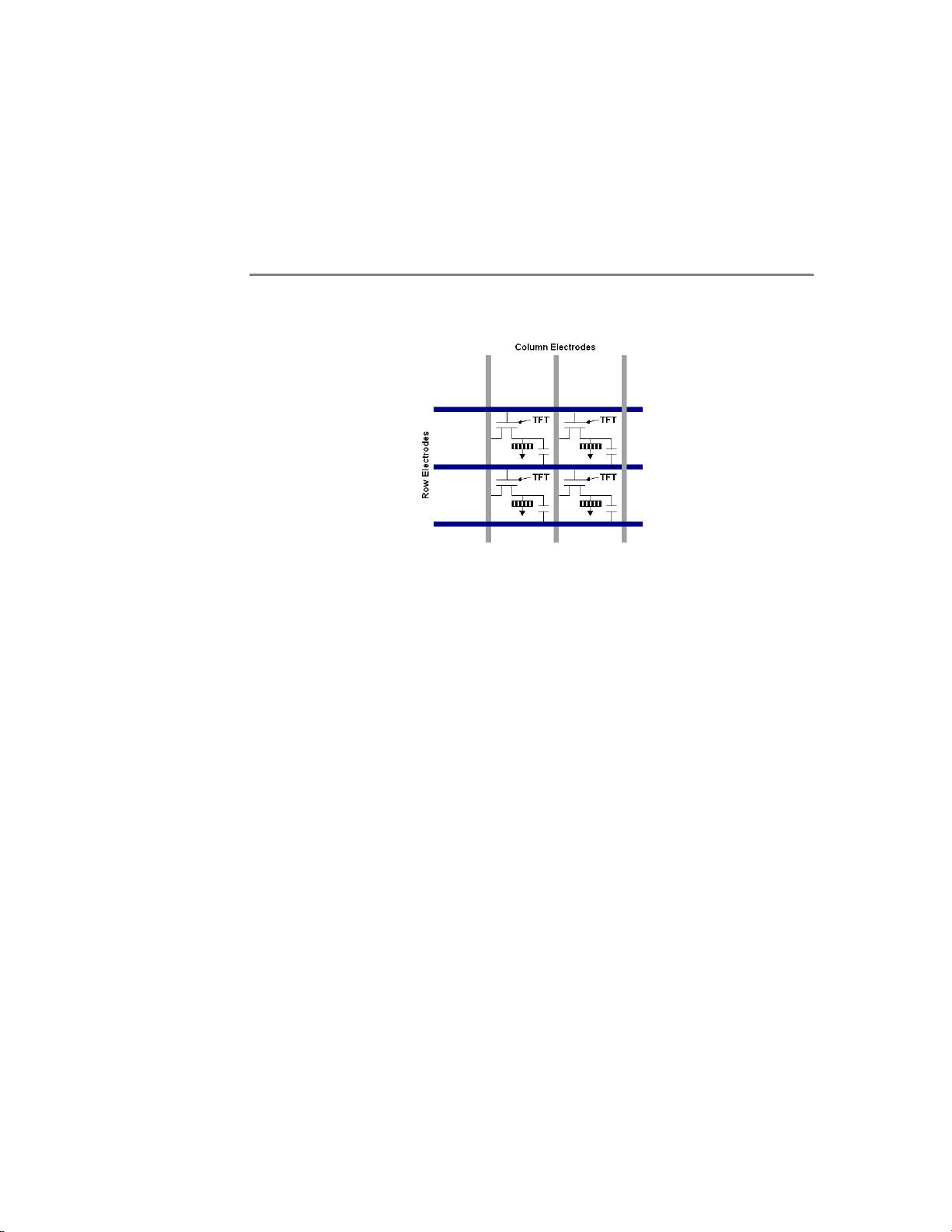
The advent of thin-film transistor (TFT) technology allowed transistors to be placed at
each picture element or sub-pixel. These can switch very quickly, and then hold the
state of the sub-pixel while the panel drivers take care of the other rows and
columns of the display. This results in a great improvement in the contrast and
response time possible with LCD technology, and permits the manufacture of largesize, high-resolution displays which rival any other display technology in
performance.
Figure 1. How thin-film transistors are placed in the LCD array.
Electrodes across
LC material
Understanding pixel defects
Active-matrix TFT-LCDs require at least one transistor to be created at each subpixel
on the panel. This makes the average AMLCD an enormously complex device. For
example, producing one of today’s high-resolution WUXGA displays. with a 1920
x 1200 pixel native format requires embedding nearly seven million transistors in
the screen (1920 x 1200 x 3 = 6.91 million). This is more than double the number
of transistors found in the original Intel® Pentium® processor.
How pixel defects occur
Damage to any one of the millions of transistors within the LCD panel may leave a
sub-pixel permanently on or off, creating a tiny dark spot or bright spot on the
display. This is fairly common, even for small TFT displays on handheld computers.
Minute specks of dust on the panel, slight errors in the panel processing, and other
problems encountered during manufacturing of the TFT array on the glass substrate
cause these defects. When we look at the total number of pixels and subpixels on a
1920 x 1200 display, we see that the failure of one sub-pixel out of the 6.91
million is a very low failure rate indeed—only about 14 millionths of one percent
(0.000014%). For lower-resolution SXGA displays, a single sub-pixel defect still
represents a failure rate of only 25 millionths of one percent.
To look at it another way, having 10 sub-pixel defects on a 1280 x 1024 color
panel means that the panel is still 99.9999% defect free!
4
Page 5

How to spot a sub-pixel defect
Due to their tiny size relative to the screen, defective sub-pixels can be extremely
hard to see. A defect in a sub-pixel is, visually, a single, tiny spot that is so small, it
may be visible only if you display it against a background that specifically contrasts
with the defective sub-pixel hue.
Because they appear brighter to the human eye, defective green sub-pixels may be
easier to spot than defective red or blue ones. Sub-pixel defects are also easier to
spot when they are clustered together in a single area. If all three sub-pixels in the
same pixel fail simultaneously, you are more likely to detect the resulting light or
dark pixel. However, since HP specifications require that TFT panels not have any
complete pixel defects (i.e., all three sub-pixels defective), HP customers are not
likely to encounter this situation.
To locate defective sub-pixels, the monitor should be viewed under normal
operating conditions, in normal operating mode at a supported resolution and
refresh rate, from a distance of approximately 20 inches (51 cm). The following
standards show the typical conditions under which HP scans for pixel defects:
Viewing distance of approximately 14 inches (36 cm)
Ambient illumination of 300 to 500 lux (average room lighting can vary from
60 to 600 lux; typical museum lighting is 50 lux).
Viewing angle of 70 to 110 degrees horizontal and 80 to 100 degrees vertical
HP pixel-defect standards
Since some degree of sub-pixel defects are inevitable, all manufacturers find it
necessary to tolerate a minimal number of sub-pixel defects in their products.
Replacing a panel with just a few minor sub-pixel defects is not recommended,
since the replacement unit may also have a similar number of defects.
Historically, HP has maintained stringent manufacturing specifications for pixel
defects, and it has been tightening those specifications over time.
HP specifications
HP pixel defect specifications continue to be refined, but will always represent the
best panel quality standards which can reasonably be achieved, consistent with
expected panel yields, the need to deliver products at competitive costs, and most
importantly the goal of producing high-quality images on our displays. In a
simplified format, the pixel defect specifications are as follows:
Table 1. This policy applies for HP monitors manufactured before May 2009:
Bright sub-pixel defects: 3 maximum
Dark sub-pixel defects: 5 maximum
Total sub-pixel defects: 5 maximum
Full pixel defects: 0 allowed
5
Page 6

Table 2. This policy applies for HP monitors manufactured in May 2009 or later:
Bright sub-pixel defects: 2 maximum
Dark sub-pixel defects: 5 maximum
Total sub-pixel defects: 5 maximum
Full pixel defects: 0 allowed
Note: the date of manufacture is on the label on the back of the HP monitor.
As a result of these tight specifications, the majority of all HP monitors are shipping
with no pixel defects at all (per HP’s internal audits), and a small percentage with
only a single sub-pixel defect. Most remaining units are shipping with only a few
pixel defects that fall within the above listed range of acceptable pixel defects.
International standards (ISO-9241)
The International Standards Organization (ISO) has published its own set of
specifications for pixel defects, contained within the ISO 9241 set of standards..
These identify three classes for measuring pixel defects in flat panel monitors:
Class 0 panels are completely defect-free, including no full pixel or sub-pixel
defects.
Class 1 panels permit any or all of the following:
1 full bright (“stuck on”) pixel
1 full dark (“stuck off”) pixel
2 single or double bright or dark sub-pixels
3 to 5 “stuck on” or “stuck off” sub-pixels (depending on the number of
each)
Class 2 panels permit any or all of the following:
2 full bright pixels
2 full dark pixels
5-10 single or double bright or dark sub-pixels (again, depending on the
number of each; no more than 5 bright (“stuck on”) subpixels are
permitted).
Class 3 panels permit any or all of the following:
5 full bright pixels
15 full dark pixels
50 single or double sub-pixels stuck on or off
The HP specification ensures that all of our products exceed the ISO Class 2
requirements, as no full pixel defects are ever permitted; in most cases, HP displays
will meet the more stringent Class 1 specification. As mentioned earlier, the HP
specifications dictate no full pixel defects; further, we require no double sub-pixel
6
Page 7

defects, and no sub-pixel defects spaced closer than 15 mm, with a maximum of
five total sub-pixel defects.
Figure 2. Pixel fault definitions.
7
Page 8

Defect type definitions
Bright/dark dot: A sub-pixel stuck on or off.
Bright spots/lines: Spots or lines that appear light in the display. Defects do not
vary in size or intensity (contrast) when contrast voltage is varied. Contrast variation
can be achieved through the use of varying gray shade patterns. This defect may
not completely block the light emitted by any pixels.
Cluster: A group of defective sub-pixels which are in close proximity to each other.
Cross lines off: When the unit lights, lines in both the minor and major axis do not
appear.
Dark spots/lines: Spots or lines that appear dark in the display patterns and are
usually the result of contamination. Defects do not vary in size or intensity (contrast)
when contrast voltage is varied. Contrast variation can be achieved through the use
of varying gray shade patterns. This defect may not completely block the light
emitted by any pixels.
Dim line: When the unit lights, line(s) in the minor (vertical) or major (horizontal)
axis appear dim, but not completely on or off.
Horizontal line: A line of pixels that crosses the display horizontally in portrait
mode.
Mottling: When the unit lights, variation/non-uniformity (splotchiness) appears light
(white) with the display and might vary in size.
Newton ring: A “rainbow” effect caused by non-uniform cell thickness.
Pixel: A picture element made up of three primary color sub-pixels (red, green, and
blue), which combine to represent a single color dot on the display.
Polarizer dent: Physical damage to the polarizer that does not damage the glass.
When the unit lights, spots appear light (white) with display patterns dark and do
not vary in size. This defect may not completely block the light emitted by any
pixels.
Polarizer scratch: Physical damage to the polarizer that does not damage the glass.
When the unit lights, lines appear light (white) with display patterns dark and do
not vary in size. This defect may not completely block the light emitted by any
pixels.
Rubbing line/defects: Horizontal or diagonal lines that appear gray with the
display patterns dark and may have resulted from an “out of control” rubbing
process on the polyimide or “waves” on the BEFs or prism sheets.
Sub-pixel: A single point of light representing a primary color (red, green, or blue),
which combines with the other two primary color sub-pixels to form a complete
pixel.
Vertical line: A line of pixels that crosses the display vertically in portrait mode.
8
Page 9

The HP advantage
The HP pixel defect specifications are part of HP’s ongoing effort to provide high
quality products. When it comes to LCD-TFT displays, fewer pixel defects mean
better quality.
HP quality and reliability
HP prides itself on a reputation for industry-standard best-of-breed products—and
our line of LCD monitors is a testament to that reputation. HP quality and reliability
helps reduce maintenance, repair, and support costs throughout the monitor
lifecycle and result in a high residual value for HP products. The HP strong market
share reflects a global awareness and strong customer loyalty to the HP full line of
innovative and competitively priced products. Here’s how HP builds quality into
every product.
Customer feedback: HP products are a result of extensive customer feedback,
including focus groups, trade shows, customer visits, support calls, human
factors studies and surveys of thousands of desktop users.
Testing: HP internal product teams help ensure reliability and long life by
testing every model with hundreds of third-party devices in a variety of
networked environments to simulate years of real-world stress. HP systematically
pushes its products to make sure they will perform in the toughest workplace
conditions.
Factory audits: Before leaving the factory, each unit passes a rigorous
examination to help minimize defects and increase likelihood of operation out
of the box.
Engineering excellence: HP quality does not stop at the factory door. Our
service and engineering teams continue to support each unit throughout its
lifecycle. The award-winning HP call center quickly resolves most issues on the
first call.
Designed with the environment in mind
HP environmental policies are designed to help integrate sound environmental
practices into every aspect of product design, including the following features:
EPEAT™: The Electronic Product Environmental Assessment Tool (EPEAT) is a set
of voluntary environmental performance criteria established by the IEEE 1680
American National Standard for the Environmental Assessment of Personal
Computer Products that identifies 23 required and 28 optional criteria. Select
HP business monitors are designated EPEAT Silver, indicating that they meet all
of the required criteria and at least 14 of the optional criteria. The HP L1950g
and HP L2245wg are designated EPEAT Gold, which indicates they meets all
23 required criteria plus at least 21 of the optional criteria.
Low emissions: HP monitor products meet the demanding emissions,
environmental, and ecological guidelines known as TCO 99 and TCO 03.
TCO-approved products meet a number of strict new requirements set by TCO
9
Page 10

Development, the world's leading organization for quality and environmental
certification.
Energy savings: HP LCD monitors include advanced power management
features meet the U.S. Environmental Protection Agency's ENERGY STAR®
requirements.
Recyclability: Commonly recycled materials are easily identified, making it
easier to find a market for discarded components.
Packaging: Packaging consists of recyclable materials, no heavy metal inks,
and minimal packaging material.
Disassembly: Products are easily disassembled at the end of the product life to
aid in recovery of recyclable components.
CFC-free: Both HP and its suppliers use only CFC-free processes to protect the
ozone layer from further damage.
HP service and support
HP LCD monitors are protected under the industry-leading HP support umbrella,
which includes 65,000 sales and service professionals in 160 countries around the
world who provide an impressive depth of service and support at the local level.
All HP LCD monitors come with a three-year limited global warranty on parts and
labor, including the backlight. You can purchase a monitor in one country, move it
to another country, and receive warranty service if the unit is still in warranty. In
the United States, HP offers toll-free, round-the-clock telephone hotline support
(terms and conditions may vary by region). Additional support is available 24
hours a day on the Web at www.hp.com.
HP Care Pack Services are also available. A part of the HP Total Care portfolio,
these extended service contracts go beyond standard warranties and help
maximize the initial return on investment and reduce the loss of productivity. For
more details visit www.hp.com/hps/support.
10
Page 11

For more information
For the HP sales office nearest you, please refer to your local phone directory, or
call the HP regional office listed below.
Corporate and North American headquarters
Hewlett-Packard
3000 Hanover Street
Palo Alto, CA 94304-1185
Phone: (650) 857-1501
Fax: (650) 857-5518
Regional headquarters
Latin America
Hewlett-Packard
Waterford Building, 9th Floor
5200 Blue Lagoon Drive
Miami, Florida 33126 USA
Phone: (305) 267-4220
Europe, Africa, Middle East
Hewlett-Packard
Route du Nant-d’Avril 150
CH-1217 Meyrin 2
Geneva, Switzerland
Phone: (41 22) 780-8111
Asia Pacific
Hewlett-Packard Asia Pacific Ltd.
Hewlett-Packard Hong Kong Ltd.
19/F, Cityplaza One
1111 King’s Road
Taikoo Shing
Hong Kong
© 2005-2009 Hewlett-Packard Development Company, L.P. The information contained herein is
subject to change without notice and is provided “as is” without warranty of any kind. The
warranties for HP products and services are set forth in the express warranty statements
accompanying such products and services. Nothing herein should be construed as constituting
an additional warranty. HP shall not be liable for technical or editorial errors or omissions
contained herein. ENERGY STAR is a U.S. registered ark of the United States Environmental
Protection Agency. Intel and Pentium are trademarks of Intel Corporation in the U.S. and other
countries.
5981-6351EN July 2009
11
