Page 1
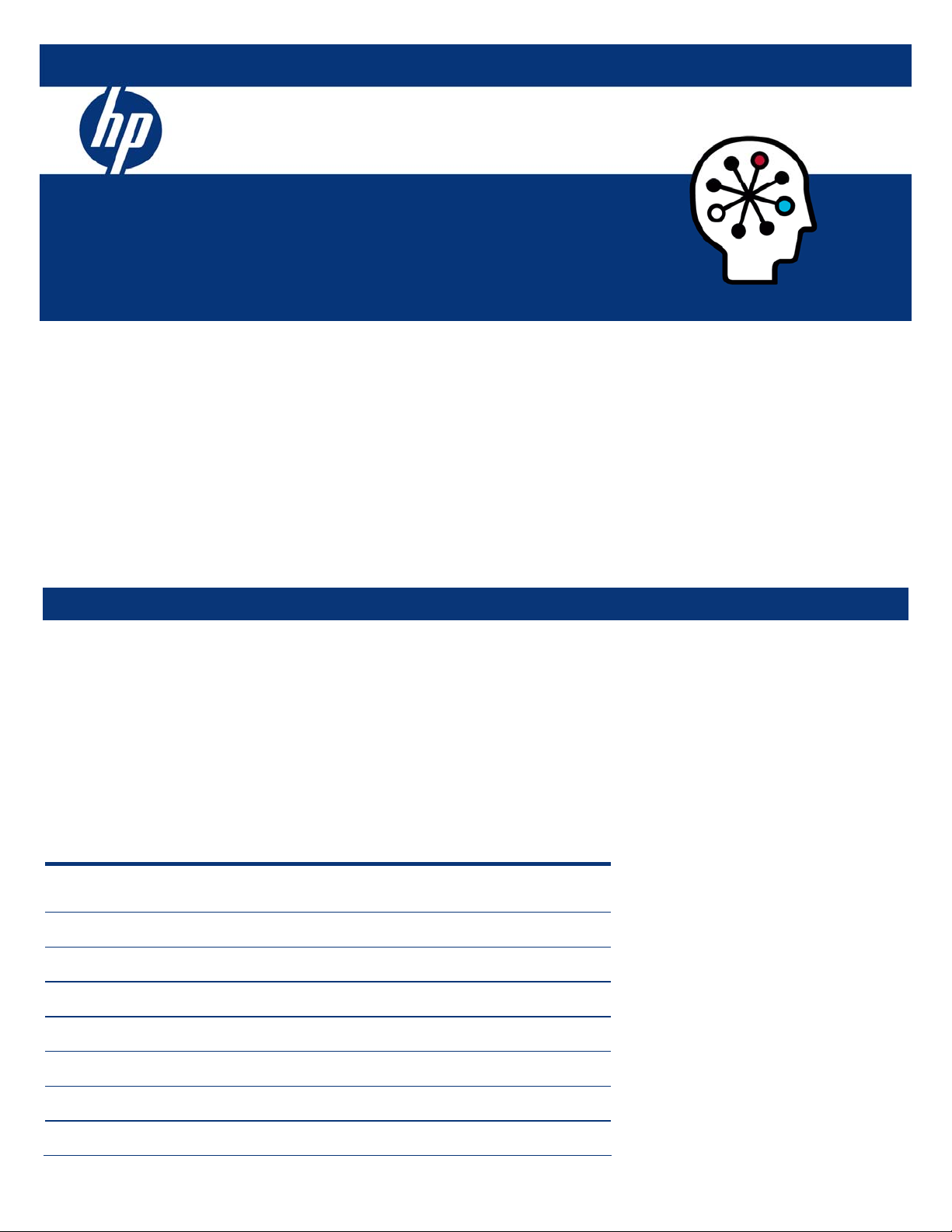
ISS Technology Update
Volume 7, Number 4
Keeping you informed of the latest ISS technology
Quad-Core upgradeability of HP ProLiant servers ....................................................................................1
HP BladeSystem c-Class 10 GbE products support Next Generation Data Centers…now!..........................3
ProLiant management tip of the month....................................................................................................5
Meet the Expert—Alan Green................................................................................................................. 10
Recently published industry standard server technology communications ..............................................12
Contact us .............................................................................................................................................12
Quad-Core upgradeability of HP ProLiant servers
HP provides quad-core upgrade paths for certain HP ProLiant servers that support dual-core Intel® Xeon™ and AMD Opteron™
processors. This option is particularly advantageous for customers who want to increase computing capacity without altering
their data center infrastructure. ProLiant servers that support quad-core upgradeability are described below.
Upgrading ProLiant servers with Intel Xeon processors
ProLiant servers with dual-core Intel Xeon 5100 series processors and the Intel 5000P chipset with G-1 core stepping can be
upgraded to support quad-core Xeon 5300 series processors. Servers containing a system board with the part number
436526-001 (including the processor cage and battery) can be upgraded. Other ProLiant servers that support quad-core
processors are identified in Table 1-1.
Table 1-1. ProLiant server platforms that can be upgraded to quad-core Xeon 5300 series processors
Part number Server Processor
model
433525-001 HP ProLiant DL380 G5 E5335 2GB 1P
433526-001 HP ProLiant DL380 G5 E5320 2GB 1P
433524-001 HP ProLiant DL380 G5 E5345 4GB 2P
433527-001 HP ProLiant DL380 G5 E5310 1GB 1P
435456-B21 HP ProLiant BL460c G1 E5310 1GB 1P
435458-B21 HP ProLiant BL460c G1 E5345 2GB 1P
435457-B21 HP ProLiant BL460c G1 E5320 2GB 1P
Memory
(standard)
Processors
(standard)
Page 2
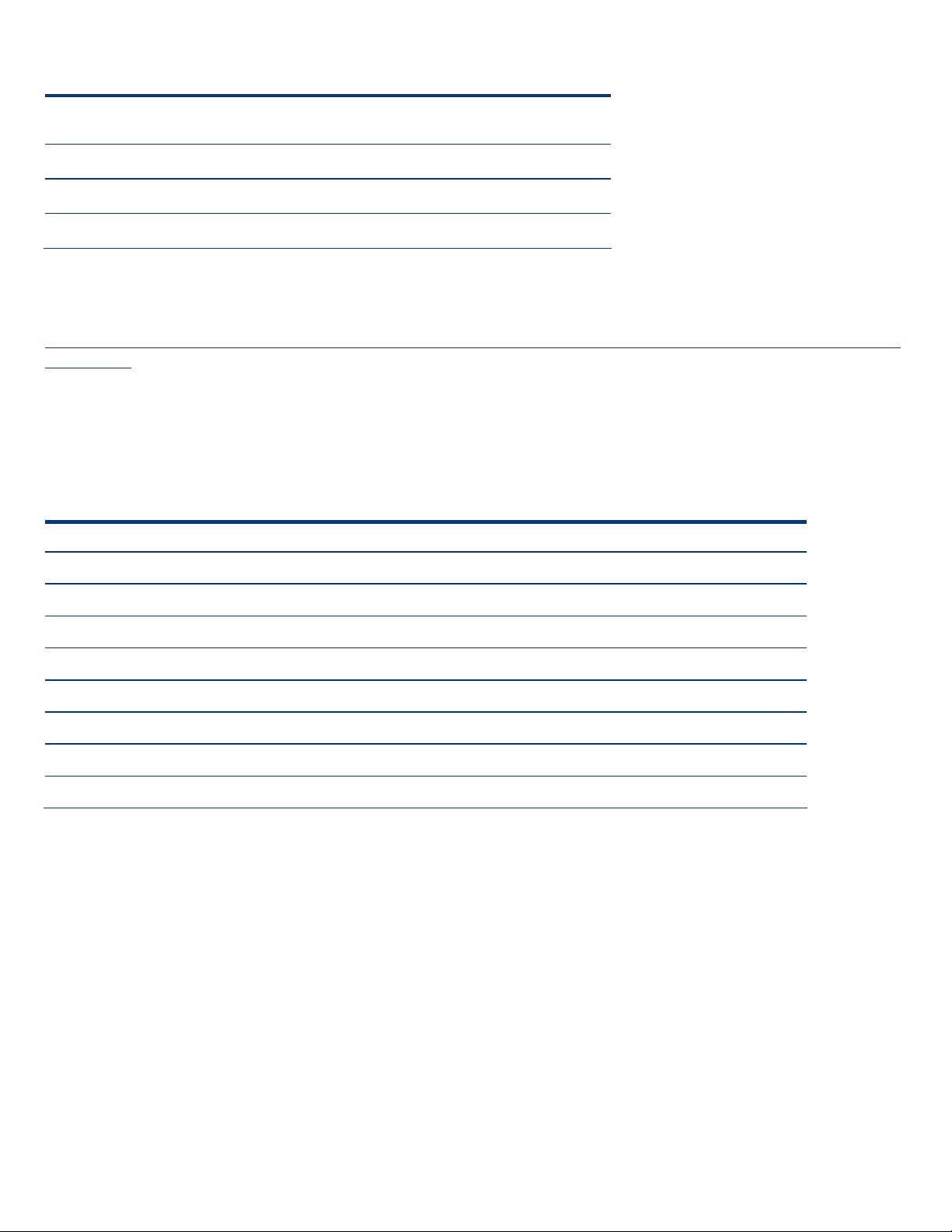
ISS Technology Update Volume 7, Number 4
Part number Server Processor
model
435460-B21 HP ProLiant BL480c G1 E5310 2GB 1P
435462-B21 HP ProLiant BL480c G1 E5345 4GB 2P
435461-B21 HP ProLiant BL480c G1 E5320 2GB 1P
Memory
(standard)
Processors
(standard)
A System ROM upgrade is required prior to installing quad-core Xeon processors. Users can upgrade the System ROM by
creating a bootable System ROMPaq Diskette on floppy disk or by using a USB Drive Key formatted as a floppy drive. For
information on upgrading the System ROM, refer to the Customer Advisory:
http://h20000.www2.hp.com/bizsupport/TechSupport/Document.jsp?lang=en&cc=us&objectID=c00774500&jumpid=reg_R
1002_USEN.
Upgrading ProLiant servers with AMD Opteron processors
AMD Opteron Revision F (Rev F) processors, introduced in 2006, support quad-core upgradeability. Quad-core upgradeability
means that Revision F sockets are pin-compatible with and will support quad-core processors within the same power and
thermal envelopes. The upgrade strategy for Rev F servers is outlined in Table 1-2.
Table 1-2. ProLiant server platforms that can be upgraded to quad-core AMD Opteron Rev F processors
Server platform Quad-Core AMD Opteron upgrade strategy
DL145 G3 End of life, no upgrade available.
DL365 Upgrade through BTO processor option kits
DL385 G2 Upgrade through BTO processor option kits and VRM upgrade kits
DL585 G2 Upgrade through BTO processor option kits and VRM upgrade kits
BL25p G2 End of life, no upgrade available
BL35p End of life, no upgrade available
BL45p G2 End of life, no upgrade available
BL465c Upgrade through BTO processor option kits, a service event may be required
2
Page 3
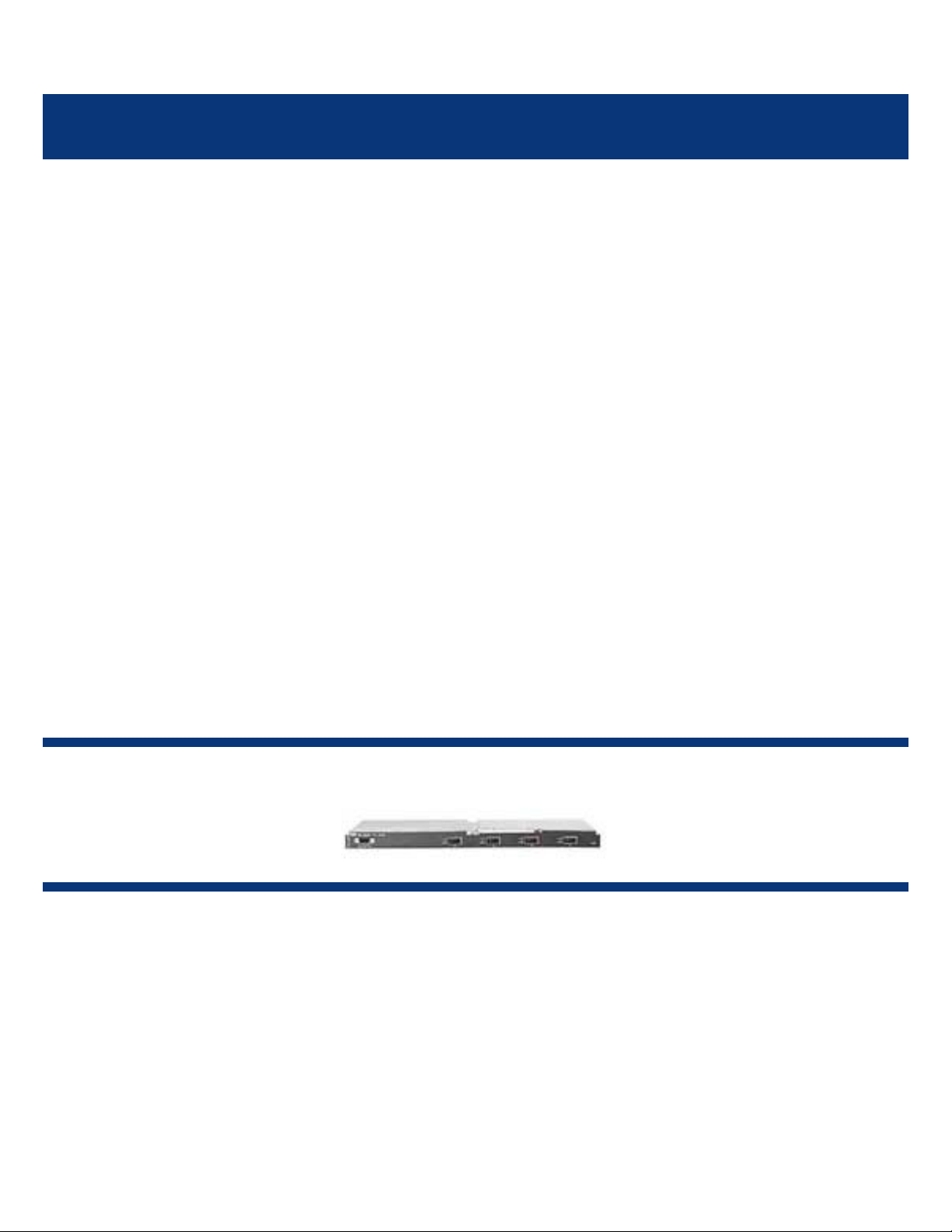
ISS Technology Update Volume 7, Number 4
HP BladeSystem c-Class 10 GbE products support Next Generation Data Centers…now!
Now that leading edge corporations are migrating to the Next Generation Data Center (NGDC), HP delivers one of the first 10
Gigabit (Gb) Ethernet switches to the blade server market⎯the HP 10 Gb Ethernet BL-c Switch. This article discusses its main
ISS Technology Update
capabilities and cost-saving features, as well as new 10 Gb Ethernet adapters, such as the HP NC512m, that together provide
a complete server-to-network 10 GbE c-Class blade solution.
Volume 7, Number 3
It’s time to adopt the HP 10 Gb Ethernet BL-c Switch solution
Keeping you informed of the latest ISS technology
If your answer to any of the following questions is “Yes,” then it’s time to start seriously thinking about adopting 10 Gb Ethernet
in the NGDC:
• Overwhelmed by data center cables?
• Using bandwidth-intensive applications?
• Running Web 2.0 applications?
• Streaming multimedia?
• Moving towards virtualization?
• Need high performance number crunching?
• Migrating to converged services, such as ISCSI offload?
Get more switching power and other advantages
The HP 10 Gb Ethernet BL-c Switch (Figure 2-1), with its twenty 10 Gb ports (16 downlinks and 4 uplinks), provides 10 Gb to
each server blade giving the customer the ability to drive the most demanding high bandwidth applications⎯from Video on
Demand, to High Performance Computing Clusters, to medical image rendering, and iSCSI storage. And its state-of-the-art
design provides several practical advantages that data center managers will appreciate, including low latency, a 400Gb nonblocking switching matrix, and layer 3 routing, along with resiliency, high availability, and low power consumption. Data
center managers wanting to take full advantage of their new multiple socket/multicore servers will also appreciate the higher
downlink bandwidth provided by this switch.
Figure 2-1. HP 10 Gb Ethernet BL-c Switch
A wide assortment of 10 Gb Ethernet adapters for every application
The HP 10 Gb Ethernet BL-c Switch must be used in conjunction with a10 Gb Ethernet network adapter residing on the server
blade. For general-purpose high bandwidth needs, the dual-port multifunction HP NC512m network interface controller (NIC) is
ideal (Figure 2-2). It enables deployment of a complete 10 Gb end-to-end network infrastructure from the server edge directly to
the network core or storage domain.
3
Page 4

ISS Technology Update Volume 7, Number 4
Figure 2-2. HP NC512m Dual Port 10 GbE multifunction BL-c server adapter
For specific high performance applications, additional adapters are available through the HP BladeSystem Solution Builder
Program. This program brings together leading independent hardware vendors, independent software vendors, system
integrators, and service-oriented resellers dedicated to developing and delivering a broad set of HP BladeSystem add-on,
application, and service offerings to customers worldwide. These adapters are more specialized for certain 10 GbE
applications (for instance, super low latency, clustering, or offload) and are all c-Class compatible.
Chelsio S320EM-BS 10 Gb Adapter
With PCI Express host bus interface for HP BladeSystem C-Class servers, Chelsio’s S320EM-BS 10 GbE Storage Accelerator is
a dual-port 10 Gb Ethernet mezzanine card that is optimized for storage. The third-generation technology from Chelsio
provides the highest 10 Gb performance available and dramatically lowers host-system CPU communications overhead.
NetEffect NE020BSC 10 Gb Accelerated Ethernet Mezzanine Adapter
The NetEffect® NE020BSC 10 Gb Ethernet mezzanine adapter gives HP BladeSystem c-Class blades simultaneous highperformance access to data, scale-out (clustering), and storage networks. This highly integrated, dual-port NetEffect adapter
makes ultra-low latency, 10 Gb wire speeds available in a Type 1 c-Class form factor.
ServerEngines BEM3H10 10 Gb Ethernet & iSCSI SAN Adapter
ServerEngines BEM3H10 is a dual-port 10 Gb Ethernet server mezzanine card for HP BladeSystem c-Class server blades.
BEM3H10 is based on ServerEngines’ BladeEngine ASIC with innovative purpose-built hardware architecture to carry network
and storage traffic on the same Ethernet fabric. Programmable, hardware-based QoS and traffic shaping allows fine-grain
control over the mix of network and storage traffic that is put into the unified Ethernet fabric.
For further information on any of these adapters, go to
www.hp.com/go/bladesystem/interconnects.
Summary
It is now possible to merge a BladeSystem 10 GbE switch and a 10 GbE network adapter to configure a c-Class server to
interconnect at 10 GbE. The resulting higher bandwidth expands the possibilities of data center designs. From reduced cables
to virtualization to iSCSI storage solutions, the HP 10 Gb Ethernet BL-c Switch and associated mezzanine cards help customers
achieve the goals of a Next Generation Data Center. For more detailed information, refer to the Additional resources section.
4
Page 5

ISS Technology Update Volume 7, Number 4
Additional resources
For additional information on the topics discussed in this article, visit the following links:
Resource URL
HP 10 Gb Ethernet BL-c Switch –
Overview
http://h18004.www1.hp.com/products/blades/components/ethernet/10gb-blc/index.html
NOTE: On this Web page, click “Designing for the Future: HP 10Gb Ethernet BL-c
Switch” to hear a podcast.
HP 10 Gb Ethernet BL-c Switch –
QuickSpecs (Worldwide)
HP 10 Gb Ethernet BL-c Switch –
QuickSpecs (North America)
HP 10 Gb Ethernet BL-c Switch –
Questions & Answers
HP NC512m Dual Port 10 GbE
multifunction BL-c server adapter –
Overview & Features
http://h18004.www1.hp.com/products/quickspecs/12751_div/12751_div.html
http://h18004.www1.hp.com/products/quickspecs/12751_na/12751_na.html
http://h18004.www1.hp.com/products/blades/components/ethernet/10gb-blc/questionsanswers.html
http://h18004.www1.hp.com/products/servers/networking/nc512m/index.html
ProLiant management tip of the month
Using the HP BladeSystem Firmware Deployment Tool (FDT)
The HP BladeSystem Firmware Deployment Tool (FDT) is a scaled-down version of the Firmware Maintenance CD (FWCD). It
contains a subset of the components from the FWCD for blade servers. The FDT is intended for bare-metal, no-OS-present,
hands-off, unattended deployment to multiple blade servers and is differentiated from the FWCD as follows:
• The FDT contains a trimmed-down 8MB kernel instead of an approximately 30MB kernel in the FWCD.
• The FDT contains embedded boot scripts to run HPSUM silently instead of starting a GUI as is done on the FWCD.
FDT process overview
The FDT copies the files from the ISO image locally on the target server into a RAM drive. This is done in the event that the HP
Integrated Lights Out (iLO) connection drops or if iLO resets as part of its firmware update process. By having the files locally,
HPSUM can continue to flash firmware without an active remote connection. A future FDT release will include the capability to
write the log files to the iLO Virtual Floppy so they can be retrieved from a remote iLO session or the Onboard Administrator
(OA).
Because of the lack of GUI and console user interface, HPSUM uses the UID light to indicate status. A blinking UID means an
update is in progress. When an update is done, if it is successful, HPSUM turns off the UID, ejects the CD (or ISO image), and
reboots the server. If there is a failure, the UID light is turned on solid, HPSUM does not reboot the server, and a vi console is
loaded with the log file so the reason for the failure can be determined.
5
Page 6

ISS Technology Update Volume 7, Number 4
FDT commands
When the FDT boots, a screen similar to Figure 3-1 will be displayed.
Figure 3-1. FDT boot screen
After five seconds, the process of booting into Linux and loading the tool will proceed automatically. If there is a need to
perform actions other than the default (examples are immediately following), during that five-second window, an alternate
command can be typed to initiate the alternate function.
IMPORTANT
These commands should be used by experienced users.
• To force HPSUM to install all firmware from the FDT CD onto the server, even if it is the same version, type force.
IMPORTANT
Ensure that you are using the latest FDT CD in the server. If an incorrect or older FDT CD is
accidentally used, and then the installation is forced, unsupported configurations that do not
work may result.
6
Page 7

ISS Technology Update Volume 7, Number 4
• To drop to a console and debug an FDT installation, type debug. Run HPSUM with the -s switch to flash firmware or run the
individual components as you would with offline mode on the FWCD. Most components will write the log files to
/var/log/Component.log if they are run individually in Linux.
IMPORTANT
This command should only be used by experienced Linux users because there is no GUI and
only a single console window with limited command functionality.
FDT deployment scenarios
There are various deployment scenarios for the FDT:
• USB-attached CD/DVD drive: Connect a USB-attached CD/DVD drive containing the FDT CD to a server blade, and then
reboot the server blade to start the FDT. This is a manual process but no licensing or OA interaction is required.
• iLO Virtual Media: To implement this, complete the following steps:
– Connect to the target server iLO through a web browser
– Load the ISO image or a CD file through the Virtual Media java applet, and tell the target iLO to reboot the server.
Using the iLO Virtual Media requires an iLO license.
NOTE
When the FDT reboots, the ISO image is not “ejected” and will continue to boot back to the
FDT. If this happens, wait until the server reboots and manually unmount the FDT ISO file. A
new version of iLO firmware scheduled for release later this year will resolve this issue.
• Remote Insight Board Command Language (RIBCL) scripts: The FDT contains sample RIBCL scripts that can be modified to
deploy to multiple servers. Point the scripts at the target server(s) and wait as the script sequences through the target iLOs. This
deployment scenario requires an iLO license
• OA front panel: Create a FDT CD and put it in the DVD drive of the HP BladeSystem c3000 or a USB-attached CD/DVD
drive for the HP BladeSystem c7000, and then use the OA front panel to select the servers to receive the FDT deployment.
With this method, from one to an entire enclosure of server blades can be handled without any other utilities. This method
does not require an iLO license.
• OA command-line interface (CLI) or GUI: Create a FDT CD and put it in the DVD drive of the BladeSystem c3000 or a USB-
attached CD/DVD drive for the BladeSystem c7000. Then use the OA CLI or browse into the OA GUI to select the servers to
receive the FDT deployment. This method does not require an iLO license.
7
Page 8

ISS Technology Update Volume 7, Number 4
FDT limitations
The FDT does not include help files and does not handle any components that require networking capabilities such as the OA
firmware update.
NOTE
Components that require networking capabilities can be updated using blade bundles.
One of the limitations of the FDT is that it does not provide a way to view the firmware versions on the release. To determine the
firmware versions on your FDT, view the corresponding FWCD contents file. FDT releases typically occur about a week or so
after an FWCD release. For example, FDT Version 1.00 corresponds to FWCD Version 7.91 and FDT Version 1.10
corresponds to FWCD Version 8.00.
NOTE
FDT Version 1.20 is scheduled to include a contents file, which will display version information
similar to the FWCD.
Blade bundles
Blade bundles are available for Windows and Linux and provide the following benefits:
• The ability to update targets in the blade infrastructure that are not server blades, such as the OA.
• The ability to update server blades without taking them down.
Blade bundles contain blade-specific firmware updates and certain device drivers. The device drivers are included for those
devices that require the driver in order to be flashed. The device drivers in the blade bundles come from the latest release of the
ProLiant Support Pack (PSP).
For operation and troubleshooting, the blade bundles can be thought of as Firmware PSPs specific to server blades. All of the
details in the FWCD and PSP User’s Guide would apply to these bundles. As with the PSPs, blade bundles use HPSUM to
deploy the software and firmware together so that all dependencies are met.
Troubleshooting
Log file locations
When using an individual smart component to install firmware or software, the log file will be written in the following locations:
• For Windows All: %SYSTEMDRIVE%\cpqsystem\log\cpqsetup.log
• For Linux:
− PSP: /var/log/hppldu.log
− FW: /var/cpq/Component.log
NOTE
Please note that the logs are cumulative for Windows (all) and Linux PSP software. Linux FW
components will overwrite the Component.log file each time.
8
Page 9

ISS Technology Update Volume 7, Number 4
When using HPSUM, the logs files are located here:
• For Windows: %SYSTEMDRIVE%\cpqsystem\hp\log\<ip_address>\hpsum_detail_log.txt
• For Linux: /var/hp/log/<ip_address>/hpsum_detail_log.txt
NOTE
Offline FWCD will write log files to the Linux location.
HPSUM creates trace logs of its installation that can be used to debug problems. These trace files are located in the following
places:
• For Windows Server 2003/XP/Vista: %TEMP%\hp_sum\
• For Windows Server 2008: %TEMP%\<number>\hp_sum (normally the <number> is “1”)
• For Linux: /tmp/hp_sum
HPSUM creates a separate trace log for each target server. These will be captured in subdirectories under the trace log
directories above. The directories start with Target_0, Target_1, etc. These contain the target specific trace information.
HPSUM Discovery Failed message
HPSUM may report “Discovery Failed” error in the following circumstances:
• Third-party storage may cause a failure or HPSUM to hang.
• Foreign languages caused either the software or services discovery portions of HPSUM to fail because of non-ASCII
characters in earlier releases of HPSUM (prior to HPSUM Version 3.1.0).
• Empty environment variables caused HPSUM to crash in earlier releases of HPSUM (prior to HPSUM Version 3.1.0). To see if
you have an empty environment variable, look at the environment using “set” in Windows or “env” in Linux and see if you
have anything looking like this: “PARAMETER=” (with nothing on the right side of the “=” sign).
• Inability to communicate with a remote target because of noisy networks or in some cases multiple NICs on the same subnet.
HP is working to fix this in our next release.
If HPSUM reports the “Discovery Failed” error, you can troubleshoot the issue by any of the following processes:
• Run the HPSUM discovery tools individually. To do this, run the hpsum_hwdiscovery, hpsum_swdiscovery, and
hpsum_srvdiscovery modules independently. They do not do anything to the server that would affect normal operations. They
should generate XML output with the names hwdiscovery.xml, swdiscovery.xml, and srvdiscovery.xml respectively.
• Verify that the latest drivers are installed from the most recent PSP so you remove driver or firmware incompatibility as a
possible issue.
Update the firmware offline by booting the Firmware Maintenance ISO from CD or USB key.
9
Page 10

ISS Technology Update Volume 7, Number 4
Meet the Expert—Alan Green
Alan Green has excelled as an Electrical Engineer for ISS Mainstream Servers. His
13-year tenure at HP has been punctuated by four patents and a published paper
(see sidebar). According to his manager, Jeoff Krontz, Alan combines the ideal
qualities of a leader and team player. When asked which of Alan’s qualities he
would like to clone, Jeoff said “His boundless enthusiasm for solving technical
problems.” When asked about Alan’s role as a customer advocate in the design
of ISS products, Jeoff said “For many years, Alan has been involved with the ISS
commonality team to devise, specify, and implement a consistent customer
experience across the ISS server portfolio. Alan has a passion for devising
solutions to ensure customer satisfaction.”
Alan came to HP by way of Midwood High School in Brooklyn, NY, and Tufts
University in Medford, MA (BSEE 1993). Now, as a father of two (ages 2 and 4),
Alan finds his spare time ebbing, but manages to take time to run and swim
regularly to help maintain his focus.
The following are excerpts from an interview with Alan.
Why did you decide to become an engineer?
I liked science and math much more than English and social studies. I entered the
Speed Track to Engineering Program (STEP) in my high school…and because my
dad was an electrician, I decided that my engineering specialty would be
Electrical Engineering.
What is your most interesting research?
My most interesting research is the work I do for our Common Programmable
Logic Design code. I have become one of ISS’s Programmable Logic leaders in
selection and design for our ProLiant servers. The logic used to be very simple,
and it was limited to a single project. I simulated the code with a very rudimentary
simulator because the logic was very one dimensional.
Recently, with the advent of higher capacity inexpensive Programmable Logic
Devices (PLDs), we are able to fit more complex features in our code, which can
be used on my platform, other ISS ProLiant platforms, and even in BCS systems.
Name: Alan Green
Title: EE ISS Mainstream Servers
Years at HP: 13
Patents:
• 7,103,785 - Method and apparatus
for power management event wake
up
• 7,100,210 - Hood intrusion and
loss of AC power detection with
automatic time stamp
• 6,496,881 - Method and apparatus
for disabling a processor in a
multiprocessor computer
• HP filing for - Dynamic Powering On
of AC to DC regulators in Order to
Operate at Near Peak Efficiency
Published Paper
Coauthored “Power on delay to
stagger data-center power-on”
Because of this widespread usage, I began talking with our ASIC team about parameterization of my source code. This
technique allows the same code to accommodate, for example, 4 fans, 6 fans, 10 fans, etc., with just the change of a
parameter variable, as opposed to editing the actual source code.
Also, because of the more complex items we are putting into our PLDs, I began simulating my code in a more contemporary
simulator that could more extensively simulate these newer designs. Along with this simulator knowledge, I also had to learn
Verilog Test Bench code to be able to stimulate the Unit Under Test.
With this knowledge I am able to ensure that complex cost saving logic is able to be implemented inside our PLDs, and am able
to ensure that the first cut of source code is as close to accurate as possible.
Looking forward, how do you think your experience could benefit ISS?
I am hoping to one day be able to work with the ILO ASIC hardware team with the design and verification of current or future
designs.
10
Page 11

ISS Technology Update Volume 7, Number 4
What changes do you think are necessary for HP to become/remain the industry leader in your area of expertise?
As we continue to move toward a JDM [joint design model] or ODM [outsourced design model] for all projects, technical
engineers who were once in the lab verifying designs, gathering technical data, and debugging issues, will be able to manage
external partners who will do these tasks in our place.
This should free engineers, like myself, to focus on more value added features—power savings, manageability, etc.—that make
a server a ProLiant. These are the things that will set us apart from our competition and distinguish each server as an HP
ProLiant box, as opposed to an IA-32 architecture box.
How much customer input goes into the design of your products?
We are always learning from customer visits about the likes and dislikes of currently shipping products. Typically, we receive
reports from the EPMs [engineering product managers] who visit customers. We also receive feedback from Human Factors
engineers who meet with customers. We absolutely consider all feedback and try to evaluate the feasibility of improvement with
respect to cost and the time to implement.
11
Page 12

ISS Technology Update Volume 7, Number 4
Recently published industry standard server technology communications
Title URL
HP Advanced Memory Protection technologies, 5th
edition – Technology Brief
HP ProLiant c-Class Server Blades, 2nd edition –
Technology Brief
Implementing Microsoft Windows Server 2008 Hyper-V
Release Candidate 0 on HP ProLiant servers – Integration
Note
Managing the HP BladeSystem c-Class, 2nd edition –
Technology Brief
Redundancy in enterprise storage networks using dualdomain SAS configurations – Technology Brief
http://h20000.www2.hp.com/bc/docs/support/SupportManual/c00256
943/c00256943.pdf
http://h20000.www2.hp.com/bc/docs/support/SupportManual/c01136
096/c01136096.pdf
http://h20000.www2.hp.com/bc/docs/support/SupportManual/c01286
554/c01286554.pdf
http://h20000.www2.hp.com/bc/docs/support/SupportManual/c00814
176/c00814176.pdf
http://h20000.www2.hp.com/bc/docs/support/SupportManual/c01451
157/c01451157.pdf
Industry standard server technical communications can be found at www.hp.com/servers/technology.
Contact us
Send comments about this newsletter to TechCom@HP.com.
Legal Notices
© Copyright 2008 Hewlett-Packard Development Company, L.P. The information contained herein is subject to
change without notice. The only warranties for HP products and services are set forth in the express warranty
statements accompanying such products and services. Nothing herein should be construed as constituting an
additional warranty. HP shall not be liable for technical or editorial errors or omissions contained herein.
AMD and AMD Opteron are trademarks of Advanced Micro Devices, Inc.
Intel, Intel Xeon, and Intel Itanium are trademarks of Intel Corporation in the United States and other countries.
Microsoft and Windows are US registered trademarks of Microsoft Corporation.
TC080403NL
April 2008
