Page 1
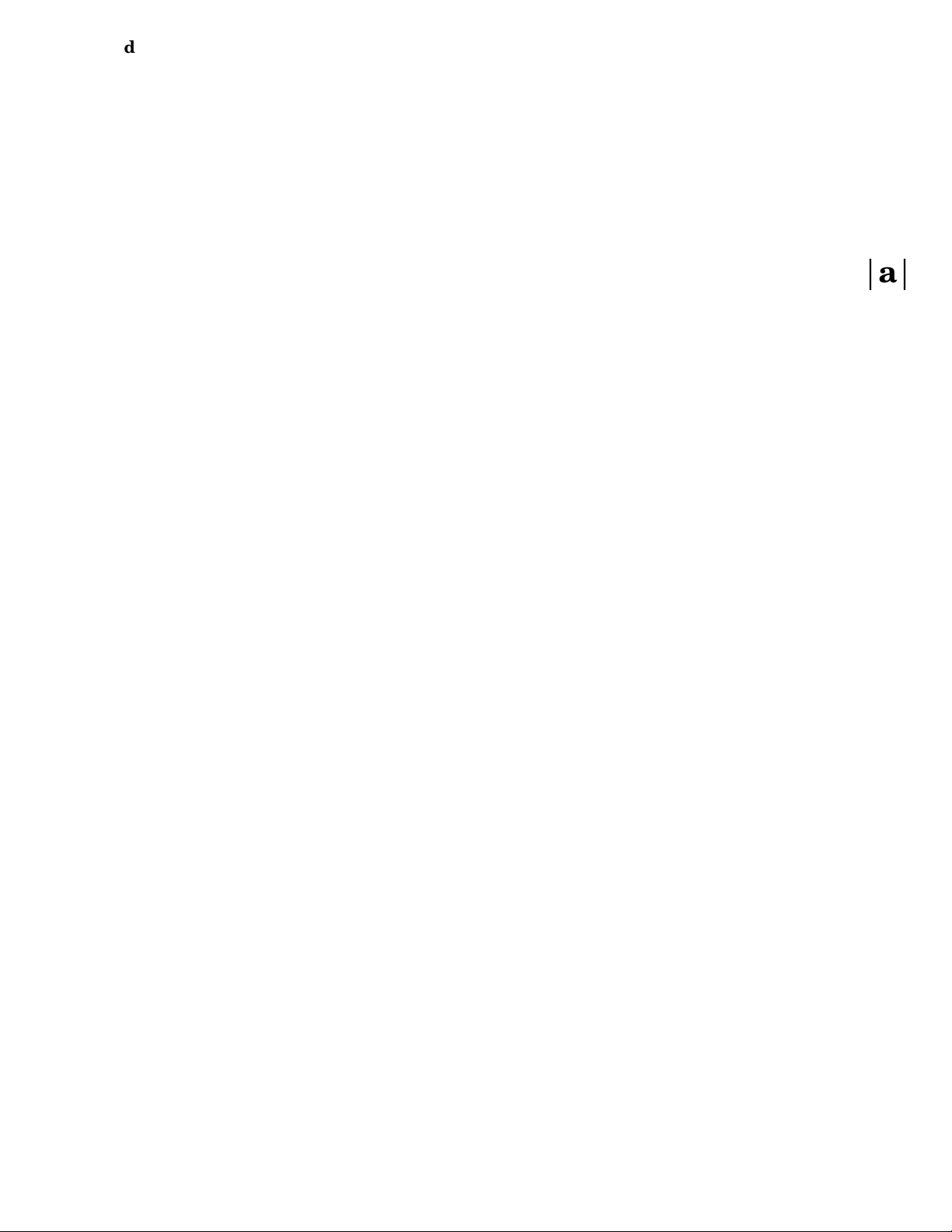
add_new_client(1M) add_new_client(1M)
NAME
add_new_client - add a client to an Ignite-UX server
SYNOPSIS
/opt/ignite/bin/add_new_client -s
-? ]
[
DESCRIPTION
add_new_client
client to be booted from the Ignite-UX server first.
add_new_client
The
sion. (See the privileges (5) manpage for more information on the privileged user.) The
/var/opt/ignite/clients
ate permissions so that the client may mount the directory using NFS. For help exporting the client
directory from the server, see the
add_new_client
forms a series of commands which result in the construction of required information files under the client
directory (
/var/opt/ignite/clients/OxLLA
is used to construct a client directory on an Ignite-UX server without requiring the
command must be executed on the client and requires privileged user permis-
directory must be exported from the Ignite-UX server with the appropri-
Exporting the Client Directory
mounts /var/opt/ignite/clients
host.info, and config.sys along with several other files, which are used by the Ignite-UX server to
recognize and manage the client. Once add_new_client
invoked on the Ignite-UX server and used to perform additional actions on the client.
If you do not have this command installed on the client, here are two possible ways to obtain it. The first
is to simply
method be sure to note the
commands too.
The second method is to use
rcp or ftp the add_new_client
DEPENDENCIES section of the manpage and pull the additional supporting
swinstall to install the required filesets onto the the client. For example:
swinstall -s source_depot Ignite-UX.RECOVERY Ignite-UX.MGMT-TOOLS
Options
add_new_client recognizes the following options:
-s Ignite-UX Server
Specifies the host name of the Ignite-UX server on which the client directory is constructed.
-R release_name
Specifies the release that you intend to install on the client. By default the value of
-r is used as the target OS release. This option is also useful when the Ignite-UX server does
not support the OS release that the client is currently running.
-f Instructs add_new_client to overwrite existing client information files found in the
/var/opt/ignite/clients/0x
refresh the contents of the client directory. The previous contents are not preserved.
-d Instructs add_new_client to use the fully qualified host name of the client for the
client_name .
-n Instructs add_new_client to use NFS as the default file sharing service instead of tftp for
the loadfile. Check DEPENDENCIES section for loadfile.
-? Display the help screen.
Exporting the Client Directory
On the server, the client’s directory may be exported as follows:
For 11.31 or later, edit
/etc/dfs/dfstab to add following entry:
share -F nfs -o anon=2 /var/opt/ignite/clients
For other releases, edit /etc/exports to add the following entry:
/var/opt/ignite/clients -anon=2
For 11.31 or later, run the shareall command to have the edits to the exports file take effect:
/usr/sbin/shareall -F nfs
For other releases, run the exportfs command to have the edits to the exports file take effect:
Ignite-UX_Server [
). These files are primarily io.info, hw.info,
command directly to the client. If you elect to use this
-R release_name ][-f ][-d ][-n
section.
from the Ignite-UX server. It then per-
has successfully executed, ignite (5) may be
uname
LLA directory. This option is intended to be used to
]
AaA
HP-UX 11i Version 3: March 2012 − 1 − Hewlett-Packard Company 1
Page 2
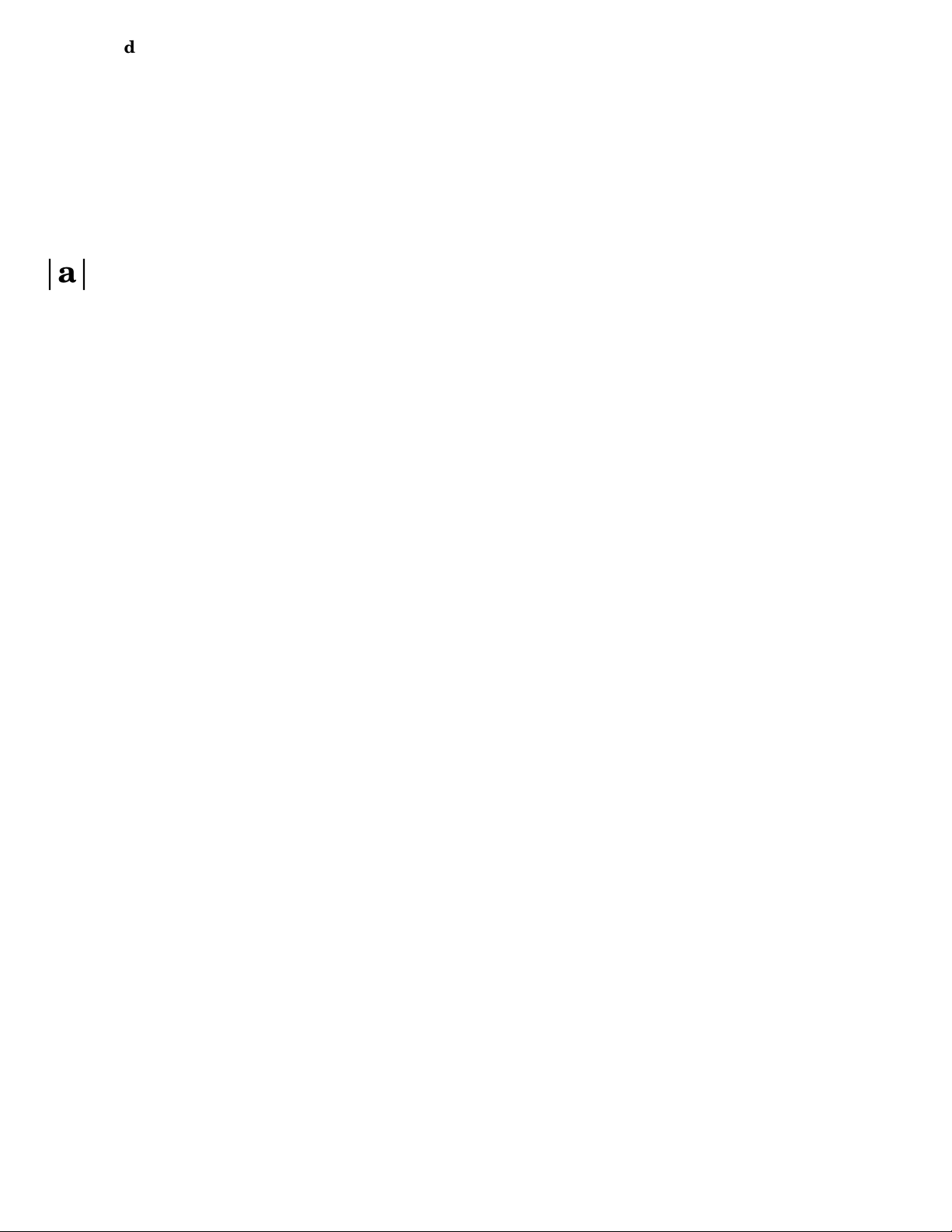
AaA
add_new_client(1M) add_new_client(1M)
/usr/sbin/exportfs -av
International Code Set Support
Ignite-UX uses a variety of system commands to accomplish its functionality. Because the output of many
of these commands is parsed, Ignite-UX ensures that the POSIX locale is normally used by modifying
environment variables. Help text and some command output not parsed by Ignite-UX will be left in the
user’s specified locale.
RETURN VALUE
add_new_client
corresponding client directory on the Ignite-UX server. A non-zero value is returned if any problem
occurs.
EXAMPLES
Initialize the client using the specified Ignite-UX server:
add_new_client -s
Initialize the client and overwrite existing contents of the client directory on the Ignite-UX server:
add_new_client -s
Initialize the client using the specified Ignite-UX server, for target OS release B.11.23:
add_new_client -s Ignite-UX_Server
Initialize the client using the specified Ignite-UX server to use NFS as the default file sharing service for
the loadfile :
add_new_client -s Ignite-UX_Server
will exit with a status of 0 (zero) if the client was able to successfully initialize its
Ignite-UX_Server
Ignite-UX_Server
-f
-R B.11.23
-n
FILES
/opt/ignite/boot/Rel_
/opt/ignite/boot/Rel_
/opt/ignite/boot/Rel_
/opt/ignite/boot/Rel_
PA-RISC 32-bit, PA-RISC 64-bit (V class), PA-RISC 64-bit (non V class), and Itanium-based file
systems used by install clients. Configuration information available at client boot-time is stored in
the first 8KB of these files. These are the default files
/var/opt/ignite/clients/0x
File that contains the hardware model and system name of the client.
/var/opt/ignite/clients/0x
File containing hardware information about the client such as any information about the hard
drives, tape drives, LAN devices, etc. This file will be deprecated in a future release and is being
replaced by the
io.info file.
release /INSTALLFS
release /VINSTALLFS
release /WINSTALLFS
release /IINSTALLFS
LLA/host.info
LLA/hw.info
/var/opt/ignite/clients/0xLLA/io.info
File containing hardware information about the client such as any information about the hard
drives, tape drives, LAN devices, etc.
/var/opt/ignite/clients/0xLLA/config.sys
File that contains the system information about the clients such as IP address, system name, etc.
/var/opt/ignite/clients/0xLLA/client_name
File that contains the name of the client.
/var/opt/ignite/clients/0xLLA/client_status
File containing information about the status of each of the client addition steps.
instl_adm modifies.
DEPENDENCIES
lanscan (1M)
/opt/ignite/lbin/loadfile
/opt/ignite/lbin/rescan_hw_host
2 Hewlett-Packard Company − 2 − HP-UX 11i Version 3: March 2012
Page 3

add_new_client(1M) add_new_client(1M)
SEE ALSO
exportfs(1M), exports(4), ignite(5), nfs(7), tftp(1).
AaA
HP-UX 11i Version 3: March 2012 − 3 − Hewlett-Packard Company 3
Page 4
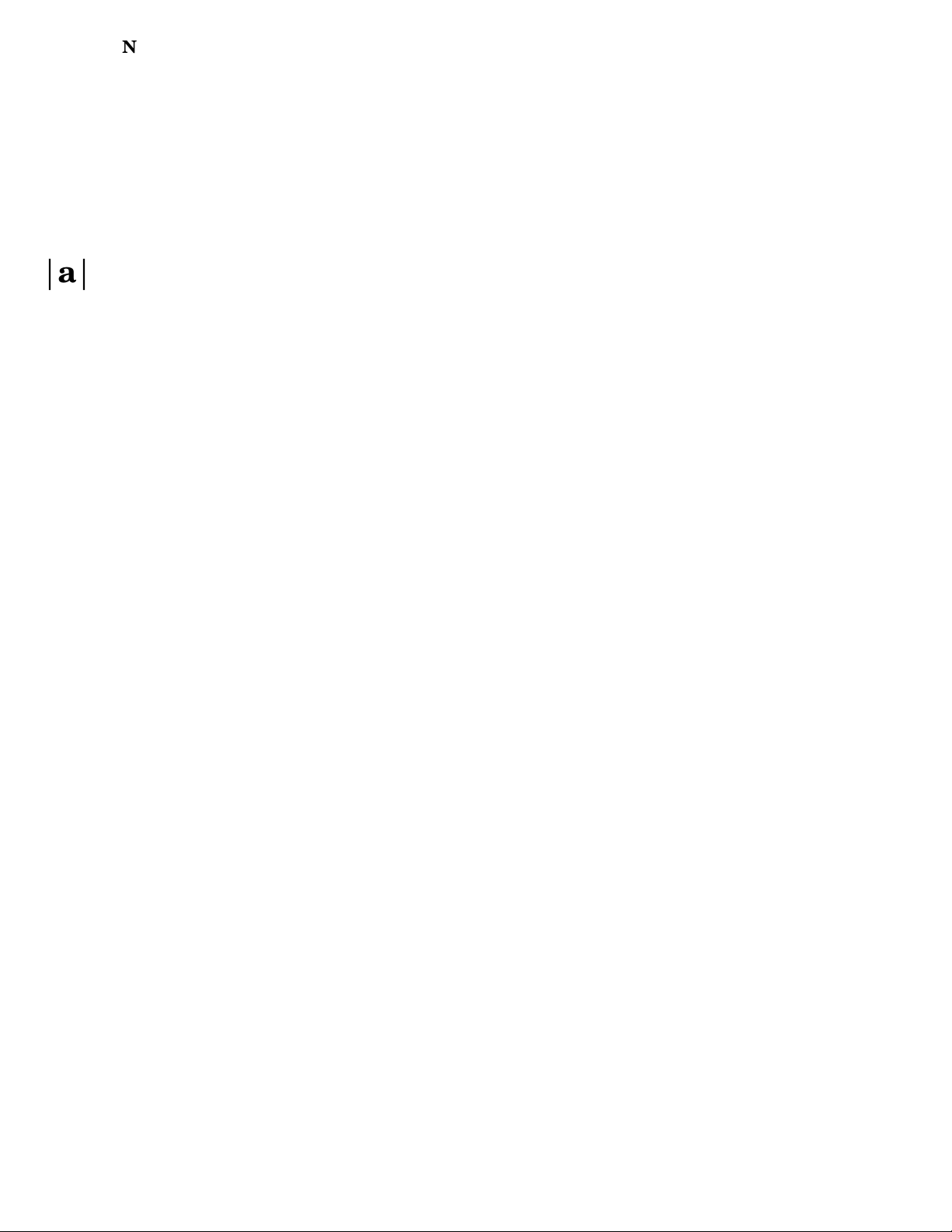
AaA
(Notes) (Notes)
4 Hewlett-Packard Company − 1 − HP-UX 11i Version 3: March 2012
