Page 1

Configuration Guide for Kerberos Client
Products on HP-UX
HP-UX 11.0, HP-UX 11i v1, HP-UX 11i v2, and HP-UX
11i v3
Manufacturing Part Number: 5991-7718
February 2007
© Copyright 2007 Hewlett-Packard Develo pm ent Com pany, L.P.
Page 2
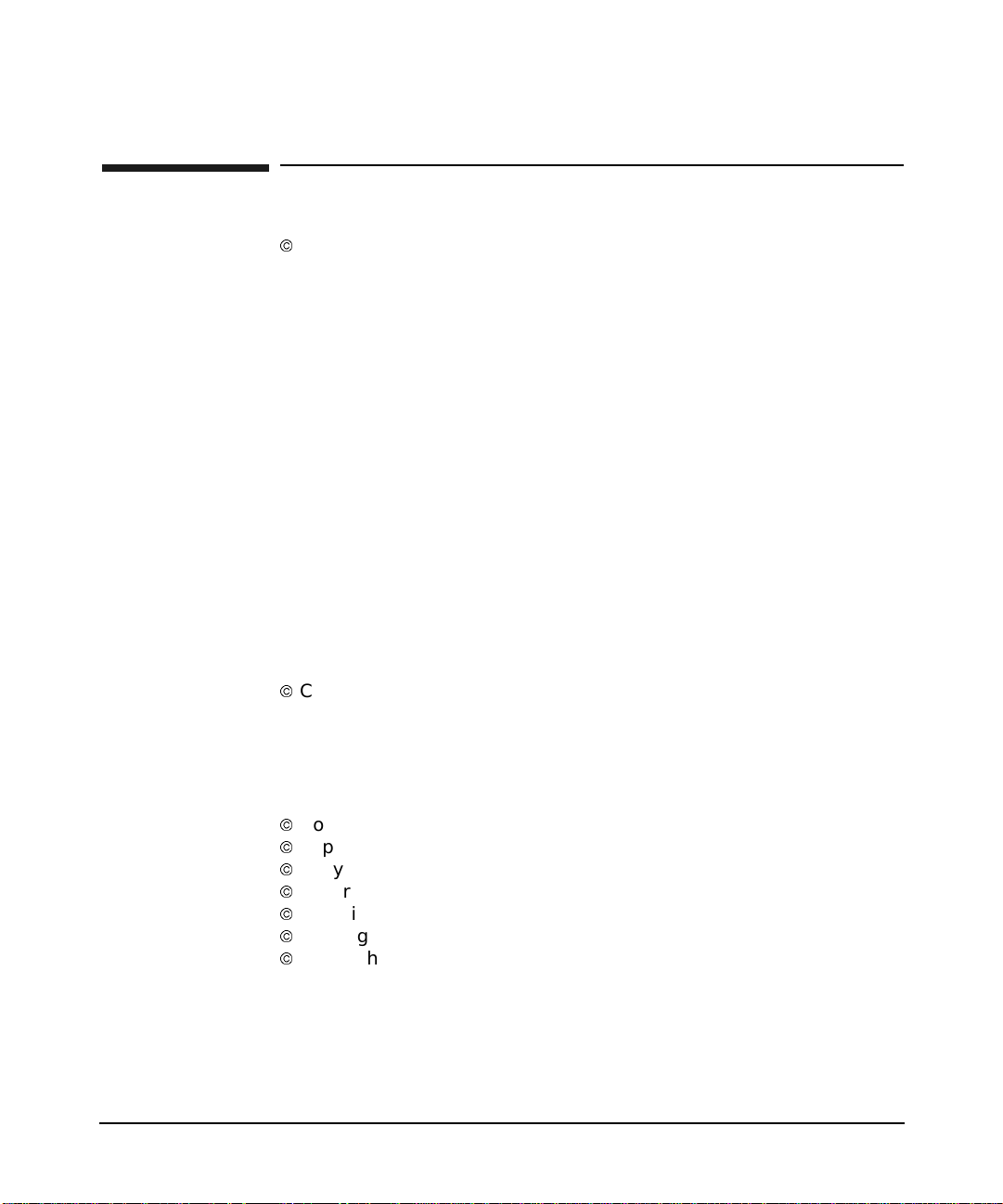
Legal Notices
Copyright 2007 Hewlett-Packard Company, L.P.
Confidential Computer Software. Valid license from HP required for
possession, use or copying. Consistent wit h FAR 12.11 and 12.212,
Commercial Computer Software, Computer Software Documentation,
and Technical Data for Commerc ial Ite m s are licen se d to the U.S.
Govern m e nt under vendor’s standa rd commerc ial license.
The information contained herein is subject to change without notice.
The only warranti es for HP products and services are set forth in the
express warranty statements accompanying such products and services.
Nothing herein shall be construed as constituting an additional
warranty. HP shall not be liable for technic al or edito r ial erro r s or
omissions co ntained here in.
UNIX is a registered trademark of The Open Group.
OSF/Motif is a trademark of the Open Software Foundation, Inc. in the
U.S. and other countries.
MS-DOS and Microsoft are U.S. registered trademarks of Microsoft
Corporation.
Copyright 1979, 1980, 1983, 1985-93 Regents of the University of
California
This software is based in part on the Fourth Berkeley Software
Distribution under lice nse f rom the Regents of the Univer sit y of
California.
Copyright 1980, 1984, 1986 Novell, Inc.
Copyright 1986-1992 Sun Microsystems, Inc.
Copyright 1985-86, 1988 Massachusett s Instit ute of Technology.
Copyright 1989-93 The Open Software Foundation, Inc.
Copyright 1986 Digital Equipment Co rporat ion.
Copyright 1990 Motorola, Inc.
Copyright 1990, 1991, 1992 Cornell University
2
Page 3
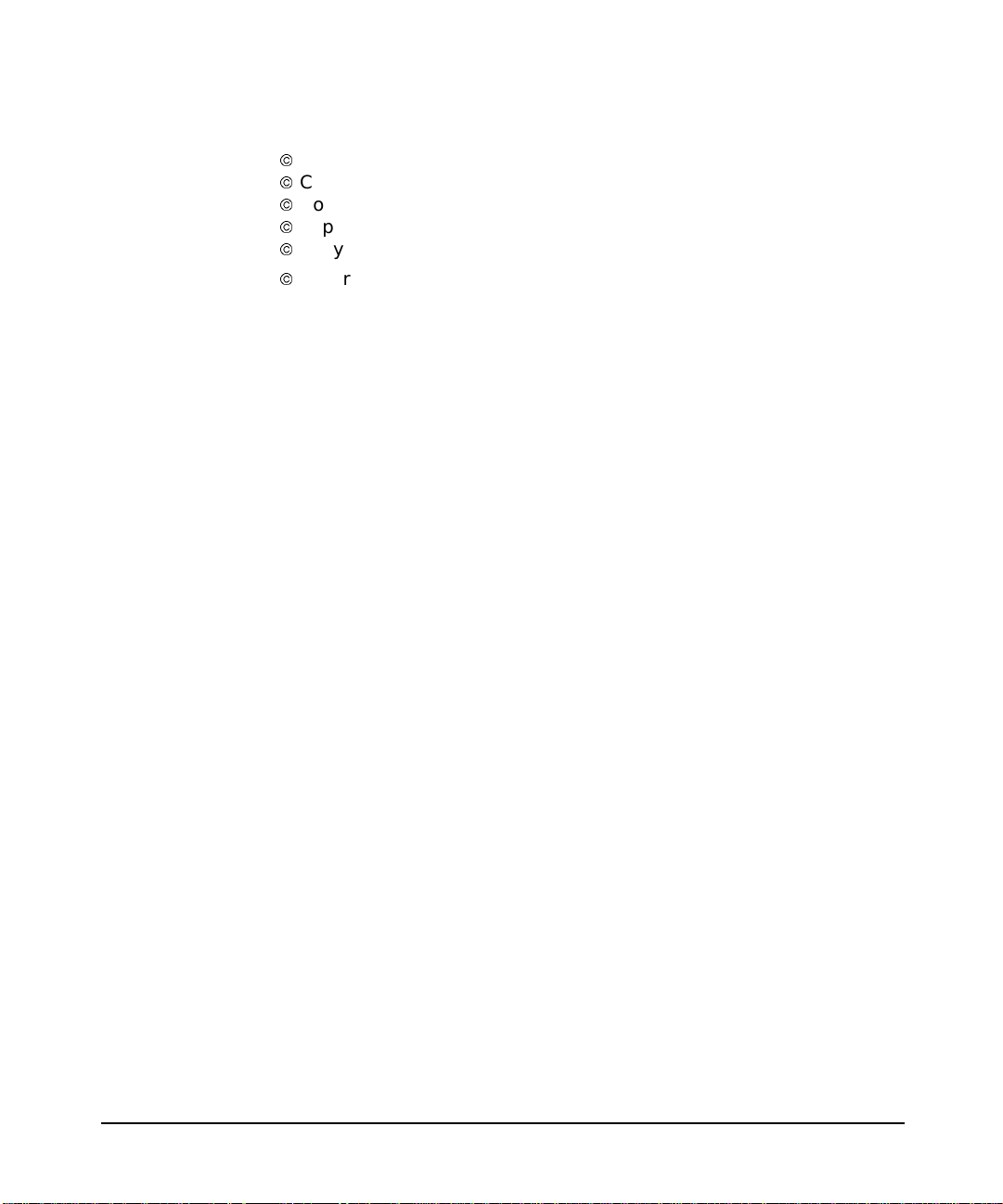
Copyright 1989-1991 The Universit y of Maryla nd
Copyright 1988 Carnegie Mellon Univ ersit y
Copyright 1996 Massachusett s Instit ute o f Technology
Copyright 1996 OpenVision Technologies, Inc.
Copyright 1996 Derrick J. Brashear
Copyright 1998 Curtis King
3
Page 4

4
Page 5

1. Overview
Kerberos Overview. . . . . . . . . . . . . . . . . . . . . . . . . . . . . . . . . . . . . . . . . . . . . . . . . . . . . . 23
Authentication Process . . . . . . . . . . . . . . . . . . . . . . . . . . . . . . . . . . . . . . . . . . . . . . . . . . 24
Kerberos Products and GSS-API on HP-UX. . . . . . . . . . . . . . . . . . . . . . . . . . . . . . . . . . 28
2. Introduction to the Kerberos Products and GSS-API
PAM Kerberos . . . . . . . . . . . . . . . . . . . . . . . . . . . . . . . . . . . . . . . . . . . . . . . . . . . . . . . . . 33
The PAM Framework . . . . . . . . . . . . . . . . . . . . . . . . . . . . . . . . . . . . . . . . . . . . . . . . . . 34
The Authentication Module . . . . . . . . . . . . . . . . . . . . . . . . . . . . . . . . . . . . . . . . . . . . . 36
The Password Module. . . . . . . . . . . . . . . . . . . . . . . . . . . . . . . . . . . . . . . . . . . . . . . . . . 40
Credential Cache. . . . . . . . . . . . . . . . . . . . . . . . . . . . . . . . . . . . . . . . . . . . . . . . . . . . . . 41
The Account Management Module . . . . . . . . . . . . . . . . . . . . . . . . . . . . . . . . . . . . . . . 46
The Session Management Module. . . . . . . . . . . . . . . . . . . . . . . . . . . . . . . . . . . . . . . . 46
Example. . . . . . . . . . . . . . . . . . . . . . . . . . . . . . . . . . . . . . . . . . . . . . . . . . . . . . . . . . . 47
The pam_user.conf File on HP-UX 11.0 and 11i v1. . . . . . . . . . . . . . . . . . . . . . . . . 47
The pam_user.conf File on HP-UX 11i v2 and HP-UX 11i v3. . . . . . . . . . . . . . . . . 47
The pam.c onf File on HP-UX 11.0 a nd HP-UX 11i v1 . . . . . . . . . . . . . . . . . . . . . . 47
The pam.conf File on HP-UX 11i v2 and HP-UX 11i v3 . . . . . . . . . . . . . . . . . . . . . 48
The pam_krb5 File on HP-UX 11.0 and HP-UX 11i v1. . . . . . . . . . . . . . . . . . . . . . 48
The pam_krb5 File on HP-U X 11i v2 and HP-UX 11i v3 . . . . . . . . . . . . . . . . . . . . 48
The pamkrbval Tool . . . . . . . . . . . . . . . . . . . . . . . . . . . . . . . . . . . . . . . . . . . . . . . . . . . 48
Secure Internet Services . . . . . . . . . . . . . . . . . . . . . . . . . . . . . . . . . . . . . . . . . . . . . . . . . 52
KRB5 Client Software . . . . . . . . . . . . . . . . . . . . . . . . . . . . . . . . . . . . . . . . . . . . . . . . . . . 54
Libraries and Header Files . . . . . . . . . . . . . . . . . . . . . . . . . . . . . . . . . . . . . . . . . . . . . 54
Kerberos Ut ilities . . . . . . . . . . . . . . . . . . . . . . . . . . . . . . . . . . . . . . . . . . . . . . . . . . . . . 56
The kinit Utility . . . . . . . . . . . . . . . . . . . . . . . . . . . . . . . . . . . . . . . . . . . . . . . . . . . . 56
The klist Utility . . . . . . . . . . . . . . . . . . . . . . . . . . . . . . . . . . . . . . . . . . . . . . . . . . . . 59
The kdestroy Utility . . . . . . . . . . . . . . . . . . . . . . . . . . . . . . . . . . . . . . . . . . . . . . . . . 60
The kpasswd Utility . . . . . . . . . . . . . . . . . . . . . . . . . . . . . . . . . . . . . . . . . . . . . . . . . 61
The ktutil Utility. . . . . . . . . . . . . . . . . . . . . . . . . . . . . . . . . . . . . . . . . . . . . . . . . . . . 61
The kvno Utility . . . . . . . . . . . . . . . . . . . . . . . . . . . . . . . . . . . . . . . . . . . . . . . . . . . . 62
HP Kerberos Server . . . . . . . . . . . . . . . . . . . . . . . . . . . . . . . . . . . . . . . . . . . . . . . . . . . . 64
Kerberos Server Version 3.12 Features. . . . . . . . . . . . . . . . . . . . . . . . . . . . . . . . . . . . 64
Graphical User Interface (GUI) Based Administration tool . . . . . . . . . . . . . . . . . . 65
Multithreaded Server . . . . . . . . . . . . . . . . . . . . . . . . . . . . . . . . . . . . . . . . . . . . . . . . 65
High Availability . . . . . . . . . . . . . . . . . . . . . . . . . . . . . . . . . . . . . . . . . . . . . . . . . . . . 65
Dynamic Propagation . . . . . . . . . . . . . . . . . . . . . . . . . . . . . . . . . . . . . . . . . . . . . . . . 66
Scalability . . . . . . . . . . . . . . . . . . . . . . . . . . . . . . . . . . . . . . . . . . . . . . . . . . . . . . . . . 66
Contents
5
Page 6
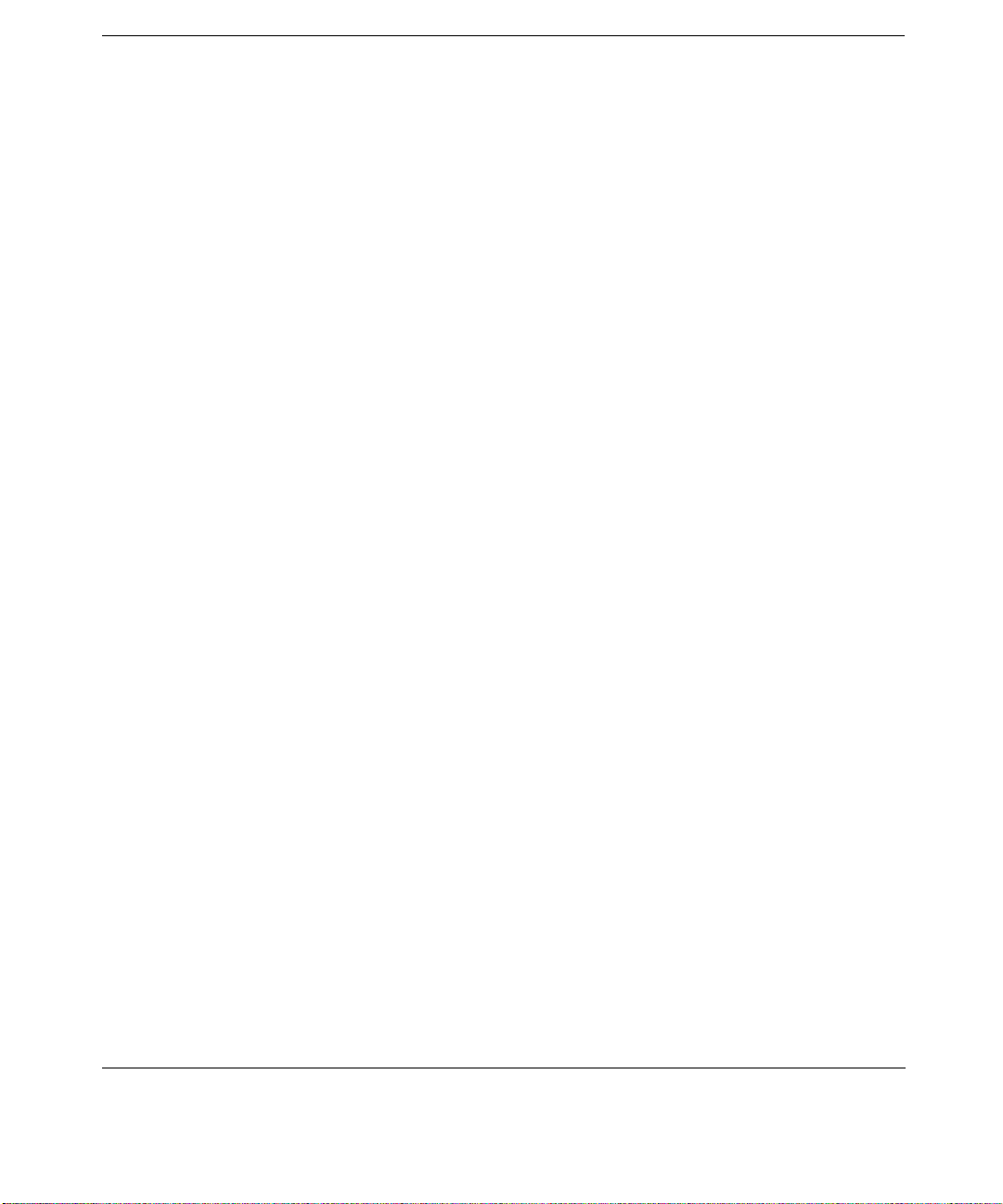
Contents
Windows 2000(R) Interoperability . . . . . . . . . . . . . . . . . . . . . . . . . . . . . . . . . . . . . . 66
Choice of C-Tree or LDAP Database . . . . . . . . . . . . . . . . . . . . . . . . . . . . . . . . . . . . 67
Auto-Configuration Tool . . . . . . . . . . . . . . . . . . . . . . . . . . . . . . . . . . . . . . . . . . . . . . 67
Gener ic S e curity S e rvice App licati on Progra m ming Interface (GSS -API) . . . . . . . . . . 68
Credential Management Services . . . . . . . . . . . . . . . . . . . . . . . . . . . . . . . . . . . . . . . . 71
Context Level Services . . . . . . . . . . . . . . . . . . . . . . . . . . . . . . . . . . . . . . . . . . . . . . . . . 71
Authentication Services . . . . . . . . . . . . . . . . . . . . . . . . . . . . . . . . . . . . . . . . . . . . . . . . 72
Confidentiality Service. . . . . . . . . . . . . . . . . . . . . . . . . . . . . . . . . . . . . . . . . . . . . . . . . 72
Support Services. . . . . . . . . . . . . . . . . . . . . . . . . . . . . . . . . . . . . . . . . . . . . . . . . . . . . . 72
3. Configuring the Kerberos Environment
Configuration Files for Kerberos Clients . . . . . . . . . . . . . . . . . . . . . . . . . . . . . . . . . . . . 77
The services File. . . . . . . . . . . . . . . . . . . . . . . . . . . . . . . . . . . . . . . . . . . . . . . . . . . . . . 80
Configuration Files for GSS-API. . . . . . . . . . . . . . . . . . . . . . . . . . . . . . . . . . . . . . . . . . . 82
The mech File . . . . . . . . . . . . . . . . . . . . . . . . . . . . . . . . . . . . . . . . . . . . . . . . . . . . . . . . 82
The /etc/gss/qop File . . . . . . . . . . . . . . . . . . . . . . . . . . . . . . . . . . . . . . . . . . . . . . . . . . . 83
The gsscred.conf File . . . . . . . . . . . . . . . . . . . . . . . . . . . . . . . . . . . . . . . . . . . . . . . . . . 84
Configuring the Kerberos Server . . . . . . . . . . . . . . . . . . . . . . . . . . . . . . . . . . . . . . . . . . 85
Configuring Your Microsoft Windows 2000 KDC . . . . . . . . . . . . . . . . . . . . . . . . . . . . 85
Configuring the Kerberos Client. . . . . . . . . . . . . . . . . . . . . . . . . . . . . . . . . . . . . . . . . . . 87
Configuring for PAM Kerberos . . . . . . . . . . . . . . . . . . . . . . . . . . . . . . . . . . . . . . . . . . . . 88
4. Troubleshooting Kerberos Related Products
Troubleshooting PAM Kerberos . . . . . . . . . . . . . . . . . . . . . . . . . . . . . . . . . . . . . . . . . . . 91
Troubleshooting the Kerberos C lient U tilities. . . . . . . . . . . . . . . . . . . . . . . . . . . . . . . . 94
Troubleshooting GSS-API . . . . . . . . . . . . . . . . . . . . . . . . . . . . . . . . . . . . . . . . . . . . . . . . 96
Error Codes. . . . . . . . . . . . . . . . . . . . . . . . . . . . . . . . . . . . . . . . . . . . . . . . . . . . . . . . . . 96
Major and Minor Status Values . . . . . . . . . . . . . . . . . . . . . . . . . . . . . . . . . . . . . . . . . . 96
Common GSS-API Errors. . . . . . . . . . . . . . . . . . . . . . . . . . . . . . . . . . . . . . . . . . . . . 96
Calling Error Values. . . . . . . . . . . . . . . . . . . . . . . . . . . . . . . . . . . . . . . . . . . . . . . 97
Other Common Causes of Errors . . . . . . . . . . . . . . . . . . . . . . . . . . . . . . . . . . . . . . . 99
Troubleshooting Using the pamkrbval Tool . . . . . . . . . . . . . . . . . . . . . . . . . . . . . . . . . 100
A. Sample pam.conf File
B. Sample krb5.conf File
6
Page 7

C. Sample krb.conf File
D. Sample krb.realms File
E. Kerberos Error Messages
Kerberos V5 Library Error Codes. . . . . . . . . . . . . . . . . . . . . . . . . . . . . . . . . . . . . . . . . 119
Kerberos V5 Magic Numbers Error Codes . . . . . . . . . . . . . . . . . . . . . . . . . . . . . . . . . . 129
ANSI.1 Error Codes. . . . . . . . . . . . . . . . . . . . . . . . . . . . . . . . . . . . . . . . . . . . . . . . . . . . 1 32
GSSAPI Error Codes . . . . . . . . . . . . . . . . . . . . . . . . . . . . . . . . . . . . . . . . . . . . . . . . . . . 133
F. Kerberos Client Environment Variables
Kerberos Client Environment Variables. . . . . . . . . . . . . . . . . . . . . . . . . . . . . . . . . . . . 138
Contents
7
Page 8
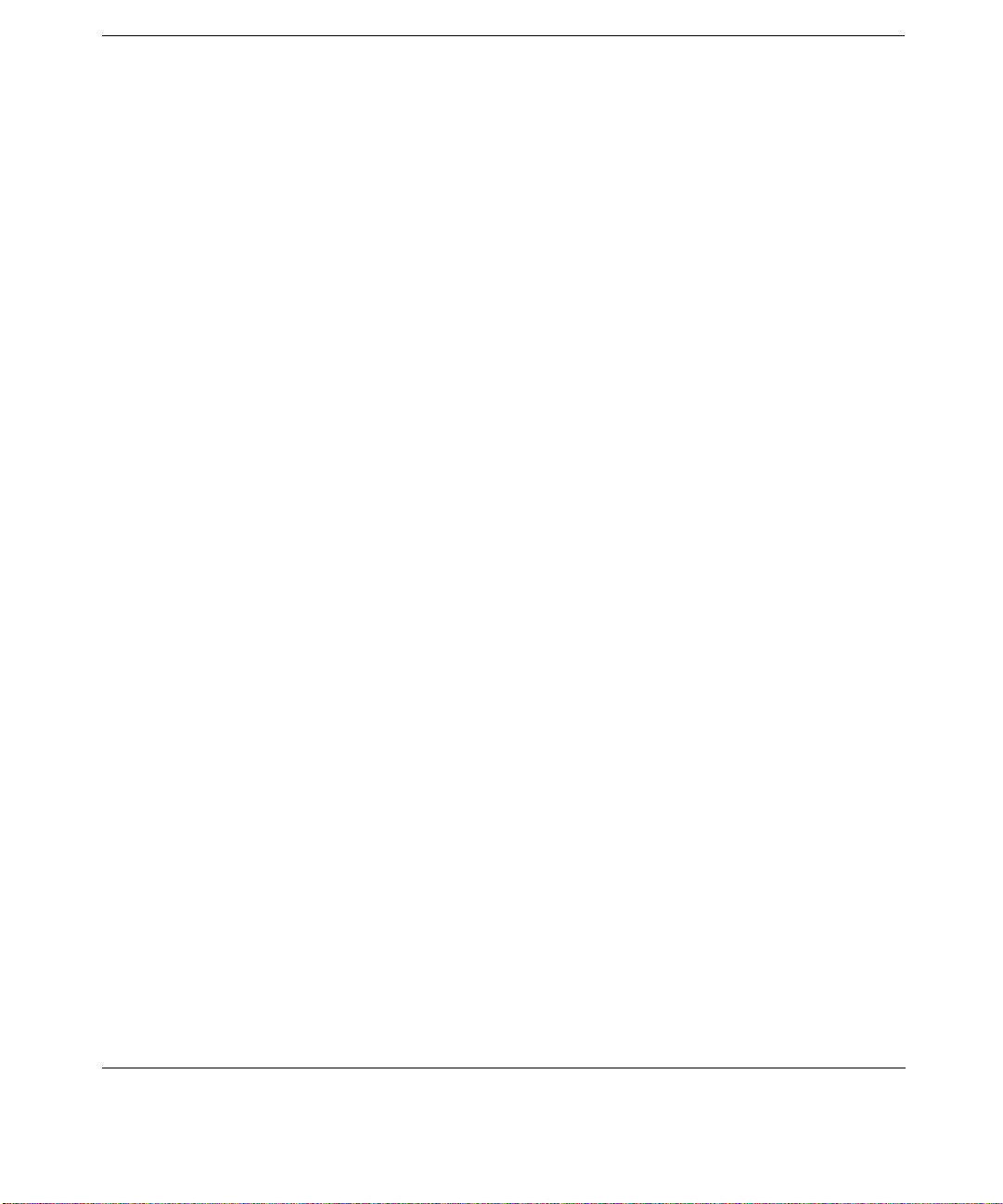
Contents
8
Page 9

Figures
Figure 1-1. Authentication Process. . . . . . . . . . . . . . . . . . . . . . . . . . . . . . . . . . . . . . . .25
Figure 2-1. HP-UX authentication modules under PAM. . . . . . . . . . . . . . . . . . . . . . .34
Figure 2-2. PAM Kerberos calls libkrb5.sl through PAM . . . . . . . . . . . . . . . . . . . . . .35
Figure 2-3. SIS uses Kerberos Client Library Directly . . . . . . . . . . . . . . . . . . . . . . . .52
Figure 2-4. GSS-API Library. . . . . . . . . . . . . . . . . . . . . . . . . . . . . . . . . . . . . . . . . . . . .68
Figure 2-5. GSS-API Operation . . . . . . . . . . . . . . . . . . . . . . . . . . . . . . . . . . . . . . . . . . .69
9
Page 10

Figures
10
Page 11

Tables
Table 1. Publishing History Details . . . . . . . . . . . . . . . . . . . . . . . . . . . . . . . . . . . . . . .14
Table 2-1. PAM Kerberos Library libpam_krb5 . . . . . . . . . . . . . . . . . . . . . . . . . . . . . .35
Table 2-2. On HP-UX 11.0 and HP-UX 11i v1 . . . . . . . . . . . . . . . . . . . . . . . . . . . . . . .37
Table 2-3. On HP-UX 11i v2 and HP-UX 11i v3 . . . . . . . . . . . . . . . . . . . . . . . . . . . . . .37
Table 2-4. On HP-UX 11.0 and 11iv1 . . . . . . . . . . . . . . . . . . . . . . . . . . . . . . . . . . . . . .38
Table 2-5. On HP-UX 11i v2 and HP-UX 11i v3 . . . . . . . . . . . . . . . . . . . . . . . . . . . . . .38
Table 2-6. Kerberos Client Libraries on HP-UX 11i v3 . . . . . . . . . . . . . . . . . . . . . . . .55
Table 2-7. Versions of Kerberos Server on HP-UX Operating Systems . . . . . . . . . . .64
Table 2-8. GSS-API Libraries . . . . . . . . . . . . . . . . . . . . . . . . . . . . . . . . . . . . . . . . . . . .70
Table 2-9. Additional files in the GSS-API product . . . . . . . . . . . . . . . . . . . . . . . . . . .70
Table 3-1. Kerberos Configuration Files . . . . . . . . . . . . . . . . . . . . . . . . . . . . . . . . . . .77
Table 3-2. Entries in the mech file . . . . . . . . . . . . . . . . . . . . . . . . . . . . . . . . . . . . . . . .82
Table 3-3. Format of the /etc/gss/qop file. . . . . . . . . . . . . . . . . . . . . . . . . . . . . . . . . . . .84
Table 4-1. Error Codes and Corrective Actions . . . . . . . . . . . . . . . . . . . . . . . . . . . . . .91
Table 4-2. Kerberos Client Error Codes . . . . . . . . . . . . . . . . . . . . . . . . . . . . . . . . . . . .94
Table 4-3. Common GSS-API Errors. . . . . . . . . . . . . . . . . . . . . . . . . . . . . . . . . . . . . . .96
Table 4-4. Calling Errors . . . . . . . . . . . . . . . . . . . . . . . . . . . . . . . . . . . . . . . . . . . . . . . .98
Table 4-5. Supplementary Bits . . . . . . . . . . . . . . . . . . . . . . . . . . . . . . . . . . . . . . . . . . .98
Table 4-6. Error Messages that Appear During keytab Validation. . . . . . . . . . . . . .100
11
Page 12

Tables
12
Page 13
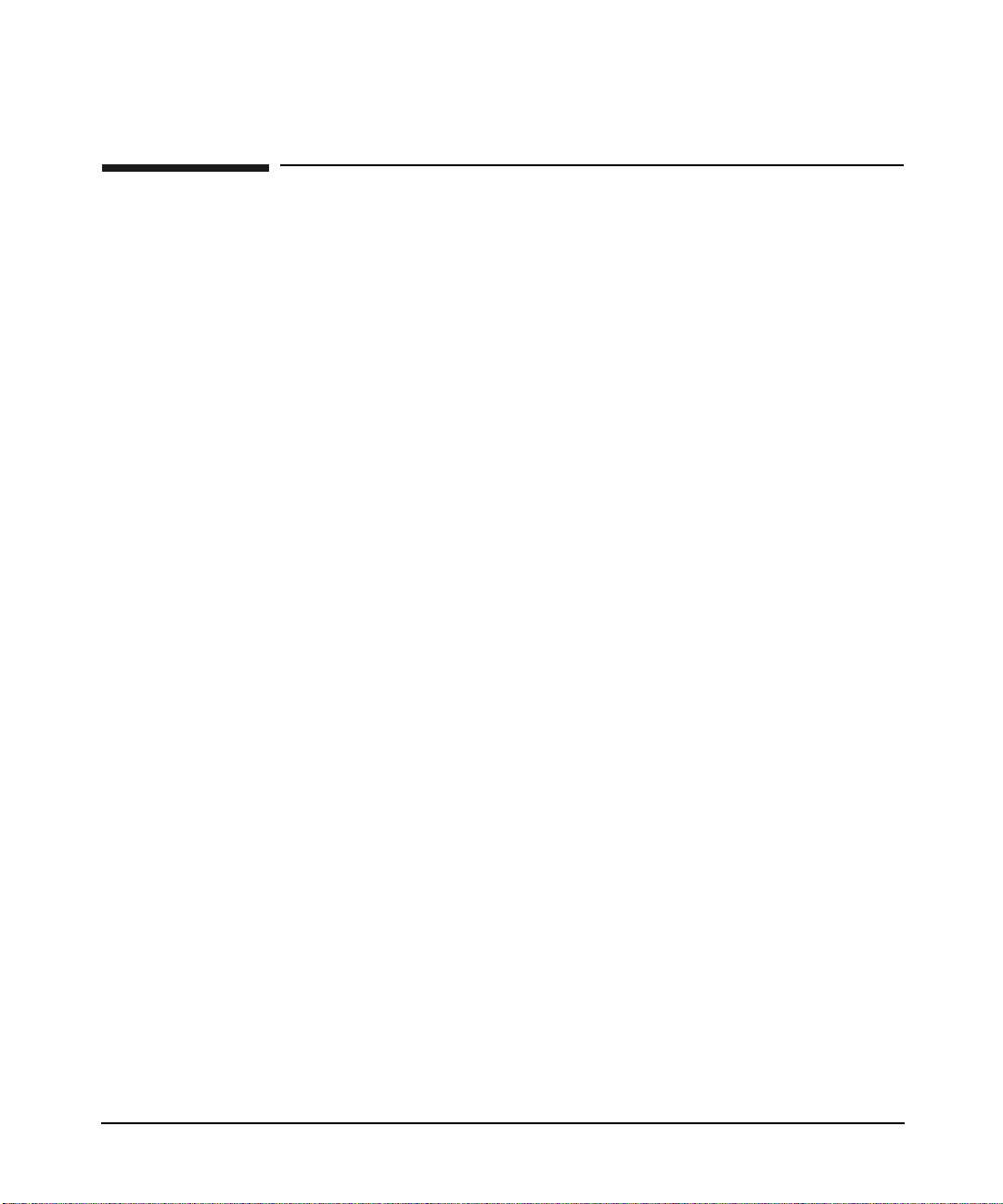
About This D ocument
This docum en t d es cr ibe s ho w to conf igure a Kerbe ros e nvironmen t on
HP-UX servers and workstations running on HP-UX 11.0, HP-UX 11i v1,
HP-UX 11i v2, and HP-UX servers running on HP-UX 11i v3.
This documen t is inte n d ed fo r sys te m man age r s or administrators who
configure Kerberos related products on HP-UX. However, this document
is not a replacement for the documents provided for HP’ s Kerberos
Server ve rsion 3.12.
13
Page 14
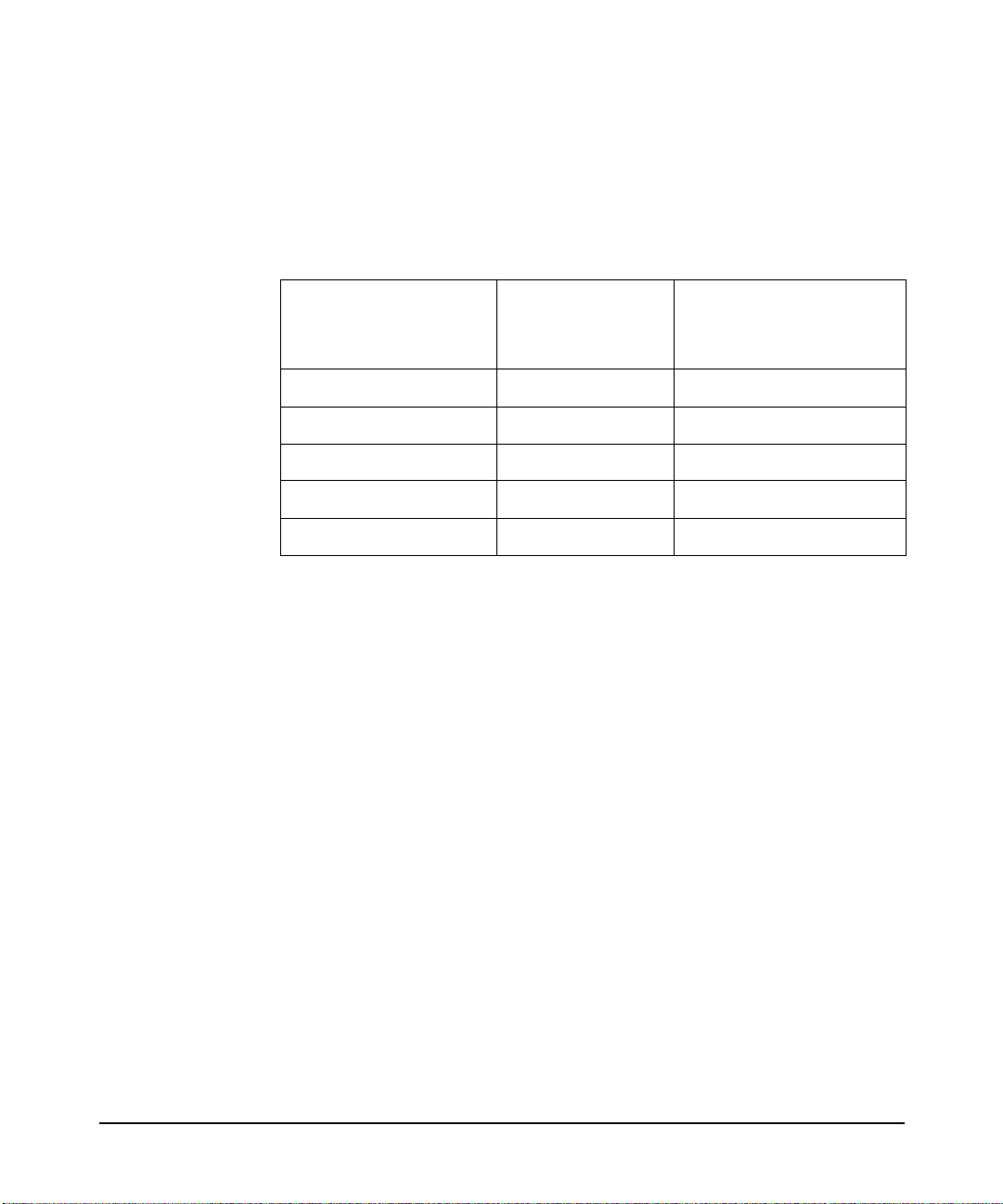
Publishing History
Table 1 describes the publishing details of this document for various
HP-UX re l e ases.
Table 1 Publishing History Details
Document
Manufac turing P art
Number
J5849-90003 HP-UX 11.X December 2000
J5849-90007 HP-UX 11.X September 2001
T1417-90005 HP-UX 11.X June 2002
T1417-90006 HP-UX 11.X July 2003
5991-7718 HP-UX 11.X February 2007
The latest versio n of th is doc ume nt is available at:
http://www.docs.hp.com.
The document printing date and part number indicate the document’s
correct edition . The pr int ing d ate will ch ang e wh e n a new e ditio n is
printed. Mino r change s m ay be made at rep rin t with o ut cha ngi ng the
printing date. The doc um ent part numbe r will change when extens ive
changes ar e mad e.
Document updates can be issued betwe e n ed itions to correct errors or
document product changes. To ensure that you receive the updated or
new edition, subs cr ibe to the app r opr iate sup p o rt servic e.
Operating
Systems
Supported
Publication Date
14
Contact your HP sales representative for details.
Page 15

Document Organization
The Configuration Guide for Kerberos Related Products on HP-UX is
organized as follow s:
Chapter 1 Chapter 1, Overview, – Provides an insight to the
Kerberos protocol.
Chapter 2 Chapter 2, Introduction to the Kerberos Products and
GSS-API, – Provides information about the different
Kerberos products available on HP-UX.
Chapter 3 Chapter 3, Configuring the Kerberos Environment, –
Provides inst ructions for conf iguri ng a Kerberos
environment.
Chapter 4 Chapter 4, Troub leshooting Kerber os Related Pr oducts ,
– Provides infor matio n to help you identi fy and
troubleshoot some common pro blems th at might occur.
Appendix A Appendix A, Sample pam.conf File, – Provides a sample
pam.conf file.
Appendix B Appendix B, Sample krb5.con f File, – Provides a
sample krb5.conf file.
Appendix C Appendix C, Sample krb.conf File, – Provides a sampl e
krb.conf file.
Appendix D Appendix D, Sample krb.realms File, – Provides a
sample krb.realms file.
Appendix E Appendix E, Kerberos Error Message s, – Provides some
common Kerb er os e rr or mes sag es wit h thei r re spe cti ve
error co d e s.
Appendix F Appendix F, Kerberos Client Environment Variables,--
Provides a l ist of common Kerberos Cl ient envir onment
variables.
Typographic Conventions
This document uses the following typographic conventions:
audit (5) An HP-UX manpage. In this example, audit is the
name and 5 is the section in the HP-UX Reference. On
the Web and on the Instant Information CD, it may be
15
Page 16

a link to the manpage itself. From the HP-UX
comma nd line, yo u can enter “man audit” or “man 5
audit” to view the manpage. See man (1).
Book Title The title of a book. On the Web and on the Instant
Information CD, it may be a link to the book itself.
KeyCap The name of a keyboard key. Note that Return and Enter
both refer to the same key.
Emphasis Text that is e mphasiz e d.
Bold The defined use of an important word or phrase.
ComputerOut Text displayed by the co mp uter.
UserInput Comman d s and ot he r text that you type.
Command A command name or qualified command phrase.
Variable The na me of a variable th at you m ay replace in a
command o r func tio n o r information in a display th at
represents several possi ble valu es.
| Separates item s in a list of choices.
[] The contents are optional in formats and command
descriptions. If the contents are a list separated by |,
you can choose one of the items.
16
{} The contents are required in formats and command
descriptions. If the contents are a list separated by |,
you can choose one of the items.
... The preceding element may be repeated an arbitrary
number of times.
Page 17

Related Documentati on
Given below is a list of related documentation:
• Kerberos Server Version 3.12 Release Notes (5991-7686)
• PAM Kerberos v1.24 Release Notes (5991-7687)
• Installing and Adm inis te rin g Inter ne t Servi ces (B2355-90759)
• Using Internet Services (B2355-901 48)
17
Page 18

Accessing the World Wide W eb
Given below is list of relate d docu m ents th at is available on the HP web
sites:
• HP Technical Docum e ntation and W hite Papers
— http://docs.hp.com
— http://www.unixsolutions.hp.com/products/hpux/
hpux11/whitepapers/netsecur.pdf
— http://www .hp.com/ prod ucts1/un ix/oper atin g/securi ty/k er
beros_wp.pdf
• HP-UX IT Resource Center:
— http://us-support.external.hp.com (US and Asia Pacific)
— http://europe-support.external.hp.com (Europe)
• The Internet Engineering Task Force RFC Pages
— http://www.ietf.org/rfc.html
18
Page 19

Related Request fo r Comment s (R F C s)
Given below is list of related Request for Comments:
• RFC 1510 - The Kerberos Network Authentication Service (V5)
• RFC 1964 - The Kerberos Version 5 GSS-API Mechanism
• RFC 2743 - Generic Security Service Application Program Interface
• RFC 2744 - Generic Security Service API
• Open Group RFC 86.0 - PAM Authentication Module
19
Page 20

20
Page 21
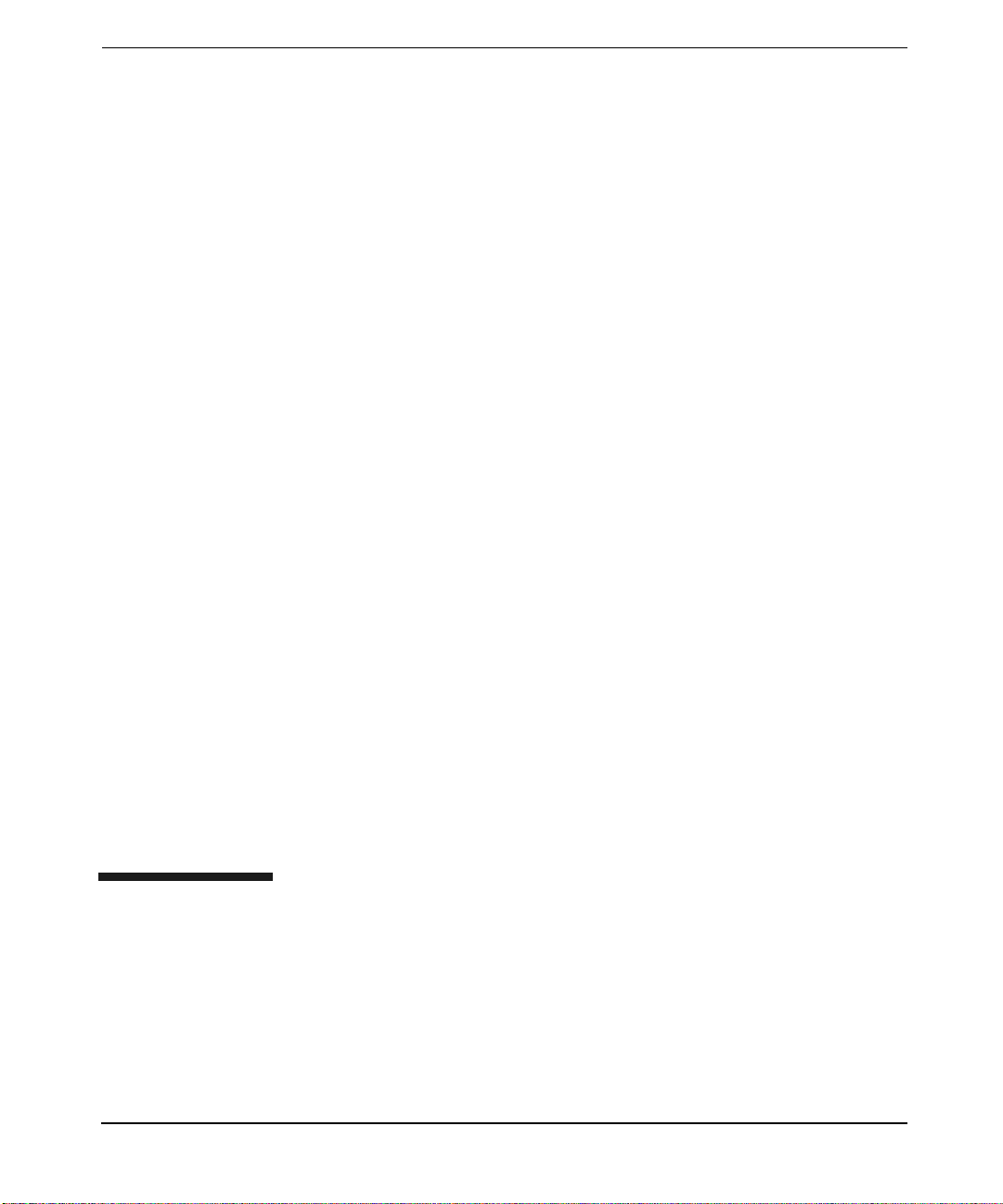
1 Overview
This chapter provides an overview of Kerberos and the available
Kerberos products on HP-UX.
Chapter 1 21
Page 22

Overview
It contains the following sections:
•“Kerberos Overview” on page 23
•“Authenticatio n Proces s” on page 24
•“Kerberos Products and GSS-API on HP-UX” on pa g e 28
Chapter 122
Page 23
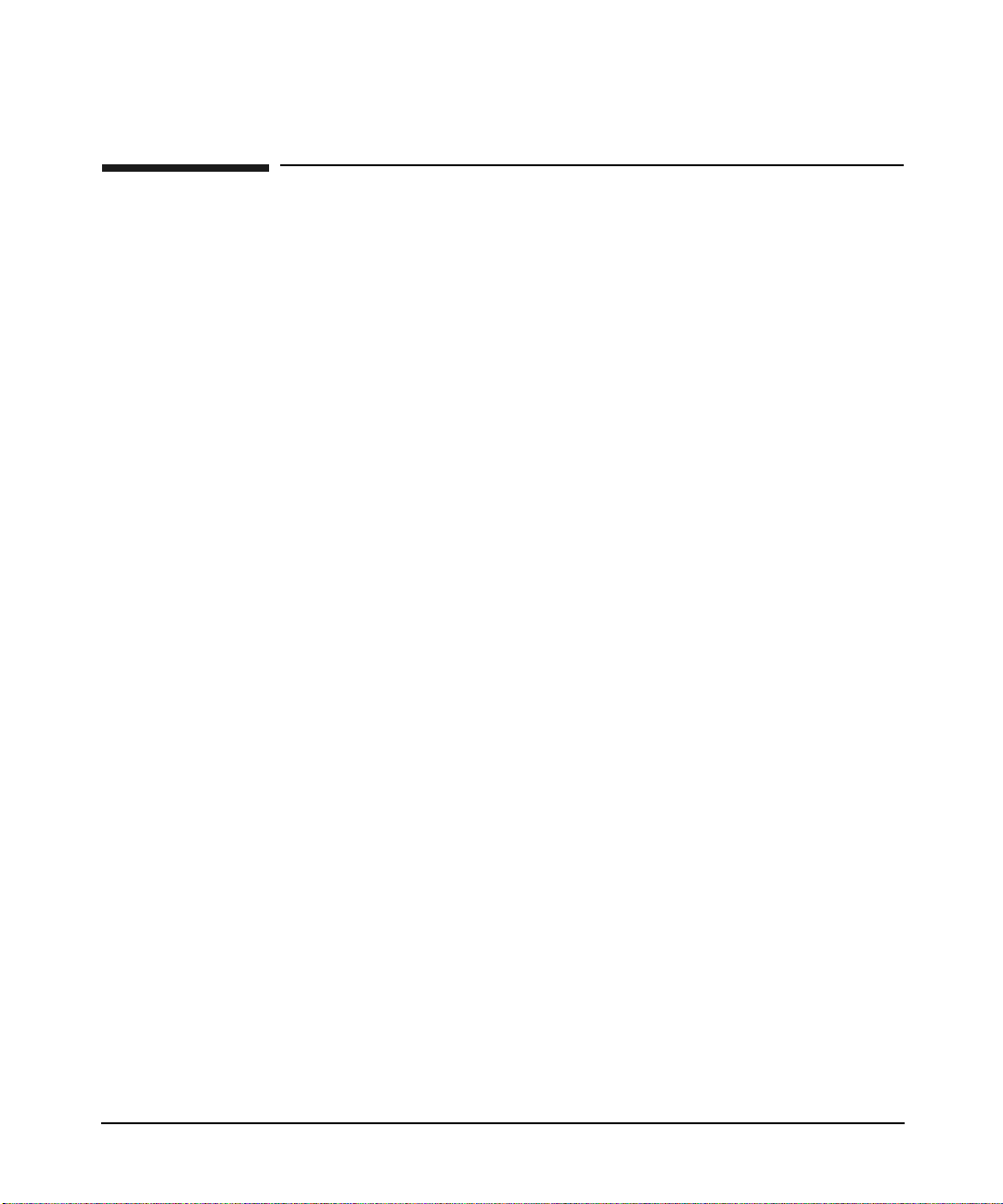
Overview
Kerberos Overview
Kerberos Overview
Kerberos is a mature network authentication protocol based on the RFC
1510 specificatio n o f the IETF. It is designed to provide strong
auth enti ca t ion fo r client or s erver applications b y using t he sh a red
secret-key cryptogra phy.
The basic currency of Kerberos is the ticket, which the user presents in
order to use a specific ser vic e. Each service, be it a login se rv ice or an
FTP service, requires a different kind of ticket. Fortunately, the
Kerberized ap plications keep track of all the var ious ki nd s o f tickets, so
you don’t have to.
You must authentic ate yourself to the server by p rovid in g yo u r use r
name and password. In retu rn , the Kerberos server gives you an init ial
ticket, whic h you use to request for additi onal tic kets from the Kerberos
server for all the othe r serv ices. For this reason, the init ial tick e t is also
often ca ll e d th e T i ck et Granti ng Ticket ( TGT).
Use the Kerberos protocol to secure the communication between the
client and server. Thus, c lient programs make authentica tion requ ests to
an authentication server, and server programs in turn service those
client requests. Based on your user credentials, the server program
grants or denies your request to access network applications and
services . The Kerber os server allow s entities to authen ticat e themselves ,
without having to transmit their passwords in clear text form over the
network.
Chapter 1 23
Page 24
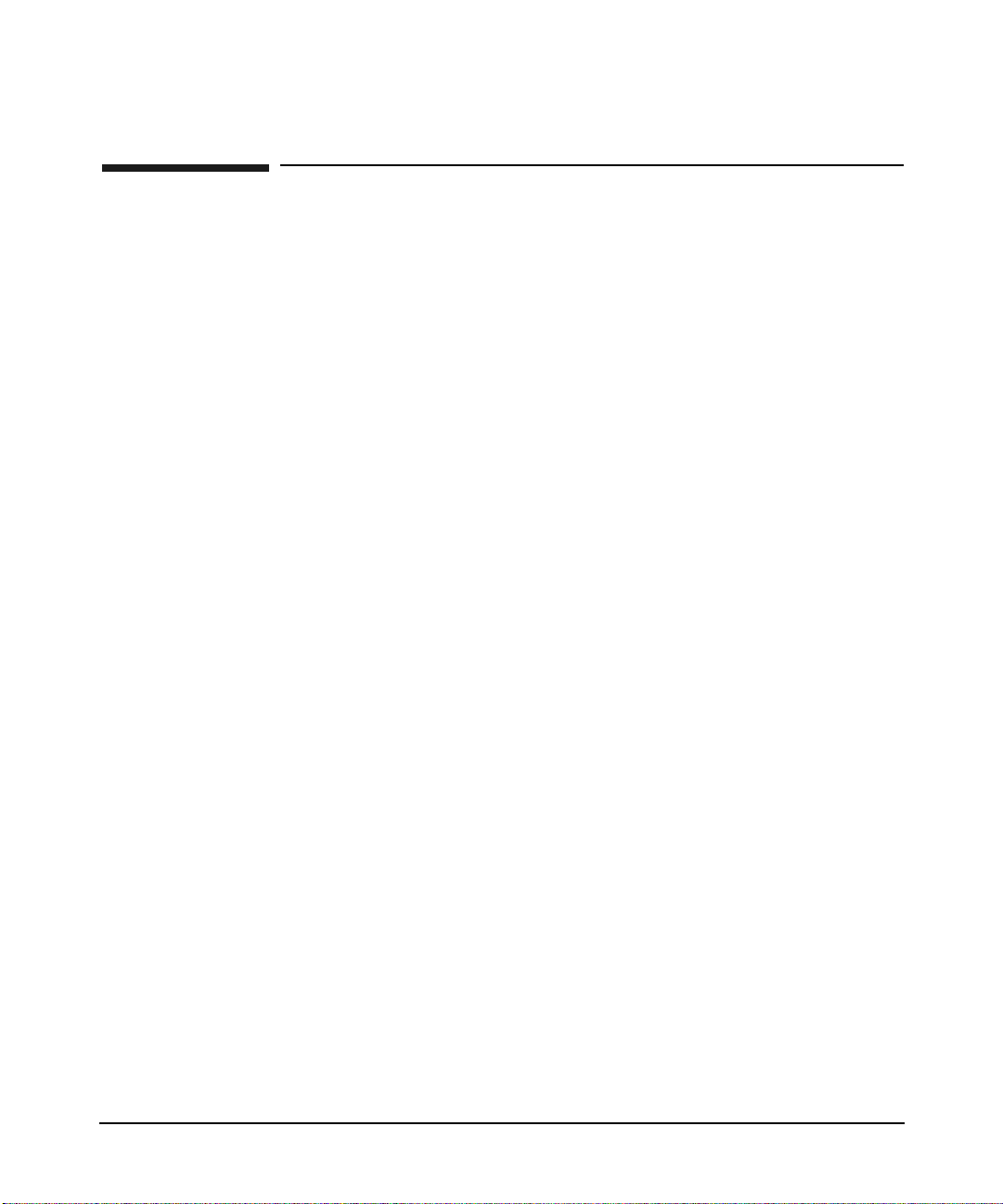
Overview
Authentication Process
Authentication Pro ce ss
The Kerberos server grants tickets to your user principal to access
secured netwo r k ser vices. You m ust authentica te yourself to the serve r
by providing your user name and password. When the server
authenticates you, it returns a set of initial credentials for you, including
a TGT and a session key.
The Kerberos serv er gra nts a ser vice t ic ket f or a spe cific servi ce prin cipal
that can be associated with one or more Kerberos-secured services. A
client application uses your service ticket to authenticate you to a
Kerberos-secured network service. The secured client application
automatically handles the transa ctions with t he Kerber os Serv er an d the
secured applica tion server. Service ticke ts a nd asso cia te d s e ss ion keys
are generally cached in your user credentials cache along with the TGT
of the user.
Chapter 124
Page 25
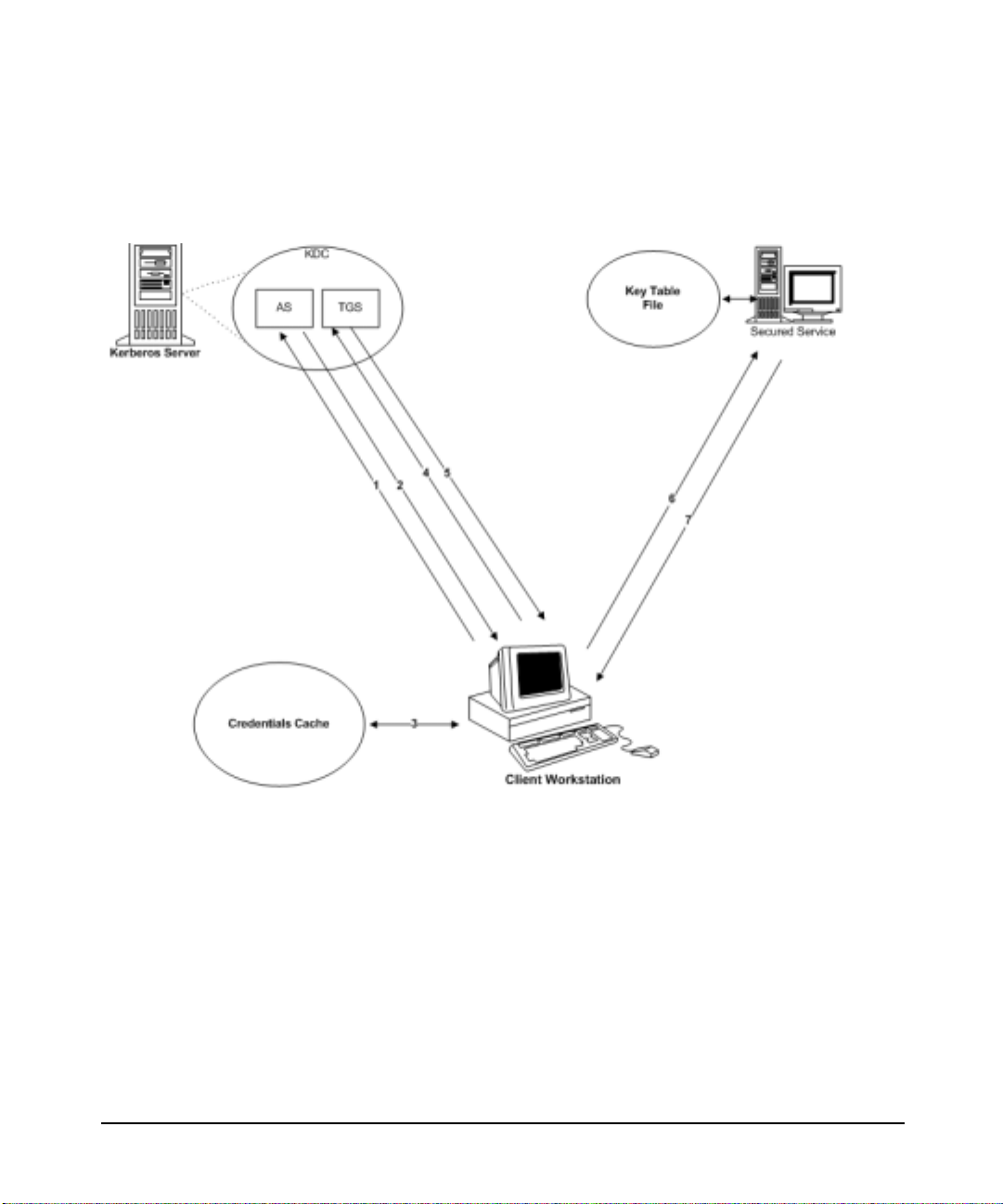
Figure 1-1 illustra te s the acti on s of th e compo nents and the Kerbe r os
protocol in a secured environment.
Figure 1-1 Authentication Process
Overview
Authentication Process
The following is a des cr iptio n o f how a client and se rv er auth e ntic ate
each other using Kerberos:
Step 1. Send a reque s t to th e AS fo r a TGT. You can choose to request spec if ic
ticket flags and spec if y the ke y ty pe to be us ed to co ns tru ct th e secre t
key. You can also ac ce p t the default values configure d for t he client.
Send the following information to the Au the n tica tio n Se rv ice (A S) to
obtain credentials :
• Client-indicates the user nam e, also refe rre d to as the prin cipal
name
• Server-indicates the TGS
Chapter 1 25
Page 26
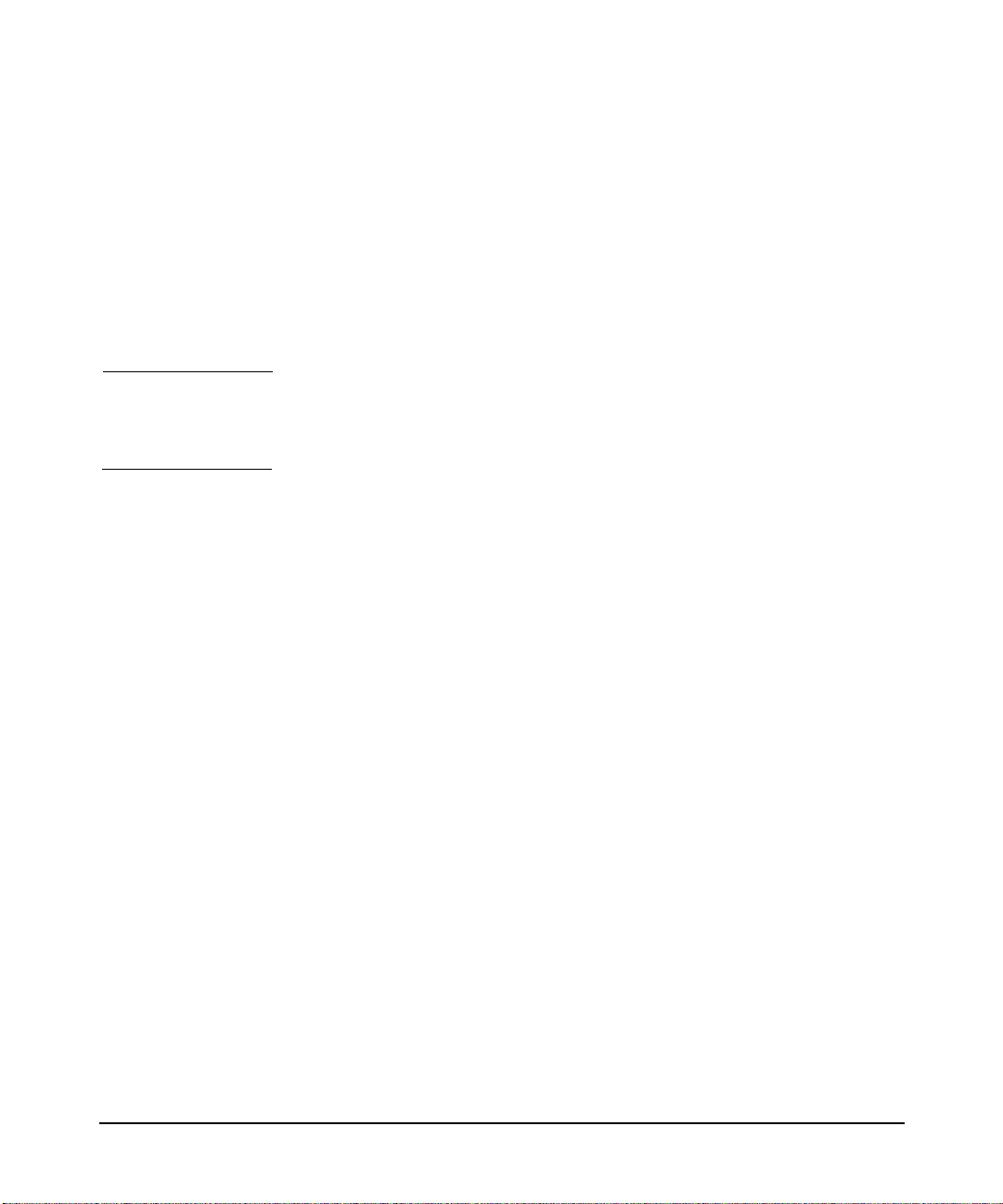
Overview
Authentication Process
• Time stamp
• Nonce
Step 2. If the AS decrypts the message successfully, it authenticates the
requesting user and issues a TGT. The TGT contains the user name, a
session key fo r your use, and nam e of the se rv er to be used for a ny
subsequent communication. The reply message is encrypted using your
secret key.
NOTE The AS decrypts the request only when the pre-authentication option is
set in the AS reques t. If the pre- auth e ntic atio n option is not set, the AS
issues the TGT if the principal is available in the Kerberos database.
Step 3. The clie nt de crypts the message using your sec ret k ey. The TGT and the
session key from the me ssage are stored in the client’s credent ia l cache.
These credentials are used to obtain tickets for each network service the
principal wan ts to acces s.
The Kerberos protocol exchange has the following important features:
• The authentic ation sc he m e does no t requ ire that the passwo r d be
sent across the network, either in encrypted form or in clear text.
• The client (or any other user) cannot view or modify the contents of
the TGT.
Step 4. To obtai n access to a secured ne t w o r k s e rvice su ch a s rlogin, rsh, rcp,
ftp, or telnet, the requestin g client application uses the previo u sly
obtained TGT in a dialogue wit h the TGS to obtain a servi ce t ic ket. The
protocol is the same as used while obtaining the TGT, except that the
messages contain the name of the server and a copy of the previously
obtained TGT.
Step 5. The TGS returns a new service ticket that the applicati on clien t can us e
to authenticate to the service. The service ticket is encrypted with the
service key shared between the KDC and the application server.
Step 6. The application server authenticat es the cl i en t usi n g the serv i ce key
present in the keytab file. It decrypts the service ticket using the service
key and extracts th e session key. Us ing the session key, the server
decrypts the authenticator and verifies the identity of the user. It also
Chapter 126
Page 27

Overview
Authentication Process
verifies tha t t he u s er’s service ticket has not exp ir ed. If the user doe s not
have a valid service ticket, th e n the se rv er will return an appropriat e
error cod e to the cli ent.
Step 7. (Optional) At the client’s request, the application server can also return
the timestam p sen t by the client, en cryp te d in the se ssion key. This
ensures a mutual authentication between the client and the server.
Chapter 1 27
Page 28
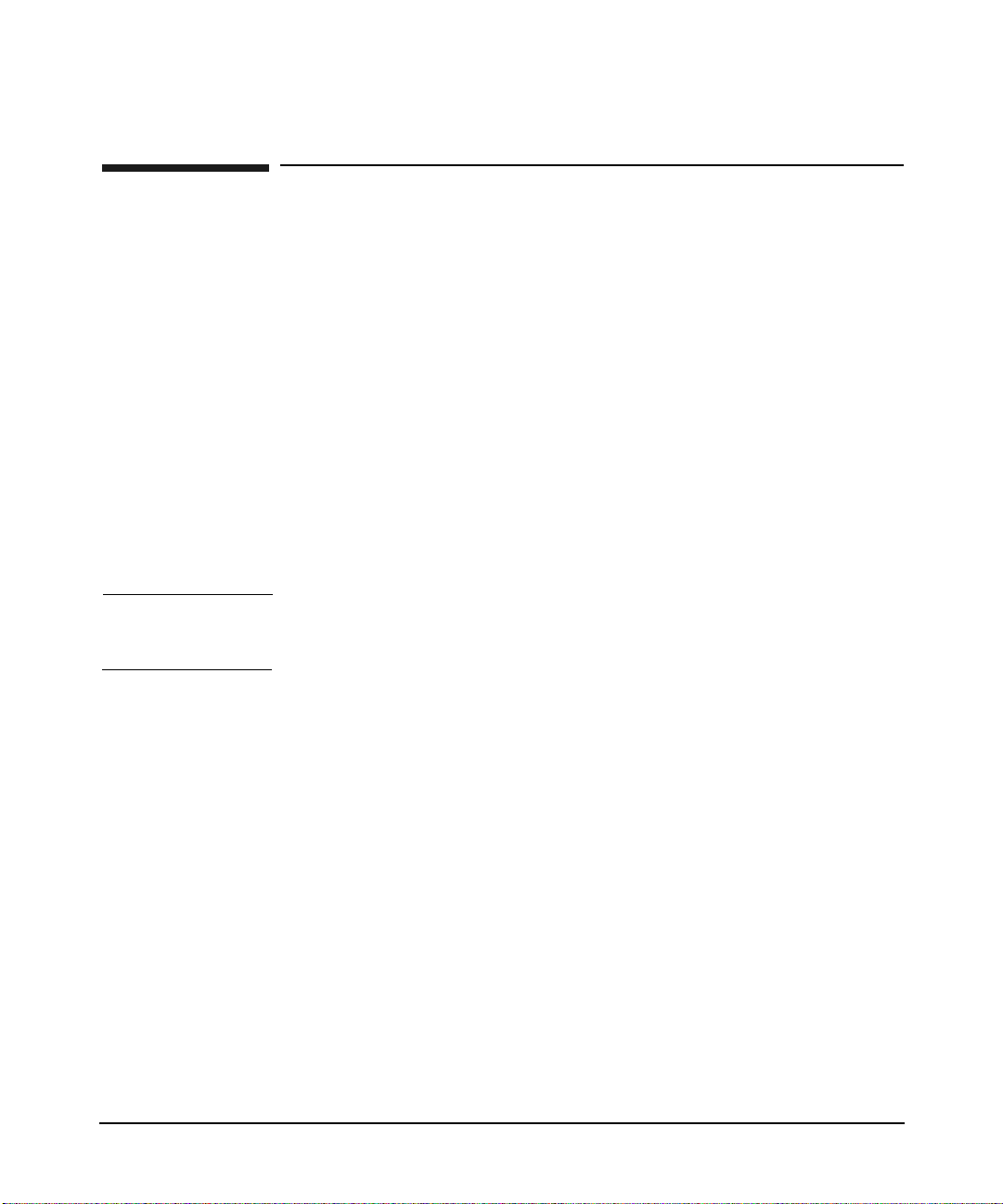
Overview
Kerberos Products and GSS-API on HP-UX
Kerberos Products and GSS-API on HP-UX
HP-UX supports Kerberos pro ducts wit h a set of three s oftware packa ges
and Generic Security Service Application Programming Interface
(GSS-API) for HP-UX 11.0 onwards. These products are:
• P AM Kerberos (PAM-Kerberos)
• Kerberos Client Software
• Kerberos Server
• GSS-API
Application p rogrammers can cre a te “Kerberized” applicatio ns using
either the GSS-APIs or the Kerberos APIs. However, HP recommends
that GSS-APIs be used for application development. HP provides the
following Kerberized applications through Secure Internet Services
(SIS): ftp, rcp, remsh, rlogin, and telnet.
NOTE SIS is available on HP-UX 11.0 and HP-UX 11i v1 only. From HP-UX 11i
v2 onwards, all these applications directly link to libkrb5.
The HP-UX Kerberos-related product s and GSS-API are:
• PAM Kerberos (PAM-Kerberos): is the Kerberos implementation
of the PAM Framewor k based on the RFC 86.0 of Open Group. PAM
allows multiple authentication technologies to co-exist on HP-UX.
• Kerberos Client Software: includes libraries, header files and
utilities for imple m en tin g Ke r be rized client/ server applications in
either 32-bit or 64-bit develo pment environment.
The client libraries are based on MIT Kerberos V5 1.1.1 release. The
KRB5-Client libr a ries su p por t DES e nc ry ptio n as sp ecifie d in RF C
1510 of the IETF.
Chapter 128
Page 29
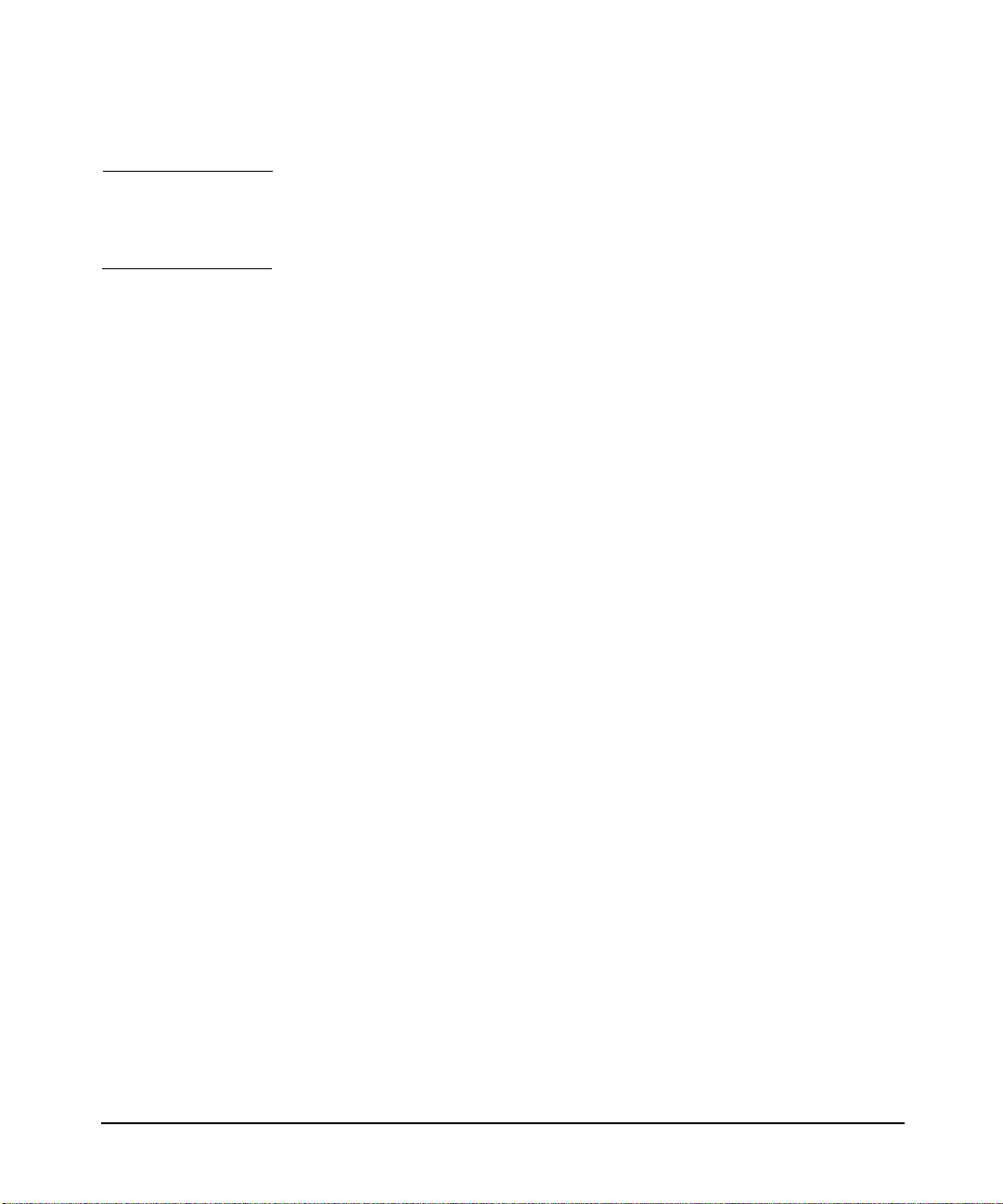
Overview
Kerberos Products and GSS-API on HP-UX
NOTE On HP-UX 11i v3, the KRB5-Client libraries are based on MIT
Kerberos V5 1.3.5 release. These KRB5-Client libraries support the
DES, AES, 3DES and RC4 encryption types.
The Kerberos C lient utilities are as follows :
— kinit, klist, and kdestroy to manage credentials
— kpasswd to change Kerberos passwords
— ktutil to maintain keytab file
— kvno to display the Kerberos key version number of the
principals.
• Kerberos Server Version 3.12: The current version of the
Kerberos server supersedes the earlier MIT-based Kerberos server
(version 1.0), on HP-UX 11i.
The Kerberos Server is based on a distributed cl ie nt-s erv er
architecture. It ensures secure communication in a networked
environment by leveraging individual trust relationships. It then
brokers that trust ac ross ente r p ris e-w ide, distributed client-serve r
networks.
• GSS-API: is an interface that provides a secure client- server
application programming. The GSS-API also provides
authenticati on , inte gri ty, and confidentiality services to the cal ling
applications.
• SIS: is the built- i n suppo rt f o r s e cure Inte r n e t s e rvices su ch a s ftp,
rcp, rlogin, telnet and remsh utilities. When secure Internet
services are enabled, these commands use Kerberos for
authenticati on without sending pa sswords in clear tex t ov er the
network.
Chapter 1 29
Page 30

Overview
Kerberos Products and GSS-API on HP-UX
Chapter 130
Page 31
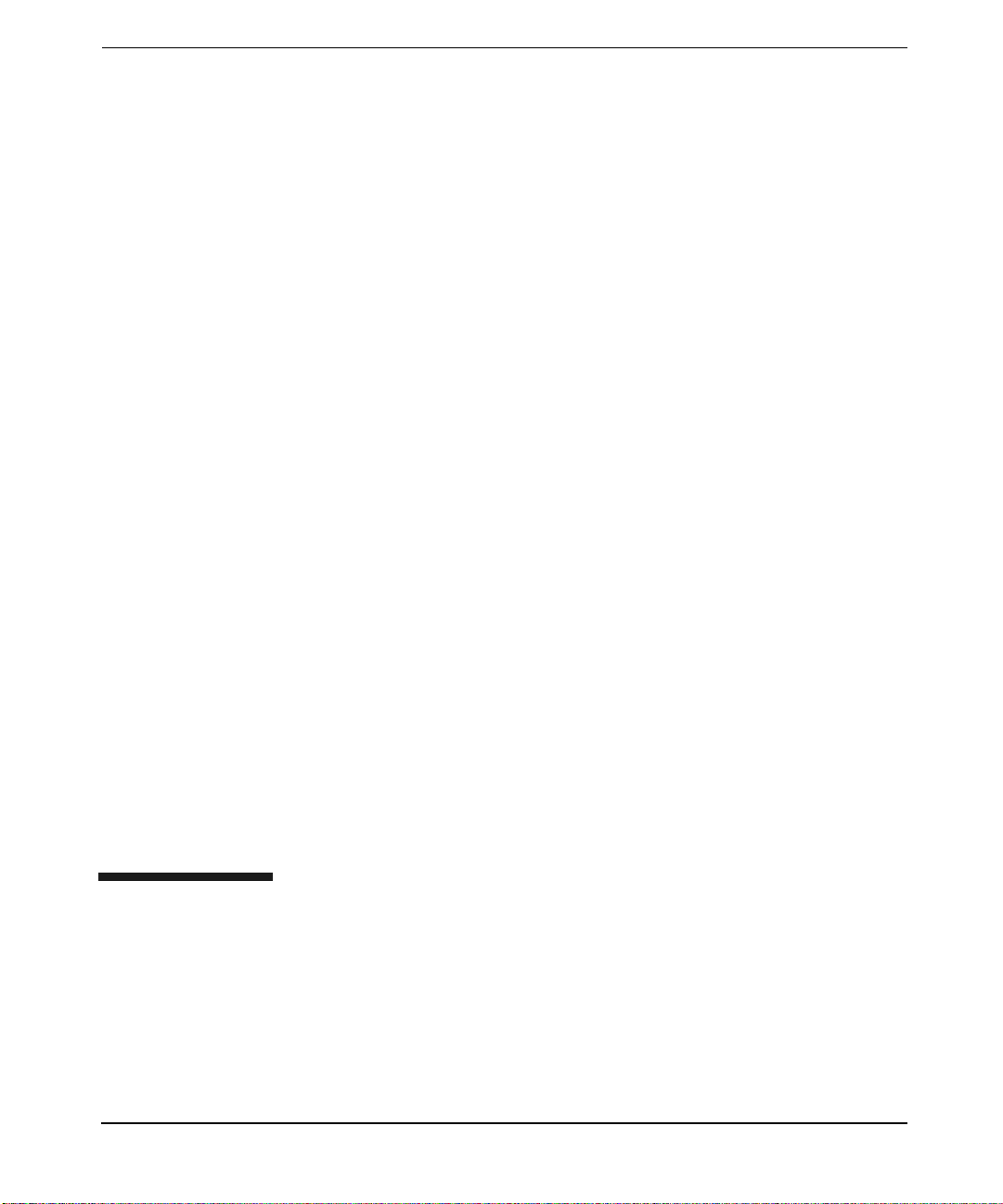
2 Introduction to the Kerberos
Products and GSS-API
This chapter describes the Kerberos-based products and GSS-API on
HP-UX.
Chapter 2 31
Page 32

Introduction to the Kerberos Products and GSS-API
It contains the following sections:
•“PAM Kerberos” on page 33
•“Secure Internet Services” on page 52
•“KRB5 Client Software” on page 5 4
•“HP Kerberos Server” on page 64
•“Generic Security Service Application Programming Interface
(GSS-API)” on page 68
Chapter 232
Page 33
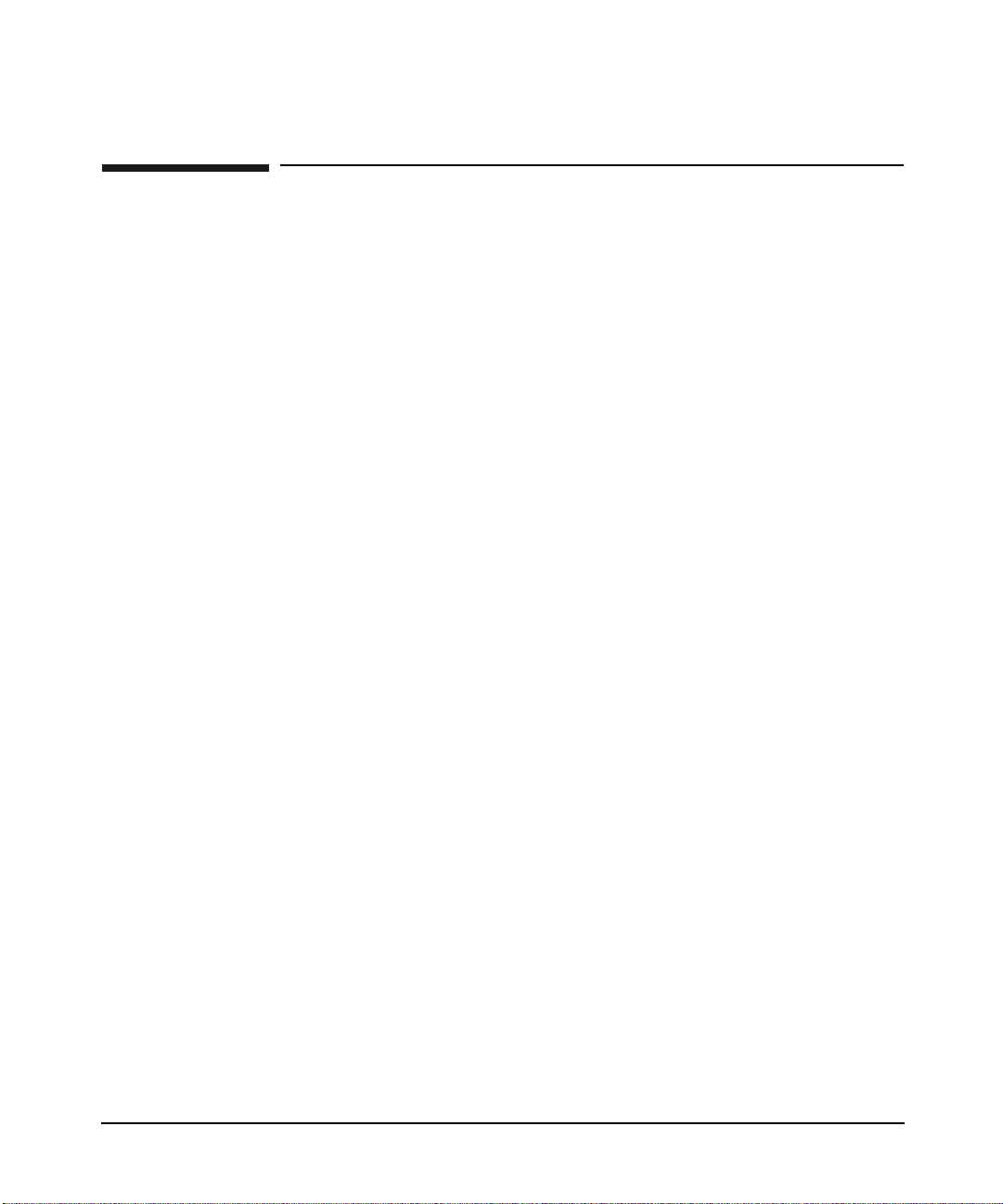
Introduction to the Ker beros Products and GSS-API
PAM Kerberos
PAM Kerberos
HP-UX provides Kerberos authenti cat i on as part of the Plugga b l e
Authentication Module (PAM) architecture as specified in RFC 86.0, of
the Open Group. PAM allows multiple authentication technologies to
co-exist on HP-UX. The /etc/pam.conf configuration file determines
the authentication module to be used in a manner transparent to the
applications th at use the PAM library.
This product con sists of the following :
• PAM Kerber o s li brary - libpam_krb5
• PAM Kerberos Configuration validatio n tool - pamkrbval. Refer to
“The pamkrbval Tool” on page 48, for more information.
Chapter 2 33
Page 34
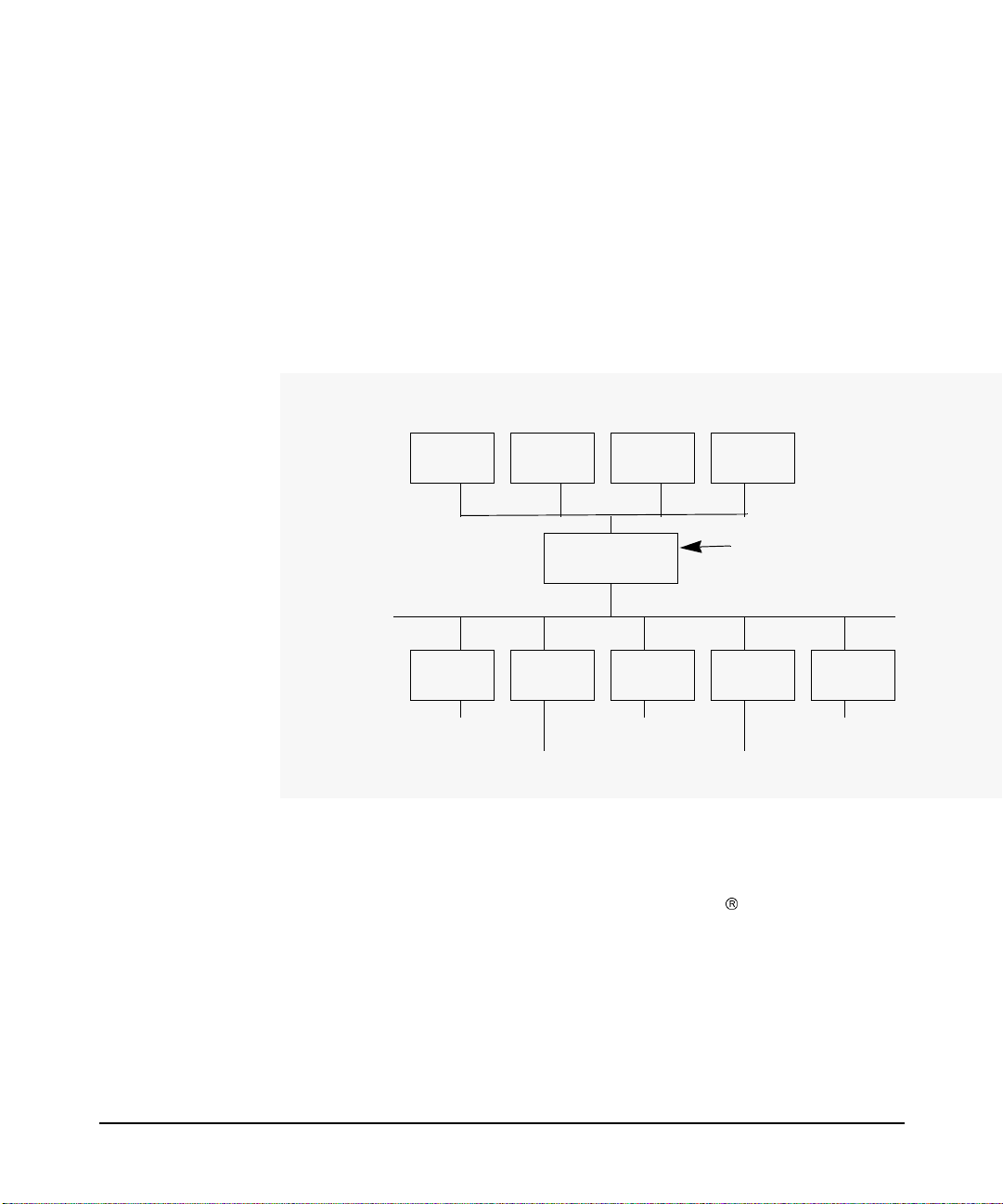
Introduction to the Kerberos Products and GSS-API
PAM Kerberos
The PAM Framewor k
Figure 2-1 shows the relationship between the PAM Kerberos Library
and various authentication modules that HP-UX provides. Note that the
PAM Kerberos Library is one of the many authentication modules that
PAM can invoke based on what is defined under the PAM configuration
file: /etc/pam.conf.
Figure 2-1 HP-UX authentication modules under
PAM
login su telnet
PAM library
passwd
Authentication
Service
Use the PAM configuration
file, pam. conf, to indicate
which authentic atio n m od ule to u
UNIX DCE Kerberos LDAP NTLM
libpam_krb5.1 libpam_ntlm.1libpam_unix.1
libpam_dce.1 libpam_ldap.1
PAM Kerberos is invoked for user authentication, when PAM’s
authentication-management module is pointed to the shared
dynamically loadable PAM Kerberos library, libpam_krb5. Table 2-1
indicates the loca tio n o f the librar y on both It aniu m
based platforms.
and PA-RISC
Chapter 234
Page 35
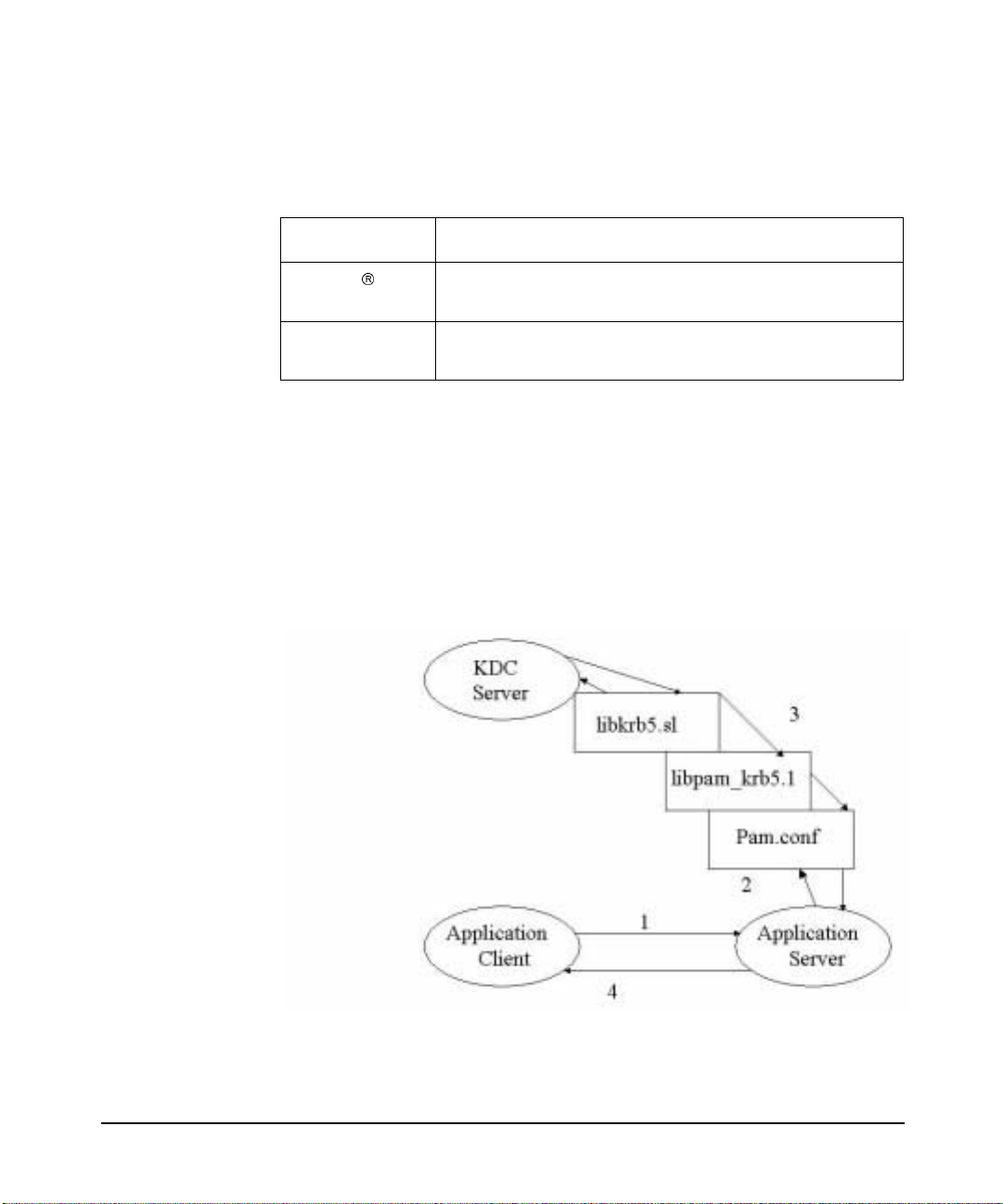
Introduction to the Ker beros Products and GSS-API
Table 2-1 PAM Kerberos Library libpam_ krb5
Platform Location
Itanium
-
/usr/lib/security/$ISA/libpam_krb5.so.1
based platform
PAM Kerberos
PA-RISC
/usr/lib/security/libpam_krb5.1
platform
Figure 2-2 shows a secure environ ment con s i sti n g of the foll owin g nodes:
• KDC Server
• The application server (rlogind process)
• The applicat ion client (rlogin process)
The application client is not a KDC client under PAM Kerberos.
Figure 2-2 PAM Kerberos calls libkrb5.sl through
PAM
Chapter 2 35
Page 36

Introduction to the Kerberos Products and GSS-API
PAM Kerberos
When using PAM Kerberos, users only configure the appl i cat i on server
as a KDC client. Users are prompted for a password when they first log
into the server from the application client. The user has no credential
and their passw ord is sent in cle ar tex t to the app lic atio n se r ver.
Following are the authentication steps as shown in Figure 2-2:
1. The user sends a password to a remote system
2. The application server invokes libkrb5.sl through PAM to request
for authenticatio n from the KDC
3. KDC replies with an authenticator
4. If the password provided is valid, then the user is authenticated. If
the password is incorrect, the user is denied access.
The Kerberos service module for PAM consists of the following four
modules:
• Authentication module
• Account management module
• Session management module
• Password management module
All modules are supported through the same dynamically loadable
library, libpam_krb5. The KRB5 PAM modules are compatible with MIT
Kerberos 5 and Microsoft Window s 2000.
The Authentication Module
The Authentication module verifies the identity of a user and sets
user-specific credentials. It authenticates th e user to K DC with a
password. If the password matches, the user is authenticated and a
Ticket Granting Ticket (TGT) is granted.
The Authentic atio n Mo d ul e su p por ts th e follo wing options:
• use_first_pass
• krb_prompt
• try_first_pass
• renewable=<time>
• forwardable
Chapter 236
Page 37

Introduction to the Ker beros Products and GSS-API
PAM Kerberos
• proxiable
• debug
• ignore
The following paragraphs list and describe each of these options.
Option Definition
use_first_pass Uses the sam e p assword given to the firs t mod u le
configured for authent i cat i on in the pam.conf file (see
Figure 2-1). The module does not prompt for the
password if the user cannot be authenticated by the
first password.
This option is used when the system administrator
wants to enforce the same password across multi pl e
modules.
In the fo l lowing code fragmen t from a pam.conf file,
both libpam_krb5.1 and libpam_unix.1 are defined
in the PAM stack as authentication modules. If a user
is not authenticated under libpam_unix.1, PAM tr ies
to authenticate the user through libpam_krb5.1 using
the sam e p asswo r d used with libpam_unix.1. If the
authentication fails, PA M does not prompt for another
password.
Table 2-2 On HP-UX 11.0 and HP-UX 11i v1
login auth sufficient /usr/lib/security/libpam_unix.1
login auth required /usr/lib/security/libpam_krb5.1 use_first_pass
Table 2-3 On HP-UX 11i v2 and HP-UX 11i v3
login auth sufficient libpam_unix.so.1
login auth required libpam_krb5.so.1 use_first_pass
krb_prompt This option allows the administrator to change the
password prompt. When set, the password prompt
displayed is, Kerberos Password.
try_first_pass This option is similar to the use_first_pass option,
except that if the p rimar y p assword is not valid, PAM
prompts for a password.
Chapter 2 37
Page 38

Introduction to the Kerberos Products and GSS-API
PAM Kerberos
In the fo l lowing code fragmen t from a pam.conf file,
both libpam_krb5.1 and libpam_unix.1 are defined
in the PAM stack as authentication modules. If a user
is not authenticated under libpam_unix.1, PAM tr ies
to authenticate the user through libpam_krb5.1 using
the same pas sword that is used with libpam_unix.1.
If the authentication fails, PAM prompts for another
password and tries again.
Table 2-4 On HP-UX 11.0 and 11iv1
login auth sufficient /usr/lib/security/libpam_unix.1
login auth required /usr/lib/security/libpam_krb5.1 try_first_pass
Table 2-5 On HP-UX 11i v2 and HP-UX 11i v3
login auth sufficient libpam_unix.so.1
login auth required libpam_krb5.so.1 try_first_pass
renewable=<time> This option allows the user to implement ticket
renewal. Rene wabl e tickets have two “expiration
times”: the first is when the current instance of the
ticket expires , and the second is the latest permissible
value for an individual expiration time. When the
latest permissible expiration time arrives, the ticket
expires permanently.
For renewable ti ck e ts t o be gr a nted, you m ust specify
that the user can be grante d rene wable tick e ts in th e
user’s account in the Kerberos KDC.
forwardable When a user obtains service tickets, they are for a
remote system. However, the user can use a secure
service to access a remo te syst em an d run a secure
service from th at rem o te system to a second remo te
system. This requires a valid TGT for the first rem o te
system. Kerberos provides the option to create TGTs
with special attributes, which allow servic e tic kets to
be forwarded to remote systems within th e r ea lm.
The forwardable flag in a ticket allows the serv i ce
complete use of the client's identity. It is used when a
user logs in to a remote syste m and wants
authentica tion to work from that syst em as if the login
were local.
Chapter 238
Page 39

Introduction to the Ker beros Products and GSS-API
PAM Kerberos
For forwardable tickets to be granted, you must specify
that the user can be granted forwardable tickets in the
user's account in the Kerberos KDC.
proxiable At times, it may be necessary for a principal to allow a
service to perform an operatio n on its behalf. The
service must be able to take on the identity of the
client, but only for a particular purpose by granting it a
proxy.
This option allo ws a client to pa ss a proxy ticket to a
server to perform a remote request on its behalf. For
example, a print service client can give the print server
a proxy to access the client's files on a particular file
server.
For proxy tickets to be granted, you must specify that
the user can be gran te d prox y ticke ts in the user's
account in the Kerberos KDC.
ignore The ignore option in the pam_user.conf file enables
you to configure PAM such that certain users or
services need not be authenticated. This option returns
PAM_IGNORE. HP recommends not to use this option for
Kerberos authenticati on in the pam.conf fil e .
For example, with the following conf ig uration, no
Kerberos authentication is condu cted for the root user.
On HP-UX 11.0 and HP-UX 11i v1
pam_user.conf:
#
# configuration for user root. KRB5 PAM module uses the ignore
# option and returns PAM_IGNORE without any processing.
#
root auth /usr/lib/security/libpam_krb5.1 ignore
root password /usr/lib/security/libpam_krb5.1 ignore
root account /usr/lib/security/libpam_krb5.1 ignore
root session /usr/lib/security/libpam_krb5.1 ignore
On HP-UX 11i v2 and HP-UX 11i v3
pam_user.conf:
#
# configuration for user root. KRB5 PAM module uses the ignore
Chapter 2 39
Page 40

Introduction to the Kerberos Products and GSS-API
PAM Kerberos
# option and returns PAM_IGNORE without any processing.
#
root auth /usr/lib/security/$ISA/libpam_krb5.so.1 ignore
root password /usr/lib/security/$ISA/libpam_krb5.so.1 ignore
root account /usr/lib/security/$ISA/libpam_krb5.so.1 ignore
root session /usr/lib/security/$ISA/libpam_krb5.so.1 ignore
To enable the configuration defined in the pam_ use r.c on f
file, the libpam_updbe m o dule m ust be the first module
in the stack in the pam.conf file. PAM Kerberos uses
libpam_updb e to r ea d u se r pol ic y d ef in itio ns from the
pam_user.conf file. Refe r to the ma np age pam_updbe (5)
for more in formati o n ab o ut per user PAM
configuration.
debug The debug option sets syslog debugging inf orm ation
at the LOG_DEBUG leve l.
The Password Module
The Password Management module provides a function to change
passwords in the Kerberos password database. Unlike when changing a
Unix password, a root user is alway s prompt ed for the old pass wo rd.
The following o p tions can be passed to this PAM module thr o ug h the
/etc/pam.conf (4) file:
debug This option allows syslog(3C) d eb ugg ing information
at LOG_DEBUG level.
krb_prompt This option allows the administrator to change the
password prompt. When set, the password prompt
displayed is Old/New Kerberos Password.
When a user logs onto a system using PAM kerberos
they obtain credentials tha t are stored i n a file. This
file is deleted when the user logs out of the system if
the /etc/pam.conf file contains an entry for PAM
Kerb ero s und e r ses sio n m a n a ge me nt a n d th e
application calls pam_close_session().
In the /etc/pam.conf, if the flag krb_prompt is added
to either the login/password entry, the prompt
explicitly specifies Kerberos as shown below:
$ old password <--- Previous output
Chapter 240
Page 41

Introduction to the Ker beros Products and GSS-API
PAM Kerberos
$ old Kerberos password <--- Output if
krb_prompt is specified
user_first_prompt This option allows the initial password (entered
when the use r is auth e ntic ate d to the first
authentica tion m o dule in the stac k) to a uth entic a te
with Kerberos. If the user cannot be authenticated or if
this is the first auth e ntic atio n module in the stack , it
quits without prompting for a password. HP
recomme nd s us ing this option only if the
authentica tion m od ule is des ign ate d as option al in the
/etc/pam.conf(4) configuration file.
try_first_pass This option allows the initial password (entered w hen
the user is authenticated to the first authentication
module in the PAM stack) to authenticate with
Kerberos. If the user cannot be authentic a te d or if this
is the first auth e ntic atio n module in the stack , it
prompts the user for a password.
ignore This option returns PAM_IGNORE. HP recommends not
using this option. However, if you do not want to
authentic ate certa in use r s or services with Kerb ero s,
you can use this option in the /etc/pam_user.conf(4)
file for per user con figuration. HP reco m men d s not
using this optio n in the pam.conf(4)file.
Refer to /etc/pam.krb5 in Appendix A, “Sample pam.co nf File,” for a
sample pam.conf file configured for PAM Kerberos.
Cred ential C a c h e
The credential management function in Kerberos sets user-specific
credentials. It stores the credentials in a cache file and exports the
KRB5CCNAME environment variable to identify the cache file. Any
subsequent kerbe ros ser v ice ac cess can use the same credential file. The
name of that file is retrieve d f rom KRB5CCNAME.
A credential file is created in the /tmp directory when the user accesses
the system.
If the user fi rst ac cesses the system fr om any sy stem en try servi ce -- su ch
as login, ftp, rlogin, o r telnet -- a unique credential file is created in
the /tmp/creds directory. This fil e is named krb5cc_<ppid>_<pid>,
where:
Chapter 2 41
Page 42

Introduction to the Kerberos Products and GSS-API
PAM Kerberos
ppid is the parent process
pid is the process id of the process that is creating this
credential file
An example PAM configuration file is as sho wn belo w:
Chapter 242
Page 43

Introduction to the Ker beros Products and GSS-API
PAM Kerberos
On HP-UX 11.0 and 11iv1
#
# PAM confi gu ra tion
#
# Authen tic at ion manage ment
#
login auth sufficient /usr/lib/security/libpam_krb5.1
login auth required /usr/lib/security/libpam_unix.1
try_first_pass
su auth sufficient /usr/lib/security/libpam_krb5.1
su auth required /usr/lib/security/libpam_unix.1
try_first_pass
dtlogin auth sufficient /usr/lib/security/libpam_krb5.1
dtlogin auth required /usr/lib/security/libpam_unix.1
try_first_pass
dtaction auth sufficient /usr/lib/security/libpam_krb5.1
dtaction auth required /usr/lib/security/libpam_unix.1
try_first_pass
ftp auth sufficient /usr/lib/security/libpam_krb5.1
ftp auth required /usr/lib/security/libpam_unix.1
try_first_pass
OTHER auth sufficient /usr/lib/security/libpam_unix.1
#
# Accoun t man ag ement
#
login account re qu ir ed /usr/lib /security/libpam_krb5.1
login account re qu ir ed /usr/lib /security/libpam_unix.1
su account re qu ir ed /u sr/lib/security /libpam_krb5.1
su account re qu ir ed /u sr/lib/security /libpam_unix.1
dtlogi n accoun t re quired /usr /lib/security/libpam_krb5.1
dtlogi n accoun t re quired /usr /lib/security/libpam_unix.1
dtacti on accoun t required /u sr/lib/security/libpam_krb5 .1
dtacti on accoun t required /u sr/lib/security/libpam_unix .1
ftp accoun t re qu ir ed /usr/lib/securi ty/libpam_krb5.1
ftp accoun t re qu ir ed /usr/lib/securi ty/libpam_unix.1
OTHER account su ff ic ient /usr/l ib/security/libpam_unix.1
#
# Sessio n man ag ement
#
login session re qu ir ed /usr/lib /security/libpam_krb5.1
login session re qu ir ed /usr/lib /security/libpam_unix.1
dtlogi n sessio n re quired /usr /lib/security/libpam_krb5.1
dtlogi n sessio n re quired /usr /lib/security/libpam_unix.1
dtacti on sessio n required /u sr/lib/security/libpam_krb5 .1
dtacti on sessio n required /u sr/lib/security/libpam_unix .1
Chapter 2 43
Page 44

Introduction to the Kerberos Products and GSS-API
PAM Kerberos
OTHER session su ff ic ient /usr/l ib/security/libpam_unix.1
#
# Passwo rd ma na gement
#
login password sufficient /usr/lib/security/libpam_krb5.1
login password required /usr/lib/security/libpam_unix.1
passwd password sufficient /usr/lib/security/libpam_krb5.1
passwd password required /usr/lib/security/libpam_unix.1
dtlogin password sufficient /usr/lib/security/libpam_krb5.1
dtlogin password required /usr/lib/security/libpam_unix.1
dtaction password sufficient /usr/lib/security/libpam_krb5.1
dtaction password required /usr/lib/security/libpam_unix.1
OTHER password sufficient /usr/lib/security/libpam_unix.1
On HP-UX 11i v2 and HP-UX 11i v3
#
# PAM confi gu ra tion
#
# Notes: This pam.conf file is intended as an example only.
# If the path to a library is not absolute, it is assumed to be
# relative to one of the following directories:
# /usr/l ib/ se curity (PA 32 -b it )
# /usr/l ib/ se curity/p a20_64 (PA 64-bit)
# /usr/l ib/ se curity/h pux32 (IA 32-bit)
# /usr/l ib/ se curity/h pux64 (IA 64-bit)
# The IA file name convention is normally used; for example:
# libpam _un ix .so.1
# For PA libp am _u nix.so.1 is a symbolic link to the PA library:
# ln -s libpa m_ un ix.1 libpam _unix.so.1
# Also note that the use of pam_hpsec(5) is mandatory for some of the
# services. See pam_hpsec(5).
# Authen tic at ion manage ment
#
login auth sufficient libpam_krb5.so.1
login auth required libpam_unix.so.1
try_first_pass
su auth sufficient libpam_krb5.so.1
su auth required libpam _unix. so.1
try_first_pass
dtlogin auth sufficient libpam_krb5.so.1
dtlogin auth required libpam_unix.so.1
try_first_pass
dtaction auth sufficient libpam_krb5.so.1
dtaction auth required libpam _unix. so.1
try_first_pass
ftp auth sufficient libp am_krb5.so. 1
Chapter 244
Page 45

Introduction to the Ker beros Products and GSS-API
ftp auth required libpam_unix.so.1
try_first_pass
OTHER auth sufficient libpam_unix.so.1
#
# Accoun t man ag ement
#
login account re qu ire d libpam _k rb 5.so.1
login account re qu ire d libpam_unix.s o.1
su account required libpam_krb5.so.1
su account required libpam_unix.so.1
dtlogi n accoun t re quired libpam_k rb5.so.1
dtlogi n accoun t re quired libpam_u nix.so.1
dtaction account required libpam_krb5.so.1
dtaction account required libpam_unix.so.1
ftp accoun t re qu ire d libpam_krb5.so.1
ftp accoun t re qu ire d libpam_unix.so.1
OTHER account su ff ici ent libpam _unix.so.1
#
# Sessio n man ag ement
#
login session re qu ire d libpam_krb5.s o.1
login session re qu ire d libpam_unix.s o.1
dtlogi n sessio n re quired libpam_k rb5.so.1
dtlogi n sessio n re quired libpam_u nix.so.1
dtaction session required libpam_krb5.so.1
dtaction session required libpam_unix.so.1
OTHER session su ff ici ent libpam _unix.so.1
#
# Passwo rd ma na gement
#
login password sufficient libpam_krb5.so.1
login password required libpam_unix.so.1
passwd password sufficient libpam_krb5.so.1
passwd password required libpam_unix.so.1
dtlogin password sufficient libpam_krb5.so.1
dtlogin password required libpam_unix.so.1
dtaction password sufficient libpam_krb5.so.1
dtaction password required libpam_unix.so.1
OTHER password sufficient libpam_unix.so.1
PAM Kerberos
Chapter 2 45
Page 46

Introduction to the Kerberos Products and GSS-API
PAM Kerberos
The Account Management Module
The Account Manag e m ent mod ule pr o vides a function to perfo rm
account ma nagement. This function re tr ie ve s the use r ’s account and
password expiration information from the Kerberos database and
verifies that they ha ve no t expi red. The module does not iss ue any
warning if the account or the password is about to expire.
The following opti on s can be pa ssed t o t h e Acc ou nt Ma nagement module
through the /etc/pam.conf(4) file :
debug This option allows syslog(3C) d eb ugg ing information
at LOG_DEBUG level.
ignore This option returns PAM_IGNORE. HP recommends not
using this option unless it is not nece ssar y to
authentic ate certa in use r s or services with Kerb ero s.
In such case s yo u c an use the ignore option in the
pam_user.conf file for per use r configuration.
HP does not recommend using this option in the
pam.conf file.
The Session Management Module
The session management module provides function to terminate
sessions. It cleans up the credential cache file created by the
Authentication module.
The following o ptio ns can be passed to th e session manage m en t m odu le
through the /etc/pam.conf(4) file:
debug This option allows syslog(3C) d eb ugg ing information
at LOG_DEBUG level.
ignore This option returns PAM_IGNORE. HP recommends not
using this option unless it is not nece ssar y to
authentic ate certa in use r s or services with Kerb ero s.
In such case s yo u c an use the ignore opti on i n the
pam_user.conf file for per user configuration. HP
does not rec ommen d using this option in t he pam.conf
file.
Chapter 246
Page 47

Introduction to the Ker beros Products and GSS-API
Example
The following is a samp le configuration in which no authentication is
done with Kerberos for root. KRB5 P AM module does nothi ng. It just
returns PAM_IGNORE for user root. For every user other than root, i t tri es
to authenticate using Kerberos. If Kerberos succeeds, the user is
authenticated . If K erb ero s fails to authenticate the user, PAM tries to
authenticate with UNIX PAM using the sam e pass wo rd.
The pam_user.conf File on HP-UX 11.0 and 11i v1
# config ura ti on for user roo t. KRB5 PAM module uses the
# ignore option and returns PAM_IGNORE
root auth /usr/lib /se cu rity/lib pam_krb5.1 ignore
root passwor d /u sr /lib/secu rity/libpam_krb5.1 ignore
root account /usr /l ib/securi ty/libpam_krb5.1 ignore
root session /usr /l ib/securi ty/libpam_krb5.1 ignore
The pam_user.conf File on HP-UX 11i v2 and HP-UX 11i v3
# configuration for user root. KRB5 PAM module uses the
# ignore option and returns PAM_IGNORE
root auth /usr/lib/ se cu rity/$IS A/libpam_krb5.so.1 ignore
root passwor d /u sr /lib/secu rity/$ISA/libpam_krb5.so.1 ign ore
root account /usr /l ib/securi ty/$ISA/libpam_krb5.so.1 ignor e
root session /usr /l ib/securi ty/$ISA/libpam_krb5.so.1 ignor e
PAM Kerberos
The pam.conf File on HP-UX 11.0 and HP-UX 11i v1
# For per user configuration the libpam_updbe.1 (pam_updbe(5)) module
# must be the first module in the stack. If Kerberos authentication
# is valid th e UN IX authentica tion function will not be invoked.
login auth required /usr/l ib /security /libpam_updbe.1
login auth sufficie nt /usr /lib/secu rity/libpam_krb5.1
login auth required /usr/l ib /security /libpam_unix.1 try_first_pass
login passw or d req uired /usr/lib /security/libpam_updbe.1
login passw or d req uired /usr/lib /security/libpam_krb5.1
login passw or d req uired /usr/lib /security/libpam_unix.1 try_fi rst_pass
login account required /usr/lib/security/libpam_updbe.
login account required /usr/lib/security/libpam_krb5.1
Chapter 2 47
Page 48

Introduction to the Kerberos Products and GSS-API
PAM Kerberos
The pam.conf File on HP-UX 11i v2 and HP-UX 11i v3
# For per user configuration the libpam_updbe.1 (pam_updbe(5)) module
# must be the first module in the stack. If Kerberos authentication
# is valid th e UN IX authentica tion function will not be invoked.
login auth required libpam _u pdbe.so.1
login auth sufficie nt libpam _k rb 5.s o.1
login auth required libpam _u nix.so.1 try_f ir st _pass
login passw or d req uired libpam_updbe.so .1
login passw or d req uired libpam_krb5.so. 1
login passw or d req uired libpam_unix.so. 1 try_f ir st _pass
login accou nt requi red libpam_updbe.so.1
login account required libpam_krb5.so.1
The pam_krb5 File on HP-UX 11.0 and HP-UX 11i v1
login account required /usr/lib/security/libpam_unix.1
login session required /usr/lib/security/libpam_updbe.1
login session required /usr/lib/security/libpam_krb5.1
login session required /usr/lib/security/libpam_unix.1
The pam_krb5 File on HP-UX 11i v2 and HP-UX 11i v3
login account required /usr/lib/security/$ISA/libpam_unix.so.1
login session required /usr/lib/security/$ISA/libpam_updbe.so.1
login session required /usr/lib/security/$ISA/libpam_krb5.so.1
login session required /usr/lib/security/$ISA/libpam_unix.so.1
The pamkrbval T ool
Use the pamkrbval tool to validate your PAM Kerberos configuration.
This tool verifies PA M Kerberos configuration files and enables the
system administra t or to diag nose th e probl em, if any. Following are the
files, the pamkrbval tool verif ies:
• /etc/pam.conf
• /etc/pam_user.conf
• /etc/krb5.conf
• /etc/krb5.keytab
This tool also checks if the default realm KDC is up an d running.
The pamkrbval tool validates the following:
Chapter 248
Page 49
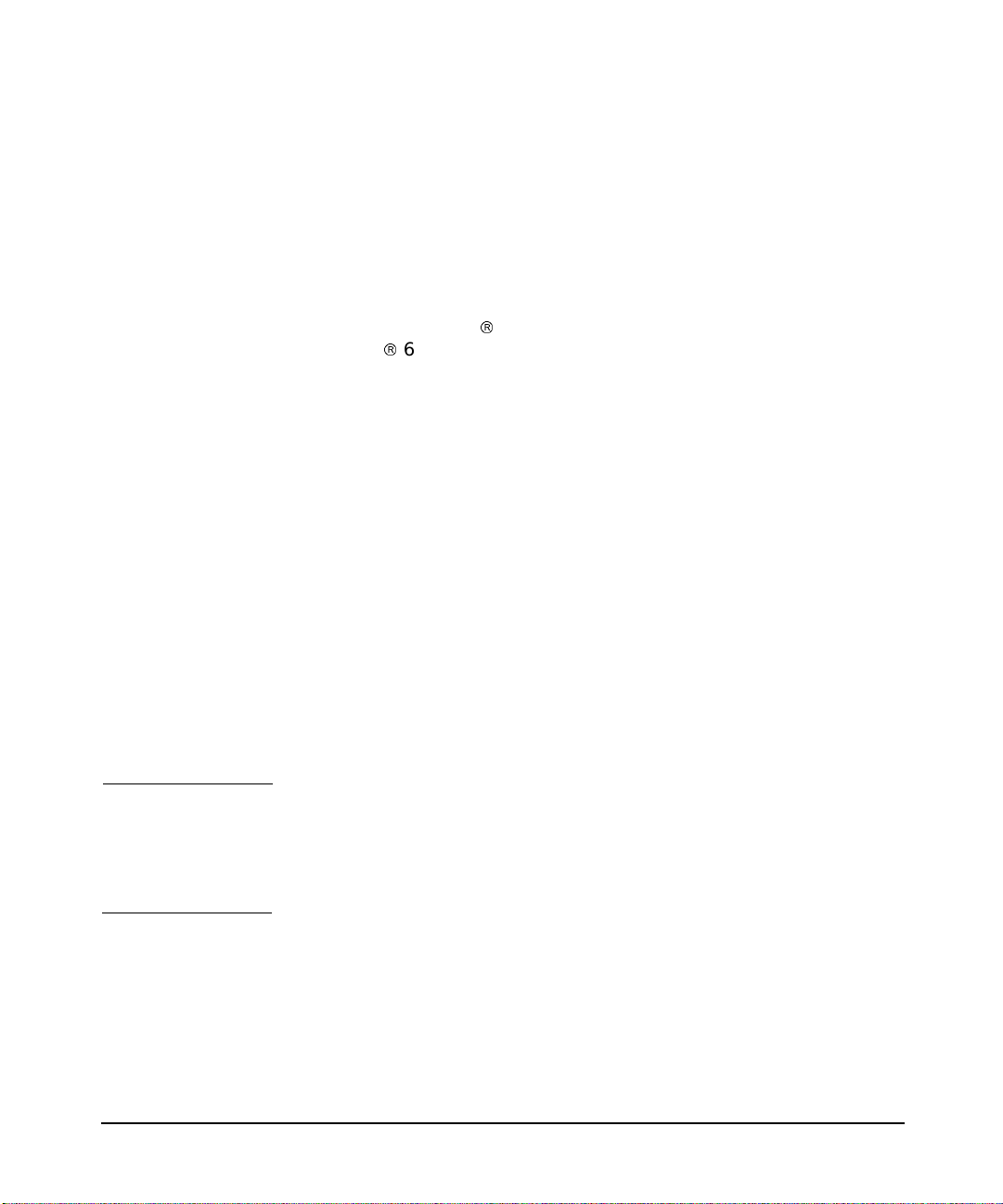
Introduction to the Ker beros Products and GSS-API
PAM Kerberos
• Checks for t he val i di t y o f t he control_flags and the module_types
specified for the PAM Kerberos specific entrie s in the
/etc/pam.conf file.
• Checks if the P A M Kerberos specifi c module_path specified in the
/etc/pam.conf file exists. If the module_path nam e is not a bso lute
it is assumed to be relative to /usr/lib/security/$ISA/. The $ISA
(Instruction Set Ar chitecture) token is rep lac e d by this to o l with
hpux32 for Itanium
Itanium
64 bit option (ia64), or with null for PA-32 bit option
32-bit option (ia32), or with hpux64 for
(pa32), or with pa20_64 for PA 64-bit option (pa64).
• Checks if the options specified for the pam_krb5 library are valid
PAM Kerberos options.
• Validates the /etc/pam_user.conf file on ly if libpam_updbe is
configured in the /etc/pam.conf file. This validatio n is similar to
the /etc/pam.conf validation.
• Val idates the syntax of the Kerberos configuration file,
/etc/krb5.conf.
• Validates if the defaul t re alm KDC is issuing tickets. At least one
KDC must reply to the tick e t reque s ts for the default realm.
• Validates the host se r vic e prin ci pa l,
host/<hostname>@default_realm> in /etc/krb5.keytab, if
present. If the keytab entry for this host servi c e pri nci pal i s not
present in the default keytab file, /etc/krb5.keytab the n that
validation is ignor ed and suc cess is assumed.
NOTE An entry in /etc/pam.conf file is considered to be PAM Kerberos
entry if the file name in th e module_path begins with libpam_krb5.
An example of a PAM Kerberos entry in /etc/pam.conf is as shown:
login au th re qu ired /usr/ lib/security/$ISA/libpam_krb 5.so.1
The machine is considered to be configured with libpam_updbe if th e fil e
name in the module_path of an entry in /etc/pam.conf begins with
libpam_updbe. Following is an example of a pam_updbe entry in the
/etc/pam.conf file:
login au th re qu ired /usr/ lib/security/$ISA/libpam_upd be.so.1
Chapter 2 49
Page 50

Introduction to the Kerberos Products and GSS-API
PAM Kerberos
Logging The pamkrbval tool logs all messages to stdout. Following are the log
catego ri e s p rovided :
[LOG] These messages are logged when the verbose option is
set.
[NOTICE] These messages are logged to notify the user about the
erroneous lines in the PAM configuration files or notify
about the skip p ing of /etc/pam_user.conf file
validation.
[FAIL] These messa ge s are logge d when validation fail s.
[WARNING] These messa ge s are logge d to no tify the use r abou t a
potentially erroneous configuration on the system that
may result in failu re.
[PASS] These messages are logged whe n any va lidation
succeeds.
[IGNORE] These messages are logged when validation of the
/etc/krb5.keytab is ignored.
ERROR These messages are log ged to i nform the user about t he
exact problem in the PAM configuration file s
[HELP] These messages will give some minim al help to the
user to rectify the problem.
If you get any [FAIL] or ERROR messages, you mus t diagnose the nature
of the problem. See “Troubleshooting Using the pamkrbval Tool” on
page 100 for more information.
Options Use the followin g co mmand wit h the opti ons lis t ed below:
/usr/sbin/pamkrbval
-v[erbose] verbose output
-a {pa32 | pa64 |ia32 | ia64}
Depending on the architecture on which the validation
need to be done this option needs to be set. Th e flags
available are as listed belo w:
pa32 for PA 32-bit architecture
pa64 for PA 64-bit architecture
ia32 for Itanium
32-bit architecture
Chapter 250
Page 51

Introduction to the Ker beros Products and GSS-API
PAM Kerberos
ia64 for Itanium
64-bit architecture
Depending on this flag, $ISA in the module_path will
be expanded as explaine d above.
-c Use t his opt ion w h e n Com m on Interne t Fi l e S y stem
(CIFS) is configured on the system.
Return Value The pamkrbval tool returns the following exit codes:
0 Successful configuration validation
1 Warnings were found dur ing configura tio n va li da tio n
2 Errors were det ecte d durin g co nfiguration valid atio n
Chapter 2 51
Page 52
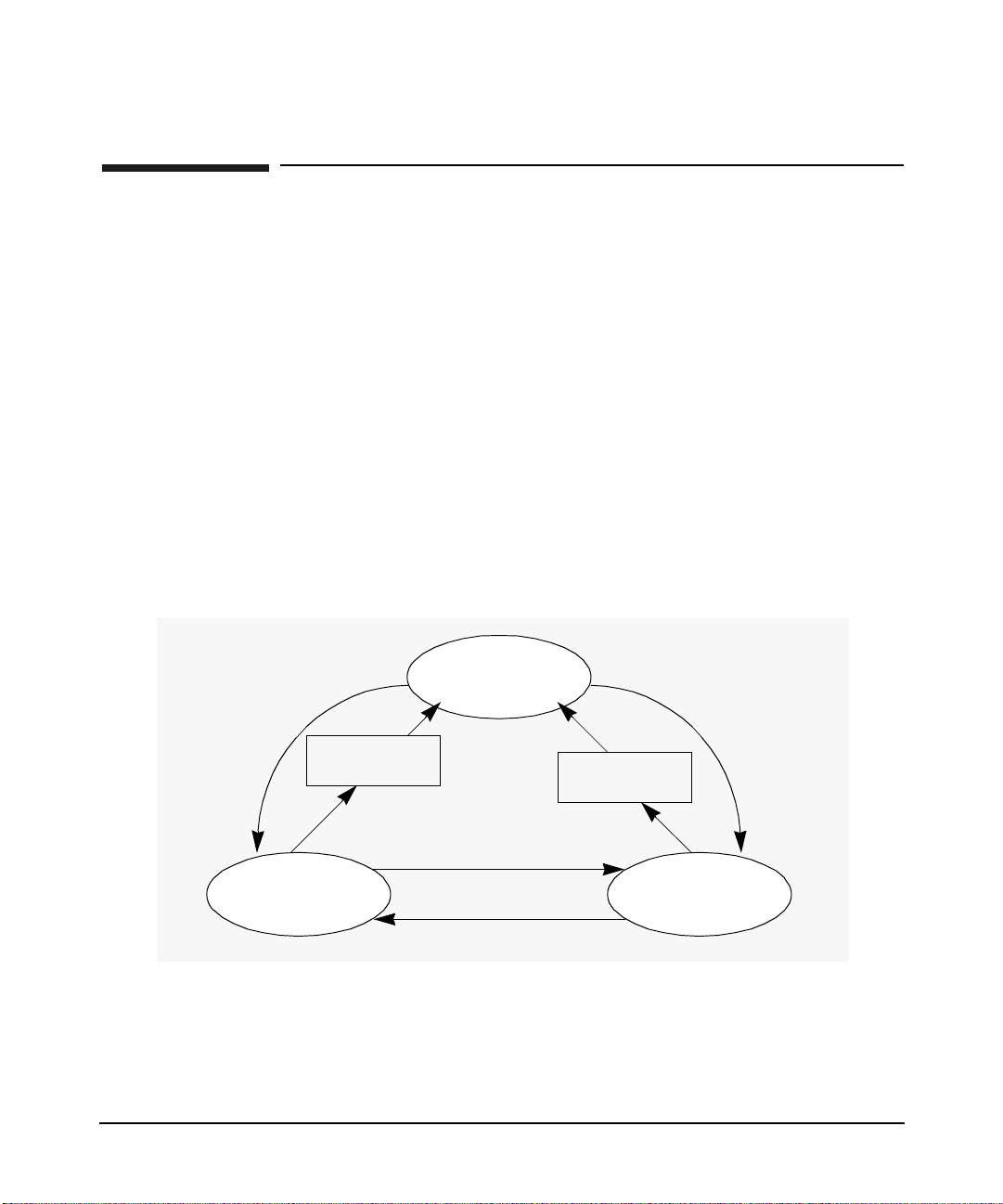
Introduction to the Kerberos Products and GSS-API
Secure Internet Services
Secure Internet Services
If you want to authenticate users on remote systems without sending the
password in c l ea r text over the net w ork, you can use the b uilt-in suppo rt
that HP provides for the following secure Internet services applications:
• ftp
• rcp
• rlogin
• telnet
• remsh
In Figure 2-3, SIS invokes the libsis.sl library. Whe n SIS is enable d
at the application clie nt , the p assword is not sent to the ap p lica tio n
server. Instead, SIS uses an encrypted tic ket ea c h time the user r eq ue sts
a remote service.
Figure 2-3 SIS uses Kerberos Client Library Directly
KDC
Server
2
5
libsis.sl
libsis.sl
1
3
Application
6
Client
As shown in Figure 2-2:
1. The application client requests for credentials from the KDC
2. The application client obtains credentials for the remote host (the
application serv e r)
4
Application
Server
Chapter 252
Page 53

Introduction to the Ker beros Products and GSS-API
Secure Internet Services
3. Using the credentials, the application client creates an authenticator
and sends the authe n tic a tor and service ticket to the rem ote h os t.
4. The kerberized telnet serv er on the remo te host veri fi es the user
identity by decrypting the service ticket.
To turn on SIS, issue the following command at the HP-UX command
prompt:
inetsvcs_sec enable
NOTE The library, libsis.sl, is supported upto the HP-UX 11i v1.5 release.
From the HP-UX 11i v1.6 release onw a rds the library, libkrb5.so is
supported.
Chapter 2 53
Page 54
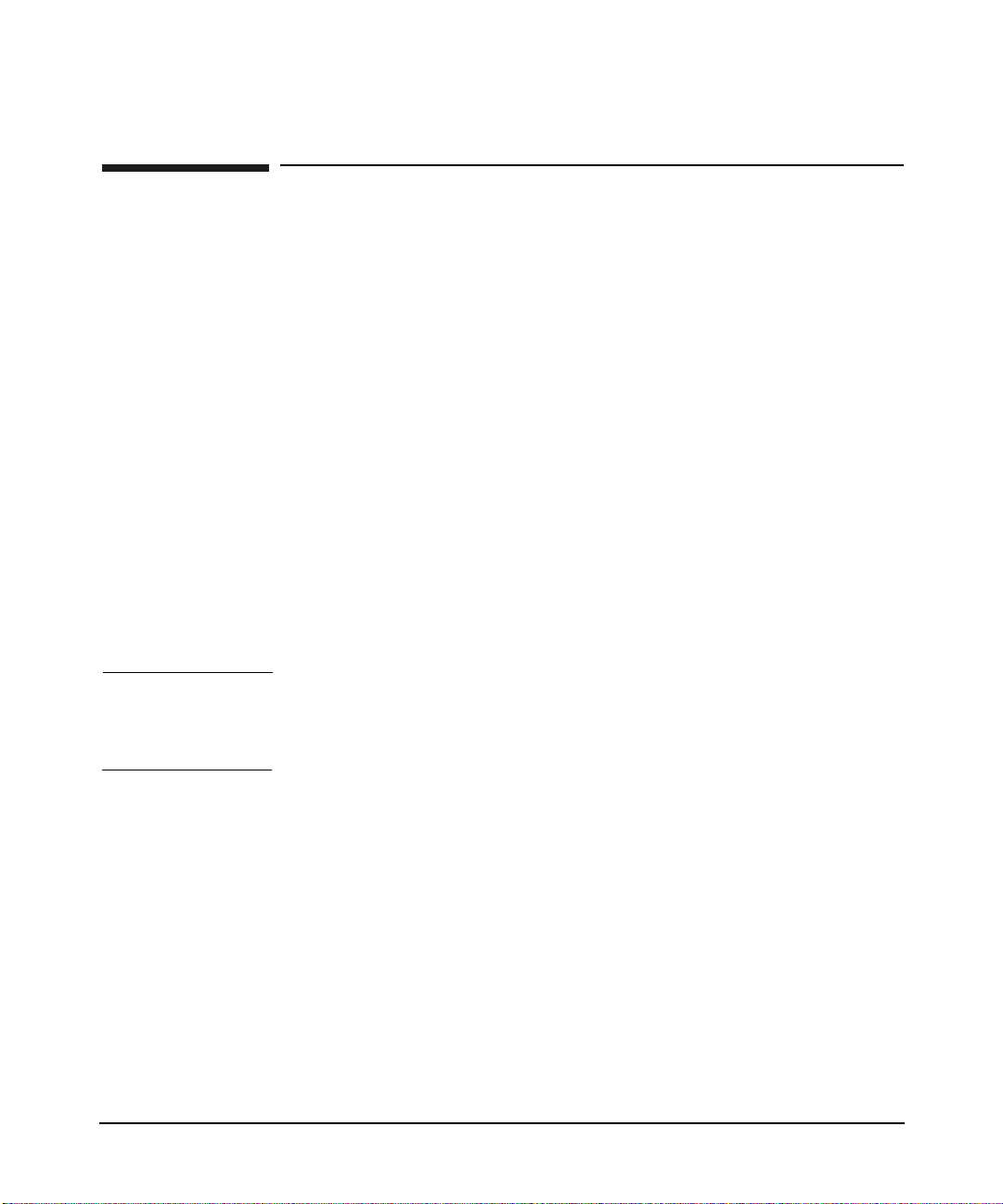
Introduction to the Kerberos Products and GSS-API
KRB5 Clie n t Software
KRB5 Client Software
This section presents an overview of the KRB5-Client software, which
consists of libr ari es, header files , manpages, and Kerberos uti l iti es. The
section is divided into two parts. The following subsection, “Libraries and
Header Files”, discusses the libraries and header files supplied with the
KRB5 - Client so f t w a r e. The secon d subsecti o n ,“Kerberos Utilities” on
page 56, discusses the Kerb ero s ut ilitie s.
Libraries and Header Files
This section lists and desc ri bes the librar ie s and he ad er file s supplied
with the KRB5-Clie nt software.
You can use th e KR B 5 - C lient libraries to de velop secure client/serve r
applications for either 32-bit or 64-bit environments on any of the
HP-UX 11.X platforms.
The client libraries are based on MIT Kerberos V5 1.1.1 release. This
release is compatible with MIT Ke r be ros 1.2 and interope r able with
Microsoft Windows 2000.
NOTE On HP-UX 11i v3, the KRB5-Client librar ie s are based on MIT Kerberos
V5 1.3.5 release. These KRB5-Client libraries suppor t the DES, AES,
3DES and RC4 encryption types.
The Kerberos Client Library (libkrb5.so) replaces the KRB-Support
Library (libsis.sl) from the HP-UX 11i v1.6 release onwards.
The KRB5-Client libraries support Data Encry ptio n Stan dard (DES) as
specified in RFC 15 10 of the IET F.
Chapter 254
Page 55

Introduction to the Ker beros Products and GSS-API
Table 2-6 lists and describes the Kerberos client libraries.
Table 2-6 Kerberos Client Libr aries on H P-UX 11i v3
KRB5 Clie n t Software
Architect-
ure
PA-RISC
32-bit 64-bit Functionality
/usr/lib/libkrb5.sl
->/usr/lib/libkrb5.1
/usr/lib/
libcom_err.sl ->
/usr/lib/libcom_err.1
/usr/lib/
libk5crypto.sl ->
/usr/lib/libk5crypto.1
/usr/lib/pa20_64/
libkrb5.sl ->
/usr/lib/pa20_64/
librb5.1
/usr/lib/pa20_64/
libcom_err.sl ->
/usr/lib/pa20_64/
libcom_err.1
/usr/lib/pa20_64/
libk5crypto.sl ->
/usr/lib/pa20_64/
libk5crypto.1
Authenticates users,
verifies tickets,
creates
authenticator, and
manages the co ntext
Prints appropriate
error messages to
stderr, based on the
error code returned
by th e Kerb eros
APIs
Encrypts (using
DES, 3DES , AES,
and RC4
cryptographic
algorithms) and
decrypts all
communication
between users to
ensure privacy and
data integrity
/usr/lib/gss/
libgssapi_krb5.sl ->
/usr/lib/gss/libgssapi_
krb5.1
The Kerberos client softw a re also provides the following header fil es :
• /usr/include/profile.h
• /usr/include/krb5.h
Chapter 2 55
/usr/lib/pa20_64/
gss/
libgssapi_krb5.sl
->
/usr/lib/pa20_64/
gss/libgssapi_krb
5.1
Kerberos mechanis m
specific library used
by GSSAPI
(/usr/lib/libgss.
sl)
Page 56

Introduction to the Kerberos Products and GSS-API
KRB5 Clie n t Software
• /usr/include/com_err.h
• /usr/include/krb5/gssapi.h
HP-UX includ e s DC E Kerberos an d it s ma np ages, so you must use
specific manpage numbers for the Kerberos client softw are. For example,
refer to man 1 kinit for the Kerberos manpages and to man 1m kinit
for the DCE manpage. The default is the Kerberos manpage.
Refer to /usr/share/man/man3.Z/libkrb5.3 for more information on
the libkrb5 library. Se e “Kerberos Utilities” on page 56 for information
on other Kerbe r os utilities.
NOTE IPv6 support for Kerberos Clients has been enabled only for the
Itanium
binaries on HP-UX 11i v2 and PA-RISC and Itanium binaries
on HP-UX 11i v3 syste m s.
Kerberos Utilities
The HP-UX imp lem en tati on of Ker b ero s ut ilitie s is com p ati b le with the
MIT reference implementation.
On HP-UX 11i onwards, the Kerberos uti l iti es are part of the OS core .
On HP-UX 11.0, the y are bu ndled w ith PAM Kerberos from th e quart erly
distributed App lic atio n C D.
All the utilities, except ktutil, are available for all users. The ktutil
utility is re stricte d for a d m inistrator use onl y.
The kinit Utility
Description The kinit utility obtains the Kerberos ticket-granting ticket for the
requesting principa l and stores it in the creden tial cache file.
Synopsis
/usr/bin/kinit -l lifetime [principal]
/usr/bin/kinit -s start_time [principal]
/usr/b in /ki nit -v [prin cipal]
/usr/b in /ki nit -p [prin cipal]
/usr/b in /ki nit -f [prin cipal]
/usr/bin/kinit -r renewable_life [principal]
Chapter 256
Page 57

Introduction to the Ker beros Products and GSS-API
KRB5 Clie n t Software
/usr/b in /ki nit -R [prin cipal]
/usr/bin/kinit -k [-t keytab_file][principal]
/usr/bin/kinit -c [cache_name] [principal]
/usr/bin/kinit -S service_name [principal]
Options -l lifetime The -l option requests a ticket with the life time of the
value defined in lifetime. The value for life_time
must be followed immediately by one of the following
delimiters:
• s - seco nds
• m- minutes
• h- hours
• d- days
For e xample: kinit -l 90m for 90 minutes
You cannot mix units; a value of 3h30m will result in an
error.
If the -l option is not specified, the default ticket
lifetime (configured by each site) i s used. Speci f yin g a
ticket lifetime longer than the maximum ticket life
(conf igured by each site) re sults in a tick et with th e
maximum lifetime.
-s start_time The -s option requests a postdate d ticke t, va lid
starting at start_time. Postdated tickets are issued
with the invalid flag set, and need to be passed back to
the KDC before use.
-v The -v option requests that the TGT in the cache be
passed to the KDC for validation. If the tick et i s wit hin
its requ est ed ti me ra ng e, the ca c he is repl ac ed wi th the
validated ticket.
-p The -p option requests a proxiable ticket.
-f The -f option requests a forwardable ticket.
-r renewable_life The -r option requests renewable tickets, with a
total lifetime of renewable_life. The duration is in
the same format as the -l option, wi t h t h e same
delimiters.
Chapter 2 57
Page 58

Introduction to the Kerberos Products and GSS-API
KRB5 Clie n t Software
-R The -R option request s ren ew a l of t he TGT. You cannot
renew an expired ticket even if the ticket is still within
its renewable life.
-k [-t keytab_file] The -k option requests a host ticket obtained
from a key in the local host’s key tab file. You can
specify the name and location of the keytab file with
the -t keytab_file option; otherwise the default
name and location will be used.
The default credentials cache can vary between
systems. If the KRB5CCNAME environment variable is
set, its value is used to name the default ticket cach e.
Any existing contents of the cache are destroyed by
kinit.
-c [cache_filename] The -c option uses cache_name as the
credentials (ti cket) cac he n ame and l ocation ; ot herwi se,
the default cache name and location will be used.
-S service_name The -s option specifies an alternate service name to
get initial tickets.
Principal The Principal uses the principal name from an
existing cache, if there is one.
The kinit utility supports the [appdefau lts] section. The relation sh ip s
specified here can be over-ridden by the command-line options. The
following relationships are supported by kinit in the [appdefaults]
section:
forwardable This relatio n shi p speci fi es if an user can obta in a
forwardable ticket. Valid values with which it can be
set are true, false, yes, y, no, n, on , and off.
proxiable This relationship specifies if a user can obtain a
proxiable ticket. Valid values to which it can be set are
true, false, yes, y, no, n, on, and off.
tkt_lifeti me This relationship spec ifies the lifetime of the ticke t to
be obtained. The unit of lifetime is either seconds,
minutes, hour s o r day s.
renew_lifetime This relationship specifies the renewab l e l ife of the
ticket to be obtained. The unit of lifet i me is ei ther
seconds, mi nut e s, hou rs or d ays.
Chapter 258
Page 59

Introduction to the Ker beros Products and GSS-API
KRB5 Clie n t Software
NOTE F or DCE operations use /opt/dce/bin/kinit.
Reference To vie w t he ki ni t man page, i ss ue th e f ollow i ng co m mand:
$ man 1 kinit
The kl ist Utility
Description The klist utilit y lists the Kerbero s principal and Kerbe ro s tic kets held
in a credentials cache, or the keys held in a keytab file.
Synopsis
/usr/b in /kl ist [-e]
/usr/b in /kl ist [-c] [ca che_name]
/usr/b in /kl ist [-f] [ca che_name]
/usr/b in /kl ist [-s] [ca che_name]
/usr/b in /kl ist [-k] [ke ytab_name]
/usr/b in /kl ist [-t] [ke ytab_name]
/usr/b in /kl ist [-K] [ke ytab_name]
Options -e The -e option displ ays the encryption types of the
session key and the ticket for each creden tial in the
credential cache, or each key in the keytab file.
-c The -c option lists tickets held in a credentials cache.
This is the default if neither -c nor -k is specifie d.
-f The -f option shows the flags present in the
credentials, using the following abbreviations:
• F - forwardable
• f - forwarded
• P - Proxiable
• p - proxy
• D - postDateable
• d - postdated
• R- Renewable
Chapter 2 59
Page 60

Introduction to the Kerberos Products and GSS-API
KRB5 Clie n t Software
• I - Initial
• i - invalid
-s The -s option sets exit status without klist output.
-k The -k option lists keys held in a keytab file.
-t The -t option displays the time entry timestamps for
each keytab entry in the keytab fi le .
-K The -K option displays the value of the encryption key
in each keytab entry in the keytab file.
Reference To view the klist man page, issue the following command:
$ man 1 klist
The kdestroy Utility
Description The kdestroy utility destroys the user’s active Kerberos authorization
tickets by writing zeros to the specified credentials cache that contains
them. If the credentia l cache is not specified, t he default credential cache
is destroyed.
A user's credentials are not automatically removed by exiting from a
SHELL or logging out. You need to remove the credential cache files
manually before lo ggi ng o ut using the kdestroy command.
If you use the csh shell, you can include kdestroy in the .logout file in
your home directory. Additionally, the system admini str ator can remove
expired credential cache files using either a start script or a cron job to
recover disk space and prevent maliciously access to the network
credentials.
Synopsis
/usr/bin/kdestroy [-q]
/usr/bin/kdestroy [-c] [cache_name]
Options -q The -q option suppresses beeps if it fails to destroy the
user’s tickets.
-c The -c option uses cache_name as the credentials
(ticke t) ca che name and lo cat ion; if ca che_name is not
specified, th e default cach e n a me and location ar e used.
Reference To view the kdestroy manpage, i ss ue th e f ollow i ng command:
Chapter 260
Page 61

Introduction to the Ker beros Products and GSS-API
KRB5 Clie n t Software
$ man 1 kdest ro y
The kpasswd Utility
Description The kpasswd utility changes a user’s Kerberos password.
If the optional parameter principal is not used , kpasswd uses the
principal name from an existi ng cache i f there is one . If not, the pr incipa l
is derived from the identity of the user by invoking kpasswd.
The kpasswd utility prompts for the current Kerberos password that is
used to obtain a changepw ticket from the KDC for the user’s Kerberos
REALM. If kpasswd succe ssfully obtains the changepw ticket, the user is
prompted twice for a new password to make the password change.
Use kpasswd for your MIT KD C server only, not for Microsoft 2000
KDC. Also, note that kpasswd only changes Kerberos passwords on the
KDC, not the UNIX passwor d. Use t he UNIX passwd command to
change your UNI X password on th e /etc/passwd file.
Synopsis
/usr/b in /kp asswd [pri ncipal]
Reference To view the kpasswd m anp age, issue the following command:
$ man 1 kpass wd
The ktutil Utility
Description The ktutil utility m ain tains the keytab files. It is restrict e d only for
system administrator’s use.
Synopsis
/usr/sbin/ktutil
ktutil : lis t (A lias: l)
ktutil : rea d_ kt keytab (A lias: rkt)
ktutil : rea d_ st srvtab (A lias: rst)
ktutil : wri te _kt keytab (Alias: wkt)
ktutil : wri te _st srvtab (Alias: wst)
ktutil : cle ar _list (Ali as: clear)
ktutil : del et e_entry sl ot (Alias: delete)
ktutil : lis t_ requests (Alias: lr or ?)
Chapter 2 61
Page 62

Introduction to the Kerberos Products and GSS-API
KRB5 Clie n t Software
ktutil : qui t (A lias: exit or q)
Options list (Alias: l) The l option displays the cu rr ent keylist.
read_kt keytab (Alias: rkt) The rkt option reads the Kerberos V5
keytab file key tab into the current keylist .
read_st srvtab (Alias: rst) The rst option reads the Kerberos V4
server
KEYTAB file server keytab into the current
keylist.
write_kt keytab (Alias: wkt) The wkt option writes the current keylist
into the Kerberos V5 keytab file keytab.
write_st srvtab (Alias: wst) The wst option writes the current keylist
into the Kerberos V4 server keytab file.
clear_list (Alias: clear) The clear option clears the current keylist.
delete_entry slot (Alias: delete) The delete option deletes the entry
in slot number slot from the current keylist.
list_requests (Alias: lr or ?) The list_request option displays a
list of available command s.
Reference To view the ktutil manpage, issue the following command:
$ man 1 ktuti l
The kvno Util ity
Description The kvno utility acquires a service ticket for the specified Kerberos
princip als to retu rn key ver si o n numbers o f Kerbero s p ri ncipals.
The kvno utility uses the environment variable KRB5CCNAME, which
records the location of the credentials (ticket) cache.
Synopsis
/usr/bin/kvno [-e etype] service1, [service2,...]
Options -e etype Specifies the encryption type which will be requested
for the session key of all the services named on the
command line. Th is is useful in certain backward
compatibility situations. The value of etype can be one
DES-CBC-CRC, DES-CBC-RAW or DES-CBC-MD5.
[service1], [service2] Service name(s) or principal name(s).
To view the kvno manpage, issue the following command:
Chapter 262
Page 63

$ man 1 kvno
Introduction to the Ker beros Products and GSS-API
KRB5 Clie n t Software
Chapter 2 63
Page 64
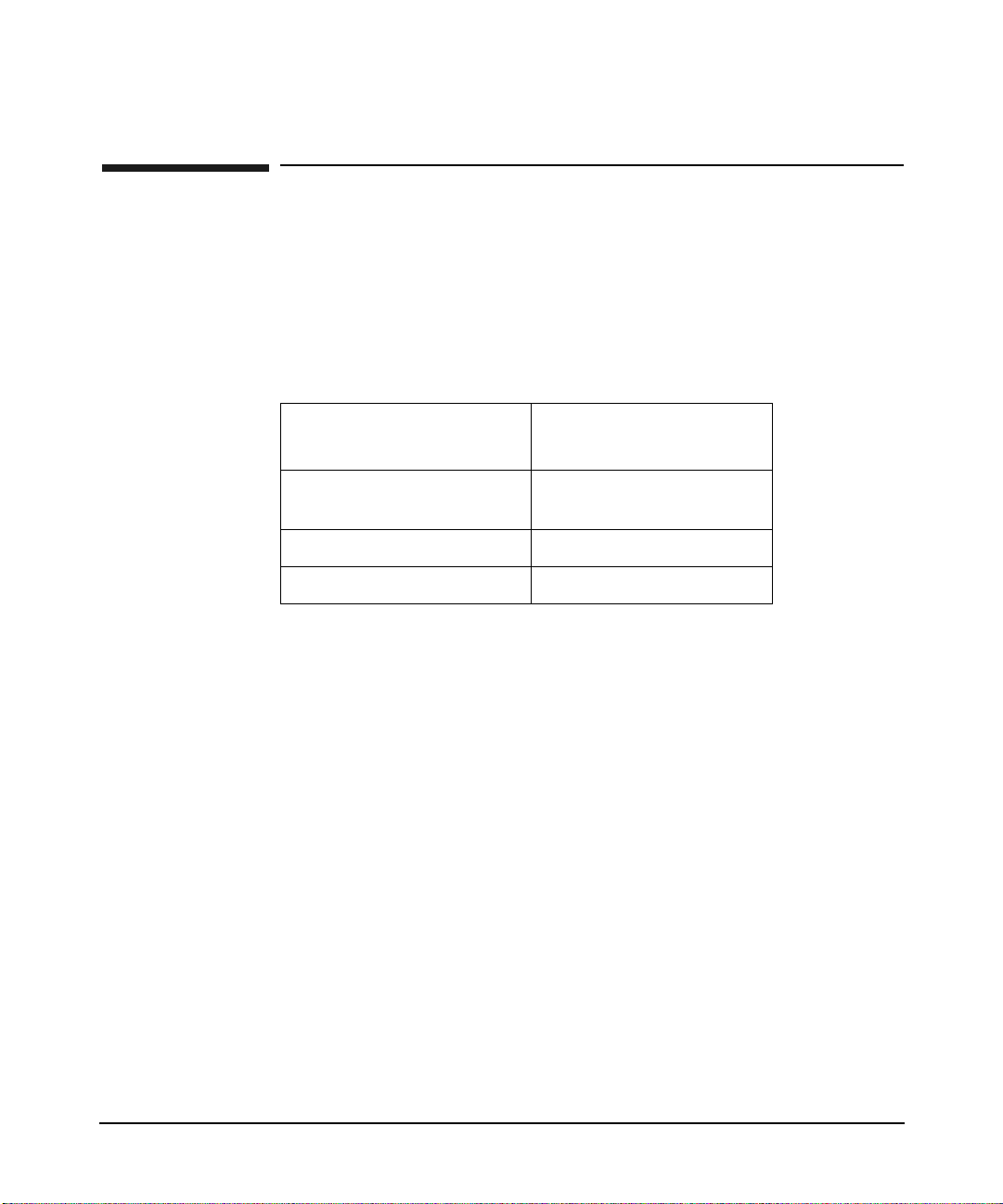
Introduction to the Kerberos Products and GSS-API
HP Kerberos Server
HP Kerberos Server
Kerberos Server ensures secure communication in a networked
environment b y leverag ing in dividua l tr ust rel ationships . It then b roker s
that trust across enterprise wide, distributed client-server networks.
T able2-7 lists the various versions of Kerberos Server av ail ab l e for
different HP-UX operating systems.
Table 2-7 Versions of Kerberos Server on HP-UX Operating Systems
Kerberos Server
Version
Kerberos Server v 2.1 HP-UX 11.0 and HP-UX
Kerberos Server v3.1 HP-UX 11i v2
Kerberos Server v3.12 HP-UX 11i v3
HP-UX OS Version
11i v1
Kerberos Server Versio n 3.12 F eatures
This version of the Kerberos Server offers the following features on
HP-UX 11i v3:
•“Graphical User Interface (GUI) Based Administration tool” on
page 65
•“Multithreaded Server” on pag e 65
•“High Availability” on page 65
•“Dynamic Propagati on ” on page 66
•“Scalability” on page 66
•“Windows 2000(R) Interoper ability” on page 66
•“Choice of C-Tree or LDAP Database” on pag e 67
•“Auto-Configuration Tool” on page 67
This version o f the Kerber os s erver i ntegrates with t he exis ting Kerbe ros
clients on HP-UX 11i, thus providing the end user a full fledged s ecurit y
solution.
Chapter 264
Page 65

Introduction to the Ker beros Products and GSS-API
HP Kerberos Server
Kerberos server v3.1 2 s uper s edes t he earlier MIT based Kerber os server
(version 1.0), on HP-UX 11i. This vers i on of the Kerberos ser ver offers
many enhancements when compared to the previous version.
F or info rmat i on on previou s Kerberos Server versi on s , see the Release
Notes at www.docs.hp.com/en/internet.html#Kerberos
Graphical User Interface (GUI) Based Administration tool
Use the GUI to create and manage principals in the Kerberos Realms.
This includes both the remote ad m in istr a tor, kadmin_ui, and the local
administrator, kadminl_ui. Following are t he func t i ons you can perform
using the GUI:
• create, modify and delete principals
• alter principal account key type settings
• assign admin istr ative permissions
• modify the default group principals
• extract keys of principals to service key table files
• change the p rincipal’s pass word
.
• add a new realm or delete existing realms
Multithreaded Server
Kerberos server version 3.12 is a pre-threaded concurrent server. This
feature enables the server to service multiple user requests in the KDC,
thus enhancing the performance of the server. The server uses kernel
space threads.
High Availability
The Kerberos server daemon (kdcd) is constan tly m o nit ore d by a parent
process. If the child process dies or crashes, t he parent proc ess
automatically spawns a new server daemon. This provides for high
availability in the case of mission critical applic ations.
In addition, it allows fo r multi p le sec ond ary secur ity serve rs to be
configured. The seconda ry secur i ty server services authentication
requests, once it has been configured to authenticate and receive
information propag ated from the pri mary secur ity serv e r. This enables
load balancing for the primary server, with automatic incremental
propagation, withou t any pe rformance degradation.
Chapter 2 65
Page 66

Introduction to the Kerberos Products and GSS-API
HP Kerberos Server
The secondar y securit y serve r also pro vides re d undancy again st a singl e
point of failure . The Kerberos Serv er also al lo ws admin i strators to
organize realms according to the types of users or services.
Dynamic Propagation
In Kerberos server version 1.0, the enti re database had to be periodi cally
dumped and propagated. This resulted in heavy network traffic and thus
reduced performance .
It is important that secondary servers are configured to act as
authentication servers. This allows the primary server to be available for
tasks other than authenti c a tion. When a secondary server is config ur ed,
both the servers must be synchronized with each other. If entries are
updated on the primary server, they must be updated on the secondary
server as well. The databases on the primar y and the seco n da ry ser ve rs
are synchronized by a mechanism call ed ‘propagation’. The kpropd
daemon running on the primary server ensures that the data is
synchronized with the other secondary server.
Kerberos Server version 3.12 also supports hierarchical propagation. The
primary server need not propagate the database to all the secondary
servers in the realm, except for a designated secondary server. This
designated seco nd ar y se rv er will th en pro p agate the d atabase to the
other secondary servers available in the realm. This is possible by
defining such a propagation hierarchy in the configuration files.
Scalability
This version of the Kerberos Server is hig hly scala bl e, and has been
tested to support up to 2,000,000 (two million) users in the database. In
addition, it supports simultaneous requests from multiple clients and
ensures that these queries are not lo st eve n when the syst em is heav i l y
loaded.
Windows 2000
(R)
Interoperabili ty
T o enable th e user to w ork in a mixe d platform en vironment, this ver sion
of the Kerberos Server is interoperable with the Windows 2000 Server
and client. A Kerberos Server in the Windows 2000
(R)
environment can
(R)
talk to th e HP-UX Ke rberos se rver, for cross-rea lm authe ntica ti o n.
Chapter 266
Page 67

Introduction to the Ker beros Products and GSS-API
HP Kerberos Server
Choice of C-Tree or LDAP Databa se
Kerberos server version 3.12 allows you to use a C-Tree or an LDAP
database as the backend database. By integrating the Kerberos
principals with t he corresponding use rs i n the LDAP di rec tory, you store
data in a common repository. For more information, see Kerberos Server
V ersion 3.12 Administrator’s Guide (5991-7686) on ww w.docs.hp.com.
Auto-Configuration Tool
An automated tool named, krbsetup, has been provided to
auto-configure your Kerberos Server. Using this tool, you can configure,
unconfig ur e, start, a nd sto p the kdcd and the kadmind daemons. This
tool is installed in the following directory:
/opt/krb5/sbin
The krbsetup tool autom a tic ally c re ate s your configuratio n f iles,
krb.conf and krb.realms, kpropd.ini files and places them in the
/opt/krb5 directory. The sections in the con figur atio n files is set to its
default values. If you want to customize these sections, you must
manually edit the co n figur atio n files and restart the kdcd and kadmind
daemons using this tool.
You can also use the krbsetup tool to configure your secondary security
servers.
Chapter 2 67
Page 68
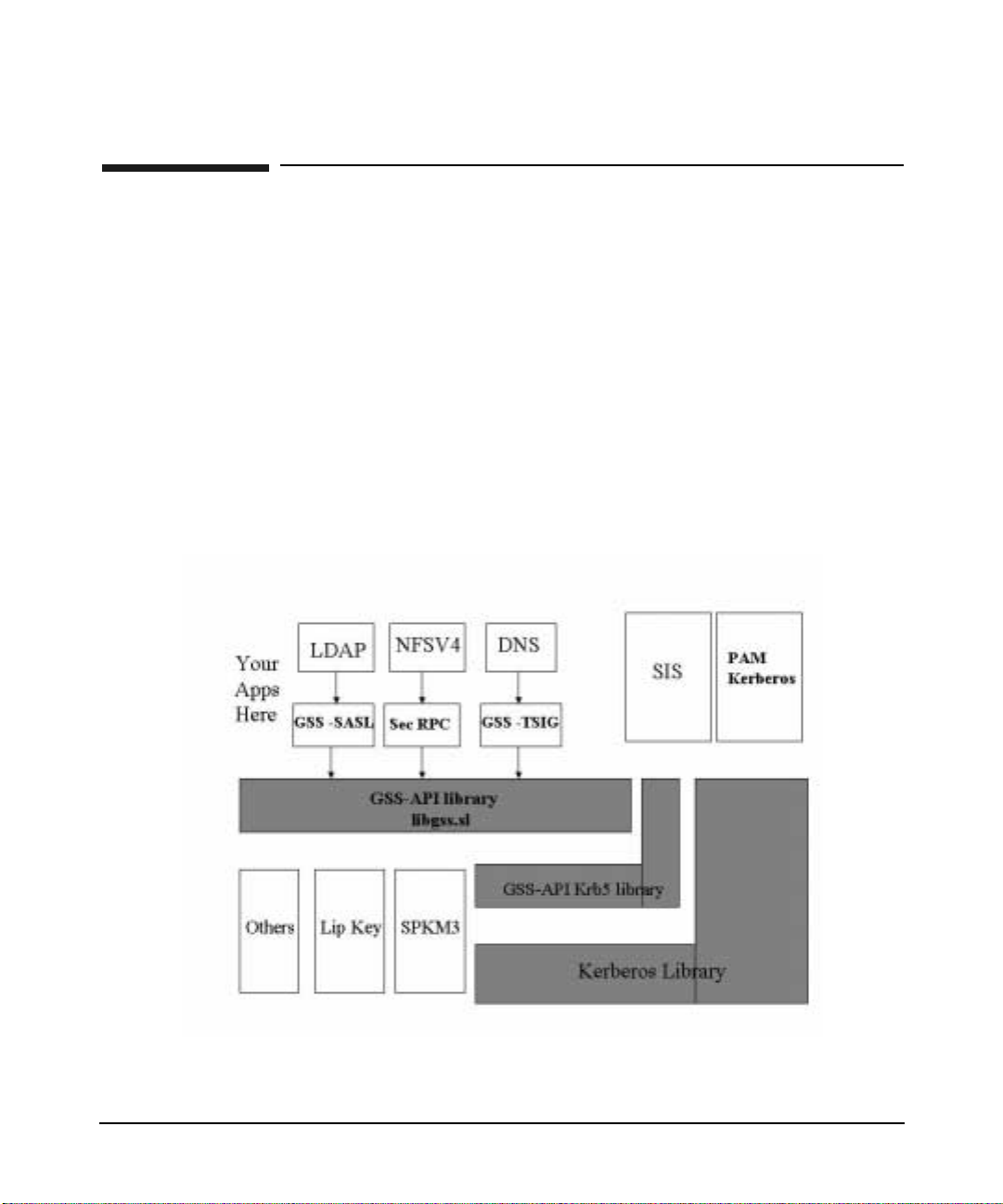
Introduction to the Kerberos Products and GSS-API
Generic Security Service Application Programming Interface (GSS-API)
Generic Security Service Application
Programming Interface (GSS-API)
The GSS-API provides authentication, integrity, and confidentiality
services to the call ing ap plication.
Figure 2-4 shows the libgss.sl shared library, which is independ e nt of
underlying se cu ri ty m e chan isms. Th e fig ure illu strates how the
underlyi ng security mecha nisms -- such as Kerberos, Sim ple Publi c Ke y
Management (SPKM) -- work with respect to the GSS-API library. If you
are developing applic atio n s usin g GSS- AP I s, you do not have to change
the application’s code whenever the underlying security mechanism is
changed. Instead, you can change the underlying security mechanism at
runtime using the configuration options.
Figure 2-4 GSS-API Library
Chapter 268
Page 69
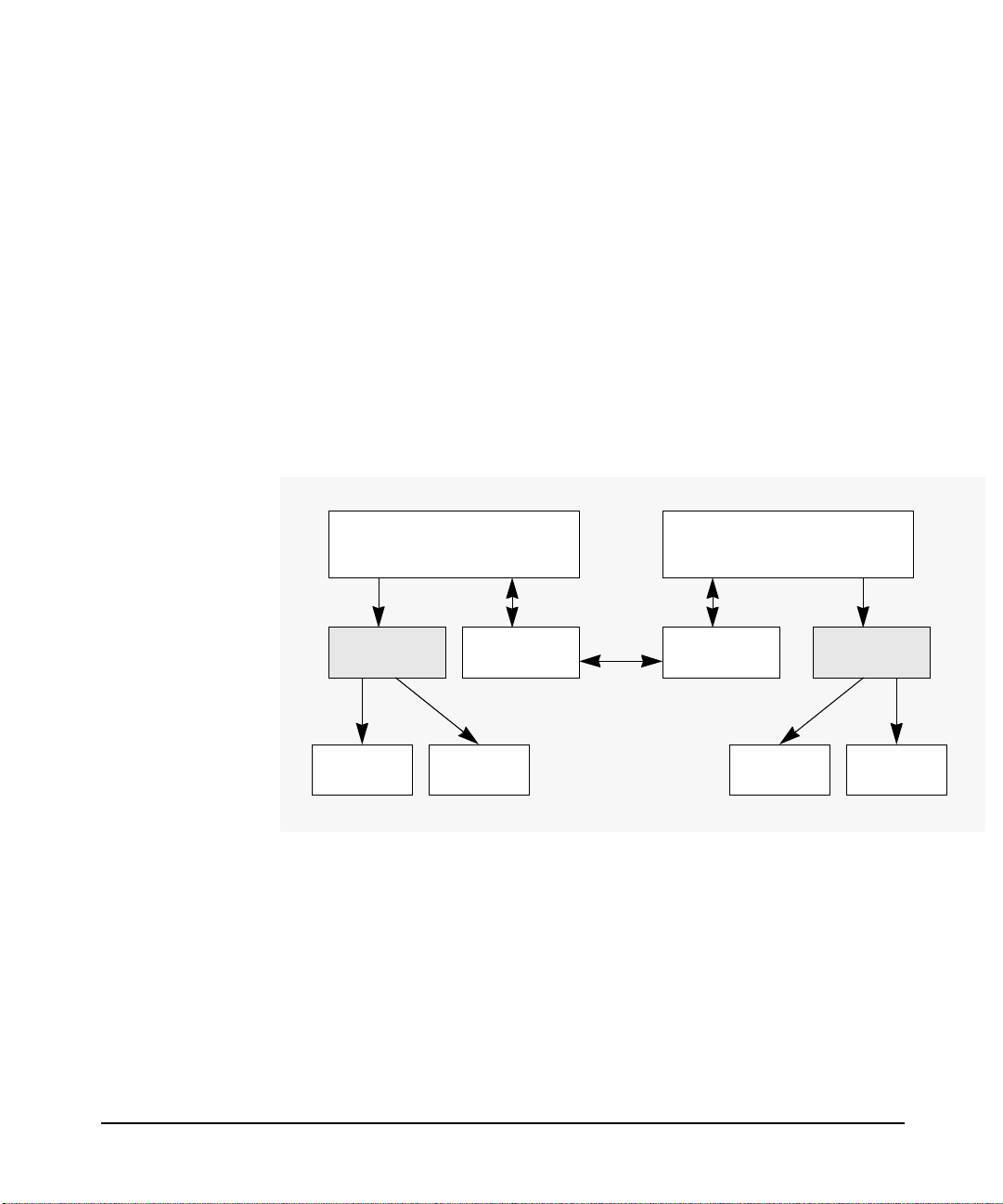
With an Open System architecture, GSS-API provides portability in a
heterogeneous environ ment. It contains all the GSS-APIs spec i fi ed in
RFC 2743. It is implemented as a package of C-language interfaces as
defined in RFC 2744, Generic Security Service API: C-bindings. The
Kerberos Version 5 GSS-API Mechanism is explained in RFC 1964.
GSS-API provides secure communicat i on between two peers wit h a
security context established by an exchange of tokens. As shown in
Figure 2-5, GSS-API is indepe ndent of communication protocols . The
GSS-API libraries on the two hosts are responsible for creating and
processing th e t oken s, but the application is respon sib l e for transporting
the tokens betwee n th e clien t and the serv er.
Figure 2-5 GSS-API
Operation
Introduction to the Ker beros Products and GSS-API
Generic Security Service Application Programming Interface (GSS-API)
Application Application
GSS-API Transport Transport GSS-API
Mech-1 Mech-2 Mech-1 Mech-2
It is the GSS-API caller’s responsibility to transfer GSS-API-provided
data element to the peer end to parse communicate d messages, and to
separate GSS-API related data elemen ts from call er-provided data.
GSS-API provides either context level tokens or per-message tokens for
the caller to trans por t and get the results.
Chapter 2 69
Page 70
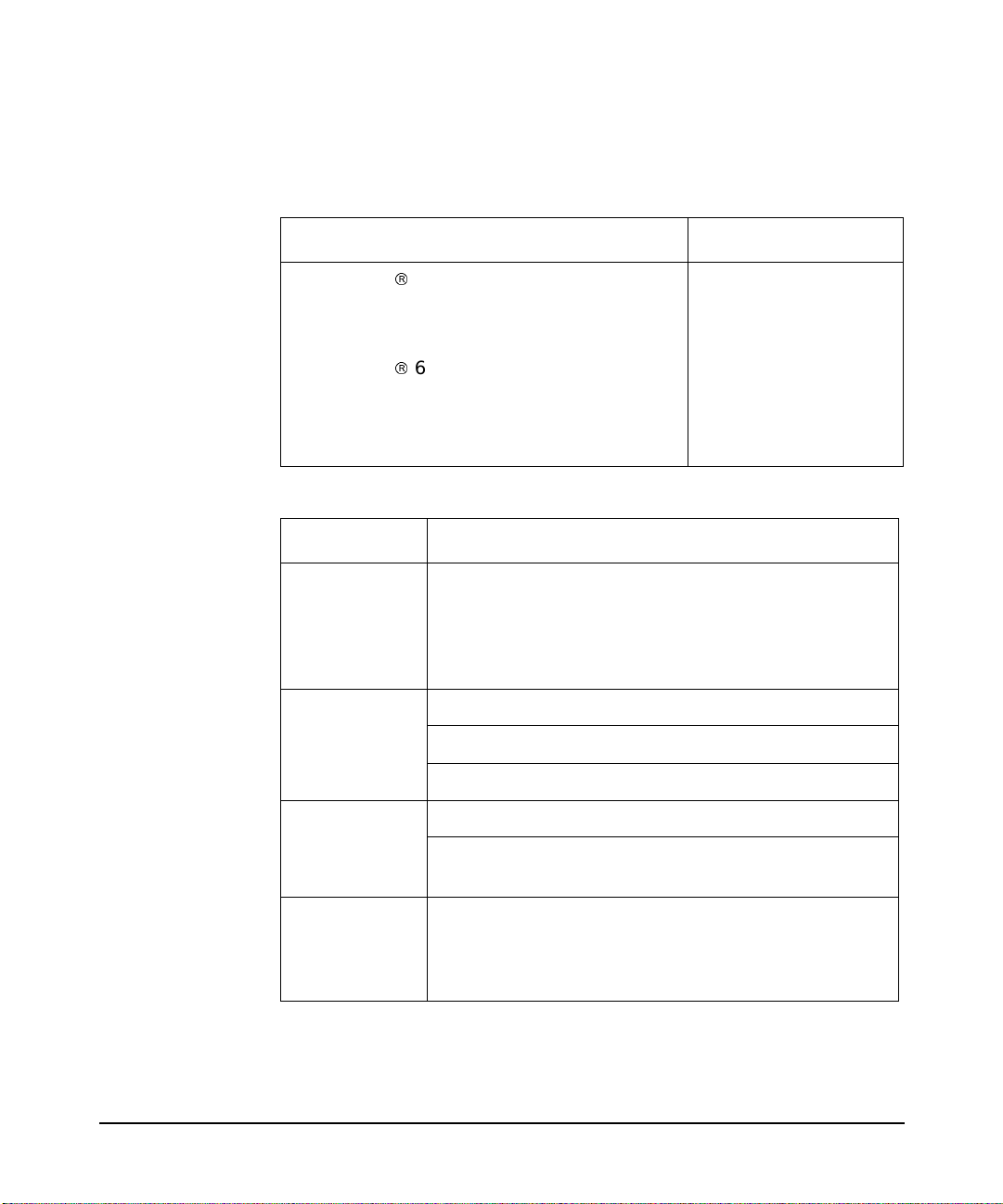
Introduction to the Kerberos Products and GSS-API
Generic Security Service Application Programming Interface (GSS-API)
GSS-API filesets are listed in Table 2-8 and Table 2-9.
Table 2-8 GSS-API Libraries
Library Availability Functionality
• Itanium
32 -
/usr/lib/hpux32/libgss.so
• PA-RISC 32 - /usr/lib/libgss.sl
• Itanium
64 -
/usr/lib/hpux64/libgss.so
• PA-RISC 64 -
/usr/lib/pa20_64/libgss.sl
Table 2-9 Additional files in the GSS-API product
File Types File Names
Header files /usr/include/gssapi/gssapi.h
/usr/include/gssapi.h (a link to
/usr/include/gssapi/gssapi.h)
/usr/include/gssapi_ext.h (a link to
/usr/include/gssapi/gssapi_ext.h)
Configuration /etc/gss/mech
/etc/gss/qop
/etc/gss/gsscred.conf
This is the front-e nd
GSS-API library,
which has all the
GSS-APIs
Examples In the /usr/contrib/gssapi/sample directory
/usr/contrib/gssapi/sample/README - README
file for the samples
manpage s The Engli sh- language m anp ages for all the
GSS-APIs are under /usr/share/man/man3.Z.
(The manpages in the Japanese manpage filesets
are also available in Englis h. )
Following lists the services th at the GSS- AP I inte r f ace p rovide s:
•“Cred enti a l M anag emen t S e rvic es” on page 71
Chapter 270
Page 71

Introduction to the Ker beros Products and GSS-API
Generic Security Service Application Programming Interface (GSS-API)
•“Context Level Services” on page 71
•“Auth e ntication Services” on page 72
•“Confidentiality Service” on page 72
•“Support Services” on page 72
Cred ential M anagem e n t Servi ces
Credential management function calls acquire and release credentials by
principals.
Applications are responsible for establishing a security mechanism based
on the initial credent ials. GSS-AP I mechanisms are responsible fo r
management of credentials on the local machine.
The GSS-API function calls for credential management are:
• gss_acquire_cred: Obtain credentials for use
• gss_release_cred: Release credentials after use
• gss_add_cred: Adds credent ial el eme n ts incrementally
• gss_inquire_cred: Display information about credential s
Context Level Services
Context level fun ction calls manage se curity co ntext bet we e n p eers. A
context’s initiator calls gss_init_sec_context(), resulting in
generalization of a token that the caller passes to the target. The target
then passes the to ken to gss_accept_sec_context(). It can take
multiple exchanges of tokens to establish the security context depending
on the options used.
The GSS-API context level function cal ls are:
• gss_init_sec_context: Initiat e o utbound se curity co ntext
• gss_accept_sec_context: Accept inbound security context
• gss_delete_sec_context: Remove context that is no longer needed
• gss_export_sec_context: Transfer context to other process
• gss_import_sec_context: Import context from other process
• gss_inquire_context: Display informatio n abo ut con te xt
Chapter 2 71
Page 72

Introduction to the Kerberos Products and GSS-API
Generic Security Service Application Programming Interface (GSS-API)
• gss_context_time: Indic ate validity time remaining in context
Authentication Services
Two sets of per-message calls provide security to the context. The
gss_get_mic() and gss_verify_mic()function calls provide data
origin authentication and data integrity services. The gss_wrap() and
gss_unwrap() function calls support caller requested confidentiality. F o r
more inf o rm a tion, see “Confidentiality Service” on page 72.
The gss_get_mic() function call generates a token. The peer that
receives the app licat io n da ta along with the message toke n ve ri fi es the
communication using gss_verify_mic().
Each deployment can select their own conf igurable Q uality O f Protect ion
(QOP) options.
In summary, per-message calls that authenticate messages are:
• gss_get_mic: Apply integrity check, receive as token separate from
message
• gss_verify_mic: Validate integrity check token along with message.
Confidentiality Service
GSS-APIs provide confidentiality with the gss_wrap() and
gss_unwrap() functions. The output of gss_wrap() is passed to the
remote peer encapsulated and optionally encrypted with the associated
token. This data eleme nt is an inp ut to gss_unwrap() at the target,
where it is decapsulated or optiona l ly decr ypt ed.
In summary, the APIs for confid en tiali ty se rv ice incl ud e the following:
• gss_wrap: Sign, optionally encrypt , enca ps ula t e
• gss_unwrap: Decapsulate, decrypt if needed, validate integrity
check.
Support Services
GSS-API support services include the following APIs:
• gss_display_status: Translate status codes into prin tabl e format
• gss_indicate_mechs: Indicate suppor ted mech _t yp e on local system
Chapter 272
Page 73

Introduction to the Ker beros Products and GSS-API
Generic Security Service Application Programming Interface (GSS-API)
• gss_compare_name: C o mpare two n ames
• gss_display_name: Translat e name to printable form at
• gss_import_name: Convert printable name to normalized form
• gss_release_name: Free storage of name
• gss_release_buffer: Free storage of general GSS-allocated object
• gss_release_OID_set: Free storage of OID set object
• gss_create_empty_OID_set: Create empty OID set
• gss_add_OID_set_member: Add member to OID set
• gss_test_OID_set_member: Test if OID is a member of a OID set
• gss_inquire_names_for_mech: Indicate name types supported
• gss_inquire_mechs_for_name: Indicates mechanisms supporting
name type
• gss_canonicalize_name: Translate name to per mechanis m form
• gss_export_name: Externalize per-mechanism name
• gss_duplicate_name: Duplicate name object
• gss_inquire_cred_by_mech: Provides per-mechanism information
about a credential
• gss_process_context_token:
• gss_wrap_size_limit: Determines a token - size lim it for gss_wrap
in a context
Chapter 2 73
Page 74

Introduction to the Kerberos Products and GSS-API
Generic Security Service Application Programming Interface (GSS-API)
Chapter 274
Page 75
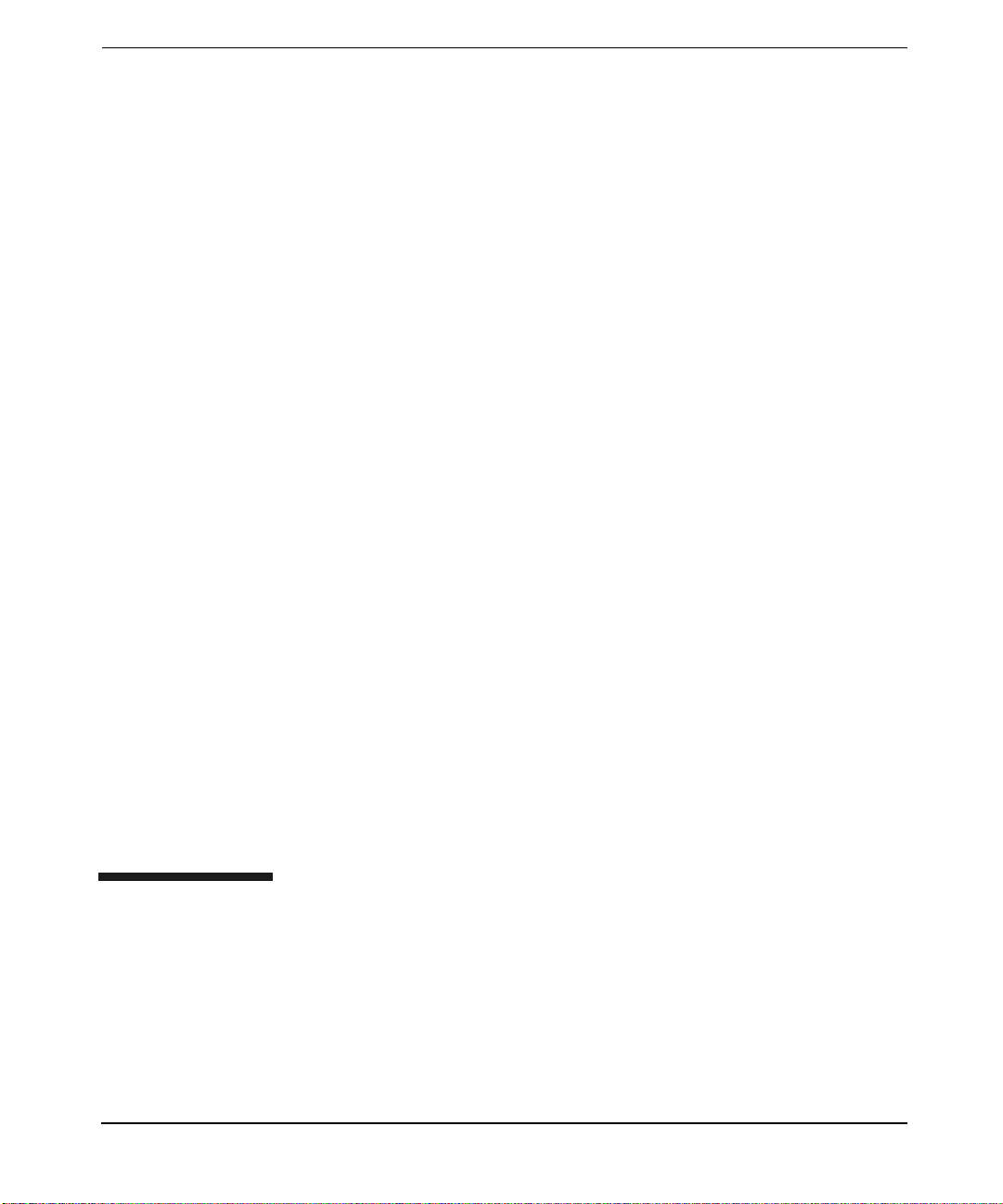
3 Configuring the Kerberos
Environment
This chapter descri bes t he fil es and proc edures t hat are used t o conf igure
Kerberos on HP-UX.
Chapter 3 75
Page 76

Configuring the Kerberos Environment
It contains the following sections:
•“Configur a tio n Files for Kerb e r os Cli en ts” on page 77
•“Configur atio n Files for GSS-A P I ” on page 82
•“Configuring the Kerberos Server” on page 85
—“Configuring Y our Microsoft Windows 2000 KDC” on page 85
•“Configuring the Kerberos Client” on page 87
•“Configuring for PAM Kerberos” on page 88
Chapter 376
Page 77

Configuring the Kerberos Environment
Configuration Files for Kerberos Clients
Configuration Files for Kerberos Clients
T able3-1 lists and describes the files that you use to configu re a
Kerberos server or a Kerberos c l ie nt using PAM Kerberos. Samples of al l
the configuration fil es shown in the table are listed in the Append ices .
Table 3-1 Kerberos Configuration Files
Purposes
Configure
Kerberos as
the module for
authentication
and password
management
Specify the
defaults and
the location of
the Kerberos
server
Associate the
Kerberos
services with
the ports
Specify
Kerberos
configuration
information
including
defaults use d
to issue
Kerberos
tickets
Kerberos
Server
N/A N/A /etc/pam.
/opt/krb5/krb.
conf
/etc/services /etc/services /etc/servi
/opt/krb5/krb.
conf
/opt/krb5/krb.
realms
Kerberos
Client
/etc/krb5.conf /etc/krb5.
N/A N/A
PAM
Kerberos
conf
conf
ces
Chapter 3 77
Page 78

Configuring the Kerberos Environment
Configuration Fi les for Kerberos Client s
pam.conf The configuration file /etc/pam.conf controls the behavior of the PAM
modules. The pam.conf file contains a listing of system entr y se rv ices,
each of which is paired with its correspo ndin g serv i ce module . When a
service is requeste d , its asso ciat ed m od ule is invok e d .
Each entry has the following format:
<service_name> <module_type> <control_flag> <module_path> <options>
The followin g is a s ample ent ry for PAM Kerberos in the pam.conf file on
HP-UX 11.0 and 11i v1:
login auth required /usr/lib/security/libpam_krb5.1 debug
ftp auth required /usr/lib/security/libpam_unix.1
The followin g is a s ample ent ry for PAM Kerberos in the pam.conf file on
HP-UX 11i v2 and HP-UX 11i v3:
login auth required libpam_krb5.so.1 debug
ftp auth required libpam_unix.1
As mentioned in Chapter 2, “Introduction to the Kerberos Products and
GSS-API,” on page 31 the PAM Kerberos module provides functionality
for the authentic atio n (auth), and password management (p assword)
modules.
Using eit h er the required, optional, or sufficient option, the
control_flag field determines the priority and beha v io r of the modul es
stacked for a module_type. For exampl e,
login auth sufficient /usr/lib/security/libpam_krb5.1 debug
login auth required /usr/lib/security/libpam_unix.1
The PAM Kerberos opti on s are renewable=<time>, forwardable,
proxiable, use_first_pass, try_first_pass, ignore, a n d debug.
For more information, see the pam. conf(4) and the pam_krb5(5)
manpages.
Appendix A, “Sample pam.conf File,” on page 105 contains a sample
/etc/pam.conf file.
In the HP-UX 11i ver sion, a sam ple pam.conf file for Kerberos is
available as /etc/pam.krb5.
Chapter 378
Page 79

Configuring the Kerberos Environment
Configuration Files for Kerberos Clients
krb5.conf The krb5.conf file specifies the defaults for the
applications, mappings of the hostnames onto Kerber os
location of KDCs for Kerberos
REALMs. Application clients depend on the
configuration file /etc/krb5.conf to locate the
The [libdefaults] sec tion of t he krb5.conf file spec ifies variou s
parameters for the Kerberos library. In order for the utility klist to
work wi th PAM Kerbe ros, it must inclu de “ccache_type = 2.”
[libdefaults]
default_realm = KDC.SUBDOMAIN.DOMAIN.COM
defaul t_ tkt _enctype s = DES-CBC-CRC
defaul t_ tgs _enctype s = DES-CBC-CRC
ccache_type = 2
The [realms] section of the krb5.conf file specifies th e KD C server and
the Kerberos admin server, kadmind that manages the adm in istr atio n
interface to KDC.
The default ports used by Kerberos are port 88 for the KDC, port 749 for
the kadmin service, and port 751 for kpasswd. You can optionally choose
to run on other ports, as long as the ports are specified in each host’s
/etc/services, and in the krb5.conf file s.
[realms]
KDC.SUBDOMAIN.DOMAIN.COM = {
kdc = hostname.subdomain.domain.com:88
admin_s er ve r = hostname.subdomain.domain.com:749
REALM and Kerberos
REALMs, and the
REALM's KDC.
}
To configure for multiple Ke rbe r o s REALMs, list th em in the order of
priority, as in the following example:
[libdefaults]
default_realm = KDC1.SUBDOMAIN.DOMAIN.COM
defaul t_ tkt _enctype s = DES-CBC-CRC
defaul t_ tgs _enctype s = DES-CBC-CRC
ccache_type = 2
[realms]
KDC1.SUBDOMAIN.DOMAIN.COM = {
kdc = hostname1.subdomain.domain.com:88
admin_s er ve r = hostname1.subdomain.domain.com:749
}
KDC2.SUBDOMAIN.DOMAIN.COM = {
kdc = hostname2.subdomain.domain.com:88
admin_s er ve r = hostname2.subdomain.domain.com:749
Chapter 3 79
Page 80

Configuring the Kerberos Environment
Configuration Fi les for Kerberos Client s
}
[domain_realm]
.subdomain.domain.com = KDC1.SUBDOMAIN.DOMAIN.COM
.subdomain.domain.com = KDC2.SUBDOMAIN.DOMAIN.COM
The ldapux_multidomain Option
The ldapux_multidomain option needs to be set to 1 by the
administrator if the realm name of the user needs to be obtained from
the W2K multidomain. Se e the ldapux (5) manpage for more inf ormation
to configure W 2K m ult id omain.
The appdefaults Section
The appdefaults sectio n denotes the default val ue s used by Kerberos V5
applications.
Each tag in the [appdefaults] sect ion names a Kerberos V5
application. The value of the tag is a subsection with relations that
define the default behavior s for that applic ation . For example:
[appdefaults]
kinit = {
forwa rda ble = true
}
You can find the list of options for each applicat i on in the respec t i ve
application manp ages. The application d efau lts sp ec if ied in this se ct ion
are overridden by those specified in the [realms] sec tio n.
See the krb5.conf(4) manpage for more information.
Appendix B, “Sample kr b5 . co n f F i le ,” on page 111 contains a sample copy
of the /etc/krb5.conf file.
In the HP-UX 11i version of the operating system, a sample krb5.conf
file is available as /etc/krb5.conf.sample.
The services File
The services file contains en tr ies that allo w client ap plications to
establish socket con nec t i ons to the KDC or to the application serv ers. A
Kerberos client requires the following entries in the /etc/services file:
#
# PAM Kerbe ro s se rvices
#
Chapter 380
Page 81

Configuring the Kerberos Environment
Configuration Files for Kerberos Clients
kerberos5 88/udp kdc # Kerberos authentication
kerberos5 88/tcp kdc # Kerberos authentication
kerberos-adm 749/tcp kerberos_adm # Kerberos admin/changepw
kerberos-cpw 751/tcp kerberos_master # Kerberos changepw
krb5_p ro p 754/tc p # Kerbero s slave propogation
For more information on services, see services(4).
Chapter 3 81
Page 82

Configuring the Kerberos Environment
Configuration Files for GSS-API
Configuration Files for GSS-API
Following configuration files are essential for proper functioning of
GSS-API:
•“The mech File” on page 82
•“The /e t c/gss / q op File ” on page 83
•“The gsscred.conf File” on page 84
NOTE IPv6 support for GSS-API has been enabled only for the Itanium
binaries on HP-UX 11i v2 and HP-UX 11i v3 syst ems.
The mech File
The mechanism file, or mech file (/etc/gss/mech) specifies the
underl ying securit y mechani sm. Table 3-2 lists and describe s the entries
in the mech file.
Table 3-2 Entries in the mech file
Column Description
First column Contains the names of the back-end security
mechanism that support GSSAPI.
Second
column
Contains the Object Identifier (OID).
Chapter 382
Page 83
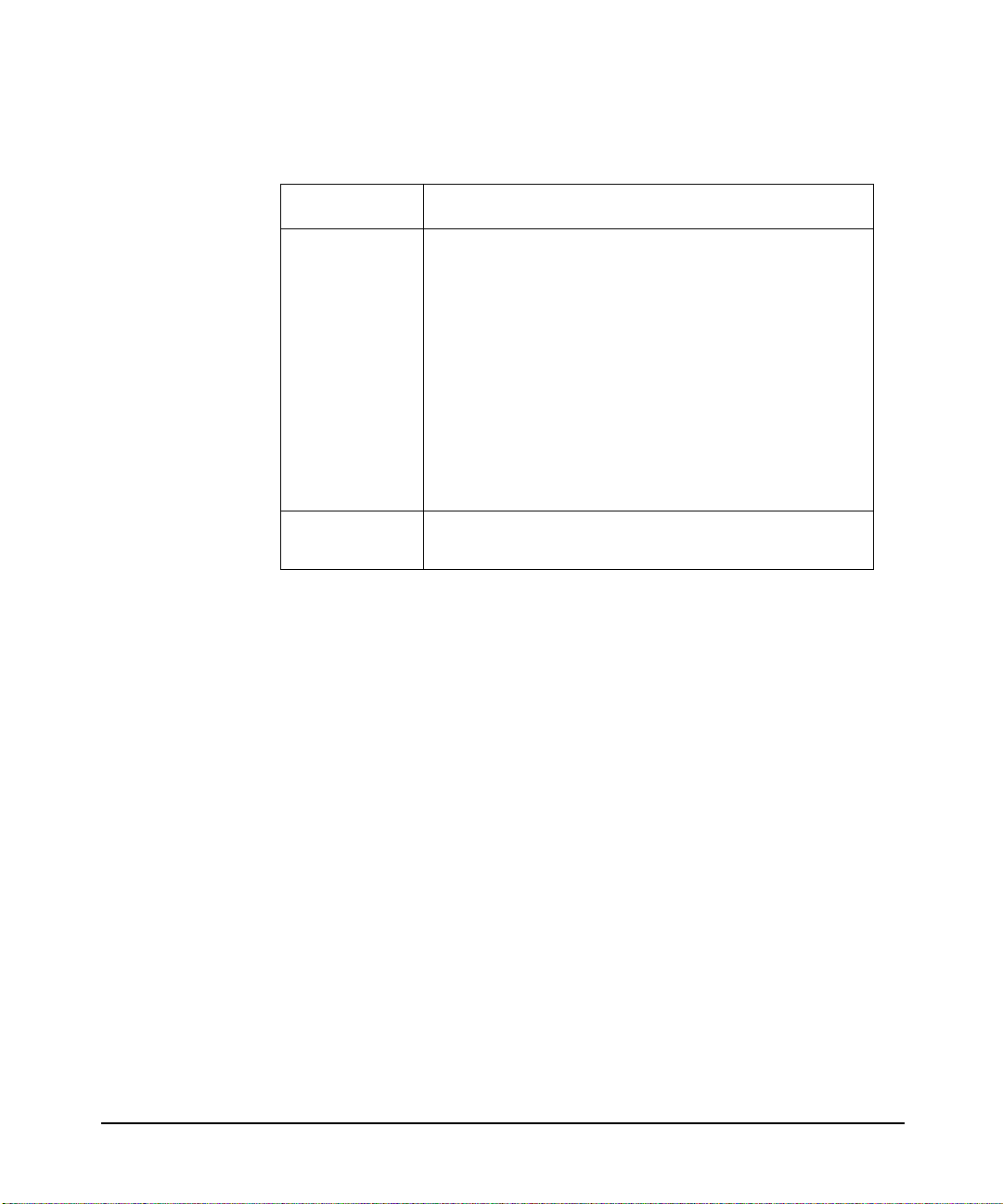
Table 3-2 Entries in the mech file (Continued)
Column Description
Third column Contains the name of the shared library that
implements the back-end secu rit y mec han ism for
GSSAPI.
The back-end library must be placed in the
/usr/lib/gss path for 32-bit and the
/usr/lib/pa20_64/gss path for 64-bit versions
on PA-RISC based systems.
The back-end library has to be placed in the
/usr/lib/hpux32/gss path for 32-bit and the
/usr/lib/hpux64/gss path for 64-bit versions on
Itanium based systems.
Configuring the Kerberos Environment
Configuration Files f or GSS-API
Fourth
column
This is an optional field. In HP-UX 11i v3, this
field lists the krb5 kernel module.
You can use the GSSAPI_MECH_CONF environment variable to change the
path of the mechanism file (/etc/gss/mech) file.
Example mech File on HP-UX 11.0 and HP-UX 11i v1
# Mechanism Name Object Identifier Shared Library
#
krb5_mech 1.2.840.113554.1.2.2 libgssapi_krb5.sl
Example mech File on HP-UX 11i v2
# Mechanism Name Object Identifier Shared Libr ary
#
krb5_mech 1.2.840.113554.1.2.2 libgssapi_krb5.so
Example mech File on HP-UX 11i v3
# Mechan ism Nam e Object Identifier Share d Li br ar y Kernel Modu le
#
krb5_m ec h 1.2.840.113554.1.2.2 libgssapi_kr b5.so krb5
The /etc/gss/qop File
The /etc/gss/qop file contains information about the GSSAPI-based
Quality Of Protection (QOP) for each underlying security mechanism.
Chapter 3 83
Page 84

Configuring the Kerberos Environment
Configuration Files for GSS-API
QOP values are used with the Kerberos V5 GSS-API mechanism as
input to gss_wrap() and gss_get_mic() in orde r to selec t altern ate
integrity and confidentiality algorithms.
Table 3-3 shows the format of the /etc/gss/qop fi le:
Table 3-3 Format of the /etc/gss/qop file
Column Description
First column Specifies the string name of QOP.
Second column Contains its QOP value (32-bit
Third column Conta ins names of the securi ty
Following is a sample /etc/gss/qop file:
# QOP string QOP Value Mechanism Name
#
GSS_KRB5_INTEG_C_QOP_DES_MD5 0 krb5_mech
integer).
mechanism.
The gsscred.conf File
Use the gsscred.conf file to deter mine the underly ing gsscred
backend used to store the gsscred table. In HP-UX, it must contain an
entry only as files.
Following is a sample /etc/gss/gsscred.conf file:
# gsscred configuration file
#
# Valid gsscred backend mechanisms are
# files
#
files
Chapter 384
Page 85

Configuring the Kerberos Environment
Configuring the Kerber os Server
Configuring the Kerberos Server
You can configure a Kerberos client in the same way whether your KDC
server is a Kerberos server on HP-UX 11i or a Microsoft 2000 KDC
server. However, for a Microsoft Windows 2000 KDC server or the
Kerberos server on HP-UX 11i, the server configuration procedures are
different. To configure a Microsoft Windows 2000 KDC server or
Kerberos server on HP-UX 11i, you must follow the KDC Server
configuration instr uc tio ns ac com p an ied with your server softwar e.
You can configure your Kerberos server with C-Tree or LDAP as the
backend database. For instructions on configuring HP’s Kerberos Server,
see Kerberos Server Version 3.12 Administrator’s Guide (5991-7686)
available on www.docs.h p.com
Configuring Your Microsoft Windows 2000 KDC
To configure your Microsoft Windows 2000 KDC, complet e the followin g
steps:
.
1. Use the Active Directory Management tool to creat e a new account
for the UNIX host:
• From Administrators Tools, select Active Directo ry Users and
Computers.
• Select the Users folder, select Action from the top menu, click
New, then cl ic k User.
• Add the name of a UNIX host as a user by en tering the hostname
as the user name, and host/hostname as user logo n na m e.
2. Create a keytab file for the Kerberos client on Microsoft Windo ws
2000 KDC.
• Locate ktpass on Microsoft Windows 2000
• Use ktpass to create th e
the UNIX host.
C:> ktpa ss -p ri nc host/hostname@NT-DNS-REALM-NAME
-mapuser hostname -pass your-password -out
hostname.keytab
where:
Chapter 3 85
KEYTAB file and set up the account for
Page 86

Configuring the Kerberos Environment
Configuring the Kerberos Server
3. Follow step 3 under “Configu rin g the Kerberos Clien t” on page 87 to
merge the
4. For eac h user in the Kerberos cli en t , cr ea te a Kerberos principa l in
the KDC Server:
• From Administrators Tools, select the Active Directory Users
• Select the Users folder, select Action from the top menu, click
• Add the name of each UNIX user by entering the user’s first and
— hostname is the unix host DNS name.
— NT-DNS-REALM-NAME is the uppercase name of the Windows
2000 domain. All domai n name s sh ould be in upper case.
— your-password is the password for this principal, hostname.
This step create s an acc ount in the name of
host/hostname.subdomain.domain.com.
KEYTAB file at the Kerberos client system.
and Computers.
New, then cl ic k User.
last na m e, login name, and us er’s password.
Chapter 386
Page 87
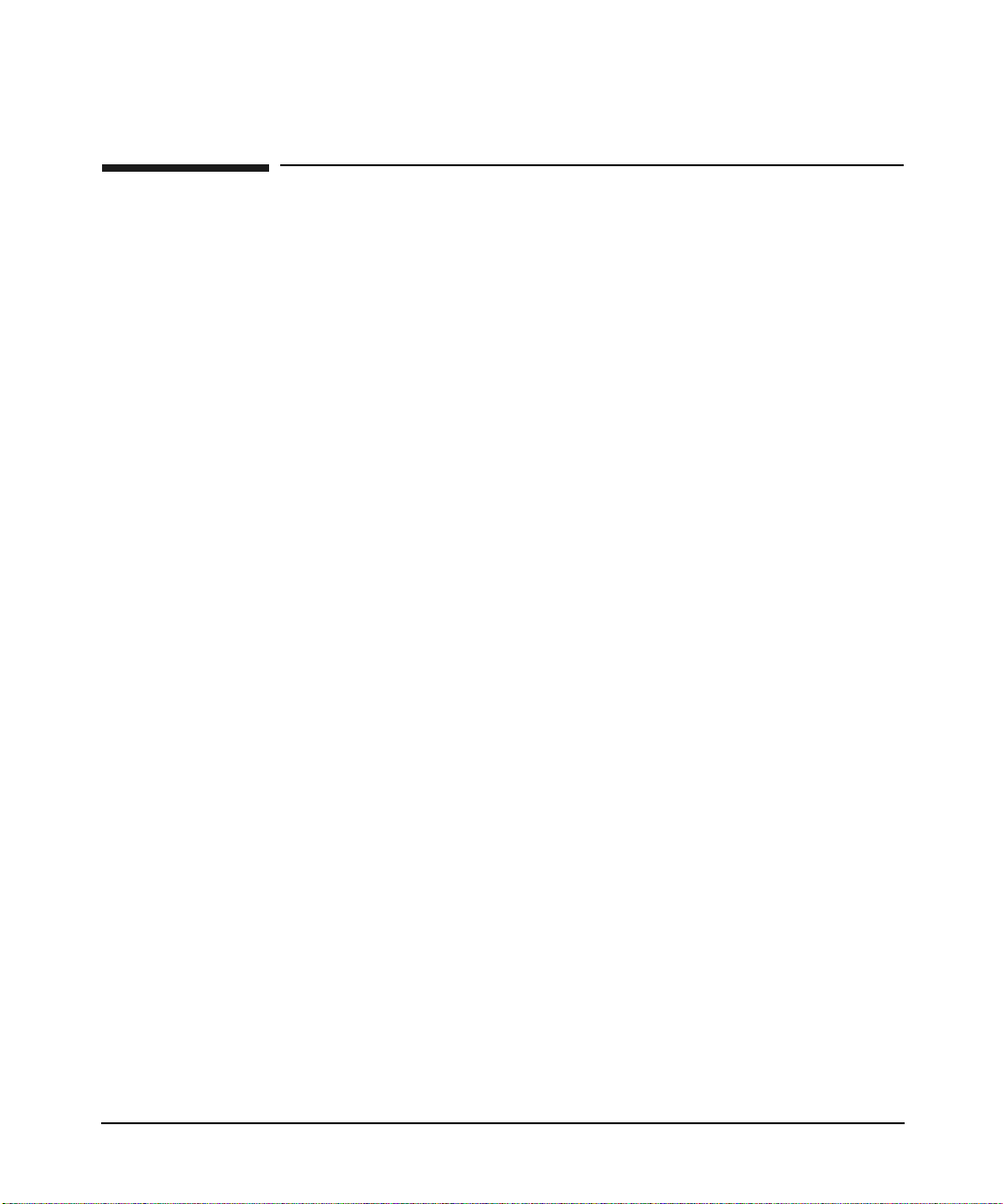
Configuring the Kerberos Environment
Configur i ng the K e r b e r os Clie nt
Configuring the Kerberos Client
T o conf i gure t he Kerberos Client, complete the followi ng steps :
1. Edit the configuration files, /etc/krb5.conf and /etc/services as
described in “Configuratio n Files fo r Ker b ero s Clie n ts” on page 77.
2. All Kerberos systems need a
authenticate th emselves to the KDC. Create a
KEYTAB file (/etc/krb5.keytab) to
KEYTAB file for each
KDC client on your KDC Server.
3. Transfer (ftp) the
KEYTAB file from the KDC Server to the client
without overwritin g any keys install ed for other applications . For
example, use /tmp/hostname.keytab as the tem por ary dest inat ion
filename. Use the Kerberos utility ktutil to merge the
KEYTAB data.
The following example shows how to merge the keyt ab usi ng ktutil:
$ /usr/s bin /k tutil
ktutil : rkt /tmp/hostname.key
ktutil : lis t
You can view the KEYTAB file using klist command. For example:
# klist -k
Keytab name: FILE:/etc/krb5.keytab
KVNO Principal
----------------------------------------------------------
2 host/hostname.domain.com@KDC.SUBDOMAIN.DOMAIN.COM
4. If the UNIX users do not exist, add the equivalent KDC users as
UNIX users in the UNIX /etc/passwd password file. When creating
a credential file for a user, the user’s entry in the /etc/passwd is
accessed for its UID number.
5. Synchronize the KDC client’s clock to the KDC server’s cloc k (within
two minutes) .
Chapter 3 87
Page 88

Configuring the Kerberos Environment
Configuring for P AM Kerberos
Configuring for PAM Kerberos
If you want to run PAM Kerberos, after you complete KDC client
configuration from the previou s section, you must ed it the PAM
configuration files for PAM Kerberos. Using the /etc/pam.krb5 file as
an example, edit the /etc/pam.conf as described in “Configuration Files
for Kerberos Clients” on pa g e 77.
Chapter 388
Page 89
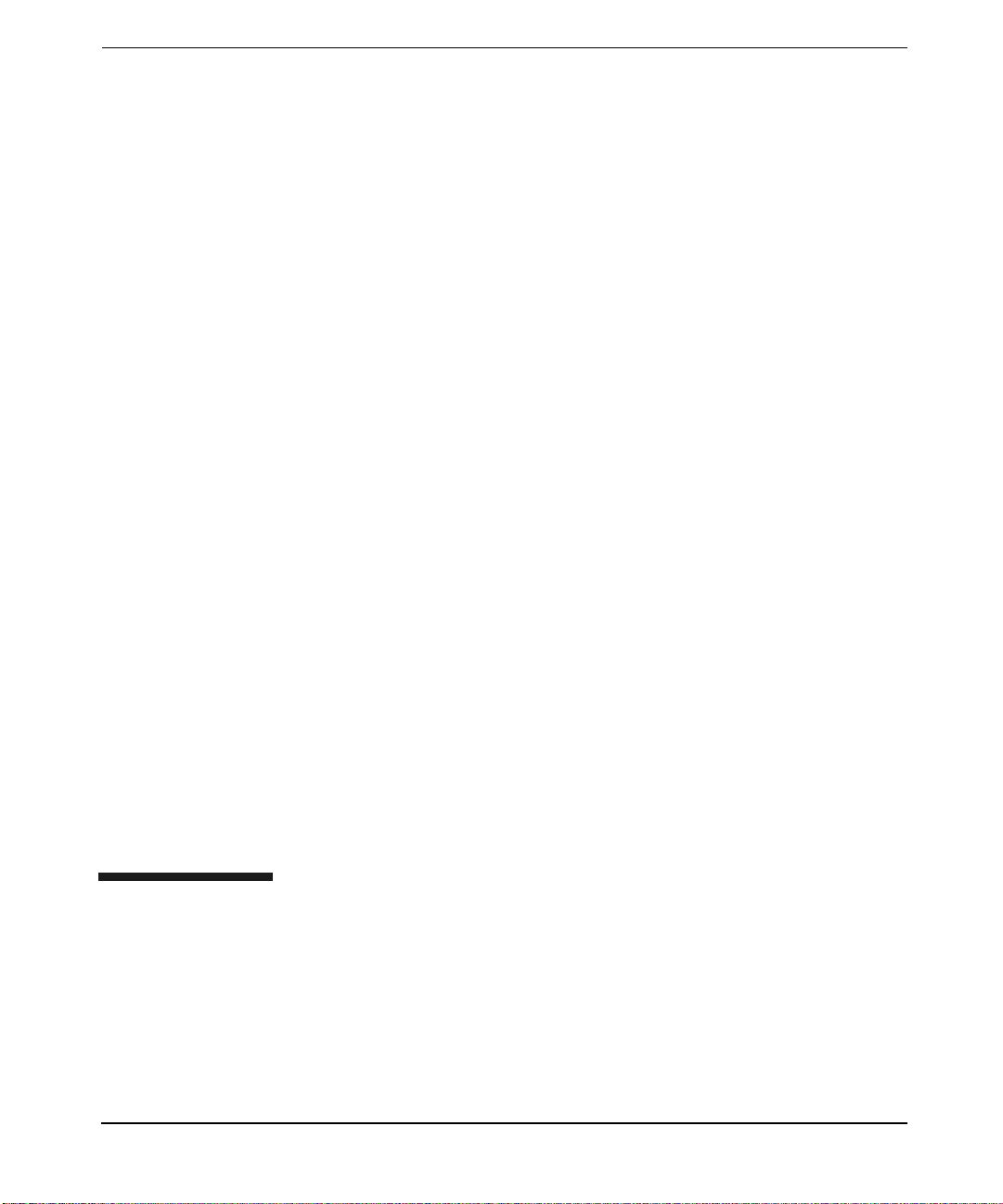
4 Trou bleshoot ing Kerberos
Related Products
This cha p te r e x p la ins the erro r messa ge s t hat you can encounte r w hile
using the Ke rbe ros client produc ts.
Chapter 4 89
Page 90

Troubleshoot ing K er beros Related Products
It contains the following sections:
•“Troubleshooting PAM Kerberos” on page 91
•“Troubleshoo tin g the Kerberos Clien t Ut ilities” on page 94
•“Troubleshooting GSS-API” on page 96
•“Troubleshooti ng Usin g the pamkrbv a l Tool” on page 100
Chapter 490
Page 91
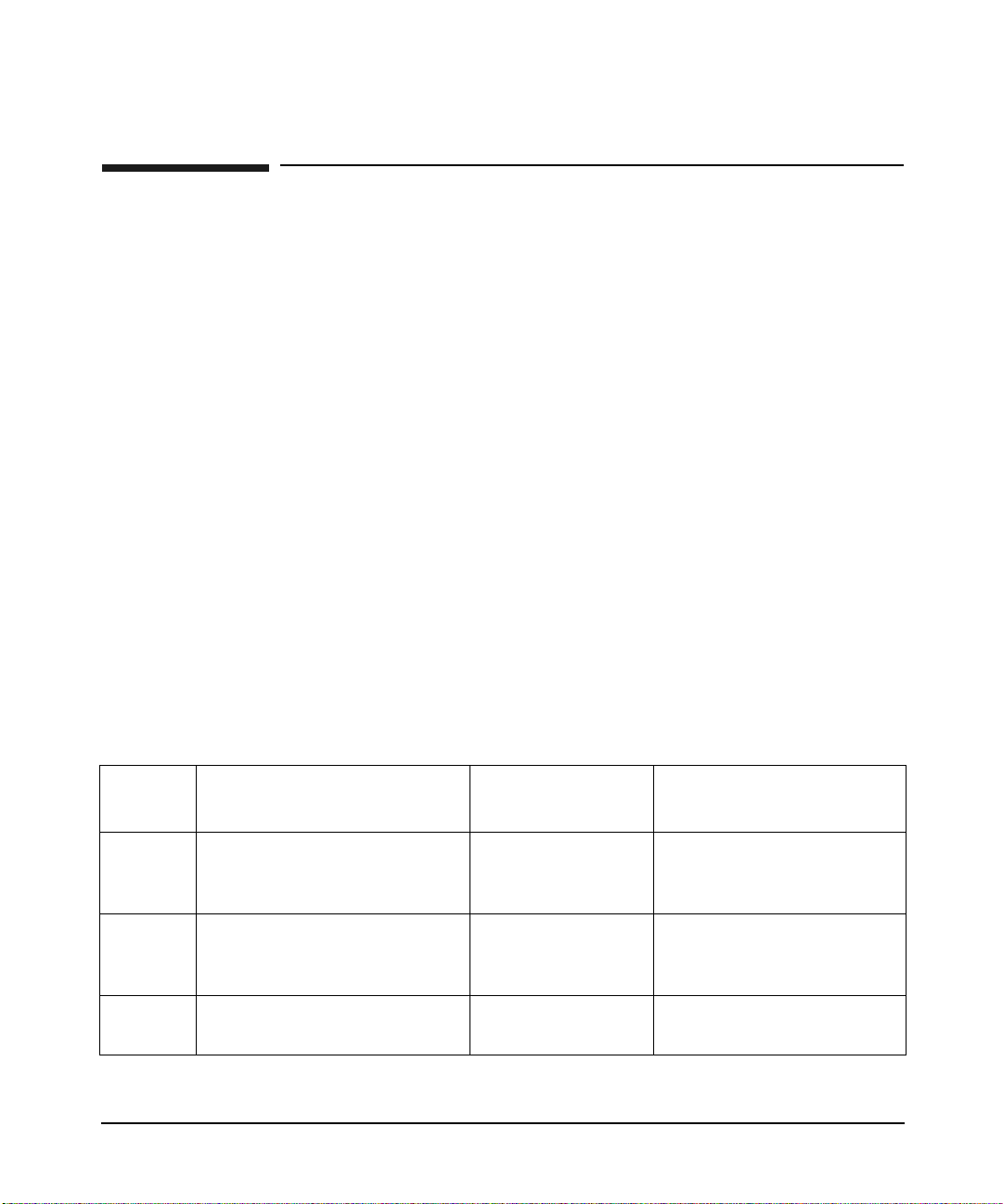
Troubleshooting Kerberos Related Products
Troubleshooting PAM Kerberos
Troub le shooting PAM Kerberos
The PAM Kerberos module returns debug and e rro r messages that are
logged using the syslog utility . Use the appropriate syslog log levels to
gather more informatio n about err or scen ari os.
Debug logging is e nabled using the debug option in the /etc/pam.conf
file for Kerberos PAM module, as shown in following example:
login auth sufficient /usr/lib/security/libpam_krb5.1 debug
When using the deb ug option, make sure you designate a log file for
debugging by modifying the /etc/syslog.conf file. For example:
*.debug<tab>/var/adm/syslog/pam.log
You can instruct the syslog daemon, /etc/syslogd, to re-read its
configuration file by sendin g it a HAN GUP sign al as fol lows:
kill -HUP ‘cat /var/run/syslog.pid‘
The syslog also con tain s all the auth en tic atio n m e ssa ge s f or AR PA
services such as ftp and telnet. For more i nf o rmatio n, see the
syslogd(1M) manpage.
In addition, the syslog contains PAM error codes from the
/usr/include/security/pam_appl.h include file. Table 4-1 provides a
list of error codes with the suggested corrective actions.
Table 4-1 Error Codes and Corrective Actions
Error
No.
1 PAM_SYSTEM_ERR System error Generic System Error. See
2 PAM_BUF_ERR Memory buffer
3 PAM_PERM_DENIED No permission Check the
Chapter 4 91
PAM Error Code Meaning
error
Reason/ Corrective
Actions
syslog outputs for specific
information .
Ensure that sufficient
system memory is
available for all processes .
permissions/ACLs.
Page 92

Troubleshoot ing K er beros Related Products
T roubleshooting PAM Kerberos
Table 4-1 Error Codes and Corrective Actions (Continued)
Error
No.
4 PAM_AUTH_ERR Authentication
5 PAM_CRED_INSUFFICIENT Cannot access
6 PAM_AUTHINFO_UNAVAIL Authentication
7 PAM_USER_UNKNOWN User unknown to
8 PAM_CRED_UNAVAIL Cannot retrieve
PAM Error Code Meaning
failure
authentication
data: insufficient
credentials
service not
available
Kerb e r os service
user c redentia l s
Reason/ Corrective
Actions
The user's password may
be wrong, or the host
machine identity is not
present, or the credential
cache may not be writable.
KDC Server is down or not
reachable.
Ensure that the user is
present in Kerberos KDC.
KRB5CCNAME is not set or
the credential file does not
exist or the user is not
permitted to use the
credential cache.
9 PAM_CRED_EXPIRED User credentials
expired
10 PAM_CRED_ERR Failure setting
user c redentia l s
11 PAM_ACCT_EXPIRED User ac co unt has
expired
12 PAM_AUTHTOK_ERR Authentication
token
manipulation
error.
Credential expired.
Re-initiali ze the
credentials.
Check user's permissions
to write to credential
cache.
Ensure that the user's
accou nt i s va lid.
Check the password
entered.
Chapter 492
Page 93

Troubleshooting Kerberos Related Products
Troubleshooting PAM Kerberos
Table 4-1 Error Codes and Corrective Actions (Continued)
Error
No.
13 PAM_AUTHTOK_RECOVE
14 PAM_TRY_AGAIN Preliminary check
15 OTHER Errors See the syslog(1M)
PAM Error Code Meaning
Authentication
RY_ERR
information
cannot be
recovered.
by password
service failed.
Reason/ Corrective
Actions
Old password is not
correct.
Try again.
manpage for more specific
information .
Chapter 4 93
Page 94
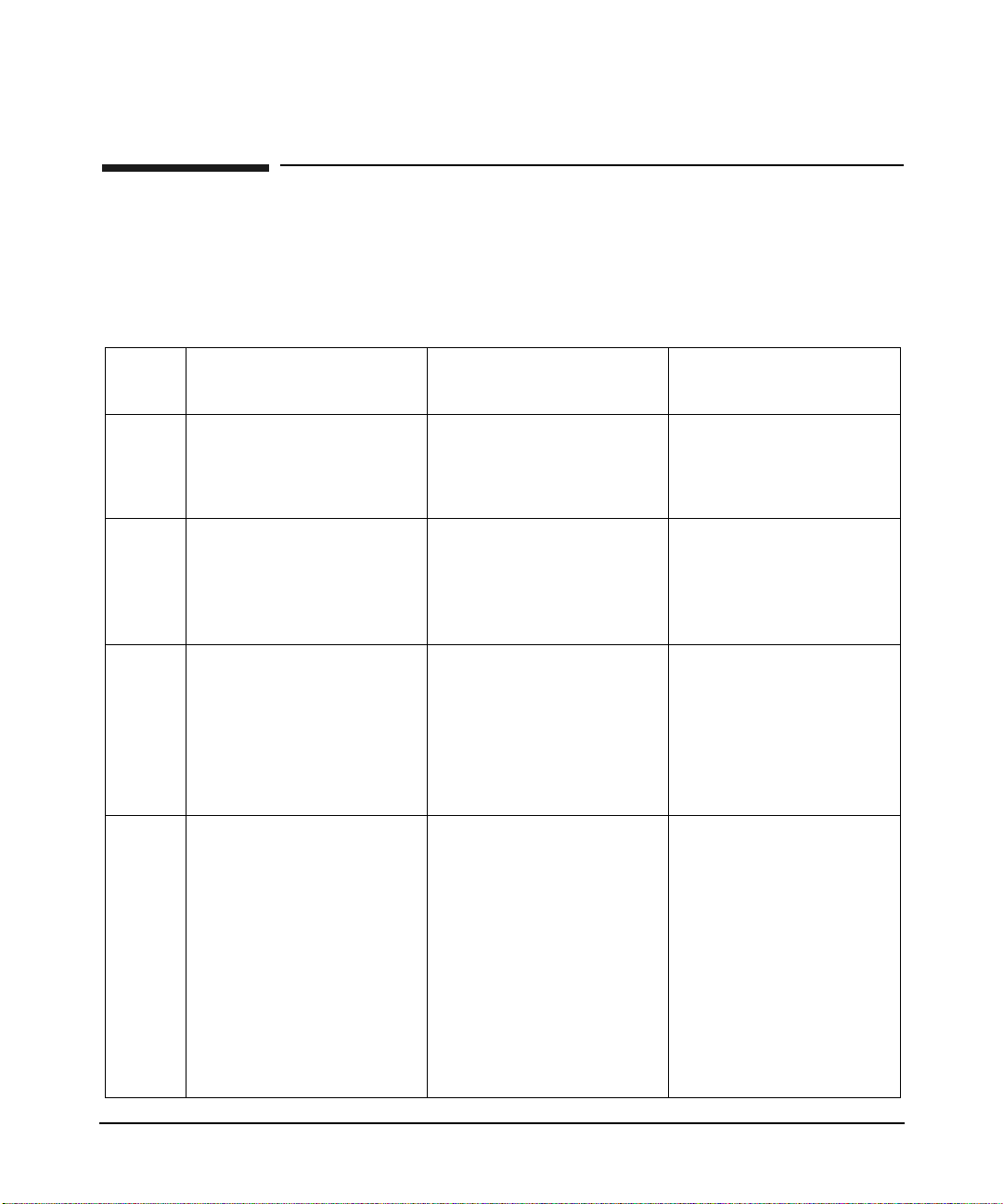
Troubleshoot ing K er beros Related Products
T roubleshoot ing t he Kerberos Client Utilities
Troub le sho oti ng the Kerberos Cli ent Utili t ie s
Kerberos utilitie s, kdestroy, kinit, klist, and kpasswd can retu rn
the following errors. Table 4-2 provides a list of errors with their
meaning and suggested cor re ct i ve acti on s f or eac h erro r.
Table 4-2 Kerberos Client Error Co des
Error
No.
1 kdestroy: No credentials
cache file found while
destroying cache. Ticket
cache not destroyed!
2 kinit: Key table entry
not found while getting
initial credentials.
3 kinit: Client not found
in Kerberos database
while getting initial
credentials.
4 klist: No credentials
cache file found
Error Meaning
The credentials cache file
was not found.
The local keytab file does
not conta in the ke y for
the principal whose
credentials are being
requested.
The principal whose
credentials are being
requested does not exist
in the Kerberos database.
No credentials cache file
was found.
Reason/Corrective
Action
The credential file may
have been deleted.
Recreate the creden tials
(TGT) using kinit.
Add the principal key
entry to the keytab fi le.
Verify that there is a
principal entry
available for the client
in the Kerberos
database. If there is no
entry, you must create
it.
This could be due to the
deletion of credentials.
Recreate the creden tials
using kinit or if t he
credential file is
different from the one
indicated by klist;
then export the
KRB5CCNAME
envir onm e nt va r iab le to
specify the correct
filename.
Chapter 494
Page 95
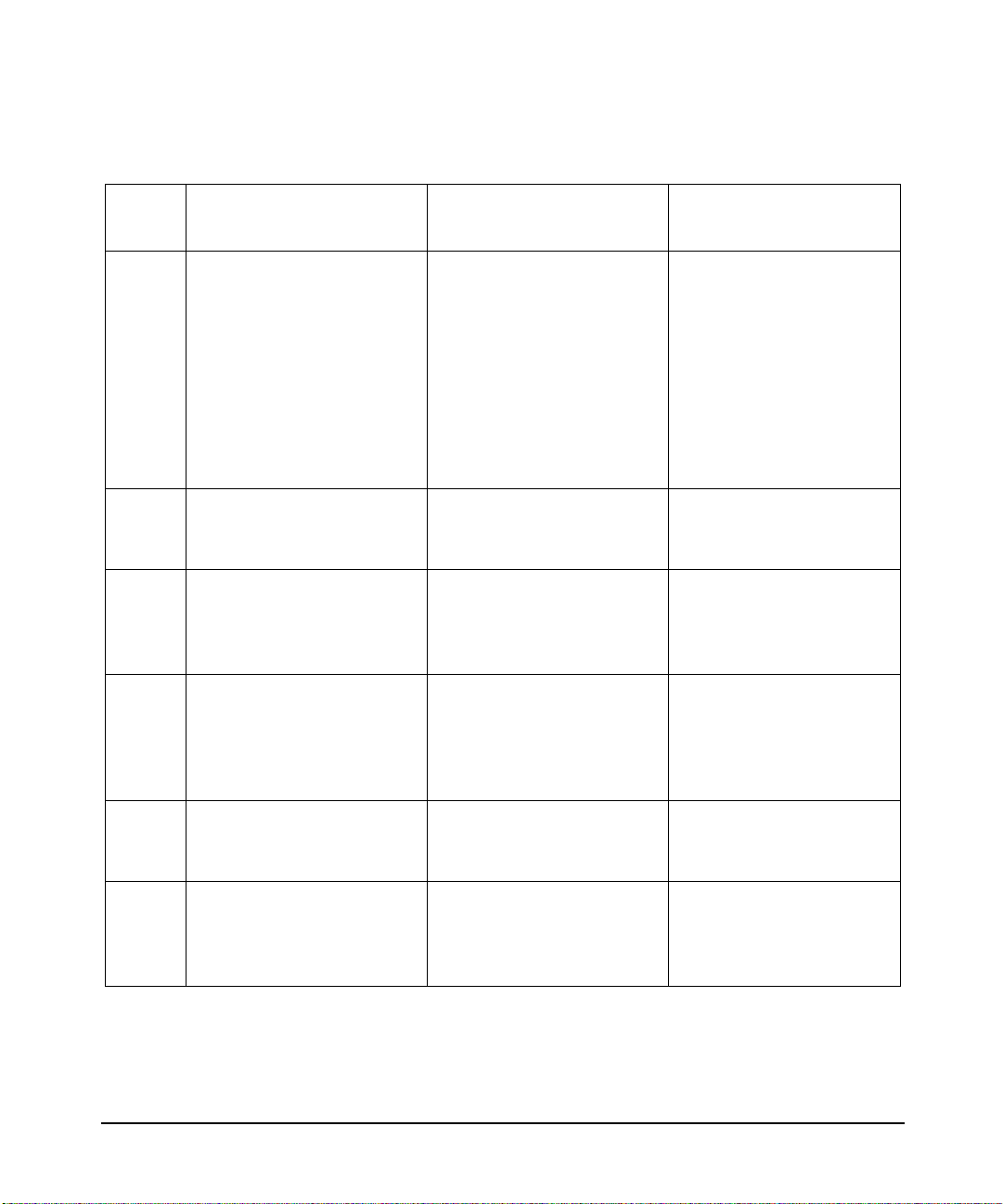
Troubleshooting Kerberos Related Products
T r oubleshooting t he Kerberos Client Utilities
Table 4-2 Kerberos Client Error Co des (Contin ued)
Error
No.
5 klist: No such file or
directory while star ting
keytab scan
6 klist: Bad format in
credentials cache while
setting cache fla gs
7 kpasswd: New passwords
do not match - password
not changed .
8 kpasswd: Unknown
creden ti a l cache type
while reading principal
name from credential
cache.
Error Meaning
The keytab file was not
found. (The default
location of the keytab file
is /etc/krb5.keytab.)
The credential cache file
is not in the proper
format.
The principal whose
password you want to
change does not exist in
the Kerberos database.
The credential cache file
is of an unknown type.
Reason/Corrective
Action
V er i fy the keytab file . If
the keytab file does not
exist, create the keytab
file with specific entries.
If the keytab file
location is differ ent
from the default
location, then use -t
option to specify the
correct locat i o n.
Reinitialize the
credentials by using
kinit.
Create a principal entry
in Kerberos database.
Credential file may be
corrupted. Obtain the
credentials using kinit.
9 KDC has no support for
encryption type while
getting creden tials.
10 kpasswd: when kpasswd
gets the princi pa l from
the cache f ile, it fin ds the
principle in bad format.
You can find Kerberos V5 Library Error Codes from Appe ndix A of MIT’s
Kerberos V5 System Administrator’s Guide.
Chapter 4 95
Encryption type
requested f o r the se ssion
key is not sup por te d .
Check user's permissions
to write to credential
cache.
Use the supported
encryption type.
Credential file may be
corrupted. Obtain the
credentials using
kinit.
Page 96
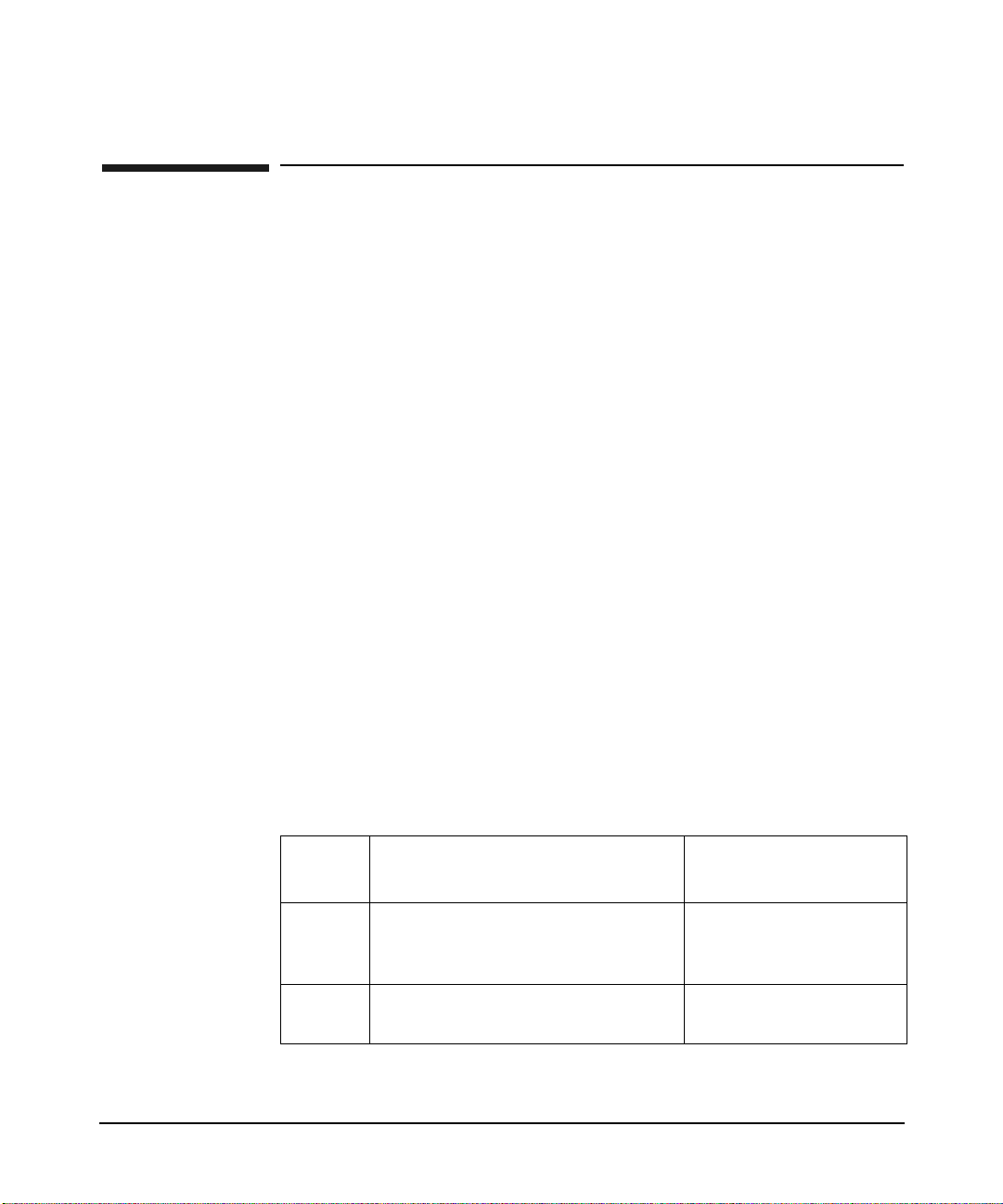
Troubleshoot ing K er beros Related Products
T roubleshoot ing GS S-A PI
Troub lesho oti ng GSS-API
This section provides troubleshooting tips for GSS-API.
Error Codes
It is the responsibility of the app lication programm e r to check for the
major and m inor st atus val ues. F o r debug ging purp oses , HP recom mends
using the gss_display_status() function call for gettin g the te xtu a l
representatio n of a GSS-API status code that can be displa y ed to a user
or used for logging.
Major and Minor Status Values
Major status values are generic API routine errors or calling errors
defined in RFC 2744.
Minor status valu es ind ic ate mech anis m - spe cific erro rs. Mino r statu s
values usually c ontain more detailed info rmation about the erro r. They
are not, however, portable between GSS-API implementations.
When designing portable applicat io ns, use ma jor sta tus values for
handling errors. Use mino r status values to debu g ap plications and to
display error and error-recovery information to users.
Comm on GSS-API Er rors
Table 4-3 lists common GSS-API errors and their meanings:
Table 4-3 Common GSS-API Errors
Error
No.
1 GSS_S_BAD_MECH The required
2 GSS_S_BAD_NAME The name passed is
Name Meaning
mechanism is
unsupported.
invalid.
Chapter 496
Page 97

Troubleshooting Kerberos Related Products
Table 4-3 Common GSS-API Errors (Continued)
T roubleshooti ng GSS- API
Error
No.
3 GSS_S_BAD_NAMETYPE The name type passed
4 GSS_S_BAD_BINDINGS The channel bin d ing s
5 GSS_S_BAD_STATUS A status value is
6 GSS_S_BAD_SIG A tok en has an invalid
7 GSS_S_NO_CRED No credentials are
8 GSS_S_NO_CONTEXT No context established.
9 GSS_S_DEFECTIVE_TOKEN Invalid token.
10 GSS_S_DEFECTIVE_CREDENTIAL Invalid credential.
11 GSS_S_CREDENTIALS_EXPIRED The refere nced
12 GSS_S_CONTEXT_EXPIRED The context expired.
Name Meaning
is unsupported.
are incorrect.
invalid.
signature.
supplied.
credentials expired.
13 GSS_S_FAILURE The routine failed.
14 GSS_S_BAD_QOP The quality of
protecti on reques t e d
cannot be provided.
15 GSS_S_UNAUTHORIZED The operation is
forbidden by local
security policy.
Calling Error Values
Chapter 4 97
Page 98
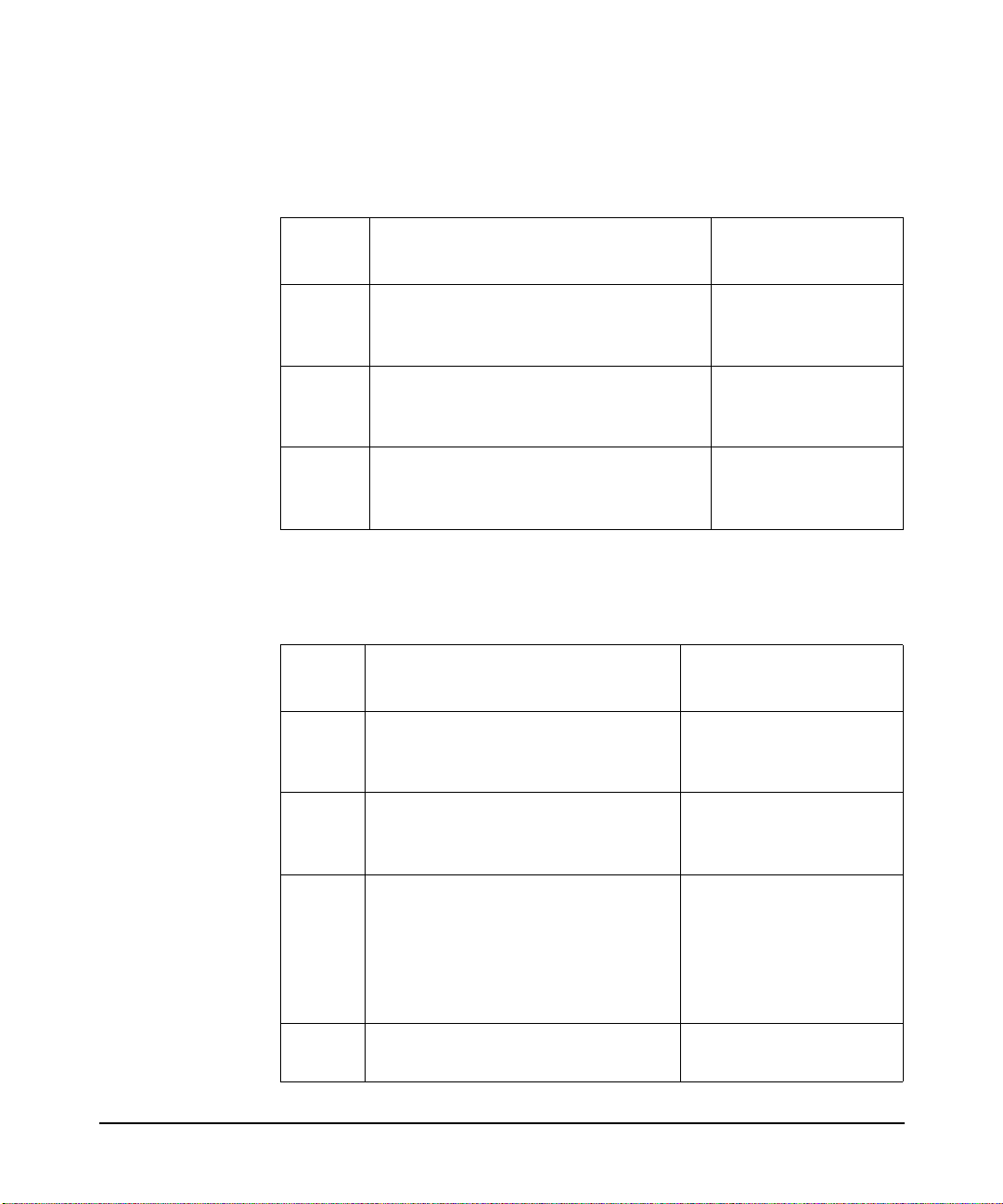
Troubleshoot ing K er beros Related Products
T roubleshoot ing GS S-A PI
Table 4-4 lists the calling error values and their meanings:
Table 4-4 Calling Errors
Error
No.
1 GSS_S_CALL_INACCESSIBLE_READ Cannot read a
2 GSS_S_CALL_INACCESSIBLE_WRITE Cannot wr ite a
3 GSS_S_BAD_STRUCTURE Cannot structure
Supplementary Bits
Table 4-5 list s the supplementary bi t va lues and their meanings:
Table 4-5 Supplementary Bits
Bit
No.
0 GSS_S_CONTINUE_NEEDED Call the routine again
Name Meaning
required input
parameter.
required output
parameter.
parameter
correctly.
Name Meaning
to complete its
function.
1 GSS_S_DUPLICATE_TOKEN The token is a
duplicate of an earlier
token.
2 GSS_S_OLD_TOKEN The token’s validity
period expired; the
routine ca nnot veri fy
that the token is not a
duplicate of an earlier
token.
3 GSS_S_UNSEQ_TOKEN A later token has been
processed.
Chapter 498
Page 99

Troubleshooting Kerberos Related Products
T roubleshooti ng GSS- API
Other Common Causes of Errors
Other co m m on causes o f er ro rs include the f o l lowing:
• If KRB5-Client product is not installed, you can get an error trying to
use gssapi with /etc/gss/mech configured to krb5_mech.
• Improper permissions of the libgssapi_krb5.sl /
libgssapi_krb5.so library.
• Specifying the full path of the backend libr ary in the /etc/gss/mech
(for example, when using the 64-bit library, one should not specify
the library path as /usr/lib/pa20_64/gss/libgssapi_krb5.sl,
but only as libgssapi_krb5.sl ; then the 64-bit libgss.sl library
will take care of linking it).
• Absence of GSS-A PI configuration files.
• In case of GSSAPI-SSP I inte r o per abilit y, the entries must use the
DES-CBC-MD5 encryption type instead of the default
DES-CBC-CRC.
NOTE There is a sample GSS-A P I clie nt-se r ver ap plic atio n in the
/usr/contrib/gssapi/sample dire ctory that yo u can use for
troubleshooting.
You can find additional GSS-API Error Codes from the Appendix A of
MIT’s Kerberos V5 System Ad ministrator’s Guid e .
Chapter 4 99
Page 100
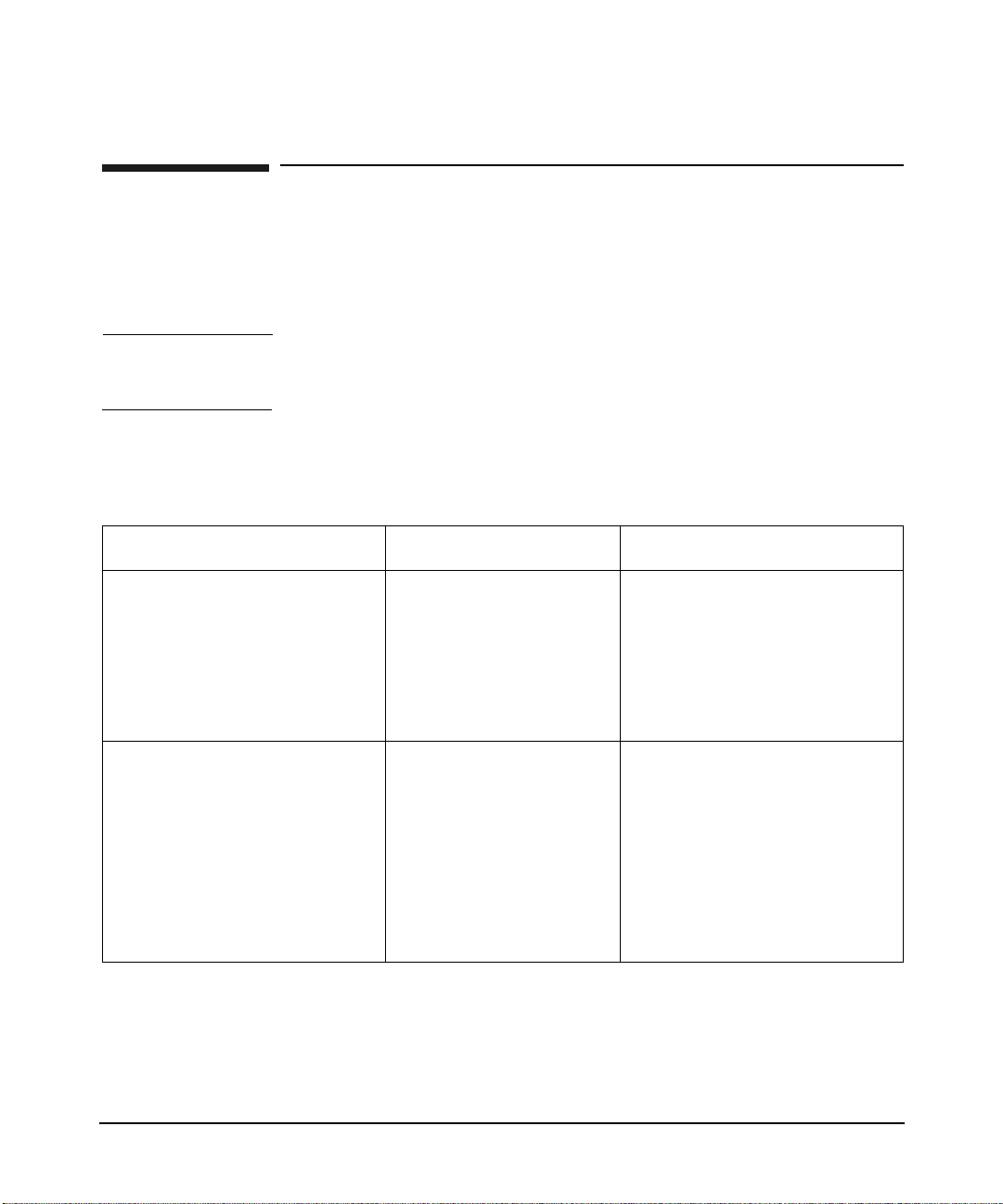
Troubleshoot ing K er beros Related Products
T roubleshooting Using the pamkrbval Tool
Troubleshooting Using the pamkrbval Tool
This section provides tips for troubleshooting with the pamkrbval tool.
When you use the pamkrbval tool for troubleshooting, you can get error
messages when validating the keytab file.
NOTE Use the pamkrbval command with the -c option to troubleshoot
CIFS-related issues.
Table 4-6 lists various errors that can occur and provides methods to
troubleshoot the errors.
Table 4-6 Error Messages that Appear During keytab Validation
Error/Warning Messages Reason for Message Troubleshooting
[WARNING] :
host/example.com@EXAMPLE.C
OM found on KDC but not
found in keytab file
[FAIL] : The keytab
valida ti on Fa iled
[WARNING] : Client not
found in Kerberos database
[WARNING] : The keytab
entry for the host service
principal
host/example.com@EXAMPLE.C
OM is invalid
[FAIL] : The keytab
valida ti on Fa iled
The keytab validation
has failed because the
key table entry is no t
found in the client’s
keytab file. There is a
host principal pres ent at
the KDC.
The keytab validation
has faile d beca u se th ere
is no keytab entry in the
client’s keytab file and
KDC.
Extract the k eytab e ntr y for
the host principal on your
system.
You must create the keytab
entry on the Kerberos server
and extract this keytab entry
on your system.
Chapter 4100
