Page 1

Contents
HP NetServer LXrPro8 Error Messages
HP NetServer LXrPro8 Beep Codes
Page 2

HP NetServer LXr Pro8 Error
Messages
200 Failure Fixed Disk
Since the system does not support IDE drives, this error should
never be seen on this system.
210 Stuck Key
One of the keys on the keyboard is stuck. This error code will be
displayed if the user was pressing one of the keys during system
boot.
Action You Can Take
1.
Restart the system and check if the error goes away.
2. If the error does not go away, replace the keyboard with a
PS/2 compatible keyboard.
211 Keyboard Error
This error will be displayed every time the system is rebooted
and there is a problem with the keyboard.
Actions You Can Take
1.
Check if the keyboard LEDs blink when the system power
is turned on and the system goes through the Power On
Self Test (POST).
2. If the LEDs do not blink, check if the keyboard is
connected in the correct keyboard port and repeat Step 1.
3. If the problem still persists, replace the keyboard and
repeat Step 1.
If the problem persists, call your HP service representative
4.
for further assistance.>
212 Keyboard Controller Failed
If this error is displayed on the monitor, the 8042 keyboard
controller on the system board failed its self-test and is not
working.
Actions You Can Take
1.
Retry the test by switching the system power off and on.
2. If the problem persists, the keyboard controller on the
system board is not working properly or has failed. Call
your HP service representative for further assistance.
213 Keyboard locked -- unlock key switch
Page 3
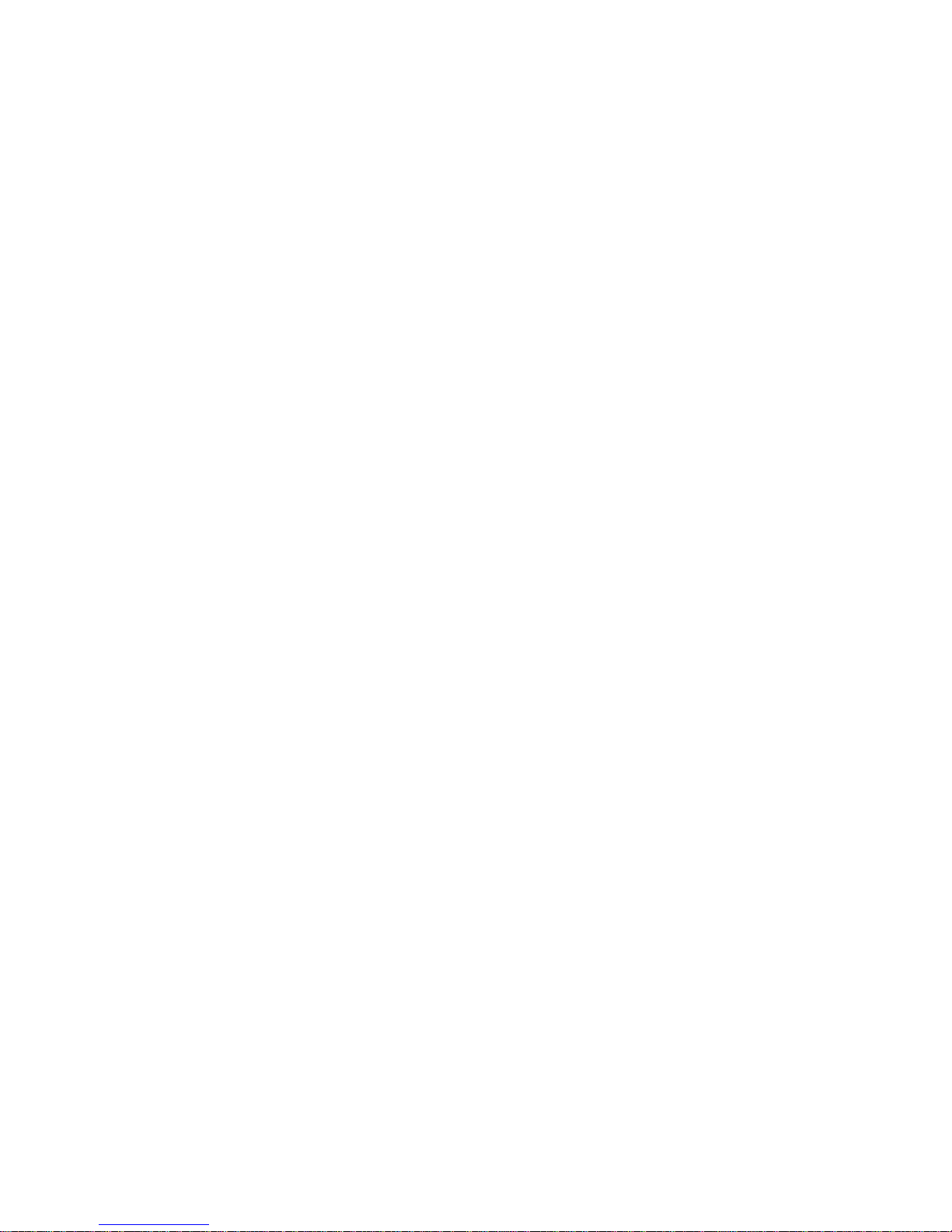
This error should not occur, as the HP NetServer LXr Pro8 has no
keyboard lock switch.
220 Monitor type does not match CMOS -- run Setup
This error may not occur on the HP NetServer LXr Pro8, as the
system supports standard VGA with additional higher resolutions.
230 System RAM failed at offset: xxxx
This error will occur if the system RAM test failed during the
diagnostic mode memory test.
Actions You Can Take:
Replace the DIMM that is reported as failed.
231 Shadow RAM failed at offset: xxxx
This error will occur if the shadow RAM fails the test. Shadow
RAM is a portion of the memory which is used to improve the
system performance during access to the option ROMs.
Actions You Can Take
If the error persists, replace the DIMM that failed.
232 Extended RAM failed at offset: xxxx
This error will occur if the RAM test above 1M of memory failed.
Actions You Can Take
If the error persists, replace the DIMM that failed.
250 System battery is dead -- replace and run Setup
If this error is displayed, the system's real time clock chip may
not be working correctly.
Actions You Can Take
1. Enter the system SETUP menuby pressing the F2 key
during POST.
2. Set the system date and time, save the changes, and exit
Setup.
If the error persists, the RTC on the system board is faulty. Call
your HP service representative for further assistance.
251 System CMOS checksum is bad -- Default
configuration used
If this error is displayed, the system configuration is corrupt and
Page 4

Actions You Can Take
Enter the SETUP menu by pressing the F2 key during POST.
1. Set the system configuration to your needs. Save the new
configuration, and exit SETUP.
2.
If the problem persists, the RTC on the system board is
not working. Call your HP Service Representative for
further assistance. (This error will occur when the
user flashes a new BIOS into the system, as the
CMOS area is cleared by the flash utility. Follow the
above instructions to fix CMOS checksum.)
260 System timer error
Testing of the system timer during POST failed.
Actions You Can Take
Reboot the system and see if the error persists. If the error
occurs again, the system board must be replaced. Call your HP
service representative for further assistance.
270 Real time clock error
This error will occur if the RTC chip on the system board is not
working.
Actions You Can Take
Reboot the system and see if the error persists. If the error
persists, the system board must be replaced. Call your HP service
representative for further assistance.
271 Check date and time settings
The server has lost its date and time settings.(This error will
occur when the BIOS is flashed using the flash update
utility in the Navigator CD-ROM.)
Actions You Can Take
1.
Enter the system SETUP menu by pressing the F2 key
during POST.
2. Set the system date and time, save the changes, and exit
Setup.
If the system loses its date and time frequently, the RTC may not
be working correctly. The system board may have a problem. Call
your HP service representative for further assistance.
280 Previous boot incomplete -- default configuration
used.
Page 5

through POST, when the BIOS was updating the CMOS and
NVRAM data in the system.
Actions You Can Take
Enter the SETUP menu by pressing the F2 key during the POST,
and fix the system configuration.
281 Memory size found by POST different from EISA CMOS
This error will occur if new memory is added to the system.
Actions You Can Take
Enter the SETUP menuby pressing the F2 key during the POST,
and fix the system configuration.
2B0h Floppy drive A error
This error will be displayed if the floppy drive A failed the POST
test.
Actions You Can Take
Check if power is connected to the floppy drive.
1.
2. Check if the floppy drive's cables are connected correctly.
3. Reboot the system and check if this error goes away.
4. If the error persists, replace the floppy drive.
5. If the error still persists, the floppy drive controller on the
system board may not be working. Replace the system
board.
2B1h Floppy drive B error
This error will be displayed if the floppy drive B failed the POST
test.
Actions You Can Tak
1. Check if power is connected to the floppy drive.
2. Check if the floppy drive's cables are connected correctly.
3.
Reboot the system and check if this error goes away.
4. If the error persists, replace the floppy drive.
5.
If the error still persists, the floppy drive controller on the
system board may not be working. Replace the system
board.
2D0h System cache error -- cache disabled
This error will occur if the system processor L1/L2 caches failed
cache test during POST.
Actions You Can Take
1. Reboot the system and see if the error persists. If the
error does not repeat, then this could be a soft error.
Page 6

may be bad, and may need replacement. If you have
additional CPU boards available for this system, replace
one CPU board at a time and see if the error goes away.
Call your HP service representative for further assistance
2B2h Incorrect Drive A type -- run SETUP
This error will be displayed if floppy diskette drive A does not fit
the drive type specified in the Setup menu.
Actions You Can Take
1.
Enter the SETUP menu by pressing the F2 key during
POST.
2. Select the correct floppy diskette type. Save the new
configuration, and exit SETUP. The system reboots, and
this error should go away.
If the error persists, replace the floppy drive.
3.
2B3h Incorrect Drive B type -- run SETUP
This error will be displayed if the floppy diskette drive installed in
the system does not fit the drive type specified in the Setup
menu.
Actions You Can Take
1.
Enter the SETUP menu by pressing the F2 key during
POST.
2. Select the correct floppy diskette type. Save the new
configuration, and exit SETUP. The system reboots, and
this error should go away.
3. If the error persists, replace the floppy drive.
2F0 CPU ID:xx
This error will occur if there is a CPU failure in the system. The
number in the error message indicates the processor that failed.
Actions You Can Take
1.
Reboot the system to check if this error is a soft error. If
the error is a soft error, it will go away.
If the error does not go away, replace the indicated
2.
processor. Reboot again and see if the error goes away.
Call your HP service representative for further assistance.
2F4 EISA CMOS not writable
This error will occur if the CMOS writes fail. If the error persists,
Page 7

further assistance.
2F5 DMA test failed
This error will occur if the system board DMA test fails. If this test
fails, the system board floppy will not work correctly. If the error
persists, the system board may need to be replaced. Call your HP
service representative for further assistance.
2F6 Software NMI failed
This error will occur if the system tried to generate a software
NMI by writing to the register to generate an NMI. Since the HP
NetServer LXr Pro8 does not support EISA, this error should not
happen. Even if this error does occur, it should not affect system
operation.
2F7 Fail-safe timer NMI failed
This error will occur if the EISA fail-safe timer failed to generate
an NMI. Since the HP NetServer LXr Pro8 does not support EISA,
this error should not happen. Even if this error does occur, it
should not affect system operation.
Page 8

HP NetServer LXr Pro8 Beep
Codes
If the POST Routines cannot display messages on the monitor
when an error occurs before the video display is initialized,
generally the BIOS POST error message usually displays on the
HP NetServer's message display (located on the control panel). In
a few cases, the server emits a series of beeps. The beep codes
are defined in the table below.
Beep
Code
1-2-2-3 BIOS ROM checksum 16
1-3-1-1 Test DRAM refresh 20
1-3-1-3 Test 8742 Keyboard Controller 22
1-3-4-1 RAM failure on address line xxxx 2C
1-3-4-3 RAM failure on data bits xxxx of low byte
1-4-1-1 RAM failure on data bits xxxx of high
2-1-2-3 Check ROM copyright notice 46
Post Routine Description I/O port
80H
2E
of memory bus
byte of memory bus
30
