Page 1
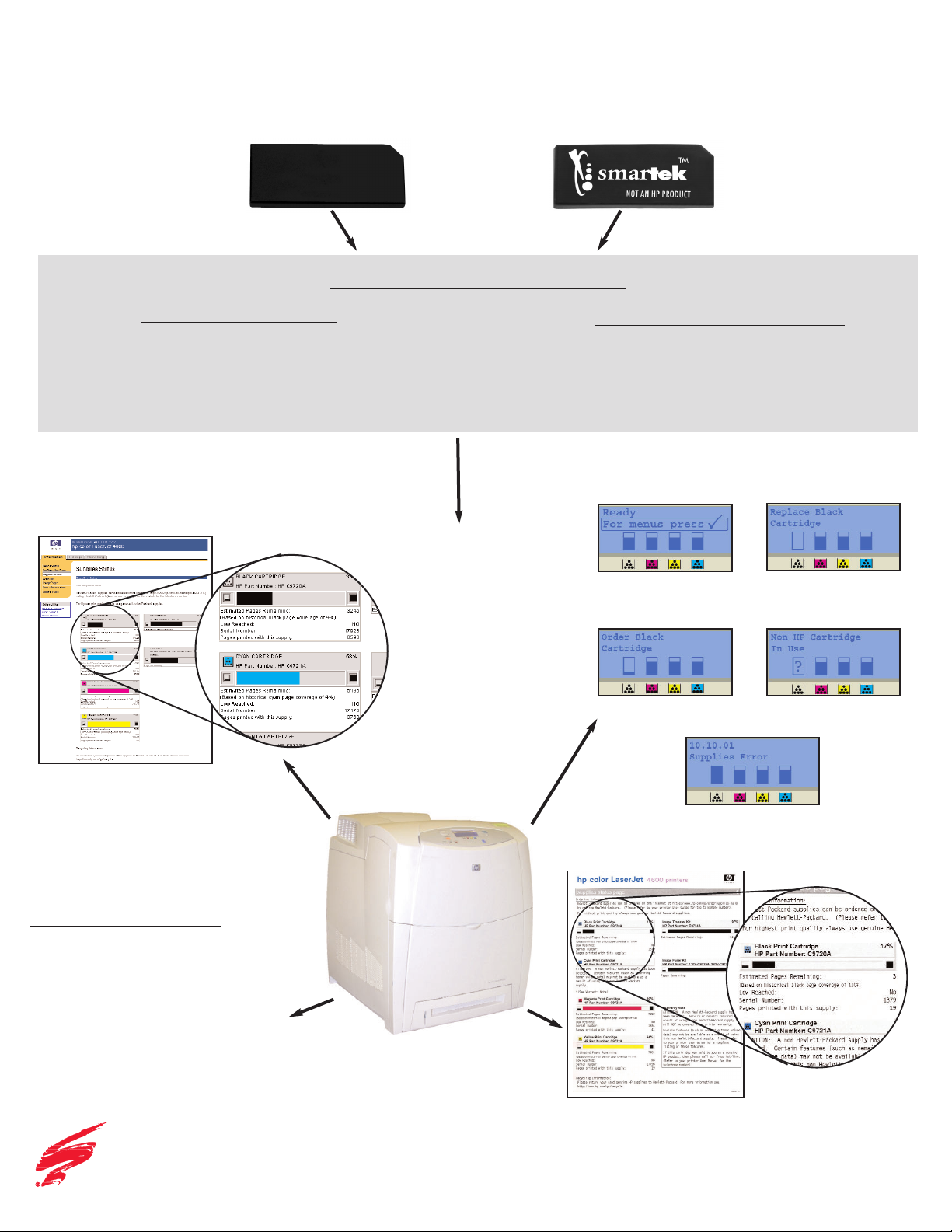
HP4600 CHIP FUNCTIONALITY
CCHHIIPP DDAATTAA TTYYPPEESS
Communicates
by
Radio
Frequency
With
The Printer.
Enables
These
Printer
Functions.
OEM Chip
smartek
™
Chip
Fixed Chip Data
HP Cartridge Part Number
Cartridge Manufacture Date
Cartridge Serial Number
Color Calibration Data
Variable Chip Data
Toner Low Reached
Serial Number
Total Pages Printed
Printer Embedded Java Webserver
Supplies Status Page
With OEM Chip
Printer Operations
““RReeaaddyy”” SSttaattuuss
OOrrddeerr ((AAffffeecctteedd CCoolloorr)) CCaarrttrriiddggee
Option to Continue or
Printer Stoppage
RReeppllaaccee ((AAffffeecctteedd CCoolloorr)) CCaarrttrriiddggee
Automatic Printer Stoppage
Printer Control Panel Messages
Appearance of “Ready”
Condition
Appearance of “Replace
Black*Cartridge” Message
Appearance of
“Order Black
*
Cartridge”
Message
Appearance of “Non HP
Cartridge Detected”
Notification
Printed Information Menu Supplies Status Page
With OEM Chip
Appearance of
“Supplies Error” Message
*
All examples shown, show the black cartridge as being the affected color.
© 2003 Static Control Components, Inc. All rights reserved worldwide. The stylized S is a registered trademark of Static Control Components, Inc.
Static Control and smartek are trademarks of Static Control Components, Inc. All other brand and product names are trademarks or registered
trademarks of their respective companies.
Job#1374.0902
STATIC CONTROL
Page 2
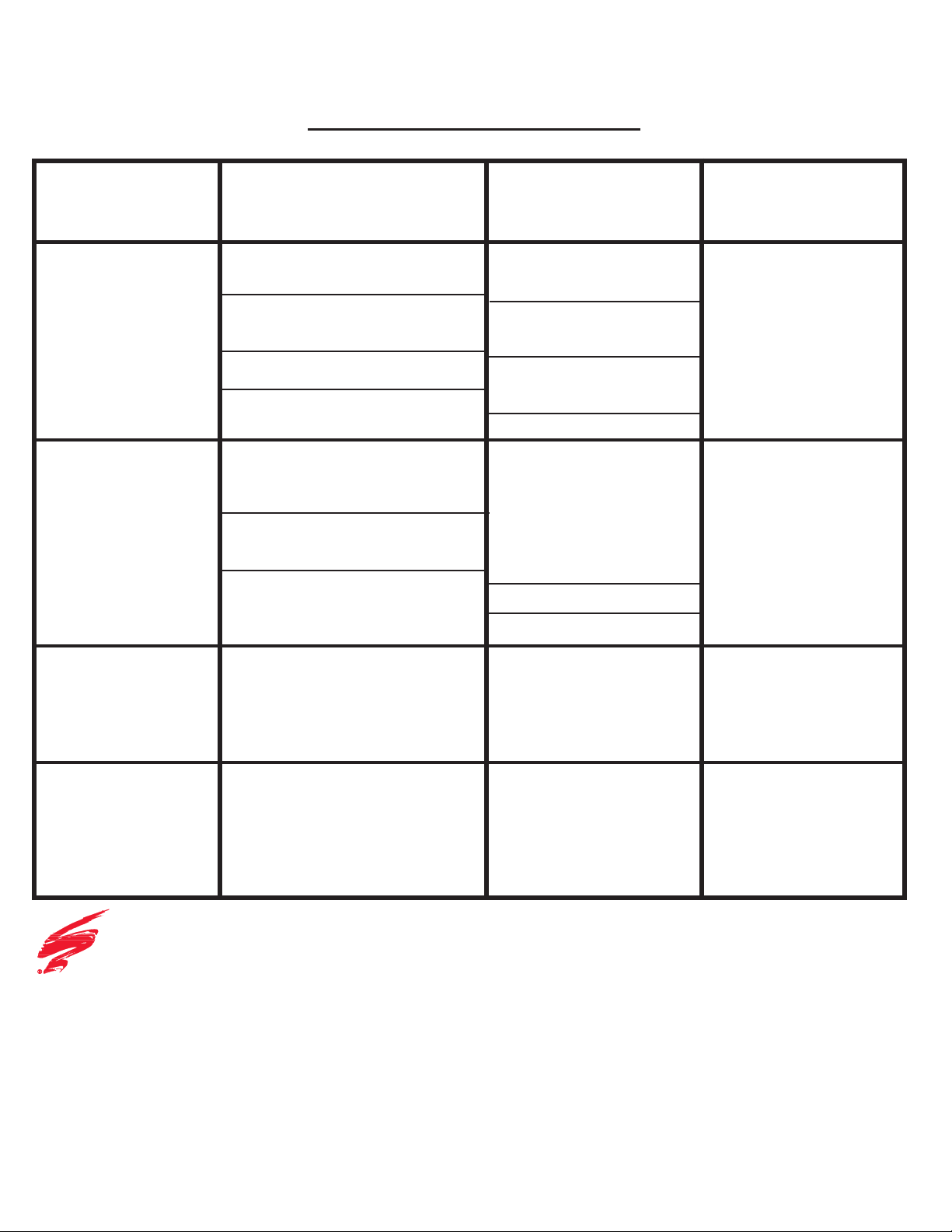
Printer Embedded
Java Webserver
Supplies Status
Page
Printer
Operations
Printer Control
Panel Messages
Printed
Information Menu
Supplies Status
Page
HP4600
CCHHIIPP CCOOMMPPAARRIISSOONN
New OEM Cartridge with
New OEM Chip
Aftermarket Cartridge
with a Spent Chip
*
Aftermarket
Cartridge with
No Chip Present
Page 2
* Dependant on Firmware Versions
Complete Supplies Status Page
Showing Percent of Toner Remaining,
Estimated Pages Remaining & Pages
Printed
*“Genuine HP Cartridge” and “Ready”
Condition after Initialization
Selectable Continue or Print Stoppage
at Toner Low (Default is Continue)
Print Stoppage at Toner Out
“Ready” Condition after Calibration
Vertical Bar Graph for Each Cartridge
Showing Remaining Toner
“Order (Affected Color) Cartridge”
Message Appears at Toner Low
“Replace (Affected Color) Cartridge”
Message Appears at Toner Out
Complete Supplies Status Page
Showing Percent of Toner Remaining,
Estimated Pages Remaining & Pages
Printed
Supplies Color Calibration
Alternating “Ready” & “NonHP Cartridge In Use”-after
Calibration
Does Not Detect “Toner
Out” Condition for Affected
Cartridge
Does Not Detect “Toner
Low” Condition for Affected
Cartridge
To Be Determined
If Initial “Non-HP Cartridge
Detected” is Cancelled,
Alternating “Ready” & “NonHP Cartridge In Use”-after
Calibration Vertical Bar
Graph for Affected
Cartridge(s) Shows “?”
No Message Shown
No Message Shown
Supplies Status Page is
Printable But Will Contain
No Status Information For
Any Cartridge with a Spent
Chip
*
. Cartridge with a Spent
Chip Treated Like Non-HP.
Supplies Status Page is
Viewable But Will Contain
No Status Information For
Any Cartridge with a Spent
Chip
*
. Cartridge with a Spent
Chip Treated Like Non-HP.
Supplies Status Page Not
Printable
“Supplies Error” Print Stoppage
“10.10.00 Supplies Error” after Aborted Calibration,
No Further Operation of
Printer Allowed. Vertical
Bar Graph for Affected
Cartridge(s) Shows Full
Toner Level
Supplies Status Page is
Viewable But Will Contain
No Status Information For
Any Cartridge with or without a Chip. Cartridge with
without a Chip Treated Like
Non-HP.
© 2003 Static Control Components, Inc. All rights reserved worldwide. The stylized S is a registered trademark of Static Control Components,
Inc. Static Control and smartek are trademarks of Static Control Components, Inc. All other brand and product names are trademarks or registered trademarks of their respective companies.
Job#1374.0902
STATIC CONTROL
