Page 1
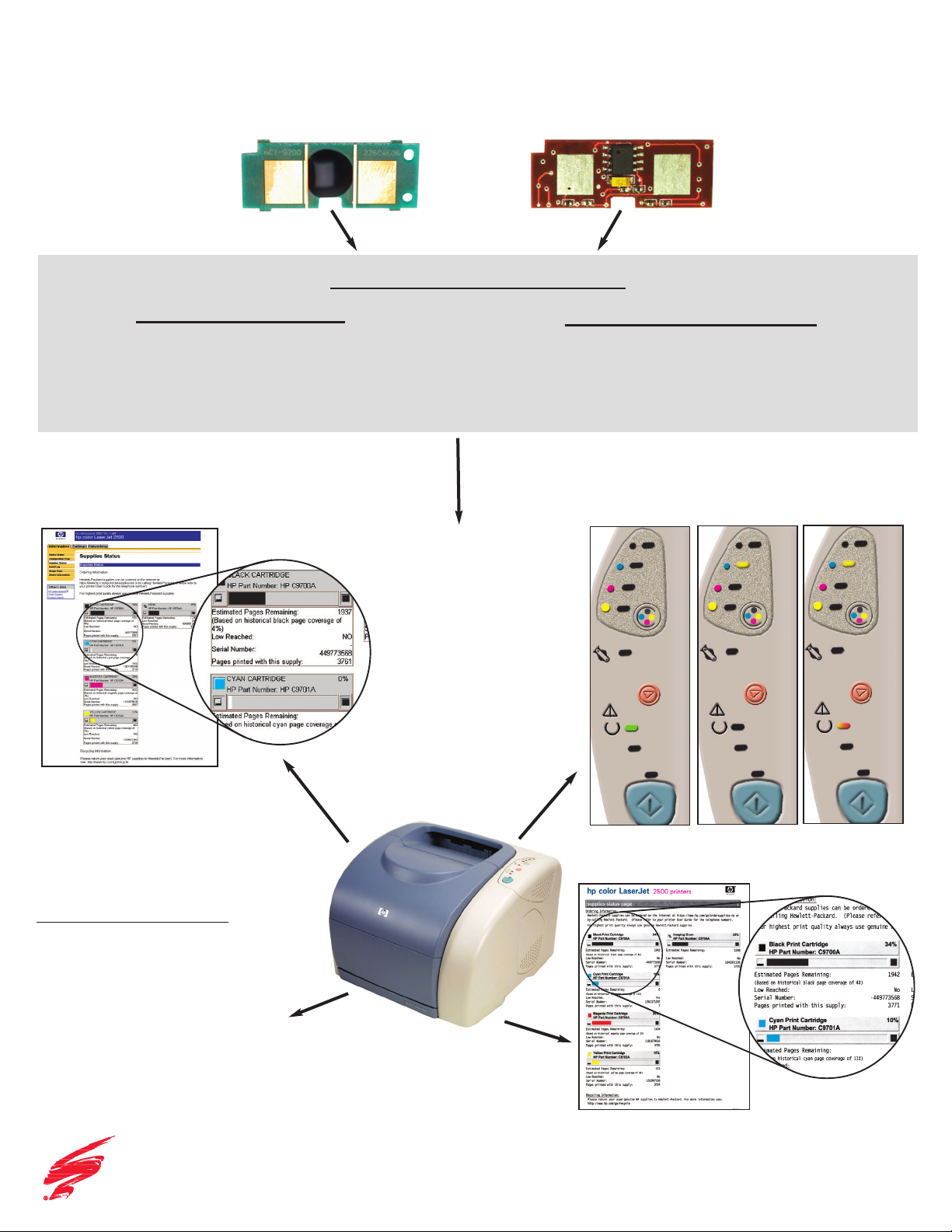
HP2500 CHIP FUNCTIONALITY
CCHHIIPP DDAATTAA TTYYPPEESS
Communicates
by Using
Direct
Contact
With The
Printer.
Enables
These
Printer
Functions.
OEM Chip
smartek
™
Chip
Fixed Chip Data
HP Cartridge Part Number
Cartridge Manufacture Date
Cartridge Serial Number
Color Calibration Data
Toner Low Reached
Serial Number
Total Pages Printed
Variable Chip Data
Printer Embedded Java Webserver
Supplies Status Page
With OEM Chip
Printer Control Panel Messages
Appearance of
“Ready”Condition
Appearance
of Toner Low Light is On
Appearance of
Toner Out or "Non-HP
Cartridge Detected"
notification - Light Blinks
*
All examples shown, show the cyan cartridge as being the affected color.
Printed Information Menu Supplies Status Page
With OEM Chip
Printer Operations
““RReeaaddyy”” SSttaattuuss
TToonneerr//DDrruumm LLooww NNoottiiffiiccaattiioonn
Printer continues to print
without any action required
TToonneerr//DDrruumm OOuutt NNoottiiffiiccaattiioonn
Automatic Printer Stoppage
© 2003 Static Control Components, Inc. All rights reserved worldwide. The stylized S is a registered trademark of Static Control Components,
Inc. Static Control and smartek are trademarks of Static Control Components, Inc. All other brand and product names are trademarks or registered trademarks of their respective companies.
Job#1396.0403
S
TATIC CONTROL
Page 2
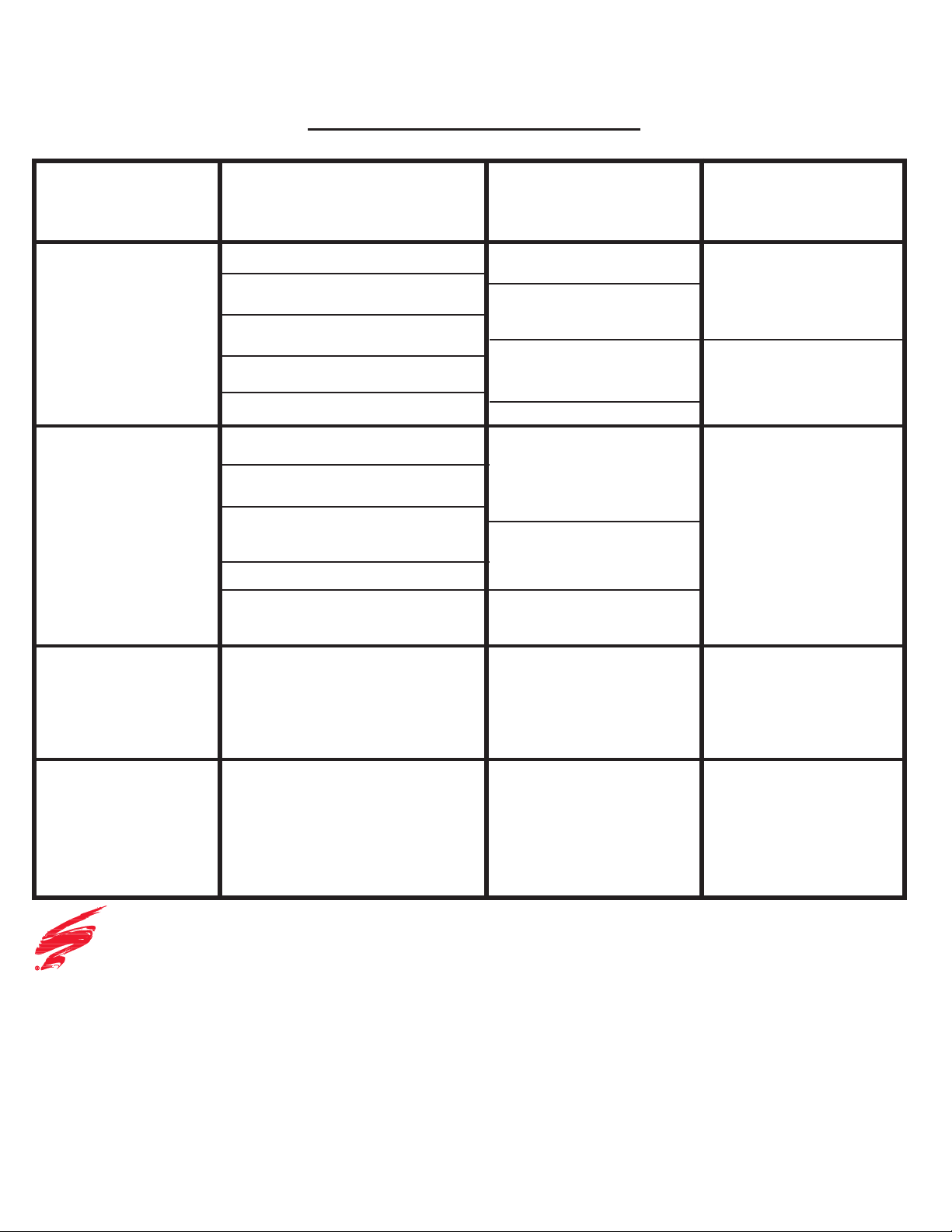
Printer Embedded
Java Webserver
Supplies Status
Page
Printer
Operations
Printer Control
Panel Messages
Printed
Information Menu
Supplies Status
Page
HP2500
CCHHIIPP CCOOMMPPAARRIISSOONN
New OEM Cartridge with
New OEM Chip
Aftermarket Cartridge
with a Spent Chip
*
Aftermarket
Cartridge with
No Chip Present
Page 2
Complete Supplies Status Page
Showing Percent of Toner
Remaining for each Color and Drum
Unit as well as Pages Remaining and
Pages Printed
Light On at Toner Low
Blinking Light at Toner Out
or Missing
Drum Light On at Low
Drum Light Blinking at Empty
or Missing
Complete Supplies Status Page
Showing Percent of Toner
Remaining for each Color and Drum
Unit as well as Pages Remaining and
Pages Printed
“Ready” Light On
Calibration Check - (All Lights Cycle)
Toner Low Notification (Printer
Continues Printing)
"Ready" State (Green light On) after
Calibration Check
Printer Stops at Toner Out - (Automatic)
Supplies Color Calibration
Calibration Check (All Lights Cycle)
Press “Cancel” Button To Print
No Toner Low Indication For
Affected Cartridge
No Toner Out Indication for
Affected Cartridge or Print
Stoppage
Blinking Light (for Affected
Cartridge) and Attention
Light On First Time Cartridge
is Installed Indicating Non-HP
Supply
Supplies Status Page is
Printable But Will Contain
No Status Information for
Any Cartridge With A Spent
Chip. Cartridge with a Spent
Chip Treated Like Non-HP.
Supplies Status Page is
Viewable But Will Contain
No Status Information For
Any Cartridge with a Spent
Chip
*
. Cartridge with a Spent
Chip Treated Like Non-HP.
To Be Determined
Clearable Blinking Light and
Attention Light by Pressing
“Cancel” Button
No Light Indications of Toner
Low or Out for Affected
Cartridge
Supplies Status Page Not
Printable
Calibration Check (All Lights Cycle)
Blinking Cartridge Light &
Print Stoppage
Blinking Cartridge /
Drum Light
(As if Toner/Drum is Out)
Supplies Status Page is
Viewable But Will Contain
No Status Information For
Any Cartridge with a Spent
Chip. Cartridge Information
shows Non-HP Supply
© 2003 Static Control Components, Inc. All rights reserved worldwide. The stylized S is a registered trademark of Static Control Components,
Inc. Static Control and smartek are trademarks of Static Control Components, Inc. All other brand and product names are trademarks or registered trademarks of their respective companies.
Job#1396.0403
S
TATIC CONTROL
