Page 1

HP Hook-and-Loop
Cabling Strap Clip Rack
Option Kit
Installation Instructions
About this device
The HP Hook-and-Loop Cabling Strap Clip Rack Option Kit
enables you to add hook-and-loop cabling strap clips to
manage your cable configurations.
Kit contents
The following items are required for installation:
• Hook-and-loop cabling strap 12.7-cm (5 in) clip (20)
•
Hook-and-loop cabling strap 20.3-cm (8 in) clip (20)
• Hook-and-loop cabling strap 30.5-cm (12 in) clip (10)
This kit might contain extra hardware for your convenience.
© Copyright 2004, 2006 Hewlett-Packard Development Company, L.P.
The information contained herein is subject to change without notice. The only
warranties for HP products and services are set forth in the express warranty
statements accompanying such products and services. Nothing herein should
be construed as constituting an additional warranty. HP shall not be liable for
technical or editorial errors or omissions contained herein.
April 2006 (Third Edition)
Part Number 381177-003
Rack warning
WARNING: To reduce the risk of personal
injury or damage to the equipment,
be sure that:
• The leveling feet are extended to the
floor.
• The full weight of the rack rests on the
leveling feet.
• The stabilizing feet are attached to the
rack if it is a single-rack installation.
• The racks are coupled together in
multiple-rack installations.
• Only one component is extended at a
time. A rack may become unstable if
more than one component is extended
for any reason.
Page 2
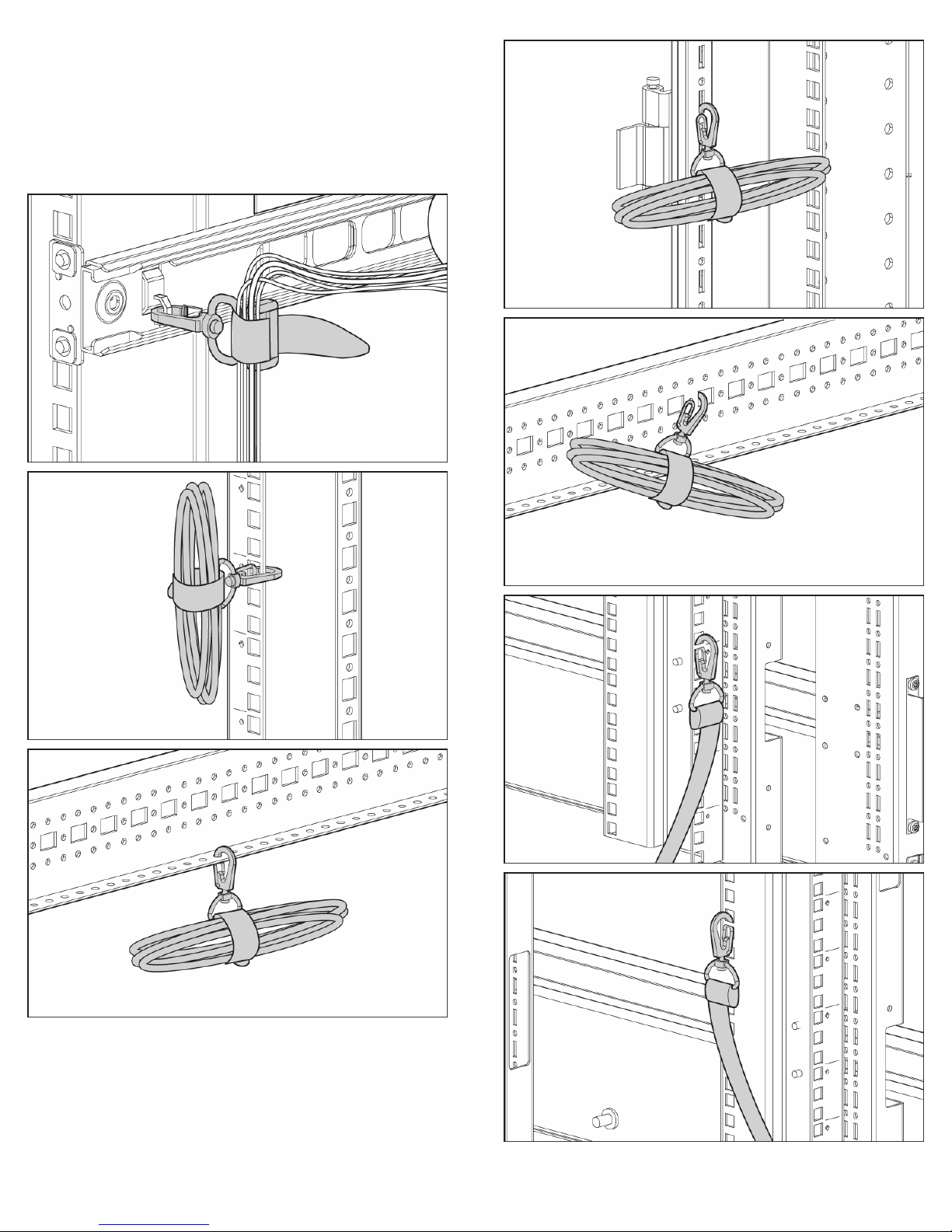
Installing the hook-and-loop
cabling strap clip rack
option kit
Route and secure your cables with the hook-and-loop cabling
strap clips.
Installation is complete.
