Page 1
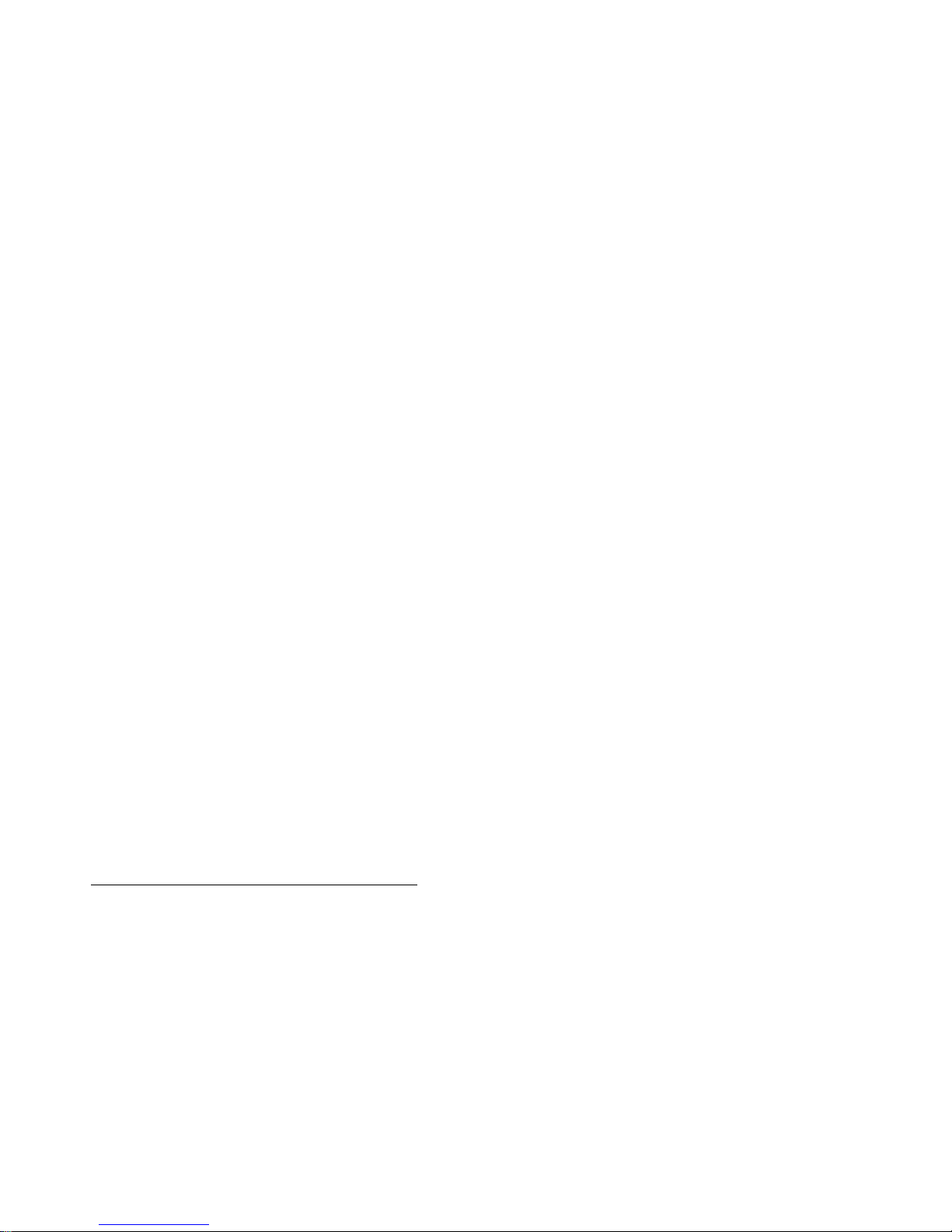
File Utility Program
(FUP) Reference
Manual
Abstract
This manual describes the command syntax and error messages for the File Utility
Program (FUP).
Product Version
T6553 D45, G08, H01, and H02.
Supported Release Version Updates (RVUs)
This publication supports J06.14 and all subsequent J-series RVUs, H06.25 and all
subsequent H-series RVUs, G06.23 and all subsequent G-series RVUs, and D46.00
and all subsequent D-series RVUs, until otherwise indicated by its replacement
publications.
Part Number Published
523323-014 August 2012
Page 2
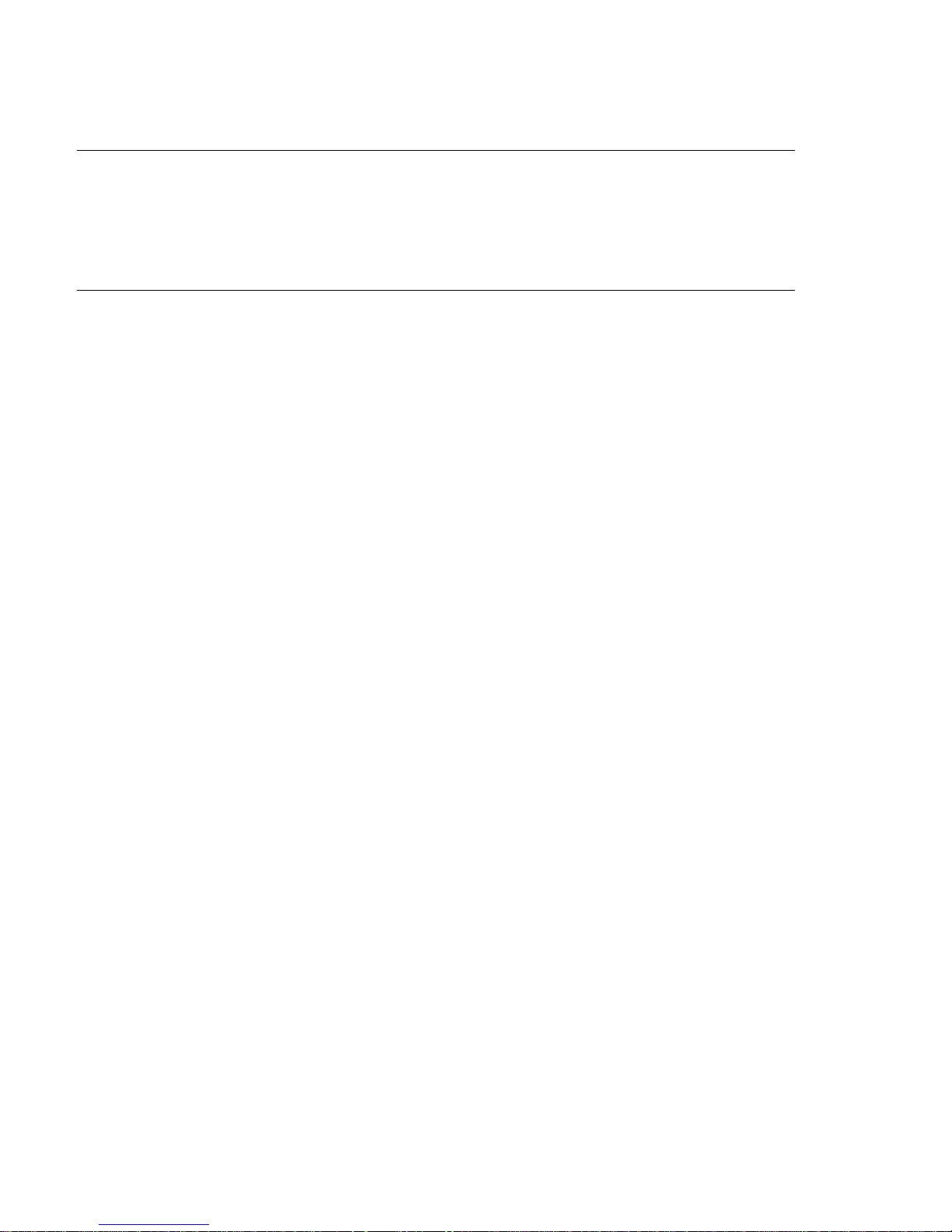
Document History
Part Number Product Version Published
523323-009 FUP D45, G08, and H01 July 2006
523323-010 FUP D45, G08, and H01 November 2006
523323-012 FUP D45, G08, and H01 October 2009
523323-013 FUP D45, G08, and H01 February 2011
523323-014 T6553 D45, G08, H01, and H02 August 2012
Page 3

Legal Notices
Copyright 2012 Hewlett-Packard Development Company L.P.
Confidential computer software. Valid license from HP required for possession, use or copying.
Consistent with FAR 12.211 and 12.212, Commercial Computer Software, Computer Software
Documentation, and Technical Data for Commercial Items are licensed to the U.S. Government under
vendor's standard commercial license.
The information contained herein is subject to change without notice. The only warranties for HP
products and services are set forth in the express warranty statements accompanying such products
and services. Nothing herein should be construed as constituting an additional warranty. HP shall not be
liable for technical or editorial errors or omissions contained herein.
Export of the information contained in this publication may require authorization from the U.S.
Department of Commerce.
Microsoft, Windows, and Windows NT are U.S. registered trademarks of Microsoft Corporation.
Intel, Itanium, Pentium, and Celeron are trademarks or registered trademarks of Intel Corporation or its
subsidiaries in the United States and other countries.
Java is a registered trademark of Oracle and/or its affiliates.
Motif, OSF/1, UNIX, X/Open, and the "X" device are registered trademarks and IT DialTone and The
Open Group are trademarks of The Open Group in the U.S. and other countries.
Open Software Foundation, OSF, the OSF logo, OSF/1, OSF/Motif, and Motif are trademarks of the
Open Software Foundation, Inc.
OSF MAKES NO WARRANTY OF ANY KIND WITH REGARD TO THE OSF MATERIAL PROVIDED
HEREIN, INCLUDING, BUT NOT LIMITED TO, THE IMPLIED WARRANTIES OF
MERCHANTABILITY AND FITNESS FOR A PARTICULAR PURPOSE.
OSF shall not be liable for errors contained herein or for incidental consequential damages in
connection with the furnishing, performance, or use of this material.
© 1990, 1991, 1992, 1993 Open Software Foundation, Inc. This documentation and the software to
which it relates are derived in part from materials supplied by the following:
© 1987, 1988, 1989 Carnegie-Mellon University. © 1989, 1990, 1991 Digital Equipment Corporation.
© 1985, 1988, 1989, 1990 Encore Computer Corporation. © 1988 Free Software Foundation, Inc.
© 1987, 1988, 1989, 1990, 1991 Hewlett-Packard Company. © 1985, 1987, 1988, 1989, 1990, 1991,
1992 International Business Machines Corpor a tion. © 1988, 1989 Massachusetts Institute of
Technology. © 1988, 1989, 1990 Mentat Inc. © 1988 Microsoft Corporation. © 1987, 1988, 1989,
1990, 1991, 1992 SecureWare, Inc. © 1990, 1991 Siemens Nixdorf Informationssysteme AG. © 1986,
1989, 1996, 1997 Sun Microsystems, Inc. © 1989, 1990, 1991 Transarc Corporation.
This software and documentation are based in part on the Fourth Berkeley Software Distribution
under license from The Regents of the University of California. OSF acknowledges the following
individuals and institutions for their role in its development: Kenneth C.R.C. Arnold,
Gregory S. Couch, Conrad C. Huang, Ed James, Symmetric Computer Systems, Robert Elz. © 1980,
1981, 1982, 1983, 1985, 1986, 1987, 1988, 1989 Regents of the University of California.
Printed in the US
Page 4

Page 5

Hewlett-Packard Company—523323-014
i
File Utility Program (FUP)
Reference Manual
Glossary Index Examples Tables
Legal Notices
What’s New in This Manual ix
Manual Information
ix
New and Changed Information
ix
About This Manual xiii
Organization of This Manual xiii
Additional Information xiv
Notation Conventions xiv
1. FUP Overview
Starting a FUP Process 1-2
At the TACL Prompt 1-2
Interactively 1-3
From a Command File 1-3
Command Files 1-3
Run Options 1-4
Using FUP Custom Files 1-4
FUP Custom File Guidelines
1-4
FUP Custom File Example 1-5
Interrupting or Terminating a FUP Process
1-5
Entering a FUP Command
1-5
FUP Command Guideline
1-7
FUP Command Examples 1-7
Specifying Files
1-8
Listfile Parameter
1-8
Fileset-list Parameter 1-9
Fileset Parameter 1-9
Wild-Card Option
1-10
Qualified File Sets
1-11
Creating Files 1-19
Examples of Creating Files 1-19
Page 6
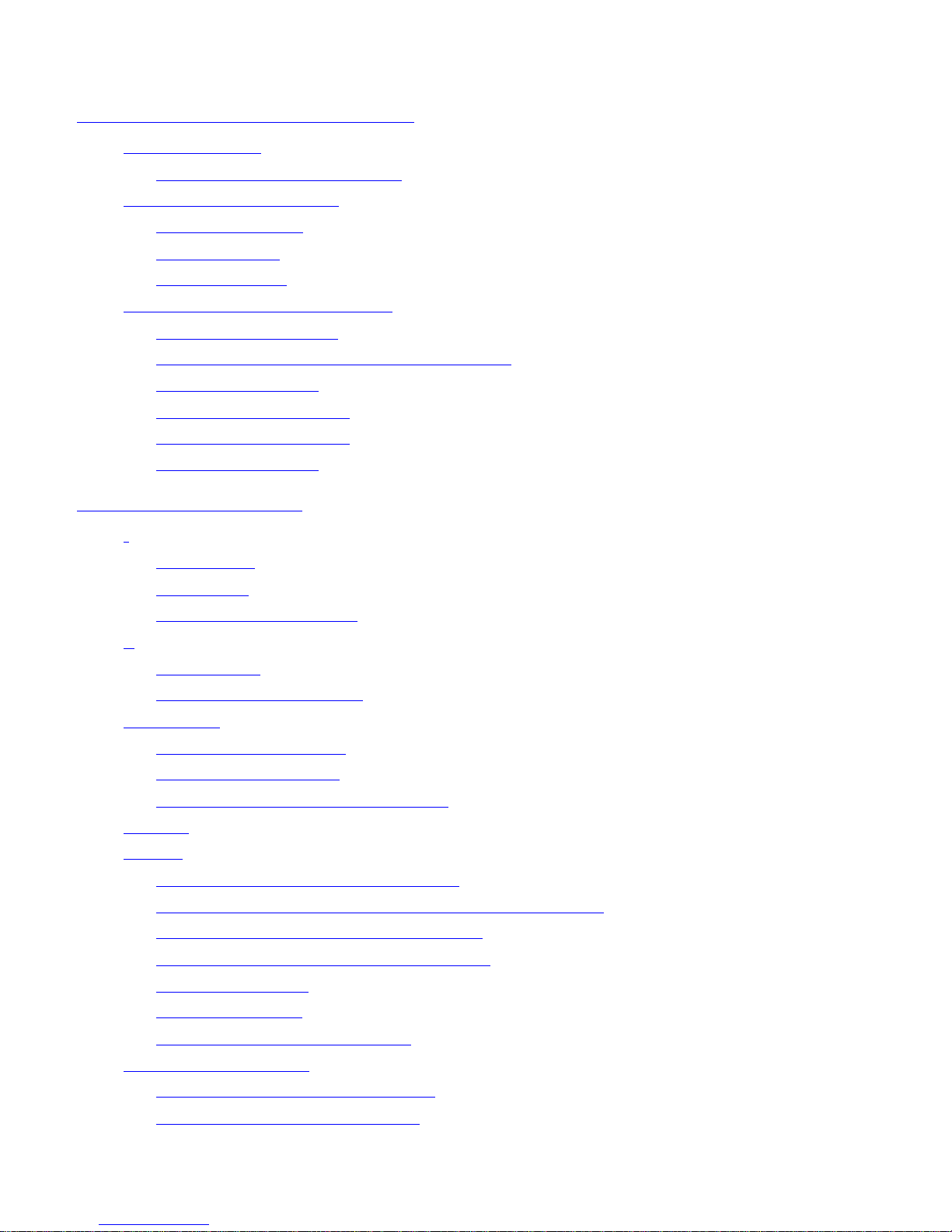
Contents
File Utility Program (FUP) Reference Manual—523323-014
ii
1. FUP Overview (continued)
1. FUP Overview (continued)
Partitioning Files 1-20
Examples of Partitioning Files 1-20
Using DEFINEs With FUP 1-21
SPOOL DEFINEs 1-21
MAP DEFINEs 1-22
TAP E DEFINEs 1-22
Handling Different Types of Files 1-22
Handling File Formats 1-22
Moving Format 1 File Contents to Format 2
1-23
Handling OSS Files
1-24
Handling SQL/MP Files 1-24
Handling SQL/MX Files 1-27
Handling SMF Files 1-28
2. FUP Commands
! 2-4
! Guidelines 2-4
! Examples 2-4
Commands Related to ! 2-5
? 2-5
? Guidelines 2-5
Commands Related to ? 2-6
ALLOCATE 2-6
ALLOCATE Guidelines 2-6
ALLOCATE Examples
2-7
Commands Related to ALLOCATE 2-8
ALLOW
2-9
ALTER
2-9
ALTER Parameters for All File Types
2-10
ALTER Parameters for Files With Alternate-Key Fields 2-13
ALTER Parameters for Partitioned Files
2-15
ALTER Parameter for Unstructured Files
2-18
ALTER Guidelines 2-18
ALTER Examples 2-20
Commands Related to ALTER
2-20
BUILDKEYRECORDS
2-21
BUILDKEYRECORDS Guidelines 2-22
BUILDKEYRECORDS Example 2-23
Page 7
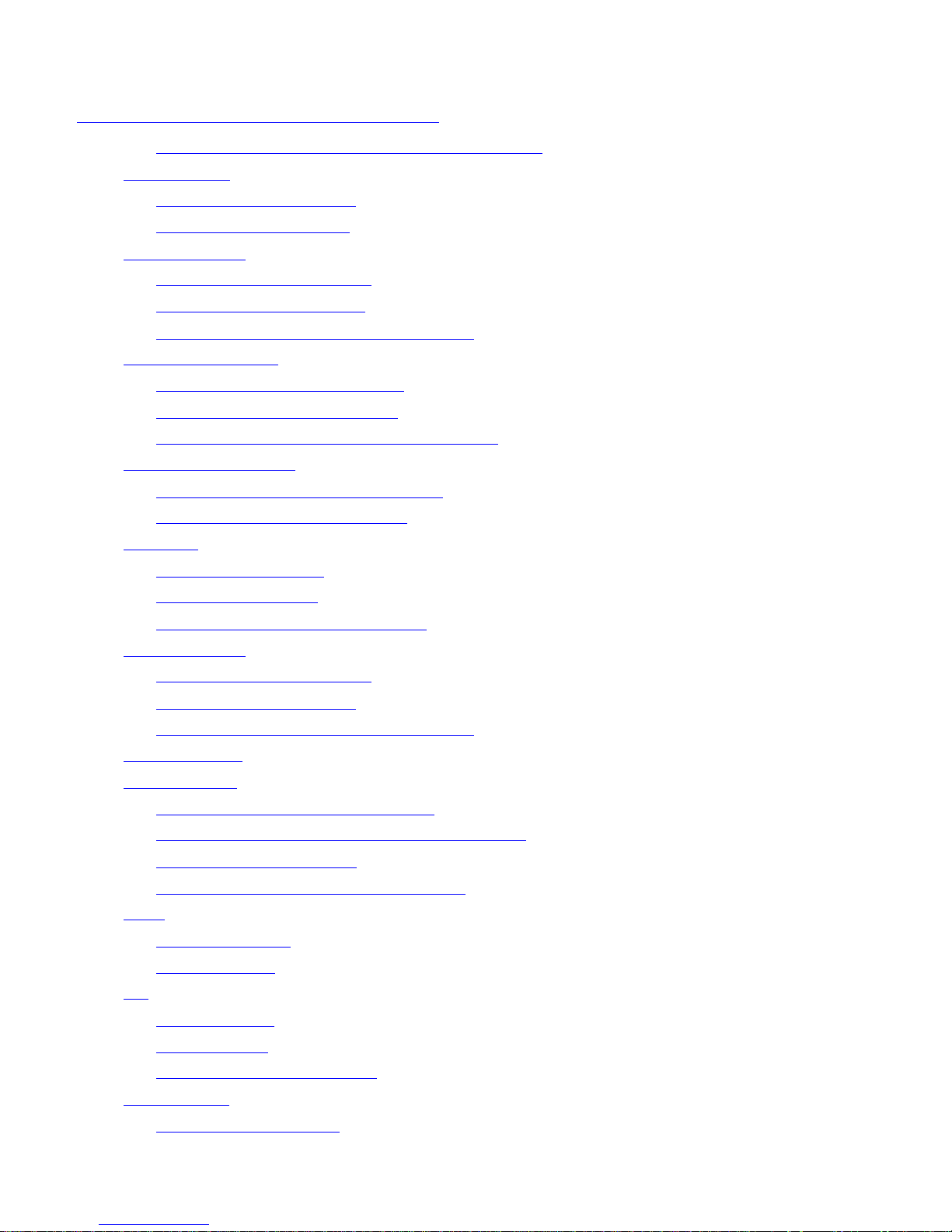
Contents
File Utility Program (FUP) Reference Manual—523323-014
iii
2. FUP Commands (continued)
2. FUP Commands (continued)
Commands Related to BUILDKEYRECORDS 2-23
CHECKSUM 2-24
CHECKSUM Guidelines 2-24
CHECKSUM Examples 2-25
CONFIG[URE] 2-26
CONFIG[URE] Guidelines 2-31
CONFIG[URE] Examples 2-33
Commands Related to CONFIG[URE] 2-35
COPY: Copy Form
2-36
COPY: Copy Form Guidelines
2-51
COPY: Copy Form Examples 2-53
Commands Related to Copy: Copy Form 2-54
COPY : Display For m 2-55
Copy: Display Form Listing Format 2-56
Copy: Display Form Examples 2-57
CREATE 2-58
CREATE Guidelines 2-58
CREATE Examples 2-59
Commands Related to CREATE 2-61
DEALLOCATE 2-61
DEALLOCAT E Guidelines 2-61
DEALLOCAT E Example 2-62
Commands Related to DEALLOCATE 2-62
DISPLAYBITS
2-62
DUP[LICATE] 2-62
DUP[LICATE] General Guidelines
2-67
DUP[LICATE] Guidelines for Safeguard Files
2-69
DUP[LICATE] Examples
2-69
Commands Related to DUP[LICATE] 2-71
EXIT
2-71
EXIT Guidelines
2-71
EXIT Example 2-71
FC 2-71
FC Guidelines
2-72
FC Examples
2-73
Commands Related to FC 2-73
FILENAMES 2-73
FILENAMES Example 2-74
Page 8
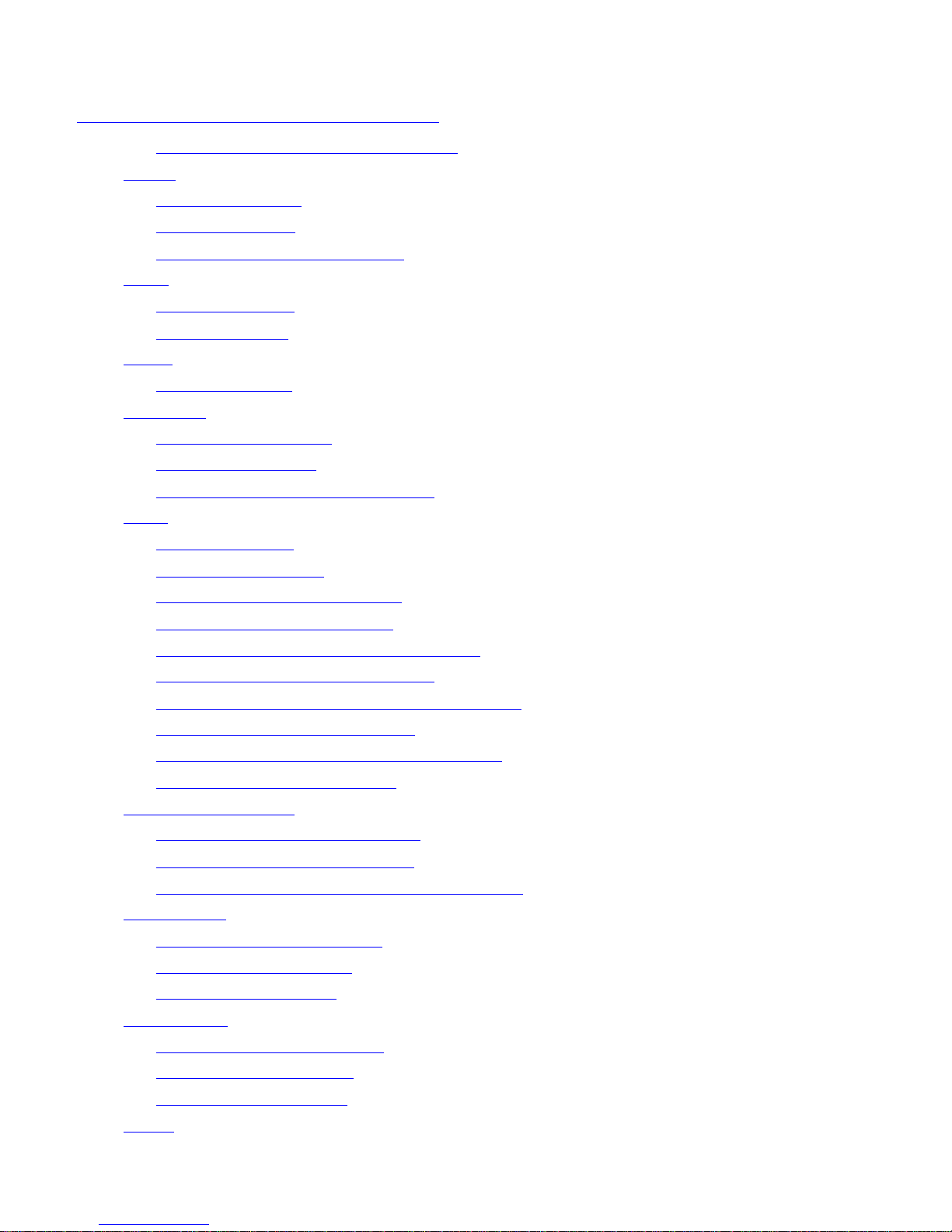
Contents
File Utility Program (FUP) Reference Manual—523323-014
iv
2. FUP Commands (continued)
2. FUP Commands (continued)
Commands Related to FILENAMES 2-74
FILES 2-75
FILES Guidelines 2-76
FILES Examples 2-76
Commands Related to FILES 2-76
GIVE 2-77
GIVE Guidelines 2-77
GIVE Examples 2-78
HELP
2-79
HELP Examples
2-79
HISTORY 2-80
HISTORY Guidelines 2-80
HISTORY Example 2-81
Commands Related to HISTORY 2-81
INFO 2-81
INFO Guidelines 2-84
INFO Listing Format 2-85
INFO Listing Format Example 2-97
INFO DETAIL Listing Format 2-98
INFO DETAIL Listing Format Examples 2-105
INFO STATISTICS Listing Format 2-112
INFO STATISTICS Listing Format Examples 2-113
INFO EXTENTS Listing Format 2-115
INFO EXTENTS Listing Format Examples
2-115
Commands Related to INFO 2-116
LICENSE (Super ID)
2-116
LICENSE (Super ID) Guidelines
2-117
LICENSE (Super ID) Examples
2-117
Commands Related to LICENSE (Super ID) 2-117
LISTLOCKS
2-117
LISTLOCKS Listing Format
2-119
LISTLOCKS Guidelines 2-121
LISTLOCKS Example 2-122
LISTOPENS
2-123
LISTOPENS Listing Format
2-124
LISTOPENS Guidelines 2-126
LISTOPENS Examples 2-128
LOAD 2-130
Page 9
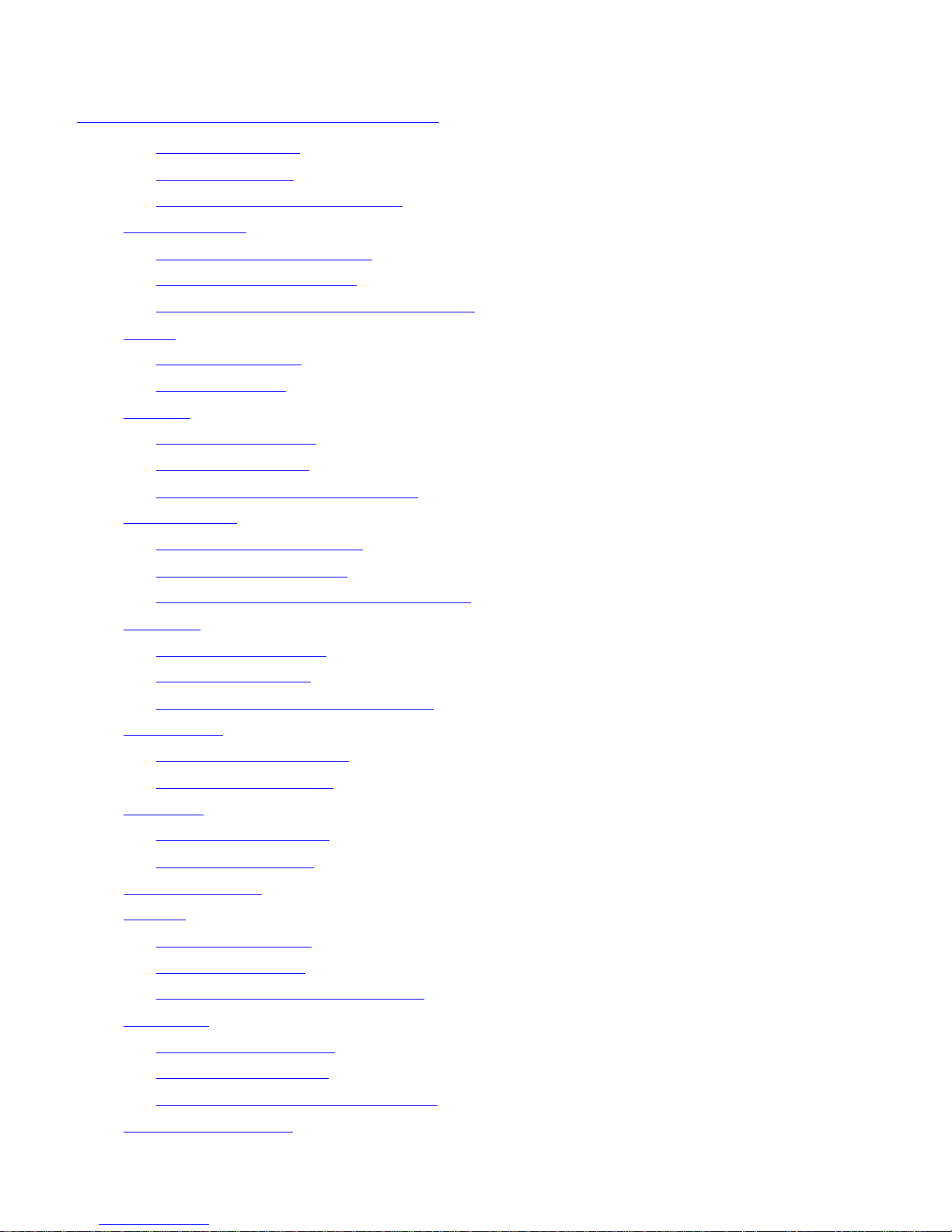
Contents
File Utility Program (FUP) Reference Manual—523323-014
v
2. FUP Commands (continued)
2. FUP Commands (continued)
LOAD Guidelines 2-134
LOAD Examples 2-136
Commands Related to LOAD 2-137
LOADALTFILE 2-137
LOADALTFILE Guidelines 2-138
LOADALTFILE Example 2-139
Commands Related to LOADALTFILE 2-139
OBEY 2-139
OBEY Guidelines
2-139
OBEY Example
2-140
PURGE 2-140
PURGE Guidelines 2-142
PURGE Examples 2-143
Commands Related to PURGE 2-145
PURGEDATA 2-145
PURGEDATA Guidelines 2-146
PURGEDATA Example 2-146
Commands Related to PURGEDATA 2-146
RELOAD 2-147
RELOAD Guidelines 2-151
RELOAD Example 2-153
Commands Related to RELOAD 2-153
RELOCATE 2-153
RELOCATE Guidelines
2-154
RELOCATE Example 2-154
RENAME
2-154
RENAME Guidelines
2-155
RENAME Example
2-155
REPORTWIDTH 2-155
RESET
2-156
RESET Guidelines
2-157
RESET Examples 2-157
Commands Related to RESET 2-158
RESTART
2-158
RESTART Guidelines
2-159
RESTART Examples 2-159
Commands Related to RESTART 2-159
REVOKE (Super ID) 2-160
Page 10
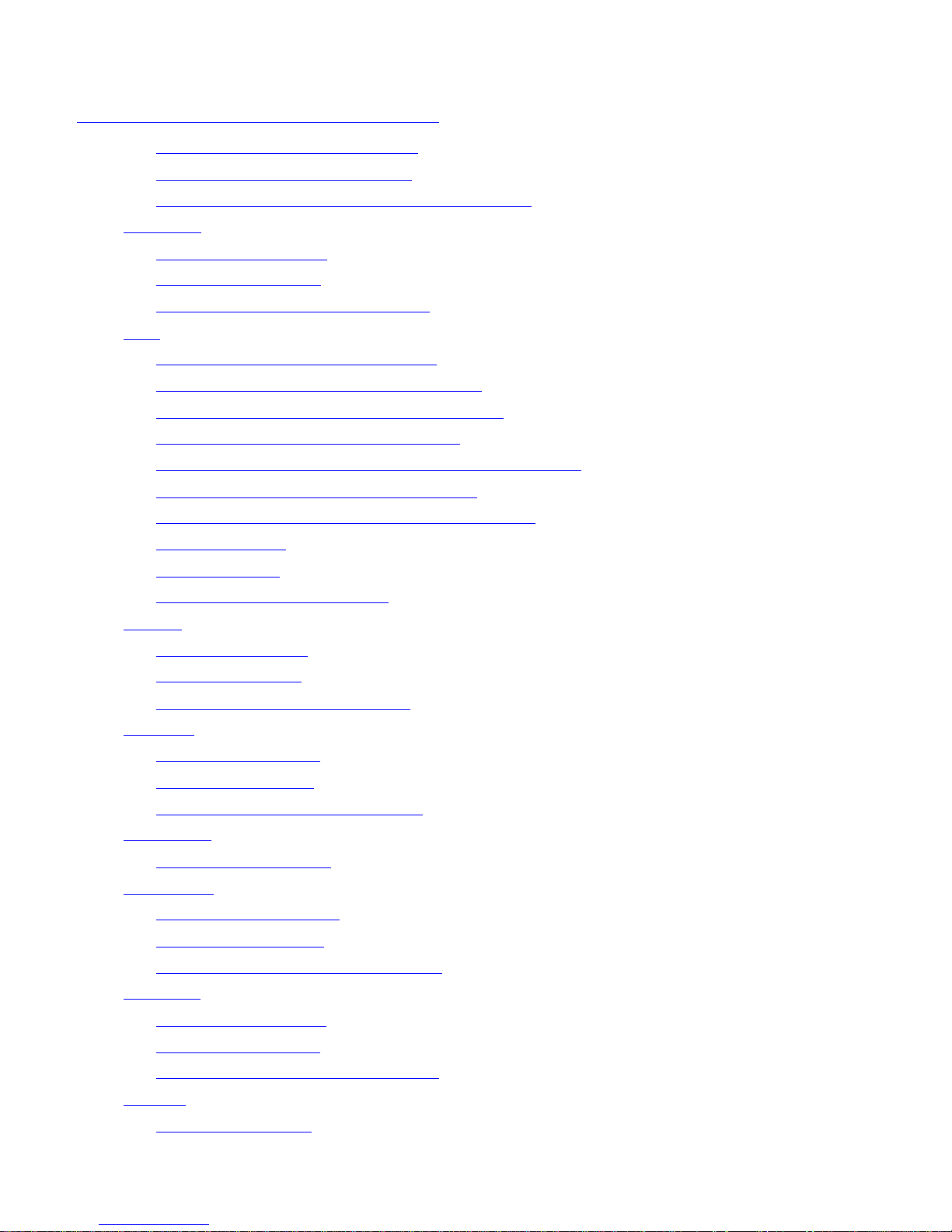
Contents
File Utility Program (FUP) Reference Manual—523323-014
vi
2. FUP Commands (continued)
2. FUP Commands (continued)
REVOKE (Super ID) Guidelines 2-161
REVOKE (Super ID) Examples 2-161
Commands Related to REVOKE (Super ID) 2-161
SECURE 2-162
SECURE Guidelines 2-164
SECURE Examples 2-165
Commands Related to SECURE 2-165
SET 2-166
SET Parameters for All File Types
2-167
SET Parameters for All Structured Files
2-171
SET Parameters for Key-Sequenced Files 2-171
SET Parameters for Partitioned Files 2-172
SET Parameters for Files With Alternate-Key Fields 2-175
SET Parameters for Unstructured Files 2-177
SET Parameter for Files on SMF Virtual Disks 2-178
SET Guidelines 2-178
SET Examples 2-180
Commands Related to SET 2-181
SHOW 2-182
SHOW Guidelines 2-184
SHOW Examples 2-184
Commands Related to SHOW 2-185
STATUS 2-185
STATUS Guidelines
2-186
STATUS Examples 2-187
Commands Related to STATUS
2-187
SUBVOLS
2-187
SUBVOLS Examples
2-188
SUSPEND 2-188
SUSPEND Guidelines
2-189
SUSPEND Example
2-189
Commands Related to SUSPEND 2-189
SYSTEM 2-189
SYSTEM Guidelines
2-190
SYSTEM Examples
2-190
Commands Related to SYSTEM 2-191
TRUST 2-191
TRUST Guidelines 2-192
Page 11
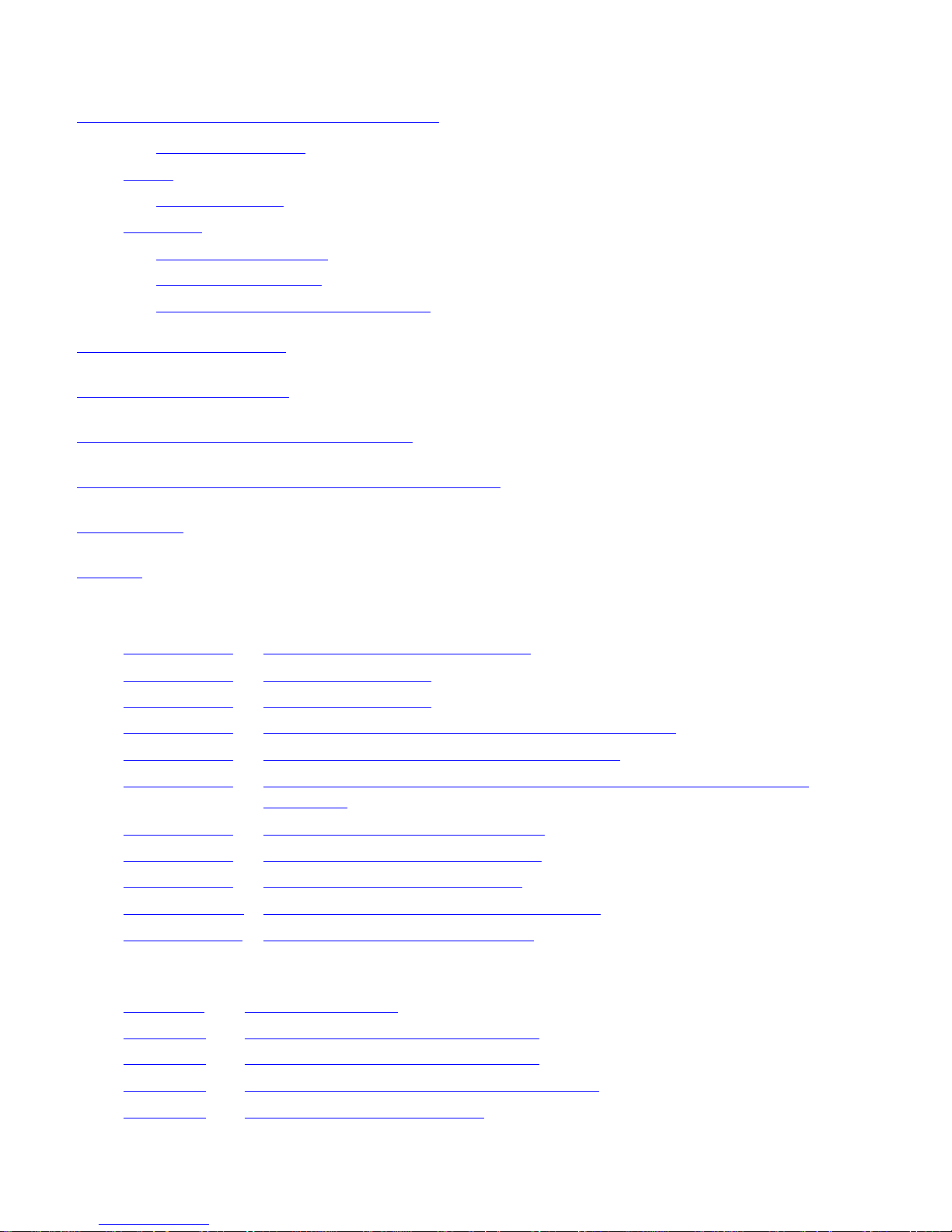
Contents
File Utility Program (FUP) Reference Manual—523323-014
vii
2. FUP Commands (continued)
2. FUP Commands (continued)
TRUST Examples 2-192
VOLS 2-193
VOLS Example 2-193
VOLUME 2-193
VOLUME Guidelines 2-194
VOLUME Examples 2-194
Commands Related to VOLUME 2-195
3. FUP Messages
A. DEFINE Tables
B. FUP Command Summary
C. FUP Command Syntax Summary
Glossary
Index
Examples
Example 2-1. COPY Command Listing Format 2-56
Example 2-2. INFO Listing Format 2-85
Example 2-3. INFO Listing Format 2-97
Example 2-4.
Short INFO for SQL/MX Table Using ANSI Names 2-97
Example 2-5. Short INFO for OSS Files With POSIX ACL 2-98
Example 2-6.
DETAIL Format for SQL Tables and Indexes and for Enscribe and
OSS Files 2-99
Example 2-7. DETAIL Format for SQL/MP View 2-104
Example 2-8. INFO STATISTICS Listing Format 2-112
Example 2-9.
INFO EXTENTS Listing Format 2-115
Example 2-10.
FUP LISTLOCKS DETAIL Listing Format 2-120
Example 2-11. FUP LISTOPENS Listing Format 2-125
Tables
Table 1-1. File Format Codes 1-23
Table 1-2. FUP Commands and SQL/MP Files 1-25
Table 1-3. FUP Commands and SQL/MX Files 1-27
Table 2-1. Response to ALLOW ABENDS ON or OFF 2-28
Table 2-2. System File Code Definitions 2-88
Page 12
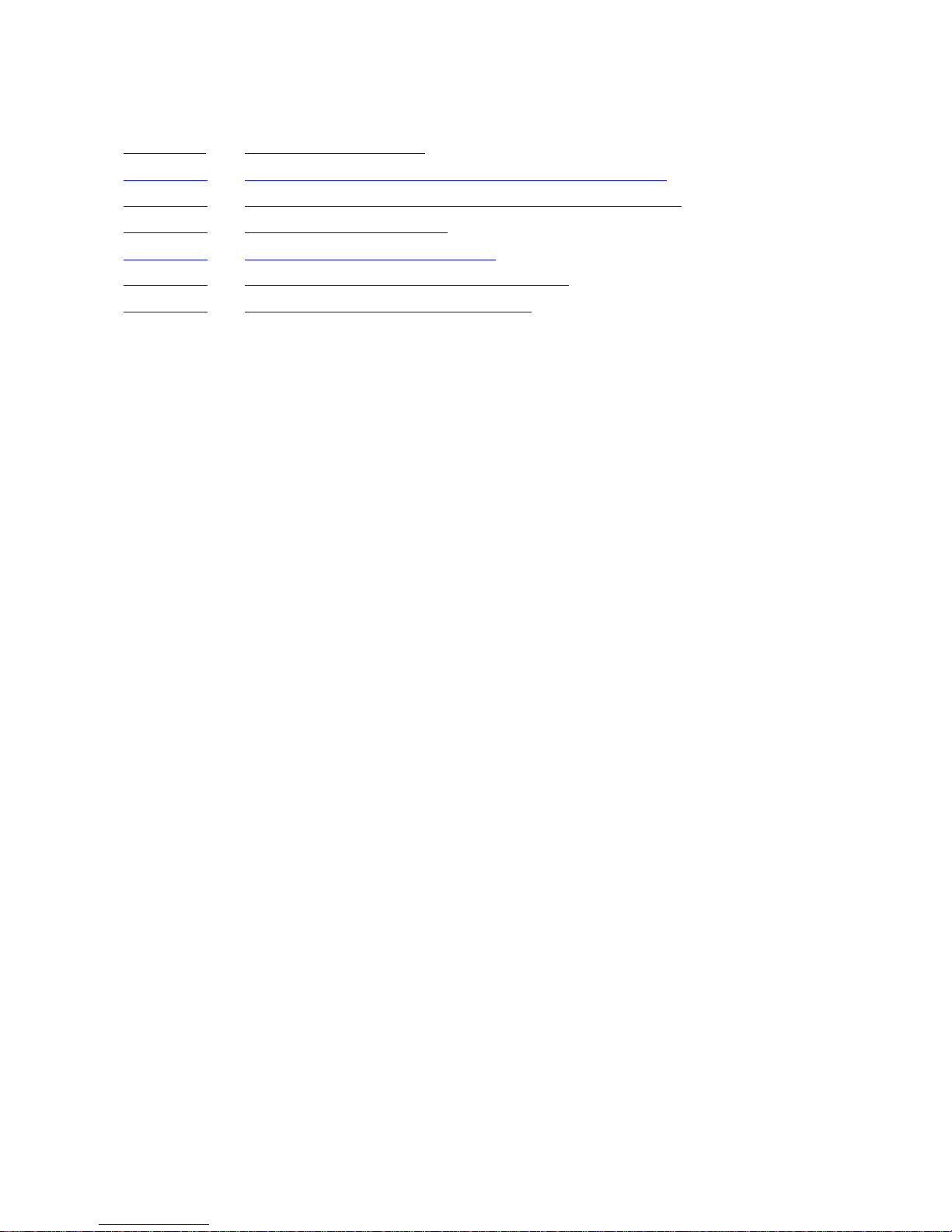
Contents
File Utility Program (FUP) Reference Manual—523323-014
viii
Tables (continued)
Tables (continued)
Table 2-3. Extent-Size Rounding 2-179
Table A-1. How FUP Input Options Work With TAPE DEFINEs A-1
Table A-2. How FUP Output Options Work With TAPE DEFINEs A-2
Table B-1. FUP Control Commands B-1
Table B-2. FUP Informational Commands B-2
Table B-3. FUP Security Management Commands B-2
Table B-4. FUP File Management Commands B-2
Page 13
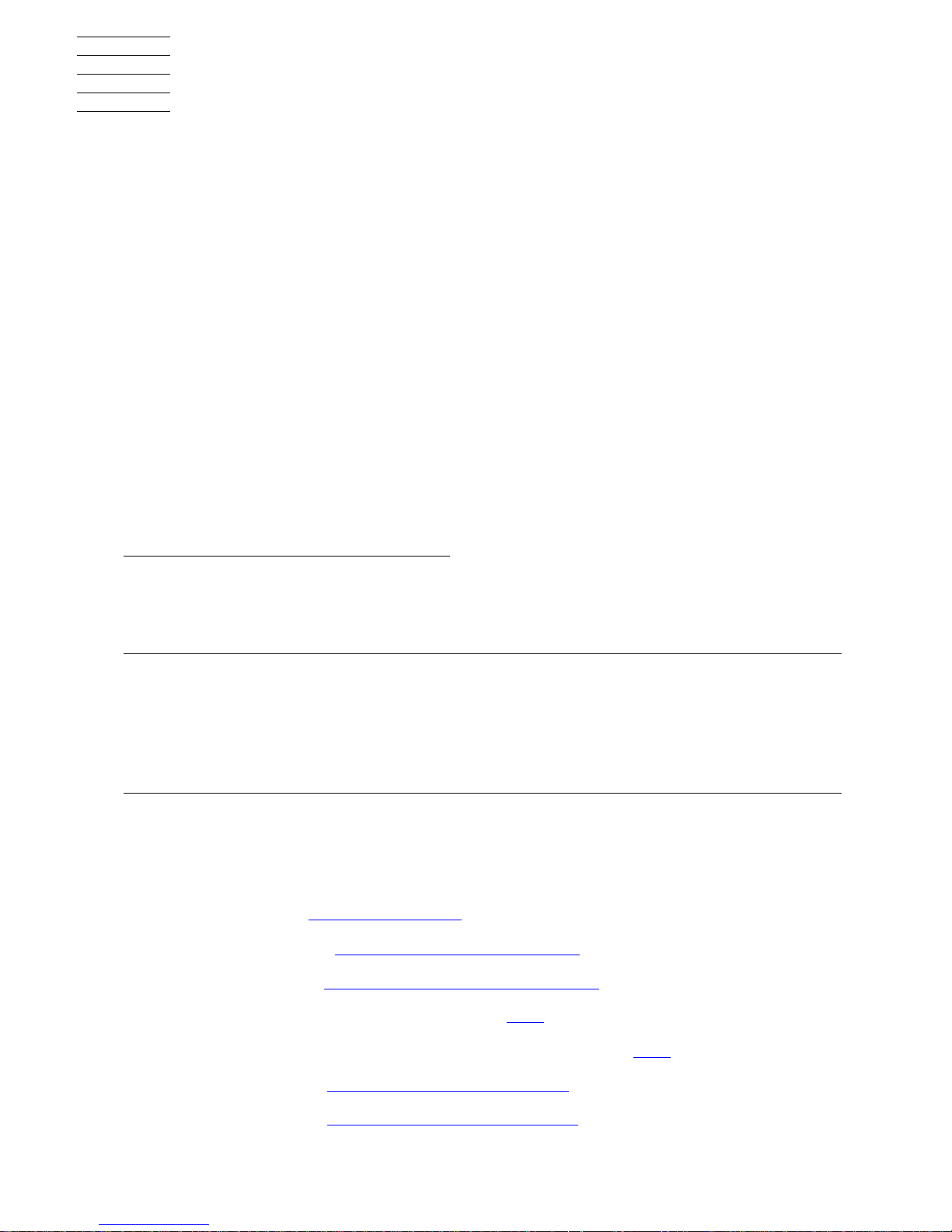
File Utility Program (FUP) Reference Manual—523323-014
ix
What’s New in This Manual
Manual Information
File Utility Program (FUP) Reference Manual
Abstract
This manual describes the command syntax and error messages for the File Utility
Program (FUP).
Product Version
T6553 D45, G08, H01, and H02.
Supported Release Version Updates (RVUs)
This publication supports J06.14 and all subsequent J-series RVUs, H06.25 and all
subsequent H-series RVUs, G06.23 and all subsequent G-series RVUs, and D46.00
and all subsequent D-series RVUs, until otherwise indicated by its replacement
publications.
Document History
New and Changed Information
Changes to the 523323-014 manual:
Updated the table File Format Codes on page 1-23.
Added a new section Unique Features of EKS Files on page 1-28.
Updated the option, NOPURGEUNTIL [ timestamp ] on page 2-12.
Updated the section COPY Form on page 2-37.
Added RELOCATE option to CONFIG command on page 2-26.
Updated the section COPY: Copy Form Examples on page 2-54.
Updated the section Copy: Display Form Examples on page 2-58.
Part Number Published
523323-014 August 2012
Part Number Product Version Published
523323-009 FUP D45, G08, and H01 July 2006
523323-010 FUP D45, G08, and H01 November 2006
523323-012 FUP D45, G08, and H01 October 2009
523323-013 FUP D45, G08, and H01 February 2011
523323-014 T6553 D45, G08, H01, and H02 August 2012
Page 14
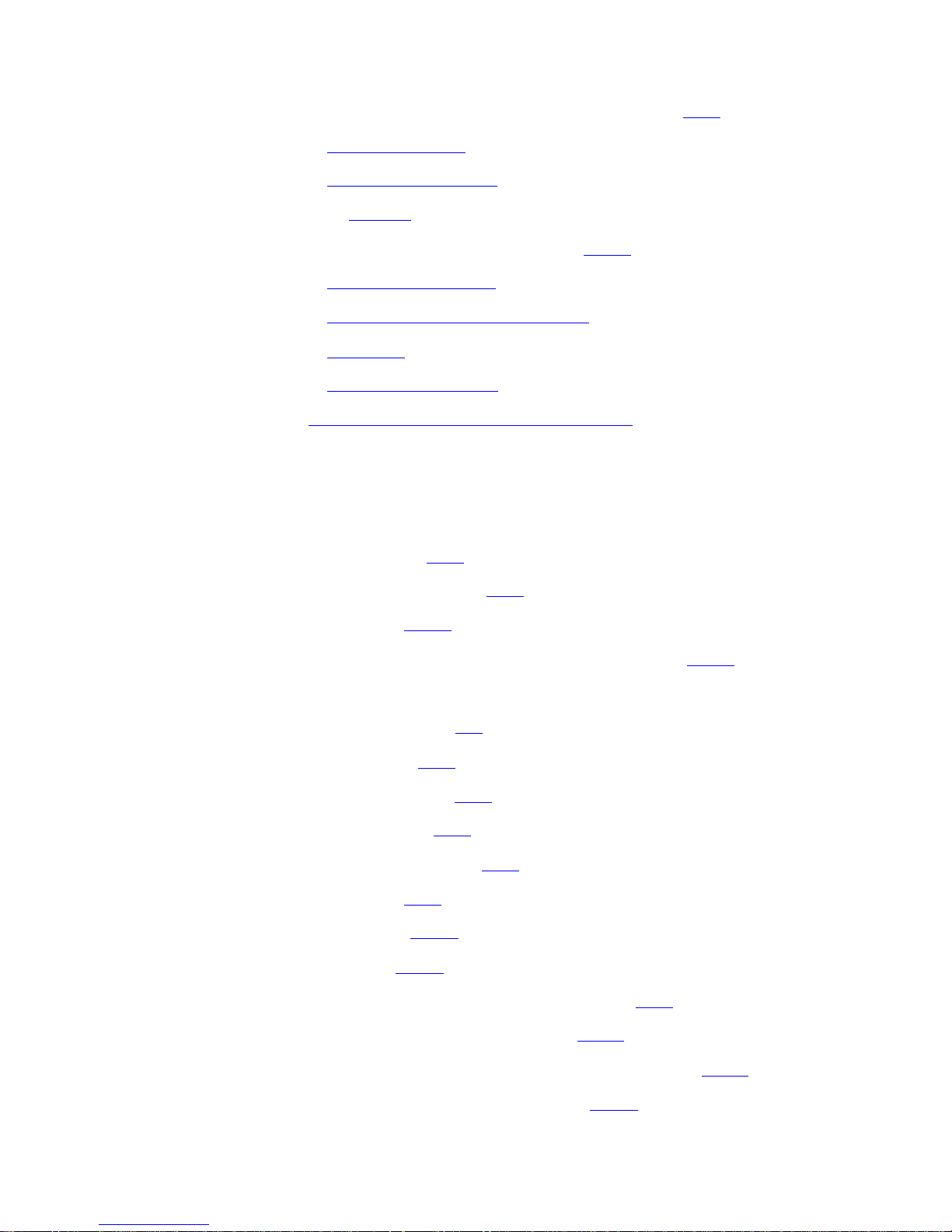
What’s New in This Manual
File Utility Program (FUP) Reference Manual—523323-014
x
New and Changed Information
Updated the section DUP[LICATE] General Guidelines on page 2-70.
Updated the section GIVE Guidelines on page 2-78.
Updated the section RELOAD Guidelines on page 2-152.
Updated the syntax for RESET on page 2-158.
Updated the section REST ART Guidelines on page 2-161.
Updated the section REVOKE (Super ID) on page 2-163.
Updated the section REVOKE (Super ID) Guidelines on page 2-164.
Updated the section SECURE on page 2-166.
Updated the section SECURE Guidelines on page 2-168.
Updated the table FUP Security Management Commands on page B-2.
Changes to the 523323-013 manual:
Updated these parameters for enhanced key-sequenced files information:
ALTER Parameters on page 2-16.
DUP[LICATE] Parameters on page 2-66.
SET Parameters on page 2-178.
SET Parameters for Files with Alternate-Key Fields on page 2-181.
Updated these guidelines for enhanced key-sequenced files information:
ALLOCATE Guidelines on page 2-7.
ALTER Guidelines on page 2-20.
COPY form Guidelines on page 2-53.
CREATE Guidelines on page 2-60.
DEALLOCATE Guidelines on page 2-63.
INFO Guidelines on page 2-86.
LOAD Guidelines on page 2-137.
SET Guidelines on page 2-184.
Updated ALTER Parameters for Partitioned Files on page 2-17.
Updated LICENSE (Super ID) information on page 2-117.
Updated the LICENSE (Super ID) Guidelines information on page 2-118.
Updated the syntax for RELOAD command on page 2-148.
Page 15
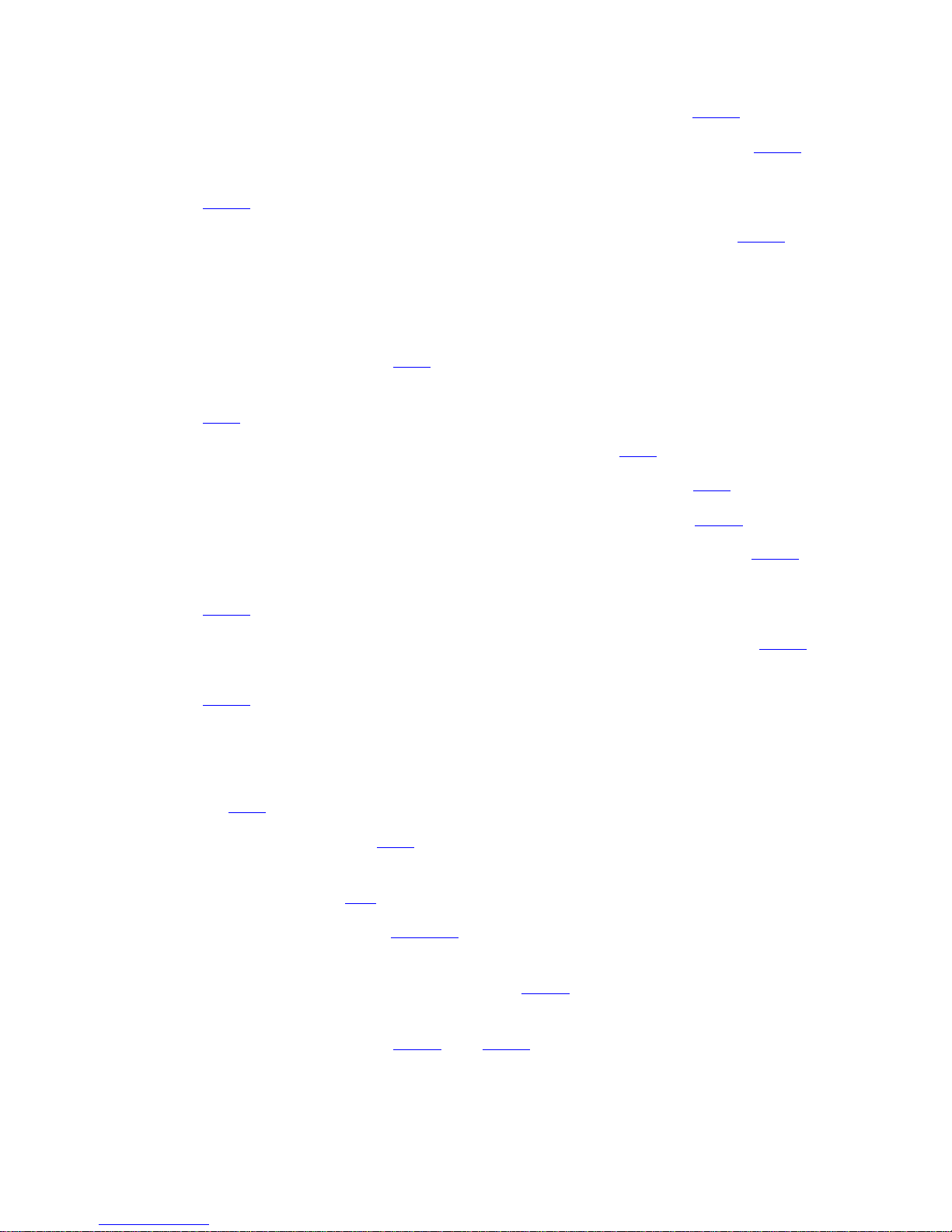
What’s New in This Manual
File Utility Program (FUP) Reference Manual—523323-014
xi
Changes to the H06.08 Manual
Added the COMPACT option to the RELOAD command on page 2-152.
Updated the syntax for SET command for Key sequences files on page 2-171.
Added the option LOCKLENGTH to SET Parameters for Key-Sequenced Files on
page 2-177.
Updated SET Guidelines for SET LIKE command information on page 2-184.
Changes to the 523323-012 manual:
Updated the CONFIG[URE] command with the DISPLAYALLNUM
environment-option on page 2-26.
Updated the COPY command with the KEY64 {record-spec} control-option on
page 2-36.
Updated the extent size information in the note on page 2-60.
Updated the System File Code Definition for the file code 128 on 2-90.
Updated the RECLAIM information of the RELOAD command on 2-151.
Added the SOURCEDATE option to the RELOCATE command on page 2-154.
Updated the RESET command with the DISPLAYALLNUM environment-option on
page 2-159.
Updated the SET Parameters for Unstructured Files information on page 2-183.
Updated the SHOW command with the DISPLAYALLNUM environment-option on
page 2-188.
Changes to the H06.08 Manual
Added the open state, B (Broken) and it’s description under INFO Listing Format
on page 2-87.
Updated the note on page 2-89 about the appearance of plus sign (+) to include
support for H-series RVUs.
Added a new file code 547 on page 2-94.
Consolidated the file codes, 550-565 on page 2-94, in one row with the definition
SQL/MX files.
Updated the VERSION information on page 2-101 and added a reference to a
separate manual for more information on SQL/MX versioning.
Added a new note on pages 2-191 and 2-194 about passing filenames in
uppercase while using SPI interface.
Page 16
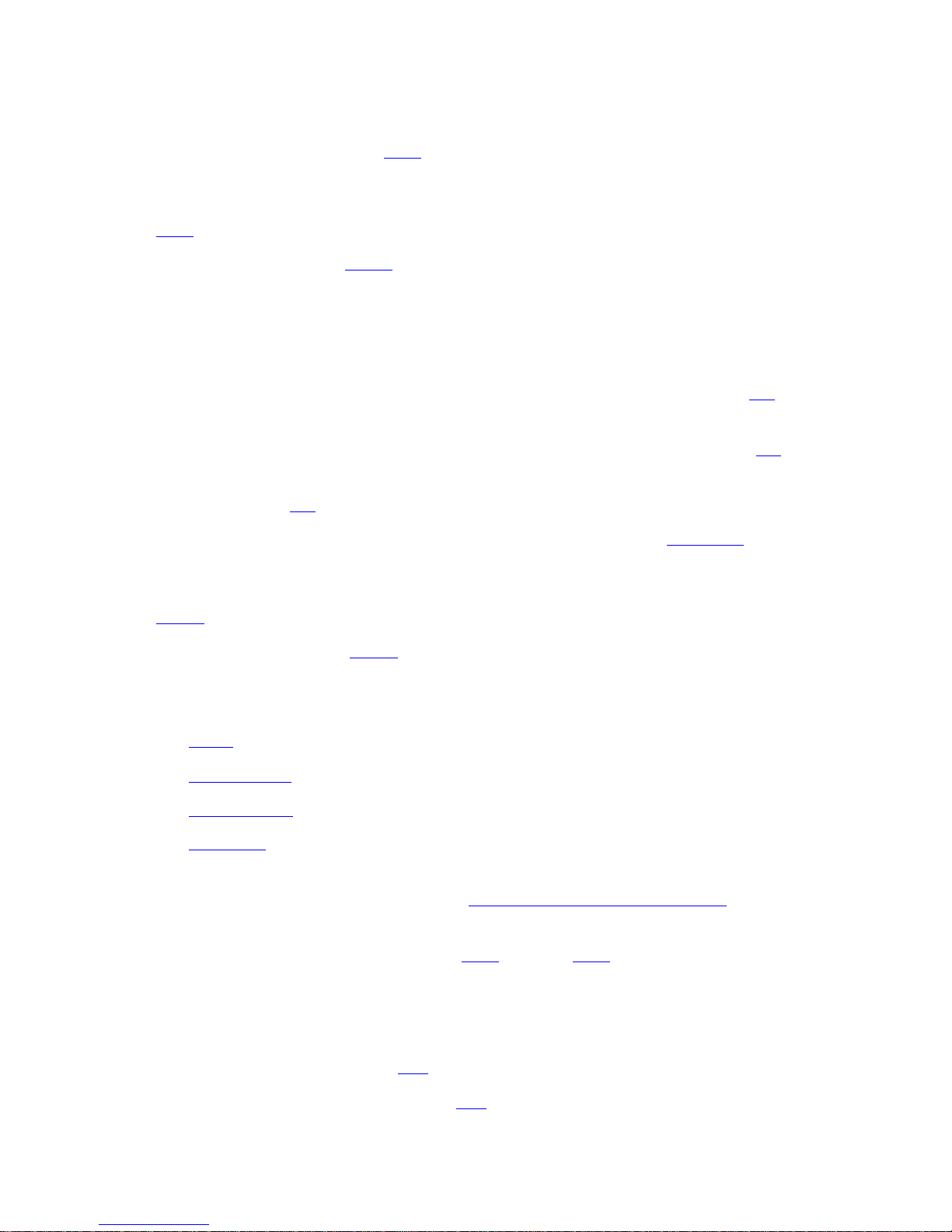
What’s New in This Manual
File Utility Program (FUP) Reference Manual—523323-014
xii
Changes to the G06.29 Manual
Changes to the G06.29 Manual
Added a new note on page 2-89 about the appearance of plus sign (+) when an
OSS file is protected by POSIX access control list (ACL) .
Added an example of FUP short INFO for OSS files with POSIX ACL on page
2-99.
Added a note on page 2-151 about the RELOAD operation on ORSERV object
using the SHARE option.
Changes to the H06.05 Manual
Documented that FUP supports fully-qualified SQL/MX ANSI names for the
commands — INFO, LISTLOCKS, LISTOPENS, and RELOAD on page 1-1.
Documented that FUP has a limitation that the command line cannot exceed 132
characters and provided tips on how to use longer ANSI names on page 1-1.
Added a note on using two separate commands for ANSI names and Guardian
names on page 1-1.
Added missing file codes and the corresponding definitions in Table 2-2 on
page 2-90.
Added the TYPE variable and its description to the key column example on page
2-102.
Added a note on page 2-102 that the key column TYPE and LENGHT is not
displayed for SQL/MX objects .
Updated these commands to document the FUP support for SQL/MX ANSI names:
INFO on page 2-82
LISTLOCKS on page 2-118
LISTOPENS on page 2-124
RELOAD on page 2-148
Removed the sentence about specifying the same pri-extent-size and secextent-size for all partitions under pri-extent-size
, sec-extent-size on
page 2-178.
Added new error messages on page 3-33 through 3-37 that might occur when
using SQL/MX ANSI names for the commands - INFO, LISTLOCKS, LISTOPENS,
and RELOAD.
Updated the syntax diagrams for:
INFO command on page C-6
LISTLOCKS command on page C-6
Page 17

What’s New in This Manual
File Utility Program (FUP) Reference Manual—523323-014
xiii
Changes to the H06.05 Manual
LISTOPENS command on page C-6
RELOAD command on page C-8
Page 18

What’s New in This Manual
File Utility Program (FUP) Reference Manual—523323-014
xiv
Changes to the H06.05 Manual
Page 19
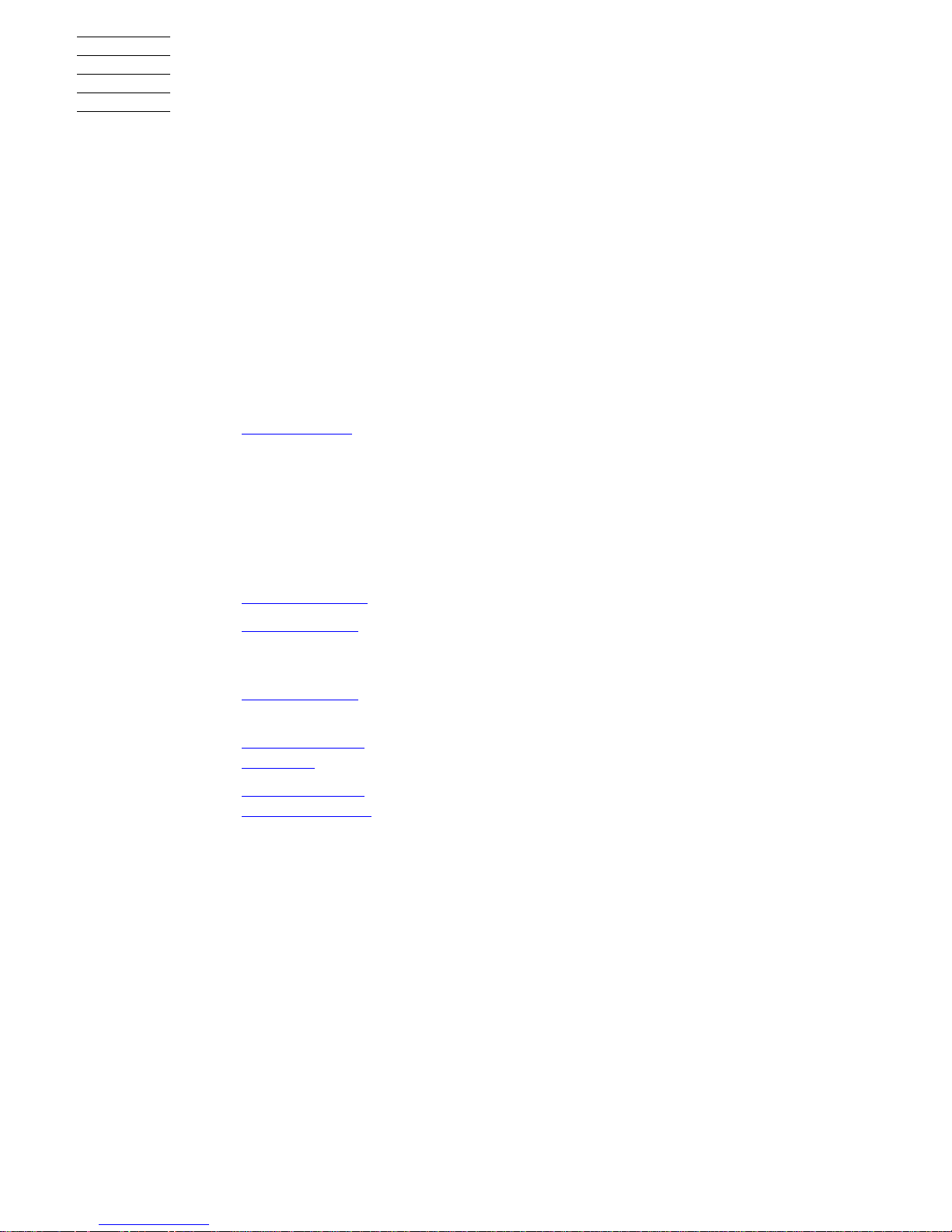
File Utility Program (FUP) Reference Manual—523323-014
xiii
About This Manual
The File Utility Program (FUP) is a component of the standard RVU. This reference
manual provides an overview of the FUP software and presents the detailed syntax for
its commands.
This manual will help you manage disk files, nondisk devices (printers, terminals, and
tape drives), and processes (programs) running on an HP NonStop™ server. As a
reader of this manual, you should be familiar with the Guardian file-system terminology.
Organization of This Manual
Section or
Appendix Title Description
1 FUP Overview
Provides an overview of the FUP software. The overview
includes instructions for starting or interrupting FUP
processes, entering FUP commands, and specifying files
within FUP. The section defines FUP concepts that are
common to most of the FUP commands, including file sets
and list files. This section also demonstrates how to use
DEFINEs with FUP and how to handle HP NonStop
SQL/MP and HP NonStop SQL/MX.
2 FUP Commands
Presents the syntax for each of the FUP commands.
3 FUP Messages
Explains the error and warning messages issued by FUP
and supplies the recommended recovery methods for
each incident.
A DEFINE Tables
Contains reference tables that summarize how FUP input
and output options work with DEFINEs.
B FUP Command
Summary
Categorizes all the FUP commands described in Section
2.
C FUP Command
Syntax Summary
Provides a syntax summary of all FUP commands.
Page 20

About This Manual
File Utility Program (FUP) Reference Manual—523323-014
xiv
Additional Information
Additional Information
For more information about FUP and its associated components, see:
Notation Conventions
Hypertext Links
Blue underline is used to indicate a hypertext link within text. By clicking a passage of
text with a blue underline, you are taken to the location described. For example:
This requirement is described under Backup DAM Volumes and Physical Disk
Drives on page 3-2.
General Syntax Notation
This list summarizes the notation conventions for syntax presentation in this manual.
Manual Description
5200 Optical Storage Facility
(OSF) Reference Manual
Describes the FUP commands that require special
considerations when used with the 5200 OSF (for Dseries RVUs only)
Enscribe Programmer’s Guide Provides descriptions of structured disk files and the file
attributes specified in FUP commands.
File Utility Program (FUP)
Management Programming
Manual
Explains how to execute commands from within an
application program by using the Subsystem
Programmatic Interface (SPI).
Guardian Disk and Tape
Utilities Reference Manual
Explains tape handling procedures and describes the
BACKCOPY, BACKUP, DCOM, DSAP, RESTORE, and
TAPECOM utilities.
Guardian Procedure Errors
and Messages Manual
Describes any file-system (or other) errors referenced by
number in the FUP error messages.
Guardian User’s Guide Provides task-oriented instructions for using FUP and
DEFINEs. It also includes a basic FUP introduction.
SQL/MP Reference Manual Describes the SQLCI commands used on SQL files.
Because this function is similar to the FUP process, this
manual also describes using FUP at the SQLCI prompt.
SQL/MX Reference Manual Describes the syntax of SQL language elements.
Safeguard User’s Guide Describes the basic security tasks that FUP requires.
TACL Reference Manual Describes the RUN command options and all the other
TACL commands and functions.
SQL/MX Glossary Describes terms specific to SQL/MX.
Page 21

About This Manual
File Utility Program (FUP) Reference Manual—523323-014
xv
General Syntax Notation
UPPERCASE LETTERS. Uppercase letters indicate keywords and reserved words. Type
these items exactly as shown. Items not enclosed in brackets are required. For
example:
MAXATTACH
lowercase italic letters. Lowercase italic letters indicate variable items that you supply.
Items not enclosed in brackets are required. For example:
file-name
computer type. Computer type letters within text indicate C and Open System Services
(OSS) keywords and reserved words. Type these items exactly as shown. Items not
enclosed in brackets are required. For example:
myfile.c
italic computer type. Italic computer type letters within text indicate C and Open
System Services (OSS) variable items that you supply. Items not enclosed in brackets
are required. For example:
pathname
[ ] Brackets. Brackets enclose optional syntax items. For example:
TERM [\system-name.]$terminal-name
INT[ERRUPTS]
A group of items enclosed in brackets is a list from which you can choose one item or
none. The items in the list can be arranged either vertically, with aligned brackets on
each side of the list, or horizontally, enclosed in a pair of brackets and separated by
vertical lines. For example:
FC [ num ]
[ -num ]
[ text ]
K [ X | D ] address
{ } Braces. A group of items enclosed in braces is a list from which you are required to
choose one item. The items in the list can be arranged either vertically, with aligned
braces on each side of the list, or horizontally, enclosed in a pair of braces and
separated by vertical lines. For example:
LISTOPENS PROCESS { $appl-mgr-name }
{ $process-name }
ALLOWSU { ON | OFF }
| Vertical Line. A vertical line separates alternatives in a horizontal list that is enclosed in
brackets or braces. For example:
INSPECT { OFF | ON | SAVEABEND }
Page 22

About This Manual
File Utility Program (FUP) Reference Manual—523323-014
xvi
Notation for Messages
… Ellipsis. An ellipsis immediately following a pair of brackets or braces indicates that you
can repeat the enclosed sequence of syntax items any number of times. For example:
M address [ , new-value ]…
[ - ] {0|1|2|3|4|5|6|7|8|9}…
An ellipsis immediately following a single syntax item indicates that you can repeat that
syntax item any number of times. For example:
"s-char…"
Punctuation. Parentheses, commas, semicolons, and other symbols not previously
described must be typed as shown. For example:
error := NEXTFILENAME ( file-name ) ;
LISTOPENS SU $process-name.#su-name
Quotation marks around a symbol such as a bracket or brace indicate the symbol is a
required character that you must type as shown. For example:
"[" repetition-constant-list "]"
Item Spacing. Spaces shown between items are required unless one of the items is a
punctuation symbol such as a parenthesis or a comma. For example:
CALL STEPMOM ( process-id ) ;
If there is no space between two items, spaces are not permitted. In this example, no
spaces are permitted between the period and any other items:
$process-name.#su-name
Line Spacing. If the syntax of a command is too long to fit on a single line, each
continuation line is indented three spaces and is separated from the preceding line by
a blank line. This spacing distinguishes items in a continuation line from items in a
vertical list of selections. For example:
ALTER [ / OUT file-spec / ] LINE
[ , attribute-spec ]…
Notation for Messages
This list summarizes the notation conventions for the presentation of displayed
messages in this manual.
Bold Text. Bold text in an example indicates user input typed at the terminal. For example:
ENTER RUN CODE
?123
CODE RECEIVED: 123.00
The user must press the Return key after typing the input.
Page 23

About This Manual
File Utility Program (FUP) Reference Manual—523323-014
xvii
Notation for Messages
Nonitalic text. Nonitalic letters, numbers, and punctuation indicate text that is displayed or
returned exactly as shown. For example:
Backup Up.
lowercase italic letters. Lowercase italic letters indicate variable items whose values are
displayed or returned. For example:
p-register
process-name
[ ] Brackets. Brackets enclose items that are sometimes, but not always, displayed. For
example:
Event number = number [ Subject = first-subject-value ]
A group of items enclosed in brackets is a list of all possible items that can be
displayed, of which one or none might actually be displayed. The items in the list can
be arranged either vertically, with aligned brackets on each side of the list, or
horizontally, enclosed in a pair of brackets and separated by vertical lines. For
example:
proc-name trapped [ in SQL | in SQL file system ]
{ } Braces. A group of items enclosed in braces is a list of all possible items that can be
displayed, of which one is actually displayed. The items in the list can be arranged
either vertically, with aligned braces on each side of the list, or horizontally, enclosed in
a pair of braces and separated by vertical lines. For example:
obj-type obj-name state changed to state, caused by
{ Object | Operator | Service }
process-name State changed from old-objstate to objstate
{ Operator Request. }
{ Unknown. }
| Vertical Line. A vertical line separates alternatives in a horizontal list that is enclosed in
brackets or braces. For example:
Transfer status: { OK | Failed }
% Percent Sign. A percent sign precedes a number that is not in decimal notation. The
% notation precedes an octal number. The %B notation precedes a binary number.
The %H notation precedes a hexadecimal number. For example:
%005400
%B101111
%H2F
P=%p-register E=%e-register
Page 24
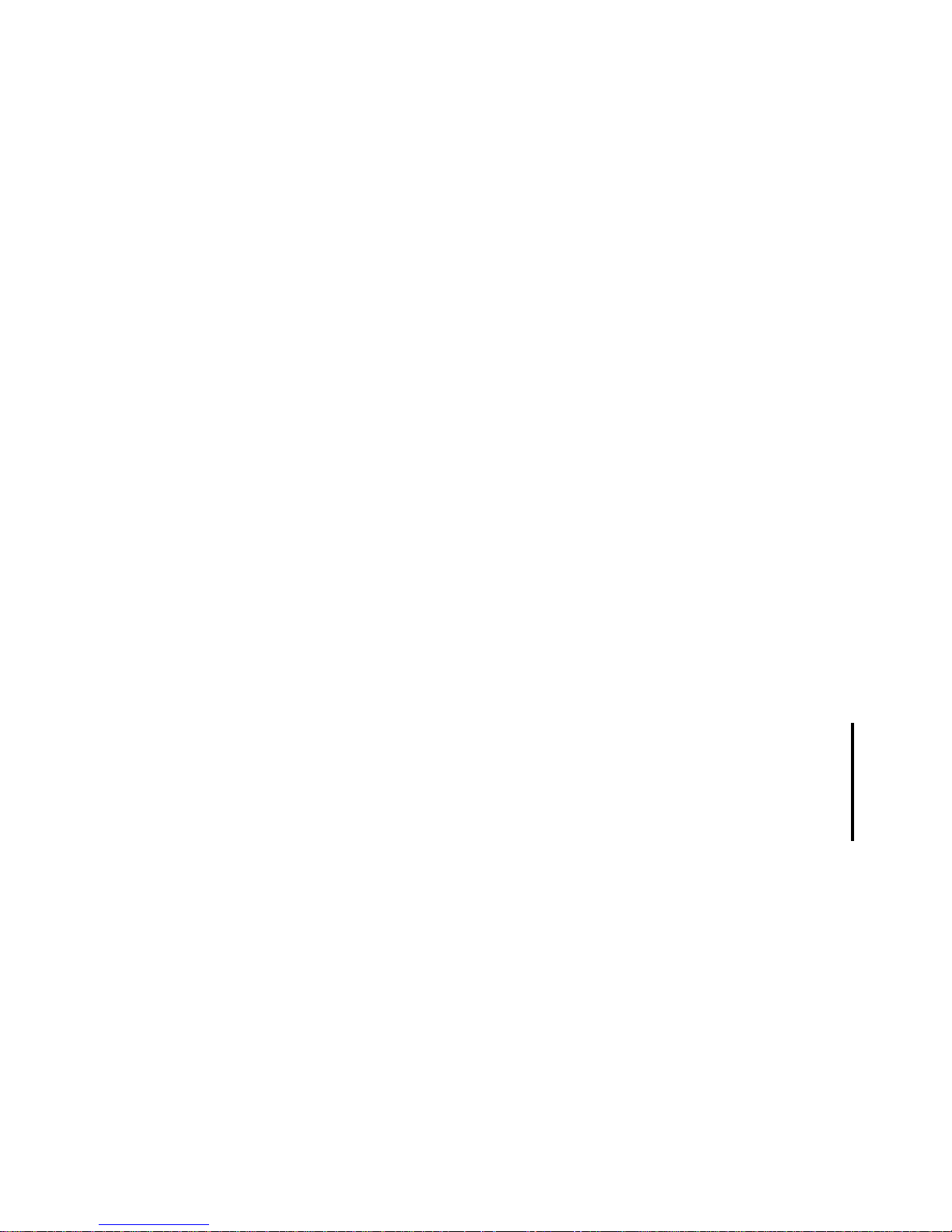
About This Manual
File Utility Program (FUP) Reference Manual—523323-014
xviii
Notation for Management Programming Interfaces
Notation for Management Programming Interfaces
This list summarizes the notation conventions used in the boxed descriptions of
programmatic commands, event messages, and error lists in this manual.
UPPERCASE LETTERS. Uppercase letters indicate names from definition files. Type these
names exactly as shown. For example:
ZCOM-TKN-SUBJ-SERV
lowercase letters. Words in lowercase letters are words that are part of the notation,
including Data Definition Language (DDL) keywords. For example:
token-type
!r. The !r notation following a token or field name indicates that the token or field is
required. For example:
ZCOM-TKN-OBJNAME token-type ZSPI-TYP-STRING. !r
!o. The !o notation following a token or field name indicates that the token or field is
optional. For example:
ZSPI-TKN-MANAGER token-type ZSPI-TYP-FNAME32. !o
Change Bar Notation
Change bars are used to indicate substantive differences between this manual and its
preceding version. Change bars are vertical rules placed in the right margin of changed
portions of text, figures, tables, examples, and so on. Change bars highlight new or
revised information. For example:
The message types specified in the REPORT clause are different in the COBOL
environment and the Common Run-Time Environment (CRE).
The CRE has many new message types and some new message type codes for
old message types. In the CRE, the message type SYSTEM includes all messages
except LOGICAL-CLOSE and LOGICAL-OPEN.
Page 25
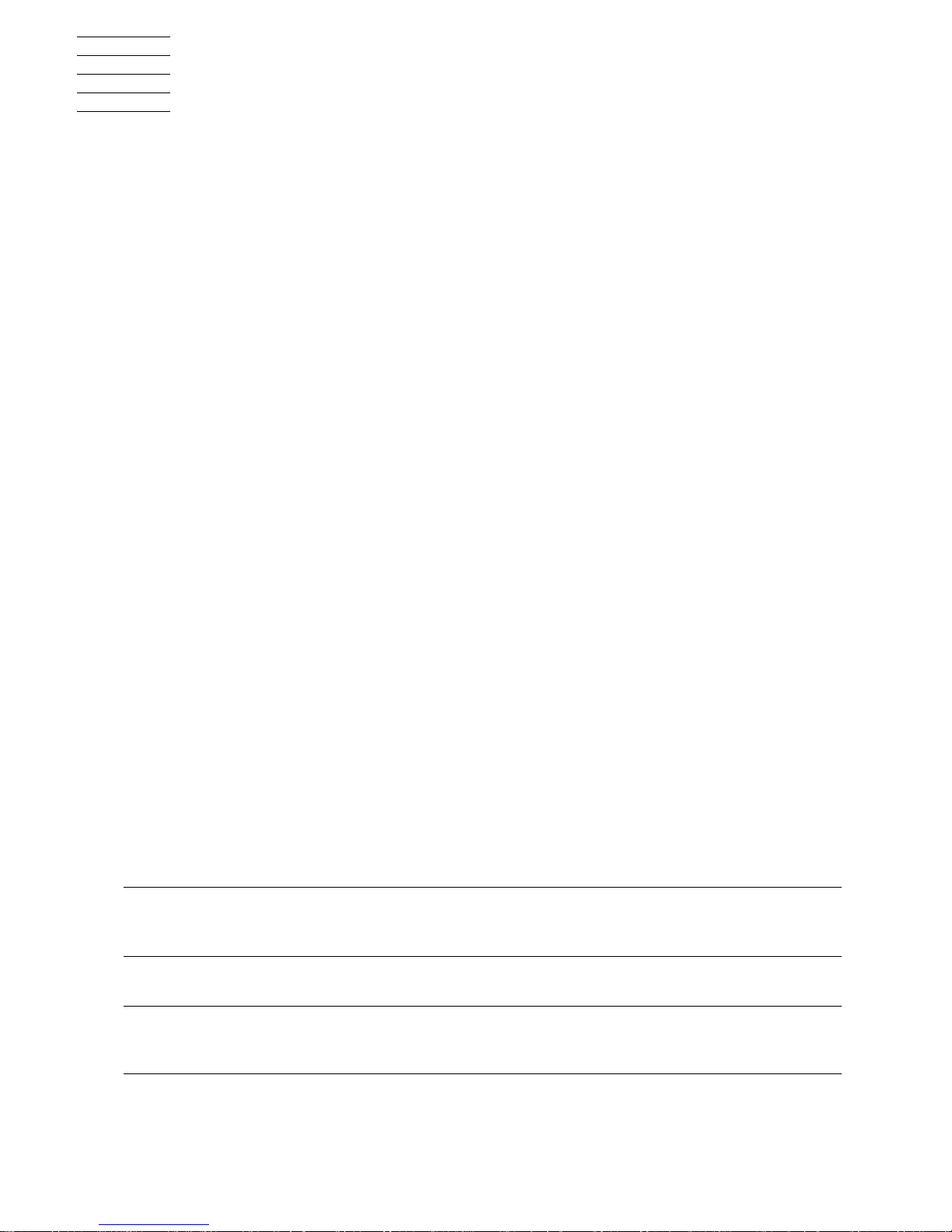
File Utility Program (FUP) Reference Manual—523323-014
1-1
1 FUP Overview
The File Utility Program (FUP) is a component of the standard RVU. FUP software is
designed to help you manage disk files, nondisk devices (printers, terminals, and tape
drives), and processes (running programs) on a NonStop system. You can use FUP to
create, display, and duplicate files, load data into files, alter file characteristics, and
purge files.
FUP supports these types of Enscribe disk files:
Key sequenced
Entry sequenced
Relative
Unstructured (including text files)
FUP provides information about these types of HP NonStop Open System Services
(OSS), SQL/MX, and SQL/MP files:
Tables
Indexes
Partitions
Views
Object programs
FUP supports fully qualified SQL/MX ANSI names for the commands - LISTLOCKS,
LISTOPENS, INFO, and RELOAD. The syntax for the ANSI names is same as
mentioned in the Unified Syntax Proposal. FUP reports information only about the
named base table, and not dependent objects.
FUP has a limitation that the command line cannot exceed 132 characters. To use
longer ANSI names, FUP users need to:
1. Use MXCI SHOWDDL or MXCI SHOWLABEL to get the Guardian names.
2. Run FUP on one or more of the Guardian names.
FUP supports Storage Management Foundation (SMF) logical file names.
Note. FUP does not support mixing of both SQL/MX objects (using their ANSI names) and
Guardian objects in the same command. Therefore, the user must use two separate
commands, one for Guardian names and another for ANSI names.
Note. For more information about Enscribe files and structured query language (SQL) files,
see the Enscribe Programmer’s Guide, the SQL/MP Reference Manual, the SQL/MX
Reference Manual , and the Guardian User’s Guide .
Page 26
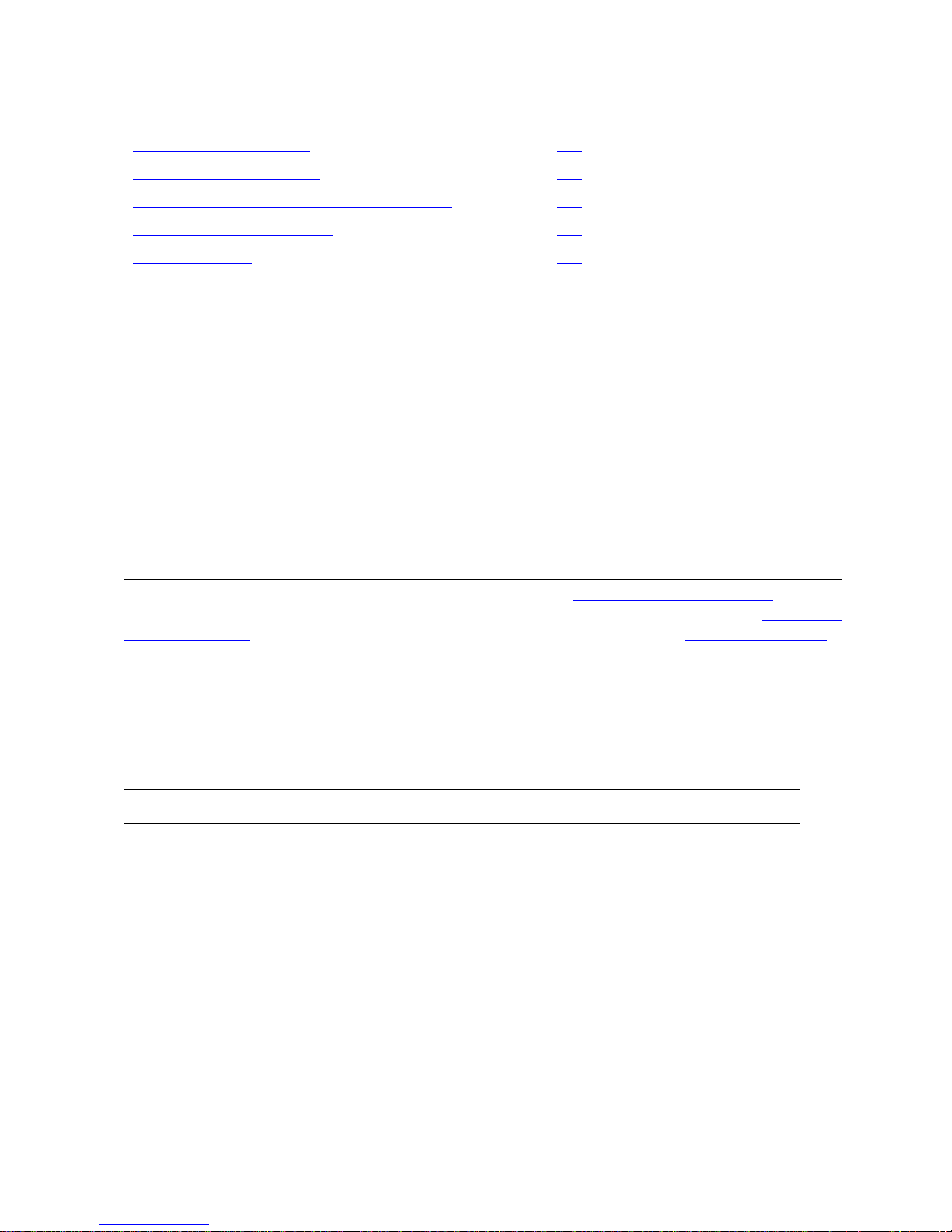
FUP Overview
File Utility Program (FUP) Reference Manual—523323-014
1-2
Starting a FUP Process
Starting a FUP Process
Access to FUP is available through the HP Tandem Advanced Command Language
(TACL), the standard command interface in the Guardian environment. To start a FUP
process, use any of these methods:
Enter FUP, followed by a FUP command, at the TACL prompt.
Enter FUP and then use the FUP commands interactively.
Enter FUP, followed by a command file (followed by a TACL IN run option).
At the TACL Prompt
To enter FUP commands at the TACL prompt, type the term FUP, followed by the
command you want, and press the RETURN key:
The FUP command (INFO *) in this example instructs FUP to list the file information of
each file in your current subvolume. After FUP executes the command, control of the
terminal returns to TACL. A separate FUP process starts and completes for each
command you enter.
Topic Page
Starting a FUP Process
1-2
Using FUP Custom Files 1-4
Interrupting or Terminating a FUP Process 1-5
Entering a FUP Command 1-5
Specifying Files 1-8
Using DEFINEs With FUP 1-21
Handling Different Types of Files 1-22
Note. For information about entering FUP commands, see Entering a FUP Command on
page 1-5. For descriptions of each FUP command and its corresponding syntax, see Section 2,
FUP Commands. For a description of command files and run options, see From a Command
File on page 1-3.
1> FUP INFO *
Page 27
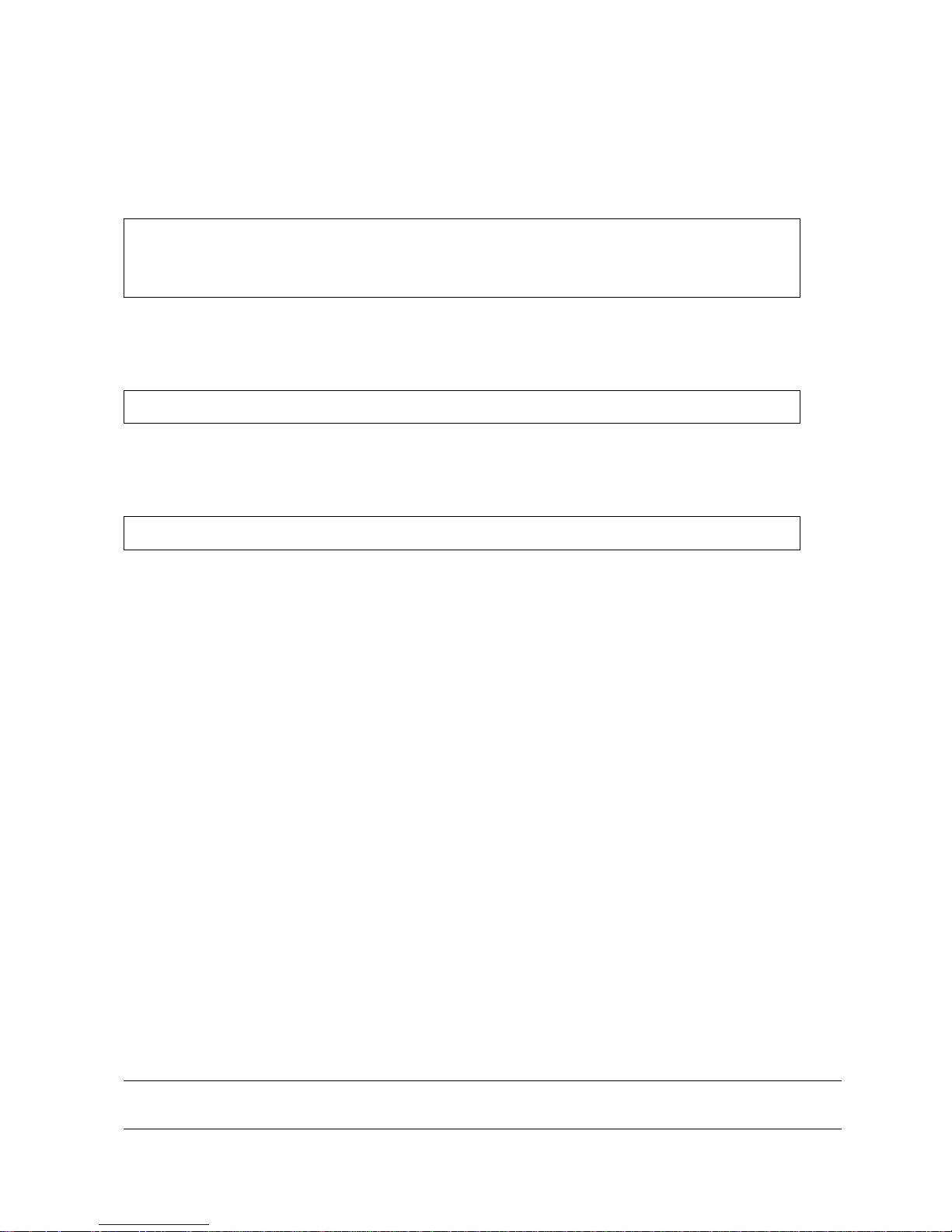
FUP Overview
File Utility Program (FUP) Reference Manual—523323-014
1-3
Interactively
Interactively
Entering FUP commands within FUP (interactively) saves time if you are going to enter
a series of commands. Type the term FUP (without any commands or options) at the
TACL prompt, and press the RETURN key to start an interactive FUP process:
The FUP process is ready to receive commands interactively when its sign-on banner
and prompt (a hyphen) are first displayed. You can then type a FUP command at each
subsequent FUP prompt:
After FUP executes the command, the FUP prompt reappears. Type another FUP
command at the subsequent prompt, or use the EXIT command to return control of the
terminal from FUP to TACL:
From a Command File
Starting a FUP process with a command file is useful if you frequently run the same
series of FUP commands. You can also process FUP commands within an interactive
FUP session using the OBEY command.
Command Files
To create a command file that contains FUP commands, use a text editor (such as
TEDIT). This example shows a command file (ALLSUBS):
-- FUP commands for obtaining a list of all
-- subvolumes in $DISK1, $DISK2, and $DISK3
--
-- Last modified 5/17/01
-SUBVOLS $DISK1 -- Contains manufacturing files
SUBVOLS $DISK2 -- Contains administrative files
SUBVOLS $DISK3 -- Contains all other files
The example command file (ALLSUBS) uses a FUP command (SUBVOLS) to list the
subvolumes in three different disk volumes ($DISK1, $DISK2, and $DISK3). It also
includes comment lines to help identify the file and explain the operations that are
performed.
1> FUP
File Utility Program - T6553D45 - (13OCT2000) SYSTEM \WEST
Copyright Tandem Computers Incorporated 1981, 1983, 1985-2000
-
-INFO *
-EXIT
Note. You can enter two dashes (--) or a less-than symbol (<) to indicate a comment. FUP
ignores any text that follows these punctuation marks until the end of the command line.
Page 28

FUP Overview
File Utility Program (FUP) Reference Manual—523323-014
1-4
Run Options
Run Options
The TACL environment includes a set of predefined commands—including the TACL
RUN command. You must use a run option when you start a FUP process with a
command file. The two run options that FUP uses most often are IN (for specifying an
input file) and OUT (for an output file).
Type the term FUP and the command file and run option you want, and press
RETURN:
In this example, the FUP process starts when you use a command file (ALLSUBS) and
run option (IN). The command in this example writes to the terminal because there is
no OUT file. After FUP executes the last command in the command file, control of the
terminal returns to TACL.
Using FUP Custom Files
FUP reads two files (FUPLOCL and FUPCSTM) before it issues its first prompt. This
allows you to create a customized FUP environment before entering any commands.
Both these files are standard FUP command files that contain ASCII text with valid
FUP commands.
FUP Custom File Guidelines
The FUPLOCL file must be in the current system subvolume, $SYSTEM.SYSnn
(or $SYSTEM.SYSTEM). FUPLOCL lets you set a site-standard FUP environment.
The FUPCSTM file must be in the user’s logon subvolume. FUPCSTM lets
individual users set their own FUP environment.
Although FUP executes each command in the FUPLOCL and FUPCSTM files and
can execute any FUP command, custom files are most useful for setting
environment commands (such as CONFIGURE and SET) for a FUP session.
FUP executes any commands from the FUPLOCL file (if present) before it
executes any commands from the FUPCSTM file (if present).
If you are running FUP on a remote node, FUP looks for the custom files in the
appropriate subvolumes on the remote node.
Note. For more information about the TACL RUN command, see the TACL Reference Manual.
1> FUP / IN ALLSUBS /
Caution. For software product revisions (SPRs) earlier than T6553ABQ, FUP can cause a
processor halt if it receives a bad startup message. This situation occurs mainly when FUP is
started programmatically and the FUP STARTUPMESSAGE is accidentally corrupted, or when
FUP is started through SCF after the “DEFAULT STARTUP MESSAGE” gets corrupted when a
SYSTEM \system-name is executed. To avoid this situation, install T6553ABQ or a later
SPR.
Page 29
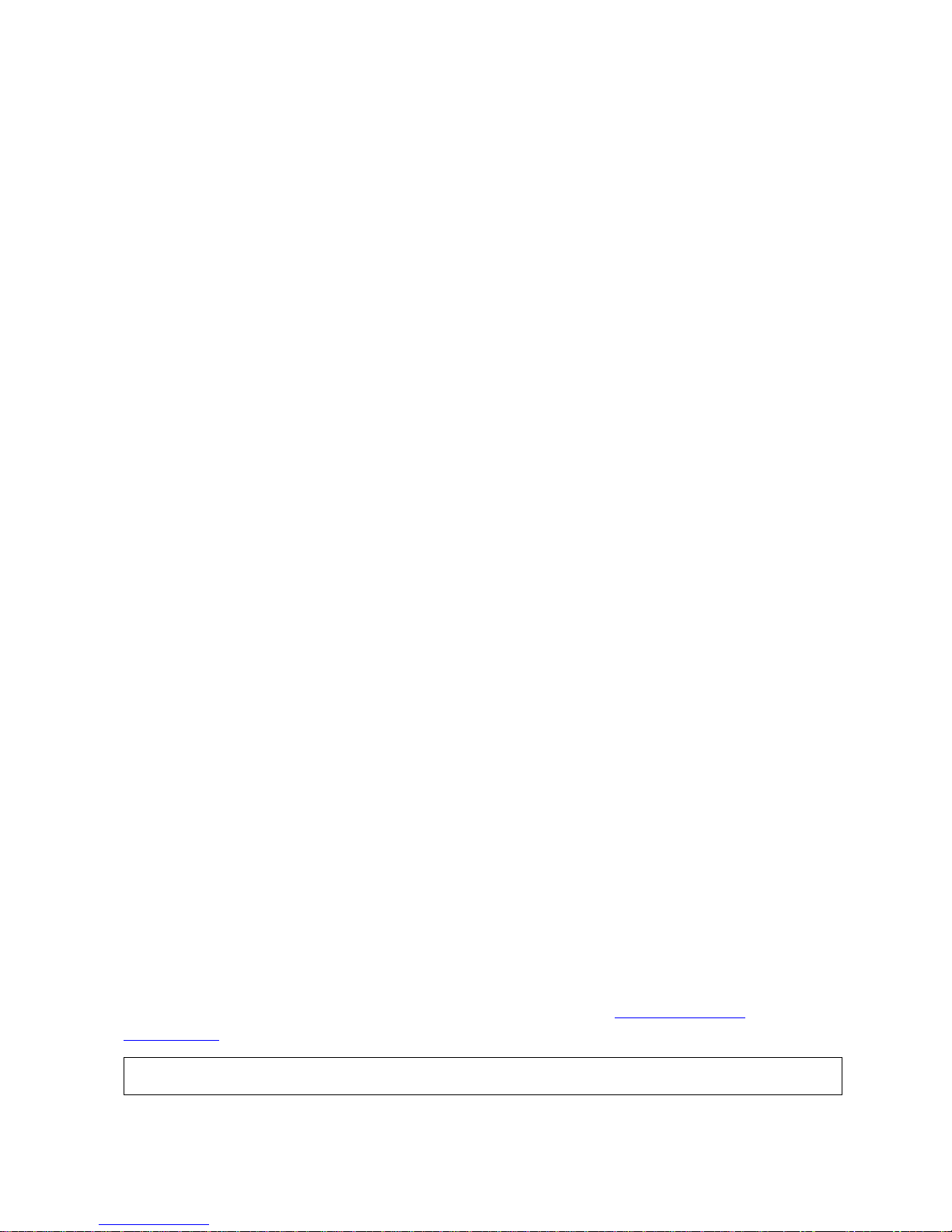
FUP Overview
File Utility Program (FUP) Reference Manual—523323-014
1-5
FUP Custom File Example
By default, FUP does not echo the commands for either file. To start echoing,
specify CONFIGURE ECHO OBEY in either file.
If there are no existing custom files when FUP begins, default custom files are
automatically created for your security.
Custom files must be EDIT files.
Errors encountered during the processing of a custom file could cause the FUP
session to terminate.
FUP Custom File Example
To save the current CONFIGURE options to a file that can be executed with FUP
OBEY or as a FUPCSTM file:
-SHOW /OUT FUPCSTM/ CONFIGURE AS COMMANDS
Interrupting or Terminating a FUP Process
To terminate a FUP process after it has started, use CTRL-Y.
To interrupt a FUP process, press the BREAK key.
Entering a FUP Command
For descriptions of the syntax for each FUP command, see Section 2, FUP
Commands. The basic command structure (including run options) is:
User Entry Results
CTRL-Y Terminates a FUP process from the FUP prompt or a PURGE command from
the PURGE prompt, and stops the execution of COPY and LOAD commands
during input from the terminal.
BREAK Aborts any FUP commands that generate listings (including the FILES, INFO,
SUBVOLS, and COPY commands), and the PURGE command prompts.
Three responses are possible:
FUP prompt—FUP recognized the break and terminated the command.
TACL prompt—TACL recognized the break, but FUP continues in the
background.
Nothing or a delay—FUP cannot break when BREAK is pressed. FUP
should recognize the BREAK after a brief period. If FUP does not stop,
use the TACL STOP command from another TACL session.
Pressing the BREAK key while the FUP prompt is displayed or while FUP is executing a
nonlisting command, returns control of the terminal to TACL—but the FUP process continues.
FUP [ / run-options / ] [ command ]
Page 30

FUP Overview
File Utility Program (FUP) Reference Manual—523323-014
1-6
Entering a FUP Command
run-options
are any of the available options for the TACL RUN command. They must be
separated from each other by commas, and enclosed on the command line with
slashes (/). Although each option is available when you run FUP from the TACL
prompt, only one (the OUT run option) is also available within FUP. These run
options are used most often with the FUP process:
IN filename
names a disk file, nondisk device, or process from which FUP reads
commands. Any IN disk file that you specify must be an EDIT file, unstructured
file (132 byte records), or Enscribe-structured file. You cannot specify an SQL
file as an IN disk file.
If you omit this option, FUP uses the IN file name that is in effect for the current
TACL process— usually the home terminal.
OUT listfile
names a nondisk device, process, or a disk file to which FUP directs its listing
output (unless you use the OUT option of a subsequent FUP command to
direct the output somewhere else). You must use a Guardian file name, a
SPOOL DEFINE, or MAP DEFINE as the OUT list file to run FUP. Any
specified OUT disk file must be an EDIT file, unstructured file, or Enscribestructured file. You cannot specify an SQL file as an OUT disk file. You can use
this option to specify output to a TACL variable.
If you omit this option, FUP uses the OUT list file that is in effect for the current
TA CL process—which is usually the home terminal.
If listfile does not exist, FUP creates it as an EDIT file with a maximum
record length of 132 characters.
If listfile does exist, FUP appends output to it.
If listfile is an unstructured disk file, each of its records is 132 characters
long, and any partial lines are blank-filled to column 132.
For a description of using a SPOOL DEFINE for listfile, see Using
DEFINEs With FUP on page 1-21.
command
is a FUP command. You can enter only one FUP command in a TACL command. If
you need additional screen space to enter the command, end the command line
with an ampersand (&) and press RETURN. Continue the command on the next
line at the new TACL prompt.
If you type FUP followed by command, the FUP process terminates after executing
the command and returns control of the terminal to TA CL.
Page 31

FUP Overview
File Utility Program (FUP) Reference Manual—523323-014
1-7
FUP Command Guideline
If you type FUP without command, you must terminate the FUP process using the
EXIT command after you finish your FUP activity.
FUP Command Guideline
If you enter conflicting options, FUP scans the options and uses the last one entered:
DUP A, B, OLD, NEW, SOURCEDATE, SAVEID
The FUP process uses the NEW option (not the OLD option) and the SAVEID option
(not the SOURCEDATE option). If you use related options (such as SAVEALL,
SAVEID, or SOURCEDATE), FUP uses the last option entered and cancels the
previous entry.
FUP Command Examples
To use a command file (ALLSUBS) with the IN run option and direct the results of
this activity (output) to the LIST1 disk file using the OUT run option:
TACL1> FUP / IN ALLSUBS, OUT LIST1 /
TACL2>
FUP reads the input from ALLSUBS, processes all of its commands, sends the
output to LIST1, and then returns to a new TACL prompt.
To start an interactive FUP process using the DUP command (with the PURGE
option) to purge the contents of FILE2 before duplicating the contents of FILE1 into
FILE2 (the two files in this example, FILE1 and FILE2, are from the default volume
and subvolume):
TACL1> FUP
-DUP FILE1, FILE2, PURGE
(FUP displays information about the process)
...
While the command is executing, FUP displays any information about the ongoing
process and then returns you to the FUP prompt (hyphen) when the process is
complete.
To avoid the interactive FUP process shown in the previous example for the DUP
command (and the PURGE option) at the TACL prompt, and purge FILE2 before it
duplicates the contents of FILE1 to FILE2:
TACL1> FUP DUP FILE1, FILE2, PURGE
(FUP displays information about the DUP operation)
...
TACL2>
After FUP displays information about the DUP operation, it returns to a new TACL
prompt when the process is complete.
Page 32
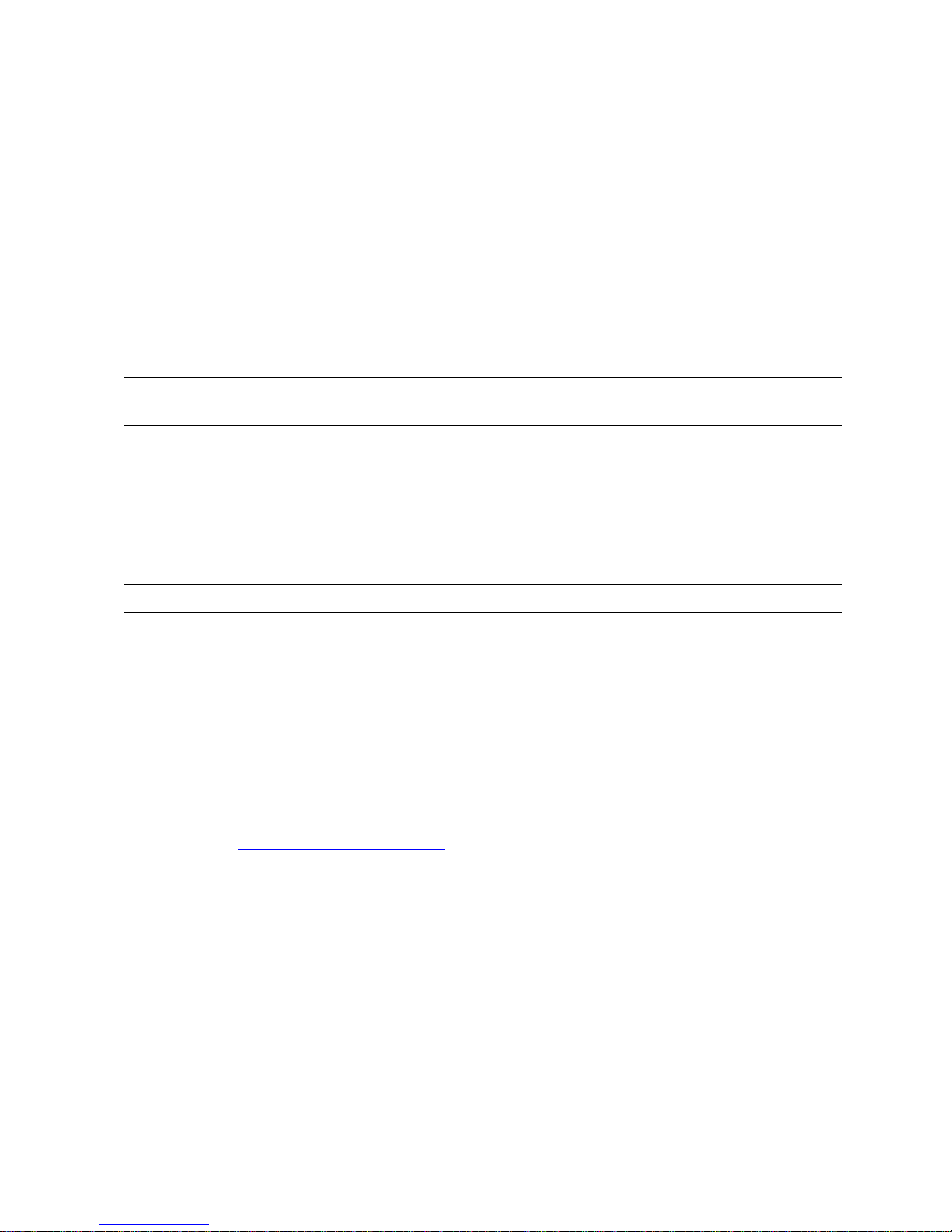
FUP Overview
File Utility Program (FUP) Reference Manual—523323-014
1-8
Specifying Files
Specifying Files
FUP commands make it easy to:
Create, display, and duplicate files
Load data into files
Alter file characteristics
Purge files
Before you use FUP to create or manage files, become familiar with the various file
types and the methods used to specify them.
The different types of files in the Guardian environment include disk files (containing
data, code, or text), nondisk devices (terminals, printers, or tape drives), spooler files
(code 129), and processes (programs that are running). Disk file names have four
parts: node, volume, subvolume, and file identifier. The names of nondisk devices and
processes must begin with a dollar sign ($), followed by one to five alphanumeric
characters (and additional qualifiers if applicable).
Three common syntax terms appear throughout the FUP commands. Each of these
terms provides a way to specify the file or files you want to affect with a FUP
command. The syntax terms are:
listfile
fileset-list
fileset
Listfile Parameter
The listfile parameter refers to a nondisk device, a process, an existing disk file,
or a spooler file (code 129) to which you direct the output of a FUP command. It always
appears with the OUT keyword in the syntax descriptions for the TACL RUN command
and in the FILENAMES, FILES, HELP, INFO, LISTLOCKS, LISTOPENS, RELOAD,
SHOW, STATUS, SUBVOLS, SUSPEND, and VOLS commands for FUP.
If you omit this option, FUP uses the OUT list file that is in effect for the current TACL
process—usually the home terminal.
Note. For more information on the different types of Enscribe-structured files, see the Enscribe
Programmer’s Guide.
Note. For more information on file-naming conventions, see the Guardian User’s Guide .
Note. For information on when FUP commands do not apply to SQL files, see the command
descriptions in Section 2, FUP Commands
.
Page 33
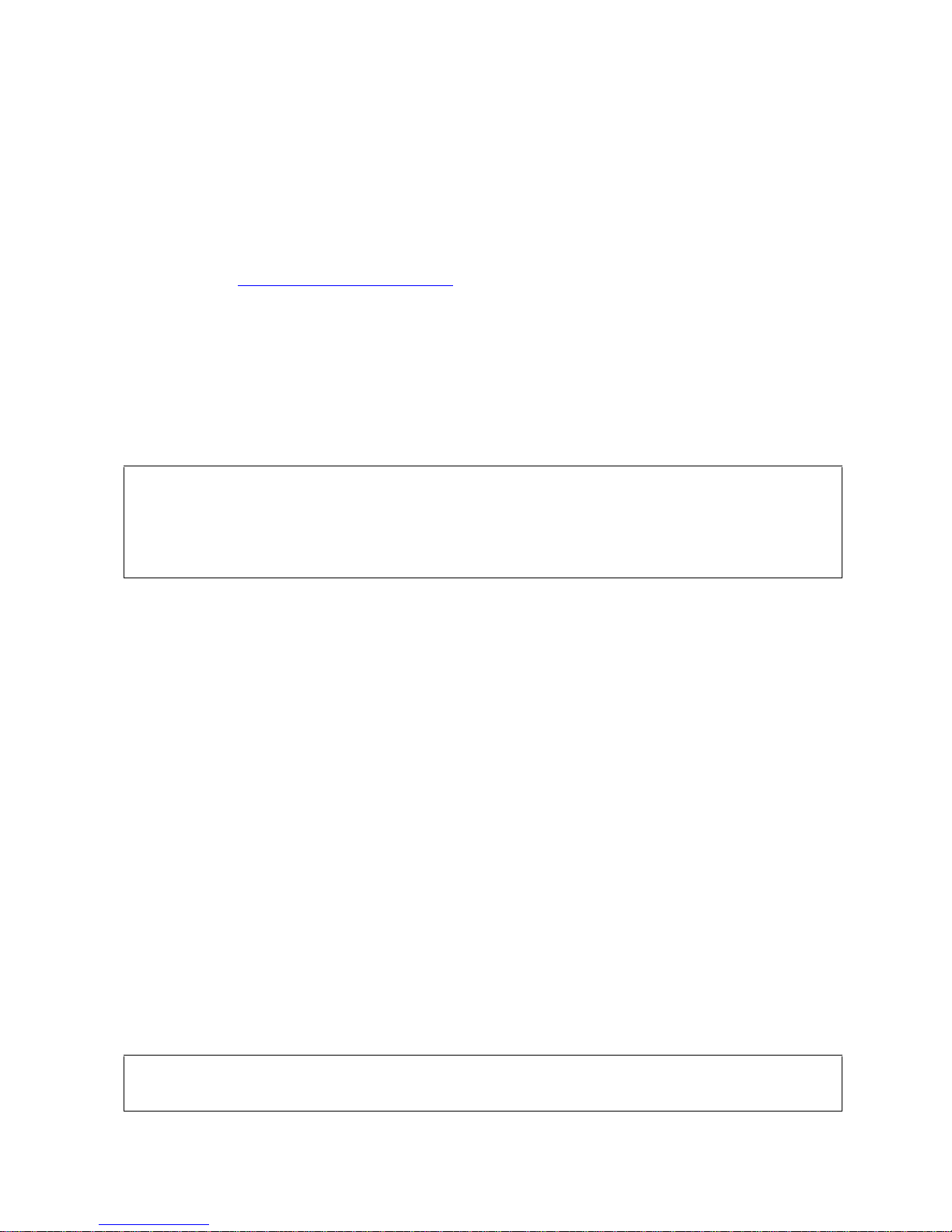
FUP Overview
File Utility Program (FUP) Reference Manual—523323-014
1-9
Fileset-list Parameter
If a list file does not exist, FUP creates it as an EDIT file with a maximum record length
of 132 characters.
If a list file does exist, FUP appends output to it.
If the list file is an unstructured disk file, each of its records is 132 characters long, and
any partial lines are blank-filled to column 132.
You can specify a SPOOL DEFINE for listfile. For a description of using a SPOOL
DEFINE, see Using DEFINEs With FUP on page 1-21.
If you enter only a partial file name, FUP expands it using the current default node,
volume, and subvolume names.
Fileset-list Parameter
The fileset-list parameter refers to one or more file sets. It can contain up to ten
different sets of files enclosed in parentheses. The form for fileset-list is:
Fileset-list Examples
To specify the files MYFILE, MYSRC, and MYOBJ in the current default subvolume
on the current default volume:
(MYFILE, MYSRC, MYOBJ)
To specify all files in the current default subvolume and all files in all the
subvolumes on the volume $VOL1:
(*, $VOL1.*.*)
To specify all files in all subvolumes on the current default volume and all files on
the volume $VOL2:
(*.*, $VOL2.*.*)
Fileset Parameter
The fileset parameter refers to a set of files. It can be one file, all the files in a
subvolume, all the files on a volume, a subset specified by the wild-card option, or a
subset produced by a qualified file set. The file or files can be fully qualified or can
include wild cards or qualifiers. The form for fileset is:
{ fileset | ( fileset [ , fileset ] ... ) }
fileset is:
[[[ \node.] $volume. ] subvolume. ] file-id [ qualified-expr
]
[[[ \node.] $volume. ] subvolume. ] file-id [ qualified-expr
]
Page 34

FUP Overview
File Utility Program (FUP) Reference Manual—523323-014
1-10
Wild-Card Option
node
is the name of a node in an Expand network. If you omit node, FUP uses the
current default node: either the node that was in effect when you started FUP or
the node you specified during the last FUP SYSTEM or VOLUME command.
volume
is the name of a volume (disk drive). If you omit volume, FUP uses the current
default volume: either the volume that was in effect when you started FUP or the
volume you specified during the last FUP VOLUME (or SYSTEM) command. If you
specify volume, you must also specify subvolume.
subvolume
is the name of the subvolume. It consists of alphanumeric characters, wild-card
characters (* or ?*), or a combination of both. If you omit subvolume, FUP uses
the current default subvolume: either the subvolume that was in effect when you
started FUP or the subvolume you specified during the last FUP VOLUME (or
SYSTEM) command.
For compatibility with previous versions of FUP, the subvolume name can be the
default in most commands. If the subvolume is omitted, FUP uses the current
default subvolume and issues a warning that this option might be deleted in future
versions of FUP.
file-id
is the name of an Enscribe or SQL disk file. It consists of alphanumeric characters,
wild-card characters (* or ?), or a combination of both. Table 1-2 on page 1-25
shows the interaction between FUP commands and SQL files.
qualified-expr
specifies additional restrictions to a file set. It extends the power of the wild-card
option in file names by specifying attributes of the file. A file set with
qualified-expr is called a qualified file set. For more information, see Qualified
File Sets on page 1-11.
Wild-Card Option
You can use asterisks (*) or question marks (?) as wild-card characters to help specify
files. The asterisk can represent from zero through eight unspecified characters in the
position you place it. The question mark represents only one character in the position
you place it.
Wild-Card Guidelines
The only FUP commands that allow you to use wild-card characters to specify a
volume name are VOLS, SUBVOLS, INFO, FILENAMES, and FILES.
Page 35

FUP Overview
File Utility Program (FUP) Reference Manual—523323-014
1-11
Qualified File Sets
You cannot use more than eight characters (including wild-card characters) in any
portion of the file name (volume, subvolume, or file identifier).
The only valid use of the wild-card option in a destination file-set specification is a
single asterisk (*) in the subvolume or file ID position. The DUP MYFILE, *
command is valid, but the DUP MYFILE, MY* command is not.
Wild-Card Examples
To specify the file MYFILE on the current FUP default volume and subvolume:
MYFILE
To specify all the file IDs that begin with MY on the current default volume and
subvolume:
MY*
To specify all the file IDs that begin with MY, are followed by one character, and
end with ILE on the current default volume and subvolume:
MY?ILE
To specify all the files in the subvolume MYSVOL on the current default volume:
MYSVOL.*
To specify all the files in all the subvolumes on the volume $VOL1:
$VOL1.*.*
To specify all the files in all the subvolumes on the current default volume:
*.*
To specify all the files in the subvolume MYTOWN on the volume $BRDWAY on
the \NY node:
\NY.$BRDWAY.MYTOWN.*
Qualified File Sets
A file set with qualified-expr is called a qualified file set. A qualified file set
specifies an additional set of restrictions to a file set. It defines a subset (to fileset)
and extends the power of the wild-card option in file names by including arbitrary
qualifications for file attributes.
Note. File sets can use qualified file-set syntax except where explicitly prohibited in the
descriptions of each command in Section 2, FUP Commands
.
Page 36

FUP Overview
File Utility Program (FUP) Reference Manual—523323-014
1-12
Qualified File Sets
The form for qualified-expr is:
qualifier [ ,qualifier ] ...
qualifier is:
EXCLUDE fileset
FROM CATALOG[S] catalog-list
START file-id
WHERE expression
catalog-list is:
[ \node.]$volume [.subvol ] | subvol
expression is:
( expression )
expression AND expression
expression OR expression
NOT expression
file-attribute
OWNER = user-id
timestamp-field time-conditional time-value
FILECODE conditional-number
EOF conditional-number
Page 37

FUP Overview
File Utility Program (FUP) Reference Manual—523323-014
1-13
Qualified File Sets
file-attribute is:
ALTKEY
AUDITED
BROKEN
COLLATION
CORRUPT
CRASHOPEN
ENSCRIBE
ENTRYSEQUENCED
FORMAT1|FORMAT2
INDEX
[ SHORTHAND | PROTECTION ] VIEW
KEYSEQUENCED
LICENSED
OPEN
PROGID
RELATIVE
[ PRIMARY | SECONDARY ] PARTITION
ROLLFORWARDNEEDED
SAFEGUARD
SQL
SQLPROGRAM
TABLE
UNSTRUCTURED
user-id is:
group-name.user-name
group-name.*
group-number, user-number
group-number,*
timestamp-field is:
CREATIONTIME
EXPIRATIONTIME
LASTOPENTIME
MODTIME
time-conditional is:
AFTER | >
BEFORE | <
Page 38

FUP Overview
File Utility Program (FUP) Reference Manual—523323-014
1-14
Qualified File Sets
qualifier
is qualifying criteria that you can specify to include files or objects in a file set. You
can specify qualifiers in any order, but use each qualifier only once per file-set list.
EXCLUDE fileset
excludes the files you specify from a process. This specification is identical to
the NOT option. You can include wild-card characters in this specification.
FROM CATALOG[S] catalog-list
includes SQL objects from catalog-list that match the file-set list.
catalog-list
specifies a volume and subvolume (or a DEFINE name of a file) containing
descriptions of the SQL objects (tables, indexes, views, or SQL programs).
START file-id
specifies a starting position within a file set or file-set list. The process starts on
the first file after the file ID you specify. Although the wild-card option is not
valid for this specification, the file ID does not have to correspond to an existing
file. This option is useful for restarting a process that was interrupted.
WHERE expression
provides additional qualifying criteria for files or objects. The order of
precedence in evaluating expressions is parentheses ( ), NOT, AND, and OR.
file-attribute
is an additional parameter to the WHERE qualifier. You must use the complete
parameter name in the command. Abbreviations are not permitted.
time-value is:
[ date ] time
[ time ] date
time is:
hh:mm[:ss]
date is:
dd mmm yyyy
mmm dd yyyy
Page 39

FUP Overview
File Utility Program (FUP) Reference Manual—523323-014
1-15
Qualified File Sets
ALTKEY
adds, replaces, or alters an alternate-key specification.
AUDITED
specifies files that are audited by the HP NonStop Transaction
Management Facility (TMF).
BROKEN
specifies files that are broken. The file needs media recovery because an
I/O or consistency check failure occurred the last time it was open. A good
example of its use is: WHERE NOT BROKEN.
COLLATION
specifies an SQL collation object.
CORRUPT
specifies any files with questionable contents. The destination file is
marked CORRUPT automatically by FUP during DUP or LOAD operations.
If the DUP or LOAD operation is completed abnormally , the CORRUP T flag
remains set for the file. A good example of its use is: WHERE NOT
CORRUPT.
CRASHOPEN
specifies files not closed normally by the disk process. A good example of
its use is: WHERE NOT CRASHOPEN.
ENSCRIBE
specifies Enscribe files.
ENTRYSEQUENCED
specifies entry-sequenced files.
FORMAT1
describes files that are smaller than 2 GB minus 1 MB size limit. A Format
1 file cannot exceed the 2 GB minus 1 MB size limit.
FORMAT2
describes files that are bigger than 2 GB minus 1 MB size limit. A Format 2
file can exceed the 2 GB minus 1 MB size limit.
Note. The Format 1 files were created on systems running RVUs preceding D46.00
or G06.00. The Format 2 files were created on systems running D46.00, G06.00, or
later RVUs.
Page 40

FUP Overview
File Utility Program (FUP) Reference Manual—523323-014
1-16
Qualified File Sets
INDEX
specifies SQL indexes.
KEYSEQUENCED
specifies key-sequenced files.
LICENSED
specifies LICENSED files. These files are executable object files that run in
privileged mode.
OPEN
specifies files that are in the OPEN state.
[ PRIMARY | SECONDARY ] PARTITION
specifies the primary partition of partitioned files, the secondary partition of
partitioned files, or all partitions of partitioned files (if neither primary nor
secondary is specified).
PROGID
specifies files that have the PROGID flag set.
RELATIVE
specifies relative files.
ROLLFORWARDNEEDED
specifies any files that need an HP Transaction Management Facility
(TMF) rollforward process. A good example is: WHERE NOT
ROLLFORWARDNEEDED.
SAFEGUARD
specifies files protected by Safeguard at the file level.
SQL
specifies all types of SQL files except SQL program files.
SQLPROGRAM
specifies SQL program files.
TABLE
specifies SQL tables.
Page 41

FUP Overview
File Utility Program (FUP) Reference Manual—523323-014
1-17
Qualified File Sets
UNSTRUCTURED
specifies unstructured disk files.
[ SHORTHAND | PROTECTION ] VIEW
specifies the shorthand SQL views, the protection SQL views, or all the
SQL views (if neither shorthand nor protection are specified).
OWNER = user-id
specifies user identification for the form specified.
timestamp-field
helps select a file based on a specific time:
CREATIONTIME
selects a file based on when it was created.
EXPIRATIONTIME
selects a file based on when it expires and can be purged. You must use
this option to select dates set with the NOPURGEUNTIL timestamp in FUP
ALTER.
LASTOPENTIME
selects a file based on when it was last opened.
MODTIME
selects a file based on when it was last modified.
time-conditional
selects a file based on a specific time:
[ AFTER | > ]
selects a file after the time you specify.
[ BEFORE | < ]
selects a file before the time you specify.
time-value
selects a file based on a specific time. The default is 00:00:00 (midnight) of the
current date:
[ date | time ] time | date
time is:
Page 42

FUP Overview
File Utility Program (FUP) Reference Manual—523323-014
1-18
Qualified File Sets
hh:mm[:ss]
hh is the hour. mm is the minutes. ss is the seconds.
date is:
dd mmm yyyy
mmm dd yyyy
mmm is always the first three characters in the name of the month.
yyyy must be four digits for the year. Valid examples are:
1 JAN 2001 06:30
JAN 1 2001 06:30
6:30 1 JAN 2001
20 OCT 1999 07:29:30
06:15 JAN 1 1998
23:30:00 DEC 31 2000
FILECODE conditional-number
selects a file based on its file code. conditional-number represents a file
code (such as 101) and is preceded by one of these symbols:
EOF conditional-number
selects a file based on the number of bytes it contains. conditionalnumber represents the number of bytes (you provide) and is preceded by one
of these symbols:
< (less than)
<= (less than or equal to)
= (equal to)
> (greater than)
>= (greater than or equal to)
<> (not equal to)
< (less than)
<= (less than or equal to)
= (equal to)
> (greater than)
>= (greater than or equal to)
<> (not equal to).
Note. Keywords for qualified file sets must be specified completely. Abbreviations are
not permitted. For example, use KEYSEQUENCED (not K), ENTRYSEQUENCED
(not E), RELATIVE (not R), UNSTRUCTURED (not U), and FILECODE (not CODE).
Page 43

FUP Overview
File Utility Program (FUP) Reference Manual—523323-014
1-19
Creating Files
Qualified File Set Examples
To obtain information about all EDIT files that begin with the letter S:
INFO S* WHERE FILECODE=101
To obtain information about all EDIT files that were created on or after 09/02/01:
INFO LE*.* WHERE FILECODE=101 AND MODTIME AFTER 2 SEP 2001
To obtain information about all files beginning with the letters F through Z except
the files that begin with the letter S:
INFO * START F EXCLUDE S*
To duplicate all object files within a subvolume:
DUP * WHERE FILECODE=101, ANYWHERE.*
To obtain information about all files in the current subvolume beginning with the
letters M through Z:
INFO * START M
To obtain information about all files in the current subvolume that are not owned by
user 1,86:
INFO * WHERE NOT OWNER 1,86
Creating Files
You can create files using FUP commands.
Examples of Creating Files
To use the FUP ALTER command to create a partitioned alternate-key file:
FUP
-ALTER filename, PART (sec-partition-num,
[\node.]$volume
[ , pri-extent-size [ , sec-extent-size] ]
To create a partitioned alternate-key sequenced file using the SET command:
Note. Qualifiers appear immediately after the file set they are qualifying. This does
not have to be the end of the FUP command.
Page 44

FUP Overview
File Utility Program (FUP) Reference Manual—523323-014
1-20
Partitioning Files
FUP
-SET TYPE K
-SET CODE 1001
-SET EXT (32,8)
-SET REC 54
-SET BLOCK 4096
-SET KEYLEN 2
-SET ALTKEY ("LO", KEYOFF 42, KEYLEN 4)
-SET ALTKEY ("VN", KEYOFF 46, KEYLEN 8)
-SET ALTFILE (0,invalt)
-SET PART (1, $ade001,5,5)
-CREATE INV
CREATED- $STORE1.SVOL1.INV
CREATED- $STORE1.SVOL1.INVALT
Partitioning Files
You can partition existing files using FUP commands.
Examples of Partitioning Files
To use the LISTOPENS, SET, PURGE, CREATE, and LOADALTFILE commands
to partition an existing alternate-key sequenced file:
1. Ensure the file is closed, using the LISTOPENS command:
-LISTOPENS file0214
2. Set the file-creation attributes to match the existing file using the SET
command:
-SET LIKE $USA.texas.austin
3. Set secondary partition specifications for the partitioned file using the SET
command:
-SET PART (1,$ASIA,primary EXT,secondary EXT,
"PRaltkeyvalue1"
-SET PART (2,$VOLnn,primary EXT,secondary EXT,
"PRaltkeyvalue2"
4. Purge the existing alternate-key file:
-PURGE $VOLnn.subvol.filename
5. Create the new partitioned alternate-key file:
-CREATE $VOLnn.subvol.partfilename
6. Load the new partitioned alternate-key sequence file:
-LOADALTFILE 0, $VOL.subvol.partfilename
Repeat these commands for each file you want to partition.
Page 45

FUP Overview
File Utility Program (FUP) Reference Manual—523323-014
1-21
Using DEFINEs With FUP
Related Commands
Using DEFINEs With FUP
You can use SPOOL, MAP, or TAPE DEFINEs to specify information for a FUP
process before you start it:
DEFINE names on NonStop systems always begin with the “=” character.
SPOOL DEFINEs
You can specify a SPOOL DEFINE in these situations:
As listfile with the OUT option in:
A TACL RUN command
The FILENAMES, FILES, HELP, INFO, LISTLOCKS, LISTOPENS, RELOAD,
SHOW, STATUS, SUBVOLS, SUSPEND, and VOLS commands
As the destination file in a COPY or BUILDKEYRECORDS command
When you use a SPOOL DEFINE with a FUP command, output from the command is
spooled to the spooler location specified with the LOC attribute in the DEFINE. If this
location is a printer, FUP command output is queued and then printed. Otherwise, the
output remains in the spooler, where you can use PERUSE to view, redirect, or delete
it.
SPOOL DEFINEs Example
COPY ricecake,=MY_PRINTER
COMMAND Function
CREATE Creates a file using the current file-creation parameter values that have
been defined with a SET command
PURGE Deletes a file
LOADALTFILE Creates an alternate-key file from a primary file
LISTOPENS Lists all processes that now have one or more designated files open
DEFINE Type Usage
SPOOL DEFINE Sends command output to a spooler
MAP DEFINE Substitutes a logical name for an actual file name
TAPE DEFINE Sends command output to a tape file or receives a tape file as input
Note. For more information about DEFINEs, see the Guardian User’s Guide .
Page 46

FUP Overview
File Utility Program (FUP) Reference Manual—523323-014
1-22
MAP DEFINEs
MAP DEFINEs
You can specify a MAP DEFINE wherever FUP permits a file name. It is sometimes
easier to use a DEFINE name such as =CUSTOMERS than an actual file name such as
\SF.$ACCNTS.CURRNT.CUSTNMES.
MAP DEFINEs Example
DUP cereal,=MY_DEFINE
INFO =MY_DEFINE
TAPE DEFINEs
You can specify a TAPE DEFINE as:
out-filename (destination) in a BUILDKEYRECORDS command
in-filename (source) or out-filename (destination) in a COPY command
in-filename (source) in a LOAD command
Handling Different Types of Files
This section contains information about handling file formats, as well as guidelines for
handling OSS, SQL/MP, SQL/MX, and SMF files.
Handling File Formats
A new disk file format (Format 2) for describing large format files (big files) is available
starting with the G06.00 and D46.00 RVUs:
At the time of creation, you can specify the file format, as Table 1-1 shows.
Note. Do not use TAPE DEFINE attributes that conflict with your FUP command parameters.
For more information about how FUP input and output options work with TAPE DEFINEs, see
Appendix A, DEFINE Tables
.
Format 1 A file created on the G06.00 or D46.00 RVU or later that is smaller than 2 GB
minus 1 MB, or a file created on RVUs preceding G06.00 or D46.00.
Format 2 Either a large format file or a file that can contain larger partitions than a file
created on RVUs preceding G06.00 or D46.00.
A Format 2 file can exceed the 2 GB minus 1 MB size limit of a Format 1 file.
However, you can explicitly create a Format 2 file even if its maximum partition
size is less than 2 GB.
Page 47

FUP Overview
File Utility Program (FUP) Reference Manual—523323-014
1-23
Moving Format 1 File Contents to Format 2
When you specify Format 0, the system decides the format of the file based on other
file attributes. The system chooses Format 2 when the block size is over 4 KB or when
a partition size is over 2 GB minus 1 KB. For unstructured, relative, and entrysequenced files, the system chooses Format 2 when the total file size is 4 GB or more.
By default, Format 1 is assumed.
The FUP INFO command provides the value of the file format for existing files.
Moving Format 1 File Contents to Format 2
You cannot convert an existing Format 1 file partition to Format 2. Any attempt to alter
the max extents of the Format 1 file, such that the partition exceeds 2 GB minus 1 MB,
is rejected.
To put the content of a Format 1 file into a Format 2 file:
1. Create a Format 2 file.
2. Use the LOAD command or a comparable operation to move the contents of the
Format 1 file into the Format 2 file.
You cannot update the Format 1 file during such a LOAD operation, and all access
must be shut down to switch to the new file.
You can create an equivalent Format 2 file for most Format 1 files. A Format 1 file with
a record size within 56 bytes of the block size (48 if not key-sequenced) cannot have a
Format 2 file with the same size created for it. You can use a larger block size for the
Format 2 file unless the Format 1 file already has a 4096 byte blocksize.
Table 1-1. File Format Codes
Format
Code
Maximum Block
Size (in Bytes)
Maximum Record Size (in
Bytes)
Maximum Partition Size
(in Bytes)
0 4096 Determined by system Determined by system
1 4096 Block size - 34 (key sequenced)
Block size - 24 (relative and
entry sequenced)
2 GB - 1 KB
2 4096 Block size - 56 (key sequenced)
Block size - 48 (relative)
Block size - 48 (entry
sequenced)
1024 GB
Note. FUP supports Format 2 SQL partitions in the G06.13 and later RVUs. FUP supports
fallback from G06.13 to as far back as G06.03. If you are running an RVU prior to G06.03, you
cannot fall back to your previous RVU.
FUP commands display error 584 when they encounter Format 2 SQL partitions on a system
that has fallen back from G06.13 to an earlier RVU. FUP continues to process the remaining
files.
Page 48
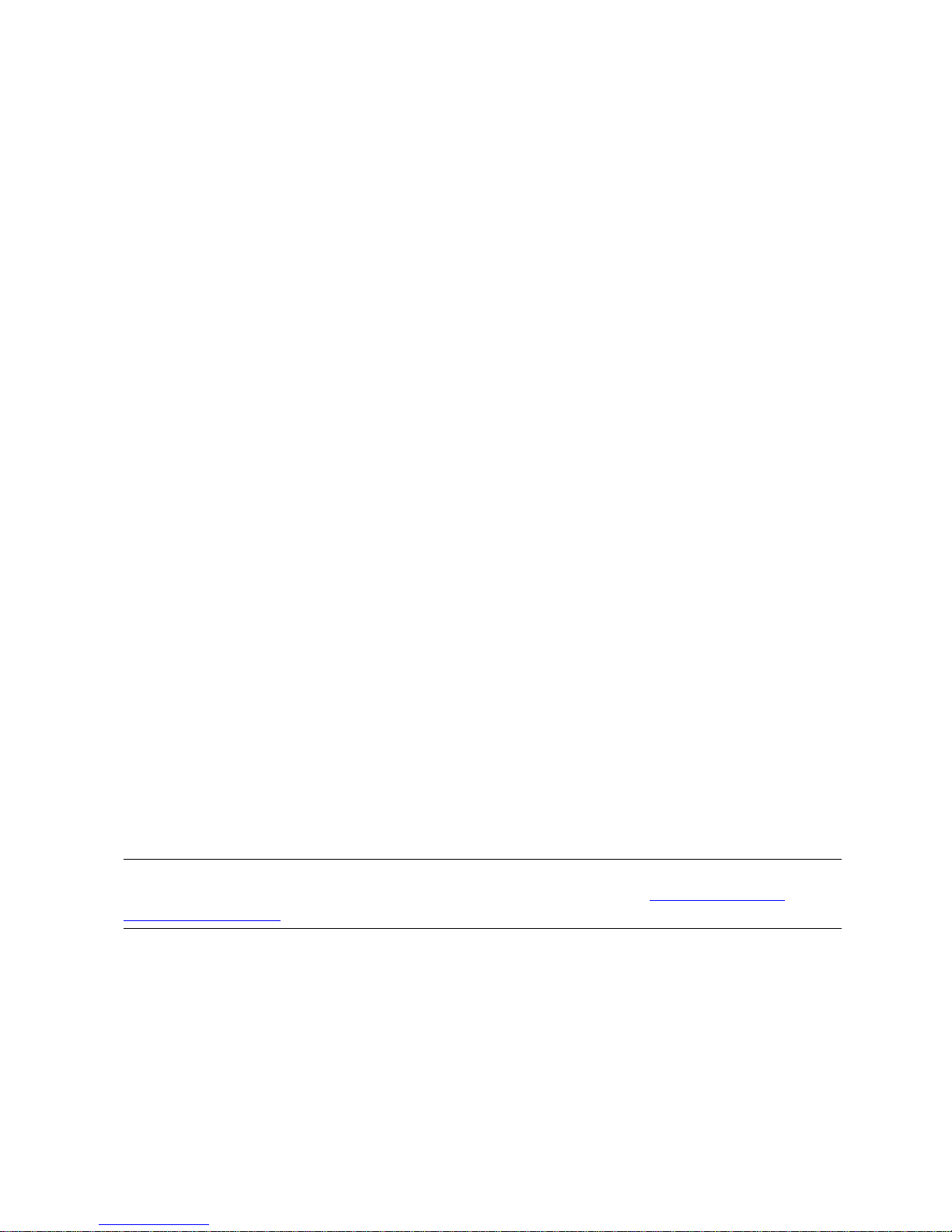
FUP Overview
File Utility Program (FUP) Reference Manual—523323-014
1-24
Handling OSS Files
You likely need to change existing applications to access Format 2 files over 4 GB in
size that are not key-sequenced. These files require the use of a 64-bit primary key,
and system interfaces preceding G06.00 or D46.00 support only 32-bit primary keys.
Applications are unlikely to require any changes to access key-sequenced Format 2
files.
Except for key-sequenced files, all partitions of a file must have the same format
(Format 1 or Format 2). You cannot create a key-sequenced file with a mix of partition
formats. However, you can replace the partitions one at a time with equivalent Format
2 partitions if the block and record sizes are the same for all partitions.
You should convert a key-sequenced partition to Format 2 when it approaches its
capacity limit:
1. Create a new Format 2 replacement partition on a different volume.
2. Load the data into the new partition from the Format 1 partition.
3. Change the file partition information to point to the new Format 2 partition instead
of the Format 1 partition.
If Format 2 files are created on a system running D46.00, G06.00, or subsequent
RVUs, fallback to an RVU prior to D46.00 or G06.00 precludes access to the contents
of those files. Access to Format 2 files in an Expand network from RVUs before D46.00
or G06.00 will not be possible.
Handling OSS Files
FUP can only handle OSS files with the FUP INFO command. OSS files cannot be
specified in any other FUP commands.
Handling SQL/MP Files
One of the relational database management systems that is used to define and
manipulate industry-standard St ructured Query Language (SQL) is SQL/MP. SQL/MP
files include object programs, tables, views, indexes, partitions, and catalogs. All the
FUP commands (unless noted) are applicable to the SQL/MP object program files.
Note. The FUP SET, RESET, and SHOW commands do not apply to SQL/MP files. They
apply only to Enscribe files. The FUP control commands described in Appendix B, FUP
Command Summary, do not operate on SQL/MP files.
Page 49

FUP Overview
File Utility Program (FUP) Reference Manual—523323-014
1-25
Handling SQL/MP Files
Table 1-2 shows the FUP commands that do not apply to all the different types of
SQL/MP files and lists any alternative methods for manipulating the files.
Table 1-2. FUP Commands and SQL/MP Files (page1of2)
Applicable to SQL/MP File Type
FUP Command Table View Index Partition Catalog
SQLCI
Equivalent
ALLOCATE No No No No No CREATE
TABLE
CREATE
INDEX
ALTER TABLE
ALTER INDEX
ALTER No No No No No ALTER TABLE
ALTER INDEX
BUILDKEYRECORDS No No No No No CREATE
TABLE
CHECKSUM Yes No Y es Yes No
COPY No No No No No COPY utility
CREATE NoNoNoNo No CREATE
TABLE
CREATE
INDEX
DEALLOCATE No No No No No ALTER TABLE
ALTER INDEX
DUP No No No No No DUP utility
FILES Yes Yes Yes Yes Yes
FILENAMES Yes Yes Yes Yes Yes
GIVE No No No No No ALTER
command
SECURE utility
INFO Yes Yes Yes Yes Yes FILEINFO
utility
LICENSE NoNoNoNo No
LISTOPENS Yes 1 Yes Yes Yes
LOAD No No No No No LOAD utility
LOADALTFILE No No No No No LOAD utility
PURGE NoNoNoNo No DROP
command
PURGE utility
PURGEDATA NoNoNoNo No
RELOAD Yes No Yes Yes Yes
1 = Yes for protection views; No for shorthand views
Page 50
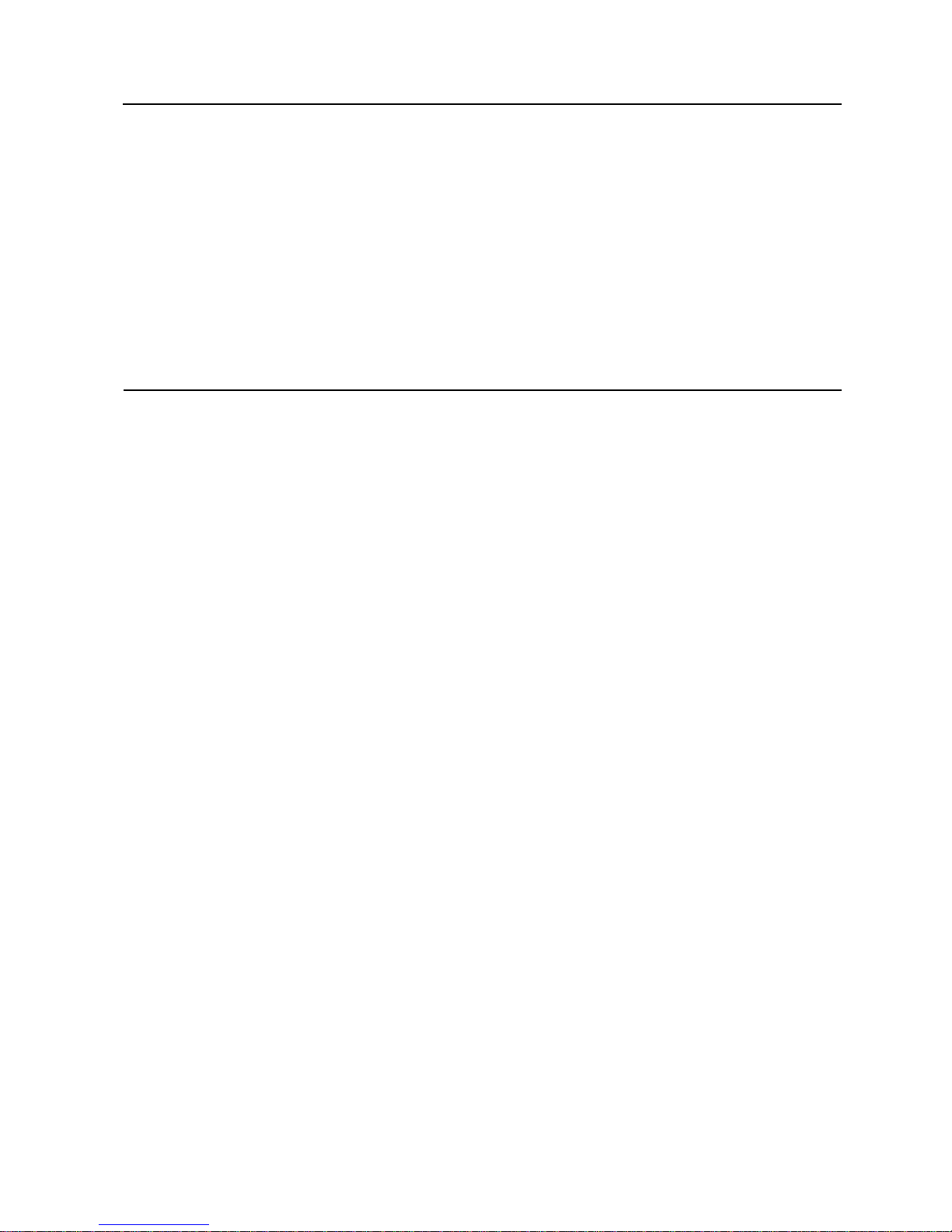
FUP Overview
File Utility Program (FUP) Reference Manual—523323-014
1-26
Handling SQL/MP Files
SQL/MP File Guidelines
If you use a FUP command that supports only SQL/MP object program files and it
encounters an SQL/MP table or view, the SQL/MP table or view is ignored, and a
warning message appears.
Although you can use FUP commands to provide information about SQL/MP files,
the commands cannot manipulate or duplicate the SQL/MP files.
To display information for the SQL/MP files and SQL/MP object program files, use
the FUP FILES, FILENAMES, INFO, LISTOPENS, and SUBVOLS commands.
Although most FUP commands apply only to the SQL/MP object program files, you
can execute any of the commands directly from the SQL/MP Conversational
Interface (SQLCI).
If you use the FUP DUP command to duplicate an SQL/MP object program file, the
SQL/MP SENSITIVE and SQL/MP VALID flags in the file label of the duplicate
copy are turned off, and a warning message indicates that you must compile the
file again with the SQL/MP compiler.
The only way to SQL/MP license an SQL/MP object program file is to apply the
FUP LICENSE command to the file.
Although you can use the FUP CHECKSUM command to handle SQL/MP tables
and indexes, it does not apply to SQL/MP views (protection and shorthand).
SQL/MP views are skipped, and a warning message appears during a FUP
CHECKSUM process.
To display information about Enscribe and SQL/MP files, use the FUP INFO
command or the SQLCI FILEINFO utility. Although these two methods have the
same function and listing formats, the FUP INFO fileset-list parameter does
not support the FROM CATALOG option or any DEFINE specifications.
The SQL/MP LOAD utility is equivalent to both FUP LOAD and FUP
LOADALTFILE. When you use SQL/MP LOAD to load an SQL/MP table, all
RENAME No No No No No
REVOKE No No No No No
SECURE NoNoNoNo No ALTER
command
SECURE utility
SUBVOLS Yes Yes Yes Yes Yes
Table 1-2. FUP Commands and SQL/MP Files (page2of2)
Applicable to SQL/MP File Type
FUP Command Table View Index Partition Catalog
SQLCI
Equivalent
1 = Yes for protection views; No for shorthand views
Page 51

FUP Overview
File Utility Program (FUP) Reference Manual—523323-014
1-27
Handling SQL/MX Files
indexes that depend on the table are loaded automatically. No SQL/MP commands
load indexes directly.
For compatibility with the FUP PURGE command, substitute the keyword PURGE
for DROP in the SQL/MP DROP utility.
Handling SQL/MX Files
SQL/MX is a relational database management system that promotes efficient online
access to large distributed databases.
Table 1-3. FUP Commands and SQL/MX Files
Applicable to SQL/MX File Type
FUP Command Table Index
Resource
Fork
Metadata
Tables
MXCI
Equivalent
ALLOCATE No No No No
ALTER No No No No
BUILDKEYRECORDS No No No No
CHECKSUM Yes Yes Yes Yes
COPY No No No No
CREATE No No No No CREATE
TABLE
DEALLOCATE No No No No
DUP No No No No
FILES Yes Yes Yes Yes
FILENAMES Yes Yes Yes Yes
GIVE No No No No
INFO Yes Yes Yes Yes MXCI
SHOWLABEL
LICENSE No No No No
LISTOPENS Yes Yes Yes Yes
LOAD No No No No
LOADALTFILE No No No No
PURGE No No No No MXCI DROP
utility
PURGEDATA No No No No
RELOAD Yes Yes Yes Yes
RENAME No No No No
REVOKE No No No No
SECURE No No No No
SUBVOLS Yes Yes Yes Yes
Page 52
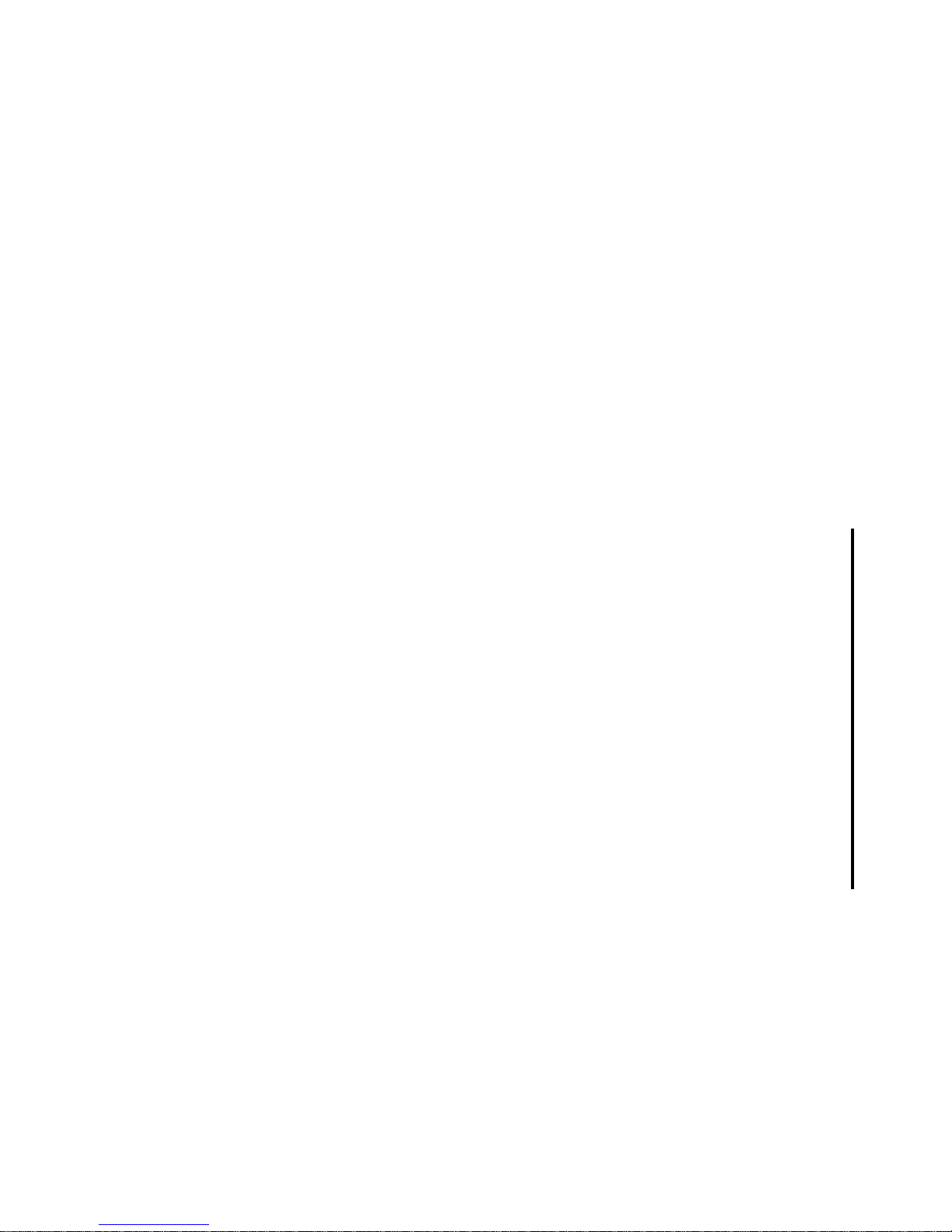
FUP Overview
File Utility Program (FUP) Reference Manual—523323-014
1-28
Handling SMF Files
SQL/MX File Guidelines
Although you can use FUP commands to provide information about SQL/MX files,
the commands cannot manipulate or duplicate the SQL/MX files.
To display information for SQL/MX files, use the FUP FILES, FILENAMES, INFO,
LISTOPENS, and SUBVOLS commands.
The partition information for SQL/MX objects is displayed without the partition key.
The partition key information for SQL/MX objects is available from MXCI
SHOWDDL.
For compatibility with the FUP PURGE command, substitute the keyword PURGE
for DROP in the MXCI DROP utility.
Handling SMF Files
Storage Management Facility (SMF) provides location-independent naming cap abilities
for Guardian files. FUP supports SMF commands by displaying information about files
on virtual disks and lets you specify physical volumes.
Unique Features of EKS Files
Enhanced Key-Sequenced Files (EKS) have the following unique features:
The primary partition does not store user data but instead stores the file metadata.
When creating an EKS file, the partial key of the first secondary partition must be
explicitly set to all zeros.
For example, SET PART(1,$FC11,16,16[0,0,0,0,0])
When creating an EKS file, the primary and secondary extent size of the primary
partition must be greater than or equal to 140 otherwise, the default value of 140 is
used.
When accessing the primary partition of an EKS file, in an unstructured mode,
reads on the file return FEEOF (1) and writes on the file return FEFILEFULL (45).
This is because the metadata stored in the primary partition cannot be accessed by
non-privileged applications.
Page 53

File Utility Program (FUP) Reference Manual—523323-014
2-1
2 FUP Commands
This section describes each FUP command, including:
A summary of the command function
The command syntax, including its parameters and variables
The format of the command output (if applicable)
Guidelines for using the command
Examples of using the command
A list of related commands
Before you use FUP commands, you should be familiar with the various Guardian file
types and the different methods to specify them. For instructions on using the different
file types, see Specifying Files on page 1-8.
Each FUP command belongs to one of four command groups (control, information,
security, and management) that are categorized according to their function. For quick
reference of these command groups, see Appendix B, FUP Command Summary.
FUP Command Description Page (page 1 of 3)
!
Executes an existing command again 2-4
? Displays a specific command 2-5
ALLOCATE Allocates file extents for an Enscribe disk
file
2-6
ALLOW Sets the number of errors and warnings
before FUP stops
2-9
ALTER Changes characteristics of a disk file 2-9
BUILDKEYRECORDS Generates alternate-key records for
specified key fields of a structured
Enscribe disk file and writes those records
to a designated file
2-21
CHECKSUM Recomputes checksum value for data
blocks in disk files
2-24
CONFIG[URE] Customizes your FUP configuration
information
2-26
COPY: Cop y Form Makes a record-by-record copy from one
file to another
2-36
COPY: Di spl a y Form Displays the contents of a file 2-56
CREATE Creates a disk file 2-59
DEALLOCATE Deallocates any file extents beyond the
one that includes the end-of-file (EOF)
address of the specified Enscribe disk files
2-62
Page 54

FUP Commands
File Utility Program (FUP) Reference Manual—523323-014
2-2
DISPLAYBITS Lets COPY, INFO, and SHOW display 8-bit
characters
2-63
DUP[LICATE] Copies Enscribe disk files 2-64
EXIT Stops FUP and returns you to the
command interpreter
2-72
FC Lets you modify and reexecute an existing
command
2-73
FILENAMES Lists files that match specified wild-card
options
2-75
FILES Lists all files associated with specified
subvolumes
2-76
GIVE Changes the owner of a file 2-78
HELP Lists the syntax of all FUP commands 2-80
HISTORY Displays your previous FUP commands 2-81
INFO Displays disk file characteristics of various
files or tables
2-82
LICENSE (Super ID) Lets nonprivileged users execute
privileged programs
2-117
LISTLOCKS Displays information on all locks for a
specified file set
2-118
LISTOPENS Lists processes that have any of the
specified files open
2-124
LOAD Loads data into a structured disk file
without affecting associated alternate-key
files
2-131
LOADALTFILE Generates alternate-key records for a
designated alternate-key file and then
loads the records into the file
2-138
OBEY Reads and executes commands from the
specified file
2-140
PURGE Deletes selected files or file sets 2-142
PURGEDATA Removes all data from a file 2-146
RELOAD Reorganizes a key-sequenced file or an
SQL table or index
2-148
RELOCATE Moves files on virtual disks between
physical volumes
2-154
RENAME Changes the file or subvolume name of a
disk file
2-155
REPORTWIDTH Sets the maximum length for FUP to
format its output
2-157
FUP Command Description Page (page 2 of 3)
Page 55
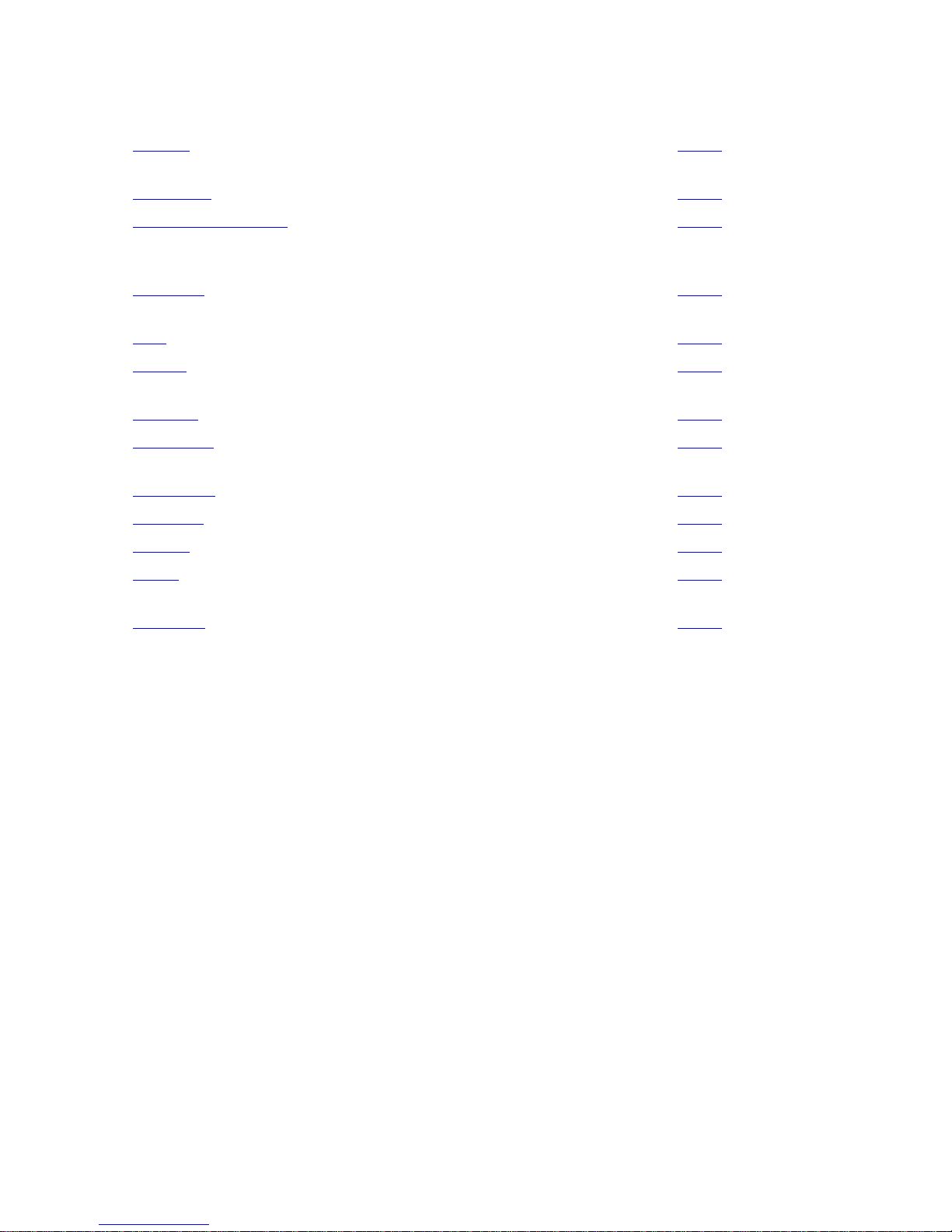
FUP Commands
File Utility Program (FUP) Reference Manual—523323-014
2-3
RESET Restores file-creation attributes to the
default settings
2-158
RESTART Restarts a REST ARTABLE DUP operation 2-160
REVOKE (Super ID) Revokes a license for a privileged program
file or resets security attributes of files and
programs
2-163
SECURE Set s or ch anges the security attribute s of a
file
2-166
SET Changes file-creation default attributes 2-171
SHOW Displays the current settings of the file-
creation attributes
2-187
STATUS Reports the status of a reload operation 2-190
SUBVOLS Displays the names of all subvolumes on a
volume
2-192
SUSPEND Stops a reload operation 2-193
SYSTEM Sets the default node 2-194
TRUST Sets or resets the Trust flag 2-196
VOLS Displays information about volumes on a
system
2-198
VOLUME Changes the FUP default volume or
subvolume names
2-198
FUP Command Description Page (page 3 of 3)
Page 56

FUP Commands
File Utility Program (FUP) Reference Manual—523323-014
2-4
!
!
Executes an existing command again.
-num
executes a command that appears before the current command. For example, use
!-3 to execute the third command prior to the current one.
num
is the number of a command line. For example, use !2 to execute the second
command of the current FUP session.
string
is the first character or characters of a previous command. For example, use !DUP
$ to execute the most recent DUP command that begins with a volume name.
quoted
is a string enclosed in either single or double quotation marks. FUP searches every
character in the command buffer—not just the first characters—until it finds the
string. For example, use !“\MAUI” to execute the most recent command that
referenced the system \MAUI.
! Guidelines
If you use the ! command without a number or text string, FUP executes the last
command you entered again.
FUP displays the specified command before it is executed.
To display command line numbers or recent commands, use the FUP HISTORY
command.
! Examples
To immediately view the FUP command entered on line eight and execute it again:
-!8
To execute the command issued two commands prior to the current command:
-!-2
To execute the last FUP INFO command again:
-!INFO
! [ -num | num | string | "quoted" ]
Page 57

FUP Commands
File Utility Program (FUP) Reference Manual—523323-014
2-5
Commands Related to !
Commands Related to !
?
Displays a specific command.
-num
displays a command that appears before the current command. For example, use
?-3 to display the third command prior to the current one.
num
is the number of a command line. For example, use ?2 to display the second
command of the current FUP session.
string
is the first character or characters of a previous command. For example, use ?DUP
$ to display the most recent DUP command that begins with a volume name.
quoted
is a string enclosed in either single or double quotation marks. FUP searches every
character in the command buffer—not just the first characters—until it finds the
string. For example, use ?“\MAUI” to display the most recent command that
referenced the system \MAUI.
? Guidelines
To display the last command you entered, use the ? command without a number or
text string.
To display command line numbers of recent commands, use the FUP HISTORY
command.
COMMAND Function Page
HISTORY Displays previous FUP commands 2-81
FC Modifies a previous command 2-73
? Displays a previous FUP command 2-5
? [ -num | num | string | "quoted" ]
Page 58

FUP Commands
File Utility Program (FUP) Reference Manual—523323-014
2-6
Commands Related to ?
Commands Related to ?
ALLOCATE
Allocates file extents for a disk file. This command applies only to Enscribe files.
fileset-list
is a list of disk files for which extents are to be allocated. You can specify
qualified-fileset for this fileset-list.
num-extents
is the total number of extents to be allocated to the file.
For nonpartitioned Disk Process 2 (DP2) files and key-sequenced partitioned files,
specify num-extents as a value from 1 through maximum-extents.
maximum-extents is the number of extents set with the MAXEXTENTS file
attribute when the file was created or last altered. The default value for
maximum-extents is 16. For more information, see SET on page 2-171.
For partitioned files that are not key-sequenced, specify num-extents as a value
from 1 through 16 multiplied by the number of partitions. Each partition is allocated
16 extents (beginning with the start of the file) until the total num-extents are
allocated.
PARTONLY
allocates extents to any primary and secondary partitions of partitioned files in
fileset-list. If a primary partition name is referenced, the extents are
allocated only to the primary partition. If you omit PARTONLY, FUP allocates
extents to all the partitioned files in fileset-list. PARTONLY has no effect on
nonpartitioned files.
ALLOCATE Guidelines
num-extents has a different significance for different file types. For
key-sequenced partition files, it is the number of extents allocated in each partition.
COMMAND Function Page
HISTORY Displays previous FUP commands 2-81
FC Modifies a previous FUP command 2-73
! Reexecutes a previous FUP command 2-4
ALLOCATE fileset-list , num-extents [ , PARTONLY ]
Note. Extents 0 through 15 are in partition zero, extents 16 through 31 are in partition one,
extents 32 through 47 are in partition two, and so on.
Page 59

FUP Commands
File Utility Program (FUP) Reference Manual—523323-014
2-7
ALLOCATE Examples
For nonpartitioned files and partitioned files that are not key sequenced, it is the
total number of extents to be allocated to the file.
An example is trying to allocate 12 additional extents to a nonpartitioned file that
already has four extents allocated and trying to allocate 12 additional extents for
the primary partition of a key-sequenced file that already has four extents
allocated. Although you need to specify 16 for num-extents in both instances,
you must include the PARTONLY option with the key-sequenced file specification
so that the 12 extents are allocated only to the primary partition.
The ALLOCATE command cannot handle SQL files that are not SQL object files.
You must use the SQLCI CREATE and SQLCI ALTER commands.
To allocate volume directory extents for fileset-list, you must use this file
name syntax:
$volume.SYS00.DIRECTRY
For an enhanced key-sequenced file, the ALLOCATE command assigns specified
extents for secondary partitions, but the extents of the primary partition remain
unchanged.
ALLOCATE command with PART ONLY option and fileset-list as primary
partition of an enhanced key-sequenced file is executed, but the extents of the
primary partition remain unchanged.
ALLOCATE Examples
To create an unstructured file and allocate 10 file extents for it:
1. To create an unstructured file when the default file-creation attributes are enabled:
-CREATE YRFILE
2. Use the FUP INFO, DETAIL command to see that no file extents are initially
allocated for the file:
-INFO YRFILE, DETAIL
$BOOKS1.COMLANG.YRFILE 14 April 2001, 9:00
ENSCRIBE
TYPE U
FORMAT 1
EXT ( 2 PAGES, 2 PAGES )
MAXEXTENTS 16
BUFFERSIZE 4096
OWNER 8,44
SECURITY (RWEP): NUNU
DATA MODIF: 14 April 2001, 08:59
CREATION DATE: 14 April 2001, 08:59
LAST OPEN: NEVER OPENED
Note. You can allocate more than 16 extents on the last partition only when you use the
PARTONLY option with the ALLOCATE command.
Page 60

FUP Commands
File Utility Program (FUP) Reference Manual—523323-014
2-8
Commands Related to ALLOCATE
EOF 0 (0.0 % USED)
FILE LABEL: 214 (5.2 % USED)
EXTENTS ALLOCATED: 0
This display indicates it is a DP2 file because:
The listing includes the MAXEXTENTS, BUFFERSIZE, CREATION DATE, and
LAST OPEN attributes.
The extent size for YRFILE is not the one page (2,048 bytes) FUP default.
During the file-creation process, DP2 rounds up the extent size (to 2 pages or
4,096 bytes) because the extent size of DP2 files must always be an integral
multiple of the BUFFERSIZE (for unstructured files) or of the BLOCK size (for
structured files).
To create an unstructured DP2 file with one-page extents, you must specify a
BUFFERSIZE of 2048 bytes with either the FUP SET or FUP CREATE command.
3. To allocate 10 file extents for YRFILE:
-ALLOCATE YRFILE, 10
4. Use the FUP INFO YRFILE, DETAIL command to see that the extents are now
allocated:
$BOOKS1.COMLANG.YRFILE 14 April 2001, 09:05
ENSCRIBE
TYPE U
FORMAT 1
EXT ( 2 PAGES, 2 PAGES )
MAXEXTENTS 16
BUFFERSIZE 4096
OWNER 8,44
SECURITY (RWEP): NUNU
DATA MODIF: 14 April 2001, 08:59
CREATION DATE: 14 April 2001, 08:59
LAST OPEN: 14 April 2001, 09:04
EOF 0 (0.0 % USED)
FILE LABEL: 214 (5.2 % USED)
EXTENTS ALLOCATED: 10
Commands Related to ALLOCATE
COMMAND Function Page
DEALLOCATE Deallocates unused file extents 2-62
Page 61

FUP Commands
File Utility Program (FUP) Reference Manual—523323-014
2-9
ALLOW
ALLOW
Sets the number of errors and warnings that FUP allows before it stops executing FUP
commands. If this number is exceeded, the current FUP command is aborted.
If you reach the error or warning limit while entering FUP commands interactively , FUP
terminates the current command, displays a warning message, displays its hyphen
prompt, and continues to accept commands.
If you reach the error or warning limit while FUP is executing commands from a
command file, FUP stops executing.
The ALLOW command became an option of the CONFIG[URE] command with the D30
product version of FUP. However, for comp atibility purposes, any FUP product versions
prior to D30 continue to recognize the ALLOW option as command syntax. For more
information, see CONFIG[URE] on page 2-26.
ALTER
Changes some characteristics of an Enscribe disk file’s label. This command affects
only the file label. It does not create or purge files, and does not insert, delete, or move
records. It applies only to Enscribe files.
filename
is the name of the file that you want to alter. FUP expands a partial file name by
adding the current default names for system, volume, and subvolume. You cannot
use wild-card characters in filename or specify qualified-fileset for it.
alter-option
names the file characteristic you want altered. Available options depend on the file
type:
For all file types:
[ NO ] AUDIT
[ NO ] AUDITCOMPRESS
[ NO ] BUFFERED
CODE file-code
LOCKLENGTH generic-lock-key-length
MAXEXTENTS maximum-extents
NOPURGEUNTIL timestamp
[NO] REFRESH
RESETBROKEN
RESETCORRUPT
[ NO ] SERIALWRITES
[ NO ] VERIFIEDWRITES
ALTER filename { , alter-option }...
Page 62

FUP Commands
File Utility Program (FUP) Reference Manual—523323-014
2-10
ALTER Parameters for All File Types
For files with alternate-key fields:
ALTFILE ( key-file-number , filename )
ALTKEY ( key-specifier { , altkey-param }... )
DELALTFILE key-file-number
DELALTKEY key-specifier
For partitioned files:
PART ( sec-partition-num ,
[ \node.]$volume
[ , pri-extent-size [ , sec-extent-size ]] )
PARTONLY
For unstructured files:
BUFFERSIZE unstructured-buffer-size
ODDUNSTR
ALTER Parameters for All File Types
These alter-option parameters are available for all file types:
[ NO ] AUDIT
designates the file as audited or nonaudited by TMF. If you specify AUDIT, FUP
marks the file as an audited file. If you specify NO AUDIT, FUP marks the file as a
nonaudited file. To use the AUDIT option, you must have read and write access to
a file (or be the super ID 255,255).
[ NO ] AUDITCOMPRESS
sets the mode of producing audit-checkpoint messages (using compressed or
entire messages) for audited files. The default is NO AUDITCOMPRESS.
[ NO ] BUFFERED
sets the mode of handling write requests to the file using buffered or write-through
cache. BUFFERED specifies a buffered cache. NO BUFFERED specifies a writethrough cache. The default is BUFFERED for audited files and NO BUFFERED for
nonaudited files.
Note. For more information, see the TMF Planning and Configuration Guide.
Caution. If you use the buffered-cache option on a DP2 file that TMF does not audit, a system
failure or disk-process takeover can cause the loss of buffered updates to the file. An
application might not detect this loss, or handle the loss correctly unless it is modified to do so.
Page 63

FUP Commands
File Utility Program (FUP) Reference Manual—523323-014
2-11
ALTER Parameters for All File Types
CODE file-code
alters the file code. Specify file-code as an integer from 0 through 65,535. The
default file-code is zero. File codes 100 through 999 are reserved for use by
HP.
LOCKLENGTH generic-lock-key-length
is the lock-key length. The generic lock-key length determines the grouping of
records that share a single lock. The value specified must be between zero and the
key length of the file.
MAXEXTENTS maximum-extents
sets the maximum number of extents to allocate (for nonpartitioned files only).
Specify maximum-extents as an integer from 16 through n, where n is a
maximum value determined by the amount of free space in the file label. FUP
rounds any value you set from 1 through 15 up to 16. The absolute maximum is
978 extents. The default is 16.
You cannot always allocate all the extents specified by maximum-extents. The
actual number of extents that you can allocate depends on the amount of space in
the file label. If there are alternate keys or partitions, the maximum number of
extents allowed is fewer than 978.
If you specify MAXEXTENTS and the file is Format 1, you must consider the
primary and secondary extent sizes to avoid exceeding the maximum file size for a
Format 1 file. When the primary and secondary extent size with the specified
MAXEXTENT size is larger than two gigabytes, the ALTER operation rejects the
request with file-system error 21 (illegal count specified) if the file is Format 1.
When the primary and secondary extent size with the specified MAXEXTENT size
is larger than four gigabytes, the ALTER operation rejects the request with filesystem error 12 (file in use) if the file is:
format 2 file that is not key-sequenced and not partitioned
format 2 partitioned file that is key-sequenced and the operation is performed
on other than the base partition
currently less than 4 gigabytes
currently opened by another process
If the file is a partitioned file that is not key-sequenced, the ALTER operation
rejects the request with file-system error 2 (operation not allowed on this type of
file).
Note. For a list of reserved file codes, see Table 2-2, System File Code Definitions, on
page 2-90.
Page 64
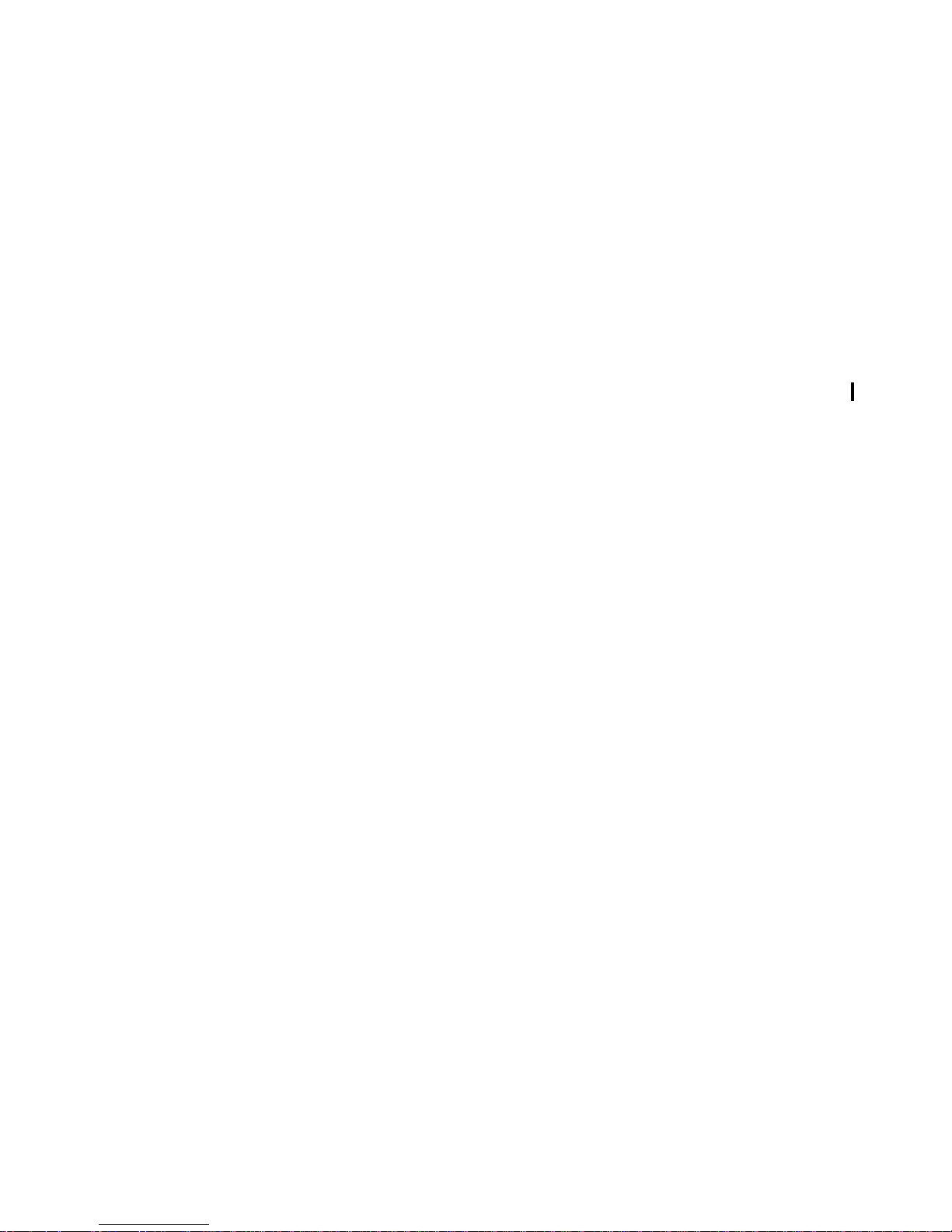
FUP Commands
File Utility Program (FUP) Reference Manual—523323-014
2-12
ALTER Parameters for All File Types
NOPURGEUNTIL [ timestamp ]
lets you change the expiration date of a file.
timestamp is:
[ date ] [ , ] [ time ]
where date is specified as:
{ dd mmm yyyy | mmm dd yyyy }
where dd (day) is an integer from 1 through 31, and mmm (month) is one of:
JAN, FEB, MAR, APR, MAY, JUN,
JUL, AUG, SEP, OCT, NOV, DEC
and yyyy (year) is a four-digit integer in the range 1900 to 4000.
If date is omitted, timestamp defaults to the current date.
time is specified as:
hh:mm[:ss]
values for the hour (hh) are from 0 to 23 (only the 24-hour clock is
supported).
If time is omitted, timestamp defaults to the beginning of the day (0:00:00 or
midnight).
If seconds (ss) is omitted, timestamp defaults to zero.
If both date and time are omitted, timestamp returns to the parameter
default setting at the time the file was created.
If timestamp contains a date prior to Jan 1, 1900 or after Dec 31, 4000, FUP
displays BAD TIMESTAMP and no date in the INFO DETAIL response screen.
[ NO ] REFRESH
causes the file label to be copied to disk whenever the file control block is marked
as dirty. This situation occurs if the end of file or a free-space block changes. The
file label is not written to disk if the only change is updating the LAST MODIFIED
field. The default is NO REFRESH. (The label is not copied to disk.)
RESETBROKEN
resets the BROKEN flag in the file label for a nonaudited file. Fix the broken parts
of the file before using RESETBROKEN.
RESETCORRUPT
causes the corrupt flag to be reset (turned of
f).
Page 65

FUP Commands
File Utility Program (FUP) Reference Manual—523323-014
2-13
ALTER Parameters for Files With Alternate-Key
Fields
[ NO ] SERIALWRITES
sets the mode of writes to the mirror: serial or parallel. The default is NO
SERIALWRITES.
[ NO ] VERIFIEDWRITES
sets the mode of file writes: verified or unverified. The default is NO
VERIFIEDWRITES.
ALTER Parameters for Files With Alternate-Key Fields
These alter-option parameters are available for files with alternate-key fields:
ALTFILE ( key-file-number, filename )
adds or replaces the file name of an alternate-key file. You must include this
parameter for any undefined key file number referenced by an ALTKEY
specification. To designate the alternate-key file being named, specify
key-file-number as an integer in the range 0 through 255.
The FUP process expands a partial file name by adding the current default names
for node, volume, and subvolume.
If you add a new ALTFILE number, your ALTER command must also include an
ALTKEY option that specifies the alternate-key file.
If you define a new alternate-key file, you must create the file in a separate
operation either before or after using ALTER ALTFILE.
If you delete the last alternate-key specification, you must also delete the
corresponding alternate-file specification in the same ALTER command.
If you delete the last alternate-file specification, you must also delete the
corresponding alternate-key specification in the same ALTER command.
ALTKEY ( key-specifier { , altkey-param }... )
adds, replaces, or alters an alternate-key specification.
key-specifier
is a 2-byte value that identifies this alternate-key field. Specify
key-specifier as either a one or two-character string in quotation marks:
"[c1]c2"
or as an integer from -32,768 through 32,767:
{ -32,768 : 32,767 }
Page 66

FUP Commands
File Utility Program (FUP) Reference Manual—523323-014
2-14
ALTER Parameters for Files With Alternate-Key
Fields
You can use any characters for key-specifier except zero. If you omit c1,
then c1 is treated as a zero.
altkey-param
specifies attributes of the alternate-key file.
FILE key-file-number
sets the key-file number for key-specifier. Specify key-file-number
as an integer in the range 0 through 255. This number is related to an
actual file by the ALTFILE create-param. The default
key-file-number is zero.
[ NO ] INSERTIONORDER
specifies whether to use insertion-ordered alternate-key sequencing. The
default, NO INSERTIONORDER, specifies to order alternate key records
of files with duplicate key values by their primary key sequence and not
their order of insertion.
An insertion-ordered alternate key cannot share an alternate-key file with
other keys of different lengths or with other keys that are not insertion
ordered.
All the nonunique alternate keys of a file must have the same duplicate-key
ordering attribute. A file with this specification must not have both insertionordered alternate keys and standard (duplicate ordering by primary key)
nonunique alternate keys.
KEYLEN key-length
sets the key length for key-specifier. To create a key-sequenced file,
you must specify a KEYLEN, or the creation attempt fails.
KEYOFF key-offset
sets the key offset for key-specifier. The default is zero.
NO NULL | NULL null-value
specifies whether to set a null value for key-specifier. If a value is
specified, null-value must be an ASCII character in quotation marks (or
an integer in the range 0 through 255). The default is NO NULL.
Note. If you add a new key specifier that references an undefined key-file number,
you must include the ALTFILE option to define the alternate-key file.
Note. For more information about null values, see the Enscribe Programmer’s
Guide.
Page 67

FUP Commands
File Utility Program (FUP) Reference Manual—523323-014
2-15
ALTER Parameters for Partitioned Files
[ NO ] UNIQUE
specifies whether to set key-specifier as a unique key. The default is
NO UNIQUE.
[ NO ] UPDATE
specifies whether to set automatic updating for the alternate-key file
represented by key-specifier.
The NO UPDATE option prevents the file system from automatically
updating the specified alternate-key file when you write to the main file.
Although you usually want to keep alternate-key files synchronized with
their main files, you sometimes might want to keep files unsynchronized.
For example, you might have two files pointing to the same alternate-key
file but only want updates from one of the two written to it.
The default is UPDATE.
DELALTFILE key-file-number
deletes the reference to an alternate-key file but does not purge the file. The
alternate-key file must not be referenced by any existing key-specifier. After
you execute an ALTER command with this option, the remaining key-file numbers
and references to them are adjusted. The numbers begin with zero and are
contiguous (0,1, 2, and so on).
DELALTKEY key-specifier
deletes an alternate-key specification. You cannot access the file through
key-specifier after you execute this option. The key-specifier parameter is
a 2-byte value that you already specified (in the ALTKEY parameter) to identify the
alternate-key field. The value is passed to the KEYPOSITION procedure when it is
referenced by this key field.
Specify key-specifier as a one or two-character string in quotation marks:
"[c1]c2"
Or specify it as an integer from -32,768 through 32,767:
{ -32,768 : 32,767 }
You can use any characters for key-specifier except zero. If you omit c1, then
c1 is treated as a zero.
ALTER Parameters for Partitioned Files
These alter-option parameters are available for partitioned files:
Page 68

FUP Commands
File Utility Program (FUP) Reference Manual—523323-014
2-16
ALTER Parameters for Partitioned Files
PART ( sec-partition-num , [\node.]$volume
[ , pri-extent-size [ , sec-extent-size ] ] )
PART
alters secondary partition specifications for partitioned files. You can specify extent
sizes if you are adding a new partition or if you are altering an existing partition of a
key-sequenced file. You must specify each secondary partition separately.
If the sec-partition-num already exists, for all file types, you can change
volume.
You can redefine the extent sizes for key-sequenced files only. If the partition
contains data, you must perform additional operations on the partition to complete
the extent-size change.
You can add a new, additional partition to any files that are not key sequenced. You
cannot add partitions to key-sequenced files.
sec-partition-num , \node.$volume
names the volume where this secondary partition is to reside. Specify
sec-partition-num as an integer from 1 through 15 to designate the
secondary partition. For an enhanced key-sequenced file, specify sec-
partition-num as an integer from 1 through 63 to designate the secondary
partition. Specify node and volume as the names of the node and volume to
contain the partition. The file name and the subvolume of the primary partition
are specified when the file is created.
Although FUP lets you specify any number in the range 1 through 15 for
sec-partition-num, FUP changes it to a standard DP2 number that starts
at zero when the file is created.
pri-extent-size , sec-extent-size
alters the primary and secondary extent sizes. The default value for
pri-extent-size is one page (2,048 bytes). If you specify a value of zero or
do not specify a value, sec-extent-size defaults to the
pri-extent-size value. You cannot define primary or secondary extents as
zero pages when altering files.
For partitioned unstructured files where one or more partitions reside on a 512
byte sector disk enclosure in an external disk enclosure1, DP2 has additional
restrictions. You must specify both the pri-extent-size and the sec-
extent-size so that they can be explicitly divisible by 14. DP2 does not
automatically round the size up. Additionally, you must specify the same pri-
Note. Example 2-6 on page 2-100 shows how the DP2 number is listed in the INFO
DETAIL command.
1. Examples of such disks are JBOD (sub-type = 53) and ESS (sub-type = 52).
Page 69
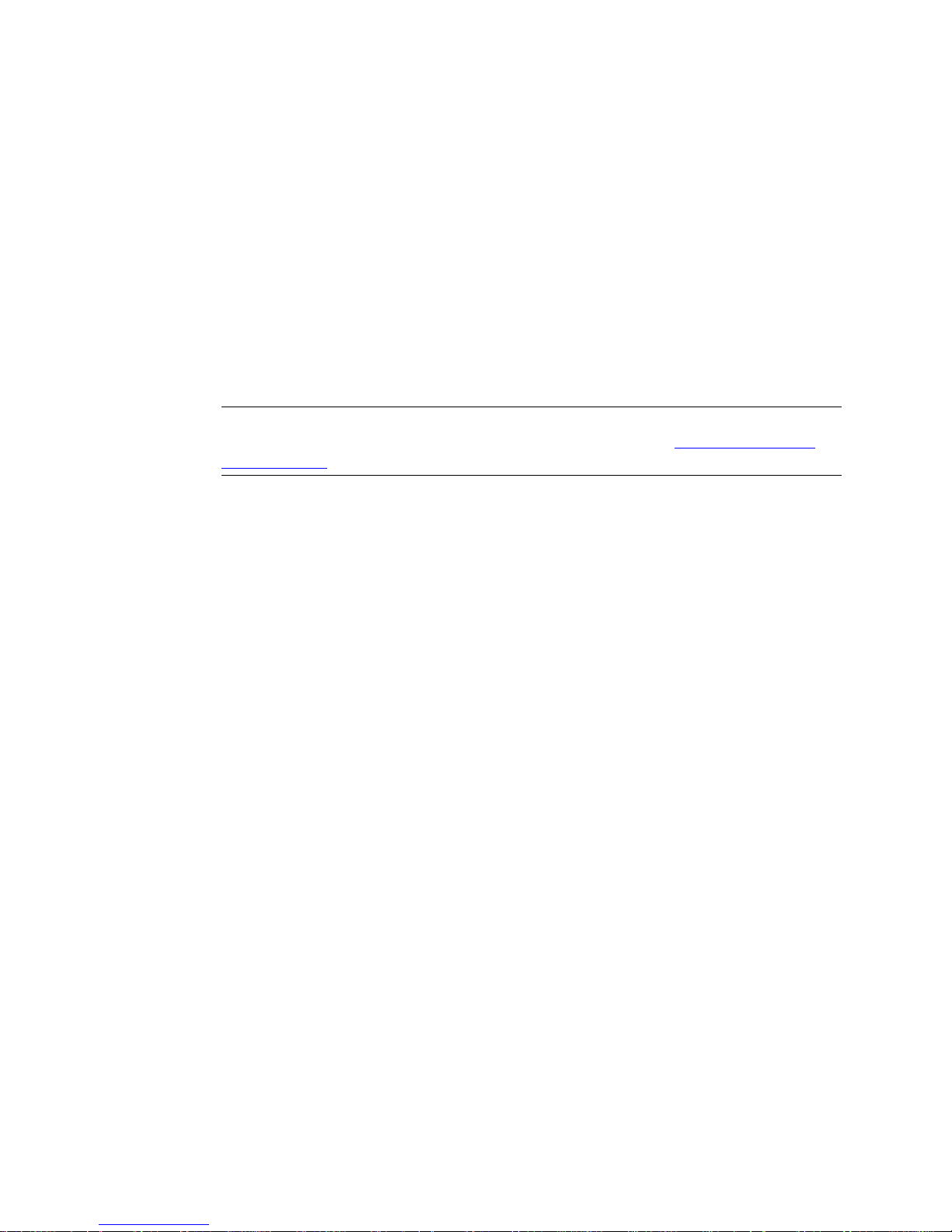
FUP Commands
File Utility Program (FUP) Reference Manual—523323-014
2-17
ALTER Parameters for Partitioned Files
extent-size for all partitions and the same sec-extent-size for all
partitions.
You can specify these values for pri-extent-size and
sec-extent-size:
0:maximum [ PAGE[S] ]
specifies the extent size in pages (2,048-byte units). Possible values are:
Since an extent size of zero is one page (2,048 bytes), one page is
allocated if you specify extent size as zero.
0:maximum BYTE[S]
specifies the extent size in bytes. Possible values of maximum are:
The FUP process rounds the extent size up to the next full page. If you
specify 2,047 bytes, FUP allocates one page. If you specify 2,049 bytes,
FUP allocates two pages.
0:maximum REC[S]
specifies the extent size based on the current settings for
record-length (REC), data-block-length (BLOCK),
index-block-length (IBLOCK), key-field lengths, and compression
settings. Possible values are:
The FUP process rounds the extent size up to the next full page.
0:maximum MEGABYTE[S]
specifies extent sizes in million-byte units. Possible values are:
The FUP process rounds the extent size up to the next full page.
Format 1 Format 2
0:65,535 [ PAGE[S] ] 0:512,000,000 [ PAGE[S] ]
Note. If you specify an extent size over 65,535 pages, you must assign Format 2
to your files. For more information about Format 2 files, see Handling Different
Types of Files on page 1-22.
Format 1 Format 2
0:134,215,680 BYTE[S] 0:2,147,483,647 BYTE[S]
Format 1 Format 2
0:134,215,680 REC[S] 0:2,147,483,647 REC[S]
Format 1 Format 2
0:134 MEGABYTE[S] 0:2147 MEGABYTE[S]
Page 70

FUP Commands
File Utility Program (FUP) Reference Manual—523323-014
2-18
ALTER Parameter for Unstructured Files
PARTONLY
specifies that any changes you make with the ALTER command apply only to the
indicated file partition. If you reference a primary partition name, the extents are
altered only in the primary partition.
ALTER Parameter for Unstructured Files
These alter-option parameters are available for unstructured files:
BUFFERSIZE unstructured-buffer-size
is the internal buffer size to use when accessing the specified file. You can set the
BUFFERSIZE file attribute with this command (FUP ALTER) or with the FUP
CREATE and FUP SET commands. Possible values for unstructured-
buffer-size (in bytes) are:
FUP rounds the actual buffer size up to the nearest valid DP2 block size.
ODDUNSTR
changes an even unstructured file to an odd unstructured file.
Unstructured Enscribe files can be even or odd. FUP rounds up any odd byte
count that you give to an even unstructured file (for reading, writing, or positioning).
This is the default for unstructured files.
FUP does not round odd unstructured files up. You always read, write, or position
at the byte count you give.
To change an odd unstructured file to an even unstructured file, copy the odd file
into a new file that was created as even unstructured.
ALTER Guidelines
To receive the current file attributes for any file you want to alter, use the FUP
INFO command:
-INFO filename , DETAIL
To alter a file, you must have both read and write access to it.
Changing the AUDIT option for DP2 files also changes the default value of the
BUFFERED attribute.
If you specify NO AUDIT, the BUFFERED option and file label default is set to NO
BUFFERED. If you specify AUDIT, the BUFFERED option is set ON. If you have
explicitly set the BUFFERED attribute, that value remains unchanged.
Adding the AUDIT attribute to a file causes audit records to be written for the file.
512, 1024, 2048, 4096
Page 71
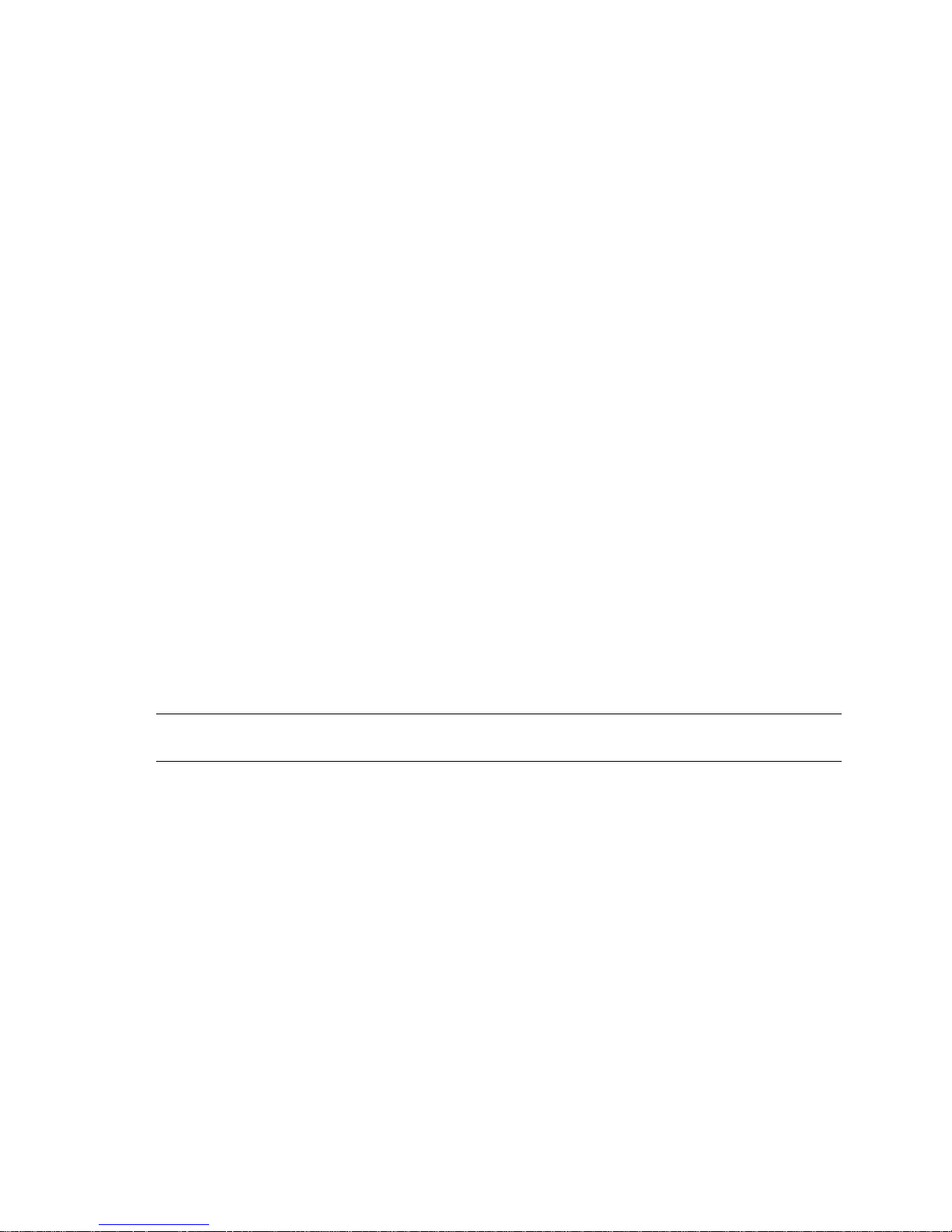
FUP Commands
File Utility Program (FUP) Reference Manual—523323-014
2-19
ALTER Guidelines
If you use the AUDIT option and the volume containing the primary file, or any of its
secondary partitions or alternate-key files containing at least one automatically
updated alternate key, is not audited, the request fails. You receive file-system
error 80 (invalid operation on audited file or nonaudited disk volume). If these files
are all audited, the labels of the alternate-key files are updated to reflect the audit
option.
To add an alternate key to a structured file that does not have any alternate-key
files specified, your ALTER command must specify both the new alternate key and
the new alternate-key file. This is also true if you try to delete an alternate key with
the DELALTFILE option of the ALTER command.
For example, to add the alternate key “aa” to the file FRED and specify the
alternate-key file AFILE:
-ALTER FRED, ALTFILE (0, AFILE), ALTKEY ("aa", FILE 0,&
-KEYOFF 0, KEYLEN 5)
Altering the NULL or UPDATE attribute of an alternate key for a file does not
change the actual contents of the alternate-key file. You must update the data
(usually with the FUP LOADALTFILE command) to make the alternate-key file
completely consistent with the primary-key file. If your application does not require
complete consistency, you might not need to reload the alternate-key file.
Altering the UNIQUE attribute of an alternate key for a file makes the file
description inconsistent with its alternate-key files. Subsequent attempts to open
the file cause file-system error 4 (failure to open an alternate-key file). To use the
file after the UNIQUE attribute for an alternate key is altered, purge the alternatekey file, re-create it, and adjust its key length. Files with the UNIQUE attribute have
a different key length than files with the NO UNIQUE attribute.
When you alter an alternate key from NO UNIQUE to UNIQUE, the contents of the
records in the primary file are not examined. The file could contain records with
duplicate values in the alternate-key field while you are changing its description.
The FUP ALTER command does not recognize the existence of duplicates, but the
duplicates cause an error when the alternate-key file is loaded.
If the extent sizes of a secondary partition are altered, this warning message
appears:
USING SPECIFIED EXTENT SIZES: USER MUST ENSURE
CONSISTENT PARTITIONS
The ALTER command cannot handle SQL files that are not SQL object files. To do
this, you must use SQLCI TABLE and SQLCI INDEX.
The ALTER command returns error 197 (an SQL error has occurred) against
SQL-compiled objects.
Note. For more information about the storage of alternate keys in alternate-key files, see
the Enscribe Programmer’s Guide.
Page 72
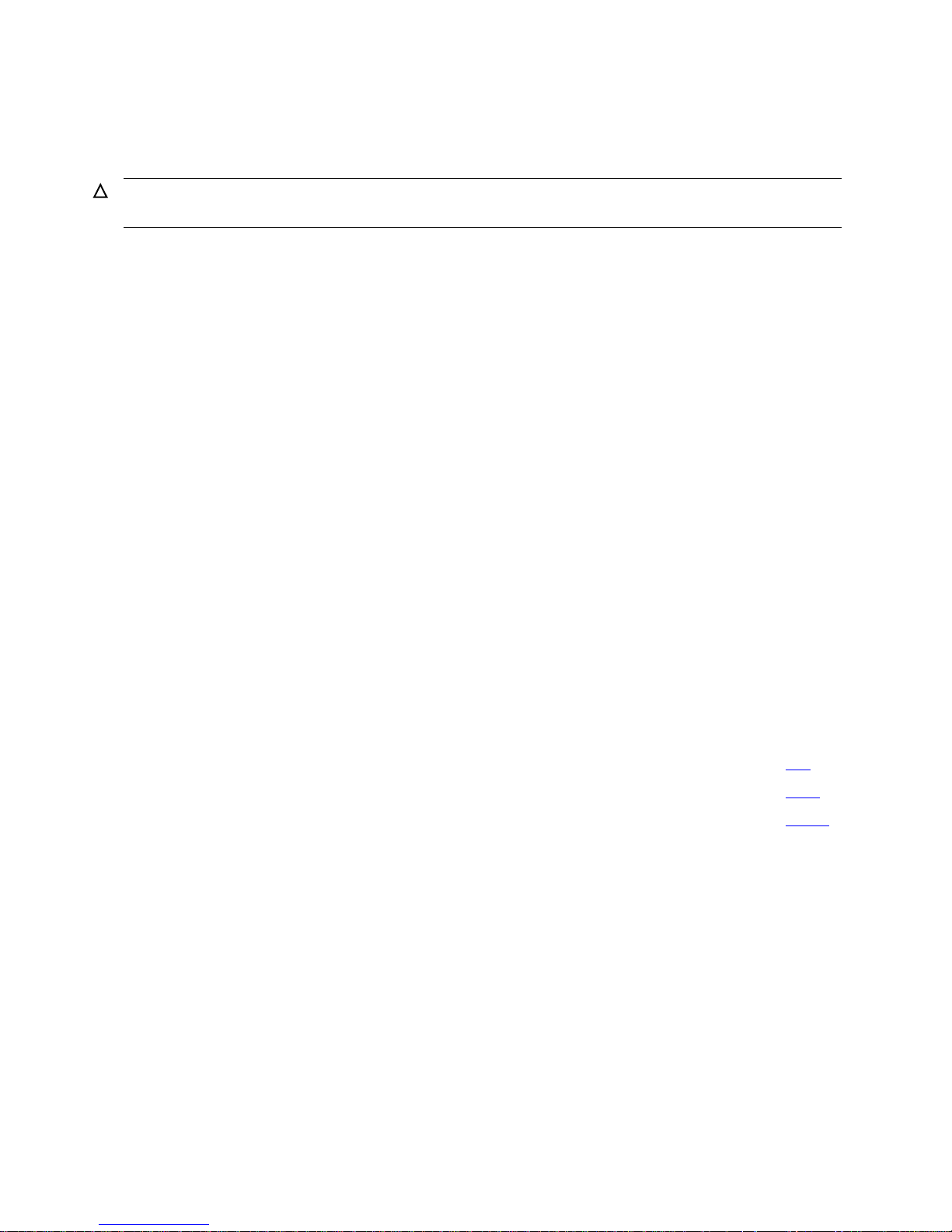
FUP Commands
File Utility Program (FUP) Reference Manual—523323-014
2-20
ALTER Examples
All partitions of a file are created with the same format version. For files that are
not key-sequenced, a partition created independently must have the same format
as all other partitions of the file.
ALTER command with filename as primary partition of an enhanced key-
sequenced file used with alter-option MAX EXTENT and PARTONLY option is
executed, but the maximum extents of the primary partition do not change.
ALTER Examples
To assign file code 10 to MYFILE1:
-ALTER MYFILE1, CODE 10
To cause the file label for MYFILE2 to be updated whenever the file control block
(FCB) changes:
-ALTER MYFILE2, REFRESH
To assign the alternate-key file MYFILE4 to MYFILE3 and give it key-file number
two (ALTFILE 2 must already be a defined attribute of MYFILE3):
-ALTER MYFILE3, ALTFILE (2 , MYFILE4)
To delete the alternate key "ab" from MYFILE5:
-ALTER MYFILE5, DELALTKEY "ab", DELALTFILE 0
Commands Related to ALTER
Caution. If you use the ALTER command to change a partition to a different format from the
rest of the partitions, the file system reports errors. FUP does not check for such errors.
COMMAND Function Page
ALLOCATE Allocate extents for a file 2-6
GIVE Change ownership of a file 2-78
SECURE Change security, PROGID, or CLEARONPURGE attributes of a file 2-166
Page 73

FUP Commands
File Utility Program (FUP) Reference Manual—523323-014
2-21
BUILDKEYRECORDS
BUILDKEYRECORDS
Generates the alternate-key records for specified key fields of a structured disk file and
writes those records to a designated file. This command applies only to Enscribe files.
Although the output of BUILDKEYRECORDS can be the actual destination alternatekey file, it is more efficient to use a LOADALTFILE command to load alternate-keys.
You can use BUILDKEYRECORDS to generate the alternate-key records, store them
in another file, and then load them into the destination alternate-key file with a LOAD
command. This approach is useful when limited system resources prevent a
LOADALTFILE operation.
primary-filename
names an existing primary file whose alternate-key records are to be generated.
You must have previously defined alternate-key fields for the primary file. You
cannot use wild-card characters or specify qualified-fileset for
primary-filename.
out-filename
names an existing file where the alternate-key records generated by this command
are to be written. out-filename can be an existing disk file, a nondisk device, a
process, a tape or SPOOLER (code 129) file, or a spool DEFINE name. You
cannot use wild-card characters or specify qualified-fileset for
out-filename.
BUILDKEYRECORDS primary-filename , out-filename
, key-specifier-list [ , out-option ] ...
key-specifier-list is:
key-specifier
( key-specifier [ , key-specifier ] )
out-option is:
BLOCKOUT out-block-length
DENSITYOUT density
EBCDICOUT
PAD [ pad-character ]
RECOUT out-record-length
[ NO ] REWINDOUT
SKIPOUT num-eofs
TAPEMODE mode
[ NO ] UNLOADOUT
XLATE [ translation-table-name ]
XLATEIN [ translation-table-name ]
XLATEOUT [ translation-table-name ]
Page 74

FUP Commands
File Utility Program (FUP) Reference Manual—523323-014
2-22
BUILDKEYRECORDS Guidelines
If out-filename (the destination file) contains existing data, it is never
overwritten during a BUILDKEYRECORDS operation.
key-specifier-list
names one or more alternate-key fields of the primary file whose corresponding
alternate-key records are to be generated.
key-specifier
is a 2-byte value that identifies the alternate-key field. Specify it as a one or
two-character string in quotation marks:
"[c1]c2"
Or as an integer from -32,768 through 32,767:
{ -32,768 : 32,767 }
You can use any characters for key-specifier except zero. If you omit c1,
then c1 is treated as a zero.
out-option
specifies the format and control of out-filename. out-option is any one of:
BLOCKOUT out-block-length
DENSITYOUT density
EBCDICOUT
PAD [ pad-character ]
RECOUT out-record-length
[ NO ] REWINDOUT
SKIPOUT num-eofs
TAPEMODE mode
[ NO ] UNLOADOUT
XLATE [ xlate-table-name ]
XLATEIN [ xlate-table-name ]
XLATEOUT [ xlate-table-name ]
BUILDKEYRECORDS Guidelines
BUILDKEYRECORDS causes the primary file to be read sequentially according to
its primary-key field.
For each record read from the primary file, BUILDKEYRECORDS generates one
or more alternate-key records (corresponding to the number of key specifiers that
are named) and writes them to the out file.
If you name more than one key specifier, BUILDKEYRECORDS generates the
corresponding alternate-key file records in the order of the ASCII collating
sequence for the key specifiers.
Note. For a complete description of these options, see out-option on page 2-45.
Page 75

FUP Commands
File Utility Program (FUP) Reference Manual—523323-014
2-23
BUILDKEYRECORDS Example
BUILDKEYRECORDS honors any NULL specification defined for a key field.
Alternate-key records are not generated for any fields that consist only of a null
character.
BUILDKEYRECORDS ignores NO UPDATE specifications.
BUILDKEYRECORDS ignores UNIQUE specifications. Duplicate unique-key
values are detected when the LOADALTFILE command loads the alternate-key
file.
When alternate key records are not built because the full alternate key does not
exist within the primary record, this message appears:
nnn RECORDS CONTAIN INCOMPLETE ALTERNATE KEY FIELDS
(ALTERNATE KEY RECORDS NOT GENERATED)
BUILDKEYRECORDS cannot handle SQL files.
BUILDKEYRECORDS Example
To generate the alternate-key records for MYFILE using key specifications “ab” and
“cd”, and write the alternate-key records to $TAPE:
-BUILDKEYRECORDS MYFILE, $TAPE, ("ab","cd")
Commands Related to BUILDKEYRECORDS
COMMAND Function Page
LOADALTFILE Creates an alternate-key file from a primary file 2-138
LOAD Creates a structured file from scratch 2-131
CONFIG[URE] Sets default options for the BUILDKEYRECORDS command 2-26
Page 76

FUP Commands
File Utility Program (FUP) Reference Manual—523323-014
2-24
CHECKSUM
CHECKSUM
Recomputes the checksum value for blocks of data in disk files. Use this command
when recovering from a software-detected checksum error.
fileset-list
is a list of files whose checksum values are to be recomputed. fileset-list can
include Enscribe files (structured or unstructured) and SQL files. You can specify
qualified-fileset for fileset-list.
Any SQL views (protection or shorthand) in fileset-list are ignored, and a
warning is issued.
PARTONLY
specifies that FUP is to compute checksum values for all the primary and
secondary partitions encountered in fileset-list and for all nonpartitioned
files. If a primary partition name is referenced, the secondary partitions of the file
are not checksummed.
CHECKSUM Guidelines
Although CHECKSUM reads each block of data (from each file specified by
fileset-list) and recomputes a checksum value for each one, it rewrites only
blocks whose checksum values are incorrect.
Checksum errors usually indicate a potential data integrity problem. CHECKSUM
recomputes the checksum value for blocks of data but does not fix any data that
might have changed.
If a Peripheral Utility Program (PUP) DOWN or STOPOPENS command was
executed for the volume named in fileset-list, CHECKSUM aborts.
If an open file or SQL view is encountered during processing, CHECKSUM skips it,
and a warning message appears.
If the fileset-list includes an asterisk (*) to specify all files in the file set, and
if the PA RTONLY option has not been specified, CHECKSUM skips secondary
partitions of partitioned files (Enscribe and SQL).
CHECKSUM accepts SQL catalogs but not SQL views.
The maximum number of files in the fileset-list that can be checksummed at a time
is 2,147,483,647.
CHECKSUM fileset-list [ , PARTONLY ]
Page 77

FUP Commands
File Utility Program (FUP) Reference Manual—523323-014
2-25
CHECKSUM Examples
CHECKSUM Examples
To recompute checksum values for all the files on volume $TEST1 (except
secondary partitions of partitioned files):
-CHECKSUM $TEST1.*.*
If partitioned files exist on $TEST1, FUP skips the secondary partitions because
the wild-card character (*) is specified for the files in fileset-list, and the
PA RTONLY option is not included in the command.
To recompute checksum values for all the files on volume $TEST1 (including any
existing partitioned files):
-CHECKSUM $TEST1.*.*, PARTONLY
In this example, assume that a checksum error for $DATA appears on the operator
console and that $DATA contains these SQL and Enscribe files:
An SQL table named KSTABLE
An index on KSTABLE named KSTABLEI
An SQL protection view named PVIEW that depends on table KSTABLE
An SQL shorthand view named SVIEW that also depends on KSTABLE
An SQL program file named OFILE
A structured Enscribe file named SFILE
An unstructured Enscribe file named UFILE
To recompute checksum values for all the files on volume $DATA:
10> FUP CHECKSUM $DATA.*.*
This command produces these results:
Checksum values are recomputed for SQL files KSTABLE and KSTABLEI, for
the SQL object program file OFILE, and for the Enscribe files SFILE and
UFILE.
SQL views PVIEW and SVIEW are skipped, and a warning message appears.
Page 78

FUP Commands
File Utility Program (FUP) Reference Manual—523323-014
2-26
CONFIG[URE]
CONFIG[URE]
Customizes your FUP configuration information. You can use the CONFIG
abbreviation for this command. The COPY, DUP[LICATE], LOAD, LOADALTFILE, and
RELOAD configuration commands modify the defaults of their corresponding FUP
commands. These modified defaults become applicable when the corresponding
command is executed. The commands apply to other FUP commands as specified.
config-command
specifies FUP configuration information:
COPY copy-option [, copy-option ]...
specifies any of the COPY options (except SOURCE or TARGET file names);
for example, EBCDICIN, BLOCKIN 4096. By default, no COPY options are
configured. For more information, see COPY: Copy Form on page 2-36.
CONFIG[URE] config-command [ config-params ]...
config-command is:
command-option | environment-option
command-option is:
COPY copy-option [, copy-option ]...
DUP[LICATE] dup-option [, dup-option ]...
LOAD load-option [, load-option ]...
LOADALTFILE loadaltfile-option [, loadaltfile-option ]...
RELOAD reload-option [, reload-option ]...
RELOCATE SOURCEDATE
environment-option is:
ALLOW allow-option [, allow-option ]...
DISPLAYBITS bitcount
[ NO ] ECHO [ CONFIG[URE] ] [ OBEY ]
[ NO ] DISPLAYALLNUM
IOTIMEOUT time
NETBLOCKSIZE size
[ NO ] PROMPT [ PURGE ]
REPORTWIDTH width
RESTARTUPDATE time
STATONLY
XLATE xlate-table-name [ TEXT|CHARMAP ]
[ IN filename ]
Page 79

FUP Commands
File Utility Program (FUP) Reference Manual—523323-014
2-27
CONFIG[URE]
DUP[LICATE] dup-option [, dup-option ]...
specifies any of the DUP[LICATE] options (except SOURCE or TARGET file
names); for example, PURGE, SOURCEDATE. By default, no DUP[LICATE]
options are configured. For more information, see DUP[LICATE] on page 2-64.
LOAD load-option [, load-option ]...
specifies any LOAD option (except SOURCE or TARGET file names); for
example, SLACK 20. By default, no LOAD options are configured. For more
information, see LOAD on page 2-131.
LOADALTFILE loadaltfile-option [, loadaltfile-option ]...
specifies any of the LOADALTFILE options (except key-file-number and
primary-filename); for example, MAX 999, SLACK 50. By default, no
LOADALTFILE options are configured. For more information, see
LOADALTFILE on page 2-138.
RELOAD reload-option [, reload-option ]...
specifies any of the RELOAD options (except filename); for example, NEW,
DSLACK 60. By default, no RELOAD options are configured. For more
information, see RELOAD on page 2-148.
RELOCATE SOURCEDATE
By default, no RELOCATE options are configured. For more information, see
RELOCATE on page 2-154.
ALLOW allow-option [, allow-option ]...
specifies the number of errors FUP permits while processing commands. The
default is zero errors. (This option replaces the FUP command ALLOW
on
page 2-9.)
allow-option is:
{ num } [ [SEVERE ] ERRORS ]
{ num } [ WARNINGS ]
[ ABENDS [ ON | OFF ] ]
num
is the maximum number of errors or warnings that can occur before a
FUP command is aborted. The default ALLOW count is 0 for severe
and nonsevere errors; it is unlimited for warnings. The allowable range
for errors is 0 through 32767. FUP keeps an error count internally for
both severe and nonsevere errors.
num ERRORS
sets the nonsevere error count to num.
Page 80

FUP Commands
File Utility Program (FUP) Reference Manual—523323-014
2-28
CONFIG[URE]
num SEVERE ERRORS
sets both the severe and nonsevere error counts to num.
num WARNINGS
sets the number of warnings that FUP allows while executing FUP
commands.
ABENDS [ ON | OFF ]
specifies whether FUP should terminate abnormally (ABEND) when it
encounters an error and the allowed count for the error was exceeded.
The default for ABENDS depends on:
The default when FUP is not used interactively is ON.
If FUP is used interactively (the IN file is a terminal), the ABENDS
option is set to OFF.
If ABENDS is specified without ON or OFF, the ABENDS option is set
to ON.
Errors from which the FUP process cannot recover always cause FUP
to terminate abnormally.
Note. Table 2-1 shows FUP responses to warnings and error types when
ALLOW ABENDS is ON or OFF.
Table 2-1. Response to ALLOW ABENDS ON or OFF
Type of Error ALLOW ABENDS OFF ALLOW ABENDS ON
Warning Warning allow count is
decremented.
If allow count > 0, the command
continues.
If allow count <= 0, the command
fails.
Warning allow count is
decremented.
If allow count > 0, the command
continues.
If allow count <= 0, FUP
terminates abnormally.
Nonsevere error Nonsevere error allow count is
decremented.
If allow count > 0, FUP continues
with the current command on the
next file in the file set.
If allow count <= 0, the command
fails.
Nonsevere error allow count is
decremented.
If allow count > 0, FUP continues
with the current command on the
next file in the file set.
If allow count <= 0, FUP
terminates abnormally.
Page 81

FUP Commands
File Utility Program (FUP) Reference Manual—523323-014
2-29
CONFIG[URE]
DISPLAYBITS bitcount
lets the COPY, INFO, and SHOW commands display 8-bit character sets. The
default is 7-bit characters.
bitcount
is the number of bits used to determine a printable character for the FUP
display commands (COPY, INFO, and SHOW). Use 8 for 8-bit character
sets or 7 for 7-bit character sets. The default value is 7.
[ NO ] ECHO [ CONFIG[URE] ] [ OBEY ]
ECHO CONFIGURE
specifies that FUP should display the options currently configured to the
home terminal (or list file) when a FUP command that can be configured is
executed.
If no options are configured for the current command, nothing is displayed.
For example, FUP displays the current CONFIGURE options for a
DUP[LICATE] process when a DUP[LICATE] command is executed.
All options configured for a specific command are displayed, including any
that are explicitly overridden on the command.
ECHO OBEY
specifies that FUP should display the FUP commands that are executed in
a command file to the home terminal (or list file). If you specify the ECHO
OBEY option in a command file (including the FUPCSTM or FUPLOCL
files), it causes an echo to start on the next command in the file.
You can specify CONFIGURE and OBEY on the same command. The ECHO
option without any parameters implies both CONFIGURE and OBEY. The
default is ECHO OBEY and NO ECHO CONFIGURE.
Severe error Severe error allow count is
decremented.
If allow count > 0, FUP continues
with the current command on the
next file in the file set.
If allow count <= 0, the command
fails.
Severe error allow count is
decremented.
If allow count > 0, FUP continues
with the current command on the
next file in the file set.
If allow count <= 0, FUP
terminates abnormally.
Syntax or
semantic error
The command fails. FUP terminates abnormally.
Nonrecoverable
(calamity) error
FUP terminates abnormally. FUP terminates abnormally.
Table 2-1. Response to ALLOW ABENDS ON or OFF
Type of Error ALLOW ABENDS OFF ALLOW ABENDS ON
Page 82

FUP Commands
File Utility Program (FUP) Reference Manual—523323-014
2-30
CONFIG[URE]
[ NO ] DISPLAYALLNUM
specifies the way you want to display the key values.
If DISPLAYALLNUM is not configured, the key values are displayed as
characters if they are all printable, else they are displayed as a mixture of
characters and numbers if there is any non-printable character.
If DISPLAYALLNUM is configured, the key values are displayed as characters
if they are all printable, else they are displayed as all numbers if there is any
non-printable character.
IOTIMEOUT time
specifies the time (in seconds) FUP should use for I/O timeouts with any
DUP[LICATE] commands. Use this option only at sites where configurations
can cause a DUP[LICATE] process to time out. The default values are two
minutes for disk transfers and ten minutes for optical transfers.
NETBLOCKSIZE size
specifies the size of the blocks a DUP[LICATE] process uses to transfer data
when the SOURCE or TARGET files are not on the nodes where FUP is
currently running. The size is expressed in units of 1024 bytes. You must
specify the size using numbers from 4 through 28. For example, 28 specifies
28 KB block transfers. FUP rounds numbers down to the nearest 4KB units.
By default, FUP uses 28 KB transfers when the files are not local, and 56 KB
transfers for local files.
[ NO ] PROMPT [ PURGE ]
specifies if you want to be prompted prior to any PURGE processes. The NO
PROMPT PURGE option directs FUP to purge files without issuing any
prompts. The PROMPT PURGE option directs FUP to issue prompts before
purging files—unless an “!” was entered with the PURGE command. PROMPT
without any parameters implies purge. The default is PROMPT.
REPORTWIDTH width
specifies the maximum length (in columns) that FUP uses to format output for
commands (if applicable). width can be from 80 through 132. Although this
option replaces the FUP REPORTWIDTH command, it has the same syntax
and meaning.
RESTARTUPDATE time
specifies the time duration (in seconds) between updates to the ZZRESTRT
file on any DUP[LICATE] process with the RESTART A BLE option. By default,
Note. A value of 0 for time specifies the FUP defaults, and -1 specifies no timeouts.
No other negative values are permitted.
Page 83

FUP Commands
File Utility Program (FUP) Reference Manual—523323-014
2-31
CONFIG[URE] Guidelines
the interval is 30 seconds for disk transfers and 10 seconds for optical
transfers. The time you specify must be a positive number; 0 specifies the FUP
defaults.
Because each update to the RESTART file requires a synchronized update to
the TARGET file, smaller values can slow down a DUP[LICATE] process.
STATONLY
suppresses the implicit INFO DETAIL display if INFO STAT is specified.
XLATE xlate-table-name [ TEXT|CHARMAP ] [ IN filename ]
specifies the name of a translation table that FUP can use in subsequent
COPY, LOAD, or BUILDKEYRECORDS commands when you use the XLATE,
XLATEIN, or XLATEOUT keyword in the command.
The xlate-table-name parameter is 24 characters long and can include
letters, numbers, underscores (_), hyphens (-), and circumflex (^) characters.
CHARMAP specifies a translation table from the CHARMAPS product (T9279).
If CHARMAP is specified, filename defaults to
$SYSTEM.SYSTEM.ZCHARMAP, and xlate-table-name must be one of
the defined tables in the CHARMAP file. CHARMAP is the default.
TEXT specifies a user-created translation table. If you specify TEXT, you must
also specify filename. FUP expects the translation table to be the first 512
bytes of an unstructured file from the first record of a structured file. If the
record is either longer or shorter than 512 bytes, FUP issues a warning
message.
Because FUP does not read filename until needed by a COPY, LOAD, or
BUILDKEYRECORDS command, the CONFIGURE command does not
provide error notification.
When used in a COPY, LOAD, or BUILDKEYRECORDS command, the
XLATEIN and XLATEOUT options specify direction:
The XLATEOUT table is expected to be the reciprocal translation for the
XLATEIN table. The XLATE option is the same as XLATEIN.
CONFIG[URE] Guidelines
The ALLOW, DISPLAYBITS, and REPORTWIDTH commands from the previous
product versions of FUP are now CONFIGURE commands. However, for
compatibility, they are also supported as separate commands.
Any values specified in the CONFIGURE command are enabled until they are
reset (with a RESET CONFIGURE command) or until the FUP session ends. To
XLATEIN Specifies a translation using the first 256 bytes in the XLATE table
XLATEOUT Specifies the second 256-byte section of the XLATE table
Page 84

FUP Commands
File Utility Program (FUP) Reference Manual—523323-014
2-32
CONFIG[URE] Guidelines
save configuration values, use the SHOW command. You can set configuration
values from the FUPCSTM or FUPLOCL files or from a file with an OBEY
command.
FUP uses the current configuration options wherever applicable. You can set or
change the configuration options in the FUPLOCL file or the FUPCSTM file or do
so interactively with the CONFIGURE or RESET commands.
If an option is specified more than once, FUP uses the last one specified.
Configuration options have precedence over the standard FUP defaults, but explicit
options at the command line can override them—unless the configuration option
does not have a named default.
To cancel configuration options that were set with the CONFIGURE command, you
must use the RESET command.
For example, if you specify CONFIGURE COPY UNSTRUCTURED, the
UNSTRUCTURED value applies to all COPY commands until it is reset. You
cannot override the UNSTRUCTURED option in a COPY command because it
does not have a named default. To cancel it, you must enter RESET COPY
UNSTRUCTURED.
However, the explicit SOURCEDATE option in a DUP A, B, SOURCEDATE
command can override a SAVEALL option used in a CONFIGURE DUP SAVEALL
command. SOURCEDATE and SAVEALL are in the same family of options, and
the explicit option in the DUP command overrides the option in the CONFIGURE
command.
Because CONFIGURE remembers options that cont ain file or volume names, such
as DUP ALTFILE filename or LOAD PARTOF volume, you must be careful. The
file names often apply only to specific parts of a file and cannot be overridden
because they have no named defaults.
Although using CONFIGURE with options that have no named defaults (including
the options with file names) is more difficult than using options with named
defaults, it can be useful on consecutive FUP commands that apply to the same
circumstance.
You can use the ALLOW config-command to force FUP to execute a command
on each file within a file set when some of the commands might generate errors.
The allowed error counts do not apply to command parsing errors or errors that
FUP classifies as calamities (errors from which FUP cannot recover).
To set defaults for COPY, INFO (DETAIL), and SHOW commands, use
CONFIG[URE] DISPLAYBITS:
When bitcount is 7, COPY displays the character for any byte with an octal
value from %40 through %177. A period (.) appears for an octal value greater
Note. Most file-system errors are classified as severe.
Page 85

FUP Commands
File Utility Program (FUP) Reference Manual—523323-014
2-33
CONFIG[URE] Examples
than %177. When bitcount is 8, COPY displays the character for any byte
with an octal value of %40 or greater.
When bitcount is 7, the ALTKEY key specifier of INFO, DETAIL, and SHOW
displays for any character with an octal value greater than %177. When
bitcount is 8, the ALTKEY key specifier is displayed for all characters with
an octal value greater than %40.
You can switch between the 7-bit and 8-bit display modes during an interactive
FUP session. To reset the display mode, enter another DISPLAYBITS
command at the FUP prompt with the desired mode.
To set defaults for COPY (with a DUMP option), FILES, SUBVOLS, and
LISTLOCKS commands, use CONFIG[URE] REPORTWIDTH:
If the OUT file (or OUT device) record length is less than REPORTWIDTH,
FUP breaks the output records into multiple records (or lines) to fit the file or
device record length.
The output format for all other FUP commands that output information is 80
columns—regardless of the value specified for REPORTWIDTH.
You can specify translation table defaults for COPY, LOAD, and
BUILDKEYRECORDS commands:
If you use the XLATE option but an XLATE table was not specified in the
CONFIGURE command, an error occurs.
If you specify PAD or TRIM characters in a command that uses an XLATE
option, they must be correct for the specified direction. FUP does not try to
adjust them.
Translation occurs only if you use XLATE, XLATEIN, XLATEOUT, EBCDICIN,
or EBCDICOUT options.
An XLATE option overrides the EBCDICIN or EBCDICOUT options if you
specify both on the same command.
CONFIG[URE] Examples
To use CONFIGURE to set the default options for a DUP[LICATE] process:
-CONFIGURE DUP PURGE, SAVEID
-DUP A, B
FILES DUPLICATED: 1
The first command (CONFIGURE DUP PURGE, SAVEID) declares the
DUP[LICATE] configure options. The second command (DUP A, B) uses the
PURGE and SAVEID options implicitly. Then FUP displays the number of files that
are duplicated (1).
Page 86

FUP Commands
File Utility Program (FUP) Reference Manual—523323-014
2-34
CONFIG[URE] Examples
To explicitly override a configured option:
-CONFIGURE DUP PURGE, SAVEID
-DUP A, B, SOURCEDATE
The SOURCEDATE option in the DUP[LICATE] command overrides the configured
SAVEID option.
To display and reset CONFIGURE options:
-RESET CONFIGURE DUP
-SHOW CONFIGURE DUP
-CONFIGURE DUP PURGE, SAVEID
-SHOW CONFIGURE DUP
DUP PURGE, SAVEID
The first command (RESET CONFIGURE DUP) resets the CONFIGURE
DUP[LICATE] options, and the second command (SHOW COFIGURE DUP)
displays the options. (There are none.) The third command sets the new
CONFIGURE options (CONFIGURE DUP PURGE, SAVEID), and the fourth
command (SHOW CONFIGURE DUP) displays them (DUP PURGE, SAVEID).
To use the CONFIGURE options from the previous example to demonstrate the
ECHO CONFIGURE option:
-CONFIGURE ECHO CONFIGURE
-DUP A, B, SAVEALL
CONFIG: PURGE, SAVEID
FILES DUPLICATED: 1
The CONFIGURE options that FUP reads (PURGE and SAVEID) are displayed. In
this example, the SAVEALL option overrides the SAVEID option.
To use and reset CONFIGURE options that do not have named defaults:
-CONFIGURE COPY UNSTRUCTURED
-COPY PART1, $MOOSE.*.PART1
-COPY PART2, $MOOSE.*.PART2
-RESET CONFIGURE COPY UNSTRUCTURED
The CONFIGURE option (COPY UNSTRUCTURED) is reset to avoid applying it to
any subsequent COPY commands accidentally.
To duplicate all the files in volume $BIG to volume $BACKUP, terminating the
DUP[LICATE] process if 10 severe errors occur:
-CONFIGURE ALLOW 10 SEVERE ERRORS
-DUP $BIG.*.*, $BACKUP.*.*
To display the contents of a file containing 8-bit characters (FILE1) and the
contents of a file of 7-bit characters (FILE2):
-CONFIGURE DISPLAYBITS 8
-COPY FILE1
-CONFIGURE DISPLAYBITS 7
-COPY FILE2
Page 87

FUP Commands
File Utility Program (FUP) Reference Manual—523323-014
2-35
Commands Related to CONFIG[URE]
To change the number of columns to 80:
-CONFIGURE REPORTWIDTH 80
To declare a translation table name (my_encrypt) that is contained in the
MYCRYPT.ENCRYPT file:
-CONFIGURE XLATE my_encrypt TEXT IN mycrypt.encrypt
The MYCRYPT.ENCRYPT file is expected to contain two translation tables (256
bytes each) in one record.
To declare a translation table name (belgianswiss) that is contained in the standard
CHARMAPS translation tables and use it to translate a file from $TAPE:
-CONFIGURE XLATE belgianswiss CHARMAP
-COPY $TAPE, FILEB, XLATEOUT belgianswiss
You do not have to specify the name belgianswiss if it was the last (or only) XLATE
table declared. However, it must be defined in $SYSTEM.SYSTEM.ZCHARMAP.
To customize your options for your FUP RELOAD commands (NO DEALLOCATE,
RATE 50 percent, SLACK 20 percent):
-CONFIGURE RELOAD NO DEALLOCATE, RATE 50, SLACK 20
Commands Related to CONFIG[URE]
COMMAND Function Page
RESET Resets default file attributes or CONFIG[URE] options 2-158
SHOW Displays default file attributes or CONFIG[URE] options 2-187
Page 88

FUP Commands
File Utility Program (FUP) Reference Manual—523323-014
2-36
COPY: Copy Form
COPY: Copy Form
Makes a record-by-record copy from one file to another (the Copy Form of the COPY
command) or displays the contents of a file (the Display Form). The COPY command
functions apply to Enscribe files and SPOOLER files (code 129).
You need to understand when to use the COPY command, DUP[LICATE], and LOAD
commands:
Use the COPY command to change file attributes, to copy files to or from nondisk
devices, or to display records in a file (optionally in different formats).
Use the DUP[LICATE] command to create identical copies of disk files.
Use the LOAD command to create a structured disk file from scratch. It is much
faster than the COPY command.
Use the Copy Form of the COPY command to make a record-by-record copy from one
file to another.
Note. For information on displaying file contents with the COPY command, see COPY: Display
Form on page 2-56.
COPY [ in-filename ] [ , [ out-filename ]
[ , copy-option ] ... ]
copy-option is:
control-option
in-option
out-option
display-option
control-option is:
COUNT num-records
FIRST { ordinal-record-num }
{ KEY { record-spec | key-value } }
{ KEY64 { record-spec } }
{ key-specifier ALTKEY key-value }
[ NO ] TITLE
UNSTR[UCTURED]
UPSHIFT
Page 89
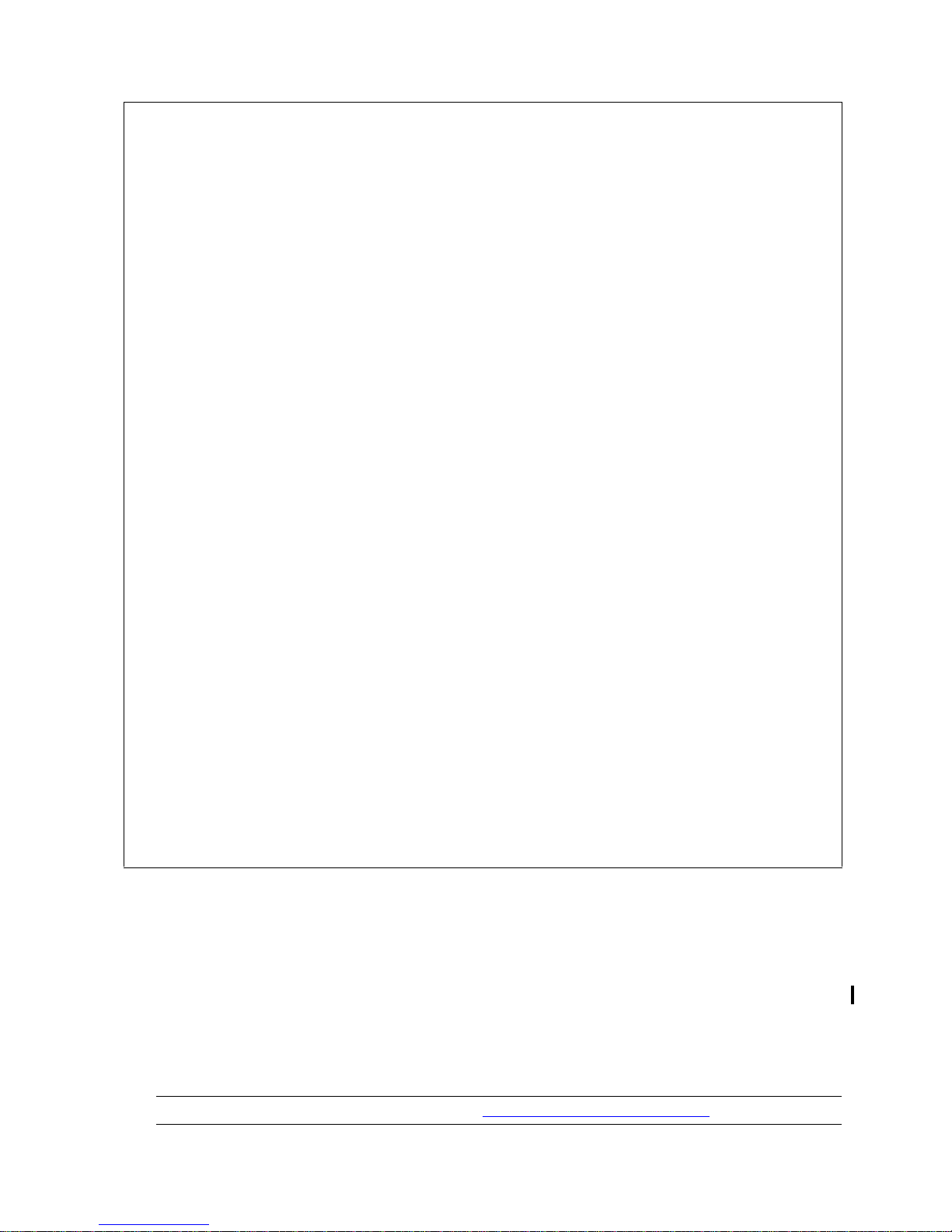
FUP Commands
File Utility Program (FUP) Reference Manual—523323-014
2-37
COPY: Copy Form
in-filename
is the name of the file that is the source of the copy. This file can be a disk file, a
nondisk device, a process, or a tape DEFINE name. The file can also be any type
of file that FUP handles, including structured files, EDIT files (up to 99,999,000
lines), or SPOOLER (file code 129) files.
If you omit in-filename, the IN file enabled for FUP is used. For example, this
situation occurs when you use FUP interactively, causing the home terminal to be
the IN file.
in-option is:
BLOCKIN in-block-length
[ NO ] COMPACT
EBCDICIN
RECIN in-record-length
REELS num-reels
[ NO ] REWINDIN
SHARE
SKIPIN num-eofs
TRIM [ trim-character ]
[ NO ] UNLOADIN
VARIN
out-option is:
BLOCKOUT out-block-length
DENSITYOUT density
EBCDICOUT
FOLD
PAD [ pad-character ]
RECOUT out-record-length
[ NO ] REWINDOUT
SKIPOUT num-eofs
TAPEMODE mode
[ NO ] UNLOADOUT
VAROUT
XLATE [ translation-table-name ]
XLATEIN [ translation-table-name ]
XLATEOUT [ translation-table-name ]
display-option is:
O[CTAL]
D[ECIMAL]
H[EX]
BYTE[S]
A[SCII]
NO HEAD
[ NO ] TITLE
Note. For information on relative files, see COPY: Copy Form Guidelines on page 2-51.
Page 90

FUP Commands
File Utility Program (FUP) Reference Manual—523323-014
2-38
COPY: Copy Form
out-filename
is the name of the file that is the destination of the copy. This file can be a nondisk
device, a process, an existing disk file, or a tape or spool DEFINE name. The file
can also be any type of file that FUP handles, including structured files, EDIT files,
or SPOOLER (file code 129) files. You cannot use wild-card characters in
out-filename or specify a qualified-fileset for it. For EDIT files, the
maximum number of output lines is 99,999,000.
If you omit out-filename, the OUT file enabled for FUP is used. For example,
this situation occurs when you use FUP interactively, causing the home terminal to
be the OUT file.
Although existing data in out-filename is never overwritten during a COPY
operation, the placement of the records being copied depends on the file type
specified for the destination file.
control-option
controls the method used for copying.
COUNT num-records
is the number of records to copy.
If you omit COUNT and do not use the FIRST option, FUP copies all
records from the first record through the end-of-file (EOF).
If you omit COUNT and use FIRST, FUP copies all records from the file
indicated by FIRST through the EOF.
FIRST { ordinal-record-num }
{ KEY { record-spec | key-value } }
{ KEY64 { record-spec } }
{ key-specifier ALTKEY key-value }
names the starting record of the input file for the copy. If you omit FIRST, the
copy starts with the first record of the input file.
ordinal-record-num
is the number of records (from the beginning of the file) to be skipped. The
first record in a file is record zero. If you specify this option for an
unstructured disk file, the copy begins at:
ordinal-record-num * in-record-length
Note. For more information on the placement of the records, see COPY: Copy Form
Guidelines on page 2-51.
Note. The actual reading begins with the first record in the source file.
Page 91
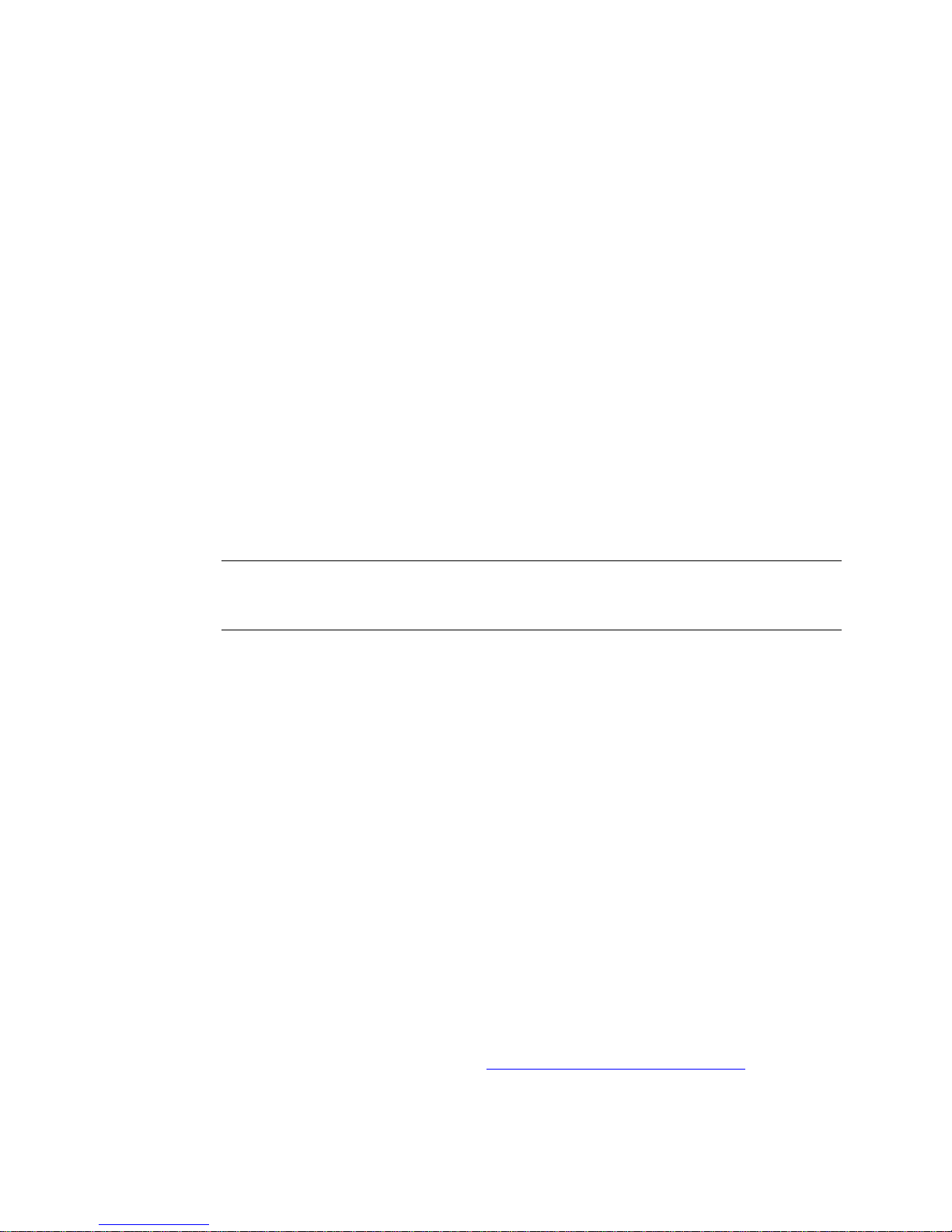
FUP Commands
File Utility Program (FUP) Reference Manual—523323-014
2-39
COPY: Copy Form
KEY { record-spec | key-value }
specifies the primary-key value for the starting record of a disk file. FUP
begins reading the input file at the record you name with KEY.
Specify record-spec as an integer in the range 0 through 4,294,967,295.
For unstructured files, give the starting relative byte address for
record-spec.
For relative files, give the starting record number for record-spec.
For entry-sequenced files, give the record address for record-spec.
To indicate the approximate position of the starting record for keysequenced files, use key-value. Specify key-value as string or:
"[" { string } [ , string ] ... "]"
{ 0:255 } [ , 0:255 ]
You can specify a list of strings with each string enclosed by quotation
marks or integers representing byte values in the range 0 through 255. You
must enclose the list of strings and integers (if specified) in square
brackets.
For example, specify a key value as the ASCII string “T905”, followed by a
word containing the integer value zero, and a word containing the integer
value nine:
[ "T905", 0, 0, 0, 9 ]
KEY64 { record-spec }
specifies the 64-bit key value for the starting record of an entry-sequenced
file. FUP begins reading the input file at the record you name as KEY64.
key-specifier
is a one-character or two-character string (located inside quotation marks)
specifying the alternate key to use for positioning purposes.
ALTKEY key-value
specifies the alternate key of the starting record for a key-sequenced disk
file. FUP begins reading the input file at the specified record and obtains
subsequent rows in alternate key order. Specify key-value for keysequenced files as described in KEY { record-spec | key-value } on
page 2-39.
Note. The brackets in key-value syntax are enclosed in quotation marks to
indicate that they are part of the parameter—not to indicate that the parameter is
optional. Do not include the quotation marks when you type the brackets.
Page 92

FUP Commands
File Utility Program (FUP) Reference Manual—523323-014
2-40
COPY: Copy Form
[ NO ] TITLE
directs FUP to write a title line that includes the name of the file, the time of the
COPY process, and the last modification time of the file. The title line is the first
line of the OUT file, followed by a blank line. These two lines become part of
the OUT file and are included in the RECORDS TRANSFERRED count. The
default is NO TITLE.
UNSTR[UCTURED]
causes an unstructured open on a file. You can use this option for any
unstructured disk file that is not in EDIT file format (or any Enscribe file
structure) and for any structured file where you want FUP to ignore its file
structure. This option is for disk files only.
You must use this option on partitioned files to copy partitions individually.
UPSHIFT
converts lowercase alphabetic characters to uppercase.
in-option
controls the handling of the copied input file. The in-option parameter is not
normally used with structured disk files.
BLOCKIN in-block-length
specifies the number of bytes in an input block. This number can be a value in
the range 1 through 32,767 indicating the actual number of bytes requested in
a single physical read operation.
Input records are blocked if in-block-length exceeds
in-record-length. Records of the specified length are extracted from the
input block until the number of bytes extracted equals in-block-length or
until the last input record is read.
The read count for the records in a block (with the exception of the last record
in the block) is equal to in-record-length. If in-block-length is not an
exact multiple of in-record-length, the last record extracted from a full
block is a short record with a read count equal to the number of bytes
extracted.
If you specify BLOCKIN and in-filename is a tape DEFINE, do not specify
the BLOCKLEN attribute of the DEFINE. Otherwise BLOCKLEN must match
BLOCKIN in-block-length.
If the BLOCKLEN value is greater than 32,767 (the largest block size that FUP
can accommodate), FUP issues this error message and then aborts:
ERROR - TAPE DEFINE BLOCKLEN VALUE TOO LARGE
Page 93

FUP Commands
File Utility Program (FUP) Reference Manual—523323-014
2-41
COPY: Copy Form
If BLOCKLEN does not match BLOCKIN, this error message appears:
ERROR - TAPE DEFINE VALUE FOR BLOCKLEN
CONFLICTS WITH BLOCKIN
The value of in-block-length is set to the BLOCKLEN DEFINE value if
you omit the BLOCKIN option and in-filename is a tape DEFINE with these
attributes:
LABELS set to labeled tape processing
USE set to IN (or not specified)
BLOCKLEN specified
If these are not the attribute settings, FUP uses the in-record-length
value for in-block-length and reads each input record in a separate
physical operation. Record deblocking does not occur.
[ NO ] COMPACT
controls whether zero-length records are ignored when reading the file. This
applies only to any IN relative files. The default is COMPACT (empty records
are ignored), and records that follow an empty record in the OUT file are
renumbered.
If you specify NO COMPACT, COPY transfers empty records from the IN
relative files.
If you select the COMPACT option and the source is a relative file that contains
empty records, this message appears:
source file : EMPTY RECORD FOUND AND NOT TRANSFERRED
This message indicates that the target file has fewer records than the source
file. It is issued only once, when the first empty record is encountered.
EBCDICIN
treats the file specified for in-filename as though it contains EBCDIC
characters and translates the characters to their ASCII equivalents.
All the characters converted between EBCDIC and ASCII retain their own
image—with these exceptions:
EBCDIC ASCII
Logical OR Exclamation point
Cent sign Left square bracket
Exclamation point Right square bracket
Logical NOT sign Circumflex
Page 94

FUP Commands
File Utility Program (FUP) Reference Manual—523323-014
2-42
COPY: Copy Form
If you specify EBCDICIN and in-filename is a tape DEFINE, the EBCDIC
attribute of the DEFINE must be ON or unspecified. FUP sets the EBCDIC
attribute of the DEFINE to OFF for the life of the FUP command.
If you specify EBCDICIN, FUP translates the data. If you omit EBCDICIN (but a
tape DEFINE is set to request translation), labeled tape processing performs
the translation.
RECIN in-record-length
specifies the maximum number of bytes in an input record.
If you include the RECIN option (and in-filename is a tape DEFINE), the
RECLEN attribute of the DEFINE must either be unspecified or match the
RECIN in-record-length.
If you include the RECIN option, the actual number of bytes in each input
record (the read count) depends on whether you also specify the TRIM option:
If you do not specify the TRIM option, the read count is the actual number
of bytes in the input record. Although the read count for unstructured files
that are not in EDIT file format is exactly in-record-length bytes, the
last record of the file might be less. The read count is the number of bytes
actually read for all other files.
If you specify the TRIM option, every trailing trim-character is deleted
from the input record. The read count includes only the significant
characters (those not trimmed).
If you omit the RECIN option, FUP determines the in-record-length value:
If in-filename is a tape DEFINE that has RECLEN specified, USE set to
IN (or not specified), and LABELS set for labeled tape processing,
in-record-length is set to the RECLEN value.
If you specify in-block-length using the FUP BLOCKIN option or the
BLOCKLEN attribute of a tape DEFINE (and it is less than or equal to
4096), that value is used for in-record-length. If you specify an
in-block-length greater than 4096, the value of in-record-length
is 4096.
If you do not specify in-block-length and the input file is an
unstructured file that is not in EDIT file format (or is a process), FUP uses
132.
If you do not specify in-block-length with the FUP BLOCKIN option or
the BLOCKLEN attribute of a tape DEFINE (and the input file is a
structured disk file or a nondisk device), FUP uses the record length
specified when the file was created—or at system generation.
Page 95

FUP Commands
File Utility Program (FUP) Reference Manual—523323-014
2-43
COPY: Copy Form
REELS num-reels
indicates the use of multiple reels and sets the number of reels that make up
in-filename (for unlabeled magnetic tape only). You cannot specify this
option if in-filename is a tape DEFINE with LABELS set for labeled tape
processing. You must use the appropriate tape DEFINE attributes to process
multi-reel labeled tapes.
Specify num-reels as an integer in the range 2 through 255. The tape is read
until num-reel occurrences. FUP always requests num-reels tapes
because it can recognize the end of a multiple reel (unlabeled) tape file only by
using the num-reels specification. At the end of each reel (except the last
one, depending on the REWINDIN and UNLOADIN parameters), the tape is
rewound and unloaded, and you are prompted for the next reel.
The FUP process expects two consecutive EOF marks, and it cannot
accommodate multireel unlabeled tapes that are written on IBM systems (or
any other systems) that do not adhere to the two consecutive EOF mark
format.
For FUP to distinguish between the end of an intermediate volume and the
EOF, the value of num-reels must be correct.
If you include the REELS option in the COPY command and in-filename is
a tape DEFINE, FUP displays this error message:
ERROR - REELS PARAMETER NOT ALLOWED
FOR LABELED TAPES
If you omit REELS, in-filename data transfer terminates when FUP
encounters a single EOF mark.
Labeled-tape handling for multiple reels follows IBM or ANSI standards, which
do not have the limitations imposed by FUP.
[ NO ] REWINDIN
specifies that the tape is rewound (or not rewound) when the EOF is read from
the tape (for magnetic tape only). If you specify NO REWINDIN, the tape
remains positioned without rewinding. The default is REWINDIN. (The tape is
rewound.) This option also applies to labeled tapes.
SHARE
opens in-filename with a shared exclusion mode (for disk files only). Using
SHARE lets you copy a file even if it is currently opened by another process
(unless it is open with exclusive exclusion mode). If you omit SHARE (and
in-filename is a disk file), the file is opened with protected exclusion mode.
Note. For D-series and G-series RVUs, see the Guardian User’s Guide for more
information. This parameter does not apply to H-series RVUs because reel-to-reel
tapes are not supported.
Page 96

FUP Commands
File Utility Program (FUP) Reference Manual—523323-014
2-44
COPY: Copy Form
SKIPIN num-eofs
moves the tape past num-eofs end-of-file (EOF) marks before the data
transfer begins (for magnetic tape only). You cannot specify this option if
in-filename is a tape DEFINE with LABELS set for labeled tape processing.
You must use the appropriate tape DEFINE attribute to skip files on a labeled
tape.
If you include the SKIPIN option (and in-filename is a tape DEFINE), FUP
displays this error message:
ERROR - SKIPIN PARAMETER NOT ALLOWED FOR
LABELED TAPES
Specify num-eofs as an integer in the range -255 through 255.
If you specify a positive value, the tape is forwarded past num-eofs EOF
marks and positioned immediately after the last EOF mark passed.
If you specify a negative value, the tape is rewound over num-eofs EOF
marks (-1 multiplied by num-eofs) and then moved forward and
positioned immediately ahead of the last EOF mark passed.
If you specify a value of zero, the SKIPIN option is ignored.
If you omit the SKIPIN option, the tape remains at its current position, and
the data transfer begins with the next physical record on tape.
TRIM [ trim-character ]
deletes any trailing characters matching trim-character. Specify
trim-character as either a single ASCII character in quotation marks:
"c"
Or specify it as an integer in the range 0 through 255 that specifies a byte
value:
{ 0:255 }
[ NO ] UNLOADIN
specifies whether the tape is unloaded after it is rewound (for magnetic tape
only). The default is UNLOADIN. (The tape is unloaded after it is rewound.)
This option also applies to labeled tapes.
VARIN
reads variable-length, blocked records. These records can be produced using
the COPY command option VAROUT on page 2-49.
Note. For more information, see the Guardian User’s Guide .
Note. The trim-character default is an ASCII null character (binary 0).
Page 97

FUP Commands
File Utility Program (FUP) Reference Manual—523323-014
2-45
COPY: Copy Form
Each variable-length, blocked record begins with a word that contains the
length of the record, and the read count equals the value of that length
indicator. You cannot use the TRIM option with VARIN, and this option works
only with tapes written by FUP.
out-option
controls the handling of the output file. out-option is not normally used with
structured disk files.
BLOCKOUT out-block-length
sets the number of bytes in an output block. Specify out-block-length as
an integer in the range 1 through 32,767. This value is the maximum number of
bytes to be written in a single physical operation. If a value greater than 32,767
is specified, FUP issues this error message and then aborts:
ERROR - TAPE DEFINE BLOCKLEN VALUE TOO LARGE
If you specify BLOCKOUT and out-filename is not a tape DEFINE:
If the output-block length is greater than the output-record length, outputrecord blocking occurs. The block is filled with out-record-length
records until it contains out-block-length bytes or the last output
record is encountered.
If out-block-length is not a multiple of out-record-length, the last
record in a full block is truncated.
If the write count for a record is less than out-record-length, the
output record is padded in the output block with trailing nulls.
The actual number of bytes written in a physical operation is
out-block-length for all blocks (except the last). If the last block is not
full, the actual number of bytes written is equal to the number of records in
the last block multiplied by out-record-length.
If you specify the BLOCKOUT option and out-filename is a tape DEFINE
with these attributes, you must not specify the BLOCKLEN attribute of the
DEFINE, or the BLOCKLEN attribute must match out-block-length:
LABELS set for labeled tape processing
USE set to OUT (or not specified)
If you do not specify BLOCKLEN, it is set to out-block-length for the life of
the FUP command.
If you omit the BLOCKOUT option, and out-filename is a tape DEFINE with
these attributes, then FUP sets out-block-length to the BLOCKLEN value
of the DEFINE:
LABELS set to labeled tape processing
Page 98

FUP Commands
File Utility Program (FUP) Reference Manual—523323-014
2-46
COPY: Copy Form
USE set to OUT (or not specified)
BLOCKLEN specified
If these are not the attribute settings, FUP uses the write-count value for
out-block-length and writes each output record in a separate physical
operation. Record blocking does not occur.
DENSITYOUT density
indicates the recording density for the output tape file. This option applies only
to tape drives that support multiple densities.
Specify density as:
If you specify DENSITYOUT, and out-filename is a tape DEFINE with
LABELS set for labeled tape processing, the DENSITY attribute of the DEFINE
must either be unspecified or must match density.
If the DENSITY attribute is unspecified, it is set to density for the life of the
FUP command.
EBCDICOUT
specifies that output characters be translated to their EBCDIC equivalents. If
you omit EBCDICOUT, FUP does not translate output.
All characters converted between ASCII and EBCDIC retain their own image—
with these exceptions:
If you specify EBCDICOUT and out-filename is a tape DEFINE, the tape
DEFINE EBCDIC value must be ON (or unspecified), or this message appears:
ERROR - TAPE DEFINE VALUE FOR EBCDIC CONFLICTS
WITH EBCDICOUT
Density Recording Density
GCR or 6250 6250 bpi (bits per inch)
PE or 1600 1600 bpi
NRZI or 800 800 bpi (not used on 5130)
ASCII EBCDIC
Exclamation point Logical OR
Left square bracket Cent sign
Right square bracket Exclamation point
Circumflex Logical NOT sign
Page 99

FUP Commands
File Utility Program (FUP) Reference Manual—523323-014
2-47
COPY: Copy Form
If you include the EBCDICOUT option, FUP performs the translation. If you
omit the EBCDICOUT option and a tape DEFINE is set so that translation is
requested, the translation is performed by labeled tape processing.
FOLD
divides input records that are longer than out-record-length into as many
out-record-length records as needed to copy the entire input record.
If the last record written because of a FOLD is shorter than
out-record-length (and you specify PAD), padding occurs. If you omit
FOLD, truncation might occur.
PAD [ pad-character ]
specifies that records containing fewer than out-record-length bytes are
padded with the pad-character (up to the specified record length). Specify
pad-character as one of:
A single ASCII character inside quotation marks:
"c"
An integer in the range 0 through 255 that specifies a byte value:
{ 0:255 }
RECOUT out-record-length
sets the maximum number of bytes in an output record.
If you specify the RECOUT option, the actual number of bytes written for each
output record (the write count) depends on whether you also specify the PAD
option:
If you do not specify PAD, the write count is either the read count or
out-record-length (whichever is less).
If you specify PAD, the write count is out-record-length. If the number
of input bytes is less than out-record-length, the record is padded
with trailing pad characters.
If the number of input bytes exceeds out-record-length, the input
record is truncated at output-record-length bytes (unless you specify
FOLD).
Note. A warning occurs if you specify EBCDICOUT and an XLATE option (and FUP
uses the XLATE option). For more information about the XLATE option, see
CONFIG[URE]
on page 2-26.
Note. The pad-character default is an ASCII null character (binary 0).
Page 100
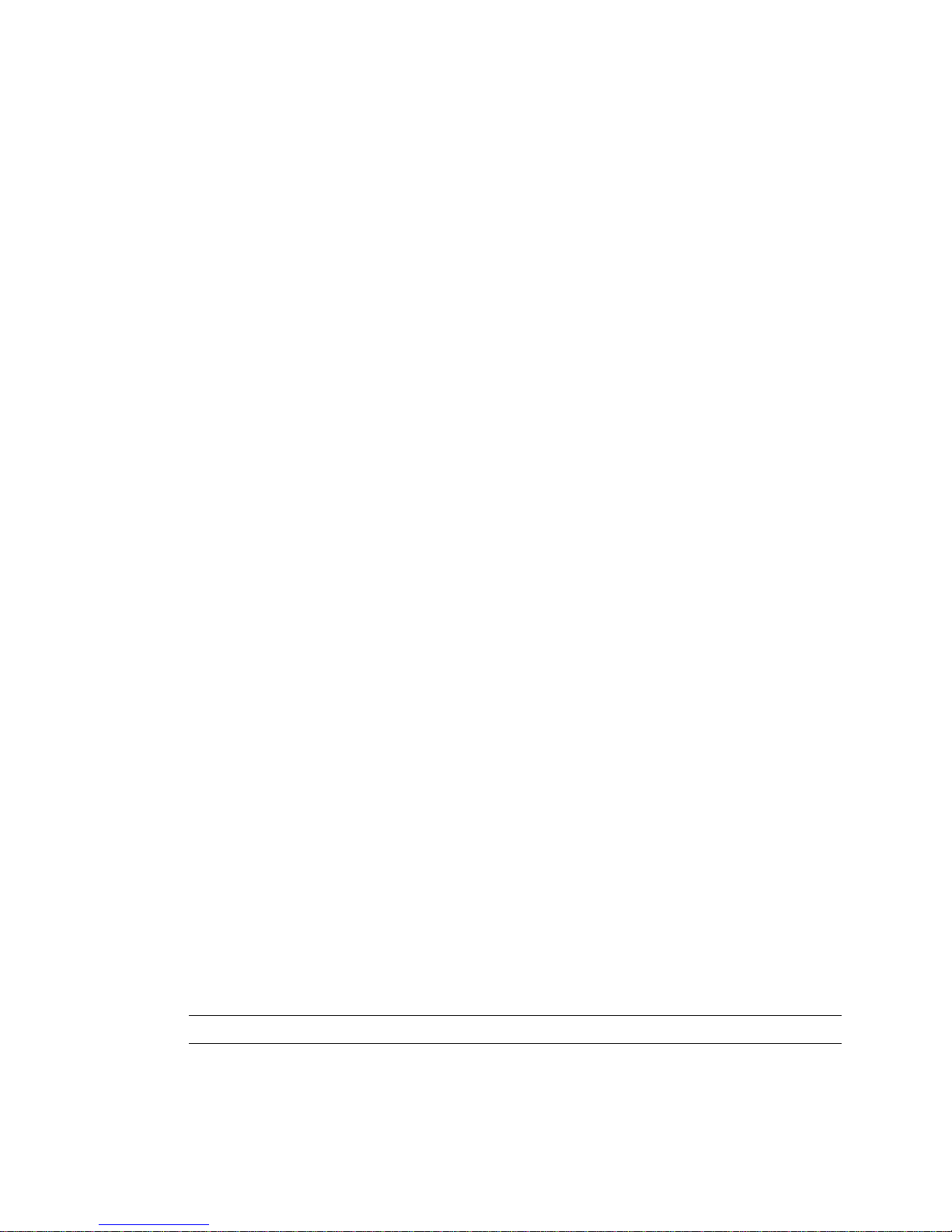
FUP Commands
File Utility Program (FUP) Reference Manual—523323-014
2-48
COPY: Copy Form
If you specify the RECOUT option and out-filename is a tape DEFINE with
these attributes, you must not specify the RECLEN attribute of the DEFINE, or
RECLEN must match out-record-length:
LABELS set for labeled tape processing
USE set to OUT (or not specified)
If the RECLEN attribute is unspecified, it is set to out-record-length for
the life of the FUP command.
If you omit the RECOUT option, FUP determines the out-record-length
value:
If in-filename is a tape DEFINE that has RECLEN specified, USE is set
to OUT (or not specified), and LABELS is set for labeled tape processing,
out-record-length is set to the RECLEN value.
If you specify an out-block-length using the FUP BLOCKOUT option
or the BLOCKLEN attribute of a tape DEFINE (and it is less than or equal
to 4096), that value is used for out-record-length. If you specify an
out-block-length greater than 4096, the value of
out-record-length is 4096.
If you do not specify out-block-length and out-filename is an
unstructured disk file (or a process), out-record-length is 132.
If you do not specify out-block-length with the FUP BLOCKOUT
option or the BLOCKLEN attribute of a tape DEFINE (and out-filename
is a structured disk file or a nondisk device), FUP uses the record length
specified when the file was created—or at system generation.
[ NO ] REWINDOUT
specifies whether the tape is rewound when the COPY command finishes. If
you specify NO REWINDOUT, the tape remains positioned without rewinding.
The default is REWINDOUT. (The tape is rewound.) This option also applies to
labeled tapes.
SKIPOUT num-eofs
moves the tape past num-eofs end-of-file (EOF) marks before the data
transfer begins (for magnetic tape only). You cannot specify this option if
out-filename is a tape DEFINE with LABELS set for labeled tape
processing. You must use the appropriate tape DEFINE attribute to skip files
on a labeled tape.
Note. For more information, see the Guardian User’s Guide .
