Page 1

HP FTAM/9000 Reference Manual
Edition 4
B1033-90004
HP 9000 Networking
E0597
Printed in: U.S.A.
© Copyright 1997, Hewlett-Packard Company.
Page 2
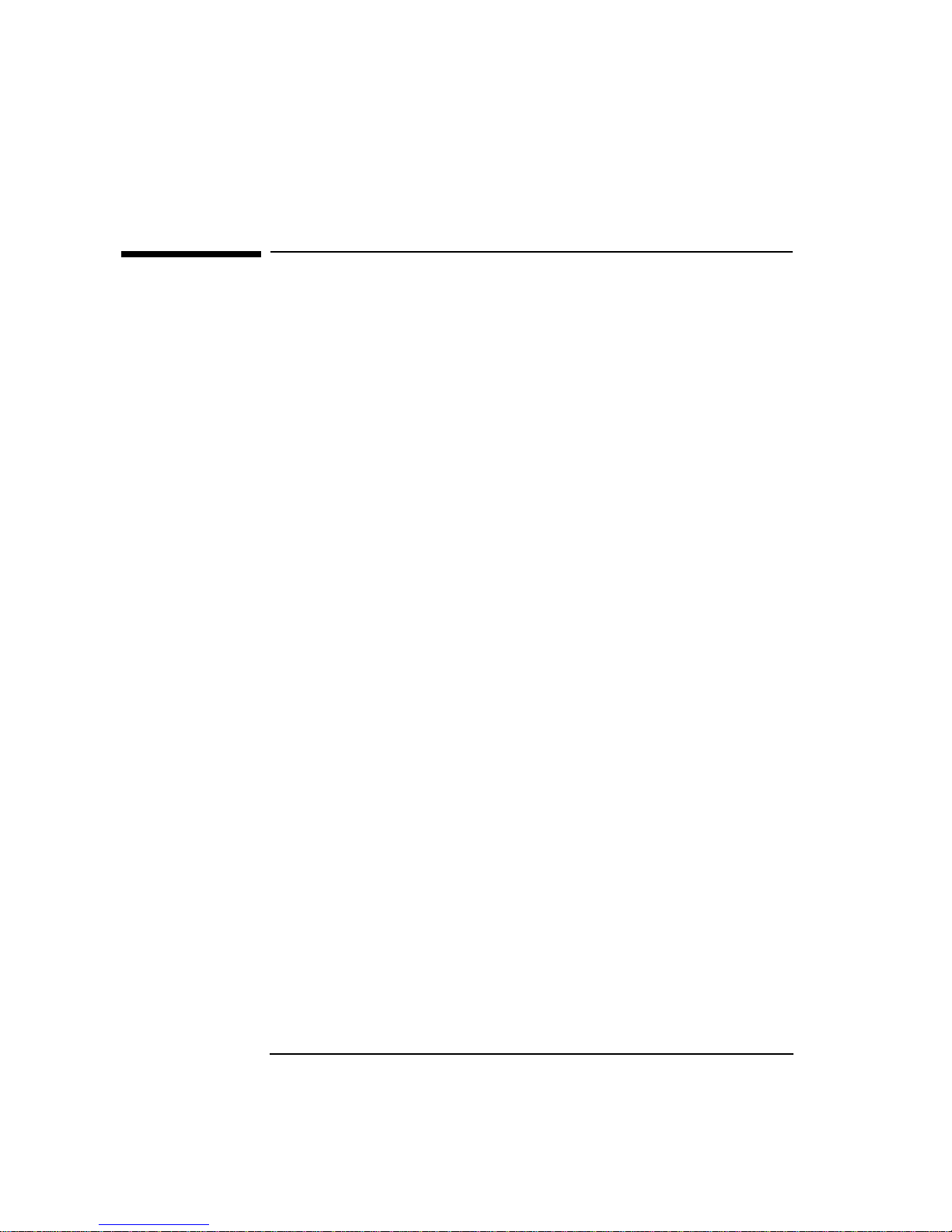
Legal Notices
The information in this document is subject to change without notice.
Hewlett-Packard makes no warranty of any kind with regard to this
manual, including, but not limited to, the implied warranties of
merchantability and fitness for a particular purpose. Hewlett-Packard
shall not be held liable for errors contained herein or direct, indirect,
special, incidental or consequential damages in connection with the
furnishing, performance, or use of this material.
Warranty. A copy of the specific warranty terms applicable to your
Hewlett- Packard product and replacement parts can be obtained from
your local Sales and Service Office.
Restricted Rights Legend. Use, duplication or disclosure by the U.S.
Government is subject to restrictions as set forth in subparagraph (c) (1)
(ii) of the Rights in Technical Data and Computer Software clause at
DFARS 252.227-7013 for DOD agencies, and subparagraphs (c) (1) and
(c) (2) of the Commercial Computer Software Restricted Rights clause at
FAR 52.227-19 for other agencies.
HEWLETT-PACKARD COMPANY 3000 Hanover Street Palo Alto,
California 94304 U.S.A.
Use of this manual and flexible disk(s) or tape cartridge(s) supplied for
this pack is restricted to this product only. Additional copies of the
programs may be made for security and back-up purposes only. Resale of
the programs in their present form or with alterations, is expressly
prohibited.
Copyright Notices. ©copyright 1983-97 Hewlett-Packard Company, all
rights reserved.
Reproduction, adaptation, or translation of this document without prior
written permission is prohibited, except as allowed under the copyright
laws.
©copyright 1979, 1980, 1983, 1985-93 Regents of the University of
California
This software is based in part on the Fourth Berkeley Software
Distribution under license from the Regents of the University of
California.
2
Page 3
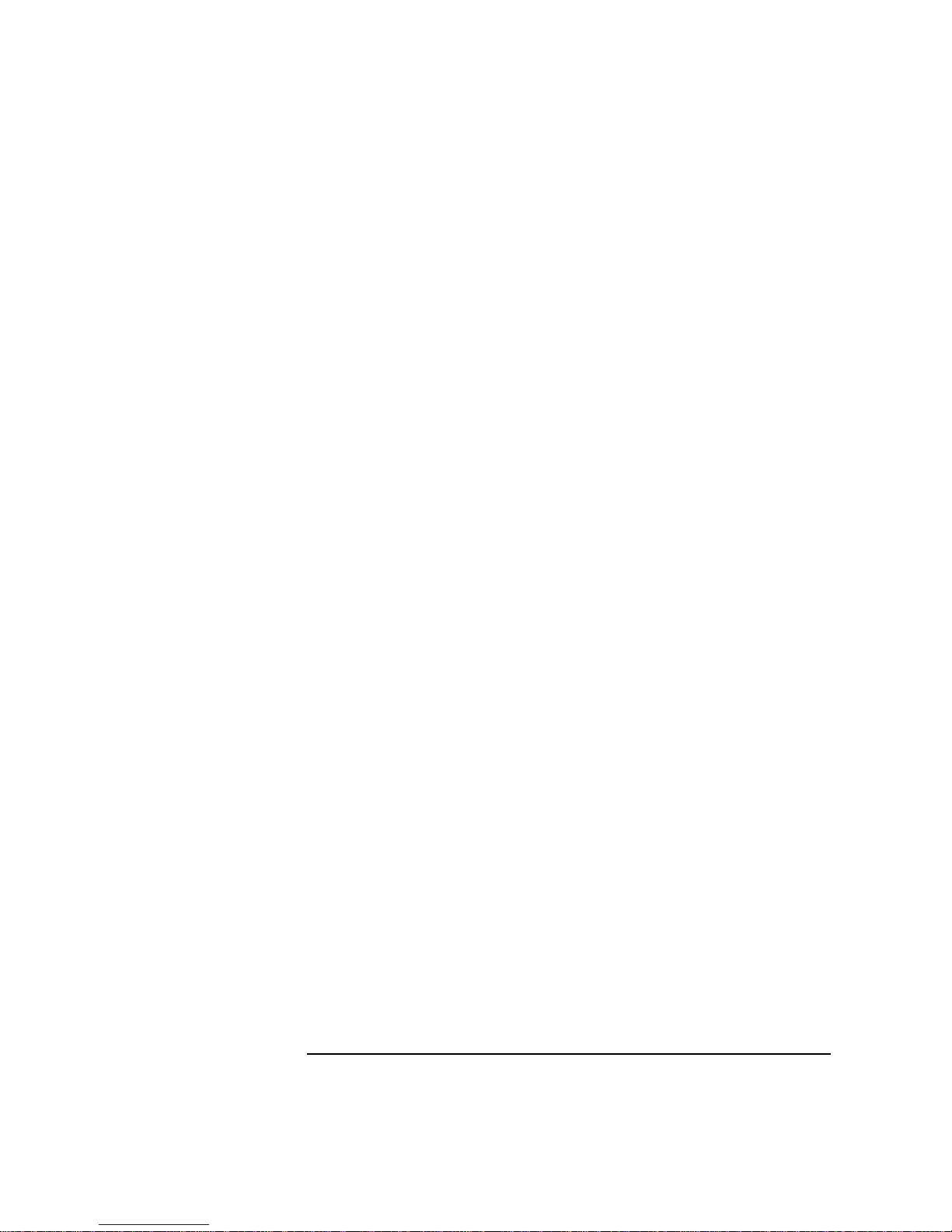
©copyright 1980, 1984, 1986 Novell, Inc.
©copyright 1986-1992 Sun Microsystems, Inc.
©copyright 1985-86, 1988 Massachusetts Institute of Technology.
©copyright 1989-93 The Open Software Foundation, Inc.
©copyright 1986 Digital Equipment Corporation.
©copyright 1990 Motorola, Inc.
©copyright 1990, 1991, 1992 Cornell University
©copyright 1989-1991 The University of Maryland
©copyright 1988 Carnegie Mellon University
Trademark Notices UNIX is a registered trademark in the United
States and other countries, licensed exclusively through X/Open
Company Limited.
X Window System is a trademark of the Massachusetts Institute of
Technology.
MS-DOS and Microsoft are U.S. registered trademarks of Microsoft
Corporation.
OSF/Motif is a trademark of the Open Software Foundation, Inc. in the
U.S. and other countries.
3
Page 4

4
Page 5
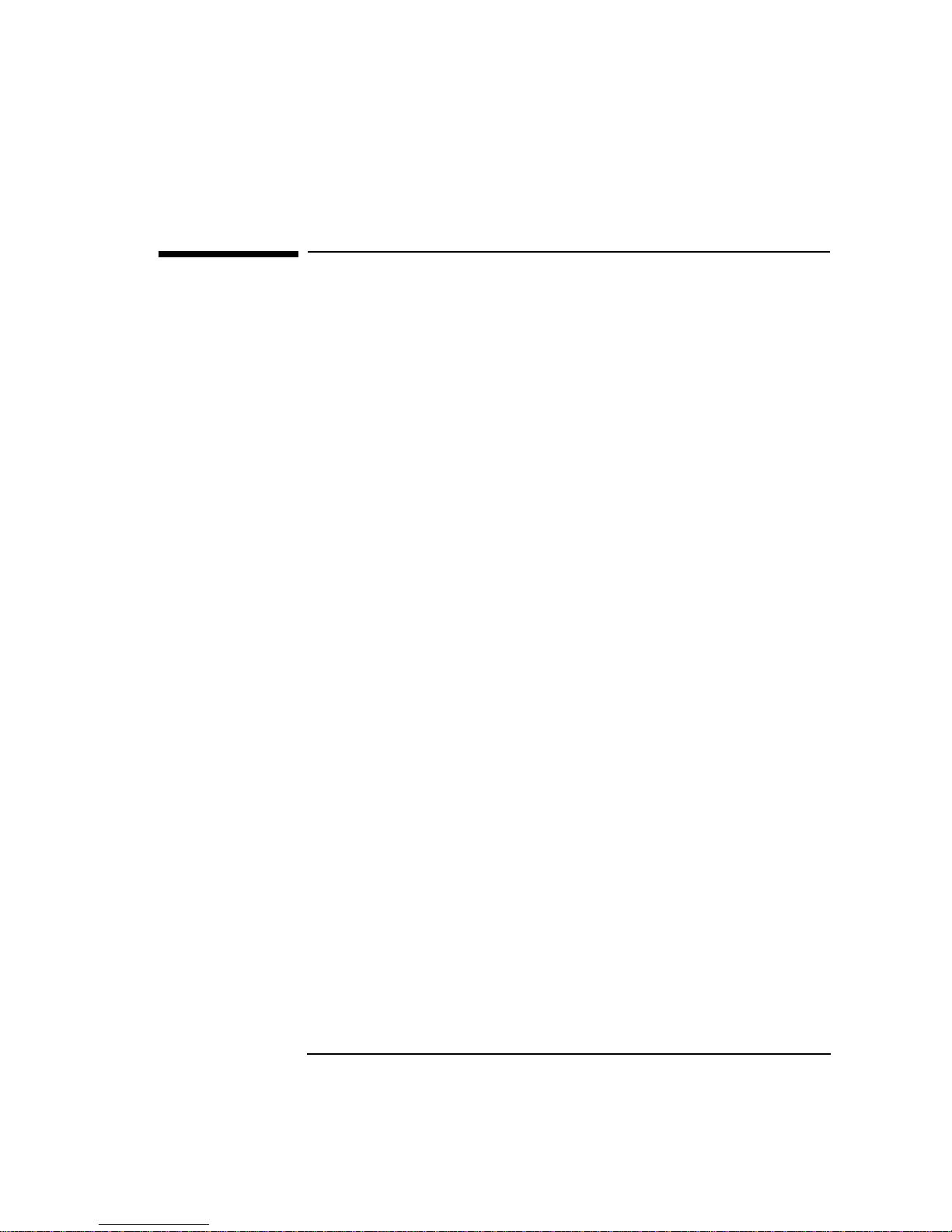
Printing History
The manual printing date and part number indicate its current edition.
The printing date will change when a new edition is printed. Minor
changes may be made at reprint without changing the printing date. The
manual part number will change when extensive changes are made.
Manual updates may be issued between editions to correct errors or
document product changes. To ensure that you receive the updated or
new editions, you should subscribe to the appropriate product support
service. See your HP sales representative for details.
First Edition: April 1991 (HP-UX Release 8.0)
Second Edition: November 1992 (HP-UX Release 9.0)
Third Edition: January 1995 (HP-UX Release 10.0)
Fourth Edition: May 1997 (HP-UX Release 10.3)
5
Page 6
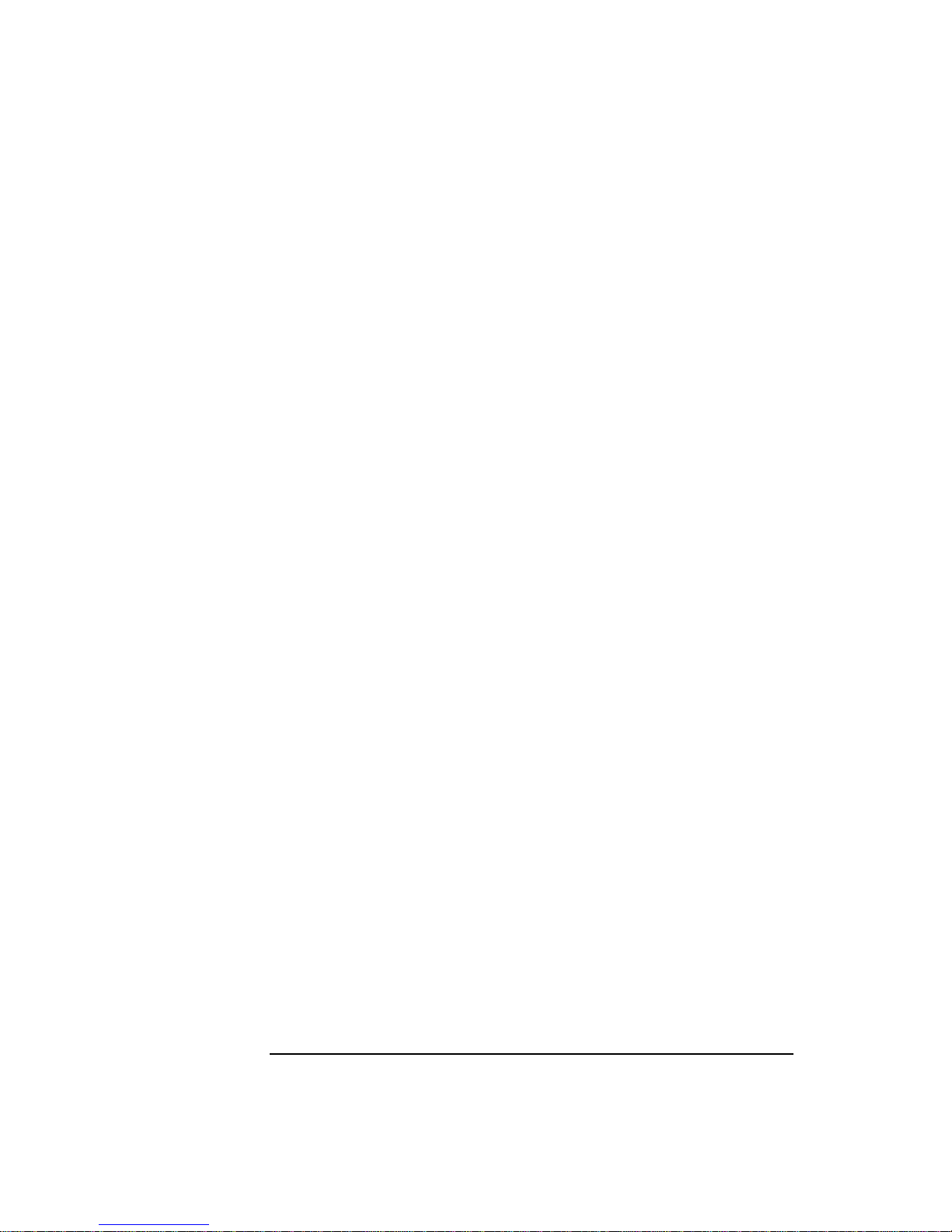
6
Page 7
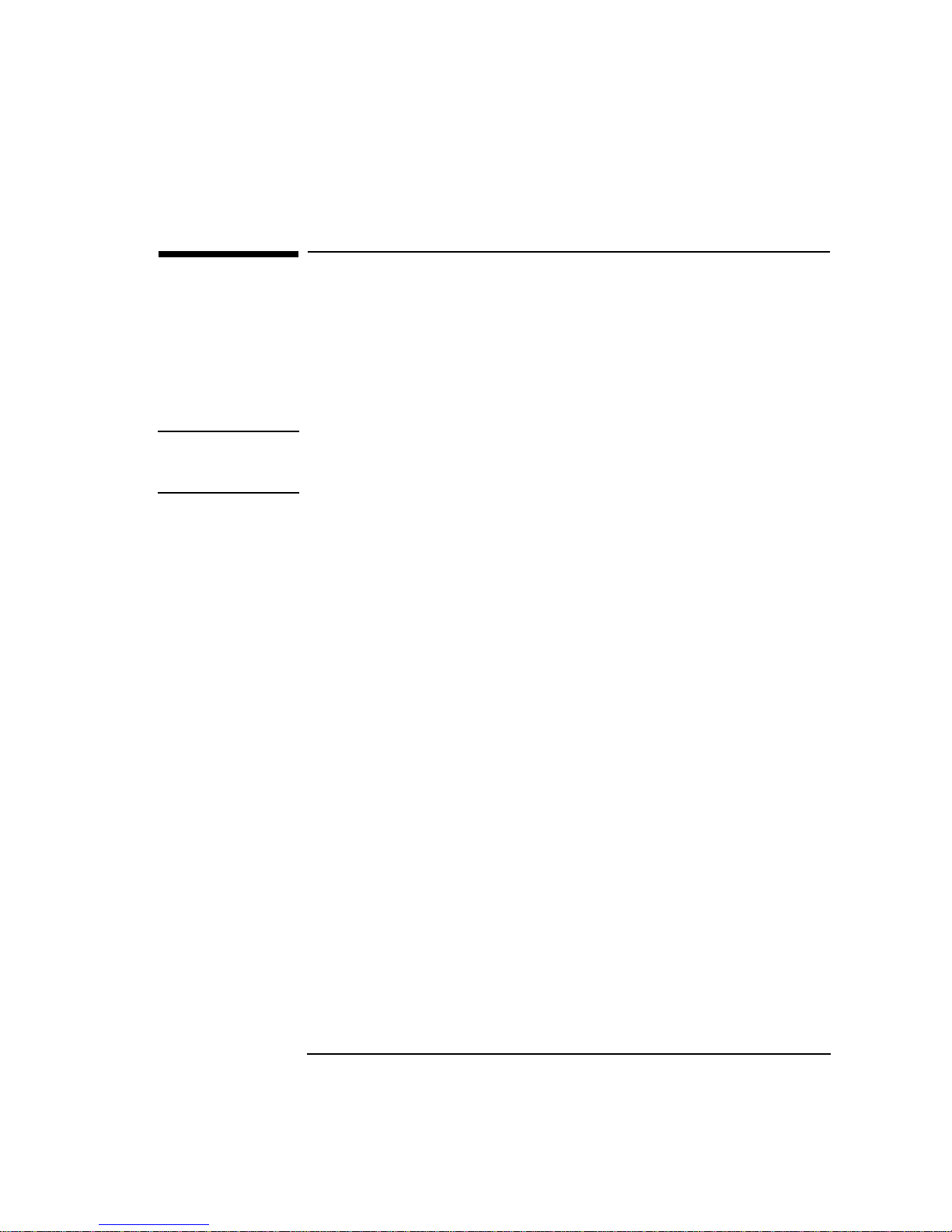
Preface
Purpose and Scope
The purpose of this manual is to help you troubleshoot errors returned in
your HP FTAM/9000 applications. This manual lists the errors , probable
causes, and corrective actions. Additionally, this manual includes the HP
FTAM/ 9000 reference pages.
NOTE This manual lists FTAM error and reference information. If you are
learning FTAM and need more comprehensive explanations, refer to the
HP FTAM/9000 Programmer's Guide.
FTAM/9000 runs on HP OTS/9000, an HP network product that provides
a lower-level OSI protocol “stack,” in conjunction with an 802.3 network
link.
Audience
This manual is for application programmers who are familiar with the C
programming language and who need to correct errors in their
applications. This manual is also for programmers who need to consult
the FTAM/9000 reference pages (which are copies of the online man
pages).
MAP 3.0 Interface Note
Users should note that the FTAM/9000 programmatic interface is taken
from the MAP 3.0 specification for FTAM. The MAP 3.0 FTAM
specification includes error codes and other details, which consequently
appear in the programmatic interface to FTAM/9000. This document
contains numerous references to MAP–based details found in
FTAM/9000.
7
Page 8
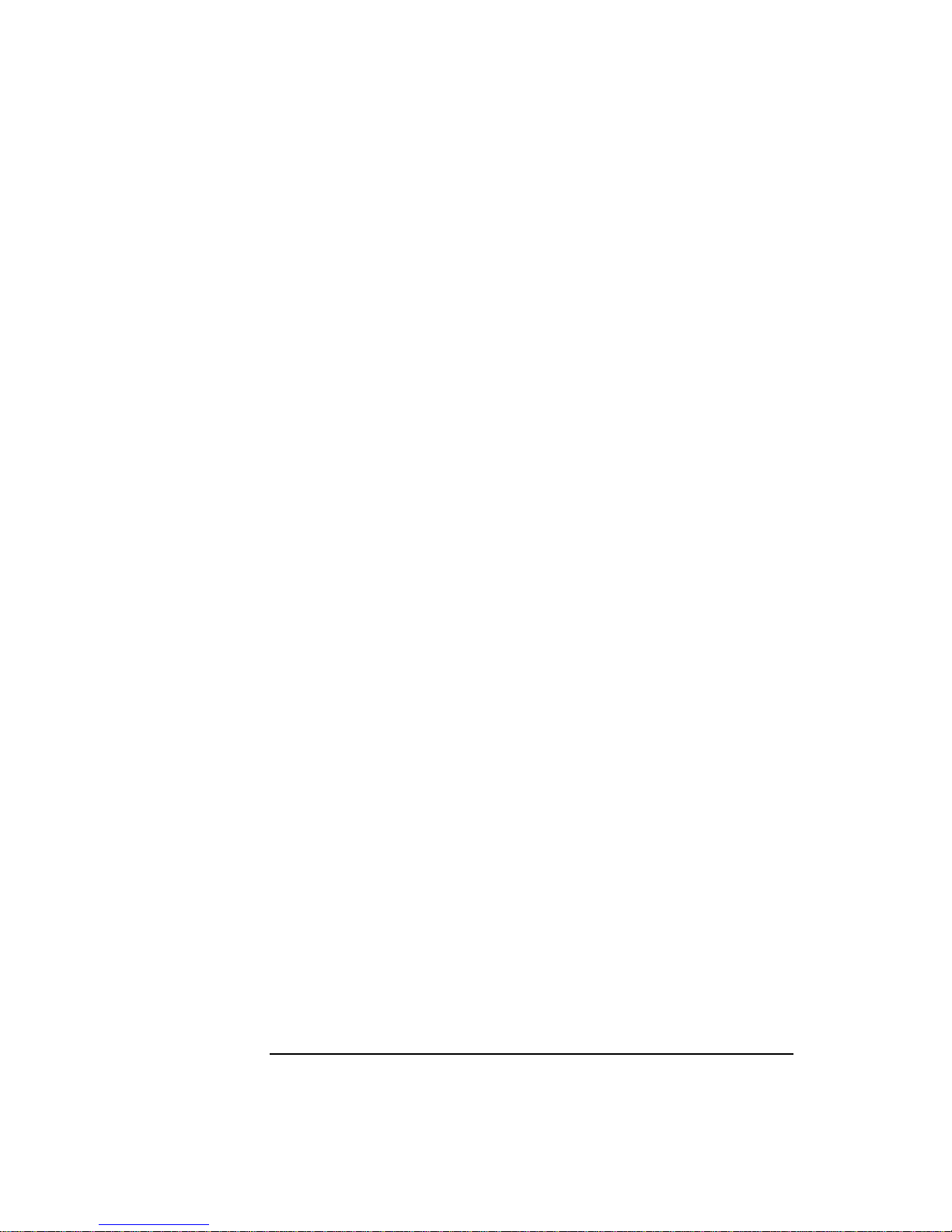
Organization
Chapter 1 FTAM return_codesThis chapter contains a list of
FTAM errors returned in the
inout_dcb->result_code.return_code field. Possible
causes and recovery actions are also listed.
Chapter 2 HP vendor_codesThis chapter contains a list
HP-specific errors returned in the
inout_dcb->result_code.vendor_code field. Possible
causes and recovery actions are also listed.
Chapter 3 Diagnostic error_idsThis chapter contains a list of
diagnostic values returned in the
inout_dcb->diagnostic->error_id field. Possible
causes and recovery actions are also listed.
Chapter 4 Event Management ErrorsThis chapter contains a
list of values returned when calling em_wait(),
em_fdmemory(), and em_gperror(). These errors
return in the result->return_code and
result->vendor_code fields. Possible causes and
recovery actions are also listed.
Chapter 5 HP FTAM/9000 PICSThis chapter contains
information on how to obtain a copy of the Protocol
Implementation Conformance Statement (PICS) for
the HP FTAM/9000 product. Use this information in
conjunction with other vendor's PICS to determine
how the various responders communicate.
Chapter 6 Installation FilesetsThis chapter lists the filesets
Chapter 7 HP FTAM/9000 Reference P agesThis chapter lists
8
created during FTAM/9000 installation.
the HP FTAM/9000 reference pages (man pages) that
are available online.
Page 9
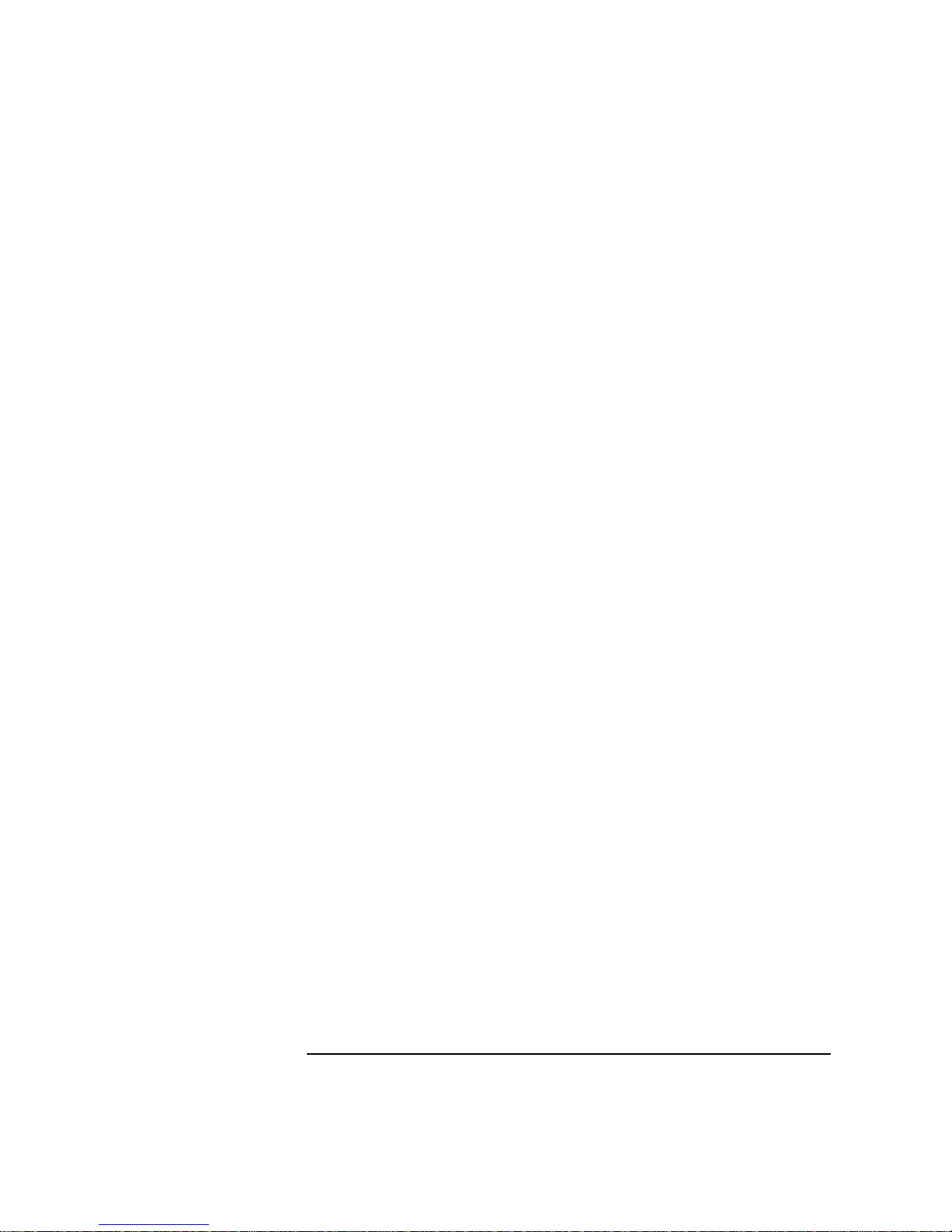
Documentation Guide
For More
Information
Installing and
Configuring HP
Installing and Administering HP
FTAM/9000 (B1033-90034)
Read
FTAM/9000
Troubleshooting HP
OSI Troubleshooting Guide (32070-90020)
FTAM/9000
FTAM Programming HP FTAM/9000 Programmer's Guide
(B1033- 90014)
FTAM Protocol
Specifications
ISO 8571, Information Processing Systems –
Open Systems Interconnection – File
Transfer, Access and Management
International
Standards ISO 8571
ISO 8571, Information Processing Systems –
Open Systems Interconnection – File
Transfer, Access and Management
MAP 3.0 Interface
MAP 3.0 Application Interface Specification
Specifications
NBS Phase III Implementation Agreements for Open
Systems Interconnection Protocols from the
NBS Workshop for Implementors of Open
Systems Interconnection
ACSE ISO 8649, Information Processing Systems –
Open Systems Interconnection – Service
Definition for the Association Control Service
Element
9
Page 10
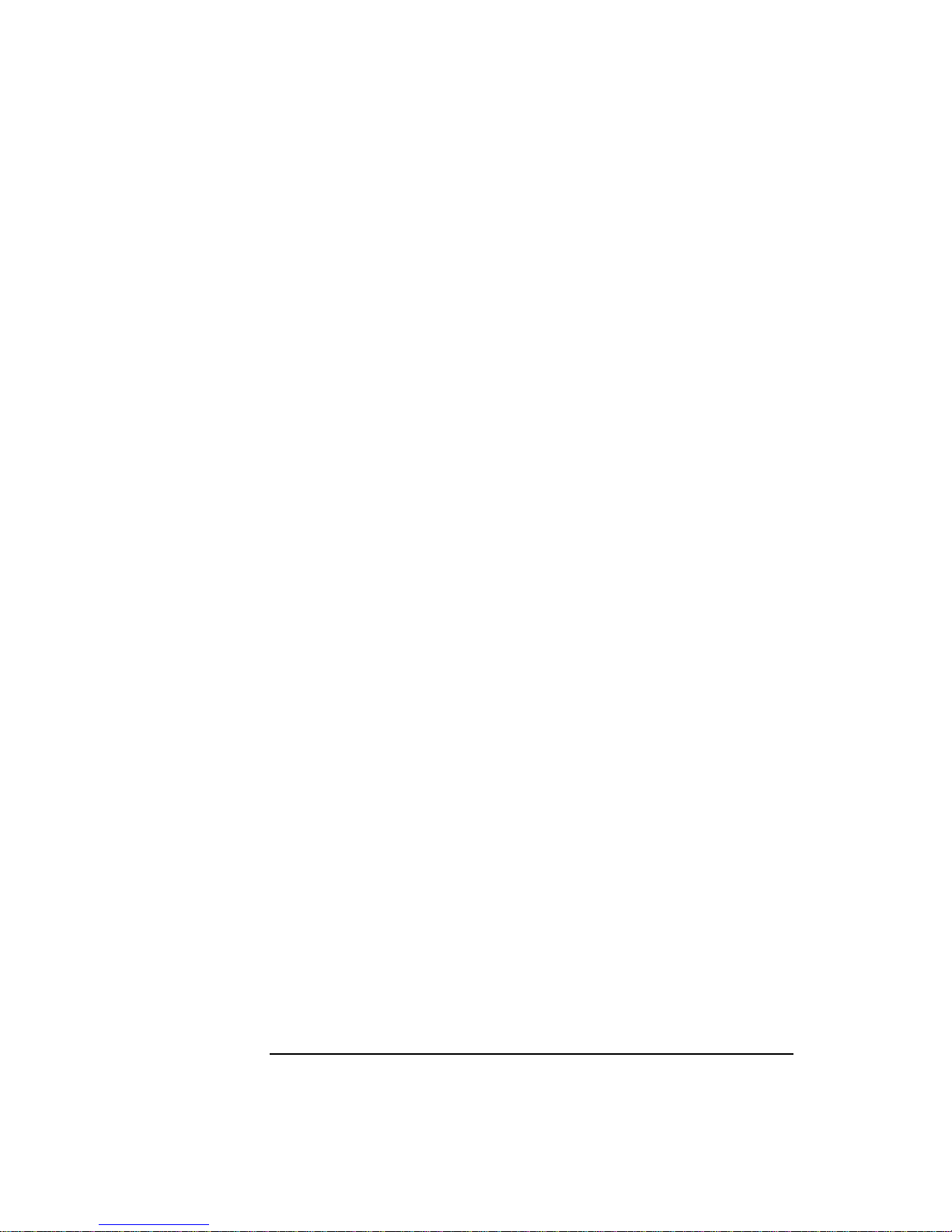
10
Page 11
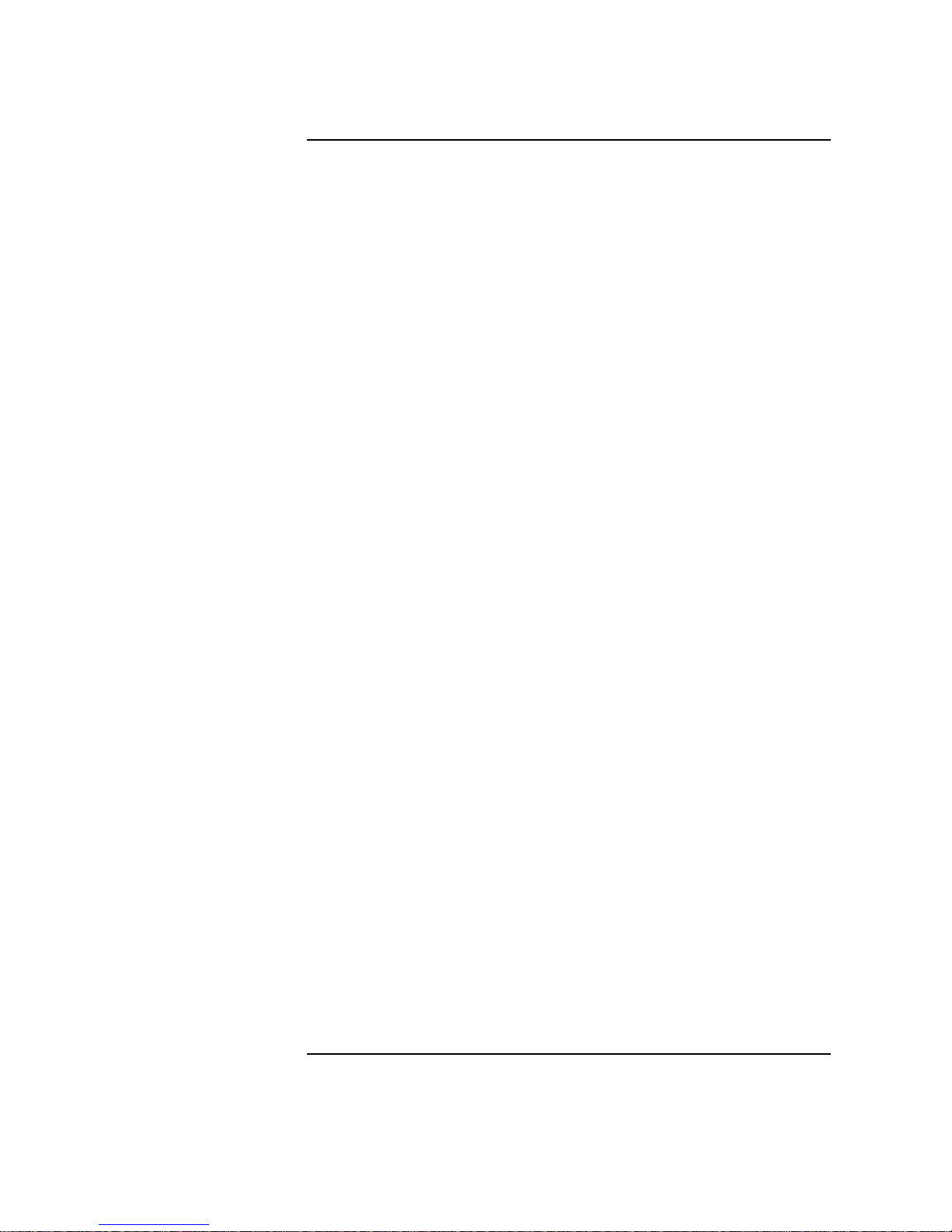
Contents
1. FTAM return_codes
inout_dcb->result.return_code . . . . . . . . . . . . . . . . . . . . . . . . . . . . . . . . .15
2. HP vendor_codes
inout_dcb->result.vendor_code . . . . . . . . . . . . . . . . . . . . . . . . . . . . . . . . .55
3. Diagnostic error_ids
inout_dcb->diagnostic->error_id. . . . . . . . . . . . . . . . . . . . . . . . . . . . . . . .69
4. Event Management Errors
EM return_codes . . . . . . . . . . . . . . . . . . . . . . . . . . . . . . . . . . . . . . . . . . . .83
EM vendor_codes. . . . . . . . . . . . . . . . . . . . . . . . . . . . . . . . . . . . . . . . . . . .86
result->return_code . . . . . . . . . . . . . . . . . . . . . . . . . . . . . . . . . . . . . . . .86
5. HP FTAM/9000 PICS
6. Installation Filesets
Files Created During Software Installation. . . . . . . . . . . . . . . . . . . . . . .92
7. HP FTAM/9000 Reference Pages
11
Page 12
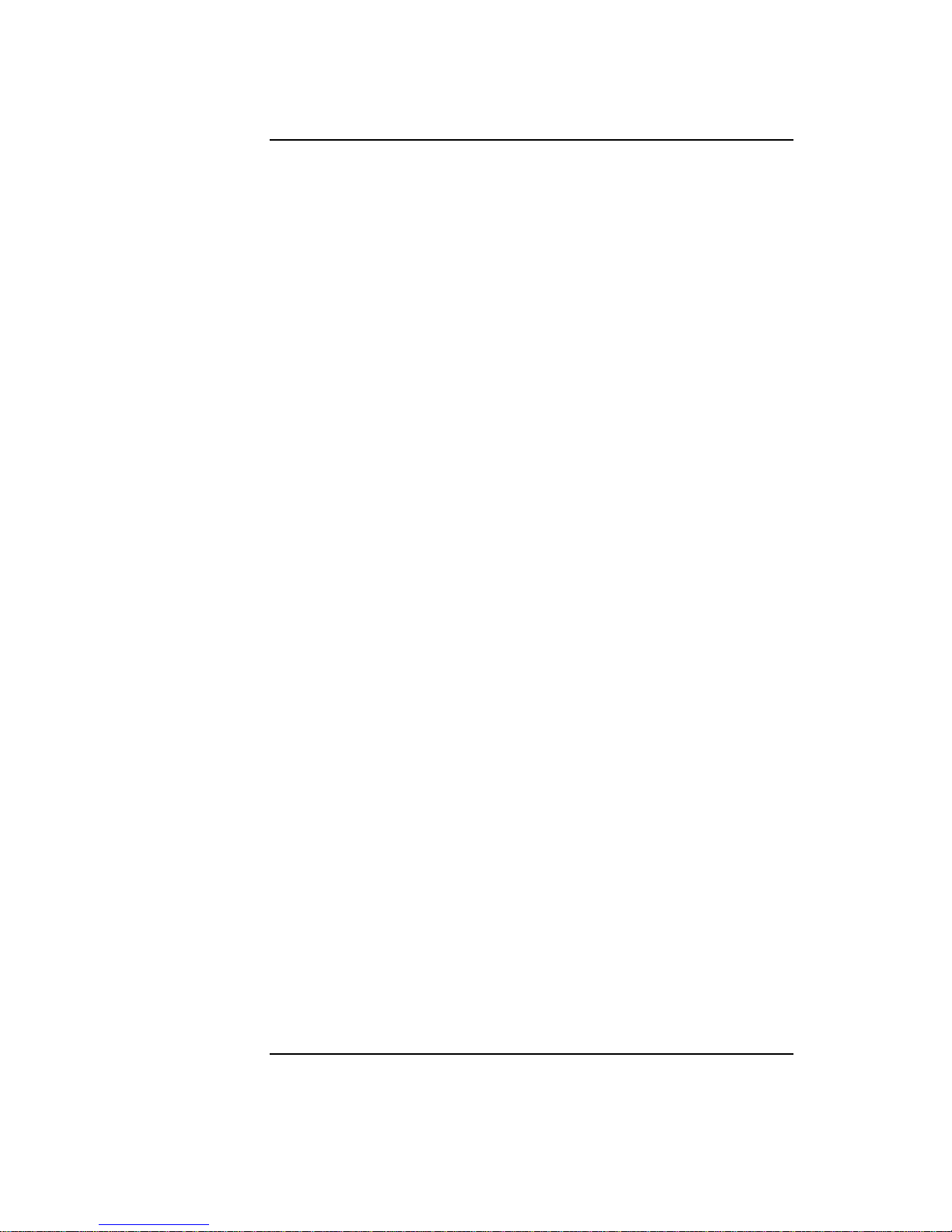
Contents
12
Page 13
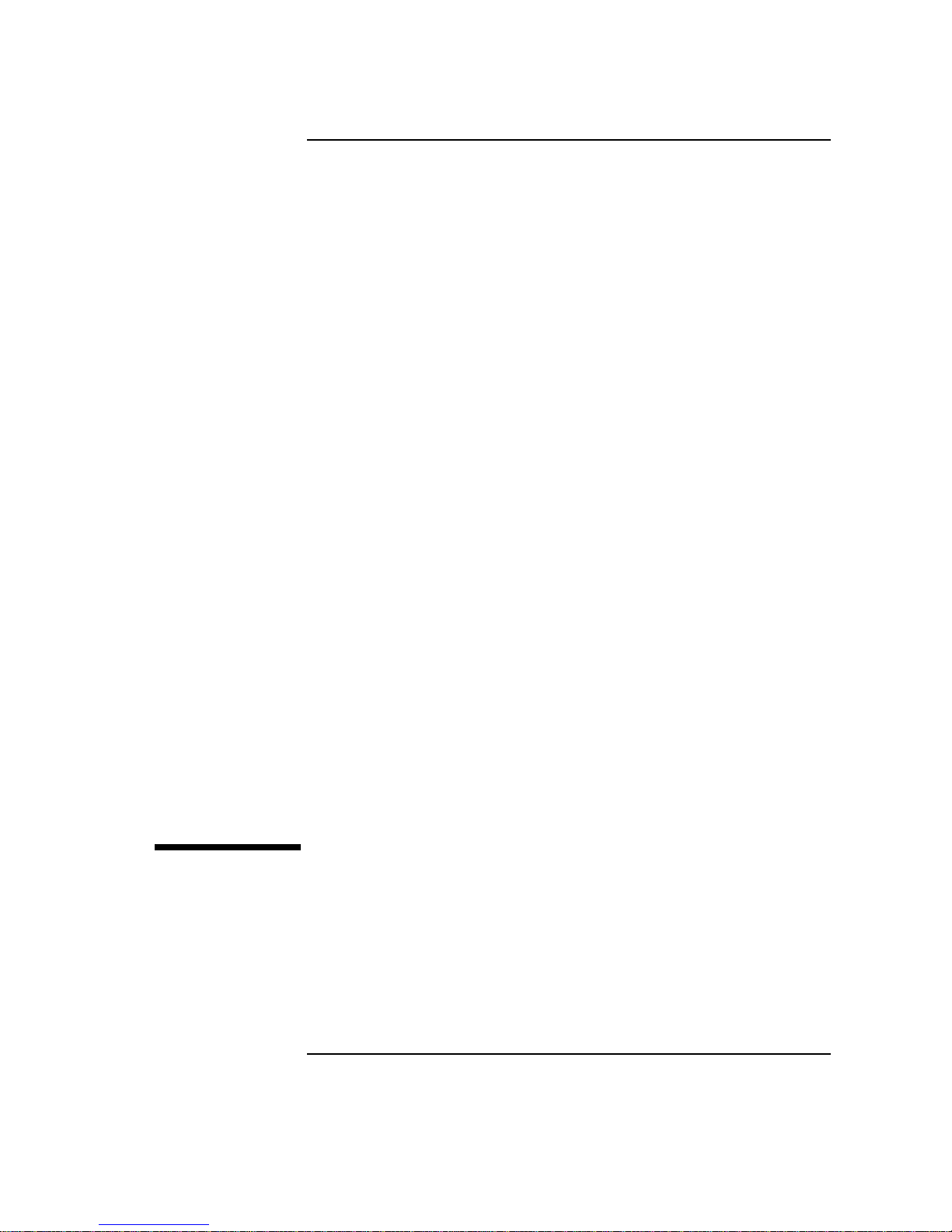
1 FTAM return_codes
This chapter lists the inout_dcb->result.return_codes. The initiator and
responder detect FTAM errors and return them in the user program as
integer defined constants.
13
Page 14
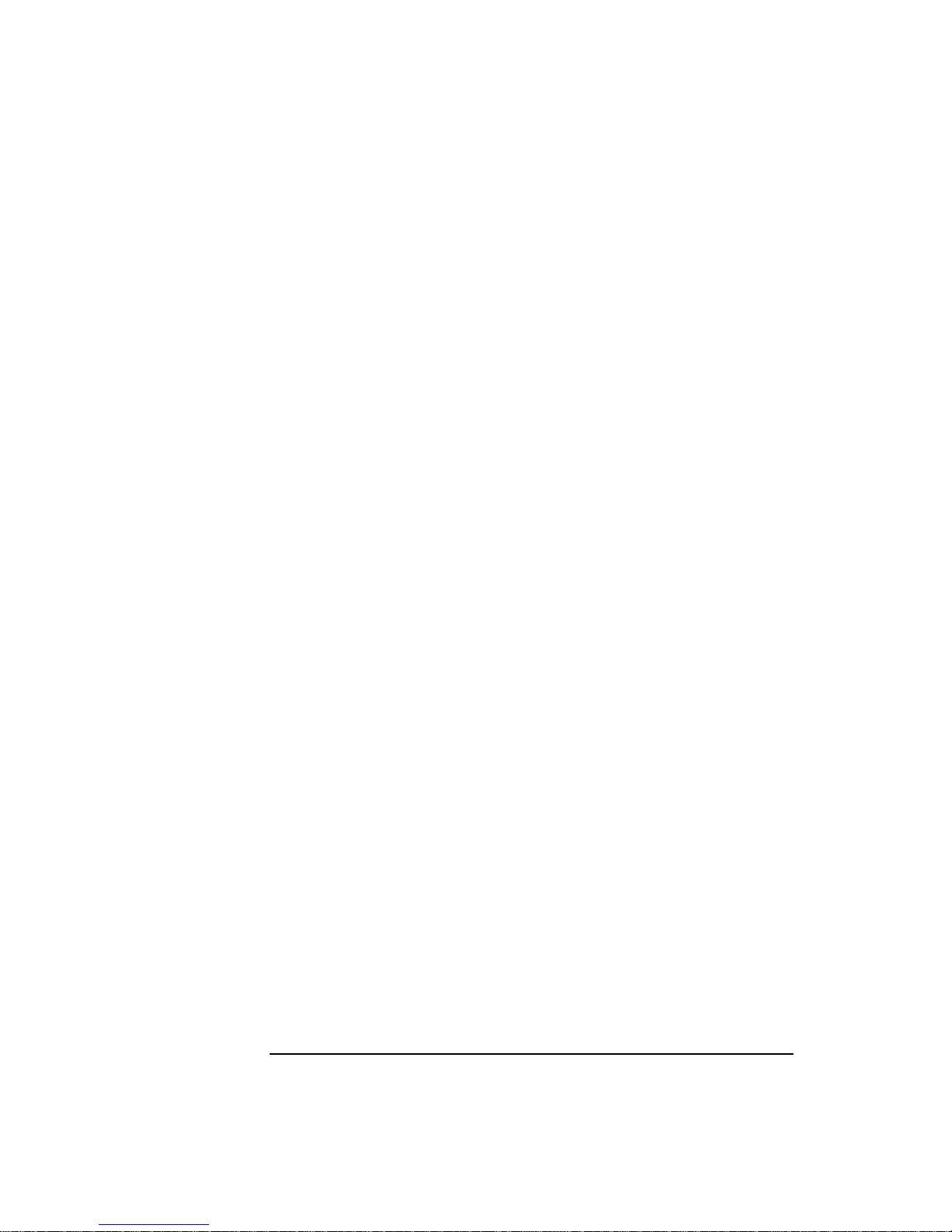
FTAM return_codes
• The mapftam.h file contains defined constants for FTAM
return_codes.
• To obtain a printable character string for the error, call ft_gperror().
Refer to the “Handling Errors” chapter in the HP FTAM/9000
Programmer's Guide for information on checking for and handling
errors.
14 Chapter 1
Page 15
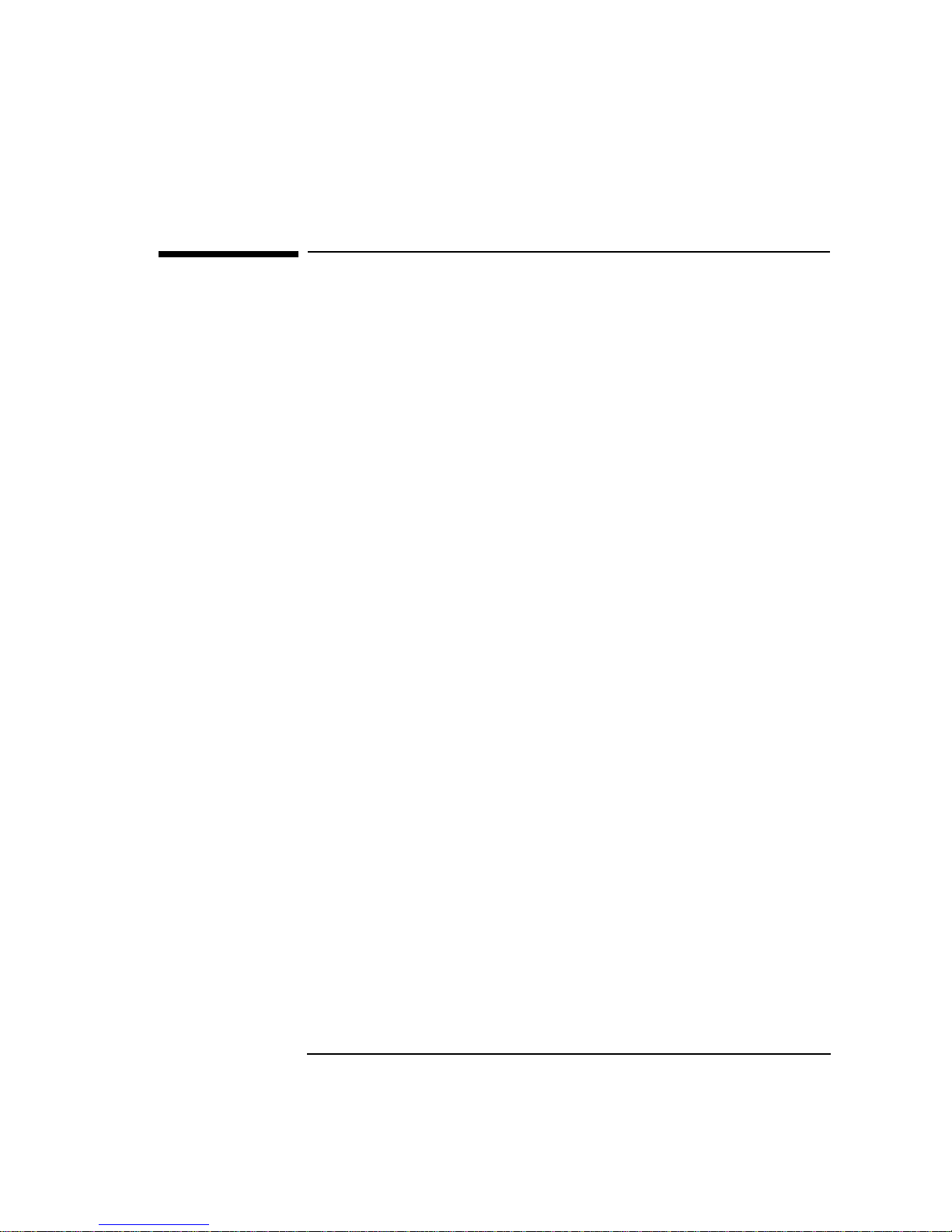
FTAM return_codes
inout_dcb->result.return_code
inout_dcb->result.return_code
MESSAGE FTE000_SUCCESS
CAUSE Successful function execution (no error).
ACTION Informative message; no action required.
MESSAGE FTE001_INV_EVENT_NAME
CAUSE The return_event_name is a negative value and
therefore, invalid.
ACTION Call the function with a valid, positive
return_event_name.
MESSAGE FTE002_DUP_EVENT_NAME
CAUSE You previously made an asynchronous call using the
same value for return_event_name.
ACTION Call the function asynchronously with a
return_event_name that is not already in use.
MESSAGE FTE003_ABORT_IND_RCVD
CAUSE An abort indication was received on the connection_id
specified in the call.
ACTION Call ft_ireceive() to obtain abort information. Perform
error recovery based on the information returned in
either the inout_dcb->info.pabort_info or
inout_dcb->info.aabort_info field. If the error still
occurs, refer to the OSI Troubleshooting Guide.
Chapter 1 15
Page 16
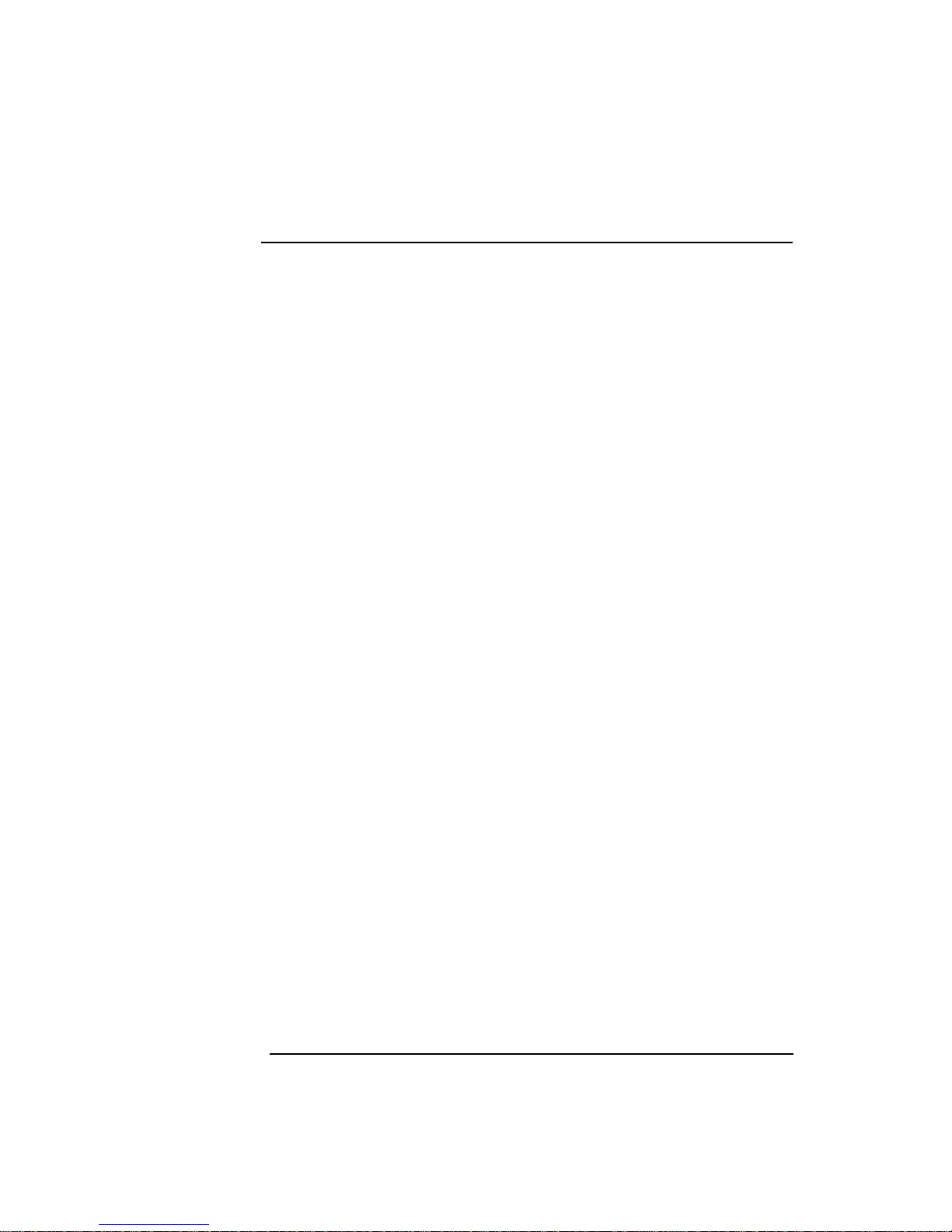
FTAM return_codes
inout_dcb->result.return_code
MESSAGE FTE004_BUFFER_OVERFLOW
CAUSE The inout_dcb specified is not large enough to hold the
output of the call.
ACTION You have two options:
• Call the function with the address of a NULL
inout_dcb, thus requesting the interface to
dynamically allocate the output area.
• Call the function with a larger buffer.
MESSAGE FTE005_INV_CONN_ID
CAUSE The connection_id from ft_connect() is no longer active
or ft_connect() did not return the connection_id.
ACTION Call the function with a valid, active connection_id
returned from an ft_connect() request.
MESSAGE FTE006_NETWORK_UNAVAIL
CAUSE All contact with ftam_init was lost either because it
was killed or exited.
ACTION Call ft_aeactivation() to activate another ftam_init. If
the error still occurs, terminate the application and
refer to the OSI Troubleshooting Guide.
MESSAGE FTE007_NO_REQ_RESOURCES
CAUSE Current resources are insufficient to honor the request;
virtual memory is exhausted.
ACTION Check your memory management. Free any unused
resources (e.g., memory), call ft_dfdcb() to free DCBs
that are no longer needed, and call the function again.
16 Chapter 1
Page 17

FTAM return_codes
inout_dcb->result.return_code
MESSAGE FTE008_NO_CON_RESOURCES
CAUSE No connection resources are available; generated on
ft_sdata() when connection resources are temporarily
exhausted.
ACTION Call ft_nwcleared(); when this request is noted (the
resources are freed), call ft_sdata() again.
MESSAGE FTE009_RELEASE_REQ_ISSUED
CAUSE You called a function on a connection that had an
un-noted release request.
ACTION Call ft_connect() to establish a new connection and
continue processing. When calling functions, always
use an active connection_id returned from ft_connect().
MESSAGE FTE010_MY_DIR_NAME_UNKNOWN
CAUSE The my_dir_name associated with ftam_init is
unknown. Either it does not exist, or you incorrectly
typed the name.
ACTION Call ft_aeactivation() with a configured my_dir_name.
MESSAGE FTE011_AE_INVOC_EXHAUSTED
CAUSE You reached the maximum number of allowable AE
invocations between the user program and ftam_init.
ACTION You have three options.
• Write programs to use fewer AE invocations.
• Finish processing on AEs and deactivate them.
• Reconfigure the system to support more AE
invocations.
Chapter 1 17
Page 18
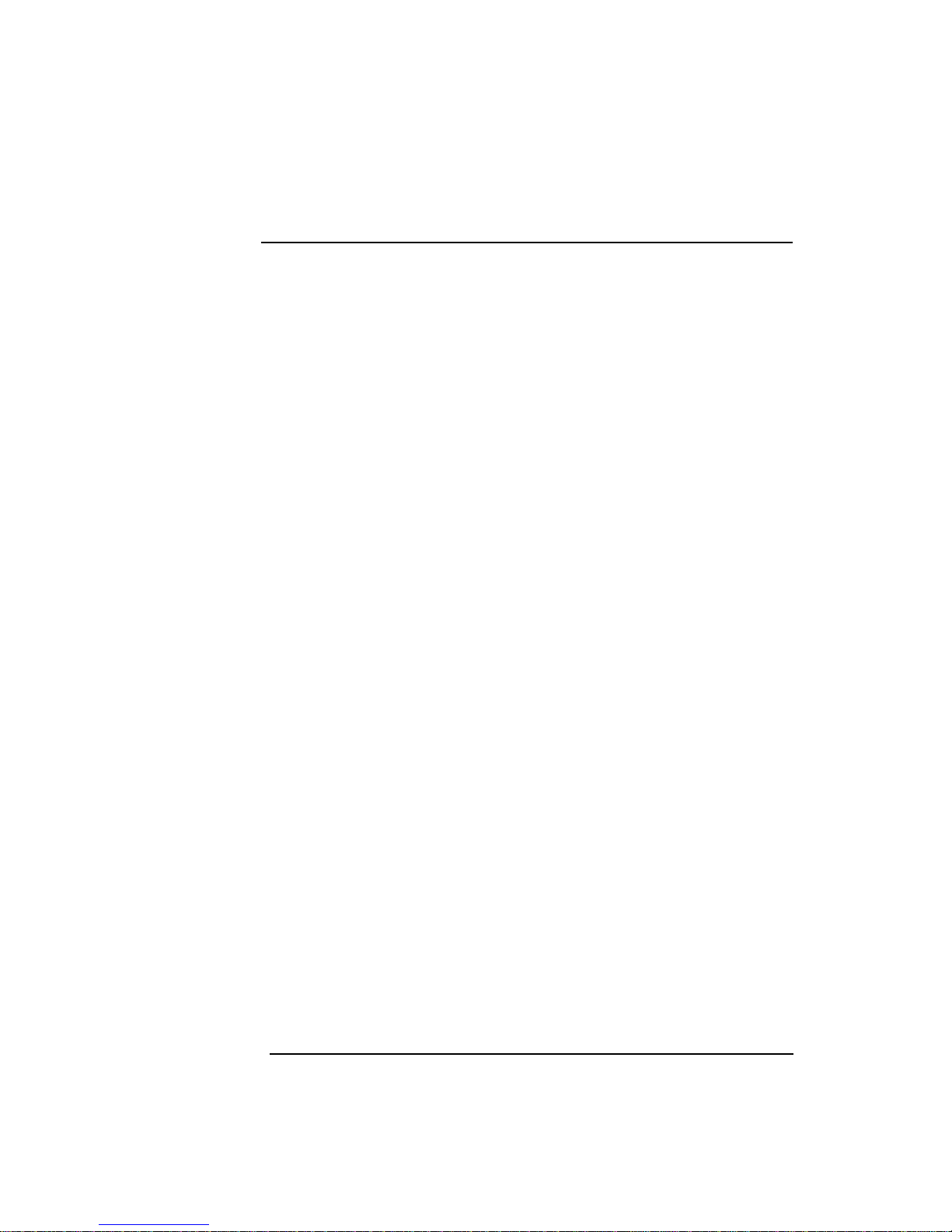
FTAM return_codes
inout_dcb->result.return_code
MESSAGE FTE013_BAD_AE_LABEL
CAUSE The ae_label was deactivated or not returned from an
ft_aeactivation() request.
ACTION Call the function with a valid, active ae_label returned
from an ft_aeactivation() request.
MESSAGE FTE015_FUNCTIONING_CONNECT
CAUSE You called ft_aedeactivation() when ftam_init had one
or more open connections.
ACTION You have two options. Finish processing on the
connection,
• Call ft_rrequest() to release the connection, and call
ft_aedeactivation() to deactivate ftam_init.
• Call ft_aereset() to abruptly abort all open
connections and then call ft_aedeactivation() to
deactivate ftam_init
MESSAGE FTE016_LACK_TARGET_INFO
CAUSE Insufficient target address information; either the
called_dir_name or
input_dcb->called_presentation_address parameter is
missing from ft_connect(). You must provide one or
both. EXAMPLE: You called ft_connect() with a NULL
called_dir_name and 0 in the input_dcb>called_presentation_address.n_nsaps parameter.
ACTION Call ft_connect() with a valid called_dir_name or
input_dcb->called_presentation_address parameter. If
you provide both,
input_dcb->called_presentation_address has
precedence.
18 Chapter 1
Page 19
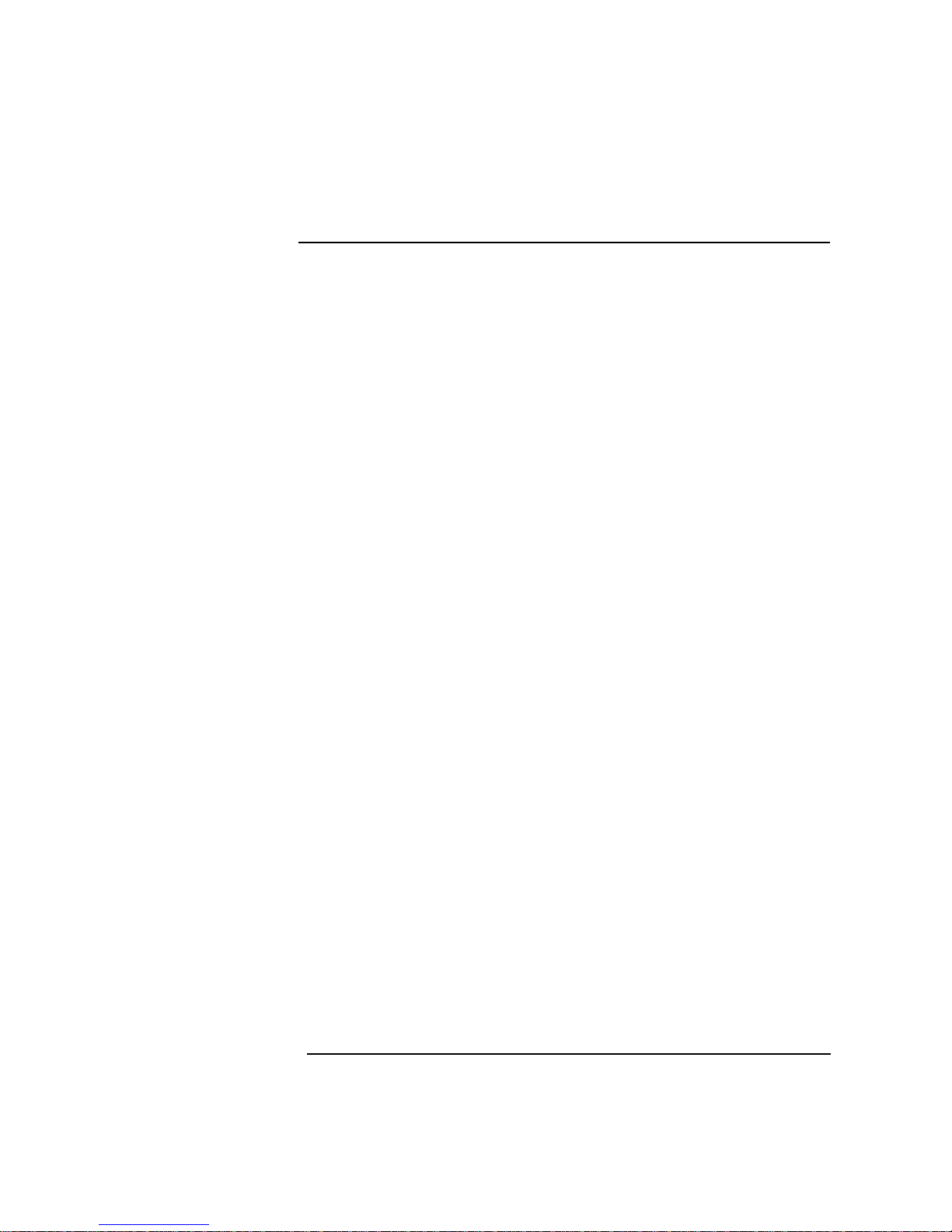
FTAM return_codes
inout_dcb->result.return_code
MESSAGE FTE017_CONTEXT_NAME_MISSING
CAUSE The context_name is missing. EXAMPLE: You called
ft_connect() with a 0 (zero) in the
input_dcb->context_name.length field.
ACTION Call the function with the following FTAM
context_name: 1 0 8571 1 1.
MESSAGE FTE018_CALLED_DIR_NAME_NO_ADDR
CAUSE On ft_connect(), the called_dir_name for the FTAM
responder has no associated presentation address.
Either called_dir_name is not configured on your
network, or you incorrectly typed the name.
ACTION Call ft_connect() with a configured called_dir_name
that identifies the FTAM responder to which you are
trying to connect.
MESSAGE FTE019_CONNECT_EXHAUSTED
CAUSE You reached the maximum number of allowable
connections between ftam_init and the responder.
ACTION You have three options.
• Activate another ftam_init and call ft_connect()
again.
• Finish processing on some of the open connections
and re-use those connections.
• Finish processing on some of the open connections,
call ft_rrequest() or ft_abort() to release or abort the
connection, and call ft_connect() again.
Chapter 1 19
Page 20
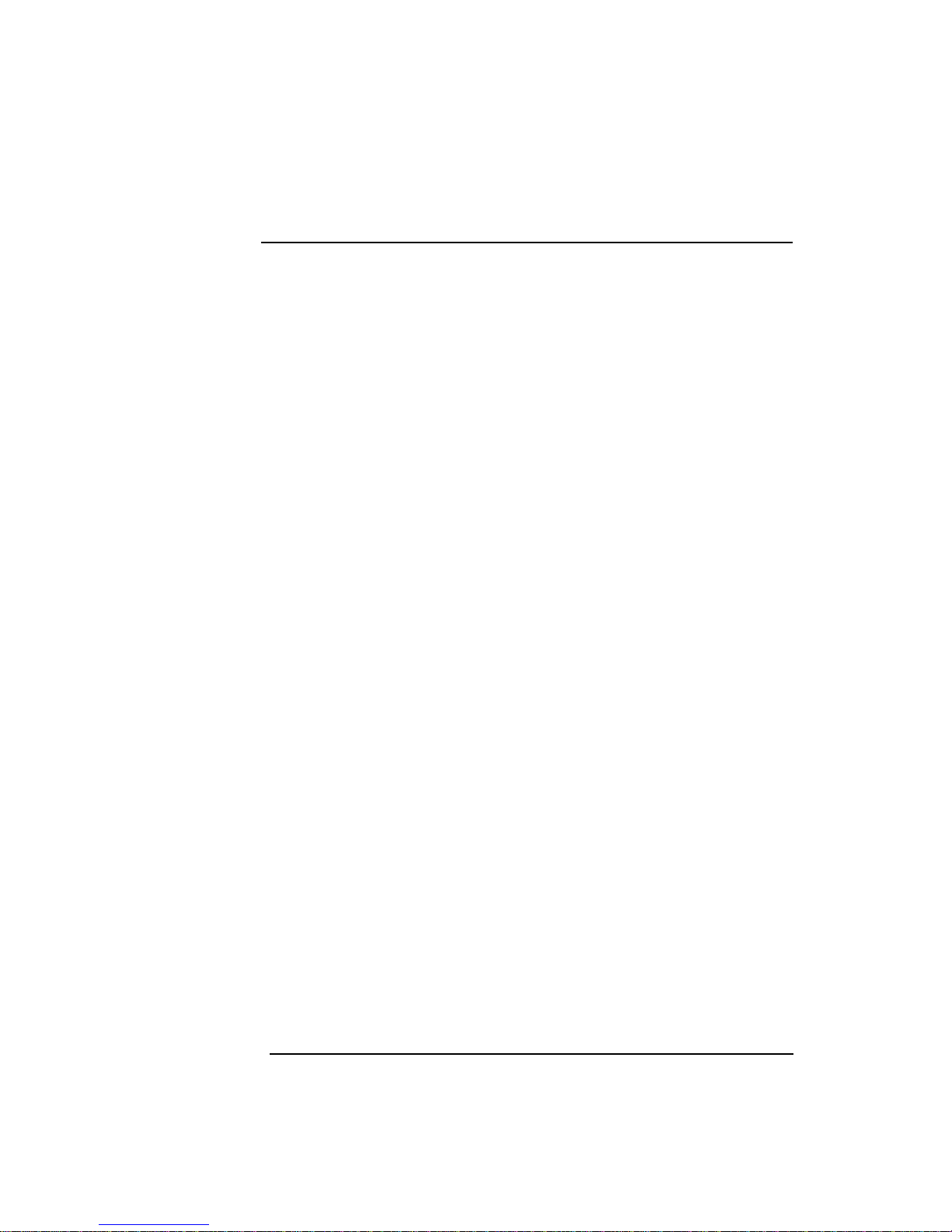
FTAM return_codes
inout_dcb->result.return_code
MESSAGE FTE021_USER_ABORTED_CONN
CAUSE You attempted processing on a connection on which
ft_abort() was requested, but not noted.
ACTION Open another connection and call the function again.
Attempt processing only on active connections.
MESSAGE FTE024_USER_RELEASED_CONN
CAUSE You attempted processing on a connection on which an
ft_rrequest() was successfully completed.
ACTION Call ft_connect() to establish a connection and perform
the appropriate processing. Attempt processing only on
active connections.
MESSAGE FTE025_PROTOCOL_ERROR
CAUSE A function call violated an FTAM protocol in one of the
following ways.
• You called a function outside the current regime.
• You called an illegal function within a group.
EXAMPLE: You called ft_rdata() after receiving a
data end indication.
ACTION Ensure you are in the correct regime for calling the
function. Call only functions that are allowed within
the group.
MESSAGE FTE026_INVALID_INPUT_DCB
CAUSE Invalid input_dcb; you passed a NULL pointer to a
function with mandatory parameters in the input_dcb.
ACTION You have two options. Set all mandatory input_dcb
parameters and call the function again. Call ft_didcb()
to automatically initialize the input_dcb.
20 Chapter 1
Page 21
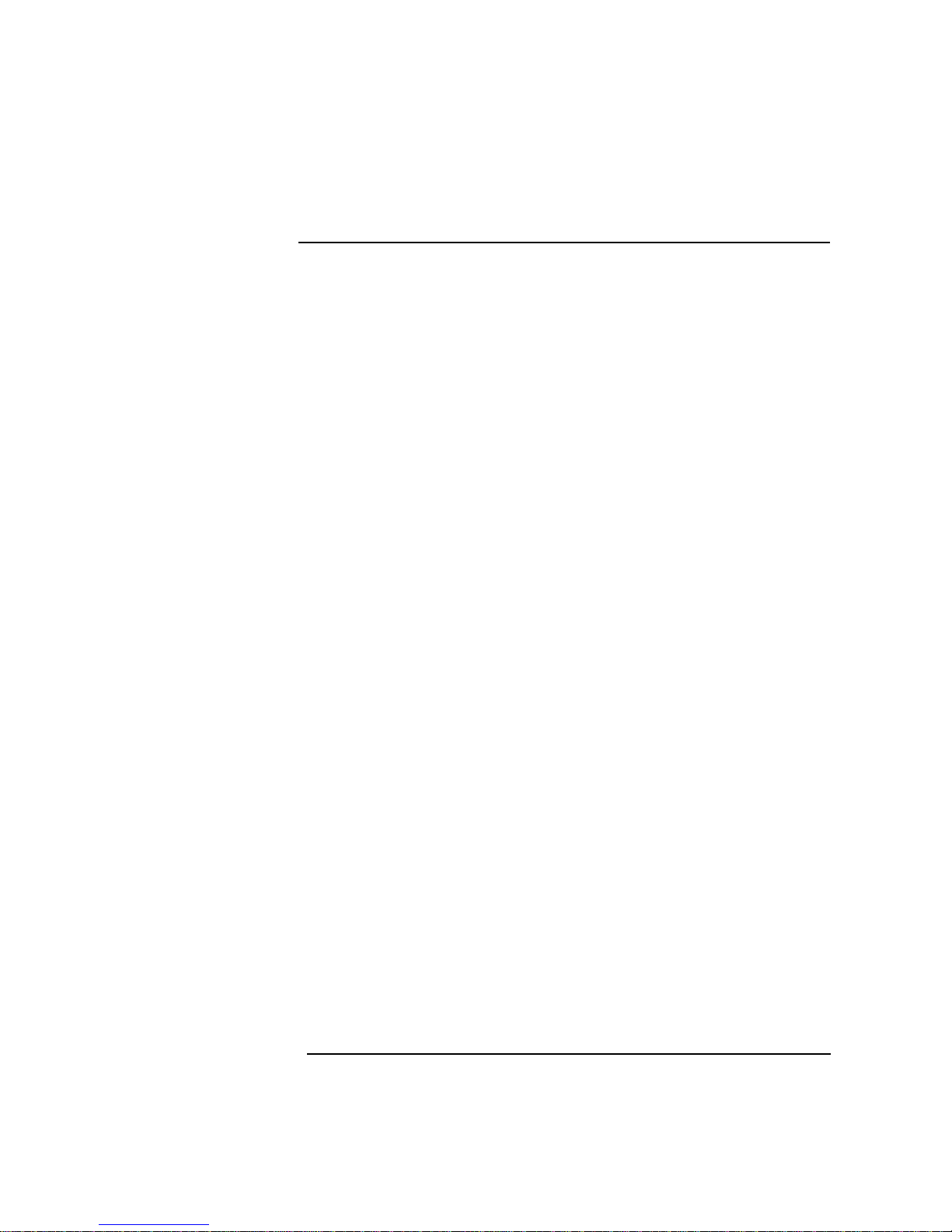
FTAM return_codes
inout_dcb->result.return_code
MESSAGE FTE027_INVALID_INOUT_DCB
CAUSE You set the inout_dcb parameter address to NULL and
passed this parameter to an FTAM function call.
ACTION You have two options.
• Pass a valid, non-NULL pointer to the inout_dcb
pointer.
• Call ft_didcb() to set the inout_dcb, passing an
additional_size large enough to hold all possible
inout_dcb data. Pass the address of the pointer
returned by ft_didcb() to the FTAM function.
MESSAGE FTE028_NO_MIN_OUT_SPACE
CAUSE You did not provide the minimum, required inout_dcb
space. The inout_dcb->size must be large enough to
return the size and result structure (12 bytes).
ACTION You have two options.
• Call the function with the address of a NULL
inout_dcb buffer, indicating the interface should
dynamically initialize the DCB.
• Call the function with a larger inout_dcb buffer (at
least 12 bytes).
MESSAGE FTE029_AABORT_IND_RCVD
CAUSE A user abort indication arrived before the responder
confirmed ft_connect().
ACTION Refer to the OSI Troubleshooting Guide.
Chapter 1 21
Page 22
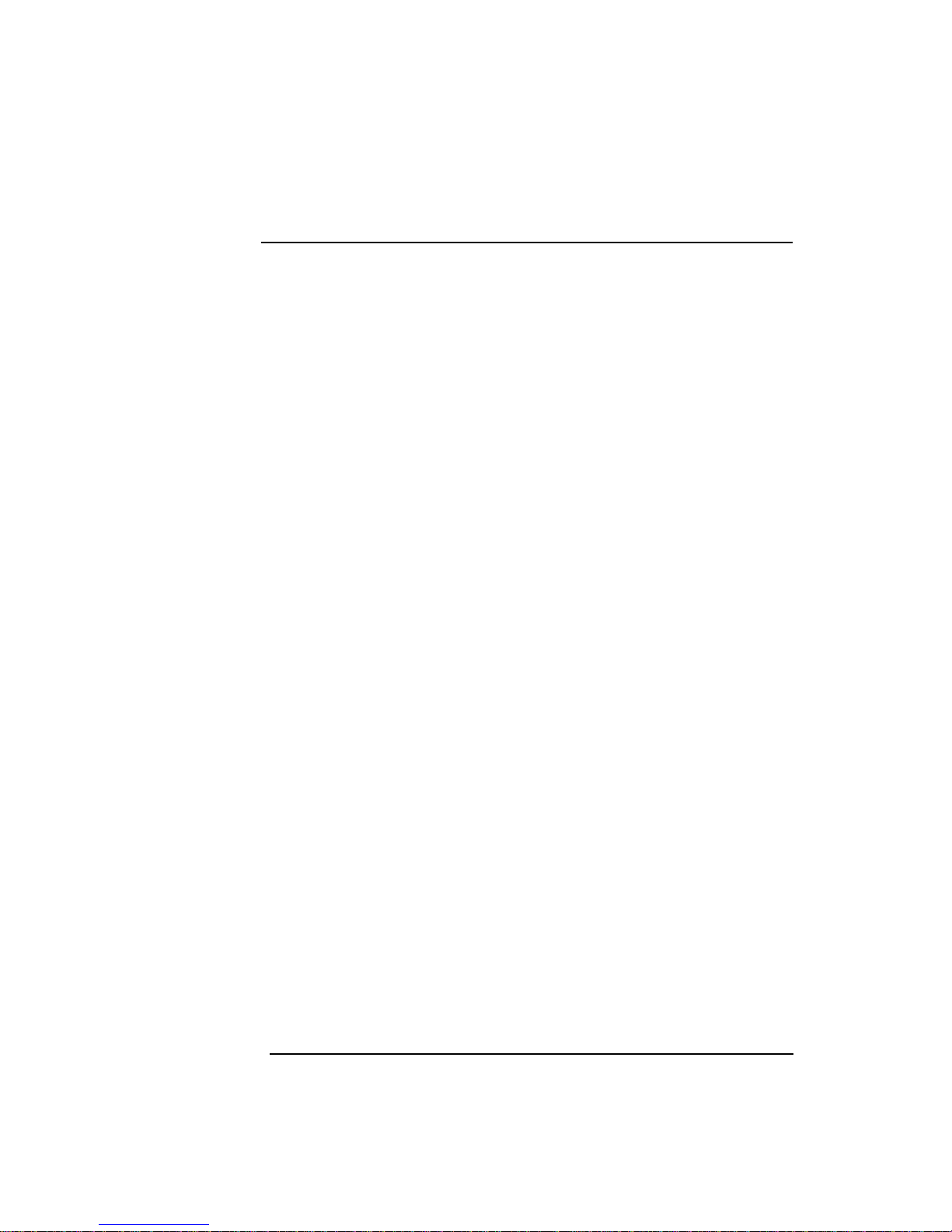
FTAM return_codes
inout_dcb->result.return_code
MESSAGE FTE030_APABORT_IND_RCVD
CAUSE A provider abort indication arrived before the
responder confirmed ft_connect().
ACTION Refer to the troubleshooting manual for your protocol
stack.
MESSAGE FTE031_INVALID_BUF_PTR
CAUSE Invalid buffer pointer; you provided a NULL pointer
instead of a valid address. EXAMPLE: You called
ft_connect() and passed a NULL output connection_id
pointer.
ACTION Call the function with a valid, non-NULL pointer.
MESSAGE FTE032_IPC_ERROR
CAUSE General IPC error; communication between the user
program and ftam_init is lost.
ACTION Refer to the troubleshooting OSI Troubleshooting
Guide.
MESSAGE FTE034_PROVIDER_INIT_ERROR
CAUSE Cannot initialize ftam_init.
ACTION Refer to the OSI Troubleshooting Guide.
22 Chapter 1
Page 23
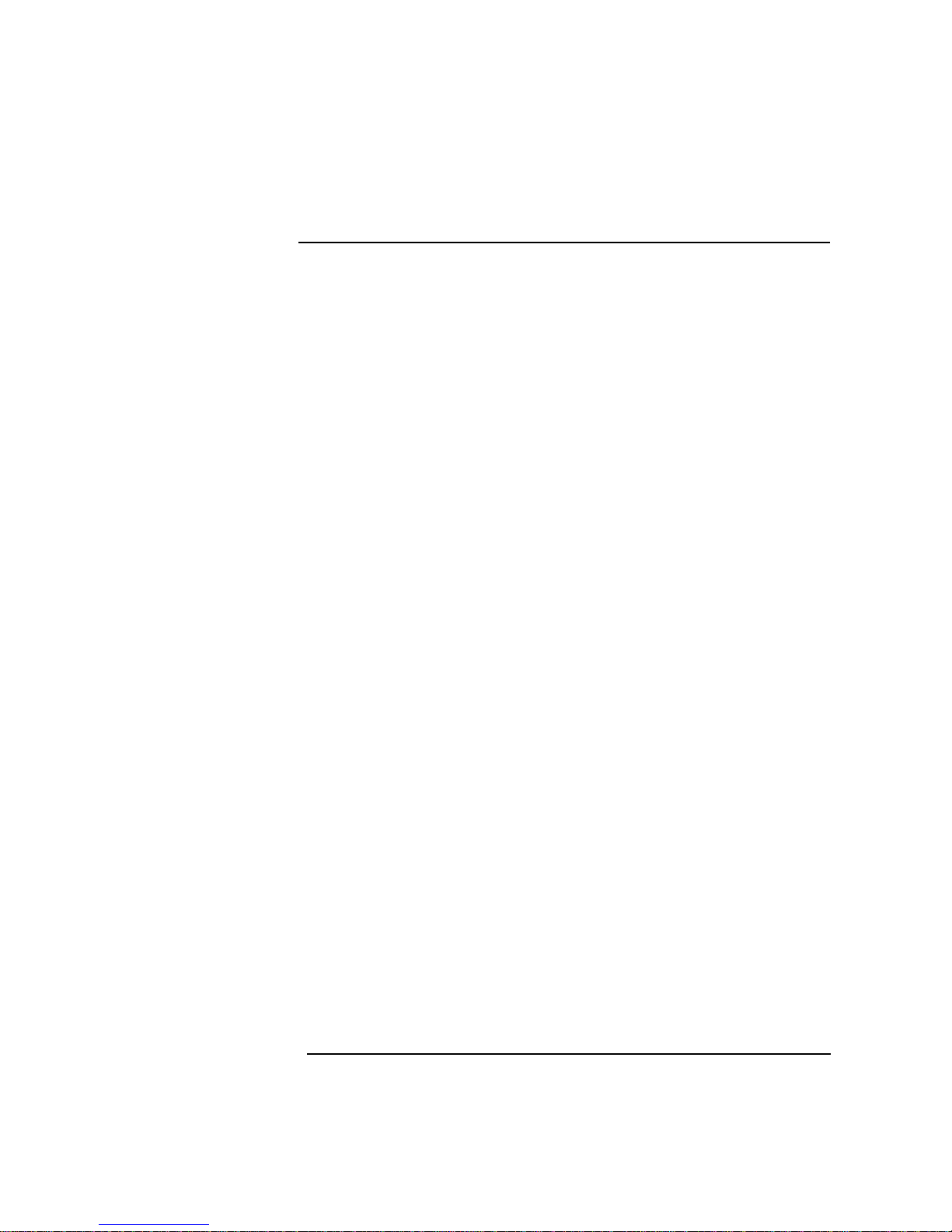
FTAM return_codes
inout_dcb->result.return_code
MESSAGE FTE035_CONFIRMATION_FAILED
CAUSE The FTAM responder detected an error and sent a
negative confirmation to ftam_init.
ACTION Examine the following inout_dcb fields for additional
error information, and take action accordingly.
• result.vendor_code
• diagnostic->error_id•diagnostic->further_details
• action_result
• state_result
MESSAGE FTE036_INV_PRES_ADDRESS
CAUSE The maximum number of selectors or nsaps was
exceeded. EXAMPLE: You called ft_connect() and set
the input_dcb- >called_presentation_ address.n_nsaps
field to a value greater than 8.
ACTION Call ft_connect() with valid fields within the
presentation address (struct P_address). Max.
psap_selector length=16 octets Max. ssap_selector
length=16 octets Max. tsap_selector length=32 octets
Max. nsap length=20 octets Max. number of
n_nsaps=8
MESSAGE FTE037_SYSTEM_STATE_ERROR
CAUSE Internal inconsistencies occurred.
ACTION Refer to the OSI Troubleshooting Guide.
MESSAGE FTE038_DIRECTORY_ERROR
CAUSE Unable to access directory information.
ACTION Refer to the OSI Troubleshooting Guide.
Chapter 1 23
Page 24
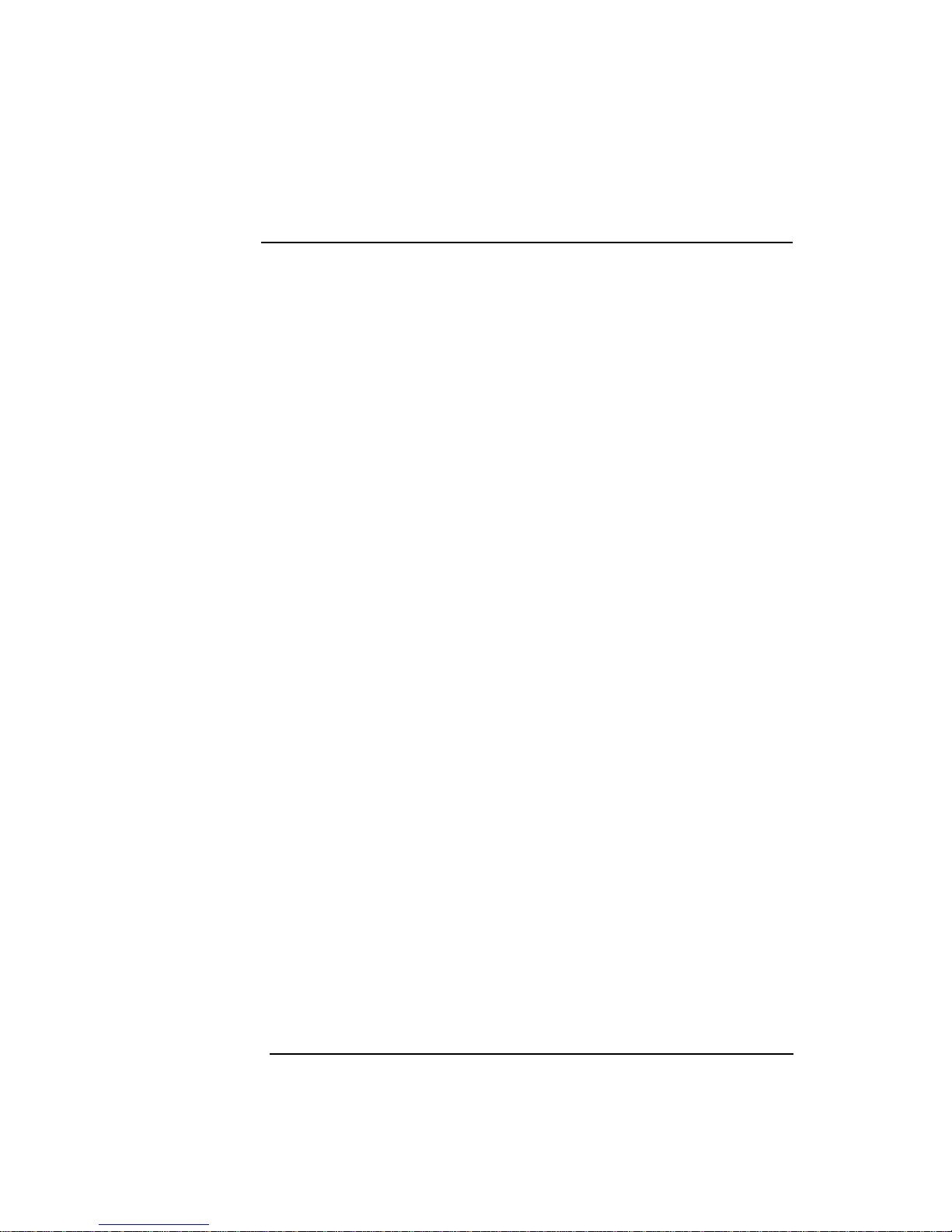
FTAM return_codes
inout_dcb->result.return_code
MESSAGE FTE040_INV_MY_DIRNAME
CAUSE The my_dir_name structure syntax is incorrect on
ft_aeactivation(). EXAMPLE: You specified
my_dir_name with a negative number of rdns.
ACTION Call ft_aeactivation() with a syntactically correct
my_dir_name. The n field in struct Dir_dn or struct
Dir_rdn must be a positive value. If you provide an
attr_id and attr_value in struct Dir_ava, each field
must have a length greater than zero and the pointer
set to a non-NULL value. If you do not provide these
fields, the length must be zero.
MESSAGE FTE041_INV_MY_AE_TITLE_OPT
CAUSE Invalid my_ae_title_option parameter for
ft_aeactivation(); the specified value is not within the
Ae_title_option enumeration.
ACTION Call ft_aeactivation() with a syntactically correct
my_ae_title_option.
24 Chapter 1
Page 25
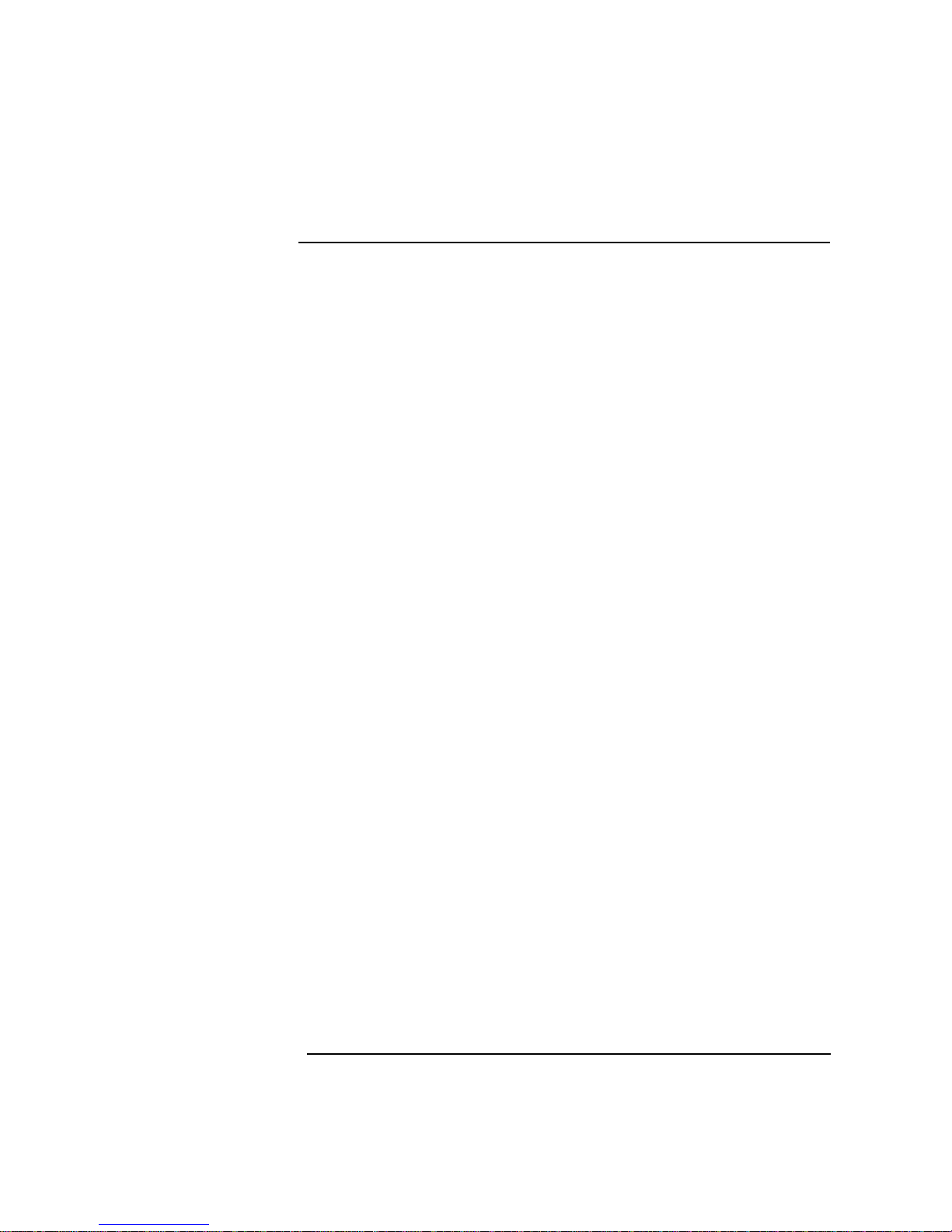
FTAM return_codes
inout_dcb->result.return_code
MESSAGE FTE042_INV_MY_AE_TITLE
CAUSE Invalid my_ae_title parameter on ft_aeactivation();
syntax is incorrect. EXAMPLE: You called
ft_aeactivation() and specified User_object_id_ option
as the my_ae_title_option. You then passed in an
invalid struct Object_id as the ae_object_id.
ACTION Call ft_aeactivation() with a syntactically correct
my_ae_title.
• If the ae_title is a directory distinguished name (i.e.,
you supplied ae_dir_dn), the n field in struct Dir_dn
or struct Dir_rdn must be a positive value. If you
provide an attr_id and attr_value in struct Dir_ava,
each field must have a length greater than zero and
the pointer set to a non-NULL value.
• If the ae_title is an object ID (i.e., you supplied
ae_object_id), the length must be greater than zero
and the pointer must be a non-NULL value.
MESSAGE FTE043_INV_CALLED_DIR_NAME
CAUSE Invalid called_dir_name parameter on ft_connect();
syntax is incorrect. EXAMPLE: You specified
called_dir_name with a negative number of avas.
ACTION Call ft_connect() with a syntactically correct
called_dir_name. The n field in struct Dir_dn or struct
Dir_rdn must be a positive value. If you provide an
attr_id and attr_value in struct Dir_ava, each field
must have a length greater than zero and the pointer
set to a non-NULL value. If you do not provide these
fields, the length must be zero.
Chapter 1 25
Page 26
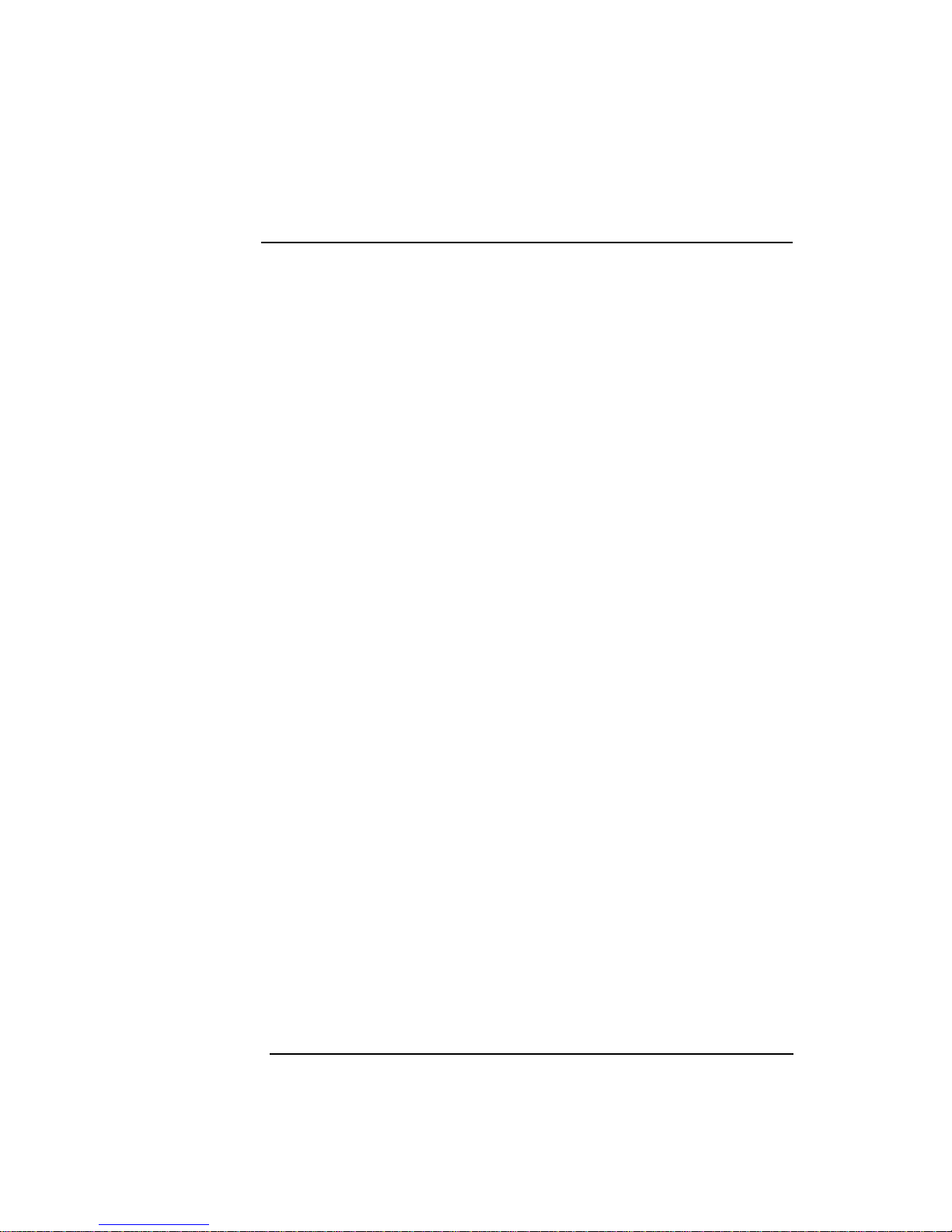
FTAM return_codes
inout_dcb->result.return_code
MESSAGE FTE044_INV_CALLED_AE_T_OPT
CAUSE Invalid called_ae_title_option parameter; syntax is
incorrect; the specified value is not within the
Ae_title_option enumeration.
ACTION Call ft_connect() with a syntactically correct
called_ae_title_option.
MESSAGE FTE045_INV_CALLED_AE_TITLE
CAUSE Invalid called_ae_title parameter; syntax is incorrect.
EXAMPLE: You called ft_connect() and specified
User_object_id_option as the called_ae_title_option.
You then passed an invalid struct Object_id as the
ae_object_id.
ACTION Call ft_connect() with a syntactically correct
my_ae_title.
• If the ae_title is a directory distinguished name (i.e.,
you supplied ae_dir_dn), the n field in struct Dir_dn
or struct Dir_rdn must be a positive value. If you
provide an attr_id and attr_value in struct Dir_ava,
each field must have a length greater than zero and
the pointer set to a non-NULL value.
• If the ae_title is an object ID (i.e., you supplied
ae_object_id), the length must be greater than zero
and the pointer must be a non-NULL value.
MESSAGE FTE090_INV_DYNAMIC_MEM_PTR
CAUSE You passed a pointer to ft_fdmemory() that was not
ACTION Only pass pointers allocated by ft_gperror() to
26 Chapter 1
allocated by ft_gperror().
ft_fdmemory().
Page 27
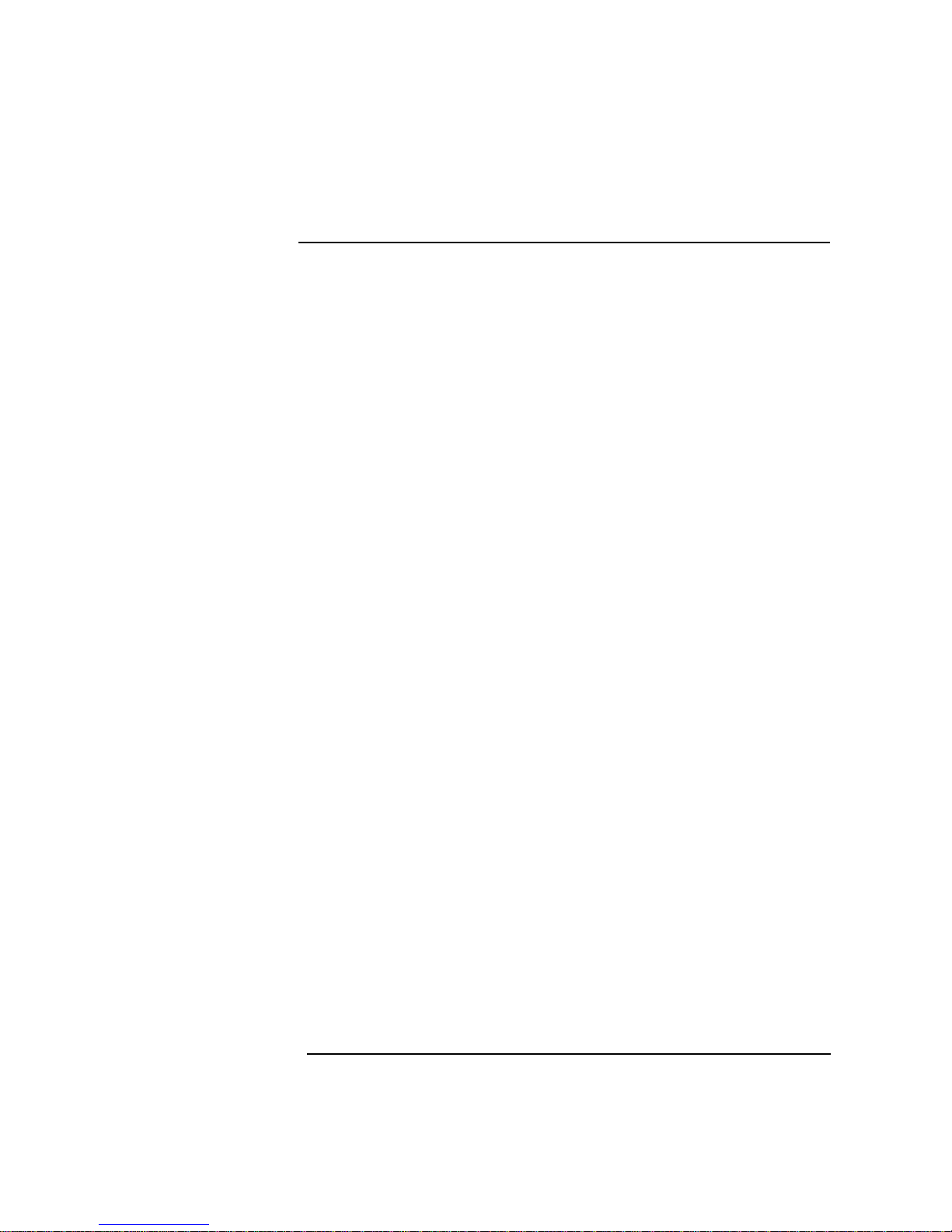
FTAM return_codes
inout_dcb->result.return_code
MESSAGE FTE092_INV_ADDITIONAL_SIZE
CAUSE The cause may be one of the following.
• You requested an additional_size for an input_dcb.
• You requested an additional_size for an inout_dcb
that caused an allocation failure.
ACTION • Call ft_didcb() with an additional_size for an
inout_dcb only.
• Call ft_didcb() with a smaller additional_size for
the inout_dcb.
MESSAGE FTE094_INVALID_DCB_POINTER
CAUSE You passed a pointer to ft_dfdcb() that was not
allocated by ft_didcb(). EXAMPLE: You called malloc()
to allocate memory for an Ft_fcopy_out_dcb and then
called ft_dfdcb() to free the pointer.
ACTION If you called ft_didcb() to allocate the pointer, call
ft_dfdcb() to free it. If you called malloc() to allocate
the pointer, call free() to free it.
MESSAGE FTE095_NWC_REVOKED
CAUSE The ft_nwcleared() request was revoked; you called a
function (on a specified connection_id) that had an
un-noted ft_nwcleared() request. You will not know
when the resource is free.
ACTION Informative message; no action required.
MESSAGE FTE096_INVALID_DCB_TYPE
CAUSE The dcb_type requested in the call to ft_didcb() is
nonexistent.
ACTION Call ft_didcb() with a known dcb_type.
Chapter 1 27
Page 28

FTAM return_codes
inout_dcb->result.return_code
MESSAGE FTE097_NO_SPACE_AVAILABLE
CAUSE No memory available.
ACTION Check your memory management. Free any unused
resources (e.g., memory), call ft_dfdcb() to free DCBs
that are no longer needed, and call the function again.
MESSAGE FTE098_INVALID_RETURN_CODE
CAUSE The result->return_code passed to ft_gperror() is
invalid or non- existent; it has no associated error
string.
ACTION Call ft_gperror() with a valid, defined return_code.
MESSAGE FTE099_NO_RESOURCE_OUTSTANDING
CAUSE No resource outstanding; you called ft_nwcleared()
without previously receiving the
FTE008_NO_CON_RESOURCES error. The
ft_nwcleared() function is valid only if an
FTE008_NO_CON_RESOURCES error returns on an
ft_sdata() function.
ACTION Call ft_nwcleared() only when you receive a
FTE008_NO_CON_RESOURCES error.
MESSAGE FTE101_BUFF_TOO_BIG
CAUSE Buffer holding user data to send (ft_sdata()) is too
large for implementation (more than 7K or 14
data_units).
ACTION Call multiple ft_sdata() functions with smaller or
fewer buffers, or as smaller number of data_units.
28 Chapter 1
Page 29
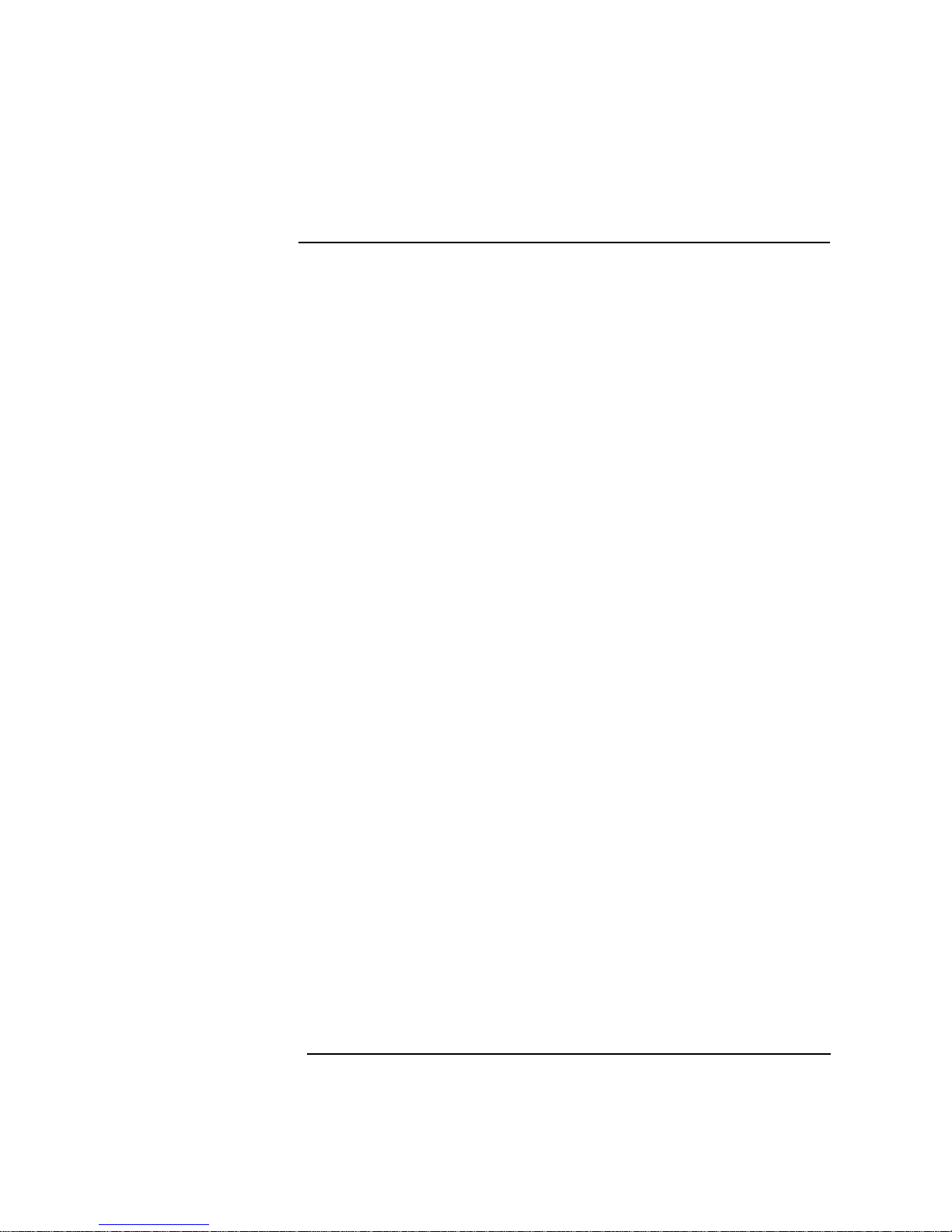
FTAM return_codes
inout_dcb->result.return_code
MESSAGE FTE102_BUFF_TOO_SMALL
CAUSE The inout_dcb on an ft_rdata() request is not large
enough to hold the output of the call or the
des_requested parameter is greater than 12.
ACTION Exit the Data Transfer regime to the File Open regime.
Call ft_read() and ft_rdata(). Ensure all inout_dcbs are
large enough to hold all possible data or let the
interface allocate the inout_dcb.
MESSAGE FTE104_CONFIRM_NOT_RCVD
CAUSE The responder did not confirm this grouped request; an
error on a previous request in the group was detected,
and the end group confirm was immediately generated.
EXAMPLE: You called the following sequence of
functions: ft_bgroup(), ft_select(), ft_open(), and
ft_egroup(). After these passed across the network, the
responder detected an error on ft_select(). The ft_open()
was not processed, and the ft_egroup() confirm was
sent. This error would return on ft_open().
ACTION The error probably occurred on a previously confirmed
request within the group. Examine the following
inout_dcb fields for previously confirmed requests and
take action
accordingly.result.vendor_codediagnostic->error_iddia
gnostic->further_detailsaction_resultstate_resultEXAM
PLE: Examine the inout_dcb for ft_select() to
determine the cause of the error.
Chapter 1 29
Page 30
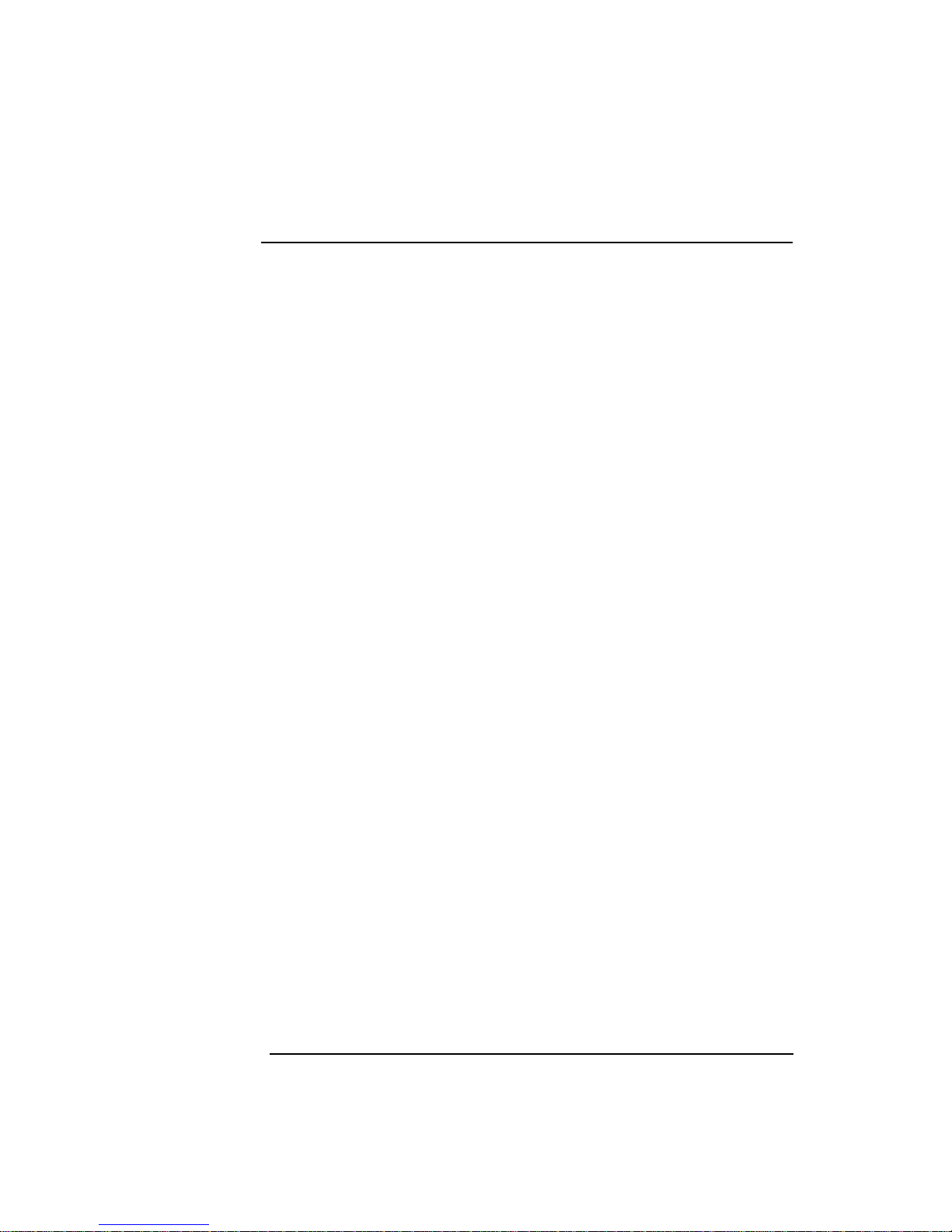
FTAM return_codes
inout_dcb->result.return_code
MESSAGE FTE105_CONT_TYPE_UNSUPPORT
CAUSE The specified contents type is not supported (i.e., is not
an FTAM-1, FTAM-2, FTAM-3, or NBS-9 document
type). EXAMPLE: You called ft_open() with a
contents_type.contents_form of
FT_ABS_SYN_CON_SET_PAIR_FORM.
ACTION Call the function with a supported contents_type. For
all functions requiring a contents_type, ensure
contents_type.contents_form =
FT_DOCUMENT_TYPE and
contents_type.contents_info. document.name indicates
FTAM-1, FTAM-2, FTAM-3, or NBS-9. For ft_fopen()
and ft_open(), contents_type.contents_form can be
FT_CONTENTS_UNKNOWN.
MESSAGE FTE112_GROUP_NOT_OPEN
CAUSE Grouping was not open on the connection. You called
ft_egroup() before calling ft_bgroup().
ACTION Call ft_bgroup() on a connection before calling
ft_egroup().
MESSAGE FTE113_GROUP_ALREADY_OPEN
CAUSE Grouping was already open on the connection. You
called ft_bgroup() on a connection on which you
already called ft_bgroup().
ACTION Close the group by calling ft_egroup(). Open another
group with an ft_bgroup() request.
30 Chapter 1
Page 31

FTAM return_codes
inout_dcb->result.return_code
MESSAGE FTE114_INV_ACCESS_CNTL
CAUSE Invalid bits are set in the action_list field of struct
Ft_access_control_element. EXAMPLE: You set Bit (1)
in the parameter, but only Bits (8) to (15) are valid for
the action_list.
ACTION Correctly set the FT_FA_XXX bits and call the function
again.
MESSAGE FTE115_INV_ACSCTL_ID
CAUSE Invalid identity field of struct
Ft_access_control_element; syntax is incorrect.
ACTION Ensure characters in the parameter are part of the
graphic string character set. These ordinal values are
32 to 126 and 160 to 255. If used within escape
sequences, the values 27, 142, and 143 are also
available.
MESSAGE FTE116_INV_ACSCTL_PASSWDS
CAUSE Invalid password in access_passwords field of struct
Ft_access_control_element; syntax is incorrect.
ACTION Call the function with a valid Ft_single_file_pw. A
password is invalid if the length field is greater than
zero and the pointer is NULL or if the length is greater
than 65535.
MESSAGE FTE118_INV_ACCOUNT
CAUSE Invalid account parameter; syntax is incorrect.
ACTION Ensure characters in the parameter are part of the
graphic string character set. These ordinal values are
32 to 126 and 160 to 255. If used within escape
sequences, the values 27, 142, and 143 are also
available.
Chapter 1 31
Page 32

FTAM return_codes
inout_dcb->result.return_code
MESSAGE FTE119_INV_ACCS_CONTEXT
CAUSE Invalid access_context parameter for ft_read(); the
specified value is not within the Ft_access_context
enumeration.
ACTION Call ft_read() with a valid access_context.
MESSAGE FTE120_INV_ACTION_RESULT
CAUSE Invalid action_result parameter for ft_abort(),
ft_edata(), ft_cancel(), or ft_rcancel(); the specified
value is not within the Ft_action_result enumeration.
ACTION Call the function with a valid action_result.
MESSAGE FTE121_INV_DIRNAME
CAUSE Invalid dirname parameter for ft_frattributes(),
ft_fcattributes(), or ft_fdelete(); syntax is incorrect.
EXAMPLE: You specified dirname with a negative
number of avas.
ACTION Call the function with a syntactically correct dir_name.
The n field in struct Dir_dn or struct Dir_rdn must be
a positive value. If you provide an attr_id and
attr_value in struct Dir_ava, each field must have a
length greater than zero and the pointer set to a nonNULL value. If you do not provide these fields, the
length must be zero.
32 Chapter 1
Page 33

FTAM return_codes
inout_dcb->result.return_code
MESSAGE FTE122_INV_ATTR_FILENAME
CAUSE Invalid filename parameter for ft_cattributes() or
ft_fcattributes(); syntax is incorrect.
ACTION Ensure characters in the parameter are part of the
graphic string character set. These ordinal values are
32 to 126 and 160 to 255. If used within escape
sequences, the values 27, 142, and 143 are also
available.
MESSAGE FTE125_INV_CONCUR_CNTL
CAUSE One of the Ft_concurrency_control fields contains an
invalid file lock. The file lock is not in the Ft_file_lock
enumeration.
ACTION Call the function with a valid file lock in each
concurrency_control field.
MESSAGE FTE127_INV_CREATE_ID
CAUSE Invalid identity_of_creator parameter; syntax is
incorrect.
ACTION Ensure characters in the parameter are part of the
graphic string character set. These ordinal values are
32 to 126 and 160 to 255. If used within escape
sequences, the values 27, 142, and 143 are also
available.
MESSAGE FTE128_INV_DELETE_ACT
CAUSE Invalid delete_action parameter for ft_fclose(); the
specified value is not within the Ft_delete_action
enumeration.
ACTION Call ft_fclose() with a valid delete_action.
Chapter 1 33
Page 34

FTAM return_codes
inout_dcb->result.return_code
MESSAGE FTE129_INV_DEST_ACCOUNT
CAUSE Invalid input_dcb->dest_account parameter for
ft_fmove() or ft_fcopy(); syntax is incorrect.
ACTION Ensure characters in the parameter are part of the
graphic string character set. These ordinal values are
32 to 126 and 160 to 255. If used within escape
sequences, the values 27, 142, and 143 are also
available.
MESSAGE FTE130_INV_DEST_DIRNAME
CAUSE Invalid destination_dirname parameter on ft_fmove()
or ft_fcopy(); syntax is incorrect. EXAMPLE: You called
ft_fmove() and specified destination_dirname with a
negative number of rdns.
ACTION Call the function with a syntactically correct
destination_dirname. The n field in struct Dir_dn or
struct Dir_rdn must be a positive value. If you provide
an attr_id and attr_value in struct Dir_ava, each field
must have a length greater than zero and the pointer
set to a non-NULL value. If you do not provide these
fields, the length must be zero.
MESSAGE FTE131_INV_DEST_FNAME
CAUSE Invalid destination_filename parameter; syntax is
ACTION Ensure characters in the parameter are part of the
34 Chapter 1
incorrect.
graphic string character set. These ordinal values are
32 to 126 and 160 to 255. If used within escape
sequences, the values 27, 142, and 143 are also
available.
Page 35

FTAM return_codes
inout_dcb->result.return_code
MESSAGE FTE132_INV_DEST_INIT_ID
CAUSE Invalid input_dcb->dest_init_id parameter for
ft_fmove() or ft_fcopy(); syntax is incorrect.
ACTION Ensure characters in the parameter are part of the
graphic string character set. These ordinal values are
32 to 126 and 160 to 255. If used within escape
sequences, the values 27, 142, and 143 are also
available.
MESSAGE FTE133_INV_DIAG_STRUCT
CAUSE Invalid struct Ft_diagnostic structure; syntax is
incorrect.
ACTION Call the function with syntactically correct fields
within struct Ft_diagnostic. Ensure you set all
required fields.
• The error_source and error_observer must be in the
Ft_entity_ref enumeration.
• The diag_type must be in the Ft_diag_type
enumeration.
• The further_details characters must be part of the
graphic string character set. These ordinal values
are 32 to 126 and 160 to 255. If used within escape
sequences, the values 27, 142, and 143 are also
available.
MESSAGE FTE135_INV_FILENAME
CAUSE Invalid filename parameter; syntax is incorrect.
ACTION Ensure characters in the parameter are part of the
Chapter 1 35
graphic string character set. These ordinal values are
32 to 126 and 160 to 255. If used within escape
sequences, the values 27, 142, and 143 are also
available.
Page 36

FTAM return_codes
inout_dcb->result.return_code
MESSAGE FTE136_INV_FILE_STATUS
CAUSE Invalid file_status parameter for ft_create() or
ft_fopen(); the specified value is not within the
Ft_file_status enumeration.
ACTION Call the function with a valid file_status.
MESSAGE FTE137_INV_INITIATOR_ID
CAUSE Invalid init_id or initiator_identity parameter; syntax
is incorrect.
ACTION Ensure characters in the parameter are part of the
graphic string character set. These ordinal values are
32 to 126 and 160 to 255. If used within escape
sequences, the values 27, 142, and 143 are also
available.
MESSAGE FTE138_INV_LEGAL_QUAL
CAUSE Invalid legal_qualification parameter; syntax is
incorrect.
ACTION Ensure characters in the parameter are part of the
graphic string character set. These ordinal values are
32 to 126 and 160 to 255. If used within escape
sequences, the values 27, 142, and 143 are also
available.
MESSAGE FTE142_INV_PERM_ACTS
CAUSE The bits for the FT_PA_XXX defined constants are not
set correctly in the permitted_actions parameter.
EXAMPLE: You set Bit (1) in the parameter, but only
Bits (5) to (15) are valid.
ACTION Correctly set the FT_PA_XXX bits and call the function
again.
36 Chapter 1
Page 37

FTAM return_codes
inout_dcb->result.return_code
MESSAGE FTE143_INV_PROC_MODE
CAUSE Invalid bits are set in the processing_mode parameter.
EXAMPLE: You set Bit (1) in the parameter, but only
Bits (11) to (15) are valid.
ACTION Call ft_open() with valid bits set in the
processing_mode parameter.
MESSAGE FTE148_INV_REQ_ACCESS
CAUSE Invalid bits are set in the requested_access parameter
for ft_create(), ft_fopen(), or ft_select(). EXAMPLE: You
set Bit (1) in the parameter , but only Bits (8) to (15) are
valid for the requested_access.
ACTION Correctly set the FT_FA_XXX bits for the
requested_access parameter and call the function
again.
MESSAGE FTE149_INV_SRC_ACCOUNT
CAUSE Invalid input_dcb->source_account parameter
forft_fcopy() or ft_fmove().
ACTION Ensure characters in the parameter are part of the
graphic string character set. These ordinal values are
32 to 126 and 160 to 255. If used within escape
sequences, the values 27, 142, and 143 are also
available.
Chapter 1 37
Page 38

FTAM return_codes
inout_dcb->result.return_code
MESSAGE FTE150_INV_SRC_DIRNAME
CAUSE Invalid source_dirname parameter for ft_fcopy() or
ft_fmove(); syntax is incorrect. EXAMPLE: You
specified source_dirname with a negative number of
rdns.
ACTION Call the function with a syntactically correct
source_dirname. The n field in struct Dir_dn or struct
Dir_rdn must be a positive value. If you provide an
attr_id and attr_value in struct Dir_ava, each field
must have a length greater than zero and the pointer
set to a non-NULL value. If you do not provide these
fields, the length must be zero.
MESSAGE FTE151_INV_SRC_FNAME
CAUSE Invalid source_filename parameter; syntax is incorrect.
ACTION Ensure characters in the parameter are part of the
graphic string character set. These ordinal values are
32 to 126 and 160 to 255. If used within escape
sequences, the values 27, 142, and 143 are also
available.
MESSAGE FTE152_INV_SRC_INIT_ID
CAUSE Invalid input_dcb->source_init_id parameter for
ft_fcopy() or ft_fmove(); syntax is incorrect.
ACTION Ensure characters in the parameter are part of the
graphic string character set. These ordinal values are
32 to 126 and 160 to 255. If used within escape
sequences, the values 27, 142, and 143 are also
available.
38 Chapter 1
Page 39

FTAM return_codes
inout_dcb->result.return_code
MESSAGE FTE153_INV_STORE_ACCOUNT
CAUSE Invalid storage_account parameter; syntax is incorrect.
ACTION Ensure characters in the parameter are part of the
graphic string character set. These ordinal values are
32 to 126 and 160 to 255. If used within escape
sequences, the values 27, 142, and 143 are also
available.
MESSAGE FTE154_INV_STRUCT_ID
CAUSE Invalid structure_id parameter; the specified value is
not within the Ft_structure_id enumeration.
ACTION Call ft_sdata() with a valid structure_id.
MESSAGE FTE155_NO_SYNCH_IN_GROUP
CAUSE Y ou made a synchronous call within a group; you called
a function with a synchronous return_event_name
while grouping was open on the specified connection.
EXAMPLE: You called ft_bgroup() on a connection and
then called ft_select() synchronously on that same
connection.
ACTION Call the function with an asynchronous
return_event_name.
MESSAGE FTE156_INV_FUNC_UNITS
CAUSE The bits for the FT_FU_XXX defined constants are not
set correctly in the input_dcb->connect_in_info.
functional_units parameter for ft_connect().
EXAMPLE: You set Bit (14) in the parameter, but only
Bits (5) to (13) are valid.
ACTION Correctly set the FT_FU_XXX bits for the
input_dcb->connect_in_info. functional_units
parameter and call ft_connect() again.
Chapter 1 39
Page 40

FTAM return_codes
inout_dcb->result.return_code
MESSAGE FTE157_NULL_BUFF_PTR
CAUSE Pointer to data buffer is NULL. EXAMPLE: You called
ft_sdata() and passed a NULL pointer in for the
data_unit.
ACTION Call ft_sdata() with a non-NULL buffer pointer.
MESSAGE FTE158_INV_CONT_TYPE
CAUSE Invalid contents_type.contents_info. document.name
parameter; invalid struct Octet_string.
ACTION Call the function with a valid Ft_contents_type
structure. The struct Octet_string is invalid if the
length field is greater than zero and the pointer is
NULL or if the length is greater than 65535.
MESSAGE FTE159_INV_FADU_ID
CAUSE Invalid fadu_identity.fadu_form or
fadu_identity.fadu_info parameter for ft_read(),
ft_write(), ft_erase(), or ft_locate().
ACTION Call the function with fadu_identity.fadu_form equal
to FT_FADU_LOCATION. Additionally, the
fadu_identity.fadu_info must be a fadu_location that is
in the Ft_fadu_location enumeration.
MESSAGE FTE160_INV_FADU_OP
CAUSE Invalid fadu_operation parameter for ft_write(); the
specified value is not within the Ft_fadu_operation
enumeration.
ACTION Call ft_write() with a valid fadu_operation.
40 Chapter 1
Page 41

FTAM return_codes
inout_dcb->result.return_code
MESSAGE FTE161_NULL_FILENAME
CAUSE You passed a null pointer to filename on a function
that requires filename to have a non-NULL value.
ACTION Call the function with a valid, non-NULL filename.
MESSAGE TE162_NULL_SRC_FNAME
CAUSE You called ft_fcopy() or ft_fmove() with a NULL
source_filename.
ACTION Call the function with a valid, non-NULL
source_filename.
MESSAGE FTE163_SAME_FILE
CAUSE Duplicate filenames when source and destination are
identical; you called ft_fcopy() or ft_fmove(), but
specified the same source and destination file-store and
the same source and destination file.
ACTION Call the function using different source and
destination files.
MESSAGE FTE166_UNKN_ATTR_GROUP
CAUSE The bits for the FT_AG_XXX defined constants are not
set correctly in the input_dcb->connect_in_info.
attribute_groups parameter for ft_connect().
EXAMPLE: You set Bit (1) in the attribute_group field,
but only Bits (13) to (15) are valid.
ACTION Correctly set the FT_AG_XXX bits for the
input_dcb->connect_in_info. attribute_groups
parameter and call ft_connect() again.
Chapter 1 41
Page 42

FTAM return_codes
inout_dcb->result.return_code
MESSAGE FTE167_UNKN_SERV_CLASS
CAUSE Unknown input_dcb-> connect_in_info.service_class
parameter; the bits for the FT_SC_XXX defined
constants were either invalid or not set. EXAMPLE:
You set Bit (1) in the input_dcb->
connect_in_info.service_class parameter, but only Bits
(11) to (15) are valid.
ACTION Call ft_connect() with a valid FT_SC_XXX bits set for
the input_dcb->connect_in_info. service_class
parameter.
MESSAGE FTE169_INV_PRIVATE_USE
CAUSE Invalid private_use parameter; invalid struct
Octet_string.
ACTION Call the function with a valid private_use. The struct
Octet_string is invalid if the length field is greater than
zero and the pointer is NULL or if the length is greater
than 65535.
MESSAGE FTE170_INV_FUTURE_FILESIZE
CAUSE The specified future_filesize parameter is less than
zero.
ACTION Call the function with a positive future_filesize.
MESSAGE FTE171_INV_FILE_AVAILABILITY
CAUSE Invalid file_availability parameter; the specified value
is not within the Ft_file_availability enumeration.
ACTION Call the function with a valid file_availability.
42 Chapter 1
Page 43

FTAM return_codes
inout_dcb->result.return_code
MESSAGE FTE172_INV_THRESHOLD
CAUSE The threshold parameter for ft_bgroup() exceeds the
maximum number of calls allowed within a group.
ACTION Call ft_bgroup() with a valid threshold value. The
threshold cannot be zero or greater than five.
MESSAGE FTE173_INV_FTQOS
CAUSE Invalid input_dcb->connect_in_info. quality_of_service
parameter; the specified value is not within the Ft_qos
enumeration.
ACTION Call ft_connect() with a valid
input_dcb->connect_in_info. quality_of_service.
MESSAGE FTE174_ATTRIB_UNMODIFIABLE
CAUSE A bit is set in the attributes mask that cannot be
modified or set for the specified call. EXAMPLE: You
called ft_cattributes() and specified the contents_type
as an attribute you want to change, but contents_type
is not modifiable
ACTION Call the function with valid mask bits set. Ensure you
can change the specified attribute for the given
function.
MESSAGE FTE175_FCANCEL_IND_RECEIVED
CAUSE While in the process of sending (ft_sdata()) or receiving
data (ft_rdata()), the responder detected an error and
sent a cancel indication to the ftam_init.
ACTION Examine the cancel indication data and respond by
calling ft_rcancel().
Chapter 1 43
Page 44

FTAM return_codes
inout_dcb->result.return_code
MESSAGE FTE176_INV_OVERWRITE
CAUSE Invalid input_dcb->overwrite parameter for ft_fcopy()
or ft_fmove(); the specified value is not within the
Ft_delete_overwrite enumeration.
ACTION Call the function with a valid input_dcb->overwrite.
MESSAGE FTE177_INV_CLASS
CAUSE Invalid class parameter; the specified value is not
within the Ft_class enumeration.
ACTION Call the function with a valid class.
MESSAGE FTE178_INV_STRING_SIGN
CAUSE Invalid string_significance parameter; the specified
value is not within the Ft_string_significance
enumeration.
ACTION Call the function with a valid string_significance.
MESSAGE FTE181_INV_DE_PRIM_TYPE
CAUSE Invalid data_unit->data. data_element->prim_type
parameter for ft_sdata(); the data_unit->data.
data_element->prim_type specified in the
Ft_data_element structure is nonexistent. The
prim_type must be in the Ft_prim_type enumeration.
ACTION Call ft_sdata() with a valid data_unit->data.
data_element->prim_type.
44 Chapter 1
Page 45

FTAM return_codes
inout_dcb->result.return_code
MESSAGE FTE182_INV_DE_PRIMITIVE
CAUSE Invalid data_unit->data.data_element->primitive for
ft_sdata(); octet_string syntax is incorrect. EXAMPLE:
You specified FT_DE_OCTET_STRING as the
data_unit->data.data_element-> prim_type and then
specified an invalid octet_string.
ACTION Call ft_sdata() with a valid
data_unit->data.data_element-> primitive. The
octet_string is invalid if the length field is greater than
zero and the pointer is NULL or if the length is greater
than 65535.
MESSAGE FTE183_INV_READ_PASSWD
CAUSE Invalid read password; syntax is incorrect.
ACTION Call the function with a valid Ft_single_file_pw. A
password is invalid if the length field is greater than
zero and the pointer is NULL or if the length is greater
than 65535.
MESSAGE FTE184_INV_INSERT_PASSWD
CAUSE Invalid insert password; syntax is incorrect.
ACTION Call the function with a valid Ft_single_file_pw. A
password is invalid if the length field is greater than
zero and the pointer is NULL or if the length is greater
than 65535.
MESSAGE FTE185_INV_REPLACE_PASSWD
CAUSE Invalid replace password; syntax is incorrect.
ACTION Call the function with a valid Ft_single_file_pw. A
password is invalid if the length is greater than zero
and the pointer non- NULL or if the length is greater
than 65535.
Chapter 1 45
Page 46

FTAM return_codes
inout_dcb->result.return_code
MESSAGE FTE186_INV_EXTEND_PASSWD
CAUSE Invalid extend password; syntax is incorrect.
ACTION Call the function with a valid Ft_single_file_pw. A
password is invalid if the length field is greater than
zero and the pointer is NULL or if the length is greater
than 65535.
MESSAGE FTE187_INV_ERASE_PASSWD
CAUSE Invalid erase password; syntax is incorrect.
ACTION Call the function with a valid Ft_single_file_pw. A
password is invalid if the length field is greater than
zero and the pointer is NULL or if the length is greater
than 65535.
MESSAGE FTE188_INV_READATTR_PASSWD
CAUSE Invalid read_attribute password; syntax is incorrect.
ACTION Call the function with a valid Ft_single_file_pw. A
password is invalid if the length field is greater than
zero and the pointer is NULL or if the length is greater
than 65535.
MESSAGE FTE189_INV_CHANGEATTR_PASSWD
CAUSE Invalid change_attribute password; syntax is incorrect.
ACTION Call the function with a valid Ft_single_file_pw. A
password is invalid if the length field is greater than
zero and the pointer is NULL or if the length is greater
than 65535.
46 Chapter 1
Page 47

FTAM return_codes
inout_dcb->result.return_code
MESSAGE FTE190_INV_DELETE_PASSWD
CAUSE Invalid delete_file password; syntax is incorrect.
ACTION Call the function with a valid Ft_single_file_pw. A
password is invalid if the length field is greater than
zero and the pointer is NULL or if the length is greater
than 65535.
MESSAGE FTE191_INV_FILESTORE_PASSWD
CAUSE Invalid filestore_pw password; syntax is incorrect.
ACTION Call the function with a valid Ft_single_file_pw. A
password is invalid if the length field is greater than
zero and the pointer is NULL or if the length is greater
than 65535.
MESSAGE FTE192_INV_CREATE_PASSWD
CAUSE Invalid create_file_pw password; syntax is incorrect.
ACTION Call the function with a valid Ft_single_file_pw. A
password is invalid if the length field is greater than
zero and the pointer is NULL or if the length is greater
than 65535.
MESSAGE FTE193_INV_SRCFS_PASSWD
CAUSE Invalid source_filestore_pw password; syntax is
incorrect.
ACTION Call the function with a valid Ft_single_file_pw. A
password is invalid if the length field is greater than
zero and the pointer is NULL or if the length is greater
than 65535.
Chapter 1 47
Page 48

FTAM return_codes
inout_dcb->result.return_code
MESSAGE FTE194_INV_DESTFS_PASSWD
CAUSE Invalid dest_filestore_pw password; syntax is incorrect.
ACTION Call the function with a valid Ft_single_file_pw. A
password is invalid if the length field is greater than
zero and the pointer is NULL or if the length is greater
than 65535.
MESSAGE FTE196_DIRNAME_NO_ADDR
CAUSE The dirname parameter for ft_fdelete(),
ft_frattributes(), or ft_fcattributes() has no associated
presentation address. Either it is not configured for
your network, or you incorrectly typed the name.
ACTION Call the function with a configured dirname that
identifies the desired FTAM responder.
MESSAGE FTE197_DEST_DIRNAME_NO_ADDR
CAUSE The destination_dirname parameter for ft_fcopy() or
ft_fmove() has no associated presentation address.
Either it is not configured for your network, or you
incorrectly typed the name.
ACTION Call the function with a configured
destination_dirname that identifies the desired FTAM
responder.
MESSAGE FTE198_SRC_DIRNAME_NO_ADDR
CAUSE The source_dirname parameter for ft_fcopy() or
ft_fmove() has no associated presentation address.
Either it is not configured for your network, or you
incorrectly typed the name.
ACTION Call the function with a configured source_dirname
that identifies the desired FTAM responder.
48 Chapter 1
Page 49

FTAM return_codes
inout_dcb->result.return_code
MESSAGE FTE199_INV_DU_NODE_DESC
CAUSE You called ft_sdata() with an invalid
node_descriptor.node_name of type struct Octet_string.
ACTION Call ft_sdata() with a valid node_descriptor. The struct
Octet_string is invalid if the length field is greater than
zero and the pointer is NULL or if the length is greater
than 65535.
MESSAGE FTE200_USR_CANC_DATA_TRAN
CAUSE You canceled the data transfer. This message returns
on ft_rdata() when you call ft_cancel(), a positive
confirmation returns, and ft_rdata() requests are
pending.
ACTION Informative message; no action required.
MESSAGE FTE201_INV_SRC_CONCUR_CNTL
CAUSE The input_dcb->src_concur_cntl parameter is invalid
for ft_fcopy() or ft_fmove().
ACTION Call the function with a valid file lock in each
input_dcb->src_concur_cntl field.
MESSAGE FTE202_INV_DEST_CONCUR_CNTL
CAUSE The input_dcb->dest_concur_cntl parameter is invalid
for ft_fcopy() or ft_fmove().
ACTION Call the function with a valid file lock in each
input_dcb->dest_concur_cntl field.
Chapter 1 49
Page 50

FTAM return_codes
inout_dcb->result.return_code
MESSAGE FTE501_ABNORMAL_TERM
CAUSE One of the connections on a HLCF call was terminated
abnormally.
ACTION Refer to the OSI Troubleshooting Guide.
MESSAGE FTE502_LOC_RES_UNAVAIL
CAUSE Required resources are not obtainable for a HLCF call;
generated when all connections for the given ftam_init
are exhausted; returns on HLCF calls.
ACTION Refer to the OSI Troubleshooting Guide.
MESSAGE FTE503_REM_SYS_UNSUITABLE
CAUSE A remote system negotiated below the minimal
functional_units required to complete the request;
returns on HLCF calls.
ACTION Refer to the OSI Troubleshooting Guide.
MESSAGE FTE504_TRANSFER_CANCEL
CAUSE The responder canceled the data transfer on a HLCF
call.
ACTION Refer to the OSI Troubleshooting Guide.
MESSAGE FTE505_TRANSFER_DEST_ABORT
CAUSE The responder on the destination node aborted the
data transfer on a HLCF call.
ACTION Refer to the OSI Troubleshooting Guide.
50 Chapter 1
Page 51

FTAM return_codes
inout_dcb->result.return_code
MESSAGE FTE506_TRANSFER_ERROR
CAUSE The responder ended the data transfer on a HLCF call;
indicates an unsuccessful end data indication arrived
at one of the nodes.
ACTION Refer to the OSI Troubleshooting Guide.
MESSAGE FTE507_TRANSFER_SRC_ABORT
CAUSE The responder on the source node aborted the data
transfer on a HLCF call.
ACTION Refer to the OSI Troubleshooting Guide.
Chapter 1 51
Page 52

FTAM return_codes
inout_dcb->result.return_code
52 Chapter 1
Page 53

2 HP vendor_codes
This chapter contains a list of HP-specific errors returned in the
inout_dcb->result.vendor_code field. The vendor_codes reflect
HP-specific error information; you do not receive errors specific to other
vendors in this field.
53
Page 54

HP vendor_codes
• The mapftam.h file contains defined constants for HP vendor_codes.
• To receive a printable character string, call ft_gperror().
Refer to the “Handling Errors” chapter in the HP FTAM/9000
Programmer's Guide for information on checking for and handling
errors.
54 Chapter 2
Page 55

HP vendor_codes
inout_dcb->result.vendor_code
inout_dcb->result.vendor_code
MESSAGE FTV000_NO_ADDL_INFO
CAUSE No additional information is available
ACTION Informative message; no action required.
MESSAGE FTV101_UNABLE_TO_RCV_IPC_CON
CAUSE Unable to establish interprocess communication (IPC)
connection with ftam_init.
ACTION Collect relevant error information and contact your HP
support representative.
MESSAGE FTV102_CANNOT_KILL_INITIATOR
CAUSE Unable to deactivate ftam_init.
ACTION The kill() function failed on ftam_init. Check the log file
for errors logged by ftam_init. Find ftam_init's process
ID (PID) and kill the ftam_init manually.
MESSAGE FTV103_INTERNAL_ERROR
CAUSE An internal error occurred.
ACTION Check the log file for logged error messages. Collect
relevant error information and contact your HP support
representative.
Chapter 2 55
Page 56

HP vendor_codes
inout_dcb->result.vendor_code
MESSAGE FTV104_CANNOT_EXEC_INITIATOR
CAUSE Cannot execute ftam_init
ACTION • Check the log file for errors logged by ftam_init.
• Consult HP-UX system reference manuals for action
corresponding to errno.
• Collect relevant error information and contact you
HP support representative.
MESSAGE FTV105_AE_INVOC_TABLE_FULL
CAUSE Application Entity (AE) invocation table is full.
ACTION Verify that applications are shutting down invocations
when finished. You cannot establish new AE invocation
for presentation addressed that are not currently active.
When AE invocations terminate, entries will become
available.
MESSAGE FTV106_AE_LABEL_TABLE_FULL
CAUSE The maximum number of ftam_inits for a single process
was exceeded.
ACTION Deactivate all ftam_inits that are no longer in use.
MESSAGE FTV107_SEM_ERROR
CAUSE Semaphore error.
ACTION • Check the log file.
• Consult HP-UX system reference manuals for action
corresponding to errno.
• Collect relevant error information and contact your
HP support representative.
56 Chapter 2
Page 57

HP vendor_codes
inout_dcb->result.vendor_code
MESSAGE FTV108_SHMEM_ERROR
CAUSE Shared memory error.
ACTION • Check the log file for errors logged by ftam_init.
• Consult HP-UX system reference manuals for action
corresponding to errno.
• Collect relevant error information and contact your
HP support representative.
MESSAGE FTV109_BAD_IPC_MSG
CAUSE Bad interprocess message.
ACTION Check the log file for logged error messages. Collect
relevant error information and contact your HP support
representative.
MESSAGE FTV110_VIRTUAL_MEMORY_EXHAUSTED
CAUSE Current resources are insufficient to honor request;
virtual memory is exhausted.
ACTION Check your memory management. Free any unused
resources (e.g., memory), call ft_dfdcb() to free
initialized unused dcbs, and call the function again.
MESSAGE FTV111_CID_TABLE_FULL
CAUSE Connection_id table is full.
ACTION Check the log file for logged error messages. Free some
connection entries by releasing or aborting connections.
MESSAGE FTV112_CONFIG_ERROR
CAUSE Configuration error.
ACTION Check and correct the OSI Configuration database.
Chapter 2 57
Page 58

HP vendor_codes
inout_dcb->result.vendor_code
MESSAGE FTV113_NO_AE_INVOC_ENTRY
CAUSE The AE invocation entry for this presentation address is
missing.
ACTION Collect relevant error information and contact your HP
support representative.
MESSAGE FTV201_EM_EMPTY_EVENT_EXP
CAUSE Event management internal error.
ACTION Check the log file for logged error messages. Collect
relevant error information and contact your HP support
representative.
MESSAGE FTV202_EM_EVENT_MAX_EXCD
CAUSE Event management error; maximum number of events
was exceeded.
ACTION Free some memory resources and call the function
again. If the error still occurs, collect relevant error
information and contact your HP support
representative.
MESSAGE FTV203_EM_INTERNAL_ERROR
CAUSE Event management internal error.
ACTION Check the log file for logged error messages. Collect
relevant error information and contact your HP support
representative.
58 Chapter 2
Page 59

HP vendor_codes
inout_dcb->result.vendor_code
MESSAGE FTV301_ILLEGAL_CALL_IN_GROUP
CAUSE You called an illegal function within a group. You
requested an illegal call while grouping was open on a
connection.
ACTION Call only valid functions within a group.
MESSAGE FTV302_CANNOT_INIT_DCB_TABLE
CAUSE Unable to initialize DCB table.
ACTION Call the function again. If the error still occurs, collect
relevant error information and contact your HP support
representative.
MESSAGE FTV303_CANNOT_ADD_TO_DCB_TABLE
CAUSE Unable to add to DCB table.
ACTION Free some memory resources and call the function
again. If the error still occurs, collect relevant error
information and contact your HP support
representative.
MESSAGE FTV304_CANNOT_INIT_ICS
CAUSE The FTAM library cannot initialize the initial
configuration store (ICS).
ACTION Check and correct the OSI Configuration database.
MESSAGE FTV305_CANNOT_ACCESS_ICS
CAUSE The FTAM library cannot access the ICS.
ACTION Check and correct the OSI Configuration database.
Chapter 2 59
Page 60

HP vendor_codes
inout_dcb->result.vendor_code
MESSAGE FTV306_CANNOT_DECODE_DDN
CAUSE The FTAM library cannot decode the directory
distinguished name to a struct Dir_dn.
ACTION Check the log file for logged error messages and
recovery actions. If necessary, refer to the OSI
Troubleshooting Guide.
MESSAGE FTV307_INCOMPATIBLE_STACK
CAUSE Your application was linked with a version of
libmapftam.a which is not compatible with the
underlying OSI network software (or “stack”).
ACTION Re-link the application with the version of libmapftam.a
on the system experiencing the error.
MESSAGE FTV308_STACK_NOT_INITIALIZED
CAUSE The underlying OSI network software (or “stack”) has
not been started.
ACTION Start the underlying OSI network software.
MESSAGE FTV401_ERROR_IN_GROUP_CAUSED_STATE_FAILURE
CAUSE After making a grouped request, one of the requests
within the threshold set for the group failed; therefore,
the regime did not change.
ACTION Check the action_result, state_result, and diagnostic in
the inout_dcb to determine which request failed and
why. If the error still occurs, collect relevant error
information and contact your HP support
representative.
60 Chapter 2
Page 61

HP vendor_codes
inout_dcb->result.vendor_code
MESSAGE FTV402_FUNC_UNIT_NEGOTIATED_DOWN
CAUSE The responder does not support all the functional_units
requested on the ft_connect() request.
ACTION Informative message; no action required. Check to see
which functional_units the responder supports. Attempt
the appropriate action using low level calls if the
functional_units supported allow it.
MESSAGE FTV403_ABORT_BEFORE_CON_CNF_REQ
CAUSE An abort indication returned on a connection before the
responder confirmed the request.
ACTION Check the inout_dcb->diagnostic to determine the
reason for the abort and call the function again.
MESSAGE FTV404_NEG_CNF_ON_CON_REQ
CAUSE The responder sent a negative confirmation on an
ft_connect() request.
ACTION Check Association Control Service Element (ACSE)
errors and inout_dcb-> diagnostic to determine the
reason for the rejection and call the function again.
MESSAGE FTV405_HLCF_ABORT_IND_RCVD
CAUSE An abort indication was received on a high level context
free (HLCF) connection.
ACTION Check the inout_dcb->diagnostic to determine the
reason for the abort and call the function again.
Chapter 2 61
Page 62

HP vendor_codes
inout_dcb->result.vendor_code
MESSAGE FTV406_HLCF_SRC_ABORT_IND_RCVD
CAUSE An abort indication was received on an HLCF source
connection.
ACTION Check the inout_dcb->diagnostic to determine the
reason for the abort and call the function again.
MESSAGE FTV407_HLCF_DEST_ABORT_IND_RCVD
CAUSE An abort indication was received on an HLCF
destination connection.
ACTION Check the inout_dcb->diagnostic; then call the function
again.
MESSAGE FTV408_EXTRA_RDATA_REQ_AT_TRANS_END
CAUSE Extra ft_rdata() request remained after a
DATA_END_IND indication.
ACTION Informative message; no action required.
MESSAGE FTV409_NEG_SELECT_CNF_ON_HLCF_REQ
CAUSE The responder sent a negative confirmation on the
select request within a HLCF call.
ACTION Check the inout_dcb->diagnostic to determine the
reason for the failure and call the function again.
MESSAGE FTV410_NEG_CREATE_CNF_ON_HLCF_REQ
CAUSE The responder sent a negative confirmation on the
create request within a HLCF call.
ACTION Check the inout_dcb->diagnostic to determine the
reason for the failure and call the function again.
62 Chapter 2
Page 63

HP vendor_codes
inout_dcb->result.vendor_code
MESSAGE FTV411_NEG_OPEN_CNF_ON_HLCF_REQ
CAUSE The responder sent a negative confirmation on the open
request within a HLCF call.
ACTION Check the inout_dcb->diagnostic to determine the
reason for the failure and call the function again.
MESSAGE FTV412_NEG_RATTR_CNF_ON_HLCF_REQ
CAUSE The responder sent a negative confirmation on the read
attributes request within a HLCF call.
ACTION Check the inout_dcb->diagnostic to determine the
reason for the failure and call the function again.
MESSAGE FTV413_NEG_CATTR_CNF_ON_HLCF_REQ
CAUSE The responder sent a negative confirmation on the
change attributes request within a HLCF call.
ACTION Check the inout_dcb->diagnostic to determine the
reason for the failure and call the function again.
MESSAGE FTV414_NEG_EDATA_IND_ON_HLCF_REQ
CAUSE Negative data end indication on an HLCF call.
ACTION Check the inout_dcb->diagnostic to determine the
reason for the failure and call the function again.
MESSAGE FTV415_NEG_ETRANS_CNF_ON_HLCF_REQ
CAUSE The responder sent a negative confirmation on the
transfer end request within a HLCF call.
ACTION Check the inout_dcb->diagnostic to determine the
reason for the failure and call the function again.
Chapter 2 63
Page 64

HP vendor_codes
inout_dcb->result.vendor_code
MESSAGE FTV416_NEG_CLOSE_CNF_ON_HLCF_REQ
CAUSE The responder sent a negative confirmation on the close
request within a HLCF call.
ACTION Check the inout_dcb->diagnostic to determine the
reason for the failure and call the function again.
MESSAGE FTV417_NEG_DELETE_CNF_ON_HLCF_REQ
CAUSE The responder sent a negative confirmation on the
delete request within a HLCF call.
ACTION Check the inout_dcb->diagnostic to determine the
reason for the failure and call the function again.
MESSAGE FTV418_NEG_DESELECT_CNF_ON_HLCF_REQ
CAUSE The responder sent a negative confirmation on the
deselect request within a HLCF call.
ACTION Check the inout_dcb->diagnostic to determine the
reason for the failure and call the function again.
MESSAGE FTV419_NEG_RELEASE_CNF_ON_HLCF_REQ
CAUSE The responder sent a negative confirmation on the
release request within a HLCF call.
ACTION Check the inout_dcb->diagnostic to determine the
reason for the failure and call the function again.
MESSAGE FTV420_HLCF_STATE_ERROR
CAUSE HLCF state error.
ACTION Check the log file. Collect relevant error information;
then contact your HP support representative.
64 Chapter 2
Page 65

HP vendor_codes
inout_dcb->result.vendor_code
MESSAGE FTV421_NOT_IN_DATA_TRANS_PHASE
CAUSE You called ft_rdata() while in a regime other than data
transfer.
ACTION Call ft_rdata() in the Data Transfer regime only after
an ft_read() request and before the transferring of data
ends.
Chapter 2 65
Page 66

HP vendor_codes
inout_dcb->result.vendor_code
66 Chapter 2
Page 67

3 Diagnostic error_ids
This chapter contains a list of diagnostic values returned in
theinout_dcb->diagnostic->error_id field. These errors are generated in
the FTAM protocol machine (FPM) and the Virtual Filestore (VFS), not
in the interface. This chapter includes only those diagnostic->error_ids
67
Page 68

Diagnostic error_ids
returned by HP initiators and responders; it may or may not include
diagnostics returned by other vendors. The causes and recovery actions
listed are specific to HP's implementation.
• The f_error.h file contains defined constants for all FTAM
diagnostic->error_ids.
• To receive a printable character string, review the information in
inout_dcb->diagnostic->further_details.
Refer to the “Handling Errors” chapter in the HP FTAM/9000
Programmer's Guide for information on checking for and handling
errors.
68 Chapter 3
Page 69

Diagnostic error_ids
inout_dcb->diagnostic->error_id
inout_dcb->diagnostic->error_id
3 MESSAGE F_FTAM_MGT_PROBLEM
CAUSE FTAM management problem.
ACTION Collect relevant error information and contact your
HP support representative.
8 MESSAGE F_SUBSEQ_ERR
CAUSE This diagnostic returns on grouped functions if the
threshold is not met. If the threshold number of
functions is not processed before a state_result
failure is detected, a negative re-sponse is made for
the group. All grouped functions after the
ft_bgroup() response and before the state_result
failure will have an action_result of failure and will
have a diagnostic->error_id of F_SUBSEQ_ERR.
ACTION Check inout_dcb->diagnostic to determine which
function caused the group to fail. Refer to the
appropriate section in this manual for specific
recovery action guidelines.
10 MESSAGE F_ACCESS_VIOLATES_VFS_SEC
CAUSE The access control element for this file or directory
is violated.
ACTION Check the access control and correct it.
Chapter 3 69
Page 70

Diagnostic error_ids
inout_dcb->diagnostic->error_id
11 MESSAGE F_ACCESS_VIOLATES_LOCAL_SEC
CAUSE Could not access the local real file or directory due
to UNIX permission problem.
ACTION Check the permissions of the file and directory.
1007 MESSAGE F_FTAM_PROTO_ERR
CAUSE FTAM protocol error; may be one of the following
reasons.
• The parameter values could not be encoded.
• You issued the calls in an incorrect order.
ACTION Use the appropriate corrective action, as follows.
• Call the function with valid parameters.
• Call the functions in the correct order.
1009 MESSAGE F_FTAM_PROTO_ERR_FUNCU
CAUSE FTAM protocol error. You issued a request using a
functional_unit that was not negotiated between
ftam_init and the responder on an ft_connect()
request.
ACTION Call ft_connect() using all required
functional_units, which are based on the
service_classes specified.
70 Chapter 3
Page 71

1011 MESSAGE F_LWR_LAYER_FAIL
CAUSE A layer below FTAM (e.g., Presentation or Session
layer) caused or reported an error. Usually this
error is indicated by an abort indication; FTAM
returns abort information on this diagnostic after
calling ft_ireceive().
ACTION Execute the netfmt utility to obtain log information
and correct the error as described in the log
message. If needed, collect relevant error
information and contact your HP support
representative.
1015 MESSAGE F_ILLEGAL_GRP_SEQ
CAUSE The grouping sequence is illegal. Depending on the
service_class negotiated, only certain sequences of
PDUs can be in a grouped request.
Diagnostic error_ids
inout_dcb->diagnostic->error_id
ACTION Call the grouped functions in a valid sequence.
Refer to the HP FTAM/9000 Programmer's Guide
for acceptable sequences when grouping functions.
2008 MESSAGE F_ASSOC_MGT
CAUSE Association management; returns when an internal
data structure is not present or incorrect.
ACTION Ensure the ft_aeactivation() data structures are
present and correctly set. You have two options.
• Terminate the call.
• Reactivate the ftam_init and try to re-establish
the connection.
Chapter 3 71
Page 72

Diagnostic error_ids
inout_dcb->diagnostic->error_id
2015 MESSAGE F_INIT_ID_UNACCEPT
CAUSE The login name (initiator identity) is unacceptable
on an ft_connect() request. Either the name does
not exist or your incorrectly entered it.
ACTION Call the function with a valid initiator identity (i.e.,
an existing HP-UX login name).
2020 MESSAGE F_INVALID_FS_PASSWD
CAUSE The filestore_pw is invalid.
ACTION Call the function with a valid filestore_pw. The
filestore_pw is the HP-UX password associated with
the initiator identity that is the HP-UX login.
3000 MESSAGE F_FILE_NOT_FOUND
CAUSE The filename specified on ft_select() does not exist
or you entered it incorrectly.
ACTION Call ft_select() with a correct and existing filename.
3002 MESSAGE F_INIT_ATTRIB_NOT_POSSIBLECAUSE
CAUSE The initial attributes do not allow the request to be
completed. You did not supply the filename,
contents_type, or permitted_actions on a request.
ACTION Call the function with a filename, contents_type, or
permitted_actions as needed.
72 Chapter 3
Page 73

3004 MESSAGE F_NON_EXISTENT_FILE
CAUSE The shadow file for the filename specified on
ft_select() does not exist.
ACTION Remove the existing FTAM data file and recreate it
using FTAM functions; doing so recreates the
shadow file.
3005 MESSAGE F_FILE_ALREADY_EXISTS
CAUSE You called ft_create() with file_status set to
FT_NEW, and a file by that same name already
exists in the filestore.
ACTION Call ft_create() with a different filename.
3007 MESSAGE F_CANNOT_DELETE_FILE
Diagnostic error_ids
inout_dcb->diagnostic->error_id
CAUSE On an ft_select(), ft_create(), or ft_fopen() function,
you selected a file without setting the
FT_FA_DELETE_FILE bit in the requested_access
field.
ACTION Set FT_FA_DELETE_FILE to ON (1) and call the
function again.
Chapter 3 73
Page 74

Diagnostic error_ids
inout_dcb->diagnostic->error_id
3010 MESSAGE F_CONC_CTL_NOT_POSSIBLE
CAUSE You cannot currently access the file for one of the
following reasons
• Another application is accessing the file and
enum Ft_file_lock in Ft_concurrency_control is
set such that you cannot concurrently access the
file.
• The requested_access and concurrency_control
parameters are not compatible.
EXAMPLES: The requested_access for an action is
not set and you request a concurrency_control other
than FT_NOT_REQUIRED or FT_NO_ACCESS.
Someone has the file selected with the
FT_FA_INSERT action set toFT_EXCLUSIVE and
you request an FT_FA_INSERT action of
FT_SHARED.
ACTION Call the function again after the file is closed by the
other application. If you still cannot access the file,
ensure your concurrency_control parameter is
consistent with your requested_access para-meter.
74 Chapter 3
Page 75

inout_dcb->diagnostic->error_id
3016 MESSAGE F_ACCESS_CTL_INCONSISTENT
CAUSE This diagnostic returns on ft_select(), ft_create(),
and HLCF calls. The cause may be one of the
following reasons.
• The bits set in the FT_AC_XXX defined
constants prohibit your requested access to the
file.
• The requested_access, conc_access, or
file_passwords values do not match the access
control element corresponding to your initiator
identity.
EXAMPLE: Passwords for ft_select() do not match
those in the Ft_access_control_element
corresponding to the current initiator identity.
ACTION Change the file attributes so that the access control
element corresponding to your initiator identity
allows you to perform the necessary actions
(requested_access, conc_access, file_passwords).
Diagnostic error_ids
3020 MESSAGE F_CREATE_SLCTD_EXIST_FILE
CAUSE On an ft_create() call, the file already exists and the
file_status is set to FT_OLD.
ACTION Informative message; no action required.
3023 MESSAGE F_CREATE_OVRRD_NOT_POSSIBLE
CAUSE A file exists without a corresponding shadow file,
and the file_status is set to FT_NEW, FT_OLD, or
FT_REPLACE_CONTENTS.
ACTION Either remove the data file and try again or set
file_status to FT_RECREATE.
Chapter 3 75
Page 76

Diagnostic error_ids
inout_dcb->diagnostic->error_id
3028 MESSAGE F_REQ_ACC_VIOL_PERM_ACT
CAUSE The bits set for the requested_access FT_FA_XXX
defined constants are not a subset of the bits set for
the permitted_actions FT_PA_XXX defined
constants.
ACTION Correctly set the FT_FA_XXX bits or call the
function with a valid requested_access. The
requested_access must be a subset of the
permitted_actions values on ft_select() or ft_create().
4001 MESSAGE F_ATTRIB_CANNOT_READ
CAUSE You cannot read the file attributes because when
you selected the file, you did not set
requested_access to include
FT_FA_READ_ATTRIBUTE.
ACTION Deselect the file and select it again with the
requested_access set to include
FT_FA_READ_ATTRIBUTE.
76 Chapter 3
Page 77

4002 MESSAGE F_ATTRIB_CANNOT_CHNG
CAUSE You cannot change the attribute for one of the
following reasons.
• When you selected the file, you did not set
requested_access to include
FT_FA_CHANGE_ATTRIBUTE.
• You tried to add a duplicate access control
element for an existing initiator identity.
• Y ou tried to change a file's name to the name of a
file that already exists.
ACTION Use the appropriate corrective action, as follows.
• Deselect the file and select it again with
requested_access set to include
FT_FA_CHANGE_ATTRIBUTE.
• Remove the access control element for the
existing initiator identity and insert one for the
initiator identity you want.
• Change the name of the file to one that does not
exist.
Diagnostic error_ids
inout_dcb->diagnostic->error_id
5002 MESSAGE F_BAD_FADU_TYPE_ERR
CAUSE The structure_id describing the type of FADU
information is not correct.
ACTION Set the structure_id to a valid value. Use
FT_DATA_UNIT for all document types and
FT_NODE_DESC for FTAM-2 document types only.
Chapter 3 77
Page 78

Diagnostic error_ids
inout_dcb->diagnostic->error_id
5014 MESSAGE F_DATA_ELEMENT_TYPE
CAUSE The prim_type field in struct Ft_data_element is not
set correctly.
ACTION Set prim_type to a valid value. For FTAM-1
document types, prim_type must be IA5_STRING
or GENERAL_STRING. For FTAM-2 document
types, prim_type must be GRAPHIC_STRING. For
FTAM-3 document types, prim_type must be
OCTET_STRING. For INTAP-1 document types,
prim_type must be RECORD_END or
RECORD_CONT.
5017 MESSAGE F_OPR_INCONSISTENT
CAUSE The operation is inconsistent. Causes may include
the following cases.
• Y ou calledft_read() though the processing_mode
on ft_open() did not have the FT_PM_READ bit
set to ON (1).
• You called ft_write() though the
processing_mode on ft_open() did not have
FT_PM_INSERT, FT_PM_REPLACE, or
FT_PM_EXTEND bit set ON (1), depending on
the document type.
ACTION Correctly set the FT_PM_XXX bits on the
78 Chapter 3
processing_mode before calling ft_open().
Page 79

inout_dcb->diagnostic->error_id
5023 MESSAGE F_PROC_MD_INCONSISTENT
CAUSE The bits set for the processing_mode FT_FA_XXX
defined constants are not a subset of the bits set for
the requested_access FT_PA_XXX defined
constants.
ACTION Correctly set the FT_FA_XXX bits or call ft_open()
with a valid processing_mode. The processing_mode
must be a subset of the requested_access values on
ft_select() or ft_create().
5024 MESSAGE F_ACCESS_CNTXT_NOT_AVAIL
CAUSE The access_context is not available. Given a
particular document type, a VFS implementation
may not support certain access_contexts.
EXAMPLE: You tried accessing an FTAM-2 file
with an access_context of HA (Hierarchical All).
Diagnostic error_ids
ACTION Use an access_context value that is consistent with
the file document type.
5026 MESSAGE F_BAD_WRITE
CAUSE On an ft_write() function, the Ft_fadu_location in
Ft_fadu_identity points to a non-existent FADU;
therefore, you cannot write to the file (FTAM-1,
FTAM-3, and INTAP-1) or FADU (FTAM-2).
ACTION Call ft_sdata() with a valid fadu_identity. For
FTAM-1, FTAM-3, and INTAP-1 document types,
fadu_identity must be FT_FIRST. For FTAM-2
document types, fadu_identity must be FT_BEGIN.
Chapter 3 79
Page 80

Diagnostic error_ids
inout_dcb->diagnostic->error_id
5027 MESSAGE F_BAD_READ
CAUSE The fadu_identity on an ft_read() request points to
a non-existent FADU; therefore, you cannot read
the file (FTAM-1, FTAM-3, and INTAP-1) or FADU
(FTAM-2).
ACTION Call ft_read() with a valid fadu_identity. For
FTAM-1, FTAM-3, and INTAP-1 document types,
fadu_identity must be FT_FIRST. For FTAM-2
document types, fadu_identity must be FT_BEGIN.
5031 MESSAGE F_LCL_FAIL_DVC_FAIL
CAUSE Local device failure. An I/O error occurred when
trying to write the file via an HP-UX system call.
For example, you may be out of disc space.
ACTION If needed, create disc space on the real file system
(responder) where the write failure occurred.
Otherwise, collect relevant error information and
contact your HP support representative.
80 Chapter 3
Page 81

4 Event Management Errors
This chapter contains a list of values that may be returned when calling
em_wait(), em_fdmemory(), and em_gperror(). These errors return in the
result->return_code and result->vendor_code fields. To receive a printable
character string for returned errors, call em_gperror().
81
Page 82

Event Management Errors
Refer to the “Handling Errors” chapter in the HP FTAM/9000
Programmer's Guide for information on checking for and handling
errors.
82 Chapter 4
Page 83

Event Management Errors
EM return_codes
EM return_codes
This section contains a list of values that may be returned in the
result->return_code field when calling em_wait(), em_fdmemory(), and
em_gperror().
NOTE The error EME031_INVALID_BUF_PTR returns only as a function
return value if the result parameter is set to a NULL pointer (i.e., it does
not return in the return_code or vendor_code).
MESSAGE SUCCESS
CAUSE Successful function execution (no error).
ACTION Informative message; no action required.
MESSAGE EME002_EXP_EMPTY
CAUSE No events were posted; therefore, there is no reason to
wait.
ACTION Call a function asynchronously before calling
em_wait().
MESSAGE EME004_TIME_INV
CAUSE The timeout parameter is invalid.
ACTION Call em_wait() with a valid timeout parameter. Valid
timeout values are as follows. Parameter timeout
Period -1 – Indefinite wait 0 – Return immediately
with results 1 to 32767 – Wait up to this time period
(tenths of seconds)
Chapter 4 83
Page 84

Event Management Errors
EM return_codes
MESSAGE EME005_TIMEOUT
CAUSE None of the posted events were noted within the time
allotted by the timeout parameter.
ACTION Call em_wait() again to receive the noted events,
possibly with a longer timeout parameter.
MESSAGE EME031_INVALID_BUF_PTR
CAUSE Invalid buffer pointer; you provided a NULL pointer
instead of a valid address for one of the parameters.
The result->vendor_code indicates the
return_event_name is invalid. Only the function return
value reflects the error if the result parameter is
invalid.
ACTION Set the return_event_name and result parameters to
valid, non- NULL values.
MESSAGE EME032_IPC_ERROR
CAUSE Your program could not access the ftam_init
processing the return_event_name.
ACTION Refer to the result->vendor_code for the actual IPC
error value. Call em_gperror() to translate the value
into a message and refer to the log file to determine
why you could not access ftam_init. If you are unable
to correct the error, refer to the OSI Troubleshooting
Guide.
MESSAGE EME090_INV_DYNAMIC_MEM_PTR
CAUSE The memory_pointer you specified is not the address of
dynamic memory allocated by the interface.
ACTION Only call em_fdmemory() with the address of dynamic
memory allocated by em_gperror().
84 Chapter 4
Page 85

Event Management Errors
EM return_codes
MESSAGE EME097_NO_SPACE_AVAILABLE
CAUSE The interface could not allocate sufficient space for the
return_string and vendor_string; the system ran out of
memory.
ACTION Free any allocated dynamic memory that is no longer
needed and call the function again. EXAMPLE: You
made multiple calls to em_gperror() requesting that
the interface allocate memory; however, you did not
call em_fdmemory() to free the memory after
em_gperror() completed.
MESSAGE EME098_INVALID_RETURN_CODE
CAUSE The input_results structure contains a return_code
that does not exist.
ACTION Only call em_gperror() with an
input_result->return_code that was returned by the
interface.
Chapter 4 85
Page 86

Event Management Errors
EM vendor_codes
EM vendor_codes
This section contains a list of values that may be returned in the result>vendor_code field when calling em_wait(), em_fdmemory(), and
em_gperror().
result->return_code
MESSAGE EMV000_NO_CODE_SUPPLIED
CAUSE No additional vendor-specific information is available;
the return_code provides sufficient information.
ACTION Informative message; no action required.
MESSAGE EMV002_PARAM_EVENT_NAME
CAUSE The return_event_name buffer pointer is set to NULL.
ACTION Set the return_event_name parameter to a valid,
non-NULL value.
MESSAGE EMV003_PARAM_IN_RESULT
CAUSE The input_result buffer pointer is set to NULL.
ACTION Set the input_result parameter to a valid, non-NULL
value.
MESSAGE EMV004_PARAM_RET_STRING
CAUSE The return_string buffer pointer is set to NULL.
ACTION Set the return_string parameter to a valid, non-NULL
value.
86 Chapter 4
Page 87

Event Management Errors
EM vendor_codes
MESSAGE EMV005_PARAM_VEN_STRING
CAUSE The vendor_string buffer pointer is set to NULL.
ACTION Set the vendor_string parameter to a valid, non-NULL
value.
Chapter 4 87
Page 88

Event Management Errors
EM vendor_codes
88 Chapter 4
Page 89

5 HP FTAM/9000 PICS
For a copy of the Protocol Implementation Conformance Statement
(PICS) for the HP FTAM/9000 product, please contact your HP support
representative.
89
Page 90

HP FTAM/9000 PICS
90 Chapter 5
Page 91

6 Installation Filesets
The files listed in this chapter are installed in the indicated directories at
the time you install FTAM. Installing the reference page (man page) files
is recommended, but omitting them will not operationally affect FTAM.
91
Page 92

Installation Filesets
Files Created During Software Installation
Files Created During Software
Installation
Files in fileset FTAM Function
/opt/ftam/bin/ftam Interactive interface executable
/opt/ftam/bin/fcattr fcattr command
/opt/ftam/bin/fcp fcp command
/opt/ftam/bin/fdel fdel command
/opt/ftam/bin/fls fls command
/opt/ftam/bin/fmv fmv command
/opt/ftam/bin/fchdoc Utility to change FTAM attributes of a
local file
/opt/ftam/sbin/osiinitshm OTS startup utility for FTAM
/opt/ftam/sbin/osirmshm OTS startup utility for FTAM
/opt/ftam/sbin/osistat OTS startup utility for FTAM
/opt/ftam/sbin/id.conf OTS startup utility for FTAM
/opt/ftam/lbin/ftam_resp FTAM responder daemon process
/opt/ftam/lbin/ftam_init FTAM initiator service provider process
/opt/ftam/include/map.h Include file for common MAP library
/opt/ftam/include/mapftam.h Programmatic interface structure
definitions
/opt/ftam/include/f_error.h Programmatic interface error definitions
/opt/ftam/lib/libmap.a MAP library for FTAM
/opt/ftam/lib/llib-lmap lint library for FTAM programmatic
interface
92 Chapter 6
Page 93

Installation Filesets
Files Created During Software Installation
Files in fileset FTAM Function
/opt/ftam/lib/llib-lmap.ln lint library for FTAM programmatic
interface
/opt/ftam/lib/libmapftam.a Programmatic interface library definitions
/opt/ftam/lib/llib-lmapftam lint library for FTAM programmatic
interface
/opt/ftam/lib/llib-lmapftam.ln lint library for FTAM programmatic
interface
/opt/ftam/lib/nls/C/acse.cat Network tracing and logging NLS catalog
/opt/ftam/lib/nls/C/cm.cat Network tracing and logging NLS catalog
/opt/ftam/lib/nls/C/fchdoc.cat Message catalog used by fchdoc command
/opt/ftam/lib/nls/C/fmt124f.cat Network tracing and logging NLS catalog
/opt/ftam/lib/nls/C/ftam_cmds.cat Message catalog used by FTAM user
interface commands
/opt/ftam/lib/nls/C/ftamfmt.cat Network tracing and logging NLS catalog
/opt/ftam/lib/nls/C/hps.cat Network tracing and logging NLS catalog
/opt/ftam/lib/nls/C/mapftam.cat Message catalog used by ft_gperror() and
FTAM user interface commands
/opt/ftam/lib/nls/C/mapem.cat NLS catalog for em_gperror()
/opt/ftam/lib/nls/C/osistat.cat NLS catalog for osistat
/opt/ftam/lib/nls/C/shm.cat NLS catalog for shared memory manager
/opt/ftam/shlib/libmap.sl MAP shared library
/opt/ftam/shlib/libmapftam.sl FTAM shared library
/opt/ftam/shlib/libfmtftam.sl Network tracing and logging subformatter
/opt/ftam/shlib/libfmt116f.sl Network tracing and logging subformatter
/opt/ftam/shlib/libfmt119f.sl Network tracing and logging subformatter
/opt/ftam/shlib/libfmt121f.sl Network tracing and logging subformatter
Chapter 6 93
Page 94

Installation Filesets
Files Created During Software Installation
Files in fileset FTAM Function
/opt/ftam/shlib/libfmt122f.sl Network tracing and logging subformatter
/opt/ftam/shlib/libfmt124f.sl Network tracing and logging subformatter
/opt/ftam/shlib/fmt124f.sl Network tracing and logging subformatter
/opt/ftam/demos/Makefile Makefile for FTAM demo
/opt/ftam/demos/README README file for FTAM demo
/opt/ftam/demos/setup Set up of sample file
/opt/ftam/demos/ftm_globs.h Include file for demo programs
/opt/ftam/demos/ftm_conn.c Demo for connection establishment
/opt/ftam/demos/ftm_dirnam.c Source file for demo programs
/opt/ftam/demos/ftm_hlcopy.c Demo file copy using high-level functions
/opt/ftam/demos/ftm_llcopy.c Demo file copy using low-level functions
/opt/ftam/demos/ftm_parm.c Source file for demo programs
/opt/ftam/demos/ftm_util.c Source file for demo programs
/opt/ftam/demos/resp_api/Makefile Source file for demo programs
/opt/ftam/demos/resp_api/test_resp Source file for demo programs
/opt/ftam/demos/resp_api/test_resp1 Source file for demo programs
/opt/ftam/demos/resp_api/test_vsp Source file for demo programs
/opt/ftam/demos/resp_api/ftm_util.c Source file for demo programs
/opt/ftam/demos/resp_api/vsp.c Source file for demo programs
/etc/opt/ftam/conf/ftam_conf Miscellaneous FTAM configuration
parameters
/etc/opt/ftam/conf/ftam_pw Configuration file for FTAM password
types
94 Chapter 6
Page 95

Installation Filesets
Files Created During Software Installation
Files in fileset OSIF-MAN Function
/opt/ftam/man/man1.Z/fcattr.1 Man page for indicated function
/opt/ftam/man/man1.Z/fchdoc.1 Man page for indicated function
/opt/ftam/man/man1.Z/fcp.1 Man page for indicated function
/opt/ftam/man/man1.Z/fdel.1 Man page for indicated function
/opt/ftam/man/man1.Z/fls.1 Man page for indicated function
/opt/ftam/man/man1.Z/ftam.1 Man page for indicated function
/opt/ftam/man/man1.Z/ftam_resp.1 Man page for indicated function
/opt/ftam/man/man3.Z/ft_abort.3n Man page for indicated function
/opt/ftam/man/man3.Z/ft_aeactiva.3n Man page for indicated function
/opt/ftam/man/man3.Z/ft_aedeacti.3n Man page for indicated function
/opt/ftam/man/man3.Z/ft_aereset.3n Man page for indicated function
/opt/ftam/man/man3.Z/ft_bgroup.3n Man page for indicated function
/opt/ftam/man/man3.Z/ft_cancel.3n Man page for indicated function
/opt/ftam/man/man3.Z/ft_cattribu.3n Man page for indicated function
/opt/ftam/man/man3.Z/ft_close.3n Man page for indicated function
/opt/ftam/man/man3.Z/ft_connect.3n Man page for indicated function
/opt/ftam/man/man3.Z/ft_create.3n Man page for indicated function
/opt/ftam/man/man3.Z/ft_delete.3n Man page for indicated function
/opt/ftam/man/man3.Z/ft_deselect.3n Man page for indicated function
/opt/ftam/man/man3.Z/ft_dfdcb.3n Man page for indicated function
/opt/ftam/man/man3.Z/ft_didcb.3n Man page for indicated function
/opt/ftam/man/man3.Z/ft_edata.3n Man page for indicated function
/opt/ftam/man/man3.Z/ft_egroup.3n Man page for indicated function
/opt/ftam/man/man3.Z/ft_erase.3n Man page for indicated function
Chapter 6 95
Page 96

Installation Filesets
Files Created During Software Installation
Files in fileset OSIF-MAN Function
/opt/ftam/man/man3.Z/ft_etransfe.3n Man page for indicated function
/opt/ftam/man/man3.Z/ft_fcattrib.3n Man page for indicated function
/opt/ftam/man/man3.Z/ft_fclose.3n Man page for indicated function
/opt/ftam/man/man3.Z/ft_fcopy.3n Man page for indicated function
/opt/ftam/man/man3.Z/ft_fcopy_aet.3n Man page for indicated function
/opt/ftam/man/man3.Z/ft_fdelete.3n Man page for indicated function
/opt/ftam/man/man3.Z/ft_fdelete_aet.3n Man page for indicated function
/opt/ftam/man/man3.Z/ft_fdmemory.3n Man page for indicated function
/opt/ftam/man/man3.Z/ft_fmove.3n Man page for indicated function
/opt/ftam/man/man3.Z/ft_fmove_aet.3n Man page for indicated function
/opt/ftam/man/man3.Z/ft_fopen.3n Man page for indicated function
/opt/ftam/man/man3.Z/ft_frattrib.3n Man page for indicated function
/opt/ftam/man/man3.Z/ft_gperror.3n Man page for indicated function
/opt/ftam/man/man3.Z/ft_ireceive.3n Man page for indicated function
/opt/ftam/man/man3.Z/ft_locate.3n Man page for indicated function
/opt/ftam/man/man3.Z/ft_nwcleare.3n Man page for indicated function
/opt/ftam/man/man3.Z/ft_open.3n Man page for indicated function
/opt/ftam/man/man3.Z/ft_rattribu.3n Man page for indicated function
/opt/ftam/man/man3.Z/ft_rcancel.3n Man page for indicated function
/opt/ftam/man/man3.Z/ft_rdata.3n Man page for indicated function
/opt/ftam/man/man3.Z/ft_rdataqos.3n Man page for indicated function
/opt/ftam/man/man3.Z/ft_read.3n Man page for indicated function
/opt/ftam/man/man3.Z/ft_rrequest.3n Man page for indicated function
/opt/ftam/man/man3.Z/ft_sdata.3n Man page for indicated function
96 Chapter 6
Page 97

Installation Filesets
Files Created During Software Installation
Files in fileset OSIF-MAN Function
/opt/ftam/man/man3.Z/ft_select.3n Man page for indicated function
/opt/ftam/man/man3.Z/ft_write.3n Man page for indicated function
/opt/ftam/man/man3.Z/em_hp_select.3n Man page for indicated function
/opt/ftam/man/man3.Z/em_wait.3n Man page for indicated function
/opt/ftam/man/man3.Z/em_gperror.3n Man page for indicated function
/opt/ftam/man/man3.Z/em_fdmemory.3n Man page for indicated function
/opt/ftam/man/man3.Z/em_hp_sigio.3n Man page for indicated function
/opt/ftam/man/man3.Z/ftam.3n Man page for overview of
programmatic FTAM
/opt/ftam/man/man4.Z/ftamrc.4 Man page for FTAM startup file
Chapter 6 97
Page 98

Installation Filesets
Files Created During Software Installation
98 Chapter 6
Page 99

7 HP FTAM/9000 Reference Pages
The following are the HP FTAM/9000 reference pages (man pages)
available online. If you have loaded the reference page filesets, you can
view them online by using the man(1) command at the HP-UX prompt.
99
Page 100

HP FTAM/9000 Reference Pages
Entry Name Description
em_fdmemory(3) free dynamic memory allocated by Event Management
em_gperror(3) translate an Event Management error to a string
em_hp_select(3) wait for MAP 3.0 and non-MAP events
em_hp_sigio(3) enable/disable signal notification for MAP 3.0
em_wait(3) wait for an asynchronous MAP 3.0 event
fcattr(1) change the attributes of an FTAM file
fcp(1) copy an FTAM file
fdel(1) remove an FTAM file
fls(1) list an FTAM file or directory
ft_abort(3) abort an FTAM connection
ft_aeactivation(3) activate an FTAM initiator
ft_aedeactivation(3) deactivate an FTAM initiator
ft_aereset(3) reset an FTAM initiator
ft_bgroup(3) begin a group of FTAM functions
ft_cancel(3) cancel FTAM data transfer in progress
ft_cattributes(3) change the file attributes of an FTAM file
ft_close(3) close an FTAM file
ft_connect(3) establish a connection with an FTAM responder
ft_create(3) create an FTAM file
ft_delete(3) delete the currently selected FTAM file
ft_deselect(3) deselect the currently selected FTAM file
ft_dfdcb(3) free a dynamically initialized FTAM data control block
ft_didcb(3) initialize an FTAM data control block
100 Chapter 7
