HP EliteDesk 800 G2, EliteDesk 705 G2, ProDesk 400 G2, ProDesk 600 G2 Hardware Reference Manual
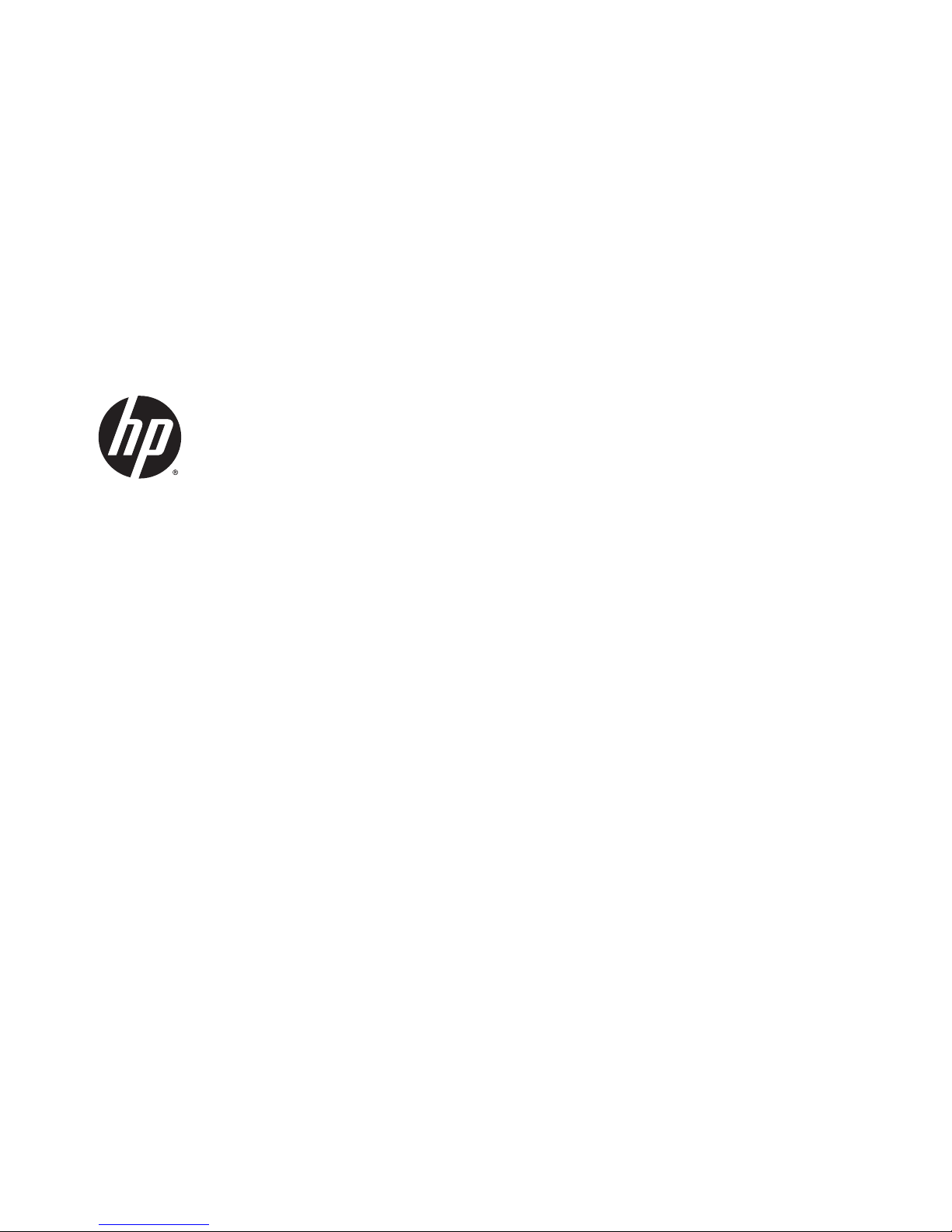
Hardware Reference Guide
HP EliteDesk 800 G2 Desktop Mini
HP EliteDesk 705 G2 Desktop Mini
HP ProDesk 600 G2 Desktop Mini
HP ProDesk 400 G2 Desktop Mini
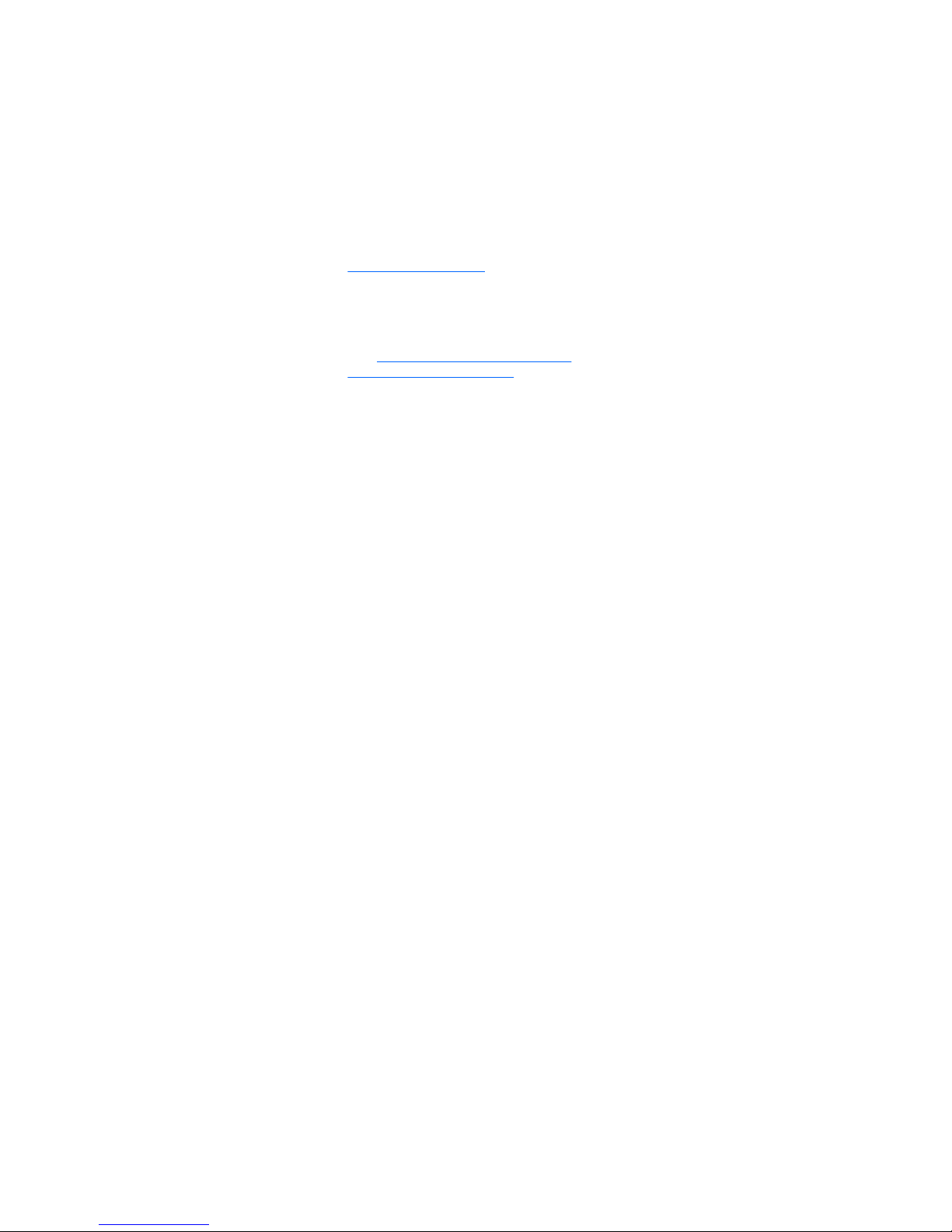
© Copyright 2015 Hewlett-Packard
Development Company, L.P.
Microsoft and Windows are either registered
trademarks or trademarks of Microsoft
Corporation in the United States and/or other
countries.
The information contained herein is subject to
change without notice. The only warranties for
HP products and services are set forth in the
express warranty statements accompanying
such products and services. Nothing herein
should be construed as constituting an
additional warranty. HP shall not be liable for
technical or editorial errors or omissions
contained herein.
First Edition: July 2015
Document part number: 822839-001
Product Notice
This guide describes features that are common
to most models. Some features may not be
available on your computer.
Not all features are available in all editions of
Windows
®
8. This computer may require
upgraded and/or separately purchased
hardware, drivers and/or software to take full
advantage of Windows 8 functionality. Go to
http://www.microsoft.com for details.
This computer may require upgraded and/or
separately purchased hardware and/or a DVD
drive to install the Windows 7 software and
take full advantage of Windows 7 functionality.
Go to
http://windows.microsoft.com/en-us/
windows7/get-know-windows-7 for details.
Software terms
By installing, copying, downloading, or
otherwise using any software product
preinstalled on this computer, you agree to be
bound by the terms of the HP End User License
Agreement (EULA). If you do not accept these
license terms, your sole remedy is to return the
entire unused product (hardware and software)
within 14 days for a refund subject to the
refund policy of your place of purchase.
For any further information or to request a full
refund of the computer, please contact your
local point of sale (the seller).
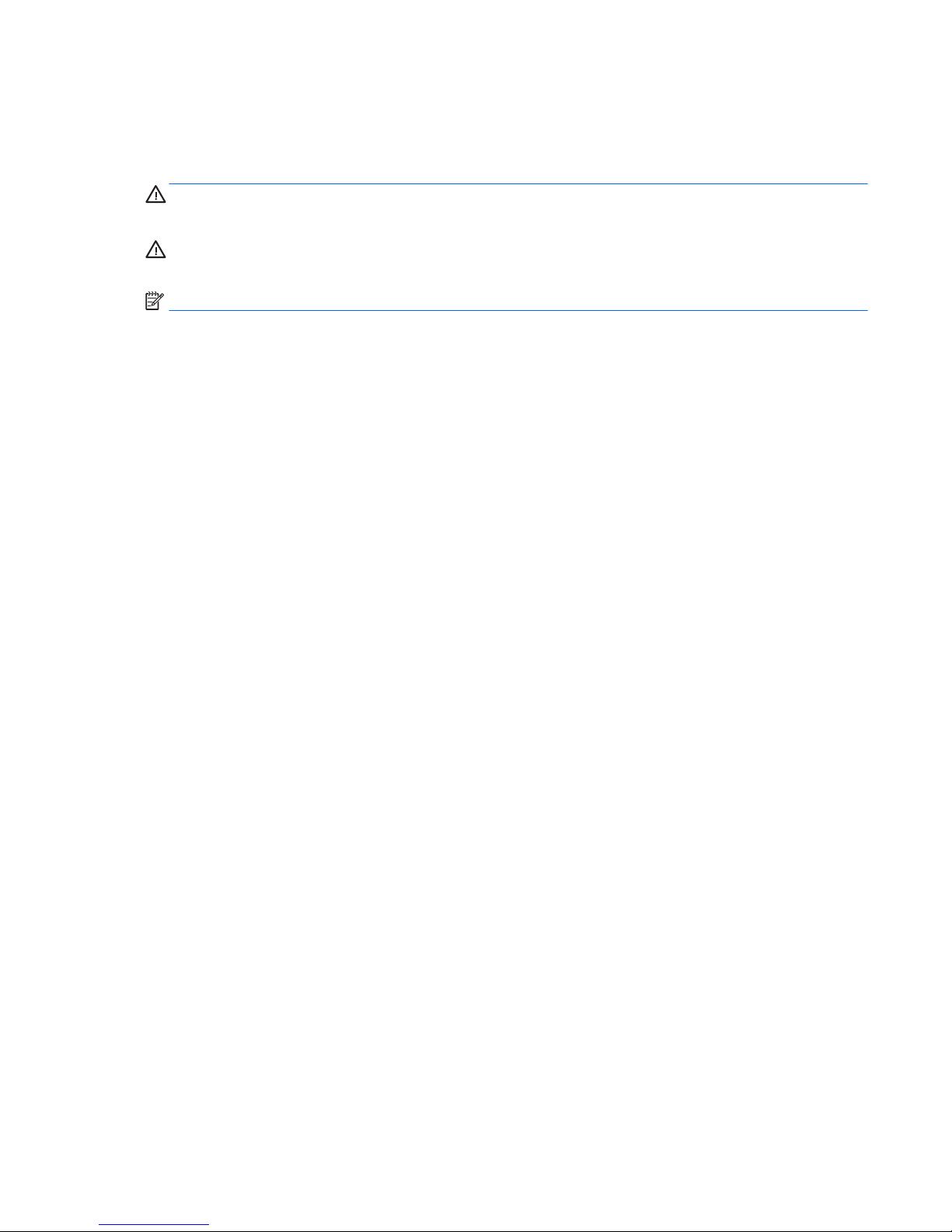
About This Book
This guide provides basic information for upgrading the HP Desktop Mini Business PC.
WARNING! Text set o in this manner indicates that failure to follow directions could result in bodily harm or
loss of life.
CAUTION: Text set o in this manner indicates that failure to follow directions could result in damage to
equipment or loss of information.
NOTE: Text set o in this manner provides important supplemental information.
iii

iv About This Book

Table of contents
1 Product features ........................................................................................................................................... 1
Standard conguration features ........................................................................................................................... 1
Front panel components (EliteDesk 800 and ProDesk 600) ................................................................................. 2
Front panel components (EliteDesk 705) .............................................................................................................. 3
Front panel components (ProDesk 400) ............................................................................................................... 4
Rear panel components (EliteDesk 800, EliteDesk 705, and ProDesk 600) ......................................................... 5
Rear panel components (ProDesk 400) ................................................................................................................. 6
Serial number location .......................................................................................................................................... 7
2 Hardware upgrades ....................................................................................................................................... 8
Serviceability features ........................................................................................................................................... 8
Warnings and cautions .......................................................................................................................................... 8
Connecting the AC power cord ............................................................................................................................... 9
Removing the computer access panel ................................................................................................................. 10
Replacing the computer access panel ................................................................................................................. 11
Changing from desktop to tower conguration .................................................................................................. 12
Installing additional memory .............................................................................................................................. 13
SODIMMs ............................................................................................................................................ 13
SODIMM specications ...................................................................................................................... 13
Populating SODIMM sockets ............................................................................................................. 14
Installing SODIMMs ............................................................................................................................ 15
Removing and replacing a hard disk drive (HDD) ................................................................................................ 18
Replacing an M.2 PCIe solid state drive (SSD) ..................................................................................................... 20
Replacing the WLAN module ............................................................................................................................... 25
Installing an external antenna ............................................................................................................................ 30
Replacing the battery .......................................................................................................................................... 35
Installing a security lock ...................................................................................................................................... 39
Attaching the computer to a mounting xture ................................................................................................... 40
Synchronizing the optional wireless keyboard and mouse ................................................................................ 41
v

Appendix A Electrostatic discharge .................................................................................................................. 43
Preventing electrostatic damage ........................................................................................................................ 43
Grounding methods ............................................................................................................................................. 43
Appendix B Computer operating guidelines, routine care and shipping preparation ............................................. 44
Computer operating guidelines and routine care ............................................................................................... 44
Shipping preparation ........................................................................................................................................... 45
Index ............................................................................................................................................................. 46
vi

1 Product features
Standard conguration features
Features may vary depending on the model. For a complete listing of the hardware and software installed in
the computer, run the diagnostic utility (included on some computer models only).
NOTE: This computer model can be used in a tower orientation or a desktop orientation. The tower stand is
sold separately.
Standard conguration features 1
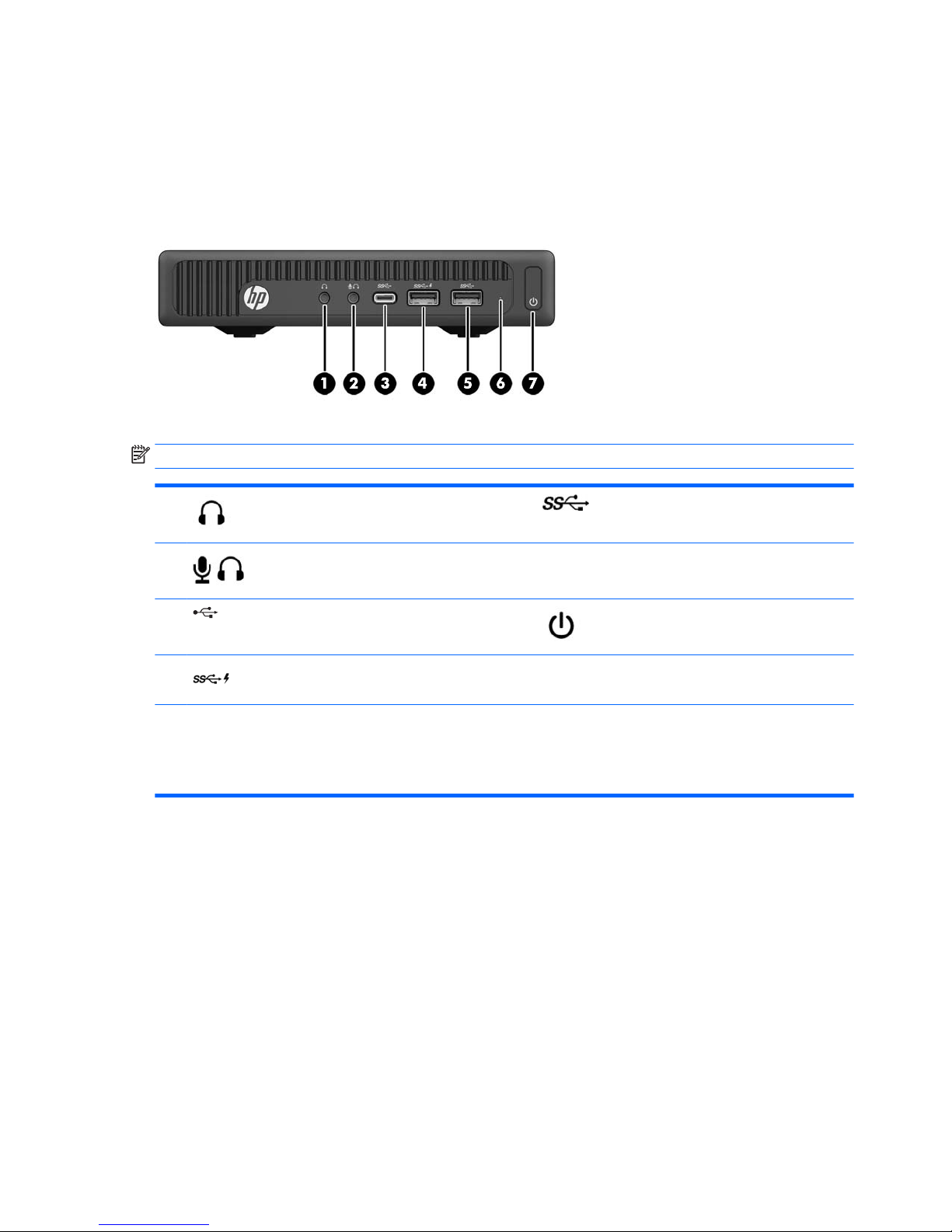
Front panel components (EliteDesk 800 and ProDesk 600)
NOTE: Your computer model may look slightly dierent from the illustration in this section.
1 Headphone Connector 5 USB 3.0 Port
2 Microphone or Headphone Connector (software
selectable, default mode is microphone)
6 HDD Activity LED
3 USB 3.0 Type C Port 7 Dual-State Power Button
4 USB 3.0 Port–Charging
NOTE: The USB 3.0 Port–Charging also provides current to charge a device such as a Smart Phone. The charging current is available
whenever the AC power cord is connected to the system, even when the system is o.
NOTE: The Power On Light is normally white when the power is on. If it is ashing red, there is a problem with the computer and it is
displaying a diagnostic code. Refer to the Maintenance and Service Guide to interpret the code.
2 Chapter 1 Product features
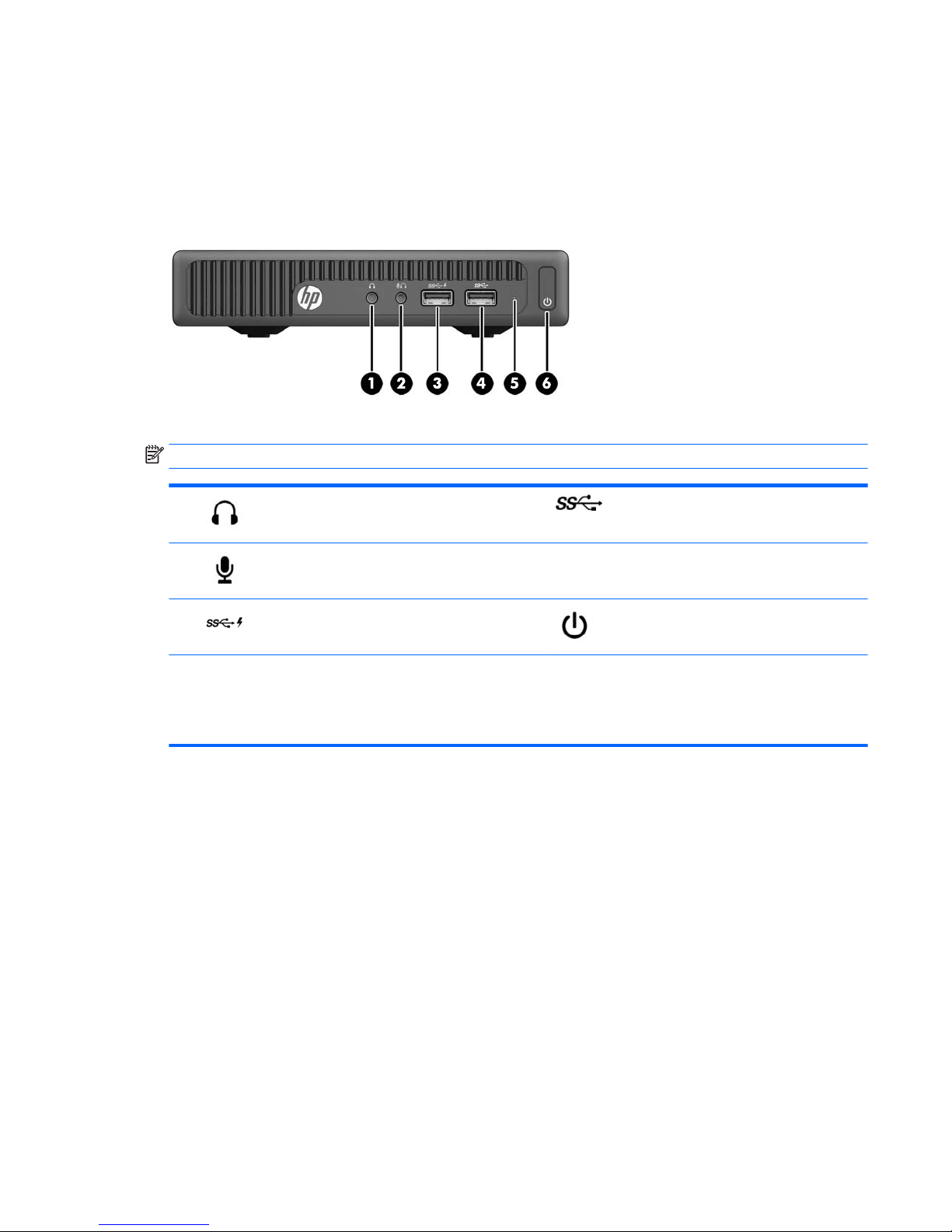
Front panel components (EliteDesk 705)
NOTE: Your computer model may look slightly dierent from the illustration in this section.
1 Headphone Connector 4 USB 3.0 Port
2 Microphone Connector 5 HDD Activity LED
3 USB 3.0 Port–Charging 6 Dual-State Power Button
NOTE: The USB 3.0 Port–Charging also provides current to charge a device such as a Smart Phone. The charging current is available
whenever the AC power cord is connected to the system, even when the system is o.
NOTE: The Power On Light is normally white when the power is on. If it is ashing red, there is a problem with the computer and it is
displaying a diagnostic code. Refer to the Maintenance and Service Guide to interpret the code.
Front panel components (EliteDesk 705) 3
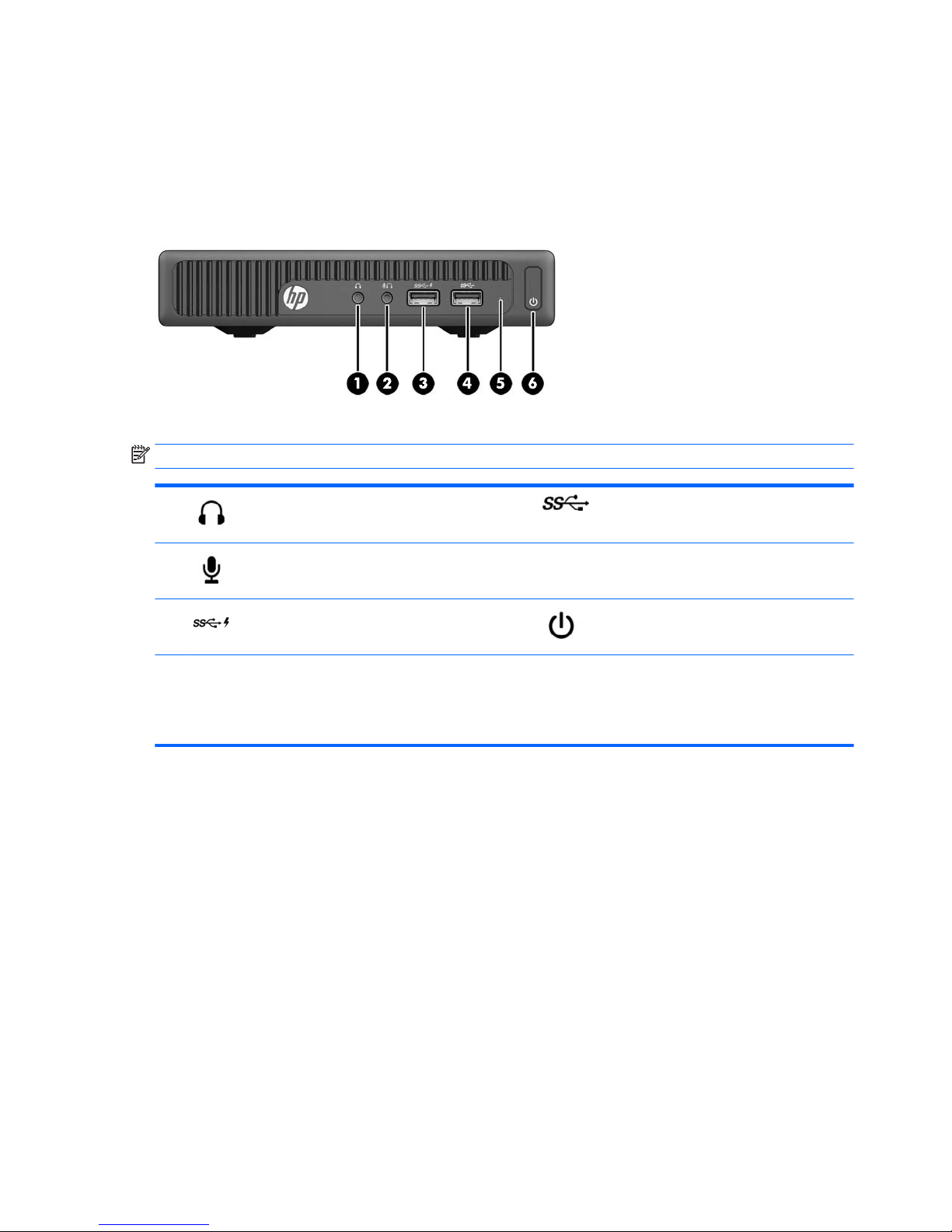
Front panel components (ProDesk 400)
NOTE: Your computer model may look slightly dierent from the illustration in this section.
1 Headphone Connector 4 USB 3.0 Port
2 Microphone Connector 5 HDD Activity LED
3 USB 3.0 Port–Charging 6 Dual-State Power Button
NOTE: The USB 3.0 Port–Charging also provides current to charge a device such as a Smart Phone. The charging current is available
whenever the AC power cord is connected to the system, even when the system is o.
NOTE: The Power On Light is normally white when the power is on. If it is ashing red, there is a problem with the computer and it is
displaying a diagnostic code. Refer to the Maintenance and Service Guide to interpret the code.
4 Chapter 1 Product features
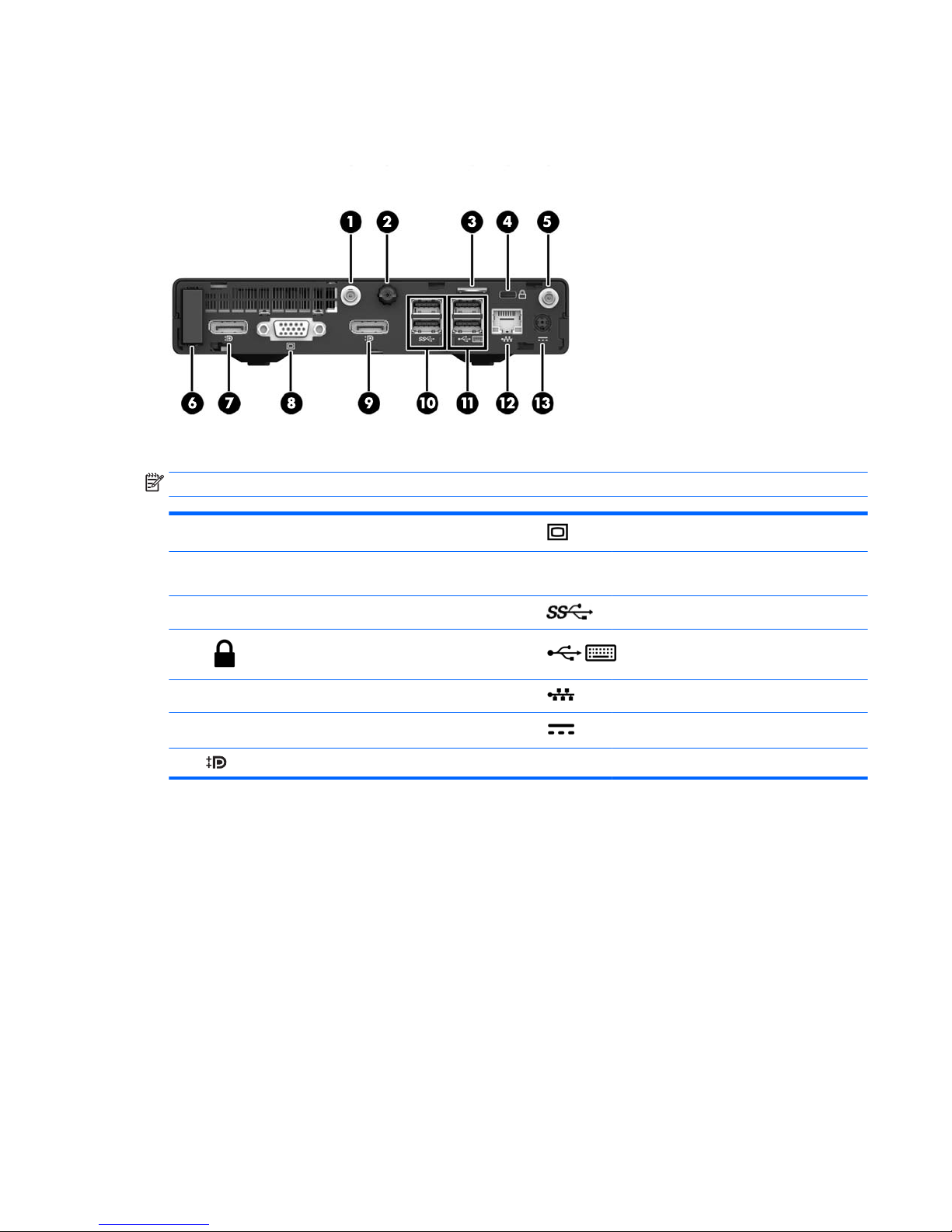
Rear panel components (EliteDesk 800, EliteDesk 705, and
ProDesk 600)
NOTE: Your computer model may look slightly dierent from the illustration in this section.
1 External Antenna Connector 8 VGA Monitor Connector
2 Thumbscrew 9 DisplayPort (default, shown), HDMI, or Serial
Connector
3 Padlock Loop 10 USB 3.0 Ports (2) (blue)
4 Cable Lock Slot 11 USB 2.0 Connectors (2) (black)
5 External Antenna Connector 12 RJ-45 Network Connector
6 Antenna Cover 13 Power Connector
7 DisplayPort Monitor Connector
Rear panel components (EliteDesk 800, EliteDesk 705, and ProDesk 600) 5
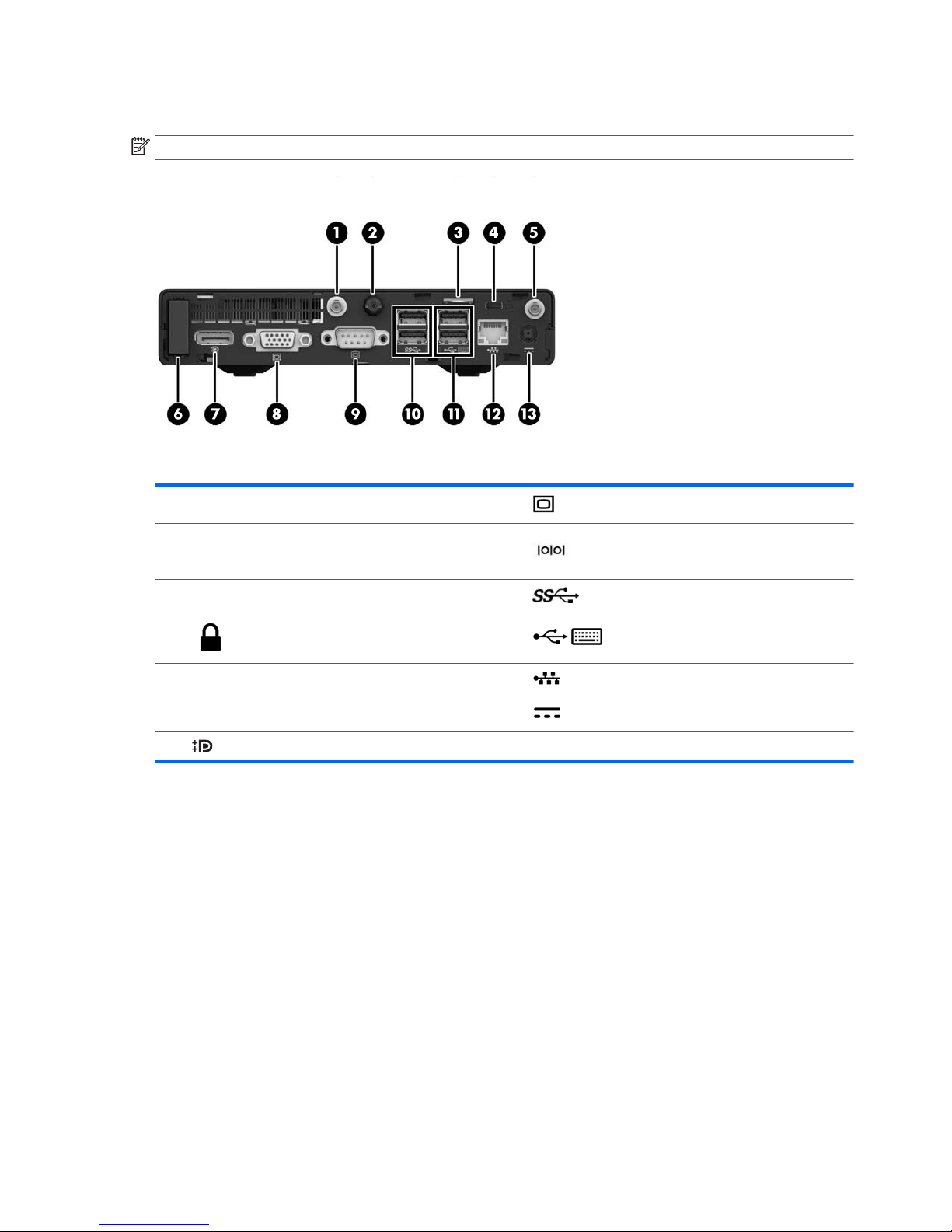
Rear panel components (ProDesk 400)
NOTE: Your computer model may look slightly dierent from the illustration in this section.
1 External Antenna Connector 8 VGA Monitor Connector
2 Thumbscrew 9 Serial Port
3 Padlock Loop 10 USB 3.0 Ports (2) (blue)
4 Cable Lock Slot 11 USB 2.0 Connectors (2) (black)
5 External Antenna Connector 12 RJ-45 Network Connector
6 Antenna Cover 13 Power Connector
7 DisplayPort Monitor Connector
6 Chapter 1 Product features
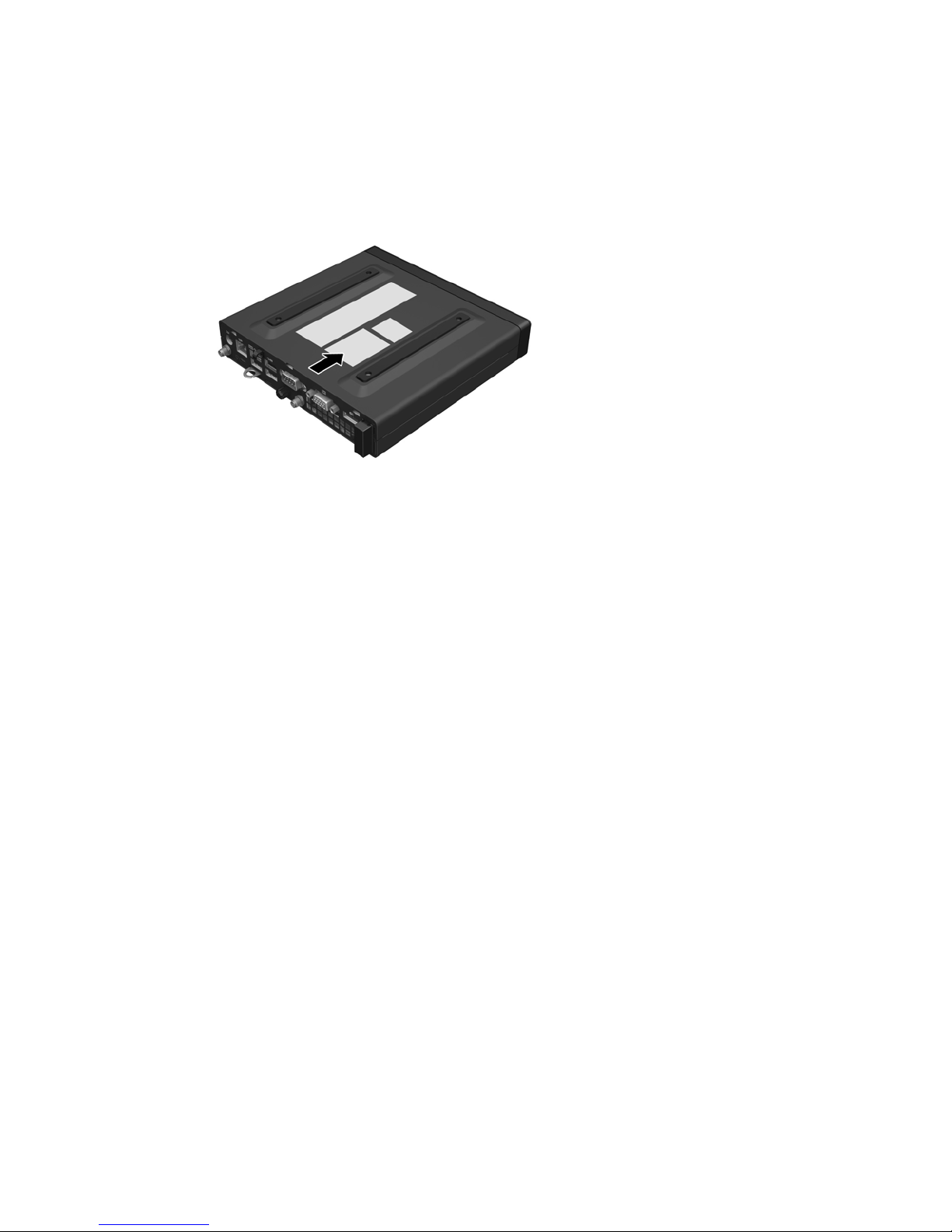
Serial number location
Each computer has a unique serial number and a product ID number that are located on the exterior of the
computer. Keep these numbers available for use when contacting customer service for assistance.
Serial number location 7
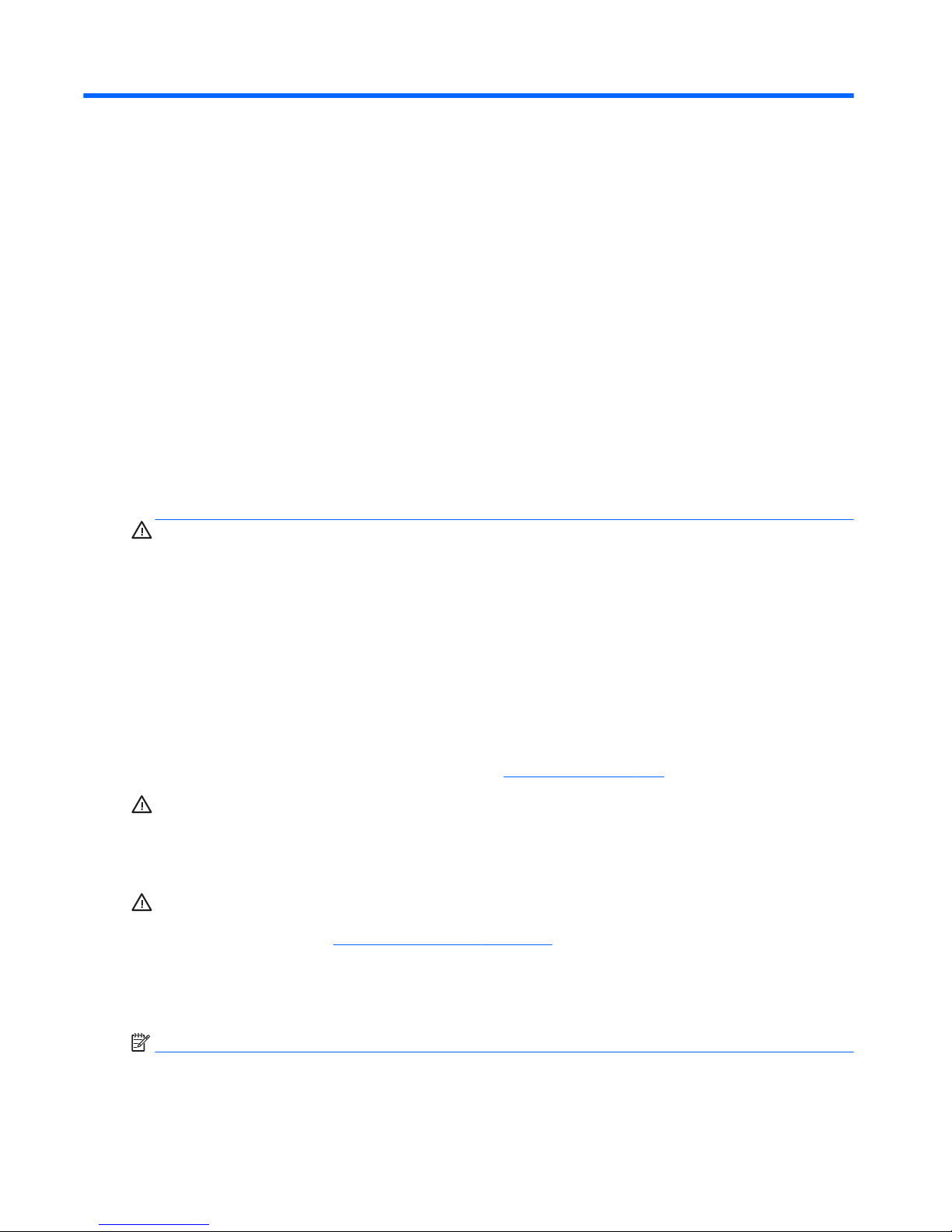
2 Hardware upgrades
Serviceability features
The computer includes features that make it easy to upgrade and service. No tools are needed for most of the
installation procedures described in this chapter.
Warnings and cautions
Before performing upgrades be sure to carefully read all of the applicable instructions, cautions, and
warnings in this guide.
WARNING! To reduce the risk of personal injury from electrical shock, hot surfaces, or re:
Disconnect the AC power cord from the AC outlet and allow the internal system components to cool before
touching.
Do not connect telecommunications or telephone connectors to the network interface controller (NIC)
receptacles.
Do not disable the AC power cord grounding plug. The grounding plug is an important safety feature.
Plug the AC power cord in a grounded (earthed) AC outlet that is easily accessible at all times.
To reduce the risk of serious injury, read the Safety & Comfort Guide. It describes proper workstation, setup,
posture, and health and work habits for computer users, and provides important electrical and mechanical
safety information. This guide is located on the web at http://www.hp.com/ergo.
WARNING! Energized and moving parts inside.
Disconnect power to the equipment before removing the enclosure.
Replace and secure the enclosure before re-energizing the equipment.
CAUTION: Static electricity can damage the electrical components of the computer or optional equipment.
Before beginning these procedures, ensure that you are discharged of static electricity by briey touching a
grounded metal object. See Electrostatic discharge on page 43 for more information.
When the computer is plugged into an AC power source, voltage is always applied to the system board. You
must disconnect the AC power cord from the power source before opening the computer to prevent damage
to internal components.
NOTE: Your computer model may look slightly dierent from the illustrations in this chapter.
8 Chapter 2 Hardware upgrades

Connecting the AC power cord
When connecting the AC adapter, it is important to follow the steps below to ensure the power cord does not
pull free from the computer.
1. Connect the female end of the AC power cord to the AC adapter (1).
2. Plug the other end of the AC power cord into an AC outlet (2).
3. Connect the round end of the AC adapter cord to the power connector on the rear of the computer (3).
4. Route the AC adapter cord through the retainer clip to prevent the AC adapter cord from becoming
disconnected from the computer (4).
CAUTION: Failure to secure the AC adapter cord with the retainer clip may result in the adapter cord
becoming disconnected and loss of data.
Connecting the AC power cord 9
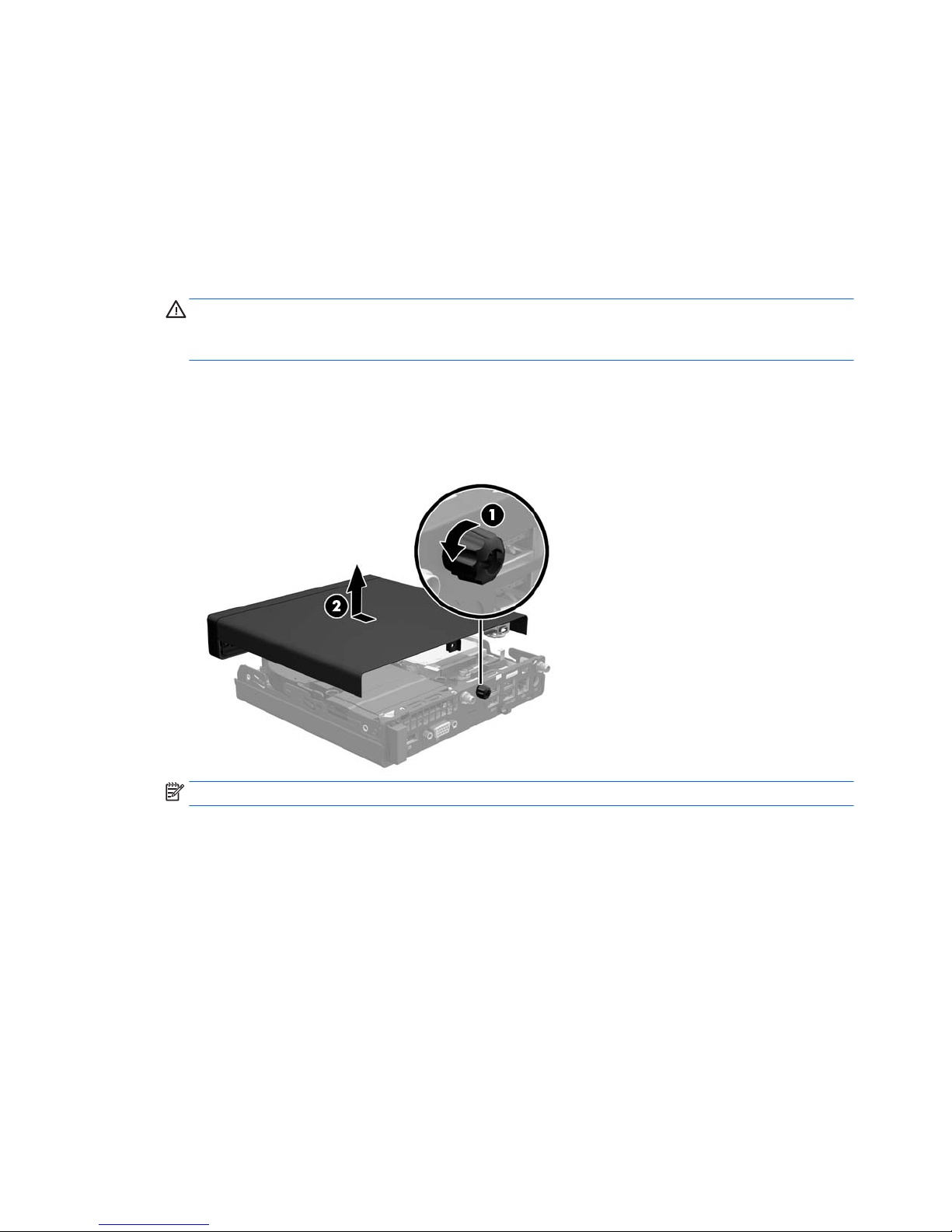
Removing the computer access panel
To access internal components, you must remove the access panel:
1. Remove/disengage any security devices that prohibit opening the computer.
2. Remove all removable media, such as a USB ash drive, from the computer.
3. Turn o the computer properly through the operating system, then turn o any external devices.
4. Disconnect the AC power cord from the AC outlet and disconnect any external devices.
CAUTION: Regardless of the power-on state, voltage is always present on the system board as long as
the system is plugged into an active AC outlet. You must disconnect the AC power cord to avoid damage
to the internal components of the computer.
5. If the computer is on a stand, remove the computer from the stand and lay the computer down.
6. Loosen the thumbscrew on the rear of the computer (1).
7. Slide the panel forward and lift if o the computer (2).
NOTE: Your computer model may look slightly dierent from the illustration in this section.
10 Chapter 2 Hardware upgrades
