Page 1

HP E14 G4 Portable Monitor (1B065AA)
Overview
The on-the-go monitor that's ready to work in any light
Double down on your productivity with the HP E14 G4 Portable
Monitor. Remove from the soft sleeve, stand up on the kickstand,
and connect with the simplicity of just one USB-C™ cable.[1] Enjoy a
great view indoors or outdoors from an extra-bright screen.
Work anywhere
Get a clear view wherever the day takes you
—inside or out—with an ultra-bright, antiglare, 400-nit screen that delivers equally
sharp visuals in dark rooms or direct
sunlight.
Conserve your laptop's battery life
Work without interruption with a monitor
that requires half the power of its
predecessor. An integrated 65W power passthrough powers your monitor from your
laptop's USB-C™ while it charges from its
power brick at the same time.
Portable dual-screen productivity
Expand your laptop's visual workspace and
boost your productivity with a slim,
lightweight Full HD monitor that weighs just
640 g and is less than 4.75 mm thick, so you
can slide it into your carrying case with your
device without weighing you down.
Page 2

Features
Easy USB-C™ efficiency
Set up quickly with just one USB-C™ cable that
transfers video and powers your monitor from your
laptop.
[1]
Share-worthy visuals
Slide the monitor out of the sleeve to reveal the 14”
diagonal IPS glass panel screen with 1920 x 1080
resolution, a 16:9 aspect ratio, and fast 5 ms
response time—perfect for single and group viewing.
[2]
Form meets function
Carry a display that sets a style standard with an
aesthetic that complements HP PCs. The soft, easyto-carry sleeve helps protect the display when you’re
on the move. Find a comfortable viewing position
with the adjustable kickstand on the back.
Customize your settings
Control brightness, contrast, and response time, and
activate HP Low Blue Light mode to lter blue light
emission and shift colors to a warmer spectrum for
more comfortable viewing, all from the intuitive OSD.
Global reassurance
Rest assured that your IT investment is supported by
a three-year standard limited warranty. To extend
your protection, select an optional HP Care service.
[3]
[1] Cable included. 5v@3A from the connected device required for power to the display. Video over USB-C™
requires a device with USB-C™ DisplayPort™ Alt mode or Thunderbolt™ 3.
[2] All performance specifications represent the typical specifications provided by HP's component
manufacturers; actual performance may vary either higher or lower.
[3] HP Care Packs sold separately. Service levels and response times for HP Care Packs may vary depending
on your geographic location. Service starts on date of hardware purchase. Restrictions and limitations apply.
For details, visit www.hp.com/go/cpc. HP Services are governed by the applicable HP terms and conditions of
service provided or indicated to Customer at the time of purchase. Customer may have additional statutory
rights according to applicable local laws, and such rights are not in any way affected by the HP terms and
conditions of service or the HP Limited Warranty provided with your HP Product.
Page 3
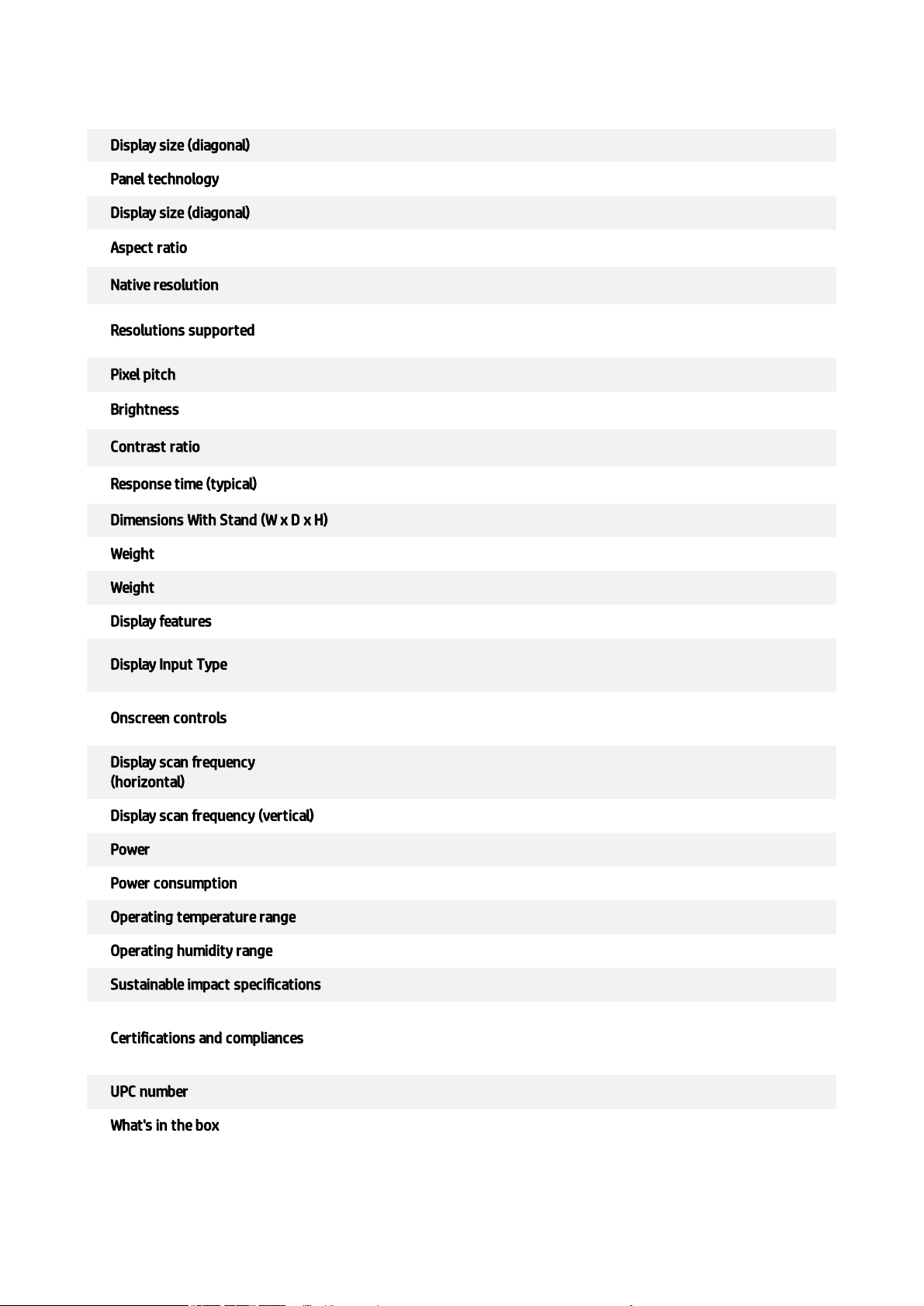
Specications
Display size (diagonal) 14"
Panel technology IPS
Display size (diagonal) 35.56 cm (14")
Aspect ratio
16:9
[1]
Native resolution
FHD (1920 x 1080)
[1]
Resolutions supported
1024 x 768; 1280 x 1024; 1280 x 720; 1440 x 900; 1600 x 900; 1680 x
1050; 1920 x 1080; 640 x 480; 720 x 400; 800 x 600
Pixel pitch 0.161 mm
Brightness
400 nits
[1]
Contrast ratio
800:1 static
[1]
Response time (typical)
5ms GtG (with overdrive)
[1]
Dimensions With Stand (W x D x H) 32.14 x 1.52 x 21 cm
Weight 0.64 kg
Weight 1.41 lb
Display features On-screen controls; Low blue light mode; Anti-glare
Display Input Type
2 SuperSpeed USB Type-C® 5Gbps signaling rate (Alt mode DisplayPort™
1.2)
Onscreen controls
Brightness; Exit; Information; Management; Power control; Input control;
Menu control; Image; Color
Display scan frequency
(horizontal)
30-80 KHz
Display scan frequency (vertical) 59-60 Hz
Power PD Power 5v
Power consumption 7.5 W (maximum), 6 W (typical), 0.3 W (standby)
Operating temperature range 5 to 35°C
Operating humidity range 20 to 80% RH
Sustainable impact specications Arsenic-free display glass; Low halogen; Mercury-free display backlights
Certications and compliances
BIS; BSMI; CB; CCC; CE; cTUVus; EAC; ENERGY STAR®; FCC; ICES; ISE for
Cambodia; ISO 9241-307; KC/KCC; NOM; SEPA; Taiwan Green Mark; TUV/GS;
VCCI; Vietnam MEPS; WEEE; ISC; WW application; UAE
UPC number (ABB) 195122635008; (ABT) 194850710292; (AC3) 194850333811
What's in the box Monitor; Documentation; USB Type-C™ cable; QSP; Sleeve
Page 4
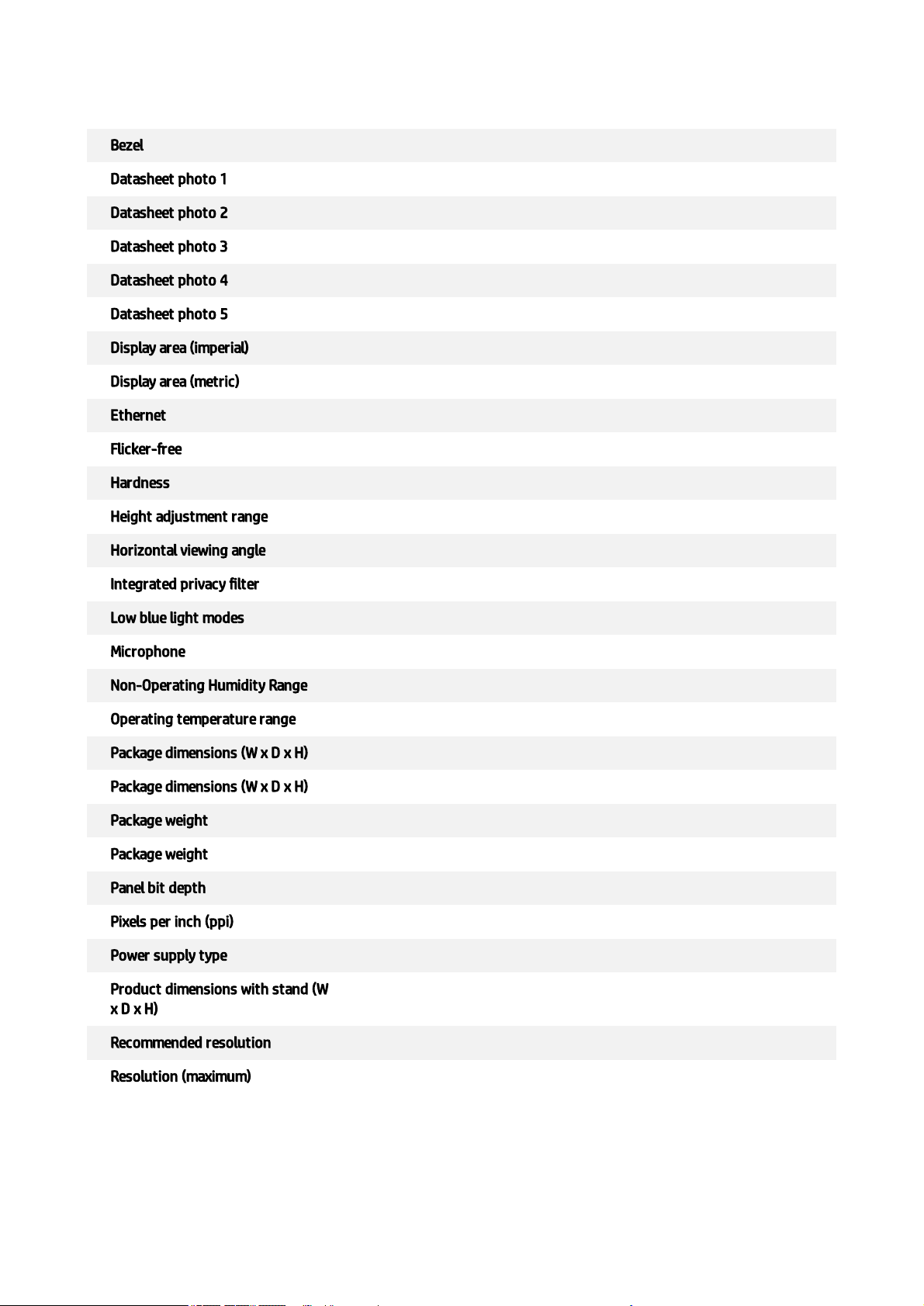
Additional specications
Bezel 3-sided micro-edge
Datasheet photo 1 AHID/2b1161e9296afebfb83d99440bddc34bc1aa1e70
Datasheet photo 2 Publication photos/pc-carepack.jpg
Datasheet photo 3 AHID/7cbcf79a18e3436bdd0ccd757b1182d63cd402fe
Datasheet photo 4 AHID/050ba4f6c60feaee6d979447b3e292b41f60b184
Datasheet photo 5 AHID/e1b3af3268ec1b8e30982e7236b0c1e814b91842
Display area (imperial) 12.18 x 6.85 in
Display area (metric) 30.93 x 17.39 cm
Ethernet No
Flicker-free Yes
Hardness 3H
Height adjustment range No height adjust
Horizontal viewing angle 178°
Integrated privacy lter No
Low blue light modes Yes (TÜV certied)
Microphone No
Non-Operating Humidity Range 5 to 95%
Operating temperature range 41 to 95°F
Package dimensions (W x D x H) 40.5 x 6.1 x 28.4 cm
Package dimensions (W x D x H) 15.94 x 2.4 x 11.18 in
Package weight 1.54 kg
Package weight 3.40 lb
Panel bit depth 8 bit
Pixels per inch (ppi) 157 ppi
Power supply type External
Product dimensions with stand (W
x D x H)
12.65 x 0.6 x 8.27 in
Recommended resolution FHD (1920 x 1080 @ 60 Hz)
Resolution (maximum) FHD (1920 x 1080 @ 60 Hz)
Page 5
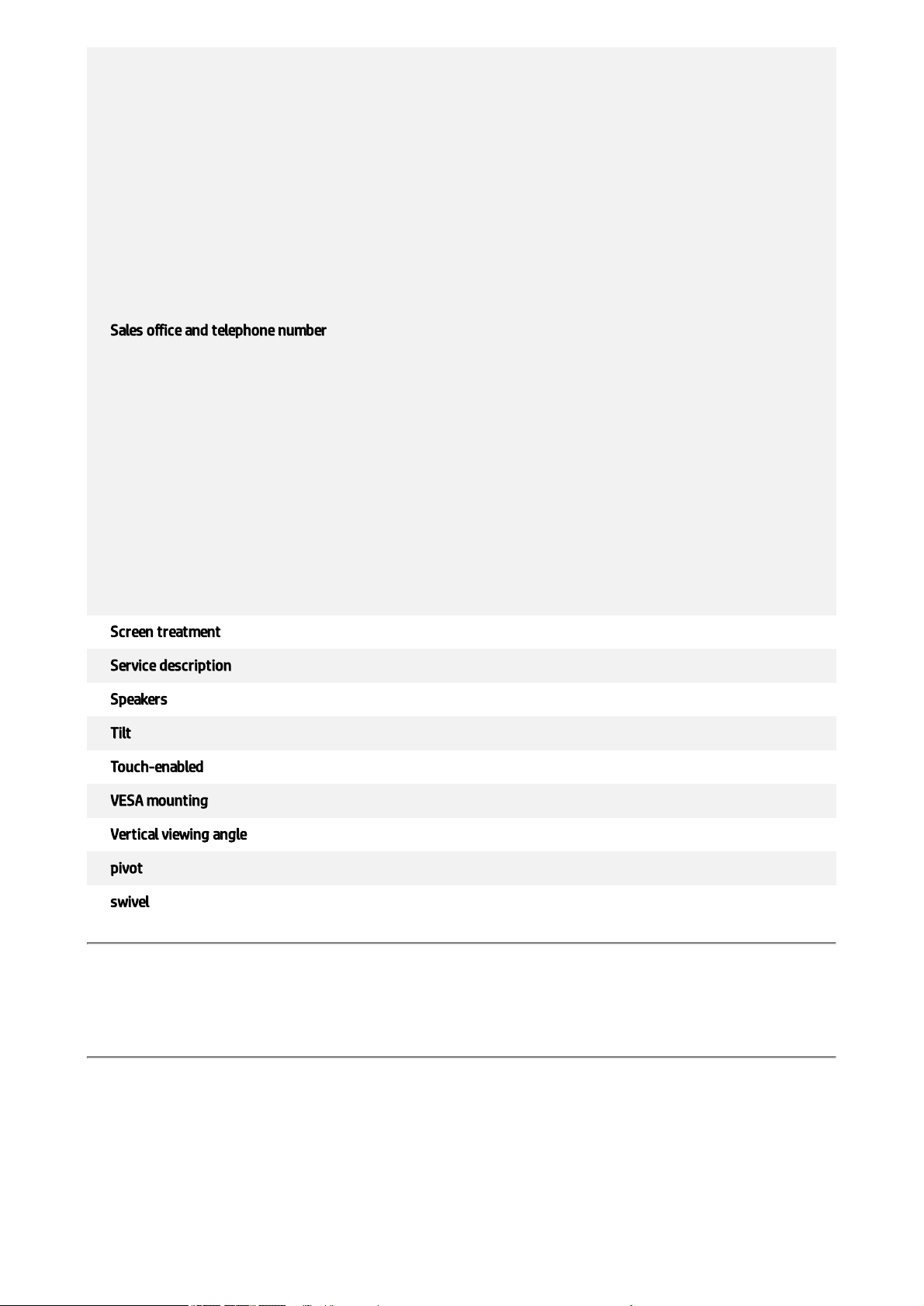
Sales office and telephone number
Albania: +49 89 9396 1803; Algeria: +213 (0) 61 68 23 00; Austria: +43 (0)
810 00 60 80; Bahrain: 800 171; Belgium: +32 (02) 729 71 11; Bulgaria:
+359 2 969 87; Bosnia-Herzegovina: +49 89 9396 1803; Commonwealth of
Independent States (CIS): +(095) 923 50 01; Croatia: +385 1 606 02 00;
Czech Republic: +420 261 108 108; Denmark: +45 48 12 10 00; HP East
Africa, Authorized Consultant: +254 20 27 16 111; Egypt: HP +202 792
5070 ; Estonia: +372 6 813 820; Finland: HP Myyntipalvelu 010 217 2700;
France: +33 (0) 826 800 400; Germany: +49 (0) 180 532 62 22; Greece: +30
801 11 22 55 47; Hungary: +36 (1) 382 11 11; Iceland: +354 (1) 67 10 00;
Ireland: +353 1 615 82 00; Israel: +972 9 830 48 48; Italy: Prodotti +39 02
92607 330, Servizio HP Care Pack: +39 02 9212 2040; Kazakhstan &
Kyrgyzstan: +7 327 2 58 43 43; Latvia: +371 703 07 00; Lithuania: +370 5
2103 300; Luxembourg : (+352) 263 160 34 Macedonia: +49 89 9396
1803; Malta: +49 89 9396 1803; Middle East (Within UAE Toll Free): 800 45
20; Moldova: +49 89 9396 1803; Morocco (African Region): Call Centre
+212 22 40 47 47, HP Sale Office +212 22 97 37 37/+212 22 43 64 00;
Netherlands: 0800 266 7272; Nigeria: + 234 13 205 241/3; Norway: +47
24 09 70 00; Poland: 0 801 522 622 and/or 00 48 22 565 77 00 (calls are
charged at national rates); Portugal: +351 808 200 808 (end user welcome
desk for commercial products) ; Romania: +40 (21) 303 83 00; Saudi
Arabia: (Toll free) 800 897 14 33, Office Number: +96612731200; Serbia
and Montenegro: +381 11 201 99 00; Slovakia: 0800 147 147; Slovenia:
+386 1 230 74 20; Spain: +34 (91) 631 16 00; Sweden: +46 200 27 00 00;
Switzerland: Pre-sales/product information +41 (0) 848 88 44 66, Spare
parts, manuals +41 (0) 848 84 74 64; Tunisia: +216 1 89 12 22; Turkey:
+90 (212) 444 79 79; UAE (Toll Free): 800 45 20; UAE (Toll Free): 800 45 20
or 800 49 10; Ukraine: +380 44 490 61 20 ; United Kingdom: HP Teleweb
Glasgow +44 (0) 845 270 40 00
Screen treatment Anti-glare
Service description HP 5 year Next business day Onsite Standard Monitor Hardware Support
Speakers No
Tilt 0 to +78°
Touch-enabled Not touch-enabled
VESA mounting Not VESA mount compatible
Vertical viewing angle 178°
pivot No pivot
swivel No swivel
[1] All specifications represent the typical specifications provided by HP's component manufacturers; actual
performance may vary either higher or lower.
Disclaimer — Copyright
USB Type-C™ and USB-C™ are trademarks of USB Implementers Forum. DisplayPort™ and the DisplayPort™ logo are
trademarks owned by the Video Electronics Standards Association (VESA®) in the United States and other countries.
Thunderbolt is a trademark of Intel Corporation or its subsidiaries in the U.S. and/or other countries.
© Copyright 2020 HP Development Company, L.P. The information contained herein is subject to change without
notice. The only warranties for HP products and services are set forth in the express warranty statements
Page 6

accompanying such products and services. Nothing herein should be construed as constituting an additional
warranty. HP shall not be liable for technical or editorial errors or omissions contained herein.
Generated by Dynamic Collateral Tool – (eu-en) – Oct 29, 2020 10:50 AM UTC+0000
