Page 1

HP ProLiant DL360 G7 Server
and trained in recognizing
Part Number: 608339-006
Maintenance and Service Guide
Abstract
This guide is for an experienced service technician. HP assumes you are qualified in the servicing of computer equipment
hazards in products with hazardous energy levels and are familiar with weight and stability precautions for rack installations.
April 2011
Edition: 6
Page 2

© Copyright 2010, 2011 Hewlett-Packard Development Company, L.P.
The information contained herein is subject to change without notice. The only warranties for HP products and services are set forth in the express
warranty statements accompanying such products and services. Nothing herein should be construed as constituting an additional warranty. HP shall
not be liable for technical or editorial errors or omissions contained herein.
Microsoft and Windows are U.S. registered trademarks of Microsoft Corporation.
Intel and Xeon are registered trademarks of Intel Corporation in the U.S. and other countries.
Page 3

Contents
Illustrated parts catalog ................................................................................................................. 5
Mechanical components ............................................................................................................................. 5
System components ................................................................................................................................... 8
Removal and replacement procedures ........................................................................................... 14
Required tools ......................................................................................................................................... 14
Preparation procedures ............................................................................................................................ 14
Power down the server ................................................................................................................... 14
Extend the server from the rack ........................................................................................................ 15
Remove the server from the rack ...................................................................................................... 15
Safety considerations ............................................................................................................................... 15
Preventing electrostatic discharge .................................................................................................... 15
Symbols on equipment ................................................................................................................... 16
Server warnings and cautions ......................................................................................................... 16
Access panel .......................................................................................................................................... 17
Hard drive bezel blanks ........................................................................................................................... 17
Dual bezel blank ..................................................................................................................................... 18
Hard drive blank ..................................................................................................................................... 18
SAS and SATA hard drive ........................................................................................................................ 19
Power supply blank ................................................................................................................................. 20
Hot-plug power supply ............................................................................................................................. 20
Hard drive cage ...................................................................................................................................... 21
DVD tray ................................................................................................................................................ 22
DVD-ROM or DVD-RW drive ..................................................................................................................... 24
Fan module ............................................................................................................................................ 24
Fan blank ............................................................................................................................................... 25
BBWC battery pack or FBWC capacitor pack ............................................................................................. 26
Air baffle ............................................................................................................................................... 27
PCI riser board assembly .......................................................................................................................... 27
Expansion boards ................................................................................................................................... 28
PCIe riser board ...................................................................................................................................... 29
PCI-X riser board ..................................................................................................................................... 29
Cache module ........................................................................................................................................ 30
Optional hard drive backplane assembly (top) ............................................................................................ 31
Standard hard drive backplane assembly (bottom) ...................................................................................... 31
Systems Insight Display, LED, and power button assembly ............................................................................ 32
DIMMs ................................................................................................................................................... 33
Heatsink ................................................................................................................................................. 34
Processor ............................................................................................................................................... 35
System battery ........................................................................................................................................ 41
System board ......................................................................................................................................... 42
HP Trusted Platform Module ...................................................................................................................... 50
Cabling ................................................................................................
Cabling overview .................................................................................................................................... 51
Hard drive backplane cabling .................................................................................................................. 51
BBWC battery pack or FBWC capacitor pack cabling ................................................................................. 52
..................................... 51
Contents 3
Page 4

DVD-ROM and DVD-RW drive cabling ....................................................................................................... 53
Power button and Systems Insight Display cabling ....................................................................................... 53
PCI power cabling ................................................................................................................................... 54
Diagnostic tools .......................................................................................................................... 55
Troubleshooting resources ........................................................................................................................ 55
HP ROM-Based Setup Utility ..................................................................................................................... 55
HP Insight Diagnostics .............................................................................................................................. 55
HP Insight Diagnostics survey functionality .................................................................................................. 56
Integrated Management Log ..................................................................................................................... 56
Automatic Server Recovery ....................................................................................................................... 56
HP Insight Remote Support software ........................................................................................................... 57
Component identification ............................................................................................................. 58
Front panel components ........................................................................................................................... 58
Front panel LEDs and buttons .................................................................................................................... 59
Rear panel components ............................................................................................................................ 59
Rear panel LEDs and buttons ..................................................................................................................... 60
System board components ........................................................................................................................ 61
DIMM slots ................................................................................................................................... 63
System maintenance switch ............................................................................................................. 63
NMI jumper .................................................................................................................................. 64
Systems Insight Display LEDs ..................................................................................................................... 64
Systems Insight Display LED combinations ................................................................................................... 65
SAS and SATA device numbers ................................................................................................................. 66
SAS and SATA hard drive LEDs ................................................................................................................. 67
Fan modules ........................................................................................................................................... 67
T-10/T-15 Torx screwdriver ...................................................................................................................... 68
Specifications ............................................................................................................................. 69
Environmental specifications ..................................................................................................................... 69
Server specifications ................................................................................................................................ 69
Power supply specifications ...................................................................................................................... 69
HP 460 W CS HE Power Supply (92%) specifications ........................................................................ 70
HP 460 W CS Platinum Power Supply (94%) specifications ................................................................ 70
HP 750 W CS HE Power Supply (92%) specifications ........................................................................ 70
HP 750 W CS Platinum Power Supply (94%) specifications ................................................................ 71
HP 1200 W CS HE Power Supply (90%) specifications ...................................................................... 71
HP 1200 W CS -48Vdc Power Supply specifications ......................................................................... 72
Hot-plug power supply calculations ............................................................................................................ 73
Acronyms and abbreviations ........................................................................................................ 74
Index ......................................................................................................................................... 76
Contents 4
Page 5
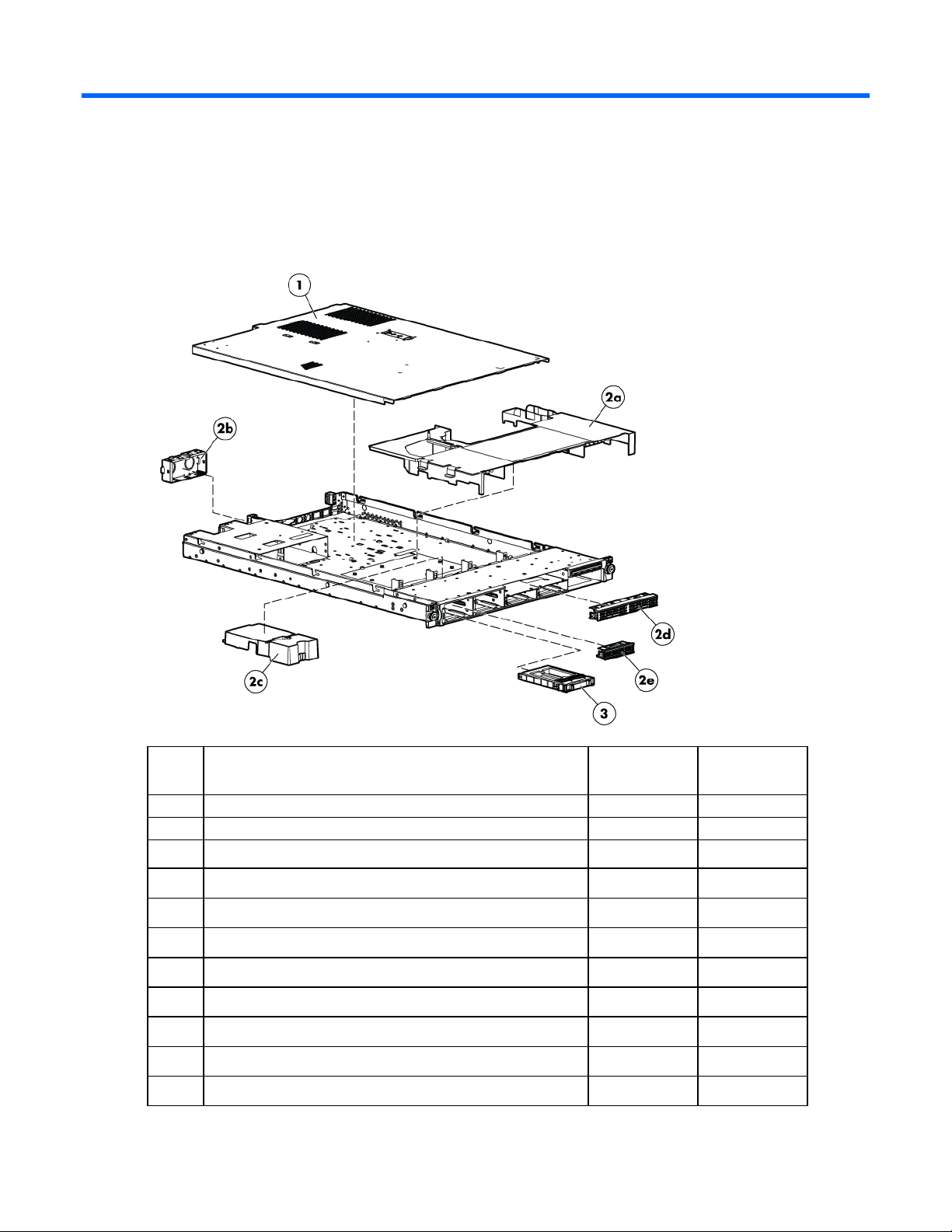
Illustrated parts catalog
c) Fan blank
—
—
Mechanical components
Item Description Spare part
number
1
2
Access panel 532146-001 Mandatory
Hardware and plastics kit 532392-001 Mandatory
a) Air baffle — —
b) Power supply blank — —
3
4
5
d) Dual bezel blank — —
e) Hard drive bezel blank (2) — —
Hard drive blank 392613-001 Mandatory
Hard drive cage* 532391-001 Mandatory
Rack mounting hardware
Rack mounting hardware kit* 533877-001 Mandatory1
Customer self
repair
1
1
1
1
Illustrated parts catalog 5
Page 6

Cable management arm*
360105-001
Mandatory1
Item Description Spare part
number
Customer self
repair
6
*Not shown
1
Mandatory—Parts for which customer self repair is mandatory. If you request HP to replace these parts, you will be
charged for the travel and labor costs of this service.
2
Optional—Parts for which customer self repair is optional. These parts are also designed for customer self repair. If,
however, you require that HP replace them for you, there may or may not be additional charges, depending on the type
of warranty service designated for your product.
3
No—Some HP parts are not designed for customer self repair. In order to satisfy the customer warranty, HP requires that
an authorized service provider replace the part. These parts are identified as "No" in the Illustrated Parts Catalog.
1
Mandatory: Obligatoire—Pièces pour lesquelles la réparation par le client est obligatoire. Si vous demandez à HP de
remplacer ces pièces, les coûts de déplacement et main d'œuvre du service vous seront facturés.
2
Optional: Facultatif—Pièces pour lesquelles la réparation par le client est facultative. Ces pièces sont également
conçues pour permettre au client d'effectuer lui-même la réparation. Toutefois, si vous demandez à HP de remplacer ces
pièces, l'intervention peut ou non vous être facturée, selon le type de garantie applicable à votre produit.
3
No: Non—Certaines pièces HP ne sont pas conçues pour permettre au client d'effectuer lui-même la réparation. Pour
que la garantie puisse s'appliquer, HP exige que le remplacement de la pièce soit effectué par un Mainteneur Agréé. Ces
pièces sont identifiées par la mention “Non” dans le Catalogue illustré.
1
Mandatory: Obbligatorie—Parti che devono essere necessariamente riparate dal cliente. Se il cliente ne affida la
riparazione ad HP, deve sostenere le spese di spedizione e di manodopera per il servizio.
2
Optional: Opzionali—Parti la cui riparazione da parte del cliente è facoltativa. Si tratta comunque di componenti
progettati per questo scopo. Se tuttavia il cliente ne richiede la sostituzione ad HP, potrebbe dover sostenere spese
addizionali a seconda del tipo di garanzia previsto per il prodotto.
3
No: Non CSR—Alcuni componenti HP non sono progettati per la riparazione da parte del cliente. Per rispettare la
garanzia, HP richiede che queste parti siano sostituite da un centro di assistenza autorizzato. Tali parti sono identificate
da un “No” nel Catalogo illustrato dei componenti.
1
Mandatory: Zwingend—Teile, die im Rahmen des Customer Self Repair Programms ersetzt werden müssen. Wenn Sie
diese Teile von HP ersetzen lassen, werden Ihnen die Versand- und Arbeitskosten für diesen Service berechnet.
2
Optional: Optional—Teile, für die das Customer Self Repair-Verfahren optional ist. Diese Teile sind auch für Customer
Self Repair ausgelegt. Wenn Sie jedoch den Austausch dieser Teile von HP vornehmen lassen möchten, können bei
diesem Service je nach den für Ihr Produkt vorgesehenen Garantiebedingungen zusätzliche Kosten anfallen.
3
No: Kein—Einige Teile sind nicht für Customer Self Repair ausgelegt. Um den Garantieanspruch des Kunden zu erfüllen,
muss das Teil von einem HP Servicepartner ersetzt werden. Im illustrierten Teilekatalog sind diese Teile mit „No“ bzw.
„Nein“ gekennzeichnet.
1
Mandatory: Obligatorio—componentes para los que la reparación por parte del usuario es obligatoria. Si solicita a HP
que realice la sustitución de estos componentes, tendrá que hacerse cargo de los gastos de desplazamiento y de mano
de obra de dicho servicio.
2
Optional: Opcional— componentes para los que la reparación por parte del usuario es opcional. Estos componentes
también están diseñados para que puedan ser reparados por el usuario. Sin embargo, si precisa que HP realice su
sustitución, puede o no conllevar costes adicionales, dependiendo del tipo de servicio de garantía correspondiente al
producto.
3
No: No—Algunos componentes no están diseñados para que puedan ser reparados por el usuario. Para que el usuario
haga valer su garantía, HP pone como condición que un proveedor de servicios autorizado realice la sustitución de estos
componentes. Dichos componentes se identifican con la palabra “No” en el catálogo ilustrado de componentes.
1
Mandatory: Verplicht—Onderdelen waarvoor Customer Self Repair verplicht is. Als u HP verzoekt deze onderdelen te
vervangen, komen de reiskosten en het arbeidsloon voor uw rekening.
2
Optional: Optioneel—Onderdelen waarvoor reparatie door de klant optioneel is. Ook deze onderdelen zijn
ontworpen voor reparatie door de klant. Als u echter HP verzoekt deze onderdelen voor u te vervangen, kunnen
daarvoor extra kosten in rekening worden gebracht, afhankelijk van het type garantieservice voor het product.
Illustrated parts catalog 6
Page 7

3
No: Nee—Sommige HP onderdelen zijn niet ontwikkeld voor reparatie door de klant. In verband met de
garantievoorwaarden moet het onderdeel door een geautoriseerde Service Partner worden vervangen. Deze
onderdelen worden in de geïllustreerde onderdelencatalogus aangemerkt met "Nee".
1
Mandatory: Obrigatória—Peças cujo reparo feito pelo cliente é obrigatório. Se desejar que a HP substitua essas peças,
serão cobradas as despesas de transporte e mão-de-obra do serviço.
2
Optional: Opcional—Peças cujo reparo feito pelo cliente é opcional. Essas peças também são projetadas para o
reparo feito pelo cliente. No entanto, se desejar que a HP as substitua, pode haver ou não a cobrança de taxa
adicional, dependendo do tipo de serviço de garantia destinado ao produto.
3
No: Nenhuma—Algumas peças da HP não são projetadas para o reparo feito pelo cliente. A fim de cumprir a garantia
do cliente, a HP exige que um técnico autorizado substitua a peça. Essas peças estão identificadas com a marca “No”
(Não), no catálogo de peças ilustrado.
Illustrated parts catalog 7
Page 8

System components
Item Description Spare part
number
7
8
9
10
Fan module 532149-001 Mandatory
Hot-plug power supplies — —
a) 460 W, 92% 511777-001 Mandatory1
b) 460 W, 94%* 599381-001 Mandatory1
c) 750 W, 92%* 511778-001 Mandatory1
d) 750 W, 94%* 599383-001 Mandatory1
e) 1200 W, 90%* 498152-001 Mandatory1
f) 1200 W -48V dc* 451816-001 Mandatory1
PCI riser board assembly 493802-001 Mandatory1
Processor — —
a) 1.60-GHz Intel® Xeon® processor E5603* ** † 628700-001 Optional2
b) 2.00-GHz Intel® Xeon® processor E5503* ** † 594889-001 Optional2
c) 2.13-GHz Intel® Xeon® processor E5506* ** † 506013-001 Optional2
d) 2.13-GHz Intel® Xeon® processor L5630* ** † 594891-001 Optional2
e) 2.13-GHz Intel® Xeon® processor E5606* ** † 628699-001 Optional2
f) 2.26-GHz Intel® Xeon® processor L5640* ** † 594890-001 Optional2
Customer self
repair
1
Illustrated parts catalog 8
Page 9

g) 2.40-GHz Intel® Xeon® processor E5620* ** †
594887-001
Optional2
Item Description Spare part
number
11
12
13
14
15
16
17
18
h) 2.50-GHz Intel® Xeon® processor E5645* ** † 628696-001 Optional2
i) 2.53-GHz Intel® Xeon® processor E5630* ** † 594886-001 Optional2
j) 2.53-GHz Intel® Xeon® processor E5649* ** † 628695-001 Optional2
k) 2.66-GHz Intel® Xeon® processor E5640* ** † 594885-001 Optional2
l) 2.66-GHz Intel® Xeon® processor X5650* ** † 594884-001 Optional2
m) 2.80-GHz Intel® Xeon® processor X5660* ** † 594883-001 Optional2
n) 2.93-GHz Intel® Xeon® processor X5670* ** † 594882-001 Optional2
o) 3.06-GHz Intel® Xeon® processor X5667* ** † 614533-001 Optional2
p) 3.06-GHz Intel® Xeon® processor X5675* ** † 638134-001 Optional2
q) 3.20-GHz Intel® Xeon® processor X5672* ** † 638135-001 Optional2
r) 3.46-GHz Intel® Xeon® processor X5690* ** † 638136-001 Optional2
s) 3.60-GHz Intel® Xeon® processor X5687 * ** † 638137-001 Optional2
Heatsink — —
a) Processor heatsink kit (90 W) † 507672-001 Optional2
b) Processor heatsink kit (130 W) † 646160-001 Optional2
b) Thermal kit (cleaning pad and thermal grease)* 468290-001 Optional2
Boards
System board — —
a) 90 W † 602512-001 Optional2
b) 130 W † 641250-001 Optional2
Primary hard drive backplane assembly and cable, bottom 532148-001 Optional
Optional hard drive backplane assembly and cable, top* 532147-001 Optional
Systems Insight Display, LED module, and power button assembly,
with cable
Media devices
DVD tray 532390-001 Mandatory
DVD-ROM drives — —
a) SATA DVD-ROM drive, slimline 481428-001 Mandatory1
b) SATA DVD-RW drive, slimline* 481429-001 Mandatory1
Memory
DIMM — —
a) 1-GB, PC3-10600E, single-rank 501539-001 Mandatory1
b) 2-GB, PC3-10600E, dual-rank* 501540-001 Mandatory1
c) 2-GB, PC3-10600R, dual-rank* 501533-001 Mandatory1
d) 4-GB, PC3-10600R, single-rank* 501534-001 Mandatory1
e) 4-GB, PC3L-10600R, single-rank* 606426-001 Mandatory1
599380-001 Optional
Customer self
repair
2
2
2
1
Illustrated parts catalog 9
Page 10

f) 4-GB, PC3-10600E, dual-rank*
501541-001
Mandatory1
l) 250-GB, SATA, 5,400-rpm*
460426-001
Mandatory1
Item Description Spare part
number
19
g) 4-GB, PC3-8500R, quad-rank* 501535-001 Mandatory1
h) 8-GB, PC3-8500R, dual-rank* 501537-001 Mandatory1
i) 8-GB, PC3-10600R, dual-rank* 501536-001 Mandatory1
j) 8-GB, PC3L-10600R, dual-rank* 606427-001 Mandatory1
k) 16-GB, PC3-8500R, quad-rank* 501538-001 Mandatory1
Hard drives
Hard drives — —
a) 72-GB, SAS, 15,000-rpm* 418398-001 Mandatory1
b) 72-GB, SAS, 15,000-rpm, 6G* 512743-001 Mandatory1
c) 146-GB, SAS, 10,000-rpm* 418399-001 Mandatory1
d) 146-GB, SAS, 10,000-rpm, 6G* 507283-001 Mandatory1
e) 146-GB, SAS, 15,000-rpm* 504334-001 Mandatory1
f) 146-GB, SAS, 15,000-rpm, 6G* 512744-001 Mandatory1
g) 300-GB, SAS, 10,000-rpm* 493083-001 Mandatory1
h) 300-GB, SAS, 10,000-rpm, 6G* 507284-001 Mandatory1
i) 500-GB, SAS, 7,200-rpm, 6G* 508009-001 Mandatory1
j) 60-GB, SATA, 5,400-rpm* 405419-001 Mandatory1
k) 120-GB, SATA, 5,400-rpm* 459322-001 Mandatory1
Customer self
repair
20
21
22
m) 500-GB, SATA, 7,200-rpm* 508035-001 Mandatory1
n) 60-GB, 3G, SATA, SSD, SFF* 572252-001 Mandatory1
o) 120-GB, SATA, SSD, SFF* 572253-001 Mandatory1
Options
PCI riser board options — —
a) PCI-X riser board, x16* 535321-001 Optional2
b) PCIe riser board, x8* 493803-001 Optional2
c) PCIe riser board, x16* 493802-001 Optional2
Trusted Platform Module* 450168-001 No
Controller options — —
a) FBWC module, 512-MB* 578882-001 Optional2
b) FBWC module, 1-GB* 505908-001 Optional2
c) FBWC capacitor pack* 587324-001 Optional2
d) BBWC cache module, 256-MB* 462974-001 Optional2
e) BBWC cache module, 512-MB* 462975-001 Optional2
3
Illustrated parts catalog 10
Page 11

f) BBWC battery pack*
462976-001
Optional2
Mini SAS to SATA cable, 45.72 cm (18 in)*
631834-001
Mandatory1
Item Description Spare part
number
Customer self
repair
23
24
25
26
Miscellaneous
Battery, 3.3-V, lithium* 234556-001 Mandatory
AC power cord* 187335-001 Mandatory
Cables
Cable kit* 532393-001 Mandatory
a) Hard drive data cable or Mini SAS cable (2) — —
b) Hard drive backplane power cable (2) — —
c) PCI power cable — —
d) Power button and Systems Insight Display button cable — —
e) SATA DVD-ROM drive cable — —
*Not shown
**All processors in this HP ProLiant server must have the same cache size, speed, number of cores, and rated maximum
power consumption.
†Be sure you are using the correct spare part when replacing processors, heatsinks, or system boards. The HP ProLiant
DL360 G7 Server ships with one of two different system boards that each use specific processors and heatsinks.
1
Mandatory—Parts for which customer self repair is mandatory. If you request HP to replace these parts, you will be
charged for the travel and labor costs of this service.
2
Optional—Parts for which customer self repair is optional. These parts are also designed for customer self repair. If,
however, you require that HP replace them for you, there may or may not be additional charges, depending on the type
of warranty service designated for your product.
3
No—Some HP parts are not designed for customer self repair. In order to satisfy the customer warranty, HP requires that
an authorized service provider replace the part. These parts are identified as "No" in the Illustrated Parts Catalog.
1
Mandatory: Obligatoire—Pièces pour lesquelles la réparation par le client est obligatoire. Si vous demandez à HP de
remplacer ces pièces, les coûts de déplacement et main d'œuvre du service vous seront facturés.
2
Optional: Facultatif—Pièces pour lesquelles la réparation par le client est facultative. Ces pièces sont également
conçues pour permettre au client d'effectuer lui-même la réparation. Toutefois, si vous demandez à HP de remplacer ces
pièces, l'intervention peut ou non vous être facturée, selon le type de garantie applicable à votre produit.
3
No: Non—Certaines pièces HP ne sont pas conçues pour permettre au client d'effectuer lui-même la réparation. Pour
que la garantie puisse s'appliquer, HP exige que le remplacement de la pièce soit effectué par un Mainteneur Agréé. Ces
pièces sont identifiées par la mention “Non” dans le Catalogue illustré.
1
Mandatory: Obbligatorie—Parti che devono essere necessariamente riparate dal cliente. Se il cliente ne affida la
riparazione ad HP, deve sostenere le spese di spedizione e di manodopera per il servizio.
2
Optional: Opzionali—Parti la cui riparazione da parte del cliente è facoltativa. Si tratta comunque di componenti
progettati per questo scopo. Se tuttavia il cliente ne richiede la sostituzione ad HP, potrebbe dover sostenere spese
addizionali a seconda del tipo di garanzia previsto per il prodotto.
3
No: Non CSR—Alcuni componenti HP non sono progettati per la riparazione da parte del cliente. Per rispettare la
garanzia, HP richiede che queste parti siano sostituite da un centro di assistenza autorizzato. Tali parti sono identificate
da un “No” nel Catalogo illustrato dei componenti.
1
Mandatory: Zwingend—Teile, die im Rahmen des Customer Self Repair Programms ersetzt werden müssen. Wenn Sie
diese Teile von HP ersetzen lassen, werden Ihnen die Versand- und Arbeitskosten für diesen Service berechnet.
2
Optional: Optional—Teile, für die das Customer Self Repair-Verfahren optional ist. Diese Teile sind auch für Customer
Self Repair ausgelegt. Wenn Sie jedoch den Austausch dieser Teile von HP vornehmen lassen möchten, können bei
diesem Service je nach den für Ihr Produkt vorgesehenen Garantiebedingungen zusätzliche Kosten anfallen.
1
1
1
Illustrated parts catalog 11
Page 12

3
No: Kein—Einige Teile sind nicht für Customer Self Repair ausgelegt. Um den Garantieanspruch des Kunden zu erfüllen,
muss das Teil von einem HP Servicepartner ersetzt werden. Im illustrierten Teilekatalog sind diese Teile mit „No“ bzw.
„Nein“ gekennzeichnet.
1
Mandatory: Obligatorio—componentes para los que la reparación por parte del usuario es obligatoria. Si solicita a HP
que realice la sustitución de estos componentes, tendrá que hacerse cargo de los gastos de desplazamiento y de mano
de obra de dicho servicio.
2
Optional: Opcional— componentes para los que la reparación por parte del usuario es opcional. Estos componentes
también están diseñados para que puedan ser reparados por el usuario. Sin embargo, si precisa que HP realice su
sustitución, puede o no conllevar costes adicionales, dependiendo del tipo de servicio de garantía correspondiente al
producto.
3
No: No—Algunos componentes no están diseñados para que puedan ser reparados por el usuario. Para que el usuario
haga valer su garantía, HP pone como condición que un proveedor de servicios autorizado realice la sustitución de estos
componentes. Dichos componentes se identifican con la palabra “No” en el catálogo ilustrado de componentes.
1
Mandatory: Verplicht—Onderdelen waarvoor Customer Self Repair verplicht is. Als u HP verzoekt deze onderdelen te
vervangen, komen de reiskosten en het arbeidsloon voor uw rekening.
2
Optional: Optioneel—Onderdelen waarvoor reparatie door de klant optioneel is. Ook deze onderdelen zijn
ontworpen voor reparatie door de klant. Als u echter HP verzoekt deze onderdelen voor u te vervangen, kunnen
daarvoor extra kosten in rekening worden gebracht, afhankelijk van het type garantieservice voor het product.
3
No: Nee—Sommige HP onderdelen zijn niet ontwikkeld voor reparatie door de klant. In verband met de
garantievoorwaarden moet het onderdeel door een geautoriseerde Service Partner worden vervangen. Deze
onderdelen worden in de geïllustreerde onderdelencatalogus aangemerkt met "Nee".
1
Mandatory: Obrigatória—Peças cujo reparo feito pelo cliente é obrigatório. Se desejar que a HP substitua essas peças,
serão cobradas as despesas de transporte e mão-de-obra do serviço.
2
Optional: Opcional—Peças cujo reparo feito pelo cliente é opcional. Essas peças também são projetadas para o
reparo feito pelo cliente. No entanto, se desejar que a HP as substitua, pode haver ou não a cobrança de taxa
adicional, dependendo do tipo de serviço de garantia destinado ao produto.
3
No: Nenhuma—Algumas peças da HP não são projetadas para o reparo feito pelo cliente. A fim de cumprir a garantia
do cliente, a HP exige que um técnico autorizado substitua a peça. Essas peças estão identificadas com a marca “No”
(Não), no catálogo de peças ilustrado.
Illustrated parts catalog 12
Page 13

Illustrated parts catalog 13
Page 14

Removal and replacement procedures
Required tools
You need the following items for some procedures:
• T-10/T-15 Torx screwdriver (on page 68) (provided inside the server)
• HP Insight Diagnostics software ("HP Insight Diagnostics" on page 55)
Preparation procedures
To access some components and perform certain service procedures, you must perform one or more of the
following procedures:
• Extend the server from the rack (on page 15).
If you are performing service procedures in an HP, Compaq branded, telco, or third-party rack cabinet,
you can use the locking feature of the rack rails to support the server and gain access to internal
components.
For more information about telco rack solutions, refer to the RackSolutions.com website
(http://www.racksolutions.com/hp).
• Power down the server (on page 14).
If you must remove a server from a rack or a non-hot-plug component from a server, power down the
server.
• Remove the server from the rack (on page 15).
If the rack environment, cabling configuration, or the server location in the rack creates awkward
conditions, remove the server from the rack.
Power down the server
WARNING: To reduce the risk of personal injury, electric shock, or damage to the equipment,
remove the power cord to remove power from the server. The front panel Power On/Standby
button does not completely shut off system power. Portions of the power supply and some internal
1. Back up the server data.
2. Shut down the operating system as directed by the operating system documentation.
3. If the server is installed in a rack, press the UID LED button on the front panel. Blue LEDs illuminate on the
4. Press the Power On/Standby button to place the server in standby mode. When the server activates
circuitry remain active until AC power is removed.
IMPORTANT: If installing a hot-plug device, it is not necessary to power down the server.
front and rear panels of the server.
standby power mode, the system power LED changes to amber.
Removal and replacement procedures 14
