Page 1
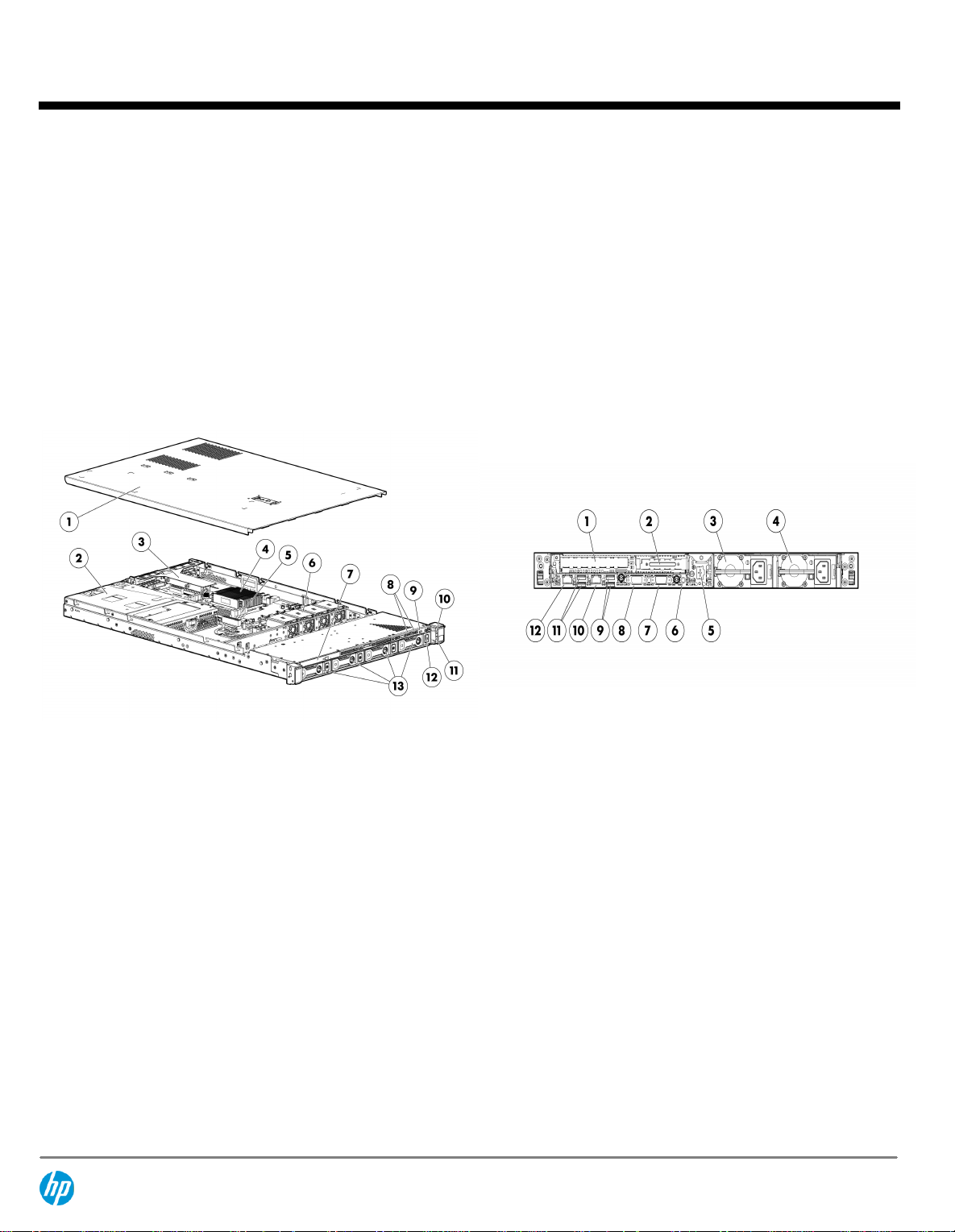
QuickSpecs
HP ProLiant DL320e Generation 8 (Gen8)
Overview
The latest 1P rack server, HP ProLiant DL320e Gen8 Server series, is a new entry level rack-optimized platform, ideal for singleapplication IT infrastructure, web and edge-of-network applications. The ProLiant DL320e Gen8 Server is not only affordable but is
more powerful by enabling powerful quad-core processor computing performance with larger memory & storage capacity, all in a small
package.
The DL320e Gen8 supports the latest technology, such as Intel® Xeon® E3 Pentium processors, PCI-e Gen3, DDR3 1600MHz memory, up
to 12TB internal storage, RAID solution as well as High Efficiency Hot Plug Redundant Power Supply Kit.
HP ProLiant DL320e Gen8 Server series supports HP iLO Management Engine, a complete set of embedded management features
supporting the complete lifecycle of the server, from initial deployment, through ongoing management, to service alerting and remote
support.
Front View:
1.
Access Panel
2.
Power Supply
3.
PCI Riser Cage
4.
Processor
5.
DIMMs
6.
Fans
7.
Optical drive
8.
2 USB Connectors
9.
UID LED button
10.
Health LED
11.
NIC status LED
12.
Power On/Standby button and LED
13.
Hard Drive Bays
Rear View:
1.
Expansion slot 2, PCIe x16
2.
Expansion slot 1, PCIe x8
3.
Power Supply 2
4.
Power Supply 1
5.
Dedicated iLO port
6.
UID LED button
7.
Serial Connector
8.
Video Connector
9.
USB Connectors
10.
NIC Connector 1
11.
USB Connectors
12.
NIC Connector 2
DA - 14326 North America — Version 21 — December 13, 2013
Page 1
Page 2
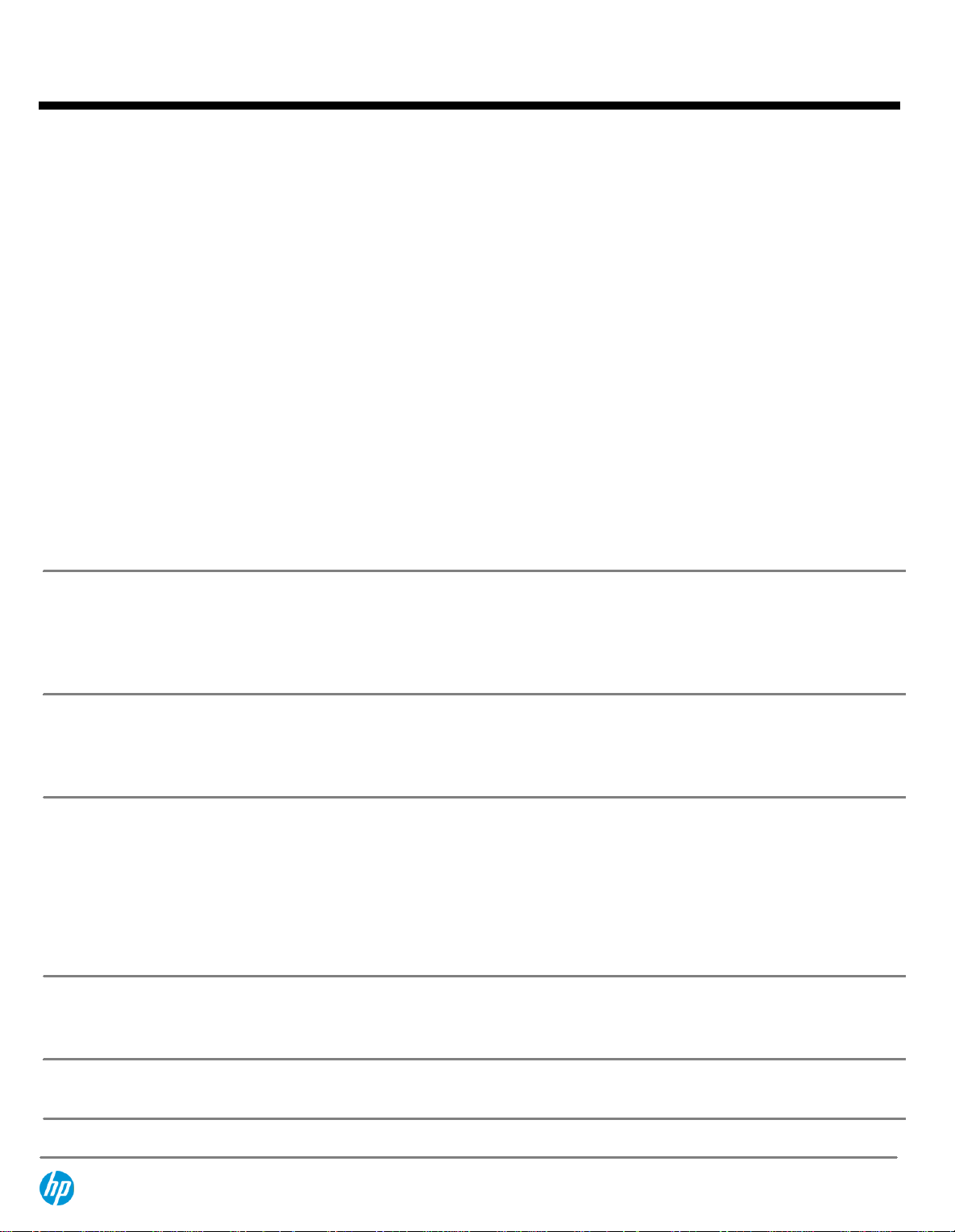
QuickSpecs
HP ProLiant DL320e Generation 8 (Gen8)
Standard Features
NOTE:
For the Standard Features shipped in the "Factory Integrated Models", please see the "Configuration Information - Factory
Integrated Models" section.
Processor
One of the following
depending on Model
Entry Processors
Intel® Pentium® G2120 (3.1GHz/2-core/3MB/55W) Processor
NOTE:
Intel® Pentium® G2120 Processor supports up to 1600MHz DDR3 memory speeds.
Performance Processors
NOTE:
All support up to 1600MHz DDR3 memory speeds.
Intel® Xeon® E3-1220Lv2 (2.3GHz/2-core/3MB/17W, HT)
Intel® Xeon® E3-1220v2 (3.1GHz/4-core/8MB/69W)
Intel® Xeon® E3-1230v2 (3.3GHz/4-core/8MB/69W, HT)
Intel® Xeon® E3-1240v2 (3.4GHz/4-core/8MB/69W, HT)
Intel® Xeon® E3-1270v2 (3.5GHz/4-core/8MB/69W, HT)
Intel® Xeon® E3-1290v2 (3.7GHz/4-core/8MB/87W, HT)
NOTE:
HT indicates that the processor model supports Intel® /Hyper-Threading Technology (Depends on
the processor).
NOTE:
DDR3 speed is the maximum memory speed of the processor. Actual memory speed may depend on
the quantity and type of DIMMs and CPU installed (options for 1600, 1333, 1066MHz).
Cache Memory
One of the following
depending on Model
Chipset
Upgradeability
On System Management
Processor
8MB (1x8MB) Level 3
NOTE:
For Quad-core processors.
3MB (1x3MB) Level 3
NOTE:
For Dual-core processors.
Intel® C204 Series Chipset
NOTE:
For more information regarding Intel® chipsets, please see the following URL:
http://www.intel.com/products/server/chipsets/
Up to 4 DIMM slots available for higher Memory capacity
Up to 8 bay SFF Hot plug Drive Cage; Or 4 bay LFF Hot plug or Non hot plug Drive Cages
1 PCIe 2.0 expansion slot
1 PCIe 3.0 I/O slot for additional communications and storage expansion (depends on processor)
Redundant Power Supply
Optical Drive Bay
HP iLO (Firmware: HP iLO 4)
NOTE:
For more information, visit:
http://www.hp.com/go/ilo
.
.
Memory Protection
ECC
DA - 14326 North America — Version 21 — December 13, 2013
Page 2
Page 3
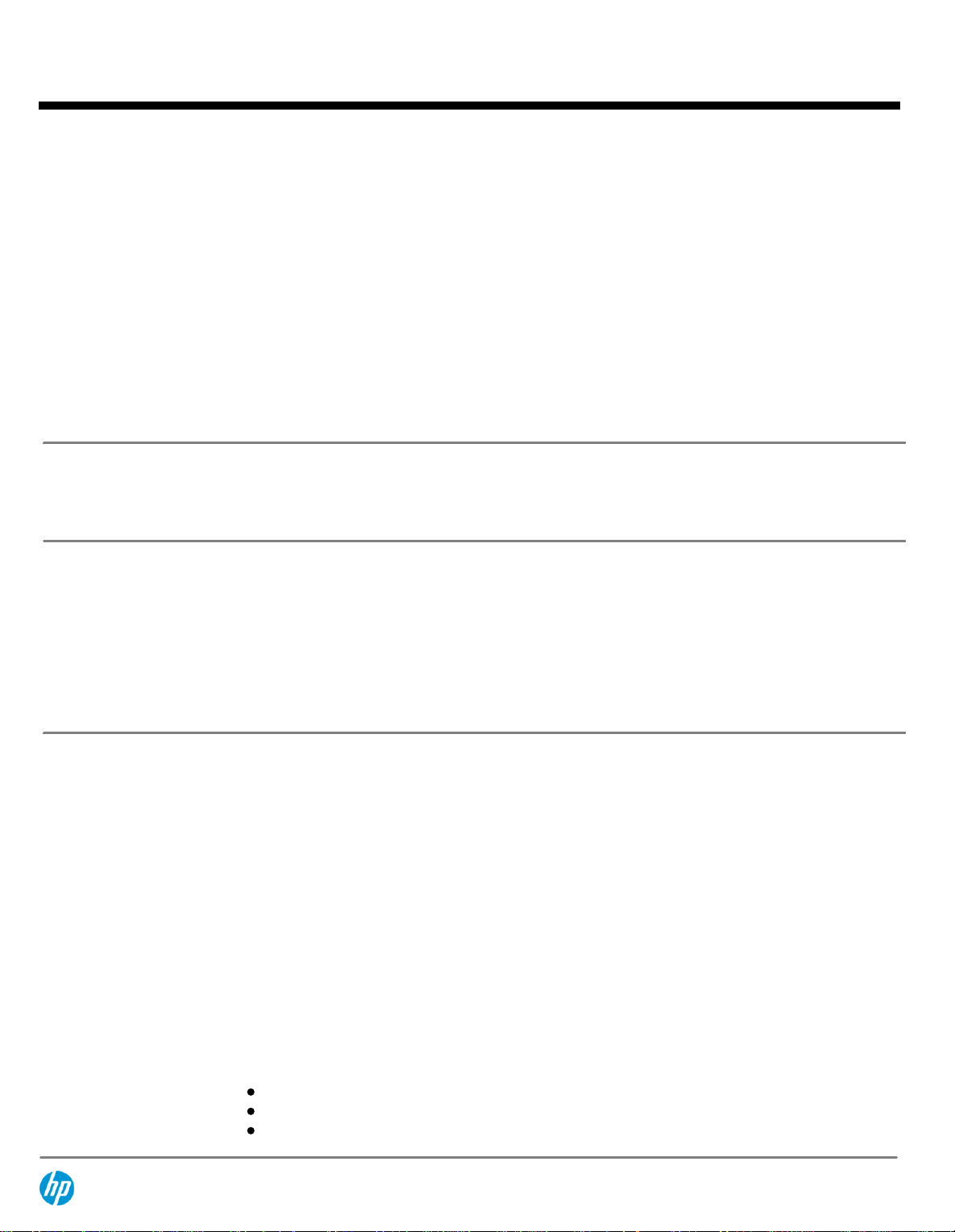
QuickSpecs
Standard Features
HP ProLiant DL320e Generation 8 (Gen8)
Memory
One of the following
depending on Model
Network Controller
Expansion Slots
Type
DIMM Slots Available
Maximum Capacity
(UDIMM)
NOTE:
HP memory from previous generation servers are not fully compatible with the HP ProLiant DL320e
Gen8 Server.
NOTE:
To realize the performance memory capabilities listed in this document, HP SmartMemory is
required. For additional information, please see the HP SmartMemory QuickSpecs at:
http://h18000.www1.hp.com/products/quickspecs/14225_na/14225_na.html
NOTE:
Depending on the memory configuration and processor model, the memory speed may run at
1600MHz, 1333MHz, or 1066MHz. Please see Memory Population Table or the Online Memory
Configuration Tool at:
HP Ethernet 1Gb 2-port 330i Adapter
NOTE:
The HP ProLiant DL320e Gen8 server has an embedded dual-port network adapter . The server can
be further upgraded with various networking products
Expansion
Slots #
1
2
*Indicates the number of physical electrical lanes running to the connector.
NOTE:
PCIe 3.0 support with Intel Xeon E3-1200v2 family only.
Technology
HP SmartMemory
Unbuffered (UDIMM)
4 DIMMs (2 Channels/ 2 DIMMs per channel)
32GB (4 x 8GB@1600MHz)
www.hp.com/go/ddr3memory-configurator
PCIe 2.0
PCIe 3.0
Bus
Width
*
x4 x8
x16 x16
Connector
Width
.
Form Factor
Low profile slot
Half-length, full-
height slot
Notes
HP Server ROM
HP ROM (Read Only Memory) is now digitally signed using HP's Corporate Signing Service. This signature is
verified before the flash process starts, reducing accidental programming and preventing malicious efforts
to corrupt system ROM.
HP ROM provides for essential initialization and validation of hardware components before control is
passed to the customer-installed operating system. The ROM also provides the capability of booting from
various fixed media (HDD, CD-ROM) and removable media (USB), to continue operation to the operating
system.
HP ROM performs very early configuration of the video controller, to allow monitoring of initialization
progress via an attached monitor. If configuration or hardware errors are discovered during this early
phase of hardware initialization, suitable messages are now displayed on the connected monitor.
Additionally, these configuration or hardware errors are logged to the Integrated Management Log (IML) to
assist in diagnosis.
HP's ProLiant ROM is used to configure the following:
Processor and chipset status registers
System memory, memory map, and memory initialization
System hardware configuration (Integrated PCI devices and optional PCIe cards).
DA - 14326 North America — Version 21 — December 13, 2013
Page 3
Page 4
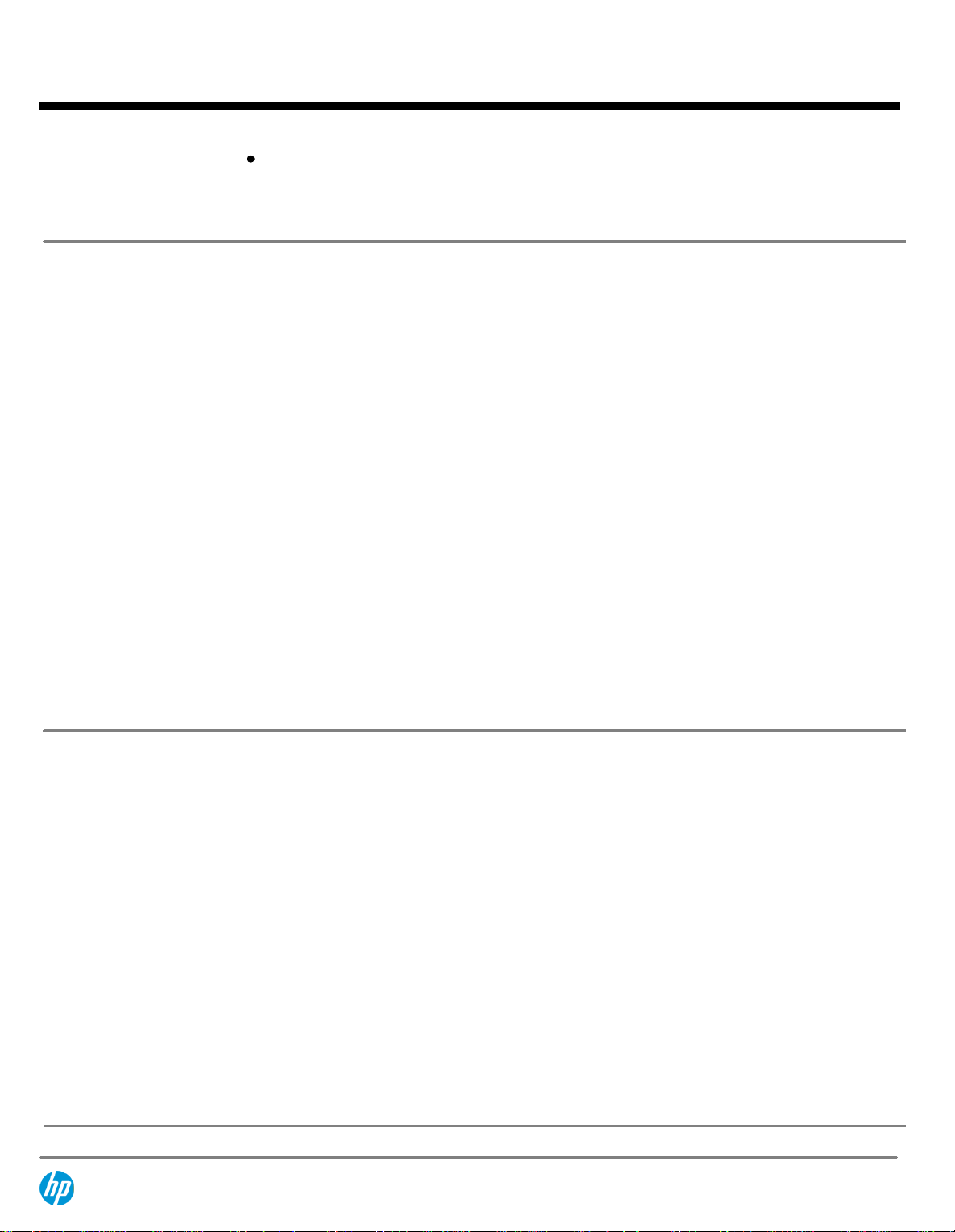
QuickSpecs
Standard Features
NOTE:
www.hp.com/support/rbsu
HP ProLiant DL320e Generation 8 (Gen8)
Customer-specific BIOS configuration (using the HP ROM-Based Setup Utility (RBSU).
For further information, please refer to HP's RBSU (ROM based setup utility) user guide:
.
Storage Controller
One of the following
depending on Model
Entry Models
(Non hot plug)
Base Models
(Hot plug)
Performance Models
(Hot plug)
NOTE:
The DL320e Gen8 can support other advanced controllers as well, depending on model and
configuration
NOTE:
For set up instructions for HP Smart Array B120i SATA Controller please refer to the HP ProLiant
DL300 series server user guide.
NOTE:
For general information about HP Smart Array B120i SATA RAID Controller, please visit:
http://h18004.www1.hp.com/products/servers/proliantstorage/arraycontrollers
/dynamicsmartarray/index.html
HP Dynamic Smart Array B120i Controller
NOTE:
Supports 3.0Gb/s SATA.
NOTE:
Supports RAID 0/1/10 only. It does not have FBWC support so cannot
support advanced RAID (5 onwards). For FBWC, a standup Smart Array
Controller card must be configured.
HP Dynamic Smart Array B120i Controller
NOTE:
Supports 3.0Gb/s SATA.
NOTE:
Supports RAID 0/1/10 only. It does not have FBWC support so cannot
support advanced RAID (5 onwards). For FBWC, a standup Smart Array
Controller card must be configured.
HP Smart Array P222/512MB FBWC controller
NOTE:
P222 can support RAID 0/1/10/5/5+0/6/6+0.
NOTE:
HP Smart Array Advanced Pack (SAAP 2.0) is no longer required to
enable RAID 6 & 60 (Advanced Data Guarding). However, controller must be in
firmware version 4.68 (or later).
Internal Storage Devices
Diskette Drive
Optical Drive
Hard Drives
One of the following
depending on Model
Hard Drive Bays
DA - 14326 North America — Version 21 — December 13, 2013
None
Optional
DVD-ROM, DVD-RW
None ship standard (Base Models and Performance Models)
1x NHP 500GB SATA 3.5" drive (Entry Models)
8 SFF drive bays or 4 LFF Non hot plug/Hot plug
NOTE:
HP ProLiant DL320e Series servers offer both SFF, and LFF versions in
CTO. The Optical Drive bay is available with both models.
NOTE:
LFF versions are not an upgradeable option from SFF models, or vice
versa, also between Non Hot Plug LFF and Hot Plug LFF.
NOTE:
All Pre-configured Models come populated with some hard drive blanks
installed. Should the customer need additional hard drive blanks, they can
order more using either P/N 666987-B21: HP SFF Gen8 Hard Drive Blank Kit or
P/N 666986-B21: HP LFF Gen8 Hard Drive Blank Kit. These part numbers for
single HDD blanks below are also provided should the customer require
replacement HDD blanks for their server.
Page 4
Page 5
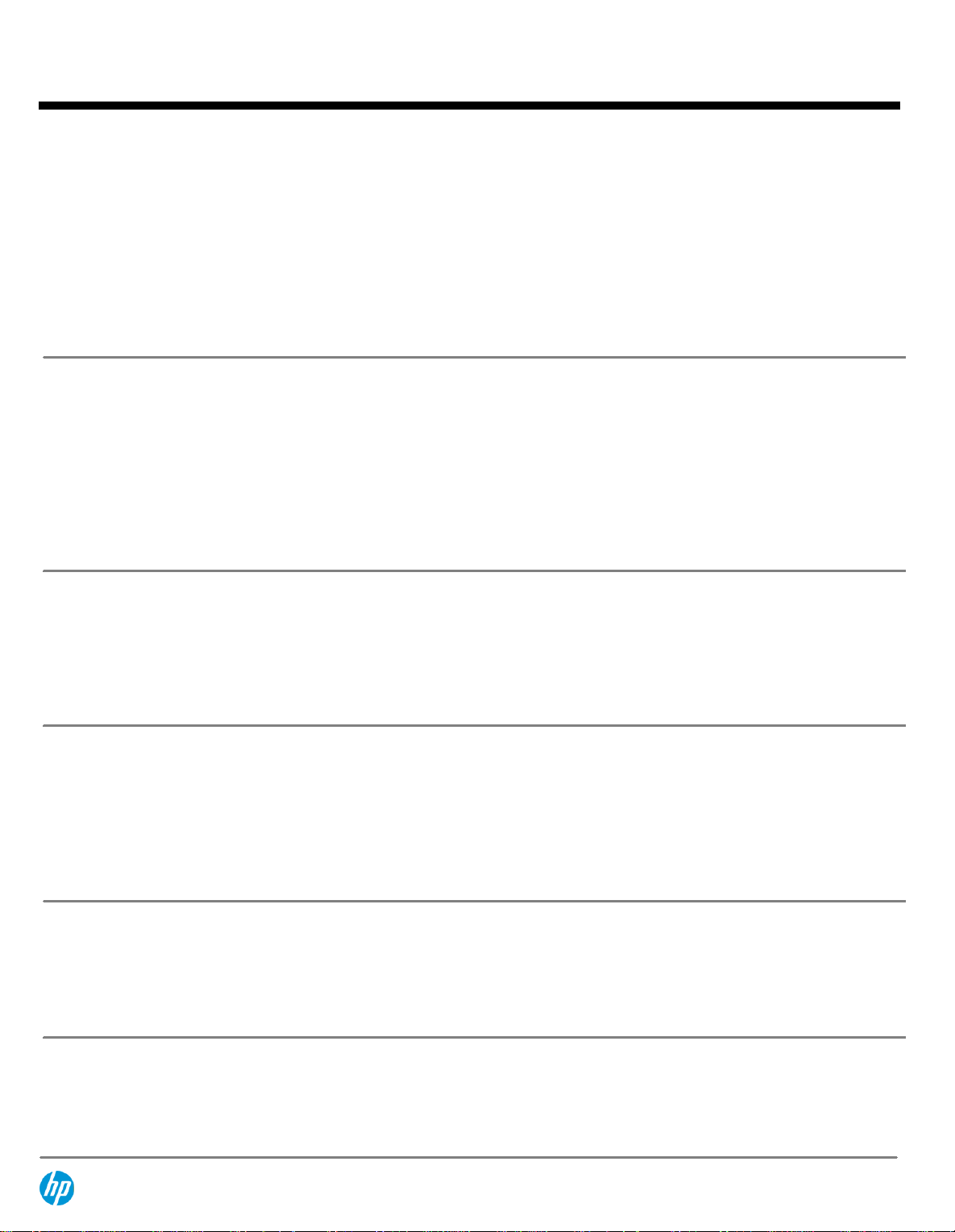
QuickSpecs
Standard Features
HP ProLiant DL320e Generation 8 (Gen8)
Maximum Internal
Storage
Interfaces
Industry Standard
Compliance
Hot Plug SFF SAS
Hot Plug SFF SATA
Hot Plug LFF SAS
Hot Plug LFF SATA
Hot Plug SFF SAS SSD
Hot Plug SFF SATA SSD
Hot Plug LFF SATA SSD
Non-Hot Plug LFF SATA
Serial
Video
HP iLO Remote
Management Network Port
SD slot
USB 2.0 Ports
ACPI 2.0b Compliant
PCIe 3.0
PXE Support
WOL Support
USB 2.0 Compliant
9.6TB
8.0TB
16.0TB
16.0TB
6.4TB
6.4TB
3.2TB
12.0 TB
1
1 Rear standard video
1Gb Dedicated
1 Internal
NOTE:
The SD slot is not a hot-pluggable device. Customers should not
attempt to plug an SD card into the SD slot while the server is powered.
7 total: 4 rear, 2 front, 1 internal (Optional)
8 x 1.2TB
8 x 1TB
4 x 4TB
4 x 4TB
8 x 800GB
8 x 800GB
4 x 800GB
4 x 3TB
Server Power Cords
Power Specifications
All Pre-configured Models servers ship with a high voltage server to PDU power cord.
NOTE:
HP ProLiant DL servers no longer ship standard with a 12-foot NEMA 5-15P to C13 power cords
(227099-001) that allow connection to 110V US wall outlets in a home or office. ProLiant DL servers are
primarily connected to PDU's in data center racks so they now ship standard with only a PDU 6-foot C-14
to C13 power cord (142258-001). If a user wishes to power a ProLiant DL server using a110V receptacle
(NEMA-15), the 12-foot NEMA 5-15 to C13 power cord must be ordered separately. See Power Cords
section for Worldwide Power Cord options.
To review typical system power ratings use the HP Power Advisor which is available via the online tool
located at URL:
NOTE:
Power Specification and Technical Content for supported power supplies can be found at:
http://h18000.www1.hp.com/products/quickspecs/14209_na/14209_na.html
DA - 14326 North America — Version 21 — December 13, 2013
www.hp.com/go/proliant-energy-efficient
or
www.hp.com/go/hppoweradvisor
.
Page 5
Page 6
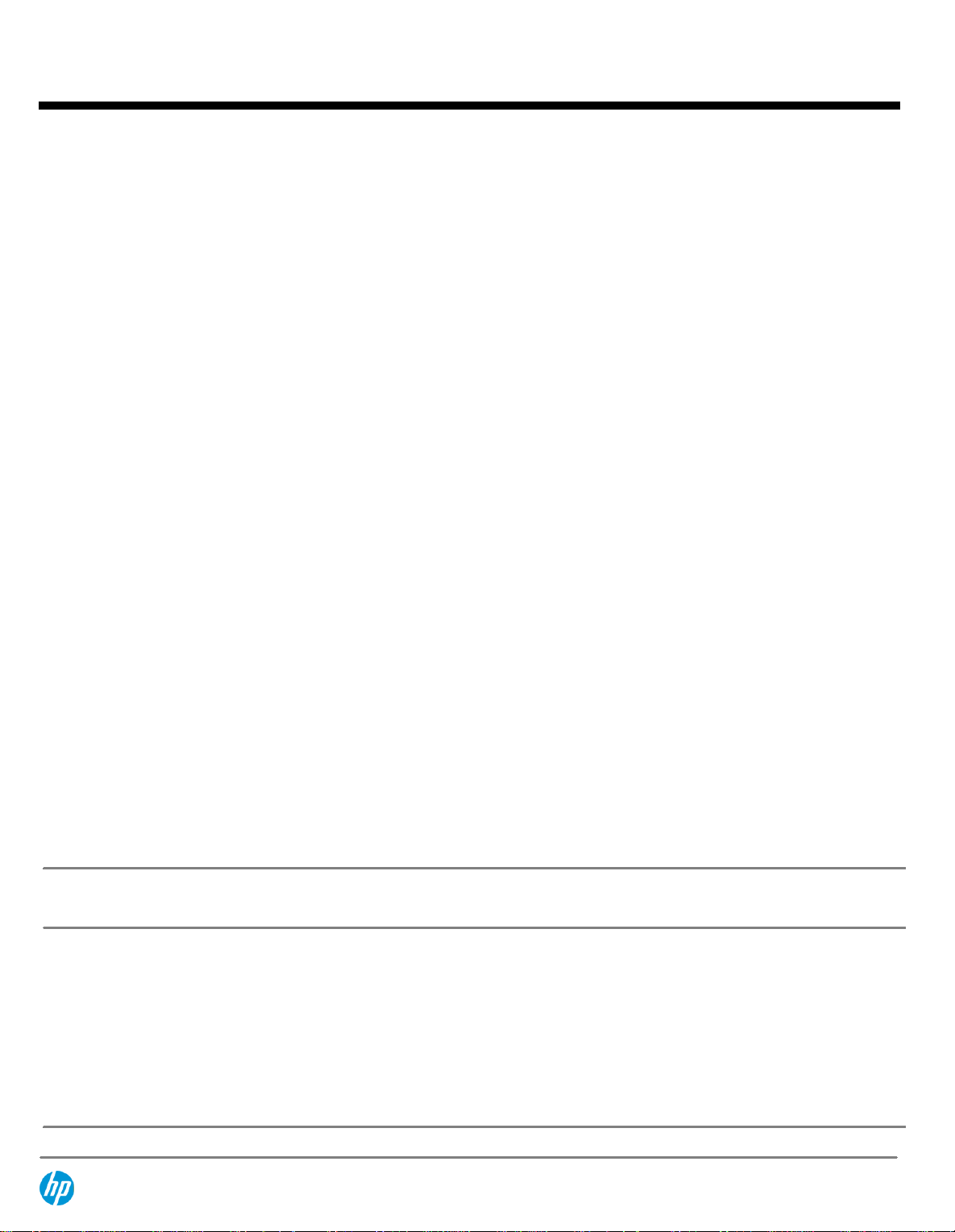
QuickSpecs
Standard Features
HP ProLiant DL320e Generation 8 (Gen8)
Common Slot Power
Supply
NOTE:
The default power supply for DL320e Gen8 server is a 350W Non Hot Plug, Non Redundant (ATX)
power supply with 85% efficiency.
NOTE:
To choose a Redundant Common Slot Power Supply option for the DL320e Gen8 server, a Factory
Integrated Model must be chosen, beginning with a CTO server. Also, an HP DL320e Gen8 RPS Enablement
FIO Kit (675451-B21) is required.
HP's Common Slot (CS) power supplies allow for commonality of power supplies across a wide range of
ProLiant and Integrity servers, as well as HP Storage solutions, and are designed to provide the highest
power supply efficiency without degrading system performance. HP CS power supplies are tested by the
Electric Power Research Institute (EPRI) and certified through the ECOS 80 Plus power supply program.
The 460W HP CS power supply option provides an efficiency rating of up to 94%. All HP Common Slot
power sources are UL, CE Mark Compliant, hot-plug and support redundant configurations.
NOTE:
Mixing of power supplies (for instance Common Slot Platinum Plus power supplies and Common
Slot Gold power supplies) in the same server is not supported. All power supplies must be of the same
output and efficiency rating. If non-matched power supplies are inserted you will get errors and operation
will fail.
HP CS Platinum Plus power supplies are required when enabling HP's Intelligent Power Discovery (IPD)
solution. IPD is the first technology to create an automated, energy-aware network between IT systems
and facilities. This allows your company to reclaim millions of dollars in wasted power capacity and
downtime costs across data centers. For more information on HP's IPD solution, go to
www.hp.com/go/ipd
It is highly recommended that you use the HP Power Advisor in defining the "Right-Size" power supply for
your needs. HP Power Advisor can be accessed at:
.
www.hp.com/go/hppoweradvisor
.
System Fans
Operating Systems and
Virtualization Software
Support for ProLiant
Servers
NOTE:
The 80 PLUS program is a unique forum that unites electric utilities, the computer industry, and
consumers in an effort to bring energy efficient technology solutions to the marketplace. 80 Plus
independently tests power supply efficiency and publicly posts the results on 80Plus.org.
Redundant Power: Optional (1+1 or n+n redundant) power supplies can be purchased through power
supply option kits (see Power Supplies for part numbers).
NOTE:
Power Specification and Technical Content for supported power supplies can be found at:
http://h18000.www1.hp.com/products/quickspecs/14209_na/14209_na.html
4 fan modules ship standard, non-redundant
Microsoft Windows Server
Red Hat Enterprise Linux (RHEL)
SUSE Linux Enterprise Server (SLES)
VMware
NOTE:
For more information on HP's Certified and Supported ProLiant Servers for OS and Virtualization
Software and latest listing of software drivers available for your server including how to purchase from
HP, please visit our OS Support Site at:
http://www.hp.com/support/DL320eGen8
http://www.hp.com/go/ossupport
.
and our driver download page:
DA - 14326 North America — Version 21 — December 13, 2013
Page 6
Page 7
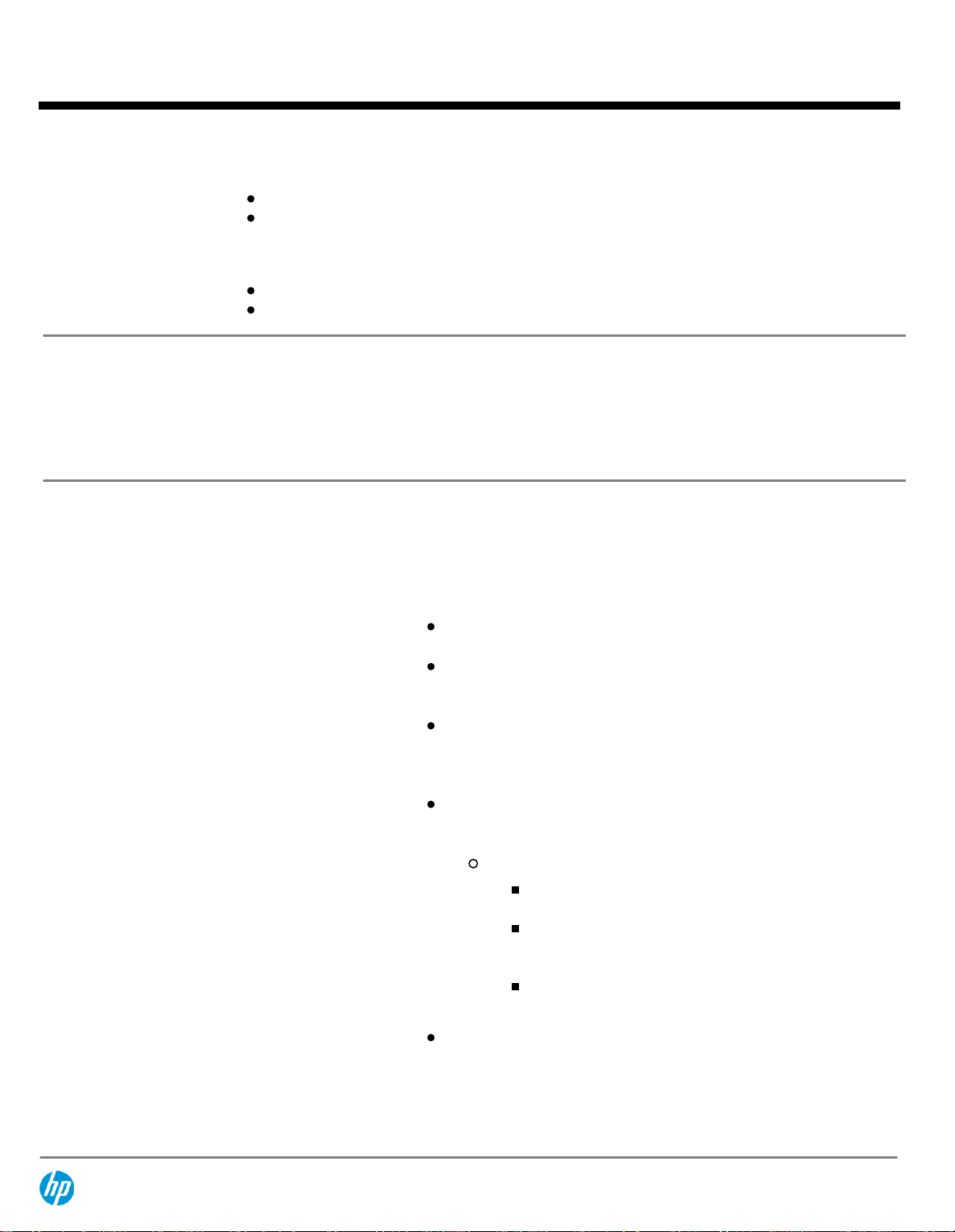
QuickSpecs
Standard Features
HP ProLiant DL320e Generation 8 (Gen8)
Graphics
Form Factor
One of the following
depending on Model
On System Management
Integrated Matrox G200 video standard
1280 x 1024 (32 bpp)
1920 x 1200 (16 bpp)
HP iLO 4 On System Management Memory
16 MB Flash
256 MB DDR 3 with ECC (112 MB after ECC and video)
1U Rack form factor
8 SFF Drive Bay Version:
1.7" (4.32cm) Height x 17.11" (43.46cm) Width x 27.5" (69.90cm) Length
4 LFF Drive Bay Version:
1.7" (4.32cm) Height x 17.11" (43.46cm) Width x 29.5" (75.00cm) Length
HP iLO Management
Engine
HP iLO Management Engine is a comprehensive set of embedded management
features supporting the complete lifecycle of the server, from initial
deployment, through ongoing management, to service alerting and remote
support. HP iLO Management Engine comes standard on all HP ProLiant Gen8
servers. The HP iLO Management Engine portfolio includes:
HP iLO:
the core foundation for the HP iLO Management Engine
HP Agentless Management:
and alerting capability without OS agents, that starts working the
moment a power cord and an Ethernet cable are connected.
HP Active Health System:
increased stability and shorter downtimes; 100% configuration history;
Health and service alerts and easy export and upload to Service and
Support.
HP Intelligent Provisioning:
single server without any separate media. No more SmartStart CDs or
Smart Update Firmware DVD are needed.
HP iLO Mobile App:
your server anytime from anywhere from select smartphones and
mobile devices. For additional information please visit:
www.hp.com/go/ilo/mobileapp
The HP iLO (Integrated Lights-Out) management processor is
Provides built in server health monitoring
Always on, continuous monitoring for
Lets customers provision and configure a
To start Intelligent Provisioning:
Press the F10 key during the ProLiant Gen8 server boot
process (also known as power on self test or POST).
Please go to the Intelligent Provisioning website at
www.hp.com/go/intelligentprovisioning
information and to view usage videos.
Use the Service Pack for ProLiant (SPP) at
www.hp.com/go/spp
updates.
Enables the ability to access, deploy, and manage
to get firmware and software
for additional
NOTE:
For more information, visit:
DA - 14326 North America — Version 21 — December 13, 2013
http://www.hp.com/go/ilo
or HP iLO
Page 7
Page 8
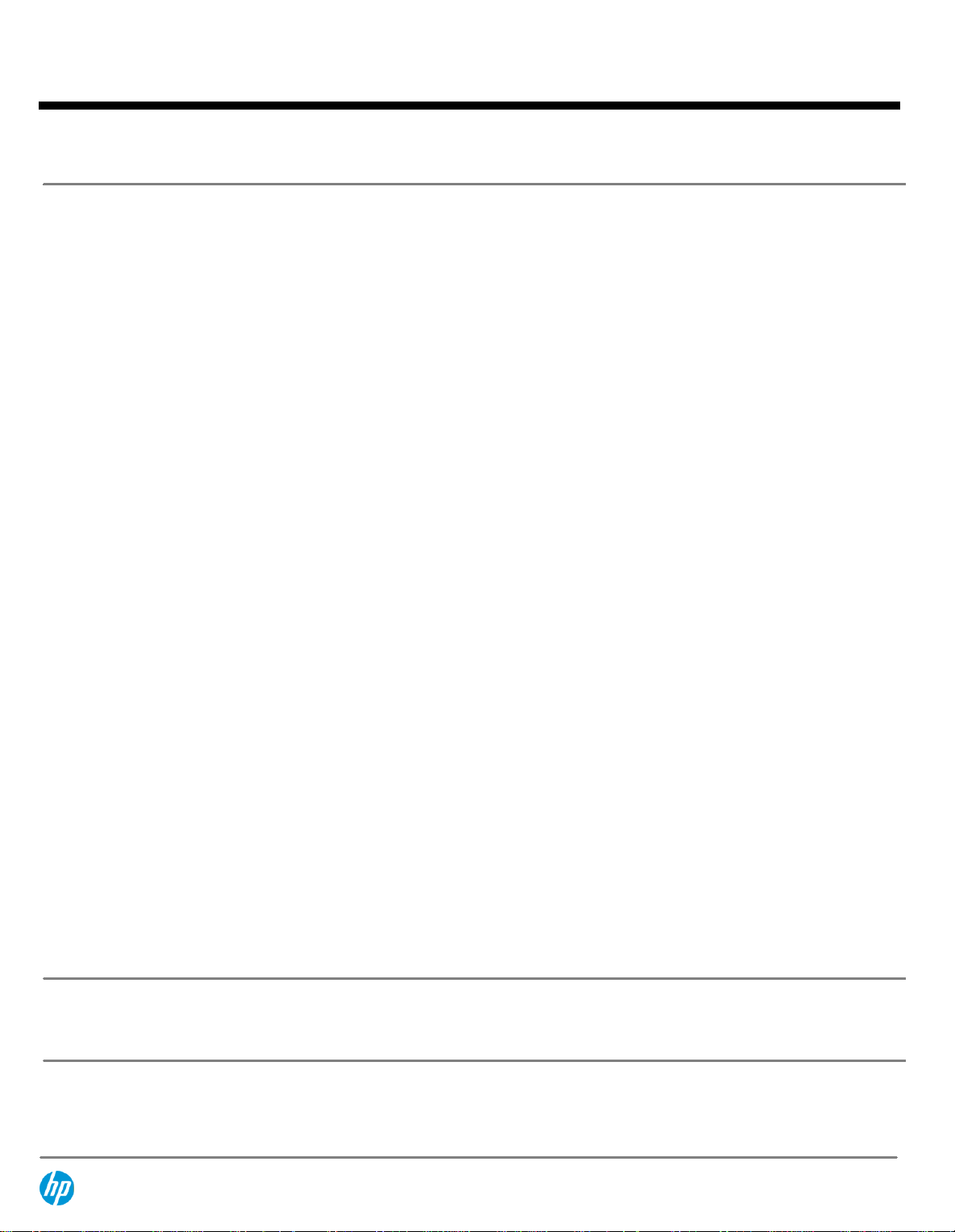
QuickSpecs
Standard Features
HP ProLiant DL320e Generation 8 (Gen8)
Management Engine technologies whitepaper
HP Insight Management
HP Service Pack for
ProLiant
HP Service Pack for ProLiant (SPP) and HP Smart Update Manager (HP SUM)
provide a comprehensive approach to firmware and system software
maintenance. Together they provide better operating stability and ensure
maximum uptime. The SPP will be updated at a predictable cadence, typically
coinciding with new HP server hardware launches. By enabling firmware to be
updated online and integrating firmware and system software updates in one
operation, HP SUM and the SPP offer faster updates of individual servers and
dramatically faster updates of entire BladeSystem enclosures. Further
improving system uptime and stability is the fact that HP provides 12 months
of support for each Service Pack for ProLiant release.
The user experience around HP SUM and the SPP has been improved in several
ways, starting with the web download. A single web page provides access to a
single download containing both the latest version of HP SUM and the latest
SPP. Optional smaller subsets with only specific types of servers or specific
operating systems are offered to save on download time. The HP SUM
application provides a straightforward, intuitive user interface that guides the
user through the steps of discovery, analyses and update, providing
comprehensive information on available updates, criticality and
interdependencies. This information is also available in reports. By providing
the option of multiple local or shared repositories which can be easily updated
from hp.com, HP SUM provides the tools to optimize stability and consistency
throughout the company. While HP SUM and the SPP recommend the
combinations of firmware and system software that HP has found to be the
best practice, the application gives customers the flexibility to set their own
specific baseline.
Security
The Service Pack for ProLiant has been rigorously tested with specific
attention for interaction between firmware, drivers and agents both within the
server as well as in interaction with the BladeSystem enclosure components
(Onboard Administrator and Virtual Connect). This testing ensures the highest
quality as well as providing the input for HP SUM to deploy updates taking into
account all interdepencies, when determining the correct updates and order of
update deployment.
NOTE:
The Service Pack for ProLiant (which includes HP SUM) can be
downloaded from
found:
http://www.hp.com/go/SmartUpdate, www.hp.com/go/spp
http://www.hp.com/go/hpsum
Power-on password
Administrator's password
DA - 14326 North America — Version 21 — December 13, 2013
www.hp.com/go/spp/download
. More information can be
and
Page 8
Page 9

QuickSpecs
Standard Features
HP ProLiant DL320e Generation 8 (Gen8)
Warranty
This product is covered by a global limited warranty and supported by HP Services and a worldwide
network of HP Authorized Channel Partners resellers. Hardware diagnostic support and repair is available
for three years from date of purchase. Support for software and initial setup is available for 90 days from
date of purchase. Enhancements to warranty services are available through HP Care Pack services or
customized service agreements. Hard drives have either a one year or three year warranty; refer to the
specific hard drive QuickSpecs for details.
NOTE:
Server Warranty includes 1-Year Parts, 1-Year Labor, 1-Year Onsite support with next business day
response. Warranty repairs may be accomplished through the use of Customer Self Repair (CSR) parts.
These parts fall into two categories: 1) Mandatory CSR parts are designed for easy replacement. A travel
and labor charge will result when customers decline to replace a Mandatory CSR part; 2) Optional CSR
parts are also designed for easy replacement but may involve added complexity. Customers may choose
to have HP replace Optional CSR parts at no charge. Additional information regarding worldwide limited
warranty and technical support is available at:
http://h18004.www1.hp.com/products/servers/platforms/warranty/index.html
DA - 14326 North America — Version 21 — December 13, 2013
Page 9
Page 10
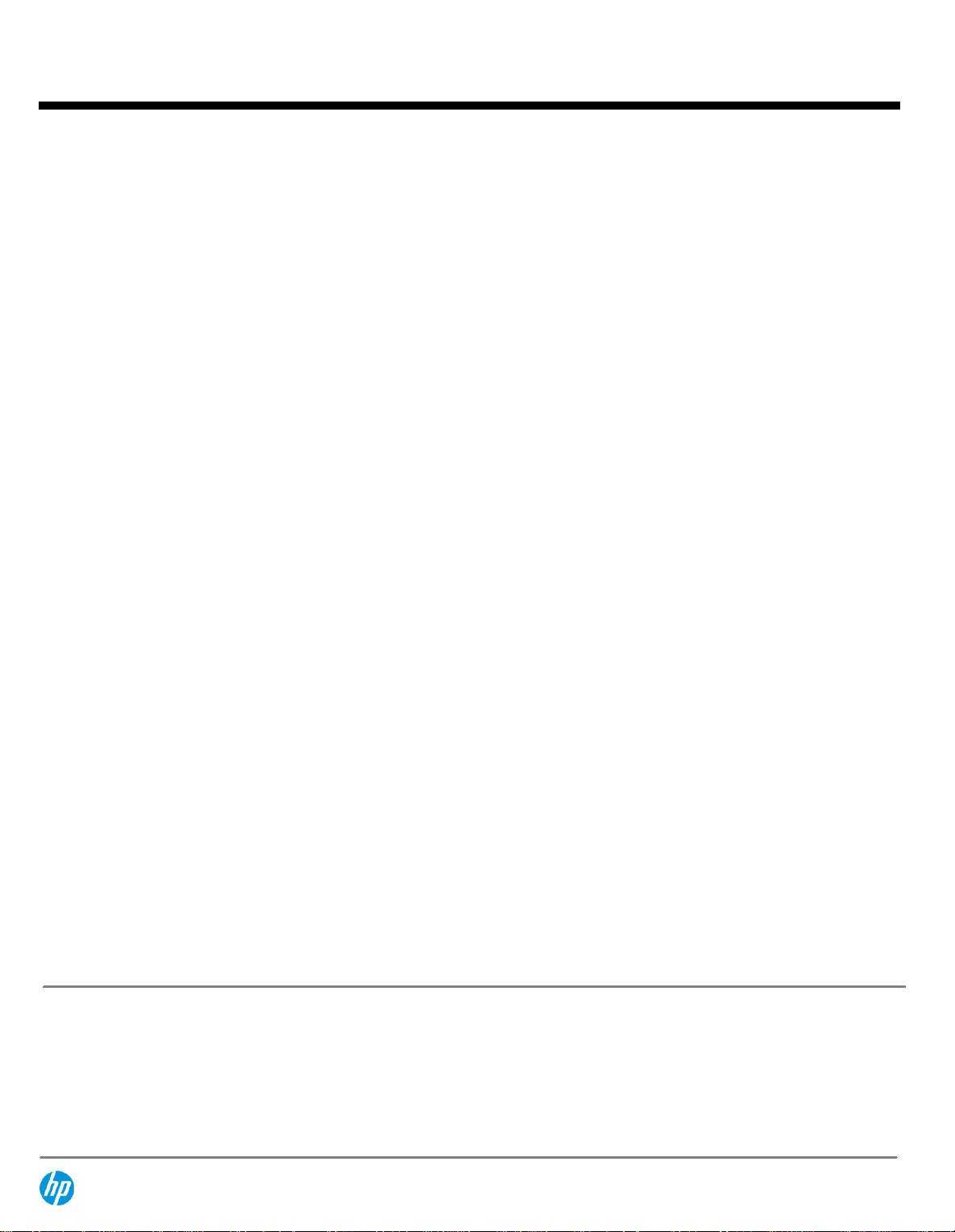
QuickSpecs
Optional Features
HP ProLiant DL320e Generation 8 (Gen8)
HP Insight management
software
HP Insight Control
HP iLO Essentials
HP iLO Advanced
HP Matrix Operating
Environment
HP Insight Control, a product option, delivers essential infrastructure
management that can help save time and money by making it easy to deploy,
migrate, monitor, remote control, and optimize your IT infrastructure through
a single, simple management console. HP Insight Control also supports
Location and Power Discovery Services to automate many configuration, asset
tracking, and power management tasks to speed implementation and prevent
downtime. For more information, see
HP Insight Control includes one year of 24 x 7 HP Software Technical Support
and Update Service ensuring rapid access to HP support staff and proactive
delivery of software updates. For more information about this service, see:
http://www.hp.com/services/insight
HP iLO Essentials license ideal for small and medium business customers. The
specially created HP iLO Essentials (a subset of iLO Advanced functionality)
saves SMB customers time and money, by ease of remote server set up
through the interactive virtual media, lowering operational costs with remote
access via the Integrated Remote Console, and faster time to resolution with
email-based proactive notifications. With this newly designed HP iLO
Essentials license SMB customers now have the option of a server
management package solely design and priced just right for their IT
environments. HP iLO Essentials is available on all HP ProLiant Gen8 e-series
making this an ideal solution for small business owners. For more
information, see:
HP Integrated Lights-Out Advanced License a product option, providing smart
remote server management without compromise. iLO Advanced unlocks the
full set of remote administration functionality for all HP ProLiant servers by
activating the full Virtual Keyboard Video and Mouse remote console, multiuser collaboration, console record and replay, GUI-based and scripted virtual
media and virtual folders, and enhanced security and power management
functionality. For more information, see:
The HP Matrix Operating Environment (Matrix OE) for ProLiant and Integrity
servers is an integrated command center that helps you instantly adjust to
dynamic business demands. This advanced infrastructure management
software lets you reduce the cost of common data center tasks by up to 40
percent while keeping pace with your changing business.
http://www.hp.com/go/iLO/essentials
http://www.hp.com/go/insightcontrol
.
http://www.hp.com/go/iloadvance
.
The HP Matrix OE includes the automated provisioning, optimization, and
recovery management capabilities for HP CloudSystem Matrix, the ideal
platform for private cloud and Infrastructure as a Service (IaaS).
NOTE:
For more information, visit:
DA - 14326 North America — Version 21 — December 13, 2013
http://www.hp.com/go/matrixoe
Page 10
Page 11
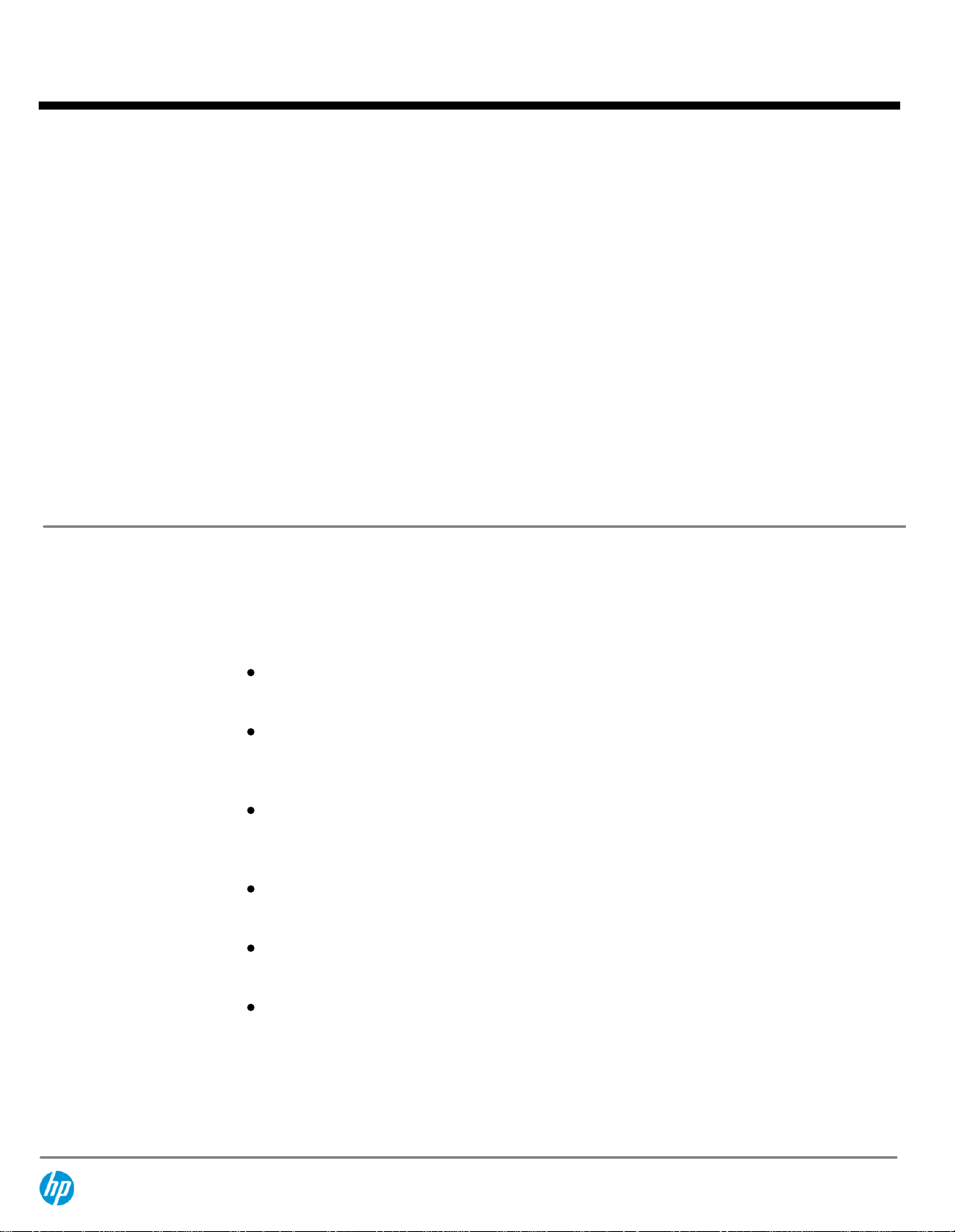
QuickSpecs
Optional Features
HP ProLiant DL320e Generation 8 (Gen8)
High Performance
Clusters
Storage Software
HP Cluster Platforms
HP HPC Interconnects
HP Insight Cluster
Management Utility
Whether you need to solve a specific data protection, archiving, or storage command and control
challenge, or deliver on strategic consolidation, compliance, or continuity initiatives, look no further than
HP storage software. Our storage software helps you reduce costs, simplify storage infrastructure,
protect vital assets and respond faster to business opportunities.
Storage software that gets the job done:
HP Cluster Platforms are specifically engineered, factory-integrated largescale ProLiant clusters optimized for High Performance Computing, with a
choice of servers, networks and software. Operating system options include
specially priced offerings for Red Hat Enterprise Linux and SUSE Linux
Enterprise Server, as well as Microsoft Windows HPC Server. A Cluster
Platform Configurator simplifies ordering.
High Performance Computing (HPC) interconnect technologies are available
for this server as part of the HP Cluster Platform portfolio. These high-speed
InfiniBand and Gigabit interconnects are fully supported by HP when
integrated within an HP cluster. Flexible, validated solutions can be defined
with the help of configuration tools.
http://www.hp.com/techservers/clusters/ucp/index.html
HP Insight Cluster Management Utility (CMU) is an HP-licensed and HPsupported suite of tools that are used for lifecycle management of hyperscale
clusters of Linux ProLiant systems. CMU includes software for the centralized
provisioning, management and monitoring of nodes. CMU makes the
administration of clusters user friendly, efficient, and effective.
http://www.hp.com/go/cmu
http://www.hp.com/go/clusters
.
Data Protection and Recovery Software
Whether you're a large enterprise or a smaller business, HP data protection and recovery software
will cost-effectively protect you against disaster and ensure business continuity.
Data Archive and Migration Software
HP's storage software enables you to comply with data retention and retrieval requirements,
improve application performance, and reduce costs by efficiently migrating infrequently accessed
or less valuable data to lower cost storage.
Storage Resource Management Software (SRM)
HP's storage resource management software reduces operational costs and provides the command
and control foundation you need to efficiently manage and visualize your physical and virtual
environments.
Data Replication Software
HP offers array-based and host-based replication software for use in disaster recovery, testing,
application development and reporting.
Storage Device Management Software
Maximize your investment in HP storage and networking with software that enables hardwarespecific configuration, performance tuning and connectivity management.
HP StoreVirtual VSA
With HP StoreVirtual VSA you can use the power of virtualization to turn a set of heterogeneous and
disconnected physical disk drives in your servers and storage devices into a single pool of logical
storage capacity.
NOTE:
For more information available Storage Software including QuickSpecs, please see:
www.hp.com/go/storage/software
.
DA - 14326 North America — Version 21 — December 13, 2013
Page 11
Page 12
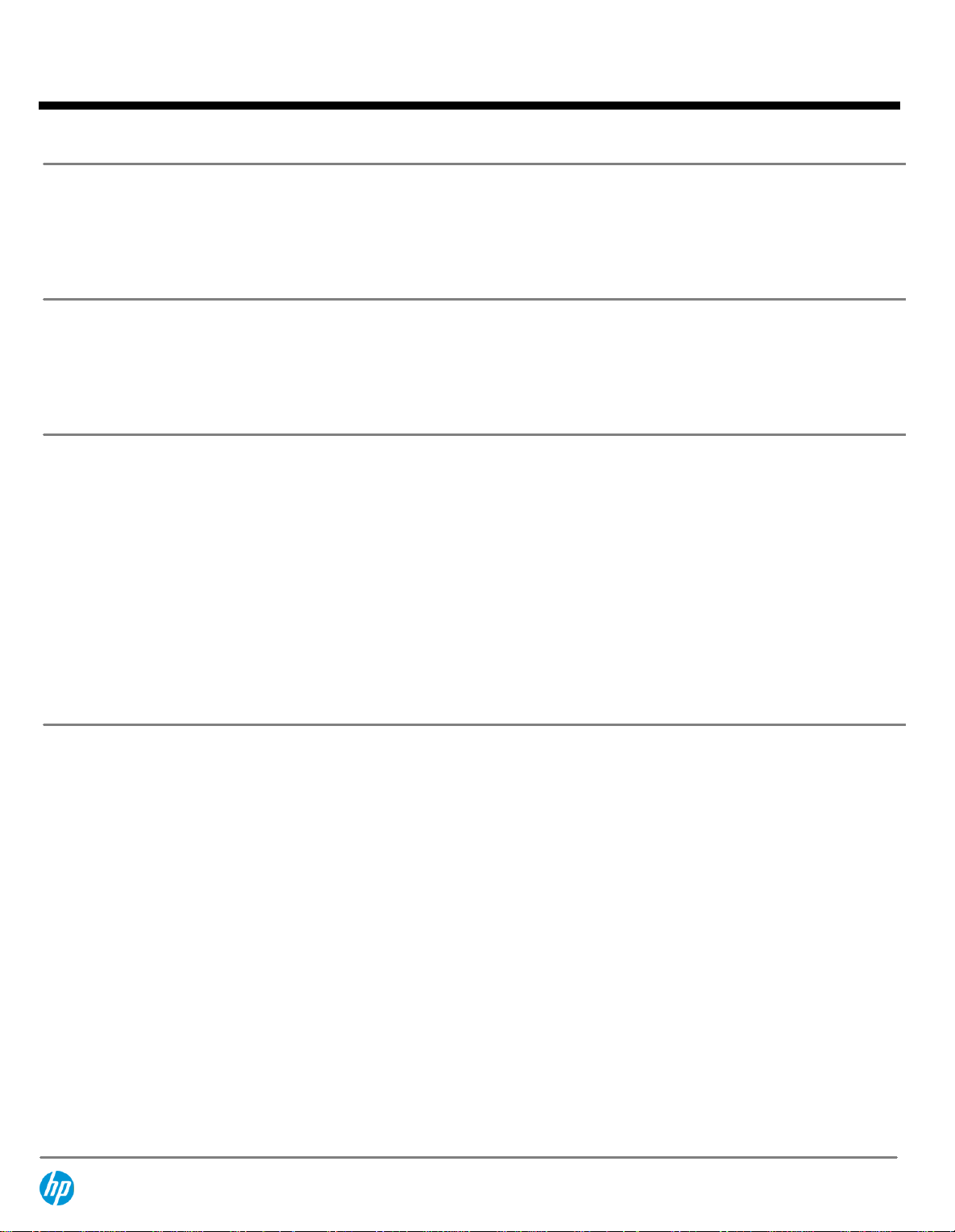
QuickSpecs
Optional Features
HP ProLiant DL320e Generation 8 (Gen8)
HP Insight Online
HP Proactive Insight
experience
Factory Express Portfolio
for Servers and Storage
HP Insight Online is a new addition to the HP Support Center for one stop, secure access to product and HP
support information personalized to your IT environment. Insight Online can automatically display devices
remotely monitored by HP Insight Remote Support. With Insight Online's easy navigation you can
efficiently track your IT support contracts and device status from anywhere and at anytime.
www.hp.com/go/insightonline
Prevent problems with innovative, automated monitoring tools and proactive services. The HP Proactive
Insight experience consist of using Insight Online, Insight Remote Support, and Proactive Care Support
Service as one integrated solution. The Proactive Insight experience provides you with expert advice and
personalized, cloud-based automated IT support, helping to prevent unplanned down time and solve
problems quickly. For more information, visit:
HP Factory Express offers configuration, customization, integration and deployment services for HP
servers and storage products. Customers can choose how their factory solutions are built, tested,
integrated, shipped and deployed.
Factory Express offers service packages for simple configuration, racking, installation, complex
configuration and design services as well as individual factory services, such as image loading, asset
tagging, and custom packaging. HP products supported through Factory Express include a wide array of
servers and storage: HP Integrity, HP ProLiant, HP ProLiant Server Blades, HP BladeSystem, HP 9000
servers as well as the MSAxxxx, VA7xxx, EVA, XP, rackable tape libraries and configurable network
switches.
www.hp.com/go/proactiveinsightexperience
HP Simple Configurator
For more information on Factory Express services for your specific server model please contact your sales
representative or go to:
SCE is a guided self service tool to help sales and non technical people provide customers with initial
configurations in 3 to 5 minutes. You may then send the configuration on for configuration help, or use in
your existing ordering processes. If you require "custom" rack configuration or configuration for products
not available in SCE, please contact HP's Customer Business Center or an Authorized Partner for
assistance.
http://www.hp.com/products/configurator
http://www.hp.com/go/factory-express
.
DA - 14326 North America — Version 21 — December 13, 2013
Page 12
Page 13
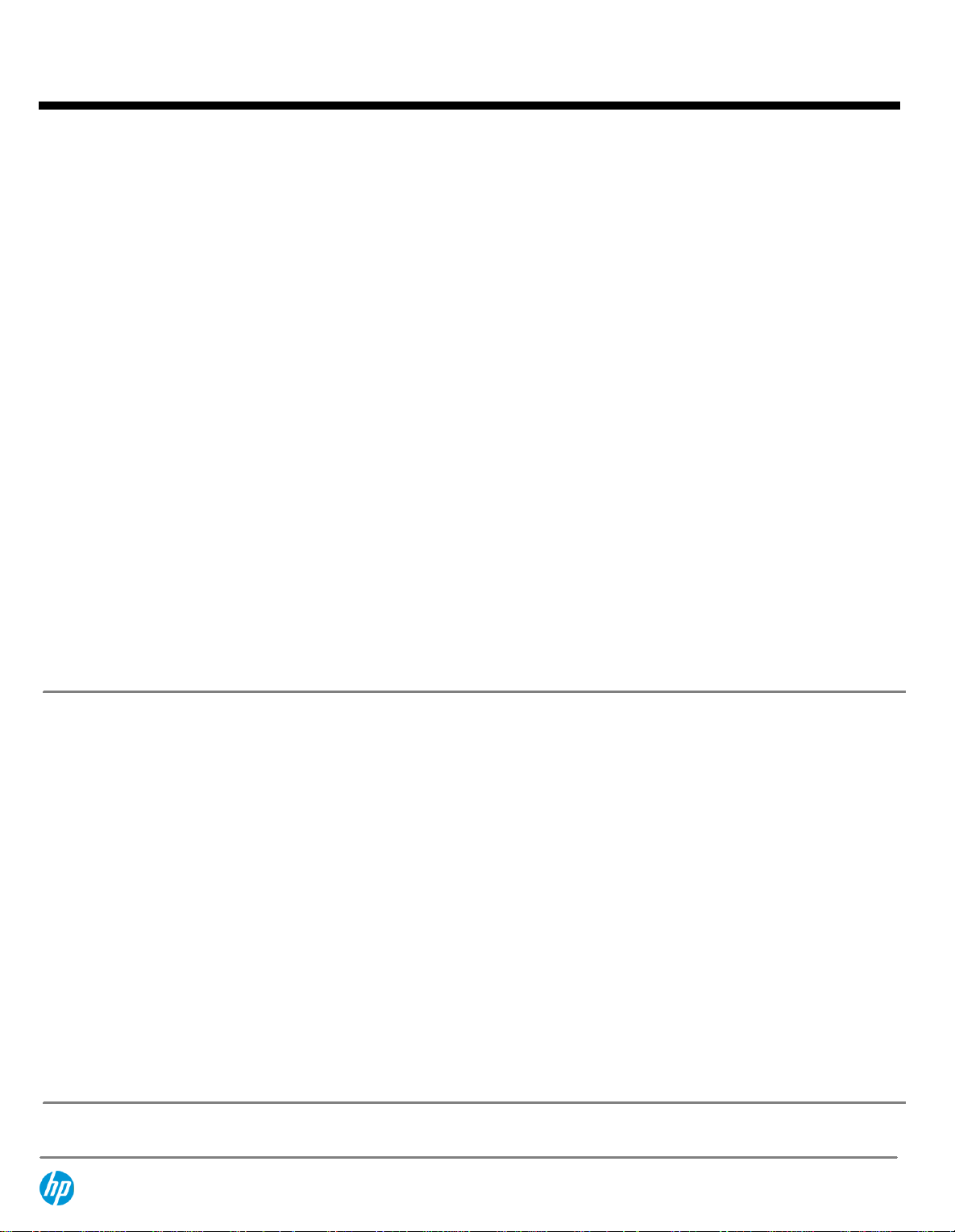
QuickSpecs
Service and Support
HP ProLiant DL320e Generation 8 (Gen8)
Service and Support
HP Technology Services for Industry Standard Servers and BladeSystem
Capitalizing on HP ProLiant server and HP BladeSystem capabilities requires a service partner who
understands your increasingly complex business technology environment. That's why it makes sense to
team up with the people who know HP infrastructure hardware and software best - the experienced
professionals at HP Services.
What HP ProLiant and BladeSystem Services can do for you
HP ProLiant and BladeSystem Services can help you design, deploy, test, integrate, support, and manage
IT and infrastructure solutions. This way, HP proposes services solutions that include more than just uplift
of base warranty. Foundation Care services deliver scalable support-packages for HP industry-standard
servers and software. You can choose the type and level of service that is most suitable for their business
needs. New to this portfolio is HP Collaborative Support. If you are running business critical environments,
HP offers Proactive Care or Critical Advantage. These services help deliver high levels of application
availability through proactive service management and advanced technical response
You can get the support you need by choosing from one of a number of service packaged solutions we
have designed to address wider set of customer support needs.
HP Technology Services meets business challenges with services offered in three support
recommendations Such support solutions enable customers to optimize technology operations, minimize risk and drive
better business outcomes with easy-to-buy, easy-to-use scalable support recommendations for servers,
storage, networking and software designed to meet your specific needs.
Optimized Care, Standard Care, and Basic Care
- available for each product group.
Optimized Care
All three service recommendations include support services from the broader portfolio of Foundation Care
and Proactive Care services.
Optimized Care: Supports maintaining servers at optimum performance availability
HP ProLiant Server Hardware Installation
Provides for the basic hardware installation of HP branded servers, storage devices and networking
options to assist you in bringing your new hardware into operation in a timely and professional manner
http://h20195.www2.hp.com/V2/GetPDF.aspx/5981-9356EN.pdf
HP Installation and Startup for Insight Control Software / HP SIM
Provides for the deployment and basic configuration of HP Insight Control or HP SIM (Systems Insight
Manager) on HP ProLiant ML and DL series servers or HP BladeSystem servers
http://h20195.www2.hp.com/v2/GetPDF.aspx/4AA0-9972ENW.pdf
3-Year HP 24x7 4 hour Response, Proactive Care
Helps optimize your systems and delivers high levels of application availability through proactive service
management and advanced technical response. A skilled Technical Manager will own your call and end to
end until resolved, delivering a single point of contact for you. Helping you to resolve your hardware and
software issues and minimizing downtime in your business critical environment.
Additional Services:
Factory Express, Education Services, Proactive Select - 30 Credit Package
DA - 14326 North America — Version 21 — December 13, 2013
Page 13
Page 14

QuickSpecs
Service and Support
HP ProLiant DL320e Generation 8 (Gen8)
Standard Care
Standard Care: Service recommendation that maintains high level of server availability
HP ProLiant Server Hardware Installation
Provides for the basic hardware installation of HP branded servers, storage devices and networking
options to assist you in bringing your new hardware into operation in a timely and professional manner
http://h20195.www2.hp.com/V2/GetPDF.aspx/5981-9356EN.pdf
HP Installation and Startup for Insight Control Software / HP SIM
Provides for the deployment and basic configuration of HP Insight Control or HP SIM (Systems Insight
Manager) on HP ProLiant ML and DL series servers or HP BladeSystem servers
http://h20195.www2.hp.com/v2/GetPDF.aspx/4AA0-9972ENW.pdf
3-Year HP 24x7 4 hour Response, Collaborative Support
Provides problem resolution support across the stack of HW, firmware, and HP and 3rd party SW. In case
the issue is with 3rd party SW, HP does known issue resolution. If HP cannot solve the issue, it will contact
the third-party vendor and create a problem incident on your behalf.
http://h20195.www2.hp.com/V2/GetPDF.aspx/4AA3-8232ENW.pdf
Additional Services:
courses on Microsoft, Linux (Red Hat and SUSE), VMware, and HP Insight Software, 10 Proactive Select
Credit package, Factory Express
http://www8.hp.com/us/en/business-services/it-services.html?compURI=1078865
Software support service with 24X7 availability with a 2 hour response, Training
Basic Care
Insight Remote Support
Basic Care: delivers minimum recommended support service level
HP ProLiant Server Hardware Installation
Provides for the basic hardware installation of HP branded servers, storage devices and networking
options to assist you in bringing your new hardware into operation in a timely and professional manner
http://h20195.www2.hp.com/V2/GetPDF.aspx/5981-9356EN.pdf
3-Year HP 24x7 4 hour Response, Hardware Support Onsite Service
Provides you with rapid remote support and if required an HP authorized technical engineer will be on site
24X7 begin hardware maintenance service within 4 hours of the service request being logged
http://h20195.www2.hp.com/V2/GetPDF.aspx/5982-6547EEE.pdf
3-Year , HP 24x7 Software Support for Insight Control
Provides remote 3-year software support service that delivers comprehensive software services, including
access to HP technical resources and software updates
http://h20195.www2.hp.com/V2/GetPDF.aspx/5981-6645EEE.pdf
Additional Services:
Provides 24 X 7 remote monitoring, proactive notifications, and problem resolution. Learn more
http://www.hp.com/go/insightremotesupport
Factory Express, Education Services, Proactive Select - 10 Credits
DA - 14326 North America — Version 21 — December 13, 2013
Page 14
Page 15

QuickSpecs
Service and Support
HP ProLiant DL320e Generation 8 (Gen8)
HP Support Center
Warranty / Service
Coverage
Personalized online support portal with access to information, tools and experts to support HP business
products. Submit support cases online, chat with HP experts, access support resources or collaborate with
peers. Learn more
HP's Support Center Mobile App* allows you to resolve issues yourself or quickly connect to an agent for
live support. Now, you can get access to personalized IT support anywhere, anytime.
HP Insight Remote Support and HP Support Center are available at no additional cost with a HP warranty,
HP Care Pack or HP contractual support agreement.
*HP' Support Center Mobile App is subject to local availability
For ProLiant servers and storage systems, the services cover HP-branded hardware options qualified for
the server, purchased at the same time or afterward, internal to the enclosure, as well as external
monitors up to 22" and tower UPS products; these items will be covered at the same service level and for
the same coverage period as the server unless the maximum supported lifetime and/or the maximum
usage limitation has been exceeded. Coverage of the UPS battery is not included; standard warranty terms
and conditions apply.
The defective media retention service feature option applies only to Disk or eligible SSD/Flash Drives
replaced by HP due to malfunction. It does not apply to any exchange of Disk or SSD/Flash Drives that
have not failed. SSD/Flash Drives that are specified by HP as consumable parts and/or that have exceeded
maximum supported lifetime and/or the maximum usage limit as set forth in the manufacturer's operating
manual or the technical data sheet are not eligible for the defective media retention service feature option.
http://www.hp.com/go/hpsc
For more information
To learn more on HP ProLiant servers and HP BladeSystem servers, please contact your HP sales
representative or HP Authorized Channel Partner. Or visit:
http://www.hp.com/services/proliant
DA - 14326 North America — Version 21 — December 13, 2013
Page 15
Page 16

QuickSpecs
HP ProLiant DL320e Generation 8 (Gen8)
Pre-configured Models
NOTE:
For the Standard Features shipped in the "Factory Integrated Models", please see the "Configuration Information - Factory
Integrated Models" section.
NOTE:
Pre-configured models ship with the configurations below. Options can be selected from the Core or Additional options section
of this QuickSpecs.
NOTE:
HP does not allow factory integration of options into pre-configured models. Any additional options purchased will be shipped
separately.
NOTE:
If you desire a custom configuration please see "Configuration Information - Factory Integrated Models" section of this
QuickSpecs.
NOTE:
Maximum speed supported depends on the CPU installed. Entry model will support maximum speed of 1600 MHz.
Please see Memory Population Table or the Online Memory Configuration Tool at:
NOTE:
All Pre-configured Models come populated with some hard drive blanks installed. Should the customer need additional hard
drive blanks, they can order more using either P/N 666987-B21: HP SFF Gen8 Hard Drive Blank Kit or P/N 666986-B21: HP LFF Gen8
Hard Drive Blank Kit.
www.hp.com/go/ddr3memory-configurator
.
Base Models
HP ProLiant DL320e Gen8
E3-1220v2 1P 4GB-U Hot
Plug 4 LFF 350W PS Server
675421-001
Processor(s)
Cache Memory
Memory
Network Controller
Storage Controller
Hard Drive
Internal Storage
Optical Drive Bay
PCI-Express Slots
Power Supply
Fans
Management
Form Factor
Warranty
(1) Intel® Xeon® E3-1220v2 (3.1GHz/4-core/8MB/69W, HT) Processor
8MB (1x8MB) Level3
4GB (1 x 4GB) Unbuffered DIMMs PC3-12800E (1600MHz)
HP Ethernet 1Gb 2-port 330i Adapter
HP Dynamic Smart Array B120i Controller
None ship standard
NOTE:
Only SATA 3 Gbit/s data transmission guaranteed without HP Smart
Array Card.
4 bay LFF Hot Plug Drive Cage; includes 3 LFF hard drive blanks
None ships standard
1 PCIe3 x16 and 1 PCIe2 x8
350 Watts Non-Hot Plug, Non redundant Power Supply
NOTE:
The 350 Watts Non-Hot Plug Non redundant Power Supply is rated at
85% efficiency.
4 fan modules ship standard, non-redundant
HP iLO Management Engine (standard)
Optional: HP iLO Essentials or HP Insight Control
1U, HP Friction Rail Kit
Server Warranty includes 1-Year Parts, 1-Year Labor, 1-Year Onsite support
with next business day response.
DA - 14326 North America — Version 21 — December 13, 2013
Page 16
Page 17

QuickSpecs
Pre-configured Models
Performance Models
HP ProLiant DL320e Gen8
E3-1240v2 1P 8GB-U P222
Hot Plug 4 LFF 350W PS
Server
675422 -001
Processor(s)
Cache Memory
Memory
Network Controller
Storage Controller
Hard Drive
Internal Storage
Optical Drive Bay
PCI-Express Slots
Power Supply
Fans
Management
Form Factor
Warranty
HP ProLiant DL320e Generation 8 (Gen8)
(1) Intel® Xeon® E3-1240v2 (3.4GHz/4-core/8MB/69W, HT) Processor
8MB (1x8MB) Level3
8GB (2 x 4GB) Unbuffered DIMMs PC3-12800E (1600MHz)
HP Ethernet 1Gb 2-port 330i Adapter
HP Smart Array P222/512MB FBWC Controller
None ship standard
4 bay LFF Hot Plug Drive Cage; includes 3 LFF hard drive blanks
None ships standard
1 PCIe2 x8 available
350 Watts Non-Hot Plug, Non redundant Power Supply
NOTE:
The 350 Watts Non-Hot Plug Non redundant Power Supply is rated at
85% efficiency.
4 fan modules ship standard, non-redundant
HP iLO Management Engine (standard)
Optional: HP Insight Control
1U, HP Friction Rail Kit
Server Warranty includes 1-Year Parts, 1-Year Labor, 1-Year Onsite support
with next business day response
DA - 14326 North America — Version 21 — December 13, 2013
Page 17
Page 18

QuickSpecs
Smart Buys
HP ProLiant DL320e Generation 8 (Gen8)
HP ProLiant DL320e Gen8
E3-1220v2 1P 4GB-U Nonhot Plug 4 LFF 350W PS
Server
687520-S01
HP ProLiant DL320e Gen8
E3-1240v2 1P 8GB-U Hot
Plug 4 LFF 350W PS Server
687519-S01
Processor(s)
Cache Memory
Memory
Network Controller
Storage Controller
Hard Drive
Internal Storage
Optical Drive Bay
PCI-Express Slots
Power Supply
Fans
Management
Form Factor
Warranty
Processor(s)
Cache Memory
Memory
Network Controller
Storage Controller
Hard Drive
Internal Storage
Optical Drive Bay
PCI-Express Slots
Power Supply
Fans
Management
Form Factor
Warranty
(1) Intel® Xeon® E3-1220v2 (3.1GHz/4-core/8MB/69W, HT)
8MB (1x8MB) Level3
4GB (1 x 4GB) Unbuffered DIMMs PC3-12800E (1600MHz)
HP Ethernet 1Gb 2-port 330i Adapter
HP Dynamic Smart Array B120i Controller
(1) HP 1TB 6G SATA 7.2K rpm LFF (3.5-inch) Midline Hard Drive
4 LFF HDD Bays; includes 3 LFF hard drive blanks
None ships standard
1 PCIe2 x16 and 1 PCIe2 x8
350 Watts Non-Hot Plug, Non redundant Power Supply
4 fan modules ship standard, non-redundant
HP iLO Management Engine (standard)
Optional: HP Insight Control
1U, HP Friction Rail Kit
Server Warranty includes 1-Year Parts, 1-Year Labor, 1-Year Onsite support
with next business day response.
Intel® Xeon® E3-1240v2 (3.4GHz/4-core/8MB/69W, HT)
8MB (1x8MB) Level3
8GB (2 x 4GB) Unbuffered DIMMs PC3-12800E (1600MHz)
HP Ethernet 1Gb 2-port 330i Adapter
HP Dynamic Smart Array B120i Controller
None ship standard
4 LFF HDD Bays; includes 3 LFF hard drive blanks
None ships standard
1 PCIe2 x16 and 1 PCIe2 x8
350 Watts Non-Hot Plug, Non redundant Power Supply
4 fan modules ship standard, non-redundant
HP iLO Management Engine (standard)
Optional: HP Insight Control
1U, HP Friction Rail Kit
Server Warranty includes 1-Year Parts, 1-Year Labor, 1-Year Onsite support
with next business day response.
DA - 14326 North America — Version 21 — December 13, 2013
Page 18
Page 19

QuickSpecs
HP ProLiant DL320e Generation 8 (Gen8)
Configuration Information - Factory Integrated Models
NOTE:
This section lists some of the steps required to configure a Factory Integrated Model. To ensure only valid configurations are
ordered, HP recommends the use of an HP approved configurator. Contact your local sales representative for information on
configurable product offerings and requirements.
NOTE:
Factory Integrated Models must start with a CTO Server.
NOTE:
FIO indicates that this option is only available as a factory installable option.
NOTE:
All Factory Integrated Models will be populated with sufficient hard drive blanks based on the number of initial hard drives
ordered with the server.
Step 1: Base Configuration (choose one of the following configurable models)
HP Models
HP ProLiant DL320e Gen8 Hot Plug 4 LFF Configure-to-order Server
NOTE:
All 6G SATA/SAS Drives listed in HDD section are tested and supported for both
3G and 6G speed. A HP Smart Array Controller is required for 6G HDD.
Factory Integrated Model ships with:
1U Chassis with 4 LFF Hot Plug Drive Cage
HP Ethernet 1Gb 2-port 330i Adapter
HP iLO Management Engine (standard)
HP Dynamic Smart Array B120i SATA Controller (RAID 0/1/10)
NOTE:
For set up instructions for HP Dynamic Smart Array B120i SATA Controller please
refer to the HP ProLiant DL300 series server user guide
NOTE:
For general information about HP Dynamic Smart Array B120i SATA Controller,
please visit:
http://h18004.www1.hp.com/products/servers/proliantstorage/arraycontrollers/
smartarrayb120i/index.html
HP ProLiant DL320e Gen8 Hot Plug 8 SFF Configure-to-order Server
Factory Integrated Model ships with:
1U Chassis with 8 SFF Hot Plug Drive Cage
HP Ethernet 1Gb 2-port 330i Adapter
HP iLO Management Engine (standard)
HP Dynamic Smart Array B120i SATA Controller (RAID 0/1/10)
NOTE:
For set up instructions for HP Dynamic Smart Array B120i SATA Controller please
refer to the HP ProLiant DL300 series server user guide
NOTE:
For general information about HP Dynamic Smart Array B120i SATA Controller,
please visit:
http://h18004.www1.hp.com/products/servers/proliantstorage/arraycontrollers/
smartarrayb120i/index.html
HP ProLiant DL320e Gen8 Non-hot Plug 4 LFF Configure-to-order Server
NOTE:
All 6G SATA/SAS Drives listed in HDD section are tested and supported for both
3G and 6G speed. A HP Smart Array Controller is required for 6G HDD.
Factory Integrated Model ships with:
1U Chassis with 4 LFF Non hot plug Drive Cage
HP Ethernet 1Gb 2-port 330i Adapter
HP iLO Management Engine (standard)
HP Dynamic Smart Array B120i SATA Controller (RAID 0/1/10)
NOTE:
For set up instructions for HP Dynamic Smart Array B120i SATA Controller please
refer to the HP ProLiant DL300 series server user guide
NOTE:
For general information about HP Dynamic Smart Array B120i SATA Controller,
please visit:
675597-B21
675598-B21
675596-B21
DA - 14326 North America — Version 21 — December 13, 2013
Page 19
Page 20

QuickSpecs
HP ProLiant DL320e Generation 8 (Gen8)
Configuration Information - Factory Integrated Models
http://h18004.www1.hp.com/products/servers/proliantstorage/arraycontrollers/
smartarrayb120i/index.html
Step 2: Choose Required Options (only one of the following from each list unless otherwise
noted)
HP Processors
HP Memory
Entry Processors
NOTE:
All support up to1600MHz DDR3 memory speeds.
HP DL320e Gen8 Intel® Pentium® G2120 (3.1GHz/2-core/3MB/55W) FIO Processor Kit
Performance Processors
NOTE:
All support up to 1600MHz DDR3 memory speeds.
HP DL320e Gen8 Intel® Xeon® E3-1220Lv2 (2.3GHz/2-core/3MB/17W) FIO Processor Kit
HP DL320e Gen8 Intel® Xeon® E3-1220v2 (3.1GHz/4-core/8MB/69W) FIO Processor Kit
HP DL320e Gen8 Intel® Xeon® E3-1230v2 (3.3GHz/4-core/8MB/69W) FIO Processor Kit
HP DL320e Gen8 Intel® Xeon® E3-1240v2 (3.4GHz/4-core/8MB/69W) FIO Processor Kit
HP DL320e Gen8 Intel® Xeon® E3-1270v2 (3.5GHz/4-core/8MB/69W) FIO Processor Kit
HP DL320e Gen8 Intel® Xeon® E3-1290v2 (3.7GHz/4-core/8MB/87W) FIO Processor Kit
NOTE:
To realize the performance memory capabilities listed in this document, HP
SmartMemory is required. For additional information, please see the HP SmartMemory
QuickSpecs at:
http://h18000.www1.hp.com/products/quickspecs/14225_na/14225_na.html
NOTE:
HP memory from previous generation servers are not fully compatible with new
Active Health features on the DL320e Gen8 Server.
Unbuffered with ECC DIMMs (UDIMMs)
HP 2GB (1x2GB) Single Rank x8 PC3-12800E (DDR3-1600) Unbuffered CAS-11 Memory
Kit
HP 2GB (1x2GB) Single Rank x8 PC3L-10600E (DDR3-1333) Unbuffered CAS-9 Low
Voltage Memory Kit
HP 2GB (1x2GB) Single Rank x8 PC3L-10600E (DDR3-1333) Unbuffered CAS-9 Low
Voltage Memory Kit/S-Buy
703278-L21
682789-L21
682787-L21
682785-L21
682783-L21
682781-L21
682777-L21
669320-B21
647905-B21
647905-S21
HP 4GB (1x4GB) Dual Rank x8 PC3-12800E (DDR3-1600) Unbuffered CAS-11 Memory
Kit
HP 4GB (1x4GB) Dual Rank x8 PC3L-10600E (DDR3-1333) Unbuffered CAS-9 Low
Voltage Memory Kit
HP 4GB (1x4GB) Dual Rank x8 PC3L-10600E (DDR3-1333) Unbuffered CAS-9 Low
Voltage Memory Kit/S-Buy
HP 8GB (1x8GB) Dual Rank x8 PC3-12800E (DDR3-1600) Unbuffered CAS-11 Memory
Kit
HP 8GB (1x8GB) Dual Rank x8 PC3L-10600E (DDR3-1333) Unbuffered CAS-9 Low
Voltage Memory Kit
NOTE:
All DDR3 memory option kits consist of one DIMM per kit. For detailed memory
configuration rules and guidelines, please use the Online DDR3 Memory Configuration
Tool:
www.hp.com/go/ddr3memory-configurator
NOTE:
Depending on the memory configuration and processor model, 1600MHz and
DA - 14326 North America — Version 21 — December 13, 2013
.
669322-B21
647907-B21
647907-S21
669324-B21
647909-B21
Page 20
Page 21

QuickSpecs
Configuration Information - Factory Integrated Models
1333MHz memory may operate at a lower speed. Please see the see the "Memory"
section later in this document and the Online Memory Configuration Tool for details at
www.hp.com/go/ddr3memory-configurator
NOTE:
For additional memory rules and guidelines, see the "Memory" section later in
this document.
NOTE:
For more information on ProLiant Energy Efficient Features, see:
www.hp.com/go/proliant-energy-efficient
NOTE:
PC3L is a low voltage memory.
HP Power Supplies
NOTE:
Prior to making a power supply selection it is highly recommended that the HP
Power Advisor is run to determine the right size power supply for your server
configuration. The HP Power Advisor is located at:
HP 350W 1U Factory Integrated Power Supply Kit
NOTE:
The 350 Watts Power Supply is rated at 85% efficiency.
HP Common Slot Platinum Plus Power Supply Kits
NOTE:
The following Power Supplies offer 94% efficiency with support for Intelligent
Power Discovery.
HP 460W Common Slot Platinum Plus Hot Plug Power Supply Kit
HP Common Slot Gold Power Supplies
NOTE:
The following Power Supplies offer 92% efficiency.
HP 460W Common Slot Gold Hot Plug Power Supply Kit
HP DL320e Gen8 Factory Integrated RPS Enablement Kit
NOTE:
When selecting Common Slot power supply options for the DL320e Gen8 server,
a HP DL320e Gen8 RPS Enablement FIO Kit (675451-B21) is required for HP common
slot redundant power supply configurations.
NOTE:
Option Kits for AC power supplies include the power supply and one PDU IEC
cable.
NOTE:
HP ProLiant servers ship with an IEC-IEC power cord used for rack mounting with
Power Distribution Units (PDUs). For a full list of optional HP power cords please go to
www.hp.com/products/powercords
NOTE:
Power Specification and Technical Content for supported power supplies can be
found at:
http://h18000.www1.hp.com/products/quickspecs/14209_na/14209_na.html
HP ProLiant DL320e Generation 8 (Gen8)
.
www.hp.com/go/hppoweradvisor
.
675450-B21
656362-B21
503296-B21
675451-B21
DA - 14326 North America — Version 21 — December 13, 2013
Page 21
Page 22

QuickSpecs
HP ProLiant DL320e Generation 8 (Gen8)
Configuration Information - Factory Integrated Models
Step 3: Choose Additional Factory Integratable Options
HP USB Kit
HP Gen8 FIO Internal USB Kit
662961-B21
HP Rail Kits
HP Insight Software
Converged Infrastructure
Management Software
NOTE:
Gen8 rail kits have changed significantly from prior generation rail kits. Please
take a moment to review the installation documentation that comes with the server to
help you with the installation of your Gen8 server.
NOTE:
Rail kits are optional for Gen8 and are no longer included standard with the
server. Customers have the option to purchase their server without a rail kit.
CAUTION:
installations. Please refer to your installation instructions for proper tools and number
of people to use for any installation.
HP 1U FIO Friction Rail Kit
NOTE:
serviceability. The HP 1U Gen8 Cable Management Arm is not available when using
Friction Rails. Caution: HP recommends that a minimum of two people is required for all
Rack Server installations. Please refer to your installation instructions for proper tools
and number of people to use for any installation.
HP Insight Control including 1yr 24x7 Support ProLiant ML/DL/BL-bundle Single Server
FIO License
HP Insight Control including 1yr 24x7 Support ProLiant ML/DL/BL-bundle FIO Electronic
License
HP OneView with iLO Advanced - Server hardware required on same purchase order
HP OneView for ProLiant DL Server incl 3yr 24x7 Supp FIO Bundle Physical 1 Svr Lic
HP OneView incl 3yr 24x7 Supp Bundle 1 Svr E-LTU
HP recommends that at least two people are used for all rack server
Kit contains non-telescoping friction rails which do not allow for in rack
663200-B21
C6N36A
C6N36ABE
E5Y43A
E5Y43AAE
Step 4: Choose Additional Options for Factory Integration
NOTE:
For additional options, please refer to the "Core Options" and "Additional Options" section below.
DA - 14326 North America — Version 21 — December 13, 2013
Page 22
Page 23

QuickSpecs
HP ProLiant DL320e Generation 8 (Gen8)
Core Options
NOTE:
Some options may not be integrated at the factory. To ensure only valid configurations are ordered, HP recommends the use of
an HP approved configurator. Contact your local sales representative for additional information.
HP Unique Options
HP DL320e Gen8 Mini SAS Cable Kit
NOTE:
HP DL320e Gen8 mini SAS cable kit would be required for the server to be
compatible with 4LFF Hot Plug drives, H222 and P222 controllers.
685018-B21
HP Memory
NOTE:
To realize the performance memory capabilities listed in this document, HP
SmartMemory is required. For additional information, please see the HP SmartMemory
QuickSpecs at:
http://h18000.www1.hp.com/products/quickspecs/14225_na/14225_na.html
NOTE:
HP memory from previous generation servers are not fully compatible with
SmartMemory features in Gen8 Servers.
Unbuffered with ECC DIMMs (UDIMMs)
HP 2GB (1x2GB) Single Rank x8 PC3-12800E (DDR3-1600) Unbuffered CAS-11 Memory
Kit
HP 2GB (1x2GB) Single Rank x8 PC3L-10600E (DDR3-1333) Unbuffered CAS-9 Low
Voltage Memory Kit
HP 2GB (1x2GB) Single Rank x8 PC3L-10600E (DDR3-1333) Unbuffered CAS-9 Low
Voltage Memory Kit S-Buy
HP 4GB (1x4GB) Dual Rank x8 PC3-12800E (DDR3-1600) Unbuffered CAS-11 Memory
Kit
HP 4GB (1x4GB) Dual Rank x8 PC3L-10600E (DDR3-1333) Unbuffered CAS-9 Low
Voltage Memory Kit
HP 4GB (1x4GB) Dual Rank x8 PC3L-10600E (DDR3-1333) Unbuffered CAS-9 Low
Voltage Memory Kit S-Buy
HP 8GB (1x8GB) Dual Rank x8 PC3-12800E (DDR3-1600) Unbuffered CAS-11 Memory
Kit
HP 8GB (1x8GB) Dual Rank x8 PC3L-10600E (DDR3-1333) Unbuffered CAS-9 Low
Voltage Memory Kit
NOTE:
All DDR3 memory option kits consist of one DIMM per kit. For detailed memory
configuration rules and guidelines, please use the Online DDR3 Memory Configuration
Tool:
www.hp.com/go/ddr3memory-configurator
NOTE:
Kits described as LP include Low Power DIMMs. For more information on ProLiant
Energy Efficient Features, see:
NOTE:
PC3L is a low voltage memory.
www.hp.com/go/proliant-energy-efficient
.
.
669320-B21
647905-B21
647905-S21
669322-B21
647907-B21
647907-S21
669324-B21
647909-B21
HP Optical Drives
HP Hard Drives
HP 9.5mm SATA DVD-ROM JackBlack Optical Drive
HP 9.5mm SATA DVD-RW JackBlack Optical Drive
NOTE:
The components of a storage subsystem (e.g. the drive, the HBA/controller,
firmware, and the server backplane) should operate at the same data transfer rate or
the system bandwidth will be negotiated down to an acceptable level for all
components.
DA - 14326 North America — Version 21 — December 13, 2013
652238-B21
652241-B21
Page 23
Page 24

QuickSpecs
Core Options
NOTE:
hard drive QuickSpecs for details.
SAS Hot Plug with SmartDrive SFF (2.5-inch) Enterprise Drives
HP 1.2TB 6G SAS 10K rpm SFF (2.5-inch) SC Dual Port Enterprise 3yr Warranty Hard
Drive
HP 1.2TB 6G SAS 10K rpm SFF (2.5-inch) SC Enterprise 3yr Warranty Hard Drive
HP 900GB 6G SAS 10K rpm SFF (2.5-inch) SC Enterprise 3yr Warranty Hard Drive
HP 900GB 6G SAS 10K rpm SFF (2.5-inch) SC Enterprise 3yr Warranty Hard Drive S-Buy
HP 600GB 6G SAS 10K rpm SFF (2.5-inch) SC Enterprise 3yr Warranty Hard Drive
HP 600GB 6G SAS 10K rpm SFF (2.5-inch) SC Enterprise 3yr Warranty Hard Drive S-Buy
HP 450GB 6G SAS 10K rpm SFF (2.5-inch) SC Enterprise 3yr Warranty Hard Drive
HP 300GB 6G SAS 10K rpm SFF (2.5-inch) SC Enterprise 3yr Warranty Hard Drive
HP 300GB 6G SAS 10K rpm SFF (2.5-inch) SC Enterprise 3yr Warranty Hard Drive S-Buy
HP 300GB 6G SAS 15K rpm SFF (2.5-inch) SC Enterprise 3yr Warranty Hard Drive
HP 300GB 6G SAS 15K rpm SFF (2.5-inch) SC Enterprise 3yr Warranty Hard Drive S-Buy
HP 146GB 6G SAS 15K rpm SFF (2.5-inch) SC Enterprise 3yr Warranty Hard Drive
HP 146GB 6G SAS 15K rpm SFF (2.5-inch) SC Enterprise 3yr Warranty Hard Drive S-Buy
SAS Hot Plug SmartDrive SFF (2.5-inch) Midline Drives
HP 1TB 6G SAS 7.2K rpm SFF (2.5-inch) SC Midline 1yr Warranty Hard Drive
HP 500GB 6G SAS 7.2K rpm SFF (2.5-inch) SC Midline 1yr Warranty Hard Drive
SAS Hot Plug SmartDrive LFF (3.5-inch) Enterprise Drives
HP 600GB 6G SAS 15K rpm LFF (3.5-inch) SC Enterprise 3yr Warranty Hard Drive
HP 450GB 6G SAS 15K rpm LFF (3.5-inch) SC Enterprise 3yr Warranty Hard Drive
SAS Hot Plug SmartDrive LFF (3.5-inch) Midline Drives
HP 4TB 6G SAS 7.2K rpm LFF (3.5-inch) SC Midline 1yr Warranty Hard Drive
HP 3TB 6G SAS 7.2K rpm LFF (3.5-inch) SC Midline 1yr Warranty Hard Drive
HP 2TB 6G SAS 7.2K rpm LFF (3.5-inch) SC Midline 1yr Warranty Hard Drive
HP 1TB 6G SAS 7.2K rpm LFF (3.5-inch) SC Midline 1yr Warranty Hard Drive
NOTE:
information:
http://h18000.www1.hp.com/products/quickspecs/12244_na/12244_na.html
6G SATA Hot Plug with SmartDrive SFF (2.5-inch) Midline (MDL) Drives
HP 1TB 6G SATA 7.2K rpm SFF (2.5-inch) SC Midline 1yr Warranty Hard Drive
HP 1TB 6G SATA 7.2K rpm SFF (2.5-inch) SC Midline 1yr Warranty Hard Drive S-Buy
HP 500GB 6G SATA 7.2K rpm SFF (2.5-inch) SC Midline 1yr Warranty Hard Drive
HP 500GB 6G SATA 7.2K rpm SFF (2.5-inch) SC Midline 1yr Warranty Hard Drive S-Buy
6G SATA Hot Plug with SmartDrive LFF (3.5-inch) Midline (MDL) Drives
HP 4TB 6G SATA 7.2k rpm LFF (3.5-inch) SC Midline 1yr Warranty Hard Drive
HP 3TB 6G SATA 7.2K rpm LFF (3.5-inch) SC Midline 1yr Warranty Hard Drive
HP 2TB 6G SATA 7.2K rpm LFF (3.5-inch) SC Midline 1yr Warranty Hard Drive
HP 1TB 6G SATA 7.2K rpm LFF (3.5-inch) SC Midline 1yr Warranty Hard Drive
HP ProLiant DL320e Generation 8 (Gen8)
Hard drives have either a one year or three year warranty; refer to the specific
Please see the QuickSpecs for Technical Specifications and additional
718162-B21
697574-B21
652589-B21
652589-S21
652583-B21
652583-S21
652572-B21
652564-B21
652564-S21
652611-B21
652611-S21
652605-B21
652605-S21
652749-B21
652745-B21
652620-B21
652615-B21
695510-B21
652766-B21
652757-B21
652753-B21
655710-B21
655710-S21
655708-B21
655708-S21
693687-B21
628061-B21
658079-B21
657750-B21
DA - 14326 North America — Version 21 — December 13, 2013
Page 24
Page 25

QuickSpecs
Core Options
HP ProLiant DL320e Generation 8 (Gen8)
HP 1TB 6G SATA 7.2K rpm LFF (3.5-inch) SC Midline 1yr Warranty Hard Drive S-Buy
HP 500GB 6G SATA 7.2K rpm LFF (3.5-inch) SC Midline 1yr Warranty Hard Drive
HP 500GB 6G SATA 7.2K rpm LFF (3.5-inch) SC Midline 1yr Warranty Hard Drive S-Buy
6G SATA Non-Hot Plug LFF (3.5-inch) Midline (MDL) Drives
HP 3TB 6G SATA 7.2K rpm LFF (3.5-inch) Non-hot plug Midline 1yr Warranty Hard Drive
HP 2TB 6G SATA 7.2K rpm LFF (3.5-inch) Non-hot plug Midline 1yr Warranty Hard Drive
HP 1TB 6G SATA 7.2K rpm LFF (3.5-inch) Non-hot plug Midline 1yr Warranty Hard Drive
HP 500GB 6G SATA 7.2K rpm LFF (3.5-inch) Non-hot plug Midline 1yr Warranty Hard
Drive
NOTE:
Please see the QuickSpecs for Technical Specifications and additional
information:
http://h18000.www1.hp.com/products/quickspecs/13021_na/13021_na.html
6G SATA Value Endurance Hot Plug SFF (2.5-inch) Enterprise Boot Solid State Drives
HP 120GB 6G SATA Value Endurance SFF 2.5-in SC Enterprise Boot 3yr Wty Solid State
Drive
HP 80GB 6G SATA Value Endurance SFF 2.5-in SC Enterprise Boot 3yr Wty Solid State
Drive
6G SATA Value Endurance Hot Plug LFF (3.5-inch) Enterprise Boot Solid State Drives
HP 120GB 6G SATA Value Endurance LFF 3.5-in SC Enterprise Boot 3yr Wty Solid State
Drive
HP 80GB 6G SATA Value Endurance LFF 3.5-in SC Enterprise Boot 3yr Wty Solid State
Drive
6G SATA Value Endurance Hot Plug SFF (2.5-inch) Enterprise Value Solid State
Drives
HP 800GB 6G SATA Value Endurance SFF 2.5-in SC Enterprise Value 3yr Wty Solid State
Drive
HP 480GB 6G SATA Value Endurance SFF 2.5-in SC Enterprise Value 3yr Wty Solid State
Drive
HP 600GB 6G SATA Value Endurance SFF 2.5-in SC Enterprise Boot 3yr Wty Solid State
Drive
HP 300GB 6G SATA Value Endurance SFF 2.5-in SC Enterprise Boot 3yr Wty Solid State
Drive
HP 240GB 6G SATA Value Endurance SFF 2.5-in SC Enterprise Value 3yr Wty Solid State
Drive
6G SATA Value Endurance Hot Plug LFF (3.5-inch) Enterprise Value Solid State Drives
HP 800GB 6G SATA Value Endurance LFF 3.5-in SC Enterprise Value 3yr Wty Solid State
Drive
HP 600GB 6G SATA Value Endurance LFF 3.5-in SC Enterprise Boot 3yr Wty Solid State
Drive
HP 480GB 6G SATA Value Endurance LFF 3.5-in SC Enterprise Value 3yr Wty Solid State
Drive
HP 300GB 6G SATA Value Endurance LFF 3.5-in SC Enterprise Boot 3yr Wty Solid State
Drive
657750-S21
658071-B21
658071-S21
628065-B21
659339-B21
659337-B21
659341-B21
717965-B21
734360-B21
718171-B21
734362-B21
717973-B21
717971-B21
739898-B21
739888-B21
717969-B21
718189-B21
739900-B21
718183-B21
739890-B21
DA - 14326 North America — Version 21 — December 13, 2013
Page 25
Page 26

QuickSpecs
Core Options
HP ProLiant DL320e Generation 8 (Gen8)
HP 240GB 6G SATA Value Endurance LFF 3.5-in SC Enterprise Value 3yr Wty Solid State
Drive
6G SATA ME Hot Plug SFF (2.5-inch) Enterprise Mainstream Solid State Drives
HP 800GB 6G SATA Mainstream Endurance SFF 2.5-in SC Enterprise Mainstream 3yr Wty
Solid State Drive
HP 400GB 6G SATA Mainstream Endurance SFF 2.5-in SC Enterprise Mainstream 3yr Wty
Solid State Drive
HP 200GB 6G SATA Mainstream Endurance SFF 2.5-in SC Enterprise Mainstream 3yr Wty
Solid State Drive
HP 100GB 6G SATA Mainstream Endurance SFF 2.5-in SC Enterprise Mainstream 3yr Wty
Solid State Drive
6G SATA ME Hot Plug LFF (3.5-inch) Enterprise Mainstream Solid State Drives
HP 800GB 6G SATA Mainstream Endurance LFF 3.5-in SC Enterprise Mainstream 3yr Wty
Solid State Drive
HP 400GB 6G SATA Mainstream Endurance LFF 3.5-in SC Enterprise Mainstream 3yr Wty
Solid State Drive
HP 200GB 6G SATA Mainstream Endurance LFF 3.5-in SC Enterprise Mainstream 3yr Wty
Solid State Drive
HP 100GB 6G SATA Mainstream Endurance LFF 3.5-in SC Enterprise Mainstream 3yr Wty
Solid State Drive
6G SAS SLC Hot Plug SFF (2.5-inch) Enterprise Performance Solid State Drives
HP 400GB 6G SAS SLC SFF (2.5-inch) SC Enterprise Performance 3yr Warranty Solid
State Drive
HP 200GB 6G SAS SLC SFF (2.5-inch) SC Enterprise Performance 3yr Warranty Solid
State Drive
NOTE:
Please see the QuickSpecs for Technical Specifications and additional
information:
http://h18000.www1.hp.com/products/quickspecs/14038_na/14038_na.html
Hard Drive Kits
NOTE:
All Factory Integrated Models will be populated with sufficient hard drive blanks
based on the number of initial hard drives ordered with the server.
NOTE:
The part numbers for single HDD blanks below are provided should the customer
require replacement HDD blanks for their server.
NOTE:
The mixing of standard SAS drives with SAS SSD drives is supported within the
server, but limits the RAID configuration to two separate RAID 0 volumes. Mixing of
other drives types is not supported.
HP LFF Gen8 Hard Drive Blank Kit
HP SFF Gen8 Hard Drive Blank Kit
718177-B21
691868-B21
691866-B21
691864-B21
691862-B21
691860-B21
691856-B21
691854-B21
691852-B21
653082-B21
653078-B21
666986-B21
666987-B21
DA - 14326 North America — Version 21 — December 13, 2013
Page 26
Page 27

QuickSpecs
Core Options
HP ProLiant DL320e Generation 8 (Gen8)
HP Networking
HP Power Supplies
Gigabit Ethernet Adapters
HP NC112T PCI Express Gigabit Server Adapter
HP NC365T 4-port Ethernet Server Adapter
HP Ethernet 1Gb 2-port 361T Adapter
HP Ethernet 1Gb 4-port 331T Adapter
HP Ethernet 1Gb 2-port 332T Adapter
10 Gigabit Ethernet Adapters
NOTE:
A minimum of two Gigabytes (2 GB) of server memory is required per each
adapter.
HP NC523SFP 10Gb 2-port Server Adapter
HP NC552SFP 10Gb 2-port Ethernet Server Adapter
HP Ethernet 10Gb 2-port 530T Adapter
HP Ethernet 10Gb 2-port 560SFP+ Adapter
NOTE:
Please see the QuickSpecs for Technical Specifications and additional
information:
NOTE:
Power Advisor is run to determine the right size power supply for your server
configuration. The HP Power Advisor is located at:
HP Common Slot Platinum Plus Power Supply Kits
NOTE:
Power Discovery.
HP 460W Common Slot Platinum Plus Hot Plug Power Supply Kit
HP Common Slot Gold Power Supplies
NOTE:
HP 460W Common Slot Gold Hot Plug Power Supply Kit
NOTE:
cable.
NOTE:
Power Distribution Units (PDUs). For a full list of optional HP power cords please go to
www.hp.com/products/powercords
NOTE:
found at:
http://h18000.www1.hp.com/products/quickspecs/14209_na/14209_na.html
www.hp.com/go/ProLiantNICs
Prior to making a power supply selection it is highly recommended that the HP
The following Power Supplies offer 94% efficiency with support for Intelligent
The following Power Supplies offer 92% efficiency.
Option Kits for AC power supplies include the power supply and one PDU IEC
HP ProLiant servers ship with an IEC-IEC power cord used for rack mounting with
Power Specification and Technical Content for supported power supplies can be
.
www.hp.com/go/hppoweradvisor
503746-B21
593722-B21
652497-B21
647594-B21
615732-B21
593717-B21
614203-B21
656596-B21
665249-B21
656362-B21
503296-B21
DA - 14326 North America — Version 21 — December 13, 2013
Page 27
Page 28

QuickSpecs
HP ProLiant DL320e Generation 8 (Gen8)
Additional Options
NOTE:
Some options may not be integrated at the factory. To ensure only valid configurations are ordered, HP recommends the use of
an HP approved configurator. Contact your local sales representative for additional information.
HP Management
Hardware
HP Dedicated iLO Management Port Kit
674845-B21
HP Insight Software
HP Insight Control
HP Insight Control including 1yr 24x7 Technical Support and Updates Single Server
License
HP Insight Control including 1yr 24x7 Technical Support and Updates Single Server
License S-Buy
HP Insight Control including 1yr 24x7 Technical Support and Updates Electronic License
S-Buy
HP Insight Control Server Provisioning Media Kit
HP Insight Management Media Kit
HP Insight Control Server Deployment including 1yr 24x7 Support Electronic License
HP Insight Control Server Deployment including 1yr 24x7 Support Single Server License
NOTE:
Electronic and Flexible-Quantity licenses can be used to purchase multiple
licenses with a single activation key.
NOTE:
Customer will receive a license entitlement certificate. The license entitlement
certificate must be redeemed online or via fax in order to obtain the license activation
key(s). Includes one year of 24 x 7 HP Software Technical Support and Update Service.
NOTE:
Licenses ship without media. The HP Insight Control Media Kit can be ordered
separately, or can be downloaded at:
NOTE:
For additional license options please see the QuickSpecs at:
http://h18000.www1.hp.com/products/quickspecs/12631_na/12631_na.html
HP Integrated Lights-Out (iLO)
HP Integrated Lights-Out (iLO) Advanced for ProLiant
HP iLO Advanced including 1yr 24x7 Technical Support and Updates Single Server
License
HP iLO Advanced 1 Server License with 3yr 24x7 Tech Support and Updates
HP iLO Essentials
HP Integrated Lights-Out Essentials including 3yr 24x7 Tech Support and Updates
Single Svr License
HP Integrated Lights-Out Essentials including 1yr 24x7 Tech Support and Updates
Single Svr License
NOTE:
For additional license options please see the QuickSpecs at:
http://h18004.www1.hp.com/products/quickspecs/14276_na/14276_na.html NOTE:
For more information, visit:
http://www.hp.com/go/ilo
http://www.hp.com/go/insightupdates
.
.
C6N27A
C6N27S
C6N28ASE
BD883A
C6N31A
T9082AAE
452151-B21
512485-B21
BD505A
BD774A
BD775A
DA - 14326 North America — Version 21 — December 13, 2013
Page 28
Page 29

QuickSpecs
Additional Options
HP ProLiant DL320e Generation 8 (Gen8)
Converged Infrastructure
Management Software
High Performance
Clusters
HP OneView
HP OneView with iLO Advanced
HP OneView Media Kit Phys No Lic
HP OneView incl 3yr 24x7 Supp Phys 1 Svr Lic
HP OneView incl 3yr 24x7 Supp Flex Qty E-LTU
HP OneView without iLO Advanced
HP OneView w/o iLO Adv incl 3yr 24x7 Supp Phys 1 Svr Lic
HP OneView w/o iLO Adv inc 3yr 24x7 Supp Flex Qty E-LTU
NOTE:
Please see the QuickSpecs for Technical Specifications and additional
information:
http://h18000.www1.hp.com/products/quickspecs/14621_na/14621_na.html
HP Cluster Management Utility
HP Insight Cluster Management Utility 1yr 24x7 Flexible License
HP Insight Cluster Management Utility 3yr 24x7 Flexible License
NOTE:
These part numbers can be used to purchase one certificate for multiple licenses
and support with a single activation key. Each license is for one node (server). Customer
will receive a printed end user license agreement and license entitlement certificate via
physical shipment. The license entitlement certificate must be redeemed online in order
to obtain a license key. Customer also will receive a support agreement.
HP Insight Cluster Management Utility Media
NOTE:
For additional license kits please see the QuickSpecs at
http://h18004.www1.hp.com/products/quickspecs/12612_na/12612_na.html
.
E5Y37A
E5Y34A
E5Y35AAE
E5Y38A
E5Y39AAE
QL803B
BD476A
BD477A
HP Security
HP Trusted Platform Module Option
NOTE:
The TPM (Trusted Platform Module) is a microcontroller chip that can securely
store artifacts used to authenticate the server platform. These artifacts can include
passwords, certificates and encryption keys. Windows® BitLocker™ Drive Encryption
(BitLocker) is a data protection feature available in Windows Server® 2008. BitLocker
leverages the enhanced security capabilities of a Trusted Platform Module (TPM)
version 1.2. The TPM works with BitLocker to help protect user data and to ensure that
a server running Windows Server 2008 has not been tampered with while the system
was offline. For more information about TPM, including a white paper, go to:
www.hp.com/go/TPM
NOTE:
ProLiant OS pre-installed units will come with the partition required for TPM
deployment.
NOTE:
The TPM key is unique to every TPM deployed server and must be retained.
Misplacing or losing the key could result in data loss.
HP 1U Security Gen8 Bezel Kit
DA - 14326 North America — Version 21 — December 13, 2013
.
488069-B21
664918-B21
Page 29
Page 30

QuickSpecs
Additional Options
HP ProLiant DL320e Generation 8 (Gen8)
HP Storage Controllers
SAS Controllers
Smart Array P222 Controller
HP Smart Array P222/512 FBWC 6Gb 1-port Int/1-port Ext SAS Controller
Smart Array P420 Controller
HP Smart Array P420/1GB FBWC 6Gb 2-ports Int SAS Controller
HP Smart Array P420/2GB FBWC 6Gb 2-ports Int SAS Controller
Smart Array P421 Controller
HP Smart Array P421/1GB FBWC 6Gb 2-ports Ext SAS Controller
HP Smart Array P421/2GB FBWC 6Gb 2-ports Ext SAS Controller
Optional Upgrades
HP 2GB P-series Smart Array Flash Backed Write Cache
HP DL320e Gen8 Mini SAS Cable Kit
HP SmartCache No Media 24x7 Technical Support 1 Svr License
HP SmartCache No Media 24x7 Technical Support Flexible License
HP SmartCache No Media 24x7 Technical Support Electronic License
NOTE:
Please see the QuickSpecs for Technical Specifications and additional
information:
http://h18000.www1.hp.com/products/quickspecs/14227_na/14227_na.html
(Smart Array P222 Controller)
http://h18000.www1.hp.com/products/quickspecs/14228_na/14228_na.html
(Smart Array P420 Controller)
http://h18000.www1.hp.com/products/quickspecs/14229_na/14229_na.html
(Smart Array P421 Controller)
Host Bus Adapter
HP H220 Host Bus Adapter
HP H221 Host Bus Adapter
NOTE:
This is a 2 x4 External Port HBA.
HP H221 PCIe 3.0 SAS Host Bus Adapter
HP H222 Host Bus Adapter
NOTE:
Please see the QuickSpecs for Technical Specifications and additional
information:
http://h18004.www1.hp.com/products/quickspecs/14336_na/14336_na.html
(HBA 220)
http://h18004.www1.hp.com/products/quickspecs/14222_na/14222_na.html
(HBA 221)
http://h18004.www1.hp.com/products/quickspecs/14337_na/14337_na.html
(HBA 222)
SCSI HBA
HP SC11Xe Ultra320 Single Channel/ PCIe x4 SCSI Host Bus Adapter
NOTE:
Please see the following QuickSpecs for additional information:
http://h18000.www1.hp.com/products/quickspecs/12566_na/12566_na.html
(SC11Xe HBA)
631667-B21
631670-B21
631671-B21
631673-B21
631674-B21
631681-B21
685018-B21
D7S26A
D7S27A
D7S27AAE
650933-B21
650931-B21
729552-B21
650926-B21
412911-B21
DA - 14326 North America — Version 21 — December 13, 2013
Page 30
Page 31

QuickSpecs
Additional Options
HP ProLiant DL320e Generation 8 (Gen8)
HP Tape Backup
HP Tape Storage Systems
HP Disk Backup
NOTE:
For the complete range of tape drives, autoloaders, libraries and media see:
http://www.hp.com/go/tape
backup products see:
NOTE:
For Internal drives to be connected to DL servers please make sure that you
order rack mount kit as well.
HP StoreEver LTO-6 Ultrium 6250 Tape Drive in 1U Rack-mount Kit
HP StoreEver LTO-6 Ultrium 6650 Internal Tape Drive
HP StoreEver LTO-6 Ultrium 6650 External Tape Drive
HP StoreEver LTO-6 Ultrium 6250 Internal Tape Drive
HP StoreEver LTO-6 Ultrium 6250 External Tape Drive
HP StoreEver 1/8 G2 LTO-6 Ultrium 6250 FC Tape Autoloader
HP StoreEver MSL6480
HP StoreEver MSL6480 Scalable Base Module
NOTE:
Please see the QuickSpecs for Technical Specifications and additional
information:
http://h18000.www1.hp.com/products/quickspecs/14604_na/14604_na.html
NOTE:
For the complete range of RDX drives and media see:
http://www.hp.com/go/rdx
products see:
HP RDX Removable Disk Backup System
HP RDX320 USB3.0 External Disk Backup System
HP RDX500 USB3.0 Internal Disk Backup System
HP RDX500 USB3.0 External Disk Backup System
HP RDX1000 USB3.0 Internal Disk Backup System
HP RDX1000 USB3.0 External Disk Backup System
NOTE:
and additional information:
http://h18000.www1.hp.com/products/quickspecs/13036_na/13036_na.html
http://www.hp.com/storage/SPOCK
Please see the QuickSpecs for additional part numbers, Technical Specifications,
. For hardware and software compatibility of HP tape
http://www.hp.com/storage/SPOCK
. For hardware and software compatibility of HP disk backup
.
and
www.hp.com/go/ebs
.
C0L99A
EH963A
EH964A
EH969A
EH970A
C0H19A
QU625A
B7B63A
B7B64A
B7B66A
B7B67A
B7B69A
HP Disk Storage Systems
Disk Enclosures
HP D2600 w/12 4TB 6G SAS 7.2K LFF Dual Port MDL HDD 48TB Bundle
NOTE:
Please see the QuickSpecs for Technical Specifications and additional
information:
http://h18000.www1.hp.com/products/quickspecs/13404_na/13404_na.html
DA - 14326 North America — Version 21 — December 13, 2013
E7W32A
Page 31
Page 32

QuickSpecs
Additional Options
HP ProLiant DL320e Generation 8 (Gen8)
HP Storage Options
HP Uninterruptible Power
Systems
Fibre Channel HBA
NOTE:
The following is a list of all Fibre Channel Host Bus Adapters for Windows and
Linux. For detailed compatibility information please see:
http://h18006.www1.hp.com/storage/saninfrastructure/hba.html
QLogic Fibre Channel HBAs
HP 81Q 8Gb 1-port PCIe Fibre Channel Host Bus Adapter
HP 82Q 8Gb 2-port PCIe Fibre Channel Host Bus Adapter
Converged Network Adapter
HP CN1000Q Dual Port Converged Network Adapter
HP StoreFabric CN1100R Dual Port Converged Network Adapter
HP Rack-mountable UPS
HP R1500 G3 Uninterruptible Power Supply (UPS)
HP R1.5kVA G3 1U NA Uninterruptible Power System
NOTE:
Please see the QuickSpecs for additional information:
http://h18000.www1.hp.com/products/quickspecs/14059_na/14059_na.html
HP R/T3000 G2 Uninterruptible Power System (UPS)
HP R/T3000 G2 2U L530 Low Voltage NA/JP Uninterruptible Power System
HP R/T3000 G2 2U L620 High Voltage NA/JP Uninterruptible Power System
NOTE:
Please see the QuickSpecs for additional information:
http://h18000.www1.hp.com/products/quickspecs/14058_na/14058_na.html
R5000 Uninterruptible Power System (UPS)
HP R5KVA 3U L630 High Voltage NA/JP Uninterruptible Power System
NOTE:
Please see the QuickSpecs for additional information:
http://h18000.www1.hp.com/products/quickspecs/14109_na/14109_na.html
(Worldwide)
R7000 Uninterruptible Power System (UPS)
HP R7KVA 4U 50A High Voltage NA/JP Uninterruptible Power System
NOTE:
Please see the QuickSpecs for additional information:
http://h18000.www1.hp.com/products/quickspecs/14110_na/14110_na.html
NOTE:
For additional information on HP Uninterruptible Power Systems please go to:
www.hp.com/servers/rackups
NOTE:
For additional information on sizing your HP UPS, please reference:
http://www.upssizer.com
NOTE:
Please see the UPS and PDU cable matrix's on the HP Power Protection and
Management page. Under Power Cords, click on the "HP Power Cord Matrix" link. That
link will list cable descriptions, requirements, and specifications for UPS and PDU units.
Please see the following link:
.
www.hp.com/products/powercords
.
AK344A
AJ764A
BS668A
QW990A
AF469A
AF466A
AF467A
AF460A
AF462A
DA - 14326 North America — Version 21 — December 13, 2013
Page 32
Page 33

QuickSpecs
Additional Options
HP ProLiant DL320e Generation 8 (Gen8)
HP Basic Power
Distribution Units (bPDU)
HP Basic Power Distribution Unit: 1U/0U Version
HP 1.9kVA 120 Volt 12 Outlet NA/JP Basic Power Distribution Unit
HP 3.6kVA 200-240 Volt 12 Outlet WW Basic Power Distribution Unit
HP Basic Power Distribution Unit: Half Height Version
HP 2.8kVA 120 Volt 18 Outlet NA/JP Basic Power Distribution Unit
HP 3.6kVA 200-240 Volt 20 Outlet WW Basic Power Distribution Unit
HP 4.9kVA 208 Volt 20 Outlet NA/JP Basic Power Distribution Unit
HP 8.6kVA 208 Volt Three Phase 18 Outlet NA/JP Basic Power Distribution Unit
HP Basic Power Distribution Unit: Mid Height Version
HP 4.9kVA 208 Volt 30 Outlet NA/JP Basic Power Distribution Unit
HP 8.3kVA 208 Volt 36 Outlet NA/JP Basic Power Distribution Unit
HP Hardwired 200-240 Volt 36 Outlet WW Basic Power Distribution Unit
HP 5.7kVA 208 Volt Three Phase 27 Outlet NA/JP Dual Voltage Basic Power Distribution
Unit
HP 8.6kVA 208 Volt Three Phase 30 Outlet NA/JP Dual Voltage Basic Power Distribution
Unit
HP 8.6kVA 208 Volt Three Phase 30 Outlet NA/JP Basic Power Distribution Unit
HP Basic Power Distribution Unit: Full Height Version
HP 11kVA 400 Volt Three Phase 42 Outlet NA Basic Power Distribution Unit
HP Basic Power Distribution Unit: 480/277 Volt Version
HP 13.2kVA 480 Volt Three Phase 15 Outlet NA Basic Power Distribution Unit
HP 19.9kVA 480 Volt Three Phase 30 Outlet NA Basic Power Distribution Unit
HP 800VA - 277V Input / 230V Output NA Rack Mount Transformer
NOTE:
Please see the QuickSpecs for Technical Specifications and additional
information:
http://h18000.www1.hp.com/products/quickspecs/14557_na/14557_na.html
NOTE:
Additional HP Power Distribution Units are available. For a complete list of all HP
PDUs and additional information please visit
www.hp.com/go/rackandpower
.
H5M54A
H5M56A
H5M55A
H5M57A
H5M58A
H5M61A
H5M59A
H5M60A
H5M75A
H5M63A
H5M64A
H5M62A
H5M67A
H3X07A
H3X08A
H3X09A
DA - 14326 North America — Version 21 — December 13, 2013
Page 33
Page 34

QuickSpecs
Additional Options
HP ProLiant DL320e Generation 8 (Gen8)
HP Remote Monitoring
Power Distribution Units
(mPDU)
HP Remote Monitored Power Distribution Unit: 1U Version
HP 2.8kVA 120 Volt 12 Outlet NA/JP Monitored Power Distribution Unit
HP 3.6kVA 200-240 Volt 12 Outlet WW Monitored Power Distribution Unit
HP 4.9kVA 208 Volt 12 Outlet NA/JP Monitored Power Distribution Unit
HP Remote Monitored Power Distribution Unit: Half Height Version
HP 3.6kVA 200-240 Volt 16 Outlet WW Monitored Power Distribution Unit
HP Remote Monitored Power Distribution Unit: Mid Height Version
HP 4.9kVA 208 Volt 24 Outlet NA/JP Monitored Power Distribution Unit
HP 8.6kVA 208 Volt Three Phase 21 Outlet NA/JP Monitored Power Distribution Unit
HP 5.7kVA 208 Volt Three Phase 21 Outlet NA/JP Dual Voltage Monitored Power
Distribution Unit
HP 8.6kVA 208 Volt Three Phase 24 Outlet NA/JP Dual Voltage Monitored Power
Distribution Unit
HP Remote Monitored Power Distribution Unit: Full Height Version
HP 8.3kVA 208 Volt 33 Outlet NA Monitored Power Distribution Unit
HP 14.4kVA 208 Volt Three Phase 24 Outlet NA Monitored Power Distribution Unit
HP 16.6kVA 400 Volt Three Phase 33 Outlet NA Monitored Power Distribution Unit
HP 17.3kVA 208 Volt Three Phase 27 Outlet NA/JP Monitored Power Distribution Unit
HP 17.3kVA 208 Volt Three Phase 24 Outlet NA/JP Monitored Power Distribution Unit
HP 16.6kVA 400 Volt Three Phase 24 Outlet NA Monitored Power Distribution Unit
HP 19.9kVA 480 Volt Three Phase 30 Outlet NA Monitored Power Distribution Unit
HP Environmental Sensor for Remote Monitored PDUs
HP Environmental Sensor for Remote Monitored PDUs
NOTE:
Please see the QuickSpecs for additional information:
http://h18000.www1.hp.com/products/quickspecs/14669_na/14669_na.html
D9N43A
D9N46A
D9N44A
D9N45A
D9N47A
D9N51A
D9N52A
D9N53A
D9N49A
D9N58A
D9N61A
D9N54A
D9N59A
D9N62A
D9N63A
E2D53A
HP Intelligent Power
Distribution Units (iPDU)
iPDU Core Units
HP 4.9kVA 24A Single Phase NA/JP Core Intelligent Modular Power Distribution Unit
HP 8.3kVA 40A Single Phase NA/JP Core Intelligent Modular Power Distribution Unit
HP 8.6kVA 24A Three Phase NA/JP Core Intelligent Modular Power Distribution Unit
HP 14.4kVA 40A Three Phase NA/JP Intelligent Modular Power Distribution Unit
HP 17.3kVA 48A Three Phase NA/JP Core Intelligent Modular Power Distribution Unit
HP 17.3kVA 24A 415V Three Phase L22-30 NA Core Intelligent Power Distribution Unit
HP 17.3kVA 48A 208V Three Phase 12 Outlet Core NA/JP Intelligent Power Distribution
Unit
HP 17.3kVA 24A 415V Three Phase 12 Outlet Core NA/JP Intelligent Power Distribution
Unit
iPDU Kits with Standard Extension Bars
HP 4.9kVA 24A Single Phase NA/JP Intelligent Modular Power Distribution Kit
HP 8.6kVA 24A Three Phase NA/JP Intelligent Modular Power Distribution Kit
iPDU Extension Bars
DA - 14326 North America — Version 21 — December 13, 2013
AF520A
AF521A
AF522A
AF533A
AF523A
AF902A
AF535A
AF537A
AF531A
AF532A
Page 34
Page 35

QuickSpecs
Additional Options
HP ProLiant DL320e Generation 8 (Gen8)
HP Rack Series
HP 5xC13 Intelligent PDU Extension Bar G2 Kit
HP 5xC13 Outlets Power and UID LEDs Pair Standard Extension Bar
NOTE:
Please see the QuickSpecs for Technical Specifications and additional
information:
http://h18000.www1.hp.com/products/quickspecs/13650_na/13650_na.html
NOTE:
Additional HP Power Distribution Units are available. For a complete list of all HP
PDUs and additional information please visit:
HP Intelligent Series Racks
HP 636 1075mm Pallet Intelligent Series Rack
HP 636 1075mm Shock Intelligent Series Rack
HP 642 1075mm Pallet Intelligent Series Rack
HP 642 1075mm Shock Intelligent Series Rack
HP 647 1075mm Pallet Intelligent Series Rack
HP 647 1075mm Shock Intelligent Series Rack
NOTE:
Please see the QuickSpecs for Technical Specifications such as height, width,
depth, weight, and color:
http://h18000.www1.hp.com/products/quickspecs/14223_na/14223_na.html
NOTE:
For additional information regarding Rack Cabinets, please see the following
URL:
http://www.hp.com/go/rackandpower
www.hp.com/go/rackandpower
.
.
AF547A
AF528A
BW895A
BW896A
BW903A
BW904A
BW911A
BW912A
HP Rack Options
HP Location Discovery Services
HP 36U Location Discovery Kit
HP 42U Location Discovery Kit
HP 47U Location Discovery Kit
NOTE:
Please see the QuickSpecs for Technical Specifications and additional
information:
http://h18000.www1.hp.com/products/quickspecs/14429_na/14429_na.html
HP TFT7600 G2 KVM Console and Monitor (TFT7600 G2)
HP TFT7600 G2 KVM Console Rackmount Keyboard US Monitor
HP TFT7600 G2 KVM Console Rackmount Keyboard US TAA Monitor
NOTE:
Please see the QuickSpecs for Technical Specifications and additional
information:
http://h18000.www1.hp.com/products/quickspecs/13731_na/13731_na.html
HP USB Keyboard and Mouse
HP USB BFR with PVC Free US Keyboard/Mouse Kit
NOTE:
Please see the QuickSpecs for Technical Specifications and additional
information:
http://h18000.www1.hp.com/products/quickspecs/13972_na/13972_na.html
HP Server Console Switches
HP Server Console 0x2x8 Port Analog Switch
HP Server Console 0x2x16 Port Analog Switch
BW945A
BW946A
BW947A
AZ870A
AZ885A
631341-B21
AF616A
AF617A
DA - 14326 North America — Version 21 — December 13, 2013
Page 35
Page 36

QuickSpecs
Additional Options
HP ProLiant DL320e Generation 8 (Gen8)
HP TAA 0x2x16xKVM Server Console G2 Switch
NOTE:
Please see the QuickSpecs for Technical Specifications and additional
information:
http://h18000.www1.hp.com/products/quickspecs/11834_na/11834_na.html
HP Server Console Switch G2 with Virtual Media & CAC
HP 0x2x16 KVM Server Console Switch G2 with Virtual Media CAC Software
HP 0x2x32 KVM Server Console Switch G2 with Virtual Media CAC Software
HP KVM CAT5 1-pack USB Interface Adapter
NOTE:
Please see the QuickSpecs for Technical Specifications and additional
information:
http://h18000.www1.hp.com/products/quickspecs/13475_na/13475_na.html
HP 1x4 USB/PS2 KVM Console Switch
HP 1x4 USB/PS2 KVM Console Switch
HP 1x1Ex8 KVM IP Console Switch G2 with Virtual Media CAC Software
HP 2x1Ex16 KVM IP Console Switch G2 with Virtual Media CAC Software
HP 4x1Ex32 KVM IP Console Switch G2 with Virtual Media CAC Software
NOTE:
Please see the QuickSpecs for Technical Specifications and additional
information:
http://h18000.www1.hp.com/products/quickspecs/13474_na/13474_na.html
Rail Kits
HP 1U Cable Management Arm for Ball Bearing Gen8 Rail Kit
HP 1U Small Form Factor Ball Bearing Gen8 Rail Kit
HP 1U Large Form Factor Ball Bearing Gen8 Rail Kit
AF626A
AF618A
AF619A
336047-B21
AF611A
AF620A
AF621A
AF622A
663203-B21
663201-B21
663202-B21
HP USB and SD Options
HP Flash Media Kits for USB Drives
HP 2GB USB Flash Media Drive Key Kit
NOTE:
HP qualified blank USB key for use with HP ProLiant servers that support the
VMware virtualization environment and other HP value-add software. HP recommends
this industry standard USB flash device for use with VMware ESXi. USB device must be
installed in the internal slot of the ProLiant server for use with VMware ESXi. Refer to
HP VMware Getting Started Guide for installation instructions.
HP 8GB USB Enterprise Mainstream Flash Media Drive Key Kit
HP Enterprise Mainstream Flash Media Kits for Memory Cards
HP 8GB SD Enterprise Mainstream Flash Media Kit
HP 32GB SD Enterprise Mainstream Flash Media Kit
NOTE:
Please see the QuickSpecs for Technical Specifications and additional
information:
http://h18000.www1.hp.com/products/quickspecs/13971_na/13971_na.html
DA - 14326 North America — Version 21 — December 13, 2013
608447-B21
737953-B21
726113-B21
700136-B21
Page 36
Page 37

QuickSpecs
Additional Options
HP ProLiant DL320e Generation 8 (Gen8)
HP Care Pack Services
Proactive Care
NOTE:
Collaborative Support plus Proactive services delivered by the onshore, local
language Advanced Solution Center (ASC), end-to-end case ownership from a Technical
Solution Specialists and Technical Account Manager who remotely delivers
firmware/software revision management, proactive scans and incident trend reports.
Recommended for customers running a virtualized infrastructure and/or customers
who desire an enhanced call support experience.
HP 3 year 4 hour 24x7 ProLiant DL320e Proactive Care Service
HP 3 year 4 hour 24x7 with Defective Media Retention ProLiant DL320e Proactive Care
Service
HP 3 year 6 hour Call to Repair 24x7 ProLiant DL320e Proactive Care Service
HP 3 year 6 hour Call to Repair 24x7 w/Defective Media Retention ProLiant DL320e
Proactive Care SVC
Collaborative Support
NOTE:
Hardware break/fix plus 24x7 software diagnosis support with collaborative call
management for a broad spectrum of 3rd Party software products including O/S and
hypervisors. Recommended for customers procuring 3rd party SW O/S and hypervisors
from the software vendors directly and deploying them on HP ProLiant servers.
HP 3 year 4 hour 24x7 ProLiant DL320e Collaborative Support
HP 3 year 4 hour 24x7 with Defective Media Retention ProLiant DL320e Collaborative
Support
HP 3 year 6 hour Call to Repair 24x7 ProLiant DL320e Collaborative Support
HP 3 year 6 hour Call to Repair 24x7 w/Defective Media Retention ProLiant DL320e
Collaborative Sup
Proactive Care Personalized Support Option
NOTE:
To add an onsite Account Support Manager (ASM) to Proactive Care. ASM is an
assigned resource who delivers support planning and brings technical expertise and
best practices advices for the customer's environment.
HP 3 year ISS ProactiveCare Personalized Support
Installation Services
NOTE:
Reduce the time required to get your system up and running and help minimize
disruptions to your business.
HP Installation ProLiant DL320e Service
HP Startup ProLiant DL320e Service
NOTE:
For more information, customer/resellers can contact:
http://www.hp.com/services/carepack
U6F03E
U6F04E
U6F09E
U6F10E
U6F01E
U6F02E
U6F07E
U6F08E
U6W98E
U6F51E
U6F53E
DA - 14326 North America — Version 21 — December 13, 2013
Page 37
Page 38

QuickSpecs
HP ProLiant DL320e Generation 8 (Gen8)
Memory
HP SmartMemory
New HP SmartMemory now provides additional protection for your servers. With HP Authentication it can verify that you have true HP
Qualified Memory in your HP ProLiant Gen8 server. With HP SmartMemory your new HP ProLiant server can take advantage of
additional Gen8 enhancements in performance, durability and future manageability support through HP Active Health System
For detailed memory configuration rules and guidelines, please use the Online DDR3 Memory Configuration Tool:
www.hp.com/go/ddr3memory-configurator
Memory Subsystem Architecture
Intel Processor socket supports 2 channels and 2 DIMMs per channel. Total max. memory up to 32GB DDR3 PC3-12800E1600MHz.
Standard Memory Plus Optional Memory
Up to 32 GB memory is available with the optional installation of 4 x 8GB PC3-12800E UDIMM ECC DDR3 UDIMM Memory kits, operating
at 1600MHz when fully populated at 2 DIMMs per Channel in 4 slots.
NOTE:
The below chart does not represent all possible memory configurations.
NOTE:
For best performance, it is recommended that customer installs memory in identical pairs
General Memory Population Rules and Guidelines:
The HP ProLiant DL320e Gen8 Server has four memory slots
There are two channels per server with two DIMM slot per channel
Memory channel A consists of the two (2) DIMMs that are closest to the processor
Memory channel B consists of the two (2) DIMMs that are furthest from the processor
Different types of processors have different types of memory support.
Support for single/dual-rank 1333/1600 MT/s ECC UDIMM (unbuffered DIMMS)
The server supports up to 32 GB (4 x 8-GB) for Unbuffered DIMMs
No support for LV-DIMMs; RDIMMs; Non-ECC UDIMMs
Do not install DIMMs if the processor is not installed
Populate DIMMs from heaviest load (double-rank) to lightest load (single-rank)
Always use HP qualified DIMM
Farthest DIMM (either CHA or CHB) should always be populated first
DA - 14326 North America — Version 21 — December 13, 2013
Page 38
Page 39

QuickSpecs
HP ProLiant DL320e Generation 8 (Gen8)
Memory
The UDIMM installing sequence:
Memory
Standard
(Entry Model)
Standard
(Base Model)
Standard
(Performance Model)
Maximum
Memory Speed by Processor Model
Processor Models
E3-1220v2, E3-1220Lv2, E3-1230v2, E3-1240v2, E3-1270v2, E3-1290v2, G2120, G2100 T
Following are memory options available from HP:
HP Memory
2 GB
4 GB
8 GB
32 GB
NOTE:
To realize the performance memory capabilities listed in this document, HP
SmartMemory is required. For additional information, please see the HP SmartMemory
QuickSpecs at:
http://h18000.www1.hp.com/products/quickspecs/14225_na/14225_na.html
NOTE:
HP memory from previous generation servers are not fully compatible with the
DL320e Gen8 Server.
Unbuffered with ECC DIMMs (UDIMMs)
HP 2GB (1x2GB) Single Rank x8 PC3-12800E (DDR3-1600) Unbuffered CAS-11 Memory
Kit
HP 2GB (1x2GB) Single Rank x8 PC3L-10600E (DDR3-1333) Unbuffered CAS-9 Low
Voltage Memory Kit
HP 4GB (1x4GB) Dual Rank x8 PC3-12800E (DDR3-1600) Unbuffered CAS-11 Memory
Kit
HP 4GB (1x4GB) Dual Rank x8 PC3L-10600E (DDR3-1333) Unbuffered CAS-9 Low
Voltage Memory Kit
HP 8GB (1x8GB) Dual Rank x8 PC3-12800E (DDR3-1600) Unbuffered CAS-11 Memory
Kit
HP 8GB (1x8GB) Dual Rank x8 PC3L-10600E (DDR3-1333) Unbuffered CAS-9 Low
Voltage Memory Kit
NOTE:
All DDR3 memory option kits consist of one DIMM per kit. For detailed memory
configuration rules and guidelines, please use the Online DDR3 Memory Configuration
Tool:
www.hp.com/go/ddr3memory-configurator
NOTE:
Kits described as LP include Low Power DIMMs. For more information on ProLiant
Energy Efficient Features, see:
NOTE:
PC3L is a low voltage memory.
DIMM1C
Empty
Empty
Empty
8 GB 8 GB 8 GB 8 GB
www.hp.com/go/proliant-energy-efficient
DIMM2A
2 GB
4 GB
4 GB
.
Slot
DIMM3D
Empty Empty
Empty Empty
Empty
Supported Memory Speeds
1600/1333MHz
.
DIMM4B
4 GB
669320-B21
647905-B21
669322-B21
647907-B21
669324-B21
647909-B21
DA - 14326 North America — Version 21 — December 13, 2013
Page 39
Page 40

QuickSpecs
Storage
1 - 4
A
1 - 8
A
HP ProLiant DL320e Generation 8 (Gen8)
4 x 3.5" (LFF) SAS/SATA hard drive bays
Optical Drive Bay: Optional DVD-ROM, or DVD-RW drive
8 x 2.5" (SFF) SAS/SATA hard drive bays
Optical Drive Bay: Optional DVD-ROM, or DVD-RW drive
DA - 14326 North America — Version 21 — December 13, 2013
Page 40
Page 41

QuickSpecs
Technical Specifications
HP ProLiant DL320e Generation 8 (Gen8)
System Unit
Dimensions
Weight
Input Requirements
(HP ProLiant 350 W power
supply)
Power Supply Output
(per power supply)
System Inlet
Temperature
Relative Humidity
(non-condensing)
Altitude
Acoustic Noise
(H x W x D)
(approximate)
8 SFF
4 LFF
Maximum
(all hard drives, power
supply, and processor
installed)
Minimum
(one hard drive, power
supply, and processor
installed)
Rated Line Voltage
Rated Input Current
Rated Input Frequency
Rated Steady-State Power 350 W (at 100 to 120 VAC),
Maximum Peak Power
Operating
Non-operating
Operating
Non-operating
Operating
Non-operating
Listed are the declared A-Weighted sound power levels (LWAd) and declared
average bystander position A-Weighted sound pressure levels (LpAm) when
the product is operating in a 23°C ambient environment. Noise emissions were
measured in accordance with ISO 7779 (ECMA 74) and declared in accordance
1.7 x 17.11 x 27.5 inches (4.32 x 43.46 x 69.90
cm)
1.7 x 17.11 x 29.5 inches (4.32 x 43.46 x 75.0 cm)
8 SFF/4 LFF - 16.2/16.8 kg, 35.7/37.0 lb
8 SFF/4 LFF - 10.9/11.9 kg, 24.0/26.2 lb
100 to 120 VAC
6 Amps (at 100VAC) to 3 Amps (at 200 VAC)
50 to 60 Hz
350 W (at 200 to 240 VAC)
400 W (at 100 to 120 VAC),
400 W (at 200 to 240 VAC)
10° to 35°C (50° to 95°F) at sea level with an
altitude derating of 1.0°C per every 304.8 m (1.8°F
per every 1000 ft) above sea level to a maximum
of 3048 m (10,000 ft), no direct sustained
sunlight. Maximum rate of change is 10°C/hr
(18°F/hr). The upper limit may be limited by the
type and number of options installed.
System performance may be reduced if operating
with a fan fault or above 30°C (86°F).
-30° to 60°C (-22° to 140°F). Maximum rate of
change is 20°C/hr (36°F/hr).
10 to 90% relative humidity (Rh), 28°C (82.4°F)
maximum wet bulb temperature, noncondensing.
5 to 95% relative humidity (Rh), 38.7°C (101.7°F)
maximum wet bulb temperature, noncondensing.
3048 m (10,000 ft). This value may be limited by
the type and number of options installed.
Maximum allowable altitude change rate is 457
m/min (1500 ft/min).
9144 m (30,000 ft). Maximum allowable altitude
change rate is 457 m/min (1500 ft/min).
DA - 14326 North America — Version 21 — December 13, 2013
Page 41
Page 42

QuickSpecs
Technical Specifications
Emissions Classification
(EMC)
HP ProLiant DL320e Generation 8 (Gen8)
with ISO 9296 (ECMA 109).
Idle (Note 1)
LWAd
LpAm
Operating
LWAd
LpAm
NOTE:
Values are subject to change without notification and are for reference
only.
NOTE:
Performance of system, options, and ancillary equipment will vary
depending on the system configuration.
NOTE:
Levels presented do not account for non-Hewlett-Packard installed
hardware.
FCC Rating
Normative Standards
NOTE:
Product conformance to cited product specifications is based on
sample (type) testing, evaluation, or assessment. This product or family of
products is eligible to bear the appropriate compliance logos and statements.
5.0 B
35 dB Average Bystander
5.1 B
35 dB Average Bystander
Class A
CISPR 22; EN55022; EN55024; FCC CFR 47, Pt 15;
ICES-003; CNS13438; GB9254; K22;K24; EN
61000-3-2; EN 61000-3-3; EN 60950-1; IEC
60950-1
HP Dynamic Smart Array
B120i Controller
Dimensions
Disk Drive and Enclosure
Interface - Transfer rate
Connectors
Server Interface
SATA Speed
Cache Memory
Logical Drives Supported
Host Memory Addressing
Hot Plug Support
RAID Support
Embedded
Up to 6Gb/s SATA (Serial ATA)
6 internal SATA connectors
x4 PCIe 2.0
6Gb/s SATA links
Zero Memory RAID has no cache memory
Up to 8 logical volumes (6 physical drives)
64-bit, supporting greater than 4GB server memory space
Yes
RAID 0 (Striping), RAID 1 (Mirroring)
RAID 1+0 (Striping & Mirroring)
DA - 14326 North America — Version 21 — December 13, 2013
Page 42
Page 43

QuickSpecs
Technical Specifications
HP ProLiant DL320e Generation 8 (Gen8)
HP Ethernet 1Gb 2-port
330i Adapter
Environment-friendly
Products and Approach
Compatibility
Data Transfer Method
Controller
Network Transfer Rate
Connector
Cable Support
End-of-life Management
and Recycling
IEEE 802.3 10Base-T
IEEE 802.3ab 1000Base-T
IEEE 802.3u 100Base-TX
PCI Express, four lanes (x8)
BCM5717
10Base-T (Half-Duplex)
10Base-T (Full-Duplex)
100Base-TX (Half-Duplex)
100Base-TX (Full-Duplex)
1000Base-TX (Half and
Full-Duplex)
RJ-45
10Base-T
100Base-TX
1000BaseTX
Hewlett-Packard offers end-of-life HP product return, trade-in, and recycling
programs in many geographic areas. For trade-in information, please go to:
http://www.hp.com/go/green
http://www.hp.com/go/green
Products returned to HP will be recycled, recovered or disposed of in a
responsible manner.
. To recycle your product, please go to:
or contact your nearest HP sales office.
The EU WEEE directive (2002/95/EC) requires manufacturers to provide
treatment information for each product type for use by treatment facilities.
This information (product disassembly instructions) is posted on the Hewlett
Packard web site at:
used by recyclers and other WEEE treatment facilities as well as HP OEM
customers who integrate and re-sell HP equipment.
© Copyright 2013 Hewlett-Packard Development Company, L.P.
The information contained herein is subject to change without notice.
Microsoft and Windows NT are US registered trademarks of Microsoft Corporation.
AMD, the AMD Arrow logo, AMD Opteron™, and combinations thereof, are trademarks of Advanced Micro Devices, Inc.
The only warranties for HP products and services are set forth in the express warranty statements accompanying such products and
services. Nothing herein should be construed as constituting an additional warranty. HP shall not be liable for technical or editorial
errors or omissions contained herein.
For hard drives, 1GB = 1 billion bytes. Actual formatted capacity is less.
http://www.hp.com/go/green
. These instructions may be
DA - 14326 North America — Version 21 — December 13, 2013
Page 43
