Page 1
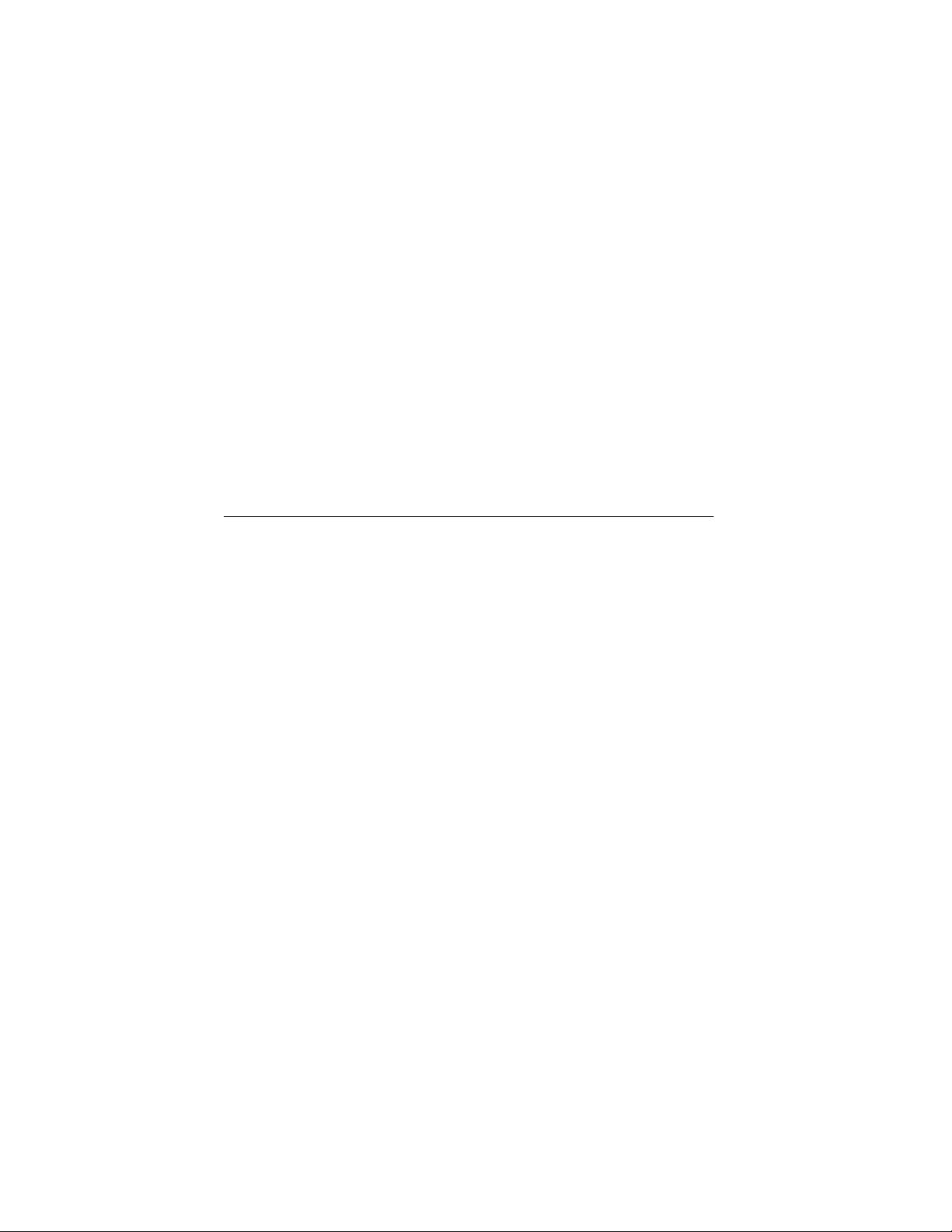
DIGITAL NetRider
Network Access Server
Managem ent
Part Nu mber: AA - PW5VE- TE
June 1997
Revision/Update Information :
Software and Version:
This is a revised document.
DECserver Network Access
Software, Version 2.2
Page 2

© Digital Equipment Corporation 1997. All rights reserved.
Digita l Equipm en t Corpor at ion makes no re pr ese ntat ion s tha t th e use of its prod uct s in the manne r des crib ed in this
document will not infringe on existing or future patent rights, nor do the descriptions contained in this document
imply the granting of licenses to make, use, or sell equipment or software in accordance with the description.
Possess ion, use, or copying of this software and media is authorized only pursuant to a vali d w ritten lic ense from
DIGITAL or an aut horized sublicensor.
The foll ow ing are trademarks of Di gital Equipment Corporation: DDCMP, DEC, DECmcc, DECnet, DECserver,
DECsystem, DECwindows, DI GITAL, DNA, LAT, NetRi der, Ope nVMS, Thi nWire, ULTRI X, VAX, VAXstati on,
VMS, VMScluster, VT100, VT220,VT320, VT330, and the DIGITAL logo.
The foll ow ing are third-party trademarks:
AppleTalk and Macin tosh are registered trademarks of Apple Computer, Inc.
HP and Hewlett-Packard are registered trademarks of Hewlett Packard Company.
IBM is a registered trademark of Intern ational Business Machines Corporation.
Kerberos is a trademark of the Massachusetts Institute of Technology.
Microsoft, MS-DOS, and Windows 95 are registered trademarks, and Windows NT is a trademark of
Microsoft Corporation.
NetBIOS is a trademark of Micro Computer Systems, Inc.
Novell and NetWare are regist ered trademarks of Novell, Inc.
OS/2 is a registered trademark of International Business Machines Corporation.
OSF/1 is a registere d trademar k of Open Software Foundation, Inc.
PostScript is a registered trademark of Adobe Systems, Inc.
SecurID is a registered trademark of Security Dynamics Technologies, Inc.
SCO is a trademark of Santa Cruz Operations, Inc.
Sun is a registered trademark of Sun Microsystems, Inc.
UNIX is a registered t rademark in the United States and other countries, licensed exclusively through
X/Open Company, Ltd.
Vitalink is a registered tr ademark of Vitalink Communications Corporation
The following copyright applies to the CMU BOOTP implementation:
© Carnegie Mellon 198 8
Permission to use, copy, modify, and distribute this program for any purpose and without fee is hereby granted,
provided that this copyright and permission notice appear on all copies and supporting documentation, the name of
Carnegie Me llon not be use d in adver tising or publici ty pertai ning to the distri bution of t he progr am without specif ic
prior perm iss io n, a nd noti ce be giv en in supp or ti ng do cumen tati on t hat cop yin g and dis trib uti on is by p ermiss io n of
Carnegie Mellon and Stanford University. Carnegie Mellon makes no representation about the suitability of this
software for any purpose. It is provided “as is” without express or implied warranty.
© Regents of the University of California 1986, 1987. All rights reserved.
Redistribution and use in source and binary forms are permitted, provided that this notice is pres erved by Berkl ey.
The name of the University may not be used to endorse or promote products derived from this software without
specific prior written permission. The software is provided “as is” without express or implied warranty.
Page 3

Contents
Preface
1 DNAS Management
Overview . . . . . . . . . . . . . . . . . . . . . . . . . . . . . . . . . . . . . . . . . . . . . . . . . . . . . . . . . . . . . . . . . . . . 1-1
Introduction. . . . . . . . . . . . . . . . . . . . . . . . . . . . . . . . . . . . . . . . . . . . . . . . . . . . . . . . . . . . . . . 1-1
In This Chapter . . . . . . . . . . . . . . . . . . . . . . . . . . . . . . . . . . . . . . . . . . . . . . . . . . . . . . . . . . . . 1-1
Configuration Tasks for System Administrators . . . . . . . . . . . . . . . . . . . . . . . . . . . . . . . . . . . . . . 1-2
Configuration Tasks . . . . . . . . . . . . . . . . . . . . . . . . . . . . . . . . . . . . . . . . . . . . . . . . . . . . . . . . 1-2
Management Tasks for System Administrators. . . . . . . . . . . . . . . . . . . . . . . . . . . . . . . . . . . . . . . 1-3
System Management Tasks . . . . . . . . . . . . . . . . . . . . . . . . . . . . . . . . . . . . . . . . . . . . . . . . . . 1-3
User Tasks . . . . . . . . . . . . . . . . . . . . . . . . . . . . . . . . . . . . . . . . . . . . . . . . . . . . . . . . . . . . . . . . . . . 1-4
Introduction. . . . . . . . . . . . . . . . . . . . . . . . . . . . . . . . . . . . . . . . . . . . . . . . . . . . . . . . . . . . . . . 1-4
Accessing Online Help . . . . . . . . . . . . . . . . . . . . . . . . . . . . . . . . . . . . . . . . . . . . . . . . . . . . . . 1-4
Storage of Configuration Settings and Changes in Memory . . . . . . . . . . . . . . . . . . . . . . . . . . . . . 1-5
Memory Types . . . . . . . . . . . . . . . . . . . . . . . . . . . . . . . . . . . . . . . . . . . . . . . . . . . . . . . . . . . . 1-5
Power Loss . . . . . . . . . . . . . . . . . . . . . . . . . . . . . . . . . . . . . . . . . . . . . . . . . . . . . . . . . . . . . . . 1-5
Commands to Display and Change Configuration Settings. . . . . . . . . . . . . . . . . . . . . . . . . . . . . . 1-6
Introduction. . . . . . . . . . . . . . . . . . . . . . . . . . . . . . . . . . . . . . . . . . . . . . . . . . . . . . . . . . . . . . . 1-6
Types of Commands That Operate on Configuration Settings. . . . . . . . . . . . . . . . . . . . . . . . 1-6
2 Management Tools
Overview . . . . . . . . . . . . . . . . . . . . . . . . . . . . . . . . . . . . . . . . . . . . . . . . . . . . . . . . . . . . . . . . . . . . 2-1
Introduction. . . . . . . . . . . . . . . . . . . . . . . . . . . . . . . . . . . . . . . . . . . . . . . . . . . . . . . . . . . . . . . 2-1
In This Chapter . . . . . . . . . . . . . . . . . . . . . . . . . . . . . . . . . . . . . . . . . . . . . . . . . . . . . . . . . . . . 2-1
Access Server Commands . . . . . . . . . . . . . . . . . . . . . . . . . . . . . . . . . . . . . . . . . . . . . . . . . . . . . . . 2-2
Introduction. . . . . . . . . . . . . . . . . . . . . . . . . . . . . . . . . . . . . . . . . . . . . . . . . . . . . . . . . . . . . . . 2-2
Levels of Access Server Commands . . . . . . . . . . . . . . . . . . . . . . . . . . . . . . . . . . . . . . . . . . . 2-2
User Groups . . . . . . . . . . . . . . . . . . . . . . . . . . . . . . . . . . . . . . . . . . . . . . . . . . . . . . . . . . . . . . 2-3
Command Definitions. . . . . . . . . . . . . . . . . . . . . . . . . . . . . . . . . . . . . . . . . . . . . . . . . . . . . . . 2-3
Privileged Commands. . . . . . . . . . . . . . . . . . . . . . . . . . . . . . . . . . . . . . . . . . . . . . . . . . . . . . . 2-4
iii
Page 4

Help. . . . . . . . . . . . . . . . . . . . . . . . . . . . . . . . . . . . . . . . . . . . . . . . . . . . . . . . . . . . . . . . . . . . . . . . 2-5
Introduction . . . . . . . . . . . . . . . . . . . . . . . . . . . . . . . . . . . . . . . . . . . . . . . . . . . . . . . . . . . . . . 2-5
HELP TUTORIAL Command. . . . . . . . . . . . . . . . . . . . . . . . . . . . . . . . . . . . . . . . . . . . . . . . 2-5
HELP Command . . . . . . . . . . . . . . . . . . . . . . . . . . . . . . . . . . . . . . . . . . . . . . . . . . . . . . . . . . 2-5
Console Port . . . . . . . . . . . . . . . . . . . . . . . . . . . . . . . . . . . . . . . . . . . . . . . . . . . . . . . . . . . . . . . . . 2-6
Displaying Port Parameters . . . . . . . . . . . . . . . . . . . . . . . . . . . . . . . . . . . . . . . . . . . . . . . . . . 2-6
Example: SHOW SERVER Command. . . . . . . . . . . . . . . . . . . . . . . . . . . . . . . . . . . . . . . . . 2-6
Remote Console Port. . . . . . . . . . . . . . . . . . . . . . . . . . . . . . . . . . . . . . . . . . . . . . . . . . . . . . . . . . . 2-7
Description. . . . . . . . . . . . . . . . . . . . . . . . . . . . . . . . . . . . . . . . . . . . . . . . . . . . . . . . . . . . . . . 2-7
Features of the Remote Console Port. . . . . . . . . . . . . . . . . . . . . . . . . . . . . . . . . . . . . . . . . . . 2-7
Communications Utilities for Rem o te Console Sessions . . . . . . . . . . . . . . . . . . . . . . . . . . . 2-7
Network Control Program (NCP) . . . . . . . . . . . . . . . . . . . . . . . . . . . . . . . . . . . . . . . . . . . . . 2-8
Use of SET HOST/MOP from a DECnet/OSI OpenVMS Node. . . . . . . . . . . . . . . . . . . . . . 2-9
Use of CCR from an ULTRIX DECnet Node . . . . . . . . . . . . . . . . . . . . . . . . . . . . . . . . . . . 2-10
Telnet Remote Console . . . . . . . . . . . . . . . . . . . . . . . . . . . . . . . . . . . . . . . . . . . . . . . . . . . . 2-11
Characteristics of the Telnet Remote Console Port. . . . . . . . . . . . . . . . . . . . . . . . . . . . . . . 2-12
Access Server M anager. . . . . . . . . . . . . . . . . . . . . . . . . . . . . . . . . . . . . . . . . . . . . . . . . . . . . . . . 2-13
Description. . . . . . . . . . . . . . . . . . . . . . . . . . . . . . . . . . . . . . . . . . . . . . . . . . . . . . . . . . . . . . 2-13
Functions . . . . . . . . . . . . . . . . . . . . . . . . . . . . . . . . . . . . . . . . . . . . . . . . . . . . . . . . . . . . . . . 2-13
Related Info r mation. . . . . . . . . . . . . . . . . . . . . . . . . . . . . . . . . . . . . . . . . . . . . . . . . . . . . . . 2-13
3 User Interface
Overview. . . . . . . . . . . . . . . . . . . . . . . . . . . . . . . . . . . . . . . . . . . . . . . . . . . . . . . . . . . . . . . . . . . . 3-1
Introduction . . . . . . . . . . . . . . . . . . . . . . . . . . . . . . . . . . . . . . . . . . . . . . . . . . . . . . . . . . . . . . 3-1
In This Chapter. . . . . . . . . . . . . . . . . . . . . . . . . . . . . . . . . . . . . . . . . . . . . . . . . . . . . . . . . . . . 3-1
Command Groups and Menus. . . . . . . . . . . . . . . . . . . . . . . . . . . . . . . . . . . . . . . . . . . . . . . . . . . . 3-2
Description. . . . . . . . . . . . . . . . . . . . . . . . . . . . . . . . . . . . . . . . . . . . . . . . . . . . . . . . . . . . . . . 3-2
Using Command Groups. . . . . . . . . . . . . . . . . . . . . . . . . . . . . . . . . . . . . . . . . . . . . . . . . . . . . . . . 3-3
Creating a Command Group . . . . . . . . . . . . . . . . . . . . . . . . . . . . . . . . . . . . . . . . . . . . . . . . . 3-3
Executing a Command Group . . . . . . . . . . . . . . . . . . . . . . . . . . . . . . . . . . . . . . . . . . . . . . . . 3-4
Displaying a Command Group . . . . . . . . . . . . . . . . . . . . . . . . . . . . . . . . . . . . . . . . . . . . . . . 3-4
Purging a Command Group. . . . . . . . . . . . . . . . . . . . . . . . . . . . . . . . . . . . . . . . . . . . . . . . . . 3-4
Using Menus . . . . . . . . . . . . . . . . . . . . . . . . . . . . . . . . . . . . . . . . . . . . . . . . . . . . . . . . . . . . . . . . . 3-5
Displaying a List of Enabled Menus . . . . . . . . . . . . . . . . . . . . . . . . . . . . . . . . . . . . . . . . . . . 3-5
Entering Menu Mode. . . . . . . . . . . . . . . . . . . . . . . . . . . . . . . . . . . . . . . . . . . . . . . . . . . . . . . 3-5
Assigning a Default Menu to a Port. . . . . . . . . . . . . . . . . . . . . . . . . . . . . . . . . . . . . . . . . . . . 3-6
Menu Windows . . . . . . . . . . . . . . . . . . . . . . . . . . . . . . . . . . . . . . . . . . . . . . . . . . . . . . . . . . . 3-6
Defining Menus. . . . . . . . . . . . . . . . . . . . . . . . . . . . . . . . . . . . . . . . . . . . . . . . . . . . . . . . . . . . . . . 3-8
Introduction . . . . . . . . . . . . . . . . . . . . . . . . . . . . . . . . . . . . . . . . . . . . . . . . . . . . . . . . . . . . . . 3-8
Main Menu. . . . . . . . . . . . . . . . . . . . . . . . . . . . . . . . . . . . . . . . . . . . . . . . . . . . . . . . . . . . . . . 3-8
Main Menu Display. . . . . . . . . . . . . . . . . . . . . . . . . . . . . . . . . . . . . . . . . . . . . . . . . . . . . . . . 3-9
Defining Menu Choices. . . . . . . . . . . . . . . . . . . . . . . . . . . . . . . . . . . . . . . . . . . . . . . . . . . . . 3-9
Displayi n g a Sel e ct ed Me n u . . . . . . . . . . . . . . . . . . . . . . . . . . . . . . . . . . . . . . . . . . . . . . . . 3-10
iv
Page 5

Exiting from a Menu. . . . . . . . . . . . . . . . . . . . . . . . . . . . . . . . . . . . . . . . . . . . . . . . . . . . . . .3-11
Using Menus to Set Up a Capti ve Port. . . . . . . . . . . . . . . . . . . . . . . . . . . . . . . . . . . . . . . . .3-11
Displaying a Menu Definition . . . . . . . . . . . . . . . . . . . . . . . . . . . . . . . . . . . . . . . . . . . . . . . 3-11
Purging Menu Lines and Entire Menus . . . . . . . . . . . . . . . . . . . . . . . . . . . . . . . . . . . . . . . . 3-12
4 Managing Load Hosts
Overview . . . . . . . . . . . . . . . . . . . . . . . . . . . . . . . . . . . . . . . . . . . . . . . . . . . . . . . . . . . . . . . . . . . . 4-1
Introduction. . . . . . . . . . . . . . . . . . . . . . . . . . . . . . . . . . . . . . . . . . . . . . . . . . . . . . . . . . . . . . .4-1
In This Chapter . . . . . . . . . . . . . . . . . . . . . . . . . . . . . . . . . . . . . . . . . . . . . . . . . . . . . . . . . . .4-1
Load Host Procedures . . . . . . . . . . . . . . . . . . . . . . . . . . . . . . . . . . . . . . . . . . . . . . . . . . . . . . . . . .4-2
Description . . . . . . . . . . . . . . . . . . . . . . . . . . . . . . . . . . . . . . . . . . . . . . . . . . . . . . . . . . . . . . .4-2
DSV$CONFIGURE . . . . . . . . . . . . . . . . . . . . . . . . . . . . . . . . . . . . . . . . . . . . . . . . . . . . . . . . . . . .4-3
Introduction. . . . . . . . . . . . . . . . . . . . . . . . . . . . . . . . . . . . . . . . . . . . . . . . . . . . . . . . . . . . . . .4-3
Backward Compatibility of DSV$CONFIGURE . . . . . . . . . . . . . . . . . . . . . . . . . . . . . . . . . . 4-3
Executing DSV$CONFIGURE . . . . . . . . . . . . . . . . . . . . . . . . . . . . . . . . . . . . . . . . . . . . . . . 4-3
ADD Command . . . . . . . . . . . . . . . . . . . . . . . . . . . . . . . . . . . . . . . . . . . . . . . . . . . . . . . . . . .4-4
MODIFY and SET Commands. . . . . . . . . . . . . . . . . . . . . . . . . . . . . . . . . . . . . . . . . . . . . . . .4-5
DELETE Command . . . . . . . . . . . . . . . . . . . . . . . . . . . . . . . . . . . . . . . . . . . . . . . . . . . . . . . .4-5
LIST and SHOW Commands. . . . . . . . . . . . . . . . . . . . . . . . . . . . . . . . . . . . . . . . . . . . . . . . .4-6
CONNECT and USE Commands. . . . . . . . . . . . . . . . . . . . . . . . . . . . . . . . . . . . . . . . . . . . . .4-6
DSVCONFIG. . . . . . . . . . . . . . . . . . . . . . . . . . . . . . . . . . . . . . . . . . . . . . . . . . . . . . . . . . . . . . . . . 4-9
Introduction. . . . . . . . . . . . . . . . . . . . . . . . . . . . . . . . . . . . . . . . . . . . . . . . . . . . . . . . . . . . . . .4-9
DECserver Configuration Procedure . . . . . . . . . . . . . . . . . . . . . . . . . . . . . . . . . . . . . . . . . . .4-9
DSVCONFIG Menu. . . . . . . . . . . . . . . . . . . . . . . . . . . . . . . . . . . . . . . . . . . . . . . . . . . . . . . .4-9
Using a BOOTP/TFTP Server . . . . . . . . . . . . . . . . . . . . . . . . . . . . . . . . . . . . . . . . . . . . . . . . . . .4-10
Introduction. . . . . . . . . . . . . . . . . . . . . . . . . . . . . . . . . . . . . . . . . . . . . . . . . . . . . . . . . . . . . .4-10
IP Address Configuration Via BOOTP . . . . . . . . . . . . . . . . . . . . . . . . . . . . . . . . . . . . . . . .4-10
Remote Connection Password . . . . . . . . . . . . . . . . . . . . . . . . . . . . . . . . . . . . . . . . . . . . . . . 4-11
Upline Dumping. . . . . . . . . . . . . . . . . . . . . . . . . . . . . . . . . . . . . . . . . . . . . . . . . . . . . . . . . . . . . .4-12
Introduction. . . . . . . . . . . . . . . . . . . . . . . . . . . . . . . . . . . . . . . . . . . . . . . . . . . . . . . . . . . . . .4-12
Upline Dumps with MOP Hosts. . . . . . . . . . . . . . . . . . . . . . . . . . . . . . . . . . . . . . . . . . . . . .4-12
Upline Dumps with BOOTP/TFTP Hosts . . . . . . . . . . . . . . . . . . . . . . . . . . . . . . . . . . . . . . 4-12
Terminal Server Manager (TSM) . . . . . . . . . . . . . . . . . . . . . . . . . . . . . . . . . . . . . . . . . . . . . . . .4-13
Introduction. . . . . . . . . . . . . . . . . . . . . . . . . . . . . . . . . . . . . . . . . . . . . . . . . . . . . . . . . . . . . .4-13
5 Initializing the Access Server
Overview . . . . . . . . . . . . . . . . . . . . . . . . . . . . . . . . . . . . . . . . . . . . . . . . . . . . . . . . . . . . . . . . . . . . 5-1
Introduction. . . . . . . . . . . . . . . . . . . . . . . . . . . . . . . . . . . . . . . . . . . . . . . . . . . . . . . . . . . . . . .5-1
In This Chapter. . . . . . . . . . . . . . . . . . . . . . . . . . . . . . . . . . . . . . . . . . . . . . . . . . . . . . . . . . . .5-1
Preparing LAT Services for Initialization . . . . . . . . . . . . . . . . . . . . . . . . . . . . . . . . . . . . . . . . . . .5-2
Do This . . . . . . . . . . . . . . . . . . . . . . . . . . . . . . . . . . . . . . . . . . . . . . . . . . . . . . . . . . . . . . . . . . 5-2
v
Page 6

Preparin g Tel ne t List en er s for In it ia li zation . . . . . . . . . . . . . . . . . . . . . . . . . . . . . . . . . . . . . . . . . 5-3
Do This. . . . . . . . . . . . . . . . . . . . . . . . . . . . . . . . . . . . . . . . . . . . . . . . . . . . . . . . . . . . . . . . . . 5-3
Initializing the Access Server . . . . . . . . . . . . . . . . . . . . . . . . . . . . . . . . . . . . . . . . . . . . . . . . . . . . 5-4
Using the INITIALIZE Command. . . . . . . . . . . . . . . . . . . . . . . . . . . . . . . . . . . . . . . . . . . . . 5-4
Default Mode for the INITIALIZE Command . . . . . . . . . . . . . . . . . . . . . . . . . . . . . . . . . . . 5-4
Specifying Initialization from a Load Host . . . . . . . . . . . . . . . . . . . . . . . . . . . . . . . . . . . . . . 5-5
Specify i ng an Image Nam e Wh en Ini ti al i zi ng. . . . . . . . . . . . . . . . . . . . . . . . . . . . . . . . . . . . 5-5
Updating Flash RAM . . . . . . . . . . . . . . . . . . . . . . . . . . . . . . . . . . . . . . . . . . . . . . . . . . . . . . . 5-5
Specif y i ng a D el a y Va lu e wi th I N IT I A LI ZE . . . . . . . . . . . . . . . . . . . . . . . . . . . . . . . . . . . . 5-5
Using the DIAGNOSE Option with INITIALIZE. . . . . . . . . . . . . . . . . . . . . . . . . . . . . . . . . 5-6
INITIALIZE DIAGNOSE Option Tests . . . . . . . . . . . . . . . . . . . . . . . . . . . . . . . . . . . . . . . . 5-6
Specifying the DISABLE OPTION with INITIALIZE . . . . . . . . . . . . . . . . . . . . . . . . . . . . . 5-6
Using NCP to Initialize the Access Server . . . . . . . . . . . . . . . . . . . . . . . . . . . . . . . . . . . . . . . . . . 5-7
NCP Initialization Comma nds. . . . . . . . . . . . . . . . . . . . . . . . . . . . . . . . . . . . . . . . . . . . . . . . 5-7
NCP Reference. . . . . . . . . . . . . . . . . . . . . . . . . . . . . . . . . . . . . . . . . . . . . . . . . . . . . . . . . . . . 5-7
Booting from the Network . . . . . . . . . . . . . . . . . . . . . . . . . . . . . . . . . . . . . . . . . . . . . . . . . . . . . . 5-8
Loading the Software Image . . . . . . . . . . . . . . . . . . . . . . . . . . . . . . . . . . . . . . . . . . . . . . . . . 5-8
Determining Boot Pr otocols. . . . . . . . . . . . . . . . . . . . . . . . . . . . . . . . . . . . . . . . . . . . . . . . . . 5-8
Reference . . . . . . . . . . . . . . . . . . . . . . . . . . . . . . . . . . . . . . . . . . . . . . . . . . . . . . . . . . . . . . . . 5-8
Booting Using Console Commands . . . . . . . . . . . . . . . . . . . . . . . . . . . . . . . . . . . . . . . . . . . . . . . 5-9
Introduction . . . . . . . . . . . . . . . . . . . . . . . . . . . . . . . . . . . . . . . . . . . . . . . . . . . . . . . . . . . . . . 5-9
Procedure . . . . . . . . . . . . . . . . . . . . . . . . . . . . . . . . . . . . . . . . . . . . . . . . . . . . . . . . . . . . . . . . 5-9
Boot Command Options. . . . . . . . . . . . . . . . . . . . . . . . . . . . . . . . . . . . . . . . . . . . . . . . . . . . 5-10
6 Configuring LAT Characteristics
Overview. . . . . . . . . . . . . . . . . . . . . . . . . . . . . . . . . . . . . . . . . . . . . . . . . . . . . . . . . . . . . . . . . . . . 6-1
In This Chapter. . . . . . . . . . . . . . . . . . . . . . . . . . . . . . . . . . . . . . . . . . . . . . . . . . . . . . . . . . . . 6-1
LAT Characteris t ics. . . . . . . . . . . . . . . . . . . . . . . . . . . . . . . . . . . . . . . . . . . . . . . . . . . . . . . . . . . 6-2
Preparing to Change LAT Characteristics. . . . . . . . . . . . . . . . . . . . . . . . . . . . . . . . . . . . . . . 6-2
LAT Characteristic Summary . . . . . . . . . . . . . . . . . . . . . . . . . . . . . . . . . . . . . . . . . . . . . . . . 6-2
Displaying LAT Characteristics . . . . . . . . . . . . . . . . . . . . . . . . . . . . . . . . . . . . . . . . . . . . . . . . . . 6-4
Command To Use . . . . . . . . . . . . . . . . . . . . . . . . . . . . . . . . . . . . . . . . . . . . . . . . . . . . . . . . . 6-4
LAT Characteristics Display Example . . . . . . . . . . . . . . . . . . . . . . . . . . . . . . . . . . . . . . . . . 6-4
ANNOUNCEMENTS Characteristic . . . . . . . . . . . . . . . . . . . . . . . . . . . . . . . . . . . . . . . . . . . . . . 6-5
Introduction . . . . . . . . . . . . . . . . . . . . . . . . . . . . . . . . . . . . . . . . . . . . . . . . . . . . . . . . . . . . . . 6-5
Configure Announceme nts Example. . . . . . . . . . . . . . . . . . . . . . . . . . . . . . . . . . . . . . . . . . . 6-5
CIRCUIT TIMER Characteristic . . . . . . . . . . . . . . . . . . . . . . . . . . . . . . . . . . . . . . . . . . . . . . . . . 6-6
Introduction . . . . . . . . . . . . . . . . . . . . . . . . . . . . . . . . . . . . . . . . . . . . . . . . . . . . . . . . . . . . . . 6-6
Changing the CIRCUIT TIMER . . . . . . . . . . . . . . . . . . . . . . . . . . . . . . . . . . . . . . . . . . . . . . 6-6
IDENTIFICATION Characteristic . . . . . . . . . . . . . . . . . . . . . . . . . . . . . . . . . . . . . . . . . . . . . . . . 6-7
Introduction . . . . . . . . . . . . . . . . . . . . . . . . . . . . . . . . . . . . . . . . . . . . . . . . . . . . . . . . . . . . . . 6-7
Changing the Server Identification S tring . . . . . . . . . . . . . . . . . . . . . . . . . . . . . . . . . . . . . . . 6-7
Removing an Identification String. . . . . . . . . . . . . . . . . . . . . . . . . . . . . . . . . . . . . . . . . . . . . 6-7
vi
Page 7

Identification S tring in a Login Procedure Dis play. . . . . . . . . . . . . . . . . . . . . . . . . . . . . . . . 6-7
KEEPALIVE TIMER Characte rist ic. . . . . . . . . . . . . . . . . . . . . . . . . . . . . . . . . . . . . . . . . . . . . . .6-8
Introduction. . . . . . . . . . . . . . . . . . . . . . . . . . . . . . . . . . . . . . . . . . . . . . . . . . . . . . . . . . . . . . .6-8
Keepalive Timer Default Values . . . . . . . . . . . . . . . . . . . . . . . . . . . . . . . . . . . . . . . . . . . . . .6-8
Keepal ive Timer Exam ple . . . . . . . . . . . . . . . . . . . . . . . . . . . . . . . . . . . . . . . . . . . . . . . . . . .6-8
MULTICAST TIMER Characteristic . . . . . . . . . . . . . . . . . . . . . . . . . . . . . . . . . . . . . . . . . . . . . .6-9
Introduction. . . . . . . . . . . . . . . . . . . . . . . . . . . . . . . . . . . . . . . . . . . . . . . . . . . . . . . . . . . . . . .6-9
Multicast Timer Default Values . . . . . . . . . . . . . . . . . . . . . . . . . . . . . . . . . . . . . . . . . . . . . . .6-9
Changi n g Multicast Timer V alues Example. . . . . . . . . . . . . . . . . . . . . . . . . . . . . . . . . . . . . . 6-9
ACCESS SERVER NAME Characteristic . . . . . . . . . . . . . . . . . . . . . . . . . . . . . . . . . . . . . . . . .6-10
Introduction. . . . . . . . . . . . . . . . . . . . . . . . . . . . . . . . . . . . . . . . . . . . . . . . . . . . . . . . . . . . . .6-10
Default Access Server Name . . . . . . . . . . . . . . . . . . . . . . . . . . . . . . . . . . . . . . . . . . . . . . . . 6-10
Changing the ACCESS SERVER NAME. . . . . . . . . . . . . . . . . . . . . . . . . . . . . . . . . . . . . . 6-10
NODE LIMIT Characteristic. . . . . . . . . . . . . . . . . . . . . . . . . . . . . . . . . . . . . . . . . . . . . . . . . . . .6-11
Introduction. . . . . . . . . . . . . . . . . . . . . . . . . . . . . . . . . . . . . . . . . . . . . . . . . . . . . . . . . . . . . .6-11
Changing the Access Server NODE LIMIT. . . . . . . . . . . . . . . . . . . . . . . . . . . . . . . . . . . . . 6-11
Access SERVER NUMBER Characteristic. . . . . . . . . . . . . . . . . . . . . . . . . . . . . . . . . . . . . . . . . 6-12
Introduction. . . . . . . . . . . . . . . . . . . . . . . . . . . . . . . . . . . . . . . . . . . . . . . . . . . . . . . . . . . . . .6-12
Access SERVER NUMBER Values. . . . . . . . . . . . . . . . . . . . . . . . . . . . . . . . . . . . . . . . . . .6-12
Changing the Access S ERVE R NUMBER. . . . . . . . . . . . . . . . . . . . . . . . . . . . . . . . . . . . .6-12
PASSCHECK Characteristic . . . . . . . . . . . . . . . . . . . . . . . . . . . . . . . . . . . . . . . . . . . . . . . . . . . .6-13
Introduction. . . . . . . . . . . . . . . . . . . . . . . . . . . . . . . . . . . . . . . . . . . . . . . . . . . . . . . . . . . . . .6-13
Changin g the PASSCHE CK Characteristi cs . . . . . . . . . . . . . . . . . . . . . . . . . . . . . . . . . . . . 6-13
PASSCHECK Characteristic Example. . . . . . . . . . . . . . . . . . . . . . . . . . . . . . . . . . . . . . . . .6-13
QUEUE LIMIT Characteristic. . . . . . . . . . . . . . . . . . . . . . . . . . . . . . . . . . . . . . . . . . . . . . . . . . . 6-14
Introduction. . . . . . . . . . . . . . . . . . . . . . . . . . . . . . . . . . . . . . . . . . . . . . . . . . . . . . . . . . . . . .6-14
Special QUEUE LIMIT Values . . . . . . . . . . . . . . . . . . . . . . . . . . . . . . . . . . . . . . . . . . . . . .6-14
Changing the QUEUE LIMIT. . . . . . . . . . . . . . . . . . . . . . . . . . . . . . . . . . . . . . . . . . . . . . .6-14
RETRA NSMIT LIM IT Characteristic. . . . . . . . . . . . . . . . . . . . . . . . . . . . . . . . . . . . . . . . . . . . .6-15
Introduction. . . . . . . . . . . . . . . . . . . . . . . . . . . . . . . . . . . . . . . . . . . . . . . . . . . . . . . . . . . . . .6-15
RETRA NSMIT LIM IT Values. . . . . . . . . . . . . . . . . . . . . . . . . . . . . . . . . . . . . . . . . . . . . . .6-15
Changing the RETRANSMIT LIMIT Characteristic. . . . . . . . . . . . . . . . . . . . . . . . . . . . . . 6-15
RESPONDER Characteristic. . . . . . . . . . . . . . . . . . . . . . . . . . . . . . . . . . . . . . . . . . . . . . . . . . . .6-16
Acces s S erver Mapping . . . . . . . . . . . . . . . . . . . . . . . . . . . . . . . . . . . . . . . . . . . . . . . . . . . .6-16
Datagram Types . . . . . . . . . . . . . . . . . . . . . . . . . . . . . . . . . . . . . . . . . . . . . . . . . . . . . . . . . .6-16
Changing the RESPONDER Characteris tic. . . . . . . . . . . . . . . . . . . . . . . . . . . . . . . . . . . . . 6-17
Service Groups. . . . . . . . . . . . . . . . . . . . . . . . . . . . . . . . . . . . . . . . . . . . . . . . . . . . . . . . . . . . . . .6-18
Introduction. . . . . . . . . . . . . . . . . . . . . . . . . . . . . . . . . . . . . . . . . . . . . . . . . . . . . . . . . . . . . .6-18
Viewing Service Groups . . . . . . . . . . . . . . . . . . . . . . . . . . . . . . . . . . . . . . . . . . . . . . . . . . . .6-18
Changing Access Server Service Groups . . . . . . . . . . . . . . . . . . . . . . . . . . . . . . . . . . . . . . . 6-18
Changing Service Groups Examp les . . . . . . . . . . . . . . . . . . . . . . . . . . . . . . . . . . . . . . . . . . 6-18
vii
Page 8
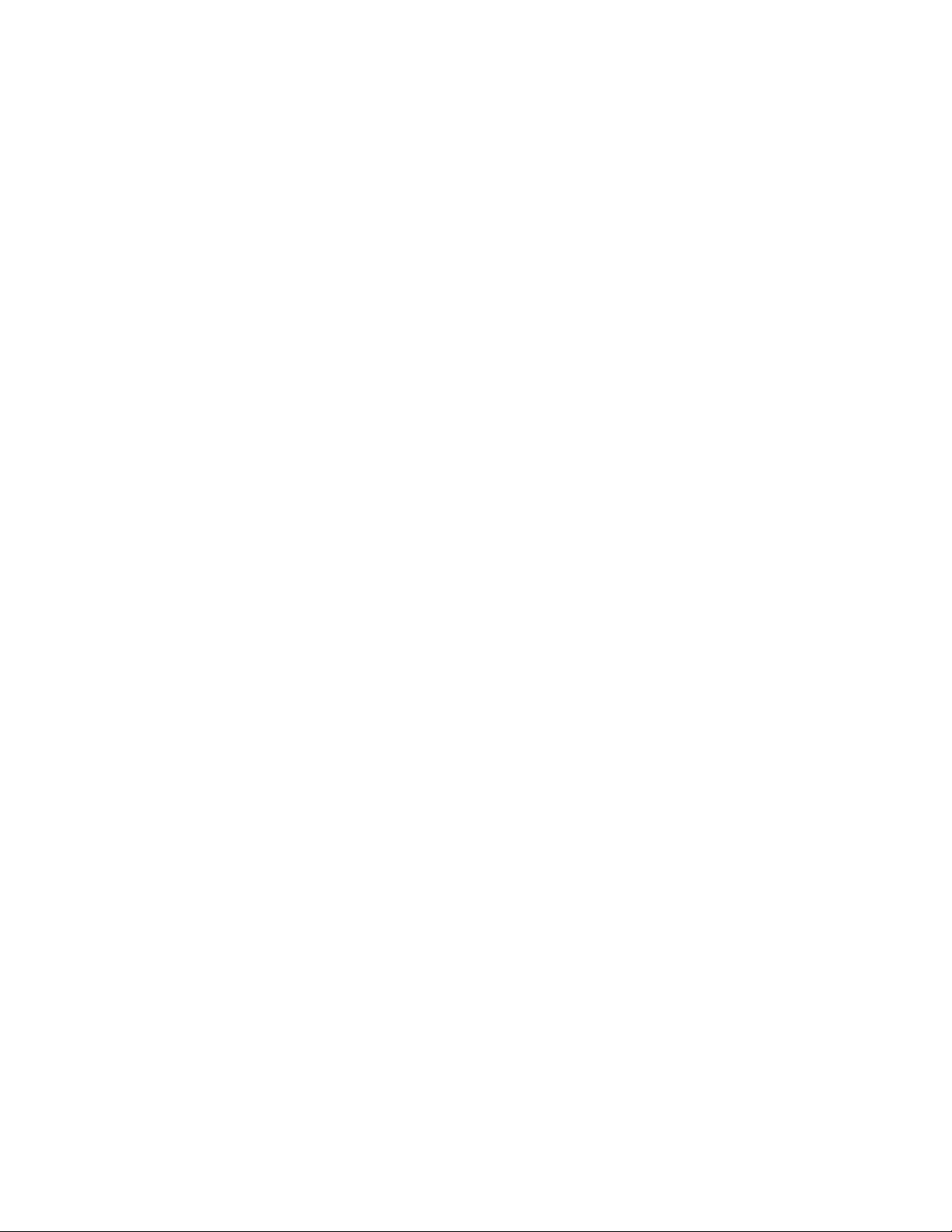
7 TCP/IP Network Characteristics
Overview. . . . . . . . . . . . . . . . . . . . . . . . . . . . . . . . . . . . . . . . . . . . . . . . . . . . . . . . . . . . . . . . . . . . 7-1
Introduction . . . . . . . . . . . . . . . . . . . . . . . . . . . . . . . . . . . . . . . . . . . . . . . . . . . . . . . . . . . . . . 7-1
In This Chapter. . . . . . . . . . . . . . . . . . . . . . . . . . . . . . . . . . . . . . . . . . . . . . . . . . . . . . . . . . . . 7-1
Configuring the Internet Address and Subne t Mask. . . . . . . . . . . . . . . . . . . . . . . . . . . . . . . . . . . 7-3
Tasks . . . . . . . . . . . . . . . . . . . . . . . . . . . . . . . . . . . . . . . . . . . . . . . . . . . . . . . . . . . . . . . . . . . 7-3
Alternative: Learning IP Information . . . . . . . . . . . . . . . . . . . . . . . . . . . . . . . . . . . . . . . . . . 7-3
Setting the I nternet Address. . . . . . . . . . . . . . . . . . . . . . . . . . . . . . . . . . . . . . . . . . . . . . . . . . 7-3
Setting an Internet Subnet Mask . . . . . . . . . . . . . . . . . . . . . . . . . . . . . . . . . . . . . . . . . . . . . . 7-4
Displaying the Internet Address and Subnet Mask . . . . . . . . . . . . . . . . . . . . . . . . . . . . . . . . 7-6
Configuring Domain Name Sys tem (DNS) Characteristics . . . . . . . . . . . . . . . . . . . . . . . . . . . . . 7-7
Tasks . . . . . . . . . . . . . . . . . . . . . . . . . . . . . . . . . . . . . . . . . . . . . . . . . . . . . . . . . . . . . . . . . . . 7-7
Displaying DNS Characteristics . . . . . . . . . . . . . . . . . . . . . . . . . . . . . . . . . . . . . . . . . . . . . . 7-7
Displaying the DNS Counters . . . . . . . . . . . . . . . . . . . . . . . . . . . . . . . . . . . . . . . . . . . . . . . . 7-9
Configuring the Default Name Resolution Dom ain . . . . . . . . . . . . . . . . . . . . . . . . . . . . . . 7-10
Chang i ng the Ti me Limit. . . . . . . . . . . . . . . . . . . . . . . . . . . . . . . . . . . . . . . . . . . . . . . . . . . 7-12
Changing th e Retry Limit . . . . . . . . . . . . . . . . . . . . . . . . . . . . . . . . . . . . . . . . . . . . . . . . . . 7-12
Changing the Name Resolution Mode. . . . . . . . . . . . . . . . . . . . . . . . . . . . . . . . . . . . . . . . . 7-12
Configuring a List of Commonly Used Internet Hosts . . . . . . . . . . . . . . . . . . . . . . . . . . . . 7-13
Configuring a List of Internet Name Servers. . . . . . . . . . . . . . . . . . . . . . . . . . . . . . . . . . . . 7-13
Assigning DNS Server Addresses Automatically . . . . . . . . . . . . . . . . . . . . . . . . . . . . . . . . 7-15
Configuring a List of Internet Gateway Addresses. . . . . . . . . . . . . . . . . . . . . . . . . . . . . . . . . . . 7-16
Introduction . . . . . . . . . . . . . . . . . . . . . . . . . . . . . . . . . . . . . . . . . . . . . . . . . . . . . . . . . . . . . 7-16
Displaying a List of Gateway Addres ses. . . . . . . . . . . . . . . . . . . . . . . . . . . . . . . . . . . . . . . 7-16
Configuring a Default Gateway. . . . . . . . . . . . . . . . . . . . . . . . . . . . . . . . . . . . . . . . . . . . . . 7-16
Defining Networks Available Through a Specific Gateway . . . . . . . . . . . . . . . . . . . . . . . . 7-17
Defining Subnets Available Through a Specific Gateway . . . . . . . . . . . . . . . . . . . . . . . . . 7-17
Defining Hosts Avai lable Through a Specific Gateway . . . . . . . . . . . . . . . . . . . . . . . . . . . 7-17
Configuring a List of Internet ARP Entries . . . . . . . . . . . . . . . . . . . . . . . . . . . . . . . . . . . . . . . . 7-18
Introduction . . . . . . . . . . . . . . . . . . . . . . . . . . . . . . . . . . . . . . . . . . . . . . . . . . . . . . . . . . . . . 7-18
Displaying the List of Internet ARP Entries . . . . . . . . . . . . . . . . . . . . . . . . . . . . . . . . . . . . 7-18
Defining an ARP Entry . . . . . . . . . . . . . . . . . . . . . . . . . . . . . . . . . . . . . . . . . . . . . . . . . . . . 7-18
Setting the TCP Keepalive Ti me r. . . . . . . . . . . . . . . . . . . . . . . . . . . . . . . . . . . . . . . . . . . . . . . . 7-19
What the Timer Does . . . . . . . . . . . . . . . . . . . . . . . . . . . . . . . . . . . . . . . . . . . . . . . . . . . . . . 7-19
Setting the Timer . . . . . . . . . . . . . . . . . . . . . . . . . . . . . . . . . . . . . . . . . . . . . . . . . . . . . . . . . 7-19
Disabling the Timer . . . . . . . . . . . . . . . . . . . . . . . . . . . . . . . . . . . . . . . . . . . . . . . . . . . . . . . 7-19
Setting Ti mer Retries. . . . . . . . . . . . . . . . . . . . . . . . . . . . . . . . . . . . . . . . . . . . . . . . . . . . . . 7-19
Displaying Timer Characteristics. . . . . . . . . . . . . . . . . . . . . . . . . . . . . . . . . . . . . . . . . . . . . 7-20
Displaying the Internet Counters. . . . . . . . . . . . . . . . . . . . . . . . . . . . . . . . . . . . . . . . . . . . . . . . . 7-21
Using the SHOW Command . . . . . . . . . . . . . . . . . . . . . . . . . . . . . . . . . . . . . . . . . . . . . . . . 7-21
Internet Count ers Display Example. . . . . . . . . . . . . . . . . . . . . . . . . . . . . . . . . . . . . . . . . . . 7-21
Internet Count er Display Fields. . . . . . . . . . . . . . . . . . . . . . . . . . . . . . . . . . . . . . . . . . . . . . 7-22
Learning IP Information From a BOOTP Server . . . . . . . . . . . . . . . . . . . . . . . . . . . . . . . . . . . . 7-25
viii
Page 9

Introduction. . . . . . . . . . . . . . . . . . . . . . . . . . . . . . . . . . . . . . . . . . . . . . . . . . . . . . . . . . . . . .7-25
BOOTP Server Configuration . . . . . . . . . . . . . . . . . . . . . . . . . . . . . . . . . . . . . . . . . . . . . . .7-25
Learning Operation. . . . . . . . . . . . . . . . . . . . . . . . . . . . . . . . . . . . . . . . . . . . . . . . . . . . . . . . 7-25
Setting Up IP Configuration Learning . . . . . . . . . . . . . . . . . . . . . . . . . . . . . . . . . . . . . . . . .7-26
Learning IP Information From a DHCP Server. . . . . . . . . . . . . . . . . . . . . . . . . . . . . . . . . . . . . . 7-27
Description . . . . . . . . . . . . . . . . . . . . . . . . . . . . . . . . . . . . . . . . . . . . . . . . . . . . . . . . . . . . . .7-27
BOOTP and DHCP Differences. . . . . . . . . . . . . . . . . . . . . . . . . . . . . . . . . . . . . . . . . . . . . .7-27
DHCP Client Operation . . . . . . . . . . . . . . . . . . . . . . . . . . . . . . . . . . . . . . . . . . . . . . . . . . . .7-28
DHCP Proxy Operation . . . . . . . . . . . . . . . . . . . . . . . . . . . . . . . . . . . . . . . . . . . . . . . . . . . .7-29
Enabling and Disa bling DHCP. . . . . . . . . . . . . . . . . . . . . . . . . . . . . . . . . . . . . . . . . . . . . . . 7-30
Displaying the DHCP Setting. . . . . . . . . . . . . . . . . . . . . . . . . . . . . . . . . . . . . . . . . . . . . . . .7-30
Configuring Default Values . . . . . . . . . . . . . . . . . . . . . . . . . . . . . . . . . . . . . . . . . . . . . . . . .7-30
Overriding DHCP-Learned Values. . . . . . . . . . . . . . . . . . . . . . . . . . . . . . . . . . . . . . . . . . . .7-30
Assigning WINS Server Addresses . . . . . . . . . . . . . . . . . . . . . . . . . . . . . . . . . . . . . . . . . . . . . . . 7-31
What Does WINS Do? . . . . . . . . . . . . . . . . . . . . . . . . . . . . . . . . . . . . . . . . . . . . . . . . . . . . .7-31
What Is WINS Autoconfigure?. . . . . . . . . . . . . . . . . . . . . . . . . . . . . . . . . . . . . . . . . . . . . . .7-31
Operation . . . . . . . . . . . . . . . . . . . . . . . . . . . . . . . . . . . . . . . . . . . . . . . . . . . . . . . . . . . . . . .7-31
Assigning WINS Addresses . . . . . . . . . . . . . . . . . . . . . . . . . . . . . . . . . . . . . . . . . . . . . . . . .7-32
Displaying WINS Characteristics . . . . . . . . . . . . . . . . . . . . . . . . . . . . . . . . . . . . . . . . . . . . .7-32
8 Managing AppleTalk
Overview . . . . . . . . . . . . . . . . . . . . . . . . . . . . . . . . . . . . . . . . . . . . . . . . . . . . . . . . . . . . . . . . . . . . 8-1
Introduction. . . . . . . . . . . . . . . . . . . . . . . . . . . . . . . . . . . . . . . . . . . . . . . . . . . . . . . . . . . . . . .8-1
In This Chapter. . . . . . . . . . . . . . . . . . . . . . . . . . . . . . . . . . . . . . . . . . . . . . . . . . . . . . . . . . . .8-1
Configuring AppleT alk on an Access Server . . . . . . . . . . . . . . . . . . . . . . . . . . . . . . . . . . . . . . . .8-2
Introduction. . . . . . . . . . . . . . . . . . . . . . . . . . . . . . . . . . . . . . . . . . . . . . . . . . . . . . . . . . . . . . .8-2
AppleTalk Address Format. . . . . . . . . . . . . . . . . . . . . . . . . . . . . . . . . . . . . . . . . . . . . . . . . . .8-2
Enabling A ppl eTalk . . . . . . . . . . . . . . . . . . . . . . . . . . . . . . . . . . . . . . . . . . . . . . . . . . . . . . . .8-2
Disabling AppleT alk. . . . . . . . . . . . . . . . . . . . . . . . . . . . . . . . . . . . . . . . . . . . . . . . . . . . . . . .8-3
Setting AppleTalk Address Cache Size . . . . . . . . . . . . . . . . . . . . . . . . . . . . . . . . . . . . . . . . . 8-3
Displaying AppleTalk Characteristics. . . . . . . . . . . . . . . . . . . . . . . . . . . . . . . . . . . . . . . . . . . . . . 8-5
Commands . . . . . . . . . . . . . . . . . . . . . . . . . . . . . . . . . . . . . . . . . . . . . . . . . . . . . . . . . . . . . . .8-5
Displaying AppleTalk Characteristics Example. . . . . . . . . . . . . . . . . . . . . . . . . . . . . . . . . . .8-5
Fields in the AppleTalk Characteristics Display . . . . . . . . . . . . . . . . . . . . . . . . . . . . . . . . . .8-5
Displaying AppleTalk Counters. . . . . . . . . . . . . . . . . . . . . . . . . . . . . . . . . . . . . . . . . . . . . . . . . . .8-6
Command . . . . . . . . . . . . . . . . . . . . . . . . . . . . . . . . . . . . . . . . . . . . . . . . . . . . . . . . . . . . . . . .8-6
Displaying AppleT alk Counters Example . . . . . . . . . . . . . . . . . . . . . . . . . . . . . . . . . . . . . . . 8-6
Fields in the AppleTalk Counters Dis p lay . . . . . . . . . . . . . . . . . . . . . . . . . . . . . . . . . . . . . . . 8-6
AARP Values . . . . . . . . . . . . . . . . . . . . . . . . . . . . . . . . . . . . . . . . . . . . . . . . . . . . . . . . . . . . .8-9
Displaying AppleTalk Status. . . . . . . . . . . . . . . . . . . . . . . . . . . . . . . . . . . . . . . . . . . . . . . . . . . .8-10
Command . . . . . . . . . . . . . . . . . . . . . . . . . . . . . . . . . . . . . . . . . . . . . . . . . . . . . . . . . . . . . . .8-10
Displaying AppleTalk Status Example. . . . . . . . . . . . . . . . . . . . . . . . . . . . . . . . . . . . . . . . . 8-10
Fields in the AppleTalk Status Display . . . . . . . . . . . . . . . . . . . . . . . . . . . . . . . . . . . . . . . .8-10
ix
Page 10

Displaying AppleTalk Routes. . . . . . . . . . . . . . . . . . . . . . . . . . . . . . . . . . . . . . . . . . . . . . . . . . . 8-12
Command. . . . . . . . . . . . . . . . . . . . . . . . . . . . . . . . . . . . . . . . . . . . . . . . . . . . . . . . . . . . . . . 8-12
Displaying AppleTalk Routes Example. . . . . . . . . . . . . . . . . . . . . . . . . . . . . . . . . . . . . . . . 8-12
Fields in the AppleTalk Routes Display . . . . . . . . . . . . . . . . . . . . . . . . . . . . . . . . . . . . . . . 8-12
Displaying AppleTalk ARP Entries . . . . . . . . . . . . . . . . . . . . . . . . . . . . . . . . . . . . . . . . . . . . . . 8-14
Introduction . . . . . . . . . . . . . . . . . . . . . . . . . . . . . . . . . . . . . . . . . . . . . . . . . . . . . . . . . . . . . 8-14
Command. . . . . . . . . . . . . . . . . . . . . . . . . . . . . . . . . . . . . . . . . . . . . . . . . . . . . . . . . . . . . . . 8-14
Displaying AppleTalk ARP Entries Example . . . . . . . . . . . . . . . . . . . . . . . . . . . . . . . . . . . 8-14
Field s in the AppleTalk AR P Display . . . . . . . . . . . . . . . . . . . . . . . . . . . . . . . . . . . . . . . . . 8-14
9 Configuring Basic Device Characteristics
Overview. . . . . . . . . . . . . . . . . . . . . . . . . . . . . . . . . . . . . . . . . . . . . . . . . . . . . . . . . . . . . . . . . . . . 9-1
Introduction . . . . . . . . . . . . . . . . . . . . . . . . . . . . . . . . . . . . . . . . . . . . . . . . . . . . . . . . . . . . . . 9-1
In This Chapter. . . . . . . . . . . . . . . . . . . . . . . . . . . . . . . . . . . . . . . . . . . . . . . . . . . . . . . . . . . . 9-1
Configuring Basic Device Characteristics . . . . . . . . . . . . . . . . . . . . . . . . . . . . . . . . . . . . . . . . . . 9-2
Introduction . . . . . . . . . . . . . . . . . . . . . . . . . . . . . . . . . . . . . . . . . . . . . . . . . . . . . . . . . . . . . . 9-2
Command. . . . . . . . . . . . . . . . . . . . . . . . . . . . . . . . . . . . . . . . . . . . . . . . . . . . . . . . . . . . . . . . 9-2
Basic Devi ce Charact eristic Summa r y. . . . . . . . . . . . . . . . . . . . . . . . . . . . . . . . . . . . . . . . . . 9-2
Displaying Basic Device Characteristics . . . . . . . . . . . . . . . . . . . . . . . . . . . . . . . . . . . . . . . . . . . 9-4
Command. . . . . . . . . . . . . . . . . . . . . . . . . . . . . . . . . . . . . . . . . . . . . . . . . . . . . . . . . . . . . . . . 9-4
Displaying Port Characteristics Example . . . . . . . . . . . . . . . . . . . . . . . . . . . . . . . . . . . . . . . 9-4
Configuring the ACCESS Characteristic . . . . . . . . . . . . . . . . . . . . . . . . . . . . . . . . . . . . . . . . . . . 9-5
Description. . . . . . . . . . . . . . . . . . . . . . . . . . . . . . . . . . . . . . . . . . . . . . . . . . . . . . . . . . . . . . . 9-5
Command. . . . . . . . . . . . . . . . . . . . . . . . . . . . . . . . . . . . . . . . . . . . . . . . . . . . . . . . . . . . . . . . 9-5
Defining the ACCESS Characteristic Example. . . . . . . . . . . . . . . . . . . . . . . . . . . . . . . . . . . 9-5
Matching the Port and Device Characteristics . . . . . . . . . . . . . . . . . . . . . . . . . . . . . . . . . . . . . . . 9-6
Introduction . . . . . . . . . . . . . . . . . . . . . . . . . . . . . . . . . . . . . . . . . . . . . . . . . . . . . . . . . . . . . . 9-6
AUTOBAUD . . . . . . . . . . . . . . . . . . . . . . . . . . . . . . . . . . . . . . . . . . . . . . . . . . . . . . . . . . . . . 9-6
CHARACTER SIZE . . . . . . . . . . . . . . . . . . . . . . . . . . . . . . . . . . . . . . . . . . . . . . . . . . . . . . . 9-7
PARITY . . . . . . . . . . . . . . . . . . . . . . . . . . . . . . . . . . . . . . . . . . . . . . . . . . . . . . . . . . . . . . . . . 9-7
SPEED . . . . . . . . . . . . . . . . . . . . . . . . . . . . . . . . . . . . . . . . . . . . . . . . . . . . . . . . . . . . . . . . . . 9-8
STOP BITS . . . . . . . . . . . . . . . . . . . . . . . . . . . . . . . . . . . . . . . . . . . . . . . . . . . . . . . . . . . . . . 9-8
TYPE . . . . . . . . . . . . . . . . . . . . . . . . . . . . . . . . . . . . . . . . . . . . . . . . . . . . . . . . . . . . . . . . . . . 9-9
Configuring the FLOW CONTROL Characteristic . . . . . . . . . . . . . . . . . . . . . . . . . . . . . . . . . . 9-10
Introduction . . . . . . . . . . . . . . . . . . . . . . . . . . . . . . . . . . . . . . . . . . . . . . . . . . . . . . . . . . . . . 9-10
Flow Control Types . . . . . . . . . . . . . . . . . . . . . . . . . . . . . . . . . . . . . . . . . . . . . . . . . . . . . . . 9-10
XON/XOFF . . . . . . . . . . . . . . . . . . . . . . . . . . . . . . . . . . . . . . . . . . . . . . . . . . . . . . . . . . . . . 9-10
DSR . . . . . . . . . . . . . . . . . . . . . . . . . . . . . . . . . . . . . . . . . . . . . . . . . . . . . . . . . . . . . . . . . . . 9-11
CTS . . . . . . . . . . . . . . . . . . . . . . . . . . . . . . . . . . . . . . . . . . . . . . . . . . . . . . . . . . . . . . . . . . . 9-11
FLOW CONTROL Direction . . . . . . . . . . . . . . . . . . . . . . . . . . . . . . . . . . . . . . . . . . . . . . . 9-12
Specifying the Automatic Logout Characteristics . . . . . . . . . . . . . . . . . . . . . . . . . . . . . . . . . . . 9-13
Introduction . . . . . . . . . . . . . . . . . . . . . . . . . . . . . . . . . . . . . . . . . . . . . . . . . . . . . . . . . . . . . 9-13
Specifying DSRLOGOUT. . . . . . . . . . . . . . . . . . . . . . . . . . . . . . . . . . . . . . . . . . . . . . . . . . 9-13
x
Page 11

Specifying LONGBREAK LOGOUT . . . . . . . . . . . . . . . . . . . . . . . . . . . . . . . . . . . . . . . . . 9-13
Specifying INACTIVITY LOGOUT . . . . . . . . . . . . . . . . . . . . . . . . . . . . . . . . . . . . . . . . . .9-14
Specifying the I NA C TIV ITY TIM E R . . . . . . . . . . . . . . . . . . . . . . . . . . . . . . . . . . . . . . . . .9-14
10 Configuring Modem Signals
Overview . . . . . . . . . . . . . . . . . . . . . . . . . . . . . . . . . . . . . . . . . . . . . . . . . . . . . . . . . . . . . . . . . . . 10-1
Introduction. . . . . . . . . . . . . . . . . . . . . . . . . . . . . . . . . . . . . . . . . . . . . . . . . . . . . . . . . . . . . .10-1
In This Chapter . . . . . . . . . . . . . . . . . . . . . . . . . . . . . . . . . . . . . . . . . . . . . . . . . . . . . . . . . . .10-1
DTE/DCE Device Configuration. . . . . . . . . . . . . . . . . . . . . . . . . . . . . . . . . . . . . . . . . . . . . . . . .10-2
Port Configuration . . . . . . . . . . . . . . . . . . . . . . . . . . . . . . . . . . . . . . . . . . . . . . . . . . . . . . . .10-2
Determining the Supported Modem Signals . . . . . . . . . . . . . . . . . . . . . . . . . . . . . . . . . . . . . . . . 10-3
Access Servers and MODEM CONTROL. . . . . . . . . . . . . . . . . . . . . . . . . . . . . . . . . . . . . .10-3
Access Server Types and Supported Modem Signals . . . . . . . . . . . . . . . . . . . . . . . . . . . . . 10-3
Modem Signals Descript ion . . . . . . . . . . . . . . . . . . . . . . . . . . . . . . . . . . . . . . . . . . . . . . . . . . . .10-5
Types of Modem Signal . . . . . . . . . . . . . . . . . . . . . . . . . . . . . . . . . . . . . . . . . . . . . . . . . . . .10-5
Specifying MODEM CONTROL and SIGNAL CONTROL . . . . . . . . . . . . . . . . . . . . . . . . . . . 10-7
Introduction. . . . . . . . . . . . . . . . . . . . . . . . . . . . . . . . . . . . . . . . . . . . . . . . . . . . . . . . . . . . . .10-7
Logging Out the Port with DSRLOGOUT or LONGBREAK LOGOUT . . . . . . . . . . . . . . 10-7
Computer Interface. . . . . . . . . . . . . . . . . . . . . . . . . . . . . . . . . . . . . . . . . . . . . . . . . . . . . . . .10-7
Specifying SIGNAL SELECT. . . . . . . . . . . . . . . . . . . . . . . . . . . . . . . . . . . . . . . . . . . . . . . . . . .10-9
Introduction. . . . . . . . . . . . . . . . . . . . . . . . . . . . . . . . . . . . . . . . . . . . . . . . . . . . . . . . . . . . . .10-9
Determining When to Use a Signal Set . . . . . . . . . . . . . . . . . . . . . . . . . . . . . . . . . . . . . . . . 10-9
Specifying SIGNAL CHECK . . . . . . . . . . . . . . . . . . . . . . . . . . . . . . . . . . . . . . . . . . . . . . . . . .10-10
Introduction. . . . . . . . . . . . . . . . . . . . . . . . . . . . . . . . . . . . . . . . . . . . . . . . . . . . . . . . . . . . .10-10
Specifying DTRWAIT. . . . . . . . . . . . . . . . . . . . . . . . . . . . . . . . . . . . . . . . . . . . . . . . . . . . . . . . 10-11
Description . . . . . . . . . . . . . . . . . . . . . . . . . . . . . . . . . . . . . . . . . . . . . . . . . . . . . . . . . . . . . 10-11
Enabling DTR W AI T Exa mp le . . . . . . . . . . . . . . . . . . . . . . . . . . . . . . . . . . . . . . . . . . . . . . 10-11
Specifying RING . . . . . . . . . . . . . . . . . . . . . . . . . . . . . . . . . . . . . . . . . . . . . . . . . . . . . . . . . . . .10-12
Description . . . . . . . . . . . . . . . . . . . . . . . . . . . . . . . . . . . . . . . . . . . . . . . . . . . . . . . . . . . . . 10-12
Specifying ALTERNATE SPEED. . . . . . . . . . . . . . . . . . . . . . . . . . . . . . . . . . . . . . . . . . . . . . . 10-13
Description . . . . . . . . . . . . . . . . . . . . . . . . . . . . . . . . . . . . . . . . . . . . . . . . . . . . . . . . . . . . . 10-13
Specifying DIALUP. . . . . . . . . . . . . . . . . . . . . . . . . . . . . . . . . . . . . . . . . . . . . . . . . . . . . . . . . .10-14
Description . . . . . . . . . . . . . . . . . . . . . . . . . . . . . . . . . . . . . . . . . . . . . . . . . . . . . . . . . . . . . 10-14
Sample Modem Configurations . . . . . . . . . . . . . . . . . . . . . . . . . . . . . . . . . . . . . . . . . . . . . . . . .10-15
Introduction. . . . . . . . . . . . . . . . . . . . . . . . . . . . . . . . . . . . . . . . . . . . . . . . . . . . . . . . . . . . .10-15
Configuring a Dial-In Modem on a Full MODEM CONTROL Server. . . . . . . . . . . . . . . 10-15
Configuring a Dial-In Modem on a MODEM CONTROL Server. . . . . . . . . . . . . . . . . . . 10-15
Configuring a Dial-Out Modem on a Full MODEM CONTROL Server. . . . . . . . . . . . . . 10-16
Configuring a Dial-In and Dial-Out Modem on a Full MODEM CONTROL Server. . . . 10-16
Configuring a Dial-Out Modem on a MODEM CONTROL Server . . . . . . . . . . . . . . . . . 10-17
Configuring a Dial-In and Dial-Out Modem on a MODEM CONTROL Server. . . . . . . .10-17
MODEM CONTROL Sequences. . . . . . . . . . . . . . . . . . . . . . . . . . . . . . . . . . . . . . . . . . . . . . . .10-18
Introduction. . . . . . . . . . . . . . . . . . . . . . . . . . . . . . . . . . . . . . . . . . . . . . . . . . . . . . . . . . . . .10-18
xi
Page 12

Establishing a Connection . . . . . . . . . . . . . . . . . . . . . . . . . . . . . . . . . . . . . . . . . . . . . . . . . 10-18
Response to Momentary Loss of CTS. . . . . . . . . . . . . . . . . . . . . . . . . . . . . . . . . . . . . . . . 10-19
Disconnecting . . . . . . . . . . . . . . . . . . . . . . . . . . . . . . . . . . . . . . . . . . . . . . . . . . . . . . . . . . . 10-19
Configurin g DTR and DSR Signals . . . . . . . . . . . . . . . . . . . . . . . . . . . . . . . . . . . . . . . . . . . . . 10-20
Introduction . . . . . . . . . . . . . . . . . . . . . . . . . . . . . . . . . . . . . . . . . . . . . . . . . . . . . . . . . . . . 10-20
Port Characteristic Effects on the DTR and DSR Signals. . . . . . . . . . . . . . . . . . . . . . . . . 10-20
11 Configuring and Managing Interactive Devices
Overview. . . . . . . . . . . . . . . . . . . . . . . . . . . . . . . . . . . . . . . . . . . . . . . . . . . . . . . . . . . . . . . . . . . 11-1
Introduction . . . . . . . . . . . . . . . . . . . . . . . . . . . . . . . . . . . . . . . . . . . . . . . . . . . . . . . . . . . . . 11-1
In This Chapter. . . . . . . . . . . . . . . . . . . . . . . . . . . . . . . . . . . . . . . . . . . . . . . . . . . . . . . . . . . 11-1
Configuring an Inte ractive Device for LAT Sessions. . . . . . . . . . . . . . . . . . . . . . . . . . . . . . . . . 11-3
Configuring an Inte ractive Device for LAT Sessions . . . . . . . . . . . . . . . . . . . . . . . . . . . . . 11-3
Sample Network Configuration. . . . . . . . . . . . . . . . . . . . . . . . . . . . . . . . . . . . . . . . . . . . . . 11-4
Configuring LAT Group Codes for Interactive Devices. . . . . . . . . . . . . . . . . . . . . . . . . . . 11-4
Specifying AUTOCONNECT. . . . . . . . . . . . . . . . . . . . . . . . . . . . . . . . . . . . . . . . . . . . . . . 11-5
Specifying AUTOPROMPT . . . . . . . . . . . . . . . . . . . . . . . . . . . . . . . . . . . . . . . . . . . . . . . . 11-6
Specifying the Default Protocol. . . . . . . . . . . . . . . . . . . . . . . . . . . . . . . . . . . . . . . . . . . . . . 11-6
Specifying Failover . . . . . . . . . . . . . . . . . . . . . . . . . . . . . . . . . . . . . . . . . . . . . . . . . . . . . . . 11-7
Configuring Port Queuing . . . . . . . . . . . . . . . . . . . . . . . . . . . . . . . . . . . . . . . . . . . . . . . . . . 11-7
Displaying Access Server Queue Entries. . . . . . . . . . . . . . . . . . . . . . . . . . . . . . . . . . . . . . . 11-8
SHOW QUEUE ALL Display Example . . . . . . . . . . . . . . . . . . . . . . . . . . . . . . . . . . . . . . . 11-9
Removing Entries from the Access Server Queue. . . . . . . . . . . . . . . . . . . . . . . . . . . . . . . . 11-9
Configuring Port Characteristics . . . . . . . . . . . . . . . . . . . . . . . . . . . . . . . . . . . . . . . . . . . . 11-10
Configuring an Interactive Device for Telnet Sessions . . . . . . . . . . . . . . . . . . . . . . . . . . . . . . 11-11
Introduction . . . . . . . . . . . . . . . . . . . . . . . . . . . . . . . . . . . . . . . . . . . . . . . . . . . . . . . . . . . . 11-11
Configuring a Device on Port 6 for Internet Hosts Example. . . . . . . . . . . . . . . . . . . . . . . 11-11
Reference . . . . . . . . . . . . . . . . . . . . . . . . . . . . . . . . . . . . . . . . . . . . . . . . . . . . . . . . . . . . . . 11-12
Configuring a Session Management (TD/SMP) Terminal . . . . . . . . . . . . . . . . . . . . . . . . . . . . 11-13
Introduction . . . . . . . . . . . . . . . . . . . . . . . . . . . . . . . . . . . . . . . . . . . . . . . . . . . . . . . . . . . . 11-13
How to Configure . . . . . . . . . . . . . . . . . . . . . . . . . . . . . . . . . . . . . . . . . . . . . . . . . . . . . . . . 11-13
Benefits and Restrictions Summary. . . . . . . . . . . . . . . . . . . . . . . . . . . . . . . . . . . . . . . . . . 11-13
Local Mode Command Restrictions During Session Mana gement. . . . . . . . . . . . . . . . . . 11-14
Logging In with Multisessions. . . . . . . . . . . . . . . . . . . . . . . . . . . . . . . . . . . . . . . . . . . . . . 11-15
Configuring On- Dem and L oading for Asian Terminals. . . . . . . . . . . . . . . . . . . . . . . . . . . . . . 11-16
Introduction . . . . . . . . . . . . . . . . . . . . . . . . . . . . . . . . . . . . . . . . . . . . . . . . . . . . . . . . . . . . 11-16
On-Demand Loading Configuration Example. . . . . . . . . . . . . . . . . . . . . . . . . . . . . . . . . . 11-16
Disable Switch Ch aracter. . . . . . . . . . . . . . . . . . . . . . . . . . . . . . . . . . . . . . . . . . . . . . . . . . 11-16
Configuring for Block-Mode Terminals. . . . . . . . . . . . . . . . . . . . . . . . . . . . . . . . . . . . . . . . . . 11-17
Description. . . . . . . . . . . . . . . . . . . . . . . . . . . . . . . . . . . . . . . . . . . . . . . . . . . . . . . . . . . . . 11-17
Buffer Size . . . . . . . . . . . . . . . . . . . . . . . . . . . . . . . . . . . . . . . . . . . . . . . . . . . . . . . . . . . . . 11-17
Specif y i ng th e T e ln e t Client Se ss i on P r ofile. . . . . . . . . . . . . . . . . . . . . . . . . . . . . . . . . . . . . . . 11-18
Introduction . . . . . . . . . . . . . . . . . . . . . . . . . . . . . . . . . . . . . . . . . . . . . . . . . . . . . . . . . . . . 11-18
xii
Page 13

Profiles Types. . . . . . . . . . . . . . . . . . . . . . . . . . . . . . . . . . . . . . . . . . . . . . . . . . . . . . . . . . .11-18
Profile Characteristics. . . . . . . . . . . . . . . . . . . . . . . . . . . . . . . . . . . . . . . . . . . . . . . . . . . . . 11-18
Telnet Client Session Characteristics Predefined for Each Profile. . . . . . . . . . . . . . . . . . . 11-19
Configurin g Individual Telnet Client Session Characteristics. . . . . . . . . . . . . . . . . . . . . . . . . . 11-21
Modifying Telne t S ession Charact eristics . . . . . . . . . . . . . . . . . . . . . . . . . . . . . . . . . . . . . 11-21
Specify i ng EC H O Char a ct er i st ic s . . . . . . . . . . . . . . . . . . . . . . . . . . . . . . . . . . . . . . . . . . .11-21
Specify i ng th e B I N ARY Charac teristic . . . . . . . . . . . . . . . . . . . . . . . . . . . . . . . . . . . . . . . 11-21
Specifying CHARACTER SIZE . . . . . . . . . . . . . . . . . . . . . . . . . . . . . . . . . . . . . . . . . . . . 11-22
Mapping Keyboard Characters to Telnet Functions. . . . . . . . . . . . . . . . . . . . . . . . . . . . . . 11-22
Telnet Keymappi ng Functions . . . . . . . . . . . . . . . . . . . . . . . . . . . . . . . . . . . . . . . . . . . . . . 11-23
Specifying AUTOFLUSH . . . . . . . . . . . . . . . . . . . . . . . . . . . . . . . . . . . . . . . . . . . . . . . . .11-24
Specifying AUTOSYNCH . . . . . . . . . . . . . . . . . . . . . . . . . . . . . . . . . . . . . . . . . . . . . . . . .11-24
Specif y i ng Telnet Cl ient Newline . . . . . . . . . . . . . . . . . . . . . . . . . . . . . . . . . . . . . . . . . . . . 11-24
Specifying FLOW CONTROL . . . . . . . . . . . . . . . . . . . . . . . . . . . . . . . . . . . . . . . . . . . . . . 11-25
Specifying MESSAGE VERIFICATION . . . . . . . . . . . . . . . . . . . . . . . . . . . . . . . . . . . . . 11-26
Specifying the SWITCH CHARACTER . . . . . . . . . . . . . . . . . . . . . . . . . . . . . . . . . . . . . . 11-26
Specify i ng a P ref err e d Te r mi na l Typ e . . . . . . . . . . . . . . . . . . . . . . . . . . . . . . . . . . . . . . . . 11-27
Managing Access Serve r Use r Accounts. . . . . . . . . . . . . . . . . . . . . . . . . . . . . . . . . . . . . . . . . . 11-28
Minimal Setup for Local User Accounts . . . . . . . . . . . . . . . . . . . . . . . . . . . . . . . . . . . . . . 11-28
Optional Setup for Local User Accounts . . . . . . . . . . . . . . . . . . . . . . . . . . . . . . . . . . . . . . 11-28
SHOW/LIST/MONITOR USERACCOUNT Display . . . . . . . . . . . . . . . . . . . . . . . . . . . . 11-29
Service Permissions A ccess . . . . . . . . . . . . . . . . . . . . . . . . . . . . . . . . . . . . . . . . . . . . . . . . 11-30
User Account Command Parameters . . . . . . . . . . . . . . . . . . . . . . . . . . . . . . . . . . . . . . . . . 11-31
Access Command Variables . . . . . . . . . . . . . . . . . . . . . . . . . . . . . . . . . . . . . . . . . . . . . . . .11-32
Managing Users. . . . . . . . . . . . . . . . . . . . . . . . . . . . . . . . . . . . . . . . . . . . . . . . . . . . . . . . . . . . .11-33
Providing a Contact Name an d Access Server Location . . . . . . . . . . . . . . . . . . . . . . . . . . 11-33
Specifying Preferred Service for LAT or Telnet Resources. . . . . . . . . . . . . . . . . . . . . . . . 11-33
Specifying the Port USERNAME. . . . . . . . . . . . . . . . . . . . . . . . . . . . . . . . . . . . . . . . . . . . 11-34
Specif y i ng K ey s to Sw itch Betw e en Sessions . . . . . . . . . . . . . . . . . . . . . . . . . . . . . . . . . . 11-35
Defining the Break Key . . . . . . . . . . . . . . . . . . . . . . . . . . . . . . . . . . . . . . . . . . . . . . . . . . .11-36
Specifying a Key to Switch to Local Mode . . . . . . . . . . . . . . . . . . . . . . . . . . . . . . . . . . . . 11-36
Specifying BROADCAST . . . . . . . . . . . . . . . . . . . . . . . . . . . . . . . . . . . . . . . . . . . . . . . . . 11-37
Specifying LOSS NOTIFICATION. . . . . . . . . . . . . . . . . . . . . . . . . . . . . . . . . . . . . . . . . .11-38
Specifying Message Codes. . . . . . . . . . . . . . . . . . . . . . . . . . . . . . . . . . . . . . . . . . . . . . . . . 11-39
Specifying VERIFICATION . . . . . . . . . . . . . . . . . . . . . . . . . . . . . . . . . . . . . . . . . . . . . . . 11-39
Specify i ng Lo ck . . . . . . . . . . . . . . . . . . . . . . . . . . . . . . . . . . . . . . . . . . . . . . . . . . . . . . . . . 11-39
Displaying Inform ation About the Users . . . . . . . . . . . . . . . . . . . . . . . . . . . . . . . . . . . . . . 11-40
Specifying User Groups . . . . . . . . . . . . . . . . . . . . . . . . . . . . . . . . . . . . . . . . . . . . . . . . . . . 11-41
Managing Sessio ns. . . . . . . . . . . . . . . . . . . . . . . . . . . . . . . . . . . . . . . . . . . . . . . . . . . . . . . . . . .11-43
Initiating a Session to a LAT Service. . . . . . . . . . . . . . . . . . . . . . . . . . . . . . . . . . . . . . . . . 11-43
Initiating a Session to an Internet Host. . . . . . . . . . . . . . . . . . . . . . . . . . . . . . . . . . . . . . . . 11-43
Sending Telnet Functions to a Remote Telne t Server . . . . . . . . . . . . . . . . . . . . . . . . . . . . 11-44
Controlling the Number of Sessions. . . . . . . . . . . . . . . . . . . . . . . . . . . . . . . . . . . . . . . . . . 11-45
Displaying Session Information . . . . . . . . . . . . . . . . . . . . . . . . . . . . . . . . . . . . . . . . . . . . . 11-46
Displaying Sessi on Cha r ac terist ics. . . . . . . . . . . . . . . . . . . . . . . . . . . . . . . . . . . . . . . . . . . 11-48
xiii
Page 14

Displaying Session Sta tus . . . . . . . . . . . . . . . . . . . . . . . . . . . . . . . . . . . . . . . . . . . . . . . . . 11-48
Terminating Sessions. . . . . . . . . . . . . . . . . . . . . . . . . . . . . . . . . . . . . . . . . . . . . . . . . . . . . 11-51
12 Configuring and Managing LAT Services
Overview. . . . . . . . . . . . . . . . . . . . . . . . . . . . . . . . . . . . . . . . . . . . . . . . . . . . . . . . . . . . . . . . . . . 12-1
Introduction . . . . . . . . . . . . . . . . . . . . . . . . . . . . . . . . . . . . . . . . . . . . . . . . . . . . . . . . . . . . . 12-1
In This Chapter. . . . . . . . . . . . . . . . . . . . . . . . . . . . . . . . . . . . . . . . . . . . . . . . . . . . . . . . . . . 12-1
Configuring a Port to Offer a LAT Service. . . . . . . . . . . . . . . . . . . . . . . . . . . . . . . . . . . . . . . . . 12-2
Configuration Parameters . . . . . . . . . . . . . . . . . . . . . . . . . . . . . . . . . . . . . . . . . . . . . . . . . . 12-2
Configuring Access to a LAT Service . . . . . . . . . . . . . . . . . . . . . . . . . . . . . . . . . . . . . . . . . . . . 12-3
Assigning a Service Name. . . . . . . . . . . . . . . . . . . . . . . . . . . . . . . . . . . . . . . . . . . . . . . . . . 12-3
Enabling Announcements . . . . . . . . . . . . . . . . . . . . . . . . . . . . . . . . . . . . . . . . . . . . . . . . . . 12-3
Assigning an Identification String. . . . . . . . . . . . . . . . . . . . . . . . . . . . . . . . . . . . . . . . . . . . 12-4
Assigning a Port Name . . . . . . . . . . . . . . . . . . . . . . . . . . . . . . . . . . . . . . . . . . . . . . . . . . . . 12-4
Specifying the Service Password. . . . . . . . . . . . . . . . . . . . . . . . . . . . . . . . . . . . . . . . . . . . . 12-5
Configuration of Specific Types of De vices As LAT Services . . . . . . . . . . . . . . . . . . . . . . . . . 12-6
Introduction . . . . . . . . . . . . . . . . . . . . . . . . . . . . . . . . . . . . . . . . . . . . . . . . . . . . . . . . . . . . . 12-6
Configuring a Pers onal Computer As a Terminal and LAT Service. . . . . . . . . . . . . . . . . . 12-6
Configuring a Computer As a LAT Service . . . . . . . . . . . . . . . . . . . . . . . . . . . . . . . . . . . . 12-7
Configuring a Modem As a LAT Service . . . . . . . . . . . . . . . . . . . . . . . . . . . . . . . . . . . . . . 12-8
Configuring a Pri nter As a LAT Service . . . . . . . . . . . . . . . . . . . . . . . . . . . . . . . . . . . . . . . 12-9
Setting Up a LAT Remote Print Queue on an OpenVMS Host. . . . . . . . . . . . . . . . . . . . . . 12-9
Setting Up a LAT Remote Print Queue on an ULTRIX System. . . . . . . . . . . . . . . . . . . . 12-11
Configuring a Printer with Unannounced Availability. . . . . . . . . . . . . . . . . . . . . . . . . . . . . . . 12-13
Introduction . . . . . . . . . . . . . . . . . . . . . . . . . . . . . . . . . . . . . . . . . . . . . . . . . . . . . . . . . . . . 12-13
Configuring a Printer with Unannounced Availability . . . . . . . . . . . . . . . . . . . . . . . . . . . 12-13
Verifying the LAT Service . . . . . . . . . . . . . . . . . . . . . . . . . . . . . . . . . . . . . . . . . . . . . . . . . . . . 12-15
Do This. . . . . . . . . . . . . . . . . . . . . . . . . . . . . . . . . . . . . . . . . . . . . . . . . . . . . . . . . . . . . . . . 12-15
Problem Solving. . . . . . . . . . . . . . . . . . . . . . . . . . . . . . . . . . . . . . . . . . . . . . . . . . . . . . . . . 12-15
Managing Your Access Server As a LAT Node Offering a Service . . . . . . . . . . . . . . . . . . . . 12-16
Introduction . . . . . . . . . . . . . . . . . . . . . . . . . . . . . . . . . . . . . . . . . . . . . . . . . . . . . . . . . . . . 12-16
Displaying Information About a Service. . . . . . . . . . . . . . . . . . . . . . . . . . . . . . . . . . . . . . 12-16
Displaying Services Characteristics. . . . . . . . . . . . . . . . . . . . . . . . . . . . . . . . . . . . . . . . . . 12-16
Displaying Services S tatus . . . . . . . . . . . . . . . . . . . . . . . . . . . . . . . . . . . . . . . . . . . . . . . . . 12-18
Displaying Services S ummary. . . . . . . . . . . . . . . . . . . . . . . . . . . . . . . . . . . . . . . . . . . . . . 12-20
13 Configuring and Managing Telnet Servers
Overview. . . . . . . . . . . . . . . . . . . . . . . . . . . . . . . . . . . . . . . . . . . . . . . . . . . . . . . . . . . . . . . . . . . 13-1
Introduction . . . . . . . . . . . . . . . . . . . . . . . . . . . . . . . . . . . . . . . . . . . . . . . . . . . . . . . . . . . . . 13-1
In This Chapter. . . . . . . . . . . . . . . . . . . . . . . . . . . . . . . . . . . . . . . . . . . . . . . . . . . . . . . . . . . 13-1
Sample Device Configura tions . . . . . . . . . . . . . . . . . . . . . . . . . . . . . . . . . . . . . . . . . . . . . . . . . . 13-2
xiv
Page 15

Introduction. . . . . . . . . . . . . . . . . . . . . . . . . . . . . . . . . . . . . . . . . . . . . . . . . . . . . . . . . . . . . .13-2
Configuring a Printer for Access Through a Telnet Listen er. . . . . . . . . . . . . . . . . . . . . . . . 13-2
Configuring a Computer for Access Through a Telnet Listener . . . . . . . . . . . . . . . . . . . . . 13-3
Configuring a Modem for Access Through a Telnet Listener . . . . . . . . . . . . . . . . . . . . . . . 13-3
Configuring a Pers onal Computer As a Terminal and for Access through a Telnet List ener. . . 13-5
Sample Configuration . . . . . . . . . . . . . . . . . . . . . . . . . . . . . . . . . . . . . . . . . . . . . . . . . . . . . .13-5
Configuring Personal Computer Access to a Printer . . . . . . . . . . . . . . . . . . . . . . . . . . . . . . 13-5
Setting User Priority for Devices Using Dynamic Access. . . . . . . . . . . . . . . . . . . . . . . . . . 13-6
Configuring a File Transfer Partner . . . . . . . . . . . . . . . . . . . . . . . . . . . . . . . . . . . . . . . . . . .13-7
Configuring a Remote Print Queue . . . . . . . . . . . . . . . . . . . . . . . . . . . . . . . . . . . . . . . . . . . . . . .13-8
Introduction. . . . . . . . . . . . . . . . . . . . . . . . . . . . . . . . . . . . . . . . . . . . . . . . . . . . . . . . . . . . . .13-8
Configuring a TCP/IP Remote Print Queue on an ULTRIX System. . . . . . . . . . . . . . . . . . 13-8
Printer Port Telnet Server Characteristics . . . . . . . . . . . . . . . . . . . . . . . . . . . . . . . . . . . . . .13-8
Procedure . . . . . . . . . . . . . . . . . . . . . . . . . . . . . . . . . . . . . . . . . . . . . . . . . . . . . . . . . . . . . . .13-9
Configuring a TCP/IP Remote Print Queue on a UNIX System . . . . . . . . . . . . . . . . . . . . 13-10
Configuring a Telnet Listener . . . . . . . . . . . . . . . . . . . . . . . . . . . . . . . . . . . . . . . . . . . . . . . . . . 13-11
Introduction. . . . . . . . . . . . . . . . . . . . . . . . . . . . . . . . . . . . . . . . . . . . . . . . . . . . . . . . . . . . .13-11
Configuring Telnet Server Session Characteristics . . . . . . . . . . . . . . . . . . . . . . . . . . . . . . . . . . 13-12
Introduction. . . . . . . . . . . . . . . . . . . . . . . . . . . . . . . . . . . . . . . . . . . . . . . . . . . . . . . . . . . . .13-12
Mapping Event Indications to Keyboard Char acters . . . . . . . . . . . . . . . . . . . . . . . . . . . . . 13-12
Specifying Newline Characteristics . . . . . . . . . . . . . . . . . . . . . . . . . . . . . . . . . . . . . . . . . . 13-13
Specify i ng Ch a r ac ter Size. . . . . . . . . . . . . . . . . . . . . . . . . . . . . . . . . . . . . . . . . . . . . . . . . .13-13
Managing Your Access Serve r As a Telnet Listener Node. . . . . . . . . . . . . . . . . . . . . . . . . . . . 13-15
Introduction. . . . . . . . . . . . . . . . . . . . . . . . . . . . . . . . . . . . . . . . . . . . . . . . . . . . . . . . . . . . .13-15
Displaying Te lne t List en ers . . . . . . . . . . . . . . . . . . . . . . . . . . . . . . . . . . . . . . . . . . . . . . . .13-15
Displaying Telnet Server Characteristics. . . . . . . . . . . . . . . . . . . . . . . . . . . . . . . . . . . . . . 13-15
Removi ng a Tel n et Listener . . . . . . . . . . . . . . . . . . . . . . . . . . . . . . . . . . . . . . . . . . . . . . . . 13-16
Removing One of Many Devices Assigned to a Telnet Listener. . . . . . . . . . . . . . . . . . . . 13-16
Reassig ning a Port . . . . . . . . . . . . . . . . . . . . . . . . . . . . . . . . . . . . . . . . . . . . . . . . . . . . . . . 13-17
Supplying User Location Data to Telnet Servers. . . . . . . . . . . . . . . . . . . . . . . . . . . . . . . . . . . . 13-18
Introduction. . . . . . . . . . . . . . . . . . . . . . . . . . . . . . . . . . . . . . . . . . . . . . . . . . . . . . . . . . . . .13-18
Configuring a Raw TCP Listener. . . . . . . . . . . . . . . . . . . . . . . . . . . . . . . . . . . . . . . . . . . . . . . .13-19
Introduction. . . . . . . . . . . . . . . . . . . . . . . . . . . . . . . . . . . . . . . . . . . . . . . . . . . . . . . . . . . . .13-19
When To Use Raw TCP . . . . . . . . . . . . . . . . . . . . . . . . . . . . . . . . . . . . . . . . . . . . . . . . . . .13-19
Configuring Raw TCP . . . . . . . . . . . . . . . . . . . . . . . . . . . . . . . . . . . . . . . . . . . . . . . . . . . .13-19
Displaying Raw TCP Chara cteristics . . . . . . . . . . . . . . . . . . . . . . . . . . . . . . . . . . . . . . . . . 13-20
14 Configuring LPD Printers
Overview . . . . . . . . . . . . . . . . . . . . . . . . . . . . . . . . . . . . . . . . . . . . . . . . . . . . . . . . . . . . . . . . . . . 14-1
Introduction. . . . . . . . . . . . . . . . . . . . . . . . . . . . . . . . . . . . . . . . . . . . . . . . . . . . . . . . . . . . . .14-1
In This Chapter . . . . . . . . . . . . . . . . . . . . . . . . . . . . . . . . . . . . . . . . . . . . . . . . . . . . . . . . . . .14-1
LPD Operation. . . . . . . . . . . . . . . . . . . . . . . . . . . . . . . . . . . . . . . . . . . . . . . . . . . . . . . . . . . . . . .14-2
Supported File Types . . . . . . . . . . . . . . . . . . . . . . . . . . . . . . . . . . . . . . . . . . . . . . . . . . . . . .14-2
xv
Page 16

Control and Data Fil es. . . . . . . . . . . . . . . . . . . . . . . . . . . . . . . . . . . . . . . . . . . . . . . . . . . . . 14-2
Operation . . . . . . . . . . . . . . . . . . . . . . . . . . . . . . . . . . . . . . . . . . . . . . . . . . . . . . . . . . . . . . . 14-4
Configuring LPD. . . . . . . . . . . . . . . . . . . . . . . . . . . . . . . . . . . . . . . . . . . . . . . . . . . . . . . . . . . . . 14-5
Configuring Remote Hosts. . . . . . . . . . . . . . . . . . . . . . . . . . . . . . . . . . . . . . . . . . . . . . . . . . 14-5
Associating a Printe r With a Port. . . . . . . . . . . . . . . . . . . . . . . . . . . . . . . . . . . . . . . . . . . . . 14-5
Setting Port Characteristics . . . . . . . . . . . . . . . . . . . . . . . . . . . . . . . . . . . . . . . . . . . . . . . . . 14-6
Printer Confi guration Example . . . . . . . . . . . . . . . . . . . . . . . . . . . . . . . . . . . . . . . . . . . . . . 14-7
Displaying Printer Characteristics. . . . . . . . . . . . . . . . . . . . . . . . . . . . . . . . . . . . . . . . . . . . 14-7
15 Configuring and Managing SLIP Ports
Overview. . . . . . . . . . . . . . . . . . . . . . . . . . . . . . . . . . . . . . . . . . . . . . . . . . . . . . . . . . . . . . . . . . . 15-1
Introduction . . . . . . . . . . . . . . . . . . . . . . . . . . . . . . . . . . . . . . . . . . . . . . . . . . . . . . . . . . . . . 15-1
In This Chapter. . . . . . . . . . . . . . . . . . . . . . . . . . . . . . . . . . . . . . . . . . . . . . . . . . . . . . . . . . . 15-1
Packet Forwarding to and from SLIP Hosts . . . . . . . . . . . . . . . . . . . . . . . . . . . . . . . . . . . . . . . . 15-3
Description. . . . . . . . . . . . . . . . . . . . . . . . . . . . . . . . . . . . . . . . . . . . . . . . . . . . . . . . . . . . . . 15-3
Network Configuration Containing SLIP Hosts . . . . . . . . . . . . . . . . . . . . . . . . . . . . . . . . . 15-3
Displaying SLIP Characteristics. . . . . . . . . . . . . . . . . . . . . . . . . . . . . . . . . . . . . . . . . . . . . . . . . 15-4
Introduction . . . . . . . . . . . . . . . . . . . . . . . . . . . . . . . . . . . . . . . . . . . . . . . . . . . . . . . . . . . . . 15-4
Command. . . . . . . . . . . . . . . . . . . . . . . . . . . . . . . . . . . . . . . . . . . . . . . . . . . . . . . . . . . . . . . 15-4
Displaying SLIP Characteristics Example . . . . . . . . . . . . . . . . . . . . . . . . . . . . . . . . . . . . . . 15-4
Managing Internet Address es for SLIP Hosts. . . . . . . . . . . . . . . . . . . . . . . . . . . . . . . . . . . . . . . 15-5
Introduction . . . . . . . . . . . . . . . . . . . . . . . . . . . . . . . . . . . . . . . . . . . . . . . . . . . . . . . . . . . . . 15-5
How an Access Server Port Obtains the SLIP Host Inte rnet Address. . . . . . . . . . . . . . . . . 15-5
Managing the Maximum Transmission Unit . . . . . . . . . . . . . . . . . . . . . . . . . . . . . . . . . . . . . . . 15-7
Introduction . . . . . . . . . . . . . . . . . . . . . . . . . . . . . . . . . . . . . . . . . . . . . . . . . . . . . . . . . . . . . 15-7
Changi n g the MTU . . . . . . . . . . . . . . . . . . . . . . . . . . . . . . . . . . . . . . . . . . . . . . . . . . . . . . . 15-7
Relationship of the TCP Maximum Segment Size and the MTU . . . . . . . . . . . . . . . . . . . . 15-7
Fragmentation . . . . . . . . . . . . . . . . . . . . . . . . . . . . . . . . . . . . . . . . . . . . . . . . . . . . . . . . . . . 15-7
Configuring a Por t So That a PC Can Function as a Terminal or SLIP Host. . . . . . . . . . . . . . . 15-8
Introduction . . . . . . . . . . . . . . . . . . . . . . . . . . . . . . . . . . . . . . . . . . . . . . . . . . . . . . . . . . . . . 15-8
Configuring a Dedicated SLIP Port . . . . . . . . . . . . . . . . . . . . . . . . . . . . . . . . . . . . . . . . . . . . . . 15-9
Introduction . . . . . . . . . . . . . . . . . . . . . . . . . . . . . . . . . . . . . . . . . . . . . . . . . . . . . . . . . . . . . 15-9
Configuring a Device As a Dedicated SLIP Host . . . . . . . . . . . . . . . . . . . . . . . . . . . . . . . . 15-9
Configuring a Dial-In Modem for Use with a SLIP Host. . . . . . . . . . . . . . . . . . . . . . . . . . . . . 15-10
Introduction . . . . . . . . . . . . . . . . . . . . . . . . . . . . . . . . . . . . . . . . . . . . . . . . . . . . . . . . . . . . 15-10
Configuring a Dial-In Modem on Port 6 for Use with a SLIP Host . . . . . . . . . . . . . . . . . 15-10
Establish ing Terminal Sessions wit h a PC . . . . . . . . . . . . . . . . . . . . . . . . . . . . . . . . . . . . . . . . 15-11
Prerequisites. . . . . . . . . . . . . . . . . . . . . . . . . . . . . . . . . . . . . . . . . . . . . . . . . . . . . . . . . . . . 15-11
Establishing a SLIP Session . . . . . . . . . . . . . . . . . . . . . . . . . . . . . . . . . . . . . . . . . . . . . . . . . . . 15-12
Enabling a SLIP Session from the PC . . . . . . . . . . . . . . . . . . . . . . . . . . . . . . . . . . . . . . . . 15-12
After Making a Connecti on . . . . . . . . . . . . . . . . . . . . . . . . . . . . . . . . . . . . . . . . . . . . . . . . 15-12
Compressed SLIP . . . . . . . . . . . . . . . . . . . . . . . . . . . . . . . . . . . . . . . . . . . . . . . . . . . . . . . . . . . 15-13
Introduction . . . . . . . . . . . . . . . . . . . . . . . . . . . . . . . . . . . . . . . . . . . . . . . . . . . . . . . . . . . . 15-13
xvi
Page 17

Enabling CSLIP . . . . . . . . . . . . . . . . . . . . . . . . . . . . . . . . . . . . . . . . . . . . . . . . . . . . . . . . .15-13
Disabling CSL I P. . . . . . . . . . . . . . . . . . . . . . . . . . . . . . . . . . . . . . . . . . . . . . . . . . . . . . . . .15-13
Automatic CSLIP . . . . . . . . . . . . . . . . . . . . . . . . . . . . . . . . . . . . . . . . . . . . . . . . . . . . . . . . 15-13
Compression States. . . . . . . . . . . . . . . . . . . . . . . . . . . . . . . . . . . . . . . . . . . . . . . . . . . . . . .15-13
Displaying SLIP Counters . . . . . . . . . . . . . . . . . . . . . . . . . . . . . . . . . . . . . . . . . . . . . . . . . . . . .15-14
Commands . . . . . . . . . . . . . . . . . . . . . . . . . . . . . . . . . . . . . . . . . . . . . . . . . . . . . . . . . . . . .15-14
SHOW PORT SLIP COUNTERS Display. . . . . . . . . . . . . . . . . . . . . . . . . . . . . . . . . . . . . 15-14
SLIP COUNTERS Display Fields . . . . . . . . . . . . . . . . . . . . . . . . . . . . . . . . . . . . . . . . . . . 15-14
Disabling SLIP. . . . . . . . . . . . . . . . . . . . . . . . . . . . . . . . . . . . . . . . . . . . . . . . . . . . . . . . . . . . . .15-15
Command . . . . . . . . . . . . . . . . . . . . . . . . . . . . . . . . . . . . . . . . . . . . . . . . . . . . . . . . . . . . . .15-15
Disable SLIP Example . . . . . . . . . . . . . . . . . . . . . . . . . . . . . . . . . . . . . . . . . . . . . . . . . . . .15-15
16 Configuring for SNMP Access
Overview . . . . . . . . . . . . . . . . . . . . . . . . . . . . . . . . . . . . . . . . . . . . . . . . . . . . . . . . . . . . . . . . . . . 16-1
Introduction. . . . . . . . . . . . . . . . . . . . . . . . . . . . . . . . . . . . . . . . . . . . . . . . . . . . . . . . . . . . . .16-1
In This Chapter . . . . . . . . . . . . . . . . . . . . . . . . . . . . . . . . . . . . . . . . . . . . . . . . . . . . . . . . . . .16-1
Supported SNMP Features. . . . . . . . . . . . . . . . . . . . . . . . . . . . . . . . . . . . . . . . . . . . . . . . . . . . . .16-2
Supported Specifications . . . . . . . . . . . . . . . . . . . . . . . . . . . . . . . . . . . . . . . . . . . . . . . . . . .16-2
SNMP Community Names . . . . . . . . . . . . . . . . . . . . . . . . . . . . . . . . . . . . . . . . . . . . . . . . . .16-2
Supported SNMP Operations . . . . . . . . . . . . . . . . . . . . . . . . . . . . . . . . . . . . . . . . . . . . . . . .16-2
Supported MIBs . . . . . . . . . . . . . . . . . . . . . . . . . . . . . . . . . . . . . . . . . . . . . . . . . . . . . . . . . .16-3
Supported MIB Variables. . . . . . . . . . . . . . . . . . . . . . . . . . . . . . . . . . . . . . . . . . . . . . . . . . .16-3
Configuring the Access Server for SNMP Access. . . . . . . . . . . . . . . . . . . . . . . . . . . . . . . . . . . . 16-5
Enabling and Disabling SNMP. . . . . . . . . . . . . . . . . . . . . . . . . . . . . . . . . . . . . . . . . . . . . . .16-5
Displaying Information About SNMP . . . . . . . . . . . . . . . . . . . . . . . . . . . . . . . . . . . . . . . . .16-5
Default Community Name PUBLIC. . . . . . . . . . . . . . . . . . . . . . . . . . . . . . . . . . . . . . . . . . . 16-5
Configuring a Community Name for Access by Any NMS. . . . . . . . . . . . . . . . . . . . . . . . . 16-6
Configuring a Community Name with an Address . . . . . . . . . . . . . . . . . . . . . . . . . . . . . . .16-6
Configuring Community Names to Send TRAP Messages . . . . . . . . . . . . . . . . . . . . . . . . . 16-7
Sample SNMP Configuration . . . . . . . . . . . . . . . . . . . . . . . . . . . . . . . . . . . . . . . . . . . . . . . .16-8
Disabling TRAP Messages for a Community Name . . . . . . . . . . . . . . . . . . . . . . . . . . . . . . 16-8
Removing Community Names . . . . . . . . . . . . . . . . . . . . . . . . . . . . . . . . . . . . . . . . . . . . . . .16-8
Removing an Address from a Community Name. . . . . . . . . . . . . . . . . . . . . . . . . . . . . . . . . 16-9
Configuring the NMS. . . . . . . . . . . . . . . . . . . . . . . . . . . . . . . . . . . . . . . . . . . . . . . . . . . . . . . . .16-10
Procedure . . . . . . . . . . . . . . . . . . . . . . . . . . . . . . . . . . . . . . . . . . . . . . . . . . . . . . . . . . . . . . 16-10
17 Managing the Access Server
Overview . . . . . . . . . . . . . . . . . . . . . . . . . . . . . . . . . . . . . . . . . . . . . . . . . . . . . . . . . . . . . . . . . . . 17-1
Introduction. . . . . . . . . . . . . . . . . . . . . . . . . . . . . . . . . . . . . . . . . . . . . . . . . . . . . . . . . . . . . .17-1
In This Chapter . . . . . . . . . . . . . . . . . . . . . . . . . . . . . . . . . . . . . . . . . . . . . . . . . . . . . . . . . . .17-1
Managing Your Access Server As Part of the LAT Networ k . . . . . . . . . . . . . . . . . . . . . . . . . . . 17-2
xvii
Page 18

Introduction . . . . . . . . . . . . . . . . . . . . . . . . . . . . . . . . . . . . . . . . . . . . . . . . . . . . . . . . . . . . . 17-2
Distributing Devices on Access Servers . . . . . . . . . . . . . . . . . . . . . . . . . . . . . . . . . . . . . . . 17-2
Controlling the Number of Known Service Nodes . . . . . . . . . . . . . . . . . . . . . . . . . . . . . . . 17-2
Checking LAT Service Accessibility. . . . . . . . . . . . . . . . . . . . . . . . . . . . . . . . . . . . . . . . . . 17-2
Reducing Memory Usage. . . . . . . . . . . . . . . . . . . . . . . . . . . . . . . . . . . . . . . . . . . . . . . . . . . 17-3
Viewing LAT Node Status Information. . . . . . . . . . . . . . . . . . . . . . . . . . . . . . . . . . . . . . . . 17-3
Viewing LAT Node Counters Information . . . . . . . . . . . . . . . . . . . . . . . . . . . . . . . . . . . . . 17-5
Viewing LAT Node Summary Information. . . . . . . . . . . . . . . . . . . . . . . . . . . . . . . . . . . . . 17-8
Displaying Inf ormation About the Access Server. . . . . . . . . . . . . . . . . . . . . . . . . . . . . . . . . . . 17-10
Introduction . . . . . . . . . . . . . . . . . . . . . . . . . . . . . . . . . . . . . . . . . . . . . . . . . . . . . . . . . . . . 17-10
Specifying the Prompt . . . . . . . . . . . . . . . . . . . . . . . . . . . . . . . . . . . . . . . . . . . . . . . . . . . . 17-10
Displaying Acce ss S erver Counters. . . . . . . . . . . . . . . . . . . . . . . . . . . . . . . . . . . . . . . . . . 17-10
Displaying Acce ss S erver Status . . . . . . . . . . . . . . . . . . . . . . . . . . . . . . . . . . . . . . . . . . . . 17-16
Displaying Access Server Summary Information . . . . . . . . . . . . . . . . . . . . . . . . . . . . . . . 17-22
Checking Port Status and Counters. . . . . . . . . . . . . . . . . . . . . . . . . . . . . . . . . . . . . . . . . . . . . . 17-24
Introduction . . . . . . . . . . . . . . . . . . . . . . . . . . . . . . . . . . . . . . . . . . . . . . . . . . . . . . . . . . . . 17-24
Displaying Port Characteristics . . . . . . . . . . . . . . . . . . . . . . . . . . . . . . . . . . . . . . . . . . . . . 17-24
Displaying Port Counters. . . . . . . . . . . . . . . . . . . . . . . . . . . . . . . . . . . . . . . . . . . . . . . . . . 17-25
Displaying Port Status . . . . . . . . . . . . . . . . . . . . . . . . . . . . . . . . . . . . . . . . . . . . . . . . . . . . 17-27
Displaying Port Summary . . . . . . . . . . . . . . . . . . . . . . . . . . . . . . . . . . . . . . . . . . . . . . . . . 17-29
SHOW/LIST/MONITOR PORT SUMMARY Display Fields . . . . . . . . . . . . . . . . . . . . . 17-30
18 Configuring and Managing 3270 Terminal Emulation
(TN3270)
Overview. . . . . . . . . . . . . . . . . . . . . . . . . . . . . . . . . . . . . . . . . . . . . . . . . . . . . . . . . . . . . . . . . . . 18-1
Introduction . . . . . . . . . . . . . . . . . . . . . . . . . . . . . . . . . . . . . . . . . . . . . . . . . . . . . . . . . . . . . 18-1
Supported ASCII Terminals . . . . . . . . . . . . . . . . . . . . . . . . . . . . . . . . . . . . . . . . . . . . . . . . . . . . 18-2
Definition. . . . . . . . . . . . . . . . . . . . . . . . . . . . . . . . . . . . . . . . . . . . . . . . . . . . . . . . . . . . . . . 18-2
Definition a nd Description of a Keyboard Map . . . . . . . . . . . . . . . . . . . . . . . . . . . . . . . . . . . . . 18-3
3278 Keyboards. . . . . . . . . . . . . . . . . . . . . . . . . . . . . . . . . . . . . . . . . . . . . . . . . . . . . . . . . . 18-3
Server-Specific Keyboard Maps . . . . . . . . . . . . . . . . . . . . . . . . . . . . . . . . . . . . . . . . . . . . . 18-3
Configuring Basic 3270 Terminal Emulation . . . . . . . . . . . . . . . . . . . . . . . . . . . . . . . . . . . . . . . 18-4
Setting Up an ASCII Terminal. . . . . . . . . . . . . . . . . . . . . . . . . . . . . . . . . . . . . . . . . . . . . . . 18-4
Terminal Setup Parameters . . . . . . . . . . . . . . . . . . . . . . . . . . . . . . . . . . . . . . . . . . . . . . . . . 18-5
Indicating the 32 70 Model Number . . . . . . . . . . . . . . . . . . . . . . . . . . . . . . . . . . . . . . . . . . 18-5
Specifying the Type of ASCII Terminal Used for Emulation. . . . . . . . . . . . . . . . . . . . . . . 18-5
IBM Host Communications . . . . . . . . . . . . . . . . . . . . . . . . . . . . . . . . . . . . . . . . . . . . . . . . . . . . 18-6
Introduction . . . . . . . . . . . . . . . . . . . . . . . . . . . . . . . . . . . . . . . . . . . . . . . . . . . . . . . . . . . . . 18-6
Connecting to an IBM Host. . . . . . . . . . . . . . . . . . . . . . . . . . . . . . . . . . . . . . . . . . . . . . . . . 18-6
Entering and Editing Data . . . . . . . . . . . . . . . . . . . . . . . . . . . . . . . . . . . . . . . . . . . . . . . . . . 18-6
Status Line Indicat or . . . . . . . . . . . . . . . . . . . . . . . . . . . . . . . . . . . . . . . . . . . . . . . . . . . . . . 18-6
Status Line Indicat or Display. . . . . . . . . . . . . . . . . . . . . . . . . . . . . . . . . . . . . . . . . . . . . . . . 18-8
xviii
Page 19

Displaying and Customizing Keyboard Ma ps . . . . . . . . . . . . . . . . . . . . . . . . . . . . . . . . . . . . . . .18-9
Introduction. . . . . . . . . . . . . . . . . . . . . . . . . . . . . . . . . . . . . . . . . . . . . . . . . . . . . . . . . . . . . .18-9
Server-Wide Keyboard Maps Customization. . . . . . . . . . . . . . . . . . . . . . . . . . . . . . . . . . . . 18-9
Default Server-Wide Terminal Types and Keyboard Maps. . . . . . . . . . . . . . . . . . . . . . . . . 18-9
Defining New Server-Wide Terminal Types and Keyboard Maps . . . . . . . . . . . . . . . . . . 18-10
Customizing Server-Wide Keyboard Maps . . . . . . . . . . . . . . . . . . . . . . . . . . . . . . . . . . . . 18-11
Selecting and Customizing Keyboard Maps for a P ort. . . . . . . . . . . . . . . . . . . . . . . . . . . . 18-13
Keyboard Map and Terminal Type. . . . . . . . . . . . . . . . . . . . . . . . . . . . . . . . . . . . . . . . . . . 18-13
Customizing a Default Keyboard Map for a Port. . . . . . . . . . . . . . . . . . . . . . . . . . . . . . . . 18-14
ASCII-to-EBCDIC and EBCDIC-to-ASCII Translation Tables. . . . . . . . . . . . . . . . . . . . . . . . 18-16
Commands . . . . . . . . . . . . . . . . . . . . . . . . . . . . . . . . . . . . . . . . . . . . . . . . . . . . . . . . . . . . .18-16
Guidelines for Managing the Use of NV RAM for TN3270 . . . . . . . . . . . . . . . . . . . . . . . . . . . 18-17
Introduction. . . . . . . . . . . . . . . . . . . . . . . . . . . . . . . . . . . . . . . . . . . . . . . . . . . . . . . . . . . . .18-17
Storage Requirements for TN3270 Definitions in NVRAM . . . . . . . . . . . . . . . . . . . . . . . 18-17
TN3270 Commands That Free NVRAM Space. . . . . . . . . . . . . . . . . . . . . . . . . . . . . . . . . 18-17
Limiting NVRAM Usage . . . . . . . . . . . . . . . . . . . . . . . . . . . . . . . . . . . . . . . . . . . . . . . . . . 18-18
Commands to Manage TN3270 Terminal Emulation . . . . . . . . . . . . . . . . . . . . . . . . . . . . . . . . 18-19
Introduction. . . . . . . . . . . . . . . . . . . . . . . . . . . . . . . . . . . . . . . . . . . . . . . . . . . . . . . . . . . . .18-19
TN3270 Access Server Characteristics. . . . . . . . . . . . . . . . . . . . . . . . . . . . . . . . . . . . . . . . 18-19
TN3270 Port Charact eristics. . . . . . . . . . . . . . . . . . . . . . . . . . . . . . . . . . . . . . . . . . . . . . . . 18-20
SHOW Commands . . . . . . . . . . . . . . . . . . . . . . . . . . . . . . . . . . . . . . . . . . . . . . . . . . . . . . .18-21
19 Configuring and Managing Point-to-Point Protocol (PPP)
Ports
Overview . . . . . . . . . . . . . . . . . . . . . . . . . . . . . . . . . . . . . . . . . . . . . . . . . . . . . . . . . . . . . . . . . . . 19-1
Introduction. . . . . . . . . . . . . . . . . . . . . . . . . . . . . . . . . . . . . . . . . . . . . . . . . . . . . . . . . . . . . .19-1
Prerequisites . . . . . . . . . . . . . . . . . . . . . . . . . . . . . . . . . . . . . . . . . . . . . . . . . . . . . . . . . . . . .19-1
In This Chapter . . . . . . . . . . . . . . . . . . . . . . . . . . . . . . . . . . . . . . . . . . . . . . . . . . . . . . . . . . .19-1
Enabling PPP on an Access Server Port . . . . . . . . . . . . . . . . . . . . . . . . . . . . . . . . . . . . . . . . . . . 19-2
Introduction. . . . . . . . . . . . . . . . . . . . . . . . . . . . . . . . . . . . . . . . . . . . . . . . . . . . . . . . . . . . . .19-2
Enabling PPP for Mixed Traffic. . . . . . . . . . . . . . . . . . . . . . . . . . . . . . . . . . . . . . . . . . . . . . 19-2
Enabling Dedicated PPP Traffic. . . . . . . . . . . . . . . . . . . . . . . . . . . . . . . . . . . . . . . . . . . . . .19-3
Enabling Ports with Modems for PPP . . . . . . . . . . . . . . . . . . . . . . . . . . . . . . . . . . . . . . . . .19-3
Establishing and Ending a PPP Session. . . . . . . . . . . . . . . . . . . . . . . . . . . . . . . . . . . . . . . . . . . . 19-4
Using the CONNECT PPP Command . . . . . . . . . . . . . . . . . . . . . . . . . . . . . . . . . . . . . . . . .19-4
Displaying PPP Characteristics . . . . . . . . . . . . . . . . . . . . . . . . . . . . . . . . . . . . . . . . . . . . . . . . . .19-5
Introduction. . . . . . . . . . . . . . . . . . . . . . . . . . . . . . . . . . . . . . . . . . . . . . . . . . . . . . . . . . . . . .19-5
Displaying LCP Characteristics . . . . . . . . . . . . . . . . . . . . . . . . . . . . . . . . . . . . . . . . . . . . . . 19-5
Displaying IPCP Characteristics. . . . . . . . . . . . . . . . . . . . . . . . . . . . . . . . . . . . . . . . . . . . . .19-7
ATCP Ch a r ac teristic s . . . . . . . . . . . . . . . . . . . . . . . . . . . . . . . . . . . . . . . . . . . . . . . . . . . . . 19-10
Displaying PPP Status . . . . . . . . . . . . . . . . . . . . . . . . . . . . . . . . . . . . . . . . . . . . . . . . . . . . . . . . 19-12
Introduction. . . . . . . . . . . . . . . . . . . . . . . . . . . . . . . . . . . . . . . . . . . . . . . . . . . . . . . . . . . . .19-12
xix
Page 20

Displaying LCP Status. . . . . . . . . . . . . . . . . . . . . . . . . . . . . . . . . . . . . . . . . . . . . . . . . . . . 19-12
Displaying IPCP Status . . . . . . . . . . . . . . . . . . . . . . . . . . . . . . . . . . . . . . . . . . . . . . . . . . . 19-14
Displaying ATCP Status . . . . . . . . . . . . . . . . . . . . . . . . . . . . . . . . . . . . . . . . . . . . . . . . . . 19-16
Displaying PPP Counters . . . . . . . . . . . . . . . . . . . . . . . . . . . . . . . . . . . . . . . . . . . . . . . . . . . . . 19-18
Introduction . . . . . . . . . . . . . . . . . . . . . . . . . . . . . . . . . . . . . . . . . . . . . . . . . . . . . . . . . . . . 19-18
Displaying LCP Counters . . . . . . . . . . . . . . . . . . . . . . . . . . . . . . . . . . . . . . . . . . . . . . . . . 19-18
Displaying IPCP Counters . . . . . . . . . . . . . . . . . . . . . . . . . . . . . . . . . . . . . . . . . . . . . . . . . 19-20
Displaying ATCP Counters . . . . . . . . . . . . . . . . . . . . . . . . . . . . . . . . . . . . . . . . . . . . . . . . 19-22
20 Managing IPX
Overview. . . . . . . . . . . . . . . . . . . . . . . . . . . . . . . . . . . . . . . . . . . . . . . . . . . . . . . . . . . . . . . . . . . 20-1
Introduction . . . . . . . . . . . . . . . . . . . . . . . . . . . . . . . . . . . . . . . . . . . . . . . . . . . . . . . . . . . . . 20-1
In This Chapter. . . . . . . . . . . . . . . . . . . . . . . . . . . . . . . . . . . . . . . . . . . . . . . . . . . . . . . . . . . 20-1
IPX Description. . . . . . . . . . . . . . . . . . . . . . . . . . . . . . . . . . . . . . . . . . . . . . . . . . . . . . . . . . . . . . 20-2
Introduction . . . . . . . . . . . . . . . . . . . . . . . . . . . . . . . . . . . . . . . . . . . . . . . . . . . . . . . . . . . . . 20-2
Access Server Configuration . . . . . . . . . . . . . . . . . . . . . . . . . . . . . . . . . . . . . . . . . . . . . . . . 20-2
Getting Started. . . . . . . . . . . . . . . . . . . . . . . . . . . . . . . . . . . . . . . . . . . . . . . . . . . . . . . . . . . . . . . 20-4
Checklist. . . . . . . . . . . . . . . . . . . . . . . . . . . . . . . . . . . . . . . . . . . . . . . . . . . . . . . . . . . . . . . . 20-4
Hardware and Software Requirements . . . . . . . . . . . . . . . . . . . . . . . . . . . . . . . . . . . . . . . . . . . . 20-5
Introduction . . . . . . . . . . . . . . . . . . . . . . . . . . . . . . . . . . . . . . . . . . . . . . . . . . . . . . . . . . . . . 20-5
Software Requirements . . . . . . . . . . . . . . . . . . . . . . . . . . . . . . . . . . . . . . . . . . . . . . . . . . . . 20-5
Hardware Requirements. . . . . . . . . . . . . . . . . . . . . . . . . . . . . . . . . . . . . . . . . . . . . . . . . . . . 20-5
Setting Up Your PC. . . . . . . . . . . . . . . . . . . . . . . . . . . . . . . . . . . . . . . . . . . . . . . . . . . . . . . . . . . 20-6
PC Remote Access Software . . . . . . . . . . . . . . . . . . . . . . . . . . . . . . . . . . . . . . . . . . . . . . . . 20-6
Novell Workstation Software. . . . . . . . . . . . . . . . . . . . . . . . . . . . . . . . . . . . . . . . . . . . . . . . 20-6
Novell Utilities for Local Execution . . . . . . . . . . . . . . . . . . . . . . . . . . . . . . . . . . . . . . . . . . 20-6
Setting Up the Network Access Server. . . . . . . . . . . . . . . . . . . . . . . . . . . . . . . . . . . . . . . . . . . . 20-7
Enabling IP X . . . . . . . . . . . . . . . . . . . . . . . . . . . . . . . . . . . . . . . . . . . . . . . . . . . . . . . . . . . . 20-7
Configuring the Port for an Attac hed Device . . . . . . . . . . . . . . . . . . . . . . . . . . . . . . . . . . . 20-7
Configuring the Port for the Login Method. . . . . . . . . . . . . . . . . . . . . . . . . . . . . . . . . . . . . 20-8
Configuring the Port for Login to the Local Prompt . . . . . . . . . . . . . . . . . . . . . . . . . . . . . . 20-8
Configuring the Port Dedicated to PPP . . . . . . . . . . . . . . . . . . . . . . . . . . . . . . . . . . . . . . . . 20-9
Configuring the Port for PPP/IPXCP Data Link . . . . . . . . . . . . . . . . . . . . . . . . . . . . . . . . . 20-9
Summary of DECserver IPX Management Commands . . . . . . . . . . . . . . . . . . . . . . . . . . . . . . 20-11
Port PPP IPX Commands for LCP. . . . . . . . . . . . . . . . . . . . . . . . . . . . . . . . . . . . . . . . . . . 20-11
Port PPP IPX Commands for IPXCP. . . . . . . . . . . . . . . . . . . . . . . . . . . . . . . . . . . . . . . . . 20-12
Port PPP Commands for PPP Negotiation Status . . . . . . . . . . . . . . . . . . . . . . . . . . . . . . . 20-12
Server IPX Commands. . . . . . . . . . . . . . . . . . . . . . . . . . . . . . . . . . . . . . . . . . . . . . . . . . . . 20-13
Modem Considerations . . . . . . . . . . . . . . . . . . . . . . . . . . . . . . . . . . . . . . . . . . . . . . . . . . . . . . . 20-15
Dial-In Modems. . . . . . . . . . . . . . . . . . . . . . . . . . . . . . . . . . . . . . . . . . . . . . . . . . . . . . . . . 20-15
Dial-Out PC Modems. . . . . . . . . . . . . . . . . . . . . . . . . . . . . . . . . . . . . . . . . . . . . . . . . . . . . 20-15
Novell Client/Server Operation. . . . . . . . . . . . . . . . . . . . . . . . . . . . . . . . . . . . . . . . . . . . . . . . . 20-17
Establishing Remote Node Access Con nection to Novell Network . . . . . . . . . . . . . . . . . 20-17
xx
Page 21

Novell Operation. . . . . . . . . . . . . . . . . . . . . . . . . . . . . . . . . . . . . . . . . . . . . . . . . . . . . . . . .20-17
Operational Checkout and Diagnosis. . . . . . . . . . . . . . . . . . . . . . . . . . . . . . . . . . . . . . . . . . . . .20-19
Verifying Configuration . . . . . . . . . . . . . . . . . . . . . . . . . . . . . . . . . . . . . . . . . . . . . . . . . . . 20-19
Disabling IPX. . . . . . . . . . . . . . . . . . . . . . . . . . . . . . . . . . . . . . . . . . . . . . . . . . . . . . . . . . . . . . . 20-20
Using the DEFINE Command . . . . . . . . . . . . . . . . . . . . . . . . . . . . . . . . . . . . . . . . . . . . . . 20-20
Frame Typ es. . . . . . . . . . . . . . . . . . . . . . . . . . . . . . . . . . . . . . . . . . . . . . . . . . . . . . . . . . . . . . . .20-21
Introduction. . . . . . . . . . . . . . . . . . . . . . . . . . . . . . . . . . . . . . . . . . . . . . . . . . . . . . . . . . . . .20-21
Standard Ethernet . . . . . . . . . . . . . . . . . . . . . . . . . . . . . . . . . . . . . . . . . . . . . . . . . . . . . . . .20-21
RAW802. . . . . . . . . . . . . . . . . . . . . . . . . . . . . . . . . . . . . . . . . . . . . . . . . . . . . . . . . . . . . . . 20-21
SAP802. . . . . . . . . . . . . . . . . . . . . . . . . . . . . . . . . . . . . . . . . . . . . . . . . . . . . . . . . . . . . . . .20-21
SNAP802 . . . . . . . . . . . . . . . . . . . . . . . . . . . . . . . . . . . . . . . . . . . . . . . . . . . . . . . . . . . . . .20-21
Displaying IPX Characteristics . . . . . . . . . . . . . . . . . . . . . . . . . . . . . . . . . . . . . . . . . . . . . . . . . 20-22
Using the SHOW command . . . . . . . . . . . . . . . . . . . . . . . . . . . . . . . . . . . . . . . . . . . . . . . .20-22
IPX Characteristics Display . . . . . . . . . . . . . . . . . . . . . . . . . . . . . . . . . . . . . . . . . . . . . . . . 20-22
IPX Characteristics Display Fields. . . . . . . . . . . . . . . . . . . . . . . . . . . . . . . . . . . . . . . . . . . 20-22
Displaying IPX Status . . . . . . . . . . . . . . . . . . . . . . . . . . . . . . . . . . . . . . . . . . . . . . . . . . . . . . . . 20-24
Using the SHOW IPX Command. . . . . . . . . . . . . . . . . . . . . . . . . . . . . . . . . . . . . . . . . . . . 20-24
IPX Status Display . . . . . . . . . . . . . . . . . . . . . . . . . . . . . . . . . . . . . . . . . . . . . . . . . . . . . . .20-24
Fields in the IPX Status Display. . . . . . . . . . . . . . . . . . . . . . . . . . . . . . . . . . . . . . . . . . . . .20-24
Displaying IPX Counters. . . . . . . . . . . . . . . . . . . . . . . . . . . . . . . . . . . . . . . . . . . . . . . . . . . . . .20-25
Use the SHOW IPX COUNTERS command. . . . . . . . . . . . . . . . . . . . . . . . . . . . . . . . . . . 20-25
IPX Counters Display. . . . . . . . . . . . . . . . . . . . . . . . . . . . . . . . . . . . . . . . . . . . . . . . . . . . . 20-25
IPX Counters Displ ay Fields . . . . . . . . . . . . . . . . . . . . . . . . . . . . . . . . . . . . . . . . . . . . . . . 20-25
Displaying IPX Routes. . . . . . . . . . . . . . . . . . . . . . . . . . . . . . . . . . . . . . . . . . . . . . . . . . . . . . . . 20-28
Using the SHOW IPX ROUTES Command. . . . . . . . . . . . . . . . . . . . . . . . . . . . . . . . . . . . 20-28
IPX Routes Display . . . . . . . . . . . . . . . . . . . . . . . . . . . . . . . . . . . . . . . . . . . . . . . . . . . . . . 20-28
IPX Routes Display Fields . . . . . . . . . . . . . . . . . . . . . . . . . . . . . . . . . . . . . . . . . . . . . . . . .20-28
Resetting Counters. . . . . . . . . . . . . . . . . . . . . . . . . . . . . . . . . . . . . . . . . . . . . . . . . . . . . . . . . . .20-29
Using the ZERO Command . . . . . . . . . . . . . . . . . . . . . . . . . . . . . . . . . . . . . . . . . . . . . . . . 20-29
ZERO Command Options. . . . . . . . . . . . . . . . . . . . . . . . . . . . . . . . . . . . . . . . . . . . . . . . . . 20-29
21 Managing Dial Services
Overview . . . . . . . . . . . . . . . . . . . . . . . . . . . . . . . . . . . . . . . . . . . . . . . . . . . . . . . . . . . . . . . . . . . 21-1
Introduction. . . . . . . . . . . . . . . . . . . . . . . . . . . . . . . . . . . . . . . . . . . . . . . . . . . . . . . . . . . . . .21-1
In This Chapter . . . . . . . . . . . . . . . . . . . . . . . . . . . . . . . . . . . . . . . . . . . . . . . . . . . . . . . . . . .21-1
Dial Services Command Groups . . . . . . . . . . . . . . . . . . . . . . . . . . . . . . . . . . . . . . . . . . . . . . . . .21-2
Command Groups. . . . . . . . . . . . . . . . . . . . . . . . . . . . . . . . . . . . . . . . . . . . . . . . . . . . . . . . .21-2
Entering the SET PRIVILEGED command . . . . . . . . . . . . . . . . . . . . . . . . . . . . . . . . . . . . .21-2
Checking the Current Server Settings . . . . . . . . . . . . . . . . . . . . . . . . . . . . . . . . . . . . . . . . . . . . .21-3
Introduction. . . . . . . . . . . . . . . . . . . . . . . . . . . . . . . . . . . . . . . . . . . . . . . . . . . . . . . . . . . . . .21-3
Server Configuration Display . . . . . . . . . . . . . . . . . . . . . . . . . . . . . . . . . . . . . . . . . . . . . . . .21-3
Defining a Dialer Script . . . . . . . . . . . . . . . . . . . . . . . . . . . . . . . . . . . . . . . . . . . . . . . . . . . . . . . .21-4
Introduction. . . . . . . . . . . . . . . . . . . . . . . . . . . . . . . . . . . . . . . . . . . . . . . . . . . . . . . . . . . . . .21-4
xxi
Page 22

Defining Dialer Script Strings. . . . . . . . . . . . . . . . . . . . . . . . . . . . . . . . . . . . . . . . . . . . . . . 21-4
Assigning the Dialer Script to a Port. . . . . . . . . . . . . . . . . . . . . . . . . . . . . . . . . . . . . . . . . . . . . . 21-6
Steps. . . . . . . . . . . . . . . . . . . . . . . . . . . . . . . . . . . . . . . . . . . . . . . . . . . . . . . . . . . . . . . . . . . 21-6
Determining the Current Dialer Script. . . . . . . . . . . . . . . . . . . . . . . . . . . . . . . . . . . . . . . . . 21-6
Assigning a Dialer Script to a Port. . . . . . . . . . . . . . . . . . . . . . . . . . . . . . . . . . . . . . . . . . . . 21-7
Verifying Dialer Script Configuration . . . . . . . . . . . . . . . . . . . . . . . . . . . . . . . . . . . . . . . . . 21-8
Defining the Dialer S ervice. . . . . . . . . . . . . . . . . . . . . . . . . . . . . . . . . . . . . . . . . . . . . . . . . . . . . 21-9
Steps. . . . . . . . . . . . . . . . . . . . . . . . . . . . . . . . . . . . . . . . . . . . . . . . . . . . . . . . . . . . . . . . . . . 21-9
Showing the Current Dialer Service Characteristics . . . . . . . . . . . . . . . . . . . . . . . . . . . . . . 21-9
Showing Dialer Service Status. . . . . . . . . . . . . . . . . . . . . . . . . . . . . . . . . . . . . . . . . . . . . . 21-10
Displaying Dialer Counters . . . . . . . . . . . . . . . . . . . . . . . . . . . . . . . . . . . . . . . . . . . . . . . . 21-12
Modifying the Dialer Service. . . . . . . . . . . . . . . . . . . . . . . . . . . . . . . . . . . . . . . . . . . . . . . 21-12
Configuring Interac tive Dial Requests . . . . . . . . . . . . . . . . . . . . . . . . . . . . . . . . . . . . . . . . . . . 21-15
Configuring for Int eractive Dial-Back. . . . . . . . . . . . . . . . . . . . . . . . . . . . . . . . . . . . . . . . 21-15
Interactive Dial-Back (Dial Service) Example . . . . . . . . . . . . . . . . . . . . . . . . . . . . . . . . . 21-15
Framed Dial Requests . . . . . . . . . . . . . . . . . . . . . . . . . . . . . . . . . . . . . . . . . . . . . . . . . . . . . . . . 21-16
Introduction . . . . . . . . . . . . . . . . . . . . . . . . . . . . . . . . . . . . . . . . . . . . . . . . . . . . . . . . . . . . 21-16
Changi n g PPP Characteristics Examples. . . . . . . . . . . . . . . . . . . . . . . . . . . . . . . . . . . . . . 21-16
Guidelines . . . . . . . . . . . . . . . . . . . . . . . . . . . . . . . . . . . . . . . . . . . . . . . . . . . . . . . . . . . . . 21-16
22 Managing Access Server Security
Overview. . . . . . . . . . . . . . . . . . . . . . . . . . . . . . . . . . . . . . . . . . . . . . . . . . . . . . . . . . . . . . . . . . . 22-1
Introduction . . . . . . . . . . . . . . . . . . . . . . . . . . . . . . . . . . . . . . . . . . . . . . . . . . . . . . . . . . . . . 22-1
In This Chapter. . . . . . . . . . . . . . . . . . . . . . . . . . . . . . . . . . . . . . . . . . . . . . . . . . . . . . . . . . . 22-1
Security T ype Descriptions. . . . . . . . . . . . . . . . . . . . . . . . . . . . . . . . . . . . . . . . . . . . . . . . . . . . . 22-2
Introduction . . . . . . . . . . . . . . . . . . . . . . . . . . . . . . . . . . . . . . . . . . . . . . . . . . . . . . . . . . . . . 22-2
Kerberos. . . . . . . . . . . . . . . . . . . . . . . . . . . . . . . . . . . . . . . . . . . . . . . . . . . . . . . . . . . . . . . . 22-2
RADIUS. . . . . . . . . . . . . . . . . . . . . . . . . . . . . . . . . . . . . . . . . . . . . . . . . . . . . . . . . . . . . . . . 22-2
SecurID . . . . . . . . . . . . . . . . . . . . . . . . . . . . . . . . . . . . . . . . . . . . . . . . . . . . . . . . . . . . . . . . 22-3
User Accounts . . . . . . . . . . . . . . . . . . . . . . . . . . . . . . . . . . . . . . . . . . . . . . . . . . . . . . . . . . . 22-3
Common Terminology Acr oss Security Realms. . . . . . . . . . . . . . . . . . . . . . . . . . . . . . . . . . . . . 22-4
Introduction . . . . . . . . . . . . . . . . . . . . . . . . . . . . . . . . . . . . . . . . . . . . . . . . . . . . . . . . . . . . . 22-4
Accounting Host . . . . . . . . . . . . . . . . . . . . . . . . . . . . . . . . . . . . . . . . . . . . . . . . . . . . . . . . . 22-4
Authentication Host. . . . . . . . . . . . . . . . . . . . . . . . . . . . . . . . . . . . . . . . . . . . . . . . . . . . . . . 22-4
Default Realm . . . . . . . . . . . . . . . . . . . . . . . . . . . . . . . . . . . . . . . . . . . . . . . . . . . . . . . . . . . 22-4
Login Retries and Timeouts. . . . . . . . . . . . . . . . . . . . . . . . . . . . . . . . . . . . . . . . . . . . . . . . . 22-4
Secrets . . . . . . . . . . . . . . . . . . . . . . . . . . . . . . . . . . . . . . . . . . . . . . . . . . . . . . . . . . . . . . . . . 22-4
Security Server. . . . . . . . . . . . . . . . . . . . . . . . . . . . . . . . . . . . . . . . . . . . . . . . . . . . . . . . . . . 22-5
UDP Ports . . . . . . . . . . . . . . . . . . . . . . . . . . . . . . . . . . . . . . . . . . . . . . . . . . . . . . . . . . . . . . 22-5
Managing Kerbero s. . . . . . . . . . . . . . . . . . . . . . . . . . . . . . . . . . . . . . . . . . . . . . . . . . . . . . . . . . . 22-6
Introduction . . . . . . . . . . . . . . . . . . . . . . . . . . . . . . . . . . . . . . . . . . . . . . . . . . . . . . . . . . . . . 22-6
Configuration Prerequisites . . . . . . . . . . . . . . . . . . . . . . . . . . . . . . . . . . . . . . . . . . . . . . . . . 22-6
Configuration of User Authentication . . . . . . . . . . . . . . . . . . . . . . . . . . . . . . . . . . . . . . . . . 22-7
xxii
Page 23

User Authentication Proce dure. . . . . . . . . . . . . . . . . . . . . . . . . . . . . . . . . . . . . . . . . . . . . . 22-10
Chang i ng a User Name and Password . . . . . . . . . . . . . . . . . . . . . . . . . . . . . . . . . . . . . . . .22-11
User Authentication Counters . . . . . . . . . . . . . . . . . . . . . . . . . . . . . . . . . . . . . . . . . . . . . . . 22-11
Managing RADIUS . . . . . . . . . . . . . . . . . . . . . . . . . . . . . . . . . . . . . . . . . . . . . . . . . . . . . . . . . .22-13
Introduction. . . . . . . . . . . . . . . . . . . . . . . . . . . . . . . . . . . . . . . . . . . . . . . . . . . . . . . . . . . . .22-13
Minimal Setup for RADIUS . . . . . . . . . . . . . . . . . . . . . . . . . . . . . . . . . . . . . . . . . . . . . . . .22-13
Optional Setup for RADIUS. . . . . . . . . . . . . . . . . . . . . . . . . . . . . . . . . . . . . . . . . . . . . . . . 22-14
RADIUS User Authorizat ions . . . . . . . . . . . . . . . . . . . . . . . . . . . . . . . . . . . . . . . . . . . . . .22-15
User Access to the Access Server. . . . . . . . . . . . . . . . . . . . . . . . . . . . . . . . . . . . . . . . . . . . 22-16
Setting User Permissions . . . . . . . . . . . . . . . . . . . . . . . . . . . . . . . . . . . . . . . . . . . . . . . . . . 22-16
Additional R ADIUS Attributes . . . . . . . . . . . . . . . . . . . . . . . . . . . . . . . . . . . . . . . . . . . . . 22-17
Optional RADIUS User Attributes. . . . . . . . . . . . . . . . . . . . . . . . . . . . . . . . . . . . . . . . . . . 22-22
Managing SecurID. . . . . . . . . . . . . . . . . . . . . . . . . . . . . . . . . . . . . . . . . . . . . . . . . . . . . . . . . . .22-23
Introduction. . . . . . . . . . . . . . . . . . . . . . . . . . . . . . . . . . . . . . . . . . . . . . . . . . . . . . . . . . . . .22-23
Minimal Setup for SecurID. . . . . . . . . . . . . . . . . . . . . . . . . . . . . . . . . . . . . . . . . . . . . . . . . 22-24
Optional Setup for SecurID . . . . . . . . . . . . . . . . . . . . . . . . . . . . . . . . . . . . . . . . . . . . . . . .22-24
SecurID User Authorizations . . . . . . . . . . . . . . . . . . . . . . . . . . . . . . . . . . . . . . . . . . . . . . .22-25
Setting User Permissions . . . . . . . . . . . . . . . . . . . . . . . . . . . . . . . . . . . . . . . . . . . . . . . . . . 22-26
Managing Local Access Server Security. . . . . . . . . . . . . . . . . . . . . . . . . . . . . . . . . . . . . . . . . . 22-27
Introduction. . . . . . . . . . . . . . . . . . . . . . . . . . . . . . . . . . . . . . . . . . . . . . . . . . . . . . . . . . . . .22-27
Defining the Realm. . . . . . . . . . . . . . . . . . . . . . . . . . . . . . . . . . . . . . . . . . . . . . . . . . . . . . .22-27
Determining Security Configuration . . . . . . . . . . . . . . . . . . . . . . . . . . . . . . . . . . . . . . . . . . . . . 22-28
Displaying RADIUS, SECURID, and KERBEROS Characteristics . . . . . . . . . . . . . . . . . 22-28
Displaying Security Summary . . . . . . . . . . . . . . . . . . . . . . . . . . . . . . . . . . . . . . . . . . . . . . 22-30
Showing the Authentication Counters . . . . . . . . . . . . . . . . . . . . . . . . . . . . . . . . . . . . . . . . 22-31
Showing the User Port Authorization Profile. . . . . . . . . . . . . . . . . . . . . . . . . . . . . . . . . . . 22-31
Showing Security Counters . . . . . . . . . . . . . . . . . . . . . . . . . . . . . . . . . . . . . . . . . . . . . . . .22-31
Managing Dial-Up Access Security with AUTOLINK and AUTOLINK Authentication . . . . 22-32
Introduction. . . . . . . . . . . . . . . . . . . . . . . . . . . . . . . . . . . . . . . . . . . . . . . . . . . . . . . . . . . . .22-32
Activating AUTOLINK . . . . . . . . . . . . . . . . . . . . . . . . . . . . . . . . . . . . . . . . . . . . . . . . . . .22-32
Enabling AUTOLINK Authentication . . . . . . . . . . . . . . . . . . . . . . . . . . . . . . . . . . . . . . . .22-33
Specifyin g an Authentication Method . . . . . . . . . . . . . . . . . . . . . . . . . . . . . . . . . . . . . . . . 22-33
Setting AUTOLINK Timers. . . . . . . . . . . . . . . . . . . . . . . . . . . . . . . . . . . . . . . . . . . . . . . . 22-34
Timeouts . . . . . . . . . . . . . . . . . . . . . . . . . . . . . . . . . . . . . . . . . . . . . . . . . . . . . . . . . . . . . . .22-35
Using a Login Script. . . . . . . . . . . . . . . . . . . . . . . . . . . . . . . . . . . . . . . . . . . . . . . . . . . . . . 22-35
Specifying Other Security Features. . . . . . . . . . . . . . . . . . . . . . . . . . . . . . . . . . . . . . . . . . . . . .22-36
Introduction. . . . . . . . . . . . . . . . . . . . . . . . . . . . . . . . . . . . . . . . . . . . . . . . . . . . . . . . . . . . .22-36
Specifying Dedicated Service for LAT or Telnet Resources . . . . . . . . . . . . . . . . . . . . . . . 22-36
Specifying Passwords . . . . . . . . . . . . . . . . . . . . . . . . . . . . . . . . . . . . . . . . . . . . . . . . . . . . .22-37
Specifying PASSWORD LIMIT . . . . . . . . . . . . . . . . . . . . . . . . . . . . . . . . . . . . . . . . . . . .22-38
xxiii
Page 24

23 Accounting
Overview. . . . . . . . . . . . . . . . . . . . . . . . . . . . . . . . . . . . . . . . . . . . . . . . . . . . . . . . . . . . . . . . . . . 23-1
Introduction . . . . . . . . . . . . . . . . . . . . . . . . . . . . . . . . . . . . . . . . . . . . . . . . . . . . . . . . . . . . . 23-1
In This Chapter. . . . . . . . . . . . . . . . . . . . . . . . . . . . . . . . . . . . . . . . . . . . . . . . . . . . . . . . . . . 23-1
Accounting Description. . . . . . . . . . . . . . . . . . . . . . . . . . . . . . . . . . . . . . . . . . . . . . . . . . . . . . . . 23-2
Introduction . . . . . . . . . . . . . . . . . . . . . . . . . . . . . . . . . . . . . . . . . . . . . . . . . . . . . . . . . . . . . 23-2
Accounting Log File . . . . . . . . . . . . . . . . . . . . . . . . . . . . . . . . . . . . . . . . . . . . . . . . . . . . . . 23-2
What Events Are Logged? . . . . . . . . . . . . . . . . . . . . . . . . . . . . . . . . . . . . . . . . . . . . . . . . . . . . . 23-3
Contents of Log Entry Types. . . . . . . . . . . . . . . . . . . . . . . . . . . . . . . . . . . . . . . . . . . . . . . . 23-3
Event Field Descr iptions . . . . . . . . . . . . . . . . . . . . . . . . . . . . . . . . . . . . . . . . . . . . . . . . . . . 23-4
When Events Are Logged . . . . . . . . . . . . . . . . . . . . . . . . . . . . . . . . . . . . . . . . . . . . . . . . . . . . . . 23-9
Introduction . . . . . . . . . . . . . . . . . . . . . . . . . . . . . . . . . . . . . . . . . . . . . . . . . . . . . . . . . . . . . 23-9
Login Events . . . . . . . . . . . . . . . . . . . . . . . . . . . . . . . . . . . . . . . . . . . . . . . . . . . . . . . . . . . . 23-9
Logout Events . . . . . . . . . . . . . . . . . . . . . . . . . . . . . . . . . . . . . . . . . . . . . . . . . . . . . . . . . . . 23-9
Session Connect Attempt Events . . . . . . . . . . . . . . . . . . . . . . . . . . . . . . . . . . . . . . . . . . . . . 23-9
Session Discon nect Events. . . . . . . . . . . . . . . . . . . . . . . . . . . . . . . . . . . . . . . . . . . . . . . . . . 23-9
Password Fail Events. . . . . . . . . . . . . . . . . . . . . . . . . . . . . . . . . . . . . . . . . . . . . . . . . . . . . . 23-9
SNMP Community Fail Events . . . . . . . . . . . . . . . . . . . . . . . . . . . . . . . . . . . . . . . . . . . . . . 23-9
Password Modified Events. . . . . . . . . . . . . . . . . . . . . . . . . . . . . . . . . . . . . . . . . . . . . . . . . 23-10
User Privilege Level Modified Events . . . . . . . . . . . . . . . . . . . . . . . . . . . . . . . . . . . . . . . . 23-10
SNMP Community Modified Events. . . . . . . . . . . . . . . . . . . . . . . . . . . . . . . . . . . . . . . . . 23-10
Managing Accounting . . . . . . . . . . . . . . . . . . . . . . . . . . . . . . . . . . . . . . . . . . . . . . . . . . . . . . . . 23-11
Introduction . . . . . . . . . . . . . . . . . . . . . . . . . . . . . . . . . . . . . . . . . . . . . . . . . . . . . . . . . . . . 23-11
Defining the Accounting Log Size. . . . . . . . . . . . . . . . . . . . . . . . . . . . . . . . . . . . . . . . . . . 23-11
Changing the Accounting Threshold. . . . . . . . . . . . . . . . . . . . . . . . . . . . . . . . . . . . . . . . . 23-12
Changing the Accounting Console . . . . . . . . . . . . . . . . . . . . . . . . . . . . . . . . . . . . . . . . . . 23-12
Displaying Accounting Characteristics . . . . . . . . . . . . . . . . . . . . . . . . . . . . . . . . . . . . . . . 23-13
Displaying the Accounting Log . . . . . . . . . . . . . . . . . . . . . . . . . . . . . . . . . . . . . . . . . . . . . 23-14
Using the Accounting Console Logging Feature . . . . . . . . . . . . . . . . . . . . . . . . . . . . . . . . . . . 23-15
Description. . . . . . . . . . . . . . . . . . . . . . . . . . . . . . . . . . . . . . . . . . . . . . . . . . . . . . . . . . . . . 23-15
LAT Remote View of the Accounting Log . . . . . . . . . . . . . . . . . . . . . . . . . . . . . . . . . . . . 23-15
xxiv
Page 25

A Cable and Adapter Recommendations
Cable and Adapter Hardware. . . . . . . . . . . . . . . . . . . . . . . . . . . . . . . . . . . . . . . . . . . . . . . . . . . . .A-1
Cable an d Adapte r Table . . . . . . . . . . . . . . . . . . . . . . . . . . . . . . . . . . . . . . . . . . . . . . . . . . . .A-1
Reference . . . . . . . . . . . . . . . . . . . . . . . . . . . . . . . . . . . . . . . . . . . . . . . . . . . . . . . . . . . . . . . .A-2
Glossary
Index
xxv
Page 26

Page 27
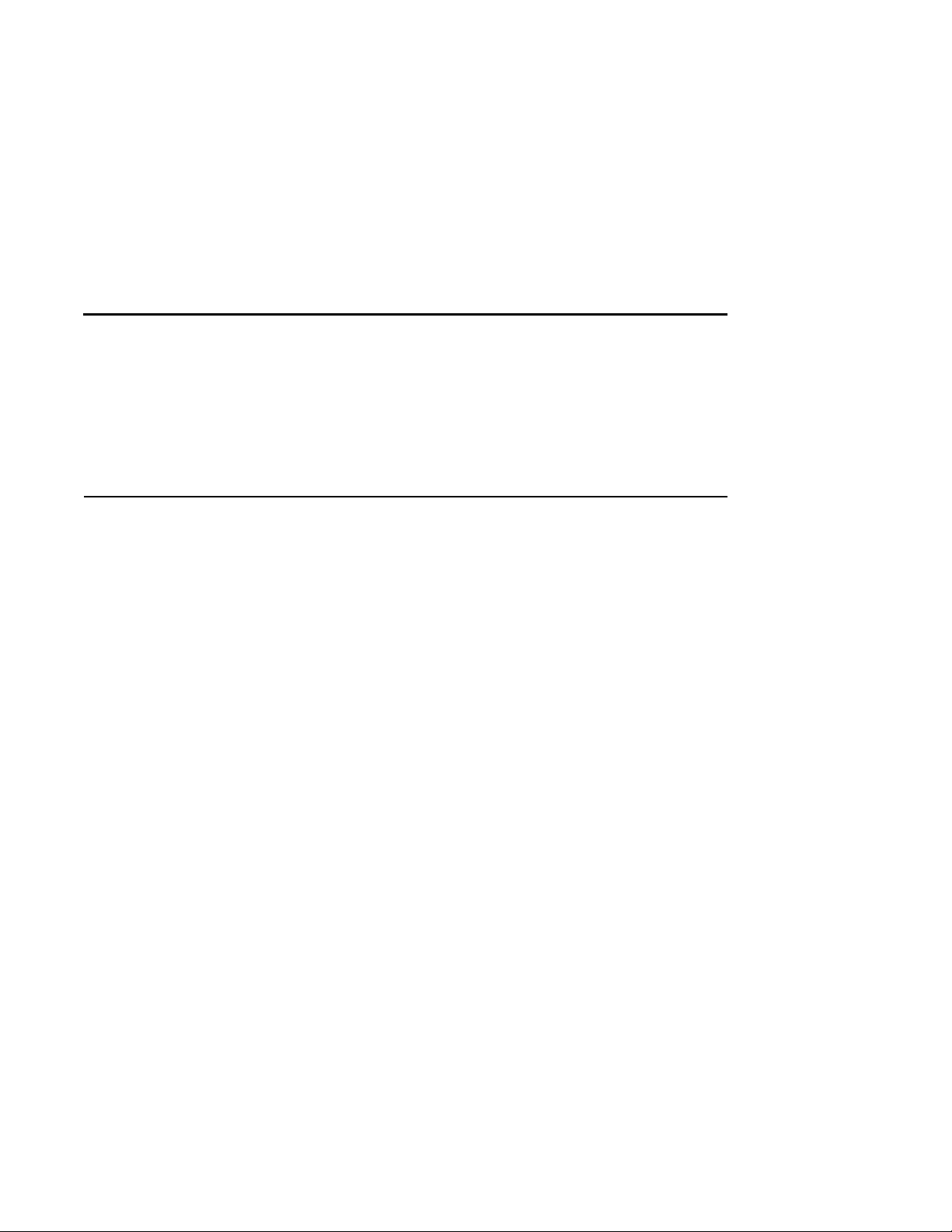
Overview
Purpose
TSM Users
Preface
Network Access Server Management
and manages any one of the Digital Equipment Corporation family of network access
servers. To use this manual, you must be familia r with using a terminal on a Digit al
Equipment Corporation access server.
If you have the optional network management product, Terminal Server Manager
(TSM) software, review the documen tation for the product befo re you read this manual
and other access server documents. This product affects the way you instal l and
manage access servers. Note that TSM software is available only for OpenVMS load
hosts.
is written for the person who sets up, maintai ns,
Using This Manual
This manual det ails the ta sks you perform t o manage your acce ss server, a nd should be
used with the
Network Access Server Command Reference
.
xxvii
Page 28
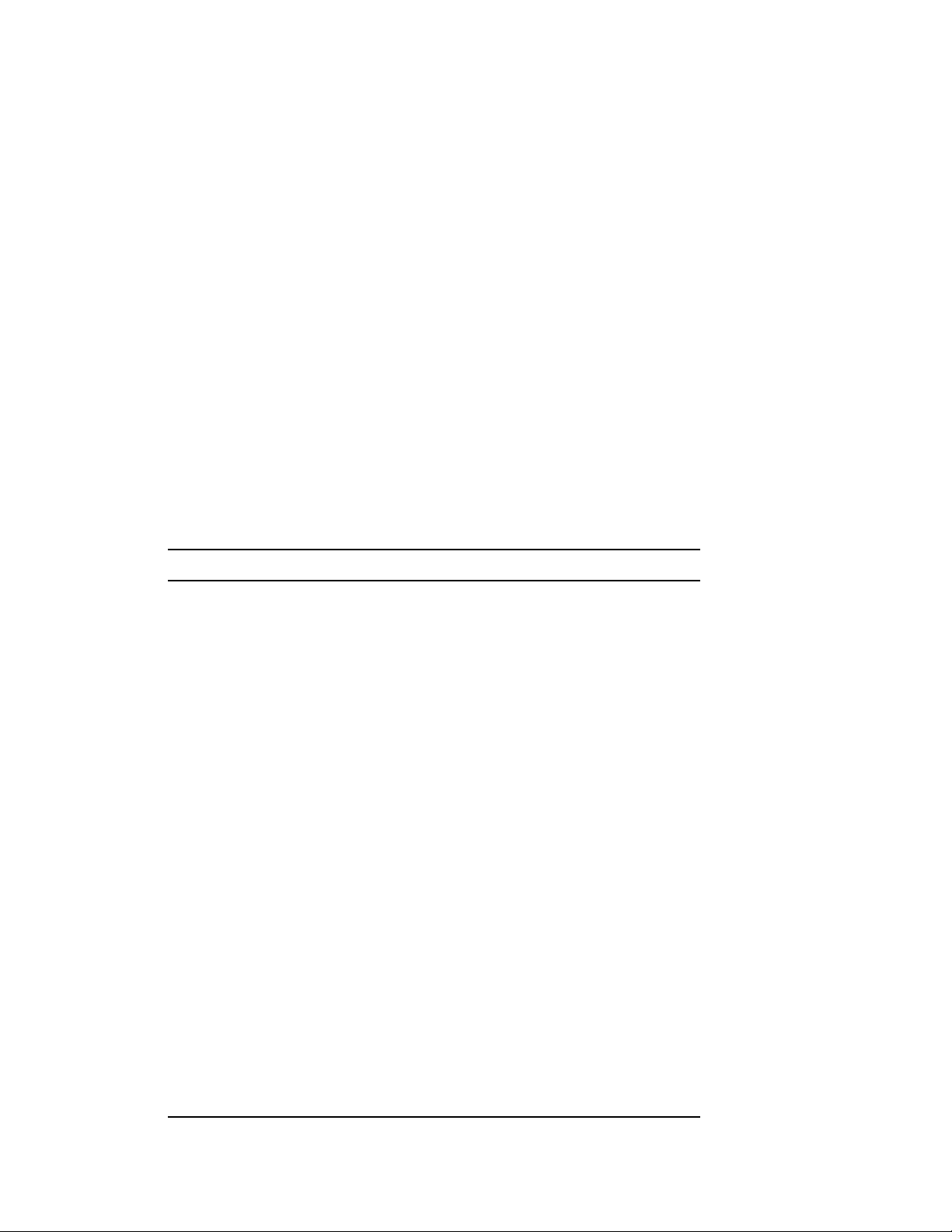
Conventions
This manual uses the following conventions:
The Return key, which you must press to execute all commands, is not shown in
•
command line displays.
The Local> prompt, which appears in most examples, is the default access server
•
prompt. You can change this prompt to something other than
SET/DEFINE/CHANGE SERVER PROMPT command.
All numbers are expr es sed in decimal notation unless otherwise noted.
•
All Ethernet addre sses are shown in hexadecim al notation.
•
Convention Meaning
Local>
with the
Monospaced Monospaced
output or user input. User input is in boldfaced text.
UPPERCASE
TEXT
lowercase
italics
{ } Braces in the command synt ax indica te that you
[ ] Brackets in the command syntax indicate that the enclosed
UPPERCASE
BOLD
lowercase bold
Ctrl/
n
Uppercase text in command lines indicates keywords that
must be entered. You can enter them in e ither uppercase or
lowercase. You can abbreviate command keywords to the
first three chara cters or to the minimum unique abbreviation.
Lowercase italics in command syntax indicates variables for
which eith er the user or the network access server supplies a
value.
one of the e nclosed options. (Do not type the braces.)
values are optional. You can enter one or none. (Do not type
the brackets.)
Uppercase boldface text in summaries of characteristics
indicates default values.
Terms in bold face type are defined in the glossary.
This syntax indi cates a keying sequence for which you must
hold down the Ctrl key while pressing the key specified by
the variable n.
type in c ommand examples indicates system
choose
must
xxviii
/ A slash ind icates related alternate commands or opt ions. For
example, SET/DEFINE/CHANGE PORT refers to the SET
PORT, DEFINE PORT, and CHANGE PORT commands.
The slash (/) is not part of the comm and syntax.
Page 29

Associated Documents
Refer to the following documentation for additional informat ion:
• LAT Network Concepts
• Terminal Server Manager Installation a nd Use
install and use TSM.
• DECserver 700 Site Prep arati on and Maint enan ce
prepare the site before installing the DECserver 700 hardware.
• DECserver 90TL /DECserver 90M Owner’ s Manual
install and operate the DECserver 90TL/DECserver 90M hardware.
• DECserver 900TM Installation
the DECserver 900TM hardware.
• VMS VAXcluster Manual
system, including the procedure to configure the system for remote printing.
• ULTRIX Guide to System Envir onment Setup
configure the ULTRIX syste m environment, inc luding th e procedure to confi gure
print systems .
• DECserver Network Acce ss Soft ware Install ati on
network access software on Microsoft Windows 95 or Windows NT, OpenVMS,
DIGITAL UNIX, ULTRIX, or UNIX operating systems.
• Release Not es — Provide the latest information about the access server. T he
release notes are available with the software distribution kit and are stored in the
load host directory with the other software distribution file s.
— Provides an overview of the LAT protocol.
— Provides the procedures to
— Provides the procedu res to
— Provides the proced ures to
— Provides the procedures to install and operate
— Provides the procedures to configure a VAXcluster
— Provides the procedure to
— Describes how to install the
• Network Access Server Command Reference
operate and manage the access server.
• Network Access Server Problem Solving
procedures for the various access serve rs.
— Describes problem-solving tool s and
— Provides the commands to
xxix
Page 30
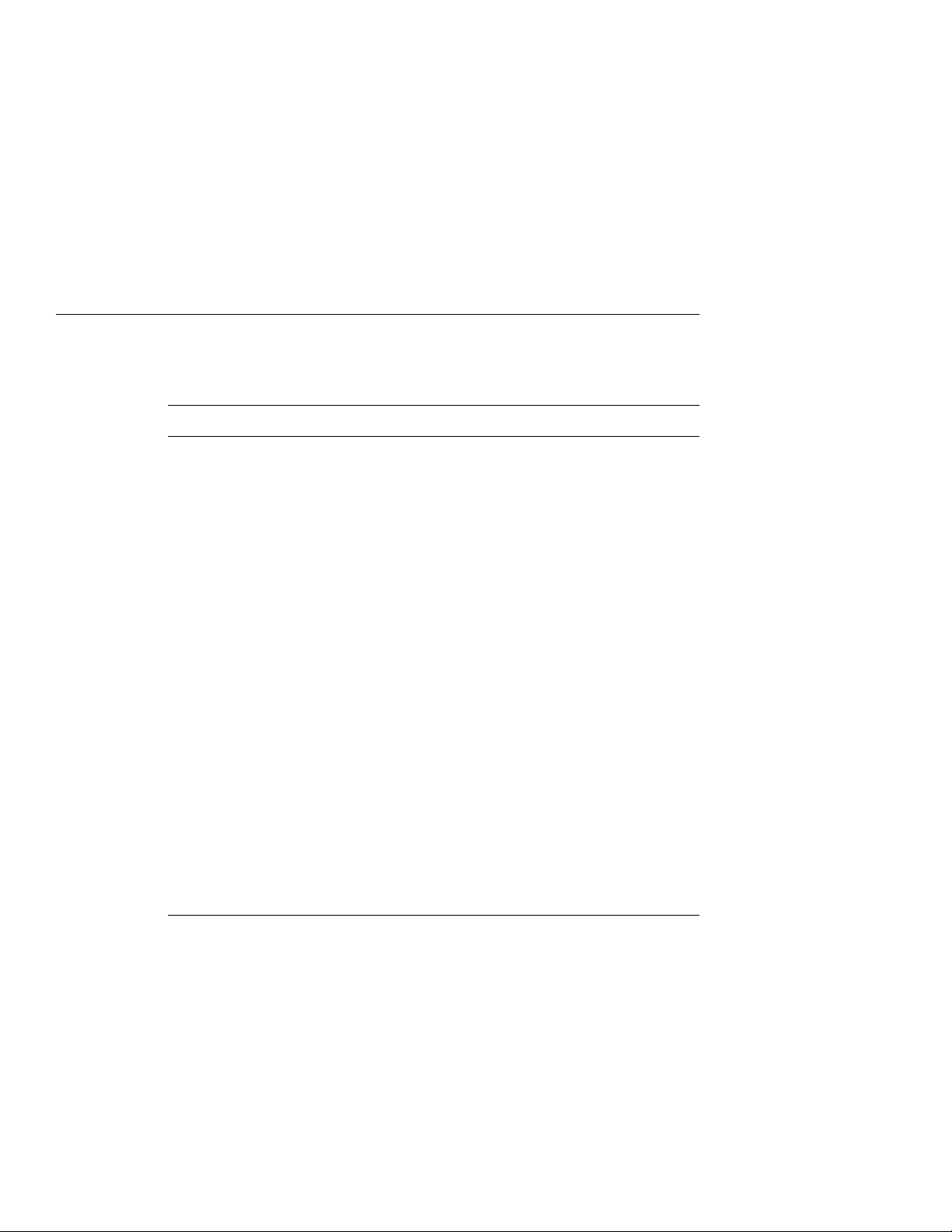
How to Order Additional Documentation
To order additional documentation, us e the following informa tion:
To Order: Contact:
By Telephone USA (except Alaska, New Hampshire, and Hawaii):
1-800-DIGITAL (1-800-344-4825)
Alaska, New Hampshire, and Hawaii: 1-603-884-6660
Canada: 1-800-267-6215
Electronically
(USA only)
By Mail
(USA and
Puerto Rico)
By Mail
(Canada)
Internation ally DIGITAL EQUIPMENT CORPORATION
Internally U.S. Software Supply Business (SSB)
Dial 1-800-DEC-DEMO
(For assistance, call 1-800-DIGITAL)
DIGITAL EQUIPMENT CORPORATION
P.O. Box CS2008
Nashua, New Hampshire 03061
(Place prepaid orders from Puerto Rico with the local
DIGITAL subsidiary: 809-754-7575)
DIGITAL EQUIPMENT of CANADA LTD.
940 Belfast Road
Ottawa, Ontario, Can ada K1G 4C2
Attn.: A&SG Bus iness Manager
Attn.: A&SG Bus iness Manager
c/o local DIGITAL subsidiary or approved distributor
DIGITAL EQUIPMENT CORPORATION
8 Cotton Road
Nashua, New Hampshire 03063
xxx
Page 31

Correspondence
Documentation Comments
If you have comments or sugge stions about this document, s end them to the DIGITAL
documentation organization.
Attn.: Documentation Project Manager
FAX: (508) 486-5655
E-mail: doc_quality@lkg.mts.dec.com
Online Services
To locate produc t-specific information, refer to the following online services:
BBS
To read the Bull etin Bo ard Sy stem, s et yo ur modem to 8 bit s, no parity, 1 sto p bit , and
dial 508-486-5777 (U.S.). Outside of the U.S., dial (access code) 1-508-486-5777.
WWW
The Digital Equipment Corporation Network Pr oducts Business Home Page on the
World Wide Web is at the following addresses:
North America: http://www.ne tworks.digital.com
Europe: http://www.ne tworks.europe.digital.com
Australia: http://www.di gital.com.au/networks
xxxi
Page 32

Page 33

Overview
Introduction
This chapter describes the tasks that the following types of users perform when
managing the access server:
• System administrators who configure and manage the access server
• End users of network servi ces and applications
In This Chapter
This chapter includes the following topics:
• Configuration Tasks for System Administrators
Chapter 1
DNAS Management
• Management Tasks for System Administrators
• User Tasks
• Storage of Configuration Settings and Changes in Memory
• Commands to Display and Change Configuration Settings
DNAS Management 1-1
Page 34

Configuration Tasks for System Administrators
Configuration Tasks for System Administrators
Configuration Tasks
The following table lists the tasks that system administrators can perform when
confi guring an access server and the chapt er of this manual that descri b es each task:
To Configure: Refer to:
User interface Chapter 3
Network access server on the network Chapter 6
Devices on a port Chapter 9
Interactive devices Chapter 11
LAT services Chapter 12
Telnet listeners Chapter 13
SLIP ports Chapter 15
3270 emulation Chapter 18
PPP Chapter 19
User aut he n ti cation Chapte r 22
Default Settings
Although a new acce ss server is configured and operational with factory-set defaults,
you may need to customize the configuration for your use. For a list of defaults
associated with each category of configurati on settings , refer to the chapters listed in
the previous table.
1-2 DNAS Management
Page 35

Management Tasks for System Administrators
Management Tasks for System Administrators
System Management Tasks
The following table lists the tasks tha t system administr ators can perform to manage
the access server. This table also lists the chapter that describes each task.
To Manage: Refer to:
LAT network communications Chapter 12
TCP/IP network communications Chapter 7
SLIP port reconfiguration Chapter 15
SNMP communities Chapter 16
Network access server maintenance Chapter 17
Management of load hosts Chapter 4
Configuring the user interface Chapter 3
Configuring LPD printers Chapter 14
Managing point-to-point protoc ol hosts Chapter 19
Managing IPX Chapter 20
Managing dial services Chapter 21
Managing network access server security Chapter 22
DNAS Management 1-3
Page 36

User Tasks
User Tasks
Introduction
The access server enables end users to perform tasks such as connecting to network
resources and managing sessions. For a description of these ta sks, refer to the
Specifying the Telnet Client Session Profile s ection in Chapter 11.
Accessing Online Help
The tutorial for online help also describes user tasks. To start the tutorial, enter the
following command on your access server:
Local> HELP TUTORIAL
1-4 DNAS Management
Page 37

Storage of Configuration Settings and Changes in Memory
Storage of Configuration Settings and Changes in Memory
Memory Types
The access server stores configura tion settings in two types of memory:
• Permanent data is s tored in nonvolatil e random access memory (NVRAM).
• Operational data is stored in volatile random access memory (VRAM).
Power Loss
An initialization or power loss has no effect on NVRAM. When an initializa tion or
power loss occurs, the access server overwrites the current settings in VRAM with
those from NVRAM.
DNAS Management 1-5
Page 38

Commands to Display and Change Configuration Settings
Commands to Display and Change Configu ration Settings
Introduction
This section lists the type of com ma nds that operate on the configuration settings
stored in VRAM a nd NVRAM.
The CHANGE and SET commands listed i n the followin g chapters ha ve an immediat e
effect when you enter them. When you use the DEFINE command, however, the
changes are delayed:
• If you use the DEFINE command to make changes to a given port, these changes
take pl ac e th e next tim e that a user lo gs in to the po r t.
• If you use the DEFINE command to make changes to access server sett ings, these
changes take effect the next time you initialize or plug in the server.
Reference
The
Network Access Server Command Reference
and defaul ts for a ll these type s of co mmands. Us e t he
of supplementary information as you go through the examples and procedures in this
manual.
describes the syntax, ran ge of values,
Command Reference
as a source
Types of Commands That Operate on Configuration Settings
The following illustration shows the types of commands stored in VRAM and
NVRAM:
1-6 DNAS Management
Page 39

Overview
Introduction
This ch apter describes the tools for managi n g the access server. These tools are:
• Access server commands
• Help
• Console port
• Remote console port
• Access Server Manager, a PC-based manag ement tool
In This Chapter
This chapter contains the following topics:
Chapter 2
Management Tools
• Access Server Commands
• Help
• Console Port
• Remote Console Port
• Access Server M anager
Management Tools 2-1
Page 40

Access Server Commands
Access Server Commands
Introd uction
The access se rver has a command line interface. You enter commands at a prompt on
a termina l at ta ch e d to an access serv er po rt. The defau l t for th e p rompt is:
Local>
Reference
For a complete description of command syntax and use, refer to the
Server Command Reference
Levels of Access Server Commands
The access server has four levels of commands as listed in the following table:
.
Netwo rk Ac ce ss
Command
Level
Privile ged All ac ce ss ser v e r
Nonprivileged A subset of privilege d
Limited view All nonprivileged
Secure A subset of nonprivileged
Provides Access to Command s to En able
commands.
commands.
commands except those
that show or list LAT
nodes, LAT services, and
various Internet databases.
commands that apply to
the current port only.
and Disable
SET PRIVILEGED
Default
SET/DEFINE/CHANGE
PORT n LIMITED VIEW
ENABLED
SET/DEFINE/CHANGE
PORT n SECURITY
ENABLED
2-2 Management Tools
Page 41

User Groups
For practica l purposes, t he access serve r command set synt ax is divi ded into command
groups. These groups are:
• Command descriptions
• CLEAR/PURGE commands
• SET/DEFINE/CHANGE commands
• SHOW/LIST/MONITOR commands
In the above list, the command desc ription s group include s any co mmand that does not
functionally fit into the CLEAR/PURGE, SET/DEFINE/CHANGE or SHOW/LIST
MONITOR groups (for example, DIAL, CONNECT, SEND, and LOOP).
Command Definitions
The following table describes the commands for the CLEAR/PURGE, SET/DEFINE/
CHANGE and SHOW/LIST/MONITOR groups:
Command Result
DEFINE Changes NVRAM (nonvolatile random access memory). The
SET Changes VRAM.
Access Server Commands
system must be reinitialized for the changes to take effect.
1
CHANGE Changes both NVR AM and VRAM.
SHOW Displays current status or information about various options
from the access server ope rat io n al data b ase .
MONITOR Displays continuously updated access server in formation on
various options. Type any character to stop a monitor display.
The MONITOR command dis plays hav e the same for mat as the
corresponding SHOW command dis plays , but require s th e use r
to be privileged.
LIST Displays informati on about various options from the server’s
permanent database.
CLEAR Changes VRAM.
PURGE Changes NVRAM.
1. VRAM is the server’s volatile operation al database.
Management Tools 2-3
Page 42

Access Server Commands
Reference
For more inform ation about t his command group and its qualifiers, ple as e refer to the
Network Access Server Command Reference
Privileged Commands
To manage and configure the network, you use privileged commands. To enable
privileg e d com ma nd s, use th e SET PRIVILE G ED co mmand. The co m m and li ne
interface prompts you to enter the privileged password (which does not appe ar on the
screen). If you forget the pri vileged password, you can reset the access server to its
defaults by plugging the unit in while holding the reset button.
More than one port at a time can be privileged. Therefore, you should not reveal the
privileged pa ssword.
Example: Enabling Privileged Commands
This example shows how to use the SET PRIVILEGED command to enable privileged
commands on a port after accessing the access server.
Local> SE T PR IV ILEGED
Password> (not echoed)
Local>
.
Example: Changing the Privileged Password
To change the password, use the SET SERVER PRIVILEGED PASSWORD
command. The following example shows how to use the SET SERVER PRIVILEGED
PASSWORD command to change the privileged password.
Local> SET SERVER PRIVILEGED PASSWORD
Password> (not echoed)
Verification> (not echoed)
Local>
2-4 Management Tools
Page 43

Help
Introduction
The access server provides onlin e help about access server commands. This section
describes two types of online help that are available on the access server.
HELP TUTORIAL Command
The command HELP TUTORIAL provides a brief introduction to the access server.
You ent er th is comma nd as foll o w s:
Local> HELP TUTORIAL
The access ser ver then dis play s a scr e en th at exp la in s how to us e the tu t o rial.
HELP Command
The HELP command provides referenc e information for the level of commands
enabled on the port that you are using.
Example: Accessing Online Help Information
The following example shows how to display the onl ine help for the SET command
and the PORT characteristic.
Help
Local> HELP
[A list of topics displays here.]
Topic? SET
SET
SET changes characteristics and options stored in the server's
operational database.
Additional HELP available for:
INTERNET PORT NOPRIVILEGED PRIVILEGED
SERVICE SESSION TELNET
SET Subtopic? PORT
Management Tools 2-5
Page 44

Console Port
Console Port
Displaying Port Parameters
The console port receives the access server system messages. An access server can
have only one consol e port at a time. T he default con sole port number is 1. To change
the console port, use the SET/DEFINE/CHANGE CONSOLE PORT command.
To find out the current port number for the console port, use the SHOW SERVER
command.
Reference
The console port helps wit h troubl eshooting as described in the
Problem Solving
manual.
Example: SHOW SERVER Command
The following example shows how to display the current port number for the console
port. Th e value in for the Console Por t characteristic in the display is the current port
number.
Local> SHOW SE RVER
Network Access SW Vx.x for DSxxx-xx BLxx-xx ROM Vx.x-x Uptime: 0 00:16:18
Address: 08-00-2B-26-AA-99 Name: WWDOCMC Number: 0
Network Access Server
Identification:
Circuit Timer: 80 Password Limit: 3
Console Port: 1 Prompt: Local>
Inactivity Timer: 30 Queue Limit: 100
Keepalive Timer: 20 Retransmit Limit: 8
Multicast Timer: 30 Session Limit: 64
Node Limit: 200
Service Groups: 42, 46, 66
Enabl ed Characteristics:
Announcements, Br oa dcast, Dump , Lo ck
2-6 Management Tools
S
oftware: WWENG2
Page 45

Remote Console Port
Description
The remote console port is a l ogical po rt that e nables you to confi gure the access serve r
from a remote te rminal on the network.
Features of the Remote Console Port
The following table lists the features that distinguish the remote console port from
other ports:
Feature Description
Local switch character ~ (Tilde)
Personal comput er file transfe rs Unsupported
Remote Console Port
SET/DEFINE/CHANGE
PORT char a ct eri st ics
Number of sessions supported 1 at a time
Available for all ports except for the remote
console port
Communications Utilities for Remote Console Sessions
The following table describes the four utilities you can use to connect to the remote
console port on the acces s server:
Connection Utility Host Type Protocol
Network Control Program (NCP) OpenVMS Phase IV MOP
SET HOST/MOP OpenVMS DECnet/
OSI
Telnet remote console Internet Telnet
Console Carrier Request (CCR) ULTRIX DECnet MOP
Access Server Manager 32-bit Microsoft
Windows, Windows
95, and Windows NT
MOP
Telnet
Management Tools 2-7
Page 46

Remote Console Port
OpenVMS Utility — Terminal Server Manager
For OpenVMS systems, DIGITAL offers the Terminal Server manager (T SM) to
facili tate managing the access server using the MOP r emote console. TSM allows the
user to store access in formatio n such as th e maintenance pa ssword, Ethernet addres s,
and login p assword for a server in a local database. T he user can the n establi sh a sim ple
USER SERVER command and TSM will retrieve the information and establish a
remote connection to the MOP console of the targeted server. Since TSM supports
command scripts a highly automated interface to the MOP remote console can be
created.
Network Control Program (NCP)
NCP enables you to connect to the remote console port from an OpenVMS DECnet
node that is on the same Ethernet as the access server . The node must be running
DECnet Phase IV software, but does not need to be a LAT service node or a load host
for your access server.
Usage Considerations
Consider the following whe n using NCP:
• Do not confus e the SERVICE PASSWORD that you enter in an NCP command
with the access server SERVICE PASSWORD. They are unrelated.
• If the access server requires that you specify the maintenance password and you
omit it, N CP displays this error message:
Target does not respond
To disconnect from the access server, press Ctrl/D. To
exit NCP, type EXIT or press Ctrl/Z.
For additional informat ion about NCP, refer to the docume ntati on provi ded with your
system.
2-8 Management Tools
Page 47

Remote Console Port
Example: Using NCP to Connect to an Access Server Remote Console Port fr om
a Load Host
The following example shows a connection from an OpenVMS DECnet Phase IV load
host to an access server that has the DECnet node name SHRIMP. The maintenance
password is FEDCBA. The login password is the default, ACCE SS.
$ MCR NCP
NCP> CONNECT NODE SHRIMP SERVICE PASSWORD FEDCBA
Console connected (press CTRL/D when finished)
# ACCESS (not echoed)
Netwo rk Access SW Vx.x for DSxx x-xx BL xx-xx ROM Vx.x-x Uptime : 0
00:16:38
(c) Copyright 1993, Digital Equipment Corporation - All Rights
Reserved
Please type HELP if you need assistance
Enter username> MANAGER
Local>
Use of SET HOST/MOP from a DECnet/OSI OpenVMS Node
MOP enables you to connec t to the remote console port f r om a n DECne t/OSI
OpenVMS n ode that i s on the same Ethernet as the acce ss server .
To disconnect from the access server, enter Ctrl/ \. Refer to the appropriate DECnet/
OSI manual for information about how DECnet/OSI interprets passwords on the SET
HOST/MOP command line.
Management Tools 2-9
Page 48

Remote Console Port
Example: Using MOP to Connect to an Access Server from a DECnet/OSI
OpenVMS Node
The following exam ple shows a connec tion from a DECnet/OS I OpenVMS node to an
access server remote console port. In this example:
•
•
•
$ SET HOST/ MO P DG D7 00 /V ERIFICATI ON =% XBADCFE
%CCR-I-CONNEST, connection established to remote system
08-00-2B-26-AE-32 Press CTRL/ \ to disconnect, CTRL/] to send
break
# ACCESS (not echoed)
Network Access SW Vx.x for DSxxx-xx BLxx-xx ROM Vx.x-x
Uptim e: 0 00:16:41
(c) Copyright 1993, Digital Equipment Corporation All Rights Reserved
Please type HELP if you need assistance
The access server has a DECnet node na me of DGD700.
The maintenance password is FEDCBA. On the SET HOST/MOP command line,
however, the DECnet /OS I software transposes this password into the string
BADCFE.
The access serv e r has a passwo rd of A CCE SS.
Enter username> SWINSTALLER
Local>
Use of CCR from an ULTRIX DECnet Node
Console Carri er Reque st (CCR ) enable s you to connec t to t he remo te consol e port f rom
an ULTRIX DECnet node that is on the same Ethernet as the access server. The node
must be running ULTRIX MOP softwa re, but do es not need to be a LAT servi ce node
or load host for the access server.
To disconnect fro m the acc es s server, press Ctrl/D. To exit CCR, type EXIT or press
Ctrl/Z. For more information a bout CCR , refer to the DECnet docu mentation pro vided
with your system.
2-10 Management Tools
Page 49

Remote Console Port
Example: Using CCR to Connect to an Access Server from an ULTRIX DECnet
Node
The following example shows a connection from an ULTRIX DECnet node to an
access server remote console port. In this example:
The access serv e r has the DECne t nod e name D RU M COR PS.
•
The maintenance password is FEDCBA.
•
The access serv e r pass word is AC CE SS.
•
/etc/ccr -n drumcorps -p FEDCBA
ccr: Remote console reserved
ACCESS (not echoed)
Network Access SW Vx.x for DSxxx-xx BLxx-xx ROM Vx.x-x
Uptim e: 0 00:16:43
(c) Copyright 1993, Digital Equipment Corporation All Rights Reserved
Please type HELP if you need assistance
Enter username> MANAGER
Local>
Telnet Remote Console
If the access server has an Internet address, you can configure it to acc ept a Telnet
remote console conne ction. Once you configure the Intern et address and Telnet remote
console port, the access server accepts and establishes a Telnet remote console
connection to the r emote cons ole thro ugh on e or more of the Telne t lis tener s speci fied
by a TCP port on the access serv er. By default, TCP port 23 is the Telnet remote
console port.
If you assign Telnet listener 23 to one or more physical ports, using the CLEAR/
PURGE TELNET LISTENER 23 command only reassigns TCP port 23 as a Telnet
remote console port.
Management Tools 2-11
Page 50

Remote Console Port
Characteristics of the Telnet Remote Console Port
The following table describes the c haracteristics for Telnet remote console
connection s on the access server:
Characteristic Description
Number of connections allowed on
the remote console port at one time
Default TCP port number 23
Number of TCP ports configured to
function as a remote console port
Maintenance pass w ord Not required.
Access server login password Required.
IP addre s s of th e T e ln et clien t ho st Displayed in the Console User field of
1
The port is shared with the MOP remote
console port so it will not be accessible
to Telnet if the remote console port is
active.
By default, the remote console is
accessed via TCP port number 23. You
can make the Telnet remote conso le port
available t o any o f the TCP ports used by
the access server Telnet listener feature.
More than 1 allowed.
In environment s wher e both MOP and
Telnet ar e us ed to acc es s the re mo t e
console, sett ing a mai ntenance password
for MOP does not affect Telnet.
the SHOW SERVER STATUS display
if a Telnet host is us ing the port. If the
port is idle, this field di splays the text
“None Available.”
Privilege d user logout. Another privileged user on a local port
2-12 Management Tools
can log out on the remote console using
the LOGOUT PORT CONSOLE
command.
Page 51

Access Server Manager
Description
The Access Server Manager appl ication is a management tool for DECserver access
servers. It runs on 32-bit Windows-based operating systems. The Access Server
Manager has a graphical user interface tha t allows you to easily confi gure some
DECserver features. The Access Server Loader application is integrated with the
Access Server M anager.
Functions
Use the Access Server M an ager to:
• Download firmwar e from a PC load host to the access server.
• Download IP address configuration information to the access server.
• Configure the acces s server network protocols.
• Configure ports for remote access and terminal server functions.
• Configure modems attached to a DECserver port.
Access Server Manager
• Configure access server security.
• Configu re access server dialer services.
• Make a Telnet console conn ection to an access server and issue con sole
commands.
Related Information
See the
installing this application.
Read the Access Server’s online help for information about managing the access
server.
DECserver Net work Acces s Softw are Ins tallat ion
guide for instructions about
Management Tools 2-13
Page 52

Page 53

Overview
Introduction
Chapter 3
User Interface
This chapter describes how to customize and manage the user interface to the access
server. The access server provides two fe atures to manage the user interface:
• A command group defi nes a set of commands tha t a specified grou p of users can
access and execute.
• A menu provides a customized selection of commands that a specified group of
users can select on the terminal screen.
Both command groups and menus can help the access server user avoid repetitive
typing.
In This Chapter
This chapter contains the following topics:
• Command Groups and Menus
• Using Command Groups
• Using Menus
• Defining Menus
User Interface 3-1
Page 54

Command Groups and Menus
Command Groups and Menus
Description
In addition to conv enience, command groups and menus provide the access server with
a security feature. Since command groups and menus both have an associate d port list,
you can control which users can access them.
Command groups an d menus c an also e nabl e nonpri vil eged u sers t o ac cess a su bset of
privileged c ommands. Even if command groups and menus contain privileged
commands, they ar e available to any nonprivileged user logged in to a port in the
associated port list.
3-2 User I nterface
Page 55
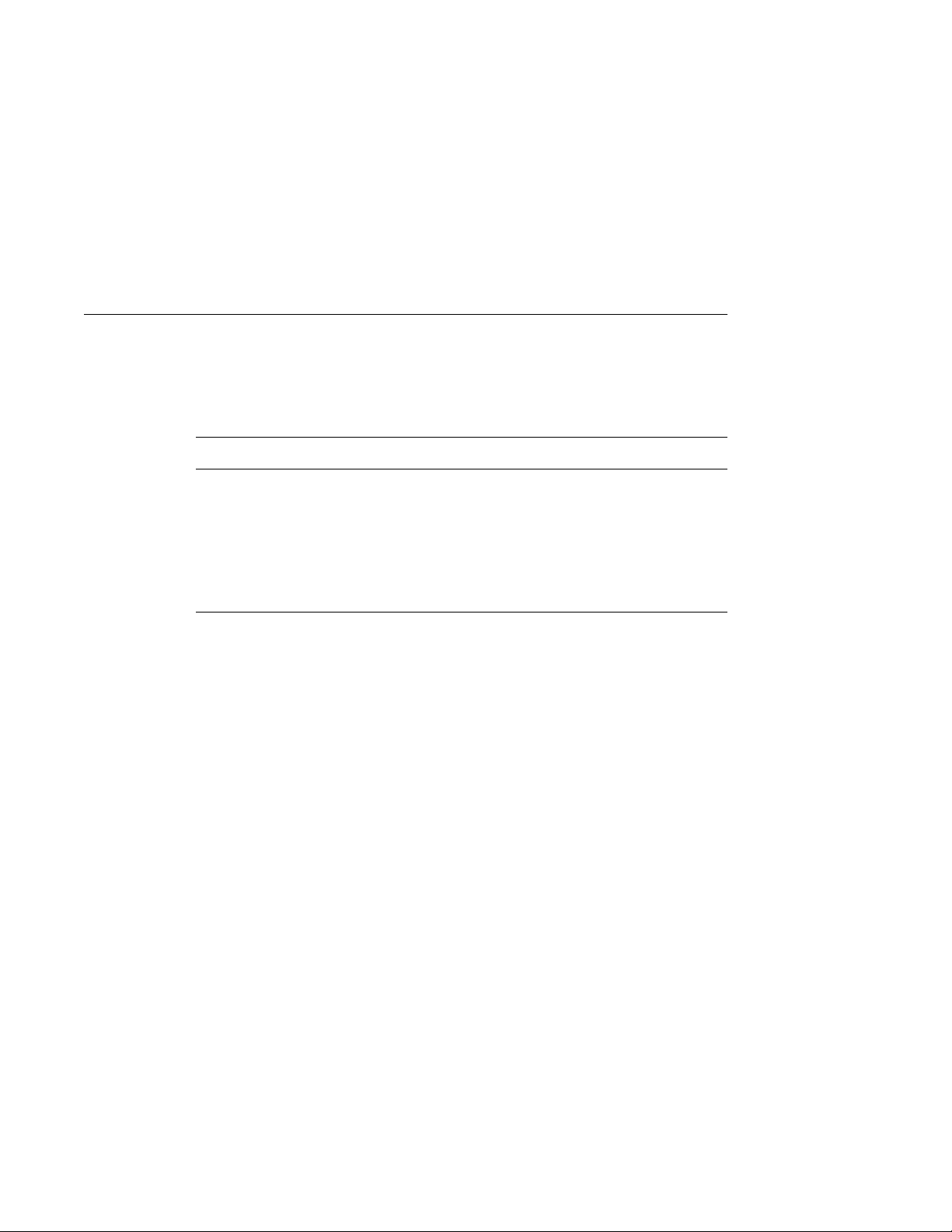
Using Command Groups
Creating a Command Group
To create a command group, follow these steps:
Step Action
Using Command Groups
1
2
Example: Defining a Command Group
The following example shows how to enter individual commands to define a typical
command group. In this command group, the values %P1 and %P2 repre sent place
holders for values that you specify when you execute the command group.
Local> CHANGE COMMAND GROUP SERVICE_A LINE 10 "CHANGE PORT %P1
LOCK ENABLE"
Local> CHANGE COMMAND GROUP SERVICE_A LINE 20 "CHANGE PORT %P1
DEFAULT PROTOCOL LAT"
Local> CHANGE COMMAND GROUP SERVICE_A LINE 30 "CONNECT LAT %P2"
The command group define d in this example does the foll owing for the spec ifi ed port:
1
2
Use the CHANGE COMMAND GROUP command to specify a
command group name and port list.
Example:
SERVICE_A that is available on ports 2, 3, and 5:
Local>
Enter the individual commands that defi ne the command group.
Enables lock.
Sets the defau lt protocol to LAT.
The following defines the command group called
CHANGE COMMAND GROUP SERVICE_A PORT 2, 3, 5
Connects to the LAT service specified.
3
User Interface 3-3
Page 56

Using Command Groups
Executing a Command Gr oup
To execute a command group, use the DO command.
Example: Executing a Command Group
The following example executes the com mand group SERVICE_A defined in the
previ ous ex amp le. W he n t his c omman d ex ec ute s, i t su bsti tu t es t he v al u e 3 for th e po rt
place holder %P1 and SALES for the service place holder %P2.
Local> DO SERVICE_A 3 SALES
Displaying a Command Group
Use the SHOW COMMAND GROUP command to display a command group.
Example: Displaying a Command Group
The example below shows how to display the SERVICE_A command group.
Local> SHOW COMMAND GROUP SERVICE_A
Command Group: SERVICE_A
Enabled on Ports
2 3 5
Line 10:
CHANGE PORT %P1 LOCK ENABLE
Line 20:
CHANGE PORT %P1 DEFAULT PROTOCOL LAT
Line 30:
CONNECT LAT %P2
Purging a Command Group
Use the PURGE COMMAND GROUP comma nd to purge a command group. Us e this
command to delete a line from a comman d group, de lete an enti re comman d group , or
delete all command groups.
Example: Purging Command Groups
The following example shows how to use the PURGE command to delete the
command groups SERVICE_A, SERVICE_B, and all existing command groups:
Local> PURGE COMMAND GROUP SERVICE_A
Local> PURGE COMMAND GROUP SERVICE_B
Local> PURGE COMMAND GROUP ALL
3-4 User I nterface
Page 57

Using Menus
Displaying a List of Enabled Menus
To display a list of the menus enabled on a port, use the SHOW MENU command. If
you are a privile ged us er, the SHOW MENU command displays the names of all
menus avail ab l e on th e acce ss serv e r.
To enable a menu on a po rt, you must use th e CHANGE MENU comman d. See s ection
Defining Menu Choic es in this chapter.
Example: SHOW MENU Command
The following example shows how to display a list of menus:
Local> SHOW MENU
MAIN
HOSTS
SERVICES
Entering Menu Mode
To use any menu enabled on the cu rrent port, use the nonprivileged ENTER MENU
command. If you are a privil eged user, the ENTER MENU command enables you to
use any me nu available on the access ser ver.
Using Menus
Example: Entering Menu Mode
The following example shows how to enter the hosts menu:
Local> ENTER MENU HOSTS
User Interface 3-5
Page 58

Using Menus
Assigning a Default Menu to a Port
To assign a default menu to a port, use the DEFINE PORT n DEFAULT MENU
command. If a port has a default menu, it displays whenever you:
Log in to the port.
•
Press the Local Break key or enter the Local Switch character while in a host
•
session.
Log out of a host session.
•
Example: Assigning a Default Menu
The following example show how to assign the default m enu HOSTS to port 2:
Local> DEFINE PORT 2 DEFAULT MENU HOSTS
Menu Windows
Menus are divided into two windows:
The menu choices wind ow appears in lines 1 through 20.
•
The directions and us er input window appears in lines 22 through 24.
•
The current selection appears in reverse video. To make a selection, use the up- and
down-arrow keys to h ighl ight a s ele ction and pres s the Ret urn k ey. You can al so make
a selection by entering the item nu mbe r to the left of the selection and pressing the
Return key.
3-6 User I nterface
Page 59

Figure: Windows on Access Server Menus
The following figure shows a typical access server menu:
Using Menus
User Interface 3-7
Page 60

Defining Menus
Defining Menus
Introduction
This section describes how to define menus and provides examples.
Reference
For complete inform ation about the commands mentioned in this section, refer to the
Network Access Server Command Reference
Main Menu
Whenever the server has its factory-set default settings, it stores the main menu in
NVRAM. You can display and modify the default menu using the s am e commands
that you use for any other menu.
You may find it convenient to use the main menu as a starting point and an example
for creating new menus. For example, to create a new menu entitled SERVICES based
on the main menu, enter the following command:
Local> CHANGE MENU SERVICES FROM MAIN
In effect, the command above copies the main menu and gives the copy the name
SERVICES. To modify the me nu SERVICES, use the CHANGE MENU command as
shown in the Example: Sample Definition of a Menu Selection in this chapter.
.
3-8 User I nterface
Page 61

Main Menu Display
The following figu re s hows how the Main Menu displays on the s creen:
Defining Menus
Defining Menu Choices
For each menu choice line, you can define:
One line of display te xt
•
A server command, which can:
•
— Specify up to 8 optional input parameters
— Be a DO command
A prompt string for each speci f ied input parameter
•
A default string f or each specified input pa ram eter
•
User Interface 3-9
Page 62

Defining Menus
Example: Sample Definition of a Menu Selec t ion
The following exam ple shows one way to define the s election Open Telnet Ses sion that
appears on line 5 of the main menu:
Local> CHANGE MENU MAIN LINE 5 DISPLAY "OPEN TELNET SESSION"
Local> CHANGE MENU MAIN LINE 5 P1PROMPT "ENTER HOST NAME OR IP
ADDRESS"
Local> CHANGE MENU MAIN LINE 5 P1DEFAULT "16.195.1.1"
Local> CHANGE MENU MAIN LINE 5 EXECUTE "CONNECT TELNET%P1"
The menu selection defined in this e xample does the following:
1 The following text displays on line 5 of the menu choices window:
OPEN TELNET SESSION
2 When you press the Return key, the following prompt displays in the directions
and user input window:
ENTER HOST NAME OR IP ADDRESS
3 The next step depends on whether you simply press the Return key or type a host
name or addre ss before pressing the Return key.
— If you press the R eturn ke y wit hout typi ng a h ost na me or address , the access
server executes the CONNECT TELNET command with the default s tring:
CONNECT TELNET 16.195.1.1
— If you type a host name or IP address and then press the Return key, the access
server executes the CONNECT TELNET command with the specified name
or address.
Displaying a Selected Menu
The ENTER MENU command enable s you t o di spla y any me nu that is e nabl ed on th e
port. If the port is privileged, you can enter a menu whether or not it is enabled on the
port.
For example, if the menu HOSTS is enabled on the current port , you enter the
following command to display this menu:
Local> ENTER MENU HOSTS
The menu display has item numbers for all menu lines that have display and execute
strings. The item numbers are in order (1, 2, 3, etc.) and usually do not match the line
numbers used in SET MENU LINE com mands or SHOW MENU displays.
3-10 User Interface
Page 63

If the port is type ANSI, menu it ems can be selecte d by eithe r using t he up- and downarrow keys or by entering the item number. To use the arrow keys, pres s the up- or
down-arrow key until the desired item is highlighted and press Return.
If the port is type SOFTCOPY or HARDCOPY, you can still enter a menu but the
arrow keys are disabled. Enter the item number to se lect a menu item.
Exiting from a Men u
Unless the system manager wants to set up a captive menu (refer to the following
section), all menus should have an executa ble line for LEAVE MENU. To exit from
the menu, se lect this li ne (whic h has the dis play strin g “GOTO Command Line ” on the
default menu MAIN).
If the por t is p r iv i le ge d, it is als o p os s ib l e to ex it fr o m th e menu by e nt er i n g Ctr l /C
while the menu is displ ayed. This prevents you from being “trapped” if you
accidentall y create and enter a menu without a LEAVE MENU or LOGOUT
command.
Using Menus to Set Up a Captive Port
A system manager can use the menus feature to set up a captive port such that users
can execute com mands fr om within the men us onl y. T o do this , de fine a m enu t hat ha s
a LOGOUT command but no LEAVE MENU command, make this menu the default
menu for the port, and define the port nonprivile ged.
Defining Menus
Displaying a Menu Definition
To display the definition for a given menu, use the SHOW MENU command.
Example: Displaying a Menu Definition
The following example shows how to display the def inition for the HOSTS menu:
Local> SHOW MENU HOSTS
Menu:
Hosts
Enabled on ports:
2, 3, 5
Line 5 Execute:
CONNE CT LAT HOST_1
Line 5 Display:
Use DEC Host
User Interface 3-11
Page 64

Defining Menus
Line 7 Execute:
CONNECT TELNET 195.20.0.15
Line 7 Display:
TCP/IP Host
Line 9 Display
Logout
Line 9 Logout
LOGOUT
Purging Menu Lines and Entire Menus
Use the PURGE MENU command to delete a string fro m a menu line, an entire menu
line, an entire menu, or all menus from the access server database.
Example: Commands to Purge Entire Menus and Menu Lines
The following example shows the commands to purge specific menu lines and entire
menus:
Local> PURGE MENU MAIN LINE 5
Local> PURGE MENU HOSTS
3-12 User Interface
Page 65

Overview
Introduction
This chapter describes the command procedure s that you use to manage hosts that load
the access server software image on a LAT network.
In This Chapter
This chapter contains the following topics:
• DSV$CONFIGURE
• DSVCONFIG
• Using a BOOTP/TFTP Server
Chapter 4
Managing Load Hosts
• Upline Dumping
• Terminal Server Manager (TSM)
Managing Load Hosts 4-1
Page 66

Load Host Procedures
Load Host Procedures
Description
The specific command proce dure tha t yo u use to manage th e lo ad host depends on the
network vers ion, protocol, and operating system of the load host. The fol lowing table
lists the available combinations, with a reference to the related section in this chapter:
Load Host
Command
Procedure
DSV$CONFIGURE DECnet
DSV$CONFIG DECnet
/etc/add_DECserver TCP/IP BOOTP/
/etc/list_DECserver TCP/IP BOOTP/
/etc/rem_DECserver TCP/IP BOOTP/
/etc/upd_DECserver TCP/IP BOOTP/
Network Protocol Operating
MDS OpenVMS DSV$CONFIGURE
Phase IV
DECnet/
OSI
MOP ULTRIX DSVCONFIG
Phase IV
DECnet/
OSI
TFTP
TFTP
TFTP
TFTP
System
UNIX/
DIGITAL
UNIX
UNIX/
DIGITAL
UNIX
UNIX/
DIGITAL
UNIX
UNIX/
DIGITAL
UNIX
Refer to:
Using a BOOTP/TFTP
Server
Using a BOOTP/TFTP
Server
Using a BOOTP/TFTP
Server
Using a BOOTP/TFTP
Server
Access Server Loader
and Access Server
Manager
4-2 Managing Load Hosts
TCP/IP BOOTP/
TFTP
Windows NT
/Windows 95
Access Serv er M an a ger
online help and the
DECserver Network
Access Software
Installation
guide
Page 67

DSV$CONFIGURE
Introduction
DSV$CONFIGURE is a command procedure that runs on a DECnet Phase IV
OpenVMS load hos t or on a DECnet/ OSI OpenVMS lo ad host. This proc edure ena bles
you to:
• Maintain configuration information about access servers.
• Modify the local MOP (Maintenance Operatio n Protocol) client configuration.
• Acces s the remote console port of the access server.
DIGITAL provides DSV$CONFIGURE as part of the access server software. For
information about installing DSV$CONFIGURE, refer to the installation guide
provided with the access server software.
Backward Compatibility of DSV$CONFIGURE
DSV$CONFIGURE supports both DECnet Phase IV and DECn et/OSI Phase V. Upon
installation, DSV$CONFIGURE automatically converts databases created by
DSVCONFIG to the data format required by DSV$CONFIGURE.
DSV$CONFIGURE
Executing DSV$CONFIGURE
The procedure DSV$CONFIGURE.COM is loc ated in the following directory:
SYS$COMMON:[DECSERVER]
Execute this procedure as follows:
@SYS$COMMON:[DECSERVER]DSV$CONFIGURE
$
Defining Symbols
You may find it useful to def ine a symbol for this proc edure in yo ur LOGIN.COM file .
For example:
$ DSV == "@SYS$COMMON :[ DECSERVER ]D SV $CONFIGUR E"
Managing Load Hosts 4-3
Page 68

DSV$CONFIGURE
Example: Starting DSV$CONFIGURE and Displaying Help
The following example shows how to use the symbol DSV to start
DSV$CONFIGURE. This example also shows how to use HELP to display a list of
DSV$CONFIGURE commands. The remainder of this section explains each
command shown.
$ DSV
%DSV-I-IDENT, executing DSV$CONFIGURE version x.x.x-nnn -DSV-I-
HELP, type ? any time for help
DSV> HELP
ADD - Add a server to the system
MODIFY - Modify an existing server's information
SET - Synonym for MODIFY
DELETE - Remove a comm. server from the system
LIST - Display information about one or all servers
SHOW - Synonym for LIST
CONNECT - Connect to a server via remote console
USE - Synonym for connect
HELP - Displays summary of valid commands
EXIT - Exit this procedure
ADD Command
To add an access server to the system, use the following command format:
ADD [SERVER] [
The following table describes the command syntax:
Command
Component
SERVER An optional keyword as in all DSV$CONFIGURE
server-nam e
After you enter the ADD command, DSV$CONFIGURE displays a series of prompts.
Some prompts display with defaults specified in square brackets. The values of the
defaults are based on the running system.
4-4 Managing Load Hosts
server-name
]
Description
commands.
An optional way to speci fy the name. If you do not specif y the
name on the command line, DSV$CONFIGURE prompts
you for it.
Page 69

DSV$CONFIGURE
Example: DSV$CONFIGURE ADD Command
This example shows t he ADD com mand on a DECnet/OSI sys tem. In thi s example , at
the end of each line you must press return to continue.
DSV> A DD SE RV ER
_Server Name: DGD700
_Ethernet Address: 08-00-2B-26-AE-32
_Server Type: DS700
_Service Circuit [S VA -0]:
_Maintenance Password [none]: FEDCBA _Dump File
[MOP$DUMP:DS7DGD700.DMP]:
_Load Image [MOP$LOAD:WWENG2.SYS]:
After entering the ADD command, you can dis play inf ormati on about th e MOP client
with the:
DSV$CONFIGURE LIST command
•
NCL SHOW command for DECnet/OSI
•
NCP SHOW NODE command for DECnet Phase IV
•
If you use DECnet Phase IV, the required DECnet address prompt has a default of the
first unused addres s in area 13. You no longer need to enter an external SHOW NODE
13.* command prior to adding an access server.
MODIFY and SET Commands
The MODIFY and SET commands opera te in a mann er simi lar t o the ADD c ommand.
These commands prov ide defaults for each pro mpt. The defaults are th e existing value s
for the server.
The syntax, pro mpts , and disp lays for the SE T and MODIFY co mmands ar e si milar t o
those for the ADD co mmand.
DELETE Command
The DELETE command removes an access server. This command clears both the
permanent configuration data stored on disk and the operational data stored in
memory.
The syntax of the DELETE command is identical to that for the ADD command.
Managing Load Hosts 4-5
Page 70

DSV$CONFIGURE
Example: DELETE Command for DSV$CONFIGURE
The following example shows the DELETE command. This example omits the
optional SERVER keyword. In this example, NCL displays the message NODE 0
MOP Client DGD700 on a DECnet/ OSI sy stem. NCP di spla ys a sim ilar m essage on a
DECnet Phase IV system.
DSV> DELETE DGD700
Server: DGD700 Circuit: SVA-0
Address: 08-00-2B-26-AE-32 Maint. Password: FEDCBA
Type: DS700
Dump File: MOP$DUMP:DS7DGD700.DMP
Image File: MOP$LOAD:WWENG2.SYS
Are you SURE you want to delete this server??? [No]: YES
Node 0 MOP Client DGD700 at 1992-10-26-13:31:29.378-05:00I0.176
LIST and SHOW Commands
The LIST and SHOW commands display information about an acces s server. The
syntax of the LIST command is identical to that for the ADD command with one
exception:
Example: LIST Command for DSV$CONFIGURE
The following example shows the data that the LIST and SHOW commands display.
In this example, the DECnet address would also display if this were a DECnet Phase
IV node.
server-name
can be a wildcard character.
DSV> LIST SERVER
_Server Name: DGD700
Server: DGD700 Circuit: SVA-0
Address: 08-00-2B-26-AE-32 Maint. Password: FEDCBA
Type: DS700
Dump File: MOP$DUMP:DS7DGD700.DMP
Image File: MOP$LOAD:WWENG2.SYS
CONNECT and USE Commands
The CONNECT and USE commands enable you to communicate with the remote
console port on the access server. DSV$CONFIGURE uses CCR to make the
connection . Once DSV$C ONFIGURE makes the connection, you c an us e m ost any
access server command supported at any physical port.
4-6 Managing Load Hosts
Page 71

DSV$CONFIGURE
Example: CONNECT Command for DSV$CONFIGURE on a DECnet/OSI
System
The fol lowin g ex ampl e show s h ow to us e CCR and D SV$CON FIGU RE to conn ec t t o
a remote console port from a DECnet/OSI system:
DSV> U SE DG D7 00
%CCR-I-CONNEST, connection established to remote system 08-00-
2B-26-AE-32 Press CTRL/ \ to disconnect, CTRL/] to send break
# ACCESS (not echoed)
Netwo rk Access SW Vx.x for DSxx x-xx BL xx-xx ROM Vx.x-x Uptime : 0
00:16:47
(c) Copyright 1993, Digital Equipment Corporation - All Rights
Reserved
Please type HELP if you need assistance
Enter username> Dave
Local> SHOW USER
Port Username Status Service
3 Connected
10 User 10 Connected
11 TELNET Local Mode
Local> <Ctrl/\>
Example: CONNECT Command for DSV$CONFIGURE on a DECnet Phas e IV
System
The fol lowin g ex ampl e show s h ow to us e CCR and D SV$CON FIGU RE to conn ec t t o
a remote console port f rom a DECn et Phase IV s ystem. Fr om a user ’s perspe ctive , the
only difference between DECnet/OSI and DECnet Phase IV is th e disconnect
character:
DECnet/OSI Phase V uses Ctrl/ \ (backslash).
•
DECnet Phase IV uses Ctrl/D.
•
DSV> USE DG D7 00
Console connected (press CTRL/D when finished) - ACCESS
Network Access SW Vx.x for DSxxx-xx BLxx-xx ROM Vx.x-x
Uptim e: 0 00:16:52
(c) Copyright 1993, Digital Equipment Corporation All Rights Reserved
Please type HELP if you need assistance
Enter username> Dave
Local> <CTR L/ D>
Managing Load Hosts 4-7
Page 72

DSV$CONFIGURE
Context-Sensitive Help for DSV$CONFIGURE
DSV$CONFIGURE provides context-sensitive help. At any prompt other than the
Local> prompt after a CONNECT/USE command, type a question mark (?) for an
explanation.
4-8 Managing Load Hosts
Page 73

DSVCONFIG
Introduction
DSVCONFIG is a menu-driven command procedure that runs on DECnet Pha se I V
and DECnet/OSI ULTRIX load hos ts. This procedure enables you to:
• Store configura tion data about the access server in the DECnet node databases.
• Downli ne load th e so ftw a r e im ag e f rom th e lo ad ho st to th e ac ce ss s erv er .
• Upline dump memory contents from the access server to the load host.
DIGITAL provides DSVCONFIG as part of the access server software. For
information ab out insta lling DSVCONFIG and adding a new access se rver, refe r to the
installation guide provided with the access server software.
DECserver Configuration Procedure
When the DSVCONFIG menu di splays:
Step Action
DSVCONFIG
1
2
DSVCONFIG Menu
The following figure shows the DSV$CONFIG menu:
Menu of Options
1 - List known DECserve rs
2 - Add a DECserver
3 - Swap an existing DECserver
4 - Delete an existing DECserver
5 - Restore existing DECservers
CTRL/Z - Exit from this procedure
Your selection?
Type the selection that you want and press the Return key.
Enter the informati on at the prompts that appear on the screen.
Managing Load Hosts 4-9
Page 74

Using a BOOTP/TFTP Server
Using a BOOTP/TFTP Server
Introduction
A
BOOTP/TFTP server
using the BOOTP and TFTP protocols. The BOOTP/TFTP server stores the
inform ation nece ssary to downline lo ad the acce ss server s oftware in the
file.
Reference
For information ab out installing and c onfiguring a BOOTP/TFTP server refer to the
DECserver Net work Access Software Installation
IP Address Configuration Via BOOTP
The DECserver Network Access Software contains enhanced BOOTP functionality.
The DECserver stores several important Internet parameters from the BOOTP server.
This ability to store data for future use may be used whether the DECser ver operatin g
software is l oading from FLASH RAM, or via a load host using t he MOP pr otocol. The
factory default settings for this feature now s end a BOOTP request on the network in
order to obtain one if the DECserver unit does not have an IP address defined in
NVRAM. Customers who do not wish to run IP on their DECserver, and, therefore,
may wish to disable this feature, may issue the DEFINE INTERNET DISABLE
command to explicitly disable it.
is a UNIX host that downloads the access server software
/etc/bootpt ab
guide.
The parameters that th e DECserver unit can o btain fr om the BOOTP s erver include the
Internet (IP) add res s, subnet mask, default gateway address, and domain name server
address. The BOOT P ser ver sto r es th e inf or mati on for t he de fa ult domain on ly; it wi ll
always store the IP addr ess. The other parameters are BOOTP vendor extensions and
may or may not be learned, depending on the capabilities of the BOOTP server used,
and the configuration of data in the BOOTP server database.
4-10 Managing Load Hosts
Page 75

Remote Connection Password
DNAS has a password feature for remote logins , similar to the main login password.
DNAS uses a single value for the remote passw ord server-wide that is separate from
the main login password. The factory default value is the same, however, for both the
remote login password and the main login password.
Each port ena bled for remot e or dynamic access, may ha ve its remote passw ord feature
individually enabled or disabled. Thi s feature is useful for both reverse LAT services
or Telnet listeners. DNAS uses the remote passw ord, in addition to the LAT service
password, when the LAT service is password-protected. When a host initiates a login
to a remote password-protected port on the server, the server displays the '-' prompt.
The customer can use this feature in a variety of ways. For example, the customer can
use this fe ature for creating pa ssword-protecti ng modem pool s that can be access ed via
a Telnet listener.
Using a BOOTP/TFTP Se r ver
Managing Load Hosts 4-11
Page 76

Upline Dumping
Upline Dumping
Introduction
The access serv e r upl i ne du mp s it s memory when:
• An unexpected failure occurs.
• You force a cr a sh .
The access server always dumps to a load host with the protocol that was used for its
download. After an upline dump, the acce ss server automatically reinitializes.
Reference
To send a dump file to Digita l Equipment Corporation for evaluation, follow the
procedure described in the
Upline Dumps with MOP Hosts
If the access server uses the MOP protocol, ch eck the Dump Address field in the
display for the SHOW SERVER STATUS command. This 12-digit hexadecimal
number is the Ethernet addr ess for the load host that received the most recent upline
dump.
Network Access Server Problem Solving
manual.
If the dump host is runn ing DECnet sof twar e, you can conve rt the Ethe rnet address of
the dump host to the DECnet node address of the dump host. A formula for this
conversion a ppears i n the DE Cnet docu mentation f or the ope ratin g system of the dump
host.
When you use t he Add opti on o f DSV$CONFIGURE or DSVCONFIG, the c ommand
procedure assigns a name for the acces s server dum p file. When a dump occur s, MOP
takes the data and creates the dump file. If the access server dumps more than once,
MOP creates new versions of the file.
Upline Dumps with BOOTP/TFTP Hosts
Load hosts t hat use BOOTP an d TFTP protocols store upline dumps in t he file th at you
created when you configured the load host.
Refer to the
guide.
4-12 Managing Load Hosts
DECserver Network Access Software Installation
(DIGITAL UNIX)
Page 77

Terminal Server Manager (TSM)
Introduction
TSM is a utilit y tha t runs on OpenVMS l oad hos ts. TSM enables you to c onfig ure and
manage the access servers on the same extended LAN.
TSM is not included in the access server software and must be purchas ed separately.
Reference
For more information about TSM, refer to the
and Use
For TSM User s
If you use TSM, do not use DSV$CONFIGURE or NCP to update the DECnet
database. By not using DSV$CONFIGURE and NCP with TSM, you can avoid
accidentally overwriting access server information from TSM.
manual.
Terminal Server Manager (TSM)
Terminal Se rver Manager Installation
Managing Load Hosts 4-13
Page 78

Page 79

Overview
Introduction
This cha pte r d es cr ibes how t o i nit ia lize th e a cces s s e rve r. Init ia li zin g t he ac cess serve r
reloads the software image.
Initializing the access server d o es not affect the configuration settings stored in
NVRAM. To reset the acc es s server to the factory-set defaults, you need to reboot the
access server and press the appropriate switch on the hardware unit. For details about
this procedure, r efe r to the hardware documentation provided with the access server.
In This Chapter
This chapter contains the following topics:
Chapter 5
Initializing the Access Server
• Preparing LAT Services for Initialization
• Preparing Telnet Listeners for Initialization
• Initializing the Access Server
• Using NCP to Initialize the Access Server
• Booting from the Network
• Booting Using Console Commands
Initializing th e Ac ce s s Serv e r 5-1
Page 80

Preparing LAT Services for Initialization
Preparing LAT Services for Initialization
Do This
If the access server offers LAT services, fol low these steps before you initialize:
Step Action
1
2
3
The time th at it ta kes for the queue to empty dep ends upon the num ber of requ ests t hat
it contains.
Enter the fol lowing command to disable queuing on the access server:
Local> SET SERVER QUEUE LIMIT 0
Disable additional connections to local services. For exa mpl e, the
following command disables the service LASER:
Local> SET SERVICE LASER CONNECTIONS DISABLED
Check that the queue is empty before starting the initialization
procedure by entering one of the following commands:
Local> SHOW QUEUE ALL
or
Local> SHOW SERVER STATUS
5-2 Initializing the Access Server
Page 81

Preparing Telnet Listeners for Initialization
Preparin g Telnet Listen ers for Initi alization
Do This
If the access server has Telnet listeners, follow these steps before you initialize:
Step Action
1
2
Disable further Telne t conne ctions . The network ac cess ser ver fail s to
execute the SET TELNET LISTENER CONNECTIONS DISABLED
command if a session ex is t s on th e speci fied list en er .
Example:
TCP port 2005:
Local> SET TELNET LISTENER 2005 CONNECTIONS
DISABLED
Log out the port.
Example:
Local> LOGOUT PORT 5
The following command disables Telnet c onnections on
The following command logs out port 5:
Initializ ing th e Ac ce s s Serv e r 5- 3
Page 82

Initiali zing the Access Server
Initializing the Access Server
Using the INITIALIZE Command
To use the INITIALIZE comma nd, log in to
• A terminal attached to the access server
• The remote console port
Login Methods
You can use any of the following methods to log into the remote console port:
• NCP
• SET HOST/MOP
• CCR
• Telnet remote console
Refer to Rem ote Conso le Port s ection i n Chapter 2 f or addi tional i nformation about the
remote console port.
of the following:
one
Default Mode for the INITIALIZE Command
To use the INITIALIZE command in its default mode of operation, enter the
following:
Local> INITIALIZE
In this mode of operati on, the following steps occur:
Step Action
1
2
5-4 Initializing the Access Server
If the acc ess server has Flas h capabilities and the image name stored
in NVRAM matches the image name stored in Flash, the access server
loads the image from Flash RAM.
If there is no image in FLASH or the access server lacks FLASH
capabilities, the access server loads the software image fr om a load
host on the network.
Page 83

Specifying Initializatio n from a Load Host
To specify initialization from a network load host, use the following command:
Local> INITIALIZE FROM ETHERNET
This co mmand causes the access serv er to request the image name stored in its
NVRAM from a load host.
Specifying an Image Name When Initializing
You can specify the name of an image when initializing. For example, the following
command causes the access server to request the image named WWENG2 from a load
host:
Local> INITIALIZE FROM ETHERNET IMAGE WWENG2
Specifying Ini t ialization from Flash RAM
If a access server has Flash capabilities, you can specify initialization from the image
stored in Flash RAM by using the following command:
Local> INITIALIZE FROM FLASHRAM
Updating Flash RAM
If a access server has Flash capabi lities, you can update the image stored in Flash RAM
with an image from a network load host. Use the following command:
Initializin g the Access Se rve r
Local> INITIALIZE FROM ETHERNET UPDATE FLASHRAM
This command causes the access server to request the image name stored in NVRAM
from a load host to update Flash RAM.
Specifying a Delay Value with INITIALIZE
When you enter the INITIALIZE command, you can spec ify a delay value as shown
in the fo ll o w in g ex amp l e:
Local> INITIALIZE DELAY 10
This co mmand causes the access serv er to wait 10 minutes before initializing.
The range for the delay value is from 0 to 1440 minutes. The default delay value is 1.
Initializ ing th e Ac ce s s Serv e r 5- 5
Page 84

Initiali zing the Access Server
Using the DIAGNOSE Option with INITIALIZE
Using the DIAGNOSE option with INITIALIZE enables you to test the acces s server
hardware. You can specify three types of tests as described in the INITIALIZE
DIAGNOSE Option Tests.
The following e xample shows the DIAGNOSE option with INITIALIZE:
Local> INITIALIZE DIAGNOSE FULL
This command initializes the access server in the d ef ault mode and performs an
extended test.
INITIALIZE DIAGNOSE Option Tests
The following table shows the tests that are available as part of the INITIALIZE
DIAGNOSE option:
Test Performs
Brief Internal self-test only.
Full Extended test including in-depth memory test.
Normal (Default) Standard self-test.
Specifying the DISABLE OPTION with INITIALIZE
Using the DISA BLE option wit h I N I TIALIZE loads the software image, but disables
the use of the CONNECT command and the AUTOCONNECT function. The
following command shows how to use this option:
Local> INITIALIZE DISABLE
5-6 Initializing the Access Server
Page 85

Using NCP to Initialize the Access Server
Using NCP to Initialize the Access Server
NCP Initialization Commands
The following table shows the NCP commands used to initialize the access server if
you are on a load host:
NCP Initialization
Commands
LOAD Ensures that the host a t which you issue the
TRIGGER Causes th e ac ce s s ser ver to load the s of t ware
The NCP LOAD and TRIGGER commands do not have any automatic warning or
delay options. However, you can warn users about an impending initializat ion by using
the access server BROADCAST command.
NCP Reference
For more information about NCP, refer to the documentation provided with the host
system.
Description
command is the node that performs the load.
image from any host on the network.
Initializ ing th e Ac ce s s Serv e r 5- 7
Page 86

Booting from the Network
Booting from the Network
Loading the Software Image
If your network server is configured with Flash RAM, but does not have the correct
image, the access server performs a network load.
Determining Boot Protocols
During the network boot sequence, the access server searches for a load host. The
access server tries both MOP and BOOT P protocols in a factory-defined order. The
boot sequence includes a wa it period a fter passin g through all the boot proto cols. Once
the ac cess serv er f inds a loa d hos t, it reco rds the prot ocol a nd lo ad h ost i n its perm anent
database. The software is then downline loaded from the load host.
Reference
For more information about installing the software, re fer to the
Access Software Installation
DECserver Network
guide.
5-8 Initializing the Access Server
Page 87

Booting Using Console Commands
Introduction
Console functions require DECserver ROM Version 4.0 or great er.
If you prog ram Fl ash R AM with a no nsta ndar d boot im age na me and a load h os t is not
available, pressing the reset-to-factory button may leave the a ccess server unbootable.
Procedur e
To allow booting of a nonst andard boot image name, perform the following steps :
Step Action
Booting Using Console Commands
1
2
3
During the boot sequence of the access server initialization process,
press Ctrl/B t wo times c onsecutive ly on the po rt defined as the cons ole
port.
The boot process stops and the access server returns the following
console pr ompt:
>>>
At the
Entering H provides help text to describe the interactive boot mode
commands available. The Boot Command Options section in this
chapter lists the boot mode commands and summarizes the help text
that appears when you inv oke H.
Choose one of the boot c ommand o pti ons l iste d i n the Boo t Comma nd
Options section in this chapter.
prompt, you can enter H to invoke help.
>>>
Initializ ing th e Ac ce s s Serv e r 5- 9
Page 88

Booting Using Console Commands
Boot Command Options
The following table lists the command options you can select for the boot com mand:
Option Definition Associated Options
B This command, without an
argument, sta r ts a new boot
sequence to lo ad th e acce ss ser v e r
with an executable image using the
default boot par ameters.
B
name
This command and the argument
specifies a nonstandard boot
name
image. The access server looks for
the software
RAM, then from the network.
; first from Flash
name
–
B MNENG — This command instr u cts
the access server to look for the
MNENG2 software image first in Flash
RAM, then from the netw ork.
b /tftp/serversw — This command
instruct s the ac cess server to lo ok for
image /TFTP/SERVERSW; first in
Flash RAM, then from the network . If
you want lowercase letters, you have to
use quotation marks. For example:
b "/tftp/serversw"
B "" — This command and the quotation
marks (explicit null name) instruct the
access server to search for any image in
Flash RAM. If the access server is
unable to find an imag e in Flash RAM,
then it loads from the network. The
network load host defines this softwa re
and is typically based on the Ether net
MAC address of the access server.
B
media:name
5-10 Initializing t he Access Server
In this command, the
media:name
media to u se.
specifie s whic h boot
media
part of
FLA: — Use Flash RAM. For example:
B FLA:MNENG2
ETH: — Use the network to find a load
host. For example:
B ETH:MNENG2
FLA:ETH: — Use Flash RAM firs t, and
if that does not work, then use the
network to find a loa d h ost. For exam ple:
B FLA:ETH:MNENG2
Page 89

Booting Using Console Commands
Option Definition Associated Options
B/M This command boots the
maintenance mode software for the
access server. The network load
host defines this software and is
typically based on the Ethernet
MAC address of the access server.
B/S This command boots the standard
system softwar e for the ac ce ss
server. The network load host
defines this software and is typic ally
based on the E therne t MAC ad dress
of the access server.
H T his command displays the help text
that descr ibes the interactive boot
mode commands.
I This com mand in it ializ es the a cces s
server using the default boot
parameters. The access server
performs all normal self-tests.
R This command resets the factory-
settings and initializes the acces s
server. This command requires
verification. Enter YES if you want
to reset th e access ser v e r to fa ct o r y
settings.
–
–
–
–
–
Initiali zing the Access Server 5-11
Page 90

Page 91

Overview
In This Chapter
This chapter describes how to configure the LAT characteristics for the access server.
This chapter contains the following topics:
• LAT Characteristics
• Displaying LA T Characteristi cs
• ANNOUNCEMENTS Characteristic
• CIRCUIT TIMER Characteristic
• IDENTIFICATION Characteristic
Chapter 6
Configuring LAT Characteristics
• KEEPALIVE TIMER Characte ristic
• MULTICAST TIMER Characteristic
• ACCESS SERVER NAME Cha racteristic
• NODE LIMIT Characteristic
• Access SERVER NUMBER Characteristic
• NODE LIMIT Characteristic
• Access SERVER NUMBER Characteristic
• PASSCHECK Characteristic
• QUEUE LIMIT Characteristic
• RETRA NSMIT LIM IT Characte ristic
• RESPONDER Characteristic
• Service Groups
Configuring LAT Characteristics 6- 1
Page 92

LAT Characteristics
LAT Characteristics
Preparing to Change LAT Characteristics
Before you change LAT characteristics, make sure to:
• Install the latest software image on the access server and all load hosts.
• Read the release notes.
• Know what devi ces and cables are connected at the various ports.
• Enter the SET PRIVILEGED command for the port.
• Check if the current va lues or default values are appropriate.
LAT Characteristic Summary
To modify a LAT characteristic, use the SET/DEFINE/CHANGE command for the
appropriate characteristic. The following tabl e summarizes the access server LAT
characteristics:
Characteristic Default Range Refer to Section
ANNOUNCEMENTS Enabled – ANNOUNCEMENTS
CIRCUIT TIMER 80
IDENTIFICATION None – IDE NTIFICATION
KEEPALIVE TIMER 20 seconds – KEEPALIVE TIMER
MULTICAST
TIMER
NAME LAT_
NODE LIMIT 200 1 to 1000 NODE LIMIT
NUMBER 0 0 to
6-2 Configuring LAT Char acteristics
Charac teristic
30 to 200 CIRCUIT TIMER
milliseconds
30 seconds 10 to 180 MULTICAST
ethernet-
address
– ACCESS SERVER
32,767
Characteristic
Characteristic
Characteristic
TIMER Characteristic
NAME Characteristic
Characteristic
Access SERV E R
NUMBER
Characteristic
Page 93

LAT Characteristics
Characteristic Default Range Refer to Section
PASSCHECK 200 0 to 200 PASSCHECK
Characteristic
QUEUE LIMIT 100 0 to 200 QUEUE LIMIT
Characteristic
RESPONDER Disabled – RESPONDER
Characteristic
RETRANSMIT
8 4 to 120 RETRANSMIT
LIMIT
SERVICE GROUPS 0 ENABLED,
1 to 255
DISABLED
LIMIT Characteristic
0 to 255 Service Groups
Configuring LAT Characteristics 6-3
Page 94

Displaying LAT Characteristi cs
Displaying L AT Characteristics
Command To Use
To display the current LAT chara cteristics, use the SHOW/LIST/MO NITOR
SERVER command as shown in the following example.
LAT Characteristics Display Example
The following exam ple shows a typica l disp lay that appea rs when you use the SHOW
SERVE R command:
Local> SHOW SERVER
Network Access SW Vx.x for DSxxx-xx BLxx-xx ROM Vx.x-x Uptime: 0 00:44:34
Address: 08-00-2B-26-AA-99 Name: WWDOCMC Number: 0
Identification:
Circu it Timer: 80 Password Limit: 3
Console Port: 1 Prompt: Local>
Inactivity Timer: 30 Queue Limit: 100
Keepalive Timer: 20 Retransmit Limit: 8
Multicast Timer: 30 Session Limit: 64
Node Limit: 200 Software: WWENG1
Service Groups: 42, 46, 66
Enabl ed Characteristics:
Announcements, Br oa dcast, Dump , Lo ck , Server Resp on de r
Local>
6-4 Configuring LAT Char acteristics
Page 95

ANNOUNCEMENTS Characteristic
Introduction
The ANNOUNCEMENTS characteristic determines if the access server sends LAT
multicast messages about local services over the Ether net. Th e access server does not
send any announceme nts if no local services are defined.
Configure Announcements Example
The following example shows how to enable and disabl e the announcements
characteristic:
Local> CHANGE ANNOUNCEMENTS ENABLED
Local> CHANGE ANNOUNCEMENTS DISABLED
ANNOUNCEMENTS Characteristic
Configuring LAT Characteristics 6-5
Page 96

CIRCUIT TIMER Characteristic
CIRCUIT TIMER Characteristic
Introduction
The CIRCU I T TIM ER charac te ri st ic de fin es the interva l at whi ch th e ac ce ss ser ver
sends virtual circuit messages to the LAT service node. This value is important for
balancing fa st response time and network utilization against optimal service node
performance.
The circuit timer value ranges from 30 to 200 milliseconds. The default is 80
milliseconds, which is recommended for normal interactive func tions.
Changing the CIRCUIT TIMER
To change the circuit timer, us e the command shown in the following example:
Local> CHANGE SERVER CIRCUIT TIME
Increasing the CIRCUIT TIMER
As you increase the circuit timer value, the LAT protocol overhead decreases on the
access server, service node, and network. A sl ower terminal response time, however,
is the trade-off for any increased circuit timer value.
Decreasing the CIRCUIT TIMER
If you reduc e the circuit t imer val ue, the acc ess se rver por t b uffers are less likel y to fi ll
between virtual circuit messages . If you have a file transfer with no flow control
between a port and a device, a lower circuit timer value can mean fewer data overrun
errors at the port. Therefor e, a reduced circuit timer value may enable file transfers to
run at increased speeds.
milliseconds
6-6 Configuring LAT Char acteristics
Page 97

IDENTIFICATION Characteristic
Introduction
The IDENTIFICATION characteristic i s a string t hat can be up to 40 characters long.
This string displays:
• Under the welcome banner during a login procedure
• In the SHOW SERVER displays
The acce ss s erve r a lso u se s th e i den ti fic ati on str in g when it mult ic asts messa ges abou t
the availability of services.
Changing the Server Identification String
To change the server ide ntification string, use the following command:
IDEN TIFICATION Charac t eristic
Local> CHANGE SERVER IDENTIFICATION "
newID
Removing an Identification String
To remove an identification string, spe cify a null string by usi ng the following
command:
Local> CHANGE SERVER IDENTIFICATION ""
The null string is the default identification string.
Identification String in a Login Procedure Display
The following e xample shows how the identif ication string P ersonnel P rinters displays
during a login procedure:
Netwo rk Access SW Vx.x for DSxx x-xx BL xx-xx ROM Vx.x-x Uptime : 0
00:16:58 Pers on ne l Pr in ter s
(c) Copyright 1996, Digital Equipment Corporation - All Rights
Reserved
Please type HELP if you need assistance
Enter username>
"
Configuring LAT Characteristics 6-7
Page 98

KEEPALIVE TIMER Characteristi c
KEEPALIVE TIMER Characteristic
Introduction
The KEEPALIVE TIMER char acteri stic m aintains a virt ual ci rcuit be tween the access
server an d s ervi ce no de whe n n o mess a ges ar e exc ha nged o ver a p er io d o f tim e. If the
keepalive timer expires, the access server sends a message to determine if the service
node is still reachable. If the service node fails to respond, the ac cess server can time
out the virtual circuit.
Keepalive Timer Default Values
The keepalive timer value is a trade-off between fast circuit-down detection and
unnecessary ne twork traffic. The factory-set default value of 20 seconds represents a
good compromise. For a heavily loaded Ethernet, use a value from 60 to 180. For
applications that require quic k notification of a service node failure, use 10 seconds .
Keepalive Timer Example
The following example shows how to change the keepali ve timer to 10 seconds:
Local> CHANGE SERVER KEEPALIVE 10
6-8 Configuring LAT Char acteristics
Page 99

MULTICAST TIMER Characteristic
Introduction
The MULTICAST TIMER characteristic determines the interval at which a service
node sends service announcements.
Multicast Timer Default Values
You can specify a value from 1 0 to 180 seconds. The default value is 30 seconds.
Changing Multicast Timer Values Example
The following example shows how to change the multicast timer value:
Local> CHANGE SERVER MULTICAST TIMER 50
MULTICAST TIME R Characteristic
Configuring LAT Characteristics 6-9
Page 100

ACCESS SERVER NAME Characteristic
ACCESS SERVER NAME Characteristic
Introduction
The SERVER NAME characteristic is a string of 1 to 16 characters. This name must
be unique on t he LAT network. Whe n the acces s serv er offers a ser vic e, i t peri odica lly
multicasts the name ove r the local area network.
Default Access Server Name
The default acce ss serv e r nam e is LA T _
hexadecimal Ethernet address of the access server. This address does not contain
hyphens.
Changing the ACCESS SERVER NAME
Use the DEFINE/SET/CHANGE SERVER NAME command to change this
characteris tic. The fol lowing e xampl e shows how t o change the ac cess server name to
“Printing”:
Local> CHANGE SERVER NAME PRINTING
ethernet -a ddre ss
. This va lue is the 12-digit
6-10 Configuring LAT Characteristics
