Page 1

HP Color LaserJet Enterprise CP4020 Printer series
Ideal for small, managed workgroups of up to 15 users in
enterprise and SMBs, that need a network-ready laser
printer for quick, high-quality colour output up to A4 size.
Powerful performance.
●
Improve workgroup efficiency with print speeds up to
35 ppm A4 and a first page out in as fast as 9.5
seconds with Instant-on Technology[1].
●
Handle a steady stream of print jobs and still stay
productive.
●
With 512 MB of memory, expandable up to 1 GB
(1024 MB), this printer can store and process a large
queue of documents.
●
Easily integrate best-in-class networking and robust
security options into your printing set-up
●
Expand the number of IP addresses on your network
with IPv6.
Brilliant, professional-quality colour
communications.
●
Achieve consistent, accurate colour with HP ImageREt
3600 and up to 1200 x 1200 dpi for smooth colour
transitions, crisp text and sharp images
●
Save IT time and make printing easy for every user
with the improved HP Universal Print Driver and HP
EasyColor[2].
●
Use Original HP supplies for outstanding, reliable
results.
●
Manage your colour printing costs using
award-winning HP colour access controls[3], which
enable you to assign colour access by user or by
application, or turn off colour capability completely.
Easy and efficient operation.
●
Produce documents efficiently with automatic
two-sided printing[4] and a paper capacity of 600
sheets, expandable to 1,100 sheets[5].
●
A 4-line colour display panel makes operation easy
and straightforward.
●
Simplify printing for multiple users and print jobs with
HP Advanced Auto Media Sensing, which
automatically adjusts settings according to paper
type.
●
With twenty-five years of continuous innovation and
reliable, professional-quality printing, HP LaserJet
remains the brand businesses count on.
[1] Instant-on Technology enables print jobs to begin quickly from low-power mode and provides up to 50 percent energy savings over competitive laser products.
[2] HP EasyColor is available on HP Universal Print Drivers, available for free download at: www.hp.com/go/upd
[3] Colour access control capabilities vary from device to device. Buyer’s Lab gave HP colour control features an “Outstanding Achievement” award in December
2007.
[4] Available on the dn model only.
[5] The n and dn models come with standard 600-sheet paper capacity expandable to 1,100 sheets with optional 1x 500 paper tray.
Page 2

Product walkaround
HP Color LaserJet Enterprise CP4025dn Printer shown
1. Control panel with four-line color display
2. 500-sheet output bin
3. Front door allows convenient access to four, all-in-one
HP print cartridges
4. Built-in automatic two-sided printing (CP4025dn only)
5. 500-sheet tray 2
6. 100-sheet multipurpose tray handles heavy custom
media up to 220 g/m2
7. Hi-Speed USB 2.0 port
8. HP Jetdirect Gigabit Ethernet embedded print server
9. 512 MB total memory and an 800 MHz processor
quickly handle complex print jobs
10. One open EIO slot
11. Security lock slot
Series at a glance
HP Color LaserJet Enterprise CP4025n Printer
●
HP Color LaserJet CP4025n: print speed of up to 35 ppm black and colour
●
ImageREt 3600
●
1200 x 1200 dpi effective output quality
●
HP Jetdirect 10/100/1000 Base-TX Ethernet embedded print server
(standard)
●
512 MB standard memory expandable to 1024 MB
●
800 MHz processor
●
standard input capacity of 600-sheets with one 500-sheet input tray and
one 100-sheet multi-purpose tray expandable to 1100 sheets with optional
1x 500-sheet input tray with cabinet
HP Color LaserJet Enterprise CP4025dn Printer
●
HP Color LaserJet CP4025dn: as HP Color LaserJet CP4025n model with
automatic two-sided printing
Page 3
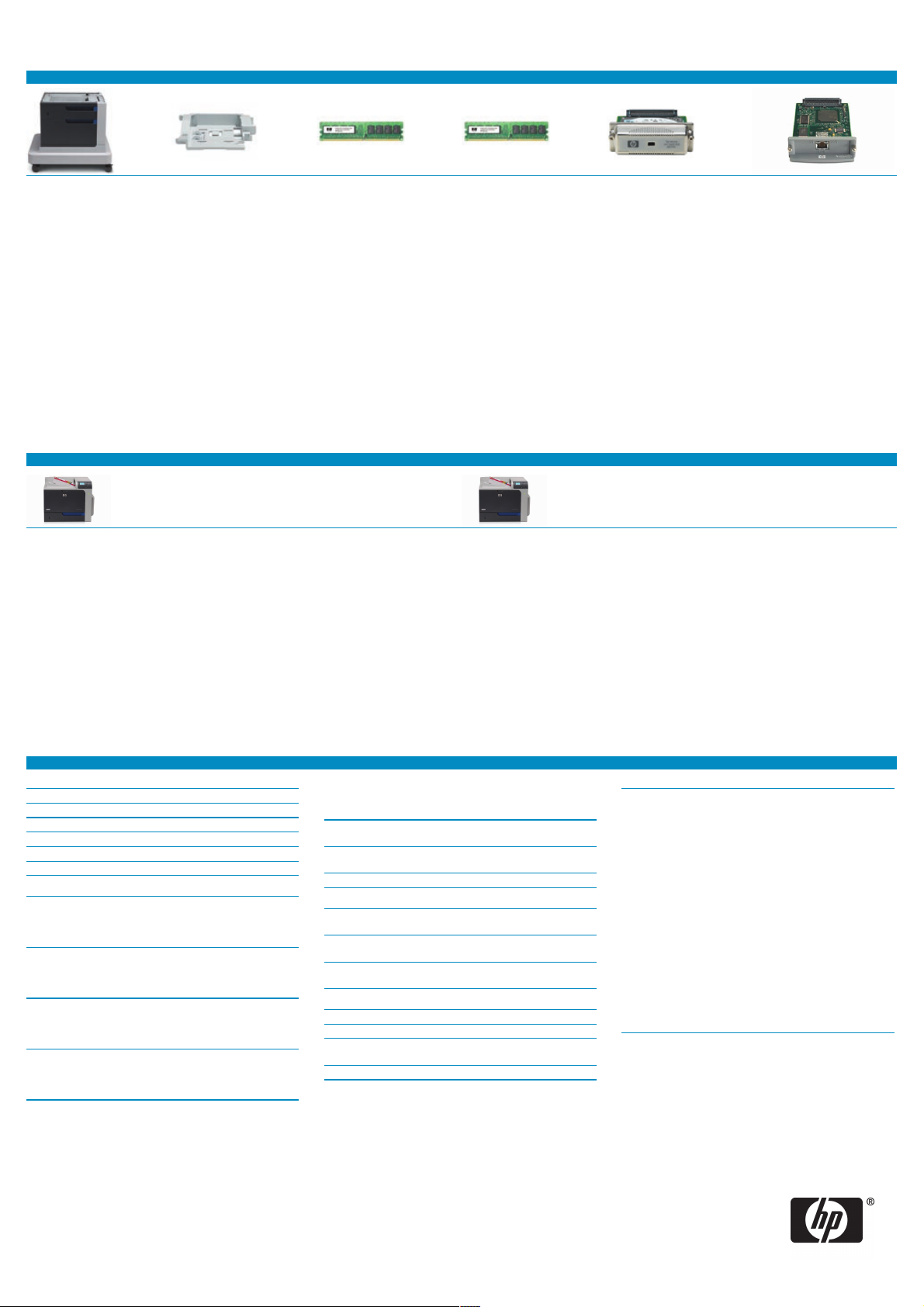
Recommended accessories
CC422A
HP Color LaserJet 500-sheet
Paper Feeder and Cabinet
Enhance productivity with a
simple-to-install paper feeder
and cabinet that allows you
to print more pages without
reloading media, while
storing consumables in the
integrated cabinet.
CC497A
HP LaserJet Postcard Media
Insert Tray
HP Postcard Media Insert
Tray (for tray 3) is the
trouble-free solution for
customers who regularly
print on 10 x 15 cm
postcard media.
CE466A
HP 256 MB DDR2 200-pin
x32 DIMM
HP printer memory improves
the printing performance of
complex documents and
complex files like colour
presentations, two-sided
output, graphic-intensive PDF
files and web pages.
Ordering information
HP Color LaserJet Enterprise CP4025n Printer (CC489A)
Printer; power cable; 100-sheet multipurpose tray; 500-sheet input tray; HP Jetdirect Gigabit
Ethernet embedded print server; HP LaserJet Black Print Cartridge (~8500 pages); HP Color
LaserJet Cyan, Yellow, and Magenta Print Cartridges with HP ColorSphere Toner (~11,000
pages); Hardware and Software Installation Guide; CD-ROM with software drivers and
documentation
CE467A
HP 512 MB DDR2 200-pin
x32 DIMM
HP printer memory improves
the printing performance of
complex documents and
complex files like colour
presentations, two-sided
output, graphic-intensive PDF
files and web pages.
J8019A
HP Secure High Performance
EIO Hard Disk
Securing your business
means protecting
information. With the HP
High-Performance Secure
EIO Hard Disk with a
Kensington-style lock, you
can easily help secure
valuable data at rest on your
HP printer or MFP and still
J7934G
HP Jetdirect 620n Fast
Ethernet Print Server
With advanced security and
industry-leading
performance, the HP
Jetdirect 620n Fast Ethernet
Internal Print Server enables
businesses to share HP
printers with EIO slots, easily
and affordably across the
network and the Internet.
achieve optimal
performance.
HP Color LaserJet Enterprise CP4025dn Printer (CC490A)
Printer; power cable; 100-sheet multipurpose tray; 500-sheet input tray; HP Jetdirect Gigabit
Ethernet embedded print server; HP LaserJet Black Print Cartridge (~8500 pages); HP Color
LaserJet Cyan, Yellow, and Magenta Print Cartridges with HP ColorSphere Toner (~11,000
pages); Hardware and Software Installation Guide; CD-ROM with software drivers and
documentation; Automatic two-sided printing accessory
Accessories, Supplies and Support
Accessories
CC422A
CC497A
CE466A
CE467A
J8019A
J7972G
Supplies
CE260A
CE261A
CE262A
CE263A
CE265A
HP Color LaserJet 500-sheet Paper Feeder and Cabinet
Average cartridge yields 11,000 standard pages.
Average cartridge yields 11,000 standard pages.
HP Color LaserJet CE263A Magenta Print Cartridge
Average cartridge yields 11,000 standard pages.
HP LaserJet Postcard Media Insert Tray
HP 256 MB DDR2 200-pin x32 DIMM
HP 512 MB DDR2 200-pin x32 DIMM
HP Secure High Performance EIO Hard Disk
HP Color LaserJet CE260A Black Print Cartridge
Average cartridge yields 8500 standard pages.
Declared yield value in accordance with ISO/IEC
HP Color LaserJet CE261A Cyan Print Cartridge
Declared yield value in accordance with ISO/IEC
HP Color LaserJet CE262A Yellow Print Cartridge
Declared yield value in accordance with ISO/IEC
Declared yield value in accordance with ISO/IEC
HP Color LaserJet CE265A Toner Collection Unit
HP 1284B Parallel Card
(36,000 pages)
19798*
19798*
19798*
19798*
Toner Collection Unit capacity approximately 36,000
pages (individual experience may vary considerably
CE246A
CE247A
CE249A
based on images printed, media used, environmental
HP Color LaserJet CE246A 110V Fuser Kit (150,000
HP Color LaserJet CE247A 220V Fuser Kit (150,000
HP Color LaserJet CE249A Transfer Kit (150,000 pages)
conditions and other factors).
Media supplies
CHP370
HP Colour Laser Paper 90 g/m²-500 sht/A4/210 x 297
CG964A
CG966A
HP Professional Glossy Laser Paper 120 gsm-250
HP Professional Glossy Laser Photo Paper 200 gsm-100
Connectivity
J7934G
J7961G
J8007G
J8021A
HP Jetdirect 620n Fast Ethernet Print Server
HP Jetdirect 635n IPv6/IPsec Print Server
HP Jetdirect 690n IPv6/IPSec 802.11g Wireless Print
HP Jetdirect ew2500 802.11b/g Wireless Print Server
pages)
pages)
mm
sht/A4/210 x 297 mm
sht/A4/210 x 297 mm
Server
Service & support
UG825E HP Care Pack, Next Business Day On-site Hardware
Support, 3 years
UG826E HP Care Pack, Next Business Day On-site Hardware
Support, 4 years
UG827E HP Care Pack, Next Business Day On-site Hardware
Support, 5 years
UG829E HP Care Pack, Same Business Day, 4-Hour, 13x5 On-site,
Hardware Support, 3 years
UG832PE HP Care Pack, Post Warranty Service, Next Business Day
On-site, Hardware Support, 1 year
UG833PE HP Care Pack, Post Warranty Service, Same Business Day
4-Hour, 13x5 On-site, Hardware Support, 1 year
UK659E HP Care Pack, Next Business Day On-site Hardware
Support (3 kits limit), 3 years
UN501E HP Care Pack, Next Business Day On-site Hardware
Support (4 kits limit), 4 years
UN517E HP Care Pack, Next Business Day On-site Hardware
Support (5 kits limit), 5 years
UT807PE HP Care Pack, Post Warranty Service, Next Business Day
On-site Hardware Support, 2 years
For a complete list of supplies, accessories and services, please
refer tohttp://www.hp.com
Page 4
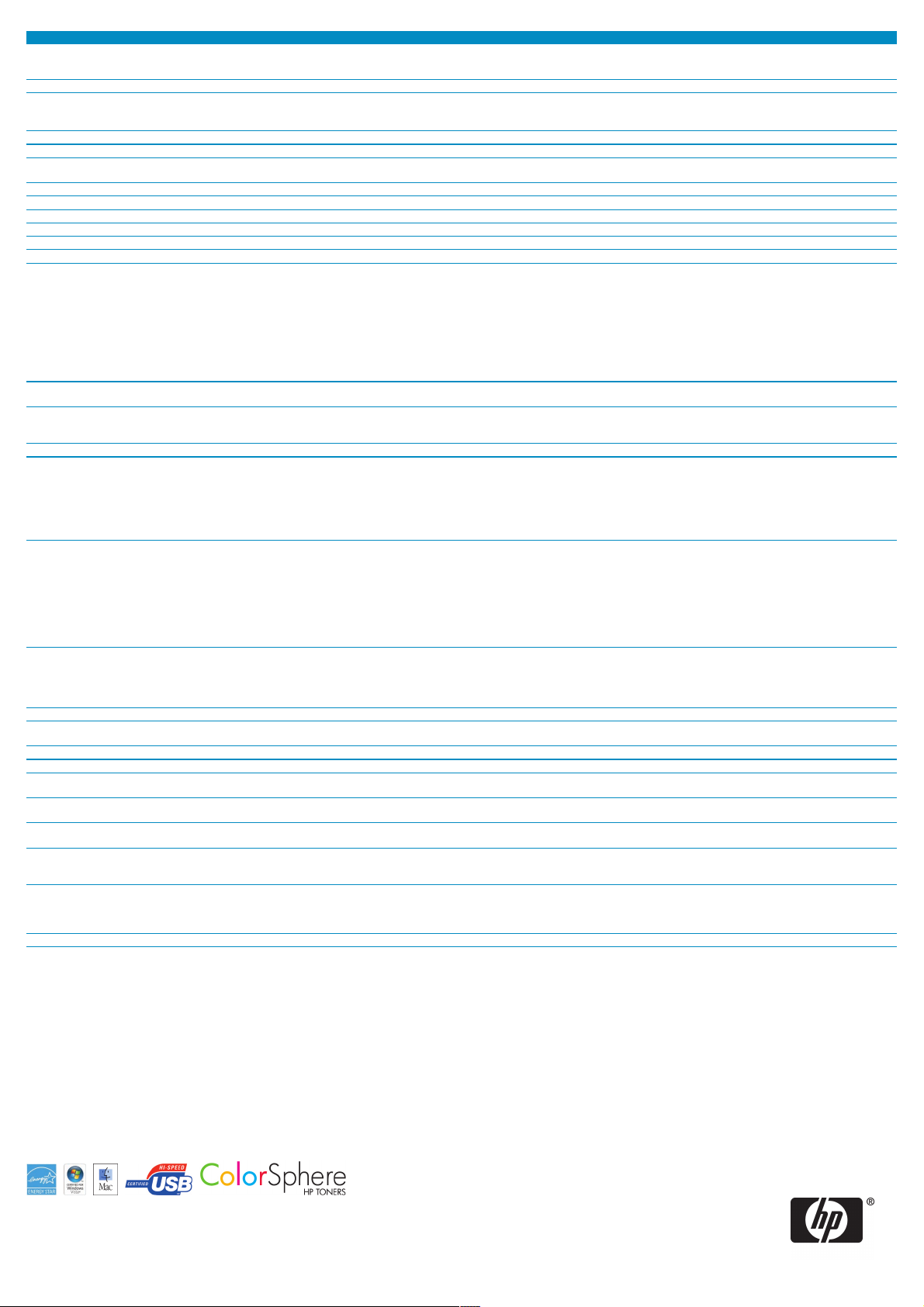
Technical specifications
Print technology
Print speed
Processor
Memory
Print resolution
Print quality
Printer languages
Typefaces/fonts
Duty cycle (monthly, A4)
Recommended Monthly Page Volume
Print margins
Media handling Input Capacity Weight Size
Media types
Interface and connectivity
Network Capabilities
Operating systems compatibility
Network operating systems compatibility
Minimum system requirements
Software
Control panel
Printer management
Upgradability
Power
Dimensions (w x d x h)
Weight
Operating environment
Product certifications
Warranty
Laser
First page out Exact speed varies depending on the system configuration, software application, driver and document complexity.
A4 Black: Up to 35 ppm, Colour: Up to 35 ppm
Exact speed varies depending on the system configuration, software application, driver and document complexity.
800 MHz, Intel® LE80578
512 MB, Expandable to 1 GB (1024 MB) through one 200-pin-x32 SODIMM slot
Black: Up to 1200 x 1200 dpi
Colour: Up to 1200 x 1200 dpi
HP ImageREt 3600
HP PCL 6, HP PCL 5c, HP postscript level 3 emulation, direct PDF printing v 1.4
93 internal TrueType fonts scalable in HP PCL and HP Postscript level 3 emulation
Up to 100,000 pages
2000 to 7500
top: 4.3 mm, left: 4.3 mm, right: 4.3 mm, bottom: 4.3 mm
Tray 1 Sheets, paper (75 g/m²): 100; labels,
Tray 2 Sheets, paper (75 g/m²): 500; glossy paper
Duplex printing: CP4025n: Manual (driver support provided);
Output:
Paper (plain, light, bond, recycled, mid-weight, heavy, mid-weight glossy, heavy glossy, extra heavy, extra heavy glossy, cardstock, card glossy, preprinted, prepunched, coloured,
rough); colour transparency; labels; letterhead; envelope; opaque film; user-defined
Hi-Speed USB 2.0 port; RJ-45 port (10/100/1000Base-TX); EIO slot, optional: HP Secure High Performance EIO Hard Disk J8019A; HP Jetdirect 620n Fast Ethernet Print Server
J7934G; HP Jetdirect 635n IPv6/IPsec Print Server J7961G; HP 1284B Parallel Card J7972G; HP Jetdirect 690n IPv6/IPSec 802.11g Wireless Print Server J8007G; HP Jetdirect
ew2500 802.11b/g Wireless Print Server J8021A
Via HP Jetdirect 10/100/1000 Base-TX Ethernet embedded print server (standard); IPsec (standard); SNMP3; 802.1x wireless (optional); TCP/IP support (optional)
Works with Windows® 7 Home Basic, Home Premium, Professional, Enterprise, Ultimate, x64; Windows Vista®, Premium; Microsoft® Windows® XP Professional, XP Home,
Server 2003, Server 2003 (32/64 bit), Server 2008, XP Professional x64 (IPv6 only supported on Microsoft® Windows® 2003, XP Professional and XP Home; IPsec on IPv4 only
on Microsoft® Windows® 2003, XP Professional and XP Home); Novell® NetWare 5.1 or higher; Mac OS X v10.3 or higher; SAP; Linux (see http://www.hplip.net); RED HAT
Linux 7.x or higher; SUSE Linux 8.x or higher; HP-UX 10.20, 11.x, 11; Solaris® 2.5 or higher (SPARC® systems only); AIX® 3.2.5 or higher; MPE-iX; Citrix® Presentation Server
4.0 and 4.5, Citrix® XenApp Server 5.0; Microsoft® Windows® 2003 and 2008 Terminal Services
Optional: Microsoft® Windows® XP Professional, Server 2003, Server 2008; Windows Vista®; Windows® 7; Mac OS X v10.3, v10.4, v10.5, v10.6; SAP; Linux (see
http://www.hplip.net), Current HP printer drivers and software can be obtained from the HP Customer Care Web site: http://www.hp.com/go/cljcp4025
Works with Windows® 7 Home Basic, Home Premium, Professional, Enterprise, Ultimate, x64; Windows Vista®, Premium; Microsoft® Windows® XP Professional, XP Home,
Server 2003, Server 2003 (32/64 bit), Server 2008, XP Professional x64 (IPv6 only supported on Microsoft® Windows® 2003, XP Professional and XP Home; IPsec on IPv4 only
on Microsoft® Windows® 2003, XP Professional and XP Home); Novell® NetWare 5.1 or higher; Mac OS X v10.3 or higher; SAP; Linux (see http://www.hplip.net); RED HAT
Linux 7.x or higher; SUSE Linux 8.x or higher; HP-UX 10.20, 11.x, 11; Solaris® 2.5 or higher (SPARC® systems only); AIX® 3.2.5 or higher; MPE-iX; Citrix® Presentation Server
4.0 and 4.5, Citrix® XenApp Server 5.0; Microsoft® Windows® 2003 and 2008 Terminal Services, optional: Works with Windows® 7 Home Basic, Premium, Professional,
Enterprise, Ultimate, x64; Windows Vista®, Premium; Microsoft® Windows® XP Professional, XP Home, Server 2003, (32/64 bit), XP Professional x64; (IPv6 only supported on
Microsoft® Windows® 2003, XP Professional and XP Home; IPsec on IPv4 only on Microsoft® Windows® 2003, XP Professional and XP Home); Novell® NetWare 5.1 or higher;
Mac OS X v10.3 or higher; RED HAT Linux 7.x or higher; SUSE Linux 8.x or higher; HP-UX 10.20, 11.x, 11.i; Solaris® 2.5 or higher (SPARC® systems only); AIX® 3.2.5 or
higher; MPE-iX; Citrix® MetaFrame Server; Windows® Terminal Services
Windows Vista®: Intel® Pentium® II or Celeron® processor, 512 MB RAM, 220 MB available hard disk space, Internet Explorer 7, CD-ROM, USB, Adobe® Acrobat® Reader 5;
Microsoft® Windows® XP, Server 2003, Server 2008: Intel® Pentium® II or Celeron® processor, 256 MB RAM, 220 MB hard disk space, Internet Explorer 6, CD-ROM, USB,
Adobe® Acrobat® Reader 5; Windows® 7 (32-bit): 1 GHz processor, memory 1 GB RAM, 16 GB available disk space; Windows® 7 (64-bit): 1 GHz processor, memory 2 GB
RAM, 20 GB hard disk space, Mac OS X v10.3, v10.4, v10.5, v10.6: PowerPC G3, G4, G5 or Intel® Core processor; 256 MB RAM; 160 MB available hard disk; CD-ROM;
USB; OS X v10.6: Intel® Core processor; 10 GB hard disk space; 2 GB RAM
Print drivers and installation software on CD-ROM; HP PCL 6 discrete driver; Macintosh software drivers and status utilities
5.16 cm LCD 64 x 160 pixels, 4-line colour control panel display; 7 front-panel buttons (Menu, Select, Stop, Back/Exit, Help, Up arrow, Down arrow); 3 LED status lights
(Attention, Data, Ready); enhanced help with animated graphics
HP Web Jetadmin; HP Easy Printer Care Software; HP SureSupply
Printer firmware; software drivers; colour tables
Requirements: Input voltage 110 to 127 VAC (+/- 10%), 50/60 Hz (+/- 2 Hz); 220 to 240 VAC (+/- 10%), 50/60 Hz (+/- 2 Hz). Consumption: 740 watts (active), 72 watts
(standby), 19 watts (powersave), 0.3 watts (off); Typical Electricity Consumption (TEC): 6.140 kWh/Week
Out of package: 540 x 522 x 420 mm
Packaged: 746 x 644 x 549 mm
Out of package: 38.5 kg
Packaged: 44.0 kg
Operating temperature: 10 to 30º C. Recommended operating temperature: 15 to 27º C. Operating humidity: 10 to 80% RH. Recommended operating humidity: 30 to 70% RH.
Storage temperature: 0 to 35º C. Storage humidity: 10 to 90% RH. Noise level per ISO 9296: Sound power: LwAd6.8 B(A), 5.0 B(A) (ready). Sound pressure: LpAm54 dB(A)
(operating), 35 dB(A) (idle)
Safety certifications: IEC 60950-1 (International); EN 60950-1+A11 (EU); GS License (Europe); EN 60825-1+A1+A2 (Class 1 Laser/LED Device) GB4943-2001; Low Voltage
Directive 2006/95/EC with CE Marking (Europe); other safety approvals as required by individual countries
EMC certifications: CISPR 22: 2005/EN 55022: 2006 Class A, EN 61000-3-2: 2006, EN 61000-3-3: 1995+A1+A2, EN 55024: 1998+A1+A2, FCC Title 47 CFR,
GB9254-1998, EMC Directive 2004/108/EC with CE Marking (Europe), other EMC approvals as required by individual countries
One-year, next-day, onsite warranty
transparencies, cardstock (163 g/m²): 50;
cardstock (216 g/m²): 30; envelopes: 10
(160 g/m²): 300; glossy paper (160 g/m²):
250; glossy paper (220 g/m²): 100
CP4025dn: Automatic (standard)
Sheets: Up to 500 sheets. Envelopes: Up to 30 envelopes. Transparencies: Up to 100 sheets
60 to 220 g/m² A4; A5; A6; B5 (JIS); B6 (JIS); envelopes (C5,
60 to 120 g/m² (plain paper); 105 to 220 g/m²
(glossy paper)
60 to 120 g/m² (plain paper); 105 to 220 g/m²
(glossy paper)
B5, C6, DL ISO); 16K; Postcard; Dpostcard;
custom 76 x 127 to 216 x 356 mm
A4; A5; B5 (JIS); 16K; custom 148 x 210 to 216
x 356 mm
A4; A5; B5 (JIS)
http://www.hp.com/uk
http://www.hp.com/go/laserjetfonts
© Copyright 2010 Hewlett-Packard Development Company, L.P. The information contained herein is subject to change without notice. The only warranties for HP Products and services
are set forth in the express warranty statements accompanying such products and services. Nothing herein should be construed as constituting an additional warranty. HP shall not be
liable for technical or editorial errors or omissions contained herein.
Published in EMEA 02/10 4AA0-0840EEE
