Page 1
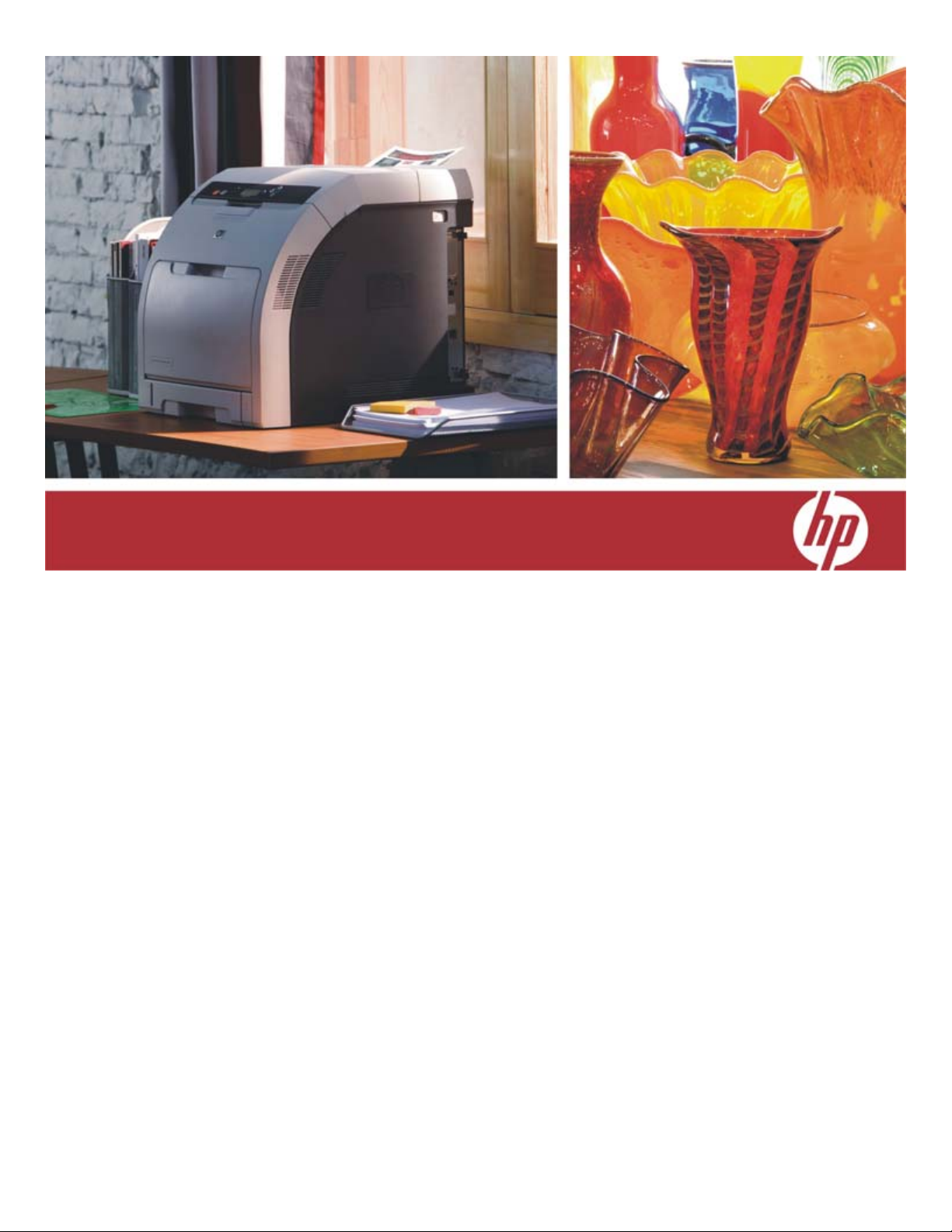
HP Color LaserJet CP3505 Printer series
CP3505 • CP3505n • CP3505dn • CP3505x
Motivate work teams with brilliant color
that is delivered quickly and with
unprecedented ease.
Built to boost productivity
Your work team wants color output, and they want it
delivered fast. HP understands, which is why this
printer produces both color and black-and-white
pages at speeds up to 22 pages per minute (ppm).
Unlike some competitors’ printers, which take minutes
to deliver a first page, this printer delivers in just 12.5
seconds from PowerSave with Instant-on Technology.
Since many print jobs are three pages or less, your
document will often finish printing before other
printers even warm up. Enjoy further time savings and
hassle-free printing with easy-to-remember driver
shortcuts for your customized print jobs. Move
forward with business instead of waiting at the
printer.
Easy, easy, easy
This printer was designed for effortless operation.
Original HP print cartridges are preinstalled when
your printer arrives. To print, simply remove the
protective packaging. Original HP print cartridges
make the system easy to use, manage, and maintain.
Print driver settings ensure optimal results on a variety
of media. And convenient front access simplifies
interaction with the paper path and print cartridges.
HP’s flexible printer management tools feature
industry-leading capabilities such as convenient
supplies reordering, color and device usage
reporting, and helpful alerts. HP Web Jetadmin helps
IT professionals manage fleets of printers. HP Easy
Printer Care Software helps smaller businesses
manage up to 15 HP printers, and HP’s Universal
Print Driver helps users find and use printers without
IT assistance.
The printer includes a one-year, next-day, onsite
warranty. Increase printer uptime, reduce costs, and
save time further by using HP Services. HP Service
Engineers deliver expert service and help you keep
your printing environment running smoothly. Choose
from pre-packaged or customized services levels for
flexible onsite services, installation, and technical
phone support services that fit your business needs.
Imagine bold, brilliant color
It’s not about rising to the occasion—it’s about
showing off. Original HP print cartridges contain
HP ColorSphere toner, which produces a wide range
of brilliant colors and consistency you can count on.
HP ColorSphere toner, combined with the printer’s
ImageREt 3600 resolution enhancement technology,
creates professional documents with realistic photos
and crisp graphics. For line art and fine detail, take
advantage of the added 1200 by 600 dpi printing
capability. For optimal results, HP papers with
five-layer coating technology and HP toner work
better together. You’re sure to make an impact that
will have even your competition saying, ”Wow!”
Page 2
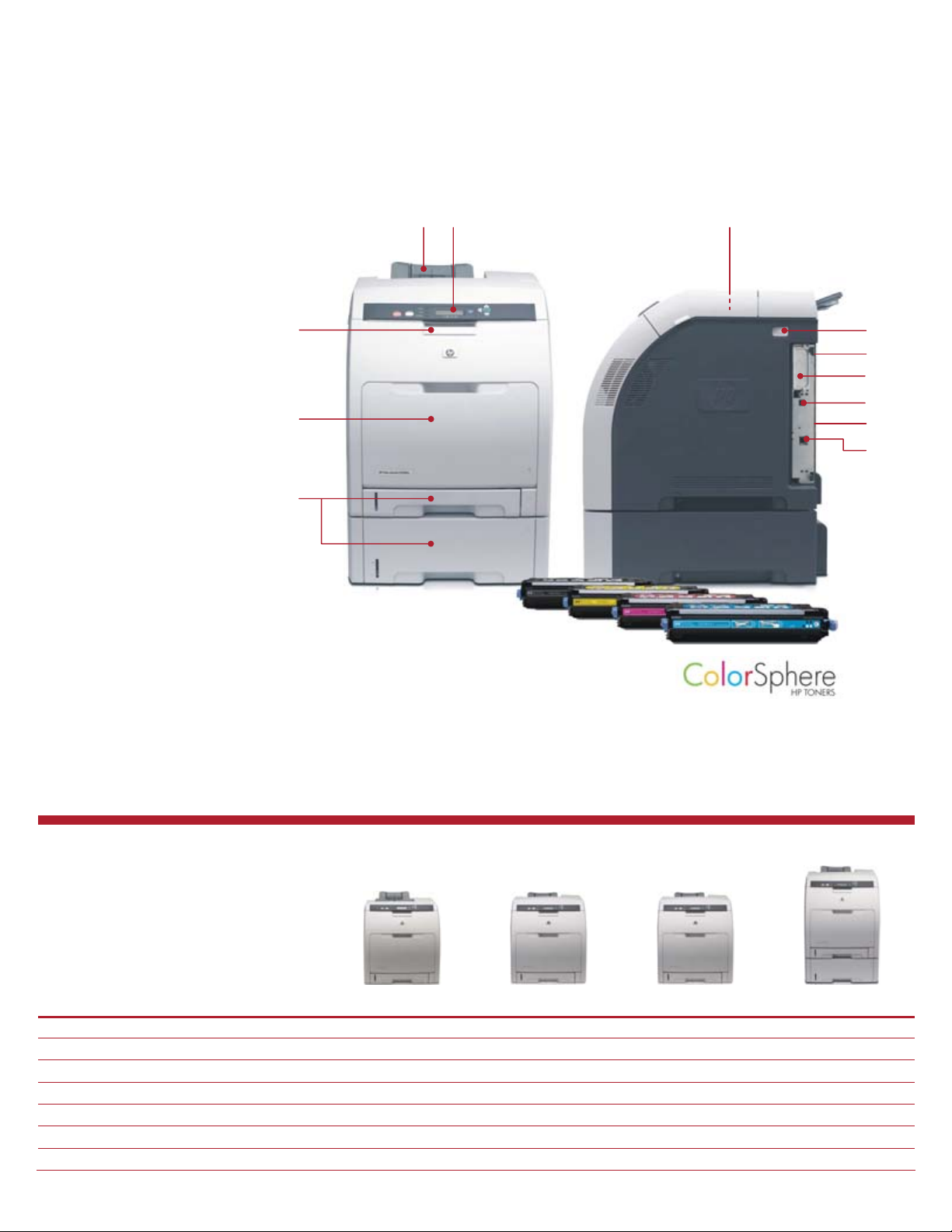
HP Color LaserJet CP3505 Printer series
1 Intuitive, two-line display with
a built-in help function
2 250-sheet top output bin with
long paper extension
3 One-door access to the
preinstalled, easy-to-replace
print cartridges
4 100-sheet multipurpose tray
enables automatic and
manual feeding for specialty
papers
5 250-sheet and 500-sheet
input trays for an 850-sheet
total input capacity
6 Built-in automatic two-sided
printing
7 On/off switch
8 Two available internal Flash
memory slots for font cards or
third-party solutions
9 EIO expansion slot for
optional networking, storage,
and connectivity options
10 Hi-Speed USB 2.0 port
provides simple connections
11 A powerful 450 MHz
processor and up to 384 MB
memory, upgradeable to
1024 MB
12 HP Jetdirect Fast Ethernet
embedded print server for
easy network sharing
HP Color LaserJet CP3505x shown
1
2
3
6
7
8
9
10
4
11
12
5
Series at a glance
CP3505 CP3505n CP3505dn CP3505x
Part number
100-sheet multipurpose tray ¥¥¥¥
250-sheet input tray 2 ¥¥¥¥
500-sheet input tray 3
Memory
HP Jetdirect Fast Ethernet print server
Built-in automatic two-sided printing
CB441A CB442A CB443A CB444A
optional optional optional
256 MB 256 MB 384 MB 384 MB
optional embedded embedded embedded
not available not available
¥¥
¥
Page 3

Do more in less time with HP’s flexible printer management tools.
Web Jetadmin
Web Jetadmin is the print management software that
administrators around the world rely upon to install,
configure, monitor, and troubleshoot their printing and
imaging devices. And now it’s better than ever. Web
Jetadmin Version 10.0 is packed with features
designed to make your life easy, such as drag-anddrop capability, right-click functionality, a single signon, a new task-based interface, and discovery based
upon Active Directory services.
Web Jetadmin 10.0 is not only designed to be an
easy upgrade from 8.x, it’s also carefully programmed
to integrate smoothly with your existing enterprise
management applications, and it’s compatible with the
new Windows Vista™ operating system.
To download the free Web Jetadmin, version 10.0, go
to: www.hp.com/go/wja.
Get the most out of your printer with
HP accessories, supplies, and services.
Q5985A
500-sheet input trays offer
an input capacity of up to
850 sheets.
J6073A
40 GB HP high-performance
EIO hard disk provides
convenient storage.
J7961G
HP Jetdirect 635n IPv6/IPsec
and Gigabit Ethernet internal
print server delivers the latest
in network security.
J7951G
Enjoy wireless networking
with the HP Jetdirect
ew2400 802.11g wireless
and Fast Ethernet external
print server (USB 2.0).
Choose from a selection of
HP Brochure and Flyer
papers to create impressive,
professional marketing
materials.
Put the power of HP Imaging and Printing Services to work to
improve productivity and reduce costs. Select predefined
services or tailor your own to meet your precise needs.
HP Universal Print Driver
The HP Universal Print Driver is more than a one-sizefits-all print solution. This sophisticated yet simple
print driver communicates directly with each HP
device, gathers configuration information, then
customizes the user interface to show the device’s
unique features—no matter how advanced—from
two-sided printing to watermark printing on all of the
devices it supports.
Use Managed Printing Administration software or
Active Directory templates to set policies that control
color access and manage print status notifications or
to create user groups, printer lists, and more. Define
user groups by department, printing needs (highquality color or advanced finishing), or printer
location.
To download the free HP Universal Print Driver, go
to: www.hp.com/go/upd.
Paper handling accessories
500-sheet paper input feeder and tray
HP Jetdirect print servers
HP Jetdirect en1700 USB 2.0 Print Server
HP Jetdirect en3700 USB 2.0 Print Server
HP Jetdirect ew2400 wireless USB 2.0 Print Server
HP Jetdirect 635n EIO Print Server
HP Jetdirect 630n EIO Print Server
Connectivity
HP 1284B Parallel EIO card
USB Hi-speed printer cable (2-meter [6.5-foot] standard)
Memory and storage
40 GB HP high-performance EIO hard disk
128 MB DDR2 SDRAM
256 MB DDR2 SDRAM
512 MB DDR2 SDRAM
Service and support
Onsite installation
Onsite installation and network configuration
Same-day onsite service, 3-year, 13x5
Same-day onsite service, 3-year, 9x5
Next-day onsite service, 3-year, 9x5
Technical Phone Support Service, 1-year
Print cartridges with HP ColorSphere toner
HP Color LaserJet Black Print Cartridge (6,000 pages)
HP Color LaserJet Cyan Print Cartridge (6,000 pages)
HP Color LaserJet Yellow Print Cartridge (6,000 pages)
HP Color LaserJet Magenta Print Cartridge (6,000 pages)
Paper
North America: www.hp.com/go/paper
Europe: www.hp.com/go/supplies
Asia Pacific: www.hp.com/apac/printingsupplies
Latin America: contact HP via phone:
USA: 1-800-477-5010, Europe : +800 7644 7644, Asia: 65-6253-8500,
Australia/New Zealand: 61-2997-2299LAR, Brasil: sac 0800 70 300 70
Solutions
www.hp.com/go/gsc
1
For page yields and other cartridge options, seewww.hp.com/go/pageyield. All print
cartridge page yields are based on five percent page coverage.
1
Q5985A
J7988G
J7942G
J7951G
J7961G
J7997G
J7972G
C6518A
J6073A
Q7721A
Q7722A
Q7723A
H4513A/E
H3110A/E
U8038A/E
U8054A/E
U8037A/E
HC130PE
Q6470A
Q7581A
Q7582A
Q7583A
Page 4

HP Color LaserJet CP3505 Printer series
Technical specifications
Print speed
2
printer (CB441A)
First page out Less than 12.5 seconds
Image enhancement, resolution HP ImageREt 3600, 600 by 600 dpi and 1200x600 dpi for fine details and line art
Processor 450 MHz
Memory, standard 256 MB 384 MB
Available memory slots One available DDR2 SDRAM slot
Memory, maximum 1024 MB DDR2 SDRAM
Durability rating Recommended monthly volume: 1,500 to 5,000 pages
Paper
Input 100-sheet multipurpose tray, 250-sheet tray 2 100-sheet multipurpose tray, 250-
Output 250-sheet top output bin
Duplex printing Manual two-sided printing Built-in automatic two-sided printing
Sizes Multipurpose tray: 3 by 5 in (76 by 127 mm) to 8.5 by 14 in (216 by 356 mm); letter, legal, 8.5 by 13 in, executive; A4, A5, B5 (JIS),
Manual two-sided printing, 250-sheet input tray, optional 500-sheet input tray: 5.8 by 8.3 in (148 by 210 mm) to 8.5 by 14 in
Weights Multipurpose tray: 16 to 42 lb bond (60 to 160 g/m2)
Automatic two-sided printing unit, 250-sheet and 500-sheet input trays: 16 to 32 lb bond (60 to 120 g/m
Types Paper (plain, preprinted, letterhead, prepunched, bond, recycled, tough, color, glossy, rough), transparencies, labels, envelopes, cardstock, user-defined
Connectivity
Interfaces One Hi-Speed USB 2.0 port, one available EIO slot (for optional network adapters, IEEE 1284-B parallel port, or hard disk)
Network connectivity Optional HP Jetdirect Fast Ethernet embedded print server
Languages HP PCL6, HP PCL5, HP postscript level 3 emulation, direct PDF printing (v 1.4) with at least 128 MB printer memory
Fonts 80 HP font set (plus Greek, Hebrew, Cyrillic, Arabic)
HP Color LaserJet CP3505
Client operating systems Microsoft® Windows Vista 32/64 bit, 2000, XP, Server 2003; Mac OS X v10.2, v10.3, v10.4 or later
Network operating systems
5
Microsoft Windows Vista Compatible, Vista Premium, XP, Server 2003, 2003 64-bit, XP 64-bit, 2000 (IPv6 only supported on Windows® 2003 and
Windows XP, IPsec on IPv4 only on Windows 2003 and Windows XP); Novell 5.1 and later;
later; SuSE Linux 8.x and later; HP-UX 10.20, 11.x, 11.i; Solaris 2.5 and later (SPARC systems only); IBM AIX 3.2.5 and later; MPE-iX; Citrix MetaFrame
Network protocols supported
5
IPv6: DHCPv6, HTTP, HTTPS, Port 9100, IP Direct Mode, LPD, IPP, MLDv6, ICMPv6, Apple Bonjour Compatible, FTP, WS-Discovery;
IPv4: FTP, IPP2, Auto-IP, Apple Bonjour Compatible, Telnet, SLP, IGMPv2, BOOTP/DHCP, WINS, SNMPv1/v2c/v3, TFTP, HTTP, HTTPS, Port 9100, LPD, IP
Security Management security: password protection, SNMP v3, SSL/TLS (HTTPS), 802.1x authentication (EAP- PEAP, EAP-TLS), central and remote security
Optional network security: IPsec, Wi-Fi Protected Access (WPA), WEP encryption (40/64- and 128-bit)
Dimensions (w by d by h) 16.25 by 20.07 by 16.9 in
(413 by 510 by 430 mm)
Weight (includes print cartridge) 59.6 lb (27.1 kg) 61.6 lb (28 kg) 74.1 lb (33.7 kg)
What’s in the box Printer, in-box documentation (Getting Started Guide), software drivers and documentation on CD-ROM, power cable,
Print cartridges Preinstalled full-capacity 6,000-page black, cyan, magenta, and yellow HP Color LaserJet print cartridges with HP ColorSphere toner
Also includes USB 2.0 Hi-Speed cable HP Jetdirect Fast Ethernet embedded
Warranty One-year, next-day, onsite limited warranty
HP Color LaserJet CP3505n
printer (CB442A)
HP Color LaserJet CP3505dn printer
(CB443A)
Up to 22 ppm letter (21 ppm A4)
3
Maximum monthly duty cycle: 65,000 pages
4
executive (JIS); envelopes (No. 10, Monarch, C5, DL, B5)
(216 by 356 mm); letter, legal, executive, A4, A5, B5 (JIS)
Automatic two-sided printing unit: letter, legal, A4
Mac OS X v10.2, v10.3, v10.4 or later; Red Hat Linux 7.x and
Server; Windows Terminal Services
Direct Mode;
Other: IPX/SPX, AppleTalk, NetWare NDS, Bindery, NDPS, iPrint
configuration through WJA, EPC, and Jetdirect Security Configuration Wizard
16.25 by 20.07 by 16.9 in
(413 by 510 by 430 mm)
100-sheet multipurpose tray, 250-sheet input tray
HP Jetdirect Fast Ethernet embedded
print server
print server, built-in automatic two-
sided printing
HP Color LaserJet CP3505x printer
(CB444A)
sheet tray 2, 500-sheet tray 3
2
)
16.25 by 20.07 by 22.44 in
(413 by 510 by 570 mm)
HP Jetdirect Fast Ethernet embedded
print server, built-in automatic two-
sided printing, 500-sheet input tray
Environmental ranges
Temperature Operating: 50 to 81 degrees F (10 to 27 degrees C)
Recommended: 63 to 77 degrees F (17 to 25 degrees C)
Storage: 32 to 95 degrees F (0 to 35 degrees C)
Relative humidity Operating: 10 to 70 percent
Recommended: 20 to 60 percent
Non-operating: 10 to 90 percent
Altitude 0 to 8530 ft (0 to 2600 m)
Power consumption
Active: 465 watts, Ready: 42 watts, Sleep: 10.4 watts, Off: 0.25 watts
Typical Electricity Consumption (TEC): 3.455 kWh/Week
ENERGY STAR
Acoustics
Power: active: 6.6 B(A); Ready: Inaudible
Pressure (bystander): active: 52 dB(A), standby: Inaudible
2
Exact speed varies depending on the system configuration, software application, driver, and document complexity.
3
HP recommends that the number of printed pages per month be within the stated range for optimum device performance, based on factors including supplies replacement intervals and device life over an extended warranty period.
4
Duty cycle is defined as the maximum number of pages per month of imaged output. This value provides a comparison of product robustness in relation to other HP LaserJet or HP Color LaserJet devices, and enables appropriate deployment of printers
and MFPs.
5
Not all protocol and operating system combinations are supported. For more information, go to: www.hp.com/support/net_printing. IBM-AIX 3.2.5 and later requires software from the NOS developer.
6
Values subject to change. See www.hp.com/support/cljCP3505 for current information. Power reported is the highest value measured using all standard voltages.
ENERGY STAR and the ENERGY STAR logo are registered U.S marks. Linux is a U.S. registered trademark of Linus Torvalds. Microsoft, Windows, Windows NT and Windows XP are registered trademarks of Microsoft Corporation. RED HAT READY™
Logo and RED HAT CERTIFIED PARTNER™ Logo are trademarks of Red Hat, Inc. Windows Vista is either a registered trademark or trademark of Microsoft Corporation in the United States and/or other countries.
© Copyright 2007 Hewlett-Packard Development Company, L.P.
The information contained herein is subject to change without notice. The only warranties for HP products and services are set forth in the express warranty statements accompanying such products
and services. Nothing herein should be construed as constituting an additional warranty. HP shall not be liable for technical or editorial errors or omissions contained herein.
6
®
qualified models; see: http://www.hp.com/go/energystar
6
Required input voltage
110 to 127 V (±10 percent), 50/60 Hz (±2 Hz)
220 to 240 V (±10 percent), 50/60 Hz (±2 Hz)
Power certifications
CISPR22: 2005/EN55022: 2006 Class B, EN 61000-3-2: 2000, EN 61000-3-3: 1995+A1, EN
55024: 1998+A1+A2, FCC Title 47 CFR, Part 15 Class B (USA), ICES-003, Issue 4, (Canada),
GB9254-1998, GB17625.1-2003, EMC Directive 89/336/EEC with CE Marking (Europe), other EMC
approvals as required by individual countries
Safety: IEC 60950-1 (International), EN 60950-1 (EU), IEC 60825-1, UL/cUL Listed (US/Canada), GS
License (Europe), EN 60825-1 Class 1, 21 CFR Ch. 1/SubCh. J (Class 1 Laser/LED Device) GB49432001, Low Voltage Directive 73/23/EEC with CE Marking (Europe), other safety approvals as required
by individual countries
For more information visit our website at www.hp.com
0000-0000ENUC, Rev. 1, 4/2007
