Page 1
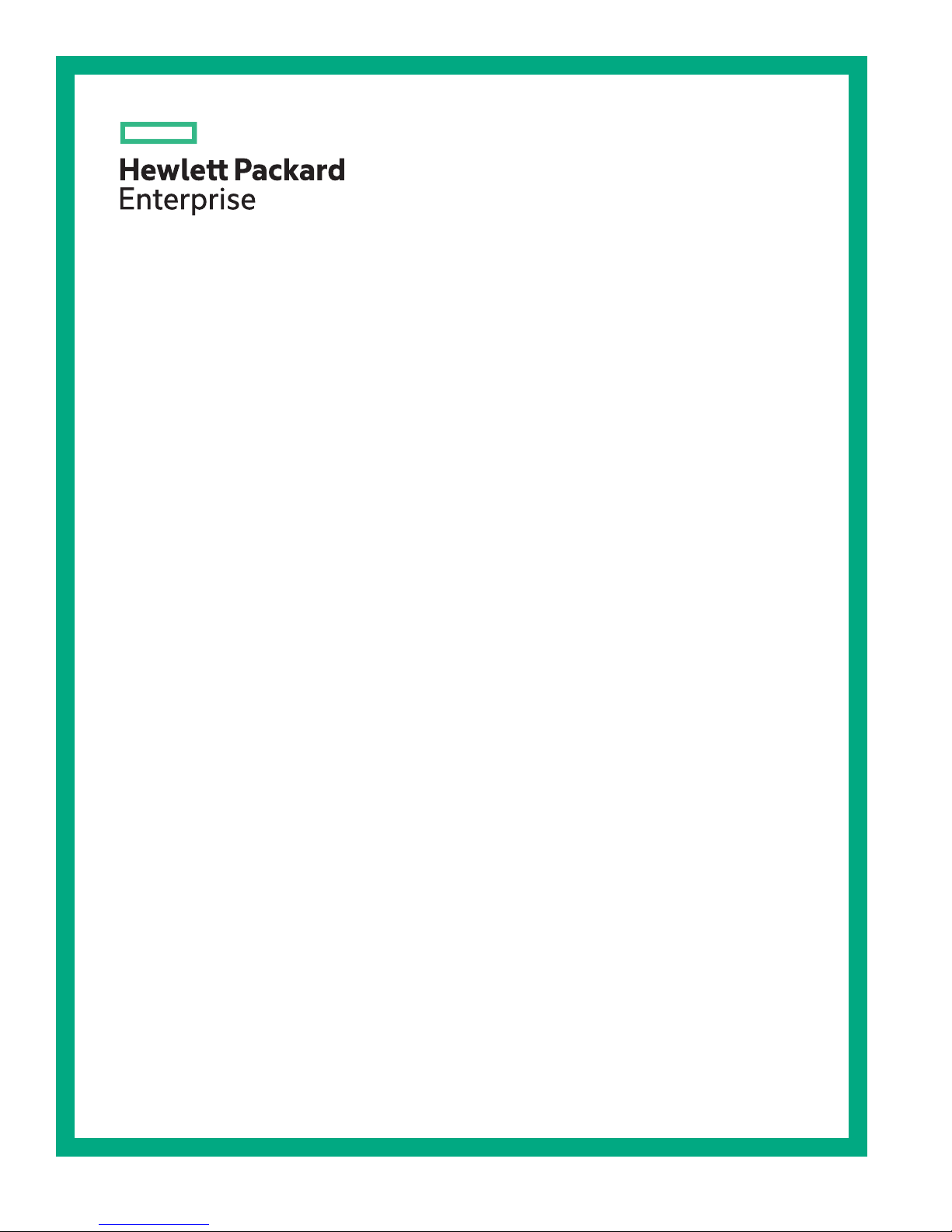
HPE ConvergedSystem 500
for SAP HANA Scale-up Configurations
Administration, Operations, and Troubleshooting
Guide
Abstract
This document describes the administration, operation, and troubleshooting of the HPE
ConvergedSystem 500 for SAP HANA Scale-up configurations.
Part Number: 774751-401
Published: December 2018
Edition: 10
Page 2

©
Copyright 2016, 2018 Hewlett Packard Enterprise Development LP
Notices
The information contained herein is subject to change without notice. The only warranties for Hewlett
Packard Enterprise products and services are set forth in the express warranty statements accompanying
such products and services. Nothing herein should be construed as constituting an additional warranty.
Hewlett Packard Enterprise shall not be liable for technical or editorial errors or omissions contained
herein.
Confidential computer software. Valid license from Hewlett Packard Enterprise required for possession,
use, or copying. Consistent with FAR 12.211 and 12.212, Commercial Computer Software, Computer
Software Documentation, and Technical Data for Commercial Items are licensed to the U.S. Government
under vendor's standard commercial license.
Links to third-party websites take you outside the Hewlett Packard Enterprise website. Hewlett Packard
Enterprise has no control over and is not responsible for information outside the Hewlett Packard
Enterprise website.
Acknowledgments
Intel®, Itanium®, Pentium®, Xeon®, Intel Inside®, and the Intel Inside logo are trademarks of Intel
Corporation in the U.S. and other countries.
Microsoft® and Windows® are either registered trademarks or trademarks of Microsoft Corporation in the
United States and/or other countries.
Adobe® and Acrobat® are trademarks of Adobe Systems Incorporated.
Java® and Oracle® are registered trademarks of Oracle and/or its affiliates.
UNIX® is a registered trademark of The Open Group.
Page 3

Contents
Introduction............................................................................................. 5
Maintenance and operations tasks and responsibilities...................14
CS500 Scale-up introduction........................................................................................................ 5
SAP HANA license statement.......................................................................................................6
CS500 Scale-up components....................................................................................................... 6
CS500 Scale-up components for 128GB to 1.5TB models................................................7
CS500 Scale-up components for 2TB to 4TB models....................................................... 8
CS500 Scale-up prerequisites...................................................................................................... 9
CS500 Scale-up networking....................................................................................................... 10
CS500 Scale-up storage.............................................................................................................12
Support........................................................................................................................................15
CS500 Scale-up tools................................................................................................................. 15
SAP HANA Studio............................................................................................................15
YaST.................................................................................................................................15
Secure terminal emulator and file copy............................................................................16
X windows server............................................................................................................. 16
IP addresses............................................................................................................................... 16
Managing licenses...................................................................................................................... 16
Encryption................................................................................................................................... 16
Managing users.......................................................................................................................... 18
Updates.......................................................................................................................................18
Power-on sequence.................................................................................................................... 18
Power off sequence.................................................................................................................... 18
Backups...................................................................................................................................... 19
HPE OneView and ConvergedSystem SAP HANA Appliances .................................................19
SAP HANA best practices...........................................................................................................19
Troubleshooting.................................................................................... 21
Common problem resolution.......................................................................................................21
Service notifications.................................................................................................................... 21
Safety considerations...........................................................................22
Important safety information ...................................................................................................... 22
Warnings and cautions.....................................................................................................22
Electrostatic discharge..................................................................................................... 23
Resources..............................................................................................24
References..................................................................................................................................24
Proactive Care....................................................................................... 25
Submitting a support case for an HPE CS500 SAP HANA solution........................................... 25
3
Page 4

Support and other resources...............................................................27
Accessing Hewlett Packard Enterprise Support......................................................................... 27
Accessing updates......................................................................................................................27
Customer self repair....................................................................................................................28
Remote support.......................................................................................................................... 28
Warranty information...................................................................................................................28
Regulatory information................................................................................................................29
Documentation feedback............................................................................................................ 29
4
Page 5

Introduction
CS500 Scale-up introduction
HPE ConvergedSystem 500 for SAP HANA Scale-up Configurations provides a highly available and
resilient HANA in-memory database. The Hewlett Packard Enterprise solution for the SAP HANA
configuration is a hardware and software solution that integrates SAP HANA with HPE ProLiant DL580
Gen9 enterprise servers. The ConvergedSystem 500 for SAP HANA Scale-up Configuration is available
in ten configuration sizes: 128GB, 256GB, 384GB, 512GB, 768GB, 1TB, 1.5TB, 2TB, 3TB and 4TB.
These solutions are optimally configured software and hardware appliances for your SAP application
environment.
These configurations, in an appliance delivery model, provide the following benefits:
• Fully vetted hardware and software infrastructure architected by Hewlett Packard Enterprise product
engineers to host HANA and certified by SAP.
• Assembled and tested as a unit before shipment to customer datacenters.
• Hewlett Packard Enterprise on-site installation and configuration.
• Each release is subject to a full suite of validation and verification tests.
• Redundant network pathways for resilient highly available access to components and data.
• Disk redundancy using mirroring or parity.
• Each size compute engine is a ProLiant DL580 Gen9 server with either two or four Intel E7-8880 v4 or
E7-8890 v4 processors. This is a total of 24 cores per socket for high performance computing and
memory ranging from 128GB to 4TB of RAM.
• Each 128GB, 256GB, 384GB, 512GB, 768GB, 1TB, and 1.5TB model can be optionally paired with a
D3700 one I/O controller enclosure with fifteen 1.8TB SAS disks and five SSD disks (SmartCache) for
maximum availability and performance.
• Each 2TB, 3TB and 4TB model is always paired with a D3700 one I/O controller enclosure with fifteen
1.8TB SAS disks and five 400GB SSD (SmartCache) for maximum availability and performance.
An in-memory database requires high performance storage for data and log storage to preserve the
integrity and availability of information across shutdown and fail-over scenarios. The ConvergedSystem
500 for SAP HANA single system relies on HPE SmartArray 12G internal SAS Controller for internal
storage for the smaller and medium configurations up to 1.5TB models. For higher configurations
SmartArray 12G internal SAS Controllers are used for internal and external storage in 2TB, 3TB and 4TB
models and HPE Networking controller cards to best meet this requirement.
The SAP HANA platform, running on SUSE/Red Hat Enterprise Linux, provides the basis to dramatically
increase the performance of your applications. Customers are adopting SAP HANA quickly because they
value the ability to aggregate and analyze data in real time. HANA compression, in-memory caching, and
connections to big data technologies provide key elements in the formula for faster response times.
HANA is a database and must be integrated into your environment and applications to be useful. The
purchase of a ConvergedSystem 500 for HANA includes the installation and startup of HANA. Loading
operational data and integration with your applications are additional to this effort. It is important for the
success of your HANA implementation to engage the Hewlett Packard Enterprise sales team to plan the
extract, transform, and loading of data into HANA and integration with your applications.
Introduction 5
Page 6
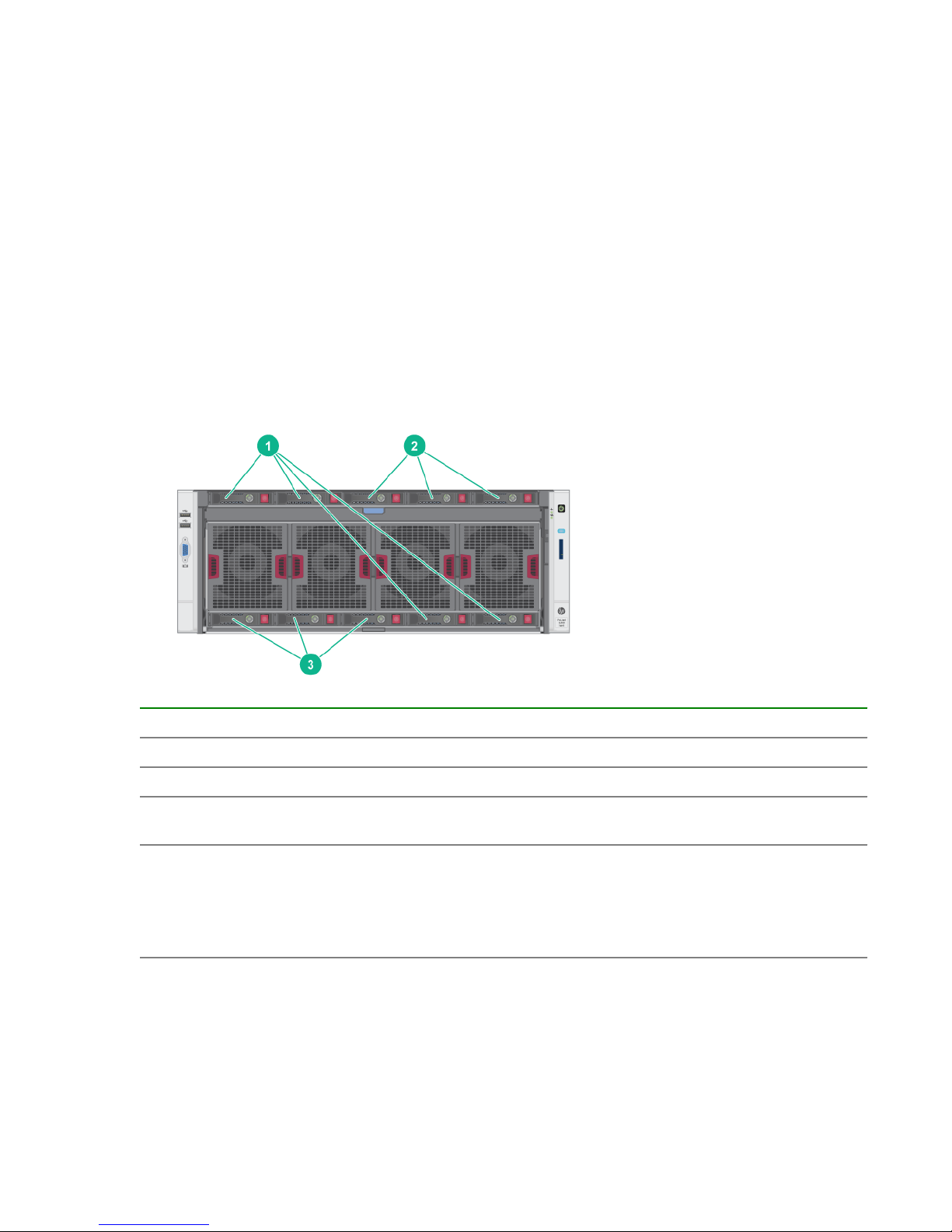
SAP HANA license statement
This Hewlett Packard Enterprise solution contains an unlicensed copy of the SAP HANA software by SAP.
Each SAP product is subject to its respective SAP end-user license agreement.
You are not licensed to use the copy of the SAP HANA software contained in the Hewlett Packard
Enterprise solution until you have purchased, or have available for use, the appropriate license from SAP
or its authorized distributors.
Contact your SAP representative to obtain the applicable license rights to use the SAP software.
CS500 Scale-up components
This section provides an overview of the components used in the 128GB, 256GB, 384GB, 512GB,
768GB, 1TB, and 1.5TB configurations and the 2TB, 3TB, and 4TB configurations. The HPE Rack is
optional and provides space for multiple single node solutions. Figure 1 provides a view of the 128GB,
256GB, 384GB, 512GB, 768GB, 1TB, and 1.5TB configurations, and Figure 2 provides a view of the 2TB,
3TB, and 4TB configurations.
Figure 1 - 128GB, 256GB, 384GB, 512GB, 768GB, 1TB, and 1.5TB configurations view
Component Description
1 4 x 1.8TB 12G SAS 10K HDD - HANA DATA
2 3 x 400GB 12G SSD - SmartCache
3 3 x 1.8TB 12G SAS 10K HDD - OS and HANA
4 *
Figure 2 - 2TB, 3TB, and 4TB configurations view
6 Introduction
LOG
Optional - D3700 - 12 x 1.8TB 12G SAS 10K HDD
(HANA DATA)
- 3 x 1.8TB 12G SAS 10K HDD (HANA LOG)
- 5 x 400GB 12G SSD (SmartCache)
Page 7
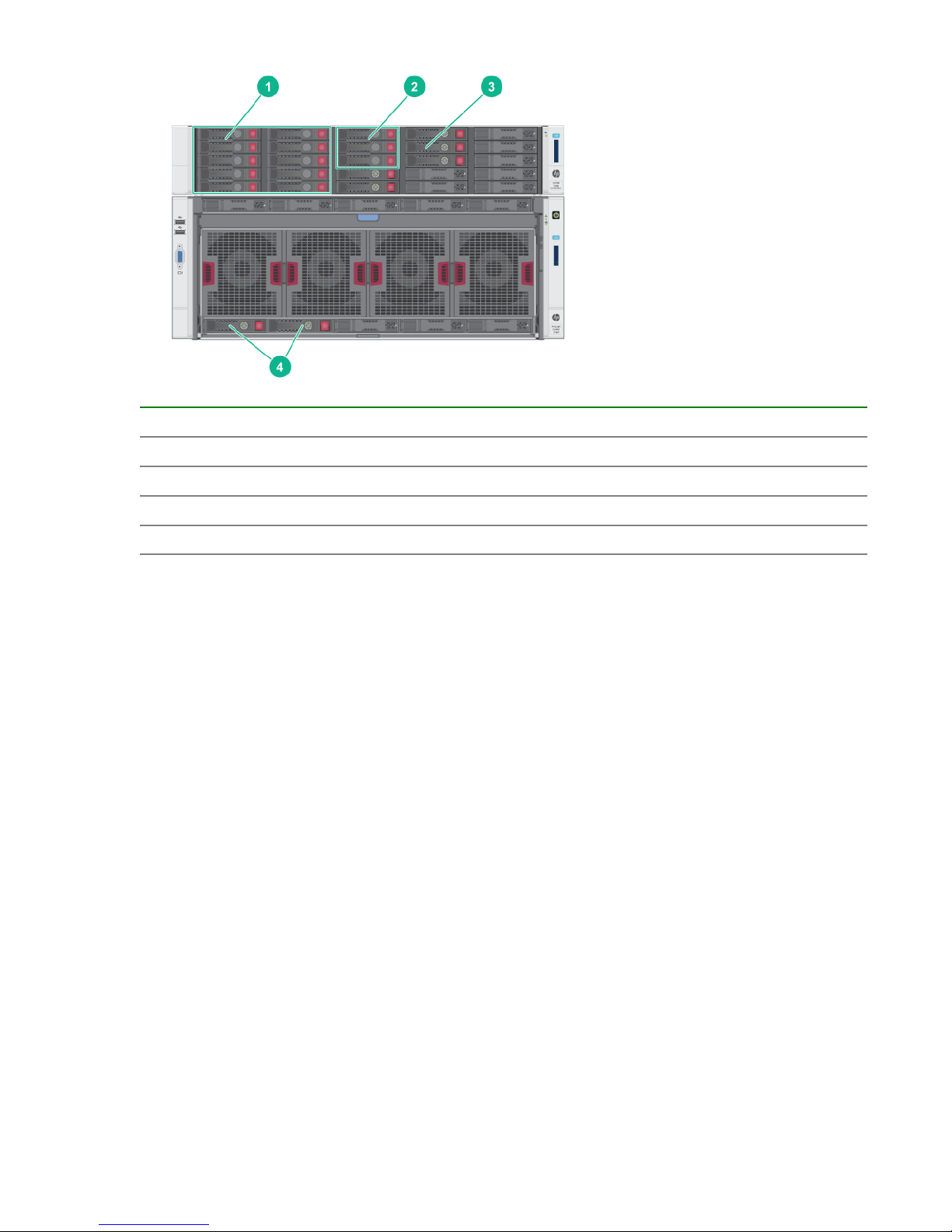
Component Description
1 D3700 - 12 x 1.8TB 12G HDD (HANA DATA)
2 D3700 - 3 x 1.8TB 12G HDD – (HANA LOG)
3 D3700 - 5 x 400GB 12G SSD (SmartCache)
4 2 x 1.8TB 12G HDD – OS (Internal Storage)
CS500 Scale-up components for 128GB to 1.5TB models
The following is a list of software, Server Block, and Internal Storage Block components for 128GB,
256GB, 384GB, 512GB, 768GB, 1TB, and 1.5TB models. Each configuration occupies 4U of rack space.
Software
• SLES 12 SP1 for SAP HANA/RHEL 7.2
• SAP HANA Enterprise SPS12
• HPE Insight and Systems Insight Management Agents
Server Block
• One HPE ProLiant DL580 Gen9 E7-8880 v4 (2.1GHz)/E7-8890 v4 (2.2 GHz) with two or four
processors
• 128GB, 256GB, 384GB, 512GB, 768GB, 1TB, and 1.5TB of RAM
• 1x SmartArray P431/4G FBWC 12GB 2Port Ext SAS Controller (optional)
• 1x 4-Port 1GbE LAN (ALOM)
• 1x 4-Port 1GbE LAN PCI-e
• 2x Dual port 10/40 GbE LAN (HPE Infiniband FDR/Ethernet 10 Gb/40Gb 2-port 544-QSFP Adapter)
• HP Ethernet 10GbE 2P 561T Adptr/ copper
• HP Ethernet 10GbE 2P 560SFP+ Adptr / fiber
Introduction 7
Page 8
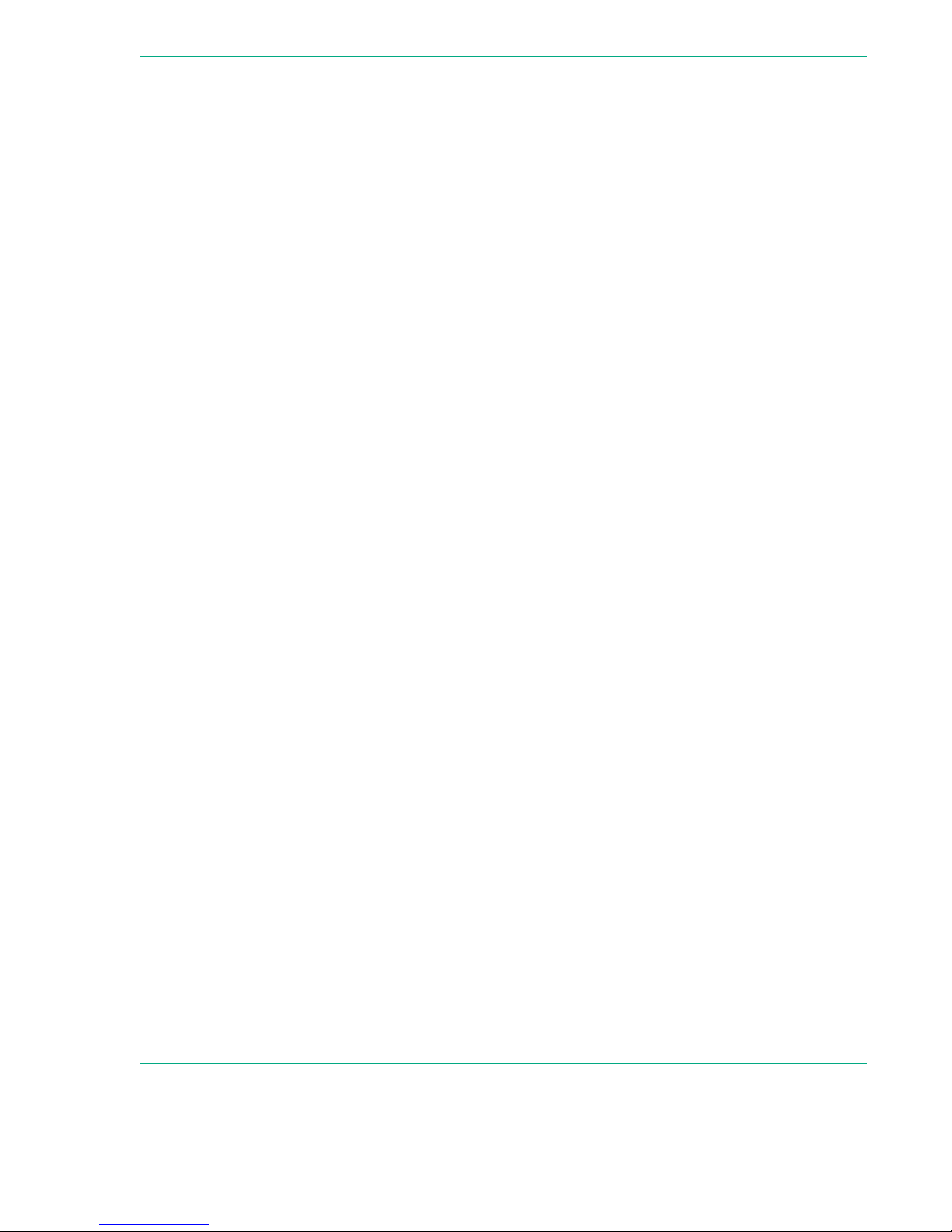
NOTE: Instead of using HPE Infiniband FDR/Ethernet 10Gb/40Gb cards, the customer can choose to
replace the cards with 10GigE fiber cards, or 10GigE copper cards.
Internal Storage Block
• 3 x 1.8TB 12G SAS 10K HDD (OS and LOG)
• 4 x 1.8TB 12G SAS 10K HDD (Hana data)
• 3 x 400GB 12G SSD (SmartCache)
External Storage Block (Optional)
• For 128GB or 256GB or 384GB configurations
32GB DIMM: 4x or 8x or 12x 4R x 4 PC4 DDR4
• For 512 GB or 768GB, 1TB, or 1.5TB configurations
32GB DIMM: 16x or 24x or 32x or 48x 4R x 4 PC4 DDR4
64GB DIMM: 16x or 24x 4R x 4 PC4 DDR4 (only 1TB and 1.5TB supported)
CS500 Scale-up components for 2TB to 4TB models
The following is a list of software, Server Block, and Internal Storage Block components for 2TB, 3TB and
4TB models. Each configuration occupies 6U of rack space.
Software
• SLES 12 SP1 for SAP HANA/RHEL 7.2 with SAP HANA
• SAP HANA Enterprise SPS12
• HPE Insight and Systems Insight Management Agents
Server Block
• One HPE ProLiant DL580 Gen9 E7-8880 v4 (2.1GHz)/E7-8890 v4 (2.2GHz) with four processors
• 2TB, 3TB and 4TB of RAM
• 1x SmartArray P830i/4G FBWC 12G 2Port SAS/SATA RAID Controller
• 1x SmartArray P431/4G FBWC 12G 2P Ext SAS Controller
• 1x 4-Port 1GbE LAN PCI-e
• 1x 4-Port 1GbE LAN (ALOM)
• 4x Dual Port 10/40 GbE LAN (HPE InfiniBand FDR/Ethernet 10GB/40GB 2-port 544-QSFP Adapter)
• HP Ethernet 10Gb 2P 561T Adptr/ copper
• HP Ethernet 10Gb 2P 560SFP+ Adptr / fiber
NOTE: Instead of using HPE Infiniband FDR/Ethernet 10Gb/40Gb cards, the customer can choose to
replace the cards with 10GigE fiber cards, or 10GigE copper cards.
8 Introduction
Page 9

Internal Storage Block
2x 1.8TB SAS 10K HDD (OS)
External Storage Block
• D3700 with 12 x 1.8TB 12G SAS 10K HDD (HANA data)
• D3700 with 3 x 1.8TB 12G SAS 10K HDD (HANA log)
• 5 x 400GB 12G SSD (SmartCache)
DIMM
• For 2TB configurations
32GB DIMM: 64x 4R x 4 PC4 DDR4 (or)
64GB DIMM: 32x 4R x 4 PC4 DDR4
• For 3TB configurations
32GB DIMM: 96x 4R x 4 PC4 DDR4 (or)
64GB DIMM: 48x 4R x 4 PC4 DDR4
• For 4TB configurations
64GB DIMM: 64x 4R x 4 PC4 DDR4
CS500 Scale-up prerequisites
Before deploying and configuring SAP HANA it is assumed that the ConvergedSystem 500 for SAP
HANA Single System Scale-up has been installed by Hewlett Packard Enterprise service teams and
connected to your network. It is also assumed that you know the operational components pieces, their
location, how to address them, how to login.
The following information is required for deployment and configuration:
• Management system IP address and log in information
• HANA Studio log in information
• Root password
• HANA system administrator user ID
• HANA administration password
• SSL keystore password
• Database user System password
• Keyboard layout
• VLAN ID (optional)
• IP Addresses
• Subnet mask
• Gateway address
Introduction 9
Page 10

• Primary and secondary DNS addresses
• Hostnames and fully qualified hostnames
• HANA instance identifiers (HID), each HANA instance needs a unique HID
CS500 Scale-up networking
Hewlett Packard Enterprise collects a set of parameters for each customer installation with a few details
about setup requirements. One of the requirements is to collect networking details such as addresses and
the type and quantity of networks required for a specific customer implementation.
Seven external networks may connect to the appliance, as shown in Figure 3.
Figure 3 - HANA appliance network customer touch points
All data and BI-connections are 10GbE or 1GbE capable and management connections are 1GbE
capable. These selections help isolate the traffic types onto their own LANs or VLANs as best fits the
customer environment. Management and iLO networks may be merged depending on the data center
requirements. These connections are typically setup at the Hewlett Packard Enterprise factory prior to
delivery of the appliance or can be configured at installation time.
Hewlett Packard Enterprise provides bonding across network cards to protect the connectivity in the case
of a port or a card failure. The ConvergedSystem 500 for SAP HANA Single System Scale-up consists of
two network architectures depending on the size of the appliance. The 128GB, 256GB, 384GB, 512GB,
768GB, 1TB, and 1.5TB share the same network architecture layout as shown in Figure 4. The 2TB, 3TB
and 4TB appliances share the same network architecture layout as shown in Figure 5.
Figure 4 - HPE ConvergedSystem 500 (2 socket) - 128GB/256GB/384GB/512GB/768GB/1TB/1.5TB
appliance network sample network layout
10 Introduction
Page 11

Item Bond Card Slot Type Devices Network
Traffic
1 bond2 PCI#8 Port1 10/40GigE p8p1 data10
2 bond2 PCI#7 Port1 10/40GigE p8p1 data10
3 bond8 PCI#6 Port 1 1GigE p6p1 data1
4 bond4 PCI#6 Port2 1GigE p6p4 Management
5 bond7 PCI#6 Port3 1GigE p6p3 Backup
6 bond3 PCI#6 Port1 1GigE p6p4 user/BI
7 bond6 PCI#6 Port1 10GigE p7p2 Replication
8 bond6 ALOM Port1 10GigE p8p2 Replication
9 bond8 ALOM Port1 1GigE em49 data1
10 bond4 ALOM Port2 1GigE em50 Management
11 bond7 ALOM Port3 1GigE em51 Backup
12 bond3 ALOM Port4 1GigE p6p1 data1
Figure 5 - HPE ConvergedSystem (4 Socket) - 128GB/256GB/384GB/512GB/768GB/1TB/
1.5TB/2TB/3TB/4TB appliance network sample network layout
Introduction 11
Page 12

Item Bond Card Slot Type Devices Network
Traffic
1 bond4 ALOM Port2 1GigE em50 management
2 bond4 PCI#6 Port2 1GigE p6p2 management
3 bond7 PCI#4 Port1 10/40GigE p4p1 backup
4 bond2 PCI#7 Port2 10/40GigE p7p2 data10
5 bond6 PCI#5 Port2 10/40GigE p5p2 replication
6 bond6 PCI#4 Port2 10/40GigE p4p2 replication
7 bond3 PCI#7 Port1 10/40GigE p7p1 user/BI
8 bond3 PCI#8 Port1 10/40GigE p8p1 user/BI
9 bond9 ALOM Port3 1GigE em51 quorum
10 bond8 PCI#6 Port1 1GigE p6p1 data1
11 bond8 ALOM Port1 1GigE em49 data1
12 bond7 PCI#5 Port1 10/40GigE p5p1 backup
13 bond2 PCI#8 Port2 10/40GigE p8p2 data10
14 bond9 PCI#6 Port3 1GigE p6p3 quorum
The minimum requirements are for iLO and Data management networks to be configured. All hostnames
must follow SAP requirements as specified in SAP note 611361.
CS500 Scale-up storage
The file system layout for the HPE ConvergedSystem 500 for SAP HANA Single System Scale-up is
shown in Figure 6. The operating system is on a mirrored pair of local disks; the data, log, and shared
directories are separate file system mount points and are dependent on the model size for the various
types of storage and location.
Figure 6 - SAP recommended file system layout with edits for deployment overlay
12 Introduction
Page 13

Data, shared, backup and log directories are entered in the /etc/fstab file where Linux file systems are
normally entered for mounting.
/hana/backup location is used for temporary HANA database backup. This location cannot be used for
regular backups.
Introduction 13
Page 14

Maintenance and operations tasks and
responsibilities
IMPORTANT: As a best practice, Hewlett Packard Enterprise advises you to follow data center best
practices to connect Hewlett Packard Enterprise servers, storage, and switches for power,
networking, and fiber channel. Doing so will minimize downtime and inconveniences.
Provisioning and setup
Task Responsible
Installation of Hardware Hewlett Packard Enterprise
Installation of Operating System Hewlett Packard Enterprise
Installation of SAP HANA Platform Hewlett Packard Enterprise
Adding Additional SAP HANA
database instances (MCOS)
Data Source Connectivity Customer
Maintenance
Task Responsible
Patching of Firmware Hewlett Packard Enterprise
Patching of Operating System Customer 1*
Patching of SAP HANA Platform
components
Patching of peripheral components Customer
Upgrade of Operating System Hewlett Packard Enterprise
Update of SAP HANA platform
components
1
The customer is generally responsible for maintenance of the SAP HANA system. If the customer has a special
support agreement with the hardware partner, maintenance may be the responsibility of the hardware partner.
Customer
(Optional HPE Technical Services)
Customer
Customer
Operations
Task Responsible
General administration of SAP HANA
database
Backup and Recovery Customer
SAP HANA system replication Customer
SAP HANA System Monitoring Customer
SAP HANA Database Monitoring Customer
14 Maintenance and operations tasks and responsibilities
Customer
Table Continued
Page 15

Task Responsible
Installation of third party software
components
Support Customer
Issue Handling Process SAP, Customer
1
SAP is the main point of contact and distributes all issues within the support organization by default, as is the case for
other SAP applications. If the customer has defined special support agreements with the hardware partner, the
customer should contact the hardware partner directly in case of obvious hardware or operating system issues. If no
agreements have been made, neither SAP nor the hardware partner are responsible for the installation, maintenance,
and possible adjustment of external software installed on the SAP HANA system.
During installation and startup, the hardware, operating system, and SAP HANA Platform are installed in
the Factory Express and On-site startup services.
During provisioning and startup, Hewlett Packard Enterprise, another party, or the customer may add
additional SAP HANA database instances and data source connectivity.
During ongoing maintenance and operations, the maintenance and update activities are dependent upon
the support agreement with Hewlett Packard Enterprise and SAP.
Hewlett Packard Enterprise SAP Consulting is available to help with additional configuration requirements
such as high availability, disaster recovery, backup and recovery strategies, connectivity with other SAP
solutions, and so on.
Support
Customer
11
Hewlett Packard Enterprise provides support services to help protect your investment in this appliance.
Contacts for support services for the software and firmware updates for the appliance are provided in
your support agreement.
CS500 Scale-up tools
Tools such as HPE Insight Remote Support (IRS) might require installation on a separate Microsoft
Windows server before some support tasks can be run. These tools are subject to the site security
requirements and network protocol. Follow all security protocols, and if approved, apply the approved
security and anti-virus processes before exposing the system to the external network, and before
connecting to an internet domain or downloading software to the system.
SAP HANA Studio
SAP HANA Studio is the tool used for general administration and monitoring functions related to SAP
HANA. The system includes a Linux version of SAP HANA Studio that is installed on the delivered
appliance.
To install SAP HANA Studio, see the SAP HANA Studio Installation Guide. You also need to download
Java JRE to run this tool on the CMS. Many administrative functions are provided by SAP HANA Studio.
Follow the instructions available in the SAP HANA Administration Guide and the SAP HANA Update and
Configuration Guide, as needed. For more information, see "References."
YaST
YaST (Yet another Setup Tool) is the operating system setup and configuration tool for the SLES
distribution. Use this tool to perform normal operating system maintenance. For RHEL, refer to the Red
Hat Enterprise Linux System Administrator Guide.
Maintenance and operations tasks and responsibilities 15
Page 16

Secure terminal emulator and file copy
From an appropriate source, obtain and install a secured terminal emulator (ssh) and secured file copy
(scp) on the CMS.
These tools enable access to the LAN, SAN, and other management ports and downloading configuration
files.
X windows server
From an appropriate source, obtain and install an X windows server on the CMS. This tool enables some
graphical based access.
IP addresses
The IP addresses for the components in the appliance are listed in the Smart CID.
Managing licenses
For SAP HANA, see the “Managing SAP HANA Licenses” section in the SAP HANA Administration
Guide.
For SLES, this process is handled upon delivery of the system. Hewlett Packard Enterprise offers the
SLES subscriptions for electronic delivery. For the registration process, perform the following steps:
1. You will receive an email which includes your Hewlett Packard Enterprise License Entitlement
Certificate containing your Entitlement Order Number.
2. Go to the Hewlett Packard Enterprise Software Licensing Portal to retrieve your SuSE activation
token.
3. Once you retrieve your activation token, go to the SuSE website to activate your subscriptions.
4. For RHEL, go to the Red Hat website to activate your subscriptions.
Encryption
ConvergedSystem 500 provides encryption features. The encryption feature is a licensed feature that
must be purchased. When this manual was produced, the part number is C9A82AAE and one license per
server.
To check and enable the encryption on controller and logical drives of ConvergedSystem 500, perform the
following steps:
1. Check the current encryption status on controller and logical drives by entering the following
command:
host # hpssacli ctrl slot=0 show |grep -i encryption
The system will report the encryption status.
Encryption: Disabled
Express Local Encryption: False
If encryption is "Disabled" at controller level, logical drives will not have any setting for encryption.
Verify encryption on logical drive 0 and 1.
The following command shows the encryption status on logical drives:
host # hpssacli ctrl slot=0 ld 1 show |grep -i encryption
host # hpssacli ctrl slot=0 ld 0 show |grep -i encryption
16 Maintenance and operations tasks and responsibilities
Page 17

There should be no output for encryption setting of logical drive 0 and 1 as encryption is disabled at
controller level.
2. Enable encryption
Enable Encryption on all controllers and then logical drives of ConvergedSystem 500. The below
command shows enabling the controllers.
Controller at Slot 0 is for internal drives and Controller at Slot 2/9 is used for external drives.
3. Enable encryption on slot 0:
host # hpssacli ctrl slot=0 enableencryption eula=yes encryption=on
masterkey=Hello1234\$ password=Goodbye123\$
IMPORTANT: Record the Master Key. A method does not exist for recovering or displaying the Master
Key once the value is set. Failure to provide the Master Key may result in encrypted data being
inaccessible.
Master Key Info:
Host Name: XXXXXXXX
Controller Name: Smart Array P830i in Slot 0 (Embedded) Controller Serial
Number: 0014380261B4700
Master Key: Hello1234$
The value of masterkey and password is customer specified and confidential Similarly enable
encryption for other controllers available on other slots.
4. Verify if encryption is enabled at the controller level:
host # hpssacli ctrl slot=0 show |grep 'Encryption: Enabled'
Encryption: Enabled
5. Enable encryption on the logical drives:
NOTE: Encryption is not required for SSD drives
used for caching logs and data.
Once encryption is enabled at the controller level, logical drives will also have the option to enable
encryption.
6. Verify encryption status on the the logical drive:
host # hpssacli ctrl slot=0 ld 1 show |grep -i encryption
Encryption: Off
Encryption of logical drives need to be done one at a time.
Encryption of logical drives will take several hours to complete and runs in background.
7. Enable Encryption on logical drive (ld) 1 at slot=0 controller.
host # hpssacli controller slot=0 ld 1 encode preservedata=yes user=crypto
password=Goodbye123\$
On successful completion of the above command, the system will not display any output.
8. Verify the status of encryption for logical drive 1:
host # hpssacli ctrl slot=0 ld 1 show |grep -i status
Status: Encryption Encode Running, 22.86% complete
Maintenance and operations tasks and responsibilities 17
Page 18

OS Status: LOCKED
Encryption Volatile Keys Status: No Operation
While encryption is running on one logical drive, the initiation of encryption on other logical drives is
not allowed.
Once encryption is completed for this logical drive, initiate for others.
After encryption is completed on the logical drive, the system will display the following output:
host# hpssacli ctrl slot=0 ld 1 show |grep -i status
Status: OK
OS Status: LOCKED
Encryption Volatile Keys Status: No Operation
host# hpssacli ctrl slot=0 ld 1 show |grep Encryption:
Encryption: On
Managing users
The default user identifiers and passwords for the components in the appliance are listed in the Customer
Intent Documentation (CID).
There are two user sets for SAP HANA and SLES, they are managed accordingly.
For SAP HANA, see the SAP HANA Administration Guide, "Managing SAP HANA Users".
For SLES, see the YaST User and Group Administration dialog.
For RHEL, see "Managing Users and Groups" in the Red Hat Enterprise Linux System Administrator's
Guide.
For the other components, see the appropriate user guide.
Updates
Hewlett Packard Enterprise Support offers a variety of update and upgrade services to keep your HPE
ConvergedSystem for SAP HANA appliance running at peak performance. Contact your local Hewlett
Packard Enterprise sales representative for services details.
Power-on sequence
1. Power on the server.
2. Verify that all components are powered on.
3. Start the SAP HANA database using SAP HANA Studio.
Power off sequence
Follow the procedure below to power off the servers.
Procedure
1. Stop HANA using SAP HANA Studio, or by using the command line, and wait for the HANA processes
to stop.
To stop the SAP HANA database using command line,
18 Maintenance and operations tasks and responsibilities
Page 19

a. Log in to the server using <sid>adm
b. HDB stop
c. Verify all the processes are stopped.
2. Shut down SLES/RHEL and power off the server.
3. Power off the external storage.
Backups
Use the site recommended tools and procedures to back up the SAP HANA nodes and SAP HANA
Studio or site recommended tools to back up the database. If you require more information on the backup
and recovery options, contact Hewlett Packard Enterprise Pointnext.
HPE OneView and ConvergedSystem SAP HANA
Appliances
IMPORTANT: Do not edit the configuration of an HPE SAP HANA appliance using HPE OneView in
Manage mode. These changes could impact the integrity of the appliance. For assistance with
updating your SAP HANA appliance, contact your HPE Pointnext services representative.
The best practice for using HPE OneView with an CS500 for SAP HANA appliance is to monitor, but not
manage. When you install HPE OneView with CS500 SAP HANA appliances, select Monitor mode.
For CS500 for SAP HANA appliances, HPE does not recommend enabling the remote monitoring
capabilities of HPE OneView. Enabling HPE OneView remote monitoring would override the HPE Insight
Remote Support (HPE IRS) solution configuration information, impacting proper case routing for your
SAP HANA appliance to the appropriate HANA support resources.
When using both HPE IRS and HPE OneView to monitor a CS500 SAP HANA appliance, use HPE IRS
for remote monitoring and use HPE OneView for local monitoring of devices. HPE recommends engaging
HPE Pointnext Services to configure HPE IRS or HPE OneView on your CS500 for SAP HANA appliance.
Resources
• HPE OneView Install guide for customers: Hewlett Packard Enterprise Information Library
• Insight Remote Support Solutions FAQ: Hewlett Packard Enterprise Information Library
SAP HANA best practices
Avoid system outage
To avoid system outage, follow these guidelines:
• Schedule installation of updates (drivers and firmware) for SAP HANA ConvergedSystem periodically
with HPE personnel.
• If you have IBRIX storage, reboot IBRIX systems once every 496 days or earlier.
This reboot avoids the known issue with IBRIX. For more information about this issue, see customer
advisory at Hewlett Packard Enterprise Support Center.
• Ensure that there is sufficient free space available on the SAP HANA file systems including HANA
shared, data, and log.
Maintenance and operations tasks and responsibilities 19
Page 20

To view the available free space, run the df -h command on the HANA nodes.
• The size of the HANA database must not exceed the physical memory installed on the system.
• Ensure that backup and replication activities are configured on the network with optimal speed.
• The following tasks must be performed by HPE service personnel only:
◦ Connecting the appliance to the Customer Enterprise Network
◦ Replacing any cables on the appliance
NOTE: HPE recommends using HPE cables only. Use of non-HPE cables will not guarantee proper
contacts and the appliance might not function correctly.
◦ Updating the kernel
• Do not use Operating System file systems for saving any other files or for backups.
• Do not update any of the kernel parameters as this update might reduce system performance.
20 Maintenance and operations tasks and responsibilities
Page 21

Troubleshooting
Common problem resolution
The following list provides some recommendations for starting the troubleshooting process.
Before calling for service, perform the following basic troubleshooting procedures. If the following
procedures do not solve your problem, follow the instructions outlined in "
case logging."
Power and connectivity issues
Isolate the problem to the component level by checking power and connectivity.
• Check any interlock or interconnect LEDs that may indicate a component is not connected properly.
• Be sure all power cords are securely connected.
• Be sure all network cables are properly aligned and securely connected.
• If a device has latches, be sure they are completely closed and locked.
Server and storage issues
• For server and storage, use the Service Pack for ProLiant tools to check for basic operational
statistics.
Proactive Care electronic
• For networking, isolate to the network and port using ping and troubleshoot from this point.
• Ensure that all the files systems, including HANA data and log, have enough free space.
HANA Studio tools (database issues)
HANA Studio has monitoring capability. Use this tool to discover issues with the HANA software.
Service notifications
To search for service notifications, see the Hewlett Packard Enterprise Support Center. Enter the
product name or number, and then click Go. Select Advisories, Bulletins and Notices. The complete list
of documents is displayed.
Troubleshooting 21
Page 22

Safety considerations
Important safety information
Familiarize yourself with the safety information in the following sections before troubleshooting the server.
Important safety information
Before servicing this product, read the Important Safety Information document provided with the server.
Warnings and cautions
The following symbols may be placed on equipment to indicate the presence of potentially hazardous
conditions.
This symbol indicates the presence of hazardous
energy circuits or electric shock hazards. Refer all
servicing to qualified personnel.
WARNING: To reduce the risk of injury from
electric shock hazards, do not open this
enclosure. Refer all maintenance, upgrades,
and servicing to qualified personnel.
This symbol indicates the presence of electric
shock hazards. The area contains no user or field
serviceable parts. Do not open for any reason.
WARNING: To reduce the risk of injury from
electric shock hazards, do not open this
enclosure.
This symbol on an RJ-45 receptacle indicates a
network interface connection.
WARNING: To reduce the risk of electric
shock, fire, or damage to the equipment, do
not plug telephone or telecommunications
connectors into this receptacle.
This symbol indicates the presence of a hot surface
or hot component. If this surface is contacted, the
potential for injury exists.
WARNING: To reduce the risk of injury from
a hot component, allow the surface to cool
before touching.
22 Safety considerations
Page 23

Electrostatic discharge
Preventing electrostatic discharge
To prevent damaging the system, be aware of the precautions you must follow when setting up the
system or handling parts. A discharge of static electricity from a finger or other conductor may damage
system boards or other static-sensitive devices. This type of damage may reduce the life expectancy of
the device.
To prevent electrostatic damage:
• Avoid hand contact by transporting and storing products in static-safe containers.
• Keep electrostatic-sensitive parts in their containers until they arrive at static-free workstations.
• Place parts on a grounded surface before removing them from their containers.
These symbols, on power supplies or systems,
indicate that the equipment is supplied by multiple
sources of power.
WARNING: To reduce the risk of injury from
electric shock, remove all power cords to
disconnect power from the system
completely.
• Avoid touching pins, leads, or circuitry.
• Always be properly grounded when touching a static-sensitive component or assembly.
Grounding methods to prevent electrostatic discharge
Several methods are used for grounding. Use one or more of the following methods when handling or
installing electrostatic-sensitive parts:
• Use a wrist strap connected by a ground cord to a grounded workstation or computer chassis. Wrist
straps are flexible straps with a minimum of 1 megohm ±10 percent resistance in the ground cords. To
provide proper ground, wear the strap snug against the skin.
• Use heel straps, toe straps, or boot straps at standing workstations. Wear the straps on both feet
when standing on conductive floors or dissipating floor mats.
• Use conductive field service tools.
• Use a portable field service kit with a folding static-dissipating work mat.
If you do not have any of the suggested equipment for proper grounding, have an authorized reseller
install the part.
For more information on static electricity or assistance with product installation, contact an authorized
reseller.
Safety considerations 23
Page 24

Resources
References
HPE ConvergedSystem 500 for SAP HANA Scale-up
HPE ConvergedSystem 500 for SAP HANA Scale-up Configurations v5 Solution Architecture
SAP HANA
• SAP HANA Platform Documentation
• SAP HANA Administration Guide
• SAP HANA Server Installation and Update Guide
ProLiant Servers, storage and miscellaneous
• HPE ProLiant DL560 Server
• HPE D3710 Disk Enclosure
• Insight Remote Support
SUSE Linux Enterprise Server
SLES 12
Red Hat Linux Enterprise Server
RHEL 7.3
24 Resources
Page 25

Proactive Care
ConvergedSystems are sold with Proactive Care as a minimum support level. You will have been
provided a Service Agreement ID (SAID). You can engage support using the following methods.
• Proactive Care electronic case logging (recommended)
• Proactive Care phone support
Submitting a support case for an HPE CS500 SAP HANA
solution
Procedure
1. On the Hewlett Packard Enterprise Support Center (HPESC) website (http://www.hpe.com/support/
hpesc), select My HPE Support sign-in and sign-in with your HPE Passport ID.
2. Select Submit or manage support cases.
The Support Case Manager screen displays.
3. Under More support options, click Submit or manage support cases.
The Support Case Manager screen displays.
4. Under Submit a case, enter your Service Agreement Identifier (SAID) then click Submit case.
The Support Case Manager screen displays.
5. In the Action column, click the Submit a case button in the solution row.
The Case details page displays.
Proactive Care 25
Page 26

6. Enter your Contact information, Equipment location, the Support Case Manager PIN, and detailed
information about your request.
7. Click Submit.
The Contact & equipment location Information screen displays.
8. Verify, change, or enter the information in the Contact & equipment location Information screen, then
click Submit.
Your request is submitted. A member of the support team will contact you.
26 Proactive Care
Page 27

Support and other resources
Accessing Hewlett Packard Enterprise Support
• For live assistance, go to the Contact Hewlett Packard Enterprise Worldwide website:
http://www.hpe.com/assistance
• To access documentation and support services, go to the Hewlett Packard Enterprise Support Center
website:
http://www.hpe.com/support/hpesc
Information to collect
• Technical support registration number (if applicable)
• Product name, model or version, and serial number
• Operating system name and version
• Firmware version
• Error messages
• Product-specific reports and logs
• Add-on products or components
• Third-party products or components
Accessing updates
• Some software products provide a mechanism for accessing software updates through the product
interface. Review your product documentation to identify the recommended software update method.
• To download product updates:
Hewlett Packard Enterprise Support Center
www.hpe.com/support/hpesc
Hewlett Packard Enterprise Support Center: Software downloads
www.hpe.com/support/downloads
Software Depot
www.hpe.com/support/softwaredepot
• To subscribe to eNewsletters and alerts:
www.hpe.com/support/e-updates
• To view and update your entitlements, and to link your contracts and warranties with your profile, go to
the Hewlett Packard Enterprise Support Center More Information on Access to Support Materials
page:
www.hpe.com/support/AccessToSupportMaterials
Support and other resources 27
Page 28

IMPORTANT: Access to some updates might require product entitlement when accessed through
the Hewlett Packard Enterprise Support Center. You must have an HPE Passport set up with
relevant entitlements.
Customer self repair
Hewlett Packard Enterprise customer self repair (CSR) programs allow you to repair your product. If a
CSR part needs to be replaced, it will be shipped directly to you so that you can install it at your
convenience. Some parts do not qualify for CSR. Your Hewlett Packard Enterprise authorized service
provider will determine whether a repair can be accomplished by CSR.
For more information about CSR, contact your local service provider or go to the CSR website:
http://www.hpe.com/support/selfrepair
Remote support
Remote support is available with supported devices as part of your warranty or contractual support
agreement. It provides intelligent event diagnosis, and automatic, secure submission of hardware event
notifications to Hewlett Packard Enterprise, which will initiate a fast and accurate resolution based on your
product's service level. Hewlett Packard Enterprise strongly recommends that you register your device for
remote support.
If your product includes additional remote support details, use search to locate that information.
Remote support and Proactive Care information
HPE Get Connected
www.hpe.com/services/getconnected
HPE Proactive Care services
www.hpe.com/services/proactivecare
HPE Proactive Care service: Supported products list
www.hpe.com/services/proactivecaresupportedproducts
HPE Proactive Care advanced service: Supported products list
www.hpe.com/services/proactivecareadvancedsupportedproducts
Proactive Care customer information
Proactive Care central
www.hpe.com/services/proactivecarecentral
Proactive Care service activation
www.hpe.com/services/proactivecarecentralgetstarted
Warranty information
To view the warranty information for your product, see the links provided below:
HPE ProLiant and IA-32 Servers and Options
www.hpe.com/support/ProLiantServers-Warranties
HPE Enterprise and Cloudline Servers
www.hpe.com/support/EnterpriseServers-Warranties
HPE Storage Products
www.hpe.com/support/Storage-Warranties
HPE Networking Products
www.hpe.com/support/Networking-Warranties
28 Support and other resources
Page 29

Regulatory information
To view the regulatory information for your product, view the Safety and Compliance Information for
Server, Storage, Power, Networking, and Rack Products, available at the Hewlett Packard Enterprise
Support Center:
www.hpe.com/support/Safety-Compliance-EnterpriseProducts
Additional regulatory information
Hewlett Packard Enterprise is committed to providing our customers with information about the chemical
substances in our products as needed to comply with legal requirements such as REACH (Regulation EC
No 1907/2006 of the European Parliament and the Council). A chemical information report for this product
can be found at:
www.hpe.com/info/reach
For Hewlett Packard Enterprise product environmental and safety information and compliance data,
including RoHS and REACH, see:
www.hpe.com/info/ecodata
For Hewlett Packard Enterprise environmental information, including company programs, product
recycling, and energy efficiency, see:
www.hpe.com/info/environment
Documentation feedback
Hewlett Packard Enterprise is committed to providing documentation that meets your needs. To help us
improve the documentation, send any errors, suggestions, or comments to Documentation Feedback
(docsfeedback@hpe.com). When submitting your feedback, include the document title, part number,
edition, and publication date located on the front cover of the document. For online help content, include
the product name, product version, help edition, and publication date located on the legal notices page.
Support and other resources 29
