HP COMPAQ DX7200, COMPAQ DC7600 User Manual

HP Client Management Interface
Technical White Paper
Introduction......................................................................................................................................... 2
Background ........................................................................................................................................ 2
Benefits .............................................................................................................................................. 3
Architecture ........................................................................................................................................ 4
Hardware Sensor Information............................................................................................................ 5
Hardware Configuration Options....................................................................................................... 6
System Health Events ........................................................................................................................ 6
Available Software Products.................................................................................................................. 7
HP Client Management Interface Software Provider.............................................................................. 7
HP Client Manager .......................................................................................................................... 8
HP System Software Manager ........................................................................................................... 9
Developing Custom Solutions ................................................................................................................ 9
Hardware Sensor Information............................................................................................................ 9
Hardware Configuration Options..................................................................................................... 12
System Health Events ...................................................................................................................... 15
Example applications ..................................................................................................................... 16
Retrieving BIOS Settings .............................................................................................................. 16
Changing the Ownership Tag......................................................................................................17
Changing the Boot Order............................................................................................................ 18
Enabling Hyper-Threading........................................................................................................... 18
Setting BIOS Defaults .................................................................................................................. 19
Monitoring Events....................................................................................................................... 20
Security ............................................................................................................................................ 22
Preserving Password Integrity .......................................................................................................... 22
Configuring WMI Security .............................................................................................................. 24
For more information.......................................................................................................................... 26
Call to action .................................................................................................................................... 26
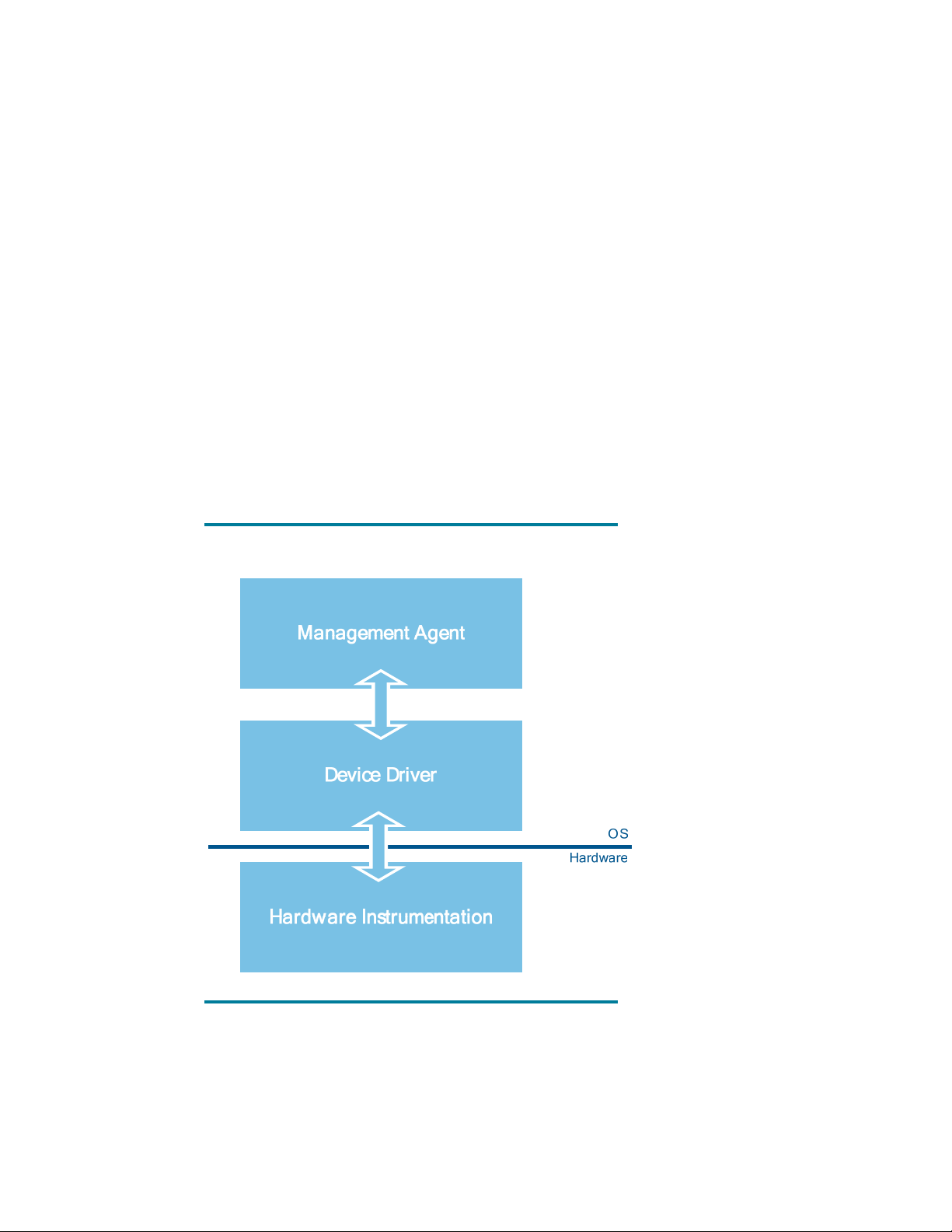
Introduction
This white paper provides technical information on the HP Client Management Interface (HP CMI). HP
CMI is an open architecture for gathering client computer inventory, monitoring health events, and
managing BIOS configuration settings on HP business class client computers. This interface is included
standard on select new models beginning with the HP Compaq dc7600 series and dx7200 series
business desktops, and the HP xw4300 workstation. An HP CMI Software Provider SoftPaq is also
available for legacy models and may be downloaded from HP.com.
This document describes the business need which drove development of HP CMI, benefits of the
interface, architectural details, examples of how HP CMI can be used to carry out various client
management tasks, and the security model.
Background
Historically, it has been a challenge for customers to easily integrate HP client computers with systems
management tools and applications they are using. The typical management software model relies on
a “software management agent” installed on the client computer. This software agent exposes
management instrumentation through a proprietary driver and hardware interface and communicates
with the systems management tool console. Often, the software agent must be updated and
redeployed as new manageability features and new computer models are introduced.
Traditional Management Software Model
This traditional management software model contains three tightly integrated components: the
computer hardware to be instrumented, an operating system specific driver to surface the
instrumentation, and a software agent to expose and communicate the instrumented data with the
management software console. In most cases these software agents are further specialized by the
2

manner they surface the instrumented data to applications. This approach has made integration of
advanced management features into commercial management software slow, and development of
feature-rich custom-developed management applications difficult to accomplish.
Recognizing the need for a better solution, HP has developed the HP Client Management Interface.
HP CMI provides a zero-footprint, programmatic interface built on industry standards that systems
management tools and custom management applications can access to gather inventory information,
heath alerts, and manage BIOS configuration.
Benefits
HP business-class client computers equipped with HP Client Management Interface technology provide
an unprecedented level of out-of-the-box management capability. HP CMI provides the following
benefits:
Flexible and open
• Built on industry standards for gathering inventory and health status information.
• Simple and scriptable instrumentation allows IT professionals to easily integrate with existing
management tools or develop custom management applications.
• Client computer instrumentation can be made available to a central management console
application and/or locally at the client computer.
• Computer health events are sent in real-time — no waiting for the management agent to poll for
client status.
Consistent
• Provides a common interface to management information across HP business-class client computers
equipped with HP CMI.
• Provides a stable foundation to future hardware management features.
• Interface behavior is consistent between 32-bit and 64-bit versions of Windows, and the next
version of the Windows operating system.
Easy to manage
• No software agent is required to access client computer inventory information, health status and
manage BIOS configuration.
• New client computers seamlessly integrate into the managed environment without re-tooling
management software.
• Leverages operating system policies for configuration and security.
3
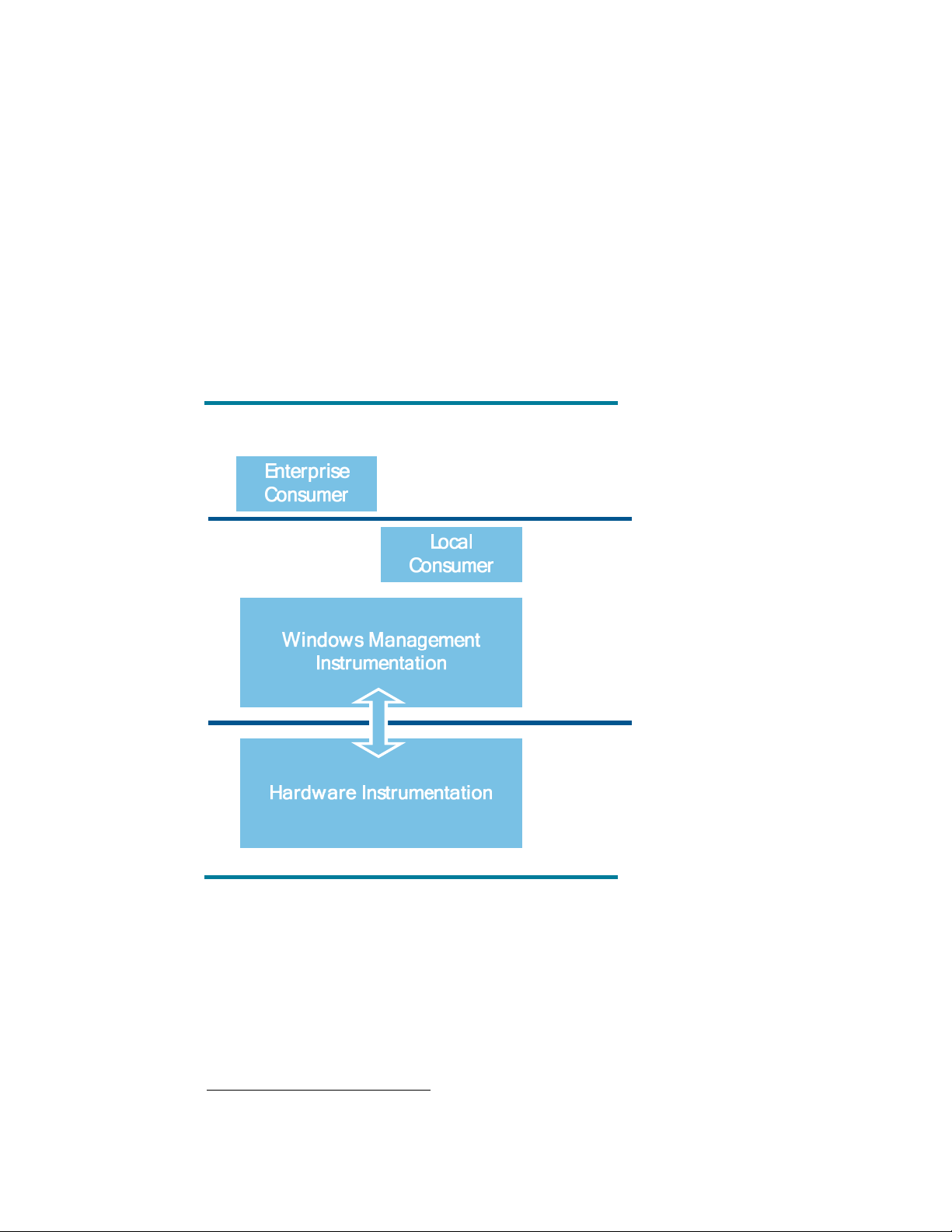
Architecture
Systems management technology has matured in recent years with the widespread adoption of the
Common Information Model (CIM) and Web-Based Enterprise Management (WBEM) as a
vendor-neutral method for describing the myriad of management elements available across the
enterprise from client systems to storage area networks. This trend has made management of
enterprise resources easier, and systems management applications more powerful in their ability to
interpret heterogeneous management information.
Windows Management Instrumentation is Microsoft’s implementation of the WBEM initiative, and is
available as a component of the operating system. WMI uses the CIM standard to represent systems,
applications, networks, devices, and other managed components. WMI can be used to automate
administrative tasks in an enterprise environment. WMI features query-based information retrieval,
relationship and data modeling, event subscription services, and access from any programming
language capable of supporting Component Object Model (COM)
scripting languages under Windows Scripting Host.
HP Client Management Interface Model
Network
Client
1
, such as C++, Visual Basic, or
OS
Hardwa re
HP Client Management Interface leverages WMI to surface management information directly from the
hardware and system BIOS, and in doing so gains all the benefits associated with the WMI interface
to management information.
1
Component Object Model is a specification developed by Microsoft. It provides the framework for technologies such as ActiveX.
4

HP CMI exposes three classifications of management information about the underlying hardware
platform:
• Hardware sensor information
This includes information about physical sensors within the client computer. The interface supports a
wide variety of sensor types, including both numerical sensors such as fan speed (rpm) and sensors
based on a physical state, such as the state of a case lock (open, closed). Sensor data is surfaced
as an enumeration in WMI, which provides flexibility in the number and types of sensors reported
from platform to platform.
• Hardware configuration options
Instrumentation information related to configuring hardware options includes a multitude of features.
These features are exposed in both a general and specialized manner to systems management
applications. As with sensor data, hardware configuration options are surfaced as an enumeration
in WMI, which provides flexibility in the number and types of sensors reported from platform to
platform.
• System health events
System health events are dynamically surfaced based on triggered hardware events. WMI provides
a convenient, low-bandwidth mechanism for management information consumers to subscribe to
these hardware events and be notified in real-time. These events can be monitored at the local client
computer or by a remote console.
Hardware Sensor Information
HP CMI defines a base model for surfacing hardware sensor data to management applications. This
model supports extension in two ways:
1. Enumeration of sensors physically attached to a given platform can be generalized by querying
against the base class. This allows management tools to automatically detect available sensor
devices without recoding.
2. Definition of new sensor types will extend the general definitions provided by the interface. This
approach guarantees that properties known and understood today will continue to possess the
same characteristics and behaviors as new features are introduced.
The following table defines the basic set of services provided by HP CMI to support the surfacing of
hardware sensor data to management applications.
Management Class Description
HP_BIOSSensor Defines the basic set of properties common to all types of hardware
sensors. All hardware sensors available on a particular platform can be
surfaced by enumerating this class.
HP_BIOSStateSensor This class provides access to a category of sensors that our monitored
by state changes only. State changes are defined by an array of
possible values within each sensor definition. Examples of state-based
sensors would include POST warnings, physical switches, or solenoids.
HP_BIOSNumericSensor Defines the category of sensors that return numerical measurements.
5
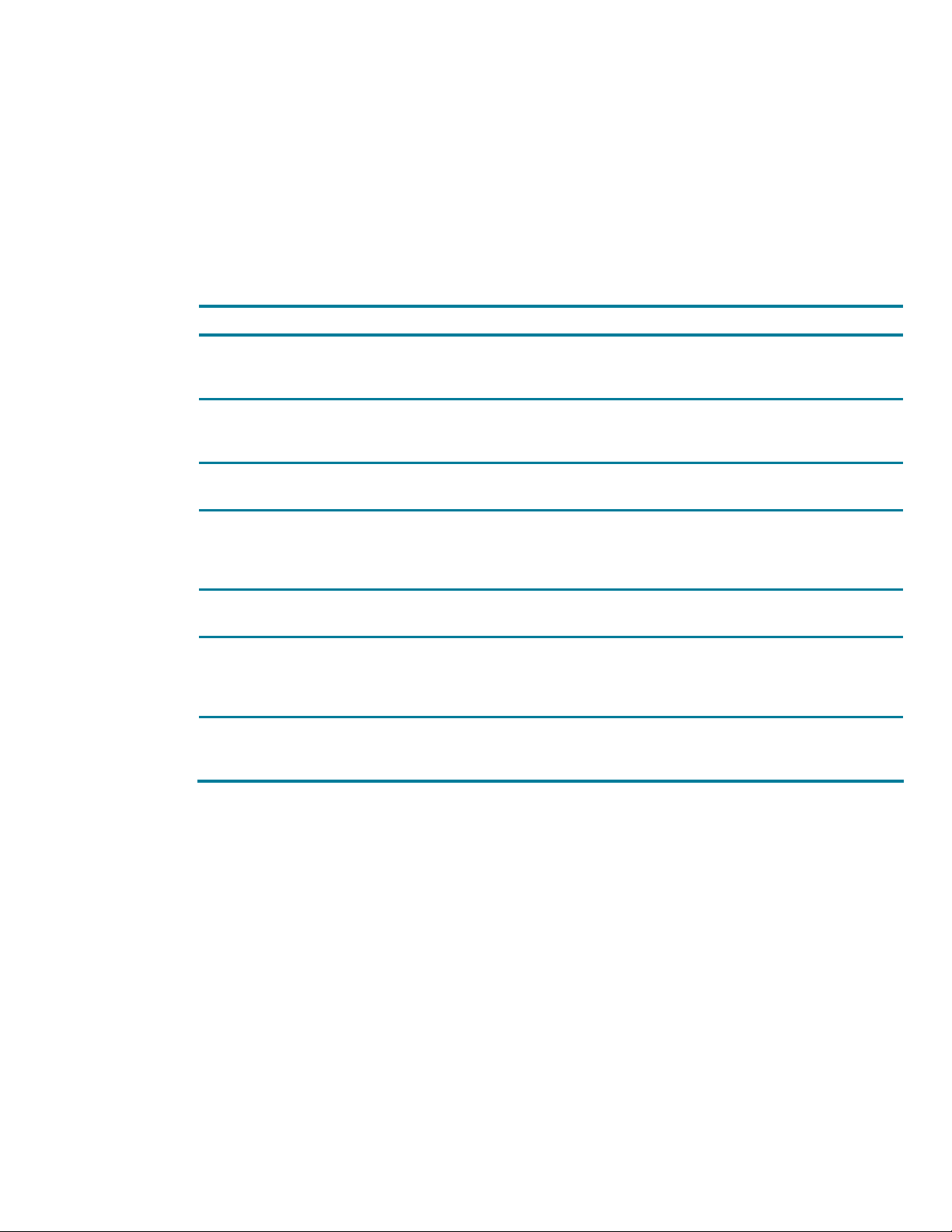
Hardware Configuration Options
One of the most compelling features of HP CMI is the power to manipulate and change hardware
configuration options in an open and adaptable manner. WMI provides a foundation for scriptable
administration of operating system options that is well proven in the enterprise management
community. HP CMI leverages that foundation to provide the IT administrator with an unprecedented
degree of control in managing configurations across the enterprise. As with sensor information, the
mechanisms provided for collecting and manipulating hardware configuration options are designed
with forward compatibility and future capabilities in mind.
The following table illustrates the inherent capability and flexibility of HP CMI in dealing with various
types of hardware configuration options.
Management Class Description
HP_BIOSSetting Defines the basic set of properties common to all forms of BIOS
settings. All hardware configuration options supported by the platform
can be surfaced by enumerating this class.
HP_BIOSString Extension of HP_BIOSSetting to support string-based hardware
configuration options. This would include such capabilities as:
ownership tag, asset tracking number, and UUID.
HP_BIOSInteger Extension of HP_BIOSSetting to support numeric hardware
configuration options.
HP_BIOSEnumeration Most hardware configuration options fall into an enumeration category.
Enumerations are collections of possible values for a setting (usually
expressed as human-readable text). Example enumerations would be:
“On, Off” or “Enable, Disable”.
HP_BIOSOrderedList This class extends the HP_BIOSSetting to support such hardware
features as boot order.
HP_BIOSPassword While password values are never exposed through the HP CMI model,
this class exists to help determine the existence of various password
options on the client platform. This class would be queried to determine
if a setup password was currently set on the platform, for example.
HP_BIOSSettingInterface This class provides access to the WMI methods exposed by HP CMI.
This includes methods to set individual settings and reset all settings to
a default state.
System Health Events
Traditionally, system health monitoring has required a management agent to poll hardware features
at some deterministic frequency in order to discover possible warning and error conditions within the
system. This polling model of health measurement requires system resources and, potentially, network
resources to monitor and maintain. In addition, the longer the polling interval, the longer it takes to
potentially discover the triggering event. HP CMI breaks this mold of system health notification by
surfacing events directly from the hardware when they are discovered. Management applications
designed to consume WMI events can be configured to subscribe to the events generated by HP CMI
without impacting system performance or network bandwidth.
The following table outlines some of the event monitoring capabilities provided by HP CMI. Like all HP
CMI features, new events can be introduced with new hardware platforms or through system firmware
updates without impacting the design of the interface or management tools designed to consume the
events.
6
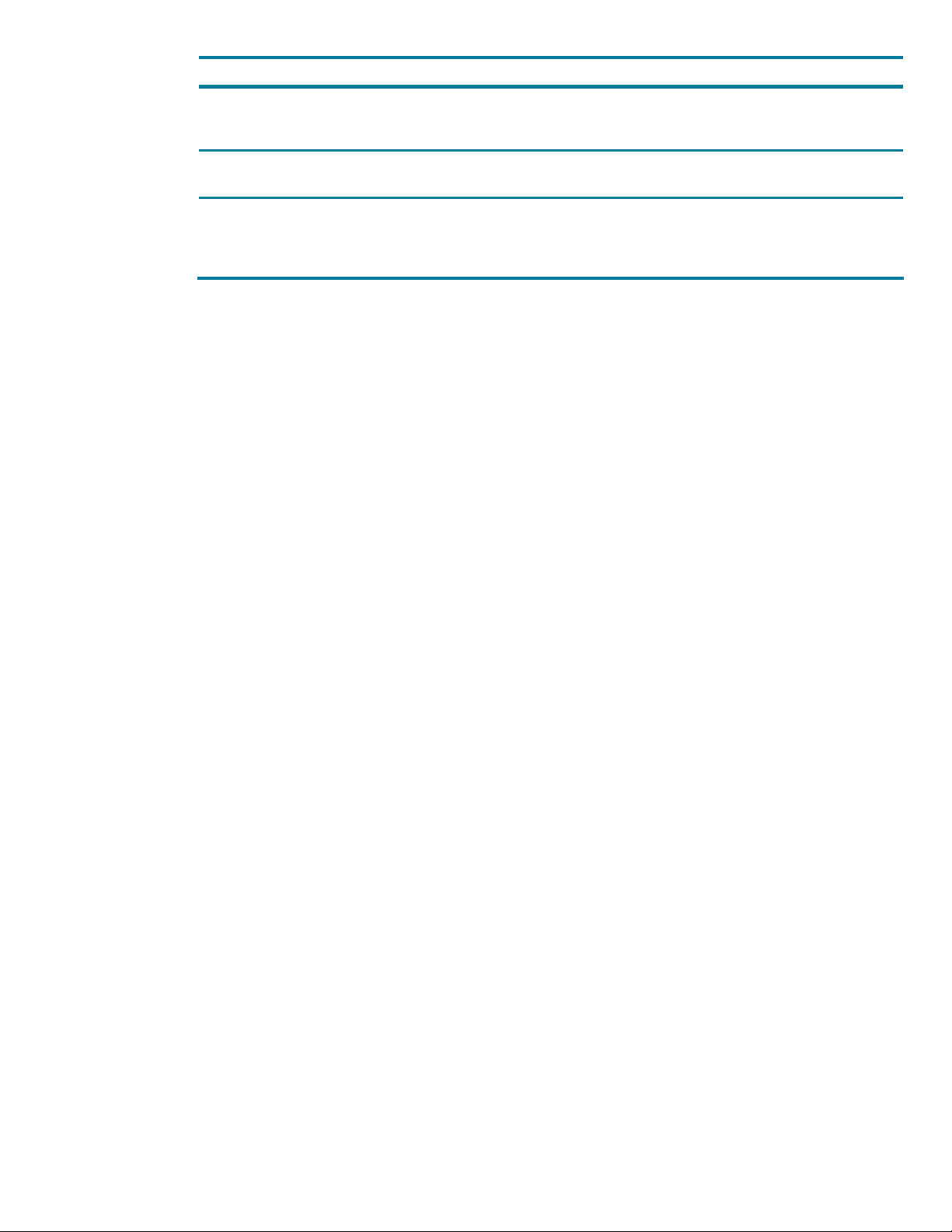
Event Type Description
Sensor related Events associated with health-monitoring sensors on the hardware
platform. Sensor related events include: over-temperature, fan stalls,
and chassis intrusion detection.
Device failures Device failures refers to events for devices that are not monitored
through hard-wired sensors, such as an ECC memory failure.
Configuration changes When hardware configuration options are modified, or an attempt is
made to modify these options without proper authority, HP CMI will
generate related events to provide a mechanism to monitor and audit
the interface from within the enterprise.
Available Software Products
HP Client Management Interface is included standard on select new HP business client computer
models. An HP CMI Software Provider is also available for legacy models. In addition, several HP
Client Management Solutions leverage the features of HP CMI.
HP Client Management Interface Software Provider
The HP CMI Software Provider, available as a SoftPaq downloadable from HP.com, extends many of
the capabilities of the HP Client Management Interface for legacy HP business computers. While the
HP CMI Software Provider does not contain all the features and flexibility of native HP CMI support,
the Software Provider allows IT managers to reap many of the same benefits exposed by HP CMI on
their existing hardware infrastructure.
The following diagram shows how HP CMI Software Provider is a hybrid of the traditional
management agent framework and the WMI instrumentation management model exposed by HP
CMI.
7
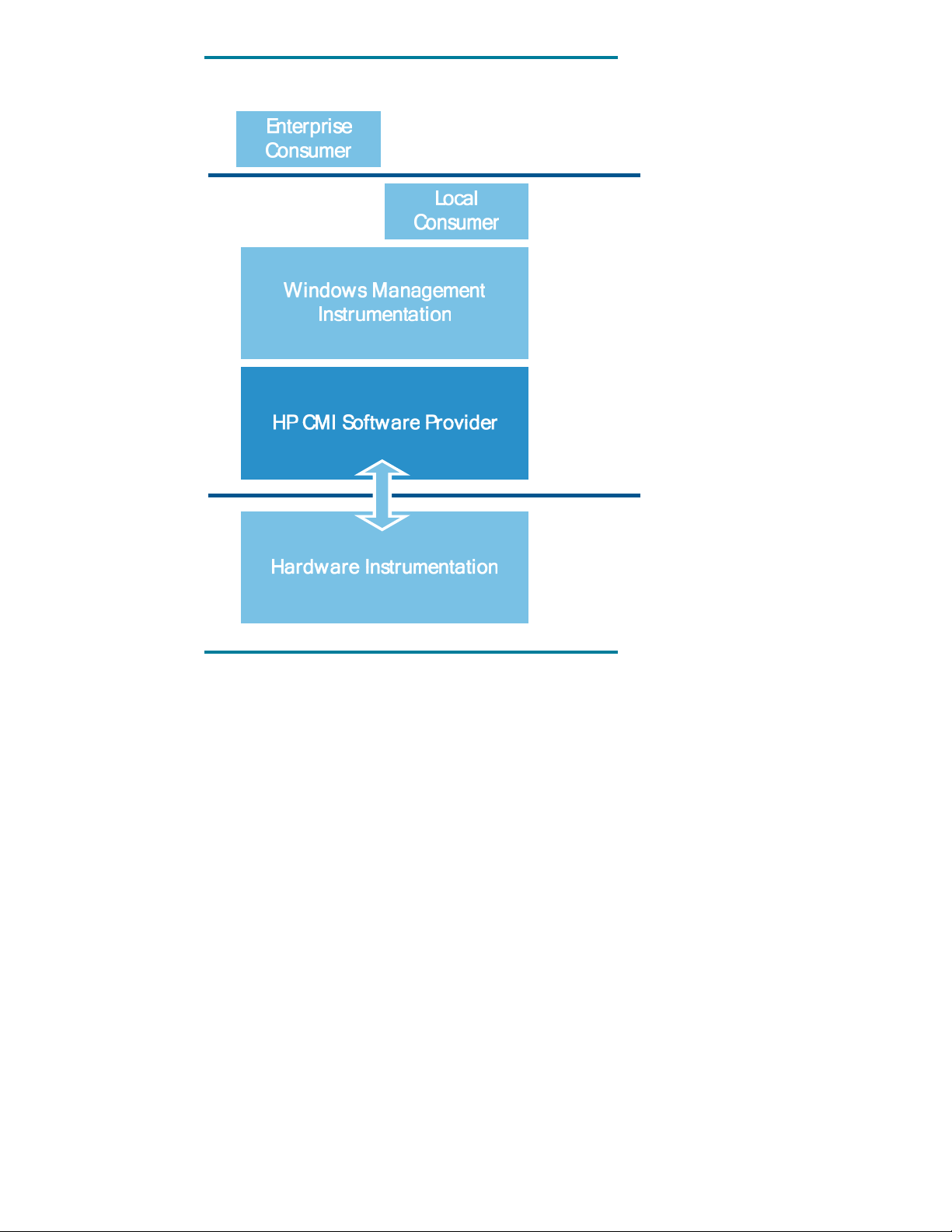
HP Client Management Interface Model
Network
Client
OS
Hardware
HP CMI Software Provider creates the necessary definitions to support the hardware configuration
option classes defined by the native HP CMI architecture. This allows for hardware configuration
scripts and management application to interact with instrumented configuration data without the
necessity of understanding if the underlying implementation is hardware or software based.
HP BIOS Configuration for ProtectTools
HP BIOS Configuration for ProtectTools version 2.0 provides the capability to access and modify
BIOS configuration details from within the HP ProtectTools interface. This application utilizes the
data-driven model used within HP CMI. Because HP CMI is designed to expose information in a
consistent manner regardless of varying platform feature sets, BIOS Configuration is capable of
supporting a wide range of features and platforms with minimal, if any, need to upgrade the
application.
HP Client Manager
HP Client Manager provides centralized hardware management of HP business PCs, notebooks and
workstations. Features include the ability to get in-depth hardware inventory information, monitor
system health status, run diagnostic tests, remotely install drivers and manage BIOS settings updates
without visiting each client computer. Beginning with version 6.1, HP Client Manager takes
advantage of HP CMI exposed features and capabilities.
8
