Page 1

2011 Management Guide for HP
Compaq Desktops
Page 2

© Copyright 2009, 2011 Hewlett-Packard
Development Company, L.P. The
information contained herein is subject to
change without notice.
Microsoft, Windows, and Windows Vista,
are either trademarks or registered
trademarks of Microsoft Corporation in the
United States and/or other countries.
Intel and vPro are trademarks of Intel
Corporation in the U.S. and other countries.
The only warranties for HP products and
services are set forth in the express
warranty statements accompanying such
products and services. Nothing herein
should be construed as constituting an
additional warranty. HP shall not be liable
for technical or editorial errors or omissions
contained herein.
This document contains proprietary
information that is protected by copyright.
No part of this document may be
photocopied, reproduced, or translated to
another language without the prior written
consent of Hewlett-Packard Company.
2011 Management Guide for HP Compaq
Desktops
HP Compaq
Second Edition (March 2011)
Document Part Number: 581009-002
Page 3
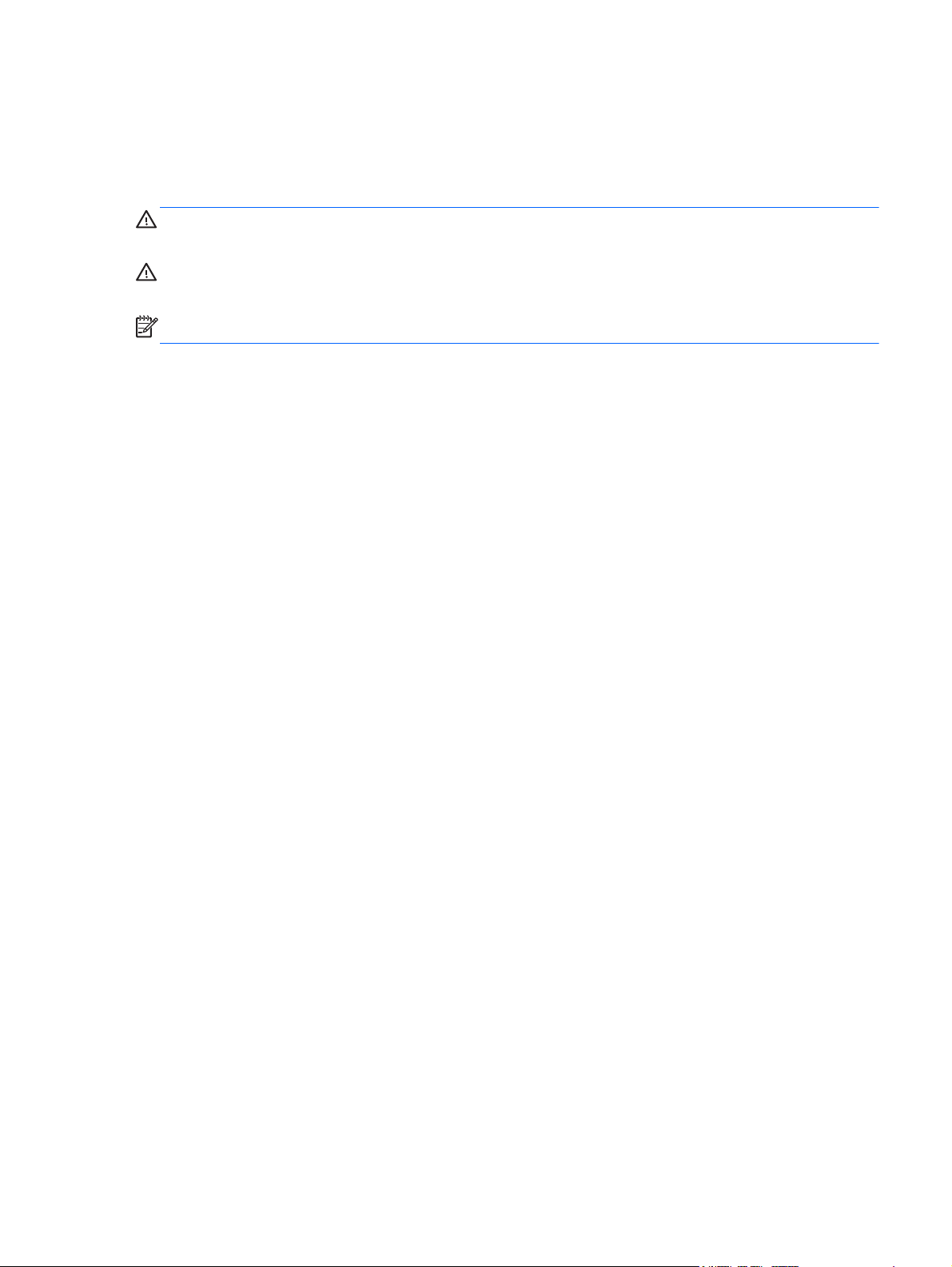
About This Guide
This guide provides definitions and instructions for using manageability features that are preinstalled
on some models.
WARNING! Text set off in this manner indicates that failure to follow directions could result in bodily
harm or loss of life.
CAUTION: Text set off in this manner indicates that failure to follow directions could result in
damage to equipment or loss of information.
NOTE: Text set off in this manner provides important supplemental information.
ENWW iii
Page 4

iv About This Guide ENWW
Page 5

Table of contents
1 Desktop Management Overview .................................................................................................................... 1
2 Software Updating and Management ............................................................................................................ 2
HP Client Automation Starter and Standard Editions ........................................................................... 2
HP Client Automation Enterprise Edition .............................................................................................. 3
HP Client Manager from Symantec ...................................................................................................... 3
Altiris Client Management Suite from Symantec .................................................................................. 4
HP Client Catalog for Microsoft System Center & SMS Products ........................................................ 4
Intel Active Management Technology (AMT) Remote Management Technology ................................ 5
HP Power Assistant .............................................................................................................................. 5
HP Client Management Interface ......................................................................................................... 6
HP SoftPaq Download Manager .......................................................................................................... 6
HP System Software Manager ............................................................................................................. 6
HP Proactive Change Notification ........................................................................................................ 7
Subscriber’s Choice ............................................................................................................................. 7
3 Initial Configuration and Deployment ........................................................................................................... 8
HP Client Automation Agent ................................................................................................................. 8
HP Power Assistant .............................................................................................................................. 9
4 ROM/BIOS ...................................................................................................................................................... 10
Remote ROM Flash ............................................................................................................................ 10
HPQFlash ........................................................................................................................................... 10
Configuring the Intel Management Engine ......................................................................................... 11
Replicating the BIOS Setup ................................................................................................................ 13
Copying to Single Computer .............................................................................................. 13
Copying to Multiple Computers .......................................................................................... 14
5 Boot Block Emergency Recovery Mode ..................................................................................................... 15
6 HP Web Site Support .................................................................................................................................... 16
ENWW v
Page 6

7 Industry Standards ....................................................................................................................................... 17
Index ................................................................................................................................................................... 18
vi ENWW
Page 7
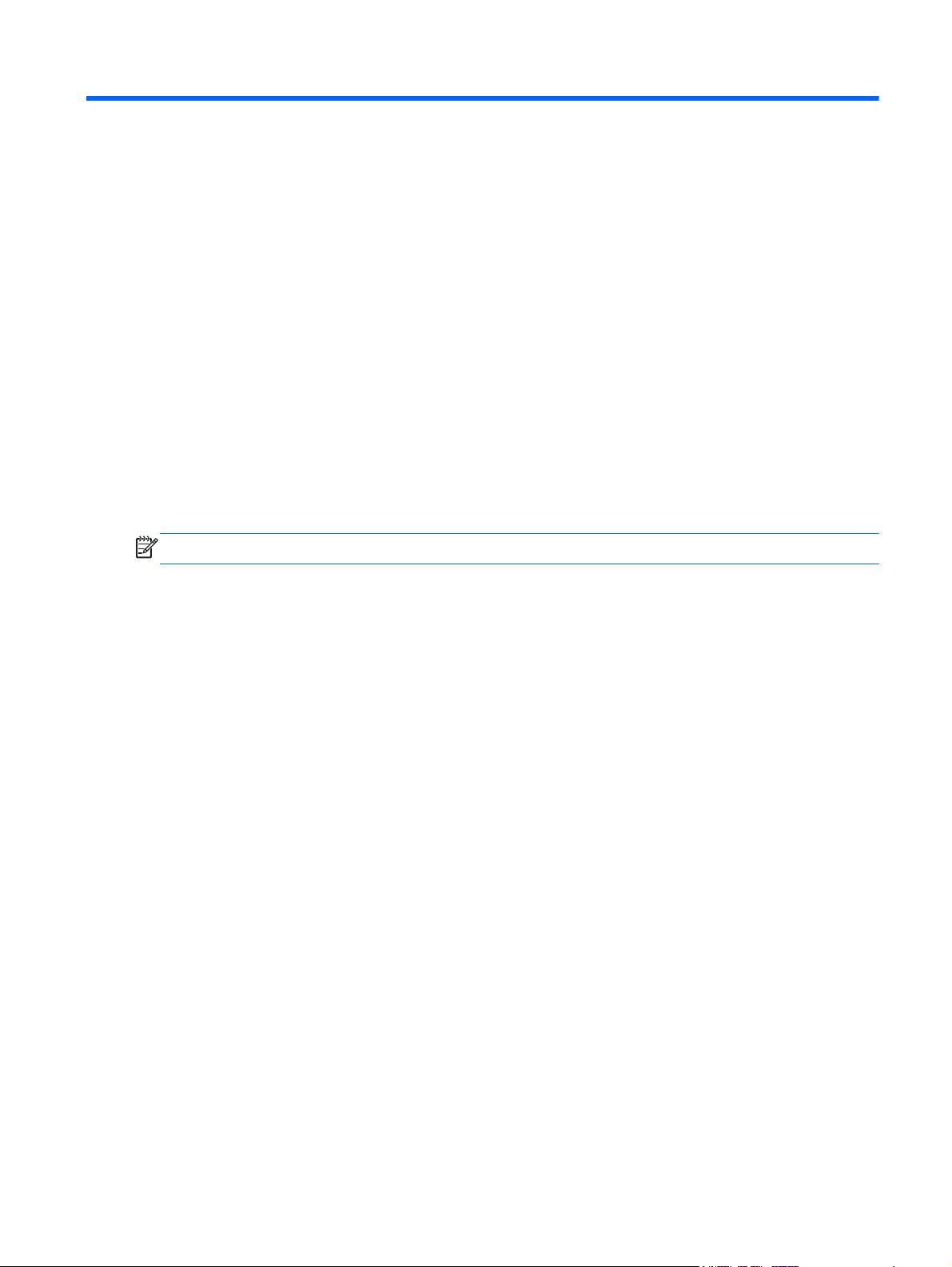
1 Desktop Management Overview
HP Client Management Solutions provides standards-based solutions for managing and controlling
desktops, workstations, and notebook PCs in a networked environment. HP is a patent holder of
manageability technology and pioneered desktop manageability in 1995 with the introduction of the
industry’s first fully manageable desktop personal computers. Since then, HP has led an industrywide effort to develop the standards and infrastructure required to effectively deploy, configure, and
manage desktops, workstations, and notebook PCs. HP develops its own management software and
works closely with leading management software solution providers in the industry to ensure
compatibility between HP Client Management Solutions and these products. HP Client Management
Solutions are an important aspect of our broad commitment to providing you with solutions that assist
you in lowering the total cost of owning and maintaining the PCs throughout their lifecycle.
NOTE: Support for specific features described in this guide may vary by model or software version.
ENWW 1
Page 8

2 Software Updating and Management
HP provides several tools for managing and updating software on desktops, workstations, and
notebooks:
HP Client Automation Starter and Standard Editions
●
● HP Client Automation Enterprise Edition
● HP Client Manager from Symantec
Altiris Client Management Suite from Symantec
●
HP Client Catalog for Microsoft System Center & SMS Products
●
Intel Active Management Technology (AMT) Remote Management Technology
●
HP Power Assistant
●
● HP Client Management Interface
● HP SoftPaq Download Manager
HP System Software Manager
●
HP Proactive Change Notification
●
HP Subscriber's Choice
●
HP Client Automation Starter and Standard Editions
HP Client Automation is a hardware and software management solution for Windows 7, Windows
Vista, Windows XP and HP Thin Client environments that is easy to use and quick to deploy, while
providing a strong foundation for future requirements. It is offered in two editions:
The Starter Edition is a free product for managing HP and non-HP desktops, notebooks and
●
workstations, providing hardware and software inventory, remote control, HP alert monitoring,
HP BIOS and driver updates, integration with HP Protect Tools and add-on support for Intel
AMT. The Starter Edition also supports deployment and management of HP Thin Clients.
The Standard Edition, available for purchase, includes all functionality provided in Starter Edition
●
and adds Windows deployment and migration, patch management capabilities, software
distribution and software usage metering.
HP Client Automation Starter and Standard Editions provide a migration path to HP Client Automation
Enterprise Edition (based on Radia technology) for automated management of large, heterogeneous
and continuously changing IT environments.
2 Chapter 2 Software Updating and Management ENWW
Page 9

For more information about the HP Client Automation solutions, visit http://www.hp.com/go/client.
HP Client Automation Enterprise Edition
HP Client Automation Enterprise Edition is a policy-based solution that enables administrators to
inventory, deploy, patch, and continuously manage software and content across heterogeneous client
platforms. With the HP Client Automation Enterprise Edition, the IT professional can:
Automate the entire lifecycle management process from discovery, deployment, and ongoing
●
management through migration and retirement
Automatically deploy and continuously manage an entire software stack (operating systems,
●
applications, patches, settings, and content) to a desired state
Manage software on virtually any device, including desktops, workstations, and notebooks, in a
●
heterogeneous or standalone infrastructure
Manage software on most operating systems
●
With continuous configuration management, HP customers report dramatic savings in IT costs,
accelerated time-to-market for software and content, and increased user productivity and satisfaction.
For more information about the HP Client Automation solutions, visit
HP Client Manager from Symantec
HP Client Manager from Symantec, developed with Altiris, is available free for all supported HP
business desktop, notebook, and workstation models. System Software Manager is integrated into
HP Client Manager, and enables central tracking, monitoring, and management of the hardware
aspects of HP client systems.
Use HP Client Manager from Symantec to:
Get valuable hardware information such as CPU, memory, video, and security settings
●
Monitor system health to fix problems before they occur
●
Automatically acquire and install drivers and BIOS updates without visiting each PC
●
Remotely configure BIOS and security settings
●
Automate processes to quickly resolve hardware problems
●
Tight integration with HP Instant Support tools reduces hardware troubleshooting time.
Diagnostics—remotely run & view reports on HP desktop, notebook, and workstation models
●
System Health Scan—check for known hardware issues in your installed base of HP client
●
systems
http://www.hp.com/go/client.
Active Chat—connect to HP customer support to resolve issues
●
HP Knowledgebase—link to expert information
●
Automated SoftPaq collection and delivery process for fast resolution of hardware problems
●
Identify, inventory, and initialize systems with HP ProtectTools embedded security chip
●
ENWW HP Client Automation Enterprise Edition 3
Page 10

Option for health alerts to display locally on the client system
●
Report basic inventory information for non-HP clients
●
Setup and configure TPM security chip
●
Centrally schedule client backup and recovery
●
Add on support for managing Intel AMT
●
For more information on HP Client Manager from Symantec, visit
clientmanager.
http://www.hp.com/go/
Altiris Client Management Suite from Symantec
Altiris Client Management Suite is an easy-to-use solution for full lifecycle software management of
desktops, notebooks, and workstations. Altiris Client Management Suite includes the following Altiris
products:
Inventory Solution
●
Deployment Solution
●
Software Delivery Solution
●
Patch Management Solution
●
Application Metering Solution
●
Application Management Solution
●
Carbon Copy Solution
●
For more information on Altiris Client Management Suite, visit
client-management-suite.
http://www.symantec.com/business/
HP Client Catalog for Microsoft System Center & SMS Products
The HP Client Catalog enables IT professionals using Microsoft products to automate the deployment
of HP software updates (SoftPaqs) to HP business PCs, workstations, and notebooks. The catalog
file contains detailed platform information on HP business desktops, notebooks and workstations. It
can be used in conjunction with the custom inventory and update features of Microsoft products to
provide automated driver and patch updates to managed HP client computers.
Microsoft products supported by the HP Client Catalog include:
System Center Configuration Manager 2007
●
System Center Essentials 2007
●
Systems Management Server (SMS) 2003 R2
●
For more information on HP Client Catalog for SMS, visit
486247-0-0-225-121.html?jumpid=reg_R1002_USEN.
4 Chapter 2 Software Updating and Management ENWW
http://h20331.www2.hp.com/Hpsub/cache/
Page 11

Intel Active Management Technology (AMT) Remote Management Technology
Models include either Intel vPro technology or standard technology. Both technologies allow:
Better discovery, healing, and protection of networked computing assets
●
PCs to be managed whether the system is on, off, or the operating system is hung
●
The three forms of remote manageability available on business desktops are Alert Standard Format
(ASF), Intel Active Management Technology (AMT), and Desktop and mobile Architecture for
Systems Hardware (DASH).
Remote management technology features include:
Network discovery
●
Hardware inventory information
●
Platform health monitoring
●
Power management—power on/off, cycle power
●
Remote diagnosis and repair
●
Text console redirection—allows console control of remote PC during its boot phase
◦
Media redirection—allows system booting from a remote boot drive, disk, or ISO image (the
◦
two variants of this are IDE-Redirect (IDE-R) on AMT platforms and USB Media
Redirection)
Hardware-based isolation and recovery—limit or cut off PC network access, if virus-like activity
●
is detected
Platform event tracking and auditing
●
Integrated web server management portal for remote access and configuration
●
Remote management technologies are integrated with HP’s management console partners
●
NOTE: All features above are not available on all platforms.
HP Power Assistant
HP Power Assistant is a PC based power management solution providing a unique user interface to
manage the PC’s power plans and power states. HP Power Assistant enables the user to establish
scheduled changes of the PC’s active power plan much like a programmable thermostat can
schedule varying temperature settings throughout the day. The estimated power consumption for
each power profile is displayed based on established schedule.
HP Power Assistant features include:
Flexible scheduling of custom power profile and power state changes
●
View historical information of estimated power consumption
●
Detects and shows power estimate for supported attached HP monitors
●
ENWW Intel Active Management Technology (AMT) Remote Management Technology 5
Page 12

HP Client Management Interface
HP Client Management Interface (HP CMI) is a free management tool that seamlessly integrates HP
business PCs into the managed IT environment. HP CMI provides an interface that simplifies the
integration of HP business computers with popular industry system management tools (including
Microsoft Systems Management Server, IBM Tivoli Software, HP Operations) and customized
management applications. Using HP CMI, systems management tools and applications can request
in-depth client inventory, receive health status information, and manage system BIOS settings by
communicating directly with the client computer, reducing the need for agent or connector software to
achieve integration.
HP Client Management Interface is based on industry standards that include Microsoft Windows
Management Interface (MS WMI), Web-Based Enterprise Management (WBEM), System
Management BIOS (SMBIOS), and Advanced Configuration and Power Interface (ACPI). HP CMI is a
foundation technology utilized in HP Client Management Solutions. HP CMI provides flexibility in
choosing how to manage HP client computers.
Regardless of the system management tools the IT department uses, managing both hardware and
software assets is important to keeping IT costs low and the business agile. The IT administrator can
access the HP Client Management Interface by writing simple scripts and integrating those scripts to
the management solution of their choice.
HP Client Management Interface used in conjunction with system management software can:
Request in-depth client inventory information—Capture detailed information about the
●
processors, hard drives, memory, BIOS, drivers, including sensor information (such as fan
speed, voltage, and temperature).
Receive health status information—Subscribe to a wide range of client hardware alerts (such as
●
over-temperature, fan stall, and hardware configuration changes) to be sent to the system
management console, application, or to the local client computer. Alerts are sent real-time when
triggered by hardware events.
Manage system BIOS settings—Perform F10 functions including setting and changing the BIOS
●
passwords and computer boot order remotely from the system management console on any or
all client systems without having to visit each machine.
For more information on HP Client Management Interface, refer to
HP SoftPaq Download Manager
HP SoftPaq Download Manager is a free, easy-to-use interface for locating and downloading software
updates for the HP client PCs in the environment. By specifying models, operating system, and
language, it is easy to quickly locate, sort, and select the SoftPaqs that are need. To download
HP SoftPaq Download Manager, visit
http://www.hp.com/go/sdm.
HP System Software Manager
HP System Software Manager (SSM) is a free utility that automates remote deployment of device
drivers and BIOS updates for your networked HP business PCs. When SSM runs, it silently (without
user interaction) determines the revision levels of drivers and BIOS installed on each networked client
system and compares this inventory against system software SoftPaqs that have been tested and
stored in a central file store. SSM then automatically updates any down-revision system software on
the networked PCs to the later levels available in the file store. Since SSM only allows distribution of
http://www.hp.com/go/hpcmi/.
6 Chapter 2 Software Updating and Management ENWW
Page 13

SoftPaq updates to the correct client system models, administrators can confidently and efficiently
use SSM to keep system software updated.
System Software Manager integrates with enterprise software distribution tools such as HP Client
Automation solutions, HP Client Manager from Symantec, and Microsoft Systems Management
Server (SMS). Using SSM, customer-created or third-party updates that have been packaged in the
SSM-format can be distributed.
SSM may be downloaded at no charge by visiting
NOTE: SSM does not currently support remote ROM flash on systems that have Windows
BitLocker Drive Encryption enabled and are using TPM measurements to protect the BitLocker keys
because flashing the BIOS would invalidate the Trust Signature that BitLocker created for the
platform. Disable BitLocker via Group Policy in order to flash the system BIOS.
Enable BitLocker support without TPM measurements of BIOS to avoid invalidating the BitLocker
keys. HP recommends you keep a secure backup of the BitLocker credentials in case of recovery
emergencies.
http://www.hp.com/go/ssm.
HP Proactive Change Notification
The Proactive Change Notification program uses the HP Subscriber's Choice Web site in order to
proactively and automatically:
Send Proactive Change Notification (PCN) e-mail informing you of hardware and software
●
changes to most commercial computers and servers, up to 60 days in advance
Send e-mails containing Customer Bulletins, Customer Advisories, Customer Notes, Security
●
Bulletins, and Driver alerts for most commercial computers and servers
Create individual profiles to ensure only information relevant to a specific IT environment will be sent.
To learn more about the Proactive Change Notification program and create a custom profile, visit
http://www.hp.com/go/pcn
Subscriber’s Choice
Subscriber’s Choice is a client-based service from HP.
Based on the profile, HP will supply personalized product tips, feature articles, and/or driver and
support alerts/notifications.
Subscriber’s Choice Driver and Support Alerts/Notifications will deliver e-mails based on the
subscriber profile. To learn more about Subscriber’s Choice and create a custom profile, visit
http://www.hp.com/united-states/subscribe/gateway.
ENWW HP Proactive Change Notification 7
Page 14

3 Initial Configuration and Deployment
The computer comes with a preinstalled system software image. After a brief software “unbundling”
process, the computer is ready to use.
If preferred, replace the preinstalled software image with a customized set of system and application
software. There are several methods for deploying a customized software image, which includes:
Installing additional software applications after unbundling the preinstalled software image.
●
Using software deployment tools, such as HP Client Automation Standard Edition or HP Client
●
Automation Enterprise Edition (based on Radia technology) to replace the preinstalled software
with a customized software image.
Using a disk cloning process to copy the contents from one hard drive to another.
●
The best deployment method depends on the information technology environment and processes.
ROM-based setup and ACPI hardware provide further assistance with recovery of system software,
configuration management and troubleshooting, and power management.
HP Client Automation Agent
The management agent used by both HP Client Automation Standard and Enterprise Editions is preloaded on the computer. When installed, it enables communication with the HP management console.
To install the HP Client Automation Agent:
1. Click Start.
2. Click All Programs.
3. Click HP Manageability.
4. Click the HP Management Agent Readme applicable to the language you desire.
5. Review and follow the instructions contained in the Readme file to install the HP Client
Automation Agent.
HP Client Automation Agent is a key infrastructure component for enabling all of the HP Client
Automation solutions.
8 Chapter 3 Initial Configuration and Deployment ENWW
Page 15

HP Power Assistant
HP Power Assistant is available for installation on supported systems. Install HP Power Assistant to
manage power consumption of the PC and supported HP displays.
To install HP Power Assistant:
1. Click Start.
2. Click All Programs.
3. Click Install HP Power Assistant.
ENWW HP Power Assistant 9
Page 16

4 ROM/BIOS
The computer's BIOS is stored in a programmable flash ROM (read only memory). By establishing a
setup password in the Computer Setup (F10) Utility, the ROM is protected from being unintentionally
updated or overwritten. This is important to ensure the operating integrity of the computer. To
upgrade the BIOS, download the latest BIOS images from the HP driver and support page,
http://www.hp.com/support/files.
CAUTION: For maximum ROM protection, be sure to establish a setup password. The setup
password prevents unauthorized ROM upgrades. HP System Software Manager allows the system
administrator to set the setup password on one or more PCs simultaneously. For more information,
http://www.hp.com/go/ssm.
visit
Remote ROM Flash
Remote ROM Flash allows the system administrator to safely upgrade the BIOS on remote HP
computers directly from the centralized network management console, resulting in:
Consistent deployment of, and greater control over, HP PC BIOS images over the network
●
Greater productivity and lower total cost of ownership
●
NOTE: HP SSM does not currently support remote ROM flash on systems that have Windows
BitLocker Drive Encryption enabled and are using TPM measurements to protect the BitLocker keys
because flashing the BIOS would invalidate the Trust Signature that BitLocker created for the
platform. Disable BitLocker via Group Policy in order to flash the system BIOS.
The computer must be powered on, or turned on through Remote Wakeup, to take advantage of
Remote ROM Flash.
For more information on Remote ROM Flash, refer to the HP Client Manager Software or HP System
Software Manager at
HPQFlash
The HPQFlash utility is used to locally update or restore the system BIOS of individual PCs from a
Windows operating system.
For more information on HPQFlash, visit
of the computer when prompted.
http://www.hp.com/go/ssm/.
http://www.hp.com/support/files and enter the model number
10 Chapter 4 ROM/BIOS ENWW
Page 17

Configuring the Intel Management Engine
NOTE: For an overview of Intel vPro technology, visit http://www.intel.com/vpro.
For HP-specific information on Intel vPro technology, see the white papers at
support. Select your country and language, select See support and troubleshooting information,
enter the model number of the computer, and press Enter. In the Resources category, click Manuals
(guides, supplements, addendums, etc.). Under Quick jump to manuals by category, click
White papers.
Available management technologies include the following:
AMT (includes DASH 1.1)
●
To configure Intel vPro systems for AMT:
1. Turn on or restart the computer. If you are in Microsoft Windows, click Start > Shut Down >
Restart.
2. As soon as the computer is turned on, press the hot key, Ctrl+P, before the computer boots to
the operating system.
NOTE: If you do not press Ctrl+P at the appropriate time, you must restart the computer and
again press Ctrl+P before the computer boots to the operating system to access the utility.
This hot-key enters the Intel Management Engine BIOS Execution (MEBx) setup utility. This utility
allows the user to configure various aspects of the management technology. Some of the
configuration options are listed below:
● Main Menu
http://www.hp.com/
◦ Intel ® ME General Settings
Intel ® AMT Configuration
◦
Exit
◦
INTEL ® ME PLATFORM CONFIGURATION
●
Change Intel ® ME Password
◦
◦ FW Update Settings
◦ Set PRTC
Power Control
◦
FIRMWARE UPDATE SETTING
●
Local FW Update
◦
INTEL ® ME POWER CONTROL
●
◦ Intel ® ME ON in Host Sleep States
◦ Idle Time out
ENWW Configuring the Intel Management Engine 11
Page 18

INTEL ® AMT CONFIGURATION
●
Manageability Feature Selection
◦
SOL/IDER/KVM
◦
User Consent
◦
Password Policy
◦
Network Setup
◦
Activate Network Access
◦
Unconfigure Network Access
◦
Remote Setup and Configuration
◦
SOL/IDER/KVM
●
Username and Password
◦
SOL
◦
IDER
◦
Legacy Redirection Mode
◦
KVM
◦
USER CONSENT CONFIGURATION
●
User Opt-in
◦
Opt-in Configurable from Remote IT
◦
INTEL ® ME NETWORK SETUP
●
Intel ® ME Network Name Settings
◦
TCP/IP Settings
◦
INTEL ® REMOTE CONFIGURATION
●
Remote Configuration
◦
PKI DNS Suffix
◦
Manage Hashes
◦
Change Intel ® ME Password (HP highly recommends that this password be changed. The
●
default password is admin.)
In order to remotely manage AMT systems, the administrator must use a remote console that
supports AMT. Enterprise management consoles are available from suppliers such as HP, Altiris and
Microsoft SMS. In SMB mode, the client provides a Web browser interface. To access this feature,
open a browser from any other system on the network and enter http://host_name:16992 where
host_name is the name assigned to the system. Alternatively, the IP address may be used in place
of the host name.
12 Chapter 4 ROM/BIOS ENWW
Page 19

Replicating the BIOS Setup
The following procedures give an administrator the ability to easily copy one BIOS Setup
configuration to other computers of the same model. This allows for faster, more consistent
configuration of multiple computers.
NOTE: Both procedures require a supported USB media device.
NOTE: HP System Software Manager (SSM) can be used to replicate computer setup information
from within the Windows operating system. For more information see the SSM User’s Guide at
http://www.hp.com/go/ssm.
Copying to Single Computer
CAUTION: A BIOS Setup configuration is model-specific. File system corruption may result if
source and target computers are not the same model. For example, do not copy the BIOS Setup
configuration from an HP Compaq Elite PC to an HP Compaq Pro PC.
To copy a BIOS Setup configuration from a computer:
1. Select a computer with the BIOS Setup configuration that you want to copy.
2. Turn off the computer. If you are in Windows, click Start > Shut Down > Shut Down.
3. Insert a USB media device into the computer.
4. Turn on the computer.
5. As soon as the computer is turned on, press F10 before the computer boots to the operating
system to enter Computer Setup. Press Enter to bypass the title screen, if necessary.
NOTE: If you do not press F10 at the appropriate time, you must restart the computer and
again press F10 before the computer boots to the operating system to access the utility.
6. In the Computer Setup utility, select File > Replicated Setup > Save to Removable Media.
Follow the instructions on the screen to create the configuration USB media device.
To replicate the BIOS Setup configuration on a target computer:
1. Turn off the computer to be configured and insert the USB media device.
2. Turn on the computer to be configured.
3. As soon as the computer is turned on, press F10 before the computer boots to the operating
system to enter Computer Setup. Press Enter to bypass the title screen, if necessary.
4. In the Computer Setup utility, select File > Replicated Setup > Restore from Removable
Media, and follow the instructions on the screen.
5. When the configuration is complete, remove the USB media device and restart the computer.
ENWW Replicating the BIOS Setup 13
Page 20

Copying to Multiple Computers
CAUTION: A BIOS Setup configuration is model-specific. File system corruption may result if
source and target computers are not the same model. For example, do not copy the BIOS Setup
configuration from an HP Compaq Elite PC to an HP Compaq Pro PC.
This method takes a little longer to prepare the USB media device, but copying the configuration to
target computers is significantly faster.
NOTE: A bootable USB media device is required for this procedure.
Configure a bootable USB media device to automatically start Repsetup.exe:
1. Download a BIOS utility for replicating setup (Repsetup.exe) and copy it onto a USB media
device. To obtain this utility, go to
pageDisplay=drivers and enter the model number of the computer.
2. On the bootable USB media device, create an autoexec.bat file containing the following
command:
Repsetup.exe
To copy a BIOS Setup configuration from a computer:
1. Insert the bootable USB media device into the computer with a BIOS setup configuration that
you want to copy.
http://welcome.hp.com/country/us/en/support.html?
2. Turn off the computer. If you are in Windows, click Start > Shut Down > Shut Down.
3. Turn on the computer.
4. As soon as the computer is turned on, press F10 before the computer boots to the operating
system to enter Computer Setup. Press Enter to bypass the title screen, if necessary.
NOTE: If you do not press F10 at the appropriate time, you must restart the computer and
again press F10 before the computer boots to the operating system to access the utility.
5. In the Computer Setup utility, select File > Replicated Setup > Save to Removable Media.
Follow the instructions on the screen to create the bootable USB media.
To replicate the BIOS Setup configuration on target computers:
CAUTION: Not all computers can be booted from a USB media device. If the default boot order in
the Computer Setup (F10) Utility lists the USB device before the hard drive, the computer can be
booted from a USB media device. You can press the F9 key at startup to boot to the boot menu and
select the USB media device or change the boot order.
1. Turn off the computer to be configured. Insert the bootable USB media device and turn the
computer on. The configuration utility will run automatically.
2. When the configuration is complete, remove the bootable USB media device and restart the
computer.
14 Chapter 4 ROM/BIOS ENWW
Page 21

5 Boot Block Emergency Recovery Mode
Boot Block Emergency Recovery Mode permits system recovery in the unlikely event of a ROM flash
failure. For example, if a power failure were to occur during a BIOS upgrade, the ROM flash would be
incomplete. This would render the system BIOS unusable. The Boot Block is a flash-protected section
of the ROM containing code that checks for a valid system BIOS image when the system is turned
on.
If the system BIOS image is valid, the system starts normally.
●
● If the system BIOS image is not valid, a failsafe Boot Block BIOS provides enough support to
search removable media for BIOS image files. If an appropriate BIOS image file is found, it is
automatically flashed into the ROM.
To recover the system after it enters Boot Block Emergency Recovery Mode, complete the following
steps:
1. Turn off the power.
2. Insert a CD or USB flash device containing the desired BIOS image file in the root directory.
NOTE: The media must be formatted using the FAT16 or FAT32 file system.
3. Turn on the computer.
If no appropriate BIOS image is found, you will be prompted to insert media containing a BIOS
image file.
If the system successfully reprograms the ROM, the system will automatically power off.
4. Remove the removable media used to upgrade the BIOS.
5. Turn the power on to restart the computer.
NOTE: BitLocker prevents Windows Vista from booting when a CD containing the BIOS image file
is in an optical drive. If BitLocker is enabled, remove this CD before attempting to boot to Windows
Vista.
ENWW 15
Page 22

6 HP Web Site Support
HP engineers rigorously test and debug software developed by HP and third-party suppliers, and
develop operating system specific support software, to ensure performance, compatibility, and
reliability for HP computers.
When making the transition to new or revised operating systems, it is important to implement the
support software designed for that operating system. If you plan to run a version of Microsoft
Windows that is different from the version included with the computer, you must install corresponding
device drivers and utilities to ensure that all features are supported and functioning properly.
HP has made the task of locating, accessing, evaluating, and installing the latest support software
easier. You can download the software from
The Web site contains the latest device drivers, utilities, and flashable ROM images needed to run
the latest Microsoft Windows operating system on the HP computer.
http://www.hp.com/support.
16 Chapter 6 HP Web Site Support ENWW
Page 23

7 Industry Standards
HP management solutions integrate with other systems management applications, and are based on
industry standards, such as:
Web-Based Enterprise Management (WBEM)
●
● Windows Management Interface (WMI)
● Wake on LAN Technology
ACPI
●
SMBIOS
●
Pre-boot Execution (PXE) support
●
ENWW 17
Page 24

Index
A
Altiris
Client Management Suite 4
B
BIOS
Boot Block Emergency
Recovery Mode 15
copying to multiple
computers 14
copying to single computer 13
HPQFlash 10
Remote ROM Flash 10
replicating setup 13
Boot Block Emergency Recovery
Mode 15
C
change notification 7
changing operating systems,
support 16
Client Management Interface 6
Client Manager from Symantec 3
cloning tools, software 8
D
deployment tools, software 8
H
HP
Client Automation Agent 8
Client Automation Enterprise
Editions 3
Client Automation Starter and
Standard Editions 2
Client Catalog for Microsoft
System Center & SMS
Products 4
Client Management Interface
6
Client Manager from
Symantec 3
Power Assistant 5, 9
Proactive Change Notification
(PCN) 7
SoftPaq Download Manager 6
System Software Manager 6
HPQFlash 10
I
industry standards 17
initial configuration 8
Intel Management Engine 11
Internet addresses. See Web sites
N
notification of changes 7
O
operating systems, support for
changing 16
R
Remote Management
Technology 5
Remote ROM Flash 10
ROM/BIOS 10
S
setup
initial 8
software
Altiris Client Management
Suite 4
deployment 8
HP Client Automation Agent 8
HP Client Automation
Enterprise Edition 3
HP Client Automation Starter
and Standard Editions 2
HP Client Catalog for Microsoft
System Center & SMS
Products 4
HP Client Management
Interface 6
HP Client Manager from
Symantec 3
HP Power Assistant 5, 9
HP Proactive Change
Notification (PCN) 7
HP System Software
Manager 6
integration 8
Remote Management
Technology 5
updating and management
tools 2
Subscriber's Choice 7
System Software Manager 6
W
Web sites
Altiris Client Management
Suite 4
BIOS download 10
HP Client Automation Center
3
HP Client Catalog for Microsoft
SMS 4
HP Client Management
Interface 6
HP Client Manager from
Symantec 4
HP SoftPaq Download
Manager 6
HP Support 11
18 Index ENWW
Page 25

HP System Software
Manager 7
HPQFlash 10
Intel vPro technology 11
Proactive Change
Notification 7
Remote ROM Flash 10
ROM Flash 10
Software & Driver Downloads
14
software support 16
Subscriber’s Choice 7
ENWW Index 19
