Page 1
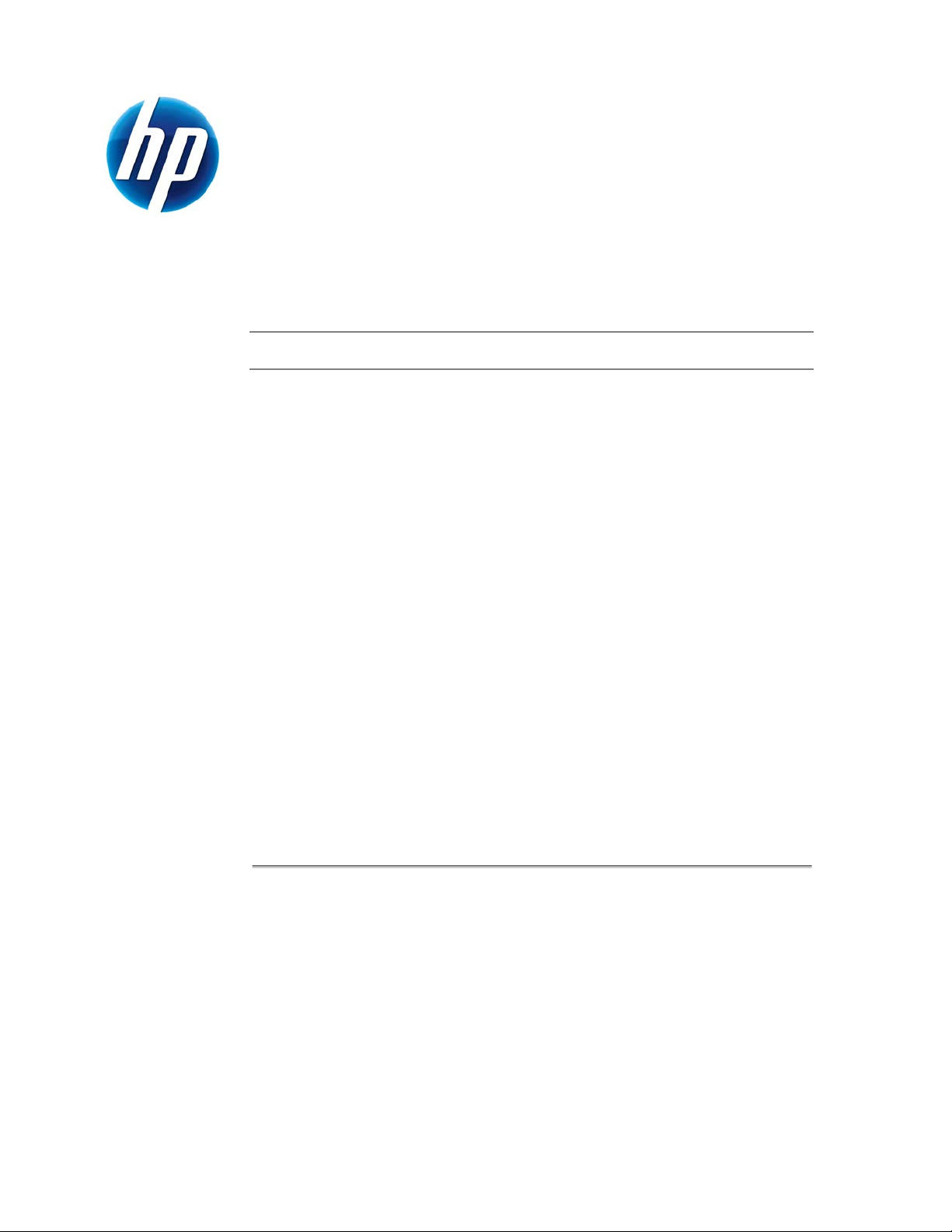
Unattended Deploym ent of
®
Microsoft
Windows® on HP
Business-Class Products with
Microsoft SCCM 2007
Table of Contents:
Executive Summary ............................................................................................. 2
Introduction ........................................................................................................ 2
HP Driver Pack Overview ................................................................................ 3
Benefits........................................................................................................... 5
Before You Begin ............................................................................................ 5
Deploying Microsoft Windows 7 Utilizing Microsoft SCCM 2007 and an HP Driver
Pack ................................................................................................................... 5
Importing WinPE Drivers to a Boot Image ......................................................... 5
Importing the HP Driver Packs ......................................................................... 8
Collecting the Required HP Driver Pack for the Target System ................... 8
Adding the HP Driver Pack to ConfigMgr 2007 ........................................ 8
Applying the HP Driver Pack to OSD Task Sequences........................................ 8
Deploying Windows 7 to Target Systems ......................................................... 9
Deploying Microsoft Windows XP and the HP Mass Storage Driver Using Microsoft
SCCM 2007 ...................................................................................................... 10
Importing the HP Mass Storage Driver to the Driver Store in ConfigMgr 2007 .. 10
Applying the HP Mass Storage Controller Driver in a Task Sequence ............... 11
Searching for the Mass Storage Driver Model ................................................. 13
Creating the “unattend.txt” File ..................................................................... 13
XP Mass Storage Driver Requirements ........................................................... 14
Additional Resources ......................................................................................... 18
Page 2

Executive Summary
This technical whitepaper describes the procedure for using the Microsoft System
Center Configuration Manager (SCCM) 20 07 during the unattended installation of
Microsoft Windows and the deployment of an HP Driver Pack on HP business-class
products.
Introduction
Managing operating system images and hardware driver configurations has
become a key activity for IT professionals. In enterprise environments, it can be a
complex and time-consuming process, as an IT professional needs to:
• Manually select the appropriate hardware drivers for the remote imaging
environment
• Deploy the drivers to the correct set of systems for keeping the environment
stable and reliable
Microsoft SCCM 2007 provides a solution to help IT professionals deploy Microsoft
Windows with HP qualified drivers. This tool streamlines operating system
deployments (OSD) and simplifies the client management process.
Microsoft SCCM 2007 provides a common console with the comprehensive tools
and guidance needed to efficiently manage the deployment of Microsoft Windows,
ensuring that the desired software, drivers, and operating system updates and
patches are installed.
2
Page 3

HP Driver Pack Overview
An HP Driver Pack contains the hardware-enabling drivers necessary for each PC
model. It is structured for the unattended installation of operating system images on
HP client systems.
After downloading an HP Driver Pack, you can double-click it to extract its contents
into a similar folder structure to the one shown in the following diagram:
Figure 1 – HP Driver Pack folder structure
The HP Driver Pack above contains the necessary drivers for the HP 8200 desktop
family.
Note:
The associated applications are not installed with HP
Driver Pack.
3
Page 4
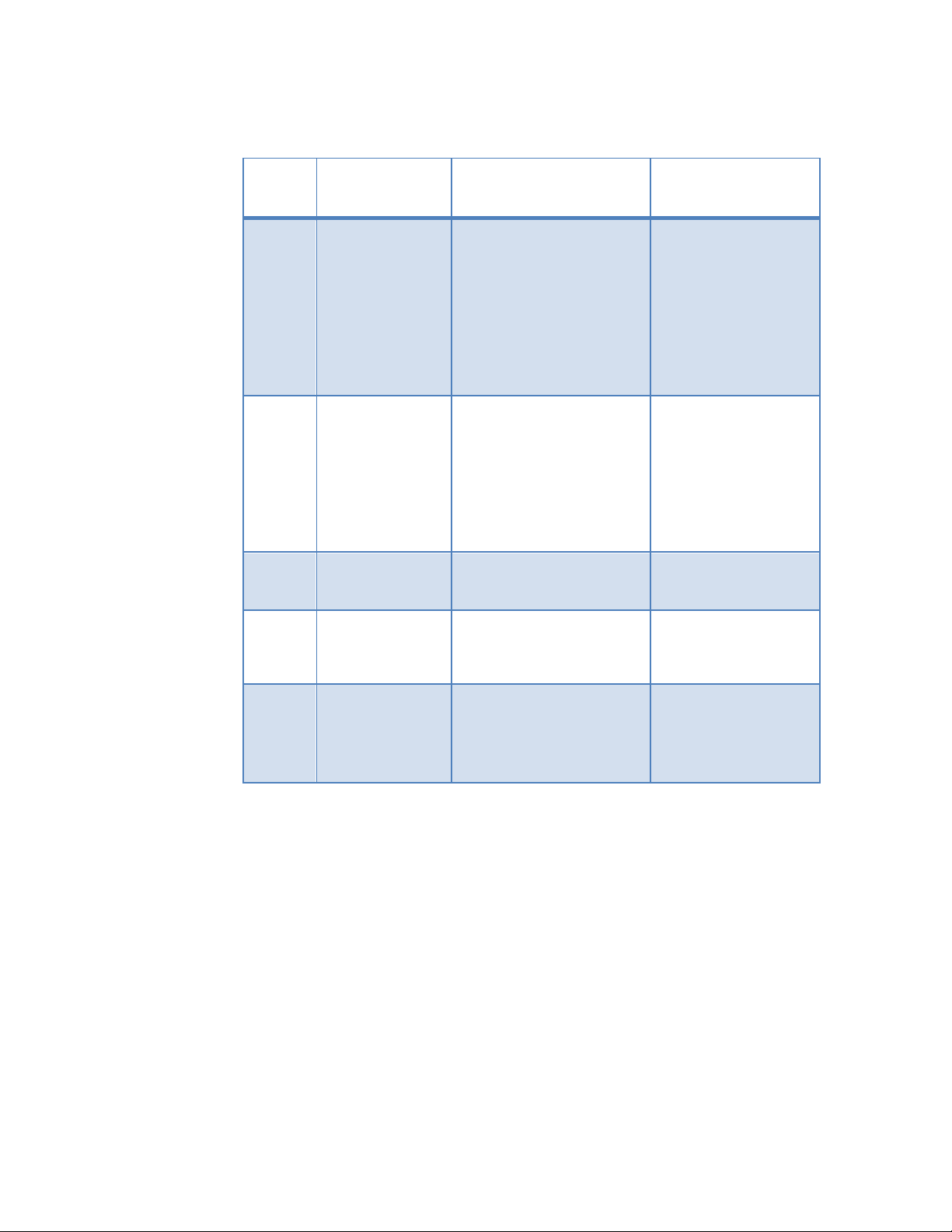
Below is the description of the directory structure in the HP Driver Pack:
Level
Short
Naming Convention
Example
1
Business segment
Convention: <business
dt_8100_1.01
2
Operating system
Convention:
x64_win7
Category
A category description for
driver - graphics
4
Vendor
Driver vendor name
intel
5
SoftPaq number
The same as the SoftPaq
sp<number>
Description
3
and product or
product family
and revision # of
the current pack
and architecture
segment>_<product or
product series>_<major
revision>.<minor revision>
dt is used for desktops,
nb for notebooks, wk for
workstations
<architecture>_<OS short
name>
x86 is used for 32-bit
architecture and x64 for
64-bit architecture.
the driver
dt_dc7800_2.02
nb_xx60-xx65_3.01
wk_z600_4.01
amd
number if the drivers were
downloaded individually
from the HP website
4
Page 5
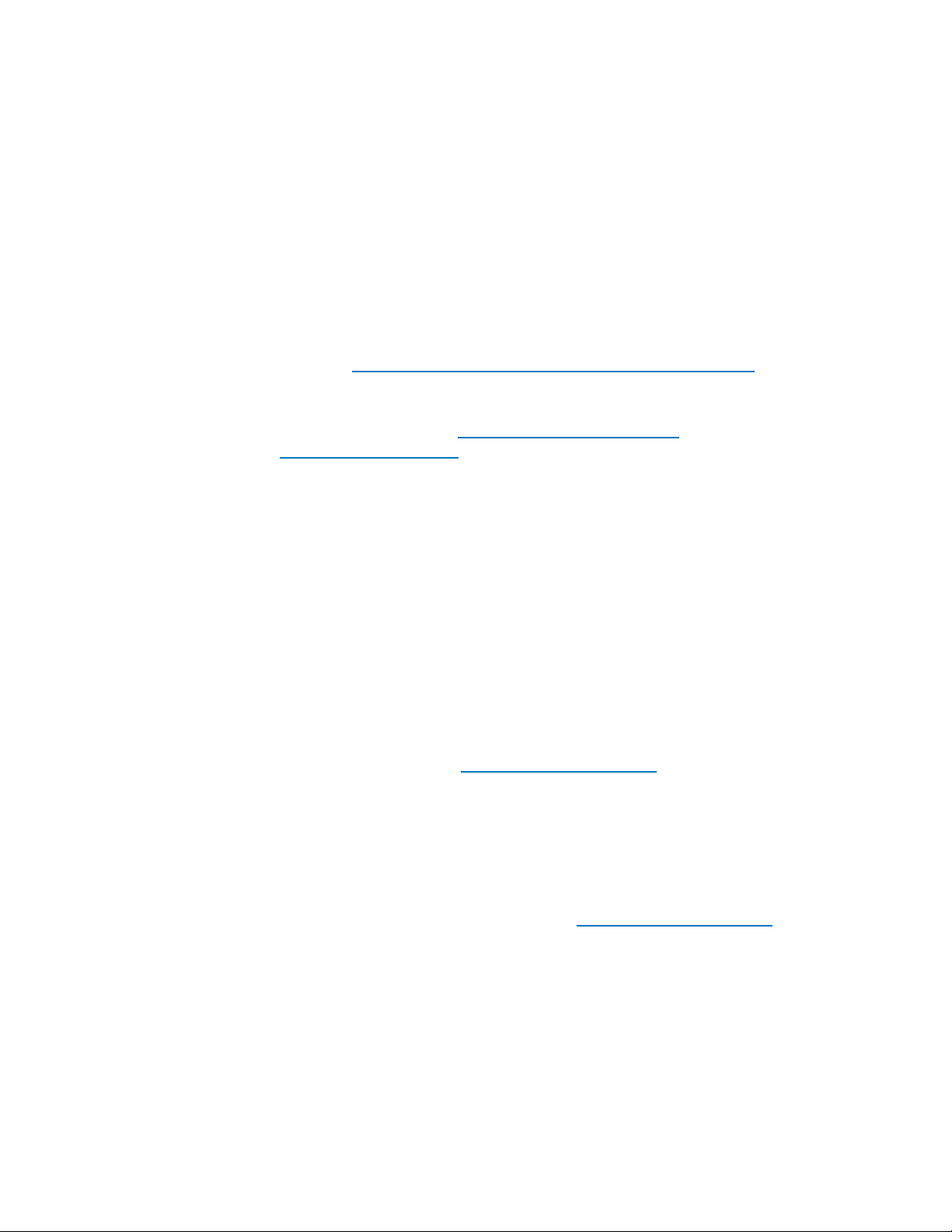
Benefits
• Microsoft SCCM 2007 is an improved OS deployment experience with
shortened image deployment timelines
• Each HP Driver Pack is structured for the OSD of Windows
Before You Begin
Have the following items before you begin the Microsoft SCCM 2007 operating
system and driver deployment process:
• Microsoft SCCM 2007 Management Console installed and connected to the
network. For more information on installing SCCM 2007, visit Microsoft’s
website at
• A basic understanding of PXE configuration and OSD using Microsoft
ConfigMgr 2007. For more information on OSD in Microsoft ConfigMgr 2007,
visit Microsoft’s website at
us/library/bb632767.aspx.
• Either a Windows OS image provided by Microsoft or a custom image created
by your company
• An HP Driver Pack for each managed HP client system
http://technet.microsoft.com/en-us/library/bb680397.aspx.
http://technet.microsoft.com/en-
Deploying Microsoft Windows 7 Utilizing Microsoft SCCM 2007 and an HP Driver Pack
The Configuration Manager 2007 console (ConfigMgr 2007) is the primary
interface in Microsoft SCCM 2007 for change and configuration management for
the Microsoft platform. The following sections describe how to use Microsoft
ConfigMgr 2007 to deploy Microsoft Windows and HP drivers on HP businessclass products. HP system applicable drivers are delivered in a single package
called the HP Driver Pack in order to simplify the OSD process. HP Driver Packs are
available on the HP website at
Importing WinPE Drivers to a Boot Image
To deploy Microsoft Windows on a system, ConfigMgr 2007 requires that
Windows-based storage and network drivers are added to the WinPE boot image,
a Windows Pre-installation Environment boot image. This paper uses the WinPE
3.0 drivers downloaded from the HP website at http://www.hp.com/support.
After downloading the WinPE Driver Pack, perform the following steps to import
the drivers into the WinPE boot image in ConfigMgr 2007:
http://www.hp.com/support.
5
Page 6
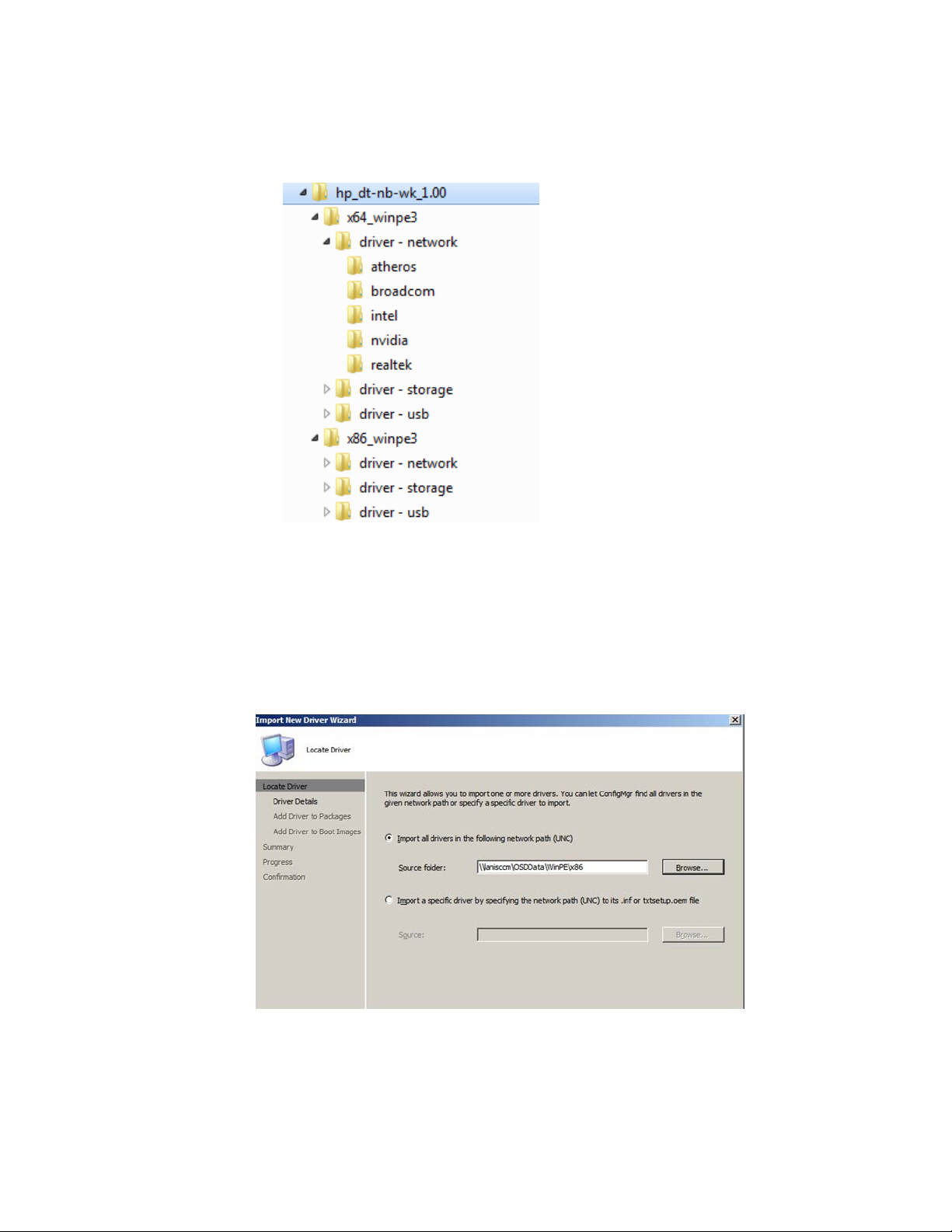
1. Double-click the WinPE Driver Pack to extract its contents into the folder
structure shown in the following diagram:
Figure 2 – Extracted WinPE SoftPaq folder structure
2. In the Configuration Manager Console tree pane, expand Site Database ->
Computer Management -> Operating System Deployment.
3. Right-click Drivers, and select Import.
4. On the “Locate Driver” screen of the wizard, select the location of the extracted
WinPE SoftPaq (e.g. \\sccmserver\WinPE\x86).
Figure 3 – Importing the WinPE drivers
5. Click Next until you get to the “Add Driver to Boot Images” screen of the
wizard.
6
Page 7

6. On the “Add Driver to Boot Images” screen of the wizard, select the boot
image of the WinPE architecture you want to use (e.g. x86), and click to select
the check box Update distribution points when finished.
Figure 4 – Boot image selection
7. Click Finish.
8. Repeat steps 2 through 7 to add the x64 WinPE drivers to the x64 boot image.
Your boot images now contain all of the network and mass storage drivers for
the supported HP business-class products.
Important:
Regardless of the architecture of the Windows OS being
deployed, it is IMPERATIVE that BOTH the x86 and x64
boot images are on BOTH a standard Distribution Point
and the SMSPXEIMAGES$ Distribution Point.
Note:
You only need to import the WinPE drivers to the driver
library. You do not need to store them again in a separate
driver package.
For more details about configuring the WinPE boot images, visit the Microsoft
website at http://technet.microsoft.com/en-us/library/bb680372.aspx.
7
Page 8

Importing the HP Driver Packs
Collecting the Required HP Driver Pack for the Target System
HP Driver Packs must be downloaded for specific HP systems from the HP website at
http://www.hp.com/sup
1. Click the Drivers and Software button, and search for the product name
for which you want to download drivers.
2. Select the specific operating system to obtain the appropriate drivers. Drivers
are contained in a self-extracting package called a SoftPaq.
3. Execute the HP Driver Pack SoftPaq to expand it into folder structures needed by
ConfigMgr 2007 to import the necessary files for OS deployment.
Note:
The associated applications are not installed with HP
Driver Pack.
Adding the HP Driver Pack to ConfigMgr 2007
1. In the Configuration Manager Console tree pane, expand Site Database ->
Computer Management -> Operating System Deployment.
2. Right-click on Driver Packages, select New, and then select Driver
Package.
3. In the “New Driver Package” dialog box, enter a descriptive name (e.g.
HP_8200_ x64_win7), select the top folder of the extracted driver packages,
and select the appropriate OS and architecture (e.g. x64_win7). Click OK.
4. Update distribution points to ensure the newly created driver packages are
available for use by the OS deployment task sequence. For information on
updating driver package distribution points, visit the Microsoft website at
http://technet.microsoft.com/en-us/library/bb633285.aspx
port.
.
Applying the HP Driver Pack to OSD Task Sequences
For details about creating OSD task sequences in ConfigMgr 2007, visit the
Microsoft website at
1. Expand Computer Management -> Operating System Deployment
-> Task Sequences.
2. In the right pane, right-click the newly created task sequence and select Edit.
3. Highlight the Apply Operating System group, and click Add at the top
left of menu.
http://technet.microsoft.com/en-us/library/bb632767.aspx.
8
Page 9

4. Select Drivers, and then select Apply Driver Package. The newly added
Apply Driver Package group will display below the Apply Operating System
group.
Note:
In the Task Sequence Editor, the Apply Driver Package
group should be placed after the Apply Operating System
group and before the Setup Operating System group.
5. Change the name of the new Apply Driver Package step to a useful descriptive
name, such as HP_8200_ x64_Win7.
6. Click Browse to select the top folder of the extracted driver package
containing the drivers to be made available during Windows setup.
7. Check the Do unattended installation of unsigned drivers on
versions of Windows where this is allowed checkbox. This will
prevent the unsigned drivers warning dialog.
8. In the “Task Sequence Editor” dialog box, click OK to save changes to your
Deployment Tasks.
Deploying Windows 7 to Target Systems
1. To deploy Windows 7 to your target system, right-click on your Task Sequence
and select Advertise.
2. Follow the instructions in the New Advertisement Wizard.
For mandatory PXE advertisements, the computer will automatically boot using PXE.
A successful PXE boot will look like this:
Figure 5 – Successful PXE boot screen
9
Page 10

Deploying Microsoft Windows XP and the HP Mass Storage Driver Using Microsoft SCCM 2007
The automatic deployment of Microsoft Windows XP on managed HP client
systems requires the following additional steps in ConfigMgr 2007:
Importing the HP Mass Storage Driver to the Driver Store in ConfigMgr 2007
1. In the HP Driver Pack, under the “driver – storage” folder, locate the exact mass
storage device driver for the target machine.
2. In the tree pane of ConfigMgr 2007, expand Site Database -> Computer
Management -> Operating System Deployment.
3. Right-click Drivers, and select Import.
4. On the “Locate Driver” screen of the wizard, select the source folder containing
the Mass Storage driver in the downloaded driver pack.
Figure 6 – Importing the Mass Storage driver
5. Click Next.
6. On the “Driver Details” screen of the wizard, click the Categories button to
add a category to easily find your driver in the driver store, and then click
Next.
7. On the “Add Driver to Packages” screen of the wizard, click the New
Package button to create a New Driver Package.
10
Page 11

8. In the “New Driver Package” dialog box, enter a descriptive name for the
driver package (e.g. “HP_6005_mass_storage”), and specify the location of
the shared folder containing the Mass Storage driver. Click OK to close the
dialog box.
9. The “Add Driver to Packages” screen now displays the newly created Driver
Package, and its checkbox is checked automatically.
Figure 7 – The newly created Mass Storage driver package
10. Click Next.
11. Select the boot image you want to use. Click Update distribution points
when finished, and then click Finish.
12. In the tree pane of ConfigMgr 2007, expand Site Database -> Computer
Management -> Operating System Deployment.
13. Right-click Driver Package, and select Refresh. The newly created Mass
Storage driver package is now displayed.
14. Distribute the newly created driver package to a PXE distribution point.
The Mass Storage driver can now be used.
Applying the HP Mass Storage Controller Driver in a Task Sequence
1. Navigate to Computer Management -> Operating System
Deployment -> Task Sequences.
2. In the right pane, right-click your task sequence, and select Edit.
11
Page 12

3. Highlight the Apply Operating System group. Click Add at the top left of
menu.
4. Select Drivers, and then select Apply Driver Package. The newly added
Apply Driver Package group will display after the Apply Operating System
group.
5. Click Browse, and select the Mass Storage Controller driver package.
6. In the “Properties” tab, check the Select the mass storage driver within
the package that needs to be installed before setup on Pre-Vista
operating systems check box.
Figure 8 - Configuring the Apply Driver Package step
7. Choose the Mass Storage driver name and model that apply to your system(s)
from the drop-down menus.
Note:
The section “XP Mass Storage Driver Requirements” shows
the required XP Mass Storage driver models for the
associated BIOS settings on HP systems. If your HP system
is not listed in the table, see the following section
“
Searching for the Mass Storage Driver Model” to
determine which Mass Storage driver model to choose
from the task sequence drop-down list.
12
Page 13

8. In the “Task Sequence Editor” dialog box, click OK to save changes.
Note:
If you want to install multiple mass storage drivers available on
your system, you need to create additional “Apply Driver
Package” task sequence steps for each mass storage device.
Searching for the Mass Storage Driver Model
If you have a machine pre-built with Windows, run msinfo32.exe, and then go
to Components -> Storage -> IDE. Locate the “Name” entry in the “Item”
column. The “Value” column of that entry shows the Mass Storage driver model that
should be chosen from the task sequence drop-down list.
Figure 9 – Searching for the Mass Storage driver model
Creating the “unattend.txt” File
To automate Microsoft Windows XP deployment with little or no intervention
needed from end users, you need to create an OS installation answer file called
“unattend.txt” and specify the location of that file in your Task Sequence.
For more details on creating the unattend.txt file, visit the Microsoft website at
http://support.microsoft.com/kb/155197.
13
Page 14

XP Mass Storage Driver Requirements
HP Systems
BIOS
Driver
Driver Model
HP_8200CMT
X86
AHCI
Intel(R) ESB2
Intel(R) Desktop/Workstation/Server
HP_8200USDT
X86
AHCI
Intel(R) ESB2
Intel(R) Desktop/Workstation/Server
HP_8200SFF
X86
AHCI
Intel(R) ESB2
Intel(R) Desktop/Workstation/Server
HP_8200AIO
X86
AHCI
Intel(R) ESB2
Intel(R) Desktop/Workstation/Server
HP_6200SFF
X86
AHCI
Intel(R) ESB2
Intel(R) Desktop/Workstation/Server
HP_6200MT
X86
AHCI
Intel(R) ESB2
Intel(R) Desktop/Workstation/Server
HP_8100CMT
X86
AHCI
Intel(R) ESB2
Intel(R) 5 Series/3400 Series SATA
The following tables show the required XP Mass Storage drivers for the associated
BIOS settings on 2 0 11 HP systems:
Desktops
Settings
for SATA
Operation
Name
SATA AHCI
Controller
SATA AHCI
Controller
SATA AHCI
Controller
SATA AHCI
Controller
SATA AHCI
Controller
Express Chipset SATA AHCI Controller
Express Chipset SATA AHCI Controller
Express Chipset SATA AHCI Controller
Express Chipset SATA AHCI Controller
Express Chipset SATA AHCI Controller
SATA AHCI
Controller
SATA AHCI
Controller
Express Chipset SATA AHCI Controller
AHCI Controller
14
Page 15

HP Systems
BIOS
Settings
Driver
Driver Model
ProBook 6360b
X86/
AHCI
Intel Rapid
Intel(R) Mobile Express Chipset SATA
ProBook
X86/
AHCI
Intel Rapid
Intel(R) Mobile Express Chipset SATA
ProBook 6465b
X86/
AHCI
AMD
AMD SATA AHCI Controller
ProBook 6565b
X86/
AHCI
AMD
AMD SATA AHCI Controller
ProBook
X86/
AHCI
Intel Rapid
Intel(R) Mobile Express Chipset SATA
EliteBook
X86/
AHCI
Intel Rapid
Intel(R) Mobile Express Chipset SATA
EliteBook
X86/
AHCI
Intel Rapid
Intel(R) Mobile Express Chipset SATA
for SATA
Operation
Name
Laptops
ProBook 6460b X86/
6560b
X64
X64
X64
X64
Storage
Technology
Driver
AHCI Intel Rapid
Storage
Technology
Driver
Storage
Technology
Driver
Advanced
Host
Controller
Interface
(AHCI) Driver
AHCI Controller
Intel(R) Mobile Express Chipset SATA
AHCI Controller
AHCI Controller
5330m
2560p
2760p
X64
X64
X64
X64
Advanced
Host
Controller
Interface
(AHCI) Driver
Storage
Technology
Driver
Storage
Technology
Driver
Storage
Technology
Driver
AHCI Controller
AHCI Controller
AHCI Controller
15
Page 16

EliteBook
8460p
X86/
AHCI
Intel Rapid
Intel(R) Mobile Express Chipset SATA
EliteBook
X86/
AHCI
Intel Rapid
Intel(R) Mobile Express Chipset SATA
EliteBook
X86/
AHCI
Intel Rapid
Intel(R) Mobile Express Chipset SATA
EliteBook
X86/
AHCI
Intel Rapid
Intel(R) Mobile Express Chipset SATA
Workstations
Z210 SFF
X64
Default RAID
Intel®
Intel® Desktop/Workstation/Server
Z210 SFF
X86
Default RAID
Intel® ESB2
Intel® Desktop/Workstation/Server
Intel®
X64
Storage
Technology
Driver
AHCI Controller
8560p
8460w
8560w
EliteBook
8760w
HP Systems BIOS
X64
X64
X64
X86/
X64
AHCI Intel Rapid
Settings for
SATA
Operation
Storage
Technology
Driver
Storage
Technology
Driver
Storage
Technology
Driver
Storage
Technology
Driver
Driver Name Driver Model
AHCI Controller
AHCI Controller
AHCI Controller
Intel(R) Mobile Express Chipset SATA
AHCI Controller
Z210 CMT
+ AHCI
ICH7R/DH
SATA RAID
+ AHCI
Controller
SATA RAID
Controller
ICH7R/DH
SATA RAID
Controller
X64
Default RAID
+ AHCI
Express Chipset SATA RAID
Controller
Express Chipset SATA RAID
Controller
Intel® Desktop/Workstation/Server
Express Chipset SATA RAID
Controller
16
Page 17

Z210 CMT
X86
Default RAID
+ AHCI
Intel® ESB2
Intel® Desktop/Workstation/Server
Z400/z600/
X64
Default RAID
Intel® ESB2
Intel® ICH8R/ICH9R/ICH10R/DO/5
Z400/z600/
X86
Default RAID
Intel® ESB2
Intel® ICH8R/ICH9R/ICH10R/DO/5
LSI_9212
X64
Default RAID
LSI Adapter,
LSI Fusion - MPT SAS2 Drive (XP x64)
Default RAID
LSI Fusion - MPT SAS2 Drive (XP x86)
LSI_3041e
Default RAID
LSI Adapter,
LSI Fusion - MPT SAS Drive (XP x64)
LSI_3041e
X86
Default RAID
LSI Adapter,
LSI Fusion - MPT SAS2 Drive (XP x86)
LSI_9620
X64
Default RAID
LSI Logic
LSI MegaRAID SAS RAID Controller
LSI_9620
X86
Default RAID
LSI Logic
LSI MegaRAID SAS RAID Controller
SATA RAID
Controller
Express Chipset SATA RAID
Controller
z800
z800
LSI_9212 X86
X64
+ AHCI
+ AHCI
+ AHCI
+ AHCI
+ AHCI
SATA RAID
Controller
SATA RAID
Controller
SAS2 2116
Meteor ROC(E)
LSI Adapter,
SAS2 2116
Meteor ROC(E)
SAS 3000
Series, 4 Port
with 1064 StorPort
Series/3400 Series SATA RAID
Controller
Series/3400 Series SATA RAID
Controller
+ AHCI
+ AHCI
+ AHCI
SAS 3000
Series, 4 Port
with 1064 StorPort
MegaRAID SAS
8408E RAID
Controller
MegaRAID SAS
8408E RAID
Controller
Drive (Windows XP)
Drive (Windows XP-64)
17
Page 18

Additional Resources
For general help, refer to HP support:
• http://www.hp.com/support
For more information on using Microsoft SCCM 2007 for OSD:
• Administrator Workflow: PXE Deployment
http://technet.microsoft.com/en-us/library/bb693705.aspx
• Planning and Deploying the Server Infrastructure for Configuration Manager
2007
http://technet.microsoft.com/en-us/library/bb680397.aspx
• Overview of Operating System Deployment
http://technet.microsoft.com/en-us/library/bb694101.aspx
• How to Deploy Operating System Images to a Computer
http://technet.microsoft.com/en-us/library/bb632559.aspx
• How to Deploy an Operating System Image to a New Computer
Using Boot Media
http://technet.microsoft.com/en-us/library/bb694215.aspx
• How to Deploy an Operating System Image to an Offline Computer
http://technet.microsoft.com/en-u s/ l ib ra r y/ b b 681017.a s px .
• How to Create Stand-alone Media
http://technet.microsoft.com/en-us/library/bb632784.aspx
• How to Create a Computer Association for a Side-by-Side Migration
http://technet.microsoft.com/en-us/library/bb680730.aspx
• How to Configure the PXE Service Point
http://technet.microsoft.com/en-us/library/bb680668.aspx
• How to Deploy an Operating System Image using PXE
http://technet.microsoft.com/en-us/library/bb694069.aspx
• How to Add Windows Drivers to a Boot Image
http://technet.microsoft.com/en-us/library/bb680705.aspx
• How to Add a Boot Image to configuration Manager 2007
http://technet.microsoft.com/en-us/library/bb680372.aspx
• Operating System Deployment in Configuration Manager
http://technet.microsoft.com/en-us/library/bb632767.aspx
© 2012 Hewlett-Packard Development Company, L.P. The information contained herein
is subject to change without notice. The only warranties for HP products and services
are set forth in the express warranty statements accompanying such products and
services. Nothing herein should be construed as constituting an additional warranty. HP
shall not be liable for technical or editorial errors or omissions contained herein.
Microsoft and Windows are registered trademarks of Microsoft Corporation or its
subsidiaries in the United States and other countries.
691361-002, April 2012
18
