Page 1

Computer Setup (F10) Utility Guide
HP Compaq 6005 Pro Business PCs
Page 2

© Copyright 2009 Hewlett-Packard
Development Company, L.P. The
information contained herein is subject to
change without notice.
Microsoft, Windows, and Windows Vista are
either trademarks or registered trademarks
of Microsoft Corporation in the United States
and/or other countries.
The only warranties for HP products and
services are set forth in the express warranty
statements accompanying such products
and services. Nothing herein should be
construed as constituting an additional
warranty. HP shall not be liable for technical
or editorial errors or omissions contained
herein.
This document contains proprietary
information that is protected by copyright. No
part of this document may be photocopied,
reproduced, or translated to another
language without the prior written consent of
Hewlett-Packard Company.
Computer Setup (F10) Utility Guide
HP Compaq 6005 Pro Business PCs
First Edition (September 2009)
Document Part Number: 576441-001
Page 3
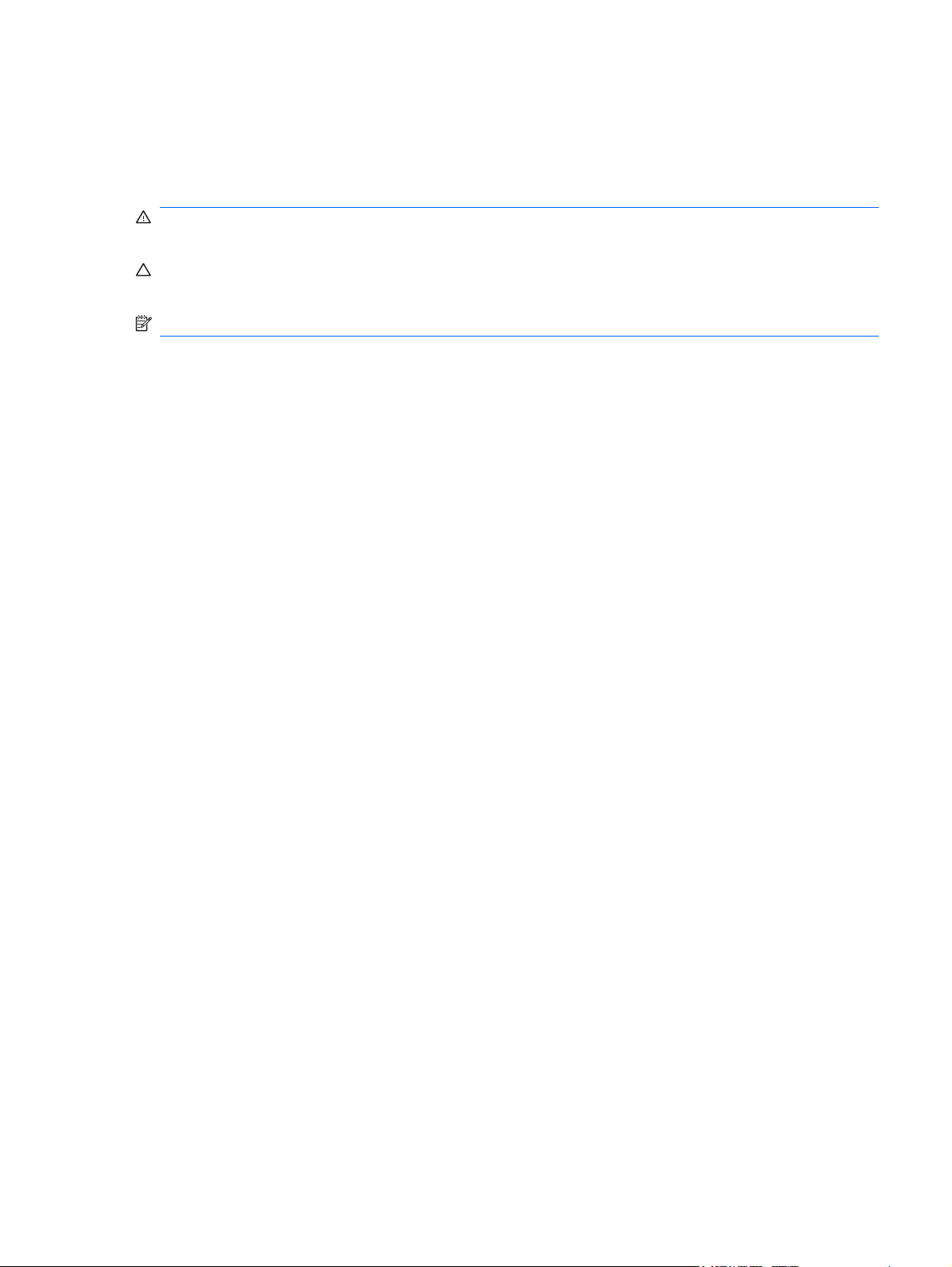
About This Book
This guide provides instructions on how to use Computer Setup. This tool is used to reconfigure and
modify computer default settings when new hardware is installed and for maintenance purposes.
WARNING! Text set off in this manner indicates that failure to follow directions could result in bodily
harm or loss of life.
CAUTION: Text set off in this manner indicates that failure to follow directions could result in damage
to equipment or loss of information.
NOTE: Text set off in this manner provides important supplemental information.
ENWW iii
Page 4

iv About This Book ENWW
Page 5

Table of contents
Computer Setup (F10) Utility
Computer Setup (F10) Utilities ............................................................................................................. 1
Using Computer Setup (F10) Utilities .................................................................................. 2
Computer Setup—File ......................................................................................................... 3
Computer Setup—Storage .................................................................................................. 4
Computer Setup—Security .................................................................................................. 7
Computer Setup—Power ................................................................................................... 10
Computer Setup—Advanced ............................................................................................. 11
Recovering the Configuration Settings ............................................................................................... 13
ENWW v
Page 6

vi ENWW
Page 7

Computer Setup (F10) Utility
Computer Setup (F10) Utilities
Use Computer Setup (F10) Utility to do the following:
Change system default settings.
●
Set the system date and time.
●
Set, view, change, or verify the system configuration, including settings for processor, graphics,
●
memory, audio, storage, communications, and input devices.
Modify the boot order of bootable devices such as hard drives, optical drives, or USB flash media
●
devices.
Enable Quick Boot, which is faster than Full Boot but does not run all of the diagnostic tests run
●
during a Full Boot. You can set the system to:
always Quick Boot (default);
◦
periodically Full Boot (from every 1 to 30 days); or
◦
always Full Boot.
◦
Select Post Messages Enabled or Disabled to change the display status of Power-On Self-Test
●
(POST) messages. Post Messages Disabled suppresses most POST messages, such as memory
count, product name, and other non-error text messages. If a POST error occurs, the error is
displayed regardless of the mode selected. To manually switch to Post Messages Enabled during
POST, press any key (except F1 through F12).
Establish an Ownership Tag, the text of which is displayed each time the system is turned on or
●
restarted.
Enter the Asset Tag or property identification number assigned by the company to this computer.
●
Enable the power-on password prompt during system restarts (warm boots) as well as during
●
power-on.
Establish a setup password that controls access to Computer Setup (F10) Utility and the settings
●
described in this section.
Secure integrated I/O functionality, including the serial, USB, or parallel ports, audio, or embedded
●
NIC, so that they cannot be used until they are unsecured.
Enable or disable removable media boot ability.
●
Solve system configuration errors detected but not automatically fixed during the Power-On Self-
●
Test (POST).
ENWW Computer Setup (F10) Utilities 1
Page 8

Replicate the system setup by saving system configuration information on USB flash media device
●
or other storage media emulating a diskette and restoring it on one or more computers.
Execute self-tests on a specified ATA hard drive (when supported by drive).
●
Enable or disable DriveLock security (when supported by drive).
●
Using Computer Setup (F10) Utilities
Computer Setup can be accessed only by turning the computer on or restarting the system. To access
the Computer Setup Utilities menu, complete the following steps:
1. Turn on or restart the computer.
2. As soon as the computer is turned on, press F10 when the monitor light turns green to enter
Computer Setup. Press Enter to bypass the title screen, if necessary.
NOTE: If you do not press F10 at the appropriate time, you must restart the computer and again
press F10 when the monitor light turns green to access the utility.
3. Select your language from the list and press Enter.
4. A choice of five headings appears in the Computer Setup Utilities menu: File, Storage, Security,
Power and Advanced.
5. Use the arrow (left and right) keys to select the appropriate heading. Use the arrow (up and down)
keys to select the option you want, then press Enter. To return to the Computer Setup Utilities
menu, press Esc.
6. To apply and save changes, select File > Save Changes and Exit.
If you have made changes that you do not want applied, select Ignore Changes and Exit.
●
To reset to factory settings or previously saved default settings (some models), select Apply
●
Defaults and Exit.
CAUTION: Do NOT turn the computer power OFF while the ROM is saving the Computer Setup (F10)
changes because the CMOS could become corrupted. It is safe to turn off the computer only after exiting
the F10 Setup screen.
Table 1 Computer Setup (F10) Utility
Heading Table
File Table 2 Computer Setup—File on page 3
Storage Table 3 Computer Setup—Storage on page 4
Security Table 4 Computer Setup—Security on page 7
Power Table 5 Computer Setup—Power on page 10
Advanced Table 6 Computer Setup—Advanced (for advanced users)
on page 11
2 Computer Setup (F10) Utility ENWW
Page 9

Computer Setup—File
NOTE: Support for specific Computer Setup options may vary depending on the hardware
configuration.
Table 2 Computer Setup—File
Option Description
System Information Lists:
Product name
●
SKU number (some models)
●
Processor type/speed/stepping
●
Cache size (L1/L2/L3)
●
Installed memory size/speed, number of channels (single or dual) (if applicable)
●
Integrated MAC address for embedded, enabled NIC (if applicable)
●
System BIOS (includes family name and version)
●
Chassis serial number
●
Asset tracking number
●
Management Mode
●
About Displays copyright notice.
Set Time and Date Allows you to set system time and date.
Flash System ROM Allows you to update the system ROM with a BIOS image file located on a USB flash media device
or CD-ROM.
Replicated Setup Save to Removable Media
Saves system configuration, including CMOS, to a USB flash media device or a diskette-like device
(a storage device set to emulate a diskette drive).
Restore from Removable Media
Restores system configuration from a USB flash media device or a diskette-like device.
Default Setup Save Current Settings as Default
Saves the current system configuration settings as the default.
Restore Factory Settings as Default
Restores the factory system configuration settings as the default.
Apply Defaults and
Exit
Ignore Changes
and Exit
Save Changes and Exit Saves changes to system configuration or default settings and exits Computer Setup.
Applies the currently selected default settings and clears any established passwords.
Exits Computer Setup without applying or saving any changes.
ENWW Computer Setup (F10) Utilities 3
Page 10

Computer Setup—Storage
NOTE: Support for specific Computer Setup options may vary depending on the hardware
configuration.
Table 3 Computer Setup—Storage
Option Description
Device Configuration Lists all installed BIOS-controlled storage devices.
When a device is selected, detailed information and options are displayed. The following options
may be presented.
Emulation Type
Allows you to select a drive emulation type for a certain storage device. (For example, a Zip drive
can be made bootable by selecting diskette emulation.)
Drive Emulation Type Options
ATAPI Zip drive:
●
●
CD-ROM: No emulation options available.
ATAPI LS-120:
None (treated as Other).
Diskette (treated as diskette drive).
None (treated as Other).
●
Diskette (treated as diskette drive).
●
Hard Disk
None (prevents BIOS data accesses and disables it as a boot device).
●
Hard Disk (treated as hard disk).
●
Translation Mode (ATA disks only)
Lets you select the translation mode to be used for the device. This enables the BIOS to access
disks partitioned and formatted on other systems and may be necessary for users of older versions
of UNIX (e.g., SCO UNIX version 3.2). Options are Automatic, Bit-Shift, LBA Assisted, User, and
Off.
CAUTION: Ordinarily, the translation mode selected automatically by the BIOS should not be
changed. If the selected translation mode is not compatible with the translation mode that was
active when the disk was partitioned and formatted, the data on the disk will be inaccessible.
Translation Parameters (ATA disks only)
NOTE: This feature appears only when User translation mode is selected.
Allows you to specify the parameters (logical cylinders, heads, and sectors per track) used by the
BIOS to translate disk I/O requests (from the operating system or an application) into terms the
hard drive can accept. Logical cylinders may not exceed 1024. The number of heads may not
exceed 256. The number of sectors per track may not exceed 63. These fields are only visible and
changeable when the drive translation mode is set to User.
SATA Default Values
Allows you to specify the default values for the Translation Mode for ATA devices.
Storage Options Removable Media Boot
4 Computer Setup (F10) Utility ENWW
Page 11
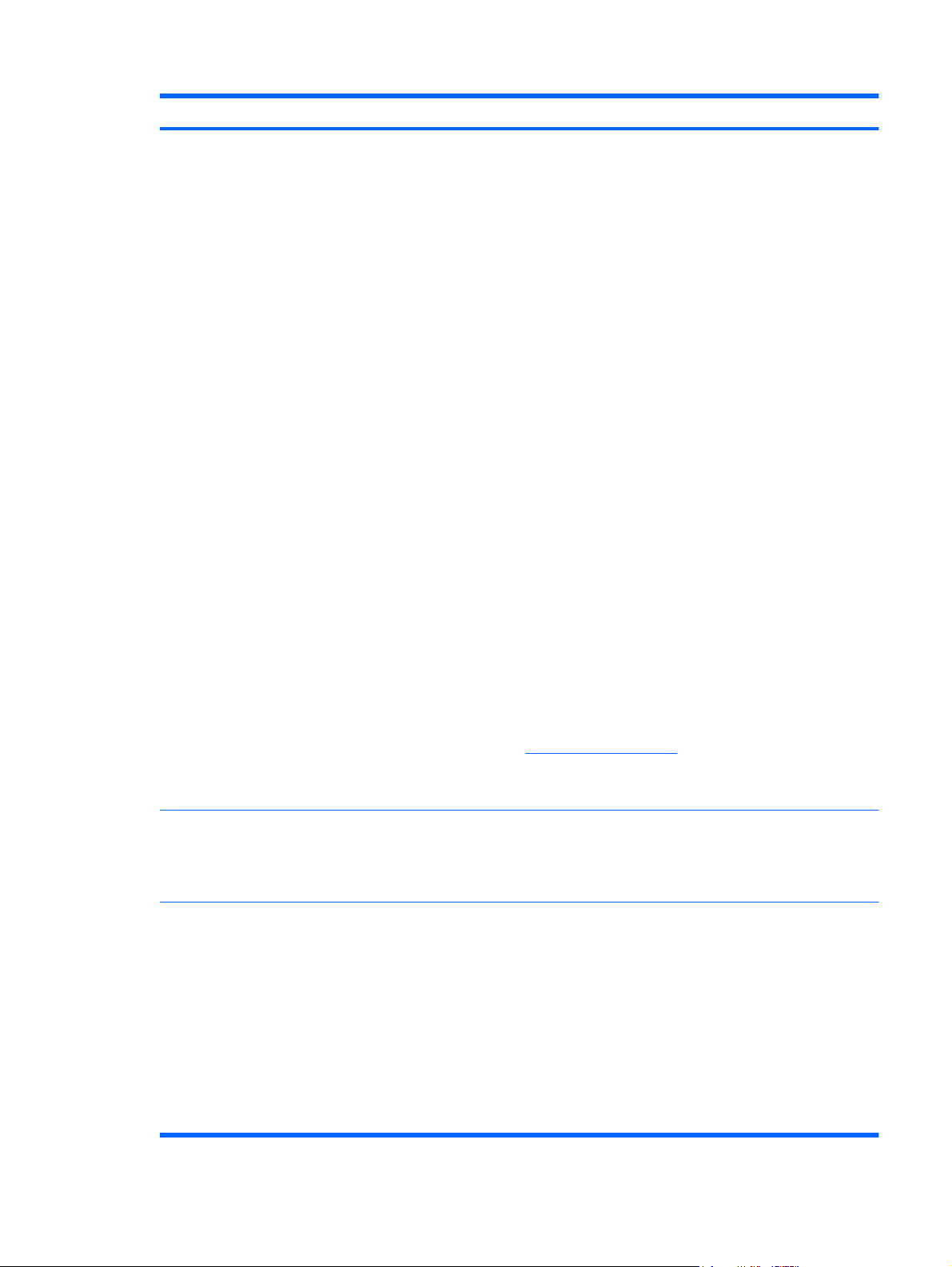
Table 3 Computer Setup—Storage (continued)
Option Description
Enables/disables ability to boot the system from removable media.
eSATA Port
Allows you to enable eSATA support. This causes one of the SATA connectors to become eSATA
capable.
Max eSATA Speed
Allows you to choose 1.5 Gbps or 3.0 Gbps as the maximum eSATA speed. By default, the speed
is limited to 1.5 Gbps for maximum reliability.
CAUTION: Consult your eSATA drive and cable manufacturer before enabling 3.0 Gbps speed.
Some drive and cable combinations may not run reliably at 3.0 Gbps.
SATA Emulation
Allows you to choose how the SATA controller and devices are accessed by the operating system.
There are up to four supported options: Legacy Mode IDE, Native Mode IDE, AHCI, and RAID.
Legacy Mode IDE - This is the most backwards-compatible setting of these options. Operating
systems usually do not require additional driver support in IDE mode.
Native Mode IDE - Allows software to communicate with the SATA controller like a traditional PATA
controller using natively assigned PCI resources. The difference between it and Legacy Mode IDE
is that legacy mode uses the legacy resources for PATA controllers (IRQs 14 and 15, I/Os
1F0h-1F7h, 3F6h, 170h-177h, etc.).
AHCI (default option) - Allows operating systems with AHCI device drivers loaded to take advantage
of more advanced features of the SATA controller.
RAID - Allows DOS and boot access to RAID volumes. Use this mode with the RAID device driver
loaded in the operating system to take advantage of RAID features.
NOTE: The RAID/AHCI device driver must be installed prior to attempting to boot from a RAID/
AHCI volume. If you attempt to boot from a RAID/AHCI volume without the required device driver
installed, the system will crash (blue screen). RAID volumes may become corrupted if they are
booted to after disabling RAID.
For more information on RAID, go to
select See support and troubleshooting information, enter the model number of the computer,
and press Enter. In the Resources category, click Manuals (guides, supplements, addendums,
etc). Under Quick jump to manuals by category, click White papers.
DPS Self-Test Allows you to execute self-tests on ATA hard drives capable of performing the Drive Protection
System (DPS) self-tests.
NOTE: This selection will only appear when at least one drive capable of performing the DPS
self-tests is attached to the system.
Boot Order Allows you to:
Specify the order in which attached devices (such as a USB flash media device, hard drive,
●
optical drive, or network interface card) are checked for a bootable operating system image.
Each device on the list may be individually excluded from or included for consideration as a
bootable operating system source.
Specify the order of attached hard drives. The first hard drive in the order will have priority in
●
the boot sequence and will be recognized as drive C (if any devices are attached).
http://www.hp.com/support. Select your country and language,
NOTE: MS-DOS drive lettering assignments may not apply after a non-MS-DOS operating
system has started.
Shortcut to Temporarily Override Boot Order
ENWW Computer Setup (F10) Utilities 5
Page 12

Table 3 Computer Setup—Storage (continued)
Option Description
To boot one time from a device other than the default device specified in Boot Order, restart the
computer and press F9 when the monitor light turns green. After POST is completed, a list of
bootable devices is displayed. Use the arrow keys to select the preferred bootable device and press
Enter. The computer then boots from the selected non-default device for this one time.
6 Computer Setup (F10) Utility ENWW
Page 13

Computer Setup—Security
NOTE: Support for specific Computer Setup options may vary depending on the hardware
configuration.
Table 4 Computer Setup—Security
Option Description
Setup Password Allows you to set and enable setup (administrator) password.
NOTE: If the setup password is set, it is required to change Computer Setup options, flash the
ROM, and make changes to certain plug and play settings under Windows.
See the Desktop Management Guide for more information.
Power-On Password Allows you to set and enable power-on password. The power-on password prompt appears after a
Password Options
(This selection appears
only if a power-on
password or setup
password is set.)
Smart Cover (some
models)
power cycle. If the user does not enter the correct power-on password, the unit will not boot.
NOTE: This password does not appear on warm boots , such as Ctrl+Alt+Delete or Restart from
Windows, unless enabled in Password Options (see below).
See the Desktop Management Guide for more information.
Allows you to:
Lock legacy resources (appears if a setup password is set)
●
Enable/disable network server mode (appears if a power-on password is set)
●
Specify whether the password is required for warm boot (Ctrl+Alt+Delete) (appears if a power-
●
on password is set)
Enable/Disable Setup Browse Mode (appears if a setup password is set) (allows viewing, but
●
not changing, the F10 Setup Options without entering setup password)
Enable/disable Stringent Password (appears if a power-on password is set), which when
●
enabled bypasses the onboard password jumper to disable the power-on password.
See the Desktop Management Guide for more information.
Allows you to:
Lock/unlock the Cover Lock.
●
Set the Cover Removal Sensor to Disable/Notify User/Setup Password.
●
NOTE: Notify User alerts the user that the sensor has detected that the cover has been removed.
Setup Password requires that the setup password be entered to boot the computer if the sensor
detects that the cover has been removed.
This feature is supported on some models only. See the Desktop Management Guide for more
information.
Device Security Allows you to set Device Available/Device Hidden for
Serial ports
●
Parallel port
●
System audio
●
Network controllers (some models)
●
Embedded security device (some models)
●
SATA0
●
ENWW Computer Setup (F10) Utilities 7
Page 14

Table 4 Computer Setup—Security (continued)
Option Description
SATA1
●
SATA2
●
SATA3
●
USB Security Allows you to disable individual or groups of USB ports.
Slot Security Allows you to disable PCIe and PCI slots along with cards plugged into them.
Network Service Boot Enables/disables the computer’s ability to boot from an operating system installed on a network
System IDs Allows you to set:
DriveLock Security Allows you to assign or modify a master or user password for hard drives. When this feature is
System Security (some
models: these options
are hardware
dependent)
server. (Feature available on NIC models only; the network controller must be either a PCI expansion
card or embedded on the system board.)
Asset tag (18-byte identifier), a property identification number assigned by the company to the
●
computer.
Ownership tag (80-byte identifier) displayed during POST.
●
Chassis serial number or Universal Unique Identifier (UUID) number. The UUID can only be
●
updated if the current chassis serial number is invalid. (These ID numbers are normally set in
the factory and are used to uniquely identify the system.)
Keyboard locale setting (for example, English or German) for System ID entry.
●
enabled, the user is prompted to provide one of the DriveLock passwords during POST. If neither
is successfully entered, the hard drive will remain inaccessible until one of the passwords is
successfully provided during a subsequent cold-boot sequence.
NOTE: This selection will only appear when at least one drive that supports the DriveLock feature
is attached to the system. You may need to power-cycle the system and re-enter F10 Setup in order
to manage DriveLock passwords.
See the Desktop Management Guide for more information.
Data Execution Prevention (some models) (enable/disable) Helps prevent operating system security
breaches.
Virtualization Technology (some models) (enable/disable) Controls the virtualization features of the
processor. Changing this setting requires turning the computer off and then back on.
Embedded Security Device Support (some models) (enable/disable) Permits activation and
deactivation of the Embedded Security Device. Changing this setting requires turning the computer
off and then back on.
NOTE: To configure the Embedded Security Device, a Setup password must be set.
Reset to Factory Settings (some models) (Do not reset/Reset) Resetting to factory defaults will erase
all security keys. Changing this setting requires turning the computer off and then back on.
CAUTION: The embedded security device is a critical component of many security schemes.
Erasing the security keys will prevent access to data protected by the Embedded Security Device.
Choosing Reset to Factory Settings may result in significant data loss.
OS management of Embedded Security Device (some models) (enable/disable) This option allows
the user to limit operating system control of the Embedded Security Device. Changing this setting
requires turning the computer off and then back on. This option allows the user to limit OS control
of the Embedded Security Device.
Reset of Embedded Security Device through OS (some models) (enable/disable) This option
●
allows the user to limit the operating system ability to request a Reset to Factory Settings of
8 Computer Setup (F10) Utility ENWW
Page 15
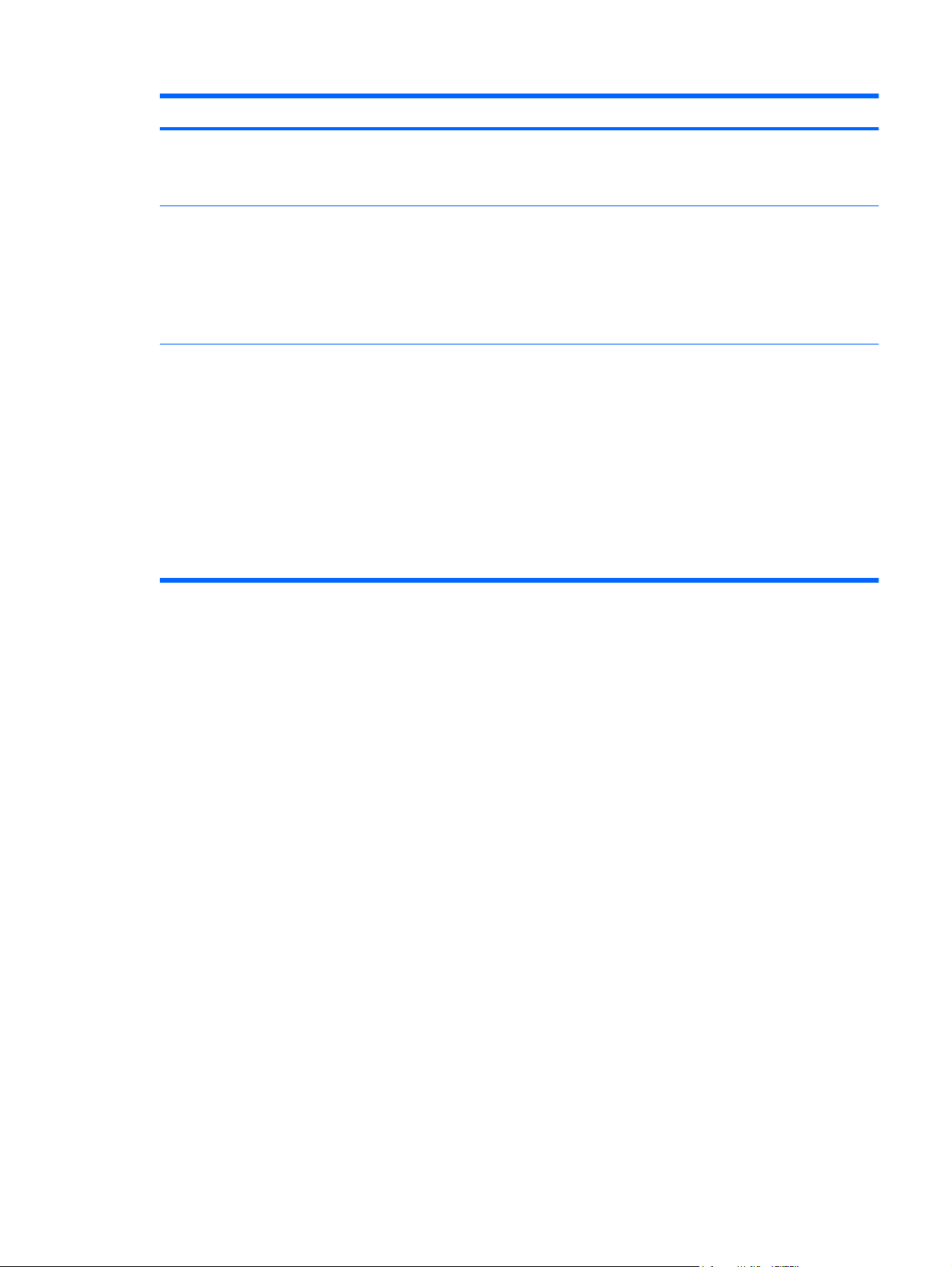
Table 4 Computer Setup—Security (continued)
Option Description
the Embedded Security Device. Changing this setting requires turning the computer off and
then back on.
NOTE: To enable this option, a Setup password must be set.
Master Boot Record
Security
Setup Security Level Provides a method to allow end-users limited access to change specified setup options, without
Allows you to disable/enable Master Boot Record Security.
Save Master Boot Record – This option will appear if Master Boot Record Security is enabled.
●
It allows you to save a copy of the Master Boot Record into non-volatile storage.
Restore Master Boot Record – This option will appear on the next boot once the Master Boot
●
Record has been saved. It allows you to restore the saved copy back to the hard drive’s Master
Boot Record.
having to know the Setup Password.
This feature allows the administrator the flexibility to protect changes to essential setup options,
while allowing the user to view system settings and configure nonessential options. The administrator
specifies access rights to individual setup options on a case-by-case basis via the Setup Security
Level menu. By default, all setup options are assigned Setup Password, indicating the user must
enter the correct Setup Password during POST to make changes to any of the options. The
administrator may set individual items to None, indicating the user can make changes to the specified
options when setup has been accessed with invalid passwords. The choice, None, is replaced by
Power-On Password if a Power-On Password is enabled.
NOTE: Setup Browse Mode must be set to Enable in order for the user to enter Setup without
knowing the setup password.
ENWW Computer Setup (F10) Utilities 9
Page 16

Computer Setup—Power
NOTE: Support for specific Computer Setup options may vary depending on the hardware
configuration.
Table 5 Computer Setup—Power
Option Description
OS Power
Management
S5 Maximum Power Savings—Enable/Disable. Enabling this feature reduces the power of this
●
system as much as possible in the S5 state. Power is removed from the wake up circuitry, the
expansion slots, and any management features while in S5.
Idle Power Savings—Extended/Normal. Allows certain operating systems to decrease the
●
processors power consumption when the processor is idle.
ACPI S3 Hard Disk Reset—Enabling this causes the BIOS to ensure hard disks are ready to
●
accept commands after resuming from S3 before returning control to the operating system.
ACPI S3 PS2 Mouse Wakeup—Enables or disables waking from S3 due to PS2 mouse activity.
●
USB Wake on Device Insertion (some models)—Allows system to wake from Standby on USB
●
device insertion.
Unique Sleep Blink Rates—This feature is designed to give the user a visual indication of the
●
sleep state the system is in. Each sleep state has a unique blink pattern:
S0 = Solid green LED.
◦
S3 = 3 blinks at 1Hz (50% duty cycle) followed by a pause of 2 seconds (green LED), i.e.,
◦
repeated cycles of 3 blinks and a pause.
S4 = 4 blinks at 1Hz (50% duty cycle) followed by a pause of 2 seconds (green LED), i.e.,
◦
repeated cycles of 4 blinks and a pause.
S5 = LED is off.
◦
NOTE: If this feature is disabled, S4 and S5 both have the LED off. S1 (no longer supported)
and S3 use 1 blink per second.
Thermal Fan idle mode—This bar graph controls the minimum permitted fan speed.
NOTE: This setting only changes the minimum fan speed. The fans are still automatically
controlled.
10 Computer Setup (F10) Utility ENWW
Page 17
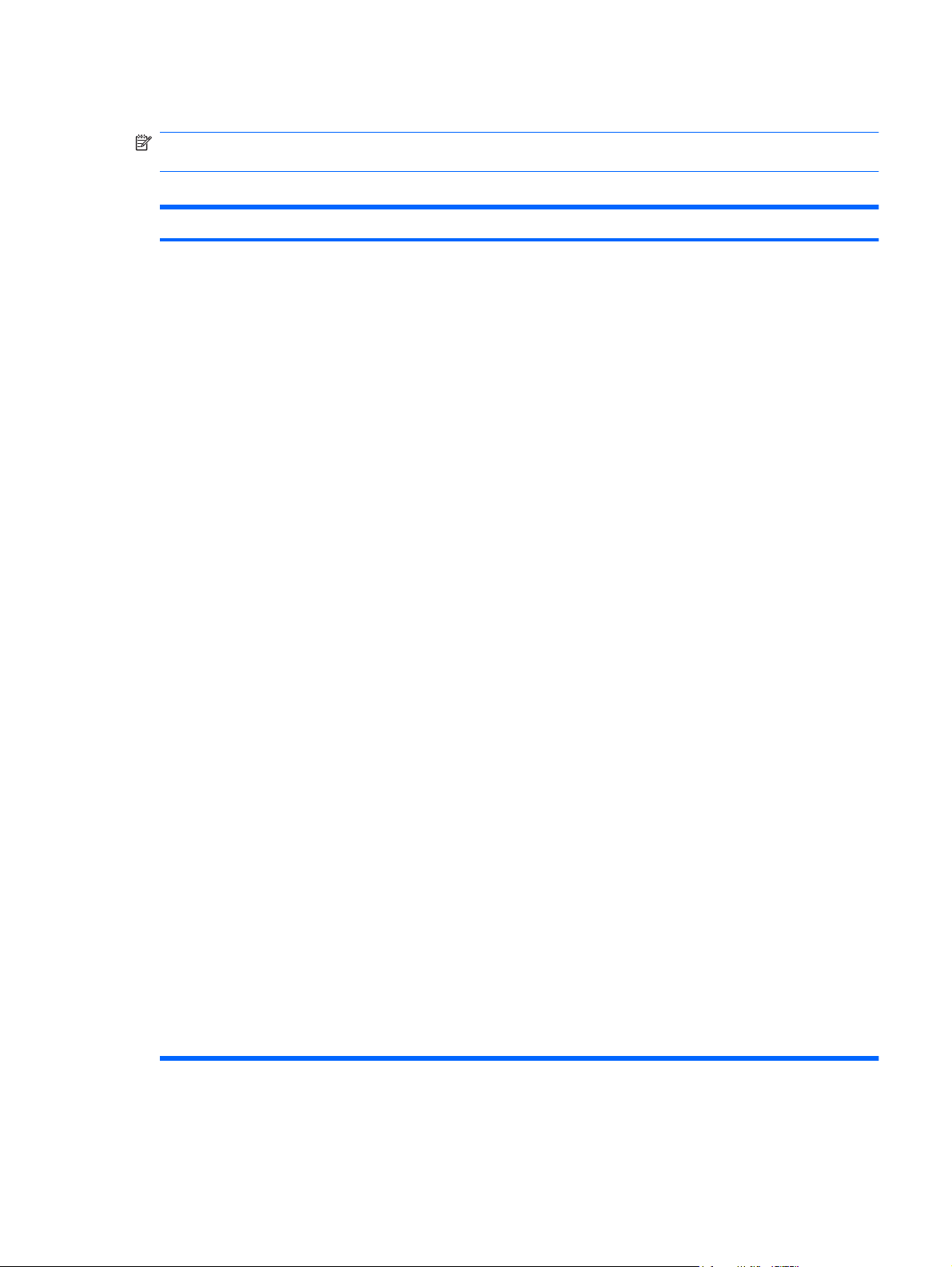
Computer Setup—Advanced
NOTE: Support for specific Computer Setup options may vary depending on the hardware
configuration.
Table 6 Computer Setup—Advanced (for advanced users)
Option Description
Power-On Options Allows you to set:
POST mode (QuickBoot, Clear Memory, FullBoot, or FullBoot Every x Days).
●
QuickBoot = Do not clear memory or perform a memory test.
◦
FullBoot = Memory test (count) on cold boot. Clears memory on all boots.
◦
Clear Memory = No memory count on cold boot. Clears memory on all boots.
◦
FullBoot Every x Days = Memory count on 1st cold boot on or after the xth day. No more
◦
memory counts until 1st cold boot on or after x days. Clears memory on all boots.
POST messages (enable/disable).
●
F9 prompt (enable/disable or hidden/displayed). Enabling this feature will display the text F9 =
●
Boot Menu during POST. Disabling this feature prevents the text from being displayed.
However, pressing F9 will still access the Shortcut Boot [Order] Menu screen. See Storage >
Boot Order for more information.
F10 prompt (enable/disable or hidden/displayed). Enabling this feature will display the text
●
F10 = Setup during POST. Disabling this feature prevents the text from being displayed.
However, pressing F10 will still access the Setup screen.
F11 prompt (hidden/displayed). Setting this feature to displayed will display the text
●
F11 = Recovery during POST. Hiding this feature prevents the text from being displayed.
However, pressing F11 will still attempt to boot to the recovery partition. See Factory Recovery
Boot Support for more information.
F12 prompt (enable/disable or hidden/displayed). Enabling this feature will display the text
●
F12 = Network during POST. Disabling this feature prevents the text from being displayed.
However, pressing F12 will still force the system to attempt booting from the network.
Factory Recovery Boot Support (enable/disable). Enabling this feature will cause an additional
●
prompt, F11 = Recovery, to be displayed during POST on systems with a recovery partition
on the boot hard drive. Pressing F11 causes the system to boot to the recovery partition. The
F11 = Recovery prompt can be hidden with the F11 prompt (hidden/displayed) option (see
above).
Option ROM prompt (enable/disable) Enabling this feature will cause the system to display a
●
message before loading option ROMs. (This feature is supported on some models only.)
Remote wakeup boot source (remote server/local hard drive).
●
After Power Loss (off/on/previous state): Setting this option to:
●
Off—causes the computer to remain powered off when power is restored.
◦
On—causes the computer to power on automatically as soon as power is restored.
◦
Previous state—causes the computer to power on automatically as soon as power is
◦
restored, if it was on when power was lost.
ENWW Computer Setup (F10) Utilities 11
Page 18

Table 6 Computer Setup—Advanced (for advanced users) (continued)
Option Description
NOTE: If you turn off power to the computer using the switch on a power strip, you will not be able
to use the suspend/sleep feature or the Remote Management features.
POST Delay (None, 5, 10 15, or 20 seconds). Enabling this feature will add a user-specified
●
delay to the POST process. This delay is sometimes needed for hard disks on some PCI cards
that spin up very slowly, so slowly that they are not ready to boot by the time POST is finished.
The POST delay also gives you more time to select F10 to enter Computer (F10) Setup.
Bypass F1 Prompt. This feature allows the system to boot without pressing F1 at the prompt
●
when the configuration changes.
Execute Memory Test
(some models)
BIOS Power-On Allows you to set the computer to turn on automatically at a time you specify.
Onboard Devices Allows you to set resources for or disable onboard system devices (serial port or parallel port).
PCI Devices
PCI VGA Configuration Displayed only if there are one or more PCI graphics controllers in the system and the integrated
Bus Options On some models, allows you to enable or disable:
Device Options Allows you to set:
Restarts the computer and executes the POST memory test.
Lists currently installed PCI devices and their IRQ settings.
●
Allows you to reconfigure IRQ settings for these devices or to disable them entirely. These
●
settings have no effect under an ACPI-based operating system.
video is enabled. Allows you to specify which VGA controller will be the “boot” or primary VGA
controller.
NOTE: In order to see this entry, you must enable Integrated Video (Advanced > Device
Options) and Save Changes and Exit.
PCI SERR# generation.
●
PCI VGA palette snooping, which sets the VGA palette snooping bit in PCI configuration space;
●
only needed when more than one graphics controller is installed.
Printer mode (Bi-Directional, EPP + ECP, Output Only).
●
Num Lock state at power-on (off/on).
●
S5 Wake on LAN (enable/disable).
●
To disable Wake on LAN during the off state (S5), use the arrow (left and right) keys to
◦
select the Advanced > Device Options menu and set the S5 Wake on LAN feature to
Disable. This obtains the lowest power consumption available on the computer during
S5. It does not affect the ability of the computer to Wake on LAN from suspend or
hibernation, but will prevent it from waking from S5 via the network. It does not affect
operation of the network connection while the computer is on.
If a network connection is not required, completely disable the network controller (NIC) by
◦
using the arrow (left and right) keys to select the Security > Device Security menu. Set
the Network Controller option to Device Hidden. This prevents the network controller
from being used by the operating system and reduces the power used by the computer
in S5.
Processor cache (enable/disable).
●
Multi-Processor (enable/disable). This option may be used to disable multi-processor support
●
under the OS.
Integrated Graphics Memory Size (Automatic, 32M, 64M, 128M, 256M). This allows the user
●
to control the size of the memory used by the integrated graphics controller. Automatic allows
12 Computer Setup (F10) Utility ENWW
Page 19

Table 6 Computer Setup—Advanced (for advanced users) (continued)
Option Description
the BIOS to choose the optimal size. Available sizes may be limited by the installed system
memory.
Integrated Video (enable/disable). Allows you to use integrated video and PCI Up Solution
●
video at the same time (available on some models only).
NOTE: After Integrated Video is enabled and changes saved, a new menu item appears
under Advanced to allow you to select the primary VGA controller video device.
Internal speaker (some models) (enable/disable) (does not affect external speakers)
●
NIC PXE Option ROM Download (enable/disable). The BIOS contains an embedded NIC option
●
ROM to allow the unit to boot through the network to a PXE server. This is typically used to
download a corporate image to a hard drive. The NIC option ROM takes up memory space
below 1MB commonly referred to as DOS Compatibility Hole (DCH) space. This space is
limited. This F10 option will allow users to disable the downloading of this embedded NIC option
ROM thus giving more DCH space for additional PCI cards which may need option ROM space.
The default will be to have the NIC option-ROM-enabled.
SATA RAID Option ROM Download (enable/disable). The BIOS contains an embedded SATA
●
RAID option ROM to for RAID support. This can be temporarily disabled to save DCH space.
Note that with the option ROM disabled, users will be unable to use boot to hard drives in the
system while running in RAID mode.
HPET (enable/disable). The HPET (high precision event timer) can be disabled in the event
●
that it causes a resource conflict in the OS.
PCIe x16 Slot. This option allows using the x16 PCIe slot in an 8-lane mode with the DispalyPort
●
connector on the motherboard or in a full 16-lane mode without DisplayPort.
Management
Operations
Allows you to set:
DASH Support (enable/disable). Allows the DASH firmware to be Enabled/Disabled.
●
SOL Character Echo (enable/disable). Some remote consoles print remotely-entered
●
characters which can cause the characters to appear twice (once when entered remotely and
once when echoed back from local client video). This option allows the administrator to have
the SOL terminal emulator suppress echoing remotely-entered characters to the local video
display.
SOL Terminal Emulation Mode (enable/disable). Selects between VT100 and ANSI SOL
●
terminal emulation. SOL terminal emulation mode is only activated during remote AMT
redirection operations. The emulation options allow administrators to select which mode works
best with their console.
SOL Keyboard (enable/disable). Disable or enable client keyboard during SOL sessions. Some
●
remote remediation may involve having the local client boot a remote image provided by an
administrator. This option determines if the BIOS will keep the local keyboard enabled or
disabled for possible local client interaction. If the local keyboard is disabled, all keyboard input
is only accepted from the remote source.
Recovering the Configuration Settings
This method of recovery requires that you first perform the Save to Removable Media command with
the Computer Setup (F10) Utility before Restore is needed. (See
on page 3 in the Computer Setup—File table.)
Save to Removable Media
NOTE: It is recommended that you save any modified computer configuration settings to a a USB
flash media device or a diskette-like device (a storage device set to emulate a diskette drive) and save
the device for possible future use.
ENWW Recovering the Configuration Settings 13
Page 20

To restore the configuration, insert the USB flash media device or other storage media emulating a
diskette with the saved configuration and perform the Restore from Removable Media command with
the Computer Setup (F10) Utility. (See
—File table.)
Restore from Removable Media on page 3 in the Computer Setup
14 Computer Setup (F10) Utility ENWW
