Page 1
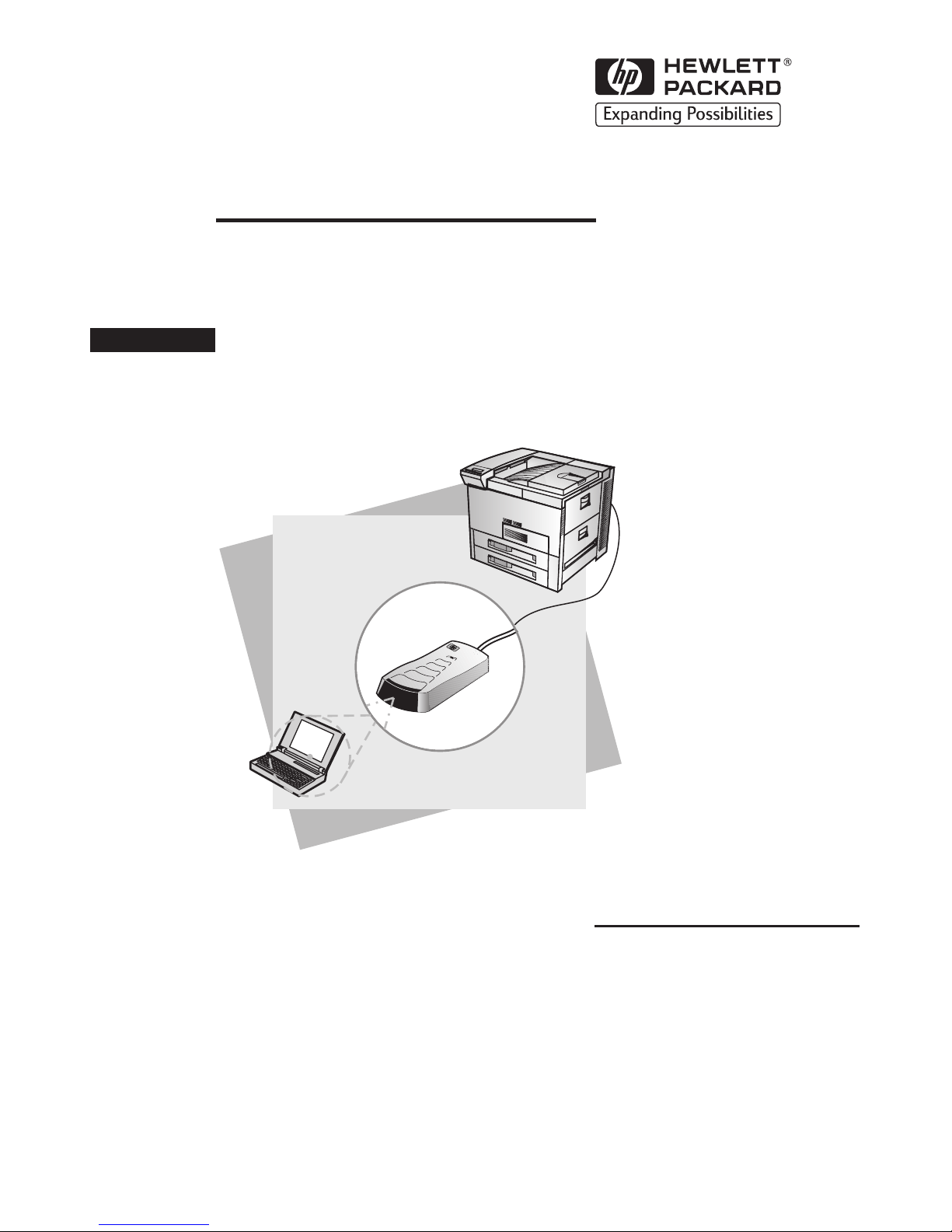
HP Fast InfraRed Receiver
for HP LaserJet Printers
and HP Mopiers
User Guide
English
Page 2

Page 3

HP Fast InfraRed
Receiver for
HP LaserJet Printers
and HP Mopiers
User Guide
Page 4

Hewlett-Packard Company
11311 Chinden Boulevard
Boise, Idaho 83714 USA
© Copyright
Hewlett-Packard
Company 1999
All Rights Reserved.
Reproduction,
adaptation, or translation
without prior written
permission is prohibited,
except as allowed under
the copyright laws.
First Edition,
February 1999
Warranty
The information
contained in this
document is subject to
change without notice.
Hewlett-Packard makes
no warranty of any kind
with respect to this
information.
HEWLETT-PACKARD
SPECIFICALLY
DISCLAIMS THE
IMPLIED WARRANTY
OF MERCHANTABILITY
AND FITNESS FOR A
PARTICULAR
PURPOSE.
Hewlett-Pac kard shall not
be liable for any direct,
indirect, incidental,
consequential, or other
damage alleged in
connection with the
furnishing or use of this
information.
Trademark Credits
Microsoft
®
, MS
Windows,
®
Windows®,
and Windows NT
®
are
U.S. registered
trademarks of Microsoft
Corporation.
PostScript™ is a
trademark of Adobe
Systems Incorporated
which may be registered
in certain jurisdictions.
Page 5

EN
iii
Table of Contents
Overview. . . . . . . . . . . . . . . . . . . . . . . . . . . . . . . . . . . . . . . . . . . . . . .1
System Requirements . . . . . . . . . . . . . . . . . . . . . . . . . . . . . . . . .2
Features. . . . . . . . . . . . . . . . . . . . . . . . . . . . . . . . . . . . . . . . . . . .3
Getting Started . . . . . . . . . . . . . . . . . . . . . . . . . . . . . . . . . . . . . . . . . .4
Installing the HP Fast InfraRed Receiver. . . . . . . . . . . . . . . . . . .5
Installing the IR Driver in Windows 9x . . . . . . . . . . . . . . . . . . . . .8
Installing the IR Driver in Macintosh OS . . . . . . . . . . . . . . . . . . .8
Printing with the HP Fast Infrared Receiver . . . . . . . . . . . . . . . . . . . .9
Setting Up to Print with Windows 9x . . . . . . . . . . . . . . . . . . . . . .9
Setting Up to Print with Macintosh. . . . . . . . . . . . . . . . . . . . . . . .9
Executing the Print Job . . . . . . . . . . . . . . . . . . . . . . . . . . . . . . .10
Handling and Care . . . . . . . . . . . . . . . . . . . . . . . . . . . . . . . . . . . . . .12
Cleaning the HP Fast InfraRed Receiver. . . . . . . . . . . . . . . . . .12
Troubleshooting . . . . . . . . . . . . . . . . . . . . . . . . . . . . . . . . . . . . . . . .13
Specifications . . . . . . . . . . . . . . . . . . . . . . . . . . . . . . . . . . . . . . . . . .16
Product Specifications . . . . . . . . . . . . . . . . . . . . . . . . . . . . . . . .16
DIN Pin-Outs . . . . . . . . . . . . . . . . . . . . . . . . . . . . . . . . . . . . . . .17
Declaration of Conformity . . . . . . . . . . . . . . . . . . . . . . . . . . . . .18
U.S.A. Federal Communications Commission (FCC)
Statement . . . . . . . . . . . . . . . . . . . . . . . . . . . . . . . . . . . . . .19
Canadian Department of Communications (DOC)
Statement . . . . . . . . . . . . . . . . . . . . . . . . . . . . . . . . . . . . . .20
VCCI Statement (Japan) . . . . . . . . . . . . . . . . . . . . . . . . . . . . . .20
Warranty . . . . . . . . . . . . . . . . . . . . . . . . . . . . . . . . . . . . . . . . . .21
Page 6

iv
EN
Page 7

EN
1
HP Fast InfraRed
Receiver
Overview
Thank you for purchasing the HP Fast InfraRed Receiver.
This device is an infrared (IR) adapter that complies with the
communications protocol specifications established by the
InfraRed Data Association (IRDA).
CAUTION
Only connect the HP Fast InfraRed Receiver to an
HP LaserJet printer or mopier. Connecting the HP Fast
InfraRed Receiver to a different device may damage the
device.
The HP Fast InfraRed Receiver enables wireless printing
from any IRD A-compliant portable device (such as a portable
computer) to HP LaserJet printers and mopiers equipped for
fast serial infrared operation.
Because this printer has HP JetSend Communications
Technology built in, the HP Fast InfraRed Receiver also
allows wireless printing from any HP JetSend-enabled IR
sending appliance.
Page 8
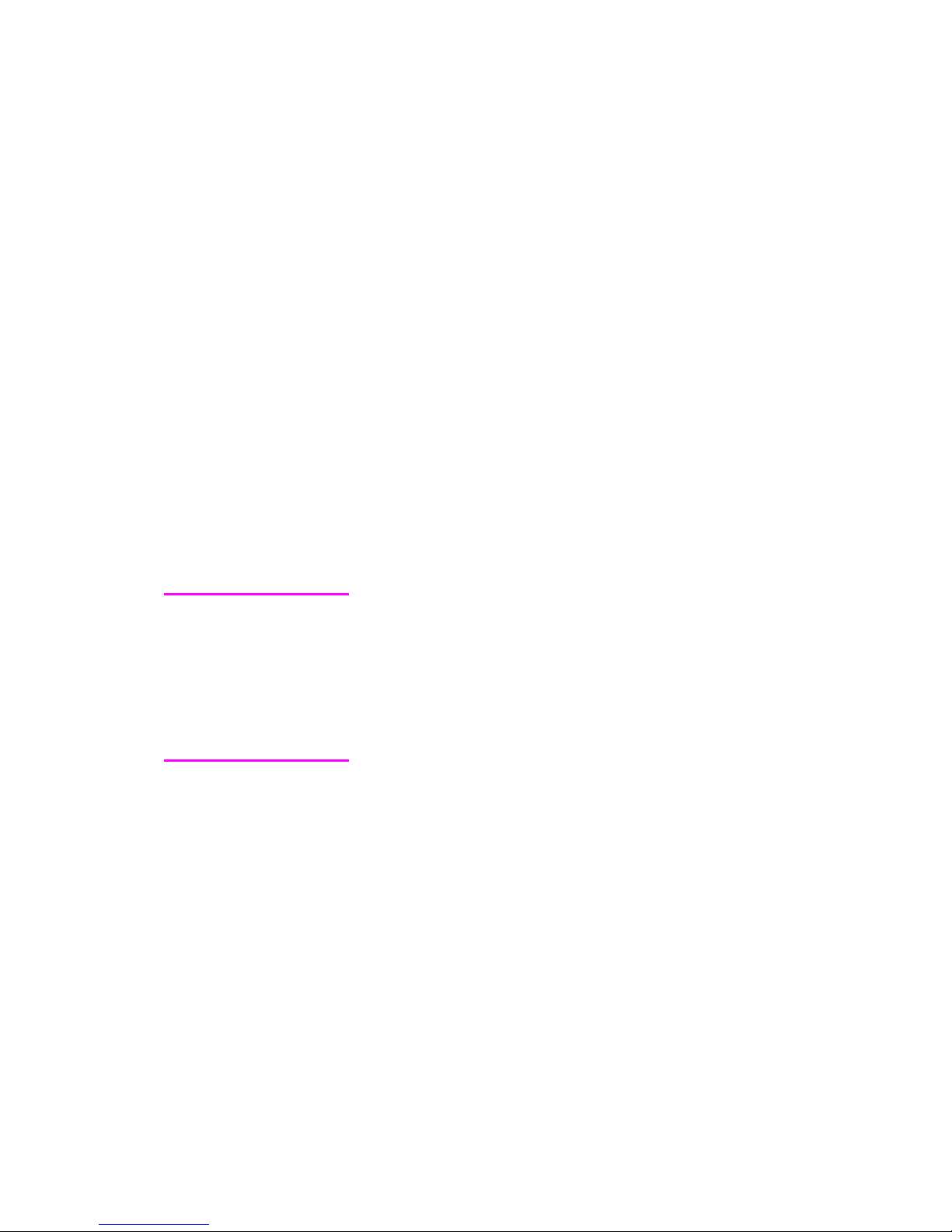
2 HP Fast InfraRed Receiver
EN
The printing connection is maintained by positioning the
sending IR port within operating range of the receiving IR
port (see “Executing the Print Job” on page 10). Note that the
connection can be block ed b y objects such as a hand, paper,
direct sunlight, or any bright light shining into either IR port.
System Requirements
In order to print with the HP Fast InfraRed Receiver, you will
need:
z HP LaserJet printer or mopier equipped with fast serial
infrared capability
z IRDA-compliant portable or other IR-capable host
supporting IRLPT or HP JetSend over IR
z Microsoft
®
Windows® 9x, Mac OS 8.5, or Apple
LaserWriter 8.6 driver or higher
Note
Older non-IRDA-compliant portable computers may not be
compatible with the HP Fast InfraRed Receiver. If you
experience problems when attempting to print with the HP Fast
InfraRed Receiver , contact the man ufacturer or dealer of y our
portable computer to verify compatibility with the IRDA
standard.
Page 9

EN
HP Fast InfraRed Receiver
3
Features
z Complies with IRDA communications protocol
specifications
z Compatible with a wide variety of IRDA-compliant
portable computers
z Provides wireless data transfer
z Transmits data at speeds up to 4 Mbps
Page 10

4 HP Fast InfraRed Receiver
EN
Getting Started
This section contains procedures for installing the HP Fast
InfraRed Receiver. The main steps include:
z Installing the HP Fast InfraRed Receiver
z Installing the IR driver in Windows 9x or Mac OS
Figure 1 HP Fast InfraRed Receiver Package Contents
1 HP Fast InfraRed Receiver
2 Velcro fasteners
3 User Guide
1 2
3
Page 11

EN
HP Fast InfraRed Receiver
5
Installing the HP Fast InfraRed Receiver
Figure 2
IR Port on a HP LaserJet Printer
Follow the instructions below to print a configuration page.
1
Turn the printer’s power switch off.
2
Attach the HP Fast InfraRed Receiver to the IR port on
the rear of the HP LaserJet printer.
3
Turn the printer’s power switch on.
4
On the control panel, make sure the printer is on and the
READY
message is displayed.
5
Press Menu until the display reads
INFORMATION MENU
.
6
Press
Item until the display reads
PRINT
CONFIGURATION
.
Page 12

6 HP Fast InfraRed Receiver
EN
7 Press Select to print the configuration page.
The configuration page shows the printer’s current
configuration.
An HP JetDirect network configuration page will also print
for networked printers and mopiers.
A configuration summary prints. On the first page of the
printout, under
Installed P ersonalities and Options
, check
for “IR POD (IRDA-Compliant).”
The HP Fast InfraRed Receiver can be placed on a table or
attached to the side of the printer using the Velcro fasteners
shown in Figure 3 on page 7.
To attach the HP Fast InfraRed Receiver on the side of the
printer, continue with steps 1 and 2.
1 Attach one Velcro faster to the round depression on the
underside of the HP Fast InfraRed Receiver (see
Figure 3).
2 Attach the remaining Velcro fastener to the side of the
printer (see Figure 3).
When the HP Fast InfraRed Receiver is situated on the
printer, it should be close to the printer’s front edge as shown
in Figure 4. This location allows for the largest possible area
in which the portable computer’s IR port can operate. The
required alignment of devices is described in “Executing the
Print Job” on page 10.
Page 13

EN
HP Fast InfraRed Receiver
7
Figure 3
Attaching the Velcro Fasteners
Figure 4
HP Fast InfraRed Receiver After Installation
Page 14

8 HP Fast InfraRed Receiver
EN
Installing the IR Driver in Windows 9x
If your version of Windows does not have the
HP Fast InfraRed driver pre-installed, you can download
it from the Internet at no charge. The address is
http://www.microsoft.com/windows. Use the search
feature on the web page to locate the correct driver.
After downloading the InfraRed driver, complete these steps:
1 Start the SETUP.EXE progr am to in v ok e the Windo ws 95
Add InfraRed Device
wizard.
2 When the wizard announces
New Hardware Found
ev ents f or the IR serial and parallel ports, you can enab le
the IR device immediately after the wizard is finished.
3 Restart the computer.
Installing the IR Driver in Macintosh OS
The HP Fast InfraRed driver is pre-installed with Mac OS 8.5
or newer. If your Mac OS is older than 8.5, you can download
the Apple LaserWriter 8.6 driver, which supports IR printing,
from the World Wide Web at no charge from www.apple.com.
Page 15

EN
HP Fast InfraRed Receiver
9
Printing with the HP Fast InfraRed
Receiver
Setting Up to Print with Windows 9x
Before launching the HP Fast InfraRed driver, complete the
following steps:
1
From the
Printers
panel, select your HP LaserJet printer
as the default printer.
2
While in the same
Printers
panel, go to
Properties/
Details
, and make sure that
Virtual Infrared LPT Port
is
selected.
3
Select the file to print.
Setting Up to Print with Macintosh
1
Launch the
Desktop Printer Utility
.
2
Click the
Printer (InfraRed)
from the
New Printer
window. Click OK, then click
Change
.
3
From the
PostScript Printer Description
window, click
the desired printer to print to.
4
From the
File
menu, select
Save
.
5
From the
File Browser
window, name your desktop
printer, then click
Save
.
6
Quit out of the
Desktop Printer Utility
.
Page 16

10 HP Fast InfraRed Receiver
EN
Executing the Print Job
1 Align your portable computer (or other portable device
equipped with an IRDA-compliant IR window) within
1 meter (2 to 3 feet maximum) of the HP Fast InfraRed
Receiver. The IR window must be at an angle of +/- 15
degrees to ensure an effective connection for printing.
Figure 5 illustrates the required alignment of devices
necessary for printing.
Figure 5 Alignment of Devices Used for Printing
Page 17

EN
HP Fast InfraRed Receiver
11
2
Execute the print job . The status indicator on the HP Fast
InfraRed Receiver lights up, and, after a short delay, the
printer status panel displays a
PROCESSING JOB
message.
If the status indicator does not light up, realign the HP Fast
InfraRed Receiver with the IR port on the sending device,
re-send the print job, and maintain the alignment of all
devices as shown in Figure 5. If you have to move the
equipment (for example, to add paper), make sure that all
devices remain within the range of operation shown in
Figure 5. Only then is the required connection maintained. If
the connection is interrupted before your print job is
complete, the HP Fast InfraRed Receiver status indicator
turns off. You have up to 40 seconds to resume the
connection and continue the job. If the connection is resumed
within this time, the status indicator lights up again.
Note
The connection is permanently broken if the sending port is
moved out of operating range (see Figure 5), or if anything
passing between the ports blocks transmission f or more than
40 seconds. (This bloc k could be a hand, paper, or e ven direct
sunlight). Depending on the size of the job, printing with the
HP Fast InfraRed Receiver ma y be slightly slower than printing
with a cable connected directly to the parallel port.
Page 18

12 HP Fast InfraRed Receiver
EN
Handling and Care
The HP Fast InfraRed Receiver is a delicate electronic de vice
that should be treated with the same care as your printer. In
addition, follow these precautions at all times:
z Avoid discharging static electricity to the HP Fast
InfraRed Receiver.
z Do not place objects on the HP Fast InfraRed Receiver.
Cleaning the HP Fast InfraRed Receiver
Always keep the device’s IR window free from dust and
grease.
To remove dust from the HP Fast InfraRed Receiver’s
surface, use a soft, non-abr asiv e cloth. Hardened dirt may be
removed with a cloth slightly dampened in soapy water.
Do not allow water to get into openings on the device.
Do not use abrasive cleaners, acrylic or lacquer paint
thinners, and cleansers with an acetone or solvent base,
such as MDC or EDC. These will damage the HP Fast
InfraRed Receiver’s plastic case.
Page 19

EN
HP Fast InfraRed Receiver
13
Troubleshooting
If you have a problem while operating the HP Fast InfraRed
Receiver, follow these steps:
1
Verify in your computer user’s guide that your equipment
is compatible with the HP Fast InfraRed Receiver, fulfills
system requirements, and you have performed the
correct hardware and software installation procedures.
2
See the Troubleshooting Chart on page 14 to check if a
solution to your problem is provided.
3
If you still have a problem, or think you may have a
defectiv e HP Fast Infr aRed Receiv er, consult the support
section of your user’s guide.
Please have the following information available before you
call:
z Description of the problem
z Version of Windows or Mac OS you are using
z Type of portable IRDA-compliant device you are using
z HP Fast InfraRed Receiver serial number and product
number
Page 20

14 HP Fast InfraRed Receiver
EN
Troubleshooting Chart
Condition Solution
IR port status indicator does not
light up.
Make sure the printer is in
READY
mode and that the
IR port you are printing from is IRDA-compliant and
within the range of operation described in
“Executing the Print Job” on page 10.
Make sure the HP Fast InfraRed Receiver is
properly connected to the printer.
Print the printer configuration page. Check that “IR
POD (IRDA Compliant)” is printed under
Installed
Personalities and Options.
Connection cannot be
established or transmission
seems to take longer than
usual.
Use a device that is IRDA-compliant; look for an
IRDA symbol on the de vice , or ref er to the computer
user’s guide for IRDA specifications.
Make sure that the operating system on your
computer includes an IR driver and your application
uses the appropriate HP LaserJet printer driver.
(Note that complex pages take longer to print.)
Position the HP Fast InfraRed Receiver within the
range of operation (see “Executing the Print Job” on
page 10), and make sure that no object is blocking
the connection. (This object could be a hand, paper,
books, or even bright light.)
Make sure that the two IR ports are clean (free from
dirt and grease).
Bright light of any kind (sunlight, incandescent light,
fluorescent light, or light from an infrared remote
control, such as those used for TVs and VCRs)
shining directly into one of the IR ports may cause
interference. Make sure no bright light is shining
directly into either IR port.
Position the portable device closer to the IR port on
the printer.
Page 21

EN
HP Fast InfraRed Receiver
15
The printer prints only part of a
page or document.
The connection has been broken during
transmission.
If you move the portable de vice during transmission,
the connection can be broken. IRDA-compliant
devices are designed to recover from temporary
connection interruptions. You have up to 40 seconds
to re-establish the connection (depending on the
portable device being used).
The print job has been properly
sent, but the printer will not
print.
If the connection is broken before the entire print job
has been transmitted to the printer (printing has not
yet started), the printer may not print any of the job.
Press the Job Cancel
button to clear the printer’s
memory . Then, re-position the portable device within
the range of operation (see “Executing the Print Job”
on page 10), and print the job again.
The IR status indicator turns off
during transmission.
The connection may have been broken, resume
connection within 40 seconds.
Press the Job Cancel button to clear the printer’s
memory . Then, re-position the portable device within
the range of operation (see “Executing the Print Job”
on page 10), and print the job again.
PostScript™ print job will not
print.
Check configuration in the PostScript tab of
Windows: check that
Protocol
is set to
AppleTalk
,
and
Binary Data
is not selected.
Troubleshooting Chart (Continued)
Condition Solution
Page 22

16 HP Fast InfraRed Receiver
EN
Specifications
Product Specifications
Physical Dimensions
Height
0.64 in (16.3 mm)
Width
1.70 in (43.0 mm)
Depth
3.07 in (78.0 mm)
Weight
8 oz.
Electrical Specifications
Power Consumption
During standby - 0.4 W
During transmission - 2.0 W/400 mA
Voltage
5 V DC
Environmental Specifications
Operating Temperature
50 to 91
o
F (10 to 32.5 oC)
Non-operating Temperature
32 to 95
o
F (0 to 35 oC)
Operating Humidity
20% to 80%
Non-operating Humidity
10% to 95%
Safety and Regulatory Conformance
Safety
Complies with IEC950 requirements
Regulatory
FCC B, VCCI 2, CE Marking
Cable Dimensions
Cable
6 ft. (1.8 m)
Page 23

EN
HP Fast InfraRed Receiver
17
DIN Pin-Outs
The HP Fast InfraRed Receiver uses the eight position miniDIN connector. A functional description of the pins follows.
Figure 6
Eight-Position Mini-DIN Connector
*no connect for FIR
DIN Connector Pin-Outs
PIN Number Signal Name
1 (Indicator LED) -SIGNAL_DETECT
2 (single-ended signal) -RX_SIR
3 (Differential data) -TX (Transmit Data)
4 (Ground) PWR_GND
5 (FIR differential data)* -RX_FIR
6 (Differential data) +TX (Transmit Data)
7 (5 volt power) +5V_POWER
8 (FIR differential data) +RX_FIR
Page 24

18 HP Fast InfraRed Receiver
EN
Declaration of Conformity
according to ISO/IEC Guide 22 and EN45014
Manufacturer’s Name:
Hewlett-Packard Company
Manufacturer’s Address:
11311 Chinden Boulevard
Boise, Idaho 83714-1021, USA
declares that the product
Product Name:
HP Fast InfraRed Receiver
Model Number:
C4103A
Product Options:
ALL
conforms to the following Product Specifications:
Safety: IEC 950:1991+A1+A2+A3 / EN 60950:1992+A1+A2+A3+A4
IEC 825-1:1993 / EN 60825-1:1994 Class 1 (Laser/LED)
EMC: CISPR 22:1993+A1 / EN 55022:1994 Class B
1
EN50081-1:1992
EN 50082-1:1992
IEC 801-2:1991 / prEN 55024-2:1992 - 4 kV CD, 8 kV AD
IEC 801-3:1984 / prEN 55024-3:1991 - 3 V/m
IEC 801-4:1988 / prEN 55024-4:1992 - 0.5 kV Signal Lines
1.0 kV Power Lines
FCC Title 47 CFR, Part 15 Class B2 / ICES-003, Issue 2 / VCCI-2
1
AS / NZS 3548:1992 / CISPR 22:1993 Class B
1
Supplementary Information:
The product herewith complies with the requirements of the following Directive and
carries the CE-marking accordingly:
the EMC Directive 89/336/EEC
1) The product was tested in a typical configuration with Hewlett-Packard Personal
Computer Systems.
2) This Device complies with Part 15 of the FCC Rules. Operation is subject to the
following two conditions: (1) this de vice may not cause harmful interference, and (2)
this device must accept any interference received, including interference that may
cause undesired operation.
For Compliance Information ONLY, contact:
Australia Contact: Product Regulations Manager, Hewlett-Packard Australia
Ltd., 31-41 Joseph Street, Blackburn, Victoria 3130,
Australia
European Contact: Your Local Hewlett-Packard Sales and Service Office or
Hewlett-Packard GmbH, Department HQ-TRE /
Standards Europe, Herrenberger Straße 130, D-71034
Böblingen (FAX: +49-7031-14-3143)
USA Contact: Product Regulations Manager, Hewlett-Packard
Company, PO Box 15 Mail Stop 160, Boise, ID 837070015 (Phone: 208-396-6000)
Page 25

EN
HP Fast InfraRed Receiver
19
U.S.A. Federal Communications Commission
(FCC) Statement
This equipment has been tested and found to comply with the
limits for a Class B digital device, pursuant to part 15 of the
FCC Rules. These limits are designed to provide reasonable
protection against harmful interference in a residential
installation. This equipment generates, uses, and can r adiate
radio frequency energy, and if not installed and used in
accordance with the instructions, may cause harmful
interference to radio communications. However, there is no
guarantee that interference will not occur in a particular
installation. If this equipment does cause harmful interference
to radio or television reception, which can be determined by
turning the equipment off and on, the user is encouraged to
try to correct the interference by one or more of the following
measures:
z Reorient or relocate the receiving antenna.
z Increase the separation between the equipment and
receiver.
z Connect the equipment into an outlet on a circuit different
from that to which the receiver is connected.
z Consult the dealer or an experienced radio/TV technician
for help.
Compliance to these regulations requires the use of shielded
cables. Changes or modifications to the equipment not
expressly approved by Hewlett-Packard could void the user's
authority to operate it.
Page 26

20 HP Fast InfraRed Receiver
EN
Canadian Department of Communications
(DOC) Statement
This digital apparatus does not exceed the Class B limits for
radio noise emissions from digital apparatus as set out in the
Radio Interference Requirements of the Canadian
Department of Communications.
Compliance to these regulations requires the use of shielded
cables.
VCCI Statement (Japan)
WARNING!
Using controls, making adjustments, or performing procedures
other than those specified in this manual may result in
exposure to hazardous radiation.
Page 27

EN
HP Fast InfraRed Receiver
21
Warranty
HP warrants that the HP Fast InfraRed Receiver will be free
from defects, and will meet the InfraRed Receiver
specifications as presented by HP at the time of original
purchase, for one y ear . Under this w arranty HP will, at its sole
option, repair or replace any InfraRed Receiver which is
defective or does not meet the InfraRed Receiver
specifications. Options, cables, accessories, and included
items are covered by the same warranty as the HP Fast
InfraRed Receiver for which they are purchased. Purchaser
pays freight charges to return replaced equipment under this
warranty.
If you think you have a defective InfraRed Receiver, call HP’s
Technical Support or your local sales office for assistance.
Warranty does not cover (1) InfraRed Receivers with serial
numbers that cannot be read; (2) InfraRed Receivers which
have been oper ated with incompatib le accessories. Warranty
will not cover damage resulting from: (1) abnormal conditions
including but not limited to accidents, fire, water, etc.;
(2) neglect or misuse of InfraRed Receiver; (3) causes
external to the InfraRed Receiver, including but not limited to
failure or fluctuation of electrical power, air conditioning,
humidity control, etc. (4) maintenance, repairs, alterations,
or modifications performed by any person or entity other
than HP.
This warranty is exclusive of all other warranties, whether
expressed, implied, or statutory. HP does not warrant
InfraRed Receiver for fitness for a particular purpose or
merchantability. HP will not be liable for any special,
consequential, indirect or incidental damages, ev en if advised
of their possibility. Some states do not allow for the exclusion
or limitation of certain liabilities, so the above limitations may
not apply. This warranty gives you specific legal rights, and
you may also have other legal rights which vary from state to
state.
Page 28

22 HP Fast InfraRed Receiver
EN
Page 29

Page 30

Copyright© 1999
Hewlett-Packard Co.
