HP Brocade 8/24c, Brocade BladeSystem 4/24, Network Advisor SMI Agent 11.1.0 Developer's Manual
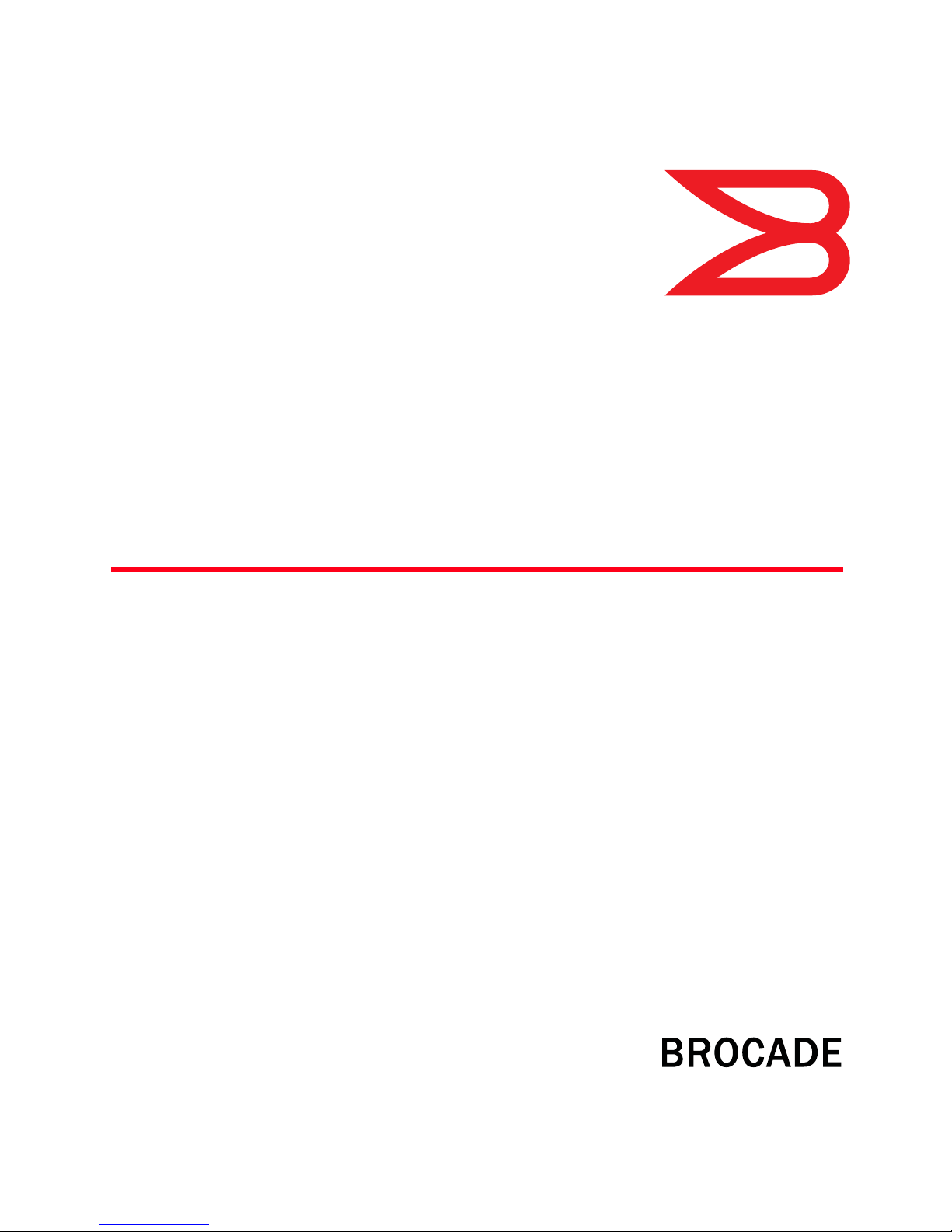
53-1002169-01
13 May 2011
Brocade Network Advisor
SMI Agent
®
Developer’s Guide
Supporting Brocade Network Advisor SMI Agent 11.1.0
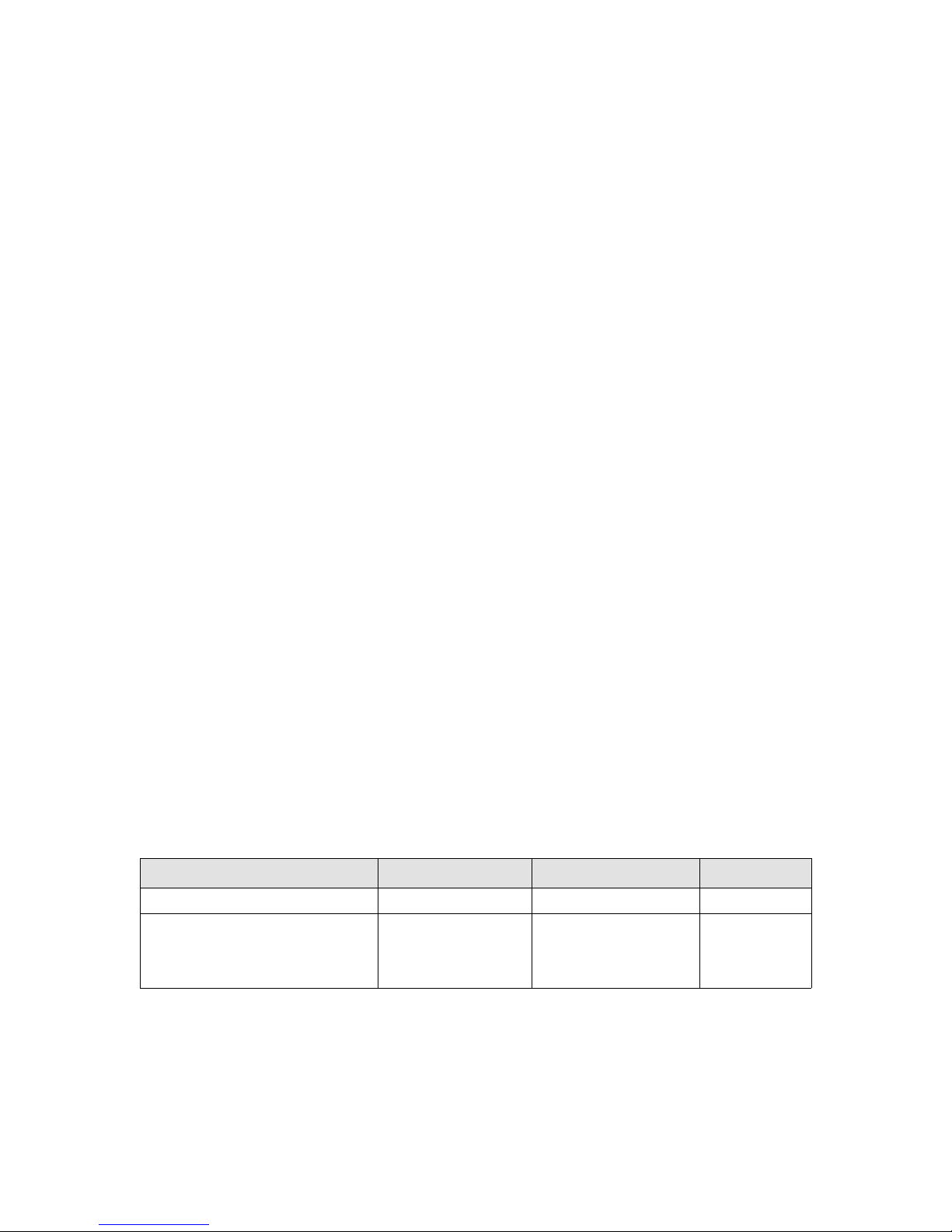
Copyright © 2010-2011 Brocade Communications Systems, Inc. All Rights Reserved.
Brocade, the B-wing symbol, BigIron, DCFM, DCX, Fabric OS, FastIron, IronView, NetIron, SAN Health, ServerIron, TurboIron, and
Wingspan are registered trademarks, and Brocade Assurance, Brocade NET Health, Brocade One, Extraordinary Networks,
MyBrocade, VCS, and VDX are trademarks of Brocade Communications Systems, Inc., in the United States and/or in other
countries. Other brands, products, or service names mentioned are or may be trademarks or service marks of their respective
owners.
Notice: This document is for informational purposes only and does not set forth any warranty, expressed or implied, concerning
any equipment, equipment feature, or service offered or to be offered by Brocade. Brocade reserves the right to make changes to
this document at any time, without notice, and assumes no responsibility for its use. This informational document describes
features that may not be currently available. Contact a Brocade sales office for information on feature and product availability.
Export of technical data contained in this document may require an export license from the United States government.
The authors and Brocade Communications Systems, Inc. shall have no liability or responsibility to any person or entity with
respect to any loss, cost, liability, or damages arising from the information contained in this book or the computer programs that
accompany it.
The product described by this document may contain “open source” software covered by the GNU General Public License or other
open source license agreements. To find out which open source software is included in Brocade products, view the licensing
terms applicable to the open source software, and obtain a copy of the programming source code, please visit
http://www.brocade.com/support/oscd.
Brocade Communications Systems, Incorporated
Corporate and Latin American Headquarters
Brocade Communications Systems, Inc.
130 Holger Way,
San Jose, CA 95134
Tel: 1-408-333-8000
Fax: 1-408-333-8101
E-mail: info@brocade.com
European Headquarters
Brocade Communications Switzerland Sàrl
Centre Swissair
Tour B - 4ème étage
29, Route de l'Aéroport
Case Postale 105
CH-1215 Genève 15
Switzerland
Tel: +41 22 799 5640
Fax: +41 22 799 5641
E-mail: emea-info@brocade.com
Asia-Pacific Headquarters
Brocade Communications Systems China HK, Ltd.
No. 1 Guanghua Road
Chao Yang District
Units 2718 and 2818
Beijing 100020, China
Tel: +8610 6588 8888
Fax: +8610 6588 9999
E-mail: china-info@brocade.com
Asia-Pacific Headquarters
Brocade Communications Systems Co., Ltd. (Shenzhen WFOE)
Citic Plaza
No. 233 Tian He Road North
Unit 1308 – 13th Floor
Guangzhou, China
Tel: +8620 3891 2000
Fax: +8620 3891 2111
E-mail: china-info@brocade.com
Document History
Title Publication number Summary of changes Date
DCFM SMI Agent Developer’s Guide 53-1001361-01 New document March 2010
Brocade Network Advisor SMI Agent
Developer’s Guide
53-1002169-01 Updated to support DCX and
DCX-4S switches. Updated
profiles and subprofiles to
conform to SMI-S 1.5.
May 2011
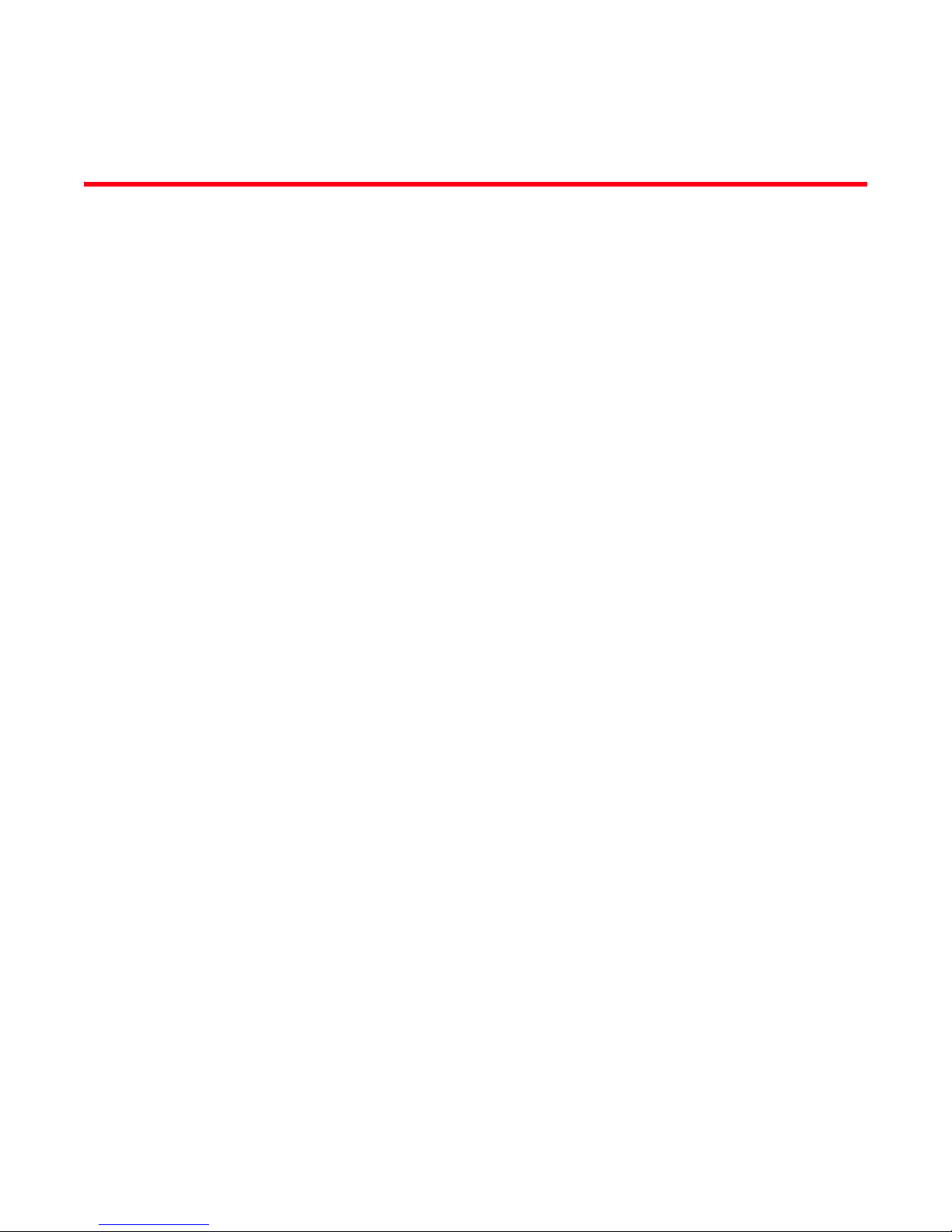
Contents
About This Document
In this chapter . . . . . . . . . . . . . . . . . . . . . . . . . . . . . . . . . . . . . . . . . . . vii
How this document is organized . . . . . . . . . . . . . . . . . . . . . . . . . . . . vii
Supported hardware . . . . . . . . . . . . . . . . . . . . . . . . . . . . . . . . . . . . . . viii
What’s new in this document. . . . . . . . . . . . . . . . . . . . . . . . . . . . . . . . ix
Document conventions. . . . . . . . . . . . . . . . . . . . . . . . . . . . . . . . . . . . . ix
Text formatting . . . . . . . . . . . . . . . . . . . . . . . . . . . . . . . . . . . . . . . .ix
Notes, cautions, and warnings . . . . . . . . . . . . . . . . . . . . . . . . . . .ix
Key terms . . . . . . . . . . . . . . . . . . . . . . . . . . . . . . . . . . . . . . . . . . . . x
Notice to the reader . . . . . . . . . . . . . . . . . . . . . . . . . . . . . . . . . . . . . . . x
Additional information. . . . . . . . . . . . . . . . . . . . . . . . . . . . . . . . . . . . . . x
Brocade resources. . . . . . . . . . . . . . . . . . . . . . . . . . . . . . . . . . . . . x
Other industry resources. . . . . . . . . . . . . . . . . . . . . . . . . . . . . . . . xi
Getting technical help. . . . . . . . . . . . . . . . . . . . . . . . . . . . . . . . . . . . . . xi
Brocade Network Advisor SMI Agent support . . . . . . . . . . . . . . . . . . xii
Document feedback . . . . . . . . . . . . . . . . . . . . . . . . . . . . . . . . . . . . . . xii
Chapter 1 Connecting to the Fabric
In this chapter . . . . . . . . . . . . . . . . . . . . . . . . . . . . . . . . . . . . . . . . . . . . 1
Role-Based Access Control. . . . . . . . . . . . . . . . . . . . . . . . . . . . . . . . . . 1
Admin Domains and Brocade Network Advisor SMI Agent . . . . . . . . 2
Connecting to the Brocade Network Advisor SMI Agent. . . . . . . . . . . 2
Connecting the Brocade Network Advisor SMI Agent
when security is enabled. . . . . . . . . . . . . . . . . . . . . . . . . . . . . . . . 2
Connecting the Brocade Network Advisor SMI Agent
when security is not enabled . . . . . . . . . . . . . . . . . . . . . . . . . . . . 2
Discovering a fabric and a host . . . . . . . . . . . . . . . . . . . . . . . . . . . . . . 3
Fabric discovery using SMIA extrinsic method. . . . . . . . . . . . . . . 3
Host discovery using SMIA extrinsic method . . . . . . . . . . . . . . . . 4
Discovery using SMIA Configuration Tool . . . . . . . . . . . . . . . . . . . 5
Chapter 2 Managed Object Format Files
In this chapter . . . . . . . . . . . . . . . . . . . . . . . . . . . . . . . . . . . . . . . . . . . . 9
Brocade Managed Object Format files . . . . . . . . . . . . . . . . . . . . . . . . 9
Brocade Network Advisor SMI Agent Developer’s Guide iii
53-1002169-01

Additional MOF description specifications . . . . . . . . . . . . . . . . . . . .10
Creating and deleting instances . . . . . . . . . . . . . . . . . . . . . . . . .10
Deprecation qualifier . . . . . . . . . . . . . . . . . . . . . . . . . . . . . . . . . . 11
Chapter 3 Profiles and Subprofiles
In this chapter . . . . . . . . . . . . . . . . . . . . . . . . . . . . . . . . . . . . . . . . . . .13
UML diagram conventions . . . . . . . . . . . . . . . . . . . . . . . . . . . . . . . . . 13
SMI profiles and subprofiles. . . . . . . . . . . . . . . . . . . . . . . . . . . . . . . . 14
Other features supported by
Brocade Network Advisor SMI Agent . . . . . . . . . . . . . . . . . . . . .15
Server profile . . . . . . . . . . . . . . . . . . . . . . . . . . . . . . . . . . . . . . . . . . . .15
Indications subprofile . . . . . . . . . . . . . . . . . . . . . . . . . . . . . . . . .16
Object manager adapter subprofile . . . . . . . . . . . . . . . . . . . . . .17
Fabric profile . . . . . . . . . . . . . . . . . . . . . . . . . . . . . . . . . . . . . . . . . . . . 17
Rules governing Brocade_SAN.Name. . . . . . . . . . . . . . . . . . . . .17
Registration . . . . . . . . . . . . . . . . . . . . . . . . . . . . . . . . . . . . . . . . .18
Data model. . . . . . . . . . . . . . . . . . . . . . . . . . . . . . . . . . . . . . . . . .19
Zone control and enhanced zone control subprofiles. . . . . . . .22
Job control profile for SessionControlWithJob and
ActivateZoneSetWithJob . . . . . . . . . . . . . . . . . . . . . . . . . . . . . . . 25
Data model. . . . . . . . . . . . . . . . . . . . . . . . . . . . . . . . . . . . . . . . . .26
Zoning behavior details . . . . . . . . . . . . . . . . . . . . . . . . . . . . . . . .26
SAN zoning . . . . . . . . . . . . . . . . . . . . . . . . . . . . . . . . . . . . . . . . . . 27
Fabric virtual fabrics subprofile . . . . . . . . . . . . . . . . . . . . . . . . . 33
Sample discovery configuration . . . . . . . . . . . . . . . . . . . . . . . . .34
Blades subprofile support . . . . . . . . . . . . . . . . . . . . . . . . . . . . . .36
Topology view . . . . . . . . . . . . . . . . . . . . . . . . . . . . . . . . . . . . . . . . 37
FDMI subprofile . . . . . . . . . . . . . . . . . . . . . . . . . . . . . . . . . . . . . .38
Trunking . . . . . . . . . . . . . . . . . . . . . . . . . . . . . . . . . . . . . . . . . . . . 41
Switch profile. . . . . . . . . . . . . . . . . . . . . . . . . . . . . . . . . . . . . . . . . . . . 43
Registration . . . . . . . . . . . . . . . . . . . . . . . . . . . . . . . . . . . . . . . . .43
Data model. . . . . . . . . . . . . . . . . . . . . . . . . . . . . . . . . . . . . . . . . .44
Physical package, access points, software, blades, and
location subprofiles . . . . . . . . . . . . . . . . . . . . . . . . . . . . . . . . . . .45
CP blades (Brocade extension) . . . . . . . . . . . . . . . . . . . . . . . . . . . . .48
Data model. . . . . . . . . . . . . . . . . . . . . . . . . . . . . . . . . . . . . . . . . .48
Supported classes and associations . . . . . . . . . . . . . . . . . . . . .50
iv Brocade Network Advisor SMI Agent Developer’s Guide
FC HBA profile . . . . . . . . . . . . . . . . . . . . . . . . . . . . . . . . . . . . . . . . . . .50
Prerequisites . . . . . . . . . . . . . . . . . . . . . . . . . . . . . . . . . . . . . . . .50
Data model. . . . . . . . . . . . . . . . . . . . . . . . . . . . . . . . . . . . . . . . . .50
Launch In Context profile . . . . . . . . . . . . . . . . . . . . . . . . . . . . . . . . . .52
LIC names. . . . . . . . . . . . . . . . . . . . . . . . . . . . . . . . . . . . . . . . . . .52
Registration and data model. . . . . . . . . . . . . . . . . . . . . . . . . . . .54
53-1002169-01

CEE switch support . . . . . . . . . . . . . . . . . . . . . . . . . . . . . . . . . . . . . . .56
Registration . . . . . . . . . . . . . . . . . . . . . . . . . . . . . . . . . . . . . . . . .56
Data model. . . . . . . . . . . . . . . . . . . . . . . . . . . . . . . . . . . . . . . . . .56
Topology supported . . . . . . . . . . . . . . . . . . . . . . . . . . . . . . . . . . .59
Zoning support . . . . . . . . . . . . . . . . . . . . . . . . . . . . . . . . . . . . . . . 61
Configuration . . . . . . . . . . . . . . . . . . . . . . . . . . . . . . . . . . . . . . . . 61
LAGs . . . . . . . . . . . . . . . . . . . . . . . . . . . . . . . . . . . . . . . . . . . . . . .63
VLANs . . . . . . . . . . . . . . . . . . . . . . . . . . . . . . . . . . . . . . . . . . . . . .66
CEE ACLs. . . . . . . . . . . . . . . . . . . . . . . . . . . . . . . . . . . . . . . . . . . .69
CEE maps . . . . . . . . . . . . . . . . . . . . . . . . . . . . . . . . . . . . . . . . . . .72
Brocade 8470 FCoE embedded switch support . . . . . . . . . . . . 74
Support for Layer 3 features . . . . . . . . . . . . . . . . . . . . . . . . . . . .75
Brocade 8428 FCoE embedded switch support . . . . . . . . . . . .77
Fabric switch partitioning subprofile . . . . . . . . . . . . . . . . . . . . . . . . . 77
Data model. . . . . . . . . . . . . . . . . . . . . . . . . . . . . . . . . . . . . . . . . .77
Registration . . . . . . . . . . . . . . . . . . . . . . . . . . . . . . . . . . . . . . . . . 77
FC routing. . . . . . . . . . . . . . . . . . . . . . . . . . . . . . . . . . . . . . . . . . . . . . .78
Data model. . . . . . . . . . . . . . . . . . . . . . . . . . . . . . . . . . . . . . . . . .78
Registration . . . . . . . . . . . . . . . . . . . . . . . . . . . . . . . . . . . . . . . . .80
Edge-to-edge device sharing (no FCIP configured
in backbone). . . . . . . . . . . . . . . . . . . . . . . . . . . . . . . . . . . . . . . . .81
Backbone-to-edge device sharing (no FCIP configured
in backbone). . . . . . . . . . . . . . . . . . . . . . . . . . . . . . . . . . . . . . . . .83
Backbone-to-edge device sharing
(using VEX_Port over FCIP) . . . . . . . . . . . . . . . . . . . . . . . . . . . . .85
Brocade Access Gateway and NPIV . . . . . . . . . . . . . . . . . . . . . . . . . . 89
Registration . . . . . . . . . . . . . . . . . . . . . . . . . . . . . . . . . . . . . . . . .89
Data model. . . . . . . . . . . . . . . . . . . . . . . . . . . . . . . . . . . . . . . . . .90
Access Gateway . . . . . . . . . . . . . . . . . . . . . . . . . . . . . . . . . . . . . .92
FRU profiles . . . . . . . . . . . . . . . . . . . . . . . . . . . . . . . . . . . . . . . . . . . .100
Registration . . . . . . . . . . . . . . . . . . . . . . . . . . . . . . . . . . . . . . . .100
Data model. . . . . . . . . . . . . . . . . . . . . . . . . . . . . . . . . . . . . . . . .100
Limitations . . . . . . . . . . . . . . . . . . . . . . . . . . . . . . . . . . . . . . . . .101
Chapter 4 Indications
Appendix A Brocade Network Advisor SMI Agent Error Codes
Brocade Network Advisor SMI Agent Developer’s Guide v
53-1002169-01
Names . . . . . . . . . . . . . . . . . . . . . . . . . . . . . . . . . . . . . . . . . . . . . . . .102
Data model. . . . . . . . . . . . . . . . . . . . . . . . . . . . . . . . . . . . . . . . .102
In this chapter . . . . . . . . . . . . . . . . . . . . . . . . . . . . . . . . . . . . . . . . . .103
Introduction . . . . . . . . . . . . . . . . . . . . . . . . . . . . . . . . . . . . . . . . . . . .103
Alert indications . . . . . . . . . . . . . . . . . . . . . . . . . . . . . . . . . . . . . . . .103
Life-cycle indications. . . . . . . . . . . . . . . . . . . . . . . . . . . . . . . . . . . . .143
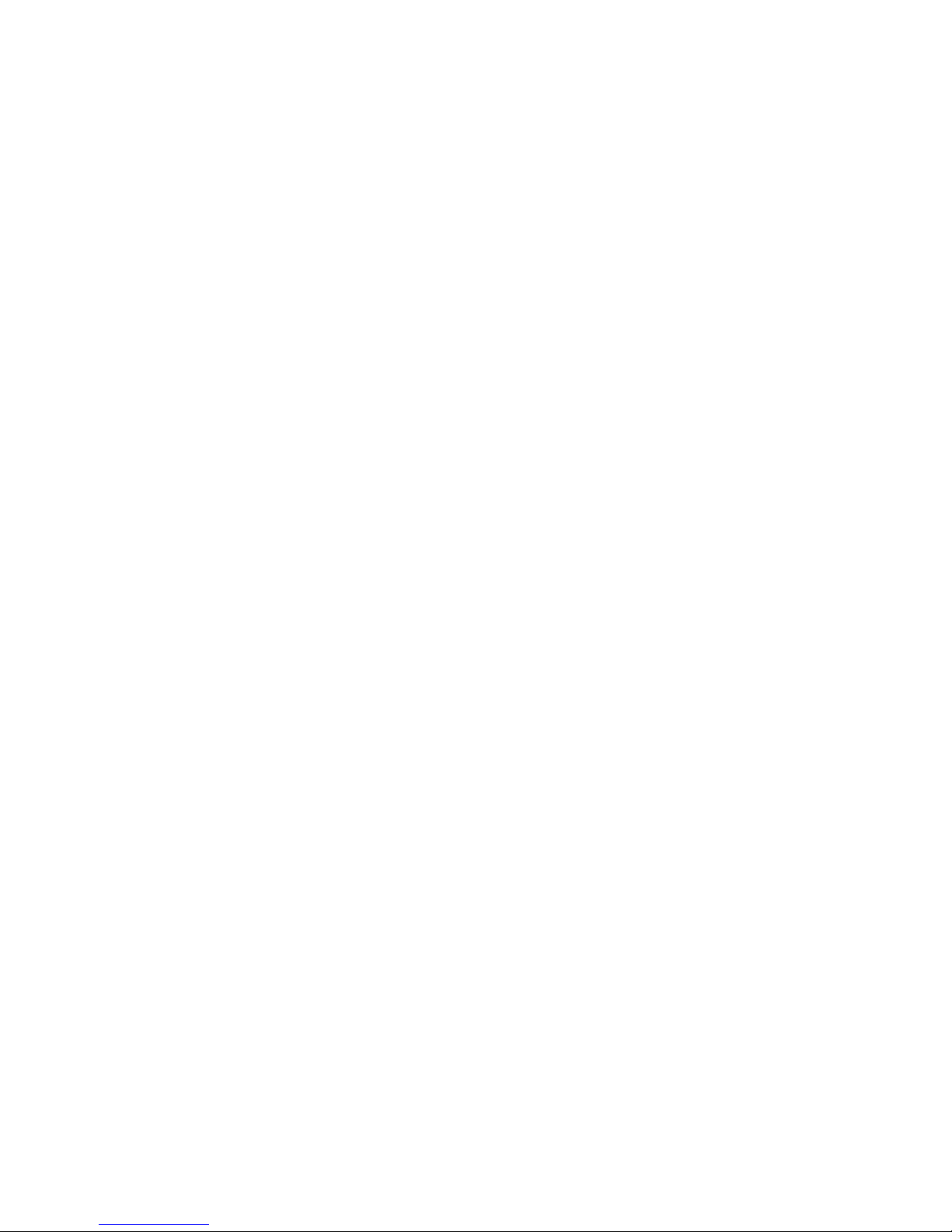
vi Brocade Network Advisor SMI Agent Developer’s Guide
53-1002169-01
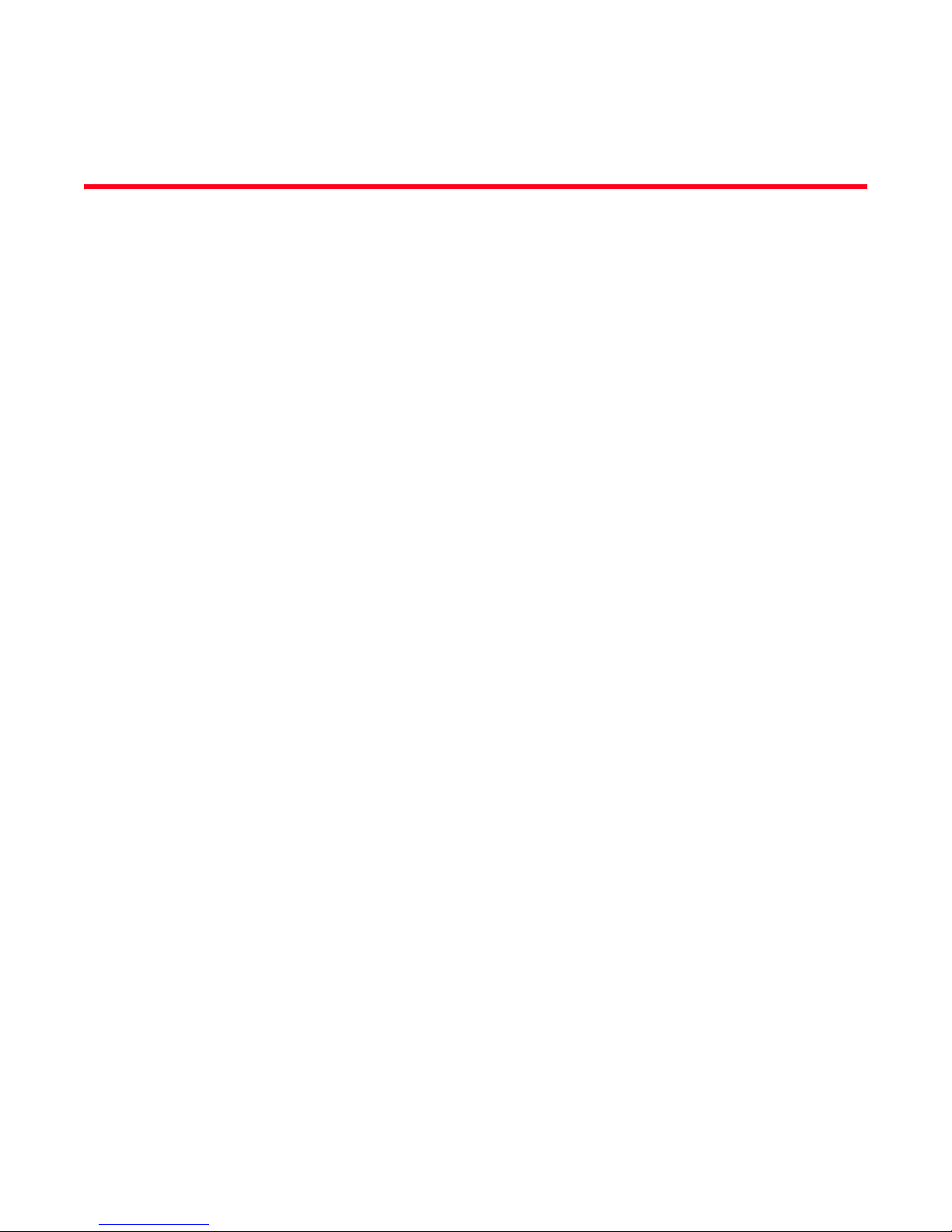
About This Document
In this chapter
•How this document is organized . . . . . . . . . . . . . . . . . . . . . . . . . . . . . . . . . . vii
•Supported hardware . . . . . . . . . . . . . . . . . . . . . . . . . . . . . . . . . . . . . . . . . . . . viii
•What’s new in this document . . . . . . . . . . . . . . . . . . . . . . . . . . . . . . . . . . . . . . ix
•Document conventions . . . . . . . . . . . . . . . . . . . . . . . . . . . . . . . . . . . . . . . . . . . ix
•Notice to the reader . . . . . . . . . . . . . . . . . . . . . . . . . . . . . . . . . . . . . . . . . . . . . x
•Additional information. . . . . . . . . . . . . . . . . . . . . . . . . . . . . . . . . . . . . . . . . . . . x
•Getting technical help . . . . . . . . . . . . . . . . . . . . . . . . . . . . . . . . . . . . . . . . . . . . xi
•Brocade Network Advisor SMI Agent support . . . . . . . . . . . . . . . . . . . . . . . . xii
•Document feedback . . . . . . . . . . . . . . . . . . . . . . . . . . . . . . . . . . . . . . . . . . . . xii
How this document is organized
This document is organized to help you find the information that you want as quickly and easily as
possible.
The document contains the following components:
• Chapter 1, “Connecting to the Fabric” provides information about getting the fabric connected.
• Chapter 2, “Managed Object Format Files” provides information about the format files.
• Chapter 3, “Profiles and Subprofiles” provides information about the profiles and subprofiles
supported by the Integrated Storage Management Initiative (SMI).
• Chapter 4, “Indications” provides the alert and life-cycle indications of all profiles.
• Appendix A, “Brocade Network Advisor SMI Agent Error Codes” explains the error codes in
Brocade Network Advisor SMI Agent.
The procedures or parts of procedures documented here apply to some switches but not to others;
this guide identifies exactly which switches are supported and which are not.
Although many different software and hardware configurations are tested and supported by
Brocade Communications Systems, Inc. for Brocade Network Advisor SMI Agent 11.1.0,
documenting all possible configurations and scenarios is beyond the scope of this document.
Brocade Network Advisor SMI Agent Developer’s Guide vii
53-1002169-01

Supported hardware
The following switches are supported by Brocade Network Advisor SMI Agent 11.1.0:
• Brocade 300
• Brocade 5100
• Brocade 5300
• Brocade 5410
• Brocade 5424
• Brocade 5450
• Brocade 5460
• Brocade 5470
• Brocade 5480
• Brocade 6510
• Brocade VA-40 FC
• Brocade 7800 Extension Switch
• Brocade 8000 FCoE Switch
• Brocade Encryption Switch
• Brocade DCX
• Brocade DCX-4S
• Brocade DCX 8510-8 Backbone (8-slot)
• Brocade DCX 8510-4 Backbone (4-slot)
The following blades are supported on the Brocade DCX and DCX-4S switches:
• FC8-16 port blade
• FC8-32 port blade
• FC8-48 port blade
• FC8-64 port blade
• FC10-6 port blade
• FCOE10-24 DCX Blade
• FR4-18i router blade
• FS8-18 Encryption Blade
• FX8-24 DCX Extension Blade
The following blades are supported on the Brocade DCX 8510-4 and Brocade DCX 8510-8
switches:
• FC8-64 port blade
• FC16-32 port blade
• FC16-48 port blade
• FS8-18 Encryption Blade
• FX8-24 DCX Extension Blade
viii Brocade Network Advisor SMI Agent Developer’s Guide
53-1002169-01

What’s new in this document
The following changes have been made since this document was last released:
• Information that is added:
- Fabric and host discovery
- SAN zoning
- Brocade_SAN.ElementName properties
• Information that is changed:
- Access Gateway (AG) and Node Port Initialized Virtualization (NPIV) profile
- Launch In Context (LIC) profile
- Fabric Views subprofile.
- Inter-Fabric Routing profile
For further information about new features and documentation updates for this release, refer to
the release notes.
Document conventions
This section describes text formatting conventions and important notice formats used in this
document.
Text formatting
The narrative-text formatting conventions that are used in this document are as follows:
bold text Identifies command names
Identifies the names of user-manipulated GUI elements
Identifies keyword
Identifies text to enter at the GUI or CLI
italic text Provides emphasis
Identifies variables
Identifies paths and Internet addresses
Identifies document titles
code text Identifies CLI output
Identifies command syntax examples
For readability, command names in the narrative portions of this guide are presented in mixed
lettercase: for example, switchShow. In actual examples, command lettercase is all lowercase.
Notes, cautions, and warnings
The following notices and statements are used in this manual. They are listed below in order of
increasing severity of potential hazards.
Brocade Network Advisor SMI Agent Developer’s Guide ix
53-1002169-01
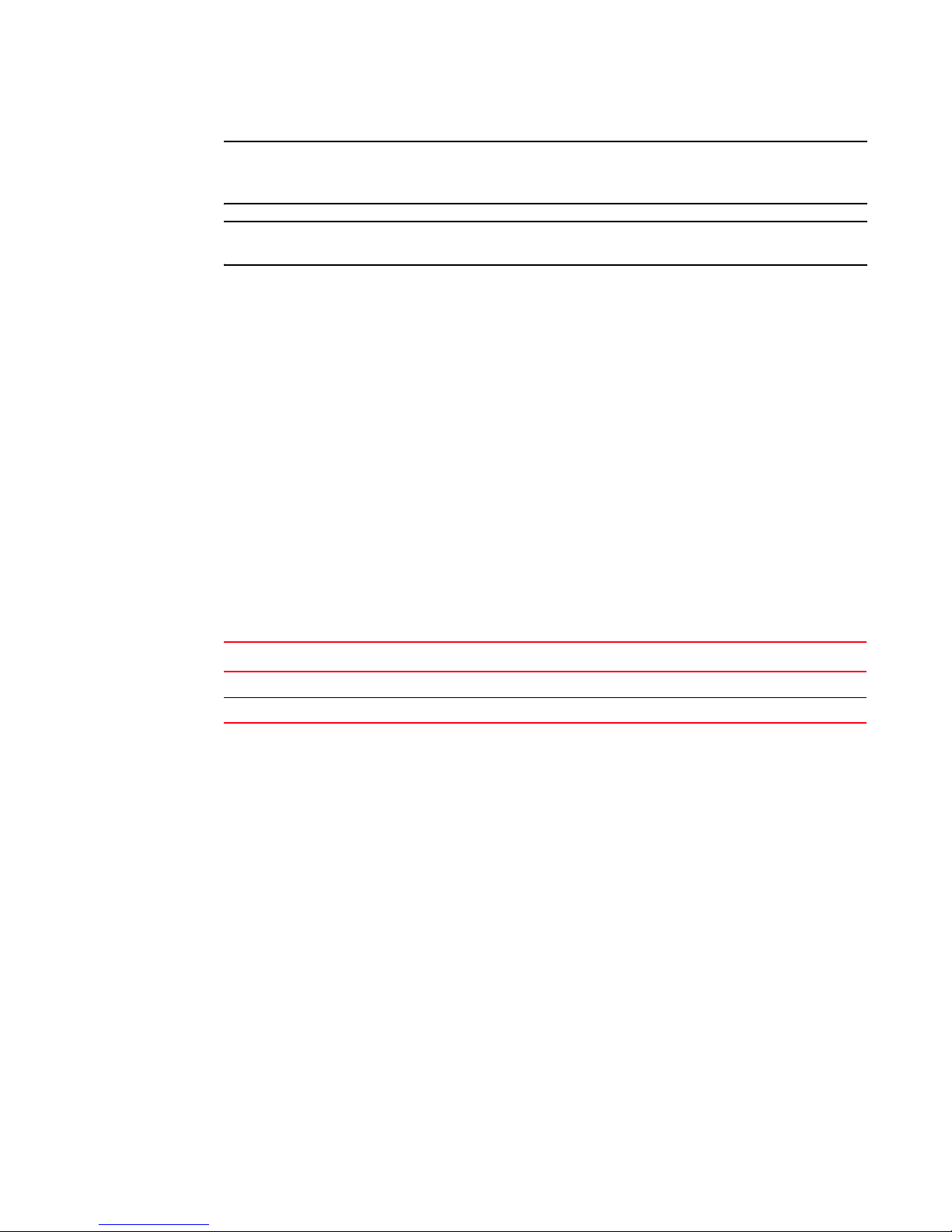
NOTE
A note provides a tip, guidance, or advice, emphasizes important information, or provides a
reference to related information.
ATTENTION
An Attention statement indicates potential damage to hardware or data.
Key terms
For definitions specific to Brocade and Fibre Channel, see the technical glossaries on MyBrocade.
See “Brocade resources” on page x for instructions on accessing MyBrocade.
For definitions of SAN-specific terms, visit the Storage Networking Industry Association online
dictionary at:
http://www.snia.org/education/dictionary
Notice to the reader
This document may contain references to the trademarks of the following corporations. These
trademarks are the properties of their respective companies and corporations.
These references are made for informational purpose only.
Corporation Referenced trademarks and products
Microsoft Corporation Windows, Windows NT, Internet Explorer
Red Hat, Inc. Red Hat, Red Hat Network, Maximum RPM, Linux Undercover
Additional information
This section lists additional Brocade and industry-specific documentation that you might find
helpful.
Brocade resources
To get up-to-the-minute information, go to http://my.brocade.com to register at no cost for a user ID
and password.
White papers, online demonstrations, and data sheets are available through the Brocade website
at:
http://www.brocade.com/products-solutions/products/index.page
x Brocade Network Advisor SMI Agent Developer’s Guide
53-1002169-01

For additional Brocade documentation, visit the Brocade website:
http://www.brocade.com
Release notes are available on the MyBrocade website.
Other industry resources
For additional resource information, visit the Technical Committee T11 website. This website
provides interface standards for high-performance and mass storage applications for Fibre
Channel, storage management, and other applications:
http://www.t11.org
For information about the Fibre Channel industry, visit the Fibre Channel Industry Association
website:
http://www.fibrechannel.org
Getting technical help
Contact your switch support supplier for hardware, firmware, and software support, including
product repairs and part ordering. To expedite your call, have the following information available:
1. General Information
• Switch model
• Switch operating system version
• Software name and software version, if applicable
• Error numbers and messages received
• supportSave command output
• Detailed description of the problem, including the switch or fabric behavior immediately
following the problem, and specific questions
• Description of any troubleshooting steps already performed and the results
• Serial console and Telnet session logs
• syslog message logs
2. Switch Serial Number
• The switch serial number and corresponding bar code are provided on the serial number
label, as illustrated below.
*FT00X0054E9*
FT00X0054E9
3. World Wide Name (WWN)
• Use the licenseIdShow command to display the WWN of the chassis.
Brocade Network Advisor SMI Agent Developer’s Guide xi
53-1002169-01

• If you cannot use the licenseIdShow command because the switch is inoperable, you can
get the WWN from the same place as the serial number, except for the Brocade DCX. For
the Brocade DCX, access the numbers on the WWN cards by removing the Brocade logo
plate at the top of the non-port side of the chassis.
Brocade Network Advisor SMI Agent support
Report any problems or issues in using the Brocade Network Advisor SMI Agent to the following
e-mail address:
support@brocade.com
When contacting support at Brocade, provide the following:
• Brocade Network Advisor supportSave. Refer to the Brocade Network Advisor User Manual for
the steps involved in running the supportSave command.
• Steps followed to produce the problem
• Error messages received
• Sample code exhibiting problem (if possible)
Document feedback
Quality is our first concern at Brocade and we have made every effort to ensure the accuracy and
completeness of this document. However, if you find an error or an omission, or you think that a
topic needs further development, we want to hear from you. Forward your feedback to:
documentation@brocade.com
Provide the title and version number of the document and as much detail as possible about your
comment, including the topic heading and page number and your suggestions for improvement.
xii Brocade Network Advisor SMI Agent Developer’s Guide
53-1002169-01
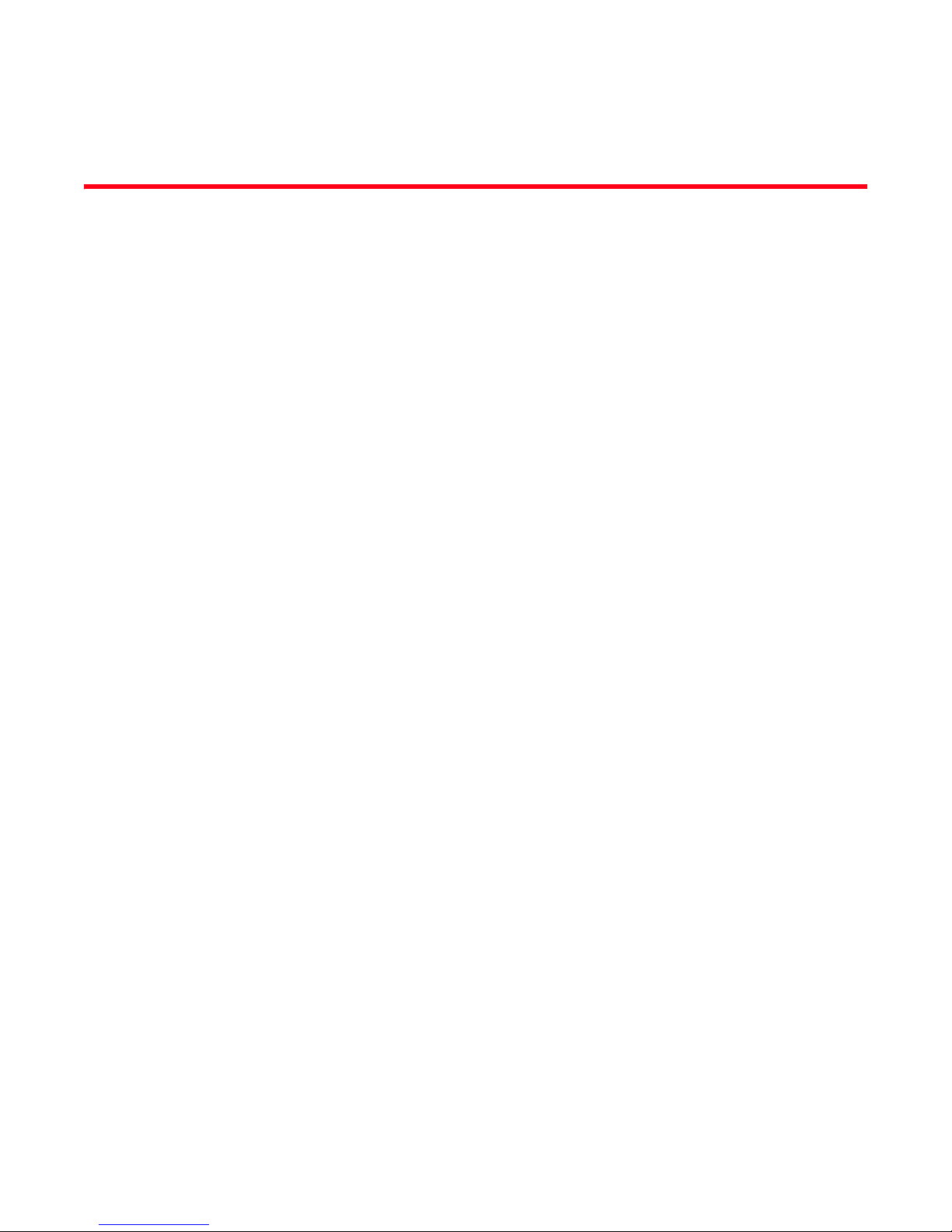
Chapter
Connecting to the Fabric
In this chapter
•Role-Based Access Control . . . . . . . . . . . . . . . . . . . . . . . . . . . . . . . . . . . . . . . . 1
•Admin Domains and Brocade Network Advisor SMI Agent. . . . . . . . . . . . . . . 2
•Connecting to the Brocade Network Advisor SMI Agent . . . . . . . . . . . . . . . . . 2
•Discovering a fabric and a host . . . . . . . . . . . . . . . . . . . . . . . . . . . . . . . . . . . . 3
Role-Based Access Control
Role-Based Access Control (RBAC) defines the capabilities that a user account has based on the
role the account has been assigned. For each role, there is a set of pre-defined permissions on the
jobs and tasks that can be performed on a fabric and its associated fabric elements.
The RBAC check is performed based on the value of the Storage Management Initiative (SMI) Agent
Operations privilege for Common Information Model Object Manager (CIMOM) client requests. The
following responses are received for the different values of the SMI Agent Operations privilege:
1
• No Access - If you query the CIMOM without the SMI Agent Operations privilege, the following
WBEM Exception is returned.
CIM_ERR_ACCESS_DENIED: The specified principal does not have access to perform this
operation.
• Read Only Access - If you have the Read Only Access privilege and try to perform any write
operation on any of the profiles, the following WBEM Exception is returned.
CIM_ERR_ACCESS_DENIED: The specified principal does not have access to perform this
operation.
The user is not restricted to perform the WBEM queries.
• Read/Write Access - No restriction is imposed on any user who has Read/Write Access for the
SMI Agent Operations privilege.
• All the Resource Grouping (fabrics and hosts) performed through the user management dialog
boxes is honored by the CIMOM. The resource grouping is not be applicable for filtering out
indications. The indications from all the fabrics managed by Brocade Network Advisor is
delivered irrespective of the resource grouped by the user.
• If you select the Authentication mode as No Authentication, then all the previously specified
RBAC checks are performed on the credentials provided by you in the Authentication tab of the
Configuration Tool and the previously described behavior is observed.
• If a user A changes the password of a user B who has logged in to CIMOM, the user B can
continue querying the CIMOM until Brocade Network Advisor expires the user B session.
You can retrieve all the information from the interop namespace and can perform the getclass
operations even if there is no access for the SMI Agent Operations privilege.
Refer to the Brocade Network Advisor User Manual for more information about RBAC.
Brocade Network Advisor SMI Agent Developer’s Guide 1
53-1002169-01

Admin Domains and Brocade Network Advisor SMI Agent
1
Admin Domains and Brocade Network Advisor SMI Agent
The Brocade Network Advisor SMI Agent does not support Admin Domains though they are
supported in Brocade Network Advisor. It is recommended to exclude fabrics containing Admin
Domains using the Resource Grouping option in the user dialog box that can be launched from the
Configuration Tool.
Connecting to the Brocade Network Advisor SMI Agent
This section describes how to connect to the Brocade Network Advisor SMI Agent when security is
enabled and when security is not enabled.
Connecting the Brocade Network Advisor SMI Agent
when security is enabled
Connect with the Brocade Network Advisor SMI Agent as shown in the following sample Java code.
The code samples use the Java Web Start (JWS) client library. Other client libraries might differ
slightly in syntax.
On Windows and Linux:
String strCIMOMIP = "https://localhost";
String strNameSpace = "root/brocade1";
String strUser = "BNA UserName";
String strPasswd = "BNA Password";
String nsStr = protocolType + "://" + hostname + ":" + portNum + "/" +
strNameSpace;
CIMNameSpace objCIMNameSpace = new CIMNameSpace(strCIMOMIP, strNameSpace);
UserPrincipal objUserPrincipal = new UserPrincipal(strUser);
PasswordCredential objPasswordCredential = new PasswordCredential(strPasswd);
CIMClient m_objClient = new CIMClient(objCIMNameSpace, objUserPrincipal,
objPasswordCredential);
CIMNameSpace objCIMNameSpace = new CIMNameSpace (nsStr);
Connecting the Brocade Network Advisor SMI Agent
when security is not enabled
You can connect to the SMI Agent using any UserPrincipal and PasswordCredential, as these are
not validated by the SMI Agent when security is not enabled.
For more information on authentication, refer to the authentication section in the Brocade Network
Advisor User Manual.
2 Brocade Network Advisor SMI Agent Developer’s Guide
53-1002169-01

Discovering a fabric and a host
You can discover, edit, and delete a fabric or a host in two ways:
• Using the SMIA extrinsic method
• Using the SMIA Configuration Tool
Fabric discovery using SMIA extrinsic method
The CIMOM fabric discovery process enables the user to discover and delete fabrics through an
extrinsic method implemented in the Brocade_DiscoveryService. It allows the user to edit the user
credentials and the Simple Network Management Protocol (SNMP) configurations so that a fabric
containing switches with different credentials and SNMP configurations can be managed
effectively.
Features supported
The following features are supported by the CIMOM fabric discovery:
• Option to discover all types of Storage Area Network (SAN) fabrics supported by the Brocade
Network Advisor.
• Option to edit the switch credentials and the SNMP configurations used to discover the fabric
after the fabric is discovered.
• Option to delete a fabric based on the fabric CIM Object Path (COP).
• If the discovery of one of the Virtual Fabric (VF) fails, the return parameter is set to
PARTIALLY_DISCOVERED and the out parameter contains the Fabric Identifier (FID) and the
error code of the fabric that failed to get discovered.
Discovering a fabric and a host
1
Limitations
The following are the limitations of the CIMOM fabric discovery:
• All the contexts are discovered by default in the VF. The user cannot select the contexts to be
discovered, but can delete the unwanted contexts through the DeleteFabric extrinsic method.
• Monitor and un-monitor operations are not supported.
• No provision to change the seed switch.
• No preset option available for discovering an Intrepid 10K.
Data model
• The Brocade_Fabric has two new additional properties, SeedSwitchWWN and SeedSwitchIP.
• The connection setting of each switch is associated to the discovery service.
• Every switch in the discovered fabric is represented with an instance of
Brocade_SwitchConnectionSettings. This instance gives the data to be provided in the discover
Fabric dialog box of the Brocade Network Advisor client, such as switch status, user ID, and so
on.
• The discovery service is hosted on the management server.
Figure 1 shows the data model of the fabric discovery through the SMIA extrinsic method.
Brocade Network Advisor SMI Agent Developer’s Guide 3
53-1002169-01
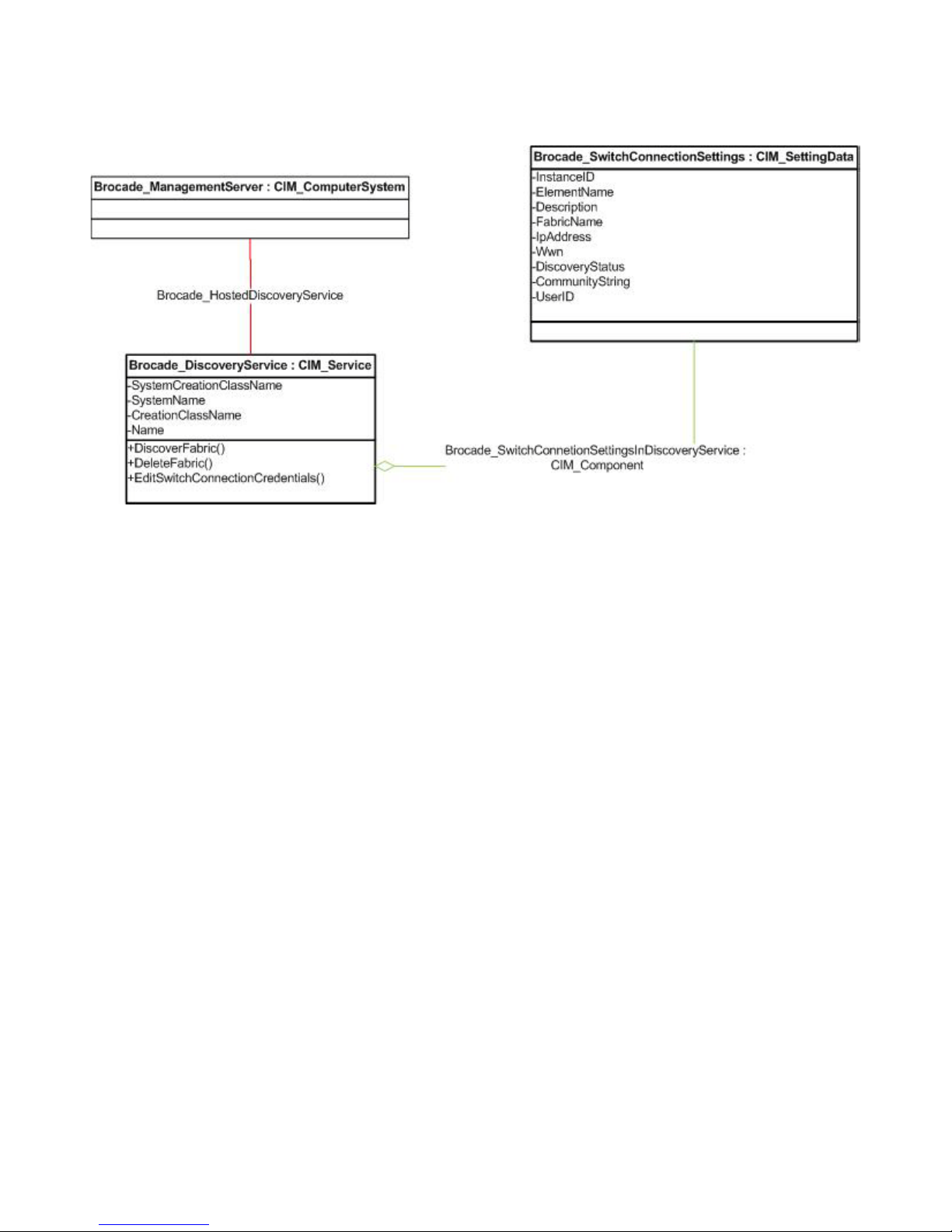
Discovering a fabric and a host
1
FIGURE 1 Fabric discovery data model
Host discovery using SMIA extrinsic method
The CIMOM host discovery process enables the user to discover and delete hosts through an
extrinsic method implemented in the Brocade_DiscoveryService.
Features supported
The following features are supported by the CIMOM host discovery process:
• Option to discover all types of hosts supported by Brocade Network Advisor.
• Option to delete a host based on the HostDiscovered COP provided.
• Option to receive the status of the host discovery information maintained in the
Brocade_HostDiscovered class.
• Option to receive the status of discovery or deletion requests on execution of the DiscoverHost
and DeleteHost methods.
Limitations
The following are the limitations of the CIMOM host discovery process:
• Supports only direct discovering of the host either through its IP address or its name, but does
not support for discovery from fabric or Virtual Machine (VM) Manager.
• Editing the host discovery information through the CIMOM is not supported.
• The history of the deleted host is not maintained in the CIMOM.
4 Brocade Network Advisor SMI Agent Developer’s Guide
53-1002169-01
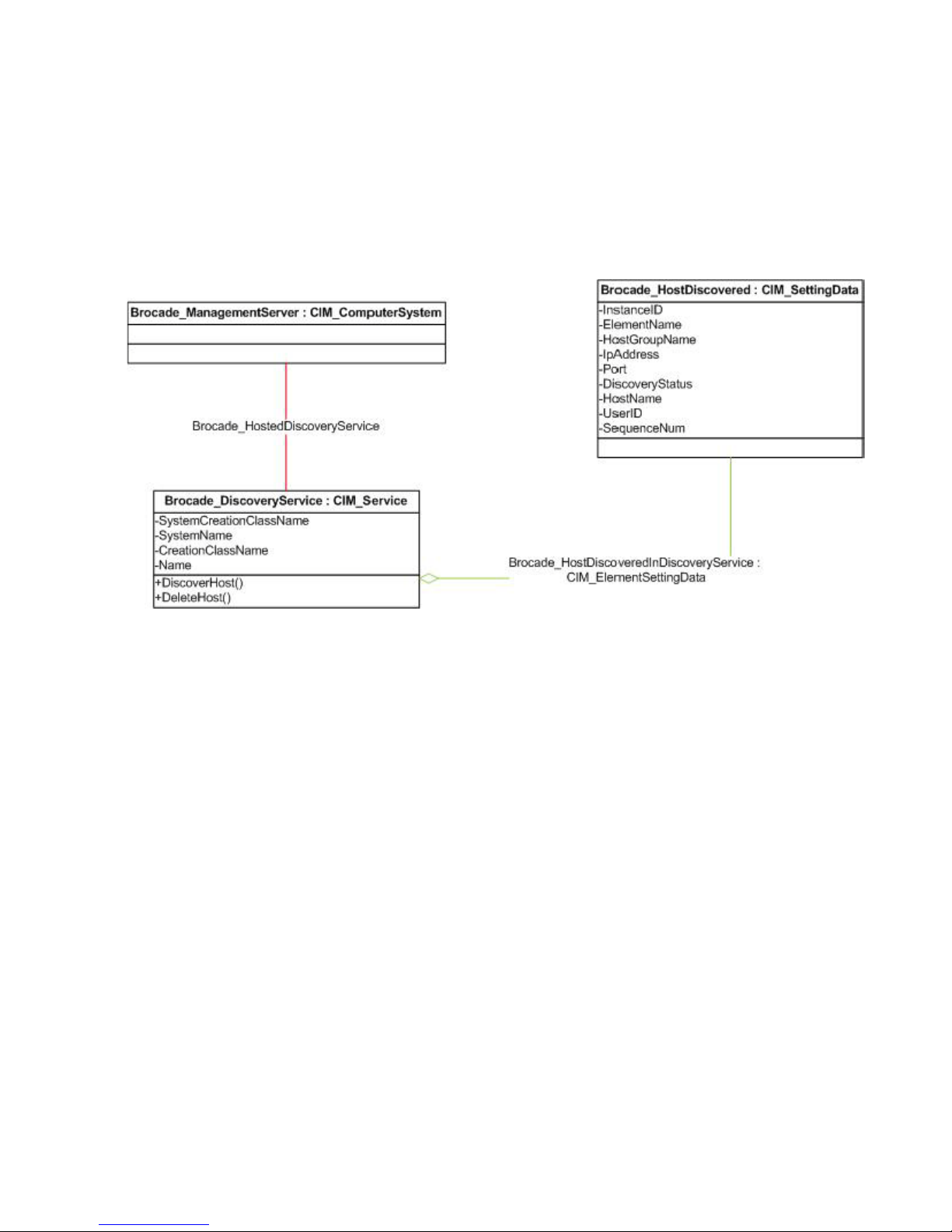
Discovering a fabric and a host
1
Data model
• The Brocade_HostDiscovered class gives the discovery information of each host associated to
the Discovery service.
• The discovery service is hosted on the management server.
Figure 2 shows the data model of the host discovery through the SMIA extrinsic method.
FIGURE 2 Host discovery data model
Discovery using SMIA Configuration Tool
The fabric and host can be discovered, edited, and deleted using the SMIA Configuration Tool. The
Home tab includes the Fabric Discovery and Host Discovery links to discover the fabric and host
respectively.
Figure 3 shows the fabric discovery through the SMIA Configuration Tool.
Brocade Network Advisor SMI Agent Developer’s Guide 5
53-1002169-01
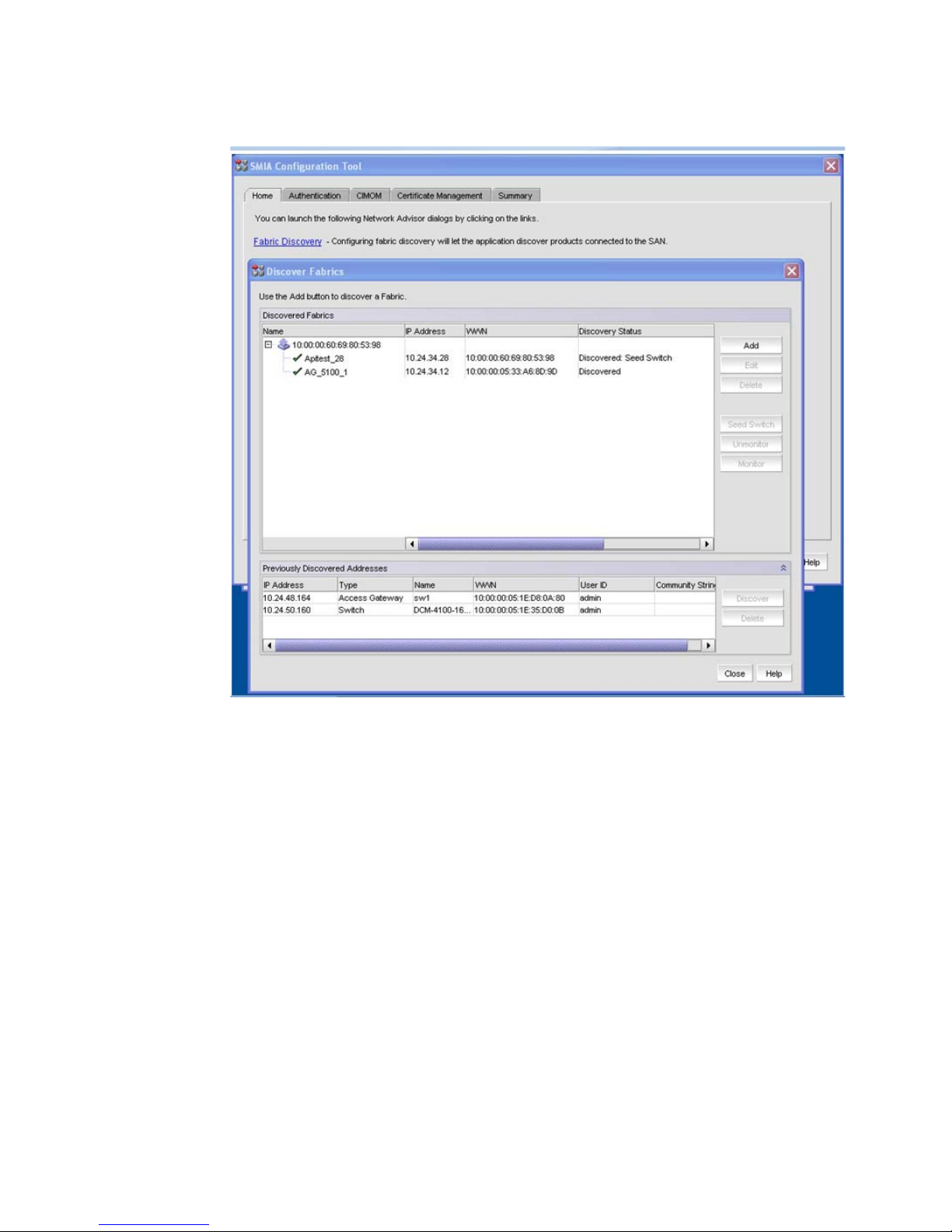
Discovering a fabric and a host
1
FIGURE 3 Fabric discovery using SMIA Configuration Tool
Figure 4 shows the host discovery through the SMIA Configuration Tool.
6 Brocade Network Advisor SMI Agent Developer’s Guide
53-1002169-01
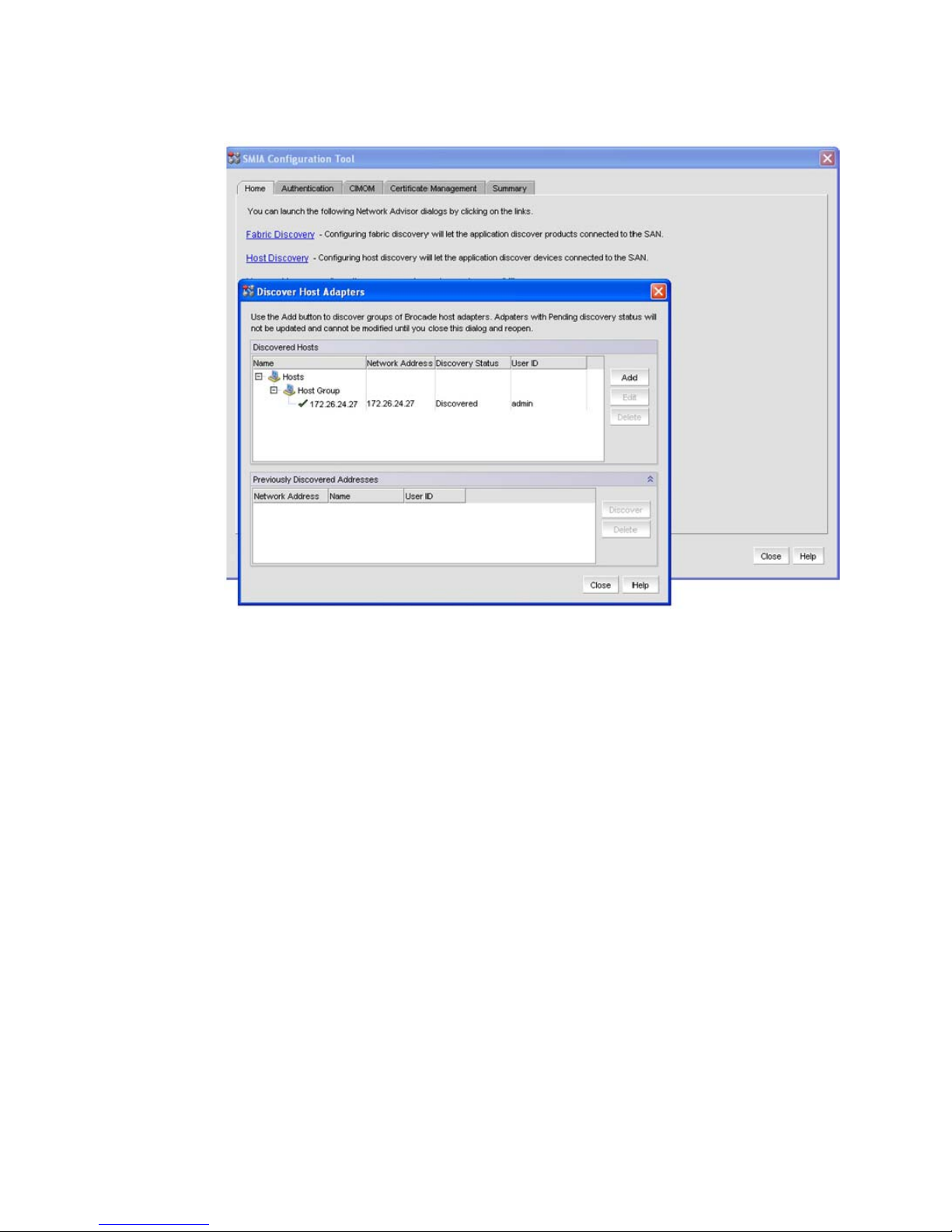
Discovering a fabric and a host
F
1
FIGURE 4 Host discovery using SMIA Configuration Tool
For more information related to fabric and host discovery, refer to the Brocade Network Advisor
User Manual.
Brocade Network Advisor SMI Agent Developer’s Guide 7
53-1002169-01

Discovering a fabric and a host
1
8 Brocade Network Advisor SMI Agent Developer’s Guide
53-1002169-01
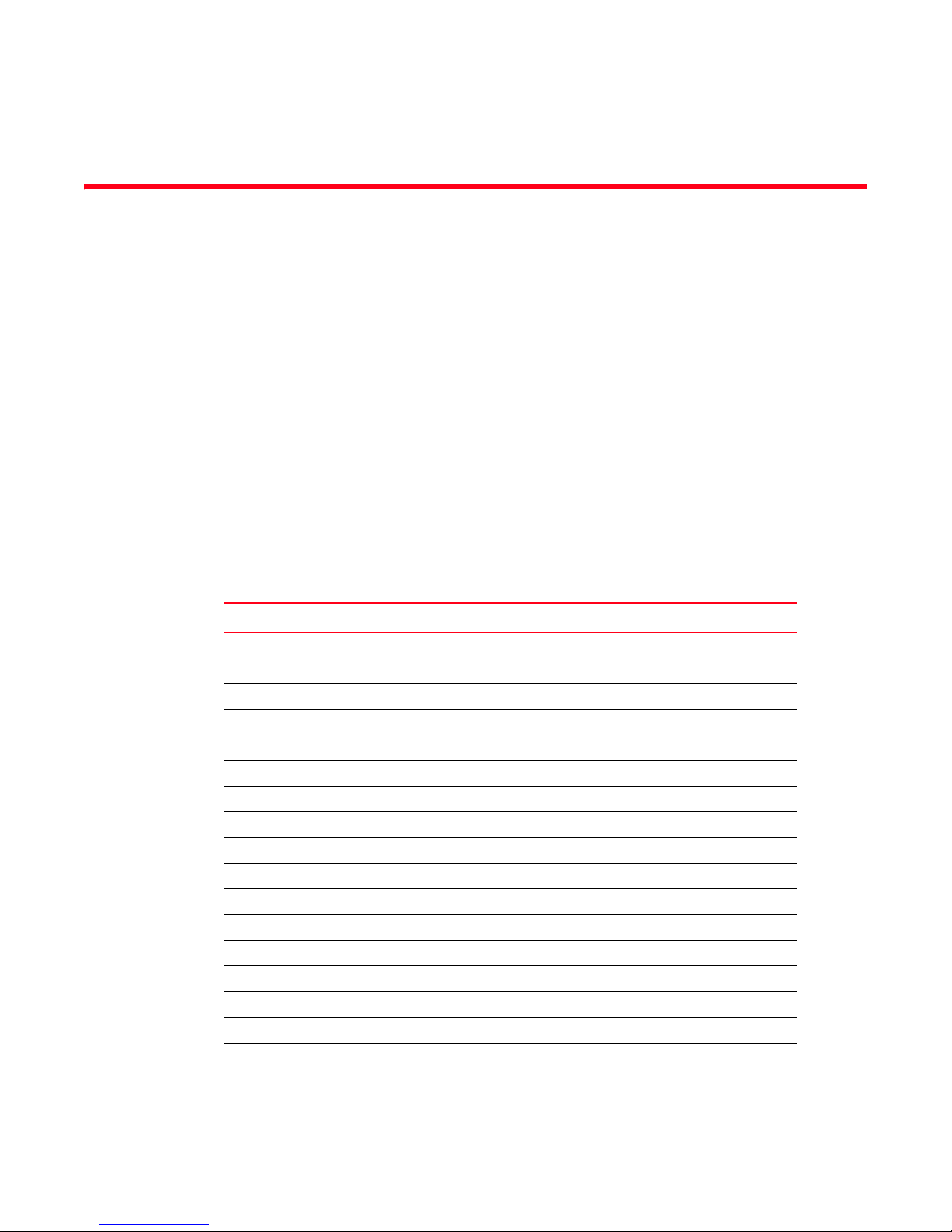
Chapter
Managed Object Format Files
In this chapter
•Brocade Managed Object Format files. . . . . . . . . . . . . . . . . . . . . . . . . . . . . . . 9
•Additional MOF description specifications. . . . . . . . . . . . . . . . . . . . . . . . . . . 10
Brocade Managed Object Format files
Brocade supplies Managed Object Format (MOF) files for managing Brocade objects.
The following top-level files load MOF files into specific namespaces:
• BrocadeNamespace.mof links MOF files loaded in the root/brocade1 namespace.
• InteropNamespace.mof links MOF files loaded in the interop namespace.
Tab le 1 lists the files that contain Brocade MOF definitions.
TABLE 1 Brocade Managed Object Format files
MOF filename Description
2
BrocadeAccessGateway.mof Access Gateway
BrocadeAccessPoints.mof Access Points subprofile
BrocadeAgent.mof CIMOM Agent
BrocadeBlades.mof Blade subprofile
BrocadeCEEACLs.mof CEE ACLs discovery and configuration
BrocadeCEEMaps.mof CEE Maps discovery and configuration
BrocadeEthernet.mof Ethernet switch discovery
BrocadeExtender.mof FCIP-capable switch modeling
BrocadeFabric.mof Fabric profile
BrocadeFCHBA.mof FC HBA profile
BrocadeFDMI.mof FDMI subprofile
BrocadeFRU.mof Fan, Power Supply, Sensors profiles
BrocadeIndications.mof Indications
BrocadeJobControl.mof JobControl subprofile
BrocadeLAG.mof LAG discovery and configuration
BrocadeLIC.mof Launch In Context profile
BrocadePartitioning.mof FabricVirtualFabrics subprofile
FCR subprofile
Brocade Network Advisor SMI Agent Developer’s Guide 9
53-1002169-01
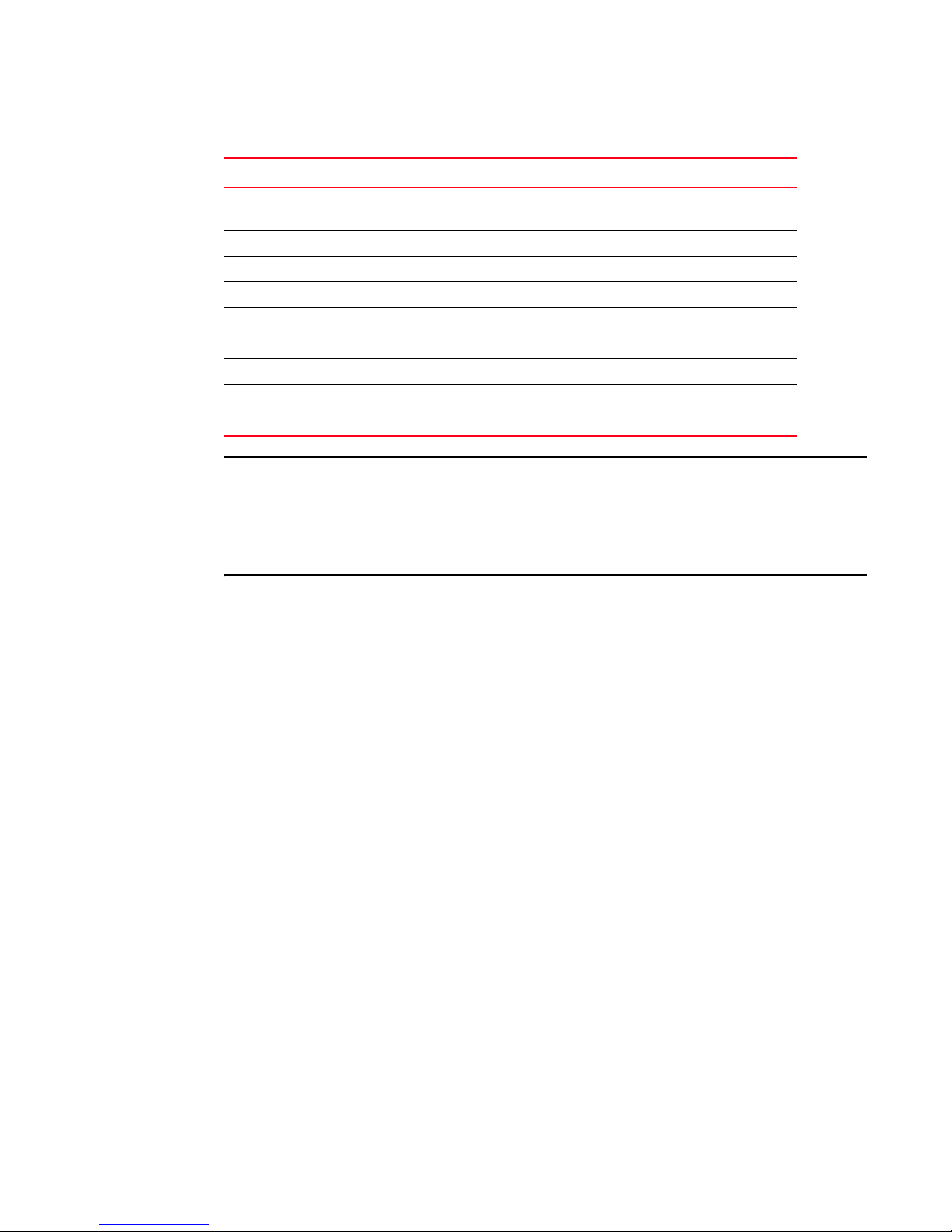
Additional MOF description specifications
2
TABLE 1 Brocade Managed Object Format files (Continued)
MOF filename Description
BrocadePhysicalPackage.mof Location subprofile
BrocadeProfile.mof Profile Registration
BrocadeSoftware.mof Software subprofile
BrocadeSwitchStatistics.mof SwitchFCPort statistics
BrocadeTopologyView.mof Topology view
BrocadeVLAN.mof VLAN discovery and configuration
BrocadeFabricDiscovery.mof Fabric discovery
BrocadeZoning.mof Zone Control subprofile
BrocadeSANZoning.mof SAN zoning
NOTE
The Brocade subclasses do not automatically override all of the properties in the superclass. The
properties that are not overridden have a null value unless the superclass has a default value that
is defined in the MOF.
When the property in the MOF is defined to be of type sint16, then the equivalent Java type is
java.lang.Short.
Physical Package subprofile
Additional MOF description specifications
The Brocade MOF files contain additional specification-related information in the Description
qualifier. The following situations are described:
• If a given instance of a class can be created or deleted by the Brocade Network Advisor SMI
Agent
• If a given class or property applies only to specific switch firmware versions
Creating and deleting instances
If instances of a class can be intrinsically created and deleted, the following line is included in the
Description qualifier:
Instances of this class can be created and deleted by a client
If instances of a class can only be created, the following line is included in the Description qualifier:
Instances of this class can be created by a client
If instances of a class can only be deleted, the following line is included in the Description qualifier:
Instances of this class can be deleted by a client
10 Brocade Network Advisor SMI Agent Developer’s Guide
53-1002169-01

Additional MOF description specifications
For example:
[Provider("java:com.brocade.api.cim.provider.zoning.Brocade_ZoneSetProvider"),
Description (
"Brocade_ZoneSet is a container of zones.\n\n"
"Instances of this class can be deleted by a client.")]
class Brocade_ZoneSet: CIM_ZoneSet {
2
Deprecation qualifier
Instance classes, association classes, properties, or extrinsic methods that have the Common
Information Model (CIM) qualifier deprecated in the MOF definition will continue to be implemented
in the Brocade Network Advisor SMI Agent. If a new implementation is documented, you should use
the new implementation as soon as possible to minimize backward-compatibility issues.
Brocade Network Advisor SMI Agent Developer’s Guide 11
53-1002169-01

Additional MOF description specifications
2
12 Brocade Network Advisor SMI Agent Developer’s Guide
53-1002169-01

Chapter
Profiles and Subprofiles
In this chapter
•UML diagram conventions . . . . . . . . . . . . . . . . . . . . . . . . . . . . . . . . . . . . . . . 13
•SMI profiles and subprofiles. . . . . . . . . . . . . . . . . . . . . . . . . . . . . . . . . . . . . . 14
•Server profile . . . . . . . . . . . . . . . . . . . . . . . . . . . . . . . . . . . . . . . . . . . . . . . . . . 15
•Fabric profile . . . . . . . . . . . . . . . . . . . . . . . . . . . . . . . . . . . . . . . . . . . . . . . . . . 17
•Switch profile . . . . . . . . . . . . . . . . . . . . . . . . . . . . . . . . . . . . . . . . . . . . . . . . . . 43
•CP blades (Brocade extension). . . . . . . . . . . . . . . . . . . . . . . . . . . . . . . . . . . . 48
•FC HBA profile . . . . . . . . . . . . . . . . . . . . . . . . . . . . . . . . . . . . . . . . . . . . . . . . . 50
•Launch In Context profile . . . . . . . . . . . . . . . . . . . . . . . . . . . . . . . . . . . . . . . . 52
•CEE switch support . . . . . . . . . . . . . . . . . . . . . . . . . . . . . . . . . . . . . . . . . . . . . 56
•Fabric switch partitioning subprofile . . . . . . . . . . . . . . . . . . . . . . . . . . . . . . . 77
•FC routing. . . . . . . . . . . . . . . . . . . . . . . . . . . . . . . . . . . . . . . . . . . . . . . . . . . . . 78
•Brocade Access Gateway and NPIV . . . . . . . . . . . . . . . . . . . . . . . . . . . . . . . . 89
•FRU profiles . . . . . . . . . . . . . . . . . . . . . . . . . . . . . . . . . . . . . . . . . . . . . . . . . . 100
•Names . . . . . . . . . . . . . . . . . . . . . . . . . . . . . . . . . . . . . . . . . . . . . . . . . . . . . . 102
3
UML diagram conventions
This chapter provides Unified Modeling Language (UML) diagrams depicting the Brocade additions
to the Brocade Network Advisor SMI Agent. Each UML diagram corresponds to the Brocade
Managed Object Format (MOF) file of the same name.
Figure 5 illustrates the conventions used in the UML diagrams.
FIGURE 5 UML diagram convention
Brocade Network Advisor SMI Agent Developer’s Guide 13
53-1002169-01
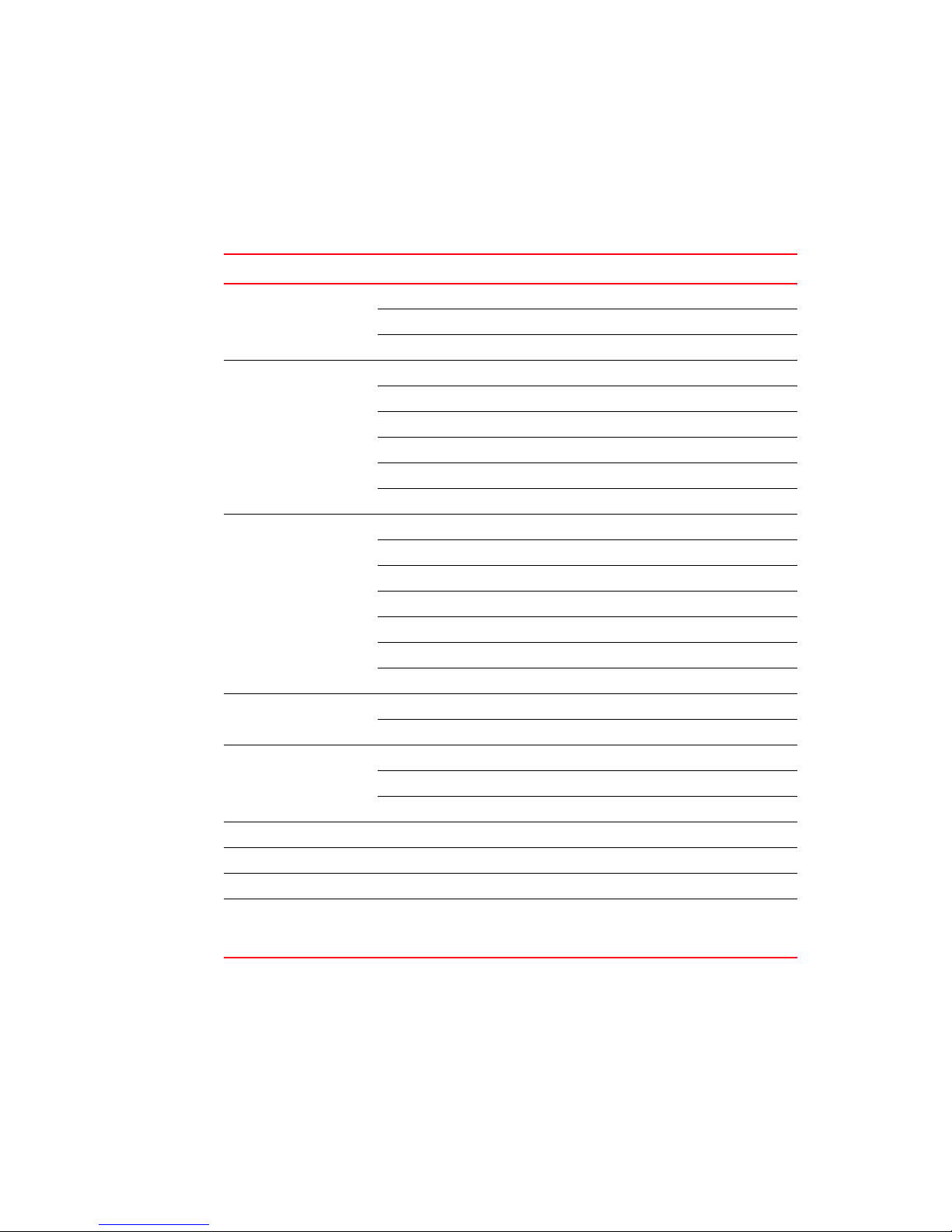
SMI profiles and subprofiles
3
SMI profiles and subprofiles
Tab le 2 lists the features supported by the Brocade Network Advisor SMI Agent. All SMI-S profiles
and subprofiles conforms to SMI-S 1.4. Other profiles and subprofiles are vendor extensions.
TABLE 2 SMI profiles and subprofiles
Profile Subprofile SMI-S version
Server Indications 1.4
Profile Registration 1.0.0
Object Manager Adapter 1.4
Fabric Fabric Profile 1.4
Zone Control 1.4
Enhanced Zoning and Enhanced Zoning Control 1.4
FDMI 1.2
FabricVirtualFabrics 1.2
FabricView 1.5
Switch Switch Profile 1.3
Blades 1.4
Physical Package 1.3
Software 1.4
Access Points 1.3
Location 1.4
FabricSwitchPartitioning 1.2
Host FC HBA Profile 1.3
FC Initiator Ports Subprofile 1.3
Fan, Power Supply, and
Sensor
Security Role-Based Authorization (CEE ACL only) 1.0.0
FC Router Inter-Fabric Routing Profile 1.5
Launch In Context Launch In Context Profile 1.5
Access Gateway (AG) and
Node Port Initialized
Virtualization (NPIV)
Fan Profile 1.0.0
Sensors Profile 1.0.0
Power Supply Profile 1.0.0
N_Port Virtualizer Profile 1.5
14 Brocade Network Advisor SMI Agent Developer’s Guide
53-1002169-01

Other features supported by
Brocade Network Advisor SMI Agent
The following are the additional features supported by Brocade Network Advisor SMI Agent:
• Support for Fibre Channel Router (FCR), modeled through the FabricSwitchPartitioning
• Names
• Support for the Converged Enhanced Ethernet (CEE) switch
• Support for Zoning Session operations through Job Control
• Support for selected indications
• SAN zoning
• Support for fabric discovery and host discovery
Server profile
The Server profile is supported by the Web-Based Enterprise Management (WBEM) Solutions J
WBEM Server CIMOM. The Brocade Network Advisor SMI Agent is a combination of two products,
the CIMOM and the provider product. Each product supports its software as shown in the following
model.
subprofile
Server profile
3
The Server profile model diagram is shown in Figure 6.
Brocade Network Advisor SMI Agent Developer’s Guide 15
53-1002169-01
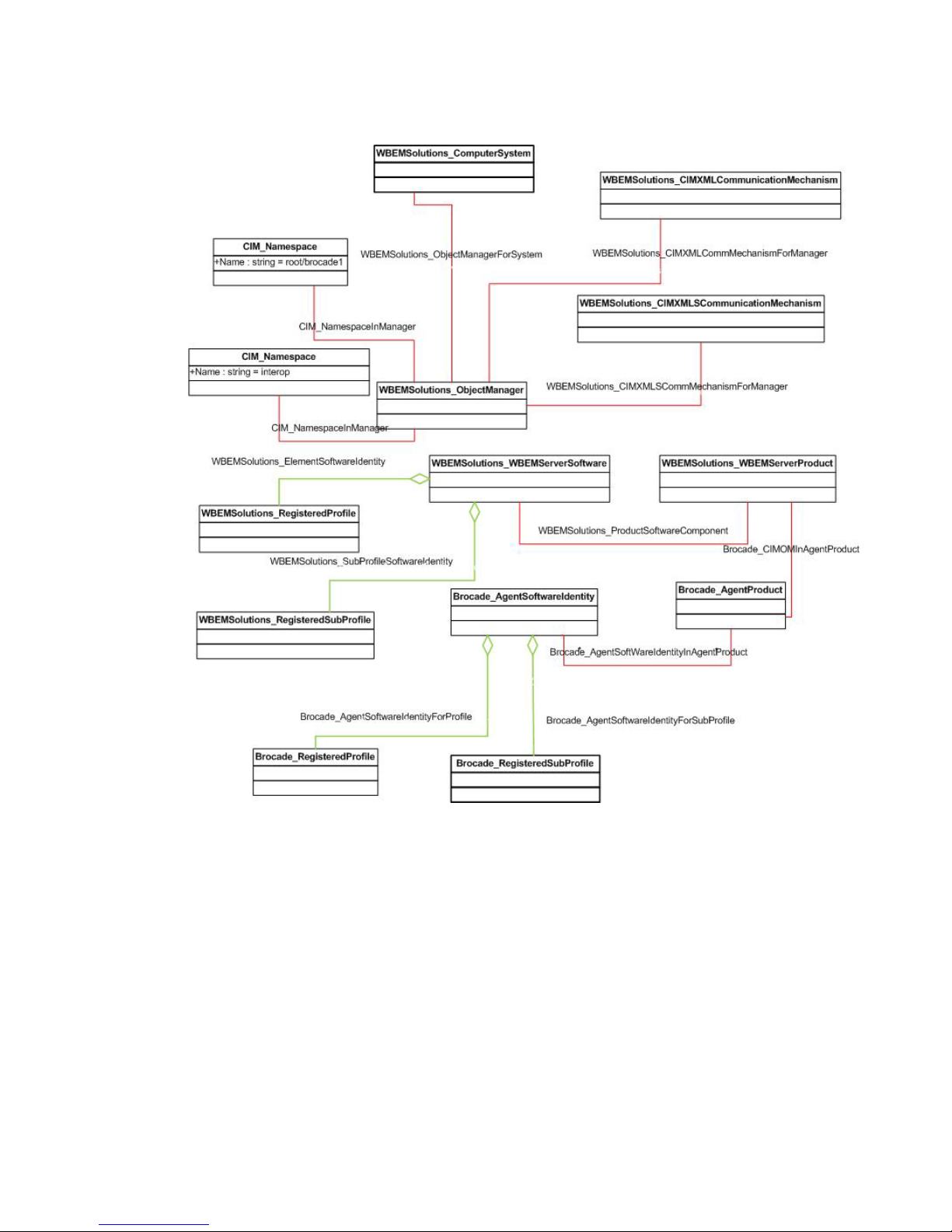
3
Server profile
FIGURE 6 Server profile
Indications subprofile
The Indications subprofile is supported by the WBEM Solutions J WBEM Server CIMOM as shown in
Figure 7.
16 Brocade Network Advisor SMI Agent Developer’s Guide
53-1002169-01
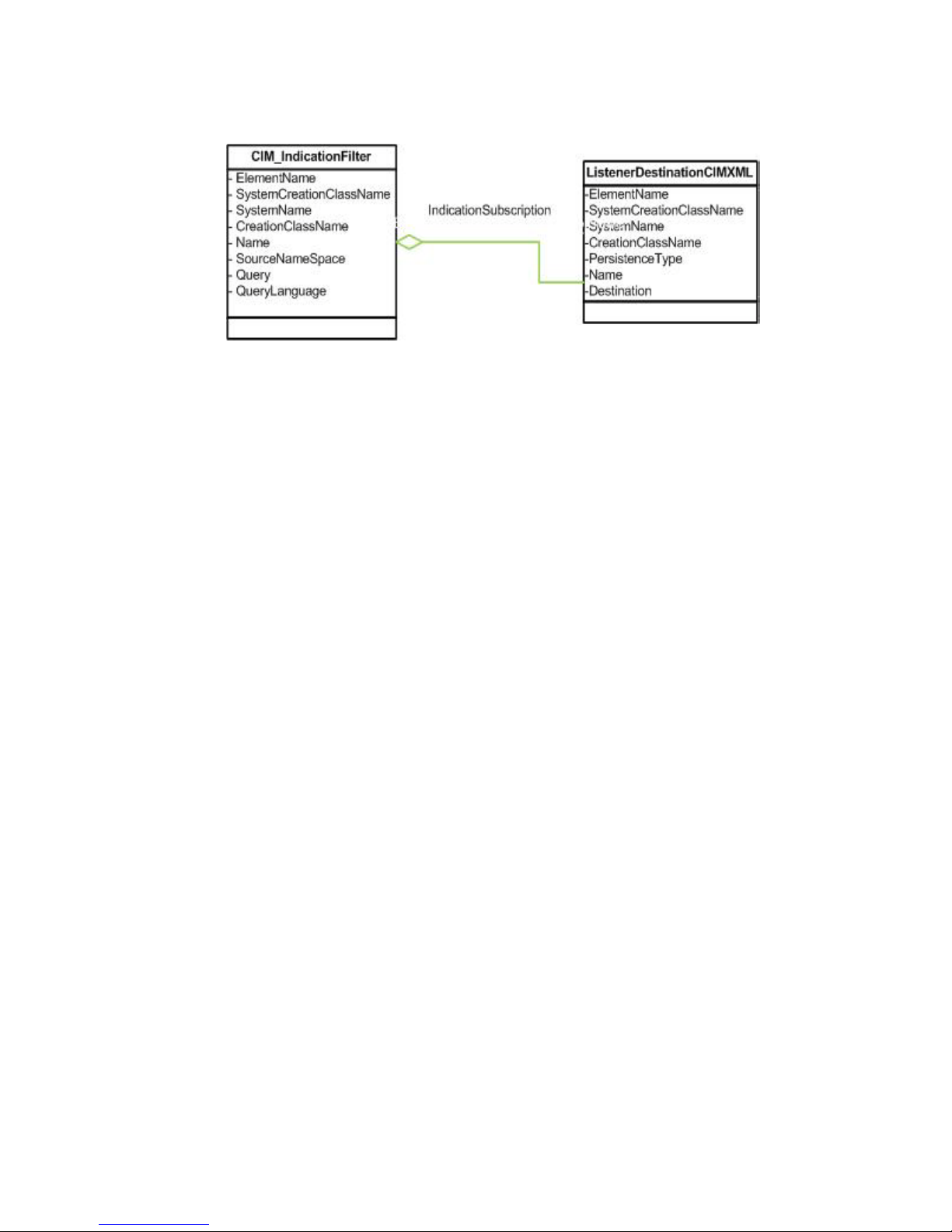
Fabric profile
FIGURE 7 Indications profile
Object manager adapter subprofile
The object manager adapter subprofile is supported by the WBEM Solutions J WBEM Server
CIMOM.
3
Fabric profile
The Brocade Network Advisor SMI Agent supports the Storage Networking Industry Association
(SNIA) Fabric profile, which defines the model and functions of a storage network for topology and
zoning control.
• A Brocade_SAN (CIM_AdminDomain) instance represents a SAN containing one or more
• A Brocade_SAN instance in CIM is keyed by the property name with an associated optional
• A fabric or SAN instance both inheriting CIM_AdminDomain are differentiated using the
From a SMI perspective, all fabrics which are physically connected are considered to be contained
in the same SAN.
Brocade_Fabric (CIM_AdminDomain) instances that are physically interconnected. A SAN and
a fabric are considered to be a group of components that operate together as a single system
and should be managed as such. The containment of Brocade_Fabric instances to
Brocade_SAN instances is through the associated Brocade_FabricInSAN
(CIM_ContainedDomain).
property, NameFormat. Name is opaque and NameFormat identifies how the property name is
generated. In the case of Brocade_SAN, the property NameFormat is set to WWN. Simple
fabric - Brocade_SAN.Name is the principal WWN of the fabric.
OtherIdentifyingInfo property.
• For Brocade_SAN, OtherIdentifyingInfo = SAN
• For Brocade_Fabric, OtherIdentifyingInfo = FABRIC
• For both Brocade_SAN and Brocade_Fabric, IdentifyingDescriptions = SNIA:DetailedType
Rules governing Brocade_SAN.Name
The following are the rules that govern the naming of SANs:
• A virtual fabrics with dedicated ISL between the base switches where all virtual fabrics have
been discovered, Brocade_SAN.Name is the principal WWN of the base fabric.
Brocade Network Advisor SMI Agent Developer’s Guide 17
53-1002169-01

3
Fabric profile
• Virtual fabrics with dedicated ISL between the base switches where some of virtual fabrics
have been discovered but there is no base fabric.
- If the base fabric is discovered, Brocade_SAN.Name is the principal WWN of the base
fabric.
- If the base fabric is not discovered, the virtual fabrics will be disjointed and in each fabric
one SAN instance will be generated.
• Virtual fabrics with no dedicated ISL between the base switches but with a dedicated ISL
between one of the discovered virtual fabrics.
- In the absence of a dedicated ISL between the base switches, no actual logical fabrics
exist except for those which have a dedicated ISL. The virtual fabrics will be disjointed and
in each fabric one SAN instance will be generated.
• A FCR setup where the backbone fabric and edge fabrics have been discovered,
Brocade_SAN.Name is the principal WWN of the backbone fabric.
• A FCR setup where only one or more edge fabrics have been discovered.
- In the absence of the backbone, each edge fabric is associated to its own SAN instance
and the Brocade_SAN.Name is the principal WWN of that edge fabric.
• When a single edge fabric is connected to more than one separate backbone fabirc, all the
fabrics will be discovered as a single SAN. The Brocade_SAN.Name is the principal WWN of
one of the backbone fabric.
• A fabric containing a CEE switch, Brocade_SAN.Name is the principal WWN of the Fibre
Channel fabric with the switch.
• In a simple Fibre Channel fabric, Brocade_SAN.Name is the principal WWN of the fabric.
Registration
Figure 8 shows the SNIA profile registration profile model to advertise the Fabric profile and its
subprofiles.
18 Brocade Network Advisor SMI Agent Developer’s Guide
53-1002169-01
