Page 1
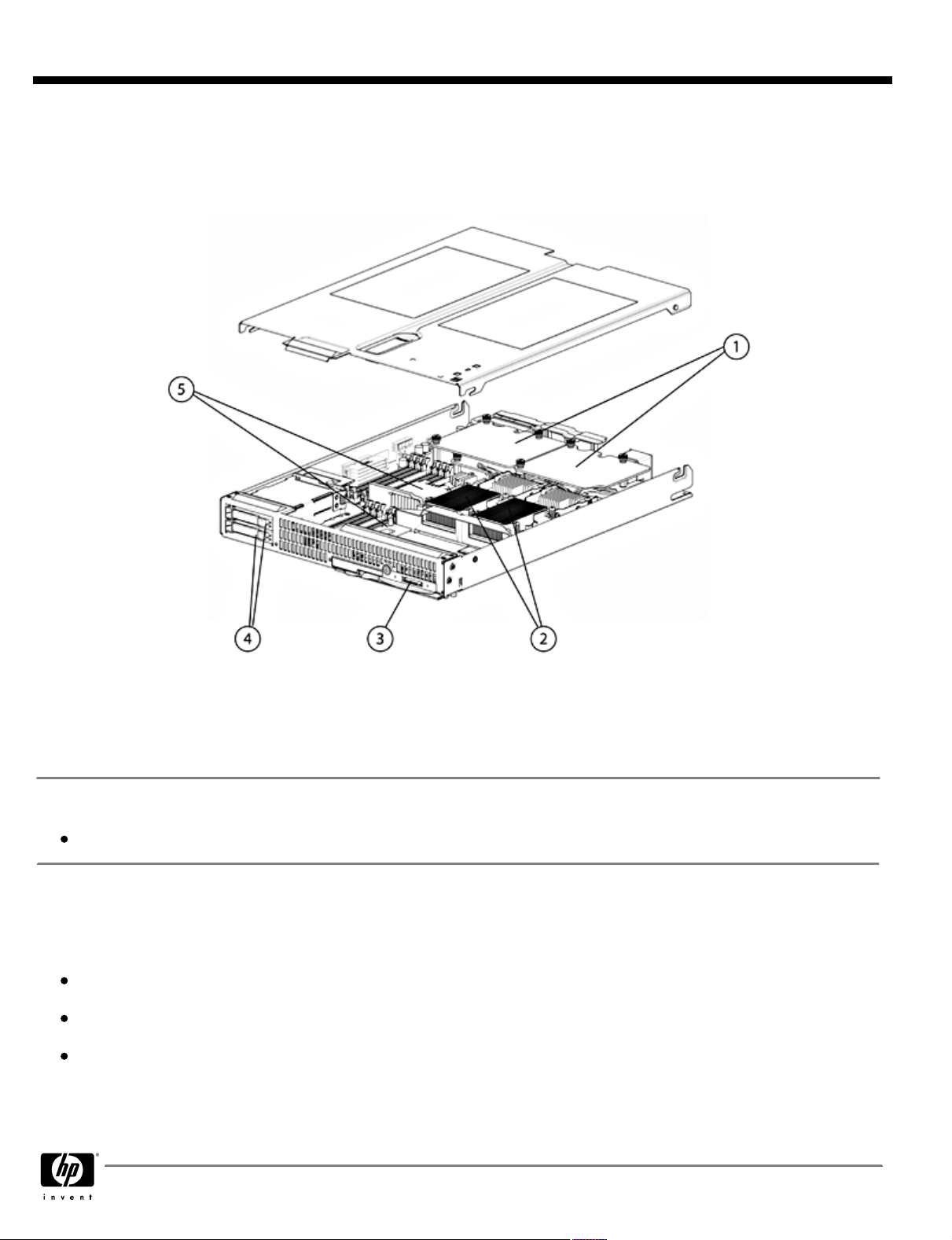
QuickSpecs
Overview
HP Integrity BL860c Server Blade
1.
Three Mezzanine slots
2.
Up to two Intel® Itanium® 9100 series processors
3.
Local I/O connector
4.
Two small form factor (SFF) hot-plug drive bays
5.
Up to 48 GB PC2-4200, DDR2 memory (12 DIMMs)
What's New
Support for Hot Plug SAS Enterprise 300GB 3G SAS 10K SFF DP ENT Hard Drive
At A Glance
This document covers the HP Integrity BL860c server blade only. For more information on HP BladeSystem c-Class
Enclosures and HP BladeSystem c-Class Interconnects, please see the following QuickSpecs:
HP BladeSystem c3000 Enclosure QuickSpecs:
http://h18000.www1.hp.com/products/quickspecs/12790_na/12790_na.html
HP BladeSystem c7000 Enclosure QuickSpecs:
http://h18000.www1.hp.com/products/quickspecs/12810_na/12810_na.html
HP BladeSystem c-Class Interconnect Components QuickSpecs:
http://h18000.www1.hp.com/products/quickspecs/12524_na/12524_na.html
The HP Integrity BL860c delivers the performance, reliability, and availability on 64-bit operating systems for the
ultimate in scalability and flexibility in deployment: HP-UX 11i v3/v2, 64-bit versions of Red Hat and SUSE Linux,
MicrosoftWindows® Server 2008 for Itanium-based systems, Windows Server and 2003 for Itanium-based systems
DA - 12671 U.S. QuickSpecs — Version 18 — 2/18/2009
Page 1
Page 2
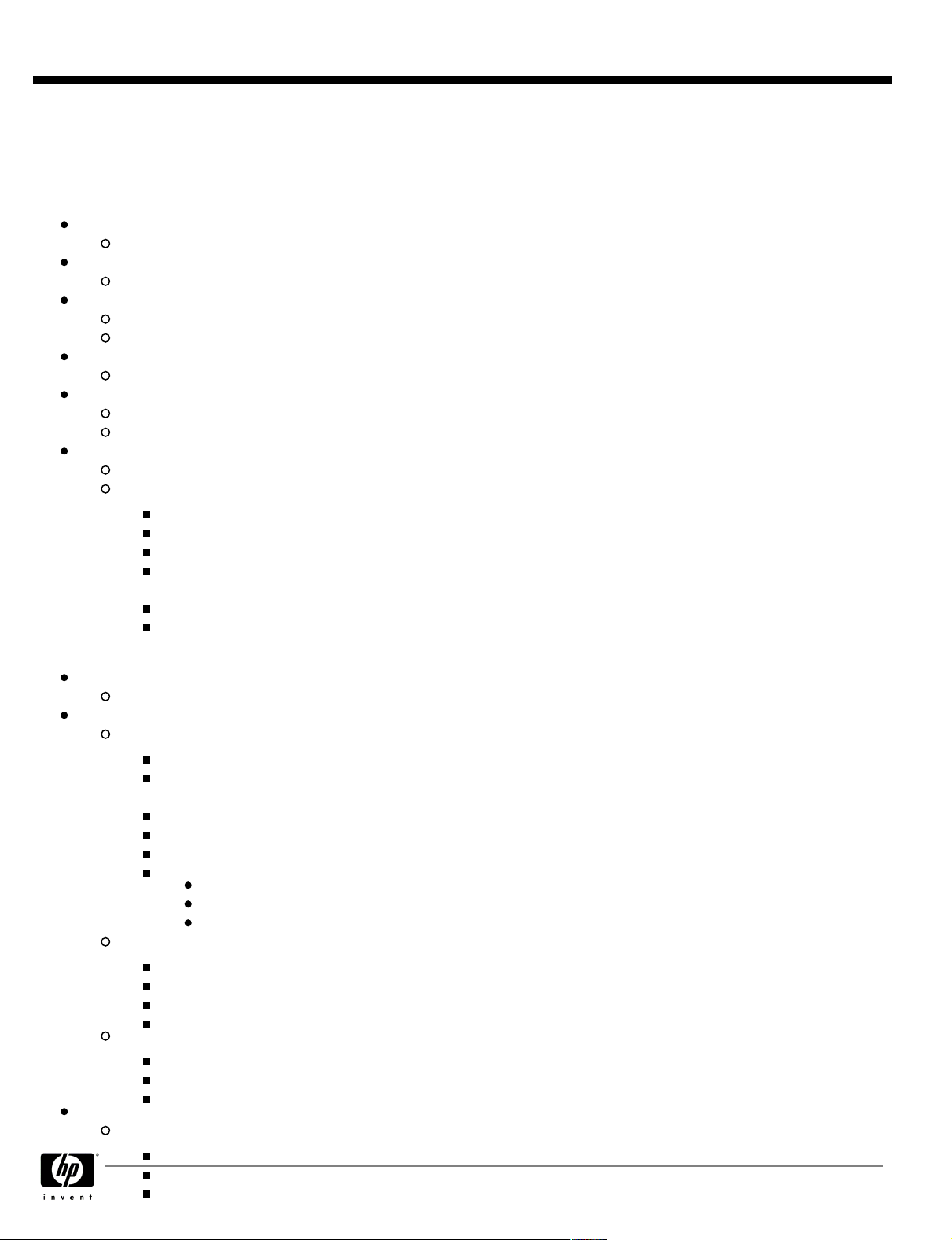
QuickSpecs
HP Integrity BL860c Server Blade
Overview
(Enterprise and Datacenter editions), and OpenVMS v8.3. To further enrich your cost-efficient, consolidated Integrity
blade infrastructure, HP Virtual Server Environment (VSE) can help with solution components such as HP Integrity
Virtual Machines, HP Integrity Essentials Capacity Advisor and Virtualization Manager, HP-UX Workload Manager,
HP VSE Reference Architectures, and HP Serviceguard.
Processor:
Up to two Intel® Itanium® 9100 Series processors
Memory:
Up to 48 GB of memory. Supporting (12) DDR2-533 ECC memory DIMMS
Storage Controller:
Embedded LSI 1068 SAS RAID Controller integrated on system board
Standard RAID 1 controller
Internal Drive Support:
Supports up to (2) two small form factor (SFF) SAS hot plug hard drives
Network Controller:
Four (4) Embedded Standard Gigabit Network Adapter ports
Plus one (1) additional 10/100 NIC dedicated to Integrity iLO 2 Management
Mezzanine Support:
Three (3) additional I/O expansion slots via mezzanine cards.
Supports up to (3) mezzanine cards
HP BLc Emulex LPe1105 FC HBA Opt kit for SAN connectivity
HP 4X DDR IB Dual Port Mezzanine HCA for low latency server interconnectivity
Dual-Port Fibre Channel Mezzanine (4-Gb) options for SAN connectivity (QLogic).
4X DDR InfiniBand (IB) Mezzanine (20 Gb/s) options for low latency server interconnectivity
NOTE:
HP NC364m Quad Port 1GbE BL-c Adapter allowing up to sixteen Gigabit Ethernet ports per server
HP PCIe Pass Thru for support of BLc SB40c Storage Blade
NOTE:
http://h18004.www1.hp.com/products/servers/storageworks/c-class/sb40c/index.html
Internal USB Support:
No internal USB port on the BL860c
Management:
HP Integrity Server Blades Management Software
Integrity Integrated Lights Out 2 (iLO 2) management processor
HP Integrity Integrated Light Out 2 (iLO 2) with Advanced Pack,(factory integrated - standard with all
BL860c models)
HP Integrity Essentials,
HP System Insight Manager
HP System Management Homepage
HP-UX 11i Management Software for Integrity Blades,
HP BladeSystem Infrastructure Management Software:
HP BladeSystem Integrated Manager in HP SIM
HP Insight Control Environment for BladeSystem
HP BladeSystem c-Class Onboard Administrator
HP BladeSystem c-Class Virtual Connect
Enterprise Management Software
Data Protector Software
GlancePlus Pak
Performance Manager and Agent
Virtualization with HP Virtual Server Environment,
Intelligent Control
For Linux support See the HPC Cluster Platform 6000 at:
For SB40c information see:
www.hp.com/go/integrityessentials
www.hp.com/go/hpuxblades
HP Ignite-UX
HP Software Assistant (SWA)
HP Dynamic Root Disk (DRD)
www.hp.com/go/vse
http://www.hp.com/go/hptc
DA - 12671 U.S. QuickSpecs — Version 18 — 2/18/2009
Page 2
Page 3
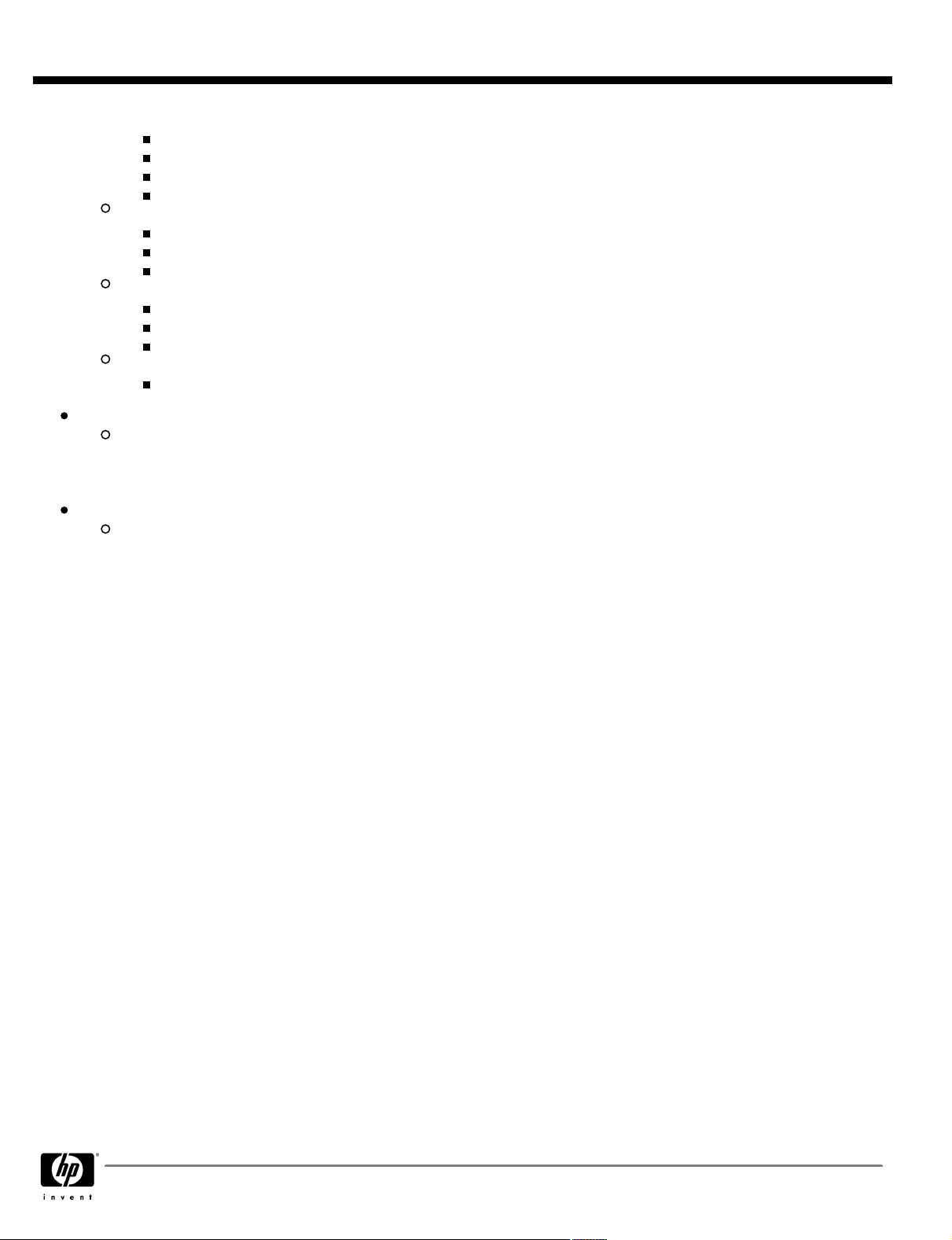
QuickSpecs
Overview
HP Capacity Advisor
HP Virtualization Manager
HP-UX Workload Manager and HP Global Workload Manager
HP Systems Insight Manager
Partitioning Continuum
HP Integrity Virtual Machines (with HP-UX guest OS's and Windows Guest OS's)
HP Process Resource Manager/pSets
Secure Resource Partitions
Continuous availability
HP Serviceguard for HP-UX 11i
HP Serviceguard Extensions for SAP
HP Serviceguard Extensions for Faster Failover
VSE Reference Architectures
VSE Suites including HP Capacity Advisor, HP Virtualization Manager, HP Global Workload Manager, HP
Integrity Virtual Machines, and VSE Reference Architectures
Form Factor:
HP Integrity BL860c server blade is a full-height, BladeSystem c-Class form factor. The BL860c server blade
plugs into the BladeSystem enclosure. In the c7000 enclosure, 8 server blades are supported per 10U
enclosure. 4 enclosures can be configured to a standard 42U rack; 32 BL860c server blades can be configured
in a fully populated rack. In the c3000 enclosure, 4 BL860c server blades are supported per 6U enclosure.
Warranty:
Protected by HP Services and a worldwide network of HP Authorized Channel Partners. Three-year parts, 3
Year Labor and 3 Year on-site limited global warranty. Certain restrictions and exclusions apply
HP Integrity BL860c Server Blade
DA - 12671 U.S. QuickSpecs — Version 18 — 2/18/2009
Page 3
Page 4
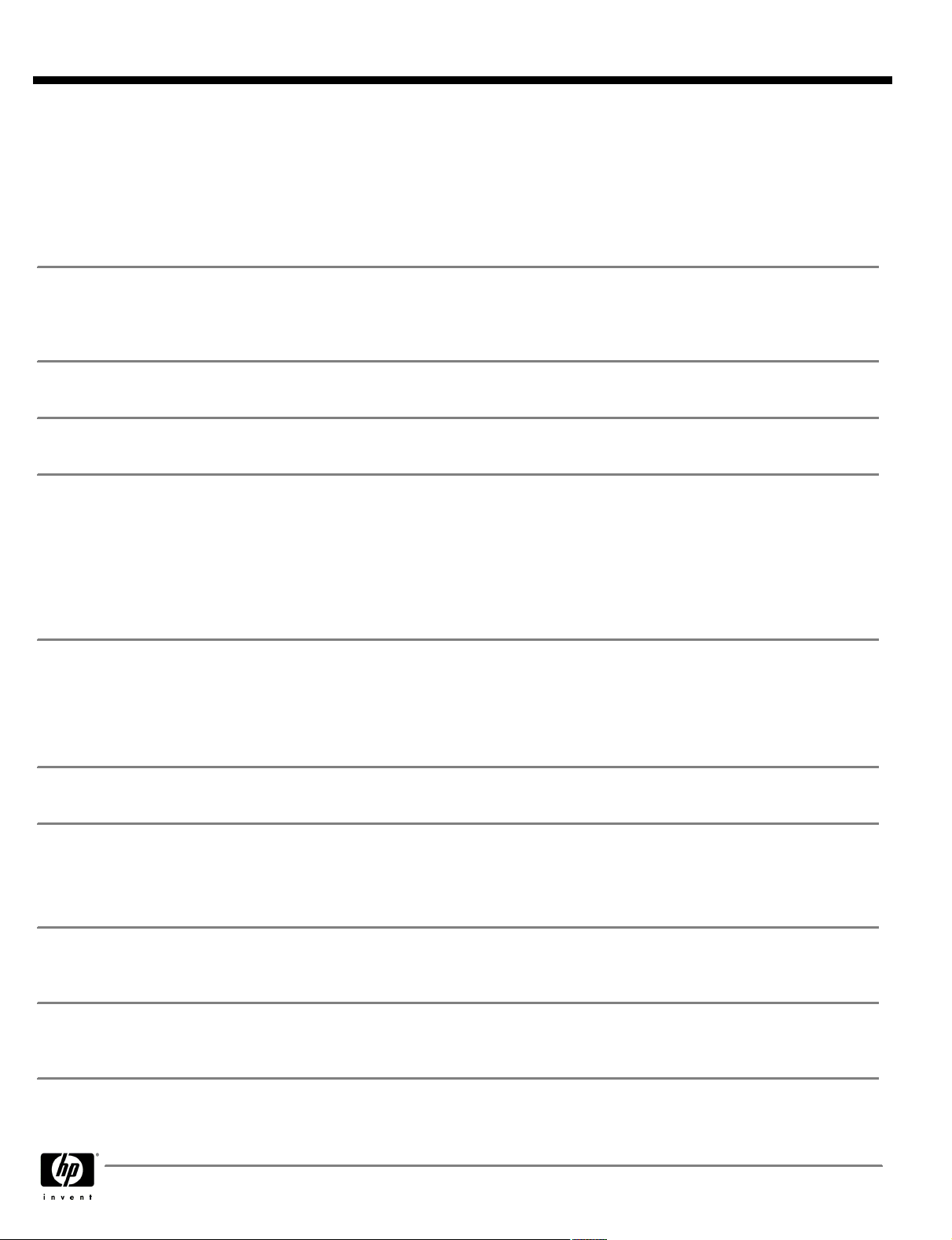
QuickSpecs
Standard Features (Server Blade)
HP Integrity BL860c Server Blade
NOTE:
specifications, please visit:
Processor
Upgradeability
Cache Memory
Chipset
Memory
For a brief, printer friendly data sheet that describes this product and informs you of the essential capabilities and
Intel® Itanium® Single-Core Processors Model 9110N (1.6 GHz, 12MB L3 cache, FSB533)
Intel® Itanium® Dual-Core Processors Model 9140M (1.66 GHz, 18MB L3 cache, FSB667)
Intel® Itanium® Dual-Core Processors Model 9120N (1.42 GHz, 12MB L3 cache, FSB533)
Upgradeable to two (2) processors
NOTE:
be identical
1.2 MB per Core Level 2 cache memory
HP zx2
Type
Minimum
Maximum
NOTE:
NOTE:
identical DIMM types and capacities
http://h71028.www7.hp.com/ERC/downloads/4AA1-0071ENW.pdf
The HP Integrity BL860c only supports 1 or 2 processor configurations. Processors must
PC2-4200 DDR2 DIMMs (DDR2-533)
2 GB (2 x 1 GB)
48 GB (12 x 4 GB)
Memory modules are DIMM pairs.
Double Chip Spare is enabled in a single memory module. Double Chip Spare requires
Network Adapter
Expansion Slots
Integrated
Manageability
Storage Controller
Maximum Internal
Storage
Four (4) embedded NIC ports, plus one (1) additional management NIC port:
Four (4) NIC ports via (2) Broadcom 5704 Dual Port Gigabit NIC
One (1) additional 10/100 NIC dedicated to Integrity iLO 2 Management
Up to twelve additional Gigabit Ethernet ports via the NC364m Quad-port mezzanine adapter
Three Mezzanine slots (two (2) Type II PCIe, one (1) Type I PCIe x4)
Integrity Integrated Lights-Out 2 (iLO 2) Advanced Pack (Factory integrated)
HP BladeSystem c-Class Onboard Administrator
HP BladeSystem c-Class Virtual Connect
LSI 1068 SAS Controller
Hot Plug SAS
2 SAS Channels (one to each HDD)
Supports RAID 1
600GB SAS
2 x 300GB SAS
DA - 12671 U.S. QuickSpecs — Version 18 — 2/18/2009
Page 4
Page 5
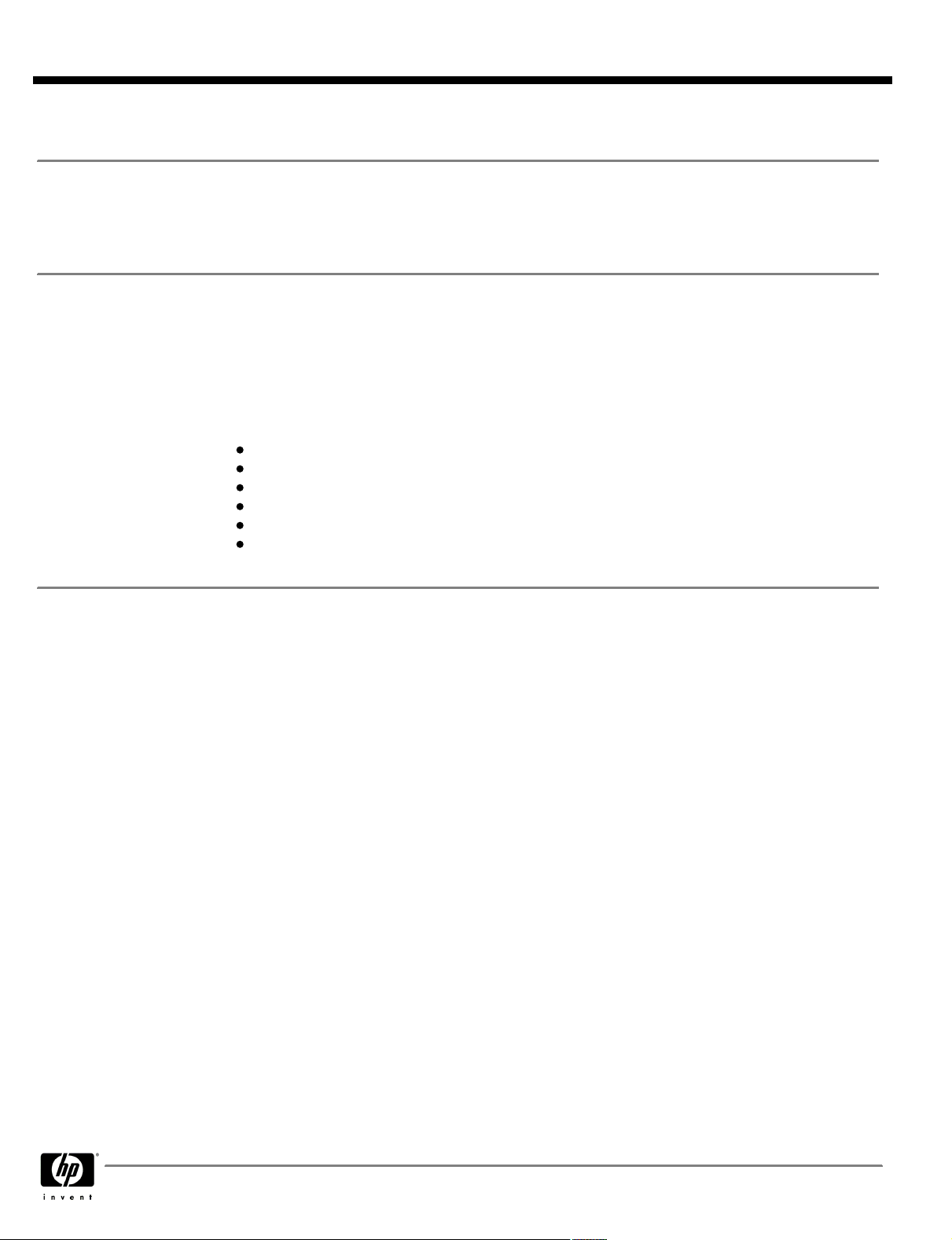
QuickSpecs
Standard Features (Server Blade)
HP Integrity BL860c Server Blade
Graphics
Graphics Resolution
Supported
Fiber Channel Support
Integrated ATI RN-50 1280 x 1024 x 16M color (32 MB DDR memory)
Resolution Color Depths
Optional Fibre Channel HBAs are supported by the HP Integrity BL860c. The mezzanine circuit
board connects directly to the server blade system board.
HP BLc Emulex LPe1105 FC HBA Opt kit for HP c-Class BladeSystem (403621-B21)
QLogic QMH2462 4Gb FC HBA for HP c-Class BladeSystem (403619-B21)
Fibre Channel HBAs feature
Optimal performance utilizing PCI Express
4/2/1Gb/s auto negotiating speeds
Dual-ports for redundant path connections
Two FC HBAs per server blade provide redundant FC HBA support
Optimized for HP StorageWorks and supported by third party SAN vendors
Support for HP-UX, Microsoft® Windows® OpenVMS, and Linux operating systems
environments
Depths 1280 x 1024, 16.7M , 64k, 256,16
1024 x 768, 16.7M, 64k, 256, 16
800 x 600, 16.7M, 64k, 256, 16
640 x 480, 16.7M, 64k, 256, 16
Compatible SAN
HP Integrity BL860c server blades are optimized for HP StorageWorks MSA, EVA, and XP
HP Integrity BL860c server blades are compatible with select third party SANs (please see blade
storage page for more details:
Class/storage.html
)
http://h18000.www1.hp.com/products/servers/proliant-bl/c-
DA - 12671 U.S. QuickSpecs — Version 18 — 2/18/2009
Page 5
Page 6
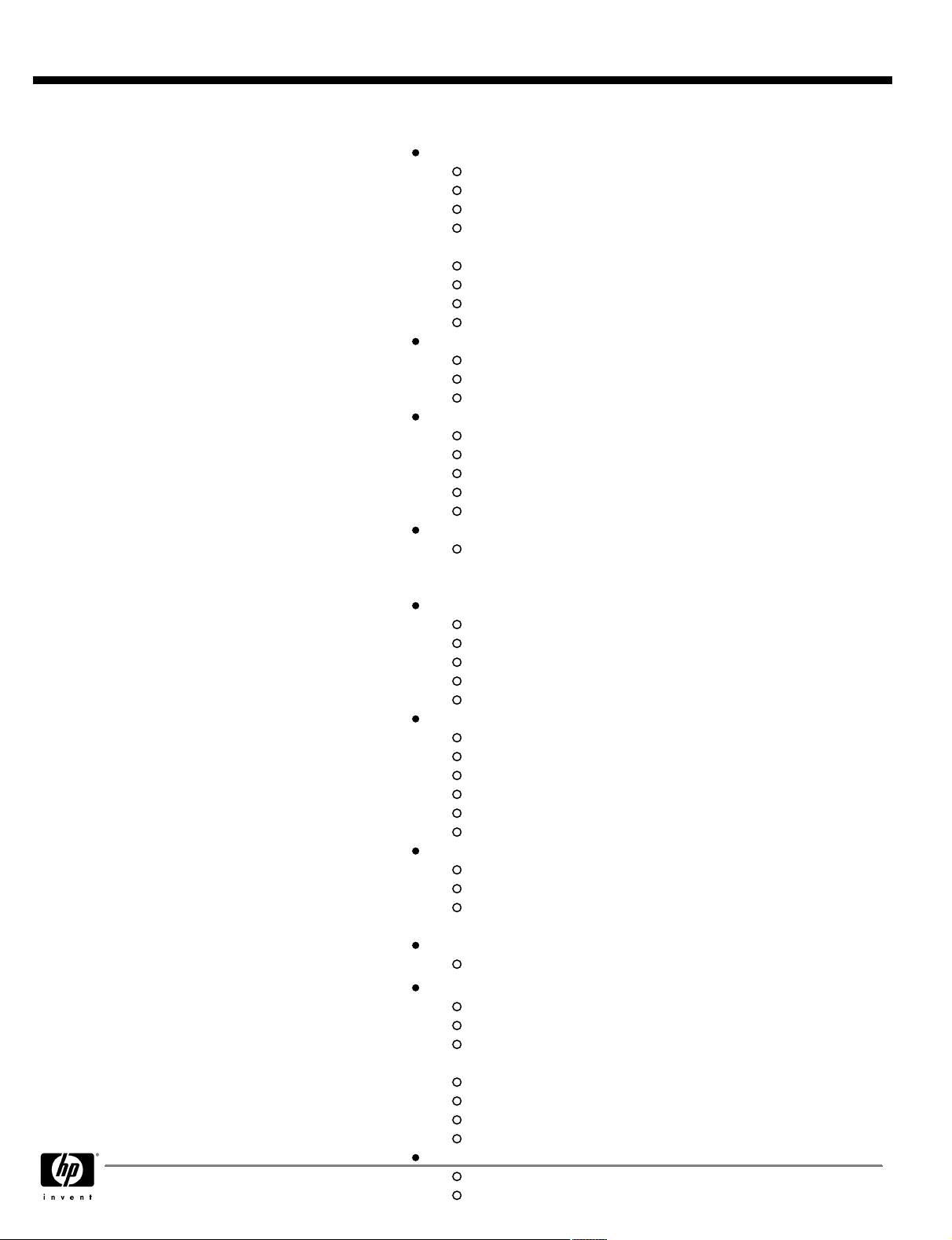
QuickSpecs
Standard Features
HP Integrity BL860c Server Blade
Integrity Server Blades
Management Software
and HP Integrity
Essentials Software
Plug-ins
HP-UX 11i Management
Software for HP Integrity
BL860c Server Blade
and HP BladeSystem
Microsoft ®Windows for
Integrity Management
Software for HP Integrity
BL860c Server Blade
and HP BladeSystem
Getting Started
HP Systems Insight Manager
HP Integrity Essentials for HP-UX 11i
HP-UX 11i System Management
HP BladeSystem Integrated Manager in HP System Insight
Manager
HP Onboard Administrator
HP BladeSystem c-Class Onboard Administrator Firmware
HP BladySystem c-Class Virtual Connect Firmware
HP Insight Control Environment for BladeSystem
Deploy
HP Ignite-UX
Software Distributor-UX
Software Package Builder
Monitor
HP Systems Insight Manager
HP System Management Homepage
Glance Plus Pak
Performance Manager and Agent
HP Serviceguard Manager
Control
HP Integrity Integrated Lights Out (iLO) 2 (Advanced Pack
factory integrated with BL860c), includes Integrity iLO
2Power Regulator which is supported by HP-UX 11i v3
Protect
HP-UX Bastille
Secure Resource Partitions
Data Protector Software
Software Assistant (SWA)
Security Patch Check and Patch Assessment Tool
Optimize
HP Capacity Advisory
HP Virtualization Manager
HP-UX Workload Manager
HP Global Workload Manager
Process Resource Manager
HP Insight Power Manager
Integrate
HP Business Technology Optimization
IT Management Software
HP Virtual Server Environment Suite for HP-UX 11i for HP
Integrity server blades
Learn More
HP-UX 11i on Integrity Server Blade
Get Started
HP Systems Insight Manager
HP Integrity Essentials for Windows
HP BladeSystem Integrated Manager in HP Systems Insight
Manager
HP Onboard Administrator
HP BladeSystem c-Class Onboard Administrator Firmware
HP BladeSystem c-Class Virtual Connect Firmware
HP Insight Control Environment for BladeSystem
DA - 12671 U.S. QuickSpecs — Version 18 — 2/18/2009
Page 6
Page 7
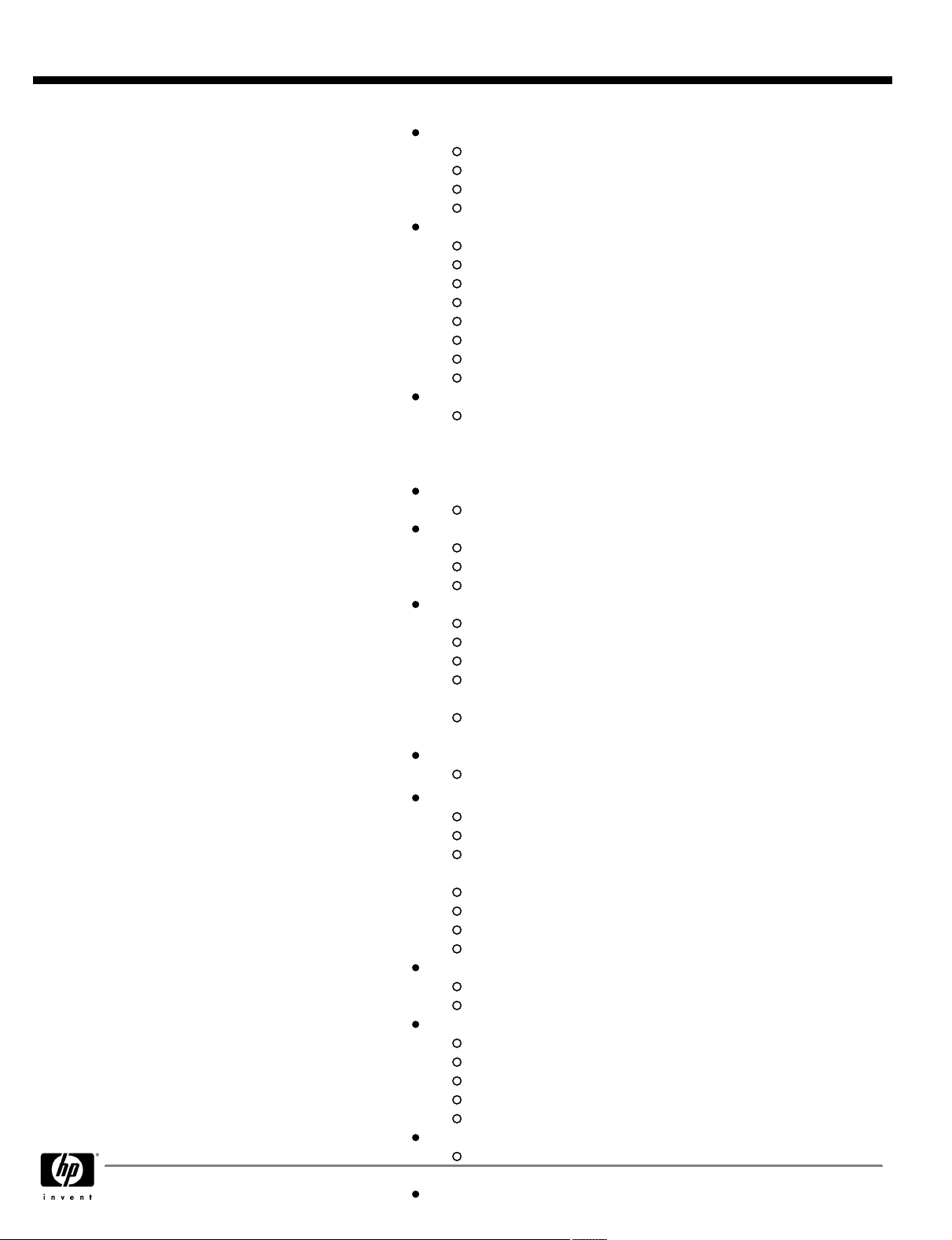
QuickSpecs
Standard Features
Linux for Integrity
Management Software
for HP Integrity BL860c
Server Blade and HP
BladeSystem
HP Integrity BL860c Server Blade
Deploy
Integrity Essentials Foundation Pack for Windows
Smart Setup CD
Smart Setup Scripting Toolkit
HP Rapid Deployment Pack
Monitor
HP Systems Insight Manager
HP System Management Homepage
GlancePlus Pak
Performance Manager and Agent
Version Control
Repository Manager
NIC Configuration Utility
HP Performance Management Pack
Control
HP Integrity Integrated Lights Out (iLO) 2 (Advanced Pack
factory integrated with BL860c), includes Integrity iLO
2Power Regulator which is supported by Windows Server
2008
Protect
Data Protector Software
Optimize
HP Capacity Advisor
HP Virtualization Manager
HP Insight Power Manager
Integrate
HP Business Technology Optimization
IT Management Software
SMS Inventory Tool for HP ProLiant and Integrity Update
HP Management Packs for Microsoft Operations Manager
2005
HP Management Packs for Microsoft Operations Manager
2007
Learn More
Windows for Integrity
Get Started
HP Systems Insight Manager
HP Integrity Essentials for Linux
HP BladeSystem Integrated Manager in HP Systems Insight
Manager
HP Onboard Administrator
HP BladeSystem c-Class Onboard Administrator Firmware
HP BladeSystem c-Class Virtual Connect Firmware
HP Insight Control Environment for BladeSystem
Deploy
HP Integrity Essentials Foundation Pack for Linux
HP Rapid Deployment Pack
Monitor
HP Systems Insight Manager
HP System Management Homepage
GlancePlus Pak
Performance Manager and Agent
HP Serviceguard Manager
Control
DA - 12671 U.S. QuickSpecs — Version 18 — 2/18/2009
Page 7
Page 8
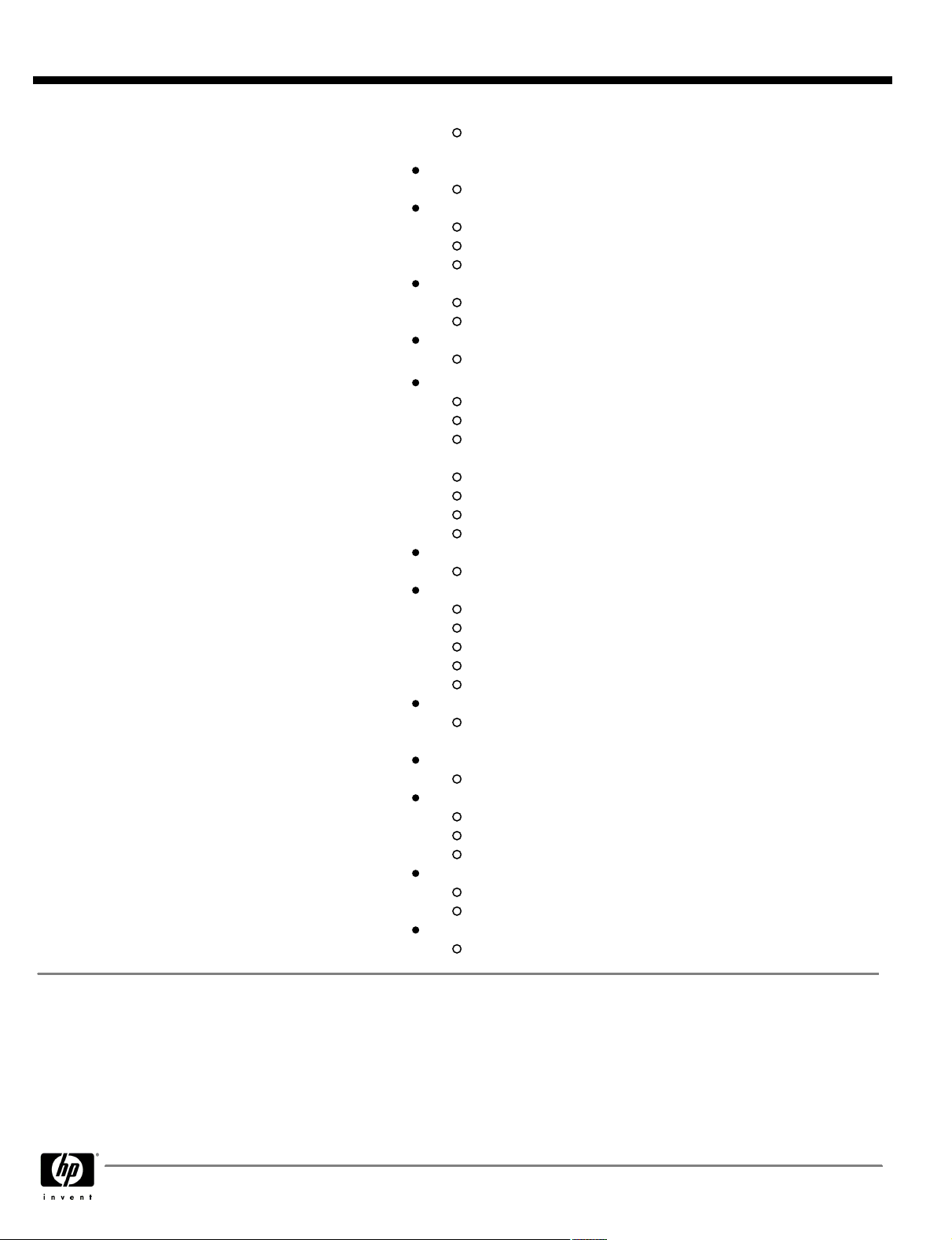
QuickSpecs
Standard Features
OpenVMS Management
Software for HP Integrity
BL860c Server Blade
and HP BladeSystem
HP Integrity BL860c Server Blade
HP Integrity Integrated Lights Out (iLO) 2 (Advanced Pack
factory integrated with BL860c)
Protect
Data Protector Software
Optimize
HP Integrity Essentials Capacity Advisor
HP Integrity Essentials Virtualization Manager
HP Insight Power Manager (monitoring features only)
Integrate
HP Business Technology Optimization
IT Management Software
Learn More
Linux for Integrity
Get Started
HP Systems Insight Manager
HP Integrity Essentials for OpenVMS
HP BladeSystem Integrated Manager in HP Systems Insight
Manager
HP Onboard Administrator
HP BladeSystem c-Class Onboard Administrator Firmware
HP BladeSystem c-Class Virtual Connect Firmware
HP Insight Control Environment for BladeSystem
Deploy
PCSI and Secure Delivery
Monitor
HP Systems Insight Manager
HP System Management Homepage
GlancePlus Pak
Performance Manager and Agent
Availability Manager
Control
HP Integrity Integrated Lights Out (iLO) 2 (Advanced Pack
factory integrated with BL860c)
Protect
Data Protector Software
Optimize
HP Integrity Essentials Capacity Advisor
HP Integrity Essentials Virtualization Manager
HP Insight Power Manager (monitoring features only)
Integrate
HP Business Technology Optimization
IT Management Software
Learn More
OpenVMS for Integrity
Glossary of Integrity
Server Blades
Management Software
Product Description
HP BladeSystem
Integrated Manager in
HP Systems Insight
Manager
DA - 12671 U.S. QuickSpecs — Version 18 — 2/18/2009
The HP BladeSystem Integrated Manager is a component in HP
Systems Insight Manager (SIM) that provides streamlined management
for the entire HP BladeSystem product family. The HP BladeSystem
Integrated Manager enables users to quickly navigate their HP blade
environments including blade servers, enclosure infrastructures, racks,
and integrated switches, via automatically generated blade rack picture
views and hierarchical trees. Users are able to conveniently configure,
deploy, and manage individual or groups of blade systems. Additionally,
Page 8
Page 9

QuickSpecs
Standard Features
HP Blades Visualization
HP GlancePlus Pak
HP Ignite-UX
for HP-UX Deployments
HP Capacity Advisor
HP Integrity Essentials
Foundation Pack for
Windows
HP Integrity Essentials
Foundation Pack for
Linux
HP Integrity BL860c Server Blade
users are able to quickly set up logical collections of blade systems for
convenient management and control.
Used by System Administrators to identify, associate and group blades
into collections, using tables, trees, and picture views, and it can also be
used to monitor performance and launch Integrity Essentials.
NOTE:
Servers go to
HP GlancePlus Pak provides you with a single product for managing a
system's availability and performance. It is an integrated product that
includes HP GlancePlus and HP OpenView Performance Agent. As an
integrated product, the GlancePlus Pak includes the real-time diagnostic
capabilities of GlancePlus and the historical data collection capabilities
of the Performance Agent. The performance agent is used with other
availability and performance management products, thus providing an
integrated real-time and historical performance management solution.
HP Ignite-UX is a free toolset that enables a network install of HP-UX
onto multiple PA-RISC and/or Integrity servers on a network. It can also
be used to create custom install configurations, or golden images,
recover systems remotely, create custom recovery media including tape,
CD and DVD, and manage and monitor multiple client installation
sessions
HP Capacity Advisor is the industry's first lightweight, integrated tool for
ongoing capacity planning, simulating placement of application
workloads to help IT administrators improve server utilization. Capacity
Advisor provides planning capability for the intelligent control of the HP
Virtual Server Environment.
The HP Integrity Essentials Foundation Pack for Windows contains
software designed to simplify the installation, configuration, and
management of Microsoft Windows Server environments on HP Integrity
Servers. The Smart Setup bootable utility simplifies tasks including
system and disk partitioning and the Integrity Support Pack provides
necessary drivers and management agents for use with your Windows
Server environments
The HP Integrity Essentials Foundation Pack for Linux contains software
designed to simplify the installation, configuration, and management of
Linux on HP Integrity Servers with Linux in a Data Center. HPIEFPL
simplifies tasks including system and disk partitioning as well as
prepares your system for installing either the RHEL or SLES distribution.
For more information about Manageability solutions for Integrity
http://www.hp.com/go/integrityessentials
The Smart Setup application is a bootable media that HP recommends
to be used prior to installing the operating system distribution. This
application media contains the latest documentation, firmware, and tools
to help configure and optimize your system. Smart Setup provides the
following: a system hardware inventory tool, tools to help configure
system internal storage arrays and adapters, installation of the hardware
diagnostics tools, and tools to launch the appropriate Red Hat or Novell
distribution installer.
The Support Pack component of HPIEFPL includes HP value added
software that can be used to either integrate with existing system
management solutions or directly manage an HP Integrity server.
Following the installation of the Linux distribution of choice, use the
Management media to install additional tools, HP Insight Management
DA - 12671 U.S. QuickSpecs — Version 18 — 2/18/2009
Page 9
Page 10
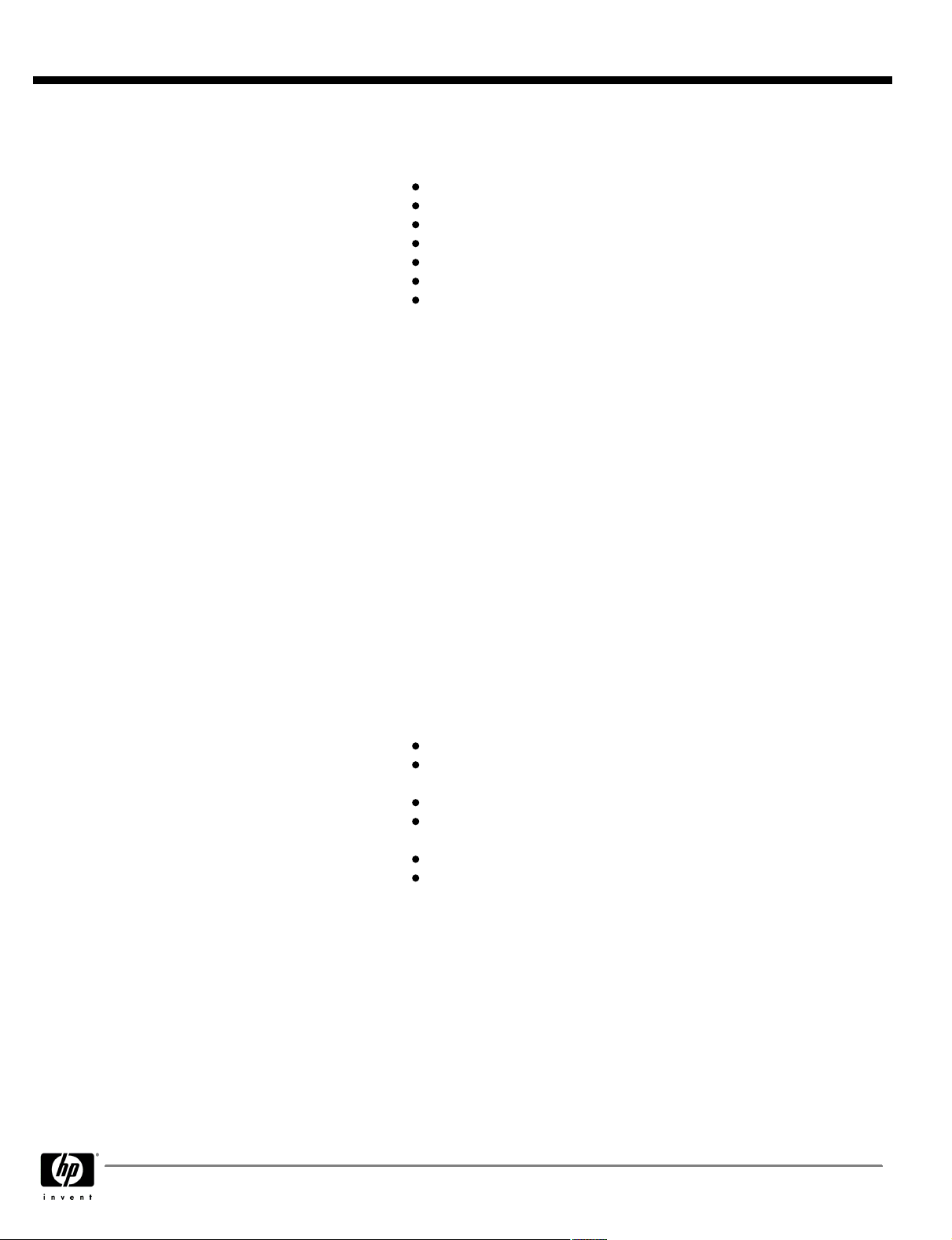
QuickSpecs
Standard Features
HP Virtualization
Manager
HP Integrity Integrated
Lights Out (iLO) 2
(Advanced Pack factory
integrated with BL860c)
HP Onboard
Administrator
HP Integrity BL860c Server Blade
Agents, HP WBEM providers, and System Management Homepage
(SMH).
HP System Insight Manager
HP Insight Manager Agents
HP System Management Homepage
Web-based Enterprise Management (WBEM) Solutions
HP Management Base for Integrity Servers
OpenPegasus
HP Array Configuration Utility
HP Virtualization Manager is easy-to-use virtualization management
software that reduces complexity by providing unified visualization and
management of physical and virtual servers. Virtualization Manager
provides a central point of control that allows you to manage all the
resources in your Virtual Server Environment (VSE). It is a powerful way
to connect IT resources to real business needs.
HP Integrity Integrated Lights Out (iLO) management processors make
it simpler, faster, and less costly to remotely manage your Integrity
servers. HP Integrity iLO 2, the next generation of iLO management
processors, is available in the newest Integrity entry-class servers.
Integrity iLO 2 enables a complete remote console experience with the
Advanced Pack addition of Virtual Media and Integrated Remote
Console (virtual keyboard, video, and mouse). iLO 2 Advanced Pack
also enables integration with Insight Power Manager. Integrity BL860c
ships with an Integrity iLO 2 Advanced Pack license factory installed no additional iLO licensing is needed.
The Onboard Administrator for the HP BladeSystem enclosure is the
brains of the new c-Class infrastructure. Together with the enclosure's
HP Insight Display, the Onboard Administrator has been designed for
both local and remote administration of HP BladeSystem c-Class. This
module and its firmware provides:
HP Serviceguard
Manager
HP Systems Insight
Manager
HP System Management
Homepage
DA - 12671 U.S. QuickSpecs — Version 18 — 2/18/2009
Wizards for simple, fast setup and configuration
Highly available and secure access to the HP BladeSystem
infrastructure
Security roles for server, network, and storage administrators
Automated power and cooling of the HP BladeSystem
infrastructure
Agent-less device health and status
Thermal Logic power and cooling information and control
HP Serviceguard Manager is a graphical user interface (GUI) that
provides configuration, administration, and monitoring capabilities for
Serviceguard, Serviceguard Extension for RAC, Metrocluster, and
Continentalclusters. Using Serviceguard Manager, operators see colorcoded icons that provide a big-picture view of multiple clusters. From
this big-picture view, operators can drill down and proactively manage
clusters, systems (nodes), and packages that run applications.
HP Systems Insight Manager (HP SIM) provides a unified, secure and
extensible environment to centrally manage servers, storage and other
infrastructure devices across multiple operating system platforms.
HP System Management Homepage is a web-based interface that
consolidates and simplifies the management of individual ProLiant and
Integrity servers running Microsoft Windows or Linux operating systems,
Page 10
Page 11

QuickSpecs
Standard Features
HP Virtual Server
Environment for HP
Integrity
HP-UX Software
Assistant (SWA)
HP-UX Workload
Manager
HP-UX Global Workload
Manager
HP Integrity BL860c Server Blade
or HP 9000 and HP Integrity servers running HP-UX 11i. By aggregating
data from HP Insight Management Agents and other management tools,
the System Management Homepage provides a secure and intuitive
interface to review in-depth hardware configuration and status data,
performance metrics, system thresholds and software version control
information. The System Management Homepage can also be used to
access the HP Lights-Out Management processor on ProLiant and
Integrity servers.
HP Virtual Server Environment (VSE) for HP Integrity servers and
blades provides an automated infrastructure that can adapt in seconds
with mission-critical reliability. HP VSE allows you to optimize server
utilization in real time by creating virtual servers that can automatically
grow and shrink based on business priorities and service-level
objectives.
HP-UX Software Assistant (SWA) is a command-line based tool that
consolidates and simplifies patch management and security bulletin
management on HP-UX systems. The SWA tool is new for HP-UX
releases as of January 2007, includes Security Patch Check (SPC), and
is the HP-recommended utility to use to maintain currency with HPpublished security bulletins for HP-UX software.
HP-UX Workload Manager (HP-UX WLM) is a resource management
tool that provides automatic CPU resource allocation and application
performance management based on your service-level objectives
(SLOs) and business priorities. WLM is most effective managing
applications that are CPU-bound. It automatically adapts system or
partition CPU resources (cores) to the demands, SLOs, and priorities of
the running applications. (A core is the actual data processing engine
within a processor, where a single processor can have multiple cores,
and a core can support multiple execution threads through HyperThreading, introduced with HP-UX 11i v3, as discussed below.) It
adjusts the CPU allocation of a group of processes known as a
workload, basing adjustment on the current needs and performance of
the applications in that workload.
HP servers. Using these policies can increase system utilization and
facilitate controlled sharing of system resources. In addition, gWLM
provides both real-time and historical monitoring of the resource
allocation.
Insight Management
Agents
DA - 12671 U.S. QuickSpecs — Version 18 — 2/18/2009
gWLM consists of a VSE Central Management Server, or CMS. You
configure gWLM and monitor your workloads from the system where the
CMS software is installed. Also, you use agent software on the systems
where you have workloads you want gWLM to manage.
Insight Management Agents should be installed on all HP servers to
present system instrumentation, health and configuration information
into HP Systems Insight Manager and the HP System Management
Homepage. The HP System Management Homepage aggregates
systems data from Insight Management Agents and other HP
management tools, providing a consolidated browser-based interface for
managing individual servers.
The HP System Management Homepage (SMH) and OS
instrumentation (WBEM providers) to support management tools such
as SMH and HP SIM are included in the HP-UX Operating
Page 11
Page 12

QuickSpecs
Standard Features
Performance Manager
and Agent
Process Resource
Manager
ProLiant Essentials
Performance
Management Pack
(Windows for HP
Integrity Servers only)
ProLiant Essentials
Rapid Deployment Pack
(designed for Windows
and Linux for HP
Integrity Servers only)
Secure Resource
Partitions
HP Integrity BL860c Server Blade
Environments
Insight Management Agents and The HP System Management
Homepage are included on ProLiant Support Packs, and can also be
installed using the server profiles provided with the ProLiant Essentials
Rapid Deployment Pack
For additional information about the Management Agents and the HP
System Management Homepage please visit the management Web site
at
http://www.hp.com/servers/manage
HP Performance Manager, Agents, and Monitor combine to provide a
powerful and flexible distributed management solution. This solution is a
single interface for centrally monitoring, analyzing, and forecasting
resource utilization for distributed multi-vendor environments, enabling
you to offer the best possible level of service in a cost-effective manner.
HP Process Resource Manager (HP PRM) is a resource management
tool used to control the amount of resources that processes use during
peak system load. HP PRM can manage allocation of the following
resources:
CPU: Ensures a minimum allocation of CPU; can also
simultaneously cap CPU resource usage for each group in the
configuration. (Starting with HP-UX 11i v3, per-group capping is
available.)
Memory: Ensures a minimum allocation of private real memory;
can also cap private memory usage. Allows you to allocate an
exact amount of shared memory.
Disk bandwidth: Ensures a minimum allocation of disk bandwidth
Performance Management Pack detects, analyzes, and explains
hardware bottlenecks on HP Integrity servers running Windows.
Rapid Deployment Pack (RDP) extends HP Systems Insight Manager
with a complete deployment solution for HP Integrity server blades
running Linux or Windows. RDP provides a central location to configure
server hardware, deploy the Windows, Linux operating environments
and install HP Integrity Support Pack drivers using images and scripted
profiles.
One method the HP VSE uses to improve server resource utilization is
to consolidate multiple applications within a single operating system
image. Secure Resource Partitions combine kernel level security and
proven resource management to stack multiple applications within the
same operating system. HP Process Resource Manager and HP-UX
Workload Manager can dedicate specific resources to specific
applications within an operating system image, avoiding resource
contention issues. Using HP-UX 11i V2 Security Containment,
organizations can ensure that application instances cannot access
processes or files from other applications or the system. This ensures
that multiple application instances run securely in a consolidated
environment, providing the benefits of consolidation while preserving the
security of a scale out environment. For software licensing purposes,
the maximum number of CPUs in a Secure Resource Partition can be
.
DA - 12671 U.S. QuickSpecs — Version 18 — 2/18/2009
Page 12
Page 13
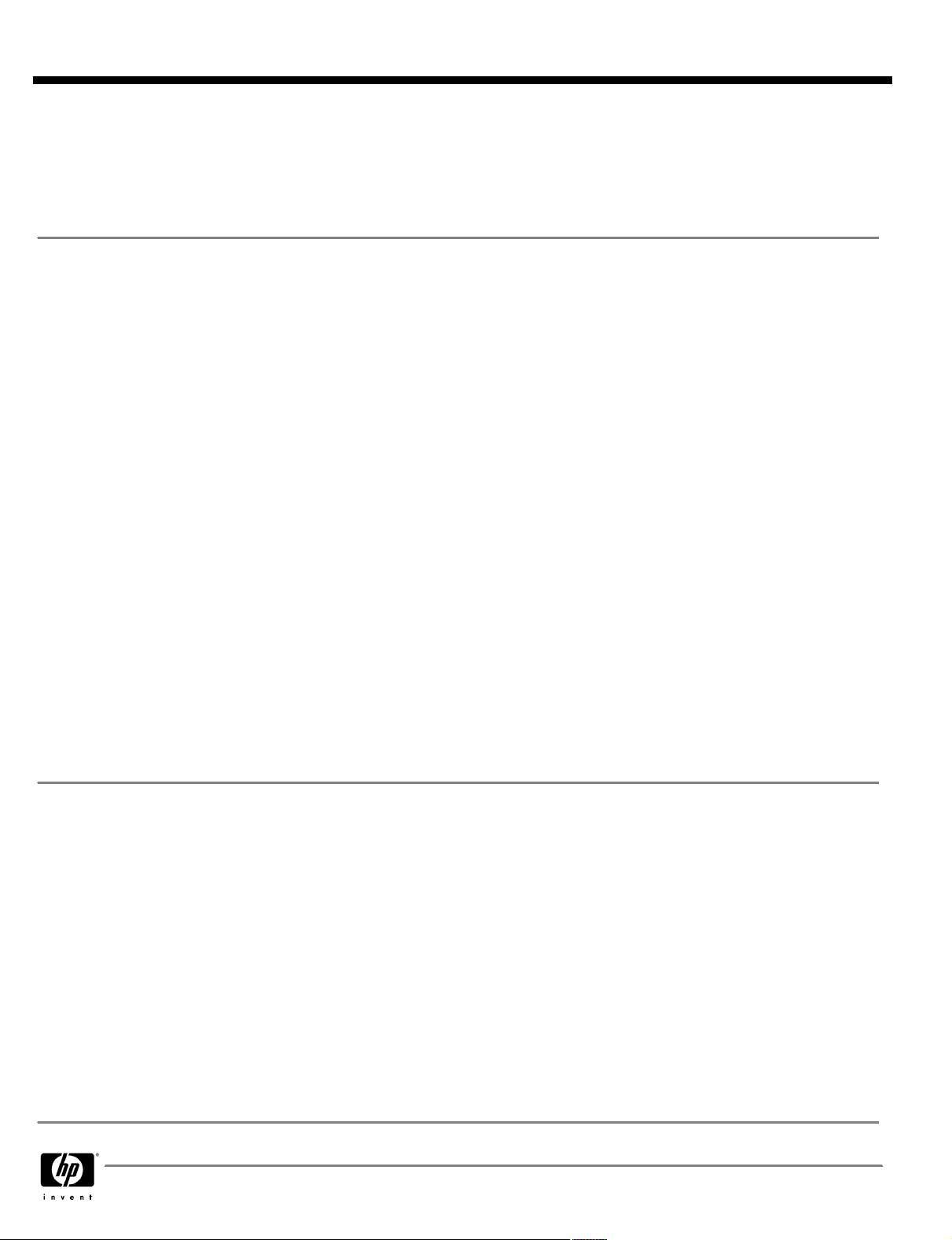
QuickSpecs
Standard Features
Software Distributor-UX
HP Integrity BL860c Server Blade
capped.
Software Distributor (SD) is the HP-UX administration tool set used to
deliver and maintain HP-UX operating systems and layered software
applications. SD is delivered as part of HP-UX; you do not need to
download it separately.
OS Support
HP-UX 11i v3 Data Center Operating Environment
HP-UX 11i v3 Virtual Server Operating Environment
HP-UX 11i v3 High Availability Operating Environment
HP-UX 11i v3 Base Operating Environment
HP-UX 11i v2 Mission Critical Operating Environment
HP-UX 11i v2 Enterprise Operating Environment
HP-UX 11i v2 Foundation Operating Environment
HP-UX 11i v2 Technical Computing Operating Environment
Microsoft Windows Server 2008 for Itanium-based Systems
Microsoft Windows Server 2003 Database Edition for Itanium-based Systems
Microsoft Windows Server 2003 Enterprise Edition for Itanium-based Systems
Red Hat Enterprise Linux 4
Red Hat Enterprise Linux 5
Novell SUSE Linux Enterprise Server 10
OpenVMS v8.3 I64 Foundation Operating Environment for Itanium Servers
OpenVMS v8.3 I64 Enterprise Operating Environment for Itanium Servers
OpenVMS v8.3 I64 Mission Critical Operating Environment for Itanium Servers
NOTE:
HP-UX11i website at:
NOTE:
HP-OpenVMS website at:
NOTE:
the HP Integrity Windows website at:
NOTE:
or BladeSystem platforms, please visit the Integrity and BladeSystem Linux matrix website:
http://www.hp.com/go/lxintegritycert
For a more complete and up to date information on HP-UX 11i support, please visit the
http://www.hp.com/go/hpux11iblades
For a more complete and up to date information on OpenVMS support, please visit the
http://www.hp.com/go/openvms
For a more complete and up to date information on Integrity Windows support, please visit
http://www.hp.com/go/integrity/windows
For a more complete and up to date information on Linux Operating Systems on Integrity
Supported Software
Options
HP Integrity Virtual Machines
HP Virtualization Manager
HP Capacity Advisor
HP Secure Resource Partition
HP-UX Workload Manager
HP Global Workload Manager
HP Virtual Server Environment Suite for HP-UX 11i for HP Integrity server blades
HP Serviceguard for HP-UX 11i
HP Serviceguard Manager
HP Serviceguard Extensions for SAP
HP Serviceguard Extensions for Faster Failover
HP Integrity iLO 2 Power Regulator for HP-UX 11i v3 and Windows Server 2003 (provided with
the Integrity iLO 2 Advanced Pack and included with purchase of the BL860c
HP Insight Power Manager
GlancePlus Pak
Performance Manager and Agent
DA - 12671 U.S. QuickSpecs — Version 18 — 2/18/2009
Page 13
Page 14

QuickSpecs
Standard Features
HP Integrity BL860c Server Blade
Intelligent
Manageability
HP Integrity Integrated Lights-Out 2 (iLO 2) Advanced Pack (factory integrated with the HP
Integrity BL860c)
Virtual serial console (Multiple, mirrored sessions, with previous context and console log buffer)
Virtual Media (CD-ROM, DVD-ROM, and ISO file image)
Virtual Power Button Control
Integrated Remote Console (virtual KVM) for Windows environments
iLO 2 Power Regulator and integration with Insight Power Manager
Embedded system health and Integrity fault management Diagnostics and troubleshooting:
virtual front panel
log access to Integrity SEL
FPL Blade power consumption reading
Dedicated LAN Connectivity
Automatic IP Configuration via DHCP/DNS/WINS browser
Command Line and scripted access Industry Standard RC4, 128-bit Secure Sockets Layer (SSL)
and Secure Shell (SSH) Security
Directory Services Integration (LDAP)
Support for 19 user accounts with customizable access privileges
NOTE:
iLO 2 Advanced Pack features such as Directory Services Integration (LDAP), Integrated
Remote Console for Windows and browser accessible Virtual Media are included with the HP
Integrity BL860c server blade.
Availability
Dual-Port Fibre Channel Mezzanine Card for redundant SAN connection
Two hot-plug SAS hard drive bays and integrated RAID (LSI 1068) controller on every server
blade
Network adapter teaming (network fault tolerance, transmit load balancing, switch-assisted load
balancing)
On line memory page deallocation
ECC protected DDR2 memory
Memory double chip spare to overcome two DRAM chip failures
Dynamic Processor resilience and deallocation with HP-UX
Journal file system with HP-UX
Auto reboot
HP Serviceguard for HP-UX
HP Serviceguard Extension for RAC for HP-UX
HP Serviceguard Extension for SAP for HP-UX
Serviceguard Manager for HP-UX and Linux Clusters
HP Event Monitoring Service
HA Monitors for HP-UX
HA Toolkits for HP-UX and Linux
HP Mirrordisk/UX* (Included if purchase HP-UX 11i Enterprise or Mission-Critical OEs)
Extended Campus Cluster*, HP Metrocluster*, and HP Continentalclusters* for HP UX
HP System Insight Manager (SIM) for proactive fault management
HP StorageWorks Cluster Extension XP for Linux
HP Serviceguard Storage Management Suites for HP-UX
*
*
*
*
*
*
*Fee based software products
DA - 12671 U.S. QuickSpecs — Version 18 — 2/18/2009
Page 14
Page 15

QuickSpecs
Standard Features
HP Integrity BL860c Server Blade
Industry Standard
Compliance
Security
ACPI 2.0 Compliant
PCI 2.2 Compliant
WOL Support
Microsoft® Logo certifications
USB 2.0 Support
Hardware Security
Power-on password
Administrator's password
Integrity Integrated Lights Out 2 has 19 customizable user accounts and SSL encryption
Integrity Integrated Lights Out 2 can be disabled via a Global Setting
SSL encryption on web console
Platform security fundamentals
Designed for the optimal protection against both external and internal threats, HP-UX 11i offers
industry-leading breadth and depth of UNIX security features. Focused on feature integration
aimed at proactively mitigating risk, reducing compliance cost and accelerating time to
implementation, HP-UX security solutions significantly lower IT costs. This set of fully integrated
and complementary features is designed to provide layered security with in-depth protection of all
your enterprise assets by protecting data, systems and identities. For more details, visit
www.hp.com/go/hpux11isecurity
Downloads and
documentation
Encrypted volume and
file system
Trusted Computing
Services
Security containment
Protected Systems:
Webserver
Webserver)
Open SSL
Secure Shell
(EVFS)
(TCS)
(PS-
Function
EVFS is an operating system service that fills the compliance need to
store files in a way that they cannot be read by unauthorized parties who
obtain physical access to storage. Files and databases from current
applications can be encrypted without changes to the application or
underlying storage infrastructure. Read more
HP-UX TCS provides software support for hardware-enforced key
management on supported HP Integrity servers. By providing a low-cost
embedded security chip option (known as a Trusted Platform Module) in
its zx2-based Integrity servers, HP has established a foundation for
strong protection of sensitive information - including cryptographic keys,
such as for EVFS.
HP-UX 11i security containment introduces three core technologies:
compartments, fine-grained privileges, and role-based access control.
Together, these three components provide a highly secure operating
environment without requiring applications to be modified. Read more
PS-Webserver is a pre-configured secure Web services platform built
on HP-UX. The secure architecture and run time environment isolates
the Internet from backend servers and isolates the Web server from the
intranet. Read more
Open SSL offers a general-purpose cryptography library and
implementation of the Secure Sockets Layer (SSL v2/v3) and Transport
Layer Security (TLS v1) protocols.
Secure Shell is a powerful software-based approach to encrypted
network security. It provides secured remote login. Credentials and data
sent over the network are encrypted by SSH-1 or SSH-2 protocols and
decrypted once they reach their destination
DA - 12671 U.S. QuickSpecs — Version 18 — 2/18/2009
Page 15
Page 16

QuickSpecs
Standard Features
HP Integrity BL860c Server Blade
IPSec
MD5 Secure Checksum
(MD5sum)
HP-UX 11i Internet
Express
Bastille
Host IDS
Secure resource
partitions
IPFilter
Software Assistant
(SWA)
Install-time Security
Boot Authentication
IPSec adds integrity protection and confidentiality to network
communication over the Internet and within the enterprise to
applications which lack these capabilities without modifying existing
applications.
MD5sum provides a cryptographic file integrity utility and API based on
the standard Message Digest 5 (MD5) algorithm.
In addition to the fully-supported features listed above, HP packages a
number of limited-support open source products that offer additional
data security, including: OpenSC/OpenCT, ClamAV, CyrusSASL,
GnuPG, SSLDump, Stunnel, and Tripwire.
Bastille is a very easy-to-use security hardening wizard (also known as
a lockdown wizard) that enhances the security of an HP-UX 11i host by
turning off unneeded services, tightening security configuration settings,
configuring IPFilter, etc. It accommodates the various degrees of
hardening required for web, application and database servers, and can
walk a non-security expert through the hardening decisions.
HIDS enhances host-level security with near real-time automatic
monitoring of each configured host for signs of potentially damaging
intrusions. HIDS is a standard feature of HP-UX 11i, making HP the only
systems vendor to offer its own host intrusion detection product. Read
more
Secure Resource Partitions combine kernel level security (via Security
Containment) and proven resource management to stack multiple
applications within the same operating system.
IPFilter is a stateful firewall (filters IP packets to control packet flow in or
out of the system; stateful simplifies and increases security of rule
definitions by allowing return traffic based on outbound rules without
having to define broader inbound rules). HP's unique dynamic
connection allocation provides protection from denial-of-service attacks.
IPFilter provides increased security defense by minimizing the number
of server exposure points.
HP-UX SWA is a command-line tool that consolidates, simplifies and
helps automate patch and security bulletin management on HP-UX
systems. The SWA tool is the HP-recommended utility to maintain
currency with HP-published security bulletins for HP-UX software.
Install-time Security (ITS) is available to customers running HP-UX 11i
v2 or later releases of the operating system, as an install option to
lockdown systems during installation. ITS makes HP-UX 11i more
secure out-of-the-box when customers select higher security levels.
There are four choices, ranging from a highly locked down (DMZ) level
with a tightly configured IPFilter firewall blocking most inbound traffic
(and many services also disabled or secured) to a maximum
compatibility level which installs security tools, but doesn't apply a
security level.
A site's security policies may require users to authenticate before they
can boot the system into single-user mode. Previously, this feature was
only available on a system that had been converted to Trusted Mode.
This product now provides secure single-user mode with root password
protection, but without the overhead of converting the system to trusted
mode.
DA - 12671 U.S. QuickSpecs — Version 18 — 2/18/2009
Page 16
Page 17

QuickSpecs
Standard Features
HP Integrity BL860c Server Blade
Standard Mode Security
Extensions
Shadow Passwords
Strong Random Number
Generator
HP-UX 11i Internet
Express
Identity Management
Integration
Select Access for IdMI
Role-based Access
Control
AAA Server
Red Hat Directory Server
LDAP-UX Client
(IdMI)
(RBAC)
Enhances the system security of HP-UX 11i v2 and v3. Several security
features previously available only in trusted mode are now available on
standard mode HP-UX 11i systems. Features include enhanced
password and user account security, such as password expiration on
inactivity history reuse restrictions, auditing, and much more.
Shadow Passwords enhance system security by hiding user encrypted
passwords in a shadow password file. Encrypted passwords previously
stored in the publicly readable /etc/passwd file can be optionally moved
to the /etc/shadow file, which is accessible only by a privileged user.
The Strong Random Number Generator provides a cryptographically
strong, non-reproducible source of true random numbers for
applications with strong security requirements, such as for generating
encryption keys
In addition to the fully-supported features listed above, HP packages a
number of limited-support open source products that offer additional
system security, including: Chkrootkit, PAM_passwdqc, DanteSOCKS,
Snort, Nessus, Xinetd.
Providing the most complete and integrated solution for security
management, IdMI allows administrators to enforce critical system
access and authorizations. In addition to integrated enforcement, with
the bundled version of Select Access for IdMI, customers benefit from
single-vendor support for this mission critical capability.
Select Access for IdMI is a follow-up product to the HP-UX Identity
Management Integration feature. This version of Select Access supports
complete administration of HP-UX security policy for both user
authentication and access control privileged functions within the OS.
HP-UX security policy can be centrally controlled and managed through
Select Access.
HP-UX RBAC (a component of security containment) is an alternative to
the traditional "all-or-nothing" root user model, which grants permissions
to the root user for all operations, and denies permissions to non-root
users for certain operations. HP-UX RBAC allows you to distribute
administrative responsibilities by creating roles with appropriate
authorizations and assigning them to non-root users and groups.
HP-UX 11i AAA Server provides authentication, authorization and
accounting services using the RADIUS and EAP protocols to
authenticate and authorize user access to network devices and software
applications. The AAA Server also generates usage logs for accounting,
auditing and billing purposes.
Red Hat Directory Server is a Lightweight Directory Access Protocol
(LDAP) compliant software server that centralizes user profiles,
application settings, group data, policies and access control information
into a network-based registry. The server is available on HP-UX 11i and
operates on both HP 9000 and HP Integrity 64-bit hardware server
platforms.
With growth, consolidation and a dynamic environment, enterprises
need new technologies to manage and verify security in their IT
environments. In a highly distributed environment, local processes,
security practices and administration methods are often inconsistent,
repetitive and difficult to audit. With LDAP-UX Enterprise IT architects
can use LDAP directories as one tool to help unify and simplify many of
the above-mentioned practices
DA - 12671 U.S. QuickSpecs — Version 18 — 2/18/2009
Page 17
Page 18

QuickSpecs
Standard Features
HP Integrity BL860c Server Blade
Kerberos Server
PAM Kerberos
Kerberos Client
HP-UX 11i Internet
Express
Common Criteria certification
HP-UX 11i v3
Integrity server blades in evaluation for Common Criteria Certification.
Many enterprise and government customers require this vendor-independent security certification
because it increases confidence in the product's security assurance, functionality, quality and
effectiveness. Many governments, including the United States, require certification for government
IT procurement.
Certification evaluations are only conducted by the evaluation agency after release of the product.
HP expects the certification for EAL4 Common Criteria (ISO 15408) Assurance Level, augmented
by ALC_FLR.3 (flaw remediation), using the Controlled Access (CAPP), Role-Based Access
Control (RBACPP) Protection Profiles and nPartitions (nPars) to be completed in the 4th quarter
2007.
, the latest release of HP's strategic UNIX operating environment running on HP
Kerberos Server provides key distribution facilities to implement the
Kerberos authentication protocol in network-distributed enterprises. It
operates with an LDAP directory providing integrated identity
management for authentication and access control.
PAM Kerberos provides transparent Kerberos login support for HP-UX.
HP-UX provides Kerberos Client software including libraries, header
files, and utilities for implementing secured client/server applications
In addition to the fully-supported features listed above, HP packages a
number of limited-support open source products that offer additional
identity management, including: Perl-LDAP, sudo, and OpenSAML.
View the in-evaluation statement for more information.
The HP-UX 11i v2 operating system running on HP Integrity server blades has been successfully
evaluated against the requirements for the EAL4 Common Criteria (ISO 15408) Assurance Level,
augmented by ALC_FLR.3 (flaw remediation), using the Controlled Access (CAPP) and RoleBased Access Control (RBAC) Protection Profiles. EAL4+ is sometimes used as the abbreviated
form for additional assurances. Details of the evaluation and evaluated configuration are available
at
http://www.commoncriteriaportal.org/public/files/epfiles/CRP225.pdf
http://www.commoncriteriaportal.org/public/files/epfiles/hp-ux11iv2.pdf
For more details on HP-UX 11i common criteria certification, visit
http://h20338.www2.hp.com/hpux11i/cache/532758-0-0-0-121.html
and
.
DA - 12671 U.S. QuickSpecs — Version 18 — 2/18/2009
Page 18
Page 19

QuickSpecs
Standard Features
HP Integrity BL860c Server Blade
Factory Express
Portfolio for Servers
and Storage
HP Enterprise
Configurator
Service and Support
HP Factory Express offers configuration, customization, integration and deployment services for
HP servers and storage products. Customers can choose how their factory solutions are built,
tested, integrated, shipped and deployed.
Factory Express offers service packages for simple configuration, racking, installation, complex
configuration and design services as well as individual factory services, such as image loading,
asset tagging, and custom packaging. HP products supported through Factory Express include a
wide array of servers and storage: HP Integrity, HP ProLiant, HP Integrity Server Blades, HP
ProLiant Server Blades, HP BladeSystem, HP 9000 servers as well as the MSA1xxx, VA7xxx,
EVA, XP, rackable tape libraries and configurable network switches.
For more information on Factory Express services for your specific server model please contact
your sales representative or go to:
The HP eConfigure Enterprise Configurator now provides factory default racking for our HP
hardware portfolio. This approach is aligned with our strategic direction to meet the needs and
expectations of our valued customers. If you require "custom" rack configuration, please contact
HP's Customer Business Center or an Authorized Partner for assistance. For additional
information please visit:
http://h30099.www3.hp.com/configurator/
HP Premium Services are available for the HP Integrity BL860c server blade. These services offer
integrated hardware and software support to help customers maintain a robust, stable, flexible IT
environment that enhances their business agility. They encompass today's most popular products,
including UNIX, Windows and Linux servers, as well as mobile technology, network devices,
desktops, printers, storage solutions, management software and more.
http://www.hp.com/go/factory-express
.
All of these Premium offerings let customers leverage HP Services multi-vendor, multi-technology
experience and expertise; global reach with delivery capabilities from 600 offices in 160 countries;
single-point-of-contact problem diagnosis and resolution; advanced remote monitoring and
performance enhancement technologies; and proven support management processes based on
IT best practices.
HP Services professionals can help customers identify the Premium support offering that fits their
business and technology goals. HP Premium Hardware and Software Services include:
Mission Critical Partnership
goals and fulfill your most demanding service-level commitments through continual servicequality improvements
HP Critical Service
maximize availability and minimize downtime risk exposure in mission-critical environments
HP Proactive 24 Service
operational effectiveness, performance, and stability through joint services planning and
24x7 hardware/Software Support
Support Plus 24
and selected multi vendor products, plus software updates at substantial subscription
savings
Support Plus
delivered during extended business hours, as well as cost-saving software updates
This product is covered by a global limited warranty and supported by HP Services.
– comprehensive preventive services and super-responsive support to
– 24x7x365 onsite hardware and over-the-phone Software Support for HP
– the economical choice for single-source hardware/Software Support
– custom services to help you achieve your strategic business
– collaborate with HP Services professionals to improve
Care Pack services provide a range of life cycle support options that let you choose the service
DA - 12671 U.S. QuickSpecs — Version 18 — 2/18/2009
Page 19
Page 20

QuickSpecs
Standard Features
levels that meet your business requirements, from basic to mission-critical.
A full range of HP Care Pack hardware and software services are available including:
Installation and start up
Education courses
Extended onsite hardware coverage hours from same business day 13 hours, 5 day to 24
hours, 7 days call window with options including 4-hour response or 6-hour Call To Repair
Comprehensive range of software technical support.
System Management, Performance Services and Mission Critical Support Solution
NOTE:
For more information regarding the Blade service portfolio visit our worldwide web site on
the internet at:
HP Care Pack services for the c7000 Enclosure cover the enclosure, power supplies and fans. HP
qualified rack options are covered by these services when installed within the same rack. HP
Supported Ethernet devices covered include the Ethernet Pass-Through Module, Fibre Channel
Pass-Through Module and GbE2c Ethernet Blade Switch and Cisco Catalyst 3020 Blade Switch.
For a complete listing of service offerings and information visit:
http://www.hp.com/services/bladesystemservices
http://www.hp.com/go/proliant/carepack
HP Integrity BL860c Server Blade
http://h20219.www2.hp.com/services/cache/81725-0-0-225-121.html
DA - 12671 U.S. QuickSpecs — Version 18 — 2/18/2009
Page 20
Page 21

QuickSpecs
Models
Two (2) Processors Base Models
HP Integrity BL860c
9110N SC (2P)
AD323B#004
HP Integrity BL860c
9120N DC (2P)
AD323B#005
HP Integrity BL860c
9140M DC (2P)
AD323B#006
Processor(s)
One of the following
depending on model
Cache Memory
Memory
Network Adapter
Storage Controller
Hard Drives
Internal Storage
Optical Drive
Form Factor
HP Integrity BL860c Server Blade
Two (2) Intel® Itanium® Single-Core Processors Model 9110N (1.6
GHz, 12MB L3 cache)
Two (2) Intel® Itanium® Dual-Core Processors Model 9120N (1.42 GHz,
12MB L3 cache)
Two (2) Intel® Itanium® Dual-Core Processors Model 9140M (1.66
GHz, 18MB L3 cache)
1.2 MB per Core Level 2 cache memory
No memory included (PC2-4200, DDR2-533)
4 Embedded NIC ports, Dual Broadcom 5704 Gigabit NICs plus (1)
additional 10/100 NIC dedicated to Integrity iLO2 Management
LSI1068 SAS Controller
No drives included; (2) SFF SAS drive bays
600GB SAS
None
Up to 8 supported in HP BladeSystem c7000 Enclosure
Up to 4 supported in HP BladeSystem c3000 Enclosure
One (1) Processor Base Models
HP Integrity BL860c
9110N SC (1P)
AD217B#004
HP Integrity BL860c
9120N SC (1P)
AD217B#005
HP Integrity BL860c
9140M SC (1P)
AD217B#006
Processor(s)
One of the following
depending on model
Cache Memory
Memory
Network Adapter
Storage Controller
Hard Drives
Internal Storage
Optical Drive
Form Factor
One (1) Intel® Itanium® Single-Core Processors Model 9110N (1.6
GHz, 12 MB L3 cache)
One (1) Intel® Itanium® Dual-Core Processors Model 9120N (1.42 GHz,
12 MB L3 cache)
One (1) Intel® Itanium® Dual-Core Processors Model 9140M (1.66
GHz, 18 MB L3 cache)
1.2 MB per Core Level cache memory
No memory included (PC2-4200, DDR2-533)
4 Embedded NIC ports: Dual Broadcom 5704 Gigabit NICs plus (1)
additional 10/100 NIC dedicated to Integrity iLO 2 Management
LSI 1068 SAS Controller
No drives included; (2) SFF SAS drive bays
600GB SAS
None
Up to 8 supported in HP BladeSystem c7000 Enclosure
Up to 4 supported in HP BladeSystem c3000 Enclosure
DA - 12671 U.S. QuickSpecs — Version 18 — 2/18/2009
Page 21
Page 22

QuickSpecs
HP Integrity BL860c Server Blade
Configuration Information - Factory Integrated Models
NOTE:
This section lists some of the steps required to configure a Factory Integrated Model. To ensure only valid
configurations are ordered, HP recommends the use of an HP approved configurator. Contact your local sales
representative for information on CTO product offerings and requirements.
NOTE:
NOTE:
Configure-to-order servers must start with a CTO Chassis.
NOTE:
This product offering does not support HP Factory Express Server Configuration Level 1.
HP does not allow factory integration of options into standard models listed above.
FIO indicates that this option is a Factory Installable Option.
Step 1: Base Server Blade Configuration
Models
HP Integrity BL860c Server Blade
NOTE:
NOTE:
configured blade into the enclosure (which must be on the same order)
Configurable Model ships with:
Four embedded Gigabit Ethernet NIC ports plus (1) additional 10/100 NIC
dedicated to Integrity iLO 2 Management
Integrated LSI 1068 hardware RAID controller
Two small form factor (SFF) SAS hot plug hard drive bays
HP Integrity Integrated Lights-Out 2 Advanced Pack
Choose from base models above.
Adding Option code "#0D1" to the Server Blade PN will integrate the
Step 2: Choose Required Options (one of the following from each list unless
otherwise noted):
Processors
Memory
RAID 1 Configuration
Upgrade Option
Select a base model (either 2P or 1P models) which has the desired CPU
offering.
HP 2GB PC4200 DDR-SDRAM(2x1GB DIMMs)
HP 4GB PC4200 DDR-SDRAM(2x2GB DIMMs)
HP 8GB PC4200 DDR-SDRAM(2x4GB DIMMs)
NOTE:
NOTE:
Factory configured hardware RAID 1
NOTE:
NOTE:
LSI 1068 SAS controller to RAID1.
Memory Modules consist of pairs of DIMMs
DIMMs must be installed in pairs
Requires two (2) SAS Hard Drives identical in speed and capacity
Ordering AD242A#106 provides factory configuration of the embedded
AD248A#106
AD343A
AD344A
AD345A
DA - 12671 U.S. QuickSpecs — Version 18 — 2/18/2009
Page 22
Page 23

QuickSpecs
HP Integrity BL860c Server Blade
Configuration Information - Factory Integrated Models
Step 3: Choose Additional Options for Factory Integration
Hard Drives
Fibre Channel
Mezzanine Options
InfiniBand Mezzanine
Options
c-Class Mezzanines
Ethernet Mezzanine
Options
SAS Hot Plug SFF Enterprise (ENT) Drives
HP 300GB 3G SAS 10K SFF DP HDD
HP 146GB 3G SAS 10K SFF DP ENT HDD
HP 72GB 3G SAS 10K SFF DP ENT HDD
HP 72GB 3G SAS 15K SFF DP ENT HDD
HP 36GB 3G SAS 15K SFF DP ENT HDD
HP Dual Port 4Gbps QLogic FC HBA (Type I Mezz)
HP BLc Emulex LPe1105 FC HBA Opt kit for HP c-Class BladeSystem
NOTE:
Modules. See:
details.
HP 4X DDR IB Mezzanine HCA (no Software)
NOTE:
HP 4X DDR IB Dual Port Mezzanine HCA
NOTE:
HP BLc SB40c PCIe Mezzanine Pass Thru Option Kit
NOTE:
BladeSystem full-height server blades.
NOTE:
product.
HP NC364m Quad Port 1GbE BL-c Adapter
NOTE:
NOTE:
See
BL860c supports HP Virtual Connect Fibre Channel Interconnect
http://www.hp.com/go/bladesystem/virtualconnect
Supported with HP-UX 11i.
Supported with HP-UX 11i.
Needed to support the SB40c storage blade with HP c-Class
Adding option "0D1" to these options indicates factory integration of that
Provides four additional Gigabit Ethernet ports per I/O expansion slot.
BL860c supports HP Virtual Connect Ethernet Interconnect Modules.
http://www.hp.com/go/bladesystem/virtualconnect
for complete details
492620-B21
418367-B21
384842-B21
418371-B21
418369-B21
403619-B21
403621-B21
for complete
410533-B21
431643-B21
447883-B21
Step 4: Choose Additional Options for Field Upgrades
NOTE:
For additional options, including server blade enclosure with enhanced backplanes, interconnect options and power
subsystem options; please refer to the "Options" section below.
DA - 12671 U.S. QuickSpecs — Version 18 — 2/18/2009
Page 23
Page 24

QuickSpecs
Options
HP Integrity BL860c Server Blade
Processors
(field upgrade only)
Memory
Hard Drives
Intel® Itanium® Single-Core Processors Model 9110N (1.6 GHz, 12MB L3
cache)
Intel® Itanium® Dual-Core Processors Model 9120N (1. 42 GHz, 12MB L3
cache)
Intel® Itanium® Dual-Core Processors Model 9140M (1.66 GHz, 18MB L3
cache)
NOTE:
HP Integrity BL860c processor upgrade kits contain one processor.
Processors must be identical. No mixing of processor models is allowed.
NOTE: The Integrity BL860c only supports 1 or 2 processor configurations.
HP 2GB PC4200 DDR-SDRAM(2x1GB DIMMs)
HP 4GB PC4200 DDR-SDRAM(2x2GB DIMMs)
HP 8GB PC4200 DDR-SDRAM(2x4GB DIMMs)
NOTE:
DIMMS must be installed in pairs
NOTE:
installed in the lowest numbered slots.
SAS Hot Plug SFF Enterprise (ENT) Drives
HP 300GB 3G SAS 10K SFF DP HDD
HP 146GB 3G SAS 10K SFF DP ENT HDD
HP 72GB 3G SAS 10K SFF DP ENT HDD
HP 72GB 3G SAS 15K SFF DP ENT HDD
HP 36GB 3G SAS 15K SFF DP ENT HDD
NOTE:
NOTE:
information:
http://h18000.www1.hp.com/products/quickspecs/12244_na/12244_na.html
Memory Modules consist of pairs of DIMMs
DIMMs must be installed in decreasing capacity with the largest DIMMs
SAS drives have a 3 year warranty.
Please see the QuickSpecs for Technical Specifications and additional
AD395A
AD394A
AD396A
AD343A
AD344A
AD345A
492620-B21
418367-B21
384842-B21
418371-B21
418369-B21
c-Class Mezzanines
Fibre Channel
Mezzanine Options
InfiniBand Mezzanine
Options
HP BLc SB40c PCIe Mezzanine Pass Thru Option Kit
NOTE:
Express Expansion Blade (P/N 448018-B21) with HP c-Class BladeSystem fullheight server blades.
QLogic QMH2462 4Gb FC HBA for HP c-Class BladeSystem
HP BLc Emulex LPe1105 FC HBA Opt kit for HP c-Class BladeSystem
HP 4X DDR IB Mezzanine HCA (no Software)
HP 4X DDR IB Dual Port Mezzanine HCA
NOTE:
http://www.hp.com/go/hptc
Required to support the SB40c storage blade (P/N 411243-B21) or PCI-
For Linux support See the HPC Cluster Platform 6000 at:
DA - 12671 U.S. QuickSpecs — Version 18 — 2/18/2009
431643-B21
403619-B21
403621-B21
410533-B21
448262-B21
Page 24
Page 25

QuickSpecs
Options
HP Integrity BL860c Server Blade
Ethernet Mezzanine
Options
HP StorageWorks
SB40c Storage Blade
USB Options
Service and Support
Offerings
(HP Care Pack Services)
HP NC364m Quad Port 1GbE BL-c Adapter
NOTE:
slot.
HP StorageWorks SB40c Storage Blade
NOTE:
options at:
http://h18000.www1.hp.com/products/quickspecs/12587_na/12587_na.html
HP Multi Bay II cradle
NOTE:
HP Multi Bay II DVD+/-RW Drive
NOTE:
cabled to c-Class enclosure via local I/O cable (shipped with c-Class enclosure).
NOTE:
NOTE:
Class server blades, cover the server blade and all HP branded hardware
options qualified for the server, purchased at the same time or afterwards,
internal to the server.
NOTE:
power supplies and fans. HP qualified rack options are covered by these
services when installed within the same rack. HP Supported Ethernet devices
covered include the Ethernet Pass-Through Module, Fibre Channel PassThrough Module, Cisco Catalyst 3020 Blade Switch and GbE2c Ethernet Blade
Switch.
NOTE:
blades, as well as the c7000 enclosure, when ordering flexible services
Support Plus
Support Plus, 1 Year
Support Plus, 3 Years
Support Plus 24, 1 Year
Support Plus 24, 3 Years
HP Proactive Service
HP Proactive Service, 24 Hour, 1 Year
HP Proactive Service, 24 Hour, 3 Year
HP Critical Service
Hardware Only, Critical Service, 7-Day x 24 Hour, 1 Year
Hardware Only, Critical Service, 7-Day x 24 Hour, 3 Years
Installation Services
Integrity BL860c Server Blade Hardware Installation
ProLiant BL c-Class Enclosure and Server Blade Hardware Installation
Installation & Start-up Services
Provides for the Installation and Start-up of ProLiant Essentials Rapid
Deployment Pack
Provides four additional Gigabit Ethernet ports per each I/O expansion
Please see the QuickSpecs for Technical Specifications and additional
Cradle holds DVD Drives, P/N PA851A).
HP-UX does not support writing to a DVD drive. MultiBay cradle/drive is
PC or Notebook computer is NOT required.
The HP Care Pack service part numbers below for the Integrity BL860 c-
HP Care Pack services for the c7000 Enclosure cover the enclosure,
The services listed below are available for both Integrity and ProLiant
447883-B21
411243-B21
PA509A
PA851A
HA109A1
HA109A3
HA110A1
HA110A3
HA111A1
HA111A3
HA112A1
HA112A3
HA113A1
HA113A1
HA114A1
DA - 12671 U.S. QuickSpecs — Version 18 — 2/18/2009
Page 25
Page 26

QuickSpecs
Options
HP Integrity BL860c Server Blade
NOTE:
Deployment Server. Includes the deployment of a single server. This new server
will be deployed using either one of the pre-configured scripts or an image. In
addition, the service will provide for the capture and storage of the configuration
of the newly deployed server and orientation on product usage. To be delivered
during standard office ours, standard office days.
Provides for the Installation and Start-up of Rapid Deployment Pack
Implementation of Rapid Deployment Pack (Basic) (Electronic)
Provides for the Installation and Start-up of System Insight Manager (Electronic)
HP Installation & Startup Service for HP BladeSystem Infrastructure
Provides for an integrated hardware and software implementation that includes
remote service planning, onsite deployment of hardware and software,
installation verification testing and customer orientation. Hardware deployment
covers the installation of a single BladeSystem enclosure that includes server
blades (up to 16), Ethernet network interconnect, and power options. Software
deployment covers the installation and configuration, where required of HP
BladeSystem Essential Insight Control Datacenter Edition which includes
Systems Insight Manager (SIM), HP Rapid Deployment Pack (RDP) and
Performance Management Pack (PMP), HP-UX ignite server or HP-UX manual
load, and deploy up to two editions of either Windows or Linux, using scripted
operating system installation software.
For more information:
Provides installation on a Customer supplied server designated as a
http://www.hp.com/services/bladesystemservices
HA114A1
HA124A1
HA114A1
DA - 12671 U.S. QuickSpecs — Version 18 — 2/18/2009
Page 26
Page 27

QuickSpecs
HP Integrity BL860c Server Blade
Memory
DIMM installation guidelines:
All DIMMs must be PC2-4200 DIMMs (DDR2 533MHz)
1.
Both DIMM slots in a memory bank must be populated.
2.
Banks must be populated in sequential numeric order, starting with bank 0.
3.
Both DIMMs in a memory bank must be identical. Install identical DIMMs in pairs, starting with DIMM socket A, bank 0.
4.
DIMMs must be installed in decreasing capacity with the largest DIMMs installed in the smallest numbered DIMM slot.
5.
HP Integrity BL860c Server Blade
Standard Memory
4 GB Registered PC2-4200, DDR2 533MHz ECC DIMMs (4 x 1 GB)
Memory Bus Bandwidth:12.8 GB/s
Standard Memory Plus Optional Memory
Up to 48GB of PC2-4200, DDR2-533 DIMMs memory is available.
Memory
Standard
Maximum
4 GB
48 GB
0A 0B 2A 2B 4A 4B
1 GB 1 GB
1A 1B 3A 3B 5A 5B
1 GB 1 GB
0A 0B 2A 2B 4A 4B
4 GB 4 GB 4 GB 4 GB 4 GB 4 GB
1A 1B 3A 3B 5A 5B
4 GB 4 GB 4 GB 4 GB 4 GB 4 GB
Empty Empty Empty Empty
Empty Empty Empty Empty
Following are memory options available from HP:
HP 2GB PC4200 DDR-SDRAM(2x1GB DIMMs)
HP 4GB PC4200 DDR-SDRAM(2x2GB DIMMs)
HP 8GB PC4200 DDR-SDRAM(2x4GB DIMMs)
NOTE:
Must be installed in pairs.
NOTE:
DIMMs must be installed in decreasing capacity with the largest DIMMs smallest numbered slot.
Slot
AD343A
AD344A
AD345A
DA - 12671 U.S. QuickSpecs — Version 18 — 2/18/2009
Page 27
Page 28

QuickSpecs
Storage
HP Integrity BL860c Server Blade
Hard Drives
SAS Hot Plug SFF Enterprise (ENT) Drives
300GB 3G 10K SFF
146GB 3G 10K SFF
72GB 3G 15K SFF
72GB 3G 10K SFF
36GB 3G15K SFF
Quantity
Supported
2
Position
Supported
1-2
Controller
LSI 1068
1-2
2 x SFF SAS Hot Plug Hard Drives
DA - 12671 U.S. QuickSpecs — Version 18 — 2/18/2009
Page 28
Page 29

QuickSpecs
Power Specifications
NOTE:
To review maximum system power ratings for facilities planning purposes use the Active Answers Blade Power Sizer
which is available via the online tool located at URL:
121.html
HP Integrity BL860c Server Blade
http://h71019.www7.hp.com/ActiveAnswers/cache/347628-0-0-0-
DA - 12671 U.S. QuickSpecs — Version 18 — 2/18/2009
Page 29
Page 30

QuickSpecs
Technical Specifications
HP Integrity BL860c Server Blade
System Unit
Dimensions
Shipping Dimensions
Weight
Temperature Range*Operating
Relative Humidity
* All temperature ratings shown are for sea level. An altitude derating of 1°C per 304.8 m (1.8°F
per 1,000 ft) to 3048 m (10,000 ft) is applicable. No direct sunlight allowed. Upper operating limit
is 3,048m (10,000 ft) or 70 Kpa/10.1 psia. Upper non-operating limit is 9,144 m (30,000 ft) or 30.3
KPa/4.4 psia.
** Storage maximum humidity of 95% is based on a maximum temperature of 45°C (113°F).
Altitude maximum for storage corresponds to a pressure minimum of 70 KPa.
Height
Depth
Width
Height
Depth
Width
Maximum
Non-Operating
Storage
Maximum Wet Bulb
Temperature
**
Operating
Shipping
Storage
14.42 in (36.63 cm)
20.02 in (50.85 cm)
2.03 in (5.16 cm)
21.50 in (54.61 cm)
23.13 in (58.75 cm)
9.94 in (25.25 cm)
22.8 lbs (10.3 kg)
10° to 35° C (50° to 95° F)
-40° to 60° C (-40° to 140° F)
-20° to 60° C (-4° to 140° F)
30° C (86° F)
10% to 90%
10% to 90%
10% to 95%
SAS RAID LSI 1068
Controller
Disk Drive and
Enclosure Interface
SAS Connectors
Cache Memory Speed
Server Interface
SAS Speed
Cache Memory
Logical Drives
Supported
Maximum Logical Drive
Capacity
Host Memory
Addressing
RAID Support
Upgradeable Firmware
3G SAS (Serial Attached SCSI)
2 internal (SFF8484) x4 wide port connectors
DDR-1/266 MHz provides up to 4.2 GB/s maximum bandwidth.
x8 2.5G PCIe provides 2GB/s maximum bandwidth.
x8 3G SAS provides 2.4GB/s maximum bandwidth.
40-bit 64MB or 128MB cache: ECC protection, battery-backed, and
transportable
Up to 32 logical volumes
292GB (2 x 146GB)
64-bit, supporting greater than 4GB server memory space
RAID 1 (Mirroring)
Upgradeable Firmware
DA - 12671 U.S. QuickSpecs — Version 18 — 2/18/2009
Page 30
Page 31

QuickSpecs
Technical Specifications
HP Integrity BL860c Server Blade
Embedded Dual
Broadcom 5704 Gigabit
NICs
Environment-friendly
Products and
Approach
Network Interface
Compatibility
Data Transfer Method
Network Transfer Rate
(Theoretical Maximum
Values)
Connector
Cable Support
End-of-life
Management and
Recycling
1000Base-Sx
IEEE 802.3ab
1000Base-Sx
PCI Express, four lanes (x4)
1000Base-SX
RJ-45 (at SWM of
enclosure)
1000 Base-TX
Hewlett-Packard offers end-of-life HP product return, trade-in, and
recycling programs in many geographic areas. For trade-in information,
please go to
please go to:
sales office. Products returned to HP will be recycled, recovered or
disposed of in a responsible manner.
The EU WEEE directive (2002/95/EC) requires manufacturers to
provide treatment information for each product type for use by treatment
facilities. This information (product disassembly instructions) is posted
on the Hewlett Packard web site at:
instructions may be used by recyclers and other WEEE treatment
facilities as well as HP OEM customers who integrate and re-sell HP
equipment.
http://www.hp.com/go/green
http://www.hp.com/go/green
2000 Mb/s
Cable Support 1000 Base-TX Category 5 UTP
up to 328 ft (100 m)
. To recycle your product,
or contact your nearest HP
http://www.hp.com/go/green
. These
© Copyright 2009 Hewlett-Packard Development Company, L.P.
The information contained herein is subject to change without notice.
Microsoft and Windows NT are US registered trademarks of Microsoft Corporation. Intel, the Intel logo, Xeon and Xeon
Inside are trademarks of Intel Corporation in the U.S. and other countries.
The only warranties for HP products and services are set forth in the express warranty statements accompanying such
products and services. Nothing herein should be construed as constituting an additional warranty. HP shall not be liable for
technical or editorial errors or omissions contained herein.
For hard drives, 1GB = 1 billion bytes. Actual formatted capacity is less.
DA - 12671 U.S. QuickSpecs — Version 18 — 2/18/2009
Page 31
